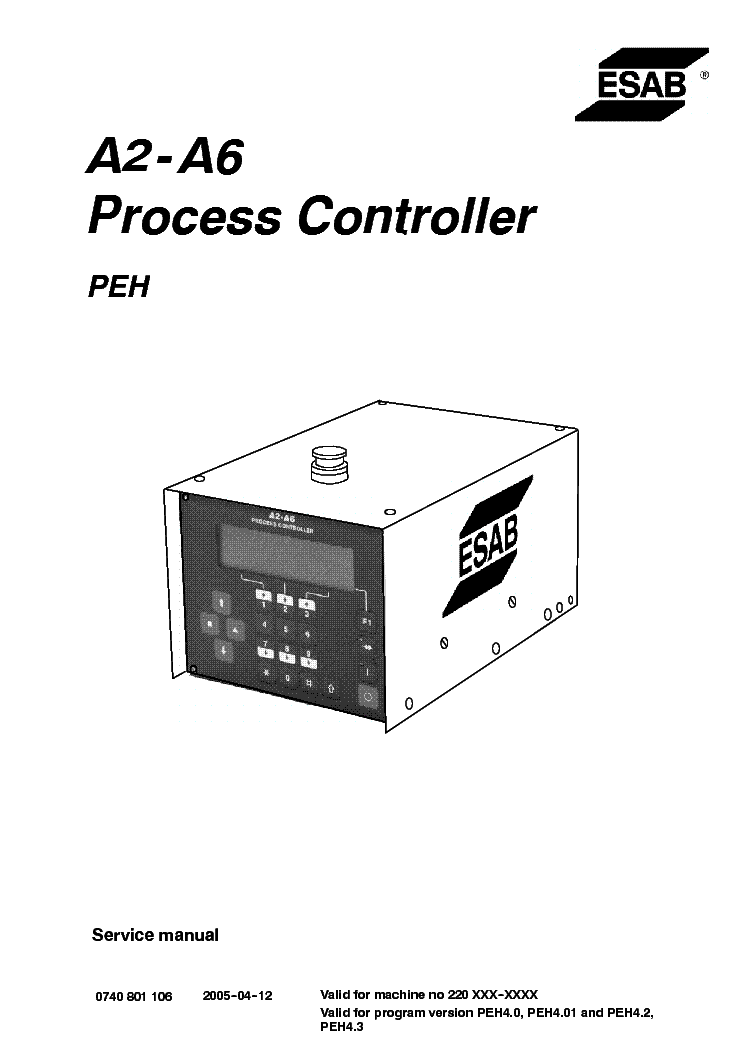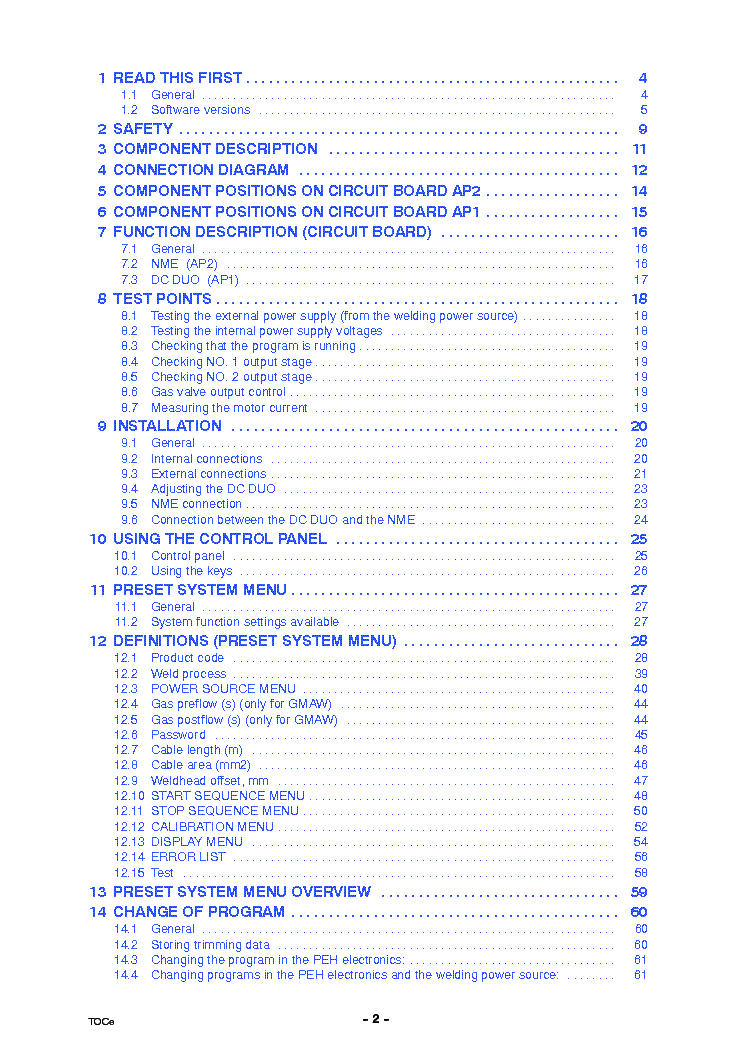-
Contents
-
Table of Contents
-
Bookmarks
Quick Links
A2- A6
Process Controller
PEH
104
Èíñòðóêöèÿ ïî ýêñïëóàòàöèè
Instruction manual
0443 745 027
99.01.25
Valid for Serial NO 724 XXX- -XXXX
Valid for program versions
PEH1.00A, PEH1.1, PEH1.2, PEH2.0
Related Manuals for ESAB PEH A2
Summary of Contents for ESAB PEH A2
-
Page 1
A2- A6 Process Controller Èíñòðóêöèÿ ïî ýêñïëóàòàöèè Instruction manual Valid for Serial NO 724 XXX- -XXXX Valid for program versions 0443 745 027 99.01.25 PEH1.00A, PEH1.1, PEH1.2, PEH2.0… -
Page 2
Ðóññêèé ……….ENGLISH . -
Page 3: Table Of Contents
Ðóññêèé 1 ÒÅÕÍÈÊÀ ÁÅÇÎÏÀÑÍÎÑÒÈ ……..2 ÂÂÅÄÅÍÈÅ…
-
Page 4: Òåõíèêà Áåçîïàñíîñòè
ÒÅÕÍÈÊÀ ÁÅÇÎÏÀÑÍÎÑÒÈ Ïîëüçîâàòåëè ñâàðî÷íîãî îáîðóäîâàíèÿ ÝÑÀÁ íåñóò ïîëíóþ îòâåòñòâåííîñòü çà îáåñïå÷åíèå âûïîëíåíèÿ ñîîòâåòñòâóþùèõ íîðì òåõíèêè áåçîïàñíîñòè ïåðñîíàëîì, êîòîðûé ðàáîòàåò íà îáîðóäîâàíèè èëè íàõîäèòñÿ ïîáëèçîñòè. Ìåðû áåçîïàñíîñòè äîëæíû ñîîòâåòñòâîâàòü òðåáîâàíèÿì, êîòîðûå îòíîñÿòñÿ ê äàííîìó òèïó îáîðóäîâàíèÿ. Ñëåäóþùèå ðåêîìåíäàöèè äîëæíû áûòü âûïîëíåíû â äîïîëíåíèå ê ñòàíäàðòíûì òðåáîâàíèÿì…
-
Page 5: Ââåäåíèå
ÇÀÙÈÒÈÒÅ ÑÅÁß È ÎÊÐÓÆÀÞÙÈÕ ! ÂÂÅÄÅÍÈÅ Îáùèå ñâåäåíèÿ Áëîê óïðàâëåíèÿ ÐÅÍ (ESAB A2-A6 Process Controller) ïðåäíàçíà÷åí äëÿ ñîâìåñòíîé ðàáîòû ñ óñòàíîâêàìè àâòîìàòè÷åñêîé ñâàðêè ñåðèè A2-A6 è ïðèìåíÿåòñÿ êàê äëÿ àâòîìàòè÷åñêîé ñâàðêè ïîä ñëîåì ôëþñà, òàê è ïðè ñâàðêå â ñðåäå çàùèòíûõ ãàçîâ. Áëîê óïðàâëåíèÿ ïðåäíàçíà÷åí äëÿ…
-
Page 6: Ñâàðî÷Íûå Èñòî÷Íèêè Ïèòàíèÿ
çíà÷èòåëüíî òî÷íåå, ÷åì ýòî áûëî âîçìîæíî ïðåæäå. Óïðàâëåíèå ðàáîòîé ñâàðî÷íûõ èñòî÷íèêîâ ïèòàíèÿ òàêæå ìîæåò ïðîèçâîäèòüñÿ ñ ïàíåëè áëîêà óïðàâëåíèÿ. Ñâàðî÷íûå èñòî÷íèêè ïèòàíèÿ ESAB ïðåäûäóùåãî ïîêîëåíèÿ, òàêèå êàê LAH, LAE è TAE òàêæå ìîãóò áûòü ïðèñïîñîáëåíû äëÿ ðàáîòû ñ ÐÅÍ ïîñðåäñòâîì óñòàíîâêè äîïîëíèòåëüíîãî íàáîðà äëÿ ïåðåíàëàäêè. Íîâûå èñòî÷íèêè…
-
Page 7: Îïèñàíèå Óïðàâëåíèß Ïðîöåññîì
ÎÏÈÑÀÍÈÅ ÓÏÐÀÂËÅÍÈß ÏÐÎÖÅÑÑÎÌ Îáùèå ñâåäåíèÿ Âêëþ÷èòå èñòî÷íèê ïèòàíèÿ Ðàáîòà áëîêà óïðàâëåíèÿ ìîæåò âåñòèñü â ðó÷íîì èëè â àâòîìàòè÷åñêîì ðåæèìå.  ðó÷íîì ðåæèìå ñêîðîñòü ïîäà÷è ïðîâîëîêè, ñêîðîñòü ïåðåìåùåíèÿ, à òàêæå äðóãèå ïàðàìåòðû óñòàíàâëèâàþòñÿ è ðåãóëèðóþòñÿ âðó÷íóþ.  àâòîìàòè÷åñêîì ðåæèìå Âû âûáèðàåòå ãðóïïó ïàðàìåòðîâ è â ïðîöåññå ñâàðêè…
-
Page 8: Ðó×Íîå Óïðàâëåíèå
ÐÓ×ÍÎÅ ÓÏÐÀÂËÅÍÈÅ Ïåðåìåùåíèå è ñêîðîñòü ïîäà÷è ïðîâîëîêè Äàííûå óñòàíîâêè ïðîèçâîäÿòñÿ äî íà÷àëà ñâàðêè ñëåäóþùèì îáðàçîì: Âêëþ÷èòå èñòî÷íèê ïèòàíèÿ Íàïðàâëåíèå ïåðåìåùåíèÿ óêàçàíî êâàäðàòíûì ñèìâîëîì íà äèñïëåå. Ñêîðîñòü íîðìàëüíàÿ Íàïðàâëåíèå ïåðåìåùåíèÿ óêàçàíî òðåóãîëüíûì ñèìâîëîì íà äèñïëåå. Ñêîðîñòü íîðìàëüíàÿ Äëÿ îñòàíîâêè ïåðåìåùåíèÿ íàæìèòå ñîîòâåòñòâóþùóþ êëàâèøó. Ðåâåðñèâíàÿ…
-
Page 9: Ìåíþ
ÌÅÍÞ Îáçîð ìåíþ Ïðîãðàììíîå îáåñïå÷åíèå PEH (A2-A6 Process Controller) ðàçäåëåíî íà íåñêîëüêî ìåíþ, ïåðå÷èñëåííûõ íèæå: ÎÑÍÎÂÍÎÅ ÌÅÍÞ MAIN MENU w ÓÑÒÀÍÎÂÊÈ w Òåïëîâëîæåíèå w Òîê ñâàðêè w Ñêîðîñòü ïîäà÷è w Íàïðÿæåíèå äóãè w Ñêîðîñòü ïåðåìåùåíèÿ w Èíäèêàöèÿ óñòàíîâîê ÑÒÀÐÒÎÂÎÅ ÌÅÍÞ Direction w Ñïîñîá…
-
Page 10: Îñíîâíîå Ìåíþ
ÎÑÍÎÂÍÎÅ ÌÅÍÞ Ñ ïîìîùüþ îñíîâíîãî ìåíþ îñóùåñòâëÿåòñÿ âûáîð îñíîâíûõ ïàðàìåòðîâ ñâàðêè: òîêà ñâàðêè, íàïðÿæåíèÿ äóãè è ñêîðîñòè ïåðåìåùåíèÿ. Âî âðåìÿ ñâàðêè Âû ìîæåòå ïðîèçâîäèòü òî÷íóþ íàñòðîéêó ïàðàìåòðîâ, ëèáî ïîëíîñòüþ ïîìåíÿòü íàáîð ïàðàìåòðîâ. Âêëþ÷èòå èñòî÷íèê ïèòàíèÿ Îñíîâíîå ìåíþ áóäåò âûãëÿäåòü ñëåäóþùèì îáðàçîì: Ïðèìåð…
-
Page 11: Ñâàðî÷Íûå Ïàðàìåòðû
Ïðèìåð òîãî, êàê âûãëÿäèò äèñïëåé â ñëó÷àå ñáîÿ â ðàáîòå. Error code appears in bottom left section of display. Error message is cancelled by pressing Max. 20 messages saved in chronological order. Íà÷àëî ñâàðêè ïðîèçâîäèòñÿ íàæàòèåì êëàâèøè . Çàæèãàåòñÿ èíäèêàòîð êëàâèøè. Îñòàíîâêà…
-
Page 12: Íàñòðîéêà Ïàðàìåòðîâ Âî Âðåìÿ Ñâàðêè
Íàñòðîéêà ïàðàìåòðîâ âî âðåìÿ ñâàðêè Ïîñëå íà÷àëà ñâàðêè íàæàòèåì êëàâèøè ìîæíî ïðîèçâîäèòü òîíêóþ íàñòðîéêó ñâàðî÷íûõ ïàðàìåòðîâ ñ ïîìîùüþ ñòðåëî÷íî-öèôðîâûõ êëàâèø. Óâåëè÷èòü Óìåíüøèòü Òîê ñâàðêè èëè ñêîðîñòü ïîäà÷è ïðîâîëîêè Íàïðÿæåíèå äóãè Ñêîðîñòü ïåðåìåùåíèÿ Äëÿ ñîõðàíåíèÿ ïîëó÷åííûõ çíà÷åíèé ïàðàìåòðîâ íåîáõîäèìî: Ïðåðâàòü ñâàðêó íàæàòèåì êëàâèøè .
-
Page 13: Ñòàðòîâîå Ìåíþ
Íàæìèòå êëàâèøó Íà ïîëå äèñïëåÿ ïîÿâèòñÿ ìèãàþùàÿ èíäèêàöèÿ íàáîðà ïàðàìåòðîâ ¹6 (“SET 6”). Íàæìèòå êëàâèøó ââîäà Íà âûäåëåííîì ïîëå äèñïëåå áóäåò îáîçíà÷åí íîâûé äåéñòâóþùèé íàáîð ïàðàìåòðîâ ¹6 (“SET 6”). Âûçîâ ñ ïðåäâàðèòåëüíûì ïðîñìîòðîì Ïðåäïîëîæèì, ÷òî èñïîëüçóåìûé ïðè ñâàðêå íàáîð ïàðàìåòðîâ ¹1 (“SET 1”) Âû…
-
Page 14: Òàáëèöà Óñòàíîâîê Ïàðàìåòðîâ
Âîçâðàò â êîëîíêó À äëÿ èçìåíåíèÿ ñòðîêè ïàðàìåòðîâ íàæàòèåì êëàâèø Ïåðåõîä ê ñëåäóþùåé ñòðîêå íàæàòèåì êëàâèøè Ïîñëå ïîñëåäíåé ñòðîêè Âû âîçâðàùàåòåñü â ïåðâóþ. Âîçâðàò ê ïðåäûäóùåé ñòðîêå íàæàòèåì êëàâèø Òàêàÿ æå êîìáèíàöèÿ êëàâèø ïîçâîëèò âàì ïåðåéòè èç ñòðîêè 1 â ñòðîêó Ïðèìå÷àíèå: Ïðè…
-
Page 15: Òåðìèíû
Òåðìèíû Íàïðàâëåíèå ïåðåìåùåíèÿ Ñóùåñòâóåò äâà âîçìîæíûõ ðåøåíèÿ, îáîçíà÷àåìûõ (òðåóãîëüíèê) è (êâàäðàò) ( ýòè ñèìâîëû ïðèñóòñòâóþò âî âñåõ óñòàíîâêàõ) (òðåóãîëüíèê) îáîçíà÷àåò ïåðåìåùåíèå â âûáðàííîì íàïðàâëåíèè. (êâàäðàò) îáîçíà÷àåò ïåðåìåùåíèå â îáðàòíîì íàïðàâëåíèè Âîçáóæäåíèå äóãè ïðè ñòàðòå Ñóùåñòâóåò äâà ñïîñîáà: Âîçáóæäåíèå äóãè áåç ïåðåìåùåíèÿ èëè Âîçáóæäåíèå…
-
Page 16
ÄÀÍÍÛÅ ÏÐÈÑÀÄÎ×ÍÎÉ ÏÐÎÂÎËÎÊÈ Òèï ïðîâîëîêè Äëÿ ïîäáîðà îïòèìàëüíîãî ðåæèìà ñâàðêè íåîáõîäèìî äàòü óñòàíîâêè ïî òèïó ïðèìåíÿåìîé ïðîâîëîêè. ïðîâîëîêà ñïëîøíîãî ñå÷åíèÿ ïîðîøêîâàÿ ïðîâîëîêà íàïëàâî÷íàÿ ëåíòà Äèàìåòð ïðîâîëîêè Ïðàâèëüíûé âûáîð äèàìåòðà ïðîâîëîêè î÷åíü ñèëüíî âëèÿåò íà êà÷åñòâî ñâàðíîãî øâà â íà÷àëå è ïðè îêîí÷àíèè ïðîöåññà. Åñëè òðåáóåìîãî çíà÷åíèÿ íåò… -
Page 17: Èíäèêàöèÿ Óñòàíîâîê Íà Äèñïëåå
CA, ïîñòîÿííûì òîêîì. Ýòî ñïîñîá îáû÷íî èñïîëüçóåòñÿ ïðè àâòîìàòè÷åñêîé ñâàðêå ïîä ñëîåì ôëþñà êðóïíûõ ñîåäèíåíèé íà áîëüøèõ òîêàõ è ñ áîëüøèì îáúåìîì ðàñïëàâëåííîãî ìåòàëëà. Ñêîðîñòü ïîäà÷è ïðîâîëîêè ðåãóëèðóåòñÿ èñòî÷íèêîì ïèòàíèÿ, ò.î., ÷òîáû âåëè÷èíà ñâàðî÷íîãî òîêà îñòàâàëàñü ïîñòîÿííîé. CW, ïîñòîÿííîé ñêîðîñòüþ ïîäà÷è. Ýòî ñïîñîá îáû÷íî èñïîëüçóåòñÿ ïðè ñâàðêå…
-
Page 18: Ïåðå×Åíü Îjèáîê
* Ïîäâîä àêòèâèðóåòñÿ ïðè ñîîòâåòñòâóþùèõ óñòàíîâêàõ â ìåíþ “PRESET SYSTEM MENU”. Çàêàç çàïàñíûõ ÷àñòåé Çàïàñíûå ÷àñòè âû ìîæåòå çàêàçàòü â áëèæàéøåì ïðåäñòàâèòåëüñòâå ESAB, ñì.ïîñëåäíþþ ñòðàíèöó îáëîæêè. Ïðè çàêàçå çàïàñíûõ ÷àñòåé, ïîæàëóéñòà, óêàçûâàéòå ìîäåëü àïïàðàòà, ñåðèéíûé íîìåð, íàçâàíèå è íîìåð àðòèêóëà…
-
Page 19
ENGLISH 1 SAFETY …………2 INTRODUCTION . -
Page 20: Safety
SAFETY Users of ESAB welding equipment have ultimate responsibility for ensuring that any- one who works on or near the equipment observes all the relevant safety precau- tions. Safety precautions must meet the requirements that apply to this type of welding equipment.
-
Page 21: Introduction
A2—A6 automatic welding equipment can be used for submerged—arc or MIG/MAG welding. The process controller is designed for use with ESAB’s LAF and TAF welding power sources. Close integration of the control system with the welding power source makes it possible to ensure very precise process reliability.
-
Page 22: Welding Power Sources
The power source settings can be adjusted from the control panel on the process controller. ESAB’s earlier generation of welding power sources, such as the LAH, LAE and TAE can be adapted for use with the new process controller with the aid of a conversion kit.
-
Page 23: Operational Description
OPERATIONAL DESCRIPTION General Switch on welding power source The process controller can be used in manual or automatic mode. In manual mode the wire feed speed and travel speed are controlled manually and you can preset all other essential welding parameters for the current weld. In automatic mode you can choose a preset group of welding parameters and fine—tune the actual welding parameters.
-
Page 24: Manual Operation
MANUAL OPERATION Travel and wire feed Travel and wire feed commands can be given when not welding, as follows: Switch on welding power source The direction of travel is as shown by the square symbol on the power source. Normal speed The direction of travel is as shown by the triangular symbol on the power source.
-
Page 25: Menus
MENUS Menu overview The A2—A6 Process Controller (PEH) software is divided into several menus. The program structure is described in the overview below. MAIN MENU MAIN MENU S SET S Heat input per cm S Welding current S Wire feed speed S Arc voltage S Travel speed S Preset indicators WELDING SETUP S Arc start method S Type of weld finish…
-
Page 26: Main Menu
MAIN MENU In the main menu you choose the welding current, arc voltage and travel speed you want to use for welding. During welding you can adjust the welding parameters or choose a complete new set of parameters. Switch on the power source The main menu will appear as follows: Example of display if constant current (CA) has been chosen.
-
Page 27: Entering Welding Parameters
Entering welding parameters When the power source is switched on, the main menu appears on the display. In the “Display menu” you can choose how many sets of parameters you want to work with. If more than one set of parameters is used then the SET number appears in the top left corner.
-
Page 28: Adjusting Parameter Values (During Welding)
Adjusting parameter values (during welding) Once welding has started the welding parameters can be fine—tuned using the arrowed numerical keys. Increase Decrease Welding current or wire feed speed Arc voltage Travel speed Save the values as follows: Stop welding with .
-
Page 29: Welding Setup
Press The field “SET 6” is marked and parameter set 6 is active Check before choosing Suppose that while welding with parameter set 1 (“SET 1”) you decide to change to parameter set 6 (“SET 6”) after first checking the parameters. Mark the field “SET 1 “…
-
Page 30: Available Settings
Return to the previous row by pressing This combination will also take you straight to row 6 from row 1 Explanations of terms: When is indicated in combination with another key you should press first and hold it down while pressing the second key. Available settings WELDING SETUP (TRIANGLE),…
-
Page 31: Definitions
Definitions Direction Two alternatives can be chosen Y (triangle) and J (square) (these symbols are repeated on all units) Y (triangle) indicates travel in one direction. J (square) indicate Start Two alternatives can be chosen: Direct start or Scratch start. Direct start means that travel starts when the arc ignites.
-
Page 32
WIRE DATA Wire type The equipment can be preset for the wire you intend to weld with. The control system must be given information about the wire shape in order to achieve optimum start/stop characteristics. solid wire cored wire strip Wire diameter The chosen wire diameter has a big effect on the start cycle and crater filling. -
Page 33: Preset Indicators
Control Two different operating modes can be used for welding, either constant current, CA, or constant wire feed speed, CW. CA, constant current. Normally used for submerged arc welding, which involves working with large welds, large currents and large weld pools. The wire feed speed is controlled by the power source to maintain a constant current.
-
Page 34: Error List
* Inputs are activated by using settings in menu “PRESET SYSTEM MENU”. ORDERING SPARE PARTS Spare parts are ordered through your nearest ESAB representative, see back cover. When ordering spare parts, please state machine type and number as well as desig- nation and spare part number as shown in the spare parts list on page 36.
-
Page 35: Ñõåìà
Diagram Ñõåìà — — 35 — — dgb7e12a…
-
Page 36: Ñïèñîê Çàïàñíûõ ×Àñòåé
Spare parts list Ñïèñîê çàïàñíûõ ÷àñòåé A2- A6 Process controller Edition 9809 C = Component designation in the circuit diagram — — 36 — — dgb7r11a…
-
Page 37
Item Ordering no. Denomination Notes 0443 741 880 Control box 0443 638 880 Control panel 0443 740 001 Emergency stop 0457 278 001 Rail 0443 748 880 Cable, complete 0443 730 880 Circuit board AP1 + AP2 0443 849 001 Insulation 0443 726 001 Display… -
Page 38
Item Ordering no. Denomination Notes 0443 730 880 Circuit board AP1 + AP2 0456 489 002 Connection terminal 6 poles K10, K11 0456 489 001 Connection terminal 2 poles K12, K17, K22, K23 0456 489 004 Connection terminal 2 poles K13, K14 0486 471 880 Flash memory… -
Page 40
ESAB subsidiaries and representative offices Europe NORWAY Asia/Pacific Representative offices AS ESAB AUSTRIA AUSTRALIA BULGARIA Larvik ESAB Ges.m.b.H ESAB Australia Pty Ltd ESAB Representative Office Tel: +47 33 12 10 00 Vienna- -Liesing Ermington Sofia Fax: +47 33 11 52 03…
This manual is also suitable for:
Peh a6

ESAB PEH A2 A6 PROCESS CONTROLLER VER 4.0 ONWARDS
Type: (PDF)
Size
1.1 MB
Page
72
Category
TOOL
SERVICE MANUAL
If you get stuck in repairing a defective appliance
download
this repair information for help. See below.
Good luck to the repair!
Please do not offer the downloaded file for sell only
use it for personal usage!
Looking for similar esab manual?
Document preview [1st page]
Click on the link for free download!
Document preview [2nd page]
Click on the link for free download!
Please tick the box below to get download link:
- Also known:
ESAB PEH A-2 CONTROLLER A2 A6 PROCESS 4.0 ONWARDS
- If you have any question about repairing write your question to the Message board. For this no need registration.
- If the site has helped you and you also want to help others, please Upload a manual, circuit diagram or eeprom that is not yet available on the site.
Have a nice Day! - Please take a look at the below related repair forum topics. May be help you to repair.
Warning!
If you are not familiar with electronics, do not attempt to repair!
You could suffer a fatal electrical shock! Instead, contact your nearest service center!
Note! To open downloaded files you need acrobat reader or similar pdf reader program. In addition,
some files are archived,
so you need WinZip or WinRar to open that files. Also some files are djvu so you need djvu viewer to open them.
These free programs can be found on this page: needed progs
If you use opera you have to disable opera turbo function to download file!
If you cannot download this file, try it with CHROME or FIREFOX browser.
Relevant TOOL forum topics:
Üdvözlet mindenkinek
Adott a címben említett inverteres hegesztő amiben a kimeneten lévő egyenirányító tönkrement és vitte magával a meghajtó Hybrid IC.A Hybridben a kimeneti 3 pár félvezető tönkre ment(zárlatos).
Kérdésem a következő lenne hol lehet ilyen IC-t beszerezni esetleg megjavítani vagy helyettesíteni,találkozott már valaki ilyennel?A válaszokat előre is köszönöm.
Hybrid típusa/adatai:
ESAB 150
0459185-001
DP35L600T101657
406247/06481m
Üdv:Mitu
Similar manuals:
If you want to join us and get
repairing help
please sign in or sign up by completing a simple electrical test
or write your question to the Message board without registration.
You can write in English language into the forum (not only in Hungarian)!
E-Waste Reduce
FAULT CODES
Code Description
8
Low battery voltage +3V
The voltage must not be less than 2.4 V. This test is preformed only as part of
initiation after power-up. This fault does not disable any functions.
Action: Replace the battery on circuit board 1AP1. If it is not replaced, the entire
contents of the battery-backed memory will be lost at power off.
9
Power supply 2
Error code from external source.
Action: Check manual for connected units.
10
Power supply 3
Error code from external source.
Action: Check manual for connected units.
11
Current servo / wire feed speed servo
Error code from external source.
Action: Check manual for connected units.
12
Communication error (warning)
The load on the system’s internal CAN bus is temporarily too high.
Action: Check the equipment to ensure that only one wire feed unit and/or remote
control unit is connected.
14
Communication error (bus off)
The system’s internal CAN bus has temporarily ceased to work due to excessive
load. The current welding process is stopped.
Action: Check that there are no faulty units connected to the CAN bus. Check the
cables. Turn off the mains power supply to reset the unit.
15
Lost messages
The bus CAN controller indicates that a message has been lost. No functions are
disabled by this fault.
Action: Check that all units are correctly connected to the CAN bus.
16
High open circuit voltage
Error code from external source.
Action: Check manual for connected units.
17
Lost contact with other unit
The current activities are stopped and welding start is prevented.
The error may have been caused by an open-circuit in the connection (e.g. in the
CAN cable) between the welding data unit and another unit. The applicable unit is
displayed in the error log.
Action: Check the CAN cabling.
If this error appers directly after installing a PEK, check jumper settings inside the
power source. In LAF/TAF power sources: On the AP1 board remove jumper at
CN18 from pin 1-2 and connect it only to pin 3.
0740 801 028
— 49 —
© ESAB AB 2017