-
Contents
-
Table of Contents
-
Bookmarks
Quick Links
BT521
Battery Analyzer
Users Manual
March 2014
© 2014 Fluke Corporation. All rights reserved. Specifications are subject to change without notice.
All product names are trademarks of their respective companies.
Related Manuals for Fluke BT521
Summary of Contents for Fluke BT521
-
Page 1
BT521 Battery Analyzer Users Manual March 2014 © 2014 Fluke Corporation. All rights reserved. Specifications are subject to change without notice. All product names are trademarks of their respective companies. -
Page 2
Fluke authorized resellers shall extend this warranty on new and unused products to end-user customers only but have no authority to extend a greater or different warranty on behalf of Fluke. Warranty support is available only if product is purchased through a Fluke authorized sales outlet or Buyer has paid the applicable international price. -
Page 3: Table Of Contents
Chapter Title Page Product Overview and Specifications ……….1-1 Introduction ………………..1-1 Contact Fluke ………………. 1-1 Product Overview ………………1-1 Standard Equipment …………….1-3 Safety Information ………………1-4 Keys and I/O Terminals of the Product ……….. 1-6 General Specifications …………….1-8 Accuracy Specifications …………….
-
Page 4
BT521 Users Manual Load a Profile When Switched to Sequence Mode ……3-5 Make Measurements …………….3-5 Test Battery Resistance and Voltage ……….3-5 Battery Test Probes …………….. 3-6 View Test Readings on the Screen ……….3-6 Set Measurement Range …………..3-7 Save Battery Test Readings ………… -
Page 5
Contents (continued) Install or Replace the Battery Pack …………7-3 Replace the Fuse ………………7-4 Clean the Product ………………7-5 Charge the Battery ………………. 7-5 Parts and Accessories …………….7-6… -
Page 6
BT521 Users Manual… -
Page 7
List of Tables Table Title Page 1-1. Standard Equipment ………………1-3 1-2. Symbols ………………….. 1-5 1-3. Keys of the Product………………1-6 4-1. Elements of the Handle …………….4-2 4-2. Typical Elements on the Handle Display …………. 4-3 7-1. Parts and Accessories …………….. 7-6… -
Page 8
BT521 Users Manual… -
Page 9
List of Figures Figure Title Page 1-1. I/O Terminals of the Product ……………. 1-7 2-1. Tilt Stand, USB Port and Battery Charger Input……… 2-1 3-1. Test Battery Resistance and Voltage …………3-5 3-2. Connect Test Lead to Battery Pole …………. 3-6 3-3. -
Page 10
BT521 Users Manual viii… -
Page 11: Product Overview And Specifications
Product Overview The Fluke BT521 Battery Analyzer (the Product) is a multifunctional meter designed for the test and measurement of a stationary battery system. The Product can measure the battery internal resistance (hereinafter referred to as “resistance”) and voltages. These measurements can be used to determine the overall condition of the system.
-
Page 12
• Fluke Battery Analyze Software – Easily import data from the Product to a PC. The measurement data and battery profile information is stored and archived with the Analyze Software and can be used for comparison and trend analysis. All measurement data, battery profile and analysis information can be used to easily generate reports. -
Page 13: Standard Equipment
Standard Equipment The items listed in Table 1-1 are included with the Product. Table 1-1. Standard Equipment Item No. Description Quantity Remarks BT521 Meter 7.4 V 3000mAh Lithium-ion BP500 (battery) battery 18 V dc power adapter BC500 (charger) Power cord…
-
Page 14: Safety Information
BT521 Users Manual Safety Information A Warning identifies conditions and procedures that are dangerous to the user. A Caution identifies conditions and procedures that can cause damage to the Product or the equipment under test. Warning To prevent possible electrical shock, fire, or personal injury: •…
-
Page 15
Product Category: With reference to the equipment types in the WEEE Directive Annex I, this product is classed as category 9 «Monitoring and Control Instrumentation” product. Do not dispose of this product as unsorted municipal waste. Go to Fluke’s website for recycling information. -
Page 16: Keys And I/O Terminals Of The Product
BT521 Users Manual Keys and I/O Terminals of the Product Table 1-3 identifies and describes the keys. Table 1-3. Keys of the Product hsz001.eps Item Function Softkeys that work flexibly for various functions on the display. Selects an item in a menu and scrolls through information.
-
Page 17
Product Overview and Specifications Keys and I/O Terminals of the Product Figure 1-1 shows the terminals of the Product. hpo002.eps Figure 1-1. I/O Terminals of the Product… -
Page 18: General Specifications
BT521 Users Manual General Specifications Fuse Protection for Resistance …… 0.44 A (44/100 A, 440 mA), 1000 V FAST Fuse, Fluke specified part only Power Supply Battery power …………BP500 smart battery pack: double cell lithium-ion, 7.4 V, 3000 mAh Battery life …………
-
Page 19: Accuracy Specifications
1 mV 3 % + 10 Amps dc/Amps ac (With 400 A 3.5 % + 2 accessory Fluke i410) Temperature 0 °C to 60 °C 1 °C ±2 °C The measurement is based on ac injection method. The injected source signal is <100 mA, 1 kHz.
-
Page 20
BT521 Users Manual 1-10… -
Page 21: Basic Operation And Setup Of The Product
Chapter 2 Basic Operation and Setup of the Product Introduction This chapter describes the basic operation and setup of the Product. Tilt Stand The Product has a tilt stand that lets you see the screen at an angle when placed on a flat surface.
-
Page 22: Adjust Display Contrast
BT521 Users Manual Adjust Display Contrast To adjust display contrast: 1. Push to open the Setup menu. Contrast is already highlighted. 2. Push the – softkey to lighten contrast, or push the + softkey to darken contrast. Note If – is pushed too far, the display is blank.
-
Page 23: Turn On/Off Beep
Basic Operation and Setup of the Product Turn On/Off Beep Turn On/Off Beep To turn on or turn off beep: 1. Push to open the Setup menu. 2. Use L to highlight Beep, and push the Select softkey. 3. Use and L to highlight Off or On, and push the Confirm softkey. AutoHold and AutoSave Modes Note AutoHold and AutoSave are only available for the Battery…
-
Page 24: Set Auto Power Off Time
BT521 Users Manual Set Auto Power Off Time The Product has an auto power off function to save power. It enables or disables auto power off. It also allows users to set the time between last operation and auto power off.
-
Page 25: Use The Product
Use the Product Introduction Chapter 3 Use the Product Introduction This chapter provides information about how to use the Product. The Product provides two modes for different measurement purposes: Meter mode and Sequence mode. Meter mode lets you perform easy and fast measurements and save the measurement readings and timestamp to the Product memory.
-
Page 26
BT521 Users Manual hpo002.jpg hpo001.jpg To switch back to Meter mode: 1. Push M. 2. When the Back to METER mode? screen shows, push the Continue softkey. The measurement screen of Meter mode shows. Note All measurements taken in Sequence mode will be saved to the memory. -
Page 27: Use A Profile In Sequence Mode
Manage Profiles Each Product stores up to 100 profiles. A profile describes the battery maintenance environment in a tree view. For example: • Site Name: Fluke • Device name: ABC 500kVA • Device ID: 1 • Battery series: 1 The PC software uses the same structure to categorize the profile.
-
Page 28: Edit A Profile
BT521 Users Manual hpo012.jpg hpo004.jpg 3. Use and L to select Create by default or String+1. 4. Push the Create softkey. The New Profile menu shows on the screen. 5. When necessary, push the Edit softkey, and then use the arrow keys and softkeys to edit the field values.
-
Page 29: Load A Profile
Use the Product Make Measurements The Profile info screen shows. 2. Push the Modify softkey. The Edit profile screen shows. 3. Use and L to highlight the data field to be edited. 4. Use the method in the “Edit a profile during creation” section to edit the profile. Load a Profile In Sequence mode, the Product can load a previously saved profile during measurement or when it is switched to Sequence mode.
-
Page 30: Battery Test Probes
BT521 Users Manual Battery Test Probes To connect test probes to the battery pole: 1. Use the inner tip of the test probe to touch the target surface. 2. Push the test lead to set-back the inner tip, until both the inner tip and the outer tip are fully connected to the target surface.
-
Page 31: Set Measurement Range
Use the Product Make Measurements This is a typical display of battery test in Sequence mode: hpo031.jpg Battery number: The number to the left of / indicates the number of the battery that is being tested. The number to the right of / indicates the total number of batteries in the profile.
-
Page 32: Save Battery Test Readings
BT521 Users Manual Note The battery voltage measurement is in auto ranging mode, and the range cannot be changed. Caution In this function, the voltage between the positive and negative poles of a battery must be < 60 V. A voltage >60 V exceeds the rating of the fuse in the Product and causes an open circuit.
-
Page 33: Set Measurement Thresholds
Use the Product Make Measurements Set Measurement Thresholds The Product can define upper and lower measurement thresholds or tolerance ranges. These defined threshold values are then compared to the measured values to automatically identify and prompt the user with a PASS, FAIL or WARN indicator of battery out of tolerance conditions.
-
Page 34: How The Thresholds Work
BT521 Users Manual To disable measurement thresholds: 1. On the measurement screen, push the Threshold softkey to open the Select Threshold menu. The value of No. is already highlighted. 2. Use to set No. to —. 3. Push the Confirm softkey.
-
Page 35: Measure Dc Voltage
Use the Product Make Measurements Measure DC Voltage The Product can measure dc voltage. It also shows the polarity on the display. To measure dc voltage, turn the rotary switch to . See Figure 3-3 for connections. The link ed image cannot be display ed. The file may hav e been mov ed, renamed, or deleted. Verify that the link points to the correct file and location. hsz019.eps Figure 3-3.
-
Page 36: Measure Ac Voltage
BT521 Users Manual Measure AC Voltage The Product supplies two independent readings to show the rms and frequency of ac voltage. To measure ac voltage, turn the rotary switch to . See Figure 3-4 for connections. hsz021.eps Figure 3-4. Measure AC Voltage Measurement Range The ac voltage measurement has only one range: 600 V.
-
Page 37: Measure Ripple Voltage
Use the Product Make Measurements Measure Ripple Voltage The Product can measure the ac component on a dc voltage, which is also known as ac ripple. A high ac ripple may result in a battery overheat and negatively impact the battery life.
-
Page 38: Typical Display
BT521 Users Manual Typical Display This is a typical display of discharge voltage measurement. hpo052.jpg Battery number: The number to the left of / indicates the number of the battery that is being tested. The number to the right of / indicates the total number of batteries in the profile.
-
Page 39: Use The Handle And Probes
Chapter 4 Use the Handle and Probes Introduction This Product is shipped with an interactive handle. This chapter provides the information about how to use the interactive handle and the test probes. BTL21 Overview Warning To prevent possible electrical shock, fire, or personal injury, hold the handle behind the tactile barrier ().
-
Page 40: Connect The Probe To The Product
BT521 Users Manual Table 4-1. Elements of the Handle Item No. Name Function Shows information such as measurement Display readings. Indicates the status of a measurement. Green means Pass; orange means Warning; red means Fail. Save button Manually saves a measurement reading.
-
Page 41: Turn On/Off The Handle Power (Btl20/Btl21)
Turn On/Off the Handle Power (BTL20/BTL21) Turn On/Off the Handle Power (BTL20/BTL21) The interactive handle is powered by the Product. The handle powers on when it is connected to the Product. Push the power key below the display to turn on or turn off the handle power. When the handle is connected to the Product, the handle automatically turns on.
-
Page 42: Interchange Long And Short Probes
BT521 Users Manual Interchange Long and Short Probes Figure 4-2 shows how to interchange the long and short probes. hsz024.eps Figure 4-2. Interchange the Long and Short Probes Note To get accurate readings, the connectors between the handle and probes should be fully fastened.
-
Page 43: Replace The Probe Tips
Replace the Probe Tips Replace the Probe Tips Figure 4-3 shows how to replace the probe tips. Warning To prevent possible electrical shock, fire, or personal injury, use correct tip covers (CAT II or CAT III) in different CAT environments.
-
Page 44: Zero Calibration
BT521 Users Manual Zero Calibration Each time before a probe is replaced, a zero calibration is required. To do zero calibration: 1. Locate the zero calibration board on a flat surface horizontally. 2. Insert the red and black probe tips to the calibration holes.
-
Page 45: View Memory
Chapter 5 View Memory Introduction This chapter provides information about how to view measurement data that is manually or automatically saved to the Product memory. The Product has an internal memory that stores measurement data that can be viewed. Measurement data in Meter mode and Sequence mode shows separately. View Data Saved in Meter Mode To view measurement data that is saved in Meter mode: 1.
-
Page 46: View Profiles Saved In Sequence Mode
BT521 Users Manual View Profiles Saved in Sequence Mode To view measurement data that is saved in Sequence mode: 1. Turn the rotary switch to VIEW memory. 2. Push M until MEMORY – SEQUENCE MODE shows on the upper left corner of the display.
-
Page 47: Connection To Pc Or Mobile Device
Chapter 6 Connection to PC or Mobile Device Introduction This chapter contains information about how to connect the Product to a PC or mobile device. Connect the Product to PC The Product has a USB port that lets you connect the Product to a PC through a USB cable.
-
Page 48
BT521 Users Manual… -
Page 49: Maintenance
Do not use any charger other than that specifically provided for use with the Product. • Do not use any battery which is not designed or recommended by Fluke for use with the Product. • Remove all probes, test leads, and accessories before the battery door is opened.
-
Page 50
• Connect the battery charger to the mains power outlet before the Product. • Use only Fluke approved power adapters to charge the battery. • Keep cells and battery packs clean and dry. Clean dirty connectors with a dry, clean cloth. -
Page 51: Install Or Replace The Battery Pack
Maintenance Install or Replace the Battery Pack Install or Replace the Battery Pack Warning Never operate the Product with the Battery Cover removed. Hazardous voltage exposure may occur. To install or replace a Battery Pack: 1. Make sure the Product is off. 2.
-
Page 52: Replace The Fuse
BT521 Users Manual Replace the Fuse Warning To prevent possible electrical shock, fire, or personal injury: • Use only specified replacement fuses. • Replace a blown fuse with exact replacement only for continued protection against arc flash. To replace the fuse: 1.
-
Page 53: Clean The Product
Maintenance Clean the Product Clean the Product Warning For safe operation and maintenance of the Product, disconnect the Product and its accessories from all voltage sources during cleaning. Clean the Product with a damp cloth and a mild soap. Do not use abrasives, solvents, or alcohol.
-
Page 54: Parts And Accessories
BT521 Users Manual Parts and Accessories Table 7-1 lists the user-replaceable parts and accessories. To order replacement parts or additional accessories, contact your nearest Fluke Service Center. See the “Contact Fluke” section. Table 7-1. Parts and Accessories Item Quantity Fluke Part Number…
инструкцияFluke BT521

May 2014 Rev.1, 07/15
© 2014, 2015 Fluke Corporation. All rights reserved. Specifications are subject to change without notice.
All product names are trademarks of their respective companies.
BT521
Battery Analyzer
Users Manual
Посмотреть инструкция для Fluke BT521 бесплатно. Руководство относится к категории зарядные устройства, 2 человек(а) дали ему среднюю оценку 8.5. Руководство доступно на следующих языках: английский. У вас есть вопрос о Fluke BT521 или вам нужна помощь? Задайте свой вопрос здесь
- BT521 Users Manual
- 1. Product Overview and Specifications
- 2. Setup
- 3. Use the Product
- 4. Use the BTL21 Interactive Test Probe
- 5. View Memory
- 6. Connection to PC or Mobile Device
- 7. Maintenance
Нужна помощь?
У вас есть вопрос о Fluke а ответа нет в руководстве? Задайте свой вопрос здесь Дай исчерпывающее описание проблемы и четко задайте свой вопрос. Чем детальнее описание проблемы или вопроса, тем легче будет другим пользователям Fluke предоставить вам исчерпывающий ответ.
Количество вопросов: 0
Главная
Технические характеристики
| Минимальное измеряемое напряжение | 6 V |
| Максимальное измеряемое напряжение | 600 V |
| Цвет товара | Black, Yellow |
| Диапазон частот | 50 — 60 Hz |
| International Protection (IP) код | IP40 |
| Сертификация | RoHS, IEC 61326 |
Условия эксплуатации
| Диапазон температур при эксплуатации | 0 — 40 °C |
Экран
| Встроенный экран | Да |
| Тип дисплея | ЖК |
Вес и размеры
| Ширина | 103 mm |
| Глубина | 58 mm |
| Высота | 220 mm |
| Вес | 850 g |
Энергопитание
| Необходимое количество аккумуляторов | Да |
| Напряжение батареи | 7.4 V |
показать больше
Не можете найти ответ на свой вопрос в руководстве? Вы можете найти ответ на свой вопрос ниже, в разделе часто задаваемых вопросов о Fluke BT521.
Какие сертификаты Fluke BT521 имеет?
Какая высота Fluke BT521?
Каков частотный диапазон Fluke BT521?
Какая ширина Fluke BT521?
Какая толщина Fluke BT521?
Инструкция Fluke BT521 доступно в русский?
Не нашли свой вопрос? Задайте свой вопрос здесь

BT521
Battery Analyzer
Users Manual
May 2014 Rev.1, 07/15
© 2014, 2015 Fluke Corporation. All rights reserved. Specifications are subject to change without notice. All product names are trademarks of their respective companies.
LIMITED WARRANTY AND LIMITATION OF LIABILITY
Each Fluke product is warranted to be free from defects in material and workmanship under normal use and service. The warranty period is three years and begins on the date of shipment. Parts, product repairs, and services are warranted for 90 days. This warranty extends only to the original buyer or end-user customer of a Fluke authorized reseller, and does not apply to fuses, disposable batteries, or to any product which, in Fluke’s opinion, has been misused, altered, neglected, contaminated, or damaged by accident or abnormal conditions of operation or handling. Fluke warrants that software will operate substantially in accordance with its functional specifications for 90 days and that it has been properly recorded on non-defective media. Fluke does not warrant that software will be error free or operate without interruption.
Fluke authorized resellers shall extend this warranty on new and unused products to end-user customers only but have no authority to extend a greater or different warranty on behalf of Fluke. Warranty support is available only if product is purchased through a Fluke authorized sales outlet or Buyer has paid the applicable international price. Fluke reserves the right to invoice Buyer for importation costs of repair/replacement parts when product purchased in one country is submitted for repair in another country.
Fluke’s warranty obligation is limited, at Fluke’s option, to refund of the purchase price, free of charge repair, or replacement of a defective product which is returned to a Fluke authorized service center within the warranty period.
To obtain warranty service, contact your nearest Fluke authorized service center to obtain return authorization information, then send the product to that service center, with a description of the difficulty, postage and insurance prepaid (FOB Destination). Fluke assumes no risk for damage in transit. Following warranty repair, the product will be returned to Buyer, transportation prepaid (FOB Destination). If Fluke determines that failure was caused by neglect, misuse, contamination, alteration, accident, or abnormal condition of operation or handling, including overvoltage failures caused by use outside the product’s specified rating, or normal wear and tear of mechanical components, Fluke will provide an estimate of repair costs and obtain authorization before commencing the work. Following repair, the product will be returned to the Buyer transportation prepaid and the Buyer will be billed for the repair and return transportation charges (FOB Shipping Point).
THIS WARRANTY IS BUYER’S SOLE AND EXCLUSIVE REMEDY AND IS IN LIEU OF ALL OTHER WARRANTIES, EXPRESS OR IMPLIED, INCLUDING BUT NOT LIMITED TO ANY IMPLIED WARRANTY OF MERCHANTABILITY OR FITNESS FOR A PARTICULAR PURPOSE. FLUKE SHALL NOT BE LIABLE FOR ANY SPECIAL, INDIRECT, INCIDENTAL OR CONSEQUENTIAL DAMAGES OR LOSSES, INCLUDING LOSS OF DATA, ARISING FROM ANY CAUSE OR THEORY.
Since some countries or states do not allow limitation of the term of an implied warranty, or exclusion or limitation of incidental or consequential damages, the limitations and exclusions of this warranty may not apply to every buyer. If any provision of this Warranty is held invalid or unenforceable by a court or other decision-maker of competent jurisdiction, such holding will not affect the validity or enforceability of any other provision.
|
Fluke Corporation |
Fluke Europe B.V. |
|
P.O. Box 9090 |
P.O. Box 1186 |
|
Everett, WA 98206-9090 |
5602 BD Eindhoven |
|
U.S.A. |
The Netherlands |
11/99
Table of Contents
|
Chapter |
Title |
Page |
|
1 |
Product Overview and Specifications ……………………………………….. |
1-1 |
|
Introduction……………………………………………………………………………….. |
1-1 |
|
|
Contact Fluke ……………………………………………………………………………. |
1-1 |
|
|
Product Overview ………………………………………………………………………. |
1-1 |
|
|
Standard Equipment…………………………………………………………………… |
1-3 |
|
|
Safety Information ……………………………………………………………………… |
1-5 |
|
|
Radio Frequency Data ……………………………………………………………….. |
1-8 |
|
|
Keys and I/O Terminals………………………………………………………………. |
1-8 |
|
|
LCD Display ……………………………………………………………………………… |
1-10 |
|
|
Specifications ……………………………………………………………………………. |
1-11 |
|
|
General Specifications…………………………………………………………….. |
1-11 |
|
|
Accuracy Specifications…………………………………………………………… |
1-12 |
|
|
Records Capacity …………………………………………………………………… |
1-13 |
|
|
2 |
Setup ………………………………………………………………………………………. |
2-1 |
|
Introduction……………………………………………………………………………….. |
2-1 |
|
|
Tilt Stand ………………………………………………………………………………….. |
2-1 |
|
|
Belt Strap………………………………………………………………………………….. |
2-2 |
|
|
Adjust Display Contrast ………………………………………………………………. |
2-3 |
|
|
Set Language ……………………………………………………………………………. |
2-3 |
|
|
Set Date and Time …………………………………………………………………….. |
2-3 |
|
|
Turn On/Off Beep ………………………………………………………………………. |
2-4 |
|
|
AutoHold and AutoSave Modes …………………………………………………… |
2-4 |
|
|
Set Auto Power Off Time…………………………………………………………….. |
2-5 |
|
|
View Device Information……………………………………………………………… |
2-6 |
|
|
Reset to Factory Mode ……………………………………………………………….. |
2-6 |
|
|
View Memory Usage Information …………………………………………………. |
2-6 |
|
|
3 |
Use the Product……………………………………………………………………….. |
3-1 |
|
Introduction……………………………………………………………………………….. |
3-1 |
|
|
Switch Between Meter Mode and Sequence Mode…………………………. |
3-1 |
|
|
Use a Profile in Sequence Mode………………………………………………….. |
3-3 |
|
|
Manage Profiles……………………………………………………………………… |
3-3 |
i

BT521
Users Manual
|
Create a Profile………………………………………………………………………. |
3-4 |
|
|
Edit a Profile ………………………………………………………………………….. |
3-5 |
|
|
Edit a Profile During Creation ……………………………………………….. |
3-5 |
|
|
Modify a Profile During Measurement ……………………………………. |
3-5 |
|
|
Load a Profile ………………………………………………………………………… |
3-5 |
|
|
Load a Profile When Switched to Sequence Mode ………………….. |
3-6 |
|
|
Load a Profile During Measurement in Sequence Mode…………… |
3-6 |
|
|
Make Measurements………………………………………………………………….. |
3-7 |
|
|
Test Battery Internal Resistance and Voltage …………………………….. |
3-7 |
|
|
Battery Test Probes…………………………………………………………….. |
3-8 |
|
|
View Test Readings on the Screen ……………………………………….. |
3-9 |
|
|
Measure Strap resistance in sequence mode …………………………. |
3-10 |
|
|
Save Battery Test Readings…………………………………………………. |
3-10 |
|
|
Erase Test Readings …………………………………………………………… |
3-10 |
|
|
Activate Low-Pass Filter for Resistance Measurement …………….. |
3-10 |
|
|
Set Measurement Thresholds ………………………………………………. |
3-11 |
|
|
How the Thresholds Work ……………………………………………………. |
3-11 |
|
|
Measure Discharge Voltage …………………………………………………….. |
3-12 |
|
|
Make Measurements …………………………………………………………… |
3-12 |
|
|
Typical Display …………………………………………………………………… |
3-12 |
|
|
Measure DC Voltage ………………………………………………………………. |
3-14 |
|
|
Set Measurement Range……………………………………………………… |
3-14 |
|
|
Save DC Voltage Readings………………………………………………….. |
3-14 |
|
|
Measure AC Voltage ………………………………………………………………. |
3-15 |
|
|
Measurement Range …………………………………………………………… |
3-15 |
|
|
Save AC Voltage Readings ………………………………………………….. |
3-15 |
|
|
Measure Ripple Voltage ………………………………………………………….. |
3-16 |
|
|
Set Measurement Range……………………………………………………… |
3-16 |
|
|
Save Ripple Voltage Readings……………………………………………… |
3-16 |
|
|
Measure Current (AUX Function) ……………………………………………… |
3-17 |
|
|
Set Measurement Range……………………………………………………… |
3-17 |
|
|
Save Current Measurement Readings …………………………………… |
3-17 |
|
|
Use the i410 Current Clamp …………………………………………………. |
3-17 |
|
|
Measure Voltage with TL175……………………………………………………. |
3-18 |
|
|
4 |
Use the BTL21 Interactive Test Probe……………………………………….. |
4-1 |
|
Introduction……………………………………………………………………………….. |
4-1 |
|
|
BTL21 Overview………………………………………………………………………… |
4-1 |
|
|
Connect the Probe to the Product ………………………………………………… |
4-2 |
|
|
Configure the Interactive Test Probe on the Product ………………………. |
4-2 |
|
|
Set the Audio…………………………………………………………………………. |
4-2 |
|
|
Set Temperature Unit ……………………………………………………………… |
4-2 |
|
|
Set Emissivity Value ……………………………………………………………….. |
4-3 |
|
|
Turn On/Off Power …………………………………………………………………….. |
4-5 |
|
|
Understand the Display ………………………………………………………………. |
4-5 |
|
|
Long and Short Extenders…………………………………………………………… |
4-6 |
|
|
Replace the Probe Tips………………………………………………………………. |
4-7 |
|
|
Zero Calibration…………………………………………………………………………. |
4-8 |
|
|
Measure Temperature………………………………………………………………… |
4-9 |
|
|
5 |
View Memory …………………………………………………………………………… |
5-1 |
|
Introduction……………………………………………………………………………….. |
5-1 |
|
|
View Data Saved in Meter Mode………………………………………………….. |
5-1 |
|
|
Delete Data Saved in Meter Mode ……………………………………………….. |
5-2 |
ii
|
Contents (continued) |
||
|
View Profiles Saved in Sequence Mode ……………………………………….. |
5-3 |
|
|
Delete Profiles Saved in Sequence Mode……………………………………… |
5-3 |
|
|
6 |
Connection to PC or Mobile Device…………………………………………… |
6-1 |
|
Introduction……………………………………………………………………………….. |
6-1 |
|
|
Connect the Product to PC………………………………………………………….. |
6-1 |
|
|
Connect the Product to a Mobile Device ……………………………………….. |
6-2 |
|
|
7 |
Maintenance…………………………………………………………………………….. |
7-1 |
|
Introduction……………………………………………………………………………….. |
7-1 |
|
|
Install or Replace the Battery Pack ………………………………………………. |
7-3 |
|
|
Replace the Fuse ………………………………………………………………………. |
7-4 |
|
|
Clean the Product………………………………………………………………………. |
7-5 |
|
|
Charge the Battery …………………………………………………………………….. |
7-5 |
|
|
Parts and Accessories………………………………………………………………… |
7-7 |
iii
List of Tables
|
Table |
Title |
Page |
|
1-1. |
Standard Equipment………………………………………………………………………. |
1-3 |
|
1-2. |
Symbols……………………………………………………………………………………….. |
1-7 |
|
1-3. |
Keys ……………………………………………………………………………………………. |
1-8 |
|
1-4. Typical Elements on the LCD Display ………………………………………………. |
1-10 |
|
|
4-1. Elements of the Interactive Test Probe …………………………………………….. |
4-2 |
|
|
4-2. |
Emissivity Table ……………………………………………………………………………. |
4-3 |
|
4-3. Typical Elements on the BTL21 Display……………………………………………. |
4-5 |
|
|
7-1. |
Parts and Accessories……………………………………………………………………. |
7-7 |
v
List of Figures
|
Figure |
Title |
Page |
|
1-1. |
Standard Equipment………………………………………………………………………. |
1-4 |
|
1-2. |
I/O Terminals………………………………………………………………………………… |
1-9 |
|
2-1. |
Tilt Stand. …………………………………………………………………………………….. |
2-1 |
|
2-2. |
The Belt Strap ………………………………………………………………………………. |
2-2 |
|
3-1. Test Battery Internal Resistance and Voltage ……………………………………. |
3-7 |
|
|
3-2. Connect Test Probe to Battery ………………………………………………………… |
3-8 |
|
|
3-3. |
Measure DC Voltage ……………………………………………………………………… |
3-14 |
|
3-4. |
Measure AC Voltage ……………………………………………………………………… |
3-15 |
|
3-5. |
AUX function ………………………………………………………………………………… |
3-17 |
|
3-6. Measure DC Voltage with TL175 …………………………………………………….. |
3-18 |
|
|
4-1. BTL21 Interactive Test Probe………………………………………………………….. |
4-1 |
|
|
4-2. Long and Short Probes ………………………………………………………………….. |
4-6 |
|
|
4-3. Replace the 4-Wire Pins…………………………………………………………………. |
4-7 |
|
|
4-4. |
Zero Calibration Setup …………………………………………………………………… |
4-8 |
|
4-5. Meaure the Temperature of a Battery Pole ……………………………………….. |
4-9 |
|
|
6-1. |
Connection to PC ………………………………………………………………………….. |
6-1 |
|
7-1. Install or Replace a Battery Pack …………………………………………………….. |
7-3 |
|
|
7-2. |
Replace the Fuse ………………………………………………………………………….. |
7-4 |
|
7-3. |
Charge the Battery ………………………………………………………………………… |
7-6 |
vii
Chapter 1
Product Overview and Specifications
Introduction
This chapter supplies information about the Product, safety information, contact information, and specifications.
Contact Fluke
To contact Fluke, call one of the following telephone numbers:
•Technical Support USA: 1-800-44-FLUKE (1-800-443-5853)
•Calibration/Repair USA: 1-888-99-FLUKE (1-888-993-5853)
•Canada: 1-800-36-FLUKE (1-800-363-5853)
•Europe: +31 402-675-200
•China: +86-400-810-3435
•Japan: +81-3-6714-3114
•Singapore: +65-6799-5566
•Anywhere in the world: +1-425-446-5500
Or, visit Fluke’s website at www.fluke.com.
To register your product, visit http://register.fluke.com.
To view, print, or download the latest manual supplement, visit http://enus.fluke.com/support/manuals.
Product Overview
The Fluke BT521 Battery Analyzer (the Product) is a multifunctional meter designed for the test and measurement of a stationary battery system. The Product can measure the battery internal resistance and voltages. These measurements can be used to determine the overall condition of the system. It can also measure electrical parameters for battery system maintenance, including dc voltage up to 1000 V, ac voltage up to 600 V, and ripple voltage.
Features of the Product include:
•CAT III 600 V Safety Rated – The Product can measure a maximum of 600 V ac in a Category III environment.
•Battery Internal Resistance – Via the Kelvin connections, the Product measures the internal resistance. An increase in the internal resistance from a known baseline indicates the battery is deteriorating. The testing takes less than 3 seconds.
1-1

BT521
Users Manual
•Battery Voltage – During the internal resistance test, the Product also measures the voltage of the battery under test.
•Negative Post Temperature – With the BTL21 Interactive Test Probe, the Product measures the negative post temperature via an IR sensor near the black test tip. During the test of battery internal resistance, the temperature reading shows on the LCD display of the interactive test probe and is stored in the Product memory.
•Discharge Volts – The Discharge mode collects the voltage of each battery several times at a certain interval during a discharge or load test. Users can calculate the time a battery takes to drop to the cut-off voltage and use this time to determine the capacity loss of this battery.
•Ripple Voltage Test – Measures the unwanted residual ac component of the rectified voltage in dc charging and inverter circuits. Allows users to test ac components in dc charging circuits and find one of the root causes of battery deterioration.
•Current: Via the clamp accessory and adapter, the AC and DC current can be tested and then stored in the memory.
•Meter and Sequence Modes – The Meter mode is used for a quick test or troubleshooting. In this mode you can save and read the readings in a time sequence. The Sequence mode is for maintenance tasks with multiple power systems and battery strings. Before a task starts, users can configure a profile for the task for data management and report generation.
•Threshold and Warning – Users can configure a maximum of 10 sets of thresholds and receive a Pass/Fail/Warning indication after each measurement.
•AutoHold – When AutoHold is turned on, the Product freezes the reading when it remains stable for 1 second. The frozen reading is released when a new measurement starts.
•AutoSave – When the AutoSave mode is on, measured values are saved to the internal memory of the Product automatically after AutoHold.
•Fluke Battery Analyzer Software – Easily import data from the Product to a PC. The measurement data and battery profile information is stored and archived with the Analyzer Software and can be used for comparison and trend analysis. All measurement data, battery profile and analysis information can be used to easily generate reports.
1-2

|
Product Overview and Specifications |
1 |
Standard Equipment |
Standard Equipment
Items listed in Table 1-1 are included with the Product. Figure 1-1 shows the items.
Table 1-1. Standard Equipment
|
Item No. |
Description |
Quantity |
|
|
Mainframe |
1 |
||
|
BTL10, Basic Test Lead |
1 |
||
|
TL175, TwistGuard™ Test Leads |
1 |
||
|
BTL_A, Voltage/Current Probe Adapter |
1 |
||
|
BTL21, Interactive Test Probe set, with extender and |
1 |
||
|
temperature sensor |
|||
|
i410, AC/DC Current Clamp |
1 |
||
|
BP500, 7.4 V 3000 mAh Lithium-ion battery |
1 |
||
|
BC500, 18 V dc charger |
1 |
||
|
Power cord |
1 |
||
|
Standard mini-b USB cable (cable length: 1 m) |
1 |
||
|
BCR, Zero calibration board |
1 |
||
|
Shoulder strap |
1 |
||
|
Belt strap |
1 |
||
|
Magnetic plate |
1 |
||
|
C500L Soft carrying case, large |
1 |
||
|
Spare fuse |
2 |
||
|
Paper battery tags |
100 |
||
|
— |
Safety Sheet, not shown |
1 |
|
|
— |
Warranty card, not shown |
1 |
|
|
— |
Quick Reference Guide, not shown |
1 |
|
|
— |
FlukeView® Battery (CD) containing USB driver and manuals |
1 |
|
|
in all languages, not shown |
|||
1-3

BT521
Users Manual
|
1 |
2 |
3 |
|
4
5
6
9
7
8
11
10
12
13
14
17
hsz056.eps
Figure 1-1. Standard Equipment
1-4

|
Product Overview and Specifications |
1 |
Safety Information |
Safety Information
A Warning identifies conditions and procedures that are dangerous to the user. A Caution identifies conditions and procedures that can cause damage to the Product or the equipment under test.
Warning
To prevent possible electrical shock, fire, or personal injury:
•Carefully read all instructions.
•Read all safety information before you use the Product.
•Use the Product only as specified, or the protection supplied by the Product can be compromised.
•Do not use the Product around explosive gas, vapor, or in damp or wet environments.
•Do not use the Product if it is damaged.
•Do not use the Product if it operates incorrectly.
•Do not apply more than the rated voltage, between the terminals or between each terminal and earth ground.
•Do not touch voltages > 30 V ac rms, 42 V ac peak, or 60 V dc.
•Do not exceed the Measurement Category (CAT) rating of the lowest rated individual component of a Product, probe, or accessory.
•Do not use the HOLD function to measure unknown potentials. When HOLD is turned on, the display does not change when a different potential is measured.
•Use the Current Clamp only as specified in the operating instructions. Otherwise the clamp’s safety features may not protect you.
•Do not hold the Current Clamp anywhere beyond the tactile barrier.
•Before each use, inspect the Current Clamp. Look for cracks or missing portions of the clamp housing or output cable insulation. Also look for loose or weakened components. Pay particular attention to the insulation surrounding the jaws.
•Never use the clamp on a circuit with voltages higher than 600 V (CAT III) or a frequency higher than 400 Hz.
•Use extreme caution when working around bare conductors or bus bars. Contact with the conductor could result in electric shock.
•Do not use test leads if they are damaged. Examine the test leads for damaged insulation or exposed metal, or if the wear indicator shows. Check test lead continuity.
•Connect the common test lead before the live test lead and remove the live test lead before the common test lead.
1-5

BT521
Users Manual
•Avoid simultaneous contact with battery and frame racks or hardware that may be grounded.
•Comply with local and national safety codes. Use personal protective equipment (approved rubber gloves, face protection, and flame-resistant clothes) to prevent shock and arc blast injury where hazardous live conductors are exposed.
•Examine the case before you use the Product. Look for cracks or missing plastic. Carefully look at the insulation around the terminals.
•Use only correct measurement category (CAT), voltage, and amperage rated probes, test leads, and adapters for the measurement.
•Measure a known voltage first to make sure that the Product operates correctly.
•Limit operation to the specified measurement category, voltage, or amperage ratings.
•Keep fingers behind the finger guards on the probes.
•Remove all probes, test leads, and accessories before the battery door is opened.
•Use the correct terminals, function, and range for measurements.
•Use only current probes, test leads, and adapters supplied with the Product.
•Install the CAT III protective cap of test lead when you use the product in CAT III environment. The CAT III protective cap decreases the exposed probe metal to < 4 mm.
•Do not operate the Product with covers removed or the case open. Hazardous voltage exposure is possible.
1-6

|
Product Overview and Specifications |
1 |
|
Safety Information |
See Table 1-2 for a list of symbols used in this manual and on the Product.
Table 1-2. Symbols
|
Symbol |
Description |
Symbol |
Description |
|
|
WARNING. RISK OF DANGER. |
AC (Alternating Current) |
|||
|
See manual. |
||||
|
WARNING. HAZARDOUS |
DC (Direct Current) |
|||
|
VOLTAGE. Risk of electric shock. |
||||
|
Earth |
Fuse |
|||
|
Measurement Category II is |
||||
|
applicable to test and measuring |
Measurement Category III is applicable to |
|||
|
circuits connected directly to |
test and measuring circuits connected to the |
|||
|
utilization points (socket outlets |
distribution part of the building’s low-voltage |
|||
|
and similar points) of the low- |
MAINS installation. |
|||
|
voltage MAINS installation. |
||||
|
Measurement Category IV is |
||||
|
applicable to test and measuring |
Conforms to relevant South Korean EMC |
|||
|
circuits connected at the source |
||||
|
Standards. |
||||
|
of the building’s low-voltage |
||||
|
MAINS installation. |
||||
|
Certified by TÜV SÜD Product |
Certified by CSA Group to North American |
|||
|
Service. |
safety standards. |
|||
|
Conforms to European Union |
Conforms to relevant Australian EMC |
|||
|
directives. |
Standards. |
|||
|
This product complies with the WEEE Directive marking requirements. The affixed label |
||||
|
indicates that you must not discard this electrical/electronic product in domestic household |
||||
|
waste. Product Category: With reference to the equipment types in the WEEE Directive Annex |
||||
|
I, this product is classed as category 9 «Monitoring and Control Instrumentation» product. Do |
||||
|
not dispose of this product as unsorted municipal waste. |
||||
1-7
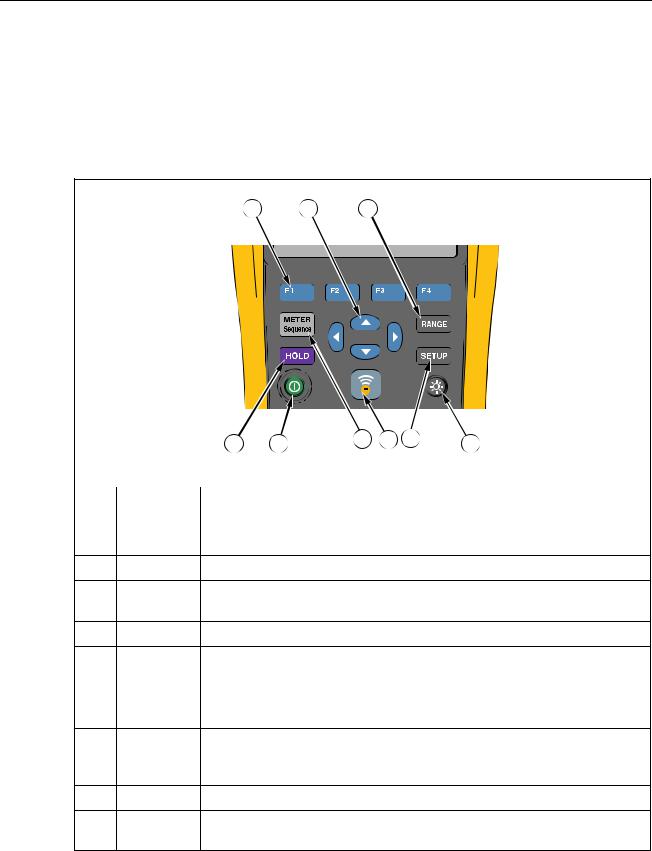
BT521
Users Manual
Radio Frequency Data
See the Radio Frequency Data for Class A file on the Fluke website.
Keys and I/O Terminals
Table 1-3 identifies and describes the keys.
Table 1-3. Keys
|
9 |
8 |
7 |
6 |
5 |
4 |
||
|
hsz001.eps |
|||||||
|
Item |
Key |
Function |
|||||
|
12 |
Softkeys that work flexibly for various functions on the display. |
||||||
|
34 |
L Selects an item in a menu and scrolls through information.
|
Switches between manual ranging and auto ranging. Cycles through all ranges in |
|||
|
manual ranging mode. |
|||
Turns on or turns off backlight.
|
Opens the Setup menu for configurations such as contrast, language, date/time, |
|||
|
and power off time. |
|||
|
Enables connection between the Product and nearby mobile devices for data |
|||
|
transmission. |
|||
Switches between Meter and Sequence measurement modes. For details, see
M Chapter 3. Switches between Meter and Sequence memories. For details, see Chapter 5.
Turns on or turns off the Product.
|
Freezes the current reading on the display and allows the display reading to be |
|||
|
saved. |
|||
1-8
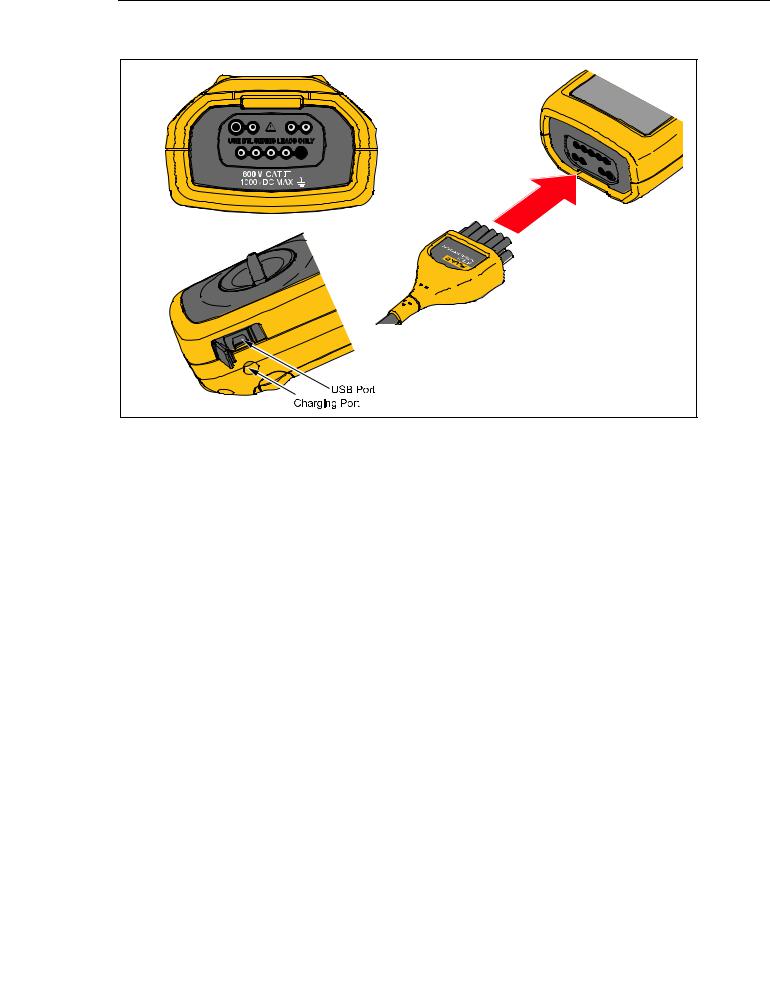
|
Product Overview and Specifications |
1 |
|
Keys and I/O Terminals |
Figure 1-2 shows the terminals of the Product.
|
hsz002.eps |
|
Figure 1-2. I/O Terminals |
1-9
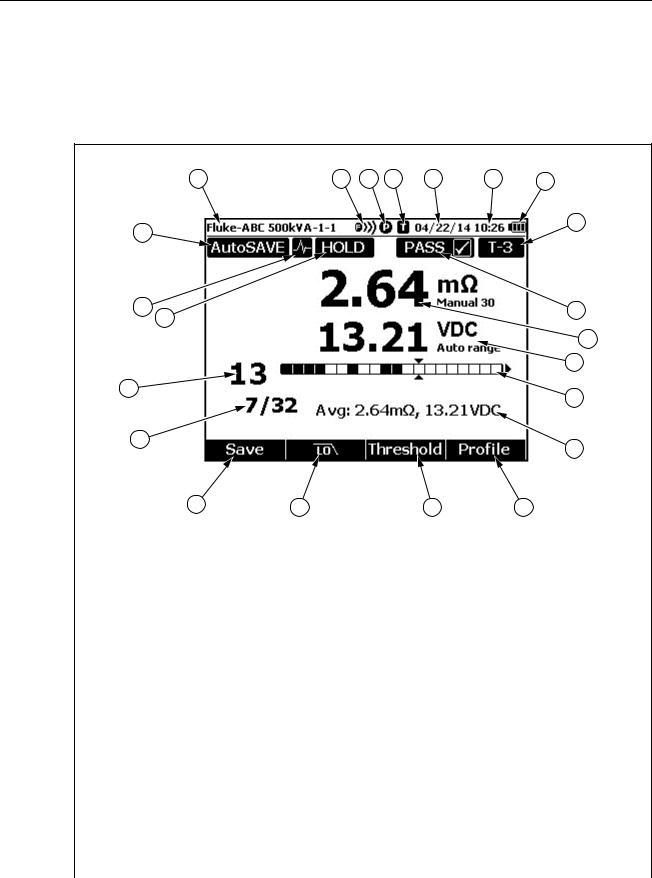
BT521
Users Manual
LCD Display
The Product has an LCD display that shows different elements for each measurement function. Table 1-4 describes the typical elements for battery internal resistance measurement in Sequence mode.
Table 1-4. Typical Elements on the LCD Display
hsz055.eps
|
Item |
Description |
Item |
Description |
|
Profile name |
Progress bar (Sequence mode only) |
||
|
Bluetooth connection is on |
Average readings |
||
|
Probe connection status. A full circle means |
Softkey F4 – Profile |
||
|
connected; an empty circle means not |
|||
|
connected |
|||
|
Temperature module connection status. A |
|||
|
full circle means connected; an empty circle |
Softkey F3 – Threshold |
||
|
means not connected |
|||
|
Current date |
Softkey F2 – Low Pass Filter |
||
|
Current time |
Softkey F1 – Save (save current reading) |
||
|
Battery usage |
Tested batteries VS Total number of |
||
|
batteries in a string |
|||
|
Threshold indication |
Cursor position |
||
|
Test result (PASS, WARN, or FAIL) |
At least one “data hold” succeeded (manual |
||
|
or auto) |
|||
|
Reading of battery internal resistance |
AutoHold function enabled |
||
|
Voltage reading |
AutoSave function enabled |
1-10

|
Product Overview and Specifications |
||
Specifications |
1 |
|
|
Specifications |
||
General Specifications |
||
|
Fuse Protection for Resistance…………………. |
0.44 A (44/100 A, 440 mA), 1000 V FAST Fuse, Fluke specified part |
|
|
only |
||
|
Power Supply |
||
|
Battery power……………………………………………… |
BP500 smart battery pack: double cell lithium-ion, 7.4 V, 3000 mAh |
|
|
Battery life………………………………………………….. |
>8 hours in continuous full-load operation |
|
|
Battery charging time…………………………………… |
≤4 hours |
|
|
Power adapter output voltage……………………….. |
Use only BC500 battery charger: 18 V, 840 mA |
|
|
Line power …………………………………………………. |
100 V ac to 240 V ac adapter with country specific plug |
|
|
Frequency………………………………………………….. |
50 Hz to 60 Hz |
|
|
Temperature |
||
|
Operating …………………………………………………… |
0 °C to 40 °C |
|
|
Storage ……………………………………………………… |
-20 °C to 50 °C |
|
|
Lithium-ion battery charging …………………………. |
0 °C to 40 °C |
|
|
Relative Humidity (non-condensing, 10 °C) |
||
|
Operating…………………………………………………… |
≤80 % at 10 °C to 30 °C |
|
|
≤75 % at 30 °C to 40 °C |
||
|
Altitude |
||
|
Operating…………………………………………………… |
2,000 m |
|
|
Storage ……………………………………………………… |
12,000 m |
|
|
Temperature Coefficient………………………………… |
0.1 x (specified accuracy) /°C (<18 °C or >28 °C) |
|
|
Size………………………………………………………………. |
58 x 103 x 220 (mm) |
|
|
Weight ………………………………………………………….. |
850 g |
|
|
Memory |
||
|
Data/Setup flash memory …………………………….. |
4 MB |
|
|
Real-Time Clock……………………………………………. |
Time and date stamp for measurement. The RTC works >50 days |
|
|
without battery. |
||
|
IP Rating ………………………………………………………. |
IEC 60529: IP 40 |
|
|
Safety …………………………………………………………… |
IEC 61010-1, IEC 61010-2-030, IEC 61010-031, Pollution Degree 2 |
|
|
600 V CAT III, 1000 V dc max; Derated to CAT II with CAT II probe cap |
||
|
installed |
||
|
EMI, RFI, EMC, RF …………………………………………. |
IEC 61326-1, IEC 61326-2-2, EN 300 328, EN 301 489-1, EN 301 489- |
|
|
17, FCC Part 15 Subpart C Sections 15.207, 15.209, 15.249 |
||
|
CONTAINS FCC IDs: T68-FWCS, XDULE40-S2 |
||
|
IC: 6627A-FWCS, 8456A-LE4S2 |
||
|
Electromagnetic Compatibility ………………………. |
Applies to use in Korea only. Class A Equipment (Industrial |
|
|
Broadcasting & Communication Equipment)[1] |
[1]This product meets requirements for industrial (Class A) electromagnetic wave equipment and seller or user should take notice of it. This equipment is intended for use in business environments and is not to be used in homes.
1-11
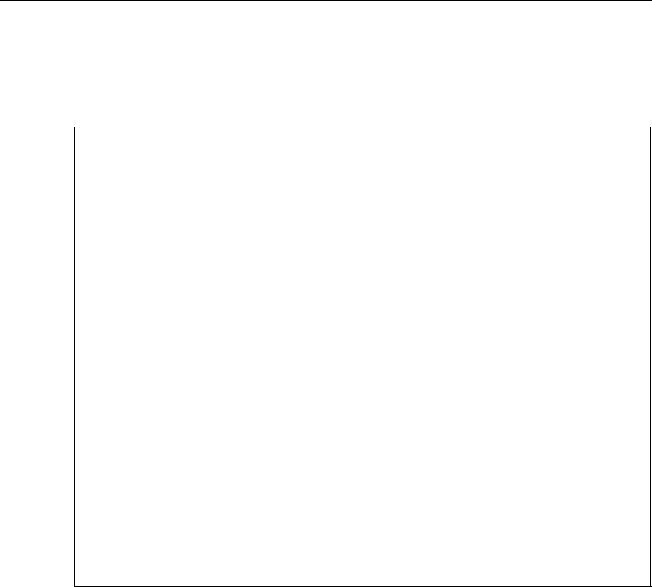
BT521
Users Manual
Accuracy Specifications
Accuracy is specified for a period of one year after calibration, at 18 °C to 28 °C (64 °F to 82 °F), with relative humidity to 80 %. Accuracy specifications are given as: ±([% of reading] + [number of least significant digits]). Accuracy specification assumes ambient temperature stable ±1 °C.
|
Function |
Range |
Resolution |
Accuracy |
|
|
3 mΩ |
0.001 mΩ |
1 % + 8 |
||
|
Battery Internal Resistance[1] |
30 mΩ |
0.01 mΩ |
0.8 % + 6 |
|
|
300 mΩ |
0.1 mΩ |
0.8 % + 6 |
||
|
3000 mΩ |
1 mΩ |
0.8 % + 6 |
||
|
6 V |
0.001 V |
|||
|
V dc |
60 V |
0.01 V |
0.09 % + 5 |
|
|
600 V |
0.1 V |
|||
|
1000 V |
1 V |
|||
|
V ac (45 Hz to 500 Hz with low- |
600 V |
0.1 V |
2 % + 10 |
|
|
pass filter) |
||||
|
Frequency (Display with V ac, |
||||
|
A ac using i410)[2] |
45 Hz to 500 Hz |
0.1 Hz |
0.5 % + 8 |
|
|
Trigger level: ≥ 10 mV @V ac; |
||||
|
≥ 10 A @A ac |
||||
|
AC Voltage Ripple (20 kHz |
600 mV |
0.1 mV |
3 % + 20 |
|
|
max) |
6000 mV |
1 mV |
3 % + 10 |
|
|
Amps dc/Amps ac (With |
400 A |
1 A |
3.5 % + 2 |
|
|
accessory Fluke i410) |
||||
|
Temperature |
0 °C to 60 °C |
1 °C |
2 °C (typical) |
|
[1] The measurement is based on ac injection method. The injected source signal is <100 mA, 1 kHz. [2] For A ac frequency measurement, the range is 45 Hz to 400 Hz.
1-12


