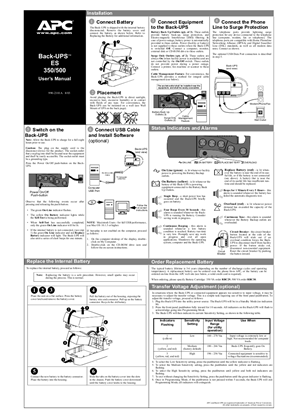Back-UPS ES 350/500 230 V (Sheet)
Back-UPS ES 350/500 User Manual — available in English Italian Dutch German Hungarian Portuguese Russian Spanish and Swedish
Date : 07/06/2022
Type : User guide
Languages : English
Latest Version : Rev A
Document Number : SPD_ASTE-6Z7V3H_EN
Date : 07/06/2022
Type : User guide
Languages : English
Latest Version : Rev A
Document Number : SPD_ASTE-6Z7V3H_EN
Document title
Date
Version
Languages
Product Ranges:
Back-UPS ES

®
www.apc.com
Back-UPS™
ES
350/500
User’s Manual
990-2101A 8/03
5 Switch on the
Back-UPS
Note: Allow the Back-UPS to charge for a full eight hours prior to use.
Caution: The plug on the supply cord is the disconnect device for the product. The socket-outlet that you plug into shall be located near the equipment and shall be easily accessible. The socket outlet must be a grounding type.
Press the Power On/Off push-button on the BackUPS.
Power
Push-button
Observe that the following events occur after pressing and releasing the push-button:
•The green On-Line indicator flashes.
•The yellow On Battery indicator lights while the Self-Test is being performed.
•When Self-Test has successfully completed, only the green On Line indicator will be lit.
•If the internal battery is not connected, (see step 1) the green On Line indicator and red Replace
Battery indicator will light. The Back-UPS will also emit a series of short beeps for one minute.
Installation
|
1 |
Connect Battery |
3 Connect Equipment |
4 |
Connect the Phone |
|||||||||||||||||||||||||||||||||||||||||||||||||||||||||||||||||||||||||||
|
The Back-UPS is shipped with the internal battery |
to the Back-UPS |
Line to Surge Protection |
|||||||||||||||||||||||||||||||||||||||||||||||||||||||||||||||||||||||||||||
|
disconnected. Remove |
the battery cover and |
Battery Back Up Outlets (qty. of 3). These outlets |
The |
telephone ports provide lightning surge |
|||||||||||||||||||||||||||||||||||||||||||||||||||||||||||||||||||||||||||
|
connect the battery, as |
shown below. Refer |
to |
|||||||||||||||||||||||||||||||||||||||||||||||||||||||||||||||||||||||||||||
|
provide battery back-up, |
surge protection, and |
protection for any device connected to the telephone |
|||||||||||||||||||||||||||||||||||||||||||||||||||||||||||||||||||||||||||||
|
Replacing the Battery for additional information. |
|||||||||||||||||||||||||||||||||||||||||||||||||||||||||||||||||||||||||||||||
|
Electro-magnetic Interference (EMI) filtering. In |
line (computer, modem, fax or telephone). The |
||||||||||||||||||||||||||||||||||||||||||||||||||||||||||||||||||||||||||||||
|
2 |
3 |
case of power outage, battery power is automatically |
telephone ports are compatible with Home Phoneline |
||||||||||||||||||||||||||||||||||||||||||||||||||||||||||||||||||||||||||||
|
provided to these outlets. Power (facility or battery) |
Networking Alliance (HPNA) and Digital Suscriber |
||||||||||||||||||||||||||||||||||||||||||||||||||||||||||||||||||||||||||||||
|
is not supplied to these outlets when the Back-UPS |
Line (DSL) standards, as well as all modem data |
||||||||||||||||||||||||||||||||||||||||||||||||||||||||||||||||||||||||||||||
|
is switched Off. Connect a computer, monitor, |
rates. Connect as shown. |
||||||||||||||||||||||||||||||||||||||||||||||||||||||||||||||||||||||||||||||
|
external disk or CD-ROM drive to these outlets. |
The optional USB Data Port connection is described |
||||||||||||||||||||||||||||||||||||||||||||||||||||||||||||||||||||||||||||||
|
Surge Only Outlets (qty. of 2). These outlets are |
|||||||||||||||||||||||||||||||||||||||||||||||||||||||||||||||||||||||||||||||
|
5 |
in step 5. |
||||||||||||||||||||||||||||||||||||||||||||||||||||||||||||||||||||||||||||||
|
always On (when facility power is available) and are |
|||||||||||||||||||||||||||||||||||||||||||||||||||||||||||||||||||||||||||||||
|
not controlled by the On/Off switch. These outlets |
|||||||||||||||||||||||||||||||||||||||||||||||||||||||||||||||||||||||||||||||
|
do not provide power during a power outage. |
Back-UPS |
||||||||||||||||||||||||||||||||||||||||||||||||||||||||||||||||||||||||||||||
|
Connect a printer, fax machine or scanner to these |
|||||||||||||||||||||||||||||||||||||||||||||||||||||||||||||||||||||||||||||||
|
4 |
outlets. |
(end view) |
|||||||||||||||||||||||||||||||||||||||||||||||||||||||||||||||||||||||||||||
|
Cable Management Feature. For convenience, the |
|||||||||||||||||||||||||||||||||||||||||||||||||||||||||||||||||||||||||||||||
|
Back-UPS provides a method for integral cable |
|||||||||||||||||||||||||||||||||||||||||||||||||||||||||||||||||||||||||||||||
|
1 |
management (see below). |
||||||||||||||||||||||||||||||||||||||||||||||||||||||||||||||||||||||||||||||
|
The socket-outlet shall be installed near the |
|||||||||||||||||||||||||||||||||||||||||||||||||||||||||||||||||||||||||||||||
|
2 |
Placement |
equipment, and shall be easily accessible. |
7 |
8 |
9 |
||||||||||||||||||||||||||||||||||||||||||||||||||||||||||||||||||||||||||
|
1 |
2 |
3 |
|||||||||||||||||||||||||||||||||||||||||||||||||||||||||||||||||||||||||||||
|
4 |
5 |
6 |
|||||||||||||||||||||||||||||||||||||||||||||||||||||||||||||||||||||||||||||
|
Avoid placing the Back-UPS in direct sunlight, |
* |
0 |
# |
||||||||||||||||||||||||||||||||||||||||||||||||||||||||||||||||||||||||||||
|
excessive heat, excessive humidity or in contact |
|||||||||||||||||||||||||||||||||||||||||||||||||||||||||||||||||||||||||||||||
|
with |
fluids of any type. For convenience, |
the |
Modem/Phone/Fax |
||||||||||||||||||||||||||||||||||||||||||||||||||||||||||||||||||||||||||||
|
Back-UPS can be mounted on a wall (see Wall |
|||||||||||||||||||||||||||||||||||||||||||||||||||||||||||||||||||||||||||||||
|
Mount of UPS on the back page). |
|||||||||||||||||||||||||||||||||||||||||||||||||||||||||||||||||||||||||||||||
|
Battery Back Up |
|||||||||||||||||||||||||||||||||||||||||||||||||||||||||||||||||||||||||||||||
|
Outlets (3) |
Cable |
||||||||||||||||||||||||||||||||||||||||||||||||||||||||||||||||||||||||||||||
|
Surge Only Management |
|||||||||||||||||||||||||||||||||||||||||||||||||||||||||||||||||||||||||||||||
|
Outlets (2) |
Feature |
Wall Outlet |
|||||||||||||||||||||||||||||||||||||||||||||||||||||||||||||||||||||||||||||
|
6 |
Connect USB Cable |
Status Indicators and Alarms |
|||||||||||||||||||||||||||||||||||||||||||||||||||||||||||||||||||||||||||||
|
and Install Software |
|||||||||||||||||||||||||||||||||||||||||||||||||||||||||||||||||||||||||||||||
|
(optional) |
|||||||||||||||||||||||||||||||||||||||||||||||||||||||||||||||||||||||||||||||
|
Back-UPS |
||||||
|
(end view) |
||||||
|
ON LINE |
ON BATTERY |
REPLACE BATTERY |
OVERLOAD |
|||
|
On Line (green) — is lit whenever facility |
Replace Battery (red) — is lit when- |
|||||
|
RJ-45 to USB |
power is powering the Battery Backup |
ever the battery is near the end of its use- |
||||
|
Cable |
outlets. |
ful life, or if the battery is not connected |
||||
|
T0 Computer |
||||||
|
USB Port |
On Battery (yellow) — is lit whenever the |
(see above). A battery that is near the |
||||
|
end of its useful life has insufficient run- |
||||||
|
battery of the Back-UPS is powering |
time and should be replaced. |
|||||
|
Computer |
equipment connected to the Battery Back |
|||||
|
USB Port |
Up Outlets. |
Beeps for 1 Minute Every 5 Hours — this |
||||
|
alarm is sounded whenever the battery has |
||||||
|
Single Beep — a short power loss has |
failed the automatic diagnostic test. |
|||||
|
occurred and the Back-UPS briefly |
||||||
|
goes on battery. |
Overload (red) — is lit whenever power |
|||||
|
Follow the |
||||||
|
demand has exceeded the capacity of the |
||||||
|
on-screen |
||||||
|
Four Beeps Every 30 Seconds — this |
Back-UPS. |
|||||
|
instructions. |
||||||
|
alarm is sounded whenever the Back- |
||||||
|
UPS is running On Battery. Consider |
Continuous Tone — this alarm is sounded |
|||||
|
saving work in progress. |
||||||
|
whenever the Battery Backup outlets are |
||||||
|
NOTE: Macintosh Users — for full USB performance, |
overloaded. |
|||||
|
use Mac OS 10.1.5 or higher. |
Continuous Beeping — this alarm is |
|||||
|
If Autoplay is not enabled on the computer, proceed |
sounded whenever a low battery |
Circuit Breaker — the circuit breaker |
||||
|
condition is reached. Battery run-time |
||||||
|
as follows: |
is very low. Promptly save any work |
button located at the side of the |
||||
|
1. |
On the computer desktop of the display, double- |
in progress and exit all open |
Back-UPS will stick out if an |
|||
|
applications. Shutdown the operating |
overload condition forces the Back- |
|||||
|
click on My Computer. |
system, computer and the Back-UPS. |
UPS to disconnect itself from facility |
||||
|
2. |
Double-click on the CD-ROM drive icon and |
|||||
|
power. If the button sticks out, |
||||||
|
follow the on-screen instructions. |
disconnect non-essential equipment. |
|||||
|
Circuit |
Reset the circuit breaker by pushing |
|||||
|
Breaker |
the button inward. |
|
10 898 торговых марок |
Скачайте инструкцию БЕСПЛАТНО! Diplodocs позволяет скачать несколько типов инструкций для наилучшего использования APC BACK-UPS ES 500 |
|
Вам требуется помощь по использованию изделия? Все инструкции по категориям |
инструкция по эксплуатации APC BACK-UPS ES 500Diplodocs поможет скачать инструкцию APC BACK-UPS ES 500 .
Введите модель изделия APC… |
Copyright © 2005 — 2012 — Diplodocs —
Все права защищены.
Торговые марки принадлежат их соответствующим владельцам.
Устройство:
APC ES 500
Размер: 0,12 MB
Добавлено: 2013-04-02 12:18:01
Количество страниц: 2
Печатать инструкцию
Скачать
Как пользоваться?
Наша цель — обеспечить Вам самый быстрый доступ к руководству по эксплуатации устройства APC ES 500. Пользуясь просмотром онлайн Вы можете быстро просмотреть содержание и перейти на страницу, на которой найдете решение своей проблемы с APC ES 500.
Для Вашего удобства
Если просмотр руководства APC ES 500 непосредственно на этой странице для Вас неудобен, Вы можете воспользоваться двумя возможными решениями:
- Полноэкранный просмотр -, Чтобы удобно просматривать инструкцию (без скачивания на компьютер) Вы можете использовать режим полноэкранного просмотра. Чтобы запустить просмотр инструкции APC ES 500 на полном экране, используйте кнопку Полный экран.
- Скачивание на компьютер — Вы можете также скачать инструкцию APC ES 500 на свой компьютер и сохранить ее в своем архиве. Если ты все же не хотите занимать место на своем устройстве, Вы всегда можете скачать ее из ManualsBase.
APC ES 500 Руководство по эксплуатации
Печатная версия
Многие предпочитают читать документы не на экране, а в печатной версии. Опция распечатки инструкции также предусмотрена и Вы можете воспользоваться ею нажав на ссылку, находящуюся выше — Печатать инструкцию. Вам не обязательно печатать всю инструкцию APC ES 500 а только некоторые страницы. Берегите бумагу.
Резюме
Ниже Вы найдете заявки которые находятся на очередных страницах инструкции для APC ES 500. Если Вы хотите быстро просмотреть содержимое страниц, которые находятся на очередных страницах инструкции, Вы воспользоваться ими.
Краткое содержание
Скачавание инструкции
| # | Руководство по эксплуатации | Категория | Скачать |
|---|---|---|---|
| 1 | APC 208 Vac Руководство по эксплуатации | Зарядка | 8 |
| 2 | APC 1400XLT Руководство по эксплуатации | Зарядка | 23 |
| 3 | APC 15A Руководство по эксплуатации | Зарядка | 0 |
| 4 | APC 120V Руководство по эксплуатации | Зарядка | 5 |
| 5 | APC 2200XLT Руководство по эксплуатации | Зарядка | 24 |
| 6 | APC 2000XL Руководство по эксплуатации | Зарядка | 15 |
| 7 | APC 1000VA Руководство по эксплуатации | Зарядка | 24 |
| 8 | APC 1500 VA Руководство по эксплуатации | Зарядка | 46 |
| 9 | APC 300 Руководство по эксплуатации | Зарядка | 404 |
| 10 | APC 5000VA Руководство по эксплуатации | Зарядка | 60 |