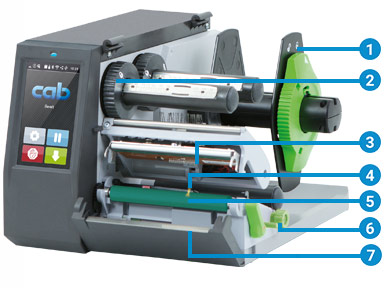- Manuals
- Brands
- CAB Manuals
- Label Maker
- EOS2
- Operator’s manual
-
Contents
-
Table of Contents
-
Bookmarks
Quick Links
Operator’s Manual
EOS2 / EOS5
Label Printer
Made in Germany
Related Manuals for CAB EOS2
Summary of Contents for CAB EOS2
-
Page 1
Operator’s Manual EOS2 / EOS5 Label Printer Made in Germany… -
Page 2
Edition: 09/2018 — Part No. 9003246 Copyright This documentation as well as translation hereof are property of cab Produkttechnik GmbH & Co. KG. The replication, conversion, duplication or divulgement of the whole manual or parts of it for other intentions than its original intended purpose demand the previous written authorization by cab. -
Page 3: Table Of Contents
Table of Contents Introduction ……………………….4 Instructions …………………………. 4 Intended Use ……………………….4 Safety Instructions ………………………. 5 Environment ……………………….. 5 Installation ………………………… 6 Device Overview ……………………….6 Unpacking and Setting-up the Printer …………………. 8 Connecting the Device ……………………..8 2.3.1 Connecting to the Power Supply ………………….
-
Page 4: Introduction
Introduction Instructions Important information and instructions in this documentation are designated as follows: Danger! Draws attention to an exceptionally great, imminent danger to your health or life due to hazardous voltages. Danger! Draws attention to a danger with high risk which, if not avoided, may result in death or serious injury. Warning! Draws attention to a danger with medium risk which, if not avoided, may result in death or serious injury.
-
Page 5: Safety Instructions
Introduction Safety Instructions The device is configured for voltages of 100 to 240 V AC. It only has to be plugged into a grounded socket. • • Only connect the device to other devices which have a protective low voltage. • Switch off all affected devices (computer, printer, accessories) before connecting or disconnecting. •…
-
Page 6: Installation
Installation Device Overview EOS2 EOS5 1 Cover 2 Margin stop 3 Roll retainer 4 Ribbon supply hub 5 Ribbon take-up hub 6 Roller 7 Print unit 8 Touchscreen-Display Figure 1 Overview…
-
Page 7
Installation 9 Label sensor 10 Printhead retainer with printhead 11 Margin stop 12 Knob for adjusting the guides 13 Knob for adjusting the label sensor 14 Lever for locking the printhead 15 Tear-off plate 16 Print roller Figure 2 Print unit 17 Power switch 18 Power connection jack 19 Slot for SD card… -
Page 8: Unpacking And Setting-Up The Printer
Installation Unpacking and Setting-up the Printer Lift the label printer out of the box. Check label printer for damage which may have occurred during transport. Set up printer on a level surface. Remove foam transportation safeguards near the printhead. …
-
Page 9: Touchscreen-Display
Touchscreen-Display The user can control the operation of the printer with the control panel, for example: • Issuing, interrupting, continuing and canceling print jobs, Setting printing parameters, e.g. heat level of the printhead, print speed, interface configuration, language and • time of day ( Configuration Manual), • Control stand-alone operation with a memory module ( Configuration Manual), Update the firmware ( Configuration Manual). •…
-
Page 10
Touchscreen-Display With special software or hardware configurations additional symbols appear on the start screen: Printing on demand Printing on demand Direct cut without print job within print job with cutter installed (accessory) Figure 5 Optional symbols on the start screen Release printing of a single label within a Release a direct cut without media feed print job including cutting… -
Page 11: Navigation In The Menu
Touchscreen-Display Navigation in the Menu Start level Selection level Parameter/function level Figure 7 Menu levels To open the menu select on the start screen. Select a theme in the selection level. Several themes have substructures again with selection levels. To return from the current level to the upper one select .
-
Page 12: Loading Material
Loading Material Loading Media from Roll Figure 9 Loading media from roll 1. Turn ring (2) at the margin stop (1) counterclockwise, so that the arrow points to the symbol , and thus release the margin stop. 2. Remove the margin stop (1) from the roll retainer (4). 3.
-
Page 13: Adjusting The Label Sensor
Loading Material Adjusting the Label Sensor Note! When the printer is delivered the label sensor is positioned in the middle of the paper feed. Thus, the label sensor must only be adjusted if materials with the following characteristics are used: Material with reflex or cut-out marks, which are not in the middle.
-
Page 14: Loading Transfer Ribbon
Loading Material Loading Transfer Ribbon Note! With direct thermal printing, do not load a transfer ribbon; if one has already been loaded, remove it. Figure 11 Guide Adjustment Figure 12 Loading Transfer Ribbon 1. Clean the printhead before loading the transfer ribbon ( 6.3 on page 18). 2.
-
Page 15: Setting The Feed Path Of The Transfer Ribbon
Loading Material Setting the Feed Path of the Transfer Ribbon Transfer ribbon wrinkling can lead to print image errors. The transfer ribbon deflection (2) can be adjusted so as to prevent wrinkles. Figure 14 Setting the feed path of the transfer ribbon Note! The adjustment is best carried out during printing. Turn screw (1) with torx wrench TX10 and observe the behavior of the ribbon. •…
-
Page 16: Printing Operation
After printing the label is torn-off manually. For this the printer is equipped with a tear-off plate. Printing in Cutting Mode For EOS2 and EOS5 cutters are available as accessory. With the cutter installed labels and endless material can be cut-off automatically after printing.
-
Page 17: Cleaning
Cleaning Cleaning Information Danger! Risk of death via electric shock! Disconnect the printer from the power supply before performing any maintenance work. The label printer requires very little maintenance. It is important to clean the thermal printhead regularly. This guarantees a consistently good printed image and plays a major part in preventing premature wear of the printhead.
-
Page 18: Cleaning The Printhead
Cleaning Cleaning the Printhead Cleaning intervals: direct thermal printing — every media roll change thermal transfer printing — every ribbon roll change Substances may accumulate on the printhead during printing and adversely affect printing, e.g. differences in contrast or vertical stripes. Attention! Printhead can be damaged! Do not use sharp or hard objects to clean the printhead.
-
Page 19: Fault Correction
Fault Correction Error Display The appearance of an error will be shown on the display: Figure 17 Error display The error treatment is pending on the error type 7.2 on page 19. The display offers the following possibilities to continue after an error occurred: Repeat The print job will be continued after clearing the error cause.
-
Page 20
Fault Correction Error message Cause Remedy No label found Press Repeat repeatedly until printer recognizes the There are labels missing on the label material next label on the material. The label format as set in the software Cancel current print job. does not correspond with the real label Change the label format set in the software. -
Page 21: Problem Solution
Fault Correction Problem Solution Problem Cause Remedy Transfer ribbon deflection not adjusted Adjust the transfer ribbon deflection. Transfer ribbon creases 4.4 on page 15 Transfer ribbon too wide Use a transfer ribbon slightly wider than the width of label. Print image has smears or Printhead is dirty Clean the printhead.
-
Page 22: Media
Media Media Dimensions Labels Endless material / Shrink tubes Figure 18 Media dimensions Dim. Designation Dim. in mm Label width 10 — 116 with multi-lane labels 5 — 57 Label height 5 — 1000 Tear-off length > 30 Cut length >…
-
Page 23: Device Dimensions
Media Device Dimensions Gap sensor & Reflective sensor Printhead Tear-off edge Cut edge Figure 19 Device dimensions Dim. Designation Dim. in mm Distance printhead — tear-off edge 13,7 Distance printhead — cut edge 20,3 Print width 203 dpi 108,0 300 dpi 105,7 Distance gap/reflective sensor — middle of paper track -58 — 0…
-
Page 24: Reflex Mark Dimensions
Media Reflex Mark Dimensions Labels with reflex marks Endless material with reflex marks virtual label front edge reflex mark Reflex mark dimensions Figure 20 Dim. Designation Dim. in mm Label distance > 2 Distance between print zones > 2 Width of reflex mark > 5 Height of reflex mark 3 — 10 Distance mark — middle of paper track -58 — 0 Distance virtual label front edge — actual label 0 up to A / recommended : 0…
-
Page 25: Cut-Out Mark Dimensions
Media Cut-out Mark Dimensions Labels with cut-out marks Endless material with cut-out marks for marginal cut-out marks minimum liner thickness 0,06 mm Figure 21 Cut-out mark dimensions Dim. Designation Dim. in mm Label distance > 2 Distance between print zones >…
-
Page 26: Licenses
Licenses Reference to the EU Declaration of Conformity The printers EOS2 and EOS5 comply with the relevant fundamental regulations of the EU Rules for Safety and Health: • Directive 2014/35/EU relating to electrical equipment designed for use within certain voltage limits •…
-
Page 27: Index
Index Cleaning Unpacking………..8 information ……..17 printhead ……..18 print roller ……..17 Voltage……….5 Connecting ………8 Contents of delivery ……8 Cut-out marks ……..25 Device dimensions ……23 Device overview ………6 Endless material …….22 Environment ……..5 Errors correction ……..19 messages ……..19 types ………..19 Important information……4 Intended use ……..4 Lithium battery ……..5 Loading labels ……..12…
-
Page 28
This page was left blank intentionally.
This manual is also suitable for:
Eos5
Содержание
- Кабельный принтер CAB EOS2
- Кабельный принтер CAB EOS2
- Скачать ТКП в формате pdf
- Написать обзор
- Label printer EOS2/EOS5 with highest operating comfort
- Type overview label printer EOS
- One concept, two sizes
- EOS2, the compact one
- EOS5 for large label rolls
- Mobile printing
- EOS2 mobile
- EOS5 mobile
- Video: Introducing Label printer EOS2/EOS5
- Operation panel
- External operation panel
- Interfaces on the back of the device
- Accessories
- Print rollers DR4-25, DR4-50
- External operation panel
Кабельный принтер CAB EOS2










Кабельный принтер CAB EOS2
Новейшее поколение стационарных промышленных кабельных принтеров серии EOS с цветным сенсорным экраном, мощным процессором на 800 Мгц, оперативной памятью на 256 Мб и высокоскоростной печатью до 150 мм/сек.
Скачать ТКП в формате pdf
CAB EOS2 — компактный маркиратор для небольшой зоны. Для рулона этикеток до 152 мм в диаметре.
CAB EOS5 — рулоны этикеток до 203 мм в диаметре
Принтеры CAB начального промышленного класса серии EOS имеют следующие характеристики печати:
Печатающая головка
Равнение по центру
Термотрансферная печать, прямая термопечать
Разрешение для печати, точек на дюйм dpi
Скорость печати до мм / с
Ширина печати до мм
Этикетки, непрерывные материалы в рулоне или в катушке
Бумага; картон; текстильные ткани; пластики: полиэстер, полиэтилен, полипропилен, поливинилхлорид (ПВХ), акрилаты, Тувек; сплющенная термоусадочная трубка
Печать этикеток
Ширина этикетки, мм
Один ряд от 10 до 116, несколько рядов от 5 до 116
Высота: этикетки без обратной подачи этикетки от, мм
Высота этикеток с обратной подачей этикеток от, мм
Толщина материалов, мм
Печать непрерывных материалов
Плотность материала, г/м2
Печать термоусадочных трубок
Ширина термоусадочной трубки, готовой к использованию, мм
Внешний диаметр рулона до, мм
Диаметр шпули, мм
Внешний либо внутренний
Красящая лента (риббон)
Внешная либо внутренняя
Диаметр рулона до, мм
Диаметр шпули, мм
Переменная длина риббона до, метров
Размеры и вес принтера
Ширина х Высота х Глубина, мм
Датчик метки с индикацией положения
этикеток, начала и конца материала, просечек и зазоров
Отражающий датчик снизу или сверху для
печати сплошных материалов, конца материала
Расстояние от центра до края, мм
Высота зазора материала до, мм
Электроника
Тактовая частота процессора 32 бит, МГц
Оперативная память (ОЗУ, RAM), МБ
Хранение данных (IFFS) МБ
Слот для карты памяти SD (SDHC, SDXC) до, ГБ
Батарея для времени и даты, часов реального времени
Память данных при отключении питания (например, серийные номера)
Интерфейсы
RS232C от 1200 до 230 400 baud / 8 бит
USB 2.0 высокоскоростное устройство для подключения к ПК
Ethernet 10/100 BASE-T
LPD, IPv4, RawIP-печать, DHCP, HTTP / HTTPS, FTP / FTPS, SMTP, SNMP, TIME, NTP, Zeroconf, SOAP-Webservice, VNC
1 х USB-хост на панели управления для
Сервисный ключ или память USB
2 х USB-хост на задней стороне для
Сервисный ключ, память USB, клавиатура, сканер штрих-кода, USB Bluetooth адаптер, USB WLAN stick
Периферийное соединение USB host, 24 VDC
Операционные данные
100-240 Вольт, 50/60 Гц, PFC
Ожидание 1.8/ Обычный режим 45/ Максимум 100
от +5 до + 40*С/ при влажности 10-85 % (без конденсации)
от +0 до + 60*С/ при влажности 20-85 % (без конденсации)
от -25 до + 60*С/ при влажности 20-85 % (без конденсации)
CE, FCC, ICES-3, CB, CULus, CCC, EAC, RCM, CoC Mexico, BIS, BSMI, KC-Mark
Опции:
Печатный валик DR 4-25
Ширина материала до 25 мм; покрытие из синтетического каучука для качественной печати
Печатный валик DR 4-50
Ширина материала до 50 мм; покрытие из синтетического каучука для качественной печати
— Приводной ролик легко заменяется и о чищается . При печати узких лент и термоусадочных трубок широкий вал ролика может тереться об печатающую головку, поэтому рекомендуется приобрести дополнительные валки шириной 25 либо 50 мм, увеличив тем самым ресурс работы головки принтера. Также улучшается качество печати, поскольку давление сконцентрировано не по всему ролику, а только в области печати материала.
USB – WLAN флеш 2,4 ГГц 802.11 b / g / n
USB – WLAN флеш 2,4 ГГц 802.11b / g / n + 5 ГГц a / n / ac в инфраструктурном режиме со стержневой антенной для расширенного радиуса действия
USB Bluetooth адаптер
Резак
Резак и перфоратор
Непрерывные материалы, такие как текстиль или термоусадочные трубки, перфорируют перед тем, как их вручную разделить. Кроме того, материалы также могут быть разрезаны.
Внешний размотчик рулона
Аккумуляторная батарея
— Принтер является универсальным — может печатать бирки для маркировки кабеля по отечественным ГОСТ, этикетки, шильдики и нашел своего покупателя в лице электромонтажных компаний, промышленных и сборочных производств, медицине.









Мобильные серии принтеров применяются там, где требуются этикетки и бирки, но при этом нет постоянного доступа к источнику питания .
Для этого товара нет обзоров.
Написать обзор
Пожалуйста, нажмите сюда, чтобы войти на сайт для написания обзора.
Источник
Label printer EOS2/EOS5
with highest operating comfort
Type overview label printer EOS
One concept, two sizes
The EOS series combines all functions of a solid label printer with highest operating comfort.
EOS2, the compact one
for label roll diameters up to 152 mm
| 1.1 Label printer | EOS2 | |
|---|---|---|
| Printable resolution dpi | 203 | 300 |
| Print speed up to mm/s | 150 | 150 |
| Print width up to mm | 108 | 105.7 |
| Label roll diameter up to mm | 152 | 152 |
| Power supply | 100 — 240 VAC, 50/60 Hz |
EOS5 for large label rolls
with diameters up to 203 mm
| 1.2 Label printer | EOS5 | |
|---|---|---|
| Printable resolution dpi | 203 | 300 |
| Print speed up to mm/s | 150 | 150 |
| Print width up to mm | 108 | 105.7 |
| Label roll diameter up to mm | 203 | 203 |
| Power supply | 100 — 240 VAC, 50/60 Hz |
Mobile printing
in production, warehousing or agriculture, wherever labels are required and access to electricity is missing. 24 V input voltage enable the printer to be power supplied by any powerful battery. For technical battery data see accessories
EOS2 mobile
for label roll diameters up to 152 mm
| 1.3 Label printer | EOS2 mobile |
|---|---|
| Printable resolution dpi | 300* |
| Print speed up to mm/s | 150 |
| Print width up to mm | 105.7 |
| Label roll diameter up to mm | 152 |
| Power supply | 16.5 — 25 VDC |
*203 dpi on request
EOS5 mobile
for label roll diameters up to 203 mm
| 1.4 Label printer | EOS5 mobile |
|---|---|
| Printable resolution dpi | 300* |
| Print speed up to mm/s | 150 |
| Print width up to mm | 105.7 |
| Label roll diameter up to mm | 203 |
| Power supply | 16.5 — 25 VDC |
*203 dpi on request
Video: Introducing Label printer EOS2/EOS5
Label printers with highest operating comfort
Want to learn more?
Ask for an offer free of charge and without obligation:
Ready to interact with machines and components of different manufacturers in industrial plants.
cab systems developed for printing and applying labels provide proper features by default, fairly protecting your data in a network.


To achieve accurate imprint with slim materials and ribbons, slim print rollers are needed. These prevent from print roller wear, print head contamination and errors during material feed.
1 Roll holder
The label roll is inserted and automatically centered when closing.
2 Ribbon holder
The stop can be adjusted according to the ribbon width.
3 Print head 203 / 300 dpi
In case of cleaning or wear, the print head can be replaced easily by hand without tools.
4 Label sensor — gap oder reflective
The sensor position can be adjusted via a spindle using the red rotary knob. The chosen position is indicated by a LED.
5 Print roller DR4
In case of cleaning or wear, the print roller can be replaced without tools.
6 Material guide
Using the rotary knob, the guides can be adjusted to the material width
7 Tear-off plate
made of thin sheet steel; jagged, so labels are cleanly separated
Operation panel
Intuitive and easy operation with self-explanatory symbols to configure the device setups

2 Status bar: Data reception, Record data stream, Ribbon pre-warning, SD memory card / USB memory stick, Bluetooth, WLAN, Ethernet, USB slave, Time
3 Printer status: Ready, Pause, Number of printed labels per print job, Label in peel-off position, Awaiting external start signal
4 USB slot for the Service Key or a memory stick, to load data in the IFFS storage
5 Operation:

Tear-off mode: print label





External operation panel
providing the same functionality as on the printer
Landscape or portrait mode display
Users are free to choose whether to operate the printer on the external panel or on the one integrated in the device.
Printer connection: USB 2.0 Hi-speed device
1 LED: Power ON
2 USB slot to connect the Service Key or a memory stick, to load data in the IFFS storage
3 Connecting cable USB, lengths of 1.8 m to 16 m Use only specified cables if length succeeds 3 m; for dimensions see assembly instructions
Interfaces on the back of the device
1 for SD memory card
2 2 x USB Host to connect a Service Key, USB memory stick, keyboard, barcode scanner, USB Bluetooth adapter, USB WLAN stick
3 USB 2.0 Hi-Speed Device to connect a PC
4 Ethernet 10/100 Mbit/s
5 RS232C 1,200 to 230,400 baud/8 bit
Want to learn more?
Ask for an offer free of charge and without obligation:



| 1.1 | 1.2 | 1.3 | 1.4 | |||
| Label printer | EOS2 | EOS5 | EOS2 mobile | EOS5 mobile | ||
|---|---|---|---|---|---|---|
| Material feed | centered | |||||
| Printing method: Thermal transfer |  |
 |
 |
 |
||
| Printing method: Thermal direct |  |
 |
 |
 |
||
| Printable resolution dpi | 203 | 300 | 203 | 300 | 300 | 300 |
| Print speed up to mm/s | 150 | 150 | 150 | 150 | 150 | 150 |
| Print width up to mm | 108 | 105.7 | 108 | 105.7 | 105.7 | 105.7 |
| Start of printing Distance to locating edge mm | centered | |||||
| Material 1) | ||||||
| Paper, cardboard, plastics PET, PE, PP, PI, PVC, PU, acrylate, Tyvec |
 |
 |
 |
 |
||
| Shrink tubes ready-for-use |  |
 |
— | — | ||
| Shrink tubes continuous, pressed |  |
 |
— | — | ||
| Textile tapes |  |
 |
 |
 |
||
| Packing on rolls, reels |  |
 |
 |
 |
||
| Packing Fanfold |  |
 |
— | — | ||
| Packing Roll diameter up to mm | 152 | 203 | 152 | 203 | ||
| Packing Core diameter mm | 38.1 — 76 | |||||
| Packing Winding | outside or inside | |||||
| Labels Width single-lane mm | 10 — 116 | |||||
| Labels Width multi-lane mm | 5 — 116 | |||||
| Labels Height excl. label backfeed from mm | 5 | |||||
| LabelsHeight incl. label backfeed from mm | 12 | |||||
| Labels Thickness mm | 0.05 — 0.6 | |||||
| Liner material Width mm | 25 — 120 | |||||
| Liner material Thickness mm | 0.05 — 0.16 | |||||
| Continuous material Width mm | 5 — 120 | |||||
| Continuous material Thickness mm | 0.05 — 0.5 | |||||
| Continuous material Weight (cardboard) up to g/m 2 | 180 | |||||
| Shrink tubes Width ready-for-use up to mm | 120 | |||||
| Shrink tubes Width continuous, pressed mm | 5 — 85 | |||||
| Shrink tubes Thickness up to mm | 1.1 | |||||
| Ribbon 2) Ink side | outside or inside | |||||
| Ribbon Roll diameter up to mm | 72 | |||||
| Ribbon Core diameter mm | 25.4 | |||||
| Ribbon Variable length bup to m | 360 | |||||
| Ribbon Width mm | 25 –114 | |||||
| Printer sizes and weights | ||||||
| Width x Height x Depth mm | 253 x 191 x 322 | 264 x 247 x 412 | 253 x 191 x 322 | 264 x 247 x 412 | ||
| Weight kg | 4 | 5 | 4 | 5 | ||
| Label sensor with position indication | ||||||
| Gap sensor for | labels or punch marks and end of material, print marks on transparant materials | |||||
| Reflective sensor from below or top for | labels and end of material, print marks on non-transparent materials | |||||
| Distance from center to locating edge centered mm | 0 — 58 | |||||
| Material passage up to mm | 4 | |||||
| Electronics | ||||||
| Processor 32 bit clock rate MHz | 800 | |||||
| Main storage (RAM) MB | 256 | |||||
| Data storage (IFFS) MB | 50 | |||||
| Slot for SD memory card (SDHC, SDXC) up to GB | 512 | |||||
| Battery for time and date, real-time clock |  |
|||||
| Data memory when power is turned off (e.g. serial numbers) |  |
|||||
| Interfaces | ||||||
| RS232C 1,200 to 230,400 baud/8 bit |  |
|||||
| USB 2.0 Hi-speed device to connect a PC |  |
|||||
| Ethernet 10/100 Mbit/s | LPD, RawIP printing, SOAP webservice, OPC UA, WebDAV, DHCP, HTTP/HTTPS, FTP/FTPS, TIME, NTP, Zeroconf, SNMP, SMTP, VNC | |||||
| 1 x USB host on the operation panel for | Service Key or USB memory stick | |||||
| 2 x USB host on the back side for | Service Key, USB memory stick, keyboard, barcode scanner, USB Bluetooth adapter, USB WLAN stick, external operation panel | |||||
| USB WLAN stick 2.4 GHz 802.11b/g/n | hotspot mode or infrastructure mode  |
|||||
| USB WLAN stick 2.4 GHz 802.11b/g/n + 5 GHz 802.11a/n/ac, rod antenna | ||||||
| USB Bluetooth adapter |  |
|||||
| Periphery connection USB host, 24 VDC |  |
|||||
| Operating data | ||||||
| Power supply | 100 – 240 VAC, 50/60 Hz, PFC | 24 VDC | ||||
| Power consumption | Standby 1,8 W / typical 45 W | |||||
| Temperature / humidity Operation | +5 — 40°C / 10 — 85 %, not condensing | |||||
| Temperature / humidity Storage | 0-60°C / 20 — 85 %, not condensing | |||||
| Temperature / humidity Transport | –25 — 60°C / 20 — 85 %, not condensing | |||||
| Approvals | CE, FCC Class A, ICES-3, cULus, CB, CoC Mexico, CCC, EAC, BIS, BSMI, KC-Mark |
- For more technical data see our product catalog (PDF)
- The material specifications are standard values. Applications with small labels, thin, slim, thick and stiff materials as well as strongly adherent labels have to be tested.
- The ribbon should at least correspond with the width of the liner material.
Want to learn more?
Ask for an offer free of charge and without obligation:
Ready to interact with machines and components of different manufacturers in industrial plants.
Accessories
Print rollers DR4-25, DR4-50
Print roller DR4-25
Material width up to 25 mm; synthetic rubber coating for accurate imprint
Print roller DR4-50
Material width up to 50 mm; synthetic rubber coating for accurate imprint
External operation panel
providing the same functionality as on the printer
Users are free to choose whether to operate the printer on the external panel or on the one integrated in the device.
Printer connection: USB 2.0 Hi-speed device
Connecting cables are required for power supply. The following or equivalent cables ensure functionality.
Connecting cables USB
Lengths 1.8 to 16 m
Источник
Принтер этикеток CAB EOS2
Компактный принтер для печати стикеров для маркировки кабелей. CAB EOS2 — это технологичные устройства с сенсорной панелью, быстрым процессором и печатью.
Внешний вид CAB EOS2 300
Корпус из прозрачного и серого пластика. На передней поверхности справа расположена сенсорная панель управления, а слева внизу — выход принтера.
Интерфейсы и функционал принтера CAB EOS2
Для печати используется интерфейс подключения USB, также есть разъемы Ethernet и USB для присоединения сканера штрихкода, клавиатуры и флеш-носителя.
Принтер CAB EOS2 печатает устойчивые стикеры на рулонах ленты диаметром до 400 мм. Есть возможность печатать в несколько потоков
Технические характеристики
- Метод печати: термотрансфер.
- Разрешение: 305 dpi.
- Ширина поля печати: 105,7 мм.
- Рабочая температура: +5–+40 °С.
- Относительная влажность: 10–85 %.
- Максимальная ширина красящей ленты: 360/114 мм.
- Максимальная длина печати: 360 мм.
- Диаметр рулона: до 152 мм.
- Скорость принтера: 150 мм/сек.
- Размеры: 300x400x300 мм.
- Масса: 5,2 кг.
Почему пользователи предпочитают купить CAB EOS2
- Значительная ширина и длина печати.
- Гарантийный срок 2 года.
- Возможность оборудовать принтер стандартным или перфорационным отрезчиком.
- Вариативность интерфейсов подключения.
Термотрансферный принтер CAB EOS2 применяется для печати бирок для термоусадочных трубок, самоклеящихся этикеток и синтетических пленок.
Принтер CAB EOS2 презентация от производителя
Устройство:
CAB EOS2/EOS5
Размер: 1,65 MB
Добавлено: 2023-05-23 10:43:28
Количество страниц: 28
Печатать инструкцию
Скачать
Как пользоваться?
Наша цель — обеспечить Вам самый быстрый доступ к руководству по эксплуатации устройства CAB EOS2/EOS5. Пользуясь просмотром онлайн Вы можете быстро просмотреть содержание и перейти на страницу, на которой найдете решение своей проблемы с CAB EOS2/EOS5.
Для Вашего удобства
Если просмотр руководства CAB EOS2/EOS5 непосредственно на этой странице для Вас неудобен, Вы можете воспользоваться двумя возможными решениями:
- Полноэкранный просмотр -, Чтобы удобно просматривать инструкцию (без скачивания на компьютер) Вы можете использовать режим полноэкранного просмотра. Чтобы запустить просмотр инструкции CAB EOS2/EOS5 на полном экране, используйте кнопку Полный экран.
- Скачивание на компьютер — Вы можете также скачать инструкцию CAB EOS2/EOS5 на свой компьютер и сохранить ее в своем архиве. Если ты все же не хотите занимать место на своем устройстве, Вы всегда можете скачать ее из ManualsBase.
CAB EOS2/EOS5 Руководство по эксплуатации
Печатная версия
Многие предпочитают читать документы не на экране, а в печатной версии. Опция распечатки инструкции также предусмотрена и Вы можете воспользоваться ею нажав на ссылку, находящуюся выше — Печатать инструкцию. Вам не обязательно печатать всю инструкцию CAB EOS2/EOS5 а только некоторые страницы. Берегите бумагу.
Резюме
Ниже Вы найдете заявки которые находятся на очередных страницах инструкции для CAB EOS2/EOS5. Если Вы хотите быстро просмотреть содержимое страниц, которые находятся на очередных страницах инструкции, Вы воспользоваться ими.


Нет в наличии
Был в наличии 04.04.2022
Узнать о
поступлении
Найти аналог
-
Описание
-
Характеристики
-
Обзоры
-
Отзывы
-
Вопрос-ответ 1
➤Таблица термоусадочных трубок
Термотрансферный принтер этикеток Cab eos2/200 новейшая линейка настольных принтеров Cab с цветной сенсорной панелью, более быстрым процессором (800 МГц) и увеличенной скоростью печати (теперь составляет 150 мм/с)
Также данные модели помимо портов USB имеют штатно интерфейс RS232C со скоростью от 1200 до 230 400 бод / 8 бит. Принтер оснащен слотом для SD-карт памяти (объемом до 512 Gb) для поддержки автономного режима работы. Как и ранее имеются два слота USB на задней панели, еще один предусмотрен на боковой стороне устройства.
В качестве дополнительных опции предлагается WiFi-адаптер для беспроводного подключения. Среди аксессуаров имеются резаки для надежного отделения этикеток или перфорации термоусадочных трубок. При применения этикеток в несколько потоков, датчик световой барьера можно переместить в требуемое положение. Возможность использования дополнительного перемотчика позволяет работать с рулонами диаметром до 400 мм
Термотрансферный принтер этикеток Cab eos2/200 {5978201} в продаже на сайте tze1.ru
по честной цене 92 102.01 р.
с официальной гарантией 1 год.
На 12.07.2023 к сожалению товар недоступен для заказа.
Консультации и прием заказов в Москве онлайн и по телефону 8 (499) 110-53-74.
| Тип изделия | принтер для этикеток |
| Технология печати | термо/термотрансферная |
| Разрешение печати | 203 dpi |
| Скорость печати | 150 мм/сек |
| Ширина печати (мм) | 108 |
| Электропитание | 220-240 В / 47 — 53 Гц, max 100 Вт |
| Код производителя | 5978201 |
| Ширина подложки | до 120 мм |
| Устойчивость к температурам | от 5 до 40°С/влажность: 10 — 85%, без конд |
| Макс. диаметр рулона | до 152 мм |
| Макс. длина / ширина красящей ленты | до 360 м/114 мм |
| Макс. длина печати | до 1000 мм |
| Диаметр красящей ленты | до 72 мм |
| Операционные системы и программы | все, при подключении к ПК |
| Нож для обрезки | — |
| Память | 50 M IFFS; 256 M RAM |
| Подключение к компьютеру | да |
| Применение | промышленность/электрика |
| Скорость печати мм/сек | 150 |
| Интерфейс USB | есть |
| Тип аппарата | стационарный |
| Футляр для переноски | нет |
| Цвет | серый |
| Языки | русский/английский |
| Комплектация | Принтер eos, программное обеспечение Cablabel R2+ для дизайна и печати этикеток, драйверы для Windows, инструкция пользователя, аккумуляторная батарея 18В/2,1 Ач для EOS (для мобильной версии принтера) |
| Бренд | Cab |
| Страна производитель | Германия |
| Вес | 4 кг |
| Габариты (Д х Ш х В) | 322 мм x 253 мм x 189 мм |
| Вес с упаковкой | 4 кг |
| Габариты с упаковкой (Д х Ш х В) | 322 мм x 253 мм x 189 мм |
Внимание! Производитель может изменить без предупреждения следующие параметры:
внешний вид, описание, технические характеристики, цветовые оттенки. Поэтому
характеристики товара могут отличаться от параметров, указанных на сайте.
Написать обзор
Расскажите о товаре, который приобрели у нас, и получите за это TZ-бонусы!
Вы можете написать
свой обзор и получить TZ-бонусы
Написать отзыв
Если Вы хотите оставить отзыв о данном товаре, можете сделать это здесь. В целях
фильтрации спама, отзывы появляются после модерации
Вы можете оставить
свой отзыв
Задать вопрос
Если у Вас появились вопросы, Вы можете задать их здесь. После ответа, Ваш вопрос
появится в общем списке и мы оповестим Вас по E-mail.
Добрый день, скажите есть ли возможность печати из Excel как у принтеров для маркировки жил?
Вопрос
Добрый день, Виктор! Да, у данного принтера есть возможность печати из Excel. Единственное, что область печати будет ограничиваться размером этикетки.
Ответ
Вы можете задать
свой вопрос