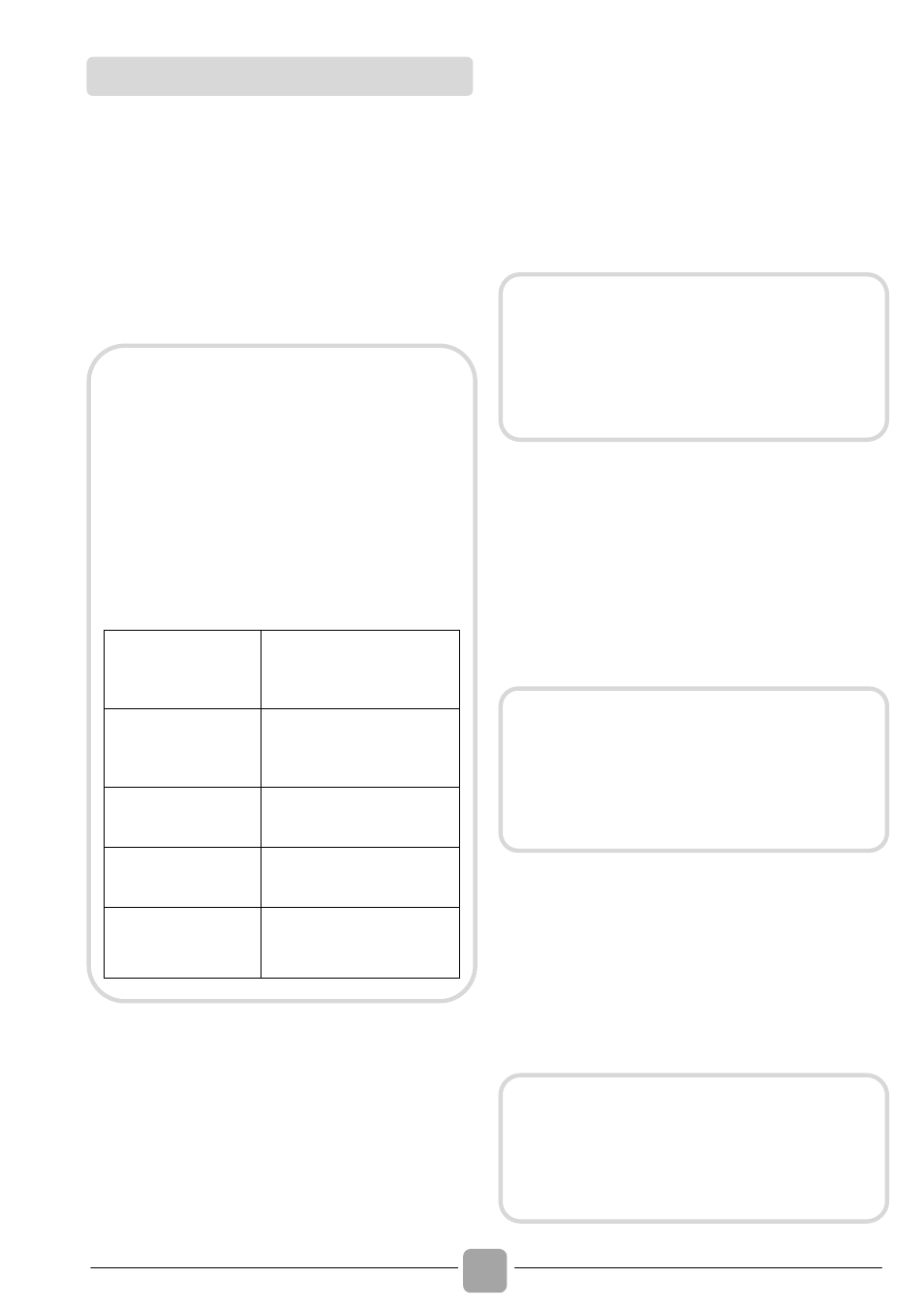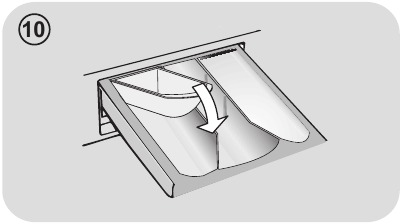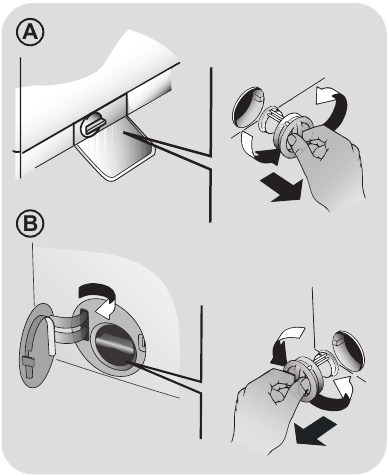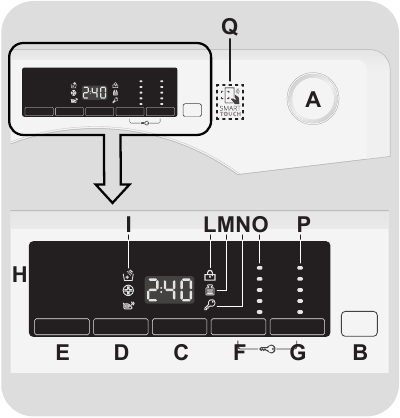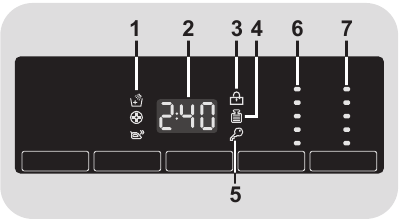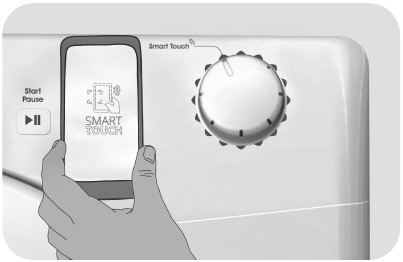16
В устройстве применяется технология
Smart Touch (Интеллектуального сенсорного
ввода), позволяющая через Приложение
взаимодействовать со смартфонами на
платформе операционной системы Андроид
(Android), имеющими функцию связи малого
радиуса действия (NFC).
l
Загрузите на свой смартфон прикладную
программу Candy simply-Fi.
ФУНКЦИИ
Основные функции, доступные при
использовании Программного приложения:
l
Голосовой помощник – Подсказка
для
выбора
оптимального
цикла
только с тремя типами вводимых
голосом данных (одежда/ткань, цвет,
уровень загрязнения).
l
Программы — Для загрузки и запуска
новых программ стирки.
l
Smart уход — Циклы проверки и «Авто
очистка» и руководство по устранению
неисправностей.
l
Моя статистика — Статистика стирки и
подсказки
относительно
более
эффективной эксплуатации машины.
КАК ИСПОЛЬЗОВАТЬ
ИНТЕЛЛЕКТУАЛЬНЫЙ
СЕНСОРНЫЙ ВВОД SMART TOUCH
В ПЕРВЫЙ РАЗ — Регистрация машины
l
Войдите на вашем смартфоне на
платформе Android в меню «Настройки» и
включите функцию ближней связи NFC в
меню «Беспроводная связь и сети».
l
Для включения сенсора на панели
управления
установите
ручку
в
положение Smart Touch.
l
Откройте Приложение, создайте профиль
пользователя и зарегистрируйте устройства,
следуя инструкциям на экране смартфона
или
в
«Краткое
Pуководство»,
прилагаемом к машине.
SMART TOUCH
Приложение Candy simply-Fi доступно
для
устройств,
работающих
с
операционными системами как Android, так и
iOS, как для планшетов, так и для
смартфонов. Однако осуществлять
взаимодействие с машиной и пользоваться
всеми преимуществами, предлагаемыми
технологией Smart Touch, вы сможете,
только используя смартфоны на платформе
Android с технологией NFC, в соответствии
со следующей функциональной схемой:
Смартфон на
платформе
Android с
технологией NFC
Взаимодействие с
устройством +
информационное
наполнение
Смартфон на
платформе
Android без
технологии NFC
Только
информационное
наполнение
Планшет на
платформе
Android
Только
информационное
наполнение
Смартфон
iPhone компании
Apple
Только
информационное
наполнение
Планшет iPad
компании Apple
Только
информационное
наполнение
Получите полную информацию функций
Интеллектуального сенсорного ввода
Smart Touch, просматривая Приложение
в демонстрационном режиме (DEMO),
или перейдите к:
www.candysmarttouch.com
В зависимости от модели смартфона и
версии его операционной системы Android
процессы активации функции ближней связи
NFC могут различаться. Для получения более
подробной информации обратитесь к
руководству пользователя смартфона.
Ознакомиться с более подробной
информацией, с часто задаваемыми
вопросами и просмотреть видео,
демонстрирующее, как быстро проводить
регистрацию, можно на сайте:
www.candysmarttouch.com/how-to
Перейти к контенту
Русские электронные инструкции по эксплуатации
Постоянно обновляемый большой каталог документации по эксплуатации и использованию современных устройств и оборудования на русском языке. Бесплатное скачивание файлов.
Поиск:
Главная
Просмотр инструкции в pdf
Инструкция по эксплуатации стиральной машины Candy Smart CS34 1051D1-2-07.
Скачать инструкцию к стиральной машине Candy Smart CS34 1051D1-2-07 (7,50 МБ)
Инструкции по эксплуатации стиральных машин Candy
« Инструкция к стиральной машине Candy AQUA 2D1140-07
» Инструкция к стиральной машине Candy EVOGT 12072D-07
Вам также может быть интересно
Инструкция к стиральной машине Candy GrandO Vita Smart GVSW45 385TWHC-07
Инструкция к стиральной машине Candy ROW42646DWMC-07
Инструкция к стиральной машине Candy GVS44 128DC3-07
Инструкция к стиральной машине Candy CSS4 1282D1-2-07
Инструкция к стиральной машине Candy Smart CSS4 1062D1-2-07
Инструкция к сушильной машине Candy RapidO ROE H10A2TCE-07
Инструкция к кондиционеру Candy ACI-12HTR03-R3
Инструкция к микроволновой печи Candy CMXG25DCS
Добавить комментарий
Имя *
Email *
Сайт
Комментарий






















Сохранить моё имя, email и адрес сайта в этом браузере для последующих моих комментариев.
- Добавить инструкцию
- Заказать инструкцию

О функции Smart Touch?
Пользоваться стиральной машиной Candy Smart Touch очень просто. Достаточно раз изучить инструкцию к прибору, чтобы разобраться со всеми особенностями новой «домашней помощницы». Технология Smart Touch позволяет пользователю взаимодействовать с СМА через специальное приложение на телефоне.
В стиральные машины Канди с технологией Smart Touch встроен датчик NFC. Благодаря ему становится доступным сопряжение прибора и мобильного устройства. Телефон должен иметь функцию связи малого радиуса действия (NFC), иначе возможности по управлению стиралкой будут ограничены.
Чтобы подключиться к машинке через интерфейс NFC, необходимо скачать на смартфон специальное приложение Candy simply-Fi.
Прикладная программа Candy simply-Fi доступна для гаджетов, работающих как на платформе Android, так и на iOS. Это может быть не только смартфон, но и планшет. Однако взаимодействовать со стиралкой и пользоваться всеми преимуществами технологии Smart Touch смогут только владельцы телефонов на Андроиде с функцией NFC.
Используя смартфон с технологией NFC на платформе Android, можно и взаимодействовать с машинкой-автомат, и осуществлять ее информационное наполнение. В остальных случаях (если применяется планшет, IPhone или iPad), будет доступна лишь запись данных в интеллект стиралки.
При использовании программного приложения Candy simply-Fi пользователям станут доступны функции:
- Голосовой помощник. Машинка поможет подобрать оптимальные настройки цикла в зависимости от вводимых голосом данных. Пользователь может назвать тип ткани, цвет вещей и уровень их загрязнения. После этого интеллект подскажет подходящий режим стирки.
- Выбор программ. Посредством смартфона можно будет выбрать нужный режим и запустить его. Также появится возможность загрузить в интеллект новые алгоритмы стирки.
- Моя статистика. На экране телефона можно будет увидеть сводный отчет и получить советы относительно более эффективной эксплуатации СМА.
- Smart уход. Со смартфона можно будет запустить циклы проверки и «Авто очистку» машинки. Также пользователю станет доступно руководство по устранению неисправностей.
Чтобы подключить машинку к телефону:
- скачайте специальное приложение Candy simply-Fi на свой смартфон;
- войдите в телефоне в меню «Настройки» и включите функцию ближней связи NFC;
- для включения сенсора на приборной панели установите программатор в положение Smart Touch;
- войдите в приложение, создайте профиль пользователя и укажите всю запрашиваемую информацию (тип устройства, серийный номер стиральной машины и пр.).
После этого стиралка «подконнектится» к смартфону. В следующий раз, когда появится необходимость управлять машинкой-автомат через приложение, будет достаточно:
- включить режим Smart Touch на панели управления СМА;
- войти в приложение Candy simply-Fi.
Если вы хотите запустить стирку, то:
- загрузите в барабан вещи;
- добавьте в кюветку моющее средство;
- плотно закройте дверцу люка;
- выберите нужный режим в приложении;
- следуйте инструкциям на дисплее телефона, удерживая его на логотипе Smart Touch на приборной панели стиралки.
Смартфон нужно располагать таким образом, чтобы антенна ближней связи NFC на его задней поверхности соответствовала положению логотипа Smart Touch на приборке СМА.
Для успешной передачи данных важно удерживать смартфон у логотипа в течение того времени, что требуется для сопряжения устройств. Об успешном завершении процедуры проинформирует сообщение на экране телефона. Тогда гаджет можно будет убрать.
Взаимодействие со стиралкой Candy Smart Touch через приложение возможно лишь на небольшом расстоянии. Управлять машинкой дистанционно, даже из другой комнаты, не получится. Смартфон должен быть в непосредственной близости к датчику NFC СМА.
Достоинства Smart Touch?
Многие пользователи считают технологию Smart Touch бесполезной. Хозяйки не понимают, для чего запускать цикл через приложение, если все равно находишься рядом с машинкой, и можешь выставить параметры стирки вручную. На самом деле у данной функции много достоинств.
- Программа Smart Touch – умный помощник. Если вы сомневаетесь, какой режим выбрать, просто укажите в телефоне ткань и тип загруженных в барабан вещей, их цвет и интенсивность загрязнения. Приложение посоветует наиболее подходящий алгоритм стирки.
- Приложение способно продлить срок эксплуатации стиралки. С помощью программы можно проверить техническое состояние прибора. В случае неисправности умное руководство укажет на ошибку, даст рекомендации по ее устранению.
- Стиралка станет более экономичной. В приложении можно будет посмотреть, какие алгоритмы чаще запускаются на устройстве. Умная программа подскажет, как оптимизировать ваши привычки в стирке, как добиться максимальной эффективности потребления.
- Приложение поможет подключить дополнительные функции к основному циклу. Некоторые типы ткани требуют специального ухода – об этом Smart Touch обязательно уведомит пользователя. Программа предложит выбрать вспомогательные опции из списка (а их там более двадцати).
- Smart Touch напомнит о необходимости запустить стирку. Периодичность оповещений настраивается в приложении вручную.
Как видно, у технологии Smart Touch много достоинств. С помощью приложения можно подобрать наиболее подходящий вариант стирки, подключить к основному циклу дополнительные функции. Кроме того, очень удобна возможность самодиагностики. Программа выявит все неполадки и подскажет, на какие узлы СМА обратить внимание.
Программы СМ Candy Smart Touch
Программная начинка СМА Канди различается в зависимости от модели. Описание всех режимов стирки, записанных в интеллекте, есть в инструкции по эксплуатации. Перед первым запуском машинки стоит внимательно изучить руководство пользователя. Разберемся, какие алгоритмы встречаются на стиральных машинах Candy линейки Smart Touch.
- Perfect 20°. Это инновационный алгоритм, который позволяет отстирывать хлопчатобумажные, комбинированные и синтетические ткани при температуре 20°C с такой же эффективностью, что при 40°C. Энергопотребление на данной программе в два раза ниже, чем при обычной стирке. При запуске режима рекомендуется загружать машину не более, чем на 2/3 от ее максимальной загрузочной способности.
- Интенсивная 40°. Программа для ухода за хлопчатобумажными тканями. Стирка выполняется при температуре 40°C. Подходит для белого и цветного белья.
- Гигиеническая 60°. Режим разработан для удаления стойких пятен с хлопчатобумажных тканей. Вода прогревается до 60°C.
- Perfect Rapid 59 min. Специальный алгоритм, обеспечивающий высокую эффективность стирки при значительном сокращении времени цикла.
- Быстрая. Продолжительность цикла может составлять 14, 30 или 44 мин. (выбирается с помощью кнопки). Этот алгоритм разработан для небольших загрузок и не очень грязных вещей. Рекомендуется уменьшить количество используемого моющего средства, чтобы оно успело выполоскаться из волокон ткани. Вода прогревается максимально до 40°C.
- Ручная/Шелк. Программа для стирки деликатных тканей. Цикл выполняется в прохладной воде, градус нагрева – 30, скорость отжима минимальная.
- Шерсть. Алгоритм для ухода за шерстяными тканями. Данная программа выполняется без отжима, температура стирки – 30°C.
- Детская одежда. Программа позволяет стирать вещи с превосходным качеством и дезинфицирующим эффектом при температуре от 60 до 90°C.
- Синтетика. Алгоритм для стирки синтетических и смесовых тканей. За счет мягкого вращения барабана на вещах не остается складок. Вода прогревается до 60°C.
- Хлопок. Стандартный режим для стирки натуральных хлопчатобумажных тканей. По умолчанию вода прогревается до 60°C, а отжим выполняется на максимальных оборотах.
- Хлопок + Предварительная стирка. Алгоритм для очень грязного белья. Программа помогает выводить стойкие пятна с хлопчатобумажных тканей. Цикл выполняется при температуре 75°C.
При необходимости настройки цикла можно корректировать (менять температуру стирки, скорость оборотов при отжиме).
Большинство стиральных машин Candy Smart Touch снабжены инновационной технологией предварительного смешивания моющего средства и воды. Струя под большим напором впрыскивает активные частицы непосредственно на одежду. За счет функции Mix Power System+ обеспечивается быстрое проникновение чистящих компонентов в волокна ткани и удаление пятен.
Также технология Mix Power System+ работает на этапе полоскания, что обеспечивает полное удаление гранул порошка или остатков геля из волокон ткани. Данная функция будет особенно полезна для стирки деткой одежды и вещей людей, склонных к аллергии.
Выбор программы стирки осуществляется поворотным переключателем. Селектор переводится в положение, соответствующее нужному алгоритму. После этого на дисплее стиральной машины отображается температура цикла, выставляемая по умолчанию (ее можно скорректировать с помощью соответствующей кнопки). Превышение максимально допустимого интеллектом градуса (например, на режиме «Шерсть» – 30°C), запрещено.
Для некоторых программ можно регулировать продолжительность и интенсивность стирки с помощью кнопки «Уровень загрязнения». Это позволит добиться максимального результата и наибольшего ресурсосбережения.
При желании управлять машинкой через смартфон, необходимо программатор перевести в положение Smart Touch. По умолчанию в данной опции установлен цикл «Авто очистка», предназначенный для санитарной обработки барабана СМА. Этот режим поможет почистить машинку изнутри, убрать неприятные запахи. Если вы хотите выбрать другой алгоритм, укажите это в приложении.
Подбирать режим стирки необходимо, ориентируясь на состав ткани, интенсивность загрязнений. Нельзя стирать шерсть в горячей воде, также программа «Деликатная» не поможет вывести пятна с белой хлопковой футболки. Поэтому обязательно рассортируйте белье перед загрузкой в барабан и запустите алгоритм, подходящий для конкретного типа вещей.
- Поделитесь своим мнением — оставьте комментарий
Candy Smart Touch Washing Machine 5-12 Kg Manual
Carefully read this manual for correct and safe appliance use and for helpful tips on efficient maintenance.

FOR U.K. ONLY
On receipt of your appliance please check it carefully for damage. Any damage found must be reported to the delivery driver immediately. Alternatively damage found must be reported to the retailer within 2 days of receipt.
Each product is identified by a unique 16character code, also called the «serial number», printed on the sticker. This can be found inside the door opening. This code is a unique code for your product that you will need to register the product warranty, or if you need to contact the Customer Service Centre.
Environmental conditions 
WEEE contains both polluting substances (which can cause negative consequences for the environment) and basic components (which can be re-used). It is important to have WEEE subjected to specific treatments, in order to remove and dispose properly all pollutants, and recover and recycle all materials. Individuals can play an important role in ensuring that WEEE does not become an environmental issue; it is essential to follow some basic rules:
- WEEE should not be treated as household waste;
- WEEE should be handed over to the relevant collection points managed by the municipality or by registered companies. In many countries, for large WEEE, home collection could be present.
In many countries, when you buy a new appliance, the old one may be returned to the retailer who has to collect it free of charge on a one-to-one basis, as long as the equipment is of equivalent type and has the same functions as the supplied equipment.
GENERAL SAFETY RULES
- This appliance is intended to be used in household and similar applications such as:
- Staff kitchen areas in shops, offices and other working environments;
- Farm houses;
- By clients in hotels, motels and other residential type environments;
- Bed and breakfast type environments.
A different use of this appliance from household environment or from typical housekeeping functions, as commercial use by expert or trained users, is excluded even in the above applications. If the appliance is used in a manner inconsistent with this it may reduce the life of the appliance and may void the manufacturer’s warranty. Any damage to the appliance or other damage or loss arising through use that is not consistent with domestic or household use (even if located in a domestic or household environment) shall not be accepted by the manufacturer to the fullest extent permitted by law.
- This appliance can be used by children aged from 8 years and above and persons with reduced physical, sensory or mental capabilities or lack of experience and knowledge if they have been given supervision or instruction concerning use of the appliance in a safe way and understand the hazards involved. Children shall not play with the appliance. Cleaning and user maintenance shall not be made by children without supervision.
- Children should be supervised to ensure that they do not play with the appliance.
- Children of less than 3 years should be kept away unless continuously supervised.
- If the supply cord is damaged, it must be replaced by a special cord or assembly available from the manufacturer or its service agent.
- Only use the hose-sets supplied with the appliance for the water supply connection (do not reuse old hose-sets).
- Water pressure must be between 0.05 MPa and 0.8 MPa.
- Make sure carpets or rugs do not obstruct the base or any of the ventilation openings.
- After installation, the appliance must be positioned so that the plug is accessible.
- The maximum load capacity of dry clothes depends on the model used (see control panel).
- To consult the product technical specification please refer to the manufacturer website.
Electrical connections and safety instructions
- The technical details (supply voltage and power input) are indicated on the product rating plate.
- Make sure that the electrical system is earthed, complies with all applicable law and that the (electricity) socket is compatible with the plug of the appliance. Otherwise, seek qualified professional assistance.
- The use of converters, multiple sockets or extension cords is strongly advised against.
- Before cleaning or maintaining the washing machine, unplug the appliance and turn off the water tap.
- Do not pull on the power cord or appliance to unplug the machine.
- Make sure there is no water in the drum before opening the door.
Water may reach very high temperatures during the wash cycle.
- Do not expose the washing machine to rain, direct sunlight or other weather elements. Protect from possible freezing.
- When moving, do not lift the washing machine by the knobs or detergent drawer; during transport, never rest the door on the trolley. We recommend two people lift the washing machine.
- In the event of fault and/or malfunction, turn off the washing machine, close the water tap and do not tamper with the appliance. Immediately contact the Customer Service Centre and only use original spare parts. Failure to observe these instruction may jeopardise appliance safety.
INSTALLATION
In some models this operation will not be necessary, because the corrugated plastic sheet will be already placed on the bottom of the appliance.
Hydraulic connections
Setting
Contact the Customer Service Centre should the power cord need replacement. Installation faults are not covered by the manufacturers warranty.
DETERGENT DRAWER
The detergent draw is split into 3 compartments as illustrated in figure 9:
A liquid detergent cup is also included IN SOME MODELS (fig. 10). To use it, place it in compartment «2». This way, liquid detergent will only enter the drum at the right time. The cup can also be used for bleach when the «Rinse» program is selected.
Some detergents are not designed for use in the dispenser drawer but are supplied with their own dispenser that is placed in the drum directly.
SOME MODELS are provided with the automatic dosage, this carries out a precise measurement of detergent and softener. In this case, refer to the specific section in the CONTROLS AND PROGRAMS chapter for details.
PRACTICAL HINTS
Load tips
When sorting laundry, make sure:
- have eliminated metallic objects such as hair clips, pins, coins, from laundry;
- to have buttoned pillow cases, closed zips, tied loose belts and long robe ribbons;
- to have removed rollers, hooks or clips from curtains;
- to have carefully read clothing washing labels;
- to have removed any persistent stains using specific detergents.
- When washing rugs, bedcovers or other heavy clothing, we recommend you avoid the spinning cycle.
- To wash wool, make sure the item can be machine washed. Check the fabric label.
- Leave the appliance’s door slightly open between washes, to prevent possible bad smells developing inside the machine.
Useful advice for saving
Tips on how to save money and not damage the environment when using your appliance.
- Load the machine to the highest capacity shown in the programme table for each programme — this will allow you to SAVE energy and water.
- Noise and residual laundry moisture are affected by spin speed: a faster spin is associated with greater noise and lower residual moisture in the laundry.
- The most efficient programmes in terms of combined use of water and energy are usually the longer-lasting ones with lower temperature.
Maximise the load size
- Achieve the best use of energy, water, detergent and time by using the recommended maximum load size. Save up to 50% energy by washing a full load instead of 2 half loads.
Do you need to pre-wash?
- For heavily soiled laundry only! SAVE detergent, time, water and between 5 to 15% energy consumption by NOT selecting Prewash for slight to normally soiled laundry.
Is a hot wash required?
- Pretreat stains with stain remover or soak dried in stains in water before washing to reduce the necessity of a hot wash programme. Save energy by using a low temperature wash programme.
Before using a drying programme (WASHER-DRYERS)
- SAVE energy and time by selecting a high spin speed to reduce the water content in laundry before using a drying programme.
Dosing the detergent
Below is a short guide with tips and advice on the use of detergent.
- Only use detergents suitable for machine washing.
- Select your detergent according to the type of fabric (cotton, delicates, synthetics, wool, silk, etc.), the colour, the type and level of soiling and the programmed washing temperature.
- To use the right amount of detergent, softener or any other additives, carefully follow the manufacturer’s instructions every time: correctly using the appliance with the right dose allows you to avoid waste and to reduce the environmental impact.
When washing heavily soiled whites, we recommend using cotton programs of 60°C or above and a normal washing powder (heavy duty) that contains bleaching agents that at medium/high temperatures provide excellent results.
For washes between 40°C and 60°C the type of detergent used needs to be appropriate for the type of fabric and level of soiling. Normal powders are suitable for «white» or colour fast fabrics with high soiling, while liquid detergents or «colour protecting» powders are suitable for coloured fabrics with light levels of soiling.
For washing at temperatures below 40°C we recommend the use of liquid detergents or detergents specifically labeled as suitable for low temperature washing.
For washing wool or silk, only use detergents specifically formulated for these fabrics.
- Too much detergent leads to excessive foam, which prevents the cycle being carried out correctly. It could also affect the quality of the washing and rinsing.
The use of ecological detergents without phosphates may cause the following effects:
- cloudier rinse drain water: This effect is tied to the suspended zeolites which do not have negative effects on rinse efficiency.
- white powder (zeolites) on laundry at the end of the wash: this is normal, the powder is not absorbed by fabric and does not change its colour. To remove the zeolites, select a rinse programme. In the future consider using slightly less detergent.
- foam in the water at last rinse: this does not necessary indicate poor rinsing. Consider using less detergent in future washes.
- abundant foam: This is often due to the anionic surfactants found in the detergents which are hard to eliminate from laundry. In this case, do not re-rinse to eliminate these effects: it will not help at all. We suggest conducting a maintenance wash using a proprietary cleaner.
If the problem persists or if you suspect a malfunction, immediately contact an Authorised Customer Service Centre.
CLEANING AND MAINTENANCE
Looking after your appliance correctly can extend its lifespan.
Cleaning the appliance’s exterior
- Disconnect the machine from the power supply.
- Clean the appliance’s external cabinet, using a damp cloth and AVOIDING ABRASIVES, ALCOHOL AND/OR DILUENTS.
Drawer cleaning
- It is advisable to regularly clean the detergent drawer to avoid the accumulation of detergent and additive residues.
- Remove the drawer gently but firmly.
- Clean the drawer under running water and put it back into its compartment.
FOR MODELS WITH AUTOMATIC LIQUID DETERGENT AND SOFTENER DOSING SYSTEM:
Before proceeding with cleaning, all the compartments must be empty.
DO NOT use acid products (for example vinegar) or aggressive detergents to clean the drawer, in order to avoid damaging the seals and/or internal parts of the appliance.
Cleaning the pump filter
- The appliance has a special filter that traps larger residues that could block the draining system, such as buttons or coins (depending on the model, consider version A or B).
We recommend checking and cleaning the filter 5 or 6 times a year. - Disconnect the machine from the power supply.
- Ensure all the water has been emptied from the drum.
- Before unscrewing the filter, we recommend you place an absorbent cloth under it to keep the floor dry. A small amount of water will come out of the filter as you remove it — this is normal.
- Turn the filter counter-clockwise to the limit stop.
- Remove and clean the filter; when finished, replace it turning it clockwise. The filter handle will be locked when it is not possible to turn any further and the handle is horizontal. Smearing a small amount of liquid soap on the filter seal will help refitting.
- Repeat the previous steps in reverse order to reassemble all parts.
Suggestions for moves or prolonged disuse
- If the appliance is kept in a non-heated room for long periods of time, all water residues must be completely removed from the pipes.
- Disconnect the machine from the power supply socket.
- Detach the tube from the drainage system and clip on the rear of the machine and lower it, fully draining water into a bowl.
- Secure the drain tube with the drainage system and clip on the rear of the machine when finished.
- Keep the door glass and gasket clean.
FOR MODELS WITH AUTOMATIC LIQUID DETERGENT AND SOFTENER DOSING SYSTEM: should you need to tilt or move the machine, remove the detergent drawer before proceeding, keeping it horizontal so as to avoid any leakage.
QUICK USER GUIDE
This washing machine automatically adjusts the level of the water to the type and quantity of washing. This system gives a reduction in energy consumption and a saving in washing times.
Program selection
- Turn on the washing machine and select the required program.
- Adjust the washing temperature if necessary and press the required «option» buttons.
- Press the START/PAUSE button to start washing.
If there is a break in the power supply whilst the machine is operating, when the power is restored, the machine will restart from the beginning of the phase it was in when the power was lost. - At the end of the programme, the message «End» will appear on the display or, on some models, all wash stage indicator lights will turn on.
Wait until the DOOR LOCKED light has gone out before opening the door. - Turn off the washing machine.
For any type of wash, see the program table and follow the operating sequence as indicated.
Technical data
Water pressure: min 0.05 Mpa / max 0.8 Mpa (0.05 MPa dispenses approximately 1 litre of water in 10 seconds)
Spin r.p.m.: See rating plate.
Power input / Power current fuse amp / Supply voltage: See rating plate.
CONTROLS AND PROGRAMS
A Programme selector with OFF position
B START/PAUSE button
C DELAY START button
D OPTIONS button
E RAPID / STAIN LEVEL button
F TEMPERATURE SELECTION button
G SPIN SPEED button
F+G KEY LOCK
H Digital display
I OPTIONS indicator lights
L DOOR LOCKED indicator light
M KG DETECTOR indicator light
N KEY LOCK indicator light
O TEMPERATURE SELECTION indicator lights
P SPIN SPEED indicator lights
Q SMART TOUCH area
Opening the door
A special safety device prevents the door from being opened immediately after the end of the cycle. Wait for 2 minutes after the wash cycle has finished and the «Door Security» light has gone out before opening the door.
PROGRAMME selector with OFF position
When the programme selector is turned the display lights up to show the settings for the programme selected. For energy saving, at the end of the cycle or with an inactivity period, the display level contrast will decrease. N.B.: To switch the machine off, turn the programme selector to the OFF position.
- Press the START/PAUSE button to start the selected cycle.
- Once a programme is selected the programme selector remains stationary on the selected programme till cycle ends.
- Switch off the washing machine by turning the selector to OFF.
The programme selector must be returned to the OFF position at the end of each cycle or when starting a subsequent wash cycle prior to the next programme being selected and started.
START/PAUSE button
Close the door BEFORE selecting the button START/PAUSE.
- Press to start the selected cycle.
When the START/PAUSE button has been pressed, the appliance can take few seconds before it starts working.
PAUSING THE MACHINE
- Keep the START/PAUSE button pressed for about 2 seconds (some light indicators and the residual time display will flash, showing that the machine is paused).
For safety reasons, in some wash cycle phases, the door can be opened only if the level of the water is below its lower edge and if the temperature is less than 45°C. If these conditions are met, wait for the DOOR LOCKED light to switch off before opening the door. - Press the START/PAUSE button again to re-start the programme from the point it had been paused at.
CANCELLING THE PROGRAMME
- To cancel the programme, set the selector to the OFF position.
DELAY START button
- This button allows you to pre-programme the wash cycle to delay the start of the cycle for up to 24 hours.
- To delay the start use the following procedure:
- Select the required programme.
- Press the delay start button once to activate it (h00 appears on the display) and then press it again to set a 1 hour delay (h01 appears on the display). The pre-set delay increases by 1 hour each time the button is pressed, until h24 appears on the display, at which point pressing the button again will reset the delay start to zero.
- Confirm by pressing the START/PAUSE button. The delay countdown will begin and when it has finished the programme will start automatically.
- It is possible to cancel the delay start by turning the programme selector to OFF.
If there is a break in the power supply whilst the machine is operating, when the power is restored, the machine will restart from the beginning of the phase it was in when the power was lost.
The option buttons should be selected before pressing the START/PAUSE button.
OPTIONS button
This button allows you to choose between three different options:
EXTRA RINSE
- This option allows you to add one rinse at the end of the washing cycle and is useful for people with delicate and sensitive skin, for which a small amount of detergent residue can cause irritations or allergies.
- It is advisable to also use this function for the children clothes and for the washing of heavily soiled items, which requires a lot of detergent to be used, or for the washing of toweling items whose fibres mostly have the tendency to hold the detergent.
HYGIENE +
Activated when you set 60°C of temperature. This option allows deep cleaning of your clothes by maintaining the same temperature for the whole wash.
EASY IRON
This function allows you to minimizes creases as much as possible, eliminating the intermediate spins or reducing the intensity of the last one.
If an option is selected that is not compatible with the selected programme then the option indicator light first flashes and then goes off.
RAPID / STAIN LEVEL button
This button allows you to choose between two different options, depending on the selected programme.
RAPID
The button becomes active when you select the RAPID (14/30/44 Min.) programme on the knob and allows you to select one of three durations indicated.
STAIN LEVEL button
- Once the programme has been selected the wash time set for that programme will be automatically shown.
- This option allows you to choose between 3 levels of wash intensity modifying the length of the programme, depending on how much the fabrics are soiled (can only be used on some programmes as shown in the table of programmes).
TEMPERATURE SELECTION button
- This button allows you to change the temperature of the wash cycles.
- It is not possible to raise the temperature over the maximum allowed for the programme, in order to protect the fabrics.
- If you want carry out a cold wash all the indicators must be off.
SPIN SPEED button
- By pressing this button, it is possible to reduce the maximum speed, and if you The key lock can be simply cancelled by pressing the two buttons simultaneously again or turning off the appliance.
- If the label does not indicate specific information, it is possible to use the maximum spin expected in the program.
To prevent damage to the fabrics, it is not possible to increase the speed over the maximum allowed for the programme. - To reactivate the spin cycle press the button until you reach the spin speed you would like to set.
- It is possible to modify the spin speed without pausing the machine.
An over dosing of detergent can cause excessive foaming. If the appliance detects the presence of excessive foam, it may exclude the spinning phase or extend the duration of the program and increase water consumption.
The machine is fitted with a special electronic device, which prevents the spin cycle should the load be unbalanced. This reduces the noise and vibration in the machine and so prolongs the life of your machine.
KEY LOCK
- Pressing simultaneously the buttons TEMPERATURE SELECTION and SPIN SPEED for about 3 seconds, the machine allows you to lock the keys. In this way, you can avoid making accidental or unwanted changes if a button on the display is pressed accidently during a cycle.
- The key lock can be simply cancelled by pressing the two buttons simultaneously again or turning off the appliance.
Digital Display
The display’s indicator system allows you to be constantly informed about the status of the machine.
- OPTIONS INDICATOR LIGHTS
The indicator lights show the options that can be selected by the relevant button. - CYCLE DURATION
- When a programme is selected the display automatically shows the cycle duration, which can vary, depending on the options selected.
- During the initial filling phase of the cycle the machine calculates the actual cycle time needed based on the load size, content and options selected. The real time of the wash will then be displayed. This time can recaulculate during the wash depending on detergent levels and load balancing.
- DOOR LOCKED INDICATOR LIGHT
- The indicator light is illuminated when the door is fully closed.
Close the door BEFORE selecting the START/PAUSE button. - When START/PAUSE is pressed on the machine with the door closed, the indicator will flash momentarily and then illuminate.
If the door is not properly closed, the light will continue to flash for about 7 seconds, after which the start command will be automatically cancelled. In this case, close the door in the proper way and press the START/PAUSE button. - A special safety device prevents the door from being opened immediately after the end of the cycle. Wait for 2 minutes after the wash cycle has finished and the DOOR LOCKED light has gone out before opening the door. At the end of the cycle turn the programme selector to OFF.
- The indicator light is illuminated when the door is fully closed.
- Kg Detector INDICATOR LIGHT (function active only on Cotton and Synthetics programmes)
- During the first minutes of the cycle, the «Kg Detector» indicator will remain on while the intelligent sensor will weigh the laundry and adjust the cycle time, water and electricity consumption accordingly.
- Through every wash phase «Kg Detector» allows to monitor information on the wash load in the drum and in the first minutes of the wash it:
- adjusts the amount of water required;
- determines the length of the wash cycle;
- controls rinsing according to the type of fabric selected to be washed it;
- adjusts the rhythm of drum rotation for the type of fabric being washed;
- recognises the presence of too much soap suds, and if necessary, adjust the amount of rinse water.
- adjusts the spin speed according to the load, thus avoiding any imbalance.
- KEY LOCK INDICATOR LIGHT
The indicator light show that the keys are locked. - WASH TEMPERATURE INDICATOR LIGHTS
This show the washing temperature of the selected programme that can be changed (where allowed) by the relevant button. If you want carry out a cold wash all the indicators must be off. - SPIN SPEED INDICATOR LIGHTS
This show the spin speed of the selected programme, you can reduce or omit by the relevant button.
SMART TOUCH
This appliance is equipped with Smart Touch technology that allows you to interact, via the App, with smartphones based on Android operating system and equipped with NFC (Near Field Communication) function.
- Download on your smartphone the Candy simply-Fi App.
The Candy simply-Fi App is available for devices running both Android and iOS, both for tablets and for smartphones. However, you can interact with the machine and take advantage of the potential offered by Smart Touch only with Android smartphones equipped with NFC technology, according to following functional scheme:
| Android smartphone with NFC technology | Interaction with the machine + contents |
| Android smartphone without NFC technology | Contents only |
| Android Tablet | Contents only |
| Apple iPhone | Contents only |
| Apple iPad | Contents only |
FUNCTIONS
The main functions available using the App are:
- Voice Assistant – A guide to help you choose the ideal cycle with only three voice inputs (clothes/fabrics, color, stain level).
- Cycles – To download and launch new washing programmes.
- Smart Care – Smart Check-up and AutoClean cycles and a troubleshooting guide.
- My Statistics – Washing statistics and tips for a more efficient use of your machine.
Get all the details of the Smart Touch functions, browsing the App in DEMO mode or go to: www.candysmarttouch.com
HOW TO USE SMART TOUCH
FIRST TIME — Machine registration
- Enter the «Settings» menu of your Android smartphone and activate the NFC function inside the «Wireless & Networks» menu.
Depending on the smartphone model and its Android OS version, the process of the NFC activation may be different. Refer to the smartphone manual for more details. - Turn the knob to the Smart Touch position to enable the sensor on the dashboard.
- Open the App, create the user profile and register the appliance following the instructions on the phone display or the «Quick Guide» attached on the machine.
More information, F.A.Q. and the video for an easy registration are available on:
www.candysmarttouch.com/how-to
NEXT TIME – Regular usage
- Every time you want to manage the machine through the App, first you have to enable the Smart Touch mode by turning the knob to the Smart Touch indicator.
- Make sure you have unlocked your phone (from stand-by mode) and you have activated the NFC function; following the steps mentioned earlier.
- If you want to start a washing cycle, load the laundry, the detergent and close the door.
- Select the desired function in the App (e.g.: starting a programme, the Smart Check-up cycle, update statistics, etc…).
- Follow the instructions on the phone display, KEEPING IT ON the Smart Touch logo on the machine dashboard, when requested to do so by the App.
NOTES:
Place your smartphone so that the NFC antenna on its back matches the position of the Smart Touch logo on the appliance (as illustrated below).
If you do not know the position of your NFC antenna, slightly move the smartphone in a circular motion over the Smart Touch logo until the App confirms the connection. In order for the data transfer to be successful, it is essential TO KEEP THE SMARTPHONE ON THE DASHBOARD DURING THESE FEW SECONDS OF THE PROCEDURE; a message on the device will inform about the correct outcome of the operation and advise you when it is possible to move the smartphone away.
Thick cases or metallic stickers on your smartphone could affect or prevent the transmission of data between machine and telephone. If necessary, remove them.
The replacement of some components of the smartphone (e.g. back cover, battery, etc…) with non-original ones, could result in the NFC antenna removal, preventing the full use of the App.
The management and the control of the machine via App is only possible «by proximity»: it is therefore not possible to perform remote operations (e.g.: from another room; outside of the house).
Table of programmes
 PROGRAMME |
 (see control panel) |
1)
|
 |
|||||||||||
| 5 kg |
6 kg |
7 kg |
8 kg |
9 kg |
10 kg |
11 kg |
12 kg |
2 |  |
1 | ||||
| Cottons | 2) | 5 | 6 | 7 | 8 | 9 | 10 | 11 | 12 | 90° | ● | ● | ||
| Cotton + Prewash | 2) | 5 | 6 | 7 | 8 | 9 | 10 | 11 | 12 | 60° | ● | ● | ● | |
| ECO 40-60 | 2) | 5 | 6 | 7 | 8 | 9 | 10 | 11 | 12 | 60° | ● | ● | ||
| 20°C | 2) | 5 | 6 | 7 | 8 | 9 | 10 | 11 | 12 | 20° | ● | ● | ||
| Synthetics | 2) | 2,5 | 3 | 3,5 | 4 | 4,5 | 5 | 5,5 | 6 | 60° | ● | ● | ||
| Rinse | — | — | — | — | — | — | — | — | — | △ | ● | |||
| Drain + Spin | — | — | — | — | — | — | — | — | — | |||||
| Jeans | 2) | 3 | 3 | 3 | 3 | 3 | 3 | 3 | 3 | 40° | ● | ● | ||
| Hygiene | 3,5 | 4 | 4,5 | 5,5 | 6 | 6,5 | 7 | 8 | 60° | ● | ● | |||
| Wool/Hand Wash | 1 | 1 | 1 | 2 | 2 | 2 | 2 | 2,5 | 30° | ● | ● | |||
| Delicates | 2 | 2 | 2,5 | 2,5 | 2,5 | 2,5 | 2,5 | 3 | 40° | ● | ● | |||
 |
Mixed & Coloured 59′ | 5 | 6 | 7 | 8 | 9 | 10 | 11 | 12 | 40° | ● | ● | ||
 |
Rapid3) | 14′ | 1 | 1 | 1 | 1,5 | 1,5 | 1,5 | 1,5 | 2 | 30° | ● | ● | |
| 30′ | 1,5 | 2 | 2,5 | 2,5 | 2,5 | 2,5 | 2,5 | 3 | 30° | ● | ● | |||
| 44′ | 3 | 3 | 3,5 | 3,5 | 3,5 | 3,5 | 3,5 | 4 | 40° | ● | ● | |||
 |
Perfect Cotton 59′ | 2,5 | 3 | 3,5 | 4 | 4,5 | 5 | 5,5 | 6 | 40° | ● | ● | ||
 |
Customizable setting that interacts with the App on your smartphone and to download the cycles (see the dedicated section). The factory sets the default programme Auto-Clean, which will sanitize the machine. |
Please read these notes:
* Maximum load capacity of dry clothes, according to the model used (see control panel).

When only a limited number of articles have stains which require treatment with liquid bleaching agents, preliminary removal of stain can be carried out in the washing machine. Pour the bleach into the liquid bleach container, inserted into the compartment marked «2» in the detergent drawer, and set the special programme RINSE. When this phase has terminated, switch off the appliance, add the rest of the fabrics and proceed with a normal wash on the most suitable programme.
- When a programme is selected, on the display is shown the display shows the recommended wash temperature that can be reduced (where allowed) by the relevant button.
- For the programmes shown you can adjust the duration and intensity of the wash using the STAIN LEVEL button.
- Selecting the RAPID program on the knob, it will be possible to select with the RAPID button, one of the three rapid programs available among 14′, 30′ and 44′.
INFORMATION FOR THE TEST LABORATORIES
STANDARD PROGRAMMES ACCORDING TO (EU) No 1015/2010 e No 1061/2010
ECO 40-60 PROGRAMME SETTING THE TEMPERATURE TO 40°C
ECO 40-60 PROGRAMME SETTING THE TEMPERATURE TO 60°C
STANDARD PROGRAMME ACCORDING TO (EU) No 2019/2023
ECO 40-60 PROGRAMME
Description of programmes
To clean different types of fabrics and various levels of dirt, the washing machine has specific programs to meet every need of washing (see table of programmes).
Choose programme in accordance with the laundry instructions appearing on labels, especially the maximum recommended temperature.
IMPORTANT WASH PERFORMANCE ADVICE.
- New, coloured garments should be washed separately for at least 5 or 6 washes.
- Certain large dark items such as jeans and towels should always be washed separately.
- Never mix NON COLOURFAST fabrics.
Smart Touch
Customizable setting of the knob that you have to select when you would like to transfer a command from the App to the machine and to download/start a cycle (see the dedicated section and the user manual of the App for more info). In the Smart Touch option the factory sets as a default the «Auto-Clean» cycle, made to clean the drum, remove bad smells and extend the life of the washing machine. Make sure there is no load in the drum before starting the «Auto-Clean» cycle, use a proprietary washing machine cleaning agent or powder detergent. Leave the door of the machine open at the end of the cycle to allow the drum to dry. Recommended every 50 washes.
Cottons
This programme is suitable for washing coloured cotton garments at 40°C or for ensuring the highest degree of cleanliness for cotton resistant laundry washing at 60°C or 90°C. The final spin is at maximum speed that ensures excellent water removal.
Cottons + Prewash
This programme has been designed to remove the stronger stains from cotton white clothes. The prewash guarantees the tough dirt removal. Add into compartment «1» a quantity of detergent equal to 20% of that used for main wash.
ECO 40-60
The ECO 40-60 programme is able to clean normally soiled cotton laundry declared to be washable at 40°C or 60°C, together in the same cycle. This programme is used to assess the compliance with the EU Ecodesign legislation (environmentally friendly products design).
20°C
This innovative programme, allows you to wash different fabrics and colours together, such as cottons, synthetics and mixed fabrics at only 20°C and provides an excellent cleaning performance. Consumption on this program is about 40% of a conventional 40°C cottons wash.
Synthetics
This programme allows you to wash different type’s fabrics and different colours all together. The rotation movement of the drum and the water levels are optimized, both during the washing the rinsing phase. The accurate spin action, ensures a reduced formation of creases in the fabrics.
Rinse
This program performs 3 rinses with an intermediate spin (which can be reduced or excluded by using the appropriate button). It is used for rinsing any type of fabric, for example after a wash carried out by hand.
Drain + Spin
The program completes the drain and a maximum spin. It is possible to delete or reduce the spin through the SPIN SELECTION button.
Jeans
This programme has been designed to have the highest quality cleaning of fabrics such as denim: ideal for removing dirt without affecting the elasticity of the fibers.
Hygiene
Program for durable fabrics it allows you to sanitize the laundry. We recommend the use of powder detergents to increase the effectiveness of sanitizing.
Wool/Hand Wash
This programme performs a wash cycle dedicated to the wool fabrics that can be washed in a washing machine, the articles to be washed by hand or laundry items made from silk or specified as «Wash as Silk» on the fabric label.
Delicates
This programme has reduced periods of drum rotation during the cycle and is particularly suitable or washing delicate fabrics. The wash cycle and rinses are carried out with a high level of water to ensure the best performance.
Mixed & Coloured 59′
This programme offers you the freedom to wash all kinds of fabrics and non-fading colours together, with a full load, obtaining excellent results in only 59 minutes. With washing at medium temperature, this programme is recommended for laundry that is not particularly dirty.
Rapid (14’/30’/44′)
Saving without compromising! This new programme may be used to obtain excellent results while saving water, energy, detergent and time. This option washes at a medium temperature suitable for any kind of fabric. Recommended for small loads and lightly soiled items.
Perfect Cotton 59′
This programme guarantees excellent results for cotton laundry. This option was designed to cut washing time at medium temperatures for medium-soiled cotton laundry. Fill the machine only halfway for best results.
TROUBLESHOOTING AND WARRANTY
If you believe the washing machine is not working correctly, consult the quick guide provided below which includes some practical tips on how to fix the most common problems.
FOR SMART TOUCH MODELS
The Candy simply-Fi app has a Smart Check-up function that allows you to confirm the functionality and status of the product at any time. To use the Candy simply-Fi app you will need an Android smartphone with NFC technology. More info can be found on the App. If the display of the machine is showing an error (by a code or blinking LEDs), you should turn on the App on your Android smartphone, with NFC on. Place your smart phone against the Smart Touch logo on the control panel. You should now be able to read the fault directory to solve the issue.
ERROR CODE FORMAT
- Models with a display: the error is shown by a number preceded by the letter «E» (example: E2 = Error 2).
- Models without display: an error is shown by a sequence of flashes of every LED. The error code is shown by the number of flashes followed by a pause of 5 seconds (example: two flashes – pause 5 seconds – two flashes – repeating = Error 2).
| Error shown | Possible causes and practical solutions |
| E2 (with display) 2 flashes of the LEDs (without display) | The machine cannot load water. |
| Make sure the water supply tap is open. | |
| Make sure the water supply hose isn’t bent, kinked or trapped. | |
| Make sure the drain pipe is at the proper height (see installation section). | |
| Close the water supply tap, unscrew the filler hose from the back of the washing machine and make sure the «anti-sand» filter is clean and not blocked. | |
| Check that the filter is not clogged or that there are no foreign bodies inside the filter compartment that can obstruct the proper flow of water. | |
| E3 (with display) 3 flashes of the LEDs (without display) | The washing machine does not drain water. |
| Check that the filter is not clogged or that there are no foreign bodies inside the filter compartment that can obstruct the proper flow of water. | |
| Make sure the drain hose isn’t bent, kinked or trapped. | |
| Make sure the home drainage system is not blocked and is allowing water to flow through without obstruction. Try to drain the water in the sink. | |
| E4 (with display) 4 flashes of the LEDs (without display) | There is too much foam and/or water. |
| Ensure the correct amount of detergent is being used and the detergent is designed for use in a washing machine. | |
| E7 (with display) 7 flashes of the LEDs (without display) | Door problem. |
| Make sure the door is correctly closed. Make sure the clothes inside the drum are not preventing the door from closing fully. | |
| If the door is locked, turn off and unplug the washing machine from the electrical supply socket, wait 2-3 minutes and reopen the door. | |
| Any other code | Turn off and unplug the washing machine, wait a minute. Turn on the machine and restart a program. If the error occurs again contact an Authorised Customer Service Centre directly. |
OTHER ANOMALIES
| Problem | Possible causes and practical solutions |
| The washing machine does not work / start | Make sure the product is plugged into a working supply socket. |
| Make sure power is on. | |
| Make sure the wall socket is working, testing it with another appliance such as a lamp. | |
| The door may not be correctly closed: open and close it again. | |
| Check whether the required program was correctly selected and the start button pressed. | |
| Make sure the washing machine is not in pause or time delay mode. | |
| Water leaked on the floor near the washing machine | This may be due to a leak from the seal between the tap, supply hose and fill valve; in this case, replace it and tighten the hose connections correctly. |
| Make sure the front filter is correctly closed. | |
| The washing machine does not spin | The machine is fitted with a detection system that protects the load and product from damage if the load is not balanced before spinning. This may result in:-
If this is experienced remove the load de-tangle it, reload it and restart the spin program. |
| This could be due to the fact that water has not been completely drained: wait a few minutes. If the problem persists, see Error 3 section. | |
| Some models include a «no spin» function: make sure it is not selected. | |
| Check which options are selected and their effect on the spin cycle. | |
| Excessive detergent can impede the spin cycle, ensure the correct amount of detergent is being used. | |
| Strong vibrations / noises are heard during the spin cycle | The washing machine may not be fully levelled: if necessary, adjust the feet as indicated in the specific section. |
| Make sure transport screws, rubber bungs and spacer tubes were removed. | |
| Make sure there are no foreign objects inside the drum (coins, hinges, buttons, etc…). |
The standard manufacturer warranty covers faults caused by electrical or mechanical faults in the product due to an act or omission of the manufacturer. If a fault is found to be caused by factors outside the product supplied, miss-use or as a result of the instructions on use not being followed, a charge may be applied.
It is always recommended to use original spare parts, that are available at our Authorised Customer Service Centres.
Warranty
The product is guaranteed under the terms and conditions stated on the certificate included with the product. The certificate has to be stored so as to be shown to the Authorized Customer Service Centre in case of need. You can also check the warranty conditions on our web site. To obtain assistance, please fill in the form on-line or contact us at the number indicated on the support page of our web site.
By placing the 
The manufacturer declines all responsibility for any printing errors in the booklet included with this product. Moreover, it also reserves the right to make any changes deemed useful to its products without changing their essential characteristics.
Videos
How to connect your Candy appliance to the hOn app Video
Documents / Resources
References
Download manual
Here you can download full pdf version of manual, it may contain additional safety instructions, warranty information, FCC rules, etc.
Download Candy Smart Touch Washing Machine 5-12 Kg Manual
Стиральная машина Candy CS4 1051D1/2-07 – идеальный уход за вашими вещами!
Безопасность
Для безопасной работы прибора предусмотрена защита корпуса от протечек воды. Функция контроля за уровнем пены обеспечивает более эффективное полоскание. Контроль дисбаланса позволяет сократить уровень шума и вибраций во время работы машины. Также имеется блокировка панели управления, которая отлично защищает от детских рук.
Smart Touch
Персональный помощник Smart Touch поможет выбрать нужную программу стирки, достаточно лишь загрузить приложение на свой смартфон и приложить его к верхней панели машинки.
Таймер отсрочки
Функция таймера отсрочки поможет вам отстирать вещи к определенному времени, что очень удобно. Для этого вам нужно лишь загрузить одежду в стиральную машину, добавить моющее средство и выбрать нужную программу.
Качественная стирка
Наличие 16 автоматических программ позволит вам без труда подобрать наиболее оптимальный вариант для стирки любого типа ткани. Также имеются специальные программы для стирки шерсти и деликатных тканей.
Отжим
Благодаря высокой скорости отжима белье будет быстро сохнуть после стирки. Также вы можете регулировать скорость отжима или стирать без него.
Особенности
Удобное интеллектуальное управление позволит вам с легкостью пользоваться этой стиральной машиной. За одну загрузку вы легко отстираете до 5 кг вещей. Благодаря красивому дизайну она прекрасно впишется в ваш интерьер.