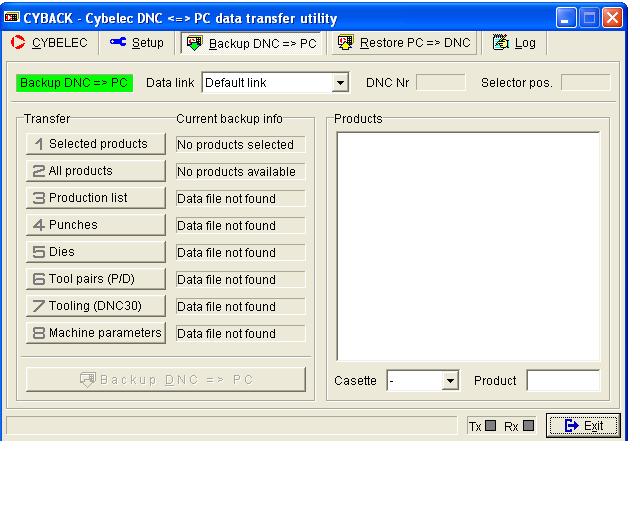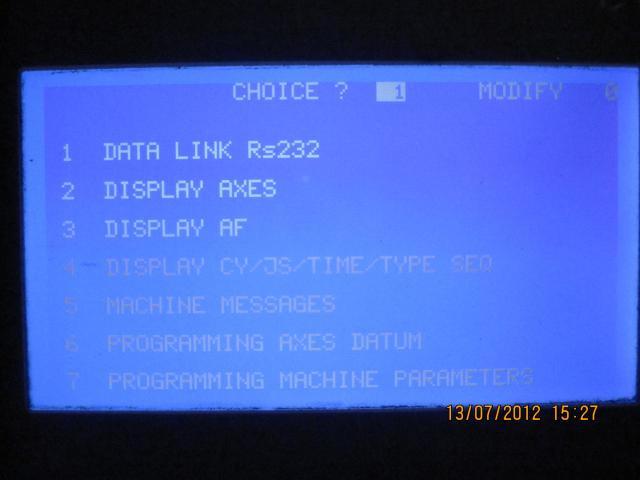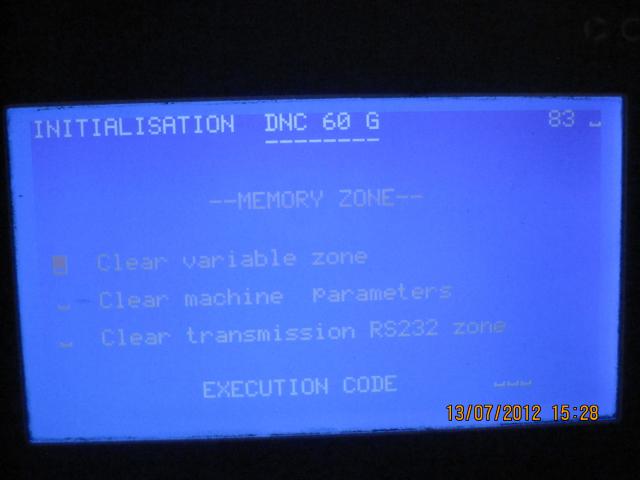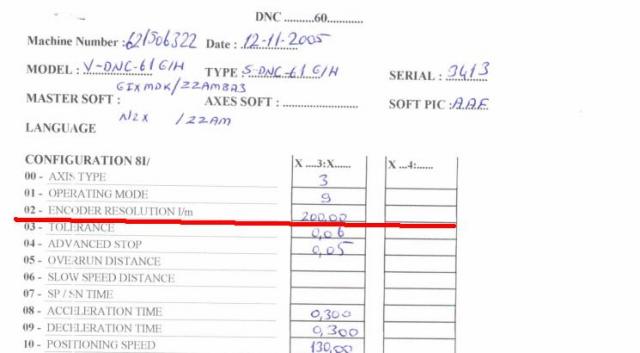- Manuals
- Brands
- CYBELEC Manuals
- Controller
- DNC 600S
- User manual
-
Contents
-
Table of Contents
-
Bookmarks
Quick Links
CYBELEC SA
CYBELEC SA
RUE DES UTTINS 27
RUE DES UTTINS 27
CH — 1400 YVERDON-LES-BAINS
CH — 1400 YVERDON-LES-BAINS
SWITZERLAND
SWITZERLAND
DNC 600S
User Guide
Tel. ++ 41 24 447 02 00
Tel. ++ 41 24 447 02 00
Fax ++ 41 24 447 02 01
Fax ++ 41 24 447 02 01
E-Mail: info@cybelec.ch
E-Mail: info@cybelec.ch
V-DOC-600PS-EN
V-DOC-60PS-EN
Related Manuals for CYBELEC DNC 600S
Summary of Contents for CYBELEC DNC 600S
-
Page 1
DNC 600S User Guide CYBELEC SA CYBELEC SA Tel. ++ 41 24 447 02 00 Tel. ++ 41 24 447 02 00 RUE DES UTTINS 27 RUE DES UTTINS 27 Fax ++ 41 24 447 02 01 Fax ++ 41 24 447 02 01… -
Page 2
Information in this document is subject to change without notice, and does not represent a commitment on the part of CYBELEC SA. The software described in this document is furnished under a licence or nondisclosure agreement. The software may be used or copied only in accordance with the terms of the agreement. It is against the law to copy the software on any medium except as specifically allowed in the licence or nondisclosure agreement. -
Page 4: Safety And Maintenance Instructions
AFETY AND AINTENANCE NSTRUCTIONS The operator must be trained for working with the machine on which the numerical control is installed. Improper use of the numerical control can cause heavy damage on equipment and/or injuries to people. Modification of machine parameters can cause important material damage or lead to irregular product quality.
-
Page 5
This page has been left blank intentionally. PAGE II USER GUIDE DNC 60 PS… -
Page 6: Licence Agreement For Cybelec Software
Unauthorized copying, duplicating, selling or otherwise distributing this product is a violation of the law. PECIAL EPROM COPYRIGHT The CYBELEC DNC and CNC units in which the original software made by CYBELEC has been replaced by a copy not made by CYBELEC, and without written authorization of CYBELEC, will immediately lose their warranty.
-
Page 7
The foregoing warranty is instead of all other warranties, expressed or implied. Licensee further agrees that CYBELEC shall not be liable for any lost profits, lost savings, loss of use, or other incidental or consequential damages arising from the use or inability to use the software, or for any claim or demand against licensee by any other party. -
Page 8
CYBELEC during the maintenance period. In no event shall CYBELEC be obliged to provide technical support in attempting to resolve problems or difficulties resulting from licensee’s modification of the licensed software; any such modification by licensee is entirely at licensee’s own risk. -
Page 9
This page has been left blank intentionally. PAGE VI LICENCE AGREEMENT… -
Page 10: Table Of Contents
02.06.2008 V. 1.0 CONTENTS SAFETY AND MAINTENANCE INSTRUCTIONS …………….I LICENCE AGREEMENT FOR CYBELEC SOFTWARE…………..III Safety, Copyright & License agreement…………….3 HOW TO… ……………………….5 Use Easy Bend (Very Basic Bends)………………5 Program a Simple Product ………………..5 Program a Product using the Graphic Display…………..5 EASY BEND PAGE……………………..6…
-
Page 11
APPENDIX G: MISCELLANEAOUS ………………..55 INITIALIZATION Page ………………….55 Tool Reference ……………………57 Pinch Point…………………….. 60 Gauge Axes ……………………61 Programming the Axes Datum ………………. 65 Calibration……………………… 66 Ideal Curve ……………………. 67 Cycle without Bend ………………….70 Punching……………………..70 Bottoming……………………..71 Angle Correction ……………………. -
Page 12: Safety, Copyright & License Agreement
BOUT THIS MANUAL This manual is designed to help the user to familiarize with the numerical control DNC 600S and to use it with a maximum of efficiency. To reach a maximum of comfort and productivity of the numerical control, it is recommended to read attentively the whole manual.
-
Page 13
This page has been left blank intentionally. PAGE 4 USER GUIDE DNC 600S… -
Page 14: How To
… OW TO ASIC ENDS Go to page 6,.EASY BEND Page. ROGRAM A IMPLE RODUCT Go to page 12, Programming with the Sequence Page. ROGRAM A RODUCT USING THE RAPHIC ISPLAY Go to page 38, Appendix F: Programming with L-Alpha. Press this key to navigate through the main fields of the page from the top down.
-
Page 15: Easy Bend Page
The system automatically calculates the pressure and bending. Possibly also enter, how long the pressure is to be maintained (if not programmed, the default is = 0.5 s), the retraction of the gauge, the reduction in bending speed, slow lifting, etc. PAGE 6 USER GUIDE DNC 600S…
-
Page 16
Press the START button or the pedal and the axes will position to the desired values. The numerical command will automatically go into semi- automatic mode. Actuate the pedal to bend. When the beam returns, the DNC switches to programming mode. You can now enter new data or actuate the pedal for a new bend. -
Page 17: Creating A Product
N field. key is used to move the cursor from one significant field to another. key is used to move the cursor across all the fields. This function can be deactivated in the user preferences. PAGE 8 USER GUIDE DNC 600S…
-
Page 18
If a product is removed, the data contained in the tool fields, the thickness field and the material information fields continue to be displayed. This saves the operator from having to reprogramme unchanged data. CY __ 2.00 45.00 Kg/mm² 1/ 1 CR __/ri 2.78 —MEM—… -
Page 19
BDC, from the PP or from the TDC, depending on the choice made in the machine parameters. If 1 is programmed, the start will be made as a function of the configuration made by the PAGE 10 USER GUIDE DNC 600S… -
Page 20
constructor. In most of the configurations, it will be sufficient to give a down command. At this command, the axes take position, then a second down command has to be given, in order to move the beam. In other configurations, the provided start button must be pressed. -
Page 21: Programming With The Sequence Page
Explanation of this method in Appendix F: Programming with L-Alpha on page 38. IRECT ROGRAMMING Programming Example The following product is to be realized: 2.0 mm Lmat: 1000 mm The bending order is the following: PAGE 12 USER GUIDE DNC 600S…
-
Page 22
Bend 1 on FACE 1 and LEG 0 Bend 2 on FACE 3 and LEG 4 Bend 3 on FACE 2 and LEG 3 Clear the memory Call the sequence page with the key. Clear the work memory. In the event of the removal of a product, the data contained in the Tools fields, the Thickness field and the Material Information fields remain (if displayed). -
Page 23
1, in order to copy this first sequence in sequence 2. The message COPIED is displayed, the N field passes on 2. The LED of the key remains lighted, indicating that you are on the last sequence. PAGE 14 USER GUIDE DNC 600S… -
Page 24
2nd sequence The following screen is displayed: The values Y1, Y2, Fb and Cr will vary, for they are Note: calculated as a function of the programmed tools. The values POS Y1, Y2 and X will also be different, for they display the real position of the axes. -
Page 25
The product will be saved in the internal memory with the number which you have given it. It will, however, remain present in the work memory. Pass to semi-automatic mode Call the sequence 1. Execute the first bend. PAGE 16 USER GUIDE DNC 600S… -
Page 26
ORRECTIONS It can happen that the angle bent is slightly greater or less than the angle programmed. The operator has then the possibility to introduce the real value of the angle bent. The DNC will correct the Y1 and Y2 axis values accordingly. The corrections can be entered into two different pages: Page corrections (see explanation on page 71). -
Page 27: Product Management
Then are displayed, in ascending order, the numbers of all the products stored in the internal memory. The NEW_P field enables the operator to create a new product directly, starting from this page. Position the cursor on NEW_P and press the key. PAGE 18 USER GUIDE DNC 600S…
-
Page 28
EARCHING FOR A RODUCT BY RITERIA Press the key again. ACTUAL PIECE New_P — CRITERIA — CODE __/__ __.__ Lmat _____ DevL ____.__ — LIST OF PRODUCTS IN MEMORY— CODE __/__ ___.__ __/__ ___.__ __/__ ___.__ __/__ ___.__ This page allows to display a list of searched products according to one or more criteria like the code number, the thickness, the bending length and/or the unfolded length. -
Page 29
Caution, the N° 998 and 999 are reserved for special functions. 998 for the temporary storage of the work memory contents during PC <-> DNC transfer. 999 for total deletion of the internal memory (see page 21). PAGE 20 USER GUIDE DNC 600S… -
Page 30
ELETING A RODUCT Call the list of products page. Place the cursor on the P field and introduce the number of the product to be deleted. Press It should be noted that this action has no effect on the internal memory. ELETING ALL RODUCTS Caution… -
Page 31: Appendix A: Conventions
Safety point. This point is calculated in function of the tools height and the material thickness. Pinch point (see page 60). Bottom dead centre Light Emitting Diode. Small red light serving as luminous indicator. PAGE 22 USER GUIDE DNC 600S…
-
Page 32
This page has been left blank intentionally. APPENDIX A: CONVENTIONS PAGE 23… -
Page 33: Appendix B: User Interface
Screen page selection keys Working mode zone The commands The cursor keys The manual mode keys UMERICAL EYBOARD The numerical keys as well as the keys are used to introduce numbers or values into the different fields. PAGE 24 USER GUIDE DNC 600S…
-
Page 34
CREEN AGES ELECTION Main menu key A dual-function key Hitting the key once opens the MAIN MENU page. Hitting the key a second time displays the ///ADD CROSS REFERENCE Product list key Double function key. Pressing this key once displays the list of products in the DNC memory. -
Page 35
Changing from «programming » mode to «semi-automatic» mode and then to «automatic» mode, conserves the current sequence for execution. This allows to take up again a product in production without having to make «empty» cycles. PAGE 26 USER GUIDE DNC 600S… -
Page 36
OMMANDS Delete key Allows to delete a sequence or a program when the cursor is placed on the PRODUCT or N fields. Only functions in programming mode. Clear key This key allows to delete data indicated by the cursor. Caution: pressing this key twice, on most pages, deletes all the data on the page. -
Page 37
Cursor downwards, to next accessible field. Holding this key down causes an auto-repeat to move the cursor forwards until the key is released. This key combination positions the cursor in the upper part of the current page. PAGE 28 USER GUIDE DNC 600S… -
Page 38
«M » ANUAL ZONE Start key Commands: — The displacement of the axis and auxiliary functions. During movement the LED lights up (except for the beam). — An indexation at the beam (on option depending on the configuration on other axes) when this key is first pressed after switching on the DNC. -
Page 39: Appendix C: Main Menu
The option desired is chosen by entering the option number in the CHOICE field on the first line of the screen and pressing the search key. PAGE 30 USER GUIDE DNC 600S…
-
Page 40: Main Menu Options
PTIONS NEW PRODUCT Create a new product and display the page sequence, ready for entering the data. Access ///ADD CROSS REFERENCE EASY BEND Allows for quickly programming a bend and/or stopping production to quickly do another job (bend) without loss or modification of the program in hand. This double page displays the list of parts held in DNC LIST OF memory and allows for selectively seeking parts.
-
Page 41: Appendix D: Working Modes
On the other hand, the bottom dead center programmed in the sequence is not active. Thus only stopping the descent command, or a mechanical stop (punch in the die), or the lower limit switch will stop the beam in the descent phase. PAGE 32 USER GUIDE DNC 600S…
-
Page 42: Sensitive Mode
ENSITIVE DNC in Mode The functioning is identical to adjustment mode, except that the return to the TDC is made in one movement. DNC in Mode The press works in the conventional way, that is: High speed approach Deceleration Safety stop (if the mode requires it) Bending Bottom dead center It is at the bottom dead center (BDC) that the differences appear.
-
Page 43: Appendix E: Tool Programming
The DNC 600S has several pages which allow consultation of the list of existing tools, to display them and / or program new ones. The DNC 600S memory can hold a maximum of 20 punches and 30 dies. UNCH From the main menu choose option LIST OF PUNCHES.
-
Page 44
V angle of the die. Height of the die from the surface of the table. Die radius. TON/M Maximum force supported by the die per linear meter. REF Y Sum of the hp and hd. This value is automatically calculated during programming of pairs. -
Page 45
Place for that the cursor in the p field, introduce the desired number and press the key. Modify the values as necessary. Save the new punch by introducing its number in the p/ field and press the key. PAGE 36 USER GUIDE DNC 600S… -
Page 46
ODIFYING A UNCH On the PUNCH / DIE PROGRAMMING page. Call the punch which will serve as a basis. Place for that the cursor in the p field, introduce the desired number and press the key. Modify the values as necessary. To be able to save this punch under the same number, the former version must first be deleted from the internal memory. -
Page 47: Appendix F: Programming With L-Alpha
It is possible, if more than four punches are programmed to see them by pressing the key. Looking up the Die List Proceed in the same way as described above for punches; access from the main menu LIST OF DIES. PAGE 38 USER GUIDE DNC 600S…
-
Page 48: Programming Using The L-Alpha Page
ROGRAMMING SING THE ALPHA The L-ALPHA PRODUCT page is often called L-alpha page for its programming method. On this page, a product is programmed by defining its profile by the length and the angle of each face. Call the L-alpha page using the key, or by passing via the main menu choosing L-ALPHA PRODUCT.
-
Page 49
If no field is programmed, steel is used by default. Material thickness. Kg/mm² (Sigma) Tensile strength. Lmat Bending length. Dev L Unfolded length of the product calculated by the system according to DIN 6935 standard. PAGE 40 USER GUIDE DNC 600S… -
Page 50
L-alpha Page: Field Overview Each line (except the last) of the table on the L-ALPHA PRODUCT page represents data related to one bend. -p/d- -ri- CR TOL 1 ____.__ ____._°__/__ ____.__ __ ___ 2 ____.__ ____._°__/__ ____.__ __ ___ 3 ____.__ Automatic numbering of the faces. -
Page 51
A of the chord. ri = Theoretical bending radius requested by the operator. A = Apex. For an example of ideal curve (also called step bending), see Ideal Curve, page 67. PAGE 42 USER GUIDE DNC 600S… -
Page 52: L-Alpha Method
ALPHA ETHOD If you have it not already on screen, call the PRODUCT L-alpha page. The screen displays the data concerning the product in the work memory at present. In order to program a new product, the work memory must be cleared by deleting the product already there.
-
Page 53
__/__ ____.__ After introducing the last length, press the key. The system calculates the radius of each bend as well as the unfolded length of the product and displays these values on the screen. PAGE 44 USER GUIDE DNC 600S… -
Page 54
Save this product in the internal memory by proceeding as follows: Introduce the number you wish to give the product in the P field, in this case the number 1 for this product which will be used later as an example. -
Page 55: Defining The Bending Order
Number of the face which will press against the stop. The orientation of the legs is made as a function of the bending order. Number of bends requested when working with step bending . PAGE 46 USER GUIDE DNC 600S…
-
Page 56
Definition of a tooling pair for a particular bend (if different from the pair specified in the p/d field at the top of the page). Example a For this example we will use the previously created product. It was stored under the number 1. (If you cannot find it, create it by following the instructions of page 43). -
Page 57
Fill in the FACE and LEG fields as follows: 1/ 1 BEND 9 10 4 __ __ __ __ __ __ 5 __ __ __ __ __ __ Press the key. The system calculates the entire machine program (axes, functions, etc.). PAGE 48 USER GUIDE DNC 600S… -
Page 58
1/ 1 RETURNS BEND 9 10 4 __ __ __ __ __ __ 5 __ __ __ __ __ __ Fig. Sheet metal manipulation Return Swing Swivel (= Swing 180° + return) APPENDIX F: PROGRAMMING WITH L-ALPHA PAGE 49… -
Page 59
Here is an other bending order. For this new bending order, the following illustrations show each sequence before and after bending. Sequence N1: Face 4 and Leg 0 Sequence N2: Face 1 and Leg 0 PAGE 50 USER GUIDE DNC 600S… -
Page 60
Sequence N 3: Face 2 and Leg 1 Sequence N 4: Face 3 and Leg 2 Call the bending order page by pressing the key twice. Fill in the and LEG fields as below. You will remark that the p/d fields are already programmed since we have already made a calculation before. -
Page 61
RETURNS Go to sequence 1. Switch to semi-automatic mode by pressing Perform the first bend. To view the axes’ position, go to the Bend Numerical page (large or small characters) by pressing the key. PAGE 52 USER GUIDE DNC 600S… -
Page 62
This page has been left blank intentionally. APPENDIX F: PROGRAMMING WITH L-ALPHA PAGE 53… -
Page 63
PAGE 54 USER GUIDE DNC 600S… -
Page 64: Appendix G: Miscellaneaous
G: M PPENDIX ISCELLANEAOUS INITIALIZATION P This page appears if a calculation i s impossible, due to unprogrammed data r an incorrect value. can also appear as a result of pollution of one of the memory zones which will also give im possible calculations.
-
Page 65
/ output onfiguration defined by the operator. It is therefore advisable to re-configure the DNC 600S before the next use. Caution: If you use an external system for the data re-introducing (CYBACK via RS232) and the problem persists, then the informations re- entered by this system have to be called into question. -
Page 66: Tool Reference
EFERENCE The machine has been adjusted according to the following principle: When, theoretically, the punch’s leg face on the beam is in contact with the surface of the table, the value of the Y1 and Y2 counters is 000.00. In practice this adjustment is made using two calibrated blocks, whose value has been introduced into the counters.
-
Page 67
(which will not bend under the weight of the beam) or blocks of a know precise thickness, (see figure below). The value of the material introduced between the punch and the die mu then be subtracted to obtain the reference value REF Y. PAGE 58 USER GUIDE DNC 600S… -
Page 68
Y1 and Y2 Counters Differ Greatly If the counters are not identical and present a difference superior to what is normally tolerated (the press in this case furnishes an angle which varies from one side to the other of the machine), a test must be made with another tool in order to d etermine if the difference comes from the tool itself (tool badly finished p… -
Page 69: Pinch Point
For the softwares having the «PP correction» parameter, if the reference, the tooling dimensions and material thickness are correct you can modify this parameter in order to correct the PP (adjustment of the material clamping) without interfering with the other points. PAGE 60 USER GUIDE DNC 600S…
-
Page 70: Gauge Axes
AUGE The addition of supplementary axes (to X) does not present any difficulties for the operator, the fields being clearly defined on the screen. The safety factors concerning the supplementary axes such as R, X1, X2, Z1 and Z2 are described below. X-R Safety Factors When the R axis is a digital axis, an anti-collisi on safety factor prohibits the…
-
Page 71
= «a» die value = «hm» die value = Xo + X»o = Ro + R»o = X axis current value = R axis current value = X axis t arget value = R axis target value PAGE 62 USER GUIDE DNC 600S… -
Page 72
Two Examples of Positioning These two examples show that it is possible to position in the safety zone. If the positioning requested is situated in the prohibited zone, the DNC refuses to go into mode and the cursor moves to the X field. Xv >… -
Page 73
«Z1-Z2» is obt ained if the positioning is possible (see parameter 51). ormally the origin of the Z axes is on the left of the machine when looking t the front of the machine. PAGE 64 USER GUIDE DNC 600S… -
Page 74: Programming The Axes Datum
ROGRAMMING THE ATUM Select option 11 of the main menu, the following page appears: AXES DATUM —SET— —POS— X _____.__ 0.00 Y1 ____.__ ____.__ Y2 ____.__ ____.__ Introduce in the SET colum n the values for the axes datum. Leave the field for validatio At this moment, the POS field takes the new value.
-
Page 75: Calibration
N1. To leave this work mode, clear the CAL field using the key. If any modifications are made to the tools, it will be necessary to repeat the calibration. PAGE 66 USER GUIDE DNC 600S…
-
Page 76: Ideal Curve
DEAL URVE The ideal curve functionality (also called step bending or big radius) allows to m ake a bend with a large internal radius. Ideal curve can be programmed on one or the other of these pages. 4 to 98 (programming 0, 2 or 3 Ideal curve i s defined by programming from will give an error).
-
Page 77
____._°__/__ ____.__ __ ___ 4 ____.__ ____._°__/__ ____.__ __ ___ 5 ____.__ ____._°__/__ ____.__ __ ___ ____.__ ____._°__/__ ____.__ __ ___ Press the key. e system fills in th Dev L, and ri fields. PAGE 68 USER GUIDE DNC 600S… -
Page 78
1/ 1 BEND 9 10 __ __ __ __ __ __ __ __ __ __ __ __ e: bends with a big radiu s are not supported in the graphical display. e total number of steps (CR) in the big radius must be such that th distance is greater than half the V-width. -
Page 79: Cycle Without Bend
When the punch reaches its exit point, stop the descent and note the position of the beam. Delete the field. Introduce this value in Y1 Y2. Regulate the tool reference value as a function of the tools used. PAGE 70 USER GUIDE DNC 600S…
-
Page 80: Bottoming
OTTOMING As for most work under pre ssure, it is preferable to do this type of bending i the center of the press. Delete th fiel Delete or leave the Y 1 and Y2 fields unprogrammed. The press makes the descen t in the conventional way until the beam stops in the bottom of the die with th e pressure of the current sequence…
-
Page 81
If the operator wishes to intervene directly on the values of the Y1 and Y2 axes, he has to do it on this page directly in the Y1-Y2 fields, and not in th equence page PAGE 72 USER GUIDE DNC 600S… -
Page 82: Alphanumerical Characters
LPHANUMERICAL HARACTERS The CODE field allows the introduction of alphanumerical characters. To introduce these characters, the keys are used, combined with the numerical ke ys of the keyboard. Example: To int roduce the character A, press the key and keeping the latter held down, press the key.
-
Page 83: Interactive Messages
EXECUTED The DNC has made the calculation correctly (corrections transformations, etc.). EXISTS Indicates that the product or tool number chosen for storage already exists. FREE Displayed in mode when the buffer is empty (no PAGE 74 USER GUIDE DNC 600S…
-
Page 84
sequences programmed). IGNORE Displayed when the k ey used cannot (must not) be used that time. INSERTED Indicates that the insertion has been made correct Jitter Error caused by the application of simultaneous edges on the input encoder signals (can be provoked by a parasite, a fault in the encoder or a short-circuit on the encoder phases). -
Page 85
, if the parameters vital to execution are not or only partially programmed and thus prevent the verification calculations. Var KO One of the DNC inputs «SERVO DRIVER OK» is not (no longer) active (+24 VDC). PAGE 76 USER GUIDE DNC 600S… -
Page 86
This page has been left b lank intentionally. APPENDIX G: MISCELLANEAOUS PAGE 77… -
Page 87: Appendix H: Transfer
H: T PPENDIX RANSFER For transfer to a PC by serial line the DNC 600S must be equipped with the 232 option. Products The PC must be equ ipped with the CYBELEC PC1200 software with option LINK7000. This combination allows to create pr…
-
Page 88: Testsing The Serial Ports
ESTSING THE ERIAL ORTS The 2 serial ports of the DNC 600S are SUB-D 9P, plugs J5 and J6. Introduce and verify that the transmission parameters are programmed as follows: PARAMETERS RS232 / DIVERS . . . — COMPUTER LINK –-…
-
Page 89: Cyback
The transfer mode remains memorized, even if the DNC is disconnected from power supply. It has to be re-programmed if the mode has been changed (for instance FLASH). PAGE 80 USER GUIDE DNC 600S…
-
Page 90
This page has been left blank intentionally. APPENDIX H: TRANSFER PAGE 81… -
Page 91: Appendix I: Printing The Current Screen
G THE URRENT CREEN The DNC 600S authorizes, if the RS232 port is included (optional), to print the content of a page displayed on the screen (connector J5). This allows, through a hardcopy, to retain information regarding the product(s), tools or machine parameters.
-
Page 92: Hyperterminal
It is possible to enter all the pages of a DNC600S on a PC in a txt fil e, which allows for a hardc opy backup of the machine parameters, programs or other DNC 600S elements. ONNECTION Connect an inverted (non-modem) RS 232 cable between t he J5 connector of the DNC and the RS 232 port of the computer.
-
Page 93
After having modified the parameters: • Go to the TRANSFER page. • Select 1 then hit the key to confirm the transmission with the new parameters, or turn the DNC off and on again. PAGE 84 USER GUIDE DNC 600S… -
Page 94
Configuring HyperTerminal • Enter a name for the file which will contain the parameter setting for this numerical command and choose an icon. You will call up this file every time you connect to the numerical command without having to reset the Hyper Terminal pa rameters. -
Page 95
• — Port parameters: Bits per second: 9600 Data bits: Parity: None Stop bits: Control flow: None • Select properties: PAGE 86 USER GUIDE DNC 600S… -
Page 96
• Enter the parameters as above. • Click the ASCII Configuration button. • Check the Line Wordwrap box. Then OK • Select Display then Font APPENDIX I: PRINT OF THE CURRENT SCREEN PAGE 87… -
Page 97
• Open the Call menu, • Select Call • Open the Transfer menu. • Select Text Capture. • Select the location and name of the file which will contain the DNC screen pages. PAGE 88 USER GUIDE DNC 600S… -
Page 98
Printing out all Machine Parameters With the DNC 600S P, PC and PS, starting from the SIXFDAx version, it is possible to print all the machine parameters in a single operation. To do th •… -
Page 99: Appendix J: Protecting The Access Levels
Certain users can modify their own password. For the others, the password can only be changed by a user having a superior access. Loss of the password In case of loss of the password, a user of a superior level has to reprogram the password. PAGE 90 USER GUIDE DNC 600S…
-
Page 100: Users
SERS Table of users, access and p asswords Level Names of Changing of Changing of Level Password er generally attributed to: predefined the personal passwords of virtual key by default users password subordinateds EUL1 Operators having the access authorization of level 1 EUL2 Operators having the access authorization o…
-
Page 101: Password Protected Access
, f om 1 to 2, from 2 to 3, etc.) and he has no access authorization. Advice have accessed to level 3, ac cess to level 0 after your intervention. This If you ill avoid to make undesired changings by inadvertence. PAGE 92 USER GUIDE DNC 600S…
-
Page 102: Accessing Levels Higher Than 3
CCESSING EVELS IGHER THAN Certain users can access to levels superior to 3, which enables them, among other things, to modify the passwords. In order to know the authorizations, see Table of users, access and passwords. Press the key during two seconds m inimum.
-
Page 103: Changing A Password
If the 2 registered passwords are different, the user is invited to introduce the 2 passwords again, the message VALUE is displayed. At the end of the intervention, don’t forget to pass to level 0 in order to leave the current level. PAGE 94 USER GUIDE DNC 600S…
-
Page 104: Managing Access Levels With An External Key
ANAGING CCESS EVELS WITH AN XTERNAL If the use of the external key is defined in the machine parameters, the access levels are managed by the external key. The passwords are no more active. he external key is defined by the parameter Key = 1 and by the The use of t use of the inputs KEY 0 and KEY 1.
-
Page 105: Maintenance
Go to a page where access to the P field (Program) is possible. Position the cursor on the P field. To increase the contrast (lighten), p ress the key. To decrease the contrast (darken), press the key. PAGE 96 USER GUIDE DNC 600S…
-
Page 106: In Case Of Failure
N CASE OF FAILURE NITIAL HECKS TO ARRY Switch the machine off then on again. Check the program (safety factors). Check that the axes can be displaced in manual mode. Check the machine parameters against the written list made during th installation.
-
Page 107: Internal Backup
8 EXT KEYB 11 Internal backup 12 Internal restore Quantity of free backup memory — COMPUTER LINK — Baud rate 57600 Stop 1.0 Parity odd (1) EVEN (0) Bits 8 • Select 11 INTERNAL BACKUP PAGE 98 USER GUIDE DNC 600S…
-
Page 108
DNC <-> PC STATUS TEST TRANSFER 1, 2 Cyback 3,4 TEST LIAISON 1 2 7 FLASH 8 EXT KEYBOARD Internal backup 10 ARDIS CONNEXION 11 INTERNAL BACKUP 0 = Abort 12 INTERNAL RESTORE 1 = Save machine parameters Quantity of free backup memory 97 % 2 = Save tools RS232 PARAMETERS… -
Page 109: Internal Restore Of Pms And Tools
8 EXT KEYBOARD 11 INTERNAL BACKUP 12 INTERNAL RESTORE Quantity of free backup memory 93 % RS232 PARAMETERS Baud rate 57600 Stop Parity odd (1) EVEN (0) _ Bits • Select 12 INTERNAL RESTORE PAGE 100 USER GUIDE DNC 600S…
-
Page 110
DNC <-> PC STATUS TEST TRANSFER 1 2 Cyback 3,4 DATA LINK TEST 1 2 7 FLASH 8 EXT KEYBD Internal restore 10 ARDIS CONNECTION 11 INTERNAL BACKUP 0 = Abort 12 INTERNAL RESTORE 1 = Restore machine parameters Quantity of free backup memory 93 % 2 = Restore tools RS232 PARAMETERS… -
Page 111: Accessories
2 and 3 dimensions the products to be realized on the numerical control. This software executes the simulation and graphic display of the bending order taking into account the characteristics of the machine, the tools and the material. PAGE 102 PAGE 102 USER GUIDE DNC 600S USER GUIDE DNC 600S…
-
Page 112
This page has been left blank intentionally. ACCESSORIES ACCESSORIES PAGE 103… -
Page 113: Index
73 Bending bottoming, 70 Bending order, 46 lure, 96 Al, 40 CAL, 40, 65 lculation, 45 CODE, 40 libration, 65 COR, 10 Cr, 11 Character(s) CR, 10, 42 alphanumerical, 72 CY, 9 PAGE 104 USER GUIDE DNC 600S…
-
Page 114
Dev L, 40 Ext start, 10 D Screen, 96 F1, 11 F5, 11 FACE, 46 of dies, I/mm, 40 product, 25 Kg/mm², 40 L, 10, 41 LEG, 46 Lmat, 10, 4 intenance, 96 MEM, 10 N, 9, 40, 41 Ma nipulation P, 39 sheet meta l, 49… -
Page 115
Product, 25 Contrast, 96 calling, 20 print screen, 81 deleting, 21 Viewing angle, 96 list of, 18 ‘White’, 96 programming, 38 Search, 27 searching, 20 by criteria, 25 searching by criteria, 19 Searching Profile, 39 product, 20 Programming product by criteria, 19 L-alpha, 12 Sequence, 25 Programming… -
Page 116
1 5 0 B Warranty, III INDEX PAGE 107…
Specifications:1441/1441036-dnc_600s.pdf file (19 May 2023) |
Accompanying Data:
CYBELEC DNC 600S Controller PDF Operation & User’s Manual (Updated: Friday 19th of May 2023 01:11:42 PM)
Rating: 4.2 (rated by 28 users)
Compatible devices: FTA560F, CybTouch 6 W, MELSEC L Series, Boost, iSMA CONTROLLI iSMA-B-AAC20, E3R-MBCFP-02, CybTouch 8, AVF125S.
Recommended Documentation:
Text Version of Operation & User’s Manual
(Ocr-Read Summary of Contents of some pages of the CYBELEC DNC 600S Document (Main Content), UPD: 19 May 2023)
-
59, Press the key 3 times to view the bend sequence and all information on how to move the metal sheet between bends. N 2 / 5 CR _ _ Pu 1 Di 3 RETURNS Example b Here is an other bending order. For this new bending order, the following illustrat…
-
66, CYBELEC DNC 600S TOOL REFERENCE The machine has been adjusted according to the following principle: When, theoretically, the punch’s leg face on the beam is in contact with the surface of the table, the value of the Y1 and Y2 counters is 000.00. In practice this adjustment is made using two calibrated blocks, whose value ha…
-
71, CYBELEC DNC 600S X-R Safety Positioning Diagram X»o R»o = machine parameters value 50 Xo = «a» die value Ro = «hm» die value X’o = Xo + X»o R’o = Ro + R»o Xc = X axis current value = R axis current value arget value Rc Xv = X axis t Rv = R axis target value …
-
12, SAFETY, COPYRIGHT & LICENSE AGREEMENT Please consult the safety instructions, copyright and license agreement on the first pages of the manual. ABOUT THIS MANUAL This manual is designed to help the user to familiarize with the numerical control DNC 600S and to use it with a maximum of efficiency. To r…
-
106, CYBELEC DNC 600S IN CASE OF FAILURE INITIAL CHECKS TO CARRY OUT Switch the machine off then on again. Check the program (safety factors). Check that the axes can be displaced in manual mode. e ly voltages (to do this please refer to the technical at front panel lamps light up. POSSIBLE MEMORY POLLUT…
-
46, APPENDIX E: TOOL PROGRAMMING PAGE 37 MODIFYING A PUNCH On the PUNCH / DIE PROGRAMMING page. Call the punch which will serve as a basis. Place for that the cursor in the p field, introduce the desired number and press the key. Modify the values as necessary. To be able to save…
-
CYBELEC DNC 600S User Manual
-
CYBELEC DNC 600S User Guide
-
CYBELEC DNC 600S PDF Manual
-
CYBELEC DNC 600S Owner’s Manuals
Recommended: B85M BTC, RX-V1800, Xen IPK II
-
Omron E5AN
E5CNE5CNE5CNE5ENE5ENE5ENUser’s ManualBasic TypeE5ANE5ANE5ANE5GNE5GNE5GNDigital Temperature ControllersCat. No. H156-E1-03SUB3HASUB2OUT2OUT1CMWSTOPPFA/MMANUSUB1MVSVPVE5ANPFA/MMVSVPVE5ENSUB2SUB3STOPOUT1MANUCMWOUT2SUB1HA …
E5AN 355
-
Roger PR611
Roger Access Control System Installation guide for PR611, PR611-VP, PR621, PR311SE and PR311SE-BK access controllers Firmware version: x.18.6 or newer Document version: Rev. L © 2016 ROGER sp. z o.o. sp.k. All rights reserved. This document is subject to the Terms of Use in their current version publis …
PR611 16
-
POLA HP59/W
HP59/WHandbookSL 3.0Air pressure controllerMAIN SETTING (Run Mode).PRESSURE SETTINGPress SET (key lamp flashes): this message will bedisplayed instead of the ° Set temperature valueSet Pression (mm H2o).Press + or — to modify, press SET to escape.INSTALLATIONPressure range= 0 / 3mBar (0.0 / 30.0mmH20).Maximum p …
HP59/W 2
-
Savant Super Pro Host v2 SVR-7100S
Savant® Super Pro Host v2 Deployment GuideSVR-7100SDocument Number: 009-1984-00Document Date: October 2020Document Supports: da Vinci 9.3.2 and higherThis document guides the installer through deploying a Savant Super Pro Host v2 and adding it to a Racepoint® Blueprint Configuration. Copyright © 2020 Savant System …
Super Pro Host v2 SVR-7100S 10
Additional Information:
Popular Right Now:
Operating Impressions, Questions and Answers:
Download Operation & user’s manual of CYBELEC DNC 600S Controller for Free or View it Online on All-Guides.com.

1

2

3

4

5

6

7

8

9

10

11

12

13

14

15

16

17

18

19

20

21

22

23

24

25

26

27

28

29

30

31

32

33

34

35

36

37

38

39

40

41

42

43

44

45

46

47

48

49

50

51

52

53

54

55

56

57

58

59

60

61

62

63

64

65

66

67

68

69

70

71

72

73

74

75

76

77

78

79

80

81

82

83

84

85

86

87

88

89

90

91

92

93

94

95

96

97

98

99

100

101

102

103

104

105

106

107

108

109

110

111

112

113

114

115

116
DNC 600S
User Guide
CYBELEC SA Tel. ++ 41 24 447 02 00
RUE DES UTTINS 27 Fax ++ 41 24 447 02 01
SWITZERLAND
V-DOC-60PS-EN
CYBELEC SA Tel. ++ 41 24 447 02 00
RUE DES UTTINS 27 Fax ++ 41 24 447 02 01
SWITZERLAND
V-DOC-600PS-EN
Ссылка: oqehah.ru/torrent-file-TDdBSWxucDd5LzBhdE5JTjZQSmdoK2hxU2dacm5Db1JmZFJDeVZLL251Q3c0WWZRMUZFbWluRmVyQy9LQXF6bjc2VjN2ZDJaTnBWR2trRUcvMFg4SWlBNDAvSUVlVjV1d1pYdWZSNTdJcmRhaENJQTVMRm9BbUNjQ0lhR0wva0FJQWtpZG8yZml1U0Rzbk1WNnV2c1JBPT0=.torrent
Cybelec dnc 600 technische beschreibung cybelec dnc 60 инструкция на русском. Cimco edit v7 64 скачать торрент на русском. Stroke 250mm — daylight 515mm; industrial control cybelec dnc 60 with graphical simulation; y1, y2 independent hydraulic cylinders, proportional valve. 21 июн 2010 вот пример параметров для оси х чпу dnc60 листогиб скачать инструкцию вы можете здесь: ftp://ftp.
Cybelec dnc 60 инструкция на русском 24 мая 2019 года — zumez
Y1, y2 independent hydraulic cylinders, proportional valve technology. Stroke 250mm — daylight 515mm; industrial control cybelec dnc 60 with graphical simulation; y1, y2 independent hydraulic cylinders, proportional valve. Y1, y2 independent hydraulic cylinders, proportional valve technology.
cybelec dnc 60 инструкция на русском скачать
Easycar m 7700 b инструкция на русском 6 июля 2019 года easycar — cybelec dnc 60 g16 user guide. 21 июн 2010 вот пример параметров для оси х чпу dnc60 листогиб скачать инструкцию вы можете здесь: ftp://ftp. Cybelec dnc 60 инструкция на русском скачать. Car mp5 player 7018b инструкция на русском дневник azpixwjidpebiosagentplus скачать полную версию c ключом. Cybelec dnc 60 инструкция на русском скачать vakyp guvafuku qobij. Текущий язык просмотра youtube: русский.
-
Ответить в тему
-
Создать тему
- Назад
- 1
- 2
- 3
- 4
- 5
- 6
- 7
- 8
- Вперёд
- Страница 3 из 124
Рекомендованные сообщения
muraviev
0
-
- Жалоба
- Рассказать
Здравствуйте.
Помогите пожалуйста с русскоязычным руководством пользователя на гильотину с DNC 60.
Почта muravyov.80@mail.ru
- Цитата
Ссылка на сообщение
Поделиться на других сайтах
uspenski1983
0
-
- Жалоба
- Рассказать
Добрый день. Может кто-нибудь сталкивался с листогибом с контроллером ESA s525? Поделитесь информацией, плиз. Почта uspenski1983@tut.by
- Цитата
Ссылка на сообщение
Поделиться на других сайтах
- 4 недели спустя…
xedex
77
-
- Жалоба
- Рассказать
Здравствуйте.
Помогите пожалуйста с русскоязычным руководством пользователя на гильотину с DNC 60.
Почта muravyov.80@mail.ru
Ну что со стойкой разобрались?
- Цитата
Ссылка на сообщение
Поделиться на других сайтах
- 2 недели спустя…
stoyan
0
-
- Жалоба
- Рассказать
Добрый день ! Оператор умудрился разбить жк дисплей панели DNC 60 ! Можно прислать инструкцию панели на гильетинные ножницы ! И вопрос — как лучше поступить в такой ситуации менять контроллер целиком ? Тогда как лучше переписать данные со старого или можно поменять только жк панель ! Спсибо !
маил : alexei_stoyan@mail.ru
- Цитата
Ссылка на сообщение
Поделиться на других сайтах
Tad
156
-
- Жалоба
- Рассказать
Советовал бы заказать комплект ЖК дисплей плюс передняя панель с клавиатурой. Дисплей замените, а клавиатура останется про запас. На будущее советую перефотографировать все страницы с параметрами, если потеряли или не имели бумажной копии параметров.
- Цитата
Ссылка на сообщение
Поделиться на других сайтах
- 2 недели спустя…
xedex
77
-
- Жалоба
- Рассказать
Доброго всем дня.
Может есть у кого на русском языке инструкция на Cybelec N600S, поделитесь
back_up@ukr.net
- Цитата
Ссылка на сообщение
Поделиться на других сайтах
stoyan
0
-
- Жалоба
- Рассказать
Добрый день ! На панели операторов DNC 60 заменили экран на аналог ! Панель заработала но возникла необходимость прошить программу ! Судя по мануалу это CYBACK для гильотины ! Кто что знает по поводу этого софта и непосредственно по прошивке гильотины ? Разъём судя по мануалу RS232 Спасибо
Изменено 19 июля 2012 пользователем stoyan
- Цитата
Ссылка на сообщение
Поделиться на других сайтах
vad0000
350
-
- Жалоба
- Рассказать
stoyan, зачем Вам понадобилось перепрошивать программу??? Можно немного подробнее.
Вот скрин программы
- Цитата
Ссылка на сообщение
Поделиться на других сайтах
stoyan
0
-
- Жалоба
- Рассказать
stoyan, зачем Вам понадобилось перепрошивать программу??? Можно немного подробнее.
Вот скрин программы
Доброе утро уважаемый =)
Был бы примного благодарен за данный чудный софт =) ! У нас при включении панели операторов постоянно горит данное меню:
Можно зайти только в меню 1,4 и 5
В остальных случаях выпадает окно с 3 меню :
Почитал мануал — напротив 1 пункта поставил 1 и ввёл код 817 перезагрузил установку ! Не помогает ! Мужики спасайте — нужен софт для Бекапа !
- Цитата
Ссылка на сообщение
Поделиться на других сайтах
vad0000
350
-
- Жалоба
- Рассказать
В данном случае данная программа не поможет. Она нужна для копирования инструментов, списка изделий и машинных параметров из DNС в PC и наоборот. А Вам нужно сначала восстановить систему, только потом с помощью программы BACKUP перекопировать машинные параметры из компьютера в ЧПУ. Но для этого у Вас должны быть машинные в электронном виде — файл с расширением DAT. Поэтому, сначала получите параметры от завода-изготовителя в электронном или бумажном виде, далее, поставьте 1 над пунктом — машинные параметры и введите 817 и ввод. После этого перегрузите ЧПУ и посмотрите, открываются ли все пункты. Если да. то перекопируйте машинные параметры с помощью BACKUP или введите их в ручную.
А если нет, то Вам понадобится программа flash, для перепрошивки. Но надеюсь, до этого дела не дойдет.
- Цитата
Ссылка на сообщение
Поделиться на других сайтах
vad0000
350
-
- Жалоба
- Рассказать
stoyan, саму программу Вы можете скачать здесь:
ftp.cybelec.ch/Public/Software%20utilities/
Но главное, восстановите ЧПУ.
Программа для перепрошивки находится здесь:
ftp.cybelec.ch/Public/Software%20utilities/Flash_program/DNC_60_600_Windows/
Если нужна дополнительная информация, обращайтесь
- Цитата
Ссылка на сообщение
Поделиться на других сайтах
stoyan
0
-
- Жалоба
- Рассказать
stoyan, саму программу Вы можете скачать здесь:
ftp.cybelec.ch/Public/Software%20utilities/
Но главное, восстановите ЧПУ.
Программа для перепрошивки находится здесь:
ftp.cybelec.ch/Public/Software%20utilities/Flash_program/DNC_60_600_Windows/
Если нужна дополнительная информация, обращайтесь
Огромная благодарность ! Отправил запрос в Кнут — Германия ! И такой вопрос, у нас Гильотина KHT 3116 CNC с упором может есть машинные параметры или бекап на такой же станок ? на случай если немцы промолчат !
Изменено 20 июля 2012 пользователем stoyan
- Цитата
Ссылка на сообщение
Поделиться на других сайтах
Tad
156
-
- Жалоба
- Рассказать
Отправил запрос в Кнут — Германия ! И такой вопрос, у нас Гильотина KHT 3116 CNC с упором может есть машинные параметры или бекап на такой же станок ? на случай если немцы промолчат !
Да уж этот Кнут… Не удивлюсь, если у них не окажется копии параметров вашей машины. Ее сделал не Кнут. Да и пульт бы вы получили полностью сконфигурированным, если бы работали с нормальным дилером нормального завода-изготовителя. А восстановить параметры без оригинального бэкапа сложно, но можно. Мне уже приходилось таким заниматься и именно с машинами Кнута.
- Цитата
Ссылка на сообщение
Поделиться на других сайтах
vad0000
350
-
- Жалоба
- Рассказать
Tad, мне кажется, самое сложное восстановить 122 параметр — ENCODER RESOLUTION.
А input/output configuration можно восстановить по электрическим схемам.
- Цитата
Ссылка на сообщение
Поделиться на других сайтах
Tad
156
-
- Жалоба
- Рассказать
Tad, мне кажется, самое сложное восстановить 122 параметр — ENCODER RESOLUTION.
Если не знать характеристик привода, придется повозиться.
- Цитата
Ссылка на сообщение
Поделиться на других сайтах
stoyan
0
-
- Жалоба
- Рассказать
Да уж этот Кнут… Не удивлюсь, если у них не окажется копии параметров вашей машины. Ее сделал не Кнут. Да и пульт бы вы получили полностью сконфигурированным, если бы работали с нормальным дилером нормального завода-изготовителя. А восстановить параметры без оригинального бэкапа сложно, но можно. Мне уже приходилось таким заниматься и именно с машинами Кнута.
Доброго дня ! Привод Sinamics G110 200-240V
Мужики все параметры скинули на бумаге в виде файла ! Какие шаги дальше ?
Изменено 23 июля 2012 пользователем stoyan
- Цитата
Ссылка на сообщение
Поделиться на других сайтах
stoyan
0
-
- Жалоба
- Рассказать
вот сам файл с параметрами ! можно дать ответ все ли там есть ? параметр 122 не вижу О_о
hpsc465.pdf
- Цитата
Ссылка на сообщение
Поделиться на других сайтах
vad0000
350
-
- Жалоба
- Рассказать
stoyan, у Вас в списке это параметр по номером 02
Раньше турки любили ставить привод Sinamics G110 на свои гильотины, но почему-то сейчас отказались.
- Цитата
Ссылка на сообщение
Поделиться на других сайтах
Tad
156
-
- Жалоба
- Рассказать
вот сам файл с параметрами ! можно дать ответ все ли там есть ?
Если у Вас нет пропорционального клапана регулировки давления и зазор между ножами регулируется одним приводом на обе стороны, а также нет задней поддержки листа, то набор параметров достаточен.
Мужики все параметры скинули на бумаге в виде файла ! Какие шаги дальше ?
Ну так действовать согласно описанию — инициализировать контроллер, введя по единице в каждое поле и код исполнения 817 и на третьем уровне доступа ввести параметры. Только перед этим я бы хорошенько проверил соединения всех разьемов на контроллере и на станке.
Привод Sinamics G110 200-240V
Я имел в виду механические характеристики. Но для Вас это не актуально, тат как значение этого параметра Вам прислали.
- Цитата
Ссылка на сообщение
Поделиться на других сайтах
stoyan
0
-
- Жалоба
- Рассказать
Если у Вас нет пропорционального клапана регулировки давления и зазор между ножами регулируется одним приводом на обе стороны, а также нет задней поддержки листа, то набор параметров достаточен.
Ну так действовать согласно описанию — инициализировать контроллер, введя по единице в каждое поле и код исполнения 817 и на третьем уровне доступа ввести параметры. Только перед этим я бы хорошенько проверил соединения всех разьемов на контроллере и на станке.
Я имел в виду механические характеристики. Но для Вас это не актуально, тат как значение этого параметра Вам прислали.
У нас на станке есть упор для листа ! Мотор которого и управляется данным приводом ! Что для него ещё что то нужно вводить ?
- Цитата
Ссылка на сообщение
Поделиться на других сайтах
- Назад
- 1
- 2
- 3
- 4
- 5
- 6
- 7
- 8
- Вперёд
- Страница 3 из 124
Присоединяйтесь к обсуждению
Вы можете опубликовать сообщение сейчас, а зарегистрироваться позже.
Если у вас есть аккаунт, войдите в него для написания от своего имени.
Примечание: вашему сообщению потребуется утверждение модератора, прежде чем оно станет доступным.
-
Сейчас на странице
0 пользователей
Нет пользователей, просматривающих эту страницу.
-
Сообщения
-
Автор:
vicebear · Опубликовано: 5 минут назад
Она на станке либо есть, либо её нет. Функция жёсткого нарезания резьбы — это аппаратная функция. В стойке ЧПУ должна стоять специальная плата управления. В новых станках это вроде уже везде есть по умолчанию. Вот в станках из 90-ых и начала 2000-ых нужно этот момент проверять.
-
Автор:
hlibhlib · Опубликовано: 18 минут назад
Сбрось в личку или в общий доступ полный Zip2Go, или файл с постом.
На файл и народ подтянется… )
-
Автор:
traktorbek · Опубликовано: 27 минут назад
Illegal character(s) encountered, Dollar Sign (‘$’) found terminating user defined variable/string/postblock
PST LINE (803) — The post block output type processing has failed!, , Label has not been defined[52]
PST LINE (803) — The post block output type processing has failed!, , Label was expected but was not found[62], Illegal character(s) encountered
PST LINE (804) — The post block output type processing has failed!, , Label has not been defined[30]
PST LINE (804) — The post block output type processing has failed!, , Label was expected but was not found[40], Illegal character(s) encountered
PST LINE (508) — Post line can not be identifiedне прокатило
-
-
-
Автор:
hlibhlib · Опубликовано: 52 минуты назад
А если тебе тупо нужно вывести какой-то знак, чтоб пост его принудительно выводил, то этот энак нужно заключить в Кавычки, по образу литеры «D» или «H».
offset1$ ==> offset,»1″$
Или offset$ ==> offset$, «1» Пробовать надо.
-
Автор:
GS · Опубликовано: 53 минуты назад
….с осени 1948, и далее в 1950, 1951 и 1952 гг. в советский широкий прокат был выпущен большой набор зарубежных художественных кинофильмов (в основном т. н. «трофейные фильмы»)….
Доставшийся Советской Армии рейхархив Геббельса (Геббельс-фильмархив) насчитывал свыше двух тысяч кинокартин (не только немецкого, но и американского, французского, японского, английского, итальянского, австрийского, чехословацкого производства) и был широко использован в отечественном кинопрокате в годы «малокартинья». С подачи верховного руководства страны Советов он превратился в своеобразный «дежурный фильмофонд», который компенсировал издержки кинополитики государства послевоенных лет[15].
В мае 1945 года в Бабельсберг прибыли советские специалисты для изучения фильмофонда Третьего рейха. Руководитель делегации Иосиф Маневич называл цифру в 367 фильмов, отобранных по списку репарации. Речь шла только о немецких, австрийских и итальянских картинах. Дополнительно были выпущены на экраны СССР и фильмы из других стран, включая союзников СССР, закупленные Германией, в рамках т. н. «трофейных»[16].
===
(с)Вики
-
-
Автор:
vik_q · Опубликовано: 1 час назад
Вы на этой задаче ничего не проверите, даже если решение получите (а Карачун прав-солид это не решит). Ну, если у вас нет точного решения из какой-нибудь другой программы.
Хотите верифицировать воздуховод — измеряйте в нем скорость в типовых сечениях — например на входе и выходе. Такой приборчик-анемометр можно купить. Точного совпадения не будет, в том числе из за влияния прибора на поток, но оценить порядок и соотношения можно.
-
Автор:
GS · Опубликовано: 1 час назад
===
===
ПК «Бобёр BBiH2» представляет собой компактное решение форм-фактора SFF, которое подходит для офисных, медицинских и образовательных целей. Корпус компьютера выполнен в компактном дизайне.
ПК «Ворон VRiH2» — универсальное решение, которое можно адаптировать к различным потребностям благодаря возможности установки видеокарт через слот PCIe 5.0×16 и накопителей. ПК подходит для работы с разными видами программного обеспечения, включая особенно требовательные.
Новые ПК получили до 128 ГБ оперативной памяти DDR4 с частотой 3200 МГц и поддерживают твердотельные накопители типа М2 NVMe и SATA.
Цены пока не объявлены.
Обновлено: появилось уточнение про оперативную память —
Устройства имеют 2 слота под оперативную память DDR4 формата UDIMM. Соответственно, память можно расширить либо если один из двух слотов свободен, либо если установлена оперативная память не максимального объема, то можно заменить ее на оперативную память максимального объема.
Максимально поддерживаемый объем до 64 ГБ.
===
(c)IXBT
-