Умная детская камера Pixsee
Добро пожаловать в Пикси
Pixsee Play is a smart baby camera that captures every timeless moment of your child’s growth. It comes equipped with an ultrawide lens module, night vision, temperature and humidity sensor, and built-in speaker and high sensitivity dual microphone.
Инструкции по использованию продукта
- Minimum system requirements for mobile devices: iOS 13.0 and above or Android 8.0 and above.
- Download the Pixsee app and read the safety warnings, installation guidelines, and product safety instructions before use.
- Installation: Keep the product at least 1.5 meters away from other electronic devices to avoid interference. Do not expose it to gas, rain, or humid conditions.
- Product Appearance and Functions: The device has several buttons for volume control, Wi-Fi reset, and factory reset. It also has an indicator light, SD card slot, and power input.
- To reset Wi-Fi, press the Wi-Fi reset button for 10 seconds. To adjust the volume, use the volume up or down buttons. To mute the device, press the volume down button for 2 seconds. To perform a factory reset, press the volume up and down buttons simultaneously for 10 seconds until the white LED light blinks. To reboot the device, press the Wi-Fi reset button and volume up button simultaneously for 3 seconds.
- Caution: Keep the product at least 3.5 feet (1m) away from children to avoid potential risk of strangulation. Do not allow children to use this product as a toy without supervision.
- Network requirements: The product requires a frequency of 802.11 a/b/g/n/ac, 2.4 GHz or 5 GHz, WPA/WPA2-PSK(AES) encryption support, and a minimum of 5 Mbps upload speed for the best experience. Mobile hotspot is not recommended.
- По любым вопросам или проблемам, пожалуйста, обращайтесь привет@pixseecare.com. Please retain your original receipt stating the date of purchase for any warranty or servicing purposes.
благодарим вас за покупку Pixsee Play Pixsee Play станет вашим надежным спутником в прекрасном путешествии по родине.
любые вопросы? привет@pixseecare.com
Please retain your original receipt stating the date of purchase for any warranty or servicing purposes. Please read this instruction manual carefully before using this product. Functions and features are subject to change without further notice. Please visit the official Pixsee site for product updates and information. Minimum system require ments for mobile devices: iOS 13.0 and above or Android 8.0 and above
запечатлеть каждый вневременной момент Please read the safety warnings, installation guidelines and precautions on pages 6–7 before installing.
важные инструкции по безопасности
Предупреждения об опасности: потенциальный риск удушения
- Please be aware that children are at risk of strangulation and suffocation accidents caused by rope entanglement.
- Keep power cords away from children; maintain a distance of at least 3.5 feet (1m).
- Do not leave the Pixsee Play AI Smart Baby Camera inside the baby cot or safety fence.
- Only use the original AC adapter provided with the product. Do not plug the adapter into a power socket that does not meet all safety requirements in
your respective country. - This AI smart baby camera is a monitoring aid and cannot replace the functions and responsibilities of adult supervision.
- Do not leave your infant unattended or alone at home. Infants need the constant care and attention of an adult.
установка
- Please use the Pixsee Play AI Smart Baby Camera with a mobile device. A device-to-device wireless connection is required for it to function properly. The wireless range will be affected by environmental factors.
- Any large objects containing metal (e.g. refrigerators, mirrors, blades, cabinets, metal doors or reinforced concrete) will affect the quality of wireless radio communications.
- Other solid objects, suchas wall structures or other electronics that transmit wireless signals (e.g. televisions, calculators, wireless phones, fluorescent lamps или диммерные выключатели) могут снизить мощность сигнала этого изделия.
- Using other products that utilize 2.4GHz wireless frequency, such as Wi-Fi® routers, Bluetooth™ systems, or microwaves, will potentially affect the wireless signal strength of this product. Therefore, it is recommended that you keep this product at least 1.5 meters away from the aforementioned products. If the aforementioned products are causing interference, please switch them off prior to using your Pixsee device.
- In the event of poor wireless signal, please move your Pixsee device to an alternative location.
внимание
- Children, the elderly and people with disabilities should use this product
- под присмотром и руководством. Не позволяйте детям использовать этот продукт в качестве игрушки без присмотра.
- Do not use this product on a sloping or unstable surface, keep it away from heat sources to avoid damaging the plastic parts, and do not place it near or on any electrical appliances.
- This product needs to be plugged in to a power source before it can be used. If the power cord is unplugged, it cannot be turned on.
- A socket with a rated power supply of 100V–240V and a rated current of 5V/3A must be used with this product. Do not use a universal socket with other electrical appliances at the same time. Improper use of an AC adapter with the wrong power rating on this product might cause damage to the internal parts.
- Please do not use extension cords that have not been certified in your respective country/region to avoid the risk of fire. It may also affect the Wi-Fi transmission and the performance of this product.
- Please do not use faulty accessories on this product.
- Не прикасайтесь к контактам вилки острыми или металлическими предметами.
- Please test this product and all its functions before actually using the product to familiarize yourself with this product during actual use.
- Do not cover this product or its cables with towels and blankets.
- The product will dissipate the heat generated duringnormal operation on the surface. Please do not leave the product on your knees or any part of your body for an extended period of time to avoid possible physical discomfort due to high temperature.
- Please avoid placing this product near magnetic materials (such as speakers and TVs).
- Do not use this product in an environment that could potentially leak flammable
- газа или подвергать изделие воздействию дождя или повышенной влажности.
- Avoid using the AP router to connect to the Internet under thunder and lightning to avoid long-distance electric shock.
- Do not store this product near a fire source or throw it into a burning fire to avoid explosions or other accidents.
- To maintain aviation safety, please do not use this product during a flight. The network signal of this product may cause interference to the internal navigation systems of planes.
- If the product or the power cord is damaged, please do not attempt to disassemble the product. Please contact our company’s after-sales service team: привет@pixseecare.com
Этот пакет содержит
Технические характеристики изделия
- camera 1080p FHD video, 5MP 6-layer optical glass lens, ultrawide lens module, anti-reflective and anti-glare coating
- night vision High quantum efficiency night vision CMOS sensor, no red-light emitting LED night vision filter (3 meters distance range, wavelength 940nm), ambient light sensor
- динамик и микрофон 3 Вт Встроенный динамик и высокочувствительный двойной микрофон
- temperature and humidity sensor Detection range: temperature: 0℃~60℃ (32℉ ~ 140℉) / humidity: 10% ~ 90%
- security Built-in secure cryptoprocessor with AES-128 bank-level encryption
- power Input: DC 5V 3A , 100–240V
- network requirements Frequency: 802.11a/b/g/n/ac, 2.4GHz or 5GHz, WPA/WPA2-PSK(AES) encryption support, with a minimum of 5Mbps upload speed for best experience
Примечание: mobile hotspot not recommended
Product Appearance And Functions![pixsee-Smart-Baby-Camera-fig-4]() Device Button Behavior
Device Button Behavior
- Сбросить Wi-Fi:
press Wi-Fi reset button Wi-Fi на 10 секунды - Увеличить громкость:
press volume up button + briefly - Убавить звук:
press volume down button – briefly - Mute:
press volume down button – for 2 sec - Заводская перезагрузкаt:
press volume up button+ and volume down button- simultaneously for 10 sec until the white LED light blinks - Перезагружать:
press Wi-Fi reset button wifi and volume up button + simultaneously for 3 sec - Спящий режим:
press Wi-Fi reset button жена кратко
Индикатор ![pixsee-Smart-Baby-Camera-fig-6]()
pixseecare.com/us/support
How To Insert Or Replace The SD Card
- Remove the rubber cover.
- Put/replace the SD card in the slot.
- Put the rubber cover back
Простая 4-этапная установка
Поместите камеру Pixsee Play AI Smart Baby Camera на горизонтальную поверхность, например на книжную полку или стол.
To download the Pixsee app, please refer to p.4.
- Connect your Pixsee device to a power source.
- Confirm that the camera is turned on and the indicator light blinks white.
- Download the Pixsee App, then follow the instructions to complete the pairing process
- Adjust the camera angle and the setup is complete
Warnings, Maintenance, Warranty
Предупреждение о радиочастотном излучении
This device has been tested and meets applicable limits for Radio Frequency (RF) exposure. This equipment should be installed and operated with a minimum distance of 20cm between the radiator and your body.
информация FCC
Данное устройство соответствует части 15 Правил FCC. Работа устройства зависит от следующих двух условий: (1) Это устройство не должно вызывать вредных помех, и (2) это устройство должно принимать любые получаемые помехи, включая помехи, которые могут вызывать сбои в работе.
ПРИМЕЧАНИЕ: This equipment has been tested and found to comply with the limits for a Class B digital device, pursuant to part 15 of the FCC Rules. These limits are designed to provide reasonable protection against harmful interference in residential installation.
This equipment generates, uses and can radiate radio frequency energy and, if not installed and used in accordance with the instructions, may cause harmful interference to radio communications. However, there is no guarantee that interference will not occur in a particular installation. If this equipment does cause harmful interference to radio or television reception, which can be determined by turning the equipment off and on, the user is encouraged to try to correct the interference by one or more of the following measures:
- Изменить ориентацию или местоположение приемной антенны.
- Increase the separation between the equipment and receiver.
- Подключить оборудование к розетке в цепи, отличной от той, к которой подключен приемник.
- Обратитесь за помощью к дилеру или опытному радио / телевизионному технику.
Пользователь, внесший изменения или модификации, не одобренные явным образом стороной, ответственной за соответствие требованиям, может аннулировать право пользователя на эксплуатацию оборудования.
Информация ISED
Это устройство содержит не требующие лицензии передатчик (и) / приемник (и), которые соответствуют не требующим лицензирования RSS-каналам Канады в области инноваций, науки и экономического развития. Эксплуатация возможна при соблюдении следующих двух условий: (1) Это устройство не должно создавать помех. (2) Это устройство должно принимать любые помехи, в том числе
interference that may cause undesired operation of the device. For information on detailed updates to this product manual, please visit the customer service page on the official Pixsee webсайт.
Product Disposal And Recycling Iнформация
- Please abide by the laws and regulations in your area to properly dispose of this product and recyclable items. Please contact your local government to understand the relevant laws and regulations, recycling items and recycling collection points in your area.
- Waste Electrical and Electronic Equipment (WEEE): This symbolmeans that according to local laws and regulations your product and/ or its battery shall be disposed of separately from household waste. When this product reaches its end of life, take it to a collect tion point designated by local authorities. Proper recycling of your product will protect human health and the environment. Cleaning and maintenance
- Please use a clean dry cloth for cleaning and wiping.
- Do not use strong solvents such as thinners, benzene-containing solvents or other chemical solvents next to or on this product.
- This product only features splash-proof protection. Please do not expose the product to water splashes, showers, or any contact with sea water, salt water, chlorinated water or beverages and other liquids. Improper use will void your warranty.
- Before cleaning your product, please ensure power is turned off, and the power cord from the ACadapter is disconnected.
Спецификации беспроводной сети и заявленная максимальная мощность радиочастоты
- Wi-Fi 2.4 ГГц:
2400–2483.5 MHz: 20dBm (e.i.r.p) - Wi-Fi 5 ГГц:
5150–5250 MHz: 22dBm (e.i.r.p)
5250–5350 MHz: 20dBm (e.i.r.p)
5470–5725 MHz: 20dBm (e.i.r.p)
5725–5850 MHz: 14dBm (e.i.r.p)
The device is restricted to indoor use only when operating in the 5150 to 5350 MHz frequency rang
Hereby, Shennona Co., LTD. declares that the radio equipment type SC-PIXM20 is in compliance with the Radio Equipment Regulations 2014/53/EU and 2017 (SI 2017/1206). The full text of the UK/EU declaration of conformity is available at the following internet address: pixseecare.com/uk
Дружеское напоминание
Чтобы снизить риск синдрома внезапной детской смерти (СВДС), Центры по контролю и профилактике заболеваний (CDC) составили несколько советов о том, что родители и опекуны могут сделать, чтобы помочь младенцам безопасно спать. Мы надеемся, что каждый ребенок будет спать безопасно, тепло и крепко.
- Babies sleeping in the same bed with others is one of the risk factors for SIDS. Even with parents or multiple siblings, it is recommended for infants to sleep in the same room but on different beds.
- When using a towel or blanket to keep your baby warm, you should wrap it on your baby’s chest and expose their arms to reduce the chance of the towel or blanket covering your baby’s face, or wear one piece or sleep sack pajamas.
- The surface of the crib must be solid and flat, and there must be no soft objects such as pillows, stuffed toys, etc. Do not allow babies to sleep on sofas, chairs, cushions or on their parents or caregivers. To prevent overheating, do not put on too much clothing on yourbaby or wrap them too tightly. Ensure good ventilation if there is no air conditioning available.
- Ensure a smoke-free environment for your baby, and do not allow anyone to smoke near your loved one.
Отказ от ответственности
- This instruction manual is provided “as-is”, without warranties of any kind, either directly expressed implied. To the maximum extent permitted by applicable laws, we provide the document AS IS AND WITH ALL FAULTS. You shall bear all the risks arising from the use of this manual.
- You fully understand and agree that we reserve the right to make changes to this instruction manual. In the event of changes to product specifications or product drivers, this manual will be updated accordingly. For information on detailed updates to this instruction manual, please visit the customer service page on the official Pixsee webсайт.
- Please refer to the description page of the terms of use and privacy policy in the app to view заявление об отказе от ответственности за использование приложения Pixsee.
Гарантийный ремонт и обслуживание
This product’s warranty repair and service will no longer apply should the following occur: (1) Unauthorized repair, changes to specifications, replacement of parts, or any other actions not authorized by us. (2) Inability to provide the product serial number and proof of purchase. When you start to use this product, you are deemed to have read, understood, accepted and agreed to all terms and contents of this instruction manual, important warnings and safety tips, precautions and disclaimers. You agree to the use of this product only for its intended purposes and agree to abide by these terms and any relevant policies or guidelines. For information on detailed updates to In-Warranty Repair and Service, please visit the customer service page on the official
Pixsee webсайт: pixseecare.com/us/support
Жители Калифорнии
ПРЕДУПРЕЖДЕНИЕ: Рак и репродуктивный вред –
www.p65warnings.ca.gov
Документы / Ресурсы
 |
Умная детская камера Pixsee [pdf] Руководство пользователя 2A74Y-PIXM20, 2A74YPIXM20, Умная детская камера, Умная камера, Детская камера, Камера |
Рекомендации
Дети сейчас очень быстро растут и развиваются, запросы малышей совсем иные, чем были у нас раньше. Нашему сыну недавно исполнилось три года, мы долго ломали голову с подарком, потому что у него есть все! Одно из последних увлечений — брать телефон родителей и фотографировать на него все подряд, затея это отлична, но не «по душе» маме и папе. Поэтому мы решили это стремление пусть в правильно русло, подарив сыну детский цифровой фотоаппарат.

Выбор детской техники огромный, мы остановились на средней ценовой категории, взяв цифровой фотоаппарат Cute Kitty в голубом цвете. Это китайская камера стоимостью 1600 рублей, такая модель представлена на многих маркетплейсах, есть разные расцветки, но слегка отличаются параметры, при покупке стоит на это обращать внимание. Свой фотоаппарат мы купили на Озон.

Камера идёт в подарочной красочной коробке, на ней нет русскоязычной информации.


Для краткого ознакомления можно увидеть основные особенности товара на боковой стороне, показаны они в виде небольших иконок.

Внутри у нас руководство по эксплуатации на китайском и английском языках, сам фотоаппарат с силиконовым чехлом, usb-кабель и ремешок на шею или плечо.
Это развивающая игрушка и многофункциональное устройство 4 в 1: фотоаппарат (с селфи-камерой), видеокамера, игровая приставка и MP3-плеер – всё это способствует развитию фантазии, воображения, творческих способностей и мелкой моторики. Рекомендованный возраст 3+.
Основные характеристики:
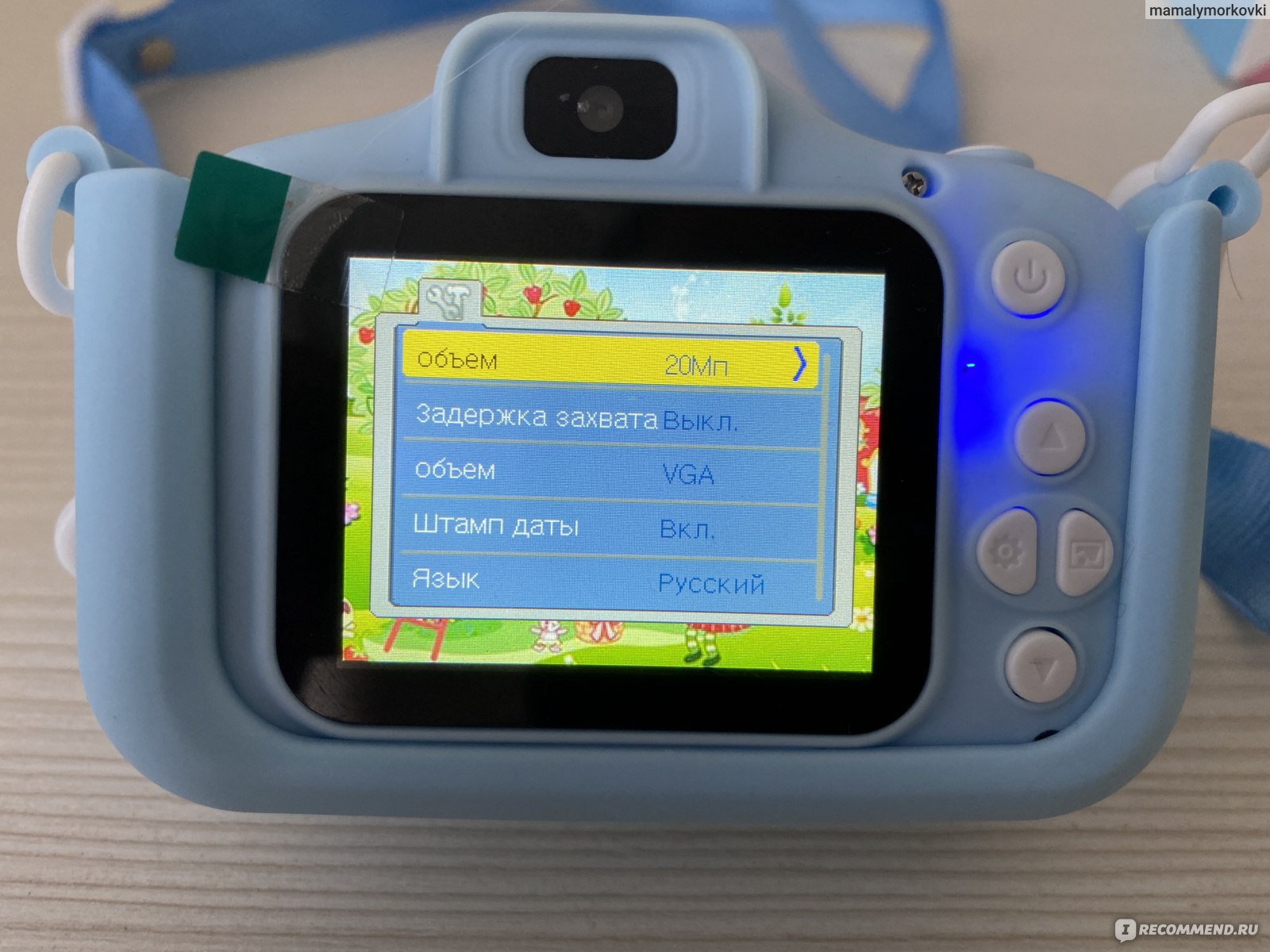
- аккумулятор 600мАч на 2-3 часа работы, затем можно подзарядить в течение пары часов.
- экран: 2 дюйма, цветной, меню — иконками;
- матрица — 20 МП, но внешне тянет до 10 МП;
- разрешение видео — 1080 FHD 1440х1080;
- язык: русский, португальский, немецкий, итальянский, испанский, французский, английский, китайский, корейский, японский;
- размер камеры 84х62х48 мм, она очень миниатюрная.

Управление здесь механическое, осуществляется с помощью клавиш на панели управления. Сверху расположена кнопка включения, по центру бегунки вниз/вверх, лево/право.

Так же этими клавишами можно сразу попасть в настройки и галерею. Через настройки можно поставить штамп-дату на каждый снимок.

Клавиша для фотографии расположена отдельно, нажимается она легко с помощью большого пальца. Короткое нажатие — фото, длинное — видео.

При включении фотоаппарат появляется приветственная надпись, аналогично и при выключении — прощание, все сопровождается звуковым сигналом.
Для разнообразия фото предусмотрены различные стикеры и рамочки. Ребёнку очень интересно делать кадры.

Если нет желания фотографировать, то можно поиграть — малыш может здесь найти 5 логических игр, конечно, экран мелкий для этого, но в целом забавно поиграть.

Изначально фотоаппарат рассчитан на 50 снимком, у нас в подарок шла ещё micro sd-карта на 16 гб, можно спокойно долгое время делать снимки.

Устройство поддерживает карты памяти до 32 гб. Разъёмы расположены на одной из боковых сторон.

Сама камера выполнены из мягкого пластика, она очень лёгкая. Чтобы ребёнок не разбил ее, предусмотрен резиновый чехол, он плотный, сделан в виде кошечки.

Для удобства транспортировки предусмотрен ремешок, крепится он с помощью пластиковых карабинов, есть регулировка по длине.

Помимо выше перечисленных особенностей камеры можно ещё перечислить наличие: уровня заряда батареи, динамика, микрофона, звука срабатывания затвора, автофокус, таймер (от 2 до 10 сек.).

Сын очень быстро освоил камеру, он без труда ее включает и заходит в режим съёмки. Ему очень нравится. За такую небольшую сумму это просто находка, а главное память на всю жизнь, очень интересно смотреть смешные фото и видео, сделанные юным фотографом.
Инструкция на русском. Выбор моделей. Доставка по Минску и Беларуси + 6 рублей. Гарантия!
Инструкция на русском языке с каждым фотоаппаратом:
Не забудьте посмотреть обзор детских фотоаппаратов от нашего магазина и почитать здесь (нажмите):
Детский фотоаппарат характеристики
Если вы думаете, что это просто «игрушка» у которой внутри только пара игр, то это далеко не так. Такая камера способна снимать HD видео и делать отличные фотографии:
- Матрица: 12 Мп
- Угол обзора: 100°
- Время съемки: 3 часа
- Размер: 8 x 4.5 x 4.6 см
- Дисплей: сенсорный, диагональ 2″
- Емкость аккумулятора: 400 мАч (встроенный)
- Носитель: карты памяти MicroSD объемом до 32GB
- Съемка видео: 1440 х 1080P, 1280 х 720P, 640 х 480P
Таких параметров хватит для качественной съемки своего отдыха в любой ситуации: дома, в отпуске, детском саду. Ребенок может делать качественные фотографии и записывать видеоролику со специальными эффектами или без них. Зарядить фотоаппарат можно дома от любого зарядного устройства для мобильного телефона или даже компьютера, время зарядки около 1,5 — 2 часов.
Защита от падений
Все мы знаем, что игрушки и другие вещи в детских руках зачастую выпадают и их необходимо тщательно промывать. В случае с данный фотоаппаратом все продумано отлично, так как.
- Объектив не торчит из корпуса
- Сам корпус фотоаппарата защищен от падений прорезинным и гипоаллергенным покрытием
Благодаря специальному покрытию, вы сможете легко протерать корпус фотоаппарата от грязи и песка.
Сложно потерять и легко снять
В комлпекте с фотоапаратом вы получаете специальный шнурок, который можно одеть на шею или затянуть на запястье:
Если вы хотите взять фотоаппарат у ребенка, то вам не обязательно снимать его вместе со шнурком, так как он оснащен специальной системой быстрого снятия. Зажмите два специальных ушка — фотоаппарат будет у вас в руках. Ушки нужно нажимать со значительным усилием, поэтому риск случайного открытия практически исключен.
Меню на русском языке
Меню фотоаппарата очень дружелюбное и понятное как для ребенка, так и для взрослого. Здесь всего шесть пунктов:
- Режим видео
- Режим фото
- Просмотр отснятых видео и фото
- Настройки съемки
Переключение между пунктами и взаимодействие происходит благодаря кнопкам справа — разобраться с ними не составим никакого труда.
Множество эффектов для фотографий
Чтобы ребенок не заскучал и хотел снимать все больше и больше фотографий, перед съемкой фото он может выбрать, какой эффект наложить на фотографию:
- Образ пожарника
- Образ принцессы
- Эффекты короны, усов, очков
- Специальные рамки по бокам фотографий
Можно вести съемка как с эффектами, так и без них. Эффект сразу же накладывается на фотографию и ребенок получает готовое фото с интересным эффектом.
Отличная замена смартфону
Если вы хотите заменить смартфон в руках ребенка на детский фотоаппарат, так как:
- Боитесь, что ребенок разобьет смартфон
- Посмотрит запрещенный контент
- Удалит ценные данные из памяти смартфона
- Будет испытывать психологическое давление и волнение, во время современных игр
То покупка детского фотоаппарат станет отличным решением. Ребенок станет увлекаться фотографией и видеосъемкой.
Комплектация:
- Фотоаппарат Star детский цифровой (Розовый) (код товара: 1178)
- Ремешок
- USB кабель
- Инструкция
Полезные материалы о выборе камеры и использовании:
- Детский фотоаппарат какой выбрать?
Преимущества:
- Отличная замена телефона в руках ребенка
- Практичные материалы и гипоаллергенный корпус
- Яркий цвет и детский дизайн в виде игрушки-зверушки
- Возможность качественной съемки видео и фотографий
- Помимо возможность съемки, в фотоаппарате естьинтересные эффекты для съемки
Написать
Ваше Имя:
Ваш отзыв:
Внимание: HTML не поддерживается! Используйте обычный текст.
Оценка:
Плохо
1
2
3
4
5
Хорошо
Введите код, указанный на картинке:
- Manuals
- Brands
- pixsee Manuals
- Baby Monitor
- Smart Baby Camera
- User manual
-
Contents
Table of Contents -
Bookmarks
Quick Links
Summary of Contents for pixsee Smart Baby Camera
-
Page 1
User Manual V 2.7.4… -
Page 2
Please read this instruction manual carefully before using this product. Functions and features are subject to change without further notice. Please visit the official pixsee site for new product updates and information. Please visit our official pixsee website for the latest updates. -
Page 3: Table Of Contents
Instruction Manual Product Safety and Warnings 4 Safety Instructions 5 pixsee Smart Baby Camera Product Manual Product Appearance and Functions 7 Camera Specifications and Light Indicators 8 Camera Installation and Wireless Connections 10 Camera Pairing and App Setup 11 pixsee 5-in-1 Camera Stand Installation…
-
Page 4
Please only use the original AC adapter provided with the product. Do not plug adapter into a power cord outlet ● that has not passed all safety requirements in your respective country. This smart baby camera is a monitoring aid and cannot replace the functions and responsibilities of an adult ● supervision. -
Page 5
Installation Please use the pixsee Smart Baby Camera with a mobile device. A device-to-device wireless connection is ● required to function properly. The wireless range will be affected by environmental factors. Any large objects containing metal (e.g. refrigerators, mirrors, blades, cabinets, metal doors or reinforced ●… -
Page 6
Smart Baby Camera Instruction Manual… -
Page 7: Product Appearance And Functions
Product Appearance and Functions Speaker Camera lens Microphone Temperature and humidity sensor Indicator light Wi-Fi reset button Volume button Power input (Type-C)
-
Page 8
12.0 or above requirements for pixsee Android 7.0 or above Type-C Adapter(3m) Accessories Patented 5-in-1 pixsee Camera Stand (optional accessory, sold separately) ◐ Blinking orange: Initiate setup or system reset complete ◐ Blinking red: System update in progress ◐… -
Page 9
Camera Installation and Internet Connection 1. Connect pixsee to a power source Please use the USB power cable provided to turn on your pixsee device. 2. Confirm the camera has turned on and indicator light blinks orange Start the setup process. -
Page 10
Camera Pairing and App Setup To ensure a stable connection and smooth usage with your pixsee, before you start setup of your pixsee and app, please ensure your internet connectivity meets the following requirements: 1. Your Wi-Fi internet is turned on and functioning properly. -
Page 11: Camera Pairing And App Setup
Camera Pairing and App Setup 2. Register and pair your membership 2-1 Create a user account 2-2 Fill in baby’s information Enter your name and date of Enter your baby’s name and birth, then click relevant information, then click next continue.
-
Page 12
3-1 Add camera 3-2 Confirm indicator lights not see an orange First confirm the camera shows Please click blinking light on pixsee a blinking orange indicator light, I have pixsee already to reset the camera then tap to continue. -
Page 13
Wi-Fi connection you’ve displayed on your mobile previously chosen. Please device about 20-25cm in front confirm the Wi-Fi connection of the pixsee camera to scan you wish to connect to and and obtain network enter password. Click information. When you hear a… -
Page 14
Camera Pairing and App Setup 4. Internet connections and device pairing Wi-Fi 4-3 Connect to Wi-Fi Re-enter Wi-Fi screenshot of Once you see and have password connection failure confirmed a solid green Click next Please click indicator light, click the continue and re-enter the correct corresponding button on… -
Page 15
Please wait 1~2 minutes When the display shows a live for the pairing process to feed from your baby camera, this complete. means setup has been completed. Enjoy a wonderful parenting journey with the help of pixsee Smart Baby Camera! -
Page 16: Pixsee 5-In-1 Camera Stand Installation
5-in-1 Camera Stand Installation Installation Instructions If you already own a pixsee smart baby camera, please complete the camera’s setup process first. Position your camera in the most fitting location and angle, then proceed on with camera stand installation.
-
Page 17
Package Contents… -
Page 18: Freestanding Installation
Freestanding Installation…
-
Page 19: Wall Installation
Wall Installation…
-
Page 20: Other Product Statements And Instructions
Other Product Statements and Instructions…
-
Page 21: Warning And Precautions
Warnings & precautions Children, the elderly and people with disabilities should use this product under supervision and guidance. Do not allow ● children to use this product as a toy without supervision. Do not use this product on a sloping or unstable surface, and keep it away from heat sources to avoid damaging the plastic ●…
-
Page 22
Warnings & precautions RF Exposure warning • This device has been tested and meets applicable limits for Radio Frequency (RF) exposure. This equipment should be installed and operated with minimum distance 20cm between the radiator & your body. FCC Information Changes or modifications not expressly approved by the party responsible for compliance could void the user‘s authority to operate the equipment. -
Page 23
Rated Supply Voltage: 5 Vdc Max. Load Current: 3 A Rated Power (Max.): 10 W Environmental specification Operating Ambient Temperature:0˚C – 60˚C Relative humidity: up to 90 % non-condensing RF Exposure Statement: This device has been tested and meets applicable limits for Radio Frequency (RF) exposure. This equipment should be installed and operated with minimum distance 20 cm between the radiator &… -
Page 24
Gentle reminder In order to reduce the risk of Sudden Infant Death Syndrome, CDC (Centers for Disease Control and Prevention) has compiled a few tips for what parents and caregivers can do to help babies sleep safely. We hope every baby will sleep safely, warm and sound. -
Page 25
For information on detailed updates to this product manual, please visit the customer service page on the official pixsee website. • Please refer to the terms of use and privacy policy description page in the app to view software disclaimers for use of the… -
Page 26
You agree to the use of this product only for its intended purposes, and agree to abide by these terms and any relevant policies or guidelines. For information on detailed updates to In-Warranty Repair and Service , please visit the customer service page on the official pixsee website. -
Page 27
www.pixseecare.com…













