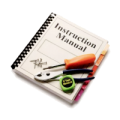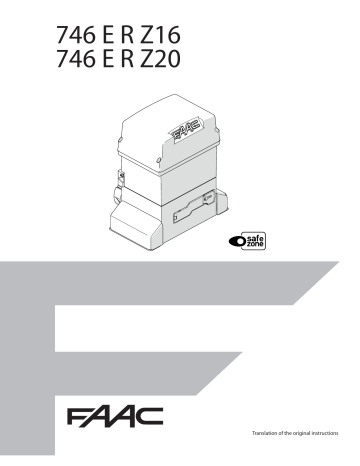Новости
11июл
С 2023 года ООО «Айпиком системс» стала дистрибьютором компании PAL Electronics Systems Ltd, производящей самые лучшие и функциональные GSM-модули в мире.
Подробнее
26янв
В продажу поступил GSM модуль «ДОМОВОЙ».
Подробнее
24янв
С 24 января произошло анонсируемое повышение цен на продукцию FAAC.
Подробнее
10янв
Информируем Вас о планируемом повышении цен на продукции FAAC c начала 2022 года.
Подробнее
ВНИМАНИЕ! Цены, указанные на сайте, действуют только при оформлении заказа на сайте. Система скидок, акции, бонусы не применяются при заказе по телефону. Менеджеры отдела продаж выставляют счета и предложения на основании розничного прайс-листа отдела продаж. Информация о наличии товаров указана ориентировочно. Точную информацию о наличии и сроках сообщает менеджер после оформления заказа (перед оплатой).
Производитель: FAAC
Модель: KIT746ERZ16
Артикул: KIT746ERZ16
Бонусные баллы: 8137
Наличие: На заказ 6 — 8 недель
Поставляется по запросу. Возможность поставки уточняйте у менеджера.
Отправить запрос:
Файлы для скачивания:
- Буклет — приводы для откатных ворот 2012г. (365.73KB)
- Каталог продукции FAAC полный 2012г. (7.08MB)
- Каталог продукции FAAC Россия 2015г. (8.08MB)
- Инструкция — привод FAAC серии 746 ER для откатных ворот (2.3MB)
- Запасные части FAAC привод отканых ворот 746 ER каталог чертежи (2.43MB)
- Каталог запасных частей FAAC полный 2017 г (1.8MB)
Автоматика для откатных ворот, комплект привода для откатных ворот FAAC 746ER Z16 самоблокирующийся. Привод для откатных ворот FAAC 746 ER со встроенным блоком управления 780 D, 230В. В комплекте с приводом ведущая шестеренка Z16 — 16 зубьев с модулем М4. Скороть движения полотна откатных ворот 9,5 м/мин. Магнитные концевые выключатели, масляная ванна. В комплект привода для откатных ворот FAAC 746 ER включена монтажная пластина (арт. 737816).
- Максимальная защита пользователя от механических травм обеспечивается двухдисковым сцеплением в масляной ванне и электронным энкодером.
- Самоблокирующийся привод для откатных ворот FAAC 746ER Z16 не требует установки электрозамков.
- Защищенный крышкой рычажный механизм разблокировки электро привода с помощью ключа.
- Магнитный концевой выключатель, упрощенная процедура установки магнитов в конечных положениях.
- Возможность регулировать горизонтальное и вертикальное положение крепления привода откатных ворот.
- Защищенная корпусом плата управления с упрощенной процедурой программирования функций с помощью дисплея.
Комплектация привода для откатных ворот 746 ER Z16 с пластиной для монтажа:
- привод со звездочкой и платой управления 780D (арт. 109776)
- магниты концевых выключателей
- ключ для разблокировки привода
- заглушки для крепежных отверстий.
- монтажная пластина (арт. 737816)
Дополнительное оборудование и аксессуары смотрите во вкладке Рекомендуемые
Характеристики привода для откатных ворот FAAC 746ER Z16 смотрите в разделе Характеристики
Характеристики встроенной платы управления 780D привода откатных ворот FAAC 746ER Z16:
- Напряжение электропитания ……………………………………………………………………… ~230 В (+6% -10%), 50 (60) Гц
- Потребляемая мощность ………………………………………………………………………….. 10 Вт
- Макс. мощность привода ………………………………………………………………………….. 1000 Вт
- Макс. потребление тока аксессуарами ………………………………………………………… 0,5 A
- Диапазон рабочих температур ……………………………………………………………………. -20°C ? +55°C
- Плавкие предохранители …………………………………………………………………………… 2
- Режимы работы ……………………………………………………………………………………….. Автоматический / Автоматический + Пошаговый / Полуавтоматический / Полуавтоматический + Пошаговый / Безопасность / Полуавтоматический B / Присутствие оператора C / Смешанный B/C
- Время работы ………………………………………………………………………………………….. (от 0 до 4 мин)
- Время автоматического закрывания …………………………………………………………….. (от 0 до 4 мин)
- Толкающее усилие …………………………………………………………………………………… Регулируется, 50 уровней
- Входы на клеммной колодке ………………………………………………………………………. Открыть — Частично открыть — Устройства безопасности при открывании — Устройства безопасности при закрывании — Стоп — Профиль безопасности — Электропитание + Земля
- Гнездовые разъемы …………………………………………………………………………………… Концевые выключатели открывания и закрывания / Конденсатор привода
- Выходы на клеммной колодке ……………………………………………………………………… Сигнальная лампа / Привод / Электропитание аксессуаров =24 В / Лампа-индикатор =24 В / Запрограммированный по времени контактный выход / Управление электрозамком / Светофор — Failsafe (Тест фотоэлементов)
- Разъем …………………………………………………………………………………………………….. 5-штыревой разъем для плат Minidec, декодера или радиоприемников RP
- Средство программирования ………………………………………………………………………… 3 кнопки (+, -, F) и дисплей, основные и дополнительные настройки
- Функции, программируемые в основных настройках …………………………………………. Режим работы — Время автоматического закрывания — Толкающее усилие — Направление движения ворот — Закрывание
- Функции, программируемые в дополнительных настройках ………………………………… Пусковой крутящий момент — Торможение — Failsafe (Тест отоэлементов) — Предварительное включение сигнальной лампы — Лампа-индикатор / Запрограммированный по времени контактный выход / Электрозамок при открывании и закрывании — Режим работы устройств безопасности при открывании и закрывании — Энкодер / Чувствительность устройства защиты от механических травм
- Замедление — Время частичного открывания — Время работы — Требование выполнить техническое обслуживание — Счетчик рабочих циклов
- Сигнализация состояния системы ………………………………………………………………….. Дисплей
| Общие характеристики | |
| Категория | Откатные компл. |
| Питание | ~230 В, 50 (60) Гц |
| Интенсивность использования | 70 процентов |
| Потребляемая мощность | 300 Вт |
| Потребляемый ток | 1,5 А |
| Класс защиты | IP 44 |
| Рабочая температура | -20°C ÷ +55°C |
| Характеристики приводов | |
| Максимальная ширина створки | 8 м |
| Максимальный вес створки | 600 кг |
| Скорость ворот | 9.5 м/мин |
| Максимальное усилие | 62.5 даН |
| Питание двигателя | ~220 В |
| Термозащита | 120°C |
| Тип масла | FAAC HP OIL |
| Передаточное отношение | 1:30 |
| Скорость вращения двигателя | 1400 об/мин |
| Тип привода | Масляная ванна |
| Тип концевых выключателей | Магнитные |
| Характеристики откатных приводов | |
| Зубчатая рейка | мод 4 |
Написать отзыв
Ваше имя:
Ваш отзыв:
Примечание: HTML разметка не поддерживается! Используйте обычный текст.
Оценка: Плохо
Хорошо
Введите код, указанный на картинке:
Каталоги и буклеты FAAC. Автоматика для ворот, шлагбаумы, болларды, автоматические двери
…»
Руководства FAAC по монтажу и эксплуатации приводов откатных ворот. Инструкции по настройке и эксплуатации блоков управления откатных ворот и аксессуаров.
…»
Совместимость аксессуаров с блоками управления, автоматикой, шлагбаумами и барьерами FAAC. Совместимость радиоприемников и пультов, сигнальных ламп, фотоэлементов FAAC.
Совместимость радиоприемников, блоков управления и автоматики FAAC
…»
Каталог запасных частей для автоматических шлагбаумов FAAC 620 RPD. Запчасти для автоматических шлагбаумов FAAC 620 RPD.
*Для получения более детальной информации скачайте каталог запасных частей автоматического шлагбаума FAAC 620 RPD с чертежами по ссылке в конце страницы.
Сборочный чертеж ав …»
- Home
- Инструкции
- Автоматика для ворот
- FAAC
- 746

FAAC 746 инструкция
Язык: Русский
Размер : 1.8 Mb
Формат файла: pdf
Добавлен: 04.06.2013
Руководство по установке и использованию
Предварительный просмотр
Информация, описание, технические характеристики изделия
Описание и информация о технических характеристиках по данному изделию пока что отсутствует. Содержание во всех разделах сайта периодически обновляется. Попробуйте зайти на страницу позже.
Отзывы по оборудованию и комментарии к материалу
Здесь можно оставить свои отзывы по оборудованию «FAAC 746 — Откатные ворота», а также написать комментарии к материалу.
746 E R Z16
746 E R Z20
Translation of the original instructions
© Copyright FAAC S.p.A. dal 2018. Tutti i diritti riservati.
Nessuna parte di questo manuale può essere riprodotta, archiviata, distribuita a terzi
né altrimenti copiata, in qualsiasi formato e con qualsiasi mezzo, sia esso elettronico,
meccanico o tramite fotocopia, senza il preventivo consenso scritto di FAAC S.p.A.
Tutti i nomi e i marchi citati sono di proprietà dei rispettivi fabbricanti.
I clienti possono effettuare copie per esclusivo utilizzo proprio.
Questo manuale è stato pubblicato nel 2018.
© Copyright FAAC S.p.A. from 2018. All rights reserved.
No part of this manual may be reproduced, archived, distributed to third parties nor
copied in any other way, in any format and with any means, be it electronic, mechanical
or by photocopying, without prior written authorisation by FAAC S.p.A.
All names and trademarks mentioned are the property of their respective manufacturers.
Customers may make copies exclusively for their own use.
This manual was published in 2018.
© Copyright FAAC S.p.A. depuis 2018. Tous droits réservés.
Aucune partie de ce manuel ne peut être reproduite, archivée ou distribuée à des tiers
ni copiée, sous tout format et avec tout moyen, qu’il soit électronique, mécanique ou
par photocopie, sans le consentement écrit préalable de FAAC S.p.A.
Tous les noms et les marques cités sont la propriété de leurs fabricants respectifs.
Les clients peuvent faire des copies pour leur usage exclusif.
Ce manuel a été publié en 2018.
© Copyright FAAC S.p.A. ab dem 2018. Alle Rechte vorbehalten.
Kein Teil dieses Handbuchs darf reproduziert, gespeichert, an Dritte weitergegeben
oder sonst auf eine beliebige Art in einem beliebigen Format und mit beliebigen
Mitteln kopiert werden, weder mit elektronischen, noch mechanischen oder durch
Fotokopieren, ohne die Genehmigung von FAAC S.p.A.
Alle erwähnten Namen und Marken sind Eigentum der jeweiligen Hersteller.
Die Kunden dürfen nur für den Eigengebrauch Kopien anfertigen.
Dieses Handbuch wurde 2018 veröffentlicht.
© Copyright FAAC S.p.A. del 2018. Todos los derechos están reservados.
No puede reproducirse, archivarse, distribuirse a terceros ni copiarse de ningún modo,
ninguna parte de este manual, con medios mecánicos o mediante fotocopia, sin el
permiso previo por escrito de FAAC S.p.A.
Todos los nombre y las marcas citadas son de propiedad de los respectivos fabricantes.
Los clientes pueden realizar copias para su uso exclusivo.
Este manual se ha publicado en 2018.
FAAC S.p.A. Soc. Unipersonale
Via Calari, 10 - 40069 Zola Predosa BOLOGNA - ITALY
Tel. +39 051 61724 - Fax +39 051 09 57 820
www.faac.it - www.faacgroup.com
© Copyright FAAC S.p.A. van 2018. Alle rechten voorbehouden.
Niets uit deze handleiding mag gereproduceerd, gearchiveerd, aan derden openbaar
gemaakt of op andere wijze gekopieerd worden, in om het even welke vorm en
met geen enkel middel, noch elektronisch, mechanisch of via fotokopiëren, zonder
schrfitelijke toestemming vooraf van FAAC S.p.A.
Alle vermelde namen en merken zijn eigendom van de respectievelijke fabrikanten.
De klanten mogen kopieën maken die enkel voor eigen gebruik bestemd zijn.
Dez handleiding werd in 2018 gepubliceerd.
The Manufacturer
(2006/42/EC ANNEX II P.1, B)
Company name:
FAAC S.p.A. Soc. Unipersonale
Manufacturer and person authorised to prepare the relevant technical documentation
Address:
Via Calari, 10 - 40069 Zola Predosa BOLOGNA - ITALY
Company name:
FAAC S.p.A. Soc. Unipersonale
hereby declares on his sole responsibility that the following products:
Address:
Via Calari, 10 - 40069 Zola Predosa BOLOGNA - ITALY
Description:
Gearmotor for sliding gates
hereby declares that for the partly completed machinery:
Models:
746 E R Z16, 746 E R Z20
Description:
Gearmotors for sliding gates
Model:
746 E R Z16, 746 E R Z20
comply with the following applicable EU legislations:
The essential requirements of the Machinery Directive 2006/42/EC (including
all applicable amendments) that have been applied and fulfilled are as follows:
1.1.2, 1.1.3, 1.1.5, 1.2.1, 1.2.3, 1.2.5, 1.2.6, 1.3.1, 1.3.2,
1.3.4, 1.3.6, 1.3.9, 1.4.1, 1.4.2.1, 1.5.1, 1.5.2, 1.5.5, 1.5.6,
1.5.7, 1.5.8, 1.5.10, 1.5.11, 1.5.13, 1.6.1, 1.6.4, 1.7.1,
1.7.2, 1.7.3, 1.7.4.2, 1.7.4.3
and that the relevant technical documentation has been compiled in compliance
with part B of Annex VII.
Furthermore, the following harmonised standards have been applied:
EN 12100:2010
EN 13849-1:2015
EN 13849-2:2012
2014/30/EU
2011/65/EU
Furthermore, the following harmonised standards have been applied:
EN 61000-6-2:2005
EN 61000-6-3:2007 + A1:2011
Bologna, Italy, 01-04-2018
CEO
A. Marcellan
Other standards applied:
EN 12453:2017
And also undertakes to transmit, in response to a reasoned request by the national authorities, relevant information on the partly completed machinery by mail or e-mail.
Finally, the manufacturer declares that the above-mentioned partly completed
machinery must not be put into service until the final machine in which it is to be
incorporated has been declared compliant with the requirements of the abovementioned Machinery Directive 2006/42/EC.
Bologna, Italy, 01-04-2018
746 E R
3
CEO
A. Marcellan
732099 - Rev.D
ENGLISH
DECLARATION OF INCORPORATION FOR PARTLY
COMPLETED MACHINERY
Translation of the original instructions
EU DECLARATION OF CONFORMITY
CONTENTS
EU Declaration of conformity . . . . . . . . . . . . . . . . . . . . . . . . . . . . . . . . . . . 3
Declaration of incorporation for partly completed machinery3
1. INTRODUCTION TO THIS INSTRUCTION MANUAL . . . . . . . . . . 5
1.1 Meaning of the symbols used . . . . . . . . . . . . . . . . . . . . . . . . . . . . . . . . . . . 5
Translation of the original instructions
ENGLISH
2. SAFETY RECOMMENDATIONS . . . . . . . . . . . . . . . . . . . . . . . . . . . . . . . . . .
2.1 Installer safety . . . . . . . . . . . . . . . . . . . . . . . . . . . . . . . . . . . . . . . . . . . . . . . . . . . .
2.2 Transport and storage . . . . . . . . . . . . . . . . . . . . . . . . . . . . . . . . . . . . . . . . . . . .
2.3 Unpacking and handling . . . . . . . . . . . . . . . . . . . . . . . . . . . . . . . . . . . . . . . .
Vent closure . . . . . . . . . . . . . . . . . . . . . . . . . . . . . . . . . . . . . . . . . . . . . . . . . . . . . . .
2.4 Disposal of the product . . . . . . . . . . . . . . . . . . . . . . . . . . . . . . . . . . . . . . . . .
6
6
6
7
7
7
3. 746 E R . . . . . . . . . . . . . . . . . . . . . . . . . . . . . . . . . . . . . . . . . . . . . . . . . . . . . . . . . . . . . . . 8
3.1 Intended use . . . . . . . . . . . . . . . . . . . . . . . . . . . . . . . . . . . . . . . . . . . . . . . . . . . . . . 8
3.2 Limitations of use . . . . . . . . . . . . . . . . . . . . . . . . . . . . . . . . . . . . . . . . . . . . . . . . . 8
3.3 Unauthorised use . . . . . . . . . . . . . . . . . . . . . . . . . . . . . . . . . . . . . . . . . . . . . . . . . 8
3.4 Emergency use. . . . . . . . . . . . . . . . . . . . . . . . . . . . . . . . . . . . . . . . . . . . . . . . . . . . 8
3.5 Product identification . . . . . . . . . . . . . . . . . . . . . . . . . . . . . . . . . . . . . . . . . . . . 9
Product warnings. . . . . . . . . . . . . . . . . . . . . . . . . . . . . . . . . . . . . . . . . . . . . . . . . 9
3.6 Technical specifications . . . . . . . . . . . . . . . . . . . . . . . . . . . . . . . . . . . . . . . . . . 9
3.7 Component identification . . . . . . . . . . . . . . . . . . . . . . . . . . . . . . . . . . . . . . 10
Components supplied . . . . . . . . . . . . . . . . . . . . . . . . . . . . . . . . . . . . . . . . . . 10
Components supplied separately. . . . . . . . . . . . . . . . . . . . . . . . . . . . . . 10
3.8 Dimensions . . . . . . . . . . . . . . . . . . . . . . . . . . . . . . . . . . . . . . . . . . . . . . . . . . . . . . . 11
3.9 Manual operation. . . . . . . . . . . . . . . . . . . . . . . . . . . . . . . . . . . . . . . . . . . . . . . . 11
Releasing the gearmotor . . . . . . . . . . . . . . . . . . . . . . . . . . . . . . . . . . . . . . . 11
Restoring operation . . . . . . . . . . . . . . . . . . . . . . . . . . . . . . . . . . . . . . . . . . . . . 11
4. INSTALLATION REQUIREMENTS . . . . . . . . . . . . . . . . . . . . . . . . . . . . . . .
4.1 Mechanical requirements. . . . . . . . . . . . . . . . . . . . . . . . . . . . . . . . . . . . . . .
4.2 Electrical system . . . . . . . . . . . . . . . . . . . . . . . . . . . . . . . . . . . . . . . . . . . . . . . . .
4.3 Example system. . . . . . . . . . . . . . . . . . . . . . . . . . . . . . . . . . . . . . . . . . . . . . . . . .
4.4 Installation dimensions . . . . . . . . . . . . . . . . . . . . . . . . . . . . . . . . . . . . . . . . .
12
12
12
13
14
5. MECHANICAL INSTALLATION . . . . . . . . . . . . . . . . . . . . . . . . . . . . . . . . . .
Tools required . . . . . . . . . . . . . . . . . . . . . . . . . . . . . . . . . . . . . . . . . . . . . . . . . . . .
5.1 Installing the foundation plate . . . . . . . . . . . . . . . . . . . . . . . . . . . . . . . . .
5.2 Installing the gearmotor . . . . . . . . . . . . . . . . . . . . . . . . . . . . . . . . . . . . . . . .
Open the vent hole . . . . . . . . . . . . . . . . . . . . . . . . . . . . . . . . . . . . . . . . . . . . . .
5.3 Installing the rack. . . . . . . . . . . . . . . . . . . . . . . . . . . . . . . . . . . . . . . . . . . . . . . .
Steel rack - Weld-on fastenings . . . . . . . . . . . . . . . . . . . . . . . . . . . . . . . .
Steel rack - Screw-on fastenings . . . . . . . . . . . . . . . . . . . . . . . . . . . . . . .
Nylon rack . . . . . . . . . . . . . . . . . . . . . . . . . . . . . . . . . . . . . . . . . . . . . . . . . . . . . . . .
5.4 Adjusting and checking . . . . . . . . . . . . . . . . . . . . . . . . . . . . . . . . . . . . . . . . .
5.5 Fastening the gearmotor permanently . . . . . . . . . . . . . . . . . . . . . . .
5.6 Installing the cover . . . . . . . . . . . . . . . . . . . . . . . . . . . . . . . . . . . . . . . . . . . . . .
15
15
15
16
16
17
17
18
19
20
20
21
746 E R
24
25
25
25
26
26
8. START-UP. . . . . . . . . . . . . . . . . . . . . . . . . . . . . . . . . . . . . . . . . . . . . . . . . . . . . . . . . . .
Set-up procedure . . . . . . . . . . . . . . . . . . . . . . . . . . . . . . . . . . . . . . . . . . . . . . . .
8.1 Installing the limit switches . . . . . . . . . . . . . . . . . . . . . . . . . . . . . . . . . . . .
8.2 Programming the board . . . . . . . . . . . . . . . . . . . . . . . . . . . . . . . . . . . . . . . .
Restoring factory settings . . . . . . . . . . . . . . . . . . . . . . . . . . . . . . . . . . . . . .
8.3 Operating logics . . . . . . . . . . . . . . . . . . . . . . . . . . . . . . . . . . . . . . . . . . . . . . . . .
8.4 Adjusting the anti-crushing system . . . . . . . . . . . . . . . . . . . . . . . . . . .
Limiting the static force. . . . . . . . . . . . . . . . . . . . . . . . . . . . . . . . . . . . . . . . .
Obstacle detection . . . . . . . . . . . . . . . . . . . . . . . . . . . . . . . . . . . . . . . . . . . . . .
Checks . . . . . . . . . . . . . . . . . . . . . . . . . . . . . . . . . . . . . . . . . . . . . . . . . . . . . . . . . . . .
27
27
28
29
29
30
31
31
31
31
9. PUTTING INTO SERVICE . . . . . . . . . . . . . . . . . . . . . . . . . . . . . . . . . . . . . . . . . 32
9.1 Final operations . . . . . . . . . . . . . . . . . . . . . . . . . . . . . . . . . . . . . . . . . . . . . . . . . . 32
10. ACCESSORIES . . . . . . . . . . . . . . . . . . . . . . . . . . . . . . . . . . . . . . . . . . . . . . . . . . . .
10.1 Flashing light . . . . . . . . . . . . . . . . . . . . . . . . . . . . . . . . . . . . . . . . . . . . . . . . . . .
10.2 Photocells . . . . . . . . . . . . . . . . . . . . . . . . . . . . . . . . . . . . . . . . . . . . . . . . . . . . . . .
10.3 Sensitive edges . . . . . . . . . . . . . . . . . . . . . . . . . . . . . . . . . . . . . . . . . . . . . . . . .
10.4 LED/timed lamp, traffic light control, electric lock . . . . . . . . .
32
32
33
34
34
11. DIAGNOSTICS . . . . . . . . . . . . . . . . . . . . . . . . . . . . . . . . . . . . . . . . . . . . . . . . . . . .
11.1 Connection status . . . . . . . . . . . . . . . . . . . . . . . . . . . . . . . . . . . . . . . . . . . . . .
11.2 Status of the automation . . . . . . . . . . . . . . . . . . . . . . . . . . . . . . . . . . . . . .
11.3 Request assistance alert . . . . . . . . . . . . . . . . . . . . . . . . . . . . . . . . . . . . . . .
35
35
35
35
12. MAINTENANCE . . . . . . . . . . . . . . . . . . . . . . . . . . . . . . . . . . . . . . . . . . . . . . . . . . 36
12.1 Routine maintenance . . . . . . . . . . . . . . . . . . . . . . . . . . . . . . . . . . . . . . . . . . 36
13. INSTRUCTIONS FOR USE . . . . . . . . . . . . . . . . . . . . . . . . . . . . . . . . . . . . . .
13.1 Safety recommendations. . . . . . . . . . . . . . . . . . . . . . . . . . . . . . . . . . . . . .
13.2 Emergency use . . . . . . . . . . . . . . . . . . . . . . . . . . . . . . . . . . . . . . . . . . . . . . . . .
13.3 Manual operation . . . . . . . . . . . . . . . . . . . . . . . . . . . . . . . . . . . . . . . . . . . . . .
Releasing the gearmotor . . . . . . . . . . . . . . . . . . . . . . . . . . . . . . . . . . . . . . .
Restoring operation . . . . . . . . . . . . . . . . . . . . . . . . . . . . . . . . . . . . . . . . . . . . .
38
38
39
39
39
39
TABLES
1 Symbols: notes and warnings on the instructions. . . . . . . . . . . . . 5
2 Symbols: safety signs and symbols (EN ISO 7010) . . . . . . . . . . . . . 5
3 Symbols: personal protective equipment . . . . . . . . . . . . . . . . . . . . . . 5
4 Symbols: warnings on packaging. . . . . . . . . . . . . . . . . . . . . . . . . . . . . . . 6
5 Technical data (referring to 230 V~ 50 Hz/115 V~ 60 Hz) . . . . . 9
6 Symbols: tools . . . . . . . . . . . . . . . . . . . . . . . . . . . . . . . . . . . . . . . . . . . . . . . . . . . . 15
7 Board technical data . . . . . . . . . . . . . . . . . . . . . . . . . . . . . . . . . . . . . . . . . . . . . 23
8 Basic programming . . . . . . . . . . . . . . . . . . . . . . . . . . . . . . . . . . . . . . . . . . . . . . 29
9 Advanced Programming . . . . . . . . . . . . . . . . . . . . . . . . . . . . . . . . . . . . . . . . 29
10 LEDs on the board . . . . . . . . . . . . . . . . . . . . . . . . . . . . . . . . . . . . . . . . . . . . . . . 35
11 Status of the automation . . . . . . . . . . . . . . . . . . . . . . . . . . . . . . . . . . . . . . . . 35
12 Scheduled maintenance . . . . . . . . . . . . . . . . . . . . . . . . . . . . . . . . . . . . . . . . 36
6. OPTIONAL EQUIPMENT . . . . . . . . . . . . . . . . . . . . . . . . . . . . . . . . . . . . . . . . . 21
6.1 Release lock with personalised key . . . . . . . . . . . . . . . . . . . . . . . . . . . . 21
7. ELECTRONIC INSTALLATION . . . . . . . . . . . . . . . . . . . . . . . . . . . . . . . . . . .
7.1 Removing the cover from the board . . . . . . . . . . . . . . . . . . . . . . . . . .
7.2 Board 780D . . . . . . . . . . . . . . . . . . . . . . . . . . . . . . . . . . . . . . . . . . . . . . . . . . . . . . .
Components . . . . . . . . . . . . . . . . . . . . . . . . . . . . . . . . . . . . . . . . . . . . . . . . . . . . .
Status LEDs . . . . . . . . . . . . . . . . . . . . . . . . . . . . . . . . . . . . . . . . . . . . . . . . . . . . . . .
7.3 Connections . . . . . . . . . . . . . . . . . . . . . . . . . . . . . . . . . . . . . . . . . . . . . . . . . . . . . .
Motor . . . . . . . . . . . . . . . . . . . . . . . . . . . . . . . . . . . . . . . . . . . . . . . . . . . . . . . . . . . . .
Flashing light . . . . . . . . . . . . . . . . . . . . . . . . . . . . . . . . . . . . . . . . . . . . . . . . . . . .
Magnetic encoder . . . . . . . . . . . . . . . . . . . . . . . . . . . . . . . . . . . . . . . . . . . . . . .
Start-up capacitor . . . . . . . . . . . . . . . . . . . . . . . . . . . . . . . . . . . . . . . . . . . . . . .
Transformer . . . . . . . . . . . . . . . . . . . . . . . . . . . . . . . . . . . . . . . . . . . . . . . . . . . . . .
Magnetic limit stop sensor . . . . . . . . . . . . . . . . . . . . . . . . . . . . . . . . . . . . .
Control devices and accessories . . . . . . . . . . . . . . . . . . . . . . . . . . . . . . .
Radio receiver/decoder board . . . . . . . . . . . . . . . . . . . . . . . . . . . . . . . . .
Earthing the gearmotor. . . . . . . . . . . . . . . . . . . . . . . . . . . . . . . . . . . . . . . . .
Power cable . . . . . . . . . . . . . . . . . . . . . . . . . . . . . . . . . . . . . . . . . . . . . . . . . . . . . .
7.4 Installing the cable glands. . . . . . . . . . . . . . . . . . . . . . . . . . . . . . . . . . . . . .
7.5 Installing the board cover . . . . . . . . . . . . . . . . . . . . . . . . . . . . . . . . . . . . . .
22
22
22
22
22
23
23
23
23
23
23
23
ADDENDUM
1 Foundation for leaves of max weight and width . . . . . . . . . . . . . 40
4
732099 - Rev.D
1. INTRODUCTION TO THIS INSTRUCTION MANUAL
This manual provides the correct procedures and requirements for
installing 746 E R and maintaining it in a safe condition.
When drafting the manual, the results of the risk assessment conducted by FAAC S.p.A. on the entire product life cycle have been taken
into account in order to implement effective risk reduction measures.
The following stages of the life cycle of the product have been considered:
- Delivery/handling
- Assembly and installation
- Set-up and commissioning
- Operation
- Maintenance/troubleshooting
- Disposal at the end of the product’s life cycle
Risks arising from installation and using the product have been taken
into consideration; these include:
- Risks for the installation/maintenance technician (technical
personnel)
- Risks for the user of the automation system
- Risks to product integrity (damage)
In Europe, the automation of a gate falls under the Machinery Directive
2006/42/EC and the corresponding harmonised standards. Anyone
automating a gate (new or existing) is classified as the Manufacturer
of the Machine. They are therefore required by law, among other
things, to carry out a risk analysis of the machine (automatic gate in
its entirety) and take protective measures to fulfil the essential safety
requirements specified in Annex I of the Machinery Directive.
FAAC S.p.A. recommends that you always comply with the EN 12453
standard and in particular that you adopt the safety criteria and devices indicated, without exception, including the dead-man function.
This manual also contains general information and guidelines, which
are purely illustrative and not exhaustive, in order to facilitate the activities carried out by the Manufacturer of the Machine in all respects
with regard to carrying out the risk analysis and drafting the instructions for use and maintenance of the machine. It should be clearly
understood that FAAC S.p.A. accepts no liability for the reliability and/
or completeness of the above instructions. As such, the manufacturer
of the machine must carry out all the activities required by the Machinery Directive and the corresponding harmonised standards on the
basis of the actual condition of the locations and structures where the
product 746 E R will be installed, prior to commissioning the machine.
These activities include the analysis of all the risks associated with
the machine and subsequent implementation of all safety measures
intended to fulfil the essential safety requirements.
This manual contains references to European standards. The automation of a gate must fully comply with any laws, standards and
regulations applicable in the country where installation will take place.
1.1 MEANING OF THE SYMBOLS USED
RECYCLING AND DISPOSAL - The materials used in manufacturing, the batteries
and any electronic components must not be sent to landfill. They must be
taken to authorised recycling and disposal centres.
FIGURE E.g. 1-3 see Figure 1 - item 3.
TABLE E.g. 1 see Table 1.
§
CHAPTER/SECTION
E.g. §1.1 see Section 1.1.
STATUS OF THE LEDS ON THE BOARD
LED off LED on LED flashing
2 Symbols: safety signs and symbols (EN ISO 7010)
GENERIC HAZARD
Personal injury hazard or risk of damage to components.
ELECTROCUTION HAZARD
Risk of electric shock from live parts.
CRUSHING HAZARD
Risk of crushing to the hands/feet due to the presence of
heavy parts.
CUTTING/AMPUTATION/PUNCTURE HAZARD
Cutting hazard due to the presence of sharp components or the
use of pointed/sharp tools (drill).
SHEARING/TRAPPING HAZARD
Risk of fingers and hands being sheared or trapped due to
moving parts.
BURNING OR SCALDING HAZARD
Risk of burns due to the presence of high-temperature parts.
otherwise specified, the measurements provided in the instructions
Unless
are in mm.
3 Symbols: personal protective equipment
Personal protective equipment must be worn to protect against hazards (e.g. crushing,
cutting, shearing etc.):
Obligation to wear mask/goggles to protect the eyes from the risk of fragments due to the use of drill or welder.
Obligation to wear work gloves.
Obligation to wear safety footwear.
746 E R
5
ENGLISH
F
!
Symbols: notes and warnings on the instructions
WARNING ELECTRIC SHOCK HAZARD - The operation or step described must
be carried out following the instructions provided and according to the safety
regulations.
WARNING, personal injury hazard or risk of damage to components - The
operation or step described must be carried out following the instructions
provided and according to the safety regulations.
WARNING - Details and specifications which must be respected in order to
ensure that the system operates correctly.
732099 - Rev.D
Translation of the original instructions
1
2. SAFETY RECOMMENDATIONS
2.2 TRANSPORT AND STORAGE
This product is placed onto the market as “partly completed machinery”, therefore it cannot be commissioned until the machine in which
it will be incorporated has been identified and declared to conform
to the Machinery Directive 2006/42/EC by the actual Manufacturer.
Translation of the original instructions
ENGLISH
!
!
Follow the instructions on the package
4 Symbols: warnings on packaging.
Incorrect installation and/or incorrect use of the product might cause serious
harm to people. Read and comply with all the instructions before starting
any activity on the product. Keep these instructions for future reference.
Perform installation and other activities adhering to the sequences provided
in the instructions manual.
Always comply with all the requirements contained in the instructions and
warning tables at the beginning of the paragraphs. Always comply with
the safety recommendations.
Only the installer and/or maintenance technician is authorised to work on
the automation components. Do not modify the original components in
any way.
Close off the work site (even temporarily) and prevent access/transit. EC
countries must comply with the legislation that transposes the European
Construction Site Directive 92/57/EC.
Handle with care. Presence of fragile parts.
Up indication.
Keep away from water and moisture.
3
Maximum number of stacked packages.
CE marking.
The installer is responsible for the installation/testing of the automation and for completing the Register of the system.
The installer must prove or declare to possess technical and professional proficiency to perform installation, testing and maintenance
activities according to the requirements in these instructions.
PALLETISED SUPPLY
RISKS
PERSONAL PROTECTIVE EQUIPMENT
!
2.1 INSTALLER SAFETY
Installation activities require special work conditions to reduce to the
minimum the risks of accidents and serious damage. Furthermore,
the suitable precautions must be taken to prevent risks of injury to
persons or damage.
!
The installer must be in good physical and mental condition, aware of and
responsible for the hazards that may be generated when using the product.
The work area must be kept tidy and must not be left unattended.
Do not wear clothes or accessories (scarves, bracelets, etc.) that may get
caught in moving parts.
Always wear the personal protective equipment recommended for the type
of activity to be carried out.
The required level of workplace lighting must be equal to at least 200 lux.
Operate CE marked machinery and equipment in compliance with the
manufacturer's instructions. Use work instruments in good conditions.
Use the transport and lifting equipment recommended in the instructions
manual.
Use safety-compliant portable ladders of adequate size, fitted with anti-slip
devices at the top and bottom, equipped with retainer hooks.
Follow the instructions on the packaging
during handling.
Use a forklift or pallet truck, following safety
regulations to avoid the risk of impacts or
collisions.
SINGLE PACKAGE
RISKS
PERSONAL PROTECTIVE EQUIPMENT
!
Follow the instructions on the packaging during
handling.
For manual lifting, there should be one person for every
20 kg to be lifted.
STORAGE
Store the product in its original packaging, in closed and dry premises,
protected from the sun and free from dust and aggressive substances.
Protect from mechanical stress. If stored for more than 3 months,
regularly check the condition of the components and the packaging.
- Storage temperature: 5°C to 30°C.
- Percentage of humidity: 30% to 70%.
746 E R
6
732099 - Rev.D
2.3 UNPACKING AND HANDLING
RISKS
PERSONAL PROTECTIVE EQUIPMENT
A
1. Open the package and remove the contents.
- Do not lift the gearmotor by the cover or the electronic
board. Grip the body of the gearmotor using the handholds A
(1).
2. Check that all components are present and intact (See § Component
identification).
ENGLISH
1
The packaging materials (plastic, polystyrene etc.) must not be left within
reach of children as they are potential sources of danger.
When you have finished with them, dispose of the packaging in the appropriate containers, as per applicable waste disposal regulations.
2
VENT CLOSURE
!
The 746 E R is supplied with the vent hole closed with a screw and washer
(2). Whenever the gearmotor is handled, the vent must be closed to
prevent oil leaking out.
4
1
2
3
4
3
Gearmotor 746 E R
Gearmotor bracket guards and Hardware/accessories
Limit switches
Instruction manual
1
2.4 DISPOSAL OF THE PRODUCT
After having dismantled the product, dispose of it in compliance with
the current waste disposal regulations.
Components and structural materials, batteries and electronic components
must not be disposed of together with household waste. They must be taken
to authorised disposal and recycling centres.
The oil must be gathered in a watertight container and given to an authorised
disposal and recycling centre. Do not mix with other substances such as
antifreeze or transmission fluids. Keep the used oil away from sources of
heat and out of the children's reach. The fluid is not hazardous to health. In
case of contact with eyes, skin or clothing, wash and rinse the affected parts.
The technical data sheets of the fluids are available on request.
7
2
746 E R
7
732099 - Rev.D
Translation of the original instructions
!
A
3. 746 E R
3.1 INTENDED USE
3.3 UNAUTHORISED USE
Translation of the original instructions
ENGLISH
FAAC746 E R series gearmotors are designed to operate horizontal
sliding gates for residential buildings / apartment complexes.
Only one gearmotor must be installed for each leaf. The system
requires a special foundation plate, supplied separately, which is
embedded in a plinth. The gate must be moved via a rack.
The 746 E R is intended for installation on gates in areas that are accessible by people, the main purpose of which is to provide access
for goods, vehicles and people.
To move the gate manually, follow the instructions in section § Manual
operation.
!
- Uses other than the intended use are prohibited.
- It is prohibited to install the automation system outside of the
limits specified in the Technical Data and Installation Requirements sections.
- It is forbidden to use 746 E R in a constructional configuration
other than the one provided by the manufacturer.
- No component part of the product may be modified.
- It is prohibited to install the automation system on escape routes.
- It is prohibited to install the automation system to create fire
doors.
- It is prohibited to install the automation system in environments
in which there is a risk of explosion and/or fire: the presence of
flammable gases or fumes is a serious safety hazard.
- It is prohibited to power the system with energy sources other
than those specified.
- It is prohibited to integrate commercial systems and/or
equipment other than those specified, or use them for purposes
not intended and authorised by their respective manufacturers.
- Do not allow water jets of any type or size to come into direct
contact with the gear motor.
- Do not expose the gear motor to corrosive chemicals or atmospheric agents.
- It is prohibited to use and/or install accessories which have not
been specifically approved by FAAC S.p.A.
- It is prohibited to use the automation system before performing
commissioning.
- It is prohibited to use the automation system in the presence of
faults which could compromise safety.
- It is prohibited to use the automation system with the fixed and/
or mobile guards removed or altered.
- Do not use the automation system unless the area of operation
is free of persons, animals or objects.
- Do not enter/remain in the area of operation of the automation
system while it is moving.
- Do not try to prevent the movement of the automation system.
- Do not climb on, hold onto or let yourself be pulled by the
leaf. Do not climb onto the gear motor.
- Do not allow children to approach or play in the area of operation
of the automation system.
- Do not allow the control devices to be used by anyone who is
not specifically authorised and trained to do so.
- Do not allow the control devices to be used by children or persons
with mental and physical deficiencies unless they are supervised
by an adult who is responsible for their safety.
Any other use that is not expressly specified in these instructions is prohibited
and could affect the integrity of the product and/or represent a source of
danger.
3.2 LIMITATIONS OF USE
The maximum force required to move the leaf by hand over its entire
length of travel must be 225 N for residential areas and 260 N for
industrial or commercial areas.
The maximum force required to start the movement must be less
than the maximum torque at initial thrust of the operator indicated
in the technical data.
The leaf must fall within the dimensional and weight limits indicated
in the technical data.
The presence of weather conditions such as snow, ice and strong wind,
even occasional, could affect the correct operation of the automation,
the integrity of the components and be a potential source of danger
(see § Emergency use).
746 E R is not designed to be a security (break-in protection) system.
If there is a pedestrian access gate integrated in the leaf of the gate,
the motorised movement must be disabled when the pedestrian gate
is not in a safe position.
The installation must be visible during the day and at night. If it is
not, appropriate solutions must be provided to make the fixed and
moving parts visible.
Implementing the automation requires the installation of the necessary safety devices, identified by the installer through an appropriate
risk assessment of the installation site.
!
During manual operation, gently guide the leaf the whole way, do not push
it and let it slide freely.
3.4 EMERGENCY USE
In emergencies or if there is a fault, turn off the power supply to the
automation. If the leaf can be moved safely by hand, use the MANUAL
OPERATION mode; otherwise place the automation out of service until
it has been reset/repaired.
In the case of a breakdown, the automation must be reset/repaired
exclusively by the installer/maintenance technician.
746 E R
8
732099 - Rev.D
3.5 PRODUCT IDENTIFICATION
The product can be identified by the plate (3).
Italy
tttttt
FAAC S.p.A. Soc. Unipersonale
Via Calari, 10 - 40069 Zola Predosa BOLOGNA
Italy
PRODUCT WARNINGS
tttttt
746 E R Z16
The adhesive sign must be placed on the casing by the installer. It indicates
the risk of trapping fingers / hands due to the rotation of the pinion.
Adhesive sign on the casing. It indicates the breather screw that must be
removed before start-up.
tttttt
tttttt
tttt
tttt
FAAC tt
HP OIL
tttttt
tttt
Sale code
Product name
Month/year of production + Progressive number
for the month of production
Example:
0117 0001
* REFERS TO 230 V ~ - 50Hz
made in:
January 2017
Cod.
... MMYY PROG
tttttt
3.6 TECHNICAL SPECIFICATIONS
IDENTIFICATION NUMBER
3
5 Technical data (referring to 230 V~ 50 Hz/115 V~ 60 Hz)
746 E R Z16
Power supply voltage
220-240 V~ 50/60 Hz
Max power
400 W
Max thrust force
810 N
Max torque at initial thrust
345 N
Pinion
Z16 Module 4
Start-up capacitor
12.5 µF V~
Thermal protection
120°C automatic rearming
Max leaf length
40 m
Max leaf weight
600 kg
Leaf speed
9.6 m/min
Stopping space
40 mm
Type of use
Residential buildings/Apartment
complexes
Ambient operating temperature
-20 °C to +55 °C
Continuous use time (ROT)
90 min at 25°C 50 min at 55°C
Use frequency
70% at 25°C 50% at 55°C
Protection rating
IP44
Dimensions (LxDxH)
275x191x336 mm
Gearmotor weight
14 kg
Oil
FAAC HP OIL
9
746 E R Z20
220-240 V~ 50/60 Hz
400 W
650 N
275 N
Z20 Module 4
12.5 µF V~
120°C automatic rearming
50 m
400 kg
12 m/min
45 mm
Residential buildings/Apartment
complexes
-20 °C to +55 °C
90 min at 25°C 50 min at 55°C
70% at 25°C 50% at 55°C
IP44
275x191x336 mm
14 kg
FAAC HP OIL
746 E R Z20 [115 V]
115 V~ 50/60 Hz
400 W
650 N
275 N
Z20 Module 4
50 µF V~
120°C automatic rearming
50 m
400 kg
12 m/min
45 mm
Residential buildings/Apartment
complexes
-20 °C to +55 °C
90 min at 25°C 50 min at 55°C
70% at 25°C 50% at 55°C
IP44
275x191x336 mm
14 kg
FAAC HP OIL
732099 - Rev.D
Translation of the original instructions
ENGLISH
Electromechanical oil-bath gearmotor, supplied with a pinion for the
rack. Available in versions:
- 746 E R Z16 with pinion Z16
- 746 E R Z20 with pinion Z20
Irreversible system In order to be operated manually, the gearmotor
has to be released using the special key.
Magnetic encoder The encoder determines the position of the leaf
and the speed of movement.
Adjustable sensitivity obstacle detection The electronic board detects the
presence of an obstacle via the encoder. If an obstacle is detected
during opening or closing, the gate reverses for 1 s and then the
automation stops.
Force limitation The maximum force exerted by the gearmotor is
adjusted by means of the mechanical twin-disk clutch in oil-bath.
Magnetic limit switches To be fixed to the rack to set the opening and
closing stop positions.
End of travel slowdown Adjustable electronic slowdown near to the
open and closed positions.
Board 780D The built-in electronic board is equipped with a display,
programming buttons and a protective plastic cover.
Equipment required The following must be purchased:
- foundation plate
- rack (module 4)
746 E R
progressive:
0001
3.7 COMPONENT IDENTIFICATION
Translation of the original instructions
ENGLISH
COMPONENTS SUPPLIED
Gearmotor
1 Casing
2 Start-up capacitor
3 Transformer
4 Electronic board 780D with protective cover
5 Limit switch sensor
6 Pinion (Z16/Z20 Module 4) with hand guard
7 Anti-crushing clutch adjustment screw
8 Oil filler plug
9 Earth connector
10 Gearmotor body
11 Key release
12 Fastening brackets
1
7
8
2
3
Hardware/accessories
13 Gearmotor bracket guards
14 Cable glands to install in the board compartment
15 Casing screws with screw caps, terminal boards, cable lug for earth cable and
adhesive hazard warning sign
16 Closing and opening magnetic limit switches (magnets, spacers, mounting
hardware and screws)
4
9
5
10
6
11
12
COMPONENTS SUPPLIED SEPARATELY
The installation requires the following FAAC components that are
supplied separately:
17
Steel rack with spacers (to be screwed or welded on)
or
18
Nylon rack with mounting hardware - for leaves having a max weight of 400 kg
19
Foundation plate with mounting hardware
DANGER, AUTOMATIC MOVEMENT warning sign
13
14
17
15
18
16
19
5
746 E R
4
10
732099 - Rev.D
3.8 DIMENSIONS
Centre distances
243
82
ENGLISH
336
275
6
3.9 MANUAL OPERATION
Releasing the gearmotor
In order to operate the leaf manually, the gearmotor has to be released
using the key provided.
!
Disconnect the power supply from the automation before releasing the
gearmotor.
During manual operation, gently guide the leaf the whole way. Do not push
it and let it slide freely.
Do not leave the gearmotor in the released mode: restore automatic operation
after moving it manually.
RELEASING THE GEARMOTOR
90°
1. Open the lock cover.
2. Insert the key and turn it clockwise by 90°.
3. Open the release lever by 90° (7).
Restoring operation
RESTORING OPERATION
1. Close the release lever. Turn the key to the vertical position and
remove it (7).
2. Close the lock cover.
3. Move the leaf manually to make sure that the mechanical system
meshes correctly.
!
Make sure that the gate is at its opening or closing end of travel position (the
relative limit switch must be engaged) before turning the power back on and
operating the automation.
7
746 E R
11
732099 - Rev.D
Translation of the original instructions
191
4. INSTALLATION REQUIREMENTS
If the area of installation gives rise to the risk of impact by vehicles, provide
an appropriate protective structure to protect the gearmotor.
4.1 MECHANICAL REQUIREMENTS
The mechanical structural components must comply with the requirements of EN 12604. Before installing the automation, the suitability
of the mechanical requirements must be established and any work
that is necessary in order to meet them carried out.
The essential mechanical requirements are as follows:
Translation of the original instructions
ENGLISH
!
746 E R
4.2 ELECTRICAL SYSTEM
Solid ground to support the weight of the gate, the structures present and
the gearmotor. Flat, horizontal paving in the area of movement of the
leaf. There must be no chance of water accumulating in the installation area.
The structure (columns, guides, mechanical stops, leaf and counterweights)
must be solid and there must be no risk of detachment or collapse (considering
the weight of the leaf and the forces applied by the gearmotor and wind
action). Perform structural calculations where necessary.
The structure must show no signs of corrosion or cracking.
The leaf must remain vertical throughout the entire length of travel, with a
regular, smooth and uniform movement. The path along which the leaf slides
must be perfectly horizontal (the leaf must not have a tendency to open or
close spontaneously when it is released).
Appropriate devices must be installed to prevent the leaf from falling.
There should be a solid surface on the leaf sufficiently large to attach the
rack to.
The sliding guides must be in good condition; they must be straight and not
deformed, they must be fastened securely and there must be no obstacles
along their entire length. The diameter of the guide wheels must be
appropriate for the weight and length of the leaf and their profile section
must coincide with that of the sliding guide. The number and position of
the wheels must ensure an adequate and constant distribution of the weight.
A solid guide system for the suspended leaf in the case of a cantilever gate.
Presence of upper containing guide to prevent vertical oscillation of the
leaf. The leaf must not under any circumstances come out from its guides
and fall. Wheels, rollers and bearings in good condition, lubricated and
free from play or friction.
Presence of external mechanical limit stops to limit the travel of the leaf
when opening and closing. The stops must be suitably sized and solidly
fastened so that they resist any impact of the leaf in the event of improper
use (leaf pushed and left to slide freely). The mechanical limit stops must
be positioned at 50 mm beyond the stop position of the leaf, and must ensure
that the leaf remains inside its sliding guides.
The thresholds and protrusions of the paving must be appropriately shaped
in order to prevent the risk of sliding or slipping.
For the creation of detection loops, refer to the specific instructions.
Presence of a safety area between the wall (or other fixed element) and the
furthest protruding part of the open leaf, to protect against the risk of persons
becoming trapped/crushed. Alternatively, check that the opening force
required falls within the maximum permissible limits according to applicable
standards and legislation.
Presence of safety areas between the fixed and moving parts, to protect
against the risk of hands being trapped. Alternatively, apply protective
elements that prevent fingers from being introduced.
Presence of a safety area between the paving and lower edge of the leaf, along
its entire path, providing protection from the risk of feet becoming caught in
and crushed beneath the wheels. Alternatively, apply protective elements
preventing the introduction of feet.
No sharp edges or protruding parts should be present to ensure there are no
cutting, hooking or perforation hazards. Alternatively, eliminate or protect
any sharp edges and protruding parts.
No slots or openings should be present on the sliding leaf or the fencing to
prevent the creation of a shearing hazard. Alternatively, apply protective
mesh to any such openings. The mesh should be sufficiently fine to prevent
introduction of body parts requiring protection, in relation to the distance
between the fixed and moving parts.
For the minimum dimensions to prevent crushing/shearing of body parts,
refer to EN 349. For the safety distances required to prevent danger zones
being reached, refer to ISO 13857.
F
!
12
Always shut off the power supply before performing any work. If the
disconnect switch is not in view, apply a warning sign stating “WARNING Maintenance in Progress”.
The electrical system must comply with applicable legislation in the country
of installation.
Use components and materials with CE marking which are compliant with the
Low Voltage Directive 2014/35/EU and EMC Directive 2014/30/EU.
The power supply line for the automation must be fitted with a multi-pole circuit breaker, with a suitable tripping threshold, a contact opening distance of
at least 3 mm and a breaking capacity that complies with current regulations.
The power supply for the automation must be fitted with a 30 mA differential
switch.
The metal parts of the structure must be earthed.
Check that the protective earthing system complies with applicable regulations in the country of installation.
The electrical cables of the automation system must be of a size and insulation
class that is compliant with current legislation and laid in appropriate rigid
or flexible conduits, either above or below ground.
Use separate conduits for the power supply and the 12-24 V control devices
/ accessories cables.
Check buried cable plans to ensure that there are no other electrical cables
in proximity to the planned digging/drilling locations to prevent the risk of
electrocution.
Check that there are no pipes in the vicinity as well.
The conduit fittings and the cable glands must prevent the entry of moisture,
insects and small animals.
Protect extension connections using junction boxes with an IP 67 protection
rating or higher.
It is recommended to install a flashing light in a visible position to indicate
when it is moving.
For the creation of detection loops, refer to the relative instructions.
The control accessories must be positioned in areas that are always accessible
and not dangerous for the user. It is recommended to position the control
accessories within the field of view of the automation. This is mandatory in
the case of hold-to-run controls.
If an emergency stop button has been installed, it must be EN13850 compliant.
Comply with the following heights from the ground:
- control accessories = minimum 150 cm
- emergency buttons = maximum 120 cm
If the manual controls are intended to be used by disabled or infirm persons,
highlight them with suitable pictograms and make sure that these users are
able to access them.
732099 - Rev.D
4.3 EXAMPLE SYSTEM
Translation of the original instructions
ENGLISH
The example is an illustration only and is just one of the possible applications of the 746 E R (8).
1
Mains power supply
3G 1.5 mm2
2
Circuit breaker
3
Junction box
4
Gearmotor 746 E R
5
Photocell TX
6
Photocell RX
7
Key button
8
Flashing light
9
Mechanical stop
8
9
4
5
2
7
3
6
1
1
8
746 E R
13
732099 - Rev.D
4.4 INSTALLATION DIMENSIONS
■ FOUNDATION PLATE
Opening to the left
Opening to the right
50
50
144
60
60
275
0 … 50
0 … 50
■ RACK
Steel rack
275
12.5…28
50
50
77 (Z16)
85 (Z20)
60
113 (Z16)
121 (Z20)
Nylon rack
60
Translation of the original instructions
90°
90°
12.5…28
ENGLISH
144
9
746 E R
14
732099 - Rev.D
5. MECHANICAL INSTALLATION
!
The installation must comply with standard EN 12453. Mark off the work
site and prohibit access/transit.
Installation must be carried out when it is not raining. In case of rain, a
suitable shelter for the gearmotor must be provided until the mechanical and
electronic installation has been completed.
Never handle the gearmotor by the electronic board.
TOOLS REQUIRED
The tools required are indicated below ( 6).
!
Use appropriate tools and equipment in working environments which comply
with applicable legislation.
6 Symbols: tools
Drill bit for metal
3
M8
5, 6.5
Level
Angle grinder
Screw clamp
Welder
(for weld-on steel rack)
Threading tap
(for screw-on steel rack)
Wire strippers
Electrician's scissors
Flat-head screwdriver
PHILLIPS SCREWDRIVERS
2.5, 6
TORQUE WRENCH - if necessary for safety, a torque wrench and the TIGHTENING TORQUE will be specified
ENGLISH
Hex key
3, 8
E.g.: SPANNER 7 set at 2.5 Nm
x.x Nm
2.5 Nm
7
5.1 INSTALLING THE FOUNDATION PLATE
RISKS
19
PERSONAL PROTECTIVE EQUIPMENT
F
!
Carry out the work with the power supply disconnected.
70
- The 746 E R must be installed with the foundation plate.
- The characteristics of the foundation, indicated in the schematic diagram in
the appendix to this manual, are provided as a guideline only. The schematic
considers the 746 E R applied within the maximum limits indicated in this
manual and under the most arduous conditions. The installer is responsible
for the evaluation of the foundation materials and dimensions on the basis of
the characteristics of the ground and place of installation. Perform structural
calculations where necessary.
10
1. Assemble the foundation plate (10).
2. Make the hole in the ground. Fill it with concrete, making sure that
the cable conduits protrude in the correct position with respect
to the gearmotor. Place the plate at the centre of the foundation,
leaving its surface uncovered (11).
3. Clean any concrete from the surface of the plate and the nuts with
washers so that they can be subsequently adjusted. Check the
plate is horizontal using a spirit level.
4. Wait for the concrete to set.
~ 15 cm
pinion side
mechanical release side
11
746 E R
15
732099 - Rev.D
Translation of the original instructions
Spanner
7, 10, 13, 19
5.2 INSTALLING THE GEARMOTOR
RISKS
H = 20
PERSONAL PROTECTIVE EQUIPMENT
Translation of the original instructions
ENGLISH
F
Carry out the work with the power supply disconnected.
1. Make sure that the concrete of the plinth has set completely, then
adjust all the support nuts to the height H indicated (12).
2. Place the washers on the nuts.
3. Remove the cover from the gearmotor. Position the gearmotor in
correspondence with the 4 fasteners (13).
- Pass the electric cables through the hole on the base and as far
as the board.
!
12
Be careful not to damage the electrical cable tubes.
4. Make sure that the gearmotor is level. Position the washers and
nuts (14).
- Do not tighten the nuts so that the height can be adjusted when
the rack is being installed.
OPEN THE VENT HOLE
Open the vent hole by removing the breather screw and washer (15).
of oil may leak out after the vent hole has been opened, even
Aduefewtodrops
the initial movements.
Keep the screw and washer as they will have to be reinstalled if the gearmotor
has to be removed and subsequently transported.
13
keep the screw and
washer
746 E R
7
19
15
14
16
732099 - Rev.D
5.3 INSTALLING THE RACK
RISKS
!
PERSONAL PROTECTIVE EQUIPMENT
!
- DO NOT weld the spacers onto the racks.
- DO NOT weld the elements of the rack together.
- DO NOT apply grease or other lubricants to the racks.
!
ENGLISH
Mounting the rack involves moving the leaf manually several times.
Comply with the safety information § Manual operation.
STEEL RACK - WELD-ON FASTENINGS
!
Welding must be carried out in a workmanlike manner.
affected if it is carried out badly.
Safety may be
16
Translation of the original instructions
thickness:
Rack
8 mm for leaves weighing up to 400 kg max
12 mm for leaves weighing more than 400 kg
1. Prepare all the elements of the rack that are required for the length
of the leaf (16):
- screw 3 spacers onto each element of the rack
- position the spacers so that they touch the top of the slots,
this will allow future adjustments if the guide were to move
downwards
- if an element of the rack needs to be shortened, cut it with an
angle grinder away from the slot.
2. Open the leaf manually.
3. Rest an element of the rack on the pinion. Make sure that it is level
using a spirit level and secure it to the leaf using a screw clamp.
4. Weld the first spacer to the leaf (17), then move the leaf with the
rack resting on the pinion. Make sure that it is horizontal and weld
on the other spacers.
!
17
Protect the gearmotor from weld spatter. DO NOT connect the earth of the
welder to the gearmotor.
5. Move the leaf. Rest the next element of the rack on the pinion so that
it touches the previous element.
- Line up the teeth by resting them on an element of the rack and
assemble temporarily using screw clamps (18).
6. Make sure that it is horizontal using a spirit level. Weld the spacers
(as in step 4). Remove the screw clamps.
7. Repeat from step 5 for all elements of the rack.
18
746 E R
17
732099 - Rev.D
STEEL RACK - SCREW-ON FASTENINGS
thickness:
Rack
8 mm for leaves weighing up to 400 kg max
Translation of the original instructions
ENGLISH
12 mm for leaves weighing more than 400 kg
The rack installation accessories contain screws for aluminium or steel
leaves. Use specific screws for other materials.
!
1. Open the leaf manually.
2. Rest an element of the rack on the pinion.
3. Place a spacer between the rack and the leaf. Make sure that it is
horizontal using a spirit level. Mark the hole to be drilled on the
leaf (19).
- Position the spacers so that they touch the top of the slots, this will
allow future adjustments if the guide were to move downwards.
4. Drill the hole and make a thread in it (20).
5. Fasten using the screw and washer (21).
6. Move the leaf with the rack resting on the pinion. Repeat steps 3 ...
5 for the other fixing points.
7. Move the leaf. Rest the next element of the rack on the pinion so that
it is touching the previous element.
- Line up the teeth by resting them on an element of the rack and
assemble temporarily using screw clamps (22).
8. Repeat steps 3 ... 6 for the other fixing points. Remove the screw
clamps.
9. Repeat from step 7 for all elements of the rack that are required for
the length of the leaf.
- If an element of the rack needs to be shortened, cut it with an
angle grinder away from the slot.
19
6.5
M8
20
13
22
746 E R
21
18
732099 - Rev.D
NYLON RACK
Rack thickness: 20 mm for leaves weighing up to 400 kg max.
5
1. Close the leaf manually.
2. Rest an element of the rack on the pinion (23). Make sure that it
is horizontal using a spirit level.
3. Drill holes at the centre of the slots (1). Fasten using suitable screws
and washers.
Use fixing screws that are specific for the material from which the leaf is
made. Self-tapping screws and washers are available for aluminium or steel
and should be ordered separately (2).
4. Move the leaf manually. Assemble the next interlocking element at
the end of the previous one and rest it on the pinion (24). Make
sure that it is horizontal using a spirit level.
5. Drill holes at the centre of the slots. Fasten using suitable screws
and washers.
6. Repeat steps 4 and 5 for all elements of the rack that are required for
the length of the leaf.
- If an element needs to be shortened, cut it with an angle grinder
away from the slot.
ENGLISH
!
5
Translation of the original instructions
1
2
TE 6.3 x 25 UNI 6950
6.5 x 18 x 2 UNI 6953
23
10
24
746 E R
19
732099 - Rev.D
5.4 ADJUSTING AND CHECKING
1. In order for it to work correctly, the rack must never rest on the
pinion. Turn all the support nuts clockwise by half a turn (25)
in order to lower the gearmotor. In this way, a constant distance
between pinion and rack is obtained for the entire length of
travel (26-A). Make sure that the gearmotor is level by using
a spirit level.
2. Check: when the distance between rack and pinion is correct, with
the gearmotor stopped, it is possible to rock the leaf manually to
the left and right by a few millimetres.
3. Make sure that the rack is centred on the pinion (26-B).
Move the leaf manually to repeat the checks along the entire length
of travel for all the elements of the rack.
ENGLISH
!
19
Comply with the safety information § Manual operation.
5.5 FASTENING THE GEARMOTOR PERMANENTLY
1. Tighten the upper nuts to the fastening torques indicated in the
figure (27).
2. Press the guards onto the brackets (28).
180°
Translation of the original instructions
25
3 mm
=
=
A
!
B
!
26
80
Nm
28
746 E R
19
27
20
732099 - Rev.D
5.6 INSTALLING THE COVER
!
1
The cover protects the electronic components and prevents access to moving
parts. Never leave the gearmotor unattended without the cover fitted until
installation has been completed.
8
Install the cover once the gearmotor has been set-up.
29
6. OPTIONAL EQUIPMENT
6.1 RELEASE LOCK WITH PERSONALISED KEY
1. Open the release lever using the key. Remove the screw and the
locking lever, then remove the nut and the existing lock (30).
2. Install the new lock and fasten it using the nut. Insert the locking
lever vertically and fasten it using the screw (31).
3. Make sure that the release lever works, using the new keys.
8
8
24
24
31
746 E R
30
21
732099 - Rev.D
Translation of the original instructions
ENGLISH
With reference to 29, apply the adhesive sign 1 to the cover: risk
of fingers and hands being trapped due to the rotation of the pinion
and the movement of the rack. Install and fasten the cover. Press
the screw caps on.
7. ELECTRONIC INSTALLATION
RISKS
PERSONAL PROTECTIVE EQUIPMENT
7.1 REMOVING THE COVER FROM THE BOARD
Remove the casing cover and lift the board cover (33). Temporarily
remove the thrust capacitor in order to make this easier.
33
7.2 BOARD 780D
L N
CAP
60 W max
MOT2
MOT1
MOT COM
N
L
M
L AM P
+
J5
F
J8
J9
L N PE 17 16 15 14 13
J7
-
J6
8.8.
F1
display
SAFE
Led
STOP
J1
FC1
FC2
FSW CL
J2
F2
J4
FSW OP
OPEN B
OPEN A
J3
1 2 3 4 5 6 7 8 9 10 11 12
L
N
PE
Translation of the original instructions
Only remove the board cover in order to work on electrical connections. Disconnect the power supply to the automation before removing the cover of the
electronic board. Only reconnect the power supply after having reinstalled
the cover.
The board must be programmed with the board cover installed.
W.L.
TX-FSW
{
ENGLISH
F
24 V
500 mA
max
SAFE
STOP
FSW CL
FSW OP
OPEN B
OPEN A
32
COMPONENTS
STATUS LEDS
Removable terminal board for control devices and accessories (provided in the
hardware/accessories)
J2
Connector (5-pin) for radio/decoder boards (as indicated in the FAAC catalogue)
J3-J4 Transformer connectors
J5
Rapid connector for start-up capacitor
J6
Removable terminal board for motor and flashing light
Removable terminal board for mains power supply (provided in the hardware/
J7
accessories)
J8
Rapid connector for inductive limit switch
J9
Rapid connector for magnetic limit switch
F1 Fuse for mains power supply F 5 A (230 V~) F 10 A (115 V~)
F2 Fuse for accessories power supply T 0.8 A
+ - F Programming buttons
FC1 FC2
SAFE
STOP
FSW CL
FSW OP
OPEN B
OPEN A
ENCODER
J1
746 E R
22
Opening/closing limit switch (depending on the opening direction)
Sensitive edges
STOP command
Closing photocells
Opening photocells
Partial opening/closing command
Total opening command
Encoder
732099 - Rev.D
7 Board technical data
Power supply voltage
Max power
Max. motor power
Max accessories load 24 V "
Ambient operating temperature
Flashing light
780D [230 V~]
220-240 V~ 50/60 Hz
10 W
1000 W
500 mA
-20°C to +55°C
230 V~ - 60 W
780D [115 V~]
115 V~ 50/60 Hz
10 W
1200 W
500 mA
-20°C to +55°C
115 V~ - 60 W
7.3 CONNECTIONS
M
Do not exceed the maximum load of the outputs.
The connection to terminal board J6 is carried out at the factory (34).
DO NOT modify the factory connection. If the direction of rotation of the
motor has to be reversed, modify function d l in basic programming.
TERMINAL BOARD J6
15
COM
Common
16
MOT 1 Phase
17
MOT 2 Phase
J6
(grey or blue)
(black)
(brown)
Translation of the original instructions
L AM P
MOTOR
!
ENGLISH
60 W max
Carry out the work with the power supply disconnected.
MOT2
MOT1
MOT COM
N
L
F
!
17 16 15 14 13
magnet
FLASHING LIGHT
Connect the flashing light to terminal board J6 (34).
MAGNETIC ENCODER
The magnetic encoder sensor detects the rotation of the magnet on
the shaft (34).
The sensor is integrated in the board and does not need to be connected.
START-UP CAPACITOR
Connected at the factory: rapid connector J5 (35).
34
TRANSFORMER
The transformer is factory installed (connectors J3-J4) (35).
J5
transformer
J9
MAGNETIC LIMIT STOP SENSOR
Connected at the factory: rapid connector J9 (35).
J3
J4
35
746 E R
23
732099 - Rev.D
ENGLISH
- Multiple contacts on the same NC input must be connected in series.
- Multiple contacts on the same NO input must be connected in parallel.
TERMINAL BOARD J1
Connect a push button or another type of NO device.
1
OPEN A
When the contact closes, the leaf opens completely.
Connect a push button or another type of NO device.
When the contact closes, the command is activated according to the
OPEN B programmed operating logic:
2
CLOSE
- in logic A, AP, S, E, or EP: partial opening (OPEN B)
- in logic B, C, or B/C: closing (CLOSE)
NC contact. Connect the opening photocells (§ Accessories chapter).
3
FSW OP
Bridge with the negative (TX-FSW) if not used.
1 2 3 4 5 6 7 8 9 10 11 12
J1
Connect the control devices and the accessories to terminal board
J1 (36).
W.L.
TX-FSW
2.5
{
CONTROL DEVICES AND ACCESSORIES
24 V
500 mA
max
SAFE
STOP
FSW CL
FSW OP
OPEN B
OPEN A
NC contact. Connect the closing photocells (§ Accessories chapter).
4
FSW CL
Bridge with the negative (TX-FSW) if not used.
Translation of the original instructions
Connect a push button or another type of NC device.
5
STOP
Bridge with the negative (–) if not used.
When the contact opens, it stops the leaf and locks the gearmotor
(which remains locked until the button is reset).
NC contact. Connect the sensitive edges.
6
SAFE
Bridge with the negative (TX-FSW) if not used.
When the contact opens, it causes the leaf to reverse for 2 s and then
locks the gearmotor.
7, 8 –
Accessories power supply negative and common contacts.
9, 10 +
Accessories power supply positive 24 V (500 mA max.).
Open collector negative for the functional test (failsafe) on inputs
3, 4 and 6.
11 TX-FSW Connect the photocell transmitter/sensitive edges negative to terminal 11 (§ Accessories).
Do not exceed the max load of the output: 24 V
", 100 mA.
Open collector negative configurable for lamp or electric lock (§
Accessories).
12
W.L.
Example of NO contacts connected in parallel
Do not exceed the max load of the output: 24 V " ,
100 mA. If necessary, use a relay and a power supply that
is external to the board.
Example of NC contacts connected in series
746 E R
24
36
732099 - Rev.D
RADIO RECEIVER/DECODER BOARD
!
J2
Example: RP2
Always disconnect power from the board before installing/removing the
receiver/decoder board.
a FAAC 5-pin radio receiver board or a decoder board that is compatible,
Install
in terms of frequency and coding technology, with the FAAC radio controls
that are used:
- a single-channel system only enables the OPEN A radio command
- a two-channel system enables the OPEN A and OPEN B/CLOSE radio commands (according to the programmed operating logic).
Insert the radio receiver or the decoder board into the quick insertion
connector J2. The connector is polarised, therefore make sure that
it is inserted the correct way round (37).
ENGLISH
37
EARTHING THE GEARMOTOR
F
L N
Cut the power to the system before making the connections.
L
N
PE
POWER CABLE
F
Translation of the original instructions
1. Crimp the earthing conductor of the mains power cable and a similar
cable, approximately 20 cm long, onto the cable lug (provided in
the hardware/accessories) (38).
2. Fasten the cable lug to the earth connection of the gearmotor using
the nuts and washer provided with the hardware/accessories.
3. Connect the free end of the cable to the earth terminal on the board.
J7
Cut the power to the system before making the connections.
L N PE
Connect the phase wire to terminal L and the neutral to terminal N
of J7 (38).
Terminal board J7
PE
Earth
N
Neutral
L
Phase
38
746 E R
25
732099 - Rev.D
7.4 INSTALLING THE CABLE GLANDS
1. Remove the sheath in order to separate the individual wires.
2. With reference to 39, position elements 1 and 2 (with the slot of
each inserted in the pin). Arrange the wires on the rubber strip.
3. Tighten the two elements and fasten them using the screws 3 and
the nuts 4.
4. Fasten to the surface using the screws 5.
3
7
3
Pin
ENGLISH
1
2
Slot
Screw seat
Translation of the original instructions
4
4
5
5
3
3
39
7.5 INSTALLING THE BOARD COVER
F
The board cover must be installed before switching on the power supply.
1. Install the cover (40). Temporarily remove the thrust capacitor in
order to make this easier.
2. Make sure that the individual cables pass through the dedicated
openings, then push the cover fully onto the 3 retainers (1).
1
1
746 E R
26
1
40
732099 - Rev.D
8. START-UP
RISKS
PERSONAL PROTECTIVE EQUIPMENT
Install the board cover before switching on the power supply.
During operation there is a risk of fingers and hands being trapped between
the rack, pinion and cover.
Under certain conditions, as a result of prolonged continuous operation,
the body of the gearmotor can reach high temperatures. Avoid touching it.
ENGLISH
F
!
SET-UP PROCEDURE
Translation of the original instructions
Carry out the steps, referring to the relative paragraphs and § 10 for
the accessories.
1. With the gearmotor released, move the leaf manually to the halfway position.
2. Turn the power supply on and check the status of the LEDs (§ Diagnostics).
3. Install the limit switches on the rack.
4. Set the opening direction: function d I in basic programming.
opening direction is established by looking at the 746 E R from the
The
release device side.
5. Program the pre-limit switch decelerations: function r P in advanced
programming.
The pre-limit switch deceleration reduces the inertia of the gate, allowing the impact
forces to fall within the limits indicated in the standard.
deceleration is carried out only after a complete cycle has taken place
The
from one limit switch to the other.
Each time the power is turned on/restored, the cycles carried out before
the complete movement take place at normal or slow speed according to
parameter S r in advanced programming.
6. Adjust the stop positions:
- Adjust the position of the limit switches on the rack
- Set the post-limit switch deceleration and the braking so that the
gate stops in the correct positions: functions r A and b r in
advanced programming. The leaf must stop a few centimetres
before reaching the mechanical stop.
The post-limit switch deceleration is carried out as soon as a limit switch on the gate
engages the sensor (the corresponding LED on the board turns off). Braking takes
place after the deceleration.
Set the values so that a stop position is obtained in which the sensor is not released
by the limit switch. Excessive braking causes the leaf to move backwards after it has
stopped.
7. Set the time-out: function t in advanced programming.
The time-out prevents the motor from overheating if the limit switch fails to engage: set a time of approximately 10 s longer than the travel time measured between
one limit switch and the other.
8. Adjust the anti-crushing system (§ 8.4).
9. Complete the basic / advanced programming, according to the required
operating characteristics.
10. Memorise the radio controls, if used, following the specific instructions.
11. Make sure that the automation is working properly with all the devices installed.
12. Install the cover.
746 E R
27
732099 - Rev.D
8.1 INSTALLING THE LIMIT SWITCHES
!
Installing the limit switches involves moving the leaf manually several
times. Comply with the safety information § Manual operation.
Translation of the original instructions
ENGLISH
The two limit switches are marked with different symbols, square / circle.
1. Assemble the limit switches. Insert the spacer (if necessary) as indicated according to the thickness of the rack (41).
2. Release the gearmotor and open the leaf manually in order to install
the opening limit switch.
3. Turn the power on.
4. Position the opening limit switch at the end of the rack as indicated,
according to the opening direction of the leaf (42).
5. Slide the limit switch along the rack in the opening direction until the
corresponding LED on the board turns off. Slide the limit switch
along the rack for another 4 cm.
6. Fasten using the screws provided (43).
7. Close the leaf manually and install the closing limit switch.
8. Position the closing limit switch at the end of the rack as indicated,
according to the opening direction of the leaf (42).
9. Slide the limit switch along the rack in the closing direction until the
corresponding LED on the board turns off. Slide the limit switch
along the rack for another 4 cm.
10. Restore operation.
11. Fasten it permanently after having adjusted the stop positions (§
Set-up procedure) (43).
Spacer
20 *
12 *
8*
* Rack thickness
41
Opening to the right (basic programming: d l = - 3 )
Opening limit switch
(Led FC1)
Closing limit switch
(Led FC2)
Opening to the left (basic programming: d l = E - )
Closing limit switch
(Led FC1)
Opening limit switch
(Led FC2)
42
3
2.9 x 9.5 UNI 6955
1
2
43
746 E R
28
732099 - Rev.D
8 Basic programming
BASIC FUNCTION
LO Operating logic:
Programming must be carried out with the board cover installed.
A Automatic
A P Automatic step by step
S Automatic Safety
E Semi-automatic
+ - F
PA
FO
dI
44
■ Access the basic programming menu
- When the display indicates the status of the automation, press
and hold down the F button: the display shows the first function: L O . The function is displayed as long as button F remains
pressed.
- Release button F: the display shows the value of the function.
St
E P Semi-automatic step by step
C Dead-man
b Semi-automatic B
b C Mixed (b opening / C closing)
0 5 Failsafe test failed
0 6 Closing
0 7 Reversing
0 8 Photocells tripped
9 Advanced Programming
ADVANCED FUNCTION
Default
Maximum
torque
at
initial
thrust
bo
Y
Y enabled
n o not enabled
Sr Slow movement every time power is turned on / restored
no
Y enabled
n o not enabled
br Final braking
05
0 0 not enabled
0 1 … 2 0 adjustment in steps of 0.1 s E.g. 2 0 = 2 s (max time)
FS FailSafe test on inputs FSW CL and FSW OP
no
Y enabled
n o not enabled
SA FailSafe test on SAFE input
no
Y enabled
n o not enabled
PF Pre-flashing of 5 s on the LAMP output
no
n o not enabled
o P enabled before opening
C L enabled before closing
O C enabled before opening and closing
00
SP Output W.L. configuration
0 0 LED
0 1 …4 . 1 courtesy light activation time. Adjustment in steps of 1
s from 0 to 59, then in steps of 10 s. E.g. 4 1 = 41 s ; 4 . 1 = 4 min
and 10 s (max time)
When 0 0 is displayed, press the - button to select:
E 1 closing electric lock
E 2 opening and closing electric lock
E 3 traffic light control on when the automation is open
E 4 traffic light control on when the automation is closed
■ Modifying the basic / advanced programming settings
- When the display indicates the value of the function, press the
+ or - button to modify it.
Modifications to the values are made and saved immediately.
- Press button F to go to the next function. The function is displayed as long as the F button remains pressed.
- To exit from the programming mode, scroll through the menu
until you reach the S t function and release the button. The
display reverts to the automation status view.
RESTORING FACTORY SETTINGS
This procedure restores all the default values.
1. Make sure that the SAFE input is closed (LED on) and that the display
indicates the status of the automation.
2. Press and hold down the + and - buttons simultaneously, then also
the F button for at least 5 s. When t and S alternate on the display, release the buttons: the default values have been restored.
746 E R
EP
Pause time (carried out in the automatic logics).
2.0
0 0 … 4 . 1 adjustment in steps of 1 s from 0 to 59, then in steps of
10 s
E.g. 4 1 = 41 s ; 4 . 1 = 4 min and 10 s (max time)
Electronic force of gearmotor
50
0 1 … 5 0 (max)
Opening direction of the leaf, established by looking at the 746 E R from -3
the release device side.
- 3 Opens towards the right
E - Opens towards the left
Exit from programming mode and display the status of the automation:
0 0 Closed
0 1 Opening
0 2 Stopped
0 3 Open
0 4 Open in pause
■ Access the advanced programming menu
- When the display indicates the status of the automation, press
and hold down the F button, then press the + button as well: the
display shows the first function: b O . The function is displayed
as long as the F button remains pressed.
- Release the buttons: the display shows the value of the function.
Default
29
732099 - Rev.D
ENGLISH
F
Translation of the original instructions
8.2 PROGRAMMING THE BOARD
ENGLISH
Translation of the original instructions
OPEN during closing, causes it to reopen.
If the closing photocells are triggered during the pause time, they
reset the pause time.
ADVANCED FUNCTION
Default
Closing
photocells
operation
(FSW
CL)
Ph
no
Y stop, reverse to open when released
n o reverse, immediate open
no
oP Opening photocells operation (FSW OP)
Y reverse, immediate close
n o stop with opening when released
EC Encoder obstacle detection sensitivity
99
0 0 obstacle detection not enabled
0 1 (max sensitivity)… 9 9 (minimum sensitivity)
rP Pre-limit switch deceleration
10
0 0 not enabled
0 1 … 9 9 duration of slowdown in steps of 0.1 s (if the encoder is not
enabled) or in steps of 1 revolution of the motor (the adjustment is more
precise if the encoder is enabled)
rA Post-limit switch deceleration
02
0 0 not enabled
0 1 … 2 0 duration of slowdown in steps of 0.1 s (if the encoder is not
enabled) or in steps of 1 revolution of the motor (the adjustment is more
precise if the encoder is enabled)
05
PO Partial opening (OPEN B)
level 0 1 … 2 0
t Time-out
2.0
0 0 …4 . 1 adjustment in steps of 1 s from 0 to 59, then in steps of 10 s
E.g. 4 1 = 41 s ; 4 . 1 = 4 min and 10 s (max time)
AS Request assistance alert
no
Y enabled
n o not enabled
nc Cycle counter
00
0 0 …9 9 (thousands of cycles)
St Exit from programming mode and display the status of the automation:
0 0 Closed
0 1 Opening
0 2 Stopped
0 3 Open
0 4 Open in pause
■ S AUTOMATIC SAFETY
This logic only requires the OPEN command to be used.
OPEN if the automation is closed, causes it to open. The automation
closes automatically after the pause time has elapsed.
OPEN during the pause, causes it to close.
OPEN during opening, causes it to close.
OPEN during closing, causes it to reopen.
If the closing photocells are triggered during the pause time, they
close the automation 5 seconds after they have been released.
■ E SEMI-AUTOMATIC
This logic only requires the OPEN command to be used.
OPEN if the automation is closed, causes it to open.
OPEN if the automation is open, causes it to close.
OPEN during opening, stops it and the followingOPEN command
closes it.
OPEN during closing, causes it to reopen.
■ E P SEMI-AUTOMATIC STEP-BY-STEP
This logic only requires the OPEN command to be used.
OPEN if the automation is closed, causes it to open.
OPEN if the automation is open, causes it to close.
OPEN during opening or closing, stops it and the following OPEN
command reverses the direction.
■ C DEAD-MAN
This logic requires the maintained OPEN and CLOSE commands to
be used.
CLOSE is obtained by the connection to terminal OPEN B (partial opening is not available). The controls must be activated intentionally and
the automation must be visible.
Maintained OPEN opens the automation.
Maintained CLOSE closes the automation.
Movement stops if the photocells are triggered.
0 5 Failsafe test failed
0 6 Closing
0 7 Reversing
0 8 Photocells tripped
■ b SEMI-AUTOMATIC b
This logic requires the OPEN and CLOSE commands to be used.
CLOSE is obtained by the connection to terminal OPEN B (partial
opening is not available).
OPEN if the automation is closed, causes it to open.
CLOSE if the automation is open, causes it to close.
CLOSE during opening, has no effect.
OPEN during closing, causes it to reopen.
Movement stops if the photocells are triggered.
8.3 OPERATING LOGICS
STOP command has priority over all other commands and stops the
The
automation in all the logics. The CLOSE command closes the automation if
it is open and stops the automation if it is opening.
AUTOMATIC
■A
This logic only requires the OPEN command to be used.
OPEN when the automation is closed, causes it to open. The automation closes automatically after the pause time has elapsed.
OPEN during the pause, resets the pause time.
OPEN during opening, is ignored.
OPEN during closing, causes it to reopen.
If the closing photocells are triggered during the pause time, they
reset the pause time.
■ b C MIXED (b during opening / C during closing)
This logic requires the OPEN impulse command to open and the
maintained CLOSE command to close.
CLOSE is obtained by the connection to terminal OPEN B (partial
opening is not available). The CLOSE command must be activated
intentionally and the automation must be visible.
OPEN opens the automation.
Maintained CLOSE closes the automation.
Maintained CLOSE during opening has no effect.
OPEN during closing, causes it to reopen.
Movement stops if the photocells are triggered.
■ A P AUTOMATIC STEP-BY-STEP
This logic only requires the OPEN command to be used.
OPEN if the automation is closed, causes it to open. The automation
closes automatically after the pause time has elapsed.
OPEN during the pause, stops it and the following OPEN command
closes it.
OPEN during opening, stops it and the following OPEN command
closes it.
746 E R
30
732099 - Rev.D
8.4 ADJUSTING THE ANTI-CRUSHING SYSTEM
ENGLISH
The anti-crushing system is realised by a combination of the limitation
of static force exerted by the operator in the event of impact and the
reverse movement following the detection of the obstacle.
We suggest:
- start by setting the electronic force to the maximum (function
F O in Basic Programming)
- limit the static force to a value lower than 150 N
- set the sensitivity of the obstacle detection system so that obstacles are not detected by mistake
- make sure that the anti-crushing system has been adjusted
correctly by using an impact force tester in accordance with
standard EN 12453
Refine the adjustments if necessary. Reduce the electronic force, if
necessary: function F 0 in basic programming.
LIMITING THE STATIC FORCE
The static force is limited by adjusting the mechanical clutch.
The clutch must be adjusted with the power supply disconnected.
The 746 E R is supplied with the clutch adjusted for maximum thrust force.
1. Turn off the power supply and remove the protective cover from the
board.
2. Hold the drive shaft in position using a spanner and adjust the screw
of the clutch using a screwdriver (45):
(+) turn clockwise to increase the force
(–) turn anti-clockwise to decrease the force
3. Put back the protective cover on the board and turn the power back
on.
13
6
(+)
(–)
OBSTACLE DETECTION
The electronic board determines the position of the leaf and the
speed of movement via the encoder and detects the presence of an
obstacle in the event of impact.
- If an obstacle is detected during opening or closing, the gate
reverses for 1 s and then the automation stops.
Adjust the sensitivity of the detection system (if it is too sensitive, it
can lead to obstacles to be detected by mistake): function E C in
advanced programming.
!
Do not disable the obstacle detection system.
CHECKS
45
Make sure it has been adjusted correctly by using an impact force
tester in accordance with standard EN 12453.
!
If the impact force limits indicated in the standard have been met using the
pre-limit switch deceleration, slow movement has to be enabled every time
power is turned on / restored: function S r in advanced programming.
With S r = Y , every time power is turned on / restored, the leaf moves
at a slow speed until it has travelled completely between one limit switch
and the other.
For non-EU countries, if there are no specific local regulations, the
static force must be less than 150 N.
746 E R
31
732099 - Rev.D
Translation of the original instructions
F
!
9. PUTTING INTO SERVICE
9.1 FINAL OPERATIONS
RISKS
1. Make sure that the forces generated by the leaf are within the limits
permitted by the current regulations. Use an impact force tester
in accordance with standard EN 12453. For non-EU countries, if
there are no specific local regulations, the static force must be less
than 150 N. If necessary, adjust the anti-crushing system and the
sensitivity of the obstacle detection system.
2. Make sure that the maximum force required to move the leaf manually is less than 225 N in residential areas and 260 N in industrial
or commercial areas.
3. Highlight all areas with adequate warning signs in which there are
still residual risks, even if all possible safety measures having been
adopted.
4. Place a “DANGER, AUTOMATIC MOVEMENT” sign (not supplied) in a
prominent position on the gate.
5. Attach the CE marking to the gate.
6. Fill out the EC declaration of conformity and the system register.
7. Give the EC Declaration, the system register with the maintenance
plan and the instructions for use of the automation to the system
owner/operator.
10. ACCESSORIES
RISKS
PERSONAL PROTECTIVE EQUIPMENT
F
Disconnect the power supply to the system before removing the cover of the
board. Only remove the board cover in order to work on electrical connections. Only reconnect the power supply after having reinstalled the cover.
TERMINAL BOARD J6
13 LAMP L Phase
14 LAMP N Neutral
10.1 FLASHING LIGHT
2.5
J6
The flashing light indicates that the automation is moving. If preflashing is enabled, it starts 5 s before movement begins.
60 W max
M
Use a 230 V~ flashing light with a max load of 60 W.
1. Install the flashing light in a position that is easily visible from
inside and outside the property.
2. Connect to the LAMP terminals on J6 (46).
3. Program the pre-flashing. Function P F in Advanced programming:
P F = n o no pre-flashing
P F = o P pre-flashing only before opening
P F = C L pre-flashing only before closing
P F = O C pre-flashing before any movement
MOT1
MOT COM
N
L
Translation of the original instructions
ENGLISH
PERSONAL PROTECTIVE EQUIPMENT
L AM P
6 15 14 13
46
746 E R
32
732099 - Rev.D
10.2 PHOTOCELLS
!
FSW CL
Photocells are additional devices that reduce the likelihood of contact with the
moving leaf, but they are not safety devices according to standard EN 12978.
photocells with a NC relay contact. If multiple photocells are used, the
Usecontacts
must be connected in series. If the photocell inputs are not used,
they must be bridged to terminal TX-FSW:
- no opening photocell, bridge terminals FSW OP and TX-FSW
- no closing photocell, bridge terminals FSW CL and TX-FSW
FSW OP
ENGLISH
W.L.
TX-FSW
SAFE
STOP
FSW CL
FSW OP
OPEN B
OPEN A
■ FailSafe test
The functional test is carried out before each movement. It consists
of momentarily interrupting the power supply to the devices and
checking the change in status of the input.
If the test fails, the board prevents the automation from moving
(status 0 5 ).
To enable the test:
- connect the transmitter negative to terminal TX-FSW
- enable the FailSafe test in advanced programming: F S = Y
47
The maximum power consumption at terminal 11 is 100 mA.
3 FSW OP
or
4 FSW CL
RX
7
9
1
2
3
4
5
7
9
1
2
3
4
5
3 FSW OP
or
4 FSW CL
RX
TX
1
2
11
9
1
2
11
9
A
TX
B
11
9
1
2
3
4
5
1
2
TX
7
9
RX
48
746 E R
33
732099 - Rev.D
Translation of the original instructions
1 2 3 4 5 6 7 8 9 10 11 12
J1
1. Position and connect the photocells according to their use (47).
2. Program the way the automation should operate when the photocells
are triggered:
functions P h , o P in advanced programming.
3. Enable the FailSafe test (optional):
F S = Y in advanced programming
Opening photocells-FSW OP. They must be positioned to monitor the
opening stroke. They must be connected as indicated in 48A (one
pair) or B (two pairs in series). They are only active during opening.
Operation: function o P in advanced programming.
o P = Y reverse, immediate close
o P = n o stop with opening when released
Closing photocells-FSW CL. They must be positioned to monitor the access when it is closing. They must be connected as indicated in 48 A
(one pair) or B (two pairs in series). They are only active during closing.
Operation: function P h in advanced programming.
P h = Y stop, reverse to open when released
P h = n o reverse, immediate open
J1
edges with a NC relay contact. If multiple sensitive edges are
Useused,sensitive
the contacts must be connected in series. If the SAFE input is not used,
it must be bridged to terminal TX-FSW.
ENGLISH
1. Install and connect the sensitive edges 49. If the CN 60 E is
used, a DIN rail can be installed for attaching the control unit 50.
2. Enable the FailSafe test (optional):
S A = Y in advanced programming
Operation: if the sensitive edges are triggered, it causes the direction of travel to be reversed for 1 s, and then the automation stops.
■ FailSafe test
The functional test is carried out before each movement. It consists
of momentarily interrupting the power supply to the sensitive edges
and checking the change in status of the input.
If the test fails, the board prevents the automation from moving
(status 0 5 ).
To enable the test:
- connect the device negative to terminal TX-FSW
- enable the FailSafe test in advanced programming: S A = Y
1 2 3 4 5 6 7 8 9 10 11 12
10.3 SENSITIVE EDGES
W.L.
TX-FSW
SAFE
STOP
FSW CL
FSW OP
OPEN B
OPEN A
49
7
10.4 LED/TIMED LAMP, TRAFFIC LIGHT
CONTROL, ELECTRIC LOCK
Do not exceed the maximum load of output W.L. (24 V , 100 mA). If
necessary,
use a relay and a power supply that is external to the board.
"
4.8 x 9.5 UNI 6954
The output can be programmed for various functions.
1. Connect the device 51.
2. Program the output: function S P in advanced programming.
LED. Program S P =
automation status:
automation
closed
opening
open
closing
5.3 x 10 x 1 UNI 6592
0 0 to activate the remote signalling of the
LED
off
on
on
flashing
■ Courtesy light. Set the switch-on time:
The time can be adjusted from 0 1 to 5 9 s, in 1 second steps. Then,
from 1 .0 to 4 .1 minutes in 10 second steps.
S P = 0 1 … 4 . 1 (4 min and 10 s - maximum time)
■ Electric lock. Program the activation of the electric lock:
S P = E 1 before opening
S P = E 2 before opening and closing
50
■ Traffic light control. Program the operation:
S P = E 3 traffic light control on when the automation is open
and open in pause, it turns off 3 s before the start of closing (during
which there is pre-flashing on the LAMP output).
S P = E 4 traffic light control on only when the automation is
closed
746 E R
J1
34
1 2 3 4 5 6 7 8 9 10 11 12
Translation of the original instructions
The maximum power consumption at terminal 11 is 100 mA.
W.L.
TX-FSW
SAFE
STOP
FSW CL
FSW OP
OPEN B
OPEN A
51
732099 - Rev.D
11. DIAGNOSTICS
10 LEDs on the board
11.1 CONNECTION STATUS
When the board is not being programmed, 2 digits, which indicate
the status of the automation, are shown on the display ( 11).
11.3 REQUEST ASSISTANCE ALERT
If enabled in advanced programming, the alert is activated when the
scheduled maintenance counter reaches zero.
The alert consists of the flashing light pre-flashing for 2 s before each
movement.
1. Enable the alert in advanced programming: function A S = Y
2. Set the cycle counter in advanced programming: function n c .
- The counter corresponds to thousands of cycles and decreases
every time 1000 work cycles have been carried out, the remaining
cycles are indicated in thousands.
engaged
engaged
not active
not active
engaged
engaged
active
active
off (contact open) on (contact closed) flashing
11 Status of the automation
Display
0 0 Closed
0 1 Opening
0 2 Stopped
0 3 Open
0 4 Open in pause
746 E R
not engaged
not engaged
active
active
not engaged
not engaged
not active
not active
Limit switch 1
Limit switch 2
Partial opening command
Total opening command
Opening photocells
Closing photocells
Stop
Sensitive edges
Flashes when moving
35
05
06
07
08
Failsafe test failed
Closing
Reversing
Photocells triggered
732099 - Rev.D
Translation of the original instructions
LED
FC1
FC2
OPEN B
OPEN A
FSW OP
FSW CL
STOP
SAFE
ENCODER
11.2 STATUS OF THE AUTOMATION
ENGLISH
indicates the condition of the LEDs with the board powered, the gate
bold
at its halfway position and no connected device active.
Move the gate to its halfway position, turn the power on and check the
LEDs on the board ( 10): the status of the LEDs must correspond to
those indicated in bold. Otherwise, check the connections.
12. MAINTENANCE
12 Scheduled maintenance
Operations
Frequency
Structures
Check the plinth, the structures and components of the building/fence adjacent
12
to the automation, ensuring there is no damage, cracking or subsidence.
Check the gate's area of movement, ensuring it is free from obstacles, objects or
12
deposits which would reduce the effectiveness of the safety measures.
Check that there are no gaps in the perimeter fence and that any protective grilles
12
in the area where it overlaps with the mobile leaf are intact.
Ensure that there are no sharp protrusions which could represent a perforation
12
or hooking hazard.
Gate
Check the gate, ensuring it is intact and free of deformations, rust etc.
12
Check that there are no slots/openings on the leaf and that any protective grilles
12
are intact.
Check that screws and bolts are correctly tightened.
12
Check that the sliding guides are straight and not excessively worn.
12
Check that the bearings are in good condition and there is no friction.
12
Check that the mechanical stops are fastened solidly and in good condition. This
check must be performed on both sides, simulating any knocks which could 12
occur during use.
Check the wheels, ensuring that they are intact, correctly fastened and free of
12
deformation, wear and rust.
Check the rack, ensure it is straight, not worn, that it is the correct distance from 12
the pinion along its entire length and correctly fastened to the gate.
Cantilever gates, check the solidity of the guide system for the suspended leaf
12
and the counterweight, where present.
Check the containing guide and the anti-tipping column, ensuring they are
12
correctly fastened and intact.
Perform a general clean of the area of movement of the gate.
12
Gearmotor
Check that the gearmotor is intact and correctly fastened.
12
Check that the pinion is correctly keyed to the shaft and tightened correctly. 12
Check that the hand guard around the pinion is present and intact.
12
Check that it is irreversible.
12
Check that there are no oil leaks.
12
Check the condition of the cables, cable glands and junction boxes.
12
Electronic equipment
Check the condition of the power cables and connections, cable glands and
12
junction boxes.
Check that the connectors and wiring are intact.
12
Check that there are no signs of overheating, burning etc. of electronic com12
ponents.
Check that the earth connections are intact.
12
RISKS
PERSONAL PROTECTIVE EQUIPMENT
Translation of the original instructions
ENGLISH
F
!
Before performing any maintenance, disconnect the mains power supply. If
the disconnecting switch is not visible, apply a "ATTENTION - Maintenance in
progress" sign. Restore the power supply once maintenance is complete
and after tidying up the area.
Maintenance must be performed by the installer/maintenance technician.
Comply with all the safety instructions and recommendations provided in
this manual.
Close off the work site and prevent access/transit. Do not leave the work site
unattended.
The work area must be kept tidy and clear upon completing maintenance.
Before starting activities, wait for the components subject to heating to
cool down.
Do not modify the original components in any way.
FAAC S.p.A. disclaims any liability for damage caused by components that are
modified or tampered with.
warranty shall be forfeited in the event of tampering with components.
The
For replacements, use only original spare parts FAAC.
12.1 ROUTINE MAINTENANCE
The table 12 lists the operations that must be performed on a regular basis in order to keep the automation working reliably and safely;
these are given purely as a guideline and should not be considered
exhaustive. The installer/machine manufacturer is responsible for
drawing up the maintenance plan for the automation, supplementing this list or modifying the maintenance intervals according to the
machine characteristics.
746 E R
36
Check the operation of the circuit breaker and differential switch.
12
Check that the limit switch is intact and that it operates correctly.
Control devices
Check that the installed devices and radio controls are in good condition and
that they operate correctly.
Sensitive edges
Check condition, fastening and correct operation.
Deformable edges
Check that they are intact and correctly fastened.
Photocells
Check condition, fastening and correct operation.
Check the columns, making sure that they are intact, correctly fastened and that
they are not deformed etc.
Flashing light
Check condition, fastening and correct operation.
Electric locks
12
12
6
12
6
6
12
732099 - Rev.D
746 E R
12
12
12
12
12
12
ENGLISH
6
6
6
6
6
6
6
12
Translation of the original instructions
Check condition, fastening and correct operation.
Clean the seats.
Access control
Check that the gate opens only when an authorised user is recognised.
Complete automation system
Check that the automation operates correctly, following the set logic, when using
the various control devices.
Check that the gate moves correctly - smooth, regular and without abnormal
noise.
Check that both the opening and closing speed are correct and that the stop
positions and slow-downs provided for are respected.
Check that the manual release operates correctly: when the release mechanism is
activated, it must only be possible to move the gate manually and not electrically.
Check that the caps on the locks are present.
Check that the maximum force required to move the leaf manually is less than
225 N in residential areas and 260 N in industrial or commercial areas.
Check that the sensitive edges operate correctly when an obstacle is detected.
Check that the encoder operates correctly when an obstacle is detected.
Check that each pair of photocells is working correctly.
Check that there is no optical/light interference between the pairs of photocells.
Check the force limitation curve (standard EN 12453).
Check that all necessary signage and warnings are present, intact and legible:
residual risks, exclusive use etc.
Check that the gate's CE marking and the DANGER, AUTOMATIC MOVEMENT
warning sign is present, intact and legible.
12
37
732099 - Rev.D
13. INSTRUCTIONS FOR USE
It is the responsibility of the machine installer/manufacturer to draft
the user instructions of the automation in accordance with the Machinery Directive, including all the required information and instructions based on the characteristics of the automation.
The guidelines below, which are purely indicative and in no way
exhaustive, help the installer draft the user instructions.
Translation of the original instructions
ENGLISH
!
The installer must provide the owner/operator of the automation with the
EC Declaration, the system Logbook with the maintenance schedule and the
user instructions of the automation.
The installer must inform the owner/operator of any residual risks and the
intended use and ways in which the machine should not be used.
The owner is responsible for operating the automation and must:
- comply with all User instructions provided by the installer/maintenance
technician and the Safety recommendations
- keep the user instructions
- have the maintenance schedule implemented
- keep the system Logbook, which must be completed by the maintenance
technician at the end of all servicing
52
13.1 SAFETY RECOMMENDATIONS
Systems that use FAAC series 746 E R gearmotors are designed for use
with vehicular and/or pedestrian traffic.
The user must be in good physical and mental health and be aware of
and responsible for the dangers which use of the product can lead to.
!
- Do not remain in or walk/drive through the area of operation of the automation while it is moving.
- Do not use the automation when the area of operation is not free of persons,
animals or objects.
- Do not allow children to approach or play in the area of operation of the
automation.
- Do not try to prevent the movement of the automation.
- Do not climb on, hold onto or let yourself be pulled by the leaf. Do not climb
onto or sit on the gearmotor.
- Do not allow the devices to be used by anyone who is not specifically
authorised and trained to do so.
- Do not allow the devices to be controlled by children or persons with
mental and physical deficiencies unless they are supervised by an adult who
is responsible for their safety.
- Do not use the automation with the fixed and/or mobile guards removed
or altered.
- Do not use the automation in the presence of faults which could compromise
safety.
- Do not expose the automation to corrosive chemicals or atmospheric
agents. Do not allow water jets of any type or size to come into direct contact
with the gearmotor.
- Do not expose the automation to flammable gases or fumes.
- Do not perform any work on the components of the automation.
During operation, there is a risk of fingers and hands being trapped between
the rack, pinion and cover.
Under certain conditions, as a result of prolonged continuous operation,
the body of the gearmotor can reach high temperatures. Avoid touching it
746 E R
38
732099 - Rev.D
13.2 EMERGENCY USE
Releasing the gearmotor
Environmental phenomena, even occasional, such as ice, snow and
strong wind may hinder correct operation of the automation and
affect component integrity and may become a potential source of
danger.
In emergencies or if there is a fault, turn off the power supply to the
automation. If the leaf can be moved safely by hand, use the MANUAL
OPERATION mode; otherwise place the automation out of service until
it has been reset/repaired.
In the case of a breakdown, the automation must be reset/repaired
exclusively by the installer/maintenance technician.
53
ENGLISH
90°
13.3 MANUAL OPERATION
In order to operate the leaf manually, the gearmotor has to be released
using the key provided.
!
Disconnect the power supply from the automation before releasing the
gearmotor.
During manual operation, gently guide the leaf the whole way. Do not push
it and let it slide freely.
Do not leave the gearmotor in the released mode: restore automatic operation
after moving it manually.
54
RELEASING THE GEARMOTOR
1. Open the lock cover.
2. Insert the key and turn it clockwise by 90°.
3. Open the release lever by 90° (54).
RESTORING OPERATION
1. Close the release lever. Turn the key so that it is vertical and remove
it (54).
2. Close the lock cover.
3. Move the leaf manually to make sure that the mechanical system
meshes correctly.
!
746 E R
Make sure that the gate is at its opening or closing end of travel position (the
relative limit switch must be engaged) before turning the power back on and
operating the automation.
39
732099 - Rev.D
Translation of the original instructions
Restoring operation
746 E R
40
REINFORCED CONCRETE STEEL
CONCRETE
MATERIALS
Foundation
plate
(supplied by
FAAC)
(supplied by
FAAC)
746 E R
RESISTANCE CLASS
C 25/30
(supplied by FAAC)
EXPOSURE CLASS
XC2
B 450C
FOUNDATION PLATE ANCHORING
Foundation plate
(supplied by FAAC)
PLAN VIEW
746 E R
SECT. A-A
ENGLISH
SECT. B-B
Reinforced concrete plinth for mounting the gearmotor
Track footing
PLAN VIEW
Reinforced concrete plinth for mounting the gearmotor
Track footing (new or existing)
Sliding gate
FRONT VIEW
PLINTH POSITIONING DIAGRAM
REINFORCEMENTS
Translation of the original instructions
1
Foundation for leaves of max weight and width
732099 - Rev.D
746 E R
41
732099 - Rev.D
746 E R
42
732099 - Rev.D
FAAC S.p.A. Soc. Unipersonale
Via Calari, 10 - 40069 Zola Predosa BOLOGNA - ITALY
Tel. +39 051 61724 - Fax +39 051 09 57 820
www.faac.it - www.faacgroup.com
746 E R
42
732099 - Rev.D
Привод для откатных ворот FAAC 746 ER (109776), блок управления 780 D, Z16, V 9,5 м/мин, индукционные концевики, масляная ванна, без монтажной пластины, до 600 кг., интенсивность 70%, класс защиты IP44; диапазон рабочих температур от -20°С до +55°С; напряжение питания 230В; тип привода электромеханический.
Привод FAAC 746ER Z16 относится к автоматике для откатных ворот, которые являются надежным запирающимся механизмом, практично вписывающимся в пространство и защищающим территорию.
Привод FAAC 746 является самоблокирующимся приводом со встроенным блоком управления 780 D, мощностью 230 В. Питание двигателя привода 220 B. Также привод FAAC 746 ER обладает магнитными концевыми выключателями и масляной ванной. Поставляется автоматика в комплекте с шестеренкой Z16, которая имеет 16 зубьев с модулем M4. Привод FAAC 746 ER поставляется без монтажной пластины. Привод FAAC 746 ER Z16 для применения с зубчатой рейкой.
Автоматика FAAC 746ER Z16 прекрасно подойдет для автоматизации раздвижных ворот в загородном доме, на даче или же на промышленных объектах, где вес створки ворот не превышает 600 кг.
Особенности привода FAAC 746 ER Z16 для откатных ворот
- Автоматика имеет максимальную защиту пользователя от механических травм, которая обеспечивается за счет двухдискового сцепления в масляной ванне и электронного энкодера.
- Поскольку привод для откатных ворот FAAC 746ER Z16 является самоблокирующимся, то он не требует установки электрозамков.
- Привод FAAC 746 имеет защищенный крышкой рычажный механизм разблокировки электро привода с помощью ключа.
- Автоматика оснащена магнитным концевым выключателем и упрощенной процедурой установки магнитов в конечных положениях.
- Имеется возможность регулировать горизонтальное и вертикальное положение крепления привода откатных ворот.
- Защищенная корпусом плата управления, которая встроена в привод FAAC 746 ER, имеет упрощенную процедуру программирования функций с помощью дисплея.
Комплектация приводов для откатных ворот 746 ER Z16:
- привод со звездочкой и платой управления 780D;
- магниты концевых выключателей;
- ключ для разблокировки привода;
- заглушки для крепежных отверстий.
Для управления автоматикой используются платы. Для привода FAAC 746 рекомендуется использование платы управления 780D. Подробнее о ней можно прочитать в соответствующей вкладке.
Сферы применения: частный сектор и промышленные объекты.
Скорость: 9,5 м/мин.
Интенсивность использования: 70%.