Casio GWG-1000 / линейка G-Shock / модуль 5463 / год 2015
Инструкция к модулю Casio 5463
- Смотреть онлайн → (без скачивания, удобно на мобильных и планшетах);
- Скачать русскую инструкцию → (типичная “как у всех”, не всегда понятные картинки);
- Скачать английскую инструкцию → (детальная, много фото, более понятная).
Сложно настроить? Спрашивай на форуме G-Shock →
Читайте новости о любимых часах GWG-1000 на блоге
[display-posts tag=”GWG-1000″ posts_per_page=”4″]
Все новости о GWG-1000 →
Побывайте на заводе Casio, следите за новинками G-Shock…

Требуется руководство для вашей Casio G-Shock GWG-1000-1A3ER Наручные часы? Ниже вы можете просмотреть и загрузить бесплатно руководство в формате PDF. Кроме того, приведены часто задаваемые вопросы, рейтинг изделия и отзывы пользователей, что позволит оптимально использовать ваше изделие. Если это не то руководство, которое вы искали, – свяжитесь с нами.
Ваше устройство неисправно, и в руководстве отсутствует решение? Перейдите в Repair Café для получения бесплатных ремонтных услуг.
Руководство

Рейтинг
Сообщите нам, что вы думаете о Casio G-Shock GWG-1000-1A3ER Наручные часы, оставив оценку продукта. Хотите поделиться вашими впечатлениями от данного изделия или задать вопрос? Вы можете оставить комментарий в нижней части страницы.
Довольны ли вы данным изделием Casio?
Да Нет
1 проголосовать
Часто задаваемые вопросы
Наша служба поддержки выполняет поиск полезной информации по изделиям и отвечает на часто задаваемые вопросы. Если вы заметили неточность в наших часто задаваемых вопросах, сообщите нам об этом с помощью нашей контактной формы.
Мои механические часы быстро бегают, что мне делать? Проверенный
Это может быть вызвано воздействием магнитного поля. Ее можно решить с помощью процесса размагничивания, выполняемого профессиональным часовщиком.
Это было полезно (639)
Аккумулятор в моем устройстве окислился, могу ли я его безопасно использовать? Проверенный
Ja, устройство все еще можно безопасно использовать. Во-первых снимаем оксидизд АКБ. Никогда не используйте для этого голые руки. Затем протрите батарейный отсек ватным тампоном, смоченным уксусом или лимонным соком. Дайте ему высохнуть и вставьте новые батарейки.
Это было полезно (618)
Что означают AM и PM? Проверенный
AM означает Ante Meridiem и указывает на то, что время еще до полудня. PM расшифровывается как Post Meridiem и указывает на то, что время прошло после полудня.
Это было полезно (558)
Что такое хронограф? Проверенный
Хронограф дословно означает «писатель времени». Этим термином называют наручные и другие виды часов, которые не только показывают который час, но и могут измерить определенный промежуток времени, как секундомер.
Это было полезно (500)
Что такое кварцевый механизм? Проверенный
Наручные и другие виды часов с кварцевым механизмом работают на батарейке. Батарейка посылает электрический ток через кристаллы кварца, заставляя их вибрировать. Эти вибрации приводят часовой механизм в действие. Поскольку кварц вибрирует с фиксированной частотой, часы с кварцевым механизмом чрезвычайно точны.
Это было полезно (336)
Что такое GMT? Проверенный
GMT означает среднее время по Гринвичу (иногда его называют UTC, что означает всемирное координированное время). Это время для долготы 0, которая проходит через Гринвич недалеко от Лондона.
Это было полезно (332)
Под стеклом моих часов Casio появилась влага. Что мне делать? Проверенный
Casio утверждают, что если влага появляется после экстремального изменения температуры и впоследствии относительно быстро исчезает, то в этом нет ничего плохого. Если влага не исчезает, необходимо как можно скорее отремонтировать часы.
Это было полезно (45)
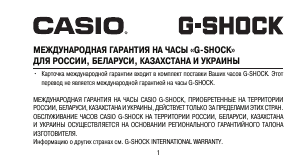


Данная инструкция на русском языке предназначена для наручных часов
Casio GWG-1000-1A3, описывает принцип работы и основные моменты эксплуатации устройства.
Производитель настойчиво рекомендует перед включением наручных часов
внимательно изучить настоящую инструкцию.
Инструкция для наручных часов
представлена в формате PDF. Все современные браузеры уже поддерживают данный формат и сложностей с открытием файла возникнуть не должно.
Но если открыть инструкцию все же не удается, то необходимо установить на компьютер программу для чтения PDF файлов, например, Acrobat Reader. Если у вас возникли сложности с открытием инструкции на смартфоне под управлением Android, нужно установить, например, Adobe Acrobat Reader.
Комментарии (0)
Комментарии про другие Наручные часы
Другие Наручные часы Casio

MO1506-EB
© 2015 CASIO COMPUTER CO., LTD.
E-1
ENGLISH
Important!
• The watch’s Altimeter Mode calculates and displays relative altitude based on barometric pressure
readings produced by its pressure sensor. This means that readings taken at different times at the
same location may produce different altitude values due to changes in barometric pressure. Also note
that the value displayed by the watch may be different from the actual elevation and/or sea level
elevation indicated for the area where you are located.
• When using the watch’s altimeter while mountain climbing, be sure to perform regular calibration in
accordance with the local altitude (elevation) indications. For more information, see “To specify a
reference altitude value” (page E-56).
• Whenever you use the digital compass of this watch for serious trekking, mountain climbing, or other
activities, be sure always to take along another compass to confi rm readings. If the readings produced
by the digital compass of this watch are different from those of the other compass, perform bidirectional
calibration of the digital compass to ensure more accurate readings.
• Direction readings and digital compass calibration will not be possible if the watch is in the vicinity of a
permanent magnet (magnetic accessory, etc.), metal objects, high-voltage wires, aerial wires, or
electrical household appliances (TV, computer, cellphone, etc.)
E-2
About This Manual
• Depending on the model of your watch, digital display text appears
either as dark fi gures on a light background, or light fi gures on a dark
background. All examples in this manual are shown using dark fi gures
on a light background.
• Button operations are indicated using the letters shown in the
illustration.
• Note that the product illustrations in this manual are intended for
reference only, and so the actual product may appear somewhat
different than depicted by an illustration.
Crown
Mode Hand
Second Hand
Minute HandHour Hand
Crown
Mode Hand
Second Hand
Minute HandHour Hand
E-3
Using the Crown
The crown of this watch is a screw in lock crown. Before using the crown,
you must fi rst rotate it towards you to loosen it. After performing crown
operations, be sure to press the crown in lightly as you screw it back in.
Important!
• To maintain water resistance and avoid impact damage to the crown,
be sure to screw it back in when you are not using it.
The illustrations below show the different crown operations.
Pull out Rotate Push in
Crown
Loosen
Crown
Loosen
E-4
High-speed Movement
You can use either of the crown operations described below to move watch hands or indicators at high
speed.
HS1: Can be used to move both hands and display indicators.
HS2: Can be used when setting the hour and minute manually to move the hands at high speed.
To start HS1 high-speed movement
While the crown is pulled out, rotate it rapidly three turns away from you (for
forward movement) or towards you (for reverse movement). High-speed
movement will continue even if you release the crown.
To start HS2 high-speed movement
While HS1 high-speed movement is in progress, again rotate the crown rapidly
three turns in the same direction as the current HS1 movement (away from you
for forward movement or towards you for reverse movement).
E-5
To stop high-speed movement
Rotate the crown in the direction that is opposite that of the current high-speed
movement or press any button.
Note
• If you do not perform any operation for more than two minutes after pulling out the crown, the indicator
shown below will appear and crown operations will become disabled. If this happens, push the crown
back in and then pull it out again to re-enable crown operations.
• Pulling out the crown while the watch is in a mode that does not allow confi guration of any settings will
cause the indicator shown below to appear. If this happens, push the crown back in and lock it.
• The indicator shown below also appears when performing hand home position adjustment. See “Hand
Home Position Adjustment” (page E-39) for more information.
1 second
• You can use high-speed movement in the following cases: when changing the time and/or date setting
in the Timekeeping Mode, World Time Mode, Countdown Timer Mode, or Alarm Mode, or when
performing magnetic declination angle calibration, altitude calibration, barometric pressure calibration,
or temperature calibration operations.
E-6
Things to check before using the watch
1. Check the battery power level.
Hold down
B
for at least two seconds to enter the Timekeeping Mode and display the battery power
level.
The battery power level will be indicated as H or M on the left
side of the digital display.
Go to step 2.
Power is low.
Charge the watch by placing it in a location
where it is exposed to light. For details, see “Charging the
Watch” (page E-12).
NO
YES
YES
Does any one of the following conditions exist?
• L flashing on the digital display.
• “CHARGE” is flashing on the display.
The watch is charged
sufficiently.
For details about
charging, see
“Charging the Watch”
(page E-12).
NEXT
Battery power
indicator
•
When
L
is fl ashing, the second hand will jump at two-second intervals.
•
When
CHARGE
is fl ashing, all hands will move to and stop at 12 o’clock.
E-7
2. Check the Home City and the daylight saving time (DST) setting.
Use the procedure under “To confi gure Home City and summer time settings” (page E-34) to confi gure
your Home City and daylight saving time settings.
Important!
• Proper time calibration signal reception, and World Time Mode data depend on correct Home City,
time, and date settings in the Timekeeping Mode. Make sure you confi gure these settings correctly.
3. Set the current time.
• To set the time using a time calibration signal
See “To get ready for a receive operation” (page E-21).
• To set the time manually
See “Confi guring Current Time and Date Settings Manually” (page E-36).
The watch is now ready for use.
• For details about the watch’s radio controlled timekeeping feature, see “Radio Controlled Atomic
Timekeeping” (page E-19).
Congratulations upon your selection of this CASIO watch.
Applications
The built-in sensors of this watch measure direction, barometric pressure, temperature and altitude.
Measured values are then shown on the display. Such features make this watch useful when hiking,
mountain climbing, or when engaging in other such outdoor activities.
Warning !
• The measurement functions built into this watch are not intended for taking measurements that
require professional or industrial precision. Values produced by this watch should be considered
as reasonable representations only.
•
When engaging in mountain climbing or other activities in which losing your way can create a
dangerous or life-threatening situation, always use a second compass to confi rm direction readings.
• Note that CASIO COMPUTER CO., LTD. assumes no responsibility for any damage or loss
suffered by you or any third party arising through the use of your watch or its malfunction.
E
B


