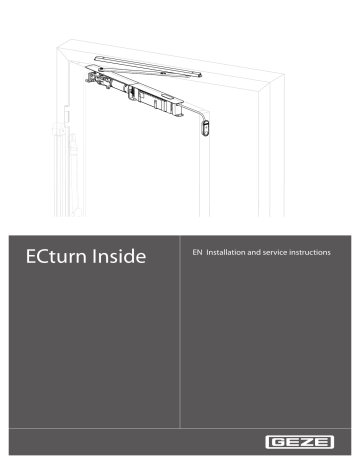- Manuals
- Brands
- GEZE Manuals
- Door Opening System
- ECturn
- User manual
-
Contents
-
Table of Contents
-
Bookmarks
Quick Links
ECturn
Translation of the original instructions
GB User manual
1
Related Manuals for GEZE ECturn
Summary of Contents for GEZE ECturn
-
Page 1
ECturn Translation of the original instructions GB User manual… -
Page 2: Table Of Contents
ECturn Contents Symbols and means of representation ………………….3 Product liability …………………………..3 Safety instructions …………………………4 Terms ………………………………5 Structure …………………………….6 Operation ……………………………..7 Functions ……………………………………7 Operating modes ………………………………..7 Button programme switch TPS (optional)………………………….8 What to do if … ? ………………………….9 Cleaning and maintenance ……………………..10…
-
Page 3: Symbols And Means Of Representation
ECturn Symbols and means of representation Symbols and means of representation Warnings In these instructions, warnings are used to warn against material damage and injuries. Always read and observe these warnings. Observe all the measures that are marked with the warning symbol and warning word.
-
Page 4: Safety Instructions
DIN VDE 0100-610. Exception: If the ECturn swing door drive is connected to the mains voltage by the mounted power plug, the connection does not have to be carried out by a qualified electrician.
-
Page 5: Terms
ECturn Terms Terms Term Statement Hinge side That side of the door at which the hinges from which the door leaf is suspended are located. Usually that side of the door located in the opening direction. Opposite hinge side That side of the door that lies opposite the hinge side. Usually that side of the door located in the closing direction.
-
Page 6: Structure
Structure ECturn Structure System parts and options The door drive unit can be mounted in transom mounting at the lintel or in door panel mounting on the door à panel. The door drive is available as a 1-leaf version. à…
-
Page 7: Operation
(depending on the charging state of the battery and frequency with which the door is used). For setting of the swing door drive with battery operation after a power failure refer to the ECturn wiring dia- gram (ID No. 134079).
-
Page 8: Button Programme Switch Tps (Optional)
Operation ECturn Button programme switch TPS (optional) Can be connected additionally to the internal programme switch. At the button programme switch, the system operating mode is selected and the corresponding programme is displayed. The desired operating mode can be selected by pressing the but- tons.
-
Page 9: What To Do If
ECturn What to do if … ? What to do if … ? Problem Cause Remedy Door only opens and closes Obstruction on the sliding Remove obstruction and check door leaf for ease of movement. slowly path Safety sensor close (SIS) Clean the Safety sensor close.
-
Page 10: Cleaning And Maintenance
Anodised surfaces Wipe with non-alkaline potassium soap (pH value 5.5…7) Maintenance The owner must ensure that the system functions properly. GEZE offers maintenance contracts with the following services: Inspect fastening elements for firm seating à Carry out miscellaneous adjustment work à…
-
Page 11: Technical Data
ECturn Technical data Technical data Opening speed 0 °/s … 45 °/s Closing speed 0 °/s … 45 °/s Electrical connection values 110 – 230 V; 50 – 60 Hz pursuant to DIN IEC 38 Connected load Rated voltage 230 W max.
-
Page 12
Høje Taastrup Boulevard 53 E-Mail: office-india@geze.com Niederlassung West China 2630 Taastrup Italy Tel. +45(0)46-323324 Nordsternstraße 65 GEZE Industries (Tianjin) Co., Ltd. Fax +45(0)46-323326 45329 Essen Shuangchenzhong Road GEZE Italia Srl Tel. +49 (0) 201-83082-0 Beichen Economic Development Via Giotto, 4 E-Mail: danmark.se@geze.com…
-
Hafele
E-drive Series
1HDE 14.12.2012 Deutsch ………………………………………………………………………………. 2English………………………………………………………………………………. 10Français…………………………………………………………………………….. 18 …
E-drive Series Door Opening System, 49
-
Besam
OPB
besam~IIo. v,,-.’…..-«»……,.- ManualGB-1126Swing Door OperatorOPB~-~i:]-=1~»»»—»»’)-~~lii»~=lI,! Iii1’1—-:1I;-1Ii;f ‘: 1, ,i’l I1~ IIi •~ :j — ; I ~ iI’I ‘1’! :,I::t:11′-‘— -,,,’ ~——-& …
OPB Door Opening System, 9
-
PDQ
6300M/MF
16300M/MF EXIT INSTALLATION INSTRUCTIONMORTISE DEVICEPhone: 833-2-PDQTEC | www.pdqlocks.com2. DOOR PREPARATION Prepare the door for the mortise lock using the 6300M/MF template in box. Refer to trim template if installing trim. Install the mortise case and secure using two (2) #12-24 combo screws supplied i …
6300M/MF Door Opening System, 3
-
hager
4700 Series
Page 1 of 3 4700 Series Rim Exit Device Installaon Instrucons Grade 1 I-ED00790 Rev: 3 Rev Date: 7/16/2018 DEVICES COVERED IN THIS DOCUMENT: 4700R Rim Exit Device 4700RF Fire-Rated Rim Exit Device Overview SINGLE DOOR DOUBLE DOOR DOUBLE DOOR WITH MULLION Tools Required METAL WOOD SCREWS SEX BOLTS …
4700 Series Door Opening System, 3
-
Brinsea
Chick Safe eco
1 IMPORTANT INSTALLATION NOTES! The door must be attached to the opener BEFORE installing the batteries. Do not fit the batteries until the ChickSafe and door are fully installed. The door must be lifted and held in the open position before attaching the cord. The ChickSafe is supplied with the cord woun …
Chick Safe eco Pet Care Product, 5
Recommended Documentation:
- Manuals
- Brands
- GEZE Manuals
- Door Opening System
- ECturn
- Wiring diagram
-
Contents
-
Table of Contents
-
Bookmarks
Quick Links
ECturn
GB Wiring diagram
1
Related Manuals for GEZE ECturn
Summary of Contents for GEZE ECturn
-
Page 1
ECturn GB Wiring diagram… -
Page 2: Table Of Contents
ECturn Table of contents Symbols and means of representation ………………….4 Warnings ……………………………………4 Further symbols and means of representation ……………………….4 Validity …………………………….4 Product liability …………………………..4 Notes ………………………………5 Important safety instructions …………………………….5 Installation notes ………………………………..5 Safety-conscious working ………………………………5 Inspection of installed system …………………………….5 Disposal of the door system…………………………….6…
-
Page 3
Commissioning the drive with GC 338 …………………………27 Parameter menu …………………………28 20.1 Value table for service LEDs and display programme switch ………………….30 Fault messages …………………………31 ECturn system ………………………….. 33 22.1 Transom installation ………………………………. 33 22.2 Door leaf installation ………………………………33 22.3… -
Page 4: Symbols And Means Of Representation
Symbols and means of representation ECturn Symbols and means of representation Warnings In these instructions, warnings are used to warn against material damage and injuries. Always read and observe these warnings. Observe all the measures that are marked with the warning symbol and warning word.
-
Page 5: Notes
à Only specialists authorised by GEZE are permitted to carry out installation, commissioning and maintenance work. à If unauthorised changes made to the system, GEZE cannot be made liable in any way whatsoever for any resulting damages. à GEZE is not liable if products from other manufacturers are used with GEZE equipment. In addition, only origi- nal GEZE parts may be used for repair and maintenance work.
-
Page 6: Disposal Of The Door System
Please return waste batteries and rechargeable bat- teries to a communal collection point or retailer. Following use, you may return any batteries or rechargeable batteries received from us by post. The address is: GEZE GmbH, Incoming Goods, Reinhold-Vöster-Str. 21-29, 71229 Leonberg/Germany. Abbreviations Wire colours…
-
Page 7: Supply Terminals
ECturn Supply terminals Supply terminals RS485 RS4 8 5 — B T ST RS4 8 5 — A 2 4 VSENS 2 4 V PA1 B P E1 PA1 A 2 4 V 24VTOE 2 4 VSENS T ST 2 4 VSENS…
-
Page 8: Safety Sensor Opening And Closing
Safety sensor opening and closing ECturn Safety sensor opening and closing à At detection the output of the sensors is open (GND is applied to the SIS or SIO input). Check function and correct setting of the sensors when putting into service and when servicing the assembly.
-
Page 9: Safety Sensor Gc 334
ECturn Safety sensor opening and closing 6.1.2 Monitoring opening à Sensor for monitoring the opening of the door. Mount on the hinge side of the door leaf. Connection of the GC 338 sensor as for «opening and closing», but the second sensor strip (S and E) is not ap- plicable.
-
Page 10
Safety sensor opening and closing ECturn 6.2.1 Monitoring opening and closing Set the parameters: à 13 (safety closing) to for «SIS» or to for «SIS and K». à 14 (safety opening) to for «SIO». à 15 (testing) to for «testing with GND»… -
Page 11: Safety Sensor Gc 335
ECturn Safety sensor opening and closing Safety sensor GC 335 à GC 335 master module, mat. no. 128074 GC 335 Extension kit (slave module with accessories), mat. no. 128072 à Follow mounting instructions à Accessories: à GC 332 adapter, mat. no. 124035 à Spotfinder, mat. no. 112321 Use the test specimen, mat. no. 120190, to set the sensing field.
-
Page 12: Contact Sensor Authorised
Contact sensor authorised ECturn 6.3.2 Monitoring opening Set the parameters: GC335 à Set 13 (safety closing) to for «no SIS». Slaves à Set 14 (safety opening) to for «SIO». à Set 15 (testing) to for «testing with 24V». 60mA 24VSENS…
-
Page 13: Contact Sensor
ECturn Contact sensor Contact sensor à The K input is only active in the AU mode of operation. à The contact sensor function can also be actuated via the radio module WRB-5, Channel 1 (see chapter 10.1.1, “Radio channel FK1”).
-
Page 14: Push Button (Potential-Free Contact)
Push And Go ECturn Push button (potential-free contact) à Plastic elbow switch, white, mat. no. 114078 à Plastic elbow switch, stainless steel, mat. no. 114077 4VSENS à Stainless steel elbow switch, mat. no. 119899 à Stainless steel elbow switch LS 990, surface-mounted, mat.
-
Page 15: Radio Control
ECturn Radio control Radio control Observe the installation and service instructions of the GEZE Automatic Wireless Programme, mat. no. 135193. à Radio reception board WRB-5, mat. no. 135170 à 1-channel wireless transmitter WTH-1, mat. no. 131209 WRB-5 STAT à 2-channel wireless transmitter WTH-2, mat. no.
-
Page 16: Configurable Input
Configurable input ECturn Configurable input PE is a configurable input. The function can be set via the service menu (see chapter 20, “Parameter menu”). 11.1 Sabotage à The configurable input PE can be used as a sabotage input e.g. for monitoring a contact sensor authorised with sabo- tage contact.
-
Page 17: Stop
ECturn Programmable output 11.4 Stop à The configurable input PE can be used as the stop input. à When the stop switch is actuated, the contact is closed (24 V applied to the PE input). à The door stops immediately as soon as the switch is acti- vated.
-
Page 18: Fault
Programmable output ECturn 12.2 Fault Set the parameters: à Set 10 (configurable output) to for the PA1B «fault» function. à The output contact closes as soon as the con- PA1A trol detects a system fault. At the same time the…
-
Page 19: Further Functions
à LEDs (1) for mode of operation display an error code if a fault occurs (see chapter 21, “Fault messages”). à The mode of operation shop closing-time is not available with ECturn. à OF, NA, AU, DO modes of operation Follow installation instructions, mat.
-
Page 20: Mains Connection
Mains fuse provided on site Main switch provided on site (optional) Earth-pin power socket (provided on site) ECturn door drive 14.3 Door leaf installation à Door transmission cable ECturn, mat. no. 135307 DCU702 GN/YE GN/YE Mains fuse provided on site…
-
Page 21: Motor
Set the operating mode to OFF. Switch off the drive at the power switch or unplug the earth-pin power plug from the mains socket. Remove the rechargeable battery plug at the DCU700 control. à DCU700 ECturn battery, mat. no. 131473 AKKU AKKU 19,2 V à…
-
Page 22: Control
Opening of the control and removal of the control circuit board DCU700 as well as connection of the PCB DCU702 to the power pack of the control may only be carried out by GEZE-authorised personnel. à Connection board DCU702, mat. no. 132444 The connection board DCU702 is located in the side cap of the drive.
-
Page 23: Low-Energy Operation — Automatic Operation
«1-leaf single-action door with guide rail, low-energy operation» (factory setting). à or to for «1-leaf single action door with link arm, low-energy operation». The range of application of the ECturn is limited to: à Leaf weight < 120 kg à 0.6 m < Leaf width < 1.1 m This limiting case is used for the presetting of low-energy operation.
-
Page 24: Automatic Operation
Low-energy operation – automatic operation ECturn 18.1.1 Optimising of the speeds in low-energy operation Higher speeds can be set for lighter and/or narrower door leaves. The diagram shows the maximum speeds al- lowed depending on the leaf width and leaf weight.
-
Page 25: Closing Torque And Door Closing Function
ECturn Commissioning and service 18.3 Closing torque and door closing function A constant closing torque in the range of 0 to 14 Nm can be set using parameter 22 . This closing torque then acts constantly in the closed position and if the door is opened manually (Push And Go deactivated).
-
Page 26: Service Buttons S1 And S2
Reset the values to the factory settings Set parameter 24 (factory settings) to 19.3 Pre-conditions for commissioning à Installation is complete (see installation instructions ECturn, mat. no. 134078). à Electrical installation is complete. à Sensors are correctly programmed and aligned.
-
Page 27: Commissioning The Drive With Gc 338
ECturn Commissioning and service End learning: à With S1, S2: Press button S1 for 2 s. à With DPS: Press the button. A confirmation signal will sound. The opening angle of the door is now known to the control.
-
Page 28: Parameter Menu
Parameter menu ECturn Parameter menu No. DPS Service LEDs Parameters Encoding Value ○ ○ ○ ● Opening speed 01 02… 10 9°/s, 18 °/s, …, 90°/s ○ ○ ● ○ 01 02… 10 9°/s, 18 °/s, …, 90°/s Closing speed ○…
-
Page 29
ECturn Parameter menu No. DPS Service LEDs Parameters Encoding Value ** ○ ○ ○ ● No function Power failure in Open and switch off Close and switch off Battery operation 15 min ** ○ ○ ● ○ 01 … 04 … -
Page 30: Value Table For Service Leds And Display Programme Switch
Parameter menu ECturn 20.1 Value table for service LEDs and display programme switch Service LEDs ○ ○ ○ ○ ○ ○ ○ ○ ○ ● ○ ○ ○ ● ○ ○ ○ ○ ● ● ○ ○ ● ○ ○…
-
Page 31: Fault Messages
ECturn Fault messages Fault messages Service LEDs Error group Cause Behaviour of the drive 5 4 3 2 1 ○ ○ ○ ○ ○ ○ ○ ○ ○ ○ – Operating Drive is switched off. voltage ○ ○ ○ ○…
-
Page 32
Fault messages ECturn Service LEDs Error group Cause Behaviour of the drive 5 4 3 2 1 ○ ○ ● ● ● * ● ○ ● ○ Motor ro- No pulse from the rotary Door leaf is braked by the motor and… -
Page 33: Ecturn System
ECturn ECturn system ECturn system 22.1 Transom installation ECturn 22.2 Door leaf installation ECturn…
-
Page 34: System Key
22.3 System key Abbreviations Mains voltage, mains fuse 10 A, power 75 W Safety sensor strip Door transmission (supplied by GEZE, sensor strip) Door opener with deadbolt contact Programme switch, external (TPS) Key operated push button for TPS Contact sensor K (e.g. button)
-
Page 35
ECturn Symbols and means of representation… -
Page 36
E-Mail: finland.se@geze.com Tel. +49 (0) 7930-9294-0 www.geze.com Fax +49 (0) 7930-9294-10 Baltic States Iberia E-Mail: sk.de@geze.com GEZE GmbH Baltic States office GEZE Iberia S.R.L. Scandinavia – Denmark E-Mail: office-latvia@geze.com E-Mail: info@geze.es GEZE Danmark www.geze.com www.geze.es E-Mail: danmark.se@geze.com GEZE GmbH www.geze.dk…
ECturn Inside EN Installation and service instructions 1 ECturn Inside Contents Symbols and means of representation.........................................................................................................................3 Product liability.....................................................................................................................................................................3 Reference documents.........................................................................................................................................................3 2 1 Safety............................................................................................................................................................................3 1.1 1.2 1.3 1.4 1.5 Intended use........................................................................................................................................................................................................3 Safety instructions.............................................................................................................................................................................................4 Safety conscious working...............................................................................................................................................................................4 Inspection of the installed system...............................................................................................................................................................4 Environmentally conscious working...........................................................................................................................................................4 2 Tools and aids............................................................................................................................................................5 3 Supplied by GEZE.....................................................................................................................................................5 4 Components..............................................................................................................................................................6 4.1 Overview...............................................................................................................................................................................................................6 5 Dimensions.................................................................................................................................................................7 5.1 5.2 5.3 5.4 Dimensions when installed in wooden door leaf..................................................................................................................................7 Dimensions when installed in wooden frame.........................................................................................................................................9 Dimensions when installed in metal door............................................................................................................................................. 12 Dimensions when installed in metal frame........................................................................................................................................... 14 6 Installation............................................................................................................................................................... 16 6.1 6.2 6.3 Installation type wood.................................................................................................................................................................................. 16 Installation type metal.................................................................................................................................................................................. 23 Install optional features................................................................................................................................................................................ 25 7 Commissioning...................................................................................................................................................... 29 7.1 7.2 7.3 Collision test..................................................................................................................................................................................................... 29 Opening restrictor.......................................................................................................................................................................................... 29 Teach the drive................................................................................................................................................................................................. 29 8 Adaptation possibilities...................................................................................................................................... 29 8.1 8.2 During planning.............................................................................................................................................................................................. 29 During installation (on site)......................................................................................................................................................................... 29 9 Notes.......................................................................................................................................................................... 30 ECturn Inside Safety Symbols and means of representation Further symbols and means of representation Important information and technical notes are especially highlighted to explain correct operation. Symbol Meaning means "Important Information"; Information on avoiding material damage, understanding a concept or optimising workflows. means "additional information" XX Symbol for an action: Here you have to do something. XX If there are several actions to be taken, keep to the given order. Product liability In accordance with the manufacturer's liability for their products as defined in the German "Produkthaftungsgesetz" (Product Liability Act), the information contained in this brochure (product information and proper use, misuse, product performance, product maintenance, obligations to provide information and instructions) is to be noted and followed. Failure to comply releases the manufacturer from their statutory liability. Reference documents Mat. No. 149544 1 Type Wiring diagram Name ECturn Inside Safety To ensure personal safety, it is important to follow these safety instructions. These instructions must be kept. 1.1 Intended use The ECturn Inside is intended as a swing door drive for integration in the door leaf or frame. The ECturn Inside is suitable: àà solely for use in dry rooms àà for internal applications in public buildings àà in private areas àà for wooden and glass doors. The ECturn Inside àà must not be used on fire doors or smoke control doors, àà must not be used for potentially explosive areas. Any improper use such as permanent manual operation, as well as any modification to the product, is not permitted. 3 Safety 1.2 ECturn Inside Safety instructions àà The mandatory installation, maintenance and repair work must be performed by properly trained personnel authorised by GEZE. àà The country-specific laws and regulations are to be observed during safety-related tests. àà GEZE is not liable for any injuries or damage whatsoever resulting from unauthorised changes to the system. àà GEZE is not liable if products from other manufacturers are used with GEZE equipment. àà Furthermore, only original GEZE parts may be used for repair and maintenance work. àà The connection to the power supply must be made by a professional electrician. Perform the power connection and equipment earth conductor test in accordance with VDE 0100 Part 610. àà Use a customer-accessible 10-A overload cut-out as the line-side disconnecting device. àà In compliance with Machinery Directive (2006/42/EC), a risk analysis must be performed and the door system identified in accordance with CE Marking Directive 93/68/EEC before the door system is commissioned. àà Observe the latest versions of guidelines, standards and country-specific regulations, in particular: àà ASR A1.7 "Guidelines for doors and gates" àà DIN 18650 "Building hardware – Automatic door systems" àà Accident-prevention regulations, especially BGV A1 "General regulations" and BGV A2 "Electrical systems and equipment" àà VDE 0100; Part 610 "Erection of low-voltage installations" àà DIN EN 60335-2-103 "Safety of electrical devices for home use and similar purposes; special requirements for drives for gates, doors and windows" àà The relevant regional building regulations must be consulted with regard to widths of escape routes. 1.3 Safety conscious working àà àà àà àà àà àà àà àà 1.4 Secure workplace against unauthorised entry. Use only cables prescribed in the cable plan provided. Lay shields in accordance with the wiring diagram. Secure loose, internal drive cables with cable ties. Before working on the electrical system: àà Disconnect the drive from the 230 V mains and check to ensure that it is not supplied with power. àà Disconnect the control unit from the 24 V battery. àà Note that if an uninterruptible power supply (UPS) is used, the system will still be supplied with power despite the fact that the power supply is disconnected. Always use insulated wire-end ferrules for wire cores. Attach safety stickers to glass door leaves. Danger of injury by broken glass! Danger of injury due to sharp edges in the drive! Inspection of the installed system Measures for security and prevention of pinching, impact, shearing or drawing-in spots: àà Check the functioning of safety sensors and movement detectors. àà The detection field of the movement detector in the direction of the emergency exit must cover the opening width x 1.5 m in front of the door. àà Check protective earth connection to all metal parts that can be touched. àà Perform a safety analysis (risk analysis). 1.5 Environmentally conscious working àà When disposing of the door system, separate the different materials and have them recycled. àà Do not dispose of batteries and storage cells with household waste. àà Comply with the statutory regulations when disposing of the door system and the batteries/rechargeable batteries. Recommendation: Set up according to specifications from sample chapters. 4 ECturn Inside 2 Tools and aids Tools and aids Tool Size Allen key 3 mm, 4 mm, 5 mm Phillips screwdriver PZ1, PZ2 Slotted screwdriver 2 mm Side-cutting pliers Wire stripper/crimping tool Display programme switch 3 Supplied by GEZE Pos. 1 2 3 4 5 6 7 8 9 10 11 12 13 – Designation Cover for the motor drive control Back check (mat. no. 129343) Guide rail and lever with installation material Separate programme switch (optional) Fixture for battery (optional) Battery (optional) Control unit Motor drive control Supply cable, inside door 2.5 m Electric installation material Cable transition (optional) Supply cable (supplied by customer) Power supply (flush-mounted) Installation material Further optional components can be included with the scope supplied by GEZE. 5 Components ECturn Inside 4 Components 4.1 Overview 1 2 3 4 5 6 7 6 Cover for the motor drive control Back check Guide rail and lever Separate programme switch (optional) Fixture for battery (optional) Battery (optional) Control unit 8 9 10 11 12 13 Motor drive control Supply cable, inside door 2.5 m Electric installation material Cable transition (optional) Supply cable (supplied by customer) Power supply (flush-mounted) ECturn Inside Dimensions 5.1 Dimensions when installed in wooden door leaf 5.1.1 Main dimensions Dimensions 5 Spindle extension (mm) 11 without 17 6 24 13 27 16 31 20 Installation location 5.1.2 Dimensions K (mm) 1 2 3 4 5 6 7 8 9 Lever Guide rail Separate programme switch (optional) Control unit Rechargeable battery Motor drive control Door hinge Internal cable Ø 6.5 mm for low voltage 24 V Cable transition and separating point 7 Dimensions Prepared frame 5.1.3 ECturn Inside *) Preparation of door leaf 5.1.4 Dimensions or positions can deviate depending on the door type 8 *) Dimensions or positions can deviate depending on the door type 1 2 Rebate for programme switch Rebate for programme switch ECturn Inside 5.1.5 Dimensions Safety sensors XX Make sure that fixing screws and drill holes do not cross the motor drive control. *) Dimensions or positions can deviate depending on the door type 1 2 3 4 Safety sensor "Open" Safety sensor "Close" Drill hole Ø 8 mm for connection cable for the "Close" sensor Drill hole Ø 8 mm for control unit connector cable. 5.2 Dimensions when installed in wooden frame 5.2.1 Main dimensions *) Dimensions K (mm) Spindle extension (mm) 11 without 17 6 24 13 27 16 31 20 Dimensions or positions can deviate depending on the door type 9 Dimensions 5.2.2 ECturn Inside Installation location 1 2 3 4 5 6 Prepared frame 5.2.3 Cable Ø 6.5 mm in the frame for low voltage Motor drive control Control unit Guide rail Lever Door hinge *) 10 Dimensions or positions can deviate depending on the door type ECturn Inside 5.2.4 Dimensions Preparation of door leaf 5.2.5 *) Dimensions or positions can deviate depending on the door type 1 Rebate for lever Safety sensors XX Make sure that fixing screws and drill holes do not cross the motor drive control. 1 2 3 4 5 Safety sensor "Open" Safety sensor "Close" Connector cable to the control unit Drill hole Ø 8 mm for control unit connector cable. Drill hole Ø 8 mm for connection cable for the "Close" sensor 11 Dimensions ECturn Inside 5.3 Dimensions when installed in metal door 5.3.1 Main dimensions *) 5.3.2 Spindle extension (mm) 16 without 22 6 29 13 32 16 36 20 Dimensions K (mm) Dimensions or positions can deviate depending on the door type Installation location 1 2 3 4 5 12 Lever Guide rail Control unit Rechargeable battery Motor drive control 6 7 8 Door hinge Internal connection cable Ø 6.5 mm for low voltage 24 V Cable transition and separating point ECturn Inside 5.3.3 Dimensions Prepared frame *) 5.3.4 Dimensions or positions can deviate depending on the door type Preparation of door leaf 1 Rebate for programme switch 13 Dimensions 5.3.5 ECturn Inside Safety sensors XX Make sure that fixing screws and drill holes do not cross the motor drive control. 1 2 3 4 Safety sensor "Open" Safety sensor "Close" Drill hole Ø 8 mm for control unit connector cable. Drill hole Ø 8 mm for connection cable for the "Close" sensor 5.4 Dimensions when installed in metal frame 5.4.1 Main dimensions 14 Dimensions K (mm) Spindle extension (mm) 16 without 22 6 29 13 32 16 36 20 ECturn Inside 5.4.2 Dimensions Installation location 1 2 3 4 5 6 Prepared frame 5.4.4 5.4.3 Cable Ø 6.5 mm in the frame for low voltage Motor drive control Control unit Guide rail Lever Door hinge Preparation of door leaf *) Dimensions or positions can deviate depending on the door type 15 Installation 5.4.5 ECturn Inside Safety sensors XX Make sure that fixing screws and drill holes do not cross the motor drive control. 1 2 3 4 5 Safety sensor "Close" Safety sensor "Open" Drill hole Ø 8 mm for control unit connector cable (5). Drill hole Ø 8 mm for connection cable for the "Open" sensor Connector cable to the control unit 6 Installation 6.1 Installation type wood 6.1.1 Preparatory work XX XX 6.1.2 16 Install the power supply and route low voltage to the cable transition. Install the cable transition. Installation on the door leaf XX Install the mounting bracket on the motor drive control. XX Install the motor drive control in the door leaf. ECturn Inside Installation XX Install the control unit. XX Connect the tachometer cable of the motor drive control. 17 Installation ECturn Inside XX Connect the 24V cable of the motor drive control. If a radio board (optional) is used: XX Now install the radio board, see page 28. 18 ECturn Inside Installation Electrical connection XX Push the 6-wire cable (1) (2x 1 mm² for 24 V / 4x 0.25 mm² for door opener, contact sensor etc.) into the prepared door passage from above and through the cable transition. In the case of metal doors, this cable is already inserted when the door is built. Route cable (1) along the motor drive control (arrow) to the control circuit board (2). XX Do not shorten the cable (1) too much. Leave the length of the cords not required so that all the terminals of the control circuit board can be reached if necessary later. XX XX Strip both 24V cords, fit with 1 mm² insulated wire end sleeves and connect to the connector. Insert the connector into the control circuit board. 19 Installation ECturn Inside XX Route the cable (4) further through the door leaf and the cable transition of the door leaf. XX Route the cable (4) through the cable transition (5) of the frame. Secure with strain relief (7). Use the cable (4) to form a loop near the interface (8). XX Make sure that the loop is sufficiently large to prevent any strain on the cable when the door is opened. XX XX Disconnect the cable. Strip the cable ends and integrate connector (5). XX Use 1 mm² wire end sleeves. XX XX 20 ECturn Inside Installation Installing the guide rail 21 Installation XX ECturn Inside Connect lever with motor drive control. XX Make sure that the safety washer (1) is fitted. 22 ECturn Inside Installation 6.2 Installation type metal 6.2.1 Preparatory work See Section 6.1.1. 6.2.2 Installation on the door leaf XX Install the mounting bracket on the motor drive control. 23 Installation ECturn Inside XX Install the motor drive control in the door leaf. XX Route the cable strand from the motor to the control unit. The further steps are similar to the ones for wood, section 6.1. XX Connect the motor drive control, see 17. XX Electrical connection, see 19. XX Mount the guide rail, see 21. XX Connect the lever to the motor drive control, see 22. 24 ECturn Inside 6.3 Install optional features 6.3.1 Rechargeable battery Installation 25 Installation 6.3.2 ECturn Inside Separate programme switch 26 ECturn Inside Installation 27 Installation 6.3.3 ECturn Inside Radio board 28 ECturn Inside 7 Commissioning 7.1 Collision test Commissioning XX Close the door carefully by hand and open it again. During movement, no components may scrape or jam. 7.2 Opening restrictor Fix the stop with thrust in the guide rail at a door opening of max. 110° (see „Installing the guide rail“ auf Seite 21). XX During teaching, make sure that the door does not slam into the thrust but rather comes to a standstill beforehand. Alternatively, a door stopper can be installed. XX 7.3 Teach the drive If no contact sensor (radio module, push-button switch or similar) is used: XX Choose "Push & Go" in the parameter menu. The teaching process is described in the ECturn wiring diagram. XX XX XX XX XX XX XX XX XX XX XX XX Open the door a little. Remove the control unit cover and allow to dangle from the cable. Connect the display programme switch with the RS485 socket. Request the Teach menu item (audible signal). Remove the DPS connector. Move the door into the closed position by hand (1st reversing point). Move the door into the required open position by hand (2nd reversing point). Move the door near to the closed position. Connect the display programme switch with the RS485 socket. Press the enter key and quit the teaching program (audible signal). Pull the DPS connector off and replace the control unit cover. Move the door into the closed position by hand (drive knows its start position). 8 Adaptation possibilities 8.1 During planning The distance between the guide rail and drive can be enlarged by means of the lever with spindle extension (6 mm, 13 mm, 16 mm, 20 mm). 8.2 During installation (on site) Adjustment of the distance between the drive (door) and the guide rail (frame) is not easy after installation has been completed. When the ECturn Inside is installed in a wooden door leaf, the distance can be reduced by shimming the motor drive control if necessary. 29 Notes 9 30 ECturn Inside Notes ECturn Inside 31 Germany GEZE Sonderkonstruktionen GmbH Planken 1 97944 Boxberg-Schweigern Tel. +49 (0) 7930-9294-0 Fax +49 (0) 7930-9294-10 E-Mail: [email protected] Baltic States GEZE GmbH Baltic States office Dzelzavas iela 120 S 1021 Riga Tel. +371 (0) 67 89 60 35 Fax +371 (0) 67 89 60 36 E-Mail: [email protected] Hungary GEZE Hungary Kft. Bartók Béla út 105-113. Budapest H-1115 Tel. +36 (1) 481 4670 Fax +36 (1) 481 4671 E-Mail: [email protected] GEZE GmbH Niederlassung Nord-Ost Bühringstraße 8 13086 Berlin (Weissensee) Tel. +49 (0) 30-47 89 90-0 Fax +49 (0) 30-47 89 90-17 E-Mail: [email protected] Benelux GEZE Benelux B.V. Steenoven 36 5626 DK Eindhoven Tel. +31-(0)40-26 290-80 Fax +31-(0)40-26 290-85 E-Mail: [email protected] GEZE GmbH Niederlassung West Nordsternstraße 65 45329 Essen Tel. +49 (0) 201-83082-0 Fax +49 (0) 201-83082-20 E-Mail: [email protected] Bulgaria GEZE Bulgaria - Trade Representative Office 61 Pirinski Prohod, entrance „B“, 4th floor, office 5, 1680 Sofia Tel. +359 (0) 24 70 43 73 Fax +359 (0) 24 70 62 62 E-Mail: [email protected] Iberia GEZE Iberia S.R.L. Pol. Ind. El Pla C/Comerc, 2-22, Nave 12 08980 Sant Feliu de Llobregat (Barcelona) Tel. +34 9-02 19 40 36 Fax +34 9-02 19 40 35 E-Mail: [email protected] GEZE GmbH Niederlassung Mitte Adenauerallee 2 61440 Oberursel (b. Frankfurt) Tel. +49 (0) 6171-63610-0 Fax +49 (0) 6171-63610-1 E-Mail: [email protected] GEZE GmbH Niederlassung Süd-West Breitwiesenstraße 8 71229 Leonberg Tel. +49 (0) 7152-203-594 Fax +49 (0) 7152-203-438 E-Mail: [email protected] GEZE GmbH Niederlassung Süd-Ost Parkring 17 85748 Garching bei München Tel.: +49 (0) 89-120 07 42-50 Fax.: +49 (0) 7152-203-77050 GEZE Service GmbH NL Süd-West Reinhold-Vöster-Straße 25 71229 Leonberg Tel. +49 (0) 7152-9233-34 GEZE Service GmbH NL Nord-Ost Bühringstraße 8 13086 Berlin (Weissensee) Tel. +49 (0) 30-470217-32 GEZE Service GmbH NL West Nordsternstraße 65 45329 Essen Tel. +49 (0) 201-8 30 82 16 GEZE Service GmbH NL Mitte Feldbergstraße 59 61440 Oberursel (b. Frankfurt) Tel. +49 (0) 6171-63 327-0 GEZE Service GmbH NL Süd Parkring 17 85748 Garching bei München Tel. +49 (0) 89-120 07 42-0 Austria GEZE Austria Wiener Bundesstrasse 85 A-5300 Hallwang Tel. +43/6225/87180 Fax +43/6225/87180-299 E-Mail: [email protected] GEZE GmbH P.O.Box 1363 Reinhold-Vöster-Straße 21–29 71229 Leonberg Germany China GEZE Industries (Tianjin) Co., Ltd. Shuangchenzhong Road Beichen Economic Development Area (BEDA) Tianjin 300400, P.R. China Tel. +86(0)22-26973995-0 Fax +86(0)22-26972702 E-Mail: [email protected] China GEZE Industries (Tianjin) Co., Ltd. Branch Office Shanghai Unit 25N, Cross Region Plaza No. 899, Ling Ling Road, XuHui District 200030 Shanghai, P.R. China Tel. +86 (0)21-523 40 960 Fax +86 (0)21-644 72 007 E-Mail: [email protected] China GEZE Industries (Tianjin) Co., Ltd. Branch Office Guangzhou Room 17C3 Everbright Bank Building, No.689 Tian He Bei Road 510630 Guangzhou, P.R. China Tel. +86(0)20-38731842 Fax +86(0)20-38731834 E-Mail: [email protected] China GEZE Industries (Tianjin) Co., Ltd. Branch Office Beijing Room 1001, Tower D Sanlitun SOHO No. 8, Gongti North Road, Chaoyang District, 100027 Beijing, P.R.China Tel. +86-(0)10-5935 9300 Fax +86-(0)10-5935 9322 E-Mail: [email protected] France GEZE France S.A.R.L. ZAC de l’Orme Rond RN 19 77170 Servon Tel. +33-(0)1-606260-70 Fax +33-(0)1-606260-71 E-Mail: [email protected] Tel.: 0049 7152 203-0 Fax: 0049 7152 203-310 www.geze.com Scandinavia – Finland Branch office of GEZE Scandinavia AB Herralantie 824 Postbox 20 15871 Hollola Tel. +358(0)10-40 05 100 Fax +358(0)10-40 05 120 E-Mail: [email protected] Scandinavia – Denmark GEZE Danmark Branch office of GEZE Scandinavia AB Mårkærvej 13 J-K 2630 Taastrup Tel. +45(0)46-32 33 24 Fax +45(0)46-32 33 26 E-Mail: [email protected] India GEZE India Private Ltd. MF2 & 3, Guindy Industrial Estate Ekkattuthangal Chennai - 600 097 Tamilnadu Tel. +91 (0) 44 30 61 69 00 Fax +91 (0) 44 30 61 69 01 E-Mail: [email protected] Singapore GEZE (Asia Pacific) Pte, Ltd. 21 Bukit Batok Crescent #23-75, Wcega Tower, Singapore 658065 Tel. +65-6846 1338 Fax +65-6846 9353 E-Mail: [email protected] Italy GEZE Italia S.r.l Via Giotto, 4 20040 Cambiago (MI) Tel. +39(0)29 50 695-11 Fax +39(0)29 50 695-33 E-Mail: [email protected] South Africa GEZE Distributors (Pty) Ltd. 118 Richards Drive, Halfway House, Ext 111, P.O. Box 7934, Midrand 1685, South Africa Tel. +27(0)113 158 286 Fax +27(0)113 158 261 E-Mail: [email protected] Italy GEZE Engineering Roma S.r.l Via Lucrezia Romana, 91 00178 Roma Tel. +39(0)6-72 65 311 Fax +39(0)6-72 65 3136 E-Mail: [email protected] Poland GEZE Polska Sp.z o.o. ul. Annopol 21 03-236 Warszawa Tel. +48 (0)22 440 4 440 Fax +48 (0)22 440 4 400 E-Mail: [email protected] Romania GEZE Romania S.R.L. IRIDE Business Park Str. Dimitrie Pompei nr. 9–9a Building 10, level 2, sector 2 020335 Bucharest Tel. +40 (0) 21 25 07 750 Fax +40 (0) 21 25 07 750 E-Mail: [email protected] Russia OOO GEZE RUS Gamsonovskiy Per. 2 115191 Moskau Tel. +7 (0) 495 933 06 59 Fax +7 (0) 495 933 06 74 E-Mail: [email protected] Scandinavia – Sweden GEZE Scandinavia AB Mallslingan 10 Box 7060 18711 Täby, Sweden Tel. +46(0)8-7323-400 Fax +46(0)8-7323-499 E-Mail: [email protected] Scandinavia – Norway GEZE Scandinavia AB avd. Norge Industriveien 34 B 2073 Dal Tel. +47(0)639-57200 Fax +47(0)639-57173 E-Mail: [email protected] 150647-00 Switzerland GEZE Schweiz AG Bodenackerstrasse 79 4657 Dulliken Tel. +41-(0)62-285 54 00 Fax +41-(0)62-285 54 01 E-Mail: [email protected] Turkey GEZE Kapı ve Pencere Sistemleri San. ve Tic. Ltd. Şti. Ataşehir Bulvarı, Ata 2/3 Plaza Kat: 9 D: 84 Ataşehir Ataşehir / İstanbul Tel. + 90 (0) 21 64 55 43 15 Fax + 90 (0) 21 64 55 82 15 E-Mail: [email protected] Ukraine GEZE Ukraine TOV ul. Viskoznaya, 17, Building 93-B, Office 12 02094 Kiev Tel./Fax +38 (0) 44 501 22 25 E-Mail: [email protected] United Arab Emirates/GCC GEZE Middle East P.O. Box 17903 Jebel Ali Free Zone Dubai Tel. +971(0)4-88 33 112 Fax +971(0)4-88 33 240 E-Mail: [email protected] United Kingdom GEZE UK Ltd. Blenheim Way Fradley Park Lichfield Staffordshire WS13 8SY Tel. +44(0)1543 44 30 00 Fax +44(0)1543 44 30 01 E-Mail: [email protected]
ECturn
- Скорость открывания и закрывания может адаптироваться по индивидуальным требованиям
- Электрический конечный дохлоп, ускоряющий движение двери незадолго до достижения закрытого положения
- Функция энергосбережения открывает и закрывает дверь с уменьшенной скоростью вращения и таким образом отвечает самым высоким требованиям безопасности
- Система обнаружения препятствий регистрирует касание препятствия и останавливает процесс открывания или закрывания
- Автоматический реверс возвращает дверь обратно в положение открывания при обнаружении препятствия
- Функция Push & Go (толкай и иди) запускает систему автоматического привода после легкого нажатия рукой на дверную створку
Показать больше
- Привод может использоваться со скользящей шиной или рычажной тягой
- Доступна скользящая шина для стеклянных дверей толщиной 8-10 мм
- Опциональный аккумулятор обеспечивает максимальную надежность при отключении электропитания
- Опциональная радиоплата для беспроводной активации через радиопередатчик
Свяжитесь с нами
Области применения
- Одностворчатые правые и левые распашные двери
- Распашные двери с шириной створки до 1100 мм или весом 125 кг
- Часто используемые входные и внутренние двери
- Автоматизация безрамных цельностеклянных дверей
- Монтаж на дверном полотне и на дверной коробке
- Безбарьерные входы
Данный продукт отмечен премией
Характеристики продукта
| ECturn | |
| Вес створки (макс.), одностворчатая |
125 kg |
| Ширина створки (мин.–макс.) |
650 mm — 1100 mm |
| Глубина откоса (макс.) |
200 mm |
| Наплав двери (макс.) |
50 mm |
| Тип привода |
Электромеханический |
| Угол открывания (макс.) |
110 ° |
| Левостороннее открывание (DIN слева) |
Да |
| Правостороннее открывание (DIN справа) |
Да |
| Монтаж на дверной коробке со стороны, противоположной петлевой, с рычажной тягой |
Да |
| Монтаж на дверной коробке со стороны, обратной петлевой, с роликовой шиной |
Да |
| Монтаж на дверной коробке со стороны дверных петель с роликовой рейкой |
Да |
| Монтаж на дверном полотне со стороны, противоположной петлевой, с роликовой рейкой |
Да |
| Монтаж на дверном полотне со стороны дверных петель, с роликовой рейкой |
Да |
| Монтаж на дверной створке со стороны дверных петель с рычажной тягой |
Да |
| Механический дохлоп |
Нет |
| Электрический дохлоп |
Да |
| Отключение от электросети |
Главный выключатель в приводе |
| Задержка управляющего сигнала (макс.) |
20 s |
| Номинальная мощность |
75 W |
| Блок питания для внешних потребителей тока (24 В DC) |
600 mA |
| Рабочая температура |
-15 — 50 °C |
| Влажность воздуха неконденсирующаяся (макс.) |
95 % |
| Степень защиты |
IP20 |
| Режим работы |
Автоматика, Длительное открытие, Ночь, Выкл. |
| Автоматическая функция |
Да |
| Функция низкого энергопотребления |
Да |
| С функцией сервопривода |
Нет |
| Распознавание препятствий |
Да |
| Автоматический реверс |
Да |
| Push & Go (Толкай и иди) |
регулируется |
| Пульт управления |
Интегрированный программный переключатель, Программный переключатель TPS |
| Ввод параметров |
Система управления, Программный переключатель DPS |
| Соответствие стандартам |
EN 16005 |
Варианты и крепежный материал
-
Компоненты
-
Крепежный материал
*
Примечание к демонстрируемым продуктам
Вышеупомянутые продукты могут различаться по форме, типу, характеристикам и функциональному содержанию (по конструкции, размерам, наличию, допускам, стандартам и т. п.) в зависимости от страны поставки
E-Mail
.