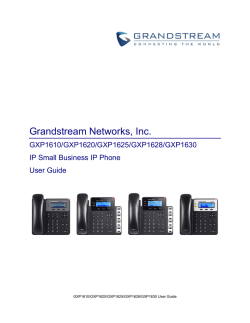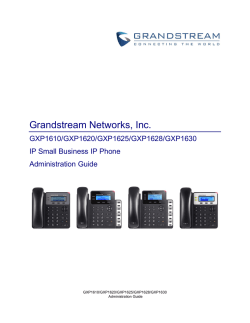- Manuals
- Brands
- Grandstream Networks Manuals
- IP Phone
- GXP1620
- User manual
-
Contents
-
Table of Contents
-
Troubleshooting
-
Bookmarks
Quick Links
GXP 1620 USER MANUAL_Ver2.0.1
Thank you for purchasing Grandstream GXP1620.
Make
s ure
a nd
a cknowledge
t hat
y ou
h ave
r ead
t his
m anual
b efore
u sing
G XP1620.
Package Contents:
1. Main Case
2. Handset
3. Phone Cord
4. AC Power Adaptor
5. Ethernet Cable
6. Phone Stand
7. Quick Start Guide
Related Manuals for Grandstream Networks GXP 1620
Summary of Contents for Grandstream Networks GXP 1620
-
Page 1: Package Contents
GXP 1620 USER MANUAL_Ver2.0.1 Thank you for purchasing Grandstream GXP1620. Make
s ure
a nd
a cknowledge
t hat
y ou
h ave
r ead
t his
m anual
b efore
u sing
G XP1620.
… -
Page 2: Connection Method
Disclaimer * This document is subject to change without prior notice. * A possibility of noise, broken voice, or disconnection may occur because of customers’ or our network environment. We cannot guarantee the quality of voice. * The company assumes no responsibility on the difference of call or voice quality when the hearing acuity of individuals is concern.
-
Page 3
GXP1620 GXP1620 is a phone device that can be used with our service. It cannot be used as a typical phone. The customer must subscribe to an Internet Service Provider to be able to use the device. Customer with no broadband router feature must provide a separate broadband router. -
Page 4: Keypad Buttons
Keypad Buttons Line1/Line2 Switch between LINE1 and LINE2 If the intercom number has set, call this number directly Page/Intercom If the intercom number has not set, press this key will have no effect Hold Place active call on hold, resume the call on hold. Record Press to enable/disable record feature in an active call or an conference.
-
Page 5
Phone Configuration Setting Grandstream GXP1620 1. Verify device’s IP address. Press soft key [NextScr] twice to view device’s IP address. 2. Open a web browser and enter the device’s IP address on the URL field Format: [http://IP Address] 3. Type Username and Password and click [Login]. Default username and password are “admin”. -
Page 6
4. Hover cursor over [Accounts]. Select [Account 1] and click [General Settings]. SIP Server and Outbound Proxy Login: Enter Login Server. Account Name, SIP User ID, Authenticate ID: Enter Unique ID (10 characters). Authenticate Password: Enter Registered Password (sent thru mail). *If password was changed, please enter the new one. -
Page 7
5. Hover cursor over [Accounts]. Select [Account 1] and click [Network Settings]. Nat Traversal: Select [Keep Alive]. Once done click [Save and Apply] 6. Hover cursor over [Accounts]. Select [Account 1] and click [SIP Settings>Security Settings]. Check SIP User ID for Incoming INVITE : [Yes]… -
Page 8
Hover cursor over [Accounts]. Select [Account 1] and click [Audio Settings]. Send DTMF: Check [via RTP]. *If you check [DTMF Inband] for [DTMF mode] on your Unique Management Page on our site, Check [in-audio]. Once done click [Save and Apply]… -
Page 9
Hover cursor over [Settings] and click [Call Features]. Disable Call Waiting: Select [Yes]. *This will ignore Call-waiting. Select [No], if you want to enable Call-waiting. Once done, click [Save and Apply]… -
Page 10
9.Hover cursor over [Settings] and click [Date and Time]. NTP Server: Enter ntp.jst.mfeed.ad.jp Time Zone: Select the time zone where you are located. Once done, click [Save and Apply] 10. Hover cursor over [Maintenance] and click [Web Access]. *Set a new password for Admin Password for security purposes. -
Page 11
11. Hover cursor over [Maintenance] and click [Upgrade and Provisioning]. Firmware Upgrade and Provisioning: Select [Always Skip the Firmware Check]. Once done, click [Save and Apply]… -
Page 12
12. Hover cursor over [Maintenance] and click [Upgrade and Provisioning] *Note: This step should only be done if you want to upgrade firmware. Firmware Upgrade and Provisioning: Select [Always Check for New Firmware] Upgrade via: Select [HTTP] Automatic Upgrade: Select [Yes, check for upgrade every ( ) minutes] input 10080… -
Page 13: Safety Precautions
Safety Precautions This manual contains precautions to assure user’s safety while using this product. If the precautions are disregarded, the extent of consequences is presented below. *This indicates that ignoring or mishandling of this notice might result to death or serious injury to the person. *This indicates that ignoring or mishandling of this notice might result to harm to the person.
-
Page 14
*Do not place near the kitchen table or humidifier, or near oil and moisture. The device may malfunction, cause electric shock and fire. *Do not place in humid and dusty area. The device may malfunction, cause electric shock and fire. *Do not place in extremely cold place or place with unstable temperature. -
Page 15: Troubleshooting
Troubleshooting Please check the troubleshooting procedure before requesting a repair. If the problem doesn’t get resolved, please contact us. Problem Solution General Failure Plug and Unplug from the power source. (Do this for few times). Wait for at least one minute before plugging the device.
Посмотреть инструкция для Grandstream GXP1620 бесплатно. Руководство относится к категории телефоны, 4 человек(а) дали ему среднюю оценку 8.6. Руководство доступно на следующих языках: английский. У вас есть вопрос о Grandstream GXP1620 или вам нужна помощь? Задайте свой вопрос здесь
Не можете найти ответ на свой вопрос в руководстве? Вы можете найти ответ на свой вопрос ниже, в разделе часто задаваемых вопросов о Grandstream GXP1620.
Какой вес Grandstream GXP1620?
Какая высота Grandstream GXP1620?
Какое разрешение экрана дисплея Grandstream GXP1620?
Какая ширина Grandstream GXP1620?
Какая толщина Grandstream GXP1620?
Инструкция Grandstream GXP1620 доступно в русский?
Не нашли свой вопрос? Задайте свой вопрос здесь
Инструкции и Руководства для Grandstream GXP1620/GXP1625.
Мы нашли 12
инструкции доступные для бесплатного скачивания:
Инструкция по установке, Руководство пользователя, Техническая спецификация
Grandstream GXP1620/GXP1625 Техническая спецификация
Бренд:
Grandstream
Размер:
801 KB
Страниц:
2
Язык(и):
Русский
Открыть в новой вкладке
Grandstream GXP1620/GXP1625 Quick Installation Guide
Бренд:
Grandstream
Размер:
10 MB
Страниц:
25
Язык(и):
Немецкий, Английский, Испанский, Французский, Итальянский, Польский, Португальский, Русский, zh
Открыть в новой вкладке
Grandstream GXP1610/GXP1615 User guide
Бренд:
Grandstream
Категория:
IP phones
Размер:
1 MB
Страниц:
45
Язык(и):
Английский
Открыть в новой вкладке
Grandstream GXP1610/GXP1615 Administration Guide
Бренд:
Grandstream
Категория:
IP phones
Размер:
1 MB
Страниц:
54
Язык(и):
Английский
Открыть в новой вкладке
Grandstream GXP1620/GXP1625 Fiche technique
Бренд:
Grandstream
Размер:
810 KB
Страниц:
2
Язык(и):
Французский
Открыть в новой вкладке
Grandstream GXP1620/GXP1625 Datasheet
Бренд:
Grandstream
Категория:
Speakerphones
Размер:
809 KB
Страниц:
2
Язык(и):
Английский
Открыть в новой вкладке
Grandstream GXP1620/GXP1625 Ficha de datos
Бренд:
Grandstream
Категория:
Telephone handsets
Размер:
827 KB
Страниц:
2
Язык(и):
Испанский
Открыть в новой вкладке
Grandstream GXP1620/GXP1625 Datenblatt
Бренд:
Grandstream
Размер:
830 KB
Страниц:
2
Язык(и):
Немецкий
Открыть в новой вкладке
Grandstream GXP1620/GXP1625 Scheda dati
Бренд:
Grandstream
Размер:
828 KB
Страниц:
2
Язык(и):
Итальянский
Открыть в новой вкладке
Grandstream GXP1620/GXP1625 Karta katalogowa
Бренд:
Grandstream
Размер:
822 KB
Страниц:
2
Язык(и):
Польский
Открыть в новой вкладке
Grandstream GXP1620/GXP1625 Ficha de dados
Бренд:
Grandstream
Размер:
827 KB
Страниц:
2
Язык(и):
Португальский
Открыть в новой вкладке
Grandstream GXP1628 データシート
Бренд:
Grandstream
Размер:
2 MB
Страниц:
3
Язык(и):
Японский
Открыть в новой вкладке