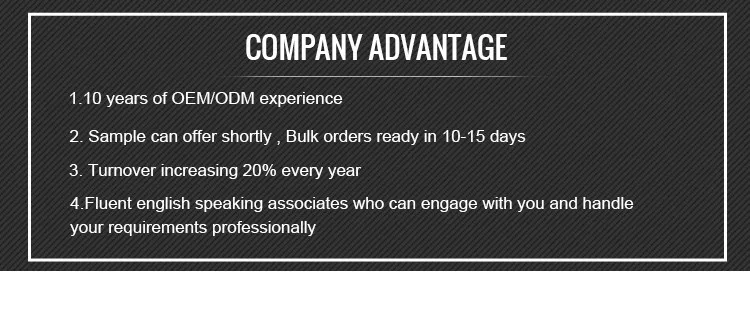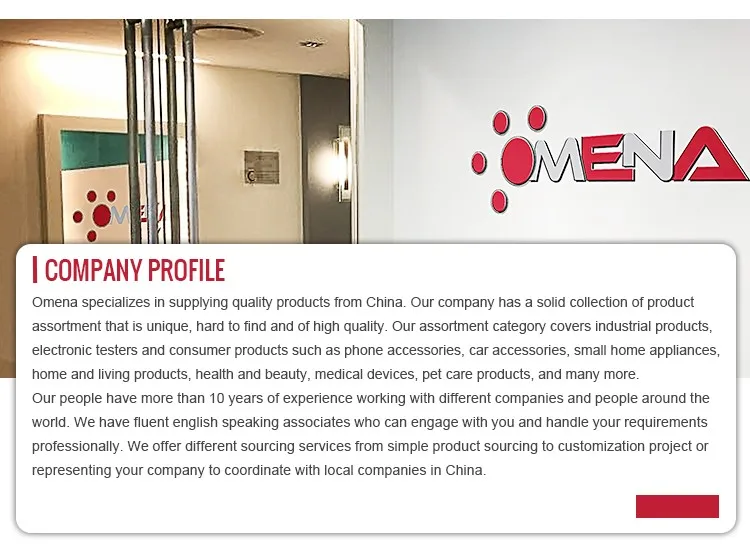X4
РУКОВОДСТВО ПО ЭКСПЛУАТАЦИИ
ИНСТРУКЦИЯ
Предисловие
Уважаемый клиент
Благодарим вас за покупку аудиопродукции «LEPY» для более эффективного использования. Пожалуйста, внимательно прочитайте это руководство по эксплуатации и надеемся, что продукт Lepo может обеспечить прекрасные впечатления, и надеемся на ваше ценное обсуждение пользовательского опыта, чтобы мы могли работать лучше!
Основная операция
- Включение/выключение: включите машину и поверните ручку громкости по часовой стрелке, чтобы включить питание. Выключите питание, поверните ручку против часовой стрелки до конца, чтобы выключить питание. Во включенном состоянии повторите ”
” на пульте дистанционного управления или нажмите и удерживайте кнопку переключения режимов, чтобы реализовать мягкое включение и выключение.
- Регулировка громкости: поверните ручку «Громкость» по часовой стрелке или против часовой стрелки или отрегулируйте громкость с помощью «
, либо
” на пульте дистанционного управления.
- Регулировка громкости сабвуфера поворачивает ручку «subvolume» по часовой стрелке или против часовой стрелки.
- Регулировка частоты сабвуфера: поверните ручку «X-OVER» по часовой стрелке или против часовой стрелки.
- Отключение звука: нажмите «
» на пульте дистанционного управления, чтобы реализовать отключение звука.
- Пауза/воспроизведение: нажмите »
» несколько раз, чтобы реализовать управление паузой/воспроизведением.
- Выбор музыки: короткое нажатие «
, либо
” для выбора музыки вперед или назад, или с помощью цифровых клавиш на пульте дистанционного управления прямой выбор дорожек.
- Режим конвертации: короткое нажатие клавиши «режим» для реализации преобразования режима. Если карта USB / TF не вставлена, порядок следующий: LINE> OP> COA> Bluetooth
- Линейный режим: Коротко нажмите кнопку «режим», чтобы машина перешла в режим воспроизведения «линия», и на экране отобразится «линия». В это время подключите внешний источник звука к входному интерфейсу «RCA», и его можно будет воспроизводить через динамик.
- Режим оптического волокна: Коротко нажмите кнопку «режим», чтобы устройство перешло в режим воспроизведения «op», и на экране отобразится «op», который, когда внешний источник звука подключен к «дополнительному» интерфейсу, может воспроизводиться через динамик.
- Коаксиальный режим: Коротко нажмите кнопку «режим», чтобы машина перешла в режим воспроизведения «COA», и на экране отобразится «COA». В это время подключите внешний источник звука к «коаксиальному» входному интерфейсу, и его можно будет воспроизводить через динамик.
- Режим USB/TF: вставьте флэш-диск USB / TF-карту в соответствующий разъем, и песня будет воспроизводиться автоматически
Введение функции
Функциональная схема панели
| ПРЕССА | ДЛИННЫЙ ПРЕСС | ПРЕССА | ДЛИННЫЙ ПРЕСС | ||
| 1 | Преобразование режима | Кнопка питания | 8 | Интерфейс USB | |
| 2 | Предыдущий канал | Убавить звук | 9 | ТФ Вход | |
| 3 | Воспроизведение / пауза | Сменить канал | 10 | Монитор | |
| 4 | Следующий канал | Увеличить громкость | 11 | Регулировка высоких частот | |
| 5 | Регулятор громкости сабвуфера | 12 | Регулировка низких частот | ||
| 6 | Регулятор частотного диапазона сабвуфера | 13 | Регулировка громкости/переключатель питания | ||
| 7 | Зона приема пульта дистанционного управления |
На главную view
Фронт view
Задняя панель
Использование дистанционного управления
| 1. Преобразование режима 2. Выключатель питания 3. Предыдущая песня 4. Пауза / воспроизведение 5. Увеличение или уменьшение громкости 6. Нет функции |
7. Клавиша повтора песни 8.0-9 клавиша прямого выбора 9. Клавиша отключения звука. 10. Следующая песня 11. Увеличение объема 12. Автоматическая регулировка платформы |
Питания ampпожизненнее:
Входная мощность: DC12V-18V-3A
Выходная мощность: 60 Вт x 4
Сопротивление нагрузки: 2-80
Уровень искажений:
Отношение сигнал / помеха:> 80 дБ
Версия Bluetooth: 5+
Диапазон частот: 20Hz-20KHz
Входное сопротивление: 47K
Размер машины: 17.5cm * * 15.7cm 7.2cm
Руководство по послепродажному обслуживанию
Уважаемые пользователи, большое спасибо за выбор нашей продукции, чтобы гарантировать ваши права и интересы, ответственность и обязательства по ремонту, замене и возврату продукции (далее именуемые «три гарантии») дистрибьюторов и компании подтверждены. Пожалуйста, прочтите следующие пункты:
[Гарантийный талон на товар] является необходимым свидетельством того, что компания предоставляет бесплатное послепродажное обслуживание в течение гарантийного срока на свою продукцию. Основываясь на принципе трех гарантий «Кто продает, кто несет ответственность», если у продукта есть проблемы с качеством, пользователи могут связаться с дистрибьютором с [Гарантийным талоном продукта], и дистрибьютор должен предоставить обслуживание для пользователей. дистрибьюторы.
Компания обязуется, что пользователи могут выбрать возврат, замену или ремонт продукта в случае каких-либо проблем с качеством в течение семи дней с даты продажи (дата зависит от даты действительного примечания, то же самое ниже). Пользователи могут заменить или отремонтировать дефектные продукты в течение 8-15 дней с даты продажи.
Если какие-либо проблемы с качеством возникают в течение одного месяца с даты продажи, пользователям предоставляется бесплатное обслуживание. Если по истечении гарантийного срока возникают какие-либо проблемы с качеством, пользователям предоставляется пожизненное техническое обслуживание (стоимость компонентов и материалов будет взиматься отделом послепродажного обслуживания). Пожалуйста, внимательно заполните [Гарантийный талон на продукт] при покупке продукта. Три гарантии будут недействительны при следующих обстоятельствах
- Превышение срока трех гарантий;
- Пользователи разбирают машину без разрешения;
- Без [Гарантийного талона на продукт];
- намеренно или ненамеренно сломать машину;
Компания оставляет за собой право окончательной интерпретации вышеперечисленных пунктов! Это руководство предназначено только для справки, потому что продукт постоянно совершенствуется, а некоторые параметры и функции отличаются, пожалуйста, используйте продукт в качестве стандарта.
Гарантийный талон на продукт
| Телефон пользователя | № машины | Дата покупки | ||
| Имя пользователя | Адрес пользователя | Тип продукта. | Купил из | замечание |
Заявление FCC
Это устройство соответствует части 15 правил FCC. Эксплуатация возможна при соблюдении следующих двух условий:
- это устройство не должно вызывать вредных помех, и
- это устройство должно принимать любые помехи, включая помехи, которые могут вызвать сбои в работе.
Изменения или модификации, прямо не одобренные стороной, ответственной за соответствие, могут лишить пользователя права на эксплуатацию оборудования.
ПРИМЕЧАНИЕ: Это оборудование было протестировано и признано соответствующим ограничениям для цифровых устройств класса B в соответствии с частью 15 правил FCC. Эти ограничения разработаны для обеспечения разумной защиты от вредных помех при установке в жилых помещениях. Это оборудование генерирует, использует и может излучать радиочастотную энергию и, если оно установлено и используется не в соответствии с инструкциями, может создавать вредные помехи для радиосвязи. Однако нет гарантии, что помехи не возникнут при конкретной установке. Если это оборудование действительно создает недопустимые помехи для приема радио или телевидения, что можно определить путем включения и выключения оборудования, пользователю рекомендуется попытаться устранить помехи одним или несколькими из следующих способов:
- Изменить ориентацию или местоположение приемной антенны.
- Увеличьте расстояние между оборудованием и приемником.
- Подключить оборудование к розетке в цепи, отличной от той, к которой подключен приемник.
- Обратитесь за помощью к дилеру или опытному радио / телевизионному технику.
Заявление о радиационном воздействии
Чтобы соответствовать требованиям FCC по радиочастотному излучению, этот грант применим только к мобильным конфигурациям. Антенны, используемые для этого передатчика, должны быть установлены на расстоянии не менее 20 см от всех людей и не должны располагаться рядом или работать совместно с любой другой антенной или передатчиком.
Jieyang LePai Электронные технологии общество с ограниченной ответственностью
Модель продукта: X4
Веб-сайт: lepai0663.1688.com
lepy.com.cn
Документы / Ресурсы
Используя этот сайт, вы соглашаетесь на использование файлов cookie. Больше информации — в нашей Политике конфиденциальности.
Выберите язык
Домашняя страница Joom
Войти
Мои заказы
Корзина
ГлавнаяКаталогАвтомобили и мотоциклыЭлектроникаАудио- и видеотехникаСабвуферы и усилители звукаАвтомобильные усилители звука

Мини авто усилитель с блютуз USB радио
4,4
1000 покупок
Текущая цена
Цена 1 190 ₽ руб.
Исходная цена
Цена 2 132 ₽ руб.
4,4
1000 покупок
Текущая цена
Цена 1 190 ₽ руб.
Исходная цена
Цена 2 132 ₽ руб.
Бесплатная доставка
2 августа — 26 августа
Условия возврата
Надежные платежи
Поддержка говорит по-русски
funmall
4,5/150 000+
150 товаров
Характеристики
Напряжение
12–24 В, 110–220 В
Описание
Нашли неточность?
- 892 Reviews
- 9 Questions
- Категория товара: Amplifiers >>>
- Поставщик (Оптовый магазин): Shenzhen,Omena,Technology,Co.,Ltd.
Описание и отзывы
Характеристики
* with 2 Microphone Input
* Left and Right Channel
* Echo Volume Control
* Microphone volume control
* Treble and Bass Control
* with BT and FM Radio
* with USB/TF CARD Slot
Product Details of AC/DC D10 OK HIFI BASS POWER AMP
* with 2 Microphone Input
* Left and Right Channel
* Echo Volume Control
* Microphone volume control
* Treble and Bass Control
* with BT and FM Radio
* with USB/TF CARD Slot
FEATURES:
1. Support reading MP3 songs in TF card and U disk;
2. Support independent adjustment of treble, bass and master volume;
3, DC 12V, 24V and AC100-240V three voltages can be used;
4, With AUX input, can be connected to the computer, mobile phone or CD audio to play;
5, Digital power amplifier, peak power 400W, can drive 4Ohm 100 magnetic speakers;
6, Dual microphone input, adjustable reverb; built-in BT wireless receiving and FM radio function.
NOTE:
The silk screen, color and layout of different batches may be a little different, whichever is the real thing.
HOW TO USE THE BT FUNCTION:
Press the “MODE” button to switch the machine to BT status, open the mobile phone BT, search for the BT device with the mobile phone, search for the product and click the BT name of the product to connect. After the connection is completed, you can receive the music played on the mobile phone.
Note:
Some mobile phones will prompt you to enter the PIX code. You can enter “0000” at this time (if the phone supports the easy pairing function, you do not need to enter the PIN)
RADIO FUNCTION OPERATION INSTRUCTIONS:
1. Hang up the radio antenna;
2. Press the MODE button to switch to the radio state;
3. Press the play button to search the entire channel and automatically save the station;
4, press the previous or next track to switch to the next or next station
Note:
The radio effect is not ideal, mainly for the radio, please buy a professional radio.
PANEL FUNCTION:
1, LINE IX: external audio input, you can connect external sources such as computer, CD and mobile phone
2, USB: U disk socket
3, TF CARD: TF card socket
4, IR IN: external remote extension cable interface (if you do not connect, you can also remotely adjust the IR position)
5, «-» straight press is to reduce the MP3 volume, press to play the previous track
6, M: source switching button, each press to switch an input source signal
7, «+» — press and hold to increase the MP3 volume, press to play the next track
8, PL-LED: power indicator
9, IR: remote control signal receiver
10, POWER: power switch
11, DC12V/24V: DC socket
12, AC100V-240V: AC socket
13, BASS: bass adjustment
14, TREBLE: treble adjustment
15, VOLUME: master volume adjustment
16, ECHO: simple reverberation adjustment
17, MIC. V0L: simple volume adjustment
18, MIC: simple jack
Power Wiring Instructions (Please follow the instructions carefully to avoid unnecessary damage):
1. The panel DC12V/24V interface can be connected to DC 12V or DC 24V, and the current requirement is more than 3A (available battery or power adapter);
2, panel AC 100-240V interface can be connected to AC100V-240V AC power with 8 word power cable (not touch the circuit board after power on, so as to avoid electric shock).
Note:
The above power-on methods can be connected in any way, and cannot be accessed at the same time.
WIRING INSTRUCTION:
1. Connect the subwoofer: connect a speaker with about 100 magnets or a speaker with about 100W:
2, Connected to the tweeter: can be connected to 30W tweeter (It can also be disconnected) (Add a capacitor when the tweeter is connected)
3. Suitable for 8-12 inch speakers.
Note:
Please turn off the small master volume before power-on test. Then increase the volume slowly after power-on. If the sound is intermittent or the sound is hoarse and distorted during the process of increasing the volume, the speaker and the amplifier are not matched. Please use the small sound or change the package. The speaker is used.
Похожие товары
CAUTION
RISK OF ELECTRIC SHOCK
DO NOT OPEN
AKAI — JAPAN
AS001RA-329A
DIGITAL ECHO KARAOKE POWER AMPLIFIER
DIGITAL ECHO KARAOKE POWER AMPLIFIER
AS001RA-329A
MULTI CONTROL
POWER
OFF ON
INPUT CH MODE LOUDNESS DELAY RADIO MENU RADIO SCAN
ECHO MIC.BASS
MIC.TRE
CEN VOL
BASS
SL VOL
TREBLE
SR VOL
MIC.VOL
MIC1 MIC2
SAFETY PRECAUTIONS
A
B
Avoid opening the cover or back
Do not open the cover, re-fix or touch the inner parts. No user-serviceable parts inside, refer servicing to qualified service personnel.
Protect voltage line
Avoid high pressure and stamp on, do not pull, push excessively.
C
D
Please put on this unit in the windy place
Avoid direct sunshine and nearing heater.
Do not operate in a sealed box and be sure to have enough room for heat exchange.
Avoid covering vents
Block up the vents will make the temperature in the unit become higher and will damage the unit.
E
F
Avoid metals dropping in the unit
Avoid metals dropping in, like needle, hairpin, coin, otherwise the unit will get short and out of work.
Be sure to set the line voltage AC230V/50Hz
If you are not sure of the type of power supply, consult your appliance dealer or local power company.
C
D
E
F
A
CAUTION
RISK OF ELECTRIC SHOCK
DO NOT OPEN
B
1
IMPORTANT SAFEGUARDS
1. Read Instructions- All the safety and operating instructions should be read before the appliance is operated.
2. Retain Instructions- The safety and operating lnstructions should be retained for future reference.
3. Follow Instructions- All operating instructions should be followed.
4. Heed Warnings- All warnings on the appliance and in the perating instructions should be adhered to.
5. Power Source- The appliance should be connected to a power supply only of the type specified in the
operating instructions or as marked on the appliance.
6. Power Cord Protection- Power-supply cords should be routed so that they are not likely to be walked on or
pinched by items placed upon or against them, pay particular attention to cords at plugs, convenience
receptacles, and the point where they exit from the appliance.
7. Water and Moisture- The appliance should not be used near water (for example, near a bathtub, washbowl ,
kitchen sink, laundry tub, in a wet basement, or near a swimming pool, etc.)
8. Ventilation- The appliance should be situated so that its location or position does not interfere with its proper ventilation, Do not use the appliance on a bed, sofa, rug or similar surface that may block the ventilation openings.
2
IMPORTANT SAFEGUARDS
9. Heat — Keep the appliance away from heat sources such as radiators, heat registers, stoves, or other appliances
(including amplifiers) tha t produce heat.
10. Non-use Periods — The power cord of the appliance should be unplugge d from the outlet when left unused
for a long period of time.
11. Damage Requiring Service — The appliance should be serviced by qualified service personnel when:
a. The power-supply cord or plug has been damaged; or
b. Objects have fallen or liquid has been spilled into the appliance; or
c. The appliance has been exposed to rain; or
d. The appliance does not appear to operate normally or exhibits a marked change in performance; or
e. The appliance has been dropped, or the enclosure damaged.
12. Servicing — The user should not attempt to service the appliance beyond that specifie d in ope rating
instruct ions. All other servicing should be referred to qualified service personnel.
13. Clean only with dry cloth.
14. Unplug this apparatus during lightning storms or when unused for long periods of time.
3
FRONT PANEL
POWER
OFF ON
MIC1 MIC2
DIGITAL ECHO KARAOKE POWER AMPLIFIER
AS001RA-329A
INPUT CH MODE LOUDNESS DELAY RADIO MENU RADIO SCAN
ECHO MIC.BASS
MIC.TRE
CEN VOL
BASS
SL VOL
TREBLE
SR VOL
MULTI CONTROL
MIC.VOL
1 2 3 4 5 6 7
8 11
9 10 12
13 16
14 15 17
18
19 20 21
1. Power switch
2. Microphone-2jack
3. Vacuum fluorescent display
4. Input selection
5. Echo adjust key
6. 2.1/5.1 Channel selection
7. MIC Bass adjust key
8. Loudness button
9. MIC Delay adjust key
10. MIC Treble adjust key
11. Radio menu button
12. Tuner frequency scanning key
13. Centre output adjust key
14. Main channel bass down
15. Surround left output adjust key
16. Main channel bass up
17. Main channel treble down
18. Surround right output adjust key
19. Main channel treble up
20.Master volume adjust key
21.MIC Volume adjust key
4
REAR PANEL
FM AM
L
AUDIO INPUT
AUX CD/VCD
5.1 CH AC-3 INPUT
FL SL CEN
SW.OUT
SW1
R
AUX CD/VCD FR SR SW.IN
SW2
MAIN SPEAKERS
FR FL
SURR&CEN SPEAKERS
CEN SR SL
AKAI — JAPAN
MODEL NO.: AS001RA-329A
POWER SOURCE: AC~230V/50Hz
POWER CONSUMPTION: 150W
RoHS
COMPLIANT
CAUTION
RISK OF ELECTRIC SHOCK
DO NOT OPEN
S/N:
AC~230V 50Hz
22 23 24 25 26 27
22. AM/FM Antenna connector
23. Audio input jack
24. AC-3 Audio input jack
25. Sub-woofer output
26. Front speaker terminals
27. Center/Surround speaker terminals
28. Power cord
28
5
REMOTE CONTROL
38
39
40
41
32
33
34
35
36
37
29
30
31
42
STANDBY
INPUT AUTO
110MS
123MS
147MS
168MS
OK DELAY
BASS
DISPLAY
HI-FI
DSP
LOUD
DIMMER CH.MODE
VFD FUNCTION
TREBLE
VOL
BAL
L
MUTE
BAL
R
TUNE
FM
VOL
CH
RADIO CONTROL
AM STEREO MONO
1 2 3 SCAN
4 5 6 MEM
7 8 9 0/+10
43
44
45
46
47
48
49
50
51
52
53
54
55
56
AS001RA-329A
29. Power standby
30. Audio-Input select key
31. VFD Display mode key
32. VFD Dimmer mode key
33. OK Delay selector key
34. Main channel bass up
35. Main channel bass down
36. Main volume up
37. Left speaker balance
38. Tuner frequency scanning key
39. Main volume down
40. FM Select key
41. AM Select key
42. Program number select key
6
REMOTE CONTROL
43. Audio-Input auto key
44. Bypass adjust key
45. DSP Mode selector key
46. Loudness on/off key
47. Channel mode selection key
48. Main channel treble up
49. Main channel treble down
50. Output suspension
51. Right speaker balance
52. Program select key
53. MONO Select key
54. STEREO Select key
55. Program auto search
56. Program memory key
7
CONTROL OPERATIONS
1.Remote distance should be within 7
meters, and the angles between the central line should not wider than 30 .
2.No large obstacles between remote
control and the sensor.
3.It may be out of control when the sensor directly shines by strong light, specially fluorescent lamp. Please remove the unit beyond the light.
POWER
OFF ON
MIC1 MIC2
DIGITAL ECHO KARAOKE POWER AMPLIFIER
AS001RA-329A
INPUT CH MODE LOUDNESS DELAY RADIO MENU RADIO SCAN
ECHO MIC.BASS
MIC.TRE
CEN VOL
BASS
SL VOL
TREBLE
SR VOL
MULTI CONTROL
MIC.VOL
30 30
STANDBY
INPUT AUTO
147MS
168MS
OK DELAY
BASS
110MS
123MS DISPLAY
HI-FI
DSP
LOUD
DIMMER CH.MODE
VFD FUNCTION
TREBLE
VOL
BAL
L
MUTE
BAL
R
TUNE
FM
VOL
CH
RADIO CONTROL
AM STEREO MONO
1
4
2
5
3 SCAN
6 MEM
7 8 9 0/+10
AS001RA-329A
8
REMOTE CONTROL- OPERATING INSTRUCTION
Normal function
1. Select audio source by press INPUT key on the control. When selecting the AC-3 input the machine can be
lined to the decoders 5.1 channel output.
STANDBY
INPUT AUTO
110MS
123MS DISPLAY
HI-FI
DSP
2. Press VOL+/- keys on the remote control to adjust the setting of main volume control to you listening level.
VOL
BAL
L
TUNE
MUTE
VOL
BAL
R
CH
3. Some audio sources or speakers, or incorrect speaker placing can cause unbalanced hearing.
VOL
BAL
L
TUNE
MUTE
VOL
BAL
R
CH
4. Press CH.MODE key on the remote control to select channel mode. When select AC-3 input, it will be
set on 5.1 CH.
123MS DISPLAY DSP
147MS LOUD
168MS
OK DELAY
DIMMER CH.MODE
VFD FUNCTION
9
REMOTE CONTROL- OPERATING INSTRUCTION
5. Press LOUD key on the remote control to adjust the channel sound.
110MS
123MS
147MS
168MS
OK DELAY
DISPLAY
HI-FI
DSP
LOUD
DIMMER CH.MODE
VFD FUNCTION
6. Press TREBLE+/- or BASS+/- keys on the remote control to increase or decrease music treble or bass effect.
BASS
VOL
TREBLE
BAL
L
TUNE
MUTE BAL
R
VOL
CH
7. Press DSP key on the remote control to select DSP mode. Eight modes could be selected: POPS, JAZZ, DISCO,
STADIUM, MATRIX, CLASSIC, HALL, or DSP OFF.
110MS
123MS
147MS
168MS
OK DELAY
DISPLAY
HI-FI
DSP
LOUD
DIMMER CH.MODE
VFD FUNCTION
10
REMOTE CONTROL- OPERATING INSTRUCTION
8. Press AUTO key, unit will automatically scan input signals. It will scan in the order of AUX, CD/VCD, AC-3 and
TUNER. After detected one channel had signal input, it will stop scanning and output the signals. Press AUTO
key again to start scanning from next channel. If no signal is detected in AUX, CD/VCD, AC-3 channels, it will
switch to TUNER.
STANDBY
INPUT AUTO
110MS
123MS DISPLAY
HI-FI
DSP
9. Press MUTE key on the remote control to mute, press it again to unmute. Or press any keys on the front panel to
unmute.
VOL
BAL
L
TUNE
MUTE
VOL
BAL
R
CH
TWINKLE
10. Press STANDBY key on the remote control to make it standby. Press it again the indicator will light down and
enter normal status.
DIGITAL ECHO KARAOKE POWER AMPLIFIER AS001RA-329A
MULTI CONTROL
STANDBY
INPUT AUTO
POWER
OFF ON
110MS
123MS DISPLAY
HI-FI
DSP
MIC1 MIC2
INPUT CH MODE LOUDNESS DELAY RADIO MENU RADIO SCAN
ECHO MIC.BASS
MIC.TRE
CEN VOL
BASS
SL VOL
TREBLE
SR VOL
MIC.VOL
TWINKLE
11
AM/FM TUNER- OPERATING INSTRUCTION
Tuner application
1. Before using radio function, you must connect the supplied antenna. Adjust the antenna to obtain
optimum reception. Press INPUT key on the remote control, to select TUNER function.
STANDBY
INPUT AUTO
110MS
123MS DISPLAY
HI-FI
DSP
2. Press AM/FM key on the remote control, to select AM band or FM band.
FM AM STEREO MONO
1 2 3 SCAN
4 5 6 MEM
FM
AM
3. Press CH +/- keys on the remote control to find out the radio bands you’ve memorized before.
VOL
BAL
L
TUNE
MUTE
VOL
BAL
R
CH
4. Press TUN +/- keys on the remote control to adjust the radio frequency by hand.
VOL
FM
BAL
L
MUTE
BAL
R
AM
VOL
TUNE CH
12
AM/FM TUNER- OPERATING INSTRUCTION
5.Press SCAN key on the remote control, the machine can scour radio channel from low-frequency
to high-frequency by itself, and memorize the channels one by one.
FM AM STEREO MONO
1 2 3 SCAN
4 5 6 MEM
FM
AM
6. Press MEM key on the remote control to memorize the current radio frequency in the band,
the machine can memorize at most 30 radio bands.
FM AM STEREO MONO
1 2 3 SCAN
4 5 6 MEM
1
4
7
2
5
8
3 SCAN
6 MEM
9 0/+10
TWINKLE
SELECT STATION NO.
7. Press STEREO/MONO keys on the remote control, to choose stereo or mono effect at FM band.
FM AM STEREO MONO
1 2 3 SCAN
4 5 6 MEM
STEREO MONO
13
SYSTEM CONNECTION 1
TAP E
CD/VCD
DVD
FM AM
L
AUDIO INPUT
AUX CD/VCD
5.1 CH AC-3 INPUT
FL SL CEN
SW.OUT
SW1
R
AUX CD/VCD FR SR SW.IN
SW2
MAIN SPEAKERS
FR FL
SURR&CEN SPEAKERS
CEN SR SL
AKAI — JAPAN
MODEL NO.: AS001RA-329A
POWER SOURCE: AC~230V/50Hz
POWER CONSUMPTION: 150W
RoHS
COMPLIANT
CAUTION
RISK OF ELECTRIC SHOCK
DO NOT OPEN
S/N:
AC~230V 50Hz
14
SYSTEM CONNECTION 2
FM AM
L
AUDIO INPUT
AUX CD/VCD
5.1 CH AC-3 INPUT
FL SL CEN
SW.OUT
SW1
R
AUX CD/VCD FR SR SW.IN
SW2
MAIN SPEAKERS
FR FL
SURR&CEN SPEAKERS
CEN SR SL
AKAI — JAPAN
MODEL NO.: AS001RA-329A
POWER SOURCE: AC~230V/50Hz
POWER CONSUMPTION: 150W
RoHS
COMPLIANT
CAUTION
RISK OF ELECTRIC SHOCK
DO NOT OPEN
S/N:
AC~230V 50Hz
CENT SPEAKER
FRONT LEFT SPEAKER
SL SPEAKER
FRONT RIGHT SPEAKER
SR SPEAKER
15
TROUBLE SHOOTING
Problem
Screen displays disorder or malfunction
No sound
Sound distortion
The sound doesn’t continue and the relays has ‘Di-Da’ noise.
Cause
Influenced by the outside element, computer has problem.
The speaker terminal connects improper.
The sound frequency in terminal wrong connects or improper.
The power plug connects with the socket improper.
The volume is too low.
Press the MUTE key on the panel.
The speaker terminal is short-circuited.
The amplifier input terminal wrong connects.
The volume is too loud.
Using the speaker with the impedance less then 8 ohm.
The volume is too loud.
The speaker terminal is short-circuited or connected improperly.
Modified methods
Turn off the set, pull out the wire, reinsert it then start the set again.
Connect tightly.
Check and connect the sound frequency in terminal properly.
Connect the power correctly.
Turn the volume to the suitable position.
Press down MUTE key.
Cut off the power and connect the speaker well, then start the power again.
Connect properly.
Properly adjust the volume of the corresponding channel.
Using the speaker with the impedance 8 ohm.
Adjust the volume to the suitable position.
Cut off the power and connect the speaker correctly, then turn on the power.
16
TECHNICAL SPECIFICATIONS
1. Power source ………………………………………………………………… AC~230V/50Hz
2. Power consumption ……………………………………………………….. 150W
3. Rating output power ………………………………………………………. 30W x 2
4. Center channel rating output power …………………………………… 10W
5. Surround channel rating output power ……………………………….. 10W x 2
6. Frequency response (line input) ………………………………. 20Hz — 20kHz
7. Speaker impedance ……………………………………………………………. 4 — 8ohm
8. Signal to noise ratio (line input) …………………………………………. 80dB No A-weighted
9. THD(1kHz, 1W) ………………………………………………………………. 0.5%
10. Input sensitivity ………………………………………………….. 500 mV
11. Tremble control …………………………………………………. +/-10dB(10KHz)
12. Bass control ……………………………………………………… +/-10dB(100Hz)
Note:the above specifications only for your reference.
17
SPEAKER ARRANGEMENT
HOME CINEMA
FRONT LEFT SPEAKER
CENTER SPEAKER
FRONT RIGHT SPEAKER
SURROUND RIGHT SPEAKER
ACTIVE SUBWOOFER
SURROUND LEFT SPEAKER
HI-FI SYSTEM
FRONT RIGHT SPEAKER
FRONT LEFT SPEAKER
18