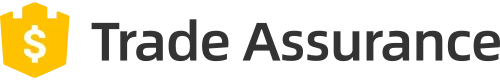Цвет

Белый

Время выполнения заказа:
| Quantity (шт.) | 1 — 1000 | > 1000 |
| Примерное время (в днях) | 7 | Подлежит согласованию |
Сведения о покупке
Защита с помощью
Транспортировка:
Связаться с поставщиком для согласования деталей доставки
Для вас Гарантия своевременной отправки
Платежи:
Шифрование и повышенная безопасность платежей Подробнее
Возврат товаров и возмещение средств
Для невыполненных заказов, недостач и других проблем с товаром Подробнее
Покупайте с уверенностью

Мы нашли 1 товар вида видеодомофон RAR413F-H-P83WE от всего одного бренда DragonsView, специализирующегося на продаже видеодомофонов. Минимальная стоимость — 7209 руб. RAR413F-H-P83WE размещен в единственной рубрике «Видеодомофоны»
Цена: 7209 руб.
DragonsViewВидеодомофон DragonsView 1000TVL, 7-дюймовый, проводной, с замком, водонепроницаемая, ночного виденияВидеодомофоны DragonsView китай
Магазин DragonsView Video Intercom
- V70G-WIFI-XSL-203-H32
|
Реанимационные мониторыПульсоксиметрыДефибрилляторыИнфузоматы, дозаторы, шприцевые насосыНеонатальное оборудование (инкубаторы, кувезы, лампы фототерапии)
|
| © 2003 — 2019 Электроника и Медтехника |
2.4GHz Digital
Wireless Video Door Phone
User Manual
● Thank you for purchasing our product.
● Please read carefully this user manual before using the product and follow manual exactly install and operate.
Contents
1. Introduction…………………………………………………2
2. Features ……………………………………………………2
3. Packing list……………………………………….…………3
4. Outdoor camera……………………………………………3
5. Indoor Monitor………………………………………………4
6. Installation instructions of outdoor camera………………5
7 E-lock installation……………………………………………6
8. Operation…………………………………………………7-10
9. Failure diagnosis ………………………………………..11
10. Working Environment …………………………………..12
11. Notices…………………………………………………….12
1
1. Introduction
The product is widely used in apartment, hotel, villas, office, building and so on.
The system is composed of outdoor camera, indoor monitor such two parts.
The outdoor camera is easy to install, you can use the indoor monitor where the wireless signal can reach. Indoor monitor can hang on the wall, cabinet; can also be placed on the desk, tea table, dining table.
2. Features
(1) 2.4GHz digital frequency hopping and encryption technology, transmission distance up to 300 meters in open area, robust anti-interference;
(2) Clear night vision can capture image in low-illumination environment;
(3) Rain shield for the outdoor camera is available;
(4) 7 inch Digital TFT color panel;
(5) High-strength tempering glass, abrasion resistant, scratch, longer working life;
(6) High Sensitivity touch keys
(7) Monitor, wireless unlock, hands-free call and talk;
(8) 16 chord melodies and melody volume is adjustable;
(9) Date and time are shown on screen;
(10) Indoor monitor store up to 100pcs pictures, pictures mark date and time;
(11) Brightness and talk volume are adjustable
(12) BL-5J battery of camera and monitor is replaceable and rechargeable;
(13) Outdoor camera has two work modes:
1) Indoor monitor can monitor anytime if plug power adapter;
2) it works about two moths with battery if not connected power adapter, indoor monitor can monitor anytime,too
(14) With Wireless unlock control , Tamper alarm function;
(15) One outdoor camera supports up to 3pcs indoor monitors and vice versa;
(16) The outdoor unit with the function of tamper alarm, and if you keep pressing outdoor calling key more than 5 seconds, will turn off battery battery’s power, once again turn on power.
2
3. Packing list
(1)Outdoor camera, size: 125×88×35mm(no rainproof hat),131×94×60mm(with it)
(2) 7” indoor monitor, size: 225×135×20mm
(3) Power adapter for outdoor camera ; Input: 100-240V 50/60Hz Output: 5V/1A
(4) USB power adapter for indoor monitor; Input: 100-240V 50/60Hz Output: 5V/1A
(5) BL-5J battery of camera (optional) and monitor
(6)Screws and stoppers
(7)User manual
(8)Color box
4. Outdoor camera
(1)Infrared light
(4)Indicating light
(2)Camera lens
(5)Speaker
(7)Armoured glass
(10) ‘Pair‘ button
(8)Rain shield
(11)Tamper alarm
(12)Connect the electric lock (13)Power
(3)‘Call’ button
(6)Microphone
(9) Battery lid
3
5. Indoor Monitor
(1) Armoured glass (2) Power light (3)Working light (4) TFT screen
(5) ’Talk’ button
(9)
(6)
▲
Up
‘Take picture ’ button
(12) ’Unlock’ button
(15) USB interface
(10)
(7)
▼
Down (8) ‘Monitor’ button
Right
(13)Microphone
(16) Fixed slot (17)Speaker
(11) Left charging light
(14)Power switch
(18) Battery lid
(19) Bracket
4
6. Installation instructions of outdoor camera
The outdoor camera should be installed at the shielded position to be free from direct shinning of strong light and raining, the height for installation is recommended to be 1.5m~1.7m for outdoor camera to focus on the best monitoring range.
Com-signal will be weakened if there are obstacles between the installation position of outdoor camera and indoor monitor, check the best sign of monitor when install the outdoor camera to get the best position.
If wiring needs to go through wall, the plug shall be first wrapped with tape so as to avoid the sand or dirt going into the plug thus resulting in malfunction.
Use double-sided tape fix outdoor camera on the wall or door.
Or Take off the screw on the bottom, remove the back box fit to the wall, embed the outdoor camera to back box and use screw to fix
5
7 E-lock installation
T his system doesn’t provide e-lock and power of e-lock, user can purchase them based on requirement. Wireless unlock control which is set up on the e-lock, shares with e-lock when it works.
Notes: You should guarantee that the distance between wireless unlock control and outdoor camera should be within 10m so that wireless unlock control can receive unlock command.
6
8. Operation
Note: the system in working condition, if there is no blocking wall between indoor monitor and outdoor camera, must keep above 6 meters between two units to avoid produce ‘whistle’ sound.
A Setting
(1) Date and time
When indoor monitor is in open mode, press button for 2 seconds, users can
7
set the date (month/day/year) and the current time (hour/min): time format for 24 hours, press date in grey.
, button to select, press ▲, ▼ button to adjust the time and
(2) Melody and volume
When indoor monitor is in open mode press button to select one of the 16 chord melodies for the bell and sound the melody selected simultaneously
16 chord melodies are Ding-dong, To Alice, Westminster bell, Butterfly lovers, The cygnet, Red river valley, My heart will go on, Turkey’s march, Small dance,
Congratulations you, William’s prelude, Love romance hudson, Memory, The Little
Mermaid, Green sleeves, Romeo and Juliet.
(3) Talk volume
In the talk mode, press , adjust the talk volume, adjust level: 0-7
(4) Brightness
Indoor monitor has dynamic image from outdoor camera, press ▲, ▼adjust brightness, adjust level: 0-7
B
Operation
(1)
Indoor monitor turn on/off
Turn on
: Turn the power switch for 2 seconds, working light display red and rings the melody.
Turn off
: Turn the power switch to for 2 seconds, working light off。
8
(1)Wireless signal
(4)Unlock
(7)Boot screen
(2)Talk (3)Continuous monitoring
(5)battery level (6) Date and time
(2) Talk, unlock
The visitor presses the “call” button of the outdoor camera, all indoor monitors will sound melody and show the image of visitor.
A.
Press button of one indoor monitor to speak to visitor before unlock.
Other indoor monitors can see the image but can not hear sound of the visitor.
If you want to let other indoor monitor to talk, press button to close the current dialogue, then another indoor monitor press visitor.
When in talk mode, press button to speak to button to release the door lock, the unlock signal shows on the screen, when release button, the unlock signal will disappear.
Press button to turn off the screen and enter standby mode, or it will turn into standby mode automatically after 30 seconds.
B.
If do not want to receive the visitor after seeing the video, no operation or press the button to turn off the screen and then enter into standby mode.
Indoor monitor enter into the standby mode after 30 seconds if no any operation.
Note: if you use multiple indoor monitors, please keep distance between indoor monitors to avoid affecting talk effect.
(3) Monitor
9
For one outdoor camera or more outdoor cameras with one indoor monitor, if there is no calling from the outdoor camera, and the indoor monitors in standby mode. User can press the button once to wake up the indoor monitor; press button again to enter monitor mode and monitor the outdoor as long as you like, monitor signal will display on the screen. Press the screen.
button again to quit and close
For several outdoor cameras with one indoor monitor, in monitor mode, press button show the image from the CAM1, CAM2, CAM3, CAM4 (if the system has) in sequence; At the last outdoor camera, press the screen.
button again to quit and close
(4) Charge
The first to be charged more than 5 hours to activate the lithium battery, after that charge 3 hours every time, up to 80 hours of standby time..
C Picture
(1)
Take pictures
When has video from outdoor camera, presses press for one picture.
button to take a picture, one
If the user isn’t in or no any operation, all indoor monitors save the image from outdoor automatically after 10 seconds.
It will replace first picture if exceed available memory when take a new picture.
(2) Browse pictures
Press button,Then press , button to browse the stored pictures. Press button to exit.
(3) Delete pictures
First turn on the indoor monitor, press button for 1 seconds,press , button for 2 seconds, then turn on the button to check photos, press button c hoose photos, press , button to c hoose yes or no to d elete the all pictures.
10
D Pair
One outdoor camera and one indoor monitor system
Press ‘pair’ button of outdoor camera(‘pair’ button in the back of the outdoor), indicating light flash, press button of indoor monitor at the same time, if pair succeeds, the video from outdoor camera will be shown in the screen of indoor monitor.
9. Failure diagnosis
Malfunction
Fail to start the product
Fail to charge
Talk mode no voice
The image is flashing or noise
Indoor monitor no signal
Checking Debug
If turn on the indoor monitor Turn on the indoor monitor
If the power of Li-on battery is not enough?
If the plug of power adaptor correctly plug into mini USB?
If the power adaptor correctly get through the
100-240V AC electricity?
If the talk volume is adjusted to be the least?
If the indoor monitor is close to induction cooker and microwave oven which has magnetic wave?
If the outdoor camera doesn’t connect the power?
If the outdoor camera is far away from the indoor monitor?
If there is other strong magnetic space bother?
Charge the Li-on battery
Re-connect indoor monitor with power adaptor
Re-insert the plug to make power adaptor get AC electricity.
To adjust the talk volume to be suitable.
Keep indoor monitor far away from these things which has magnetic wave.
To connect power adaptor to the outdoor camera
Keep the distance in 60 meters within (stopped by multi-wall)
Keep indoor monitor far away from the strong magnetic space
11
10. Working Environment
(1) Working temperature: -35℃—+55℃ (2) Working humidity: ≤85%
11. Notices
(1) Please don’t cover anything on the Microphone or speaker when there is conversation.
(2) Please always use the specified electric source power supplier adaptor, or that with the same type (same standard voltage and electric current). Using the adaptor unspecified may lead to the damage of the circuit and component of the product.
(3) Do not attempt to service this product yourself as opening or removing covers may expose you to dangerous voltage or other hazards. Refer all servicing to qualified service personnel.
(4) Please strictly follow the user manual before you install and test this product. If there is any question, please contact our tech support and customer service;
12
9-2
REMOTE CONTROLLERS OPERATION
9.1
WIRELESS REMOTE CONTROL FUNCTION
PRECAUTIONS:
This controls the operation of indoor unit. The range of control is 7 meters. If indoor lighting is controlled electronically, the
range of control may be shorter, in some cases; the control signal may not be received. This unit can be fixed on a wall
using the fixture provided. Before fixing it, make sure the indoor unit can be controlled from the remote controller.
Press buttons only with fingers. Do not press buttons by any other item, as it may damage the buttons.
Do not put the remote controller in the following places.
In direct sunlight.
o
In the vicinity of a heater.
o
Handle the remote controller with care. Dropping it or getting it wet may compromise its signal transmission capability.
After new batteries are inserted into the remote controller, the unit will initially require approximately 10 seconds responding
to commands and operating.
Once the outdoor unit stops, it will not restart for about 3 minutes (unless we switch OFF and ON the power or unplug and
plug back the power cord again.) This is to protect the device and does not indicate a failure.
If you press the FUNCTION selector button during operation, the device may stop for about 3 minutes for protection.
9.1.1.
NAMES AND FUNCTIONS OF WIRELESS REMOTE CONTROL UNIT
9.1.1.1
RAR-3R5 (For RAS-SX8)
Press this button to start operation. Press
again to stop operation
Press
this
button
operation
Press this button to start dehumidify
operation
Press
this
button
operation
Press this button to start dry cooling
operation
IONIZED MIST Operation Button
Press this button to start ionized mist
operation
MANUAL CLEAN Button
Start filter cleaning operation while the
air-conditioner operation is stopped
AIR PURIFYING Button
Press this button to start stainless
plasma air purifying (FAN) operation
Press this button to select fan speed
FUNCTION Selector Button
Each time when you press, blinking changes in
the sequence
Use this button to set or cancel the function
selected by the function selector
Transmission Part
START/STOP BUTTON
HEAT Button
to
start
heating
DEHUMIDIFY Button
COOL Button
to
start
cooling
DRY COOL Button
(When the door is open)
FAN SPEED Button
ON/OFF Button
Transmission indicator
The transaction indicator lift when a signal is sent
ROOM TEMPERATURE Button
Press this button to set the room temperature
HUMIDIFY Button
Press this button to set the humidify for
dehumidify and dry cool operation
SLEEP TIMER Operation Button
Press this
button to start sleep timer
operation
OPERATION Selector
Press this button to select operation mode
VERTICAL AIRFLOW Button
Use this button to swing the vertical air
deflector or to adjust the angle to your
preference
HORIZONTAL AIRFLOW Button
Use this button to swing the horizontal air
deflector or to adjust the angle to your
preference
PREFERENCE Button
Press this button to select your preferred mode
TIMER Button
SET TIME Button
Use this button to set and check the current time
RESET Button
Press this button after the batteries are replaced
and when the air-conditioner does not function
properly