Представляем вам инструкцию к часам Casio 5289, которую можно посмотреть не скачивая и даже с мобильного телефона. 5289 — это не название часов, а название модуля. Индексы модуля находятся на задней крышке часов. Предупреждаем, русская инструкция не такая информативная как английская, поэтому советуем смотреть и в сторону английского варианта. Если увеличивать не очень удобно, лучше нажмите на правый верхний угол инструкции — тогда она откроется полностью.
[embeddoc url=”https://casioblog.com/manuals/ru/5289.pdf” height=”1000px” download=”all”]
А еще у нас есть полный каталог инструкций Casio, где делим все инструкции по моделям и направлениям часов Casio.
If your Casio watch is of 5289 module number (you can find these numbers on the back side of your watch) then this Live PDF Casio 5289 Official Manual suits you. All neccessary settings are perfectly described here with no need to download. You can offer this manual to your friends (that have the same watch) using social sharing. Thanks.
Important! If it takes too long time to open the manual on the page, you can go directly via this link https://casiofanmag.com/manuals/qw5289.pdf
Loading…
Taking too long?
Reload document
|
Open in new tab
Download
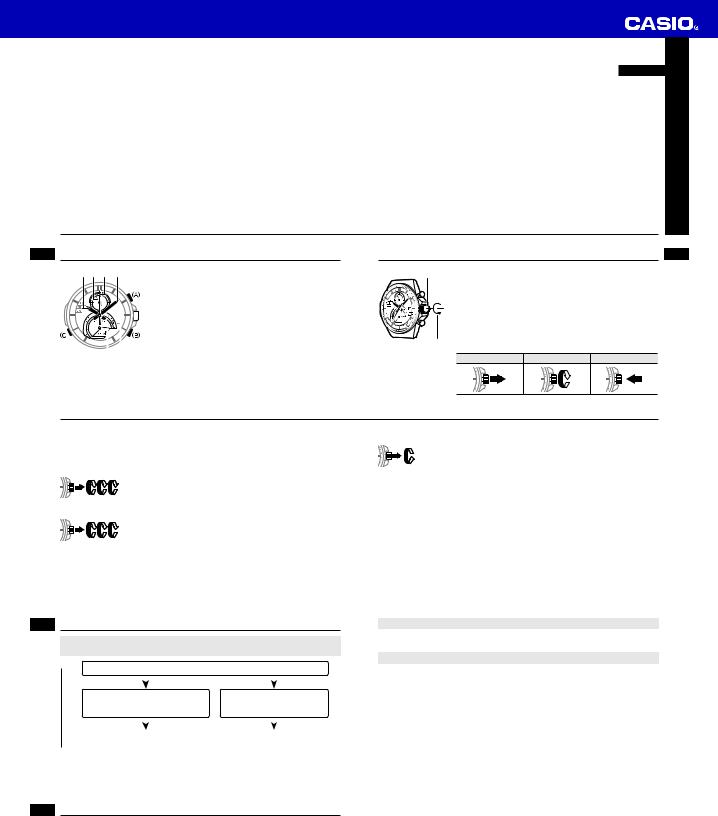
MA1206-EA Ú #!3)/ #/-054%2 #/ #,4$
Operation Guide 5289
ENGLISH
Congratulations upon your selection of this CASIO watch.
x Note that the product illustrations in this manual are intended for reference only, and so the actual product may appear somewhat different than depicted by an illustration.
E-1
About This Manual
Operations are performed using the watch’s crown, and the three buttons indicated by the letters A, Band Cin this manual.
|
Hands and Indicators |
|||||||
|
z Hour Hand |
|||||||
|
x Second Hand |
|||||||
|
c Minute Hand |
|||||||
|
v Upper Dial Hand: Indicates a time, in 24-hour format, |
|||||||
|
depending on the current mode. |
b Lower Dial Hand: Points to the day of the week. n Day Indicator
This User’s Guide uses numbers shown above to identify watch hands and indicator.
Using the Crown
|
Crown |
The crown of this watch is a screw in lock crown. Before using |
|||
|
the crown, you must first rotate it towards you to loosen it. |
||||
|
After performing crown operations be sure to press the crown |
||||
|
in lightly as you screw it back in. |
||||
|
Important! |
||||
|
x To maintain water resistance and avoid impact damage |
||||
|
to the crown, be sure to screw it back in when you are not |
||||
|
using it. |
||||
|
Loosen |
The illustrations below show the different crown operations. |
|||
|
Pull out |
Rotate |
Push in |
When rotating the crown to move the hands of the watch, you can use the operations described below to move the hands at high speed. There are two high-speed hand movement speeds. High-speed 2 is the fastest.
High-speed 1
With the crown pulled out, rotate it rapidly away from you three times.
High-speed 2
After starting the High-speed 1 operation, rotate the crown rapidly away from you three more times.
High-speed Cancel
Rotate the crown towards you or press any button.
Note
x If you do not perform any operation for more than two minutes after pulling out the crown, crown operations will become disabled automatically. If this happens, push the crown back in and then pull it out again to re-enable crown operations.
x You can use high-speed hand movement when configuring time settings in the Timekeeping Mode, Alarm Mode, Countdown Timer Mode or home position adjustment.
x High-speed hand movement is forward only. There is no high-speed backward hand movement.
x Button operations become disabled after you perform a crown operation. If this happens, rotate the crown slightly. This should restore button operations.
Things to check before using the watch
1.Hold down Cat least two seconds to enter the Timekeeping Mode, and then observe the movement of the x Second Hand.
2. Check the Home City.
Use the procedure under “To configure Home City settings” (page E-23) to configure your Home City.
3. Set the current time.

|
NO |
YES |
|||||
|
Is the x Second Hand moving at |
The watch is charged. For details |
|||||
|
two-second intervals or is it stopped |
about charging, see “Charging |
|||||
|
completely? |
the Watch” (page E-11). |
|||||
|
YES |
NEXT |
|||||
|
Power is low. Charge the watch by |
Go to step 2. |
|||||
|
placing it in a location where it is |
||||||
|
exposed to light. For details, see |
||||||
|
“Charging the Watch” (page E-11). |
||||||
See “Configuring Current Time and Day Settings” (page E-28).
The watch is now ready for use.
Contents
E-2 About This Manual
E-3 Using the Crown
E-6 Things to check before using the watch
E-11 Charging the Watch
E-13 To check the current power level
E-18 To recover from the sleep state
E-19 Mode Reference Guide
E-20 To determine the watch’s current mode
E-20 To return to the Timekeeping Mode from any other mode E-21 To select a mode
E-22 Timekeeping
E-23 Configuring Home City Settings
E-23 To configure Home City settings
E-26 To switch between standard time and summer time
E-28 Configuring Current Time and Day Settings
E-28 To change the current time setting E-31 To change the current day setting
E-35 Checking the Current Time in a Different Time Zone
E-36 To view the time in another time zone
E-39 To swap your Home City and World Time City
E-40 Using the Stopwatch
E-41 To enter and exit the Stopwatch Mode E-42 To perform an elapsed time operation E-42 To perform lap time measurement E-44 To recall lap data
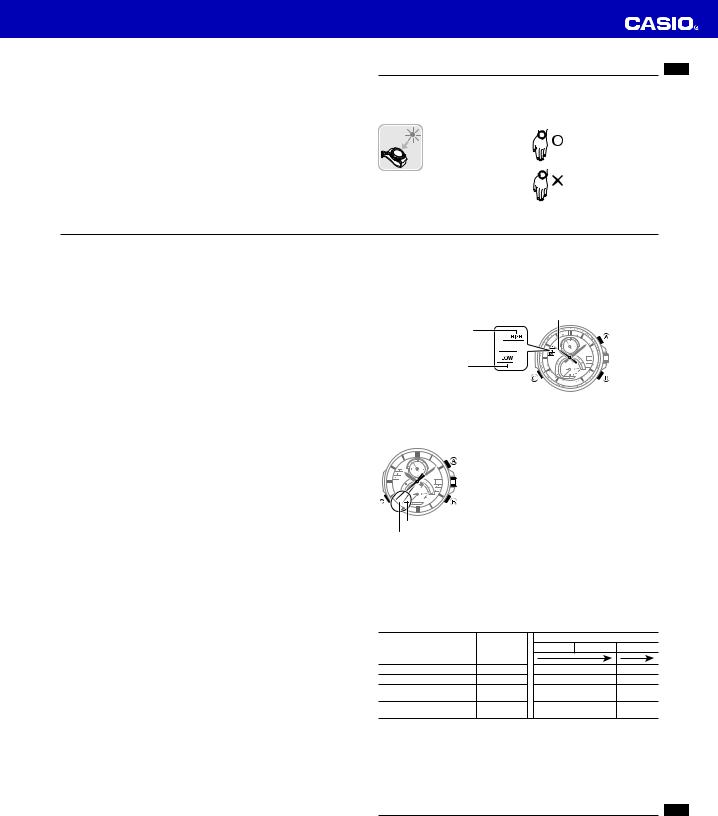
Operation Guide 5289
E-45 Using the Countdown Timer
E-46 To specify the countdown start time E-47 To perform a countdown timer operation E-47 To stop the alarm
Charging the Watch
The face of the watch is a solar panel that generates power from light. The generated power charges a built-in rechargeable battery, which powers watch operations. The watch charges whenever it is exposed to light.
E-48 Using the Alarm
E-49 To change the alarm time setting E-51 To turn the alarm on or off
E-51 To stop the alarm
E-52 Adjusting Home Positions
E-53 To adjust home positions
E-56 Troubleshooting
E-60 Specifications
E-10
Charging Guide
|
Whenever you are not |
When wearing the watch, |
|
|
wearing the watch, be sure |
makes sure that its face is |
|
|
to leave it in a location |
not blocked from light by |
|
|
where it is exposed to light. |
the sleeve of your clothing. |
|
|
x Best charging |
x The watch may enter a |
|
|
performance is achieved |
sleep state (page E-18) |
|
|
by exposing the watch to |
if its face is blocked by |
|
|
light that is as strong as |
your sleeve even only |
|
|
possible. |
partially. |
|
|
E-11 |
Warning!
Leaving the watch in bright light for charging can cause it to become quite hot. Take care when handling the watch to avoid burn injury. The watch can become particularly hot when exposed to the following conditions for long periods.
x On the dashboard of a car parked in direct sunlight x Too close to an incandescent lamp
x Under direct sunlight
Important!
x Keep the watch in an area normally exposed to bright light when storing it for long periods. This helps to ensure that power does not run down.
x Storing the watch for long periods in an area where there is no light or wearing it in such a way that it is blocked from exposure to light can cause power to run down. Make sure that the watch is exposed to bright light whenever possible.
Checking the Current Power Level
Certain functions will be disabled when the power level is low. If the power level is low, leave the watch in a location where its face (solar panel) is exposed to light.
To check the current power level
1.In the Timekeeping Mode, press B. The x Second Hand will move to HIGH (H), MID (M), or LOW (L) to indicate the power level.
HIGH (H): High
MID (M): Medium
LOW (L): Low
2.Press Bto return to regular timekeeping.
x The watch will also return to regular timekeeping if you do not perform any operation for about 1 second.
Low Power
Moves at two-second intervals.
Low power conditions are indicated by the movement of the x Second Hand in the Timekeeping Mode.
x If the x Second Hand is moving normally at one-second intervals, power is at Level 1.
x If the x Second Hand is moving at two-second intervals, power is at Level 2, which is quite low. Expose the watch to light as soon as possible so it can charge.
Low Battery Alert (Hand Movement and Function
Status)
|
Level |
Hand Movement |
Function Status |
|
|
1 |
Normal. |
All functions enabled |
|
|
2 |
x Second Hand moves at |
Beeper disabled |
|
|
two-second intervals. |
|||
|
3 |
x Second Hand stopped. |
All functions disabled |
x When power drops to Level 3, all settings (including timekeeping) will be cleared. Recharging the battery will reset all settings to their initial factory defaults.
x When the watch is at Level 3, exposing it to light for a while will cause the x Second Hand to move to the position of second 57. This indicates that charging has started.
Power Recovery Mode
The watch is designed to go into a power recovery mode that stops hand operation temporarily whenever power suddenly drops below a certain level due to overuse of the alarm tone or other operations over a short period. Note that all operations are disabled while the watch is in the power recovery mode.
The hands will move to the correct positions and the watch will resume normal operation after power recovers (in about 15 minutes). Putting the watch in a location where it is exposed to light will help power to recover sooner.
|
Charging Times |
|||||
|
Daily |
Level Change *2 |
||||
|
Exposure Level (Brightness) |
Level 3 |
Level 2 |
Level 1 |
||
|
Operation *1 |
|||||
|
Outdoor sunlight (50,000 lux) |
8 minutes |
3 hours |
35 hours |
||
|
Window sunlight (10,000 lux) |
30 minutes |
8 hours |
130 hours |
||
|
Window sunlight on cloudy day |
48 minutes |
12 hours |
209 hours |
||
|
(5,000 lux) |
|||||
|
Indoor fluorescent lighting |
8 hours |
150 hours |
– – – |
||
|
(500 lux) |
|||||
*1 Approximate exposure each day to generate power for normal daily operation.
*2 Approximate exposure to take power up one level.
x The above times are for reference only. Actual times depend on lighting conditions. x For details about the operating time and daily operating conditions, see the “Power
Supply” section of the Specifications (page E-61).
Power Saving
Power Saving enters a sleep state (second hand sleep or function sleep) whenever the watch is left for a certain period in an area where it is dark.
|
Elapsed Time in Dark |
Operation |
|
60 to 70 minutes |
x Second Hand only stopped at 12 o’clock, all other functions |
|
(second hand sleep) |
enabled |
|
6 or 7 days |
x All functions, including analog timekeeping, disabled |
|
(function sleep) |
x Internal timekeeping maintained |
x The watch will not enter a sleep state between 6:00 AM and 9:59 PM. If the watch is already in a sleep state when 6:00 AM arrives, however, it will remain there.
x The watch will not enter a sleep state while it is in the Stopwatch Mode.
To recover from the sleep state
Move the watch to a well-lit area or press any button.
Mode Reference Guide
Your watch has Þ ve ÒmodesÓ. The mode you should select depends on what you want to do.
|
To do this: |
Enter this mode: |
See: |
|
|
x Configure Home City and DST (daylight saving time) settings |
|||
|
x Configure time and day settings |
Timekeeping Mode |
E-22 |
|
|
x Check the current power level |
|||
|
x View the current time in one of 29 cities around the globe |
E-35 |
||
|
x Configure World Time City and summer time settings |
World Time Mode |
E-36 |
|
|
x Swap the Home City and World Time City |
E-39 |
||
|
Measure elapsed time and lap times, and recall lap times |
Stopwatch Mode |
E-40 |
|
|
Use the countdown timer |
Countdown Timer |
E-45 |
|
|
Mode |
|||
|
x Set an alarm time |
Alarm Mode |
E-48 |
|
|
x Turn the alarm ON or OFF |
E-51 |
||
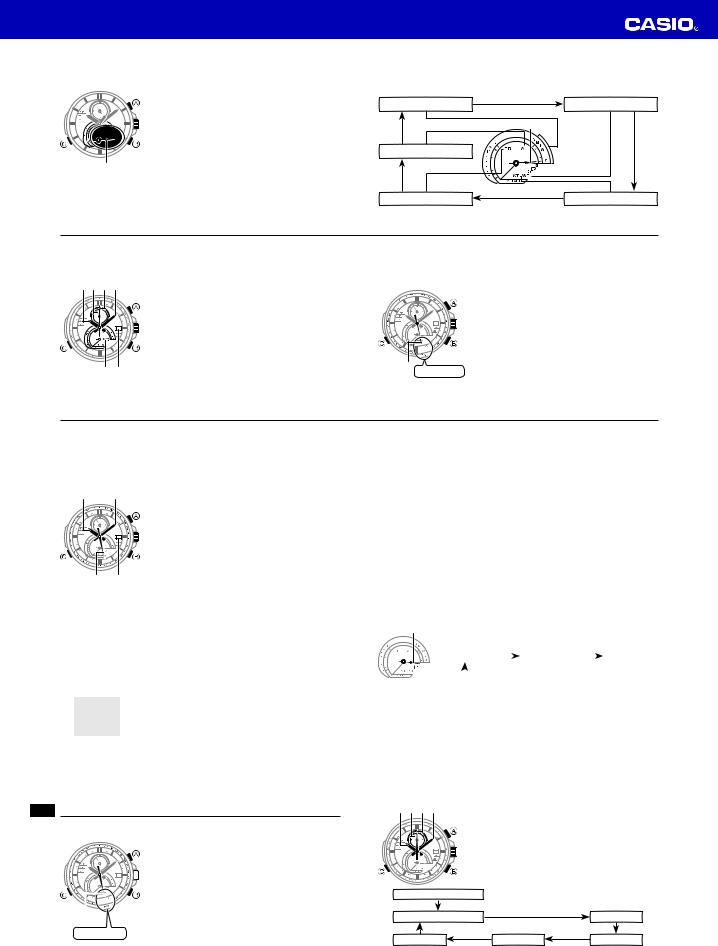
Operation Guide 5289
Selecting a Mode
With this watch, everything starts from the Timekeeping Mode.
To determine the watch’s current mode
Check what the b Lower Dial Hand is indicating as shown under ÒTo select a modeÓ (page E-21).
|
To return to the Timekeeping Mode from any other |
|
|
mode |
Hold down Cfor at least two seconds.
E-20
To select a mode
Each press of Cwill cycle between modes. The currently selected mode is indicated by the b Lower Dial Hand.
C
|
Timekeeping Mode |
World Time Mode |
|
Alarm Mode |
C |
|
C |
|
|
Countdown Timer Mode |
Stopwatch Mode |
|
C |
E-21
|
Timekeeping |
Configuring Home City Settings |
|||||
To enter the Timekeeping Mode, hold down Cat least two seconds.
The Home City is location where you will normally use the watch. You can choose from a selection of city codes that represent 29 cities around the globe.
|
Hand Functions |
To configure Home City settings |
||
|
z Hour Hand |
|||
|
x Second Hand |
Note |
||
|
c Minute Hand |
x This watch does not have a city code that corresponds |
||
|
v Upper Dial Hand: Indicates the current hour in the |
to Newfoundland. |
||
|
Home City time in 24-hour format. |
1. Pull out the crown. |
||
|
b Lower Dial Hand: Points to the day of the week. |
|||
|
x This will cause the x Second Hand to move to the |
|||
|
n Day Indicator |
city code of the currently selected Home City. |
||
|
x This indicates the city code setting mode. |
|||
|
TYO (TOKYO) |
|||
|
E-22 |
E-23 |
x If you do not perform any operation with the crown for about two minutes after pulling it out, crown operations will become disabled and the hand will not move if you rotate the crown. If this happens, push the crown back in and then pull it out again.
x For details about city codes, see the “City Code Table” at the back of this manual.
2.Rotate the crown to move the x Second Hand to the city code you want to select as your Home City.
|
x Each time you select a city code, the z Hour Hand, |
|
|
c Minute Hand and n Day Indicator move to the |
|
|
current time and day for that city code. |
|
|
3. Push the crown back in to return to the Timekeeping |
|
|
Mode. |
STD/DST Switching
You can select summer time or standard time independently for each city. The initial default setting for all cities is AT (AUTO).
Normally you should use the AT (AUTO) setting because it automatically switches between summer time and standard time. You should change the setting to STD (standard time) or DST (summer time) in the following cases.
−When using a time of a location that is not included in the watch’s list of 29 cities
−When the preset AUTO standard time/summer time timing is incorrect for some reason
Daylight Saving Time (DST)
Daylight Saving Time (summer time) advances the time setting by one hour from Standard Time. Remember that not all countries or even local areas use Daylight Saving Time.
x Note that you cannot switch between STD (standard time) and DST (daylight saving time) while UTC* is selected as your Home City.
*Coordinated Universal Time, the world-wide scientific standard of timekeeping. The reference point for UTC is Greenwich, England.
To switch between standard time and summer time
1. Perform steps 1 and 2 under ÒTo conÞ gure Home City settingsÓ (page E-23). x Selecting a city code will cause the z Hour Hand, c Minute Hand, and
v Upper Dial Hand to move automatically to the current time for the selected city code.
x If you will use the watch in a city that is not included in the city code list, select a city code that is in the same time zone as your city.
x Displaying the Home City Settings screen will cause the b Lower Dial Hand to move to AT (auto switching), STD (standard time), or DST (daylight saving time).
2.Hold down Afor about one second to cycle through the summer time settings as shown below.
AA
|
AT (AUTO) |
STD |
DST |
||||||
A
|
AT (AUTO) |
The watch automatically switches between standard time and daylight |
|
|
saving time in accordance with its calendar. |
||
|
STD |
The watch always shows standard time. |
|
|
DST |
The watch always shows daylight saving time. |
3. After the setting is way you want, push the crown back in.
Configuring Current Time and Day Settings
You can conÞ gure current time and day settings.
To change the current time setting
1. Pull out the crown.
x This will cause the x Second Hand to move to the city code of the currently selected Home City.
|
x If you do not perform any operation with the crown |
||||||
|
for about two minutes after pulling it out, crown |
||||||
|
operations will become disabled and the hand will not |
||||||
|
move if you rotate the crown. If this happens, push the |
||||||
|
crown back in and then pull it out again. |
||||||
TYO (TOKYO)
2. Change the Home City settings, if you want.
x For details about these settings, see steps 2 and 3 under “To configure Home City settings” (page E-23).
3. Hold down Cfor about one second until the watch beeps and the x Second Hand moves to 12 oÕclock.
x This indicates the time setting mode.
x In the following steps, each press of Ccycles between settings as shown below.
Home city/DST
C
C
|
Hour/Minute |
Hour |
|
|
C |
C |
|
|
Year |
Month |
Day |
|
C |
C |

You can only view or download manuals with
Sign Up and get 5 for free
Upload your files to the site. You get 1 for each file you add
Get 1 for every time someone downloads your manual
Buy as many as you need
Loading…
You can only view or download manuals with
Sign Up and get 5 for free
Upload your files to the site. You get 1 for each file you add
Get 1 for every time someone downloads your manual
Buy as many as you need
CASIO
EQS-A500
Модуль 5289
Руководство пользователя
Прежде всего прочтите эту важную информацию
Батарея
При первых признаках недостаточности питания (нечеткость изображения или
отсутствие подсветки) необходимо заменить батарею у ближайшего дилера или
дистрибьютора фирмы «CASIO». В приобретенных вами часах, содержится
батарея, установленная изготовителем для тестовых испытаний, поэтому срок
службы этой батареи по сравнению со стандартным, вероятно, будет сокращен
Защита от воды
Часы классифицируются по разрядам (с I по V разряд) в соответствии со степенью
их защищенности от воды. Уточните разряд ваших часов с помощью приведенной
ниже таблицы, чтобы определить правила их использования.
Маркировка
на корпусе
Брызги,
дождь и
т.п.
Плавание,
мытье
машины и
т.п.
Подводное
плавание,
ныряние и
т.п.
Ныряние с
аквалангом
I
—
Нет
Нет
Нет
Нет
II
WATER
RESISTANT
Да
Нет
Нет
Нет
III
50M WATER
RESISTANT
Да
Да
Нет
Нет
IV 100M WATER
RESISTANT
Да
Да
Да
Нет
V
200M WATER
RESISTANT
300M WATER
RESISTANT
Да
Да
Да
Да
Примечания для соответствующих разделов.
I. Часы не защищены от воды. Избегайте попадания любой влаги.
III. Если часы подверглись воздействию соленой воды, то тщательно промойте
их и вытрите насухо.
IV. Если часы подверглись воздействию соленой воды, то тщательно промойте
их и вытрите насухо.
V. Часы могут использоваться при погружении с аквалангом (за исключением
таких глубин, при которых требуется гелиево-кислородная смесь).
ВНИМАНИЕ!!!
Для всех категорий часов запрещается:
нажимать кнопки под водой
переводить стрелки под водой
отвинчивать переводную головку под водой
ВАЖНО!!!
Особенностью некоторых защищенных от воды часов является наличие у них
кожаных ремешков. Не надевайте эти часы во время плавания или какой-либо
другой деятельности, при которой ремешок погружается в воду.
Уход за вашими часами
Замена резиновой прокладки, защищающей часы от попадания воды и пыли,
должна осуществляться через каждые 2-3 года.
Если внутрь часов попадет влага, то немедленно проверьте их у ближайшего к вам
дилера или дистрибьютора фирмы CASIO.
Не подвергайте часы воздействию слишком высоких или низких температур.
Хотя часы рассчитаны на использование их в обычных условиях, тем не менее, вы
должны избегать грубого обращения с ними и не допускать их падения.
Не застегивайте ремешок слишком туго. Между вашим запястьем и ремешком
должен проходить палец.
Для очистки часов и ремешка используйте сухую мягкую ткань, либо мягкую
ткань, смоченную в водном растворе мягкого нейтрального моющего средства.
Никогда не используйте легко испаряющимися средствами (например, такими, как
бензин, растворители, распыляющиеся чистящие средства и т.п.).
Когда вы не пользуетесь вашими часами, храните их в сухом месте.
Избегайте попадания на часы бензина, чистящих растворителей, аэрозолей из
распылителей, клеящих веществ, краски и т.п. Химические реакции, вызываемые
этими материалами, приводят к повреждению прокладок, корпуса и полировки
часов.
Особенностью некоторых моделей часов является наличие на их ремешке
изображений, выполненных шелкографией. Будьте осторожны при чистке таких
ремешков, чтобы не испортить эти рисунки.
Для часов с полимерными ремешками…
Вы можете обнаружить белесое порошкообразное вещество на ремешке. Это
вещество не вредно для вашей кожи или одежды и может быть легко удалено
путем протирания мягкой тканью.
Попадание на полимерный ремешок пота или влаги, а также хранение его в
условиях высокой влажности может привести к повреждению, разрыву или
растрескиванию ремешка. Для того чтобы обеспечить длительный срок службы
полимерного ремешка, как можно чаще протирайте его от грязи и воды мягкой
тканью.
Для часов с флуоресцентными корпусами и ремешками…
Длительное облучение прямым солнечным светом может привести к
постепенному исчезновению флуоресцентной окраски.
Длительный контакт с влагой может вызвать постепенное исчезновение
флуоресцентной окраски. В случае попадания на поверхность часов любой влаги,
как можно скорее удалите ее.
Длительный контакт с влажной поверхностью может привести к обесцвечиванию
Установка времени в часах Edifice EMA-100 / Casio 5299
Чтобы настроить время на ваших часах Casio Edifice EMA-100 нужно вначале ознакомиться с названиями кнопок [смотри буквенные обозначения на картинке]. Только тогда вы сможете правильно понимать дальнейшие действия.
Советуем изучить инструкцию к модулю Casio 5299
Как бы вам не хотелось, но инструкция действительно поможет решить проблемы с настройкой. Важно понимать логику действий.
Установка времени и даты
- Нажмите и удерживайте в течение 2 х секунд кнопку “ А” в Режиме Текущего Времени. На дисплее появится индикатор “SET”, что означает начало установок.
- С помощью кнопок “D” и “ В” установите город Вашего текущего местоположения.
- Используйте кнопку “ С” для перехода от установки к установке в следующей последовательности: Код города → DST (Режим летнего времени) → 12/24 часовой формат времени → Секунды → Часы → Минуты → Год → Месяц → Число → Включение/выключение звука кнопок → Изменение продолжительности подсветки → Код города.
- Если вы выбрали для коррекции секунды (изображение секунд мигает), нажмите кнопку “D” для сброса значения счетчика секунд в 00. Если вы нажмете кнопку “D” при значении счетчика секунд между 30 и 59, то значение счетчика установится в 00 и 1 прибавится к счетчику минут, если значение счетчика секунд будет между 00 и 29, то изменение счетчика минут не произойдет.
- Для изменения значений минут и т.д., используйте кнопку “D” для увеличения и кнопку “ В” для уменьшения значений. Удерживание кнопок в нажатом состоянии позволяет изменять значения с большей скоростью. День недели устанавливается автоматически в соответствии с датой. Вы можете установить значение времени в диапазоне от 2000г. до 2099г.
- Для включения (“DST ON”)/выключения (“OFF”) летнего времени нажимайте кнопку “D”.
- Для переключения 12/24 формата представления времени нажимайте кнопку “D”. При выбранном 12-ти часовом формате представления времени индикатор “ Р” обозначает значение времени после полудня.
- Для ввода разницы относительно времени по Гринвичу нажимайте кнопки “B” и “D”.
- Для включения (KEY ♪)/выключения (MUTE) звука кнопок нажимайте кнопку “D”.
- Для выбора продолжительности подсветки – 1,5 секунды (1) иди 3 секунды (3), нажимайте кнопку “D”.
- По окончании установок нажмите кнопку “ А” для возврата в Режим Текущего Времени. Если вы не будете нажимать кнопки в течение некоторого времени, то часы автоматически перейдут в Режим Текущего Времени.
Так и не смогли настроить? Спрашивайте на форуме Edifice →
Установка времени в часах Edifice EQS-A500 / Casio 5289
Чтобы настроить время на ваших часах Casio Edifice EQS-A500 нужно вначале ознакомиться с названиями кнопок [смотри буквенные обозначения на картинке]. Только тогда вы сможете правильно понимать дальнейшие действия.
Советуем изучить инструкцию к модулю Casio 5289
Как бы вам не хотелось, но инструкция действительно поможет решить проблемы с настройкой. Важно понимать логику действий.
Установка времени и даты
- В Режиме Текущего Времени вытяните коронку. При этом секундная стрелка часов перейдет в значение города Вашего текущего местоположения. Если в течение 2 минут или больше Вы не производите какие-либо установки, вращение коронки блокируется, и при ее вращении стрелка часов не будет перемещаться. В данном случае необходимо вернуть коронку в исходное положение и вытянуть снова.
- Если необходимо, установите город Вашего текущего местоположения.
- Нажмите и удерживайте кнопку “ С” до звучания сигнала часов. Секундная стрелка часов при этом переместится в положение 12:00 часов. Для перехода от одной установки к другой используйте кнопку “С”: Код города/Режим летнего времени (DST) – Часы/Минуты – Часы – Число – Месяц – Год – Часы/минуты.
- Вращая коронку, установите значения часов и минут. Стрелка верхнего дисплея синхронизирована с часовой стрелкой. Во время установок убедитесь в том, что стрелка левого дисплея показывает верные значения до полудня/после полудня. Если необходимо, установите значение даты.
- По окончании установок верните коронку в исходное положения.
Так и не смогли настроить? Спрашивайте на форуме Edifice →
Установка времени в часах Edifice EQS-500 / Casio 5123
Чтобы настроить время на ваших часах Casio Edifice EQS-500 нужно вначале ознакомиться с названиями кнопок [смотри буквенные обозначения на картинке]. Только тогда вы сможете правильно понимать дальнейшие действия.
Советуем изучить инструкцию к модулю Casio 5123
Как бы вам не хотелось, но инструкция действительно поможет решить проблемы с настройкой. Важно понимать логику действий.
Установка времени и даты
- В Режиме Текущего Времени нажмите и удерживайте кнопку “ А” в течение 5-ти секунд, пока секундная стрелка перейдет в положение города Вашего текущего местоположения.
- Нажимайте кнопку “ С” для перехода из разряда в разряд в следующей последовательности: Код города/Режим летнего времени (DST) – Часы/Минуты – Год – (значение десятых) – Год (значение единиц) – Месяц – Число.
- Для изменения значений минут и часов используйте кнопки “D” и “ В”. Удерживание кнопок в нажатом состоянии позволяет изменять значения с большей скоростью. Стрелка левого верхнего дисплея (24- х часов) и часовая стрелка будет перемещаться и, соответственно, изменять значения, синхронно. Во время установки времени убедитесь в том, что стрелка 24- х часов показывает верное значение часа (до полудня/после полудня).
- Вы можете вернуться в Режим Текущего Времени после установок значения времени, нажав кнопку “ А”.
- Для продолжения установок нажмите кнопку “ С” для перехода к установкам года. Секундная стрелка при этом перейдет в положение значения десятых года.
- Для изменения значения десятых года используйте кнопку “D” (для перемещения секундной стрелки по направлению часовой стрелки). Значение года может быть установлено в диапазоне от 2000 до 2099.
- Затем нажмите кнопку “ С” для перехода к установкам единиц года.
- Секундная стрелка при этом перейдет в положение значения единиц года.
- Для изменения значения используйте кнопку “D” (для перемещения секундной стрелки по направлению часовой стрелки).
- После ввода значения года нажмите кнопку “С” для перехода к установкам месяца. Секундная стрелка при этом перейдёт в положение месяца.
- Для перемещения секундной стрелки в нужное значение месяца нажимайте кнопку “D”.
- После ввода значения месяца нажмите кнопку “С” для перехода к установкам числа.
- Для установки числа используйте кнопки “D” и “В”. 6. По окончании установок нажмите кнопку “А”.
Так и не смогли настроить? Спрашивайте на форуме Edifice →
Установка времени в часах Edifice EQW-M600 / Casio 5193
Чтобы настроить время на ваших часах Casio Edifice EQW-M600 нужно вначале ознакомиться с названиями кнопок [смотри буквенные обозначения на картинке]. Только тогда вы сможете правильно понимать дальнейшие действия.
Советуем изучить инструкцию к модулю Casio 5193
Как бы вам не хотелось, но инструкция действительно поможет решить проблемы с настройкой. Важно понимать логику действий.
Установка времени и даты
- В Режиме Текущего Времени нажмите и удерживайте кнопку “ А” в течение 5-ти секунд , пока секундная стрелка перейдет в положение “Y” или “N” (в зависимости от того, прошел сигнал калибровки успешно или нет), затем в положение “READY”, затем в положение города Вашего текущего местоположения. Стрелка левого дисплея при этом будет показывать, включено ли летнее время или нет (STD (стандартное значение времени) и DST (летнее время).
- Нажимайте кнопку “ С” для перехода из разряда в разряд в следующей последовательности: Код города/Режим летнего времени (DST) – Часы/Минуты – Год – Месяц – Число.
- Снова нажмите кнопку “ С”. Секундная стрелка и стрелка левого дисплея перейдут в положение 12-ти часов, что означает начало установок.
- Для изменения значений минут и часов используйте кнопки “D” и “ В”. Каждое нажатие любой из кнопок перемещает обе стрелки на одну минуту. Удерживание кнопок в нажатом состоянии позволяет изменять значения с большей скоростью. Стрелка нижнего дисплея и часовая стрелка будет перемещаться и, соответственно, изменять значения, синхронно. Во время установки времени убедитесь в том, что стрелка нижнего дисплея показывает верное значение часа (до полудня/после полудня).
- После ввода значения текущего времени нажмите кнопку “ С” для перехода к установкам года. Значение года может быть установлено в диапазоне от 2000 до 2099.
- Для изменения значения десятых года используйте кнопку “ В” (для перемещения стрелки левого дисплея). Для изменения значения единиц года используйте кнопку “D” (для перемещения секундной стрелки).
- После ввода значения года нажмите кнопку “ С” для перехода к установкам месяца.
- Для перемещения секундной стрелки в нужное значение месяца нажимайте кнопку “D”.
- После ввода значения месяца нажмите кнопку “ С” для перехода к установкам числа.
- Для установки числа используйте кнопки “D” и “ В”. 6. По окончании установок нажмите кнопку “ А”. Секундная стрелка часов при этом перейдет в положение 12-ти часов, откуда и начнет перемещение. День недели (на левом дисплее) при этом изменится в соответствии с датой.
Так и не смогли настроить? Спрашивайте на форуме Edifice →









