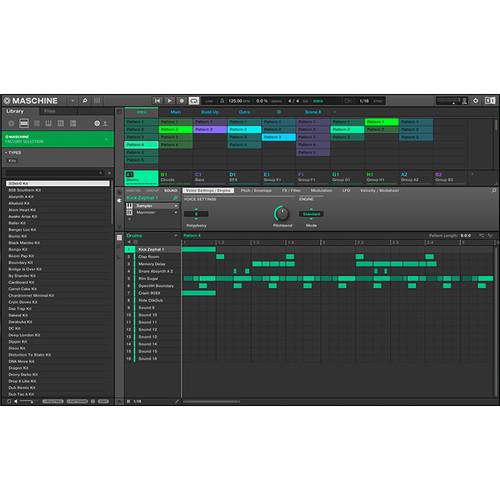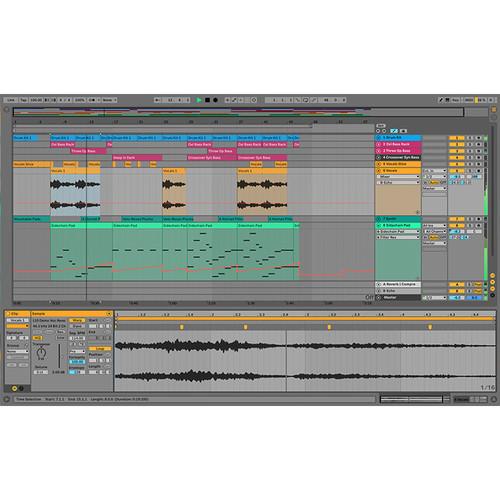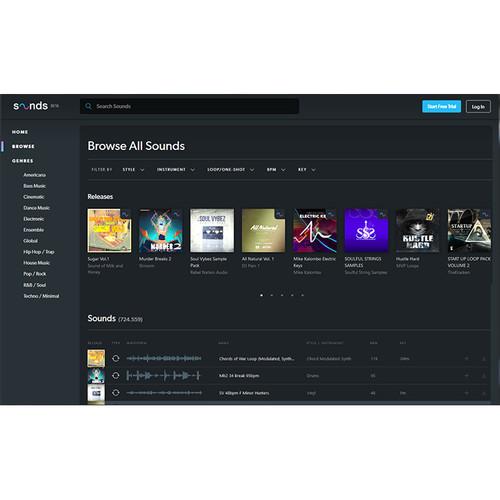GETTING STARTED
Welcome to the KOMPLETE AUDIO 2 Quick Start Guide.
You will learn how to use the KOMPLETE AUDIO 2 for audio playback and recording. If you have some experience already, feel free to jump straight into any section using the navigation above. For beginners, we recommend spending some time reading through the whole guide.
First take a look at the features to get an overview:
IN 1
Connect your microphone, guitar, bass, or synthesizer here. For microphones, use an XLR cable. For guitars, basses, and synthesizers, use a 1/4 inch jack cable. The GAIN knob next to the input controls the input level.
IN 2
Connect your microphone, guitar, bass, or synthesizer here. For microphones, use an XLR cable. For guitars, basses, and synthesizers, use a 1/4 inch jack cable. The GAIN knob next to the input controls the input level.
LINE / INST
Select LINE when using the corresponding input with a synthesizer or any other line level source. Select INST when using a guitar or bass.
LINE / INST
Select LINE when using the corresponding input with a synthesizer or any other line level source. Select INST when using a guitar or bass.
48V
Enable the 48V power supply (phantom power) for IN 1’s and IN 2’s XLR connector when using a condenser microphone.
INPUT / HOST
Adjust the balance between the inputs (direct monitoring) and the audio from the computer for the headphones output.
HEADPHONES OUTPUT
Connect your headphones here. The knob above controls the headphones volume.
OUT1/2 VOLUME
Control the output level of the outputs on the back of the device, OUT 1 and OUT 2.
METERING AND STATUS LEDs
Shows the input level of IN 1 and IN 2 as well as the status of the USB connection and the 48V phantom power.
OUT 1 AND OUT 2
Connect your stereo system or active loudspeakers here using 1/4 inch jack cables.
USB CONNECTOR
Connect your computer here using the provided USB cable.
Note: If you want to learn about the technical specifications of the KOMPLETE AUDIO 2, click here.
SETUP CHECKLIST
Before you begin, make sure everything is set up and ready to go.
Using Native Access, download and install the included Native Instruments software. If you are a Windows user, learn how to install the ASIO driver here.
Install the included Ableton Live 10 Lite software. Learn how here.
Ensure the KOMPLETE AUDIO 2 is connected to your computer using the provided USB cable.

SKU: 24580
Made for easy stereo recording, the KOMPLETE AUDIO 2 is perfect for musicians, beat makers,
or performers who want to capture ideas, produce, or play out with high-quality audio. Two
combi-XLR/jack inputs make it easy to capture stereo sounds, bring in outboard gear like
synths, and more. It also comes with all the software needed to bring ideas to life, including
MASCHINE Essentials, Ableton Live Lite, MONARK, and top NI effects for polishing recordings.
Pricing: 129 € (MSRP)
Dimensions: 140 x 112 x 52 mm /
5.51» x 4.41» x 2.04»
Weight: 360 g / 0.79 lbs
SKU: 26148
•
2 x inputs:
2x combi-XLR/jack inputs with 48V phantom power for flexible
stereo recording
•
Outputs:
Stereo jack out for use at home, the studio, or on stage
•
VU Meter
for accurately adjusting levels
•
Direct Monitoring:
zero-latency, high-power output
•
Big volume knob
for easily adjusting output level
•
Input/host mix
allows the option to hear playback while recording
•
USB 2.0 powered
for maximum portability
•
Audio Quality:
Premium quality at 192 kHz and 24 bit
•
Compatible with Mac and PC (ASIO®/Core Audio/DirectSound®/
WASAPI)
•
MASCHINE Essentials:
Full MASCHINE software (same as MIKRO,
MASCHINE MK3, JAM) with 1.6 GB MASCHINE Factory Selection of samples,
one shots, loops, and instruments. Option to upgrade to full MASCHINE
Factory Library and KOMPLETE 12 Select
•
REPLIKA: professional creative delay plugin
•
SOLID BUS COMP: powerful compressor for mixing and mastering
•
PHASIS: timeless phasing effects for adding movement to any
sound
•
MONARK: warm vintage tones from the undisputed king of mono-
phonic analog synths
•
KOMPLETE START: NI’s free production suite is automatically
included
•
Ableton Live Lite: music creation software
•
2 Months free subscription at Sounds.com
KEY FEATURES INCLUDED SOFTWARE
•
macOS 10.12, 10.13 or 10.14 (latest update), Intel Core i5,
4 GB RAM (6 GB recommended)
•
Windows 10 (latest Service Pack), Intel Core i5 or equivalent CPU,
4 GB RAM (6 GB recommended)
• USB 2.0 or higher (cable included)
• Graphics Card which Supports Open GL 2.1 or higher
• 3 GB free disk space for MASCHINE Essentials, plus 1 GB free disk
space for all other software
SYSTEM REQUIREMENTS
All product and company names are trademarks™ or registered® trademarks of their respective holders. Use of them does not imply any
affiliation with or endorsement by them. All specifications are subject to change without notice.

You can only view or download manuals with
Sign Up and get 5 for free
Upload your files to the site. You get 1 for each file you add
Get 1 for every time someone downloads your manual
Buy as many as you need
View a manual of the Native Instruments Komplete Audio 2 below. All manuals on ManualsCat.com can be viewed completely free of charge. By using the ‘Select a language’ button, you can choose the language of the manual you want to view.
MANUALSCAT | EN
Question & answers
Have a question about the Native Instruments Komplete Audio 2 but cannot find the answer in the user manual? Perhaps the users of ManualsCat.com can help you answer your question. By filling in the form below, your question will appear below the manual of the Native Instruments Komplete Audio 2. Please make sure that you describe your difficulty with the Native Instruments Komplete Audio 2 as precisely as you can. The more precies your question is, the higher the chances of quickly receiving an answer from another user. You will automatically be sent an e-mail to inform you when someone has reacted to your question.
Ask a question about the Native Instruments Komplete Audio 2
Page: 1
SKU: 24580
KOMPLETE AUDIO 2
Made for easy stereo recording, the KOMPLETE AUDIO 2 is perfect for musicians, beat makers,
or performers who want to capture ideas, produce, or play out with high-quality audio. Two
combi-XLR/jack inputs make it easy to capture stereo sounds, bring in outboard gear like
synths, and more. It also comes with all the software needed to bring ideas to life, including
MASCHINE Essentials, Ableton Live Lite, MONARK, and top NI effects for polishing recordings.
Pricing: 129 € (MSRP)
Dimensions: 140 x 112 x 52 mm /
5.51» x 4.41» x 2.04»
Weight: 360 g / 0.79 lbs
SKU: 26148
• 2 x inputs: 2x combi-XLR/jack inputs with 48V phantom power for flexible
stereo recording
• Outputs: Stereo jack out for use at home, the studio, or on stage
• VU Meter for accurately adjusting levels
• Direct Monitoring: zero-latency, high-power output
• Big volume knob for easily adjusting output level
• Input/host mix allows the option to hear playback while recording
• USB 2.0 powered for maximum portability
• Audio Quality: Premium quality at 192 kHz and 24 bit
• Compatible with Mac and PC (ASIO®/Core Audio/DirectSound®/
WASAPI)
• MASCHINE Essentials: Full MASCHINE software (same as MIKRO,
MASCHINE MK3, JAM) with 1.6 GB MASCHINE Factory Selection of samples,
one shots, loops, and instruments. Option to upgrade to full MASCHINE
Factory Library and KOMPLETE 12 Select
• REPLIKA: professional creative delay plugin
• SOLID BUS COMP: powerful compressor for mixing and mastering
• PHASIS: timeless phasing effects for adding movement to any
sound
• MONARK: warm vintage tones from the undisputed king of mono-
phonic analog synths
• KOMPLETE START: NI’s free production suite is automatically
included
• Ableton Live Lite: music creation software
• 2 Months free subscription at Sounds.com
KEY FEATURES INCLUDED SOFTWARE
• macOS 10.12, 10.13 or 10.14 (latest update), Intel Core i5,
4 GB RAM (6 GB recommended)
• Windows 10 (latest Service Pack), Intel Core i5 or equivalent CPU,
4 GB RAM (6 GB recommended)
• USB 2.0 or higher (cable included)
• Graphics Card which Supports Open GL 2.1 or higher
• 3 GB free disk space for MASCHINE Essentials, plus 1 GB free disk
space for all other software
SYSTEM REQUIREMENTS
All product and company names are trademarks™ or registered® trademarks of their respective holders. Use of them does not imply any
affiliation with or endorsement by them. All specifications are subject to change without notice.
User Manual for Native Instruments KOMPLETE AUDIO 2 Desktop USB Audio InterfaceClick to enlarge the picture Contents of the user manual for the Native Instruments KOMPLETE AUDIO 2 Desktop
|
|||||||||||||||||||||||||||||||||||||||||||||||||||||||||||||||||||||||||||||||||||||||||||||||||||||||||||||||||||||||||
|
User manual for the Native Instruments KOMPLETE AUDIO 2 Desktop contain basic instructions that need to be followed during installation and operation. Before starting your appliance, the user manual should be read through carefully. Follow all the safety instructions and warnings, and be guided by the given recommendations. User manual is an integral part of any Native Instruments product, and if it is sold or transferred, they should be handed over jointly with the product. Following the instructions for use is an essential prerequisite for protecting health and property during use, as well as recognition of liability on the part of the manufacturer for possible defects should you make a warranty claim. Download an official Native Instruments user manual in which you will find instructions on how to install, use, maintain and service your product. And do not forget – unsuitable use of a Native Instruments product will considerably shorten its lifespan! |
|||||||||||||||||||||||||||||||||||||||||||||||||||||||||||||||||||||||||||||||||||||||||||||||||||||||||||||||||||||||||
Product description
The Native Instruments KOMPLETE AUDIO 2 is a portable desktop audio interface offering high-resolution recording at up to 24-bit / 192 kHz for musicians, producers, and traveling engineers. It features two XLR-1/4″ combo inputs with selectable phantom power and line/instrument switches, making the KOMPLETE AUDIO 2 ideal for mic-, line-, and instrument-level sources. Effectively manage your input levels via per-channel gain controls and dual five-segment LED input meters. Dedicated level controls for the 1/4″ monitor outputs and headphone jack enable convenient listening through your favorite active speakers and stereo headphones. The direct monitoring function utilizes a mix knob to allow zero-latency monitoring during recording, a custom blend of input and playback signals for overdubbing, or monitoring of only playback for mixing. The USB 2.0 bus-powered KOMPLETE AUDIO 2 is compatible with Mac and Windows systems, and includes a robust software collection with instruments, effects, samples, loops, and more.
In the Box Native Instruments KOMPLETE AUDIO 2 Desktop USB Audio Interface Table of Contents |
|||||||||||||||||||||||||||||||||||||||||||||||||||||||||||||||||||||||||||||||||||||||||||||||||||||||||||||||||||||||||
Upload User Manual Have you got an user manual for the Native Instruments KOMPLETE AUDIO 2 Desktop USB Audio Interface in electronic form? Please send it to us and help us expand our library of instruction manuals. To upload the product manual, we first need to check and make sure you are not a robot. After that, your «Submit Link» or «Upload File» will appear.  Loading… Loading…
You can only view or download manuals with Sign Up and get 5 for free Upload your files to the site. You get 1 for each file you add Get 1 for every time someone downloads your manual Buy as many as you need View a manual of the Native Instruments Komplete Audio 2 below. All manuals on ManualsCat.com can be viewed completely free of charge. By using the ‘Select a language’ button, you can choose the language of the manual you want to view. MANUALSCAT | EN Question & answersHave a question about the Native Instruments Komplete Audio 2 but cannot find the answer in the user manual? Perhaps the users of ManualsCat.com can help you answer your question. By filling in the form below, your question will appear below the manual of the Native Instruments Komplete Audio 2. Please make sure that you describe your difficulty with the Native Instruments Komplete Audio 2 as precisely as you can. The more precies your question is, the higher the chances of quickly receiving an answer from another user. You will automatically be sent an e-mail to inform you when someone has reacted to your question.
Ask a question about the Native Instruments Komplete Audio 2
|
|
|