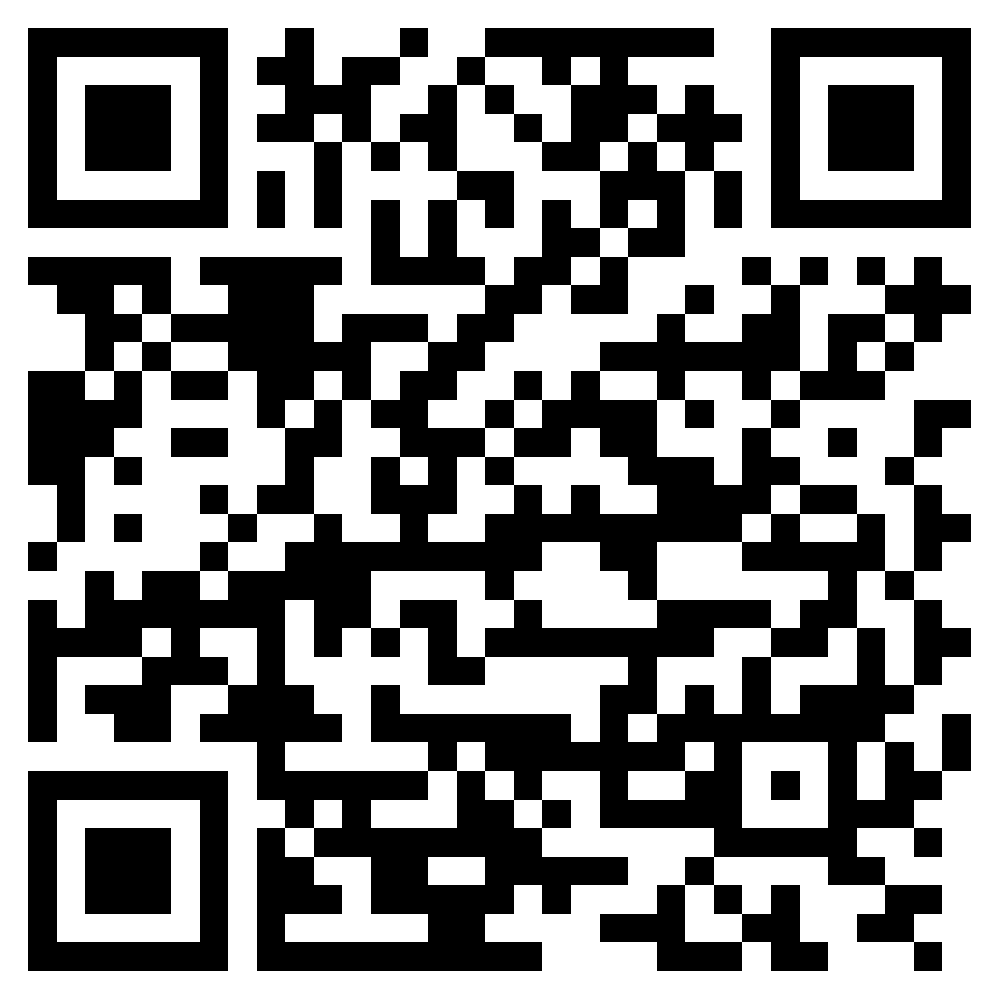-
Contents
-
Table of Contents
-
Bookmarks
Quick Links
IQTS-GS300
firmware documentation v.2
(for firmware v1.0)
User Guide
Socket controlled by SMS,
making a call, IVR self service and Bluetooth
terminal, with universal external input.
User guide
www.IQtronic.com
Related Manuals for iQtronic IQTS-GS300
Summary of Contents for iQtronic IQTS-GS300
-
Page 1
IQTS-GS300 firmware documentation v.2 (for firmware v1.0) User Guide Socket controlled by SMS, making a call, IVR self service and Bluetooth terminal, with universal external input. User guide www.IQtronic.com… -
Page 2: Table Of Contents
Warranty …………..65 Ordering and accessories ………. 66 Acknowledgements Thank you that you have purchased this IQTS-GS300 produced by IQtronic technologies Europe Ltd, the real manufacturer providing the unique and unrivalled products. Our company has produced IQ sockets for already 10 years and has delivered them throughout the world.
-
Page 3: Product Features
©2015 IQtronic technologie Europe s.r.o. 1 Product features IQTS-GS300 is a highly sophisticated device intended to control electrical appliances connected to device’s output power socket by sending SMS messages and making calls to device’s SIM card number by means of a mobile phone.
-
Page 4
©2015 IQtronic technologie Europe s.r.o. Advanced integrated navigation HELP Option to control by means of ANDROID application Connector for external antenna for areas with poor GSM signal Option to insert more commands in one SMS message (160 characters) … -
Page 5: Installation
2.2 Plugging into a 230V electric socket IQTS-GS300 is produced for several countries of the European Union, and is delivered with appropriate compatible socket for each of the countries. Therefore, simply intuitively plug your device into a 230V electric socket with the protection rating of max.
-
Page 6: Explanatory Notes To Commands
Please refer to chapter 10.2 Error conditions, LED indicators in case of any other indications. 2.3 Explanatory Notes to Commands To control IQTS-GS300 in your language, please select the language version, as IQControl subprogram shown in chapter 5.1 . The device comes from factory configured for the English language;…
-
Page 7
User — this command can be also used by users from the user list — up to 1000 numbers. Describtion of control and configuration of IQTS-GS300 is divided into three parts, each suitable for a specific user group. 1. Basic part is suitable especially for those users who wish to use the basic functions as quickly as possible. -
Page 8
©2015 IQtronic technologie Europe s.r.o. 3. Expert part is particularly appropriate for those users who wish to get the maximum of the product. It presents control by the use of the smart application IQcontrol for Android and IQcontrol Suite for Windows. Furthermore, it provides… -
Page 9: Basic Control
©2015 IQtronic technologie Europe s.r.o. 3 Basic Control If you send a message containing text «HELP» to the telephone number of SIM in device, the following control commands will be displayed: These commands are displayed automatically in the welcome note after you have logged in by the IQcontrol software terminal via Bluetooth.
-
Page 10
©2015 IQtronic technologie Europe s.r.o. Command Nr. Text DelSocket=01020304 DelSocket=socket1 Function It deletes the wireless socket by use of its number or its alias. Response DelSocket=01020304 — OK Access Rights User/Admin License Medium Command Nr. Text DelAllSockets Function It deletes all serial numbers of the added sockets. -
Page 11
©2015 IQtronic technologie Europe s.r.o. Command Nr. Text LongStatus Function It displays a detailed SMS message about the status of the output and other sockets. Response Output:TurnedOn DIN: N/A A/D: N/A Pulses: N/A Signal:61% T1: N/A T2: N/A T3: N/A T4: N/A T5: N/A T6: N/A T7: N/A T8: N/A… -
Page 12
©2015 IQtronic technologie Europe s.r.o. Command Nr. Text AdminList Function It displays the Administrator number. Response AdminList=42012345678 Access Rights User/Admin License Base Command Nr. Text StatusGPRS Function It sends information on the status of the device by GPRS. User is allowed to customize the text and parameters;… -
Page 13: Advanced Settings
©2015 IQtronic technologie Europe s.r.o. 4 Advanced Settings If you send a message containing text «CONFIG» to the telephone number of your socket, the configuration commands will be displayed. These commands can be used only by the specified ADMIN, if it s defined. In factory default settings any user is considered to be ADMIN.
-
Page 14
©2015 IQtronic technologie Europe s.r.o. Command Nr. Text RestartTime Function It sets the restart time for the output socket in seconds, a range of 1 up to 300. Settings with ‘?’ Restarttime=30 Settings Change RestartTime=10 Access Rights Admin License Base Command Nr. -
Page 15
©2015 IQtronic technologie Europe s.r.o. Command Nr. Text RingActionUser Function Action for confirmed incoming call to a user number if the number is set. Otherwise, it will be ignored. Settings with ‘?’ (NoAction),HangUP,Restart,Reswitch,IVR RingActionUser=NoAc The device gives no response to an incoming call, however,… -
Page 16
©2015 IQtronic technologie Europe s.r.o. Command Nr. Text NCActionAdmin Function Action for an incoming call to the Admin number if the number is set. The action will be made unless the number of rings exceed a user-specified limit. And thus the Admin can perform two actions by making calls. -
Page 17
©2015 IQtronic technologie Europe s.r.o. Command Nr. Text AddAdmin Function It adds the Administrator number, this number is the only one that is allowed to edit all parameters of the device. Settings with ‘?’ N/A, use AdminList AddAdmin This command will save the number from which a SMS message was sent. -
Page 18
©2015 IQtronic technologie Europe s.r.o. Command Nr. Text DelUser Function It deletes a User number for which the device can only be used in a limited way – only control commands. There may be up to one thousand User numbers. -
Page 19
©2015 IQtronic technologie Europe s.r.o. Command Nr. Text RingTimes Function It configures the limit of ring times based on which actions to incoming calls are evaluated, range of 1 to 6. If the user hangs up before the specified number, an action… -
Page 20
©2015 IQtronic technologie Europe s.r.o. Command Nr. Text AdminPINSet Function PIN Activation/PIN deactivation for the Administrator number if specified. Settings with ‘?’ (No),Yes AdminPINSet=No PIN is not activated in an incoming SMS. AdminPINSet=Yes PIN is activated in an incoming SMS. -
Page 21
©2015 IQtronic technologie Europe s.r.o. Command Nr. Text UserPIN Function A PIN option for the security of incoming SMS messages from the user numbers. This PIN always contains 4 digits and if this option is activated, then this PIN must be inserted before the command text. -
Page 22
©2015 IQtronic technologie Europe s.r.o. Command Nr. Text ScheduleAdd Function It adds an event for the Scheduler. Syntax is ScheduleAdd=hh:mm,*,Action. Where hh means hours, mm means minutes, * means every day; numbers 1 to 7, Monday to Sunday can be used instead. -
Page 23
©2015 IQtronic technologie Europe s.r.o. Command Nr. Text SchedulerList Function It displays all added Scheduler records. Settings with ‘?’ SchedulerList=1 It displays the Scheduler records starting from the first record. Access Rights Admin License Medium Command Nr. Text SchedulerOptions Function It displays all potential Scheduler events that can be added into a time schedule. -
Page 24
©2015 IQtronic technologie Europe s.r.o. Command Nr. Text Counter Function It displays the numbers of changes in inputs and outputs. The range is 0 – 65535 counts. Settings with ‘?’ Counter=1 It displays the number of changes in the output socket. -
Page 25
©2015 IQtronic technologie Europe s.r.o. Command Nr. Text TriggerTime Function It configures the time in miliseconds that is the minimum for evaluating the digital input level if configured. It is not recommended to be lower than 100ms because of interference from the GSM network. Range of 10 to 30000… -
Page 26
©2015 IQtronic technologie Europe s.r.o. Command Nr. Text PulseAlarm Function It configures the pulse monitor alarm per one minute. You can configure it for an analog input (electric fence and its voltage level monitoring) with defined VLevelMin and VLevelMax limits for detection. -
Page 27
©2015 IQtronic technologie Europe s.r.o. Command Nr. Text DAlarm Function It configures the digital input change monitor alarm. The universal input must be set as digital. Settings with ‘?’ DAlarm=(No),Low,High,Both Dalarm=Low It activates the alarm at the low level at the digital input GND, 0 volts. -
Page 28
©2015 IQtronic technologie Europe s.r.o. Command Nr. Text AddAlarmNumber Function It adds the number to which an alarm alert should be sent. There can be up to a maximum of 12 alarm numbers. Settings with ‘?’ AddAlarmnuber= It adds the number 420123456789 to which an alarm alert 420123456789,S,* should be sent in the form of SMS message;… -
Page 29
©2015 IQtronic technologie Europe s.r.o. Command Nr. Text DelAlarmNumber Function It deletes the alarm number. Settings with ‘?’ DelAlarmNumber= It deletes the number 420123456789 from the list. 420123456789,C,1 Access Rights Admin License Base Command Nr. Text DelAllAlarmNum Function It deletes all alarm numbers from the list. -
Page 30
©2015 IQtronic technologie Europe s.r.o. Command Nr. Text AlarmQueue Function Here it is configured whether alarms will be sent to all defined numbers, or whether no other potential alarm numbers will be activated after answering the call in case of calling. Answering the call, neither denying the call, is considered to be activation. -
Page 31
©2015 IQtronic technologie Europe s.r.o. Command Nr. Text JammAlarm Function It configures the GSM jamming monitoring alarm. A SMS message will be sent after the connection has been restored, in such a way as in case of the other alarms. The… -
Page 32
©2015 IQtronic technologie Europe s.r.o. Command Nr. Text TControlMax Function It configurates the maximum threshold for the thermostat — 1300 automatic socket switching. Range of -200 up to + °. Either turning the socket off or turning the socket on can be realised by value substitution <>… -
Page 33
©2015 IQtronic technologie Europe s.r.o. Command Nr. Text PINLimitsIVR Function A number of wrong pins entered for the voice selfservice. If this number has been set and exceeded, the user will be notified by voice that the limit has been exceeded. It is set to zero every day at 0:00, or by reboot/restart of the device. -
Page 34
©2015 IQtronic technologie Europe s.r.o. Command Nr. Text AllLogs Function It displays the last 250(max) records of all event types. Settings with ‘?’ AllLogs=1 It provides a list of events starting from the first record. Access Rights Admin License Medium Command Nr. -
Page 35
©2015 IQtronic technologie Europe s.r.o. Control events can be the following: Call from (ANSWERED): 420123456789, Restart Volani z (PRIJATO) : 420123456789, Restart Call from (NO CARRIER) : ? , NoAction , ? means an unlisted number Volani z (NEPRIJATO) : ?, Zadna akce… -
Page 36
©2015 IQtronic technologie Europe s.r.o. Command Nr. Text Default Function Factory default settings. Settings with ‘?’ Default321563254567895 The device will be set to default after a correct IMEI number has been entered. Access Rights Admin License Base Command Nr. Text… -
Page 37
©2015 IQtronic technologie Europe s.r.o. Command Nr. Text GPRSPORT Function Cílový port GPRS spojení Settings with ‘?’ GPRSPORT=0 GPRSPORT=40000 Adding of cport for GPRS connection. Access Rights Admin License Full Command Nr. Text CntDiv Function A divisive constant (conversion factor) for impulse counting. -
Page 38
©2015 IQtronic technologie Europe s.r.o. Command Nr. Text Separators Function Configuration of starting and ending separators. A text in an incoming SMS message will be separated from the message, and for subsequent processing only the text between these separators will be used. -
Page 39: Control By Iqcontrol Suite For Windows
For a maximum comfort and easy operation, a program package IQcontrol Suite for WINDOWS has been developed. You can start to use IQcontrol Suite after its downloading from the source www.iqtronic.com/download and its installation. A Bluetooth adapter is necessary only for communication with the device. It is not…
-
Page 40: Iqcontrol Subprogram
©2015 IQtronic technologie Europe s.r.o. 5.1 IQControl subprogram A comprehensive, but very intuitive, software out of IQcontrol Suite package, serving mainly as a terminal for controlling the device wirelessly via Bluetooth. It consists of quick control buttons, data upload/download in/from the device tab and of the PIN set button for access via BT.
-
Page 41
©2015 IQtronic technologie Europe s.r.o. After the PIN has been accepted, connection with your chosen device will be activated. If you have been successfully logged in, the device will automatically display the welcome text and provide a list of control commands. -
Page 42
©2015 IQtronic technologie Europe s.r.o. If the command is correct, then the device will perform the given action and give back a response (in this example: Restarted.) Now, we show you the speciality of internal parser processing. We assume that the user does not know commands and in case of control by SMS no welcome SMS how to control the device is available. -
Page 43
©2015 IQtronic technologie Europe s.r.o. If you wish to know the correct limits without using the user guide, you can use the HELP=RestartTime command. *Note… Neither the system time nor the signal quality are updated in case of the IQcontrol terminal connection via Bluetooth. -
Page 44
©2015 IQtronic technologie Europe s.r.o. Button It allows the user to set a PIN code that will be saved and used for next login. Button After a click, a window with push buttons which have an important function will open. -
Page 45
©2015 IQtronic technologie Europe s.r.o. In case of uploading the security list into the device, you can upload a text file generated by using either the Numbers Editor, a part of IQcontrol Suite software, or generated by the user himself/herself. -
Page 46: Commands Editor Subprogram
©2015 IQtronic technologie Europe s.r.o. 5.2 Commands Editor subprogram It is the most interesting subprogram which allows the user to edit not only any text in the device, i.e. text of commands and responses to them, but also the texts that are recorded in the internal log of the device, texts of alarms and in case of responses the syntax and configuration location as well.
-
Page 47
©2015 IQtronic technologie Europe s.r.o. command parameters, where potential command parameters are displayed, those that are selected by the symbol «=». You can change only single texts, it is not possible to add or delete commands. After the file has been uploaded, the commands will be displayed and arranged in the table according to their number. -
Page 48
©2015 IQtronic technologie Europe s.r.o. Parameter in the response is always indicated by the symbol $ and the following symbols 0-9,A-Z, which can be modified manually. Here, this is an example of editing the response to the command «License: $R». -
Page 49: Numbers Editor Subprogram
©2015 IQtronic technologie Europe s.r.o. Example In order to make a simple response to the STATUS command with only one parameter about the output socket status, we can edit a text on the position ID54 in the List of answers window to «Output socket status: $1».
-
Page 50: Ivr Completor Subprogram
©2015 IQtronic technologie Europe s.r.o. New file – it will save it as a new file with a new name. Open file – it will open the existing file. Save file – it will save the opened file with the identical name.
-
Page 51
©2015 IQtronic technologie Europe s.r.o. MENU START In case of UserTypeIVR=SHORT the device will be restarted and will end the call – suitable to be used as a door opener. In case of UserTypeIVR=LONG we continue to Playing the audio recording 05.raw To controll this device, press one ->… -
Page 52
©2015 IQtronic technologie Europe s.r.o. MENU CONTROL Playing the audio recording 16.raw To return to main menu, press hash # -> MENU START MENU STATUS IVRSoundDelay Playing the audio recording 11.raw Device output is Playing the audio recording 12.raw Playing the audio recording 13.raw… -
Page 53
©2015 IQtronic technologie Europe s.r.o. MENU PASSWORD IVRSoundDelay Playing the audio recording 20.raw Your password is: *Your PIN will be played back, file names for digits are provided at the end of IVRmenu. IVRSoundDelay Playing the audio recording 21.raw Enter your new password and press hash… -
Page 54
©2015 IQtronic technologie Europe s.r.o. MENU NUMBER To delete from list, press three IVRSoundDelay Playing the audio recording 29.raw To get type of rights, press four IVRSoundDelay Playing the audio recording 30.raw To delete all users, press eight IVRSoundDelay Playing the audio recording 31.raw To enter new value, press star * ->… -
Page 55
©2015 IQtronic technologie Europe s.r.o. * File names for digits: 39.raw — 0 , zero 40.raw — 1 , one 41.raw — 2 , two 42.raw — 3 , three 43.raw — 4 , four 44.raw — 5 , five 45.raw — 6 , six… -
Page 56: Control By Iqcontrol Smart Application For Os Android
©2015 IQtronic technologie Europe s.r.o. 6 Control by IQcontrol Smart Application for OS Android You can download the application from our site: www.iqtronic.com/download, or on Google Play store, company IQtronic technologies Europe s.r.o. offers the application FOR FREE. Or, you can use the QR code to download…
-
Page 57
©2015 IQtronic technologie Europe s.r.o. Control by SMS Click this button: You enter the text of any command, e.g. RESTART, in the Text to send window. A SMS message will be sent and after receiving a response from the device it will be displayed in the Communication log window. -
Page 58
©2015 IQtronic technologie Europe s.r.o. Control by terminal via wireless Bluetooth connection Click the buton: After a communications The following window Click the selected device terminal appears, click displays the IQSocket and press the Connect to Connect. device that has been found. -
Page 59
©2015 IQtronic technologie Europe s.r.o. Enter the PIN code «0000» The following window will If the correct PIN has been which is a factory default display a Bluetooth pairing entered, a communication value. request. window containing the welcome text will appear. -
Page 60: Using Integrated Push Button
To restore the factory default configuration settings, push the button and hold it down for more than 5 seconds. Once you release the button, all LED indicators start blinking. Pressing the button one more time will reset all IQTS-GS300 settings to their factory default values. Note……
-
Page 61: Factory Default Settings
©2015 IQtronic technologie Europe s.r.o. 9.2 Factory default settings SMS command EN Parameter EN License InputType Temp Medium RestartTime Base RingActionAdmin NoAction Base RingActionUser NoAction Base NCActionAdmin NoAction Base NCActionUser NoAction Base RingTimes Base RingOnTime Base SMSPerDay Base Output Remember…
-
Page 62: Led Indicators
Bluetooth Base 10 LED indicators 10.1 Functional indication Your IQTS-GS300 has the following three colour LED indicators on its main panel: POWER — red, when lighted, indicates power is being supplied to the device (230VAC). A green light indicates that sensors have been activated. If a green LED starts…
-
Page 63: Error Messages
©2015 IQtronic technologie Europe s.r.o. 11 Error messages Wrong command, similar is: A wrong command has been entered, your device does not know such a command; however, similar commands will be listed. Incorrect parameters, please check the command and try again.
-
Page 64: Correct Orientation Of Antenna
©2015 IQtronic technologie Europe s.r.o. Operation, maintenance and security & safety recommendations The product is not intended to be a security device or real thermostat, it provides this service only as supplementary. The product was designed only to indoor use, such as homes, offices, etc. Do not expose the device to liquid, moisture, or aggressive environment.
-
Page 65: Warranty
©2015 IQtronic technologie Europe s.r.o. 15 Warranty The supplier provides warranty for IQTS-GS300 for up to 24 months starting from the purchase date and 6 months for internal back-up element. This warranty does not apply to damage resulting from abnormal use, and from breaking the operation recommendations as listed above in the user guide.
-
Page 66: Ordering And Accessories
©2015 IQtronic technologie Europe s.r.o. 16 Ordering and accessories IQsocket product family uses following ordering code system: IQTS-GS300-X Example: IQTS-GS300-F Electric standard of plug/socket: F=Schuko , E=French, G=British B=USA, I-Australia/New Zealand, J-Switzerland, L-Italy, A-Japan, North America. Type B — USA 15Amps Japan, Canada, USA, Cuba, Mexico, Venezuela, Thailand, Taiwan and others.
Advanced integrated navigation HELP
Option to control by means of ANDROID application
Connector for external antenna for areas with poor GSM signal
Option to insert more commands in one SMS message (160 characters)
Two independent actions can be set for incoming call.
©2015 IQtronic technologie Europe s.r.o.
Output power socket:
control the socket by sending SMS
messages, making a call, by the use of
a manual push button, or
automatically using of the scheduler.
Power plug:
power to the device itself and to the
output power socket.
Antenna:
higher gain for areas with poor GSM
signal
Universal input:
accessories.
SIM socket:
for inserting and securing a SIM card.
User push button:
output power socket on and off
manually or for resetting configuration
to factory default values.
You can
It is used to supply
1dBi , can be replaced with
For connecting
Push-push type socket,
For turning the
Page 4 of 66
Similar to iQtronic IQTS-GS300 Manuals, User Guides and Instructions:
-
Cannon Professional 60
PROFESSIONAL 60Use and Installation InstructionsThis appliance must be installed in accordance with the regulations in force andonly used in a well ventilated space.Read these instructions before installing or using the appliance and retainthem for future reference. …
Professional 60 Cookers, 36
-
PHYWE Cobra4
1 www.phywe.com, © All rights reserved 12631.00 / 4808 Operating Instructions Cobra4 Sensor-Unit pH, BNC connector 12631.00 PHYWE Systeme GmbH & Co. KG Robert-Bosch-Breite 10 D-37079 Göttingen Phone +49 (0) 551 604-0 Fax +49 (0) 551 604-107 E-mail [email protected] Fig. 1: 12631.00 Cobra4 Sensor-Unit pH …
Cobra4 Kitchen Appliances, 3
-
ROBINHOOD SEII500Q
1 Issue: B Description: ROBINHOOD WASTE DISPOSAL- SCRAPEATER II Model Number: SEII500Q, SEII500QA, SEII750QA Model may vary slightly from image pictured …
SEII500Q Kitchen Appliances, 10
-
dirna Bergstrom Bycool Green Series
1002511473F-4218 rev.01Instrucciones de MontajeESSpanishMounting InstructionsENEnglishInstructions de MontageFRFrenchMontageanweisungenGEGermanIstruzioni di MontaggioITItalian®IATF 16949Calidad enAutomociónISO 9001EmpresaRegistradaSLIM FITActros MP5(FR) Euro 6 …
Bycool Green Series Air Conditioner, 64
-
Hobo RX3000
HOBO® RX3000 Remote Monitoring Station Manual 18255-L The HOBO RX3000 Remote Monitoring Station provides continuous logging for a broad range of energy and weather monitoring applications with up to ten smart sensors, optional analog sensor and relay modules, and wireless sensor motes. Data from the RX3000 station is …
RX3000 Measuring Instruments, 33
-
Traulsen RMC34
This Traulsen unit is built to our highest quality standards. We build our refrigerators and freezers this way as a matter of pride. This philosophy has made Traulsen the leader in commercial refrigeration since 1938. We thank you for your choice and con-dence in Traulsen equipment and we know you will receive ma …
RMC34 Freezer, 16
Содержание
- IQsocket mobile
- Highlights
- Typical solutions
- Access from everywhere
- Monitoring
- Control different ways
- Expandable with sensors
- Flexible upgrade path
- Technical parameters
- Product features
- Ordering
- Documents
- Розетка GSM Sititek IQsocket Mobile
- Розетка GSM «IQsocket Mobile»
- «IQsocket Mobile» — мощная многофункциональная GSM-розетка, поддерживающая 3 способа управления
- Преимущества GSM-розетки «IQsocket Mobile»:
IQsocket mobile
IQsocket mobile is Intelligent power GSM switch with premium features. GSM switch was designed to control appliances remotely by any phone, tablet or computer in smart homes, small offices or weekend cottages. Easily over SMS, phonecall or Bluetooth.
Highlights
- Turn on / off, switch, delayed switch, restart
- On event power switching
- Control by mobile phone, tablet or PC
- Power outage monitoring
- Built in thermostat
- External sensors suport
- FULL LICENCE INCLUDED from year 2021! You can use all functions now for this perfect price.
Typical solutions
Let’s imagine : you are coming to your weekend cottage and wishing to turn on heating just before arrival | you home or office is under power outage and you need to be informed | it’s -5º Celsius and your wireless device on 35m tower just died and has to be restarted | your server is facing power outage and you wish to know about it | Temperature passed over +40º Celsius an cooling has to be turned on.
Do you still think you don’t need IQsocket power switching SOLUTION?
Access from everywhere
Intelligent power switch can be simply controlled remotely by traditional phone, mobile phone , smartphone, tablet or traditional PC. Socket controlled by SMS, voice navigated phonecall, mobile phone comfortable application SMS based or Bluetooth enabled PC.
Monitoring
Power status, power outage, sensor generated events and other alarms are processed by IQsocket and generate triggered alarms to notify you about configured events and run appropriate actions right after.
Control different ways
Intelligent socket can be controlled remotely by user, by built-in scheduler or on event. Power control consist of many optionable actions such as: turn on/off, switch, turn on/off for configured seconds, delayed turn on/off, actions scheduling and more.
Expandable with sensors
Power controller support many optional sensors to monitor their status and generate alarms on pre-configured events. Supported are external sensors like temperature / humidity / pressure / motion / smoke / gas detectors / door switch and more.
Flexible upgrade path
Instead of having many different – but similar models with different features and purpose of use, we designed powerful and multi functional product which can be upgraded for different application simply by software license. IQsocket mobile is one of them. You can buy product with basic license and start using it for simple applications and upgrade later without need to buy new one-purpose product. Simply by ordering upgrade license for a ridiculous price.
Technical parameters
| Input power socket | 90 – 250V / 50Hz |
| Power consumption | 3W |
| Output power socket | 230V / 16A / 50Hz, switching relay 30A |
| Data interfaces | GSM standard SIM, Bluetooth 2.0, IQbus |
| Control and configuration | SMS or Bluetooth and IQcontrol software |
| Indicators | POWER: two color LED GSM: green LED RELAY: blue LED |
| GSM | Quad band 850 / 900 / 1800 /1900 MHz SIM Plug-in 3V |
| Dimensions | 140 x 65 x 55/92 mm |
| Weight | 200g |
| Antenna | included – external 1dBi, SMA female connector |
| Operation temperature | -10 to +50°C |
| Operation humidity | max.80% |
| Backup battery | >1000000 cycles at 25°C, 1000 hours over 50°C |
Product features
- turn on / off, switch, delayed turn on / off
- control by SMS, call or over Bluetooth
- +control manually by button or on event
- power outage / restore detection
- digital input – temperature, pressure, humidity and other sensors
- thermostat feature
- more than 14 alarms
- jamming detection
- more than 12 alarm numbers, event configurable
- scheduler, more than 30 actions
- log of all event
- voice selfservice
- bluetooth or SMS configuration
- one admin password and 1000 user numbers
- text commands and repsonses configurable
- configuration backups, logs download
- user numbers uploadable
- firmware upgrade over BT
- option to change SMS user rights
- SMS control by Internet gateways
- device statuses over GPRS:TCP/UDP.
- integrated HELP
- ANDROID and Windows software for configuration and monitoring
- connector for external GSM antenna
- more commands within one SMS
- more actions on incoming call
Ordering
IQsocket product family uses following ordering code system:
IQTS-GS300-X
X is electric standard of socket/plug: F=Schuko , E=French, G=British, B=USA, I-Australia/New Zealand, J-Switzerland, L-Italy, A-Japan, North America
Control software for Android on Google Play – IQcontrol
Sample of Voice navigated message #1
Sample of Voice navigated message #2
Sample of Voice navigated message #3
- Рабочее напряжение: 90. 240 В переменного тока
- Потребляемая мощность 3 Вт
- Максимальный ток нагрузки на выходе 16 А (до 30 А для импульсных потребителей)
- Функция термостата есть
- Частота GSM-связи GSM 850/900/1800/1900 МГц
- Передача данных GSM-сеть, Bluetooth
- Антенна внешняя
- Индикаторы: питание; связь; нагрузка
- Безопасность пароль, список разрешенных номеров (до 12)
- Количество номеров пользователей до 1000
- Размеры 140 х 65 х 55 мм
- Вес 200 г
- Использование совместно с мощной электроаппаратурой. К данной GSM-розетке вы сможете подключать электроприборы с током потребления до 16 А (примерно 3,5 кВт мощностью!). Так, «IQsocket Mobile» позволяет удаленно включать и отключать климатическую технику и другие достаточно мощные устройства.
- 3 варианта управления. Вы можете поддерживать связь с устройством и управлять им любым из следующих трех способов.
- Посредством отправки SMS-команд. Это стандартный способ управления работой розетки с помощью каналов сотовой связи GSM. Пользователь может набирать SMS-сообщения вручную либо использовать специально разработанное для этих целей приложение, позволяющее отправлять команды в несколько касаний сенсорного дисплея смартфона.
- Через Bluetooth. Данный вариант управления оптимален, если вы находитесь в том помещении, где установлена розетка. В этом случае вам не придется пользоваться сотовой связью для отправки SMS-команд. Просто установите на свой мобильный гаджет специальное приложение и управляйте устройством так же, как и по каналу GSM. Кроме того, разработана версия приложения для операционной системы Windows, позволяющая поддерживать связь с розеткой с ноутбука.
- При помощи дозвона с телефона. Прибор умеет распознавать нажатия клавиш при дозвоне на розетку. Таким образом, при отсутствии под рукой навороченного смартфона, можно легко управлять розеткой с самого простого сотового или стационарного телефона. Для удобства управления поддерживается функция голосового меню.
- Функция термостата. GSM-розетка имеет встроенный датчик температуры и может осуществлять круглосуточный контроль температурного режима, а также автоматически включать и выключать бытовую технику (нагреватели, кондиционеры) при выходе температуры за границы установленного пользователем диапазона.
- Функция поддержания микроклимата. К GSM-розетке напрямую или через кабель до 10 метров могут быть подключены внешние датчики температуры, влажности, атмосферного давления. Это позволит удаленно контролировать основные показатели микроклимата и в нужный момент включать электроприборы для поддержания климатических условий на оптимальном уровне, что будет полезно, например, при выращивании растений в теплицах.
- Очень высокое качество и надежность. Предлагаемая модель выпускается в Чешской Республике и отличается традиционно высоким для европейской продукции качеством. Устройство адаптировано к нестабильному функционированию GSM-связи, что позволяет производителю гарантировать его бесперебойную работу. Перед реализацией розетки проходят проверку на соответствие действующим в Евросоюзе нормам и стандартам.

Documents
IQtronic technologies Europe s.r.o.
Roháčova 145/14
Praha 3 — Žižkov
130 00
Czech republic
Источник
Розетка GSM Sititek IQsocket Mobile
Розетка GSM Sititek IQsocket Mobile
Описание
Розетка GSM Sititek IQsocket Mobile способна круглосуточно контролировать температуру окружающего воздуха и другие параметры окружающей среды. Управляет мощными электроприборами. GSM-розетка способна включать и выключать приборы, ток потребления которых составляет 16 А (обогреватели, кондиционеры и т.д.), а для устройств с импульсными нагрузками до 30 А (диэлектрические обогреватели, синхронные двигатели и другие устройства с преобразованием электрического поля мощностью до 6 кВт). Удобное управление четырьмя способами. SMS-команды. Это стандартный вид управления розеткой через мобильную связь GSM. Bluetooth. Очень удобен, если вы находитесь рядом с розеткой и имеете под рукой смартфон или компьютер. Тональный набор. Понимает команды, полученные при дозвоне с телефона и нажатии клавиш, согласно инструкциям голосового меню. Встроенная клавиша. Для включения и выключения электроприборов достаточно нажать кнопку на самой розетке. Можно подключать дополнительные датчики. К устройству можно подключить внешние датчики: температуры, атмосферного давления и влажности. Европейское качество и надежность. Прибор разработан и изготовлен в Чехии, адаптирован к нестабильной GSM-связи, что гарантирует его безотказную работу. Гаджет соответствует всем стандартам и нормам Евросоюза.
Характеристики:
Источник
Розетка GSM «IQsocket Mobile»
Узнай скидку у менеджера
ЗАВТРА, 20.02.2022
с 12 до 18 часов
| Самовывоз в Петербурге |
| ул. Лиговский проспект, д. 50 схема проезда |
|
GSM-Розетка «IQsocket Mobile» оборудована мощным выходом, благодаря чему может использоваться для управления электроприборами с током потребления до 16 А. Для управления самой GSM-розеткой можно использовать голосовые или смс-команды, а также специальные приложения для Android и Windows (соединение осуществляется по Bluetooth). Поддерживается включение и отключение питания подсоединенных электроприборов по установленному расписанию. В дополнение к встроенному термодатчику к GSM-розетке можно подключить внешние детекторы, расширив ее функционал до системы типа «умный дом». Пользователь может ограничить доступ к розетке путем установки пароля, задать до 12 номеров для получения тревожных оповещений и до 1000 номеров пользователей с ограниченными правами.
«IQsocket Mobile» — мощная многофункциональная GSM-розетка, поддерживающая 3 способа управленияСовременные GSM-розетки представляют собой компактные и функциональные приборы, но, как и любая другая техника, они не лишены недостатков. Как правило, управлять подобным устройством можно лишь при помощи SMS-команд, что отнюдь не всегда удобно. На фоне таких GSM-розеток в выгодном свете предстает универсальная модель «IQsocket Mobile», поддерживающая, помимо SMS, еще 2 способа управления. С помощью «IQsocket Mobile» вы сможете не только удаленно управлять бытовой техникой у себя дома, но и настроить ее самостоятельное функционирование (например, включение кондиционера либо освещения по расписанию). Все это наряду с высококачественной системой защиты от несанкционированного доступа делает данную модель идеальным решением как для самостоятельного использования, так и для организации системы типа «Умный дом».
Преимущества GSM-розетки «IQsocket Mobile»:
Источник Adblock |
Download Operation & user’s manual of iQtronic IQTS-GS300 Kitchen Appliances for Free or View it Online on All-Guides.com.

1

2

3

4

5

6

7

8

9

10

11

12

13

14

15

16

17

18

19

20

21

22

23

24

25

26

27

28

29

30

31

32

33

34

35

36

37

38

39

40

41

42

43

44

45

46

47

48

49

50

51

52

53

54

55

56

57

58

59

60

61

62

63

64

65

66
User guide www.IQtronic.com
IQTS-GS300
firmware documentation v.2
(for firmware v1.0)
User Guide
Socket controlled by SMS,
making a call, IVR self service and Bluetooth
terminal, with universal external input.