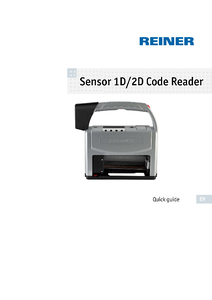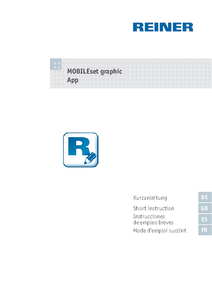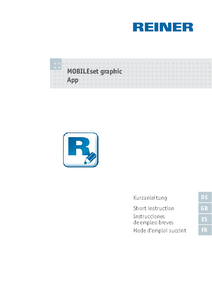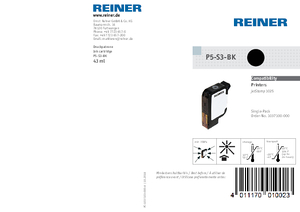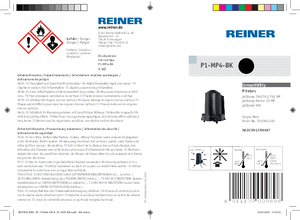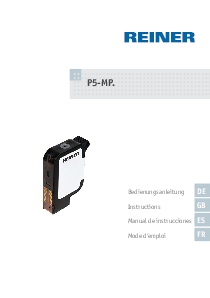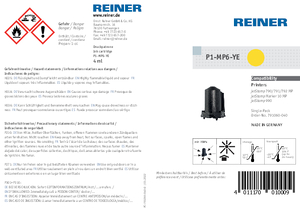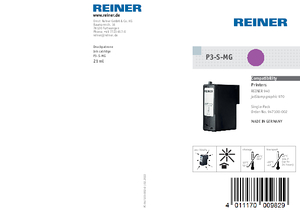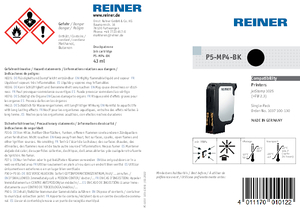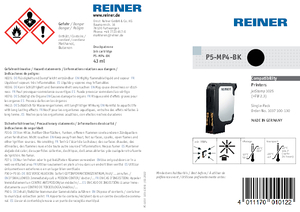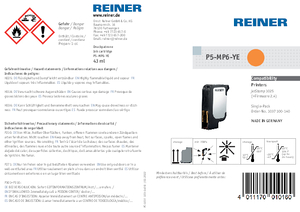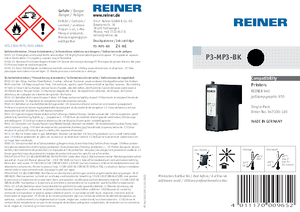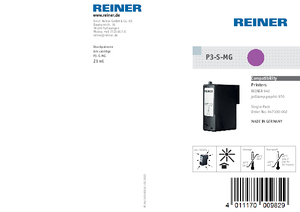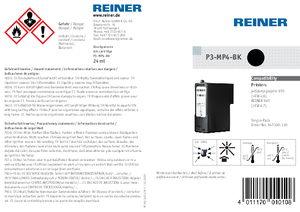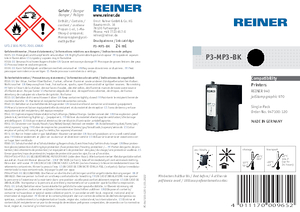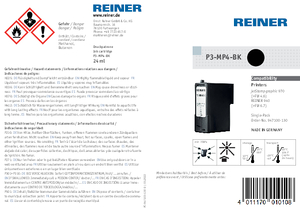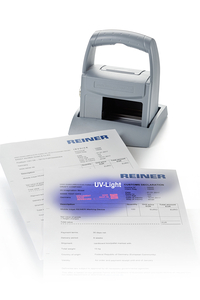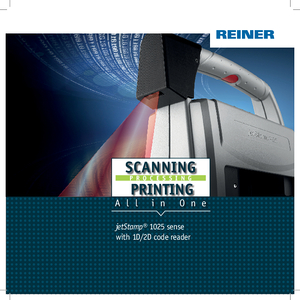- Manuals
- Brands
- Reiner Manuals
- Printer
- jetStamp 990
- Operating manual
-
Contents
-
Table of Contents
-
Bookmarks
Quick Links
Related Manuals for Reiner jetStamp 990
Summary of Contents for Reiner jetStamp 990
-
Page 2: Table Of Contents
Installing the softw are …………………………..24 4.10.3 Firm w are update …………………………..24 V Software application 990 REINER PCset 5.1 Preparing jetStamp 990 for REINER PCset ……………………… 26 5.2 Starting the REINER PCset software ……………………… 26 ERNST REINER GmbH & Co. KG…
-
Page 3
7.1 Operating modes and error messages ……………………… 48 VIII Technical data and accessories 8.1 Type plate ……………………… 49 8.2 Technical data ……………………… 50 8.3 Transport and disposal ……………………… 51 8.4 Accessories ……………………… 51 IX Contact X Operating instructions ERNST REINER GmbH & Co. KG… -
Page 4
PCset Help jetStamp 990 Index ERNST REINER GmbH & Co. KG… -
Page 5: I Your Jetstamp
Your jetStamp Your jetStamp ERNST REINER GmbH & Co. KG Originalanleitung…
-
Page 6: Operating Elements
PCset Help jetStamp 990 Operating elements ERNST REINER GmbH & Co. KG Originalanleitung…
-
Page 7
Your jetStamp ERNST REINER GmbH & Co. KG Originalanleitung… -
Page 8: Display And Button Function
Print cartridge contacts Display and button function The display depends on the respective menu context. The start screen of the main menu is shown. The display is structured according to the following sections: ERNST REINER GmbH & Co. KG Originalanleitung…
-
Page 9: Main Menu
The menu selection of the device consists of main and submenus. There are 7 main menus: Cartridge change Device Lock Bluetooth Date/Time Numbering machine Settings Model/Version For the button functions, see «Display and Button Functions» ERNST REINER GmbH & Co. KG Originalanleitung…
-
Page 10: Cartridge Change
Select the button [MENU]. Use the buttons to browse until the display shows «Device Lock». Selecting [SELECT] enables or disables the device lock. The symbol in the status indicator in the REINER PCset switches from Selecting [RETURN] leaves the menu. Also see «Settings — Password change».
-
Page 11: Numbering Machine
Your jetStamp Setting the date and time at the jetStamp 990. Select the button [SELECT]; the display shows «Change clock». Push the button [SELECT] again and use the buttons and [OK] to set the date/time. Select the button [OK] to accept the changes Selecting [RETURN] leaves the menu.
-
Page 12: Model Version
Confirm your selection with [OK] or undo it with [RETURN]. Factory settings Select [SELECT] to reset the jetStamp 990 to the delivery condition. The print images at delivery are, however, not restored. A password set also cannot be reset this way.
-
Page 13: Important Notes
Important notes Important notes Before commissioning of the jetStamp 990 always read the operating instructions and in particular the safety notes with care. This prevents insecurities in handling of the marking devices and connected safety risks to keep you safe and avoid damage to the device.
-
Page 14: Your Safety
Warnings of dangers that may lead to property damage if not observed. Observe the operating instructions. You are asked to perform actions here. Notes and advice to make handling your jetStamp 990 even easier. Notes on instruction videos. ERNST REINER GmbH & Co. KG…
-
Page 15: Safety Notes On Rechargeable Batteries
Type usage Use only the enclosed mains adapter to charge the rechargeable batteries. Only use rechargeable batteries (two each) type nickel metal hydride (NiMH, REINER item number: 946 192 — 000) of build AA. Always replace all flat rechargeable batteries at once.
-
Page 16: Safety Notes
Only trained specialists should perform repairs. Safe handling of print cartridges Possible blindness due to eye contact with ink. Do not point the jetStamp 990 nozzles against people’s faces! Damage to health caused by ingestion of ink. Do not swallow! Keep the print cartridge out of the reach of children! ERNST REINER GmbH &…
-
Page 17: Preparation And Commissioning
«Installing the REINER PCset»). With the installation of the REINER PCset software, the required USB drivers are installed. If a connection is established between the PC and the device, the USB drivers are automatically detected and loaded. If the device is connected without installing the REINER PCset software, the installation of the device drivers fails.
-
Page 18: Inserting Rechargeable Batteries
Connect the mains adapter of the device to the connection socket provided for the mains adapter and connect it to the mains, or connect the device to a running PC by micro USB Green charging indicator lights up. Charging is complete when the charging indicator is off. ERNST REINER GmbH & Co. KG Originalanleitung…
-
Page 19: Setting Time And Date
«Date/Time» appears. In order to get right to the next menu item, push – OR – In order to save the settings and leave the menu, Push [RETURN] twice. The selected print image appears. ERNST REINER GmbH & Co. KG Originalanleitung…
-
Page 20: Inserting The Print Cartridge
Do not swallow! Keep the print cartridge out of the reach of children! Inserting the print cartridge Fig. Take the jetStamp 990 from the basis station Push [MENU]. «Cartridge change Start» appears on the display. Push [SELECT]. Print carriage moves to the device centre.
-
Page 21: Saved Print Images
They contain individually print fields such as «Text», «Numbering machine»,»Date/time». They can also be set anew or changed. The active print image is displayed at the upper left of the display, e.g. P09. ERNST REINER GmbH & Co. KG Originalanleitung…
-
Page 22: Activating Bluetooth
In order to make settings at the print images, they need to be selected or activated first. Browse until the desired print image appears on the jetStamp 990. Overview of stored print images Print image P01 = text + current date + time…
-
Page 23: Printing The Print Image
Preparation and commissioning Print image P05 = numbering machine Printing the print image Possible blindness due to eye contact with ink. Do not point the jetStamp 990 nozzles against people’s faces! Printing the print image Fig. Setting the desired print image (see «Selecting the print…
-
Page 24: Installing The Reiner Pcset Software
Insert installation medium (USB stick or CD) in the PC. If the installation program does not start automatically, start the file «Setup_PCset.exe». Follow the instructions of the installation program. You can also download the software in the jetStamp 990 product area of our website under Downloads — Software PCset.
-
Page 25
Ensure that the REINER PCset is installed on your PC but not opened before the firmware update is started. While the firmware update is being installed, the jetStamp 990 must not be switched off or removed from the supply voltage. -
Page 26: Software Application 990 Reiner Pcset
Objects settings Preparing jetStamp 990 for REINER PCset Preparing the jetStamp 990 for REINER PCset Fig. The PC can only recognise the device correctly if the REINER PCset is installed first. Find more on this under: Installing the software. Double-click the REINER PCset icon The REINER PCset software is started.
-
Page 27: Operating Interface
5.3.1 Menu bar In addition to th4e functions in the tool bar , you can find a menu bar in the REINER PCset application In the menu bar you will find both common, self-explanatory standard commands as well as REINER PCset -specific menu commands.
-
Page 28: File
English (Cyrillic CP 855), English (Greek CP 869) Unit Pixel, mm, inch 5.3.1.4 Presettings Settings are PC-specific. The settings (properties of text, date/time, and numbering machine objects) are generally valid. These settings are accessible for all users. ERNST REINER GmbH & Co. KG Originalanleitung…
-
Page 29: Help
Description Help Calling up the online help. Info Information on REINER PCset and connected jetStamp 990. 5.3.2 Toolbar Objects can be pulled into the line by drag & drop. An imprint may have up to two lines and up to 20 characters per line.
-
Page 30: Objects
Numbering A numbering machine object can be placed either in the first machine or the second line. The numbering machine is used for sequential numbering. ERNST REINER GmbH & Co. KG Originalanleitung…
-
Page 31: Establishing Bluetooth Connection
All devices found, as well as all devices that have already been connected to the REINER PCset, are displayed with model and serial number. If the jetStamp 990 is not found, a new search run can be started with the «Search again» button.
-
Page 32: Example Workflow: Generating The Print Image
PCset Help jetStamp 990 Example workflow: Generating the print image Click the Upload symbol in order to upload the print images of the jetStamp 990 on the Change the desired print image (see Configuring the print image). Click the transfer symbol…
-
Page 33: Printing The Print Image
Software application 990 REINER PCset The print images are saved in the jetStamp 990 and can now be printed. 5.5.3 Printing the print image Possible blindness due to eye contact with ink. Do not point the jetStamp 990 nozzles against people’s faces! Print the print image Fig.
-
Page 34: Objects Settings
5.6.1.1 Presettings Changed presettings apply to all future text objects. In the menu bar select the «Presettings» tab and click «Text». The configuration window for «Text» opens as shown in the following figure: ERNST REINER GmbH & Co. KG Originalanleitung…
-
Page 35: Context Menu Text Object
Cuts out the object. Insert If there is a text in the clipboard, it will be pasted. Delete Deletes the object. Enter or double-click fixes the object, which then can no longer be edited. ERNST REINER GmbH & Co. KG Originalanleitung…
-
Page 36: Date/Time
Changed presettings apply to all future date/time objects. In the menu bar select the «Presettings» tab and click «Date/time». The configuration window for «Date/time» opens as shown in the following figure: Function Description ERNST REINER GmbH & Co. KG Originalanleitung…
-
Page 37: Tab File — Settings Date / Clock Time
Tab File — Settings Date / Clock time 5.6.2.1.1 Tab File — Settings Date / Clock time Click the tab «File» to open the dialogue «Settings Date/time/numbering machine». A dialogue opens as in the following figure: ERNST REINER GmbH & Co. KG Originalanleitung…
-
Page 38: Context Menu Date/Time Object
When a date/time object is inserted, the configuration corresponds to the presettings. Each date/time object can be changed individually via the context menu. To open the context menu, right-click the desired date/time object. The context menu opens as in the following figure: ERNST REINER GmbH & Co. KG Originalanleitung…
-
Page 39: Numbering Machine
Changed presettings apply to all future numbering machine objects. In the menu bar select the «Presettings» tab and click «Numbering machine». The configuration window for «Numbering machine» opens as shown in the following figure: ERNST REINER GmbH & Co. KG Originalanleitung…
-
Page 40: 5.6.3.1.1 Tab File — Settings Date/Time/Numbering Machine
Tab File — Settings Date / Clock time 5.6.3.1.1 Tab File — Settings Date/time/numbering machine Click the tab «File» to open the dialogue «Settings Date/time/numbering machine» and then clock «Numbering machine». A dialogue opens as in the following figure: ERNST REINER GmbH & Co. KG Originalanleitung…
-
Page 41
Function Description Minimum This value marks the lower limit of the number circle and thereby at the same time determines the number of digits to be printed if ERNST REINER GmbH & Co. KG Originalanleitung… -
Page 42: Context Menu Numbering Machine Object
Opens the configuration window for the selected numbering machine object. Copy Copies the object. Cuts out the object. Delete Deletes the object. Numbering machine (1 to 4) Select previously specified numbering machine (Tab File — Settings Date/Time — Numbering Machine). ERNST REINER GmbH & Co. KG Originalanleitung…
-
Page 43: Maintenance
Maintenance Maintenance Changing the print cartridge Cleaning the contacts of the print cartridge Clean nozzles Clean print carriage Clean housing ERNST REINER GmbH & Co. KG Originalanleitung…
-
Page 44: Changing The Print Cartridge
Do not swallow! Keep the print cartridge out of the reach of children! Changing the print cartridge Fig. Take the jetStamp 990 from the basis station Push [MENU] and browse until the display shows «Cartridge change start». Push [SELECT]. Print carriage moves to the device centre.
-
Page 45: Cleaning The Contacts Of The Print Cartridge
Fig. In rare cases, impurities on the contacts of the print cartridge can cause incorrect printing results. Take the jetStamp 990 from the basis station Push [MENU] and browse until the display shows «Cartridge change start». Push [SELECT]. Print carriage moves to the device centre.
-
Page 46: Clean Nozzles
Clean nozzles Possible blindness due to eye contact with ink. Do not point the jetStamp 990 nozzles against people’s faces! If there are streaks in the imprint or problems with the print quality, the ink may have dried on the…
-
Page 47: Clean Housing
Electric shock when liquids enter into the device inside. Pull the mains adapter from the outlet. Inform a specialist vendor or the REINER service. Cleaning agents that are too aggressive may damage the housing surface. Do not use any abrasives and plastic-dissolving cleaning agents for cleaning.
-
Page 48: Recognising And Removing Interferences
Recharg. battery empty Rechargeable battery empty Plug in power supply or USB and charge the batteries. Recharg. battery missing Rechargeable battery missing Use rechargeable batteries. Recharg. battery defective Rechargeable battery defective Use new rechargeable batteries. ERNST REINER GmbH & Co. KG Originalanleitung…
-
Page 49: Technical Data And Accessories
= Item number GEPR. = Test date jetStamp 990 has the CE-mark according to the currently valid low-voltage and EMC directive. = jetStamp 990 is in accordance with the following standards or standardised documents FCC 47 CFR Ch.1 Part 15 Bluetooth: FCC: R7TAMB2300.
-
Page 50: Technical Data
6 days charge Battery charging time approx. 3 hours Print capacity per print approx. 300,000 characters cartridge Noise level < 60dB (A) (work-related emission value purs. to ISO 7779) Protection class IP 20 ERNST REINER GmbH & Co. KG Originalanleitung…
-
Page 51: Transport And Disposal
Order no.: 791 060 — 000, P1-MP2-BK for metal and plastic, black Order no.: 791 060 — 030, P1-MP4-BK for glass, metal and plastic, black Order no.: 791 060 — 040, P1-MP6-YE for metal and plastic, yellow For further accessories, see https://www.reiner.de ERNST REINER GmbH & Co. KG Originalanleitung…
-
Page 52: Contact
Email: customerservice@reiner.de © 2020 Ernst Reiner GmbH & Co. KG All rights reserved. Translation, reprint and other reproduction of these operating instructions, even in parts and no matter the form, shall require our express written consent. We reserve the right to make content changes to these operating instructions without notice.
-
Page 53: Operating Instructions
Operating instructions Operating instructions ERNST REINER GmbH & Co. KG Originalanleitung…
-
Page 54
Accessories 51 Activating Bluetooth 22 Info 29 — B — Inserting rechargeable batteries 18 Inserting the print cartridge 20 Installing the REINER PCset software 24 Bluetooth activate/deactivate 10 Installing the software 24 — C — — M — Cartridge change 10… -
Page 55
Index — P — Password change 11 Password menu 11 Preparing the jetStamp 990 for REINER PCset 26 Printing the print image 23, 33 — R — Rechargeable batteries Reaching full capacity 13 Recharging 13 Recognising and removing interferences 48… -
Page 56
.reiner.de…
Мобильный термоструйный маркиратор модель jetStamp 990
REINER jetStamp® 990 характеризуется высокой скоростью печати и удобным в использовании
благодаря
своим
компактным
размерам.
Мобильный маркиратор печатает быстро
и практически бесшумно на плоских или неровных поверхностях —
ПЭТ пакетах, бутылках, коробках,
крышках, жестяных банках, стеклянных флаконах, этикетках, тубусах и т.д.
Работает от заряжаемых аккумуляторов и от сети 220В, удобна для маркировки товара.
Маркиратор можно использовать
мобильно на соответствующем рабочем месте, а также интегрировать в
производство.
Описание:
· Возможность печати в 1 или 2 строки, до 20 знаков в
каждой, высота шрифта: 3,2 мм,
расстояние между строк 4,7мм, ширина
оттиска до 42 мм.
· Дата автоматическая или фиксированная, разные формы
отображения времени, печать текста и индивидуального номера.
· Приводится в действие нажатием кнопки на ручке маркиратора.
·
Простая
навигация по меню через LCD – дисплей.
·
Возможность
сохранить в памяти 25 индивидуальных оттисков.
· Возможности печати: дата, время, порядковый номер, текст
на латинице и кириллице.
·
Быстросохнущие
чернила сольвентные, а также
чернила на водной основе.
·
В комплекте
с маркиратором — 1 шт.
(картридж P1-MP4-BK).
·
Размеры/Вес:
101 х 82 х 159 мм. (Штамп) / 520 гр.
·
Размеры: 115
х 144 х 33 мм. (Зарядное устройство).
·
Емкость
аккумулятора — 500 отпечатков.
·
Работают с
операционными системами Windows 7, 8, 8.1, 10
Широкие возможности для применения.
Бережное отношение к поверхности, на которую ставится оттиск
(бесконтактная маркировка).
Дополнительные аксессуары для модели jetStamp 990
Описание
Reiner JetStamp 990 — маркировщик струйного типа, отличающийся высокой скоростью работы и эргономикой. Предназначен для нанесения символьных маркировок в одну или две строки. Шаблоны для маркировок сохраняются в память устройства — до 25 одновременно. Они могут включать в себя последовательную нумерацию, время и датировку, а также произвольный сопроводительный текст.
Удобная ручка повышает комфорт при использовании устройства, снижая напряжение на руку, а встроенный в маркировщик ЖК-дисплей с возможностью предварительного просмотра шаблона поможет сократить количество ошибок при нанесении оттисков.
Используемая в маркировщике современная технология струйной печати позволяет наносить маркировки как на плоские, так и на искривленные поверхности. Эта особенность делает JetStamp 990 пригодным для использования в крайне широком числе случаев, позволяя маркировать значительный набор продукции — от пластиковых контейнеров и конвертов до кабелей и металлических изделий сложной формы.
Загрузка новых шаблонов возможна посредством использования интерфейсов USB, Bluetooth и WiFi/WLAN.
При выборе соответствующего картриджа JetStamp 990 способен маркировать бумагу и картон, металл, пластик, стекло, куриные яйца. Для нанесения оттисков на металл, стекло или пластик следует выбирать картриджи с быстросохнущими чернилами, подходящими для соответствующей поверхности.
Обращаем внимание пользователей маркиратора Reiner JetStamp 990 (30.06.23)
Доступно обновление ПО, улучшающее параметры выпрыскивания чернил при использовании картриджей P1-MP3-BK, P1-MP4-BK, P1-MP6-YE. Для оптимальной работы устройства с картриджами просим вас обновить прошивку.
Шаги по обновлению ПО:
- Подключите Reiner JetStamp 990 к компьютеру посредством USB-кабеля;
- Перейдите на страницу устройства на сайте Reiner;
- В разделе «Download» выберите подраздел «Software», загрузите прошивку версии 2.80;
- Запустите установщик.
Характеристики
| Производитель |
Reiner |
| Размер |
42×3,2 мм |
| Тип |
Мобильный струйный маркировщик |
Unfortunately, there are no hits for the selected filter combination.
Reset filter
jetStamp® graphic 970: flyer
PDF · 1,02 MB
REINER® 940: Flyer
PDF · 471,61 KB
speed-i-jet 798: flyer
PDF · 407,46 KB
jetStamp® 990: Flyer
PDF · 493,18 KB
jetStamp® 1025: flyer
PDF · 732,45 KB
speed-i-Jet 798: short instruction
PDF · 5,97 MB
REINER® 940 — short instruction
PDF · 6,09 MB
jetStamp® 1025 sense — Quick Start Guide — Sensor 1D/2D Code Reader
PDF · 6,10 MB
jetStamp® 1025 — Short instruction
PDF · 9,24 MB
jetStamp® 1025 sense- Short instruction
PDF · 10,48 MB
jetStamp® 990 — Short instruction
PDF · 5,54 MB
jetStamp® graphic 970 — Short instruction
PDF · 7,22 MB
REINER® speed-i-Jet 798 — operating instructions — english
PDF · 17,78 MB
jetStamp® graphic 970 — operating instructions
PDF · 6,74 MB
jetStamp® 990 — Instructions
PDF · 7,88 MB
jetStamp® 1025 — Instructions
PDF · 7,91 MB
jetStamp® 1025 sense — Instructions
PDF · 7,91 MB
APP MOBILEset graphic — operating manual
PDF · 430,14 KB
APP MOBILEset graphic — operating manual
PDF · 430,14 KB
APP MOBILEset graphic — operating manual
PDF · 430,14 KB
APP MOBILEset graphic — operating manual
PDF · 430,14 KB
REINER® 940 — operating manual
PDF · 7,37 MB
Inkjet cartridge P5-S – Instructions
PDF · 5,53 MB
Inkjet cartridge P5-S – Instructions
PDF · 5,53 MB
Inkjet cartridge P5-S3-BK — Precautionary statements
PDF · 243,64 KB
Inkjet cartridge P5-S3-BK — Precautionary statements
PDF · 243,64 KB
jetStamp® 990 — inkjet cartridge P1-MP3-BK: Precautionary statements
PDF · 195,44 KB
jetStamp® 990 — inkjet cartridge P1-MP4-BK: Precautionary statements
PDF · 273,23 KB
Inkjet cartridge P5-MP — Instructions
PDF · 3,43 MB
Inkjet cartridge P5-MP — Instructions
PDF · 3,43 MB
jetStamp® 990 — inkjet cartridge P1-MP6-YE: Precautionary statements
PDF · 374,91 KB
jetStamp® graphic 970 — operating manual — change P3 cartridge
PDF · 257,03 KB
Inkjet cartridge P5-MP3-BK — Precautionary statements
PDF · 189,08 KB
Inkjet cartridge P5-MP3-BK — Precautionary statements
PDF · 170,68 KB
Inkjet cartridge P3-S-MG — Precautionary statements
PDF · 174,40 KB
Inkjet cartridge P5-MP4-BK — Precautionary statements
PDF · 263,09 KB
Inkjet cartridge P5-MP4-BK — Precautionary statements
PDF · 263,09 KB
REINER® 940 — operating manual — change P3 cartridge
PDF · 257,03 KB
Inkjet cartridge P5-MP6-YE — Precautionary statements
PDF · 343,19 KB
Inkjet cartridge P5-MP6-YE — Precautionary statements
PDF · 343,19 KB
Inkjet cartridge P3-MP3-BK — Precautionary statements
PDF · 194,37 KB
Inkjet cartridge P3-S-MG — Precautionary statements
PDF · 174,40 KB
Inkjet cartridge P3-MP4-BK — Precautionary statements
PDF · 255,01 KB
Inkjet cartridge P3-MP3-BK — Precautionary statements
PDF · 194,37 KB
Inkjet cartridge P3-MP4-BK — Precautionary statements
PDF · 255,01 KB
REINER® 940 — Firmware: Version 6.70
ZIP · 1,05 MB
jetStamp® graphic 970 — Firmware: Version 4.60
ZIP · 1,05 MB
jetStamp® 1025 — Firmware: Version 3.10
ZIP · 2,03 MB
jetStamp® 1025 sense — Firmware: Version 3.10
ZIP · 2,03 MB
jetStamp® 990 — Firmware: Version 2.80 Build 001
ZIP · 1,35 MB
jetStamp® graphic 970 — PCset graphic Version 7.10 Build 002
ZIP · 247,57 MB
REINER® 940 — PCset graphic Version 7.10 Build 002
ZIP · 247,57 MB
jetStamp® 1025 — PCset graphic Version 7.10 Build 002
ZIP · 247,57 MB
jetStamp® 1025 sense — PCset graphic Version 7.10 Build 002
ZIP · 247,57 MB
jetStamp® 990 — PCset Version 2.30 Build 001
ZIP · 75,99 MB
jetStamp® graphic 970 — Printer driver: V7840_R16910
ZIP · 21,05 MB
REINER® 940 — Printer driver V7840_R16910
ZIP · 21,05 MB
jetStamp® 1025 sense — Druckertreiber — V7840_R16910
ZIP · 21,05 MB
speed-i-Jet 798 — PCset V01.50 Build 0003
ZIP · 93,45 MB
jetStamp® 1025 — Printer driver V7840_R16910
ZIP · 21,05 MB
SAP Templates
ZIP · 1,00 MB
SAP Templates
ZIP · 1,00 MB
jetStamp® graphic 970 — SAP Templates
ZIP · 1,00 MB

MOBILEset graphic app

MOBILEset graphic App

MOBILEset graphic app
APP MOBILEset graphic — operating manual
PDF · 430,14 KB
APP MOBILEset graphic — operating manual
PDF · 430,14 KB
Product datasheet jetStamp® 1025 en
PDF · 7,37 MB
Product datasheet jetStamp® 1025 sense en
PDF · 6,95 MB
Product datasheet jetStamp® graphic 970 en
PDF · 5,83 MB
Product datasheet jetStamp® 990 en
PDF · 5,77 MB
Product datasheet REINER® 940 en
PDF · 1,90 MB
Product datasheet speed-i-Jet 798 en
PDF · 669,53 KB
REINER® Flyer repair flat-rate
Handheld inkjet printer
PDF · 246,62 KB
ISO9001
PDF · 156,12 KB
New yellow ink for mobile inkjet printers on the market — text
DOCX · 161,91 KB
New yellow ink for mobile inkjet printers on the market — picture

Print — picture
The marking talent for packaging in the food industry — picture
REINER® at paperworld — text
DOCX · 23,25 KB
Product protection through invisible ink — text
DOCX · 164,26 KB
The marking talent for packaging in the food industry — text
DOCX · 160,42 KB
The unique 3-in-1 device for scanning, processing, and printing barcodes and data matrix codes — text
DOCX · 46,57 KB
Scan Print in one device.jpg
Scan and Print — picture

Scan — picture
Product protection through invisible ink — picture
jetStamp® 790_790 MP_792_792 MP — PCset easy V01.10 Build 0005
ZIP · 34,09 MB
jetStamp® 791_791 MP — click and stamp V2.50 Build 0001
ZIP · 11,56 MB
jetStamp® 790 MP_792 MP Marker 10 — PCset easy V1.10 Build 0004
ZIP · 30,05 MB
REINER® brochure: Mobile marking technology
PDF · 8,27 MB
REINER® brochure: jetStamp® 1025 sense with 1D/2D Code Reader
PDF · 7,44 MB
………………………………………………………………………………………………………………….. 27
5.3.1
5.3.1.1
5.3.1.2
5.3.1.3
5.3.1.4
5.3.1.5
5.3.2
5.3.3
………………………………………………………………………………………………………………….. 31
………………………………………………………………………………………………………………….. 32
5.5.1
5.5.2
5.5.3
………………………………………………………………………………………………………………….. 34
5.6.1
5.6.1.1
5.6.1.2
5.6.2
5.6.2.1
5.6.2.1.1
5.6.2.2
5.6.3
5.6.3.1
5.6.3.1.1
5.6.3.2
………………………………………………………………………………………………………………….. 44
………………………………………………………………………………………………………………….. 45
………………………………………………………………………………………………………………….. 46
6.3.1
………………………………………………………………………………………………………………….. 46
………………………………………………………………………………………………………………….. 47
………………………………………………………………………………………………………………….. 48
………………………………………………………………………………………………………………….. 49
………………………………………………………………………………………………………………….. 50
………………………………………………………………………………………………………………….. 51
………………………………………………………………………………………………………………….. 51
ERNST REINER GmbH & Co. KG
………………………………………………………………………………………………………………………………………. 27
……………………………………………………………………………………………………………………………………… 28
……………………………………………………………………………………………………………………………………… 28
……………………………………………………………………………………………………………………………………… 28
……………………………………………………………………………………………………………………………………… 28
……………………………………………………………………………………………………………………………………… 29
………………………………………………………………………………………………………………………………………. 29
………………………………………………………………………………………………………………………………………. 30
………………………………………………………………………………………………………………………………………. 32
………………………………………………………………………………………………………………………………………. 32
………………………………………………………………………………………………………………………………………. 33
………………………………………………………………………………………………………………………………………. 34
……………………………………………………………………………………………………………………………………… 34
……………………………………………………………………………………………………………………………………… 35
………………………………………………………………………………………………………………………………………. 36
……………………………………………………………………………………………………………………………………… 36
……………………………………………………………………………………………………………………….. 37
……………………………………………………………………………………………………………………………………… 38
………………………………………………………………………………………………………………………………………. 39
……………………………………………………………………………………………………………………………………… 39
……………………………………………………………………………………………………………………….. 40
……………………………………………………………………………………………………………………………………… 42
………………………………………………………………………………………………………………………………………. 46
3
43
48
49
52
53
3