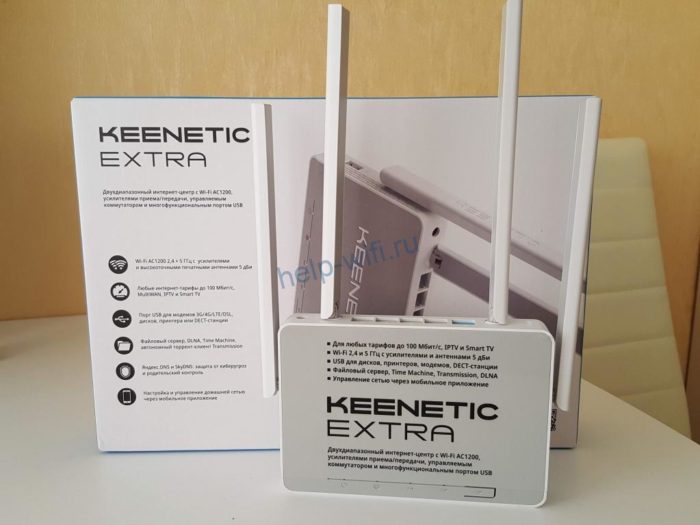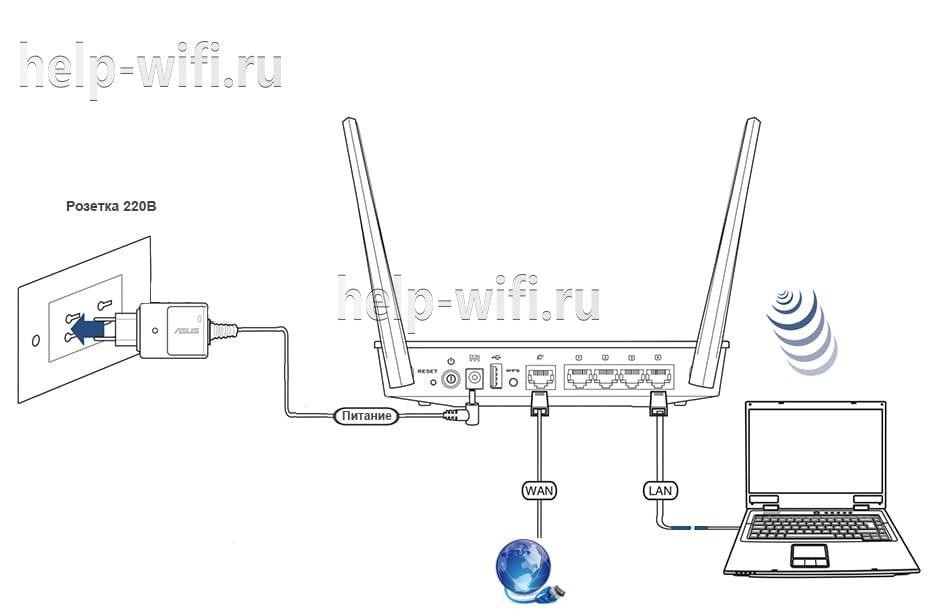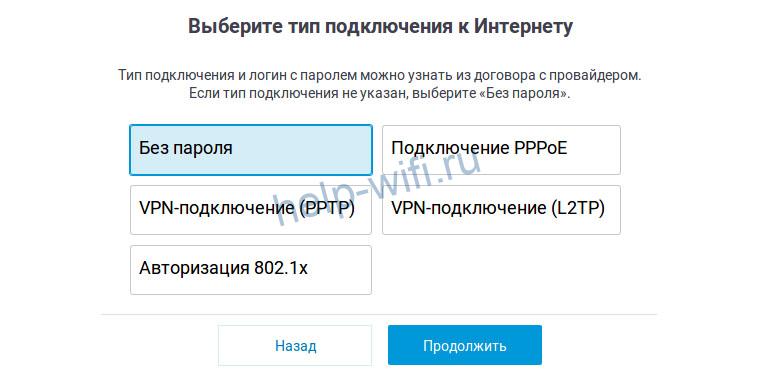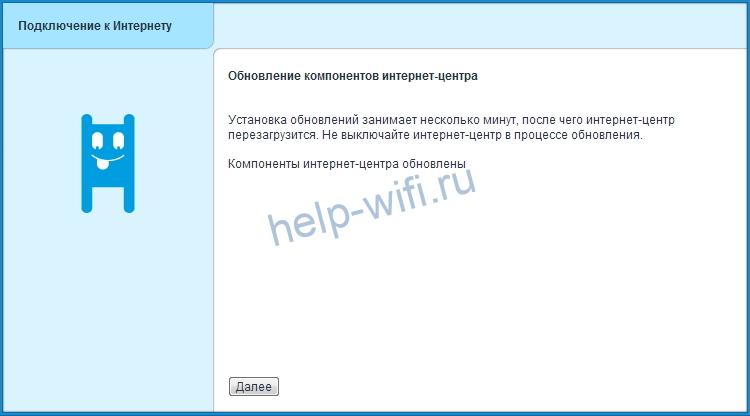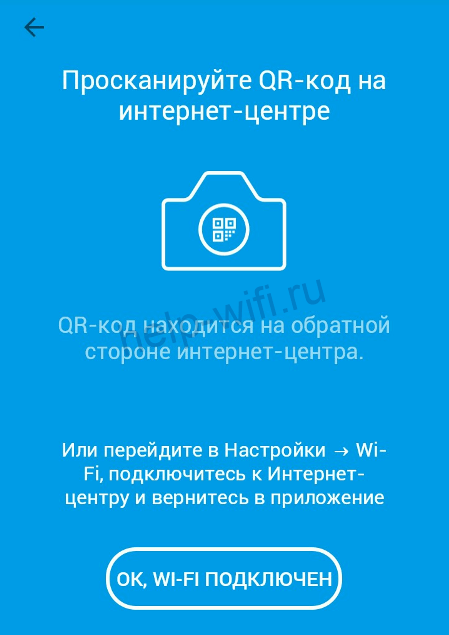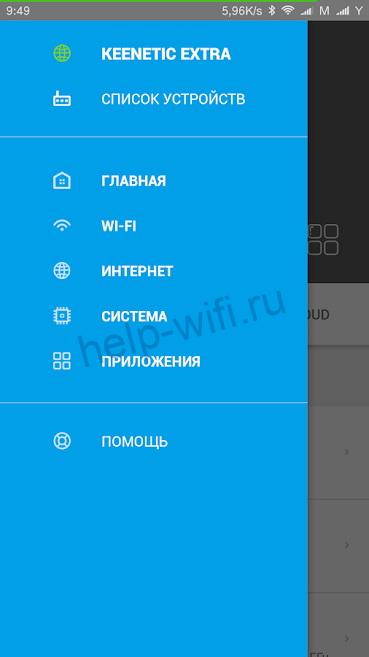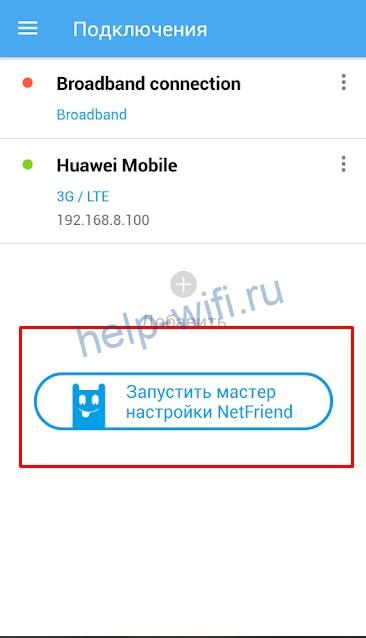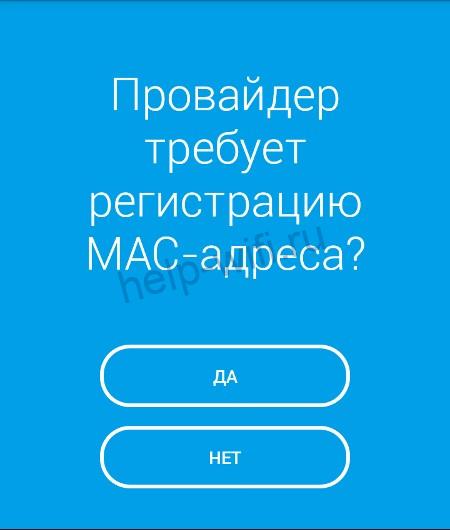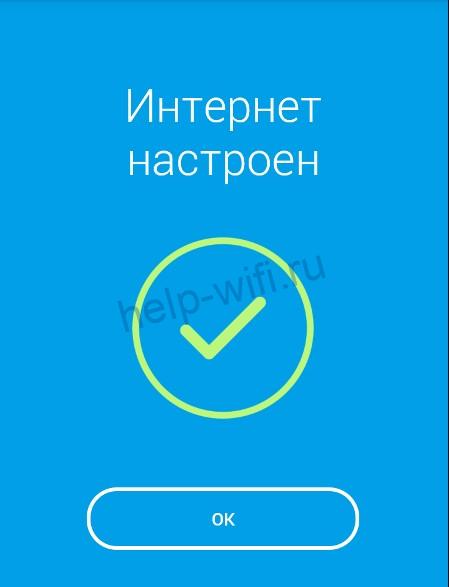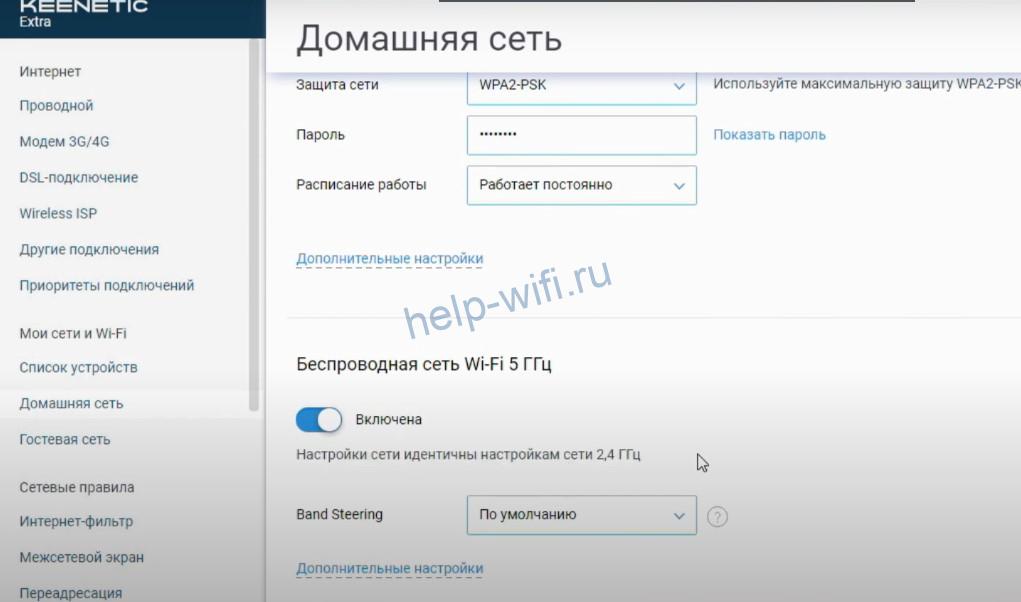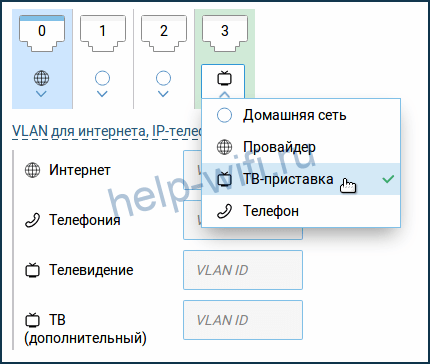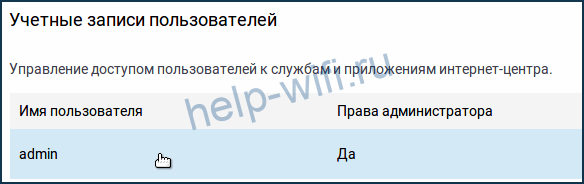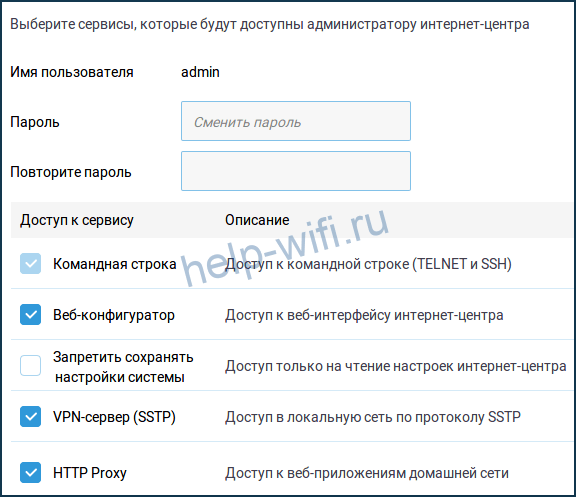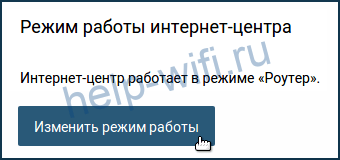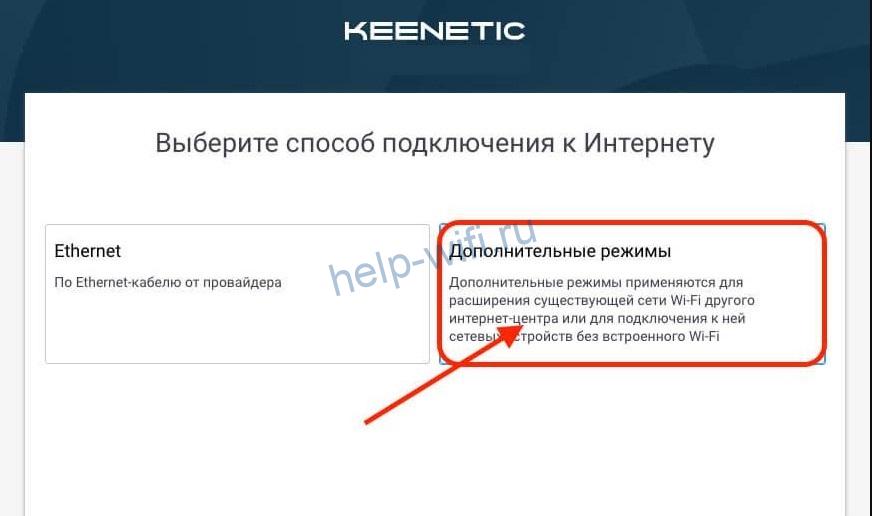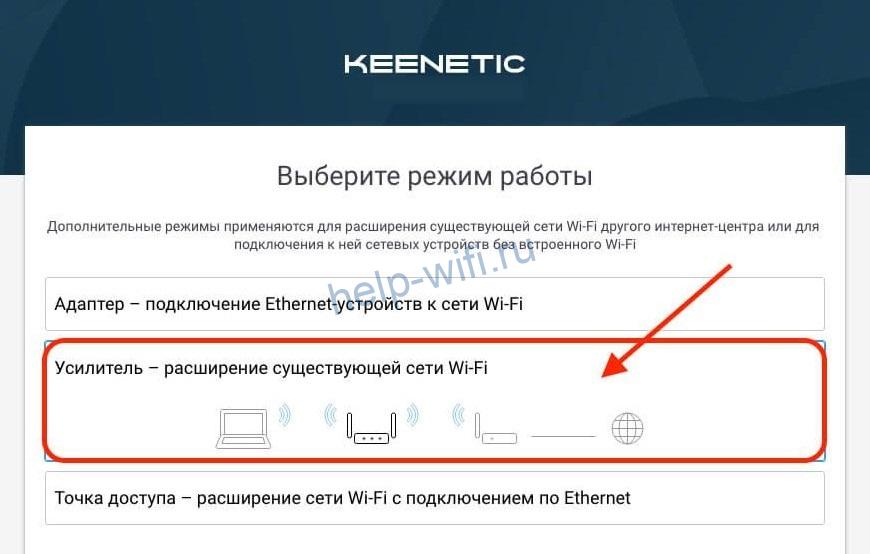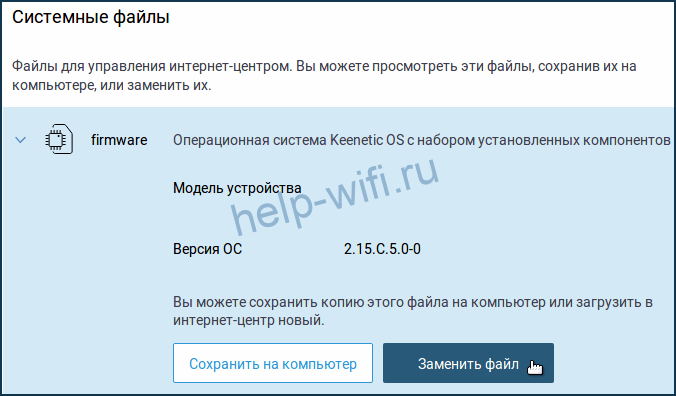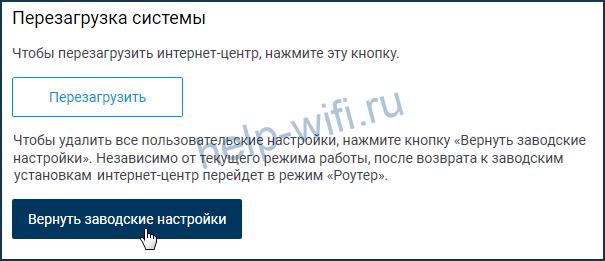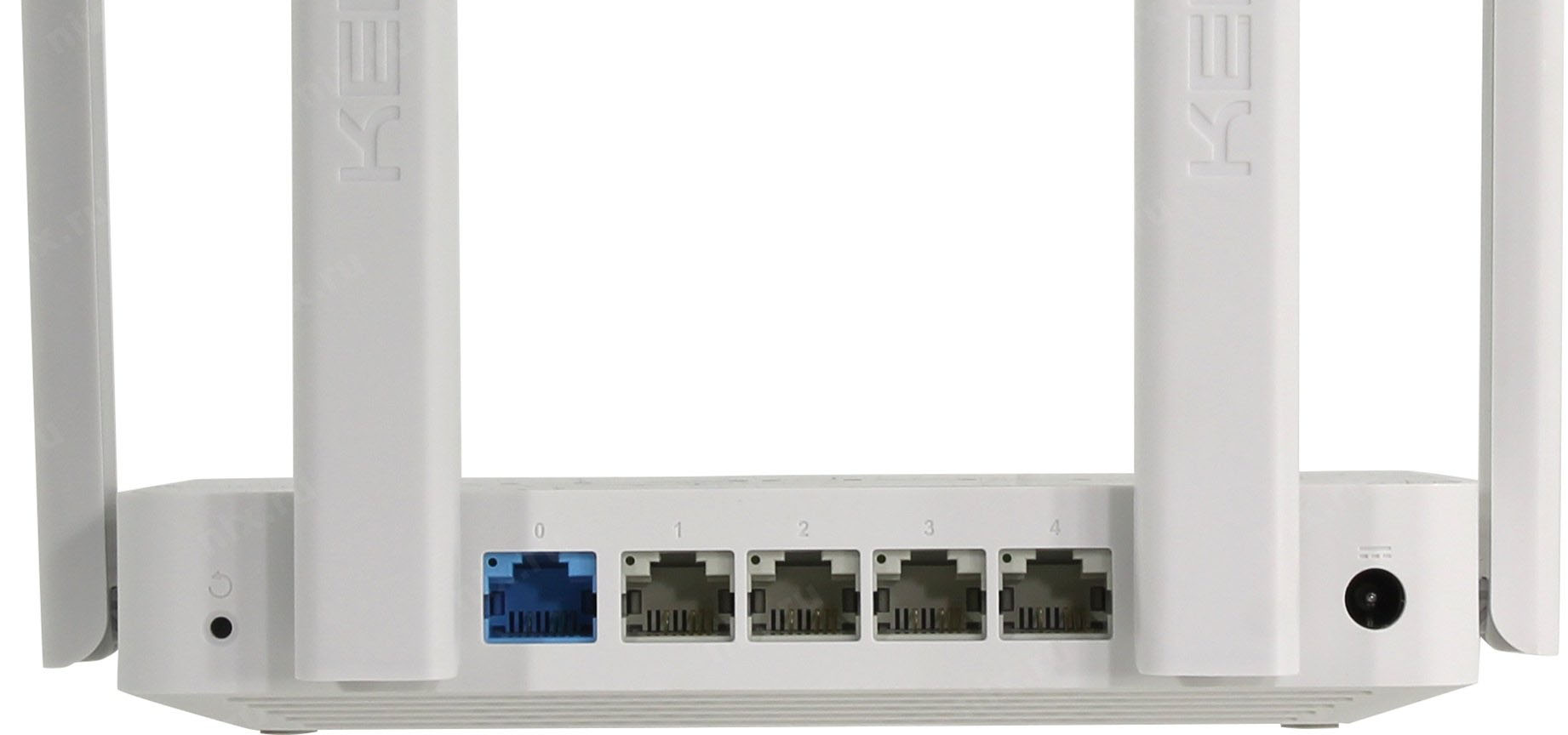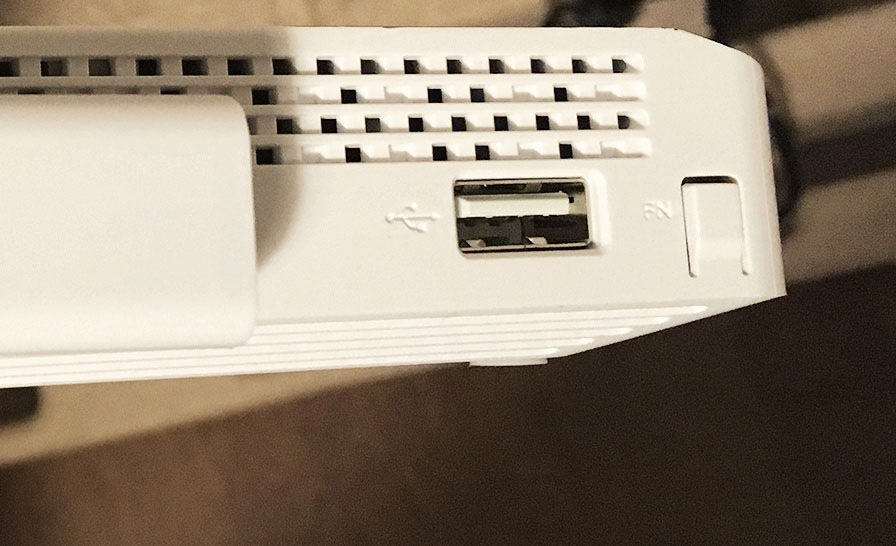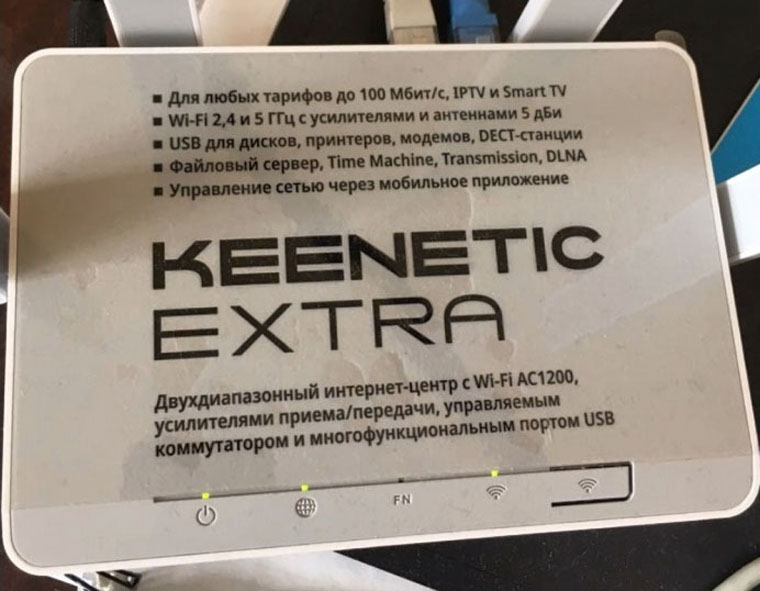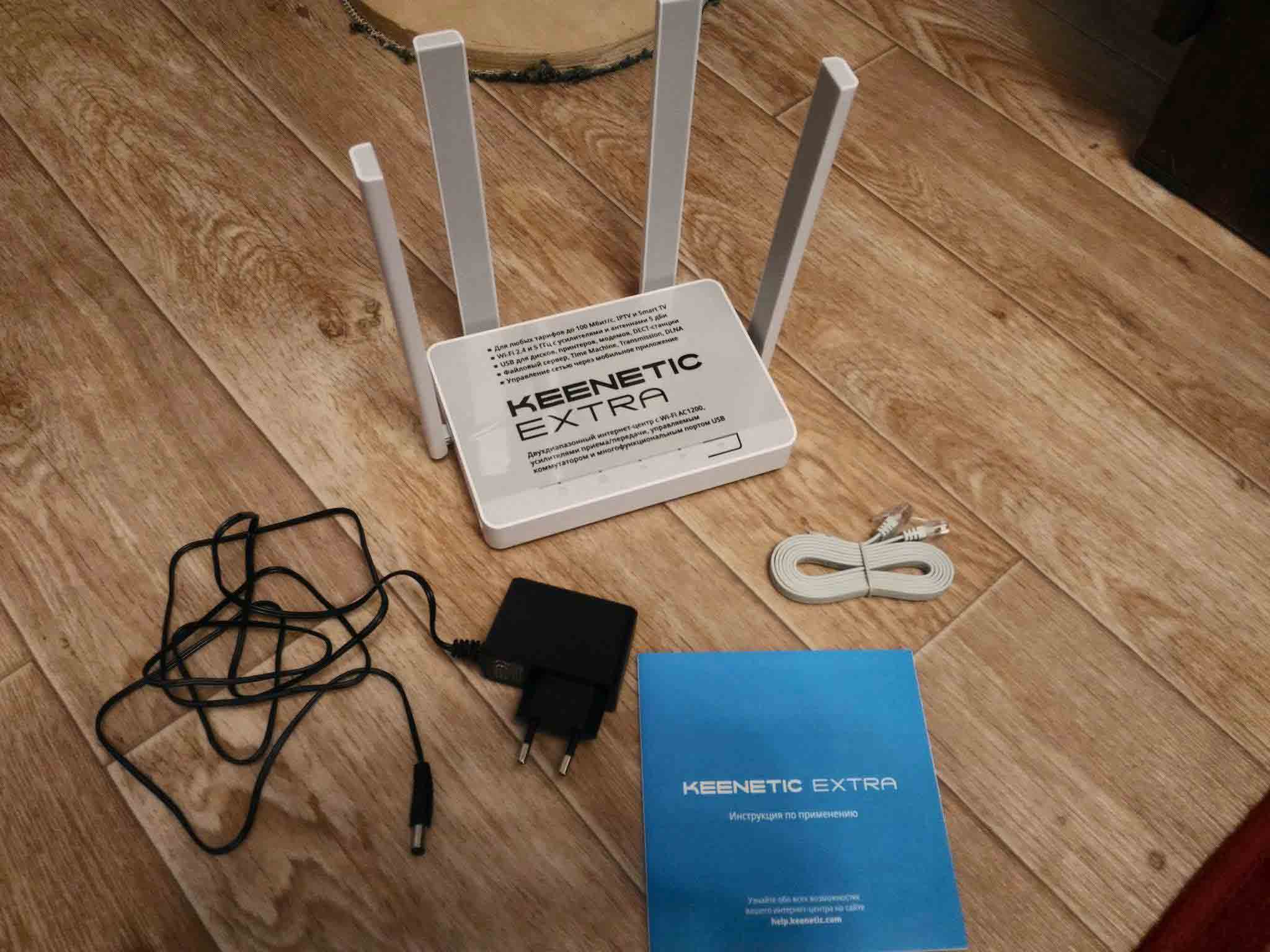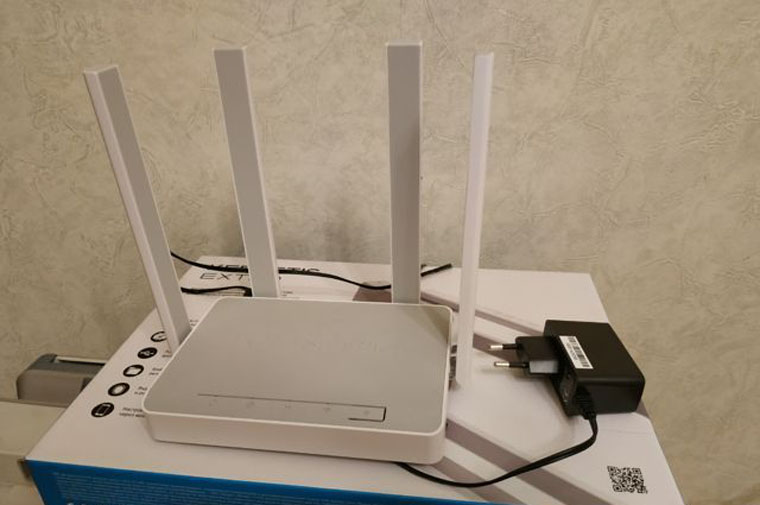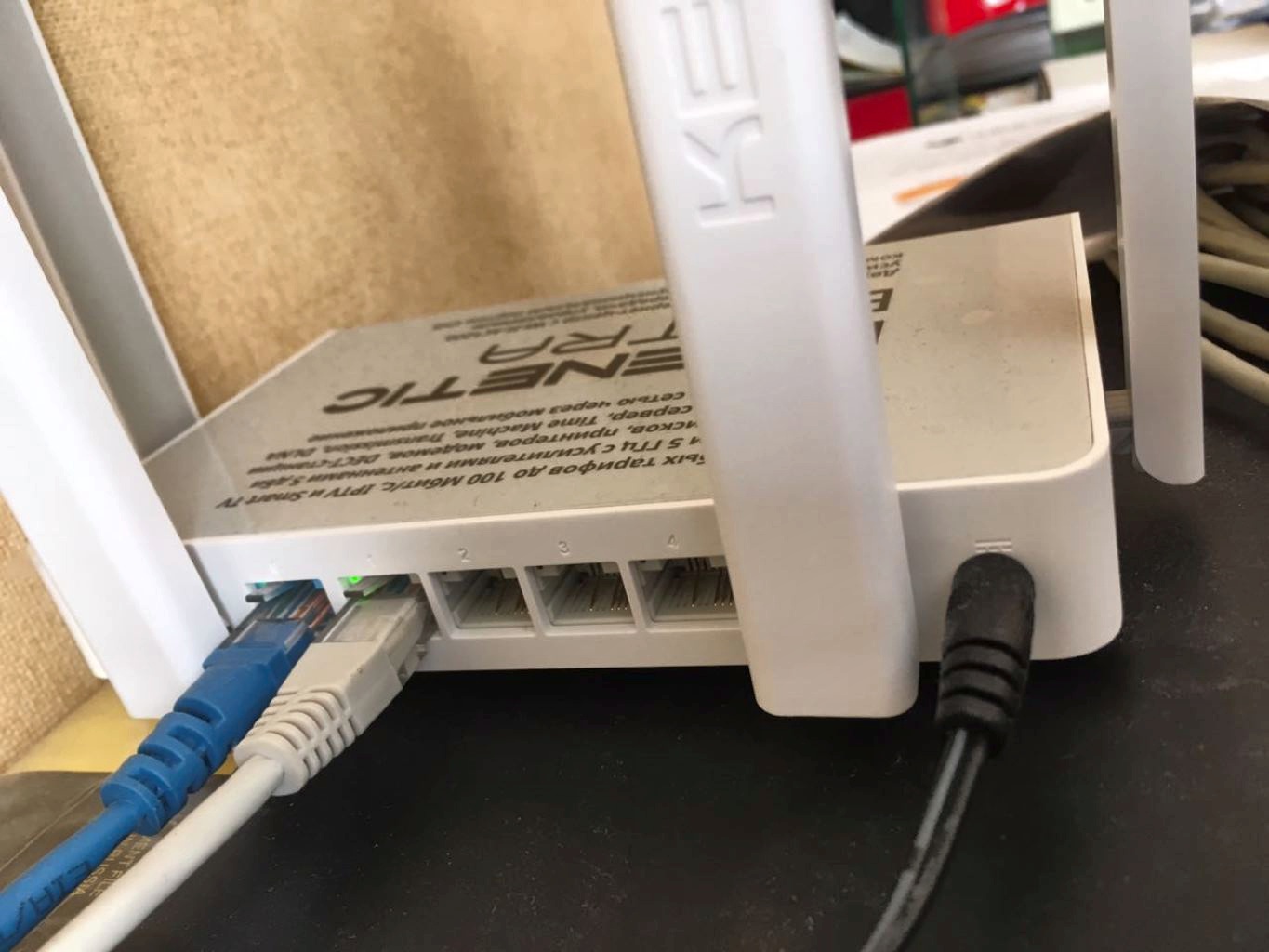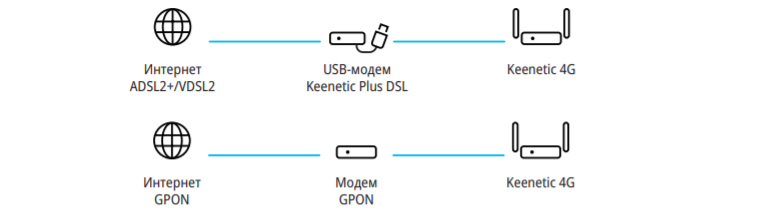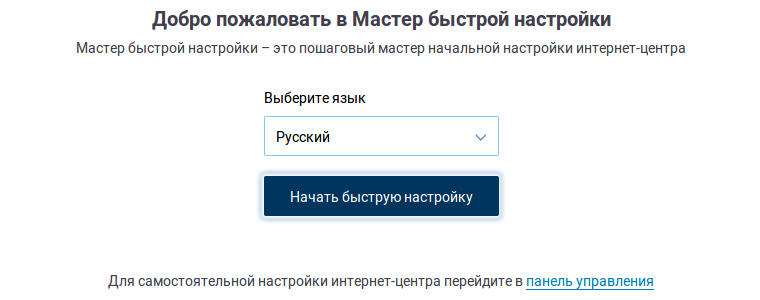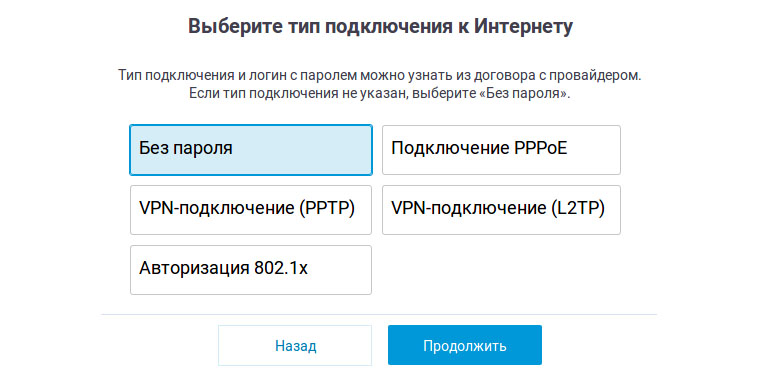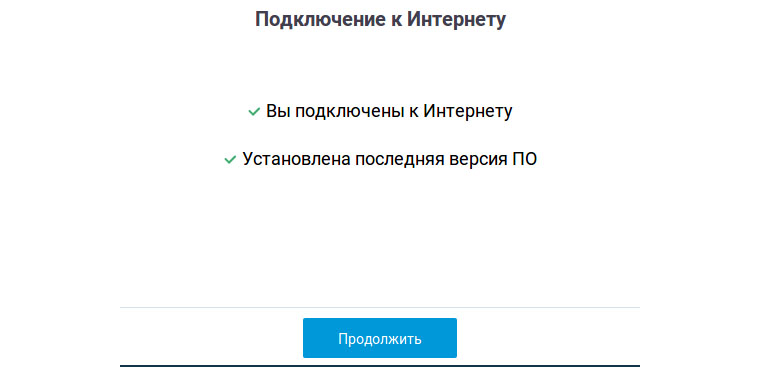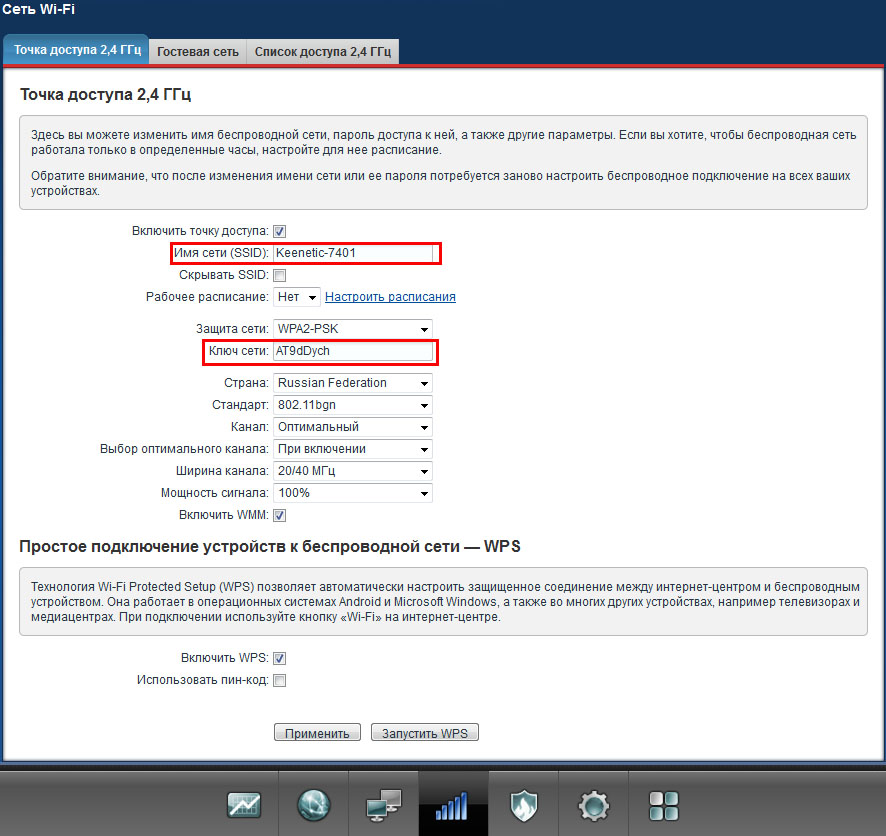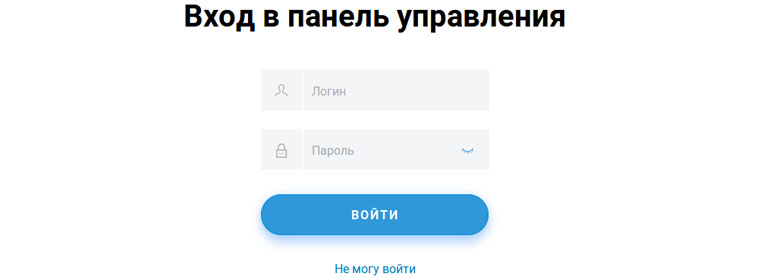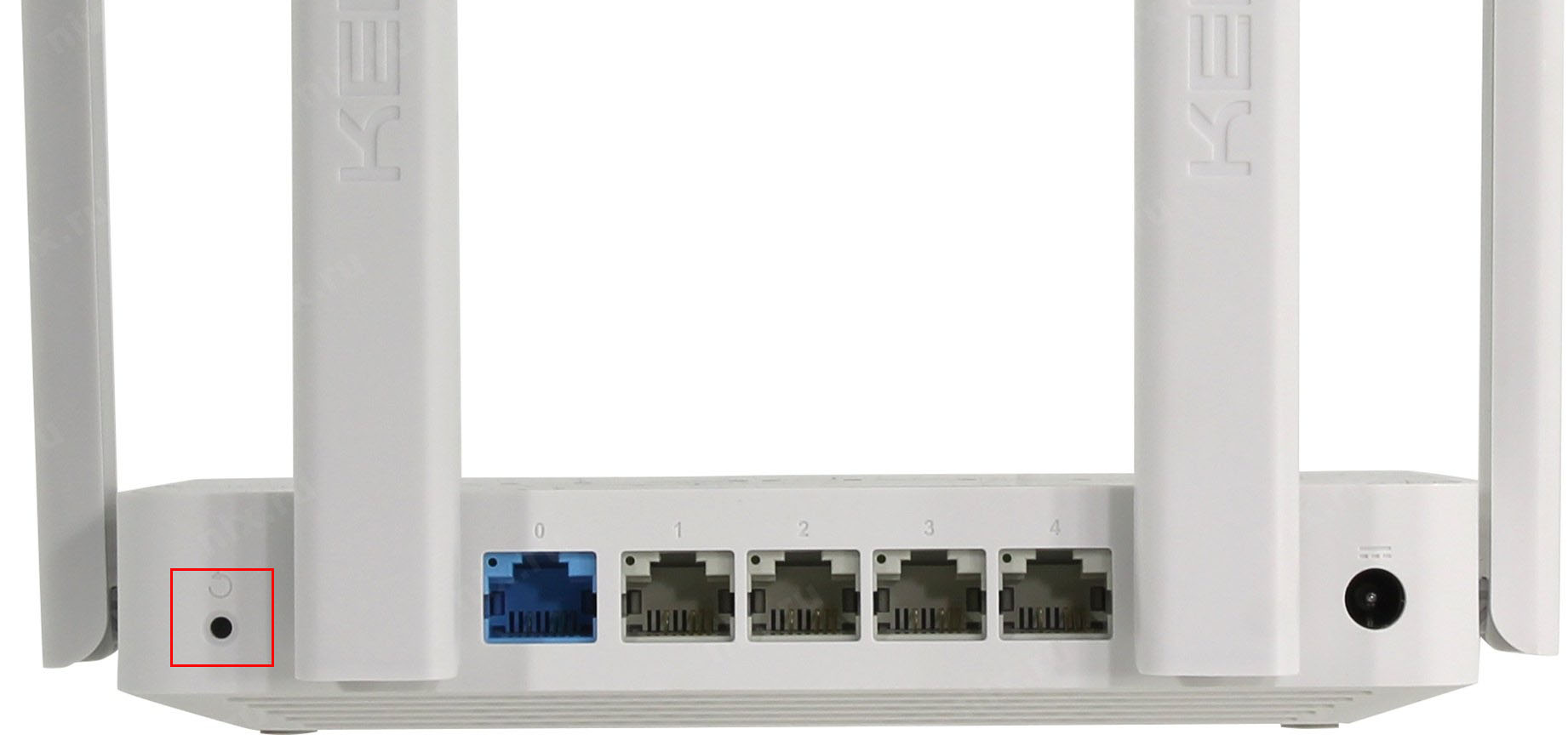На чтение 10 мин Просмотров 10.6к.
Кристина Горбунова
Высшее образование по специальности “Информационные системы”. В сфере более 7 лет, занимается разработкой сайтов на WordPress и Tilda.
Keenetic Extra KN-1710 – первая модель в обновленной линейке Extra. Интернет-центр поддерживает работу в двух диапазонах. Модель оснащена усилителем беспроводного сигнала и портом для подключения USB-модема. Интернет-центр Кинетик позиционируется как домашний роутер, но подойдет и для маленького офиса. Настройка устройства осуществляется через русифицированный интерфейс.
Содержание
- Обзор, технические характеристики и опции
- Индикаторы и разъемы
- Подключение
- Вход в настройки роутера
- Быстрая настройка
- Ручная настройка
- Настройка через мобильное приложение
- Подключение и параметры Wi-Fi
- Настройка IPTV
- Смена пароля
- Режимы повторителя и моста
- Обновление прошивки
- Сброс настроек
Обзор, технические характеристики и опции
Дизайн Wi-Fi роутера Keenetic Extra KN-1710 стандартный для этого класса устройств. Корпус имеет прямоугольную форму, оформлен с использованием белого и светло-серого пластика. На боковых гранях и на задней стенке зафиксированы 4 антенны. По бокам есть вентиляционные отверстия.
Все важные характеристики интернет-центра производитель нанес на упаковку. В стандартную комплектацию входит роутер, блок питания, плоский патч-корд, руководство пользователя и гарантийный талон.
Основные технические характеристики KN-1710:
- Первый диапазон Wi-Fi 2,4 ГГц со скоростью 300 Мбит/с.
- Второй диапазон Wi-Fi 5 ГГц со скоростью 867 Мбит/с.
- 4 LAN-порта и 1 WAN-порт для подключения к провайдеру с максимальной скоростью 100 Мбит/с.
- 4 несъемные антенны обеспечивают стабильный сигнал в радиусе до 50 м.
Программные функции, поддерживаемые маршрутизатором Кинетик Экстра:
- DHCP-сервер для автоматического назначения IP-адресов сетевым устройствам;
- режим повторителя;
- родительский контроль, позволяющий ограничить доступ к определенным сайтам и настроить расписание по доступу к сети в определенные часы;
- SkyDNS, Яндекс.DNS для защиты от хакерских атак;
- поддержка IPTV, DECT-телефонии.
В целом отзывы на интернет-центр Keenetic KN-1710 положительные. Пользователи отмечают простоту настройки и высокое качество Wi-Fi сигнала. На частоте 5 ГГц прибор не снижает скорость интернета. К интернет-центру можно подключить беспроводной роутер. Кнопка питания на корпусе отсутствует, но эту функцию можно назначить на кнопку Fn.
Понятный веб-интерфейс.
Хороший уровень Wi-Fi сигнала.
Поддержка режимов 2,4 ГГц, 5 ГГц.
Стильный дизайн.
Несъемные антенны.
OpenVPN-соединения настраиваются исключительно вручную.
Отсутствует кнопка выключения/включения питания.
Индикаторы и разъемы
На задней панели расположено 4 LAN-порта и 1 WAN-разъем, кнопка обнуления настроек и гнездо для подключения блока питания.
На левой грани корпуса находится программируемая кнопка и USB-порт для подключения внешнего модема или накопителя.
Сверху расположена кнопка управления Wi-Fi сетью. Там же размещено 4 индикатора:
- питания;
- интернета;
- назначаемой кнопки или USB-устройства;
- беспроводной сети.
Подключение
Роутер необходимо подключить к электричеству и к компьютеру при помощи патч-корда в любой серый LAN порт. Кабель интернет-провайдера подсоединяется к синему WAN-порту. Приставку для приема IPTV надо напрямую подключить к роутеру с помощью коммутационного кабеля.
Настроить подключение к интернету можно по проводному или беспроводному соединению. В первом случае на компьютере необходимо запустить в браузере веб-интерфейс роутера.
Ноутбук, планшет смогут подключиться к устройству по Wi-Fi. Наименование беспроводной сети и пароль указаны на этикетке на нижней части корпуса. Настроить устройство можно также через мобильный браузер или специальное приложение My.Keenetic.
Вход в настройки роутера
Веб-интерфейс Keenetic Extra доступен по адресу my.keenetic.net или 192.168.1.1. После установки соединения пользователю предложат выбрать язык и начать автонастройку. Также пользователь может сразу перейти в панель управления для входа в веб-интерфейс и ручного ввода настроек.
Быстрая настройка
После запуска мастера быстрой настройки пользователю нужно ответить на запросы программы. Это займет 7 шагов:
- Выбрать способ подключения к интернету: Ethernet или 3G/4G через USB-модем.
- Кликнуть по вкладке «Интернет», для IPTV выбрать без VLAN или ввести номер VLAN, если его предоставил провайдер.
- Указать MAC-адрес по умолчанию или ввести его (при наличии привязки).
- Выбрать автоматический IP, если адрес динамический, или ручной, если адрес статический и предоставлен провайдером.
- Выбрать тип подключения: без пароля, PPPoE, PPTP, L2TP и т.д. Информацию об этом предоставляет провайдер и указывает ее в договоре.
- Дождаться проверки и установки обновлений для прошивки. Выключать роутер во время апдейта нельзя. Устройство перезагрузится.
- Выберите способ защиты от сетевых угроз. После этого на экране появится надпись об успешном подключении к интернету.
Ручная настройка
Для перехода в веб-интерфейс необходимо вместо «Быстрой настройки» кликнуть на «Панель управления». Пользователя сразу попросят ввести уникальный пароль для защиты роутера от несанкционированного доступа.
После установки нового пароля откроется главный экран веб-интерфейса. Для настройки соединения с провайдером нужно кликнуть на вкладку «Интернет».
Откроется вкладка с проводными подключениями. Необходимо перевести бегунок в положение «Вкл».
Далее нужно выбрать метод аутентификации у провайдера, указать логин и пароль для авторизации. При необходимости можно задать дополнительные настройки соединения.
Настройка через мобильное приложение
Роутер совместим с софтом My.Keenetic. Программу можно установить на смартфон и планшет, работающий на базе iOS или Android. Подключение с роутером через приложение устанавливается по QR-коду или же путем ручного ввода настроек WI-Fi.
QR-код расположен на наклейке в нижней части корпуса интернет-центра. Его и надо отсканировать для получения доступа к настройкам устройства.
При первом подключении к роутеру появится запрос на задание пароля для записи админа.
Перейдите во вкладку «Интернет» через меню, а затем запустите мастер настройки.
Далее следуйте инструкциям приложения. Если кабель провайдера не подключен, программа запросит его подсоединить. Далее необходимо указать логин и пароль для авторизации в интернете (если это требуется), выбрать настройку IP-адреса.
Некоторые компании осуществляют привязку клиента по MAC-адресу. Если ваш поставщик услуг тоже пользуется этим способом защиты пользователей, при запросе регистрации нужно выбрать «Да» и указать MAC-адрес.
После всех действий программа проверит доступ к сети. Если интернет будет работать, вы увидите соответствующее сообщение.
Подключение и параметры Wi-Fi
Беспроводное соединение настраивается в разделе «Мои сети и Wi-Fi». Необходимо перейти во вкладку «Домашняя сеть». Там сразу отобразится Wi-Fi 2,4 ГГц. По умолчанию роутер раздает сеть на оба диапазона, но при необходимости можно отключить ненужную частоту. Здесь задаете имя сети и пароль, защиту сети лучше оставить как на скриншоте.
Настройки Wi-Fi 5 ГГц идентичны параметрам 2,4 ГГц.
Настройка IPTV
По умолчанию телевидение работает без дополнительных настроек. Пользователь только должен указать в разделе проводных соединений порт, к которому подключена приставка и выбрать соответствующие значение в его настройках.
Если же настройки сбились, нужно открыть раздел «Домашняя сеть» и найти там IGMP-прокси. Эту функцию необходимо включить, указав использовать для подключения провайдера и протокол авто. Настройки необходимо сохранить и перезагрузить роутер. После этого IPTV заработает.
Смена пароля
Необходимо открыть раздел «Управление» и перейти во вкладку «Пользователи и доступ». Там нужно обратить внимание на «Учетные записи пользователей» и кликнуть на надпись admin.
Откроется окно для изменения пароля и настроек учетной записи. Необходимо ввести новый пароль и сохранить изменения.
Режимы повторителя и моста
В Кинетик Экстра эти режимы активируются в настройках веб-интерфейса. Необходимо открыть раздел «Общие настройки» и найти там «Режим работы», а затем кликнуть на кнопку «Изменить».
Откроется страница с режимами работы роутера. Там можно перевести интернет-центр в состояние повторителя. При этом соединение с интернетом будет разорвано.
После активации нового режима необходимо произвести донастройку интернет-центра в качестве повторителя: изменить IP-адрес для подключения к веб-конфигуратору.
Если в качестве повторителя будет использоваться новый модем, то активировать этот режим можно через мастера автонастройки. При выборе способа подключения к интернету кликните на «Дополнительные режимы».
Выберите «Усилитель».
Дождитесь перезагрузки устройства и далее одновременно зажмите на основном и дополнительном роутерах кнопку «Wi-Fi». Это нужно для автоматического копирования настроек сети в новое устройство.
Обновление прошивки
Обновление встроенного ПО необходимо выполнять через веб-интерфейс при стабильном подключении к сети. Если интернет постоянно зависает, следует скачать файл с новой версией прошивки на компьютер и запустить его загрузку.
В первом случае ничего делать не нужно. По умолчанию в KN-1710 активна автоматическая загрузка обновлений. Роутер периодически в периоды простоя загружает и устанавливает новое ПО. Но иногда инженеры при настройке интернета могут отключить эту функцию. Активировать ее обратно можно в «Общих настройках системы», расположенных в разделе «Управление».
Прошивка скачивается с официального сайта. Для обновления веб-интерфейса при помощи загруженных на компьютер файлов необходимо снова открыть раздел с общими настройками. Там нужно найти вкладку «Системные файлы» и кликнуть на firmware. Появится краткое описание файла. Необходимо кликнуть на кнопку «Заменить файл» и выбрать на компьютере папку, где хранится новая версия прошивки.
Начнется загрузка файлов. Необходимо дождаться завершения процедуры и завершения перезагрузки интернет-центра.
Мобильное приложение My.Keenetic тоже поддерживает обновление прошивки. Для этого нужно перейти через меню в раздел «Система» и там открыть подраздел «Об устройстве». Откроется информация об ОС центра и появится кнопка «Обновление устройства». На нее нужно тапнуть для загрузки новой версии прошивки.
Сброс настроек
Настройки обнуляются до заводских значений двумя способами: нажатием механической кнопки на задней панели роутера или в веб-интерфейсе устройства. Если пользователь забыл новый пароль для авторизации в прошивке, придется воспользоваться первым методом. Для этого необходимо взять скрепку или любой другой тонкий предмет, нажать кнопку на задней панели и удерживать её 10 секунд. Настройки обнулятся.
В веб-конфигураторе нужно зайти в раздел «Общих настроек» и пролистать до вкладки «Перезагрузка системы». Там будет кнопка «Вернуть заводские настройки». Необходимо кликнуть на нее и подтвердить сброс настроек, введя слово «RESET».
Чтобы настройка роутера Keenetic Extra не превратилась во многочасовые мучения, мы предлагаем вам изучить основные элементы роутера, освоить его индикацию, способы соединения с другими устройствами и алгоритм базовых настроек. Все это поможет вам не только быстро освоиться с роутером, но и в дальнейшем подключать другие роутеры или настраивать это же устройство при переезде в другой дом.
Назначение и расположение базовых элементов
Начнем знакомство с роутером KN-1710 с рассмотрения задней панели его корпуса. Именно здесь расположились порты, которые позволят вам подключать к нему несколько устройств вроде ноутбука, медиацентра, ТВ-приставки и других домашних или офисных девайсов. Голубой порт с номером 0 предназначен для подключения кабеля провайдера, а остальные четыре порта нужны для названных выше или других устройств. У вас в комплекте уже есть кабель для подключения такого устройства, а провода для остальных устройств вам придется приобретать самостоятельно. На этой же панели вы увидите разъем для кабеля питания и кнопку сброса. Работу последней мы рассмотрим в отдельном разделе.
Сбоку роутера есть USB-порт, который в первую очередь позволит подключить к нему USB-модем. Также он подходит и для решения других задач, в частности, для настройки принт-сервера и сетевого хранилища. Здесь же находится кнопка FN, изначально настроенная на то, чтобы безопасно вытащить устройство из USB-порта. Однако в панели управления вы можете при желании задать другую функцию на эту кнопку. Также на задней и боковых панелях размещены четыре антенны, которые обеспечат стабильный сигнал в сети Wi-Fi.
На переднюю панель модели Keenetic Extra вынесены индикаторы, которые мы рассмотрим ниже, и кнопка Wi-Fi/WPS. Последняя необходима для управления беспроводной сетью и быстрого подключения других устройств. Рассмотрим ее работу подробнее. Если вы захотите включить или выключить Wi-Fi в доме, нажмите эту кнопку и держите в течение трех секунд. Обычное однократное нажатие запустит функцию WPS. WPS позволяет подключить к роутеру другой роутер, смартфон, ноутбук и иное устройство без утомительного ввода паролей. Функция работает в том случае, если на втором устройстве также есть возможность включить WPS.
Значение индикаторов
Рядом с кнопкой Wi-Fi/WPS расположился индикатор с аналогичным значком. Как и кнопка, он отвечает за отображение состояния Wi‑Fi-сети и режима WPS. Если индикатор горит, значит сеть Wi‑Fi запущена, не горит — сеть не работает. Редкое мигание индикатора говорит о запуске режима WPS, а частое мигание — о передаче данных в сети. Следующий индикатор с надписью FN показывает состояние USB-устройства: индикатор горит — устройство подключено и готово к работе, не горит — не подключено или не готово к работе. При переназначении кнопки в панели управления, индикатор будет отражать состояние новой назначенной функции.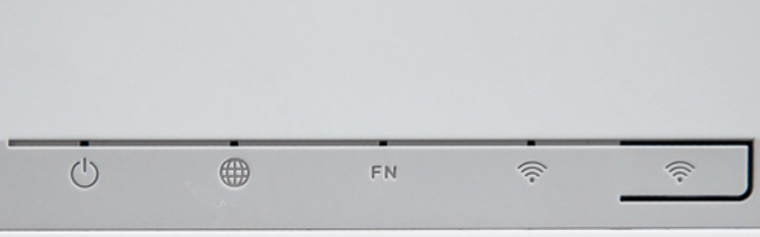
Подключение роутера Keenetic Extra (KN-1710)
Успех настройки вашего роутера во многом зависит от того, правильно ли вы соедините все необходимые устройства. Если на этом шаге будет допущена ошибка, вам не будет доступна панель управления для дальнейшего ввода данных. Поэтому для облегчения вашего понимания вначале ответьте на вопрос, как именно вы будете подключаться к интернету. Варианты могут быть такими:
- провайдер завел к вам дом кабель,
- у вас есть USB-модем и подходящая для него сим-карта,
- у вас есть модем, а в дом заведен соответствующий ему кабель.
При любом из этих вариантов вначале вы готовите к работе роутер. Для этого разверните его антенны в вертикальное положение, подключите к сети при помощи кабеля питания и дождитесь полной загрузки.
Подключение через кабель провайдера
Если для вас подходит этот вариант, вставьте разъем кабеля провайдера в голубой порт роутера. Возьмите кабель из коробки роутера и соедините с его помощью роутер с устройством, на котором будете вести настройку (компьютер, ноутбук). При этом кабель рекомендуется вставить в порт LAN с номером 1. При наличии в устройстве Wi-Fi-модуля вы можете подключиться к сети роутера по Wi-Fi, взяв название и пароль сети с этикетки роутера.
Подключение с помощью модема
При наличии модема в вашу цепочку устройств добавляется модем, поэтому в голубой порт вы вставляете кабель модема, а интернет подключаете к самому модему тем способом, на который рассчитан модем. В частности, в DSL-модем нужно вставить телефонный провод, в GPON-модем кабель оптической сети. Для полноценной работы роутера модем нужно перевести в режим моста (при необходимости свяжитесь по этому вопросу с провайдером). Роутер точно так же соединяется с компьютером через порт LAN или по Wi-Fi, как мы описали выше.
Подключение с помощью USB-модема
В таком варианте подключения у вас будет единственный провод, соединяющий порт LAN роутера с сетевым портом компьютера. К интернету вы будете подключаться через USB-модем, который нужно вставить в USB-порт роутера. Нюансы работы здесь такие. Роутер должен быть совместим с модемом (все модели совместимых USB-модемов указаны на сайте фирмы Keenetic), а у сим-карты модема должен быть отключен запрос PIN-кода. Для сброса пин-кода вставьте сим-карту в телефон и найдите соответствующий пункт меню в настройках.
Настройка роутера Keenetic Extra (KN-1710)
Настройка роутера через панель управления также вызывает у многих владельцев роутера Extra затруднения и приводит к долгим часам мучений. Поэтому вначале коротко разберем алгоритм ваших будущих действий. Для настройки вам нужно:
- зайти на подключенном к роутеру компьютере в панель управления;
- запустить мастер быстрой настройки (это один из вариантов настроек);
- ответить на вопросы мастера, подготовив при необходимости договор с провайдером;
- при автоматическом обновлении прошивки роутера дождаться ее, не выключая роутер;
- сменить имя и пароль к вашей сети Wi-Fi.
Теперь по порядку. Зайдите в браузере по адресу 192.168.1.1 или my.keenetic.net. Выберите язык и нажмите на строку «Начать быструю настройку». Задайте новое имя и пароль администратора (пароль к панели управления) и обязательно запишите их. Обратите внимание, у вас будет два пароля: к панели управления и к сети Wi-Fi. Первый нужен для входа в админ-панель, а второй для подключения к вашей беспроводной сети телефонов, планшетов и других устройств. Второй пароль вы зададите уже после того, как ответите на вопросы мастера настроек.
Вдумчиво ответьте на вопросы мастера настроек. Для этого выберите следующее. Поставьте галочку в графе Ethernet для проводного интернета или в графе 3G/4G для подключения через USB-модем. Кликните по графе «Интернет», выберите «Без VLAN» или введите номера VLAN при их наличии в договоре, выберите «По умолчанию» для MAC-адреса или введите его при наличии. Дальше выберите для IP вариант «Автоматическая» или «Ручная», если в договоре прописаны соответствующие параметры. В типе подключения выберите «Без пароля» или один из предложенных вариантов (смотрите в договоре) и при необходимости введите дополнительные параметры. Последние зависят от типа подключения. В случае сомнений позвоните провайдеру и уточните у него запрашиваемые поля.
На последних шагах мастер быстрой настройки анализирует установленную версию прошивки на предмет обновлений и при наличии свежей версии автоматически запустит ее. Будьте внимательны, так как во время обновления выключать роутер нельзя. Это может привести к выходу устройства из строя. Обновление обычно занимает несколько минут и завершается перезагрузкой роутера. На последнем шаге выберите тип защиты от сетевых угроз на свое усмотрение. После всех настроек у вас на компьютере заработает интернет, в чем можно убедиться по загрузке веб-страниц в браузере.
После этого рекомендуем зайти в панели управления и сменить имя и пароль сети Wi-Fi. Для этого кликните по значку сетевого соединения внизу панели управления и выберите вкладку «Точка доступа». Поменяйте имя сети и ключ сети в одноименных строках и нажмите кнопку «Применить». После перезагрузки роутера новые данные вступят в силу.
Сброс Keenetic Extra до заводских настроек
Нередко бывает так, что владелец роутера забывает пароль к панели управления и больше не может войти в нее для настроек роутера. Или делает ошибочные настройки, после которых нет ни интернета в доме, ни захода в админ-панель. Бывает и такое, что роутер до вас уже кто-то настраивал, а вы не знаете прежних данных. Во всех этих случаях поможет сброс до заводских настроек. Во время активации этой функции все сделанные ранее настройки сбрасываются, а пароль и имя сети возвращаются до заводских. То есть после сброса вы сможете снова войти в админ-панель или сеть по паролям, указанным на этикетке роутера.
Для сброса роутера KN-1710 к начальным настройкам вооружитесь острым предметом, нажмите им кнопку «Сброс» на задней панели и удерживайте ее около 10 секунд (пока не замигает индикатор «Статус»). После этого роутер перезагрузится и вернется к заводским настройками. Теперь нужно начинать все сначала, как описано выше в разделах «Подключение» и «Настройка». Вам придется заново вводить все характеристики и устанавливать пароли. Поэтому в случае затруднений с этими параметрами по возможности зайдите в панель управления до сброса настроек роутера и уточните нужные характеристики. После сброса вы можете не менять имя и пароль сети и админ-панели, но помните, что работа на заводских данных небезопасна.
Хотя первое подключение роутера и создание дома беспроводной сети потребует от вас терпения, в дальнейшем вы будете гораздо быстрее подключать к нему новые домашние устройства, а также создавать сеть на даче или в другом месте вне дома.
-
Page 1
AC1200 Dual Band Smart Wi-Fi Router with Power Amplifiers, Managed Switch, and Multifunction USB Port Command Reference Guide Model Keenetic Extra (KN-1710) OS Version 2.10 Edition 1.17 18.01.2018 help.keenetic.net © Keenetic Limited, 2018… -
Page 3: Preface
1 Readership This guide is for the networking or computer technician responsible for configuring and maintaining the Keenetic Extra on-site. It is also intended for the operator who manages the Keenetic Extra. This manual cover high-level technical support procedures available to Root administrators and Keenetic Extra technical support personnel.
-
Page 4
Means «reader take note». Notes contain helpful suggestions or references to materials not contained in this manual. Warning: Means «reader be careful». You are capable of doing something that might result in equipment damage or loss of data. Command Reference Guide — Keenetic Extra (KN-1710) -
Page 5: Table Of Contents
Product Overview …………………….. 19 Introduction to the CLI ……………………21 Command Reference ……………………27 Glossary ……………………….323 Interface Hierarchy ……………………333 HTTP API ……………………….335 SNMP MIB ……………………… 343 IPsec Encryption Levels …………………… 349 Keenetic Extra (KN-1710) — Command Reference Guide…
-
Page 6
Contents Overview Command Reference Guide — Keenetic Extra (KN-1710) -
Page 7
3.4 cifs ……………………..36 3.4.1 cifs automount ………………..36 3.4.2 cifs permissive ………………..37 3.4.3 cifs share ………………….37 3.5 cloud control client connect ………………38 3.6 cloud control client name ……………….. 39 Keenetic Extra (KN-1710) — Command Reference Guide… -
Page 8: Table Of Contents
3.15.11 crypto ipsec profile xauth-password …………. 63 3.16 crypto map ……………………64 3.16.1 crypto map connect ………………65 3.16.2 crypto map enable ………………. 65 3.16.3 crypto map fallback-check-interval …………..66 3.16.4 crypto map force-encaps …………….. 66 Command Reference Guide — Keenetic Extra (KN-1710)
-
Page 9
3.20.7 interface authentication pap …………….89 3.20.8 interface authentication password …………..89 3.20.9 interface authentication shared …………..90 3.20.10 interface authentication wpa-psk …………..90 3.20.11 interface band-steering …………….. 91 3.20.12 interface band-steering preference ………….. 92 Keenetic Extra (KN-1710) — Command Reference Guide… -
Page 10
3.20.51 interface ip dhcp client hostname ………….. 117 3.20.52 interface ip dhcp client name-servers …………117 3.20.53 interface ip dhcp client release …………..118 3.20.54 interface ip dhcp client renew …………..118 3.20.55 interface ip dhcp client routes …………..119 Command Reference Guide — Keenetic Extra (KN-1710) -
Page 11
3.20.92 interface rekey-interval …………….142 3.20.93 interface rename ………………142 3.20.94 interface rf e2p set ………………143 3.20.95 interface role ………………..143 3.20.96 interface schedule ………………144 3.20.97 interface security-level …………….145 3.20.98 interface speed ……………….. 146 Keenetic Extra (KN-1710) — Command Reference Guide… -
Page 12
3.24.11 ip dhcp pool wpad ………………173 3.25 ip dhcp relay lan ………………….. 174 3.26 ip dhcp relay server ………………..174 3.27 ip dhcp relay wan …………………. 175 3.28 ip ftp …………………….. 176 Command Reference Guide — Keenetic Extra (KN-1710) -
Page 13
3.44 ipv6 firewall ………………….201 3.45 ipv6 local-prefix ………………….201 3.46 ipv6 name-server …………………. 202 3.47 ipv6 route ……………………203 3.48 ipv6 subnet …………………… 203 3.48.1 ipv6 subnet bind ……………….. 204 3.48.2 ipv6 subnet mode ………………204 Keenetic Extra (KN-1710) — Command Reference Guide… -
Page 14
3.64.5 printer port ………………..230 3.64.6 printer type ………………..230 3.65 schedule ……………………231 3.65.1 schedule action ………………..231 3.65.2 schedule description ………………232 3.65.3 schedule led ………………..233 3.66 service cifs ……………………. 233 Command Reference Guide — Keenetic Extra (KN-1710) -
Page 15
3.84.20 show ip arp ………………..260 3.84.21 show ip dhcp bindings …………….. 261 3.84.22 show ip dhcp pool ………………261 3.84.23 show ip ftp ………………..262 3.84.24 show ip hotspot ……………….. 263 3.84.25 show ip name-server ………………264 Keenetic Extra (KN-1710) — Command Reference Guide… -
Page 16
3.88.11 system log clear ………………. 292 3.88.12 system log reduction ………………. 292 3.88.13 system log server ………………293 3.88.14 system log suppress ………………293 3.88.15 system mode ………………..294 3.88.16 system mount ………………..294 Command Reference Guide — Keenetic Extra (KN-1710) -
Page 17
3.96.9 vpn-server static-ip ………………319 3.97 yandexdns ……………………. 319 3.97.1 yandexdns assign ………………. 320 3.97.2 yandexdns check-availability ……………. 320 3.97.3 yandexdns enable ………………321 Glossary ……………………..323 Appendix A Interface Hierarchy ………………….333 Keenetic Extra (KN-1710) — Command Reference Guide… -
Page 18
IPsec Encryption Levels ………………..349 D.1 weak ……………………..349 D.2 normal ……………………… 350 D.3 normal-3des ……………………350 D.4 strong ……………………..351 D.5 weak-pfs ……………………351 D.6 normal-pfs ……………………353 D.7 normal-3des-pfs ………………….353 Command Reference Guide — Keenetic Extra (KN-1710) -
Page 19: Product Overview
100 Mbps 100 Mbps 100 Mbps 100 Mbps Label Speed Notes USB 2.0 Wi-Fi Band Chipset Notes 2.4 GHz MediaTek MT7603 802.11bgn 2×2 (on-die) 5 GHz MediaTek MT7612EN 802.11an+ac 2×2 (PCIe Gen 1) Keenetic Extra (KN-1710) — Command Reference Guide…
-
Page 20
Chapter 1 Product Overview Command Reference Guide — Keenetic Extra (KN-1710) -
Page 21: Introduction To The Cli
This chapter describes how to use the Keenetic Extra Command-Line Interface (CLI), its hierarchical structure, authorization levels and its help features. The primary tool for managing the Keenetic Extra router is the command line interface (CLI). System settings can be defined as a sequence of commands, which can be executed to bring the device to the specified condition.
-
Page 22: Entering A Group
FastEthernet1 (config)> interface FastEthernet0[Tab] Usage template: interface {name} Variants: FastEthernet0/Vlan1 FastEthernet1 (config)> interface FastEthernet0[Enter] (config-if)> ip[Tab] address — set interface IP address alias — add interface IP alias dhcp — enable dhcp client Command Reference Guide — Keenetic Extra (KN-1710)
-
Page 23: Prefix No
— the final command. Prefix no can be placed either at the beginning, or in the middle. The action is the same in both cases: stopping of the service. Keenetic Extra (KN-1710) — Command Reference Guide…
-
Page 24: Multiple Input
Current and startup settings are stored in the files running-config and startup-config, respectively. To save the current settings in the non-volatile memory, copy them as shown below: (config)> copy running-config startup-config Copied: running-config -> startup-config Command Reference Guide — Keenetic Extra (KN-1710)
-
Page 25: Delayed Restart
Chapter 2 Introduction to the CLI 2.6 Delayed restart If Keenetic Extra device is located away from the operator and is managed remotely, there is a risk to lose control over it because of a misoperation. In this case it will be difficult to reboot and return to the saved settings.
-
Page 26
Chapter 2 Introduction to the CLI Command Reference Guide — Keenetic Extra (KN-1710) -
Page 27: Command Reference
File names in this example are aliases. Full names of the configuration files , respectively. system:running-config flash:startup-config History Version Description 2.00 The copy command has been introduced. 3.1.2 erase Description Delete a file from the Keenetic Extra device. Prefix no Change settings Keenetic Extra (KN-1710) — Command Reference Guide…
-
Page 28: Exit
(config-dyndns)> exit (config)> History Version Description 2.00 The exit command has been introduced. 3.1.4 ls Description Display list of files from the specified directory. Prefix no Change settings Multiple input Synopsis (config)> directory Command Reference Guide — Keenetic Extra (KN-1710)
-
Page 29: More
= D: name: run History Version Description 2.00 The ls command has been introduced. 3.1.5 more Description Display the contents of a text file line by line. Prefix no Change settings Multiple input Keenetic Extra (KN-1710) — Command Reference Guide…
-
Page 30: Access
Access to reading and writing. read/write Access rights are inherited from a parent inherited folder. Access rights applies to all subfolders. recursive Keyword Example (config)> access FLASH:Downloads test read/write (config)> show access FLASH:Downloads Command Reference Guide — Keenetic Extra (KN-1710)
-
Page 31: Access-List
Description 2.00 The access-list command has been introduced. 3.3.1 access-list deny Description Add a packet filtering deny rule into a specified ACL. Command with no prefix removes the rule. Prefix no Change settings Keenetic Extra (KN-1710) — Command Reference Guide…
-
Page 32
(for example, ) and the 255.255.255.0 form of prefix bit length (for example, Source port in the source-port Integer header. The end of the source range of source-end-port Integer ports. Command Reference Guide — Keenetic Extra (KN-1710) -
Page 33
ACL rule added. History Version Description 2.00 The access-list deny command has been introduced. 2.06 New value was added to the argument. protocol 2.08 New protocols were added. ipip 2.09.A.2.1 Port ranges were added. Keenetic Extra (KN-1710) — Command Reference Guide… -
Page 34: Access-List Permit
The source address in the header source IP-address of IP-packet. Mask to be applied to the source source-mask IP-mask address in the header of IP-packet before comparison with source There are two ways to enter the Command Reference Guide — Keenetic Extra (KN-1710)
-
Page 35
Operator “equal” to compare the port with the specified destination-port Operator “greater” to compare the port with the specified destination-port Example (config-acl)> permit icmp 192.168.0.0 255.255.255.0 192.168.1.1 255.255.255.0 ACL rule added. Keenetic Extra (KN-1710) — Command Reference Guide… -
Page 36: Cifs
Command with no prefix disables the automounting function. Prefix no Change settings Multiple input Synopsis (config-cifs)> automount (config-cifs)> no automount Example (config-cifs)> automount Core::Configurator: done. History Version Description 2.00 The cifs automount command has been introduced. Command Reference Guide — Keenetic Extra (KN-1710)
-
Page 37: Cifs Permissive
Arguments Argument Value Description Share name, that users will see. label String Name of directory to share. mount String Description of share. description String Example (config-cifs)> share TEST_FAT B4EF-16EA:transmission/torrents Core::Configurator: done. Keenetic Extra (KN-1710) — Command Reference Guide…
-
Page 38: Cloud Control Client Connect
The component of the open RSA-key of exponent Integer client. If not specified, the encryption will not be performed. String Example (config)> cloud control client a78d…30ab connect test_client connect: PHJlc3VsdD48Y2lkPmRhMDQ1MGNiNzhjOTNhZmMwZWZjNGNmMGIyY2MyNDE2YjF jNDAzNTZmODRlYWNkZDE3Mzc1OWI2OWUwNTExZGY8L2NpZD48ZGV2aWNlX25hbW U+S2VlbmV0aWMgVml2YTwvZGV2aWNlX25hbWU+PC9yZXN1bHQ+ CloudControl::Agent: Client connection initiated. Command Reference Guide — Keenetic Extra (KN-1710)
-
Page 39: Cloud Control Client Name
Command with no prefix resets value to default (300 seconds). Prefix no Change settings Multiple input Synopsis (config)> ‹ › ‹ › cloud control client session timeout seconds (config)> [‹ ›] no cloud control client session timeout Keenetic Extra (KN-1710) — Command Reference Guide…
-
Page 40: Components
History Version Description 2.00 The components command has been introduced. 3.8.1 components commit Description Apply the changes made by components install components remove commands. Prefix no Change settings Multiple input Synopsis (config-comp)> commit Command Reference Guide — Keenetic Extra (KN-1710)
-
Page 41: Components Install
If there is no Internet connection, only the list of installed components will be displayed. Prefix no Change settings Multiple input Synopsis (config-comp)> list sandbox Arguments Argument Value Description Remote sandbox, such as sandbox String stable beta Keenetic Extra (KN-1710) — Command Reference Guide…
-
Page 42: Components Preset
Prefix no Change settings Multiple input Synopsis (config-comp)> ‹ › preset preset Arguments Number and names of presets can be changed, so check the list of available presets with help of preset ? command. Command Reference Guide — Keenetic Extra (KN-1710)
-
Page 43: Components Preview
History Version Description 2.06 The components preview command has been introduced. 3.8.6 components remove Description Mark component to remove. Final removal carried out with components commit command. Prefix no Change settings Multiple input Keenetic Extra (KN-1710) — Command Reference Guide…
-
Page 44: Components Validity-Period
Arguments Argument Value Description Validity period of a local seconds Integer component list in seconds. Example (config-comp)> validity-period 500 Core::Configurator: done. History Version Description 2.03 The components validity-period command has been introduced. Command Reference Guide — Keenetic Extra (KN-1710)
-
Page 45: Crypto Engine
› | crypto ike key name type (config)> ‹ › no crypto ike key name Arguments Argument Value Description Name of the key. Latin letters, numbers, dots, name String hyphens and underscores are acceptable. Keenetic Extra (KN-1710) — Command Reference Guide…
-
Page 46: Crypto Ike Nat-Keepalive
Can take values from inclusively. 3600 Example (config)> crypto ike nat-keepalive 20 IpSec::Manager: Set crypto ike nat-keepalive timeout to 20 s. History Version Description 2.06 The crypto ike nat-keepalive command has been introduced. Command Reference Guide — Keenetic Extra (KN-1710)
-
Page 47: Crypto Ike Policy
IPsec IKE association. By default, the value is used. 86400 Command with no prefix resets setting to default. Prefix no Change settings Multiple input Synopsis (config-ike-policy)> ‹ › lifetime lifetime (config-ike-policy)> no lifetime Keenetic Extra (KN-1710) — Command Reference Guide…
-
Page 48: Crypto Ike Policy Mode
The crypto ike policy mode command has been introduced. 3.12.3 crypto ike policy negotiation-mode Description Set exchange mode for IKEv1 (see crypto ike policy mode command). By default, the value is used. main Command Reference Guide — Keenetic Extra (KN-1710)
-
Page 49: Crypto Ike Policy Proposal
Change settings Multiple input Synopsis (config-ike-policy)> ‹ › proposal proposal (config-ike-policy)> ‹ › no proposal proposal Arguments Argument Value Description proposal name. Latin letters, proposal String numbers, dots, hyphens and underscores are acceptable. Keenetic Extra (KN-1710) — Command Reference Guide…
-
Page 50: Crypto Ike Proposal
Description Add the selected group to proposal to work in the mode. The order of adding has a value for data exchange on the protocol. Command with no prefix removes the selected group. Command Reference Guide — Keenetic Extra (KN-1710)
-
Page 51: Crypto Ike Proposal Encryption
Command with no prefix removes the selected type of encryption. Prefix no Change settings Multiple input Synopsis (config-ike-proposal)> ‹ › encryption encryption (config-ike-proposal)> ‹ › no encryption encryption Keenetic Extra (KN-1710) — Command Reference Guide…
-
Page 52: Crypto Ike Proposal Integrity
› no integrity integrity Arguments Argument Value Description HMAC signature algorithm of integrity messages. sha1 sha256 sha384 sha512 Example (config-ike-proposal)> integrity sha256 IpSec::Manager: Crypto ike proposal «test» integrity algorithm ► «sha256» successfully added. Command Reference Guide — Keenetic Extra (KN-1710)
-
Page 53: Crypto Ipsec Transform-Set
Add the selected type of encryption to IPsec transformation. The order of adding has a value for data exchange on the protocol. Command with no prefix removes the selected type of encryption. Prefix no Keenetic Extra (KN-1710) — Command Reference Guide…
-
Page 54: Crypto Ipsec Transform-Set Dh-Group
Command with no prefix removes the selected group. Prefix no Change settings Multiple input Synopsis (config-ipsec-transform)> ‹ › dh-group dh-group (config-ipsec-transform)> ‹ › no dh-group dh-group Arguments Argument Value Description group to work in the mode. dh-group Command Reference Guide — Keenetic Extra (KN-1710)
-
Page 55: Crypto Ipsec Transform-Set Hmac
› no hmac hmac Arguments Argument Value Description HMAC signature algorithm of IPsec ESP hmac esp-md5-hmac transformation. esp-sha1-hmac esp-sha256-hmac Example (config-ipsec-transform)> hmac esp-sha1-hmac IpSec::Manager: Crypto ipsec transform-set «test» hmac ► «esp-sha1-hmac» successfully added. Keenetic Extra (KN-1710) — Command Reference Guide…
-
Page 56: Crypto Ipsec Transform-Set Lifetime
Command with no prefix removes profile. At the same time references to this profile are automatically deleted from all IPsec crypto maps. Prefix no Change settings Multiple input Command Reference Guide — Keenetic Extra (KN-1710)
-
Page 57: Crypto Ipsec Profile Authentication-Local
A single available type of authorization for auth pre-share now. Example (config-ipsec-profile)> authentication-local pre-share IpSec::Manager: Crypto ipsec profile «test» authentication-local ► type «pre-share» is set. History Version Description 2.06 The crypto ipsec profile authentication-local command has been introduced. Keenetic Extra (KN-1710) — Command Reference Guide…
-
Page 58: Crypto Ipsec Profile Authentication-Remote
30, is set to 3. retry-count Command with no prefix resets settings to default. Prefix no Change settings Multiple input Synopsis (config-ipsec-profile)> ‹ › [ dpd-interval interval retry-count (config-ipsec-profile)> no dpd-interval Command Reference Guide — Keenetic Extra (KN-1710)
-
Page 59: Crypto Ipsec Profile Identity-Local
ID type is domain name. ID type is e-mail address. email Local ID value. String Example (config-ipsec-profile)> identity-local address 10.10.10.5 IpSec::Manager: Crypto ipsec profile «test» identity-local is ► set to «10.10.10.5» with type «address». Keenetic Extra (KN-1710) — Command Reference Guide…
-
Page 60: Crypto Ipsec Profile Match-Identity-Remote
3.15.6 crypto ipsec profile mode Description Set the mode of operation IPsec. By default, value is set. tunnel Command with no prefix resets setting to default. Prefix no Change settings Command Reference Guide — Keenetic Extra (KN-1710)
-
Page 61: Crypto Ipsec Profile Policy
Value Description policy name. You can see the policy String list of available policies with help of policy ? command. Example (config-ipsec-profile)> policy test IpSec::Manager: Crypto ipsec profile «test» policy set to «test». Keenetic Extra (KN-1710) — Command Reference Guide…
-
Page 62: Crypto Ipsec Profile Preshared-Key
Enable additional authentication XAuth for IKEv1 mode. By default, function is disabled. Command with no prefix disables additional authentication. Prefix no Change settings Multiple input Synopsis (config-ipsec-profile)> ‹ › xauth type (config-ipsec-profile)> no xauth Command Reference Guide — Keenetic Extra (KN-1710)
-
Page 63: Crypto Ipsec Profile Xauth-Identity
Description 2.06 The crypto ipsec profile xauth-identity command has been introduced. 3.15.11 crypto ipsec profile xauth-password Description Set password for additional authentication XAuth in client mode. Command with no prefix removes the password. Keenetic Extra (KN-1710) — Command Reference Guide…
-
Page 64: Crypto Map
Arguments Argument Value Description IPsec crypto map name. Latin name String letters, numbers, dots, hyphens and underscores are acceptable. Example (config)> crypto map test IpSec::Manager: Crypto map «test» successfully created. Command Reference Guide — Keenetic Extra (KN-1710)
-
Page 65: Crypto Map Connect
By default, setting is enabled. Command with no prefix disables crypto map. Prefix no Change settings Multiple input Synopsis (config-crypto-map)> enable (config-crypto-map)> no enable Example (config-crypto-map)> enable IpSec::Manager: Crypto map «test» enabled. Keenetic Extra (KN-1710) — Command Reference Guide…
-
Page 66: Crypto Map Fallback-Check-Interval
3.16.4 crypto map force-encaps Description Enforce the packet wrapping mode in to bypass the firewall and NAT. Command with no prefix disables the mode. Prefix no Change settings Multiple input Synopsis (config-crypto-map)> force-encaps (config-crypto-map)> no force-encaps Command Reference Guide — Keenetic Extra (KN-1710)
-
Page 67: Crypto Map Match-Address
IpSec::Manager: Crypto map «test» match-address set to «acl1». History Version Description 2.06 The crypto map match-address command has been introduced. 3.16.6 crypto map nail-up Description Enable automatic renegotiation of IPsec ESP transformations at their obsolescence. By default, setting is disabled. Keenetic Extra (KN-1710) — Command Reference Guide…
-
Page 68: Crypto Map Set-Peer
String Accept any incoming connections. Example (config-crypto-map)> set-peer ipsec.test.com IpSec::Manager: Crypto map «test» primary remote peer is set to ► «ipsec.test.com». History Version Description 2.06 The crypto map set-peer command has been introduced. Command Reference Guide — Keenetic Extra (KN-1710)
-
Page 69: Crypto Map Set-Peer-Fallback
Set the reference to existing IPsec profile (see crypto ipsec profile command). Command with no prefix removes the reference. Prefix no Change settings Multiple input Synopsis (config-crypto-map)> ‹ › set-profile profile (config-crypto-map)> no set-profile Keenetic Extra (KN-1710) — Command Reference Guide…
-
Page 70: Crypto Map Set-Tcpmss
Integer 1500. Enable Path MTU Discovery mode. pmtu Example (config-crypto-map)> set-tcpmss 1280 IpSec::Manager: Crypto map «test» tcpmss set to 1280. History Version Description 2.06 The crypto map set-tcpmss command has been introduced. Command Reference Guide — Keenetic Extra (KN-1710)
-
Page 71: Crypto Map Set-Transform
Set DNS-server issued to clients in Virtual IP server mode. Command with no prefix deletes the address. Prefix no Change settings Multiple input Synopsis (config-crypto-map)> ‹ › virtual-ip dns-server address (config-crypto-map)> no virtual-ip dns-server Keenetic Extra (KN-1710) — Command Reference Guide…
-
Page 72: Crypto Map Virtual-Ip Enable
2.08 The crypto map virtual-ip enable command has been introduced. 3.16.14 crypto map virtual-ip nat Description Enable translation for remote network of Virtual IP extension server. Command with no prefix removes the rule. Command Reference Guide — Keenetic Extra (KN-1710)
-
Page 73: Crypto Map Virtual-Ip Range
Example (config-crypto-map)> virtual-ip range 10.5.0.0 20 IpSec::Manager: Crypto map «test» Virtual IP pool range set from ► «10.5.0.0» to «10.5.0.20». (config-crypto-map)> no virtual-ip range IpSec::Manager: Crypto map «test» Virtual IP pool range deleted. Keenetic Extra (KN-1710) — Command Reference Guide…
-
Page 74: Dlna
(config-dlna)> no db-directory Arguments Argument Value Description Name of the directory with directory String database. Example (config-dlna)> db-directory TEST_FAT:database Core::Configurator: done. History Version Description 2.06 The dlna db-directory command has been introduced. Command Reference Guide — Keenetic Extra (KN-1710)
-
Page 75: Dlna Directory
Command with no prefix removes the defined interface from the list. If you use no argument, the entire list of interfaces will be removed. Prefix no Change settings Multiple input Interface type Synopsis (config-dlna)> ‹ › interface interface Keenetic Extra (KN-1710) — Command Reference Guide…
-
Page 76: Dlna Port
3.17.5 dlna rescan Description Renew info about files in the directory with media content. Note: If keyword is specified, deleting and recreating of the full content database happens. This may take a long time, so Command Reference Guide — Keenetic Extra (KN-1710)
-
Page 77: Dns-Proxy
Description 2.04 The dns-proxy command has been introduced. 3.18.1 dns-proxy bantime Description Set bantime for DNS server. By default, value is used. 30000 Command with no prefix resets bantime to default. Prefix no Keenetic Extra (KN-1710) — Command Reference Guide…
-
Page 78: Dns-Proxy Max-Ttl
Description The maximum value of TTL. Can max-ttl Integer take values from 1 to 604800000 milliseconds (1 week). Example (config-dnspx)>max-ttl 10000 Dns::Proxy: Dns-proxy set max-ttl to 10000. (config-dnspx)>no max-ttl Dns::Proxy: Dns-proxy max-ttl cleared. Command Reference Guide — Keenetic Extra (KN-1710)
-
Page 79: Dns-Proxy Proceed
Set number of consequent failed requests to ban DNS server. By default, value is used. All DNS servers can not be banned. Command with no prefix resets threshold to default. Prefix no Change settings Multiple input Keenetic Extra (KN-1710) — Command Reference Guide…
-
Page 80: Dyndns Profile
(config)> ‹ › no dyndns profile name Arguments Argument Value Description The profile name. Maximum name length name String is 64 characters. History Version Description 2.00 The dyndns profile command has been introduced. Command Reference Guide — Keenetic Extra (KN-1710)
-
Page 81: Dyndns Profile Domain
The dyndns profile domain command has been introduced. 3.19.2 dyndns profile password Description Set password for access via DynDns. Prefix no Change settings Multiple input Synopsis (config-dyndns)> ‹ › password password (config-dyndns)> no password http:\www.dyndns.com http:\www.no-ip.com Keenetic Extra (KN-1710) — Command Reference Guide…
-
Page 82: Dyndns Profile Send-Address
2.03 The dyndns profile send-address command has been introduced. 3.19.4 dyndns profile type Description Set DynDns type depending on the site where the domain name was registered. Prefix no Change settings Multiple input Command Reference Guide — Keenetic Extra (KN-1710)
-
Page 83: Dyndns Profile Update-Interval
] [ seconds seconds ] (config-dyndns)> no update-interval Arguments Argument Value Description Interval time in days. days Integer Interval time in hours. hours Integer Interval time in minutes. minutes Integer http:\www.dyndns.com http:\www.no-ip.com http:\www.dns-master.ru Keenetic Extra (KN-1710) — Command Reference Guide…
-
Page 84: Dyndns Profile Url
Description 2.05 The dyndns profile url command has been introduced. 3.19.7 dyndns profile username Description Set username for access via DynDns. Prefix no Change settings Multiple input Synopsis (config-dyndns)> ‹ › username username Command Reference Guide — Keenetic Extra (KN-1710)
-
Page 85: Interface
Full interface name or an alias. You can see name Interface the list of available interfaces with help of name interface ? command. History Version Description 2.00 The interface command has been introduced. Keenetic Extra (KN-1710) — Command Reference Guide…
-
Page 86: Interface Authentication Chap
Change settings Multiple input Interface type Secure Synopsis (config-if)> authentication eap-md5 (config-if)> no authentication eap-md5 Example (config-if)> authentication eap-md5 EAP-MD5 authentication enabled. History Version Description 2.00 The interface authentication eap-md5 command has been introduced. Command Reference Guide — Keenetic Extra (KN-1710)
-
Page 87: Interface Authentication Eap-Ttls
Multiple input Interface type Secure Synopsis (config-if)> ‹ › authentication identity identity (config-if)> no authentication identity Arguments Argument Value Description User name for authentication. identity String Example (config-if)> authentication identity test Identity saved. Keenetic Extra (KN-1710) — Command Reference Guide…
-
Page 88: Interface Authentication Mschap
Enable MS-CHAPv2 authentication support. Command with no prefix disables MS-CHAPv2. Prefix no Change settings Multiple input Interface type Secure Synopsis (config-if)> authentication mschap-v2 (config-if)> no authentication mschap-v2 Example (config-if)> authentication mschap-v2 MSCHAPv2 authentication enabled. Command Reference Guide — Keenetic Extra (KN-1710)
-
Page 89: Interface Authentication Pap
PPTP, PPPoE and L2TP connections. Command with no prefix deletes the password. Prefix no Change settings Multiple input Interface type Secure Synopsis (config-if)> ‹ › authentication password password (config-if)> no authentication password Keenetic Extra (KN-1710) — Command Reference Guide…
-
Page 90: Interface Authentication Shared
256-bit hexadecimal number or as a string of ASCII-characters. In the second case, the string is used as a code phrase to generate the key (passphrase). Command with no prefix removes setting. Prefix no Command Reference Guide — Keenetic Extra (KN-1710)
-
Page 91: Interface Band-Steering
• they have the same security settings (encryption type, key value, etc.) Command with no prefix disables the Band Steering. Prefix no Change settings Multiple input Interface type WiFiMaster Synopsis (config-if)> band-steering (config-if)> no band-steering Keenetic Extra (KN-1710) — Command Reference Guide…
-
Page 92: Interface Band-Steering Preference
(config-if)> band-steering preference 5 Network::Interface::Rtx::WifiMaster: «WifiMaster1»: band steering ► preference is 5 GHz. (config-if)> no band-steering preference Network::Interface::Rtx::WifiMaster: «WifiMaster1»: band steering ► preference disabled. History Version Description 2.09 The interface band-steering preference command has been introduced. Command Reference Guide — Keenetic Extra (KN-1710)
-
Page 93: Interface Bandwidth-Limit
3.20.14 interface ccp Description Enable support during establishing connection. Command with no prefix disables CCP. Prefix no Change settings Multiple input Interface type Synopsis (config-if)> (config-if)> no ccp Example (config-if)> ccp CCP enabled. Keenetic Extra (KN-1710) — Command Reference Guide…
-
Page 94: Interface Channel
The interface channel command has been introduced. 3.20.16 interface channel auto-rescan Description Set a schedule for radio channel automatic scanning. By default, the setting is disabled. Command with no prefix disables the setting. Prefix no Change settings Multiple input Command Reference Guide — Keenetic Extra (KN-1710)
-
Page 95: Interface Channel Width
Arguments Argument Value Description Set bandwidth equal to 20 MHz. width Expand the bandwidth up to 40 MHz using 40-above next channel. Expand the bandwidth up to 40 MHz using 40-below previous channel. Keenetic Extra (KN-1710) — Command Reference Guide…
-
Page 96: Interface Compatibility
For 5 GHz. A, N Additional IEEE standard. A, N+AC Example (config-if)> compatibility GN Compatibility set. History Version Description 2.00 The interface compatibility command has been introduced. 2.06 New standard АС was added. Command Reference Guide — Keenetic Extra (KN-1710)
-
Page 97: Interface Connect
Assign to the interface a literal country code, which influences the set of radio channels. By default, value is used. Prefix no Change settings Multiple input Interface type Radio Synopsis (config-if)> ‹ › country-code code Arguments Argument Value Description The country code. code String Keenetic Extra (KN-1710) — Command Reference Guide…
-
Page 98: Interface Debug
3.20.22 interface description Description Assign arbitrary descrption to the specified network interface. Command with no prefix deletes the description. Prefix no Change settings Multiple input Synopsis (config-if)> ‹ › description description (config-if)> no description Command Reference Guide — Keenetic Extra (KN-1710)
-
Page 99: Interface Down
3.20.24 interface duplex Description Set the duplex mode of the Ethernet port. By default, value is set. auto Command with no prefix resets setting to default. Prefix no Change settings Multiple input Interface type Ethernet Keenetic Extra (KN-1710) — Command Reference Guide…
-
Page 100: Interface Dyndns Profile
Arguments Argument Value Description The name of DynDns profile. profile String Example (config-if)> dyndns profile test Core::Configurator: done. History Version Description 2.02 The interface dyndns profile command has been introduced. Command Reference Guide — Keenetic Extra (KN-1710)
-
Page 101: Interface Dyndns Update
Disable encryption on the wireless interface. Prefix no Change settings Multiple input Interface type WiFi Synopsis (config-if)> encryption disable Example (config-if)> encryption disable wireless encryption disabled History Version Description 2.00 The interface encryption disable command has been introduced. Keenetic Extra (KN-1710) — Command Reference Guide…
-
Page 102: Interface Encryption Enable
‹ › ( ‹ › [ encryption key value default default (config-if)> ‹ › no encryption key Arguments Argument Value Description The key number. Overall, up to 4 keys Integer could be specified. Command Reference Guide — Keenetic Extra (KN-1710)
-
Page 103: Interface Encryption Mppe
Enable security algorithms on the wireless interface. Wireless interface can support the joint use of and WPA2, but supporting automatically disables when any of the is enabled. Command with no prefix disables support. Keenetic Extra (KN-1710) — Command Reference Guide…
-
Page 104: Interface Encryption Wpa2
Change settings Multiple input Interface type WiFi Synopsis (config-if)> encryption wpa2 (config-if)> no encryption wpa2 Example (config-if)> encryption wpa2 WPA2 algorithms enabled. History Version Description 2.00 The interface encryption wpa2 command has been introduced. Command Reference Guide — Keenetic Extra (KN-1710)
-
Page 105: Interface Flowcontrol
SSID, than he can connect to it. The mode is disabled by default. Command with no prefix disables the mode. Prefix no Change settings Multiple input Interface type Access Point Keenetic Extra (KN-1710) — Command Reference Guide…
-
Page 106: Interface Igmp Downstream
3.20.36 interface igmp fork Description Enable the duplication of outgoing packets IGMP to the specified upstream interface. There can be only one interface. fork Command with no prefix disables the mode. Prefix no Change settings Command Reference Guide — Keenetic Extra (KN-1710)
-
Page 107: Interface Igmp Upstream
The interface igmp upstream command has been introduced. 3.20.38 interface include Description Specify Ethernet-interface name which will be added to the software bridge as a port. Command with no prefix removes the interface from the bridge. Keenetic Extra (KN-1710) — Command Reference Guide…
-
Page 108: Interface Inherit
Prefix no Change settings Multiple input Interface type Bridge Synopsis (config-if)> ‹ › inherit interface (config-if)> ‹ › no inherit interface Command Reference Guide — Keenetic Extra (KN-1710)
-
Page 109: Interface Ip Access-Group
Apply filtering to incoming packets. direction Apply filtering to outgoing packets. Example (config-if)> ip access-group 111 in Access group applied. History Version Description 2.00 The interface ip access-group command has been introduced. Keenetic Extra (KN-1710) — Command Reference Guide…
-
Page 110: Interface Ip Address
(config-if)> ip address 172.17.24.9 255.255.255.0 Network address saved. (config-if)> ip address 172.17.24.9/24 Network address saved. (config-if)> [Ctrl]+[D] (config)> show interface FastEthernet0/Vlan43 mac: 00:23:f8:5b:d3:f4 index: 43 type: Vlan description: state: up link: down address: 172.17.24.9 mask: 255.255.255.0 Command Reference Guide — Keenetic Extra (KN-1710)
-
Page 111: Interface Ip Address Dhcp
The interface ip address dhcp command has been introduced. 3.20.43 interface ip adjust-ttl Description Modify the TTL of the first packet for all incoming interface connections. Command with no prefix cancels the setting. Keenetic Extra (KN-1710) — Command Reference Guide…
-
Page 112: Interface Ip Adjust-Ttl Send
Modify the TTL for all packets of outgoing interface connections. Command with no prefix cancels the setting. Prefix no Change settings Multiple input Interface type Synopsis (config-if)> ‹ › ip adjust-ttl send send (config-if)> no ip adjust-ttl send Command Reference Guide — Keenetic Extra (KN-1710)
-
Page 113: Interface Ip Alias
(for example, ) and the prefix with bit 255.255.255.0 length (for example, Example (config-if)> ip alias 192.168.1.88/24 IP alias saved. History Version Description 2.00 The interface ip alias command has been introduced. Keenetic Extra (KN-1710) — Command Reference Guide…
-
Page 114: Interface Ip Dhcp Client Class-Id
Value Description Vendor class name. class String Example (config-if)> ip dhcp client class-id «Keenetic Extra» Dhcp::Client: ISP DHCP client vendor class is set to «Keenetic ► Extra». History Version Description 2.02 The interface ip dhcp client class-id command has been introduced.
-
Page 115: Interface Ip Dhcp Client Displace
3.20.49 interface ip dhcp client dns-routes Description Enable automatic addition of host routes to the DNS-server received from the DHCP-server. Enabled by default. Command with no prefix disables the setting. Prefix no Change settings Keenetic Extra (KN-1710) — Command Reference Guide…
-
Page 116: Interface Ip Dhcp Client Fallback
— static Example (config-if)> ip dhcp client fallback static Dhcp::Client: a DHCP address fallback is static. History Version Description 2.05 The interface ip dhcp client fallback command has been introduced. Command Reference Guide — Keenetic Extra (KN-1710)
-
Page 117: Interface Ip Dhcp Client Hostname
Command with no prefix denies using of DNS-server addresses which are received via DHCP. Prefix no Change settings Multiple input Interface type Ethernet Synopsis (config-if)> ip dhcp client name-servers (config-if)> no ip dhcp client name-servers Keenetic Extra (KN-1710) — Command Reference Guide…
-
Page 118: Interface Ip Dhcp Client Release
DHCP-client releases lease IP-address and passes in a mode of obtaining a new one. Prefix no Change settings Multiple input Interface type Ethernet Synopsis (config-if)> ip dhcp client renew (config-if)> no ip dhcp client renew Command Reference Guide — Keenetic Extra (KN-1710)
-
Page 119: Interface Ip Dhcp Client Routes
Internet access backup (WAN backup) functionality is using priority “global”. By default, setting is disabled. Command with no prefix removes property. Prefix no Keenetic Extra (KN-1710) — Command Reference Guide…
-
Page 120: Interface Ip Mru
Command with no prefix cancels the command. Prefix no Change settings Multiple input Interface type Synopsis (config-if)> ‹ › ip mru (config-if)> no ip mru Arguments Argument Value Description value. Integer Example (config-if)> ip mru 1400 MRU saved. Command Reference Guide — Keenetic Extra (KN-1710)
-
Page 121: Interface Ip Mtu
The interface ip mtu command has been introduced. 3.20.59 interface ip remote Description Set a remote peer static address. Prefix no Change settings Multiple input Interface type Synopsis (config-if)> ‹ › ip remote address Keenetic Extra (KN-1710) — Command Reference Guide…
-
Page 122: Interface Ip Tcp Adjust-Mss
Integer Example (config-if)> ip tcp adjust-mss pmtu TCP-MSS adjustment enabled. History Version Description 2.00 The interface ip tcp adjust-mss command has been introduced. Command Reference Guide — Keenetic Extra (KN-1710)
-
Page 123: Interface Ipcp Default-Route
Use routes which are received via IPCP. By default, the setting is enabled. Command with no prefix removes the setting. Prefix no Change settings Multiple input Interface type Synopsis (config-if)> ipcp dns-routes (config-if)> no ipcp dns-routes Example (config-if)> ipcp dns-routes DNS routes enabled Keenetic Extra (KN-1710) — Command Reference Guide…
-
Page 124: Interface Ipcp Name-Servers
3.20.64 interface ipcp vj Description Enable compression of TCP/IP headers by Van Jacobson’s method. Command with no prefix disables compression. Prefix no Change settings Multiple input Interface type Synopsis (config-if)> ipcp vj (config-if)> no ipcp vj Command Reference Guide — Keenetic Extra (KN-1710)
-
Page 125: Interface Ipsec Encryption-Level
, but for the second weak-pfs weak phase PFS group 1 and 2 is enabled. The same as , but for the second normal-pfs normal phase PFS group 2 and 5 is enabled. Keenetic Extra (KN-1710) — Command Reference Guide…
-
Page 126: Interface Ipsec Ignore
Description 2.10 The interface ipsec ignore command has been introduced. 3.20.67 interface ipsec ikev2 Description Enable IKEv2 protocol for IPSec connection that is automatically associated with the tunnel. By default, IKEv1 is used. Command Reference Guide — Keenetic Extra (KN-1710)
-
Page 127: Interface Ipsec Preshared-Key
Interface type Secure Synopsis (config-if)> ‹ › ipsec preshared-key (config-if)> no ipsec preshared-key Arguments Argument Value Description Secret PSK key value. String Example (config-if)> ipsec preshared-key 12345678 Network::Interface::Secure: «Gre0»: preshared key was set. Keenetic Extra (KN-1710) — Command Reference Guide…
-
Page 128: Interface Ipv6 Address
3.20.70 interface ipv6 force-default Description Force the interface to be used as default IPv6 gateway. By default, the setting is disabled. Command with no prefix removes the setting. Prefix no Change settings Command Reference Guide — Keenetic Extra (KN-1710)
-
Page 129: Interface Ipv6 Name-Servers
Name servers provided by the interface network are accepted. History Version Description 2.00 The interface ipv6 name-servers command has been introduced. 3.20.72 interface ipv6 prefix Description Configure prefix delegation. When is set, prefix is requested via auto DHCPv6-PD. Keenetic Extra (KN-1710) — Command Reference Guide…
-
Page 130: Interface Ipv6Cp
Command with no prefix disables IPv6CP. Prefix no Change settings Multiple input Interface type Synopsis (config-if)> ipv6cp (config-if)> no ipv6cp Example (config-if)> ipv6cp IPv6CP enabled. History Version Description 2.00 The interface ipv6cp command has been introduced. Command Reference Guide — Keenetic Extra (KN-1710)
-
Page 131: Interface Lcp Acfc
Command with no prefix disables echo. Prefix no Change settings Multiple input Interface type Synopsis (config-if)> ‹ › ‹ › [ lcp echo interval count adaptive (config-if)> no lcp echo Keenetic Extra (KN-1710) — Command Reference Guide…
-
Page 132: Interface Lcp Pfc
Prefix no Change settings Multiple input Interface type Synopsis (config-if)> lcp pfc (config-if)> no lcp pfc Arguments Argument Value Description Enable compression of Connection ID into Keyword headers. Command Reference Guide — Keenetic Extra (KN-1710)
-
Page 133: Interface Ldpc
Display the interface status by means of LED. control shold be SelectedWan chosen with system led command. Command with no prefix disables the feature. Prefix no Change settings Multiple input Synopsis (config-if)> led wan (config-if)> no led wan Keenetic Extra (KN-1710) — Command Reference Guide…
-
Page 134: Interface Mac Access-List Address
3.20.80 interface mac access-list type Description Set the type for filtering list of the interface. Type is not defined by default value assigned). none Prefix no Change settings Multiple input Interface type Access Point Command Reference Guide — Keenetic Extra (KN-1710)
-
Page 135: Interface Mac Address
Multiple input Interface type Synopsis (config-if)> ‹ › mac address address (config-if)> no mac address Arguments Argument Value Description New MAC-address of the interface. MAC-address Example (config-if)> mac address 3C:1F:6E:2A:1C:BA MAC address saved. Keenetic Extra (KN-1710) — Command Reference Guide…
-
Page 136: Interface Mac Address Factory
The interface mac address factory command has been introduced. 3.20.83 interface mac clone Description Clone the MAC-address from the operator’s PC to the interface. Prefix no Change settings Multiple input Interface type MAC, IP Synopsis (config-if)> mac clone Command Reference Guide — Keenetic Extra (KN-1710)
-
Page 137: Interface Modem Connect
Connect sequence saved. History Version Description 2.00 The interface modem connect command has been introduced. 3.20.85 interface modem init Description Add modem initialization string at specified position index Prefix no Change settings Multiple input Keenetic Extra (KN-1710) — Command Reference Guide…
-
Page 138: Interface Modem Timeout
Arguments Argument Value Description Value of timeout in seconds. Can timeout Integer take values from 1 to 600 inclusively. Example (config-if)> modem timeout 300 Network::Interface::UsbModem: «UsbModem0»: connect timeout is ► 300 seconds. Command Reference Guide — Keenetic Extra (KN-1710)
-
Page 139: Interface Peer
The interface peer command has been introduced. 3.20.88 interface ping-check profile Description Assign Ping Check profile to the interface. Command with no prefix cancels the setting. Prefix no Change settings Multiple input Synopsis (config-if)> ‹ › ping-check profile profile Keenetic Extra (KN-1710) — Command Reference Guide…
-
Page 140: Interface Power
History Version Description 2.00 The interface power command has been introduced. 3.20.90 interface pppoe service Description Specify PPPoE service. If service is not defined, then PPPoE-client will be connected to an arbitrary service. Command Reference Guide — Keenetic Extra (KN-1710)
-
Page 141: Interface Preamble-Short
Use short preamble. Prefix no Change settings Multiple input Interface type Radio Synopsis (config-if)> preamble-short (config-if)> no preamble-short Example (config-if)> preamble-short Short preamble enabled. History Version Description 2.00 The interface preamble-short command has been introduced. Keenetic Extra (KN-1710) — Command Reference Guide…
-
Page 142: Interface Rekey-Interval
ID. Command with no prefix removes the setting. Prefix no Change settings Multiple input Synopsis (config-if)> ‹ › rename rename (config-if)> no rename Arguments Argument Value Description New interface name. rename String Command Reference Guide — Keenetic Extra (KN-1710)
-
Page 143: Interface Rf E2P Set
Command is used for correct view of VLAN connections in the web interface and has no effect on functionality. Command with no prefix removes the role. If you use no arguments, the entire list of roles will be removed. Prefix no Change settings Keenetic Extra (KN-1710) — Command Reference Guide…
-
Page 144: Interface Schedule
Prefix no Change settings Multiple input Synopsis (config-if)> ‹ › schedule schedule (config-if)> no schedule Arguments Argument Value Description Schedule name. schedule String Example (config-if)> schedule WIFI Network::Interface::Schedule: Assigned schedule «WIFI» to ► WifiMaster0. Command Reference Guide — Keenetic Extra (KN-1710)
-
Page 145: Interface Security-Level
. To accomplish that, to both interfaces must be assigned PPPoE0 private security level and function isolate-private must be disabled. (config)> interface Home security-level private (config)> interface PPPoE0 security-level private (config)> no isolate-private Keenetic Extra (KN-1710) — Command Reference Guide…
-
Page 146: Interface Speed
Description 10 Mbit/s. speed 100 Mbit/s. 1 Gbit/s. 1000 Automatical speed configuration. auto Example (config-if)> speed 1000 Network::Interface::Ethernet: Speed set to 1000. History Version Description 2.06.B.1 The interface speed command has been introduced. Command Reference Guide — Keenetic Extra (KN-1710)
-
Page 147: Interface Speed Nonegotiate
SSID, the station can connect to any available wireless network at its own discretion. Command with no prefix deletes the setting. Prefix no Change settings Multiple input Interface type SSID Synopsis (config-if)> | ‹ › ) ssid auto ssid Keenetic Extra (KN-1710) — Command Reference Guide…
-
Page 148: Interface Switchport Access
ID. Can take values Integer from 1 to 4094 inclusively. Example (config-if)> switchport access vlan 1 Network::Interface::Switch: «FastEthernet0/0»: set access VLAN ► ID: 1. History Version Description 2.06 The interface switchport access command has been introduced. Command Reference Guide — Keenetic Extra (KN-1710)
-
Page 149: Interface Switchport Friend
Command with no prefix resets setting to default. Prefix no Change settings Multiple input Interface type Port Synopsis (config-if)> ] ) | switchport mode access q-in-q trunk Keenetic Extra (KN-1710) — Command Reference Guide…
-
Page 150: Interface Switchport Trunk
Command with no prefix removes the port from the specified VLAN. If you use no argument, the port will be removed from all the VLANs. Prefix no Change settings Multiple input Interface type Port Synopsis (config-if)> ‹ › switchport trunk vlan Command Reference Guide — Keenetic Extra (KN-1710)
-
Page 151: Interface Traffic-Shape
64 Kbps to 1 Gbps. Example (config-if)> traffic-shape rate 800 TrafficControl::Manager: «AccessPoint» interface rate limited ► to 800 Kbps. History Version Description 2.05 The interface traffic-shape command has been introduced. Keenetic Extra (KN-1710) — Command Reference Guide…
-
Page 152: Interface Tsp
Multiple input Interface type TunnelSixInFour Synopsis (config-if-tsp)> ‹ › password password (config-if-tsp)> no password Arguments Argument Value Description password. password String History Version Description 2.00 The interface tsp password command has been introduced. Command Reference Guide — Keenetic Extra (KN-1710)
-
Page 153
Command with no prefix removes server’s IP. Prefix no Change settings Multiple input Interface type TunnelSixInFour Synopsis (config-if-tsp)> ‹ › server server (config-if-tsp)> no server Arguments Argument Value Description Server IPv4 address. server IPv4 Keenetic Extra (KN-1710) — Command Reference Guide… -
Page 154: Interface Tunnel Destination
IPSec connection. Command with no prefix resets the setting. Prefix no Change settings Multiple input Interface type Tunnel Synopsis (config-if)> ‹ › tunnel destination destination (config-if)> no tunnel destination Command Reference Guide — Keenetic Extra (KN-1710)
-
Page 155: Interface Tunnel Eoip Id
(config-if)> tunnel eoip id 50 Network::Interface::Tunnel: «Gre0»: eoip id interface set to auto. (config-if)> no tunnel eoip id Network::Interface::Tunnel: «Gre0»: eoip id was reset. History Version Description 2.08 The interface tunnel eoip id command has been introduced. Keenetic Extra (KN-1710) — Command Reference Guide…
-
Page 156: Interface Tunnel Source
The auto argument has been added. 3.20.110 interface tx-burst Description Enable Wi-Fi packet aggregation (Tx Burst). By default, the setting is disabled. Command with no prefix disables the setting. Prefix no Change settings Multiple input Command Reference Guide — Keenetic Extra (KN-1710)
-
Page 157: Interface Tx-Queue
Enable the network interface and persist the state “up” to the settings. Command with no prefix disables the the network interface and deletes “up” from settings. Also interface down command can be used. Prefix no Keenetic Extra (KN-1710) — Command Reference Guide…
-
Page 158: Interface Usb Apn
Version Description 2.04 The interface usb apn command has been introduced. 3.20.114 interface usb device-id Description Assign vendor and model ID to the UsbModem interface. It is necessary for modem and interface binding. Command Reference Guide — Keenetic Extra (KN-1710)
-
Page 159: Interface Usb Power-Cycle
Prefix no Change settings Multiple input Interface type Synopsis (config-if)> ‹ › usb power-cycle pause Arguments Argument Value Description Period of time in which usb-modem will be pause Integer disabled, in milliseconds. Keenetic Extra (KN-1710) — Command Reference Guide…
-
Page 160: Interface Wmm
The interface wmm command has been introduced. 3.20.117 interface wps Description Enable functionality. Prefix no Change settings Multiple input Interface type WiFi Synopsis (config-if)> (config-if)> no wps Example (config-if)> wps WPS functionality enabled. Command Reference Guide — Keenetic Extra (KN-1710)
-
Page 161: Interface Wps Auto-Self-Pin
Prefix no Change settings Multiple input Interface type WiFi Synopsis (config-if)> ‹ › wps button direction Arguments Argument Value Description Send WiFi configuration. direction send Receive WiFi configuration from Keenetic receive Extra. Keenetic Extra (KN-1710) — Command Reference Guide…
-
Page 162: Interface Wps Peer
The interface wps peer command has been introduced. 3.20.121 interface wps self-pin Description Start WPS process using self PIN. Process takes 2 minutes or until the first connection occur. Prefix no Change settings Multiple input Interface type WiFi Command Reference Guide — Keenetic Extra (KN-1710)
-
Page 163: Ip Arp
IP-address in four-part dotted IP-address decimal format corresponding to the local data-link address. MAC-address as six groups of two MAC-address hexadecimal digits separated by colons. Example (config)> ip arp 192.168.93.52 00:A0:CC:23:AF:4A Network::ArpTable: Static ARP entry saved. Keenetic Extra (KN-1710) — Command Reference Guide…
-
Page 164: Ip Dhcp Class
Set an option 60 to match the vendor-class. Command with no prefix removes selected option. Prefix no Change settings Multiple input Synopsis (config-dhcp-class)> ‹ › ‹ › option number data (config-dhcp-class)> ‹ › no option number Command Reference Guide — Keenetic Extra (KN-1710)
-
Page 165: Ip Dhcp Host
IP-address of the host. If not specified, the IP-address value is taken from the previous configuration. Example (config)> ip dhcp host HOST 192.168.1.44 new host «HOST» has been created. Keenetic Extra (KN-1710) — Command Reference Guide…
-
Page 166: Ip Dhcp Pool
Arguments Argument Value Description DHCP pool name. name String Example (config)> ip dhcp pool test_pool pool «test_pool» has been created. History Version Description 2.00 The ip dhcp pool command has been introduced. Command Reference Guide — Keenetic Extra (KN-1710)
-
Page 167: Ip Dhcp Pool Bind
To work correctly class name should be the same as for ip dhcp class command. Command with no prefix removes selected class. Prefix no Change settings Multiple input Group entry (config-dhcp-pool-class) Synopsis (config-dhcp-pool)> ‹ › class class (config-dhcp-pool)> ‹ › no class class Keenetic Extra (KN-1710) — Command Reference Guide…
-
Page 168
Value of an option. data String Example (config-dhcp-pool-class)> option 6 ip 192.168.1.1 Dhcp::Server: Option 6 is set to 192.168.1.1. History Version Description 2.00 The ip dhcp pool class option command has been introduced. Command Reference Guide — Keenetic Extra (KN-1710) -
Page 169: Ip Dhcp Pool Debug
Arguments Argument Value Description Default gateway address. address IP-address Example (config-dhcp-pool)> default-router 192.168.1.88 pool «test_pool» router address has been saved. History Version Description 2.00 The ip dhcp pool default-router command has been introduced. Keenetic Extra (KN-1710) — Command Reference Guide…
-
Page 170: Ip Dhcp Pool Dns-Server
Specify the domain name that client should use when resolving hostnames via DNS (option 15). Command with no prefix cancels the setting. Prefix no Change settings Multiple input Synopsis (config-dhcp-pool)> ‹ › domain domain (config-dhcp-pool)> no domain Command Reference Guide — Keenetic Extra (KN-1710)
-
Page 171: Ip Dhcp Pool Enable
Configure the lease time of DHCP pool IP-address. Command with no prefix sets the default value, equal to seconds. 86400 Prefix no Change settings Multiple input Synopsis (config-dhcp-pool)> ‹ › lease lease (config-dhcp-pool)> no lease Keenetic Extra (KN-1710) — Command Reference Guide…
-
Page 172: Ip Dhcp Pool Range
IP-address Pool’s end address. IP-address Pool size. size Integer Example (config-dhcp-pool)> range 192.168.15.43 3 pool «_WEBADMIN» range has been saved. History Version Description 2.00 The ip dhcp pool range command has been introduced. Command Reference Guide — Keenetic Extra (KN-1710)
-
Page 173: Ip Dhcp Pool Update-Dns
Prefix no Change settings Multiple input Synopsis (config-dhcp-pool)> ‹ › wpad wpad (config-dhcp-pool)> no wpad Arguments Argument Value Description URL of proxy. wpad String Example (config-dhcp-pool)> wpad http://wpad/wpad.dat Dhcp::Pool: WPAD option has been saved. Keenetic Extra (KN-1710) — Command Reference Guide…
-
Page 174: Ip Dhcp Relay Lan
3.26 ip dhcp relay server Description Specify the IP-address of the DHCP-server, to which the relay will forward client requests from the LAN. Command with no prefix removes the setting. Prefix no Change settings Multiple input Command Reference Guide — Keenetic Extra (KN-1710)
-
Page 175: Ip Dhcp Relay Wan
DHCP-clients name will be sent. Example (config)> ip dhcp relay wan FastEthernet1 using WAN interface FastEthernet1. History Version Description 2.00 The ip dhcp relay wan command has been introduced. Keenetic Extra (KN-1710) — Command Reference Guide…
-
Page 176: Ip Ftp
(config-ftp)> permissive Core::Configurator: done. History Version Description 2.08 The ip ftp permissive command has been introduced. 3.28.2 ip ftp security-level Description Set FTP security level. By default, value is set. private Prefix no Command Reference Guide — Keenetic Extra (KN-1710)
-
Page 177: Ip Ftp User
(config-ftp)> ‹ › user name (config-ftp)> ‹ › no user name Arguments Argument Value Description Specifies the name of the user. name String Example (config-ftp)> user test_user Core::Authenticator: User «test_user» has been added. Keenetic Extra (KN-1710) — Command Reference Guide…
-
Page 178: Ip Ftp User Root
Add a domain name and address as a DNS-record. Prefix no Change settings Multiple input Synopsis (config)> ‹ › ‹ › ip host domain address (config)> [ ‹ › ‹ › ] no ip host domain address Command Reference Guide — Keenetic Extra (KN-1710)
-
Page 179: Ip Hotspot
Description Enable subnetwork passive scanning on interface. By default is enabled. Command with no prefix disables the setting. Prefix no Change settings Multiple input Interface type Synopsis (config-hotspot)> ‹ › auto-scan interface interface Keenetic Extra (KN-1710) — Command Reference Guide…
-
Page 180: Ip Hotspot Auto-Scan Interval
By default, the value is used. Example (config-hotspot)> auto-scan interval 10 Hotspot::Discovery::Manager: Auto-scan probe interval is set to ► 10 s. (config-hotspot)> auto-scan no interval Hotspot::Discovery::Manager: Auto-scan probe interval reset to ► default. Command Reference Guide — Keenetic Extra (KN-1710)
-
Page 181: Ip Hotspot Auto-Scan Passive
Set offline timeout for hosts. After the specified time, the missing host is removed from the online host list. Command with no prefix resets setting to default. Prefix no Change settings Multiple input Keenetic Extra (KN-1710) — Command Reference Guide…
-
Page 182: Ip Hotspot Default-Policy
Prefix no Change settings Multiple input Interface type Synopsis (config-hotspot)> ‹ › default-policy access (config-hotspot)> no default-policy Arguments Argument Value Description Permit access to the internet. access permit Deny access to the internet. deny Command Reference Guide — Keenetic Extra (KN-1710)
-
Page 183: Ip Hotspot Host
The name of the schedule that was schedule String created with schedule group of commands. Example (config)> known host Daddys-Tablet 54:e4:3a:8a:f3:a7 Core::KnownHosts: New host «Daddys-Tablet» has been created. (config)> ip hotspot (config-hotspot)> host 54:e4:3a:8a:f3:a7 [Tab] Usage template: Keenetic Extra (KN-1710) — Command Reference Guide…
-
Page 184: Ip Hotspot Policy
Interface name alias. Permit access to the internet. access permit Deny access to the internet. deny Example (config)> ip hotspot (config-hotspot)> policy Home [Tab] Usage template: policy {interface} {access} Choose: Home permit Command Reference Guide — Keenetic Extra (KN-1710)
-
Page 185: Ip Hotspot Wake
Set HTTP bruteforce detection parameters for public interfaces. By default, feature is enabled. Command with no prefix disables bruteforce detection. Prefix no Change settings Multiple input Interface type Synopsis (config)> ‹ › [‹ › ip http lockout-policy threshold duration [‹ ›]] observation-window Keenetic Extra (KN-1710) — Command Reference Guide…
-
Page 186: Ip Http Port
2.08 The ip http lockout-policy command has been introduced. 3.32 ip http port Description Assign HTTP port for Web interface of Keenetic Extra. By default, value is used. Command with no prefix resets HTTP port to default. Prefix no Change settings…
-
Page 187: Ip Http Proxy
Set HTTP proxy access. By default, access to the HTTP proxy is denied. Command with no prefix denies access to the proxy. Prefix no Change settings Multiple input Synopsis (config-http-proxy)> allow public (config-http-proxy)> no allow Keenetic Extra (KN-1710) — Command Reference Guide…
-
Page 188: Ip Http Proxy Domain
3.33.3 ip http proxy domain ndns Description Set HTTP proxy domain through NDNS. If enabled, setting ip http proxy domain is deleted. Command with no prefix removes the setting. Prefix no Change settings Command Reference Guide — Keenetic Extra (KN-1710)
-
Page 189: Ip Http Proxy Upstream
HTTP-server address is full domain name. fqdn The port number. port Integer Example (config-http-proxy)> upstream http 192.168.1.1 8080 Http::Manager: Proxy «TEST» upstream was set. History Version Description 2.08 The ip http proxy upstream command has been introduced. Keenetic Extra (KN-1710) — Command Reference Guide…
-
Page 190: Ip Http Security-Level
3.35 ip http ssl enable Description Enable HTTP SSL server. By default, the server is disabled. Command with no prefix disables SSL server. Prefix no Change settings Multiple input Interface type Synopsis (config)> ip http ssl enable Command Reference Guide — Keenetic Extra (KN-1710)
-
Page 191: Ip Name-Server
In resolving names the DNS-proxy first selects the address of the server with name best matching the requested domain. If the domain is not specified, the server will be used for all requests. Keenetic Extra (KN-1710) — Command Reference Guide…
-
Page 192: Ip Nat
(for example, ) and the 255.255.255.0 form of prefix bit length (for example, Example (config)> ip nat PPTP0 NAT rule added. History Version Description 2.00 The ip nat command has been introduced. Command Reference Guide — Keenetic Extra (KN-1710)
-
Page 193: Ip Nat Vpn
(config)> ( ‹ › ‹ › | ‹ › | ) [ ‹ › | no ip route network mask host default gateway ‹ › ] [ interface metric Keenetic Extra (KN-1710) — Command Reference Guide…
-
Page 194: Ip Search-Domain
The ip route command has been introduced. 3.40 ip search-domain Description Assign search domain to resolve hostnames that are not fully qualified. Command with no prefix removes the setting. Prefix no Change settings Command Reference Guide — Keenetic Extra (KN-1710)
-
Page 195: Ip Static
› ‹ › ‹ ›) | ( ‹ › ‹ › [‹ ›]) port through end-port to-address port to-address to-port | ‹ › ) ] to-address Arguments Argument Value Description protocol. protocol protocol. Keenetic Extra (KN-1710) — Command Reference Guide…
-
Page 196: Ip Telnet
Home ip static tcp Internet 80 172.16.1.33 80 History Version Description 2.00 The ip static command has been introduced. 3.42 ip telnet Description Access to a group of commands to manage Telnet-server. Command Reference Guide — Keenetic Extra (KN-1710)
-
Page 197: Ip Telnet Lockout-Policy
IP in minutes. By default, value is used. Duration of suspicious activity observation-window Integer observation in minutes. By default, value is used. Example (config)> ip telnet lockout-policy 10 30 2 Telnet::Manager: Bruteforce detection is reconfigured. Keenetic Extra (KN-1710) — Command Reference Guide…
-
Page 198: Ip Telnet Port
Prefix no Change settings Multiple input Interface type Synopsis (config-telnet)> security-level public private protected Arguments Argument Value Description Access to the Telnet-server is public Keyword allowed for public, private and protected interfaces. Command Reference Guide — Keenetic Extra (KN-1710)
-
Page 199: Ip Telnet Session Max-Count
Can take values from 1 to 4 inclusively. Example (config-telnet)> session max-count 2 Telnet::Server: the maximum session count set to 2. History Version Description 2.08 The ip telnet session max-count command has been introduced. Keenetic Extra (KN-1710) — Command Reference Guide…
-
Page 200: Ip Telnet Session Timeout
Prefix no Change settings Multiple input Synopsis (config)> ‹ › ‹ › [ schedule ‹ › ip traffic-shape host rate rate schedule (config)> [ ‹ › ] no ip traffic-shape host Command Reference Guide — Keenetic Extra (KN-1710)
-
Page 201: Ipv6 Firewall
The ipv6 firewall command has been introduced. 3.45 ipv6 local-prefix Description Configure a local (ULA) prefix. Argument can be a literal prefix or default which generates a persistent unique prefix automatically. Prefix no Change settings Multiple input Keenetic Extra (KN-1710) — Command Reference Guide…
-
Page 202: Ipv6 Name-Server
› ipv6 name-server address (config)> [ ‹ › ] no ipv6 name-server address Arguments Argument Value Description Name server address. address IPv6-address Example (config)> ipv6 name-server 2001:db8::2 added name server 2001:db8::2, domain (default). Command Reference Guide — Keenetic Extra (KN-1710)
-
Page 203: Ipv6 Route
3.48 ipv6 subnet Description Access to a group of commands to configure a LAN IPv6 segment. If the segment is not found, the command tries to create it. Prefix no Change settings Multiple input Keenetic Extra (KN-1710) — Command Reference Guide…
-
Page 204: Ipv6 Subnet Bind
Select the address configuration mode for hosts in the subnet. Exclusive options are . The former will enable a local DHCPv6 server dhcp slaac for the purposes of address assignment, and the latter will enable SLAAC (Stateless Address Autoconfiguration). Command Reference Guide — Keenetic Extra (KN-1710)
-
Page 205: Ipv6 Subnet Number
Multiple input Synopsis (config-subnet)> ‹ › number Arguments Argument Value Description Unique subnet ID. Integer Example (config-subnet)> number 3 Number changed. History Version Description 2.00 The ipv6 subnet number command has been introduced. Keenetic Extra (KN-1710) — Command Reference Guide…
-
Page 206: Ipv6 Subnet Stateless-Dhcp
Change settings Multiple input Synopsis (config)> isolate-private (config)> no isolate-private Example (config)> isolate-private Applied. History Version Description 2.00 The isolate-private command has been introduced. 3.50 known host Description Set known host. Prefix no Command Reference Guide — Keenetic Extra (KN-1710)
-
Page 207: Ndns
2.07 The ndns command has been introduced. 3.51.1 ndns book-name Description Reserve Public DNS device hostname allocation. For hostname transmission to another Keenetic device transfer-code parameter is used. To transfer hostname it is nessesary: 1. Execute command with on the transmitting side.
-
Page 208
Hostname is registered on the Keenetic direct Extra WAN-address. Code for domain transmission to another transfer-code Hexadecimal Keenetic device. The length is 32 symbols. number Example (ndns)> book-name testname mykeenetic.kz done, title = NDSS::ndns/bookName (Public DNS ► Hostname Booking), code = 200, icon = tick, hl = true, layout = message: client, geo = RU, ip = 81.200.27.56, format = ►… -
Page 209
Commit stage complete., t = 532: item, hl = false, o = complete, d = All ► done., t = 532: Ndns::Client: Booked «testname.mykeenetic.kz». History Version Description 2.07 The ndns book-name command has been introduced. Keenetic Extra (KN-1710) — Command Reference Guide… -
Page 210: Ndns Check-Name
Ndns::Client: Check completed. History Version Description 2.07 The ndns check-name command has been introduced. Command Reference Guide — Keenetic Extra (KN-1710)
-
Page 211: Ndns Drop-Name
[MsgCack], quorumLeft=2, t = 55: item, hl = false, o = lock-reply, d = ► Success: prepare, [NDSS (key=Binary(‘yp/ghaehxe5EtXyc’), alt=Binary(‘t+JluEWuGguJ+28h’), dst=»/46.105.148.81:17047″)], [MsgCack], quorumLeft=1, t = 72: item, hl = false, o = lock-reply, d = Quorum ► Keenetic Extra (KN-1710) — Command Reference Guide…
-
Page 212: Ndns Get-Booked
2.07 The ndns drop-name command has been introduced. 3.51.4 ndns get-booked Description Get actual info from the server about current booked Public DNS hostname. Prefix no Change settings Multiple input Synopsis (ndns)> get-booked Command Reference Guide — Keenetic Extra (KN-1710)
-
Page 213: Ndns Get-Update
Ndns::Client: Get-booked completed. History Version Description 2.08 The ndns get-booked command has been introduced. 3.51.5 ndns get-update Description Update Public DNS device hostname allocation on the server. Prefix no Change settings Multiple input Keenetic Extra (KN-1710) — Command Reference Guide…
-
Page 214
= transfer, title = Transfer: name: testname domain: mykeenetic.net address: 81.200.27.56 updated: 2016-09-22T12:07:32.744Z access: direct transfer: false Ndns::Client: Get-update completed. History Version Description 2.07 The ndns get-update command has been introduced. Command Reference Guide — Keenetic Extra (KN-1710) -
Page 215: Ntce Shaping
Access to configure NTP-client. Command with no prefix resets NTP-client configuration to default. Prefix no Change settings Multiple input Synopsis (config)> (config)> no ntp History Version Description 2.00 The ntp command has been introduced. Keenetic Extra (KN-1710) — Command Reference Guide…
-
Page 216: Ntp Server
Change settings Multiple input Synopsis (config)> ‹ › ntp sync-period time (config)> no ntp sync-period Arguments Argument Value Description Time sinchronization, in minutes. Can take time Integer values from 60 minutes to 1 month. Command Reference Guide — Keenetic Extra (KN-1710)
-
Page 217: Opkg Chroot
/opt/install *.ipk *.tgz are unpacked to before running . Archives are deleted after /opt initrc installation. Command with no prefix disables the opkg feature. Prefix no Keenetic Extra (KN-1710) — Command Reference Guide…
-
Page 218: Opkg Dns-Override
(config)> no opkg dns-override Example (config)> opkg dns-override Opkg::Manager: DNS override enabled. (config)> no opkg dns-override Opkg::Manager: DNS override disabled. History Version Description 2.05.C.3 The opkg dns-override command has been introduced. Command Reference Guide — Keenetic Extra (KN-1710)
-
Page 219: Opkg Initrc
TZ can be either a POSIX timezone specification in the form , or the name of a stdoffset[dst[offset][,start[/time],end[/time]]] zoneinfo-binary-format timezone file (the form used by glibc and almost all GNU systems). Command with no prefix resets timezone to undefined. Prefix no Change settings Keenetic Extra (KN-1710) — Command Reference Guide…
-
Page 220: Ping-Check Profile
Command with no prefix removes Ping Check profile. Prefix no Change settings Multiple input Group entry (config-pchk) Synopsis (config)> ‹ › ping-check profile name (config)> ‹ › no ping-check profile name Command Reference Guide — Keenetic Extra (KN-1710)
-
Page 221: Ping-Check Profile Host
Internet at the interface considered absent. By default, value 5 is used. Command with no prefix resets to default. Prefix no Change settings Multiple input Synopsis (config-pchk)> ‹ › max-fails count Keenetic Extra (KN-1710) — Command Reference Guide…
-
Page 222: Ping-Check Profile Min-Success
1 to 10 inclusively. Example (config-pchk)> min-success 3 PingCheck::Profile: profile «123» uses 3 success count for ► enabling interface. History Version Description 2.04 The ping-check profile min-success command has been introduced. Command Reference Guide — Keenetic Extra (KN-1710)
-
Page 223: Ping-Check Profile Mode
Specify port for connection to the remote host. Setting has a meaning for mode of Ping Check (ping-check mode command). connect Prefix no Change settings Multiple input Synopsis (config-pchk)> ‹ › port number Arguments Argument Value Description Port number. number Integer Keenetic Extra (KN-1710) — Command Reference Guide…
-
Page 224: Ping-Check Profile Power-Cycle
Enable restarting interface if internet is not available. Disabled by default. Command with no prefix disables the feature. Prefix no Change settings Multiple input Synopsis (config-pchk)> restart-interface (config-pchk)> no restart-interface Example (config-pchk)> restart-interface PingCheck::Profile: Profile «test» enabled restarting interface. Command Reference Guide — Keenetic Extra (KN-1710)
-
Page 225: Ping-Check Profile Timeout
The ping-check profile timeout command has been introduced. 3.61.9 ping-check profile update-interval Description Set periodicity of Ping Check performing in seconds. Prefix no Change settings Multiple input Synopsis (config-pchk)> ‹ › update-interval time Keenetic Extra (KN-1710) — Command Reference Guide…
-
Page 226: Ppe
The ppe command has been introduced. 2.05 Argument was implemented. engine 3.63 pppoe pass Description Enable PPPoE Pass Through function. You can enter up to 10 network nodes. Command with no prefix disables the function. Command Reference Guide — Keenetic Extra (KN-1710)
-
Page 227: Printer
Command with no prefix deletes the printer. Prefix no Change settings Multiple input Group entry (config-printer) Synopsis (config)> ‹ › printer (config)> ‹ › no printer Arguments Argument Value Description Printer ID. String Keenetic Extra (KN-1710) — Command Reference Guide…
-
Page 228: Printer Bidirectional
Prefix no Change settings Multiple input Synopsis (config-printer)> ‹ › ] debug level level (config-printer)> no debug Arguments Argument Value Description The debug level. Can take values from 1 to level Integer 3 inclusively. Command Reference Guide — Keenetic Extra (KN-1710)
-
Page 229: Printer Firmware
Assign an arbitrary name to the printer. Prefix no Change settings Multiple input Synopsis (config-printer)> ‹ › name name (config-printer)> ‹ › no name name Arguments Argument Value Description Arbitrary printer name. name String Keenetic Extra (KN-1710) — Command Reference Guide…
-
Page 230: Printer Port
3.64.6 printer type Description Set printer type. Prefix no Change settings Multiple input Synopsis (config-printer)> ‹ › type type Arguments Argument Value Description Printer connected via CIFS. type cifs Printer connected directly to device. direct Command Reference Guide — Keenetic Extra (KN-1710)
-
Page 231: Schedule
Prefix no Change settings Multiple input Synopsis (config-sched)> ‹ › ‹ › ‹ › ‹ › action action hour (config-sched)> [ ‹ › ‹ › ‹ › ‹ › ] no action action hour Keenetic Extra (KN-1710) — Command Reference Guide…
-
Page 232: Schedule Description
Value Description Text of the description. description String Example (config-sched)> description «Schedule for on/off Access Point» Core::Schedule::Manager: Updated description of schedule «WIFI». History Version Description 2.06 The schedule description command has been introduced. Command Reference Guide — Keenetic Extra (KN-1710)
-
Page 233: Schedule Led
The schedule led command has been introduced. 3.66 service cifs Description Enable CIFS service. Prefix no Change settings Multiple input Synopsis (config)> service cifs (config)> no service cifs Example (config)> service cifs CIFS server enabled. Keenetic Extra (KN-1710) — Command Reference Guide…
-
Page 234: Service Cloud-Control
Command with no prefix stops the service. Prefix no Change settings Multiple input Synopsis (config)> service dhcp (config)> no service dhcp Example (config)> service dhcp service enabled. Command Reference Guide — Keenetic Extra (KN-1710)
-
Page 235: Service Dhcp-Relay
Command with no prefix stops the service. Prefix no Change settings Multiple input Synopsis (config)> service dlna (config)> no service dlna Example (config)> service dlna DLNA server enabled. Keenetic Extra (KN-1710) — Command Reference Guide…
-
Page 236: Service Dns-Proxy
Command with no prefix stops the service. Prefix no Change settings Multiple input Synopsis (config)> service ftp (config)> no service ftp Example (config)> service ftp FTP server enabled. History Version Description 2.00 The service ftp command has been introduced. Command Reference Guide — Keenetic Extra (KN-1710)
-
Page 237: Service Http
Command with no prefix stops the service. Prefix no Change settings Multiple input Synopsis (config)> service igmp-proxy (config)> no service igmp-proxy Example (config)> service igmp-proxy IGMP proxy enabled. History Version Description 2.00 The service igmp-proxy command has been introduced. Keenetic Extra (KN-1710) — Command Reference Guide…
-
Page 238: Service Ipsec
Multiple input Synopsis (config)> service ntce (config)> no service ntce Example (config)> service ntce Ntce::Manager: Enabled. History Version Description 2.09 The service ntce command has been introduced. Previous command name is service dpi. Command Reference Guide — Keenetic Extra (KN-1710)
-
Page 239: Service Ntp-Client
(config)> no service snmp Example (config)> service snmp Snmp::Manager: SNMP service was enabled. (config)> no service snmp Snmp::Manager: SNMP service was disabled. History Version Description 2.08 The service snmp command has been introduced. Keenetic Extra (KN-1710) — Command Reference Guide…
-
Page 240: Service Telnet
Command with no prefix stops the service. Prefix no Change settings Multiple input Synopsis (config)> service torrent (config)> no service torrent Example (config)> service torrent server enabled. History Version Description 2.00 The service torrent command has been introduced. Command Reference Guide — Keenetic Extra (KN-1710)
-
Page 241: Service Udpxy
Multiple input Synopsis (config)> service upnp (config)> no service upnp History Version Description 2.00 The service upnp command has been introduced. 3.83 service vpn-server Description Enable VPN-server. Command with no prefix stops the service. Keenetic Extra (KN-1710) — Command Reference Guide…
-
Page 242: Show
Version Description 2.00 The show command has been introduced. 3.84.1 show access Description Show user access for directory on USB drive. Prefix no Change settings Multiple input Synopsis (show)> ‹ › access directory Command Reference Guide — Keenetic Extra (KN-1710)
-
Page 243: Show Associations
An access point name. You can see the list name String of available access points with help of associations ? command. Example (show)> associations WifiMaster0/AccessPoint0 station: mac: ec:1f:72:d3:6d:3f ap: WifiMaster0/AccessPoint0 authenticated: 1 txrate: 130 uptime: 3804 txbytes: 2058837 Keenetic Extra (KN-1710) — Command Reference Guide…
-
Page 244: Show Cifs
3.84.3 show cifs Description Show CIFS server status. Prefix no Change settings Multiple input Synopsis (show)> cifs Example (show)> cifs enabled: yes master: no automount: yes permissive: yes share: mount: 9430B54530B52EDC: label: 9430B54530B52EDC Command Reference Guide — Keenetic Extra (KN-1710)
-
Page 245: Show Clock Date
GMT0 custom: no History Version Description 2.00 The show clock date command has been introduced. 3.84.5 show clock timezone-list Description Show the list of available timezones. Prefix no Change settings Keenetic Extra (KN-1710) — Command Reference Guide…
-
Page 246: Show Crypto Ike Key
3.84.6 show crypto ike key Description Show info about selected key. If you use no argument, the entire list of keys will be displayed. Prefix no Change settings Multiple input Synopsis (show)> crypto ike key name Command Reference Guide — Keenetic Extra (KN-1710)
-
Page 247: Show Crypto Map
Value Description Name of selected crypto map. map-name String Example (show)> crypto map test IpSec: crypto_map, name = test: config: remote_peer: ipsec.example.com crypto_ipsec_profile_name: prof1 mode: tunnel local_network: net: 172.16.200.0 mask: 24 protocol: IPv4 Keenetic Extra (KN-1710) — Command Reference Guide…
-
Page 248
7152 in_packets: 115 in_time: 1451302507 out_bytes: 6008 out_packets: 98 out_time: 1451302507 rekey_time: 1451305159 local_ts: 172.16.200.0/24 remote_ts: 172.16.201.0/24 state: PHASE2_ESTABLISHED History Version Description 2.06 The show crypto map command has been introduced. Command Reference Guide — Keenetic Extra (KN-1710) -
Page 249: Show Dlna
An Ethernet interface name. You can see interface Interface the list of available Ethernet interfaces with name help of dot1x ? command. Example (config)> show dot1x ISP dot1x: id: FastEthernet1 state: CONNECTING Core::Configurator: done. Keenetic Extra (KN-1710) — Command Reference Guide…
-
Page 250: Show Drivers
0 subs: — module: name: dwc_otg size: 68416 used: 0 subs: — module: name: lm size: 1344 used: 1 subs: dwc_otg,[permanent] History Version Description 2.00 The show drivers command has been introduced. Command Reference Guide — Keenetic Extra (KN-1710)
-
Page 251: Show Interface
100M duplex: full port, index = 2: link: down speed: duplex: port, index = 3: link: down speed: duplex: port, index = 4: link: down speed: duplex: port, index = 5: link: up Keenetic Extra (KN-1710) — Command Reference Guide…
-
Page 252: Show Interface Bridge
Attribute of inheritance. inherited Example (show)> interface Bridge1 bridge members: interface, link = no, inherited = yes: WifiMaster0/AccessPoint2 interface, link = yes: UsbLte0 History Version Description 2.03 The show interface bridge command has been introduced. Command Reference Guide — Keenetic Extra (KN-1710)
-
Page 253: Show Interface Channels
= 1: number: 2 ext-40-above: yes ext-40-below: yes vht-80: yes channel, index = 2: number: 3 ext-40-above: yes ext-40-below: yes vht-80: yes channel, index = 3: Keenetic Extra (KN-1710) — Command Reference Guide…
-
Page 254: Show Interface Country-Codes
3.84.14 show interface country-codes Description Show the list of available country codes on a radio interface. Prefix no Change settings Multiple input Interface type Radio Synopsis (show)> ‹ › interface name country-codes Command Reference Guide — Keenetic Extra (KN-1710)
-
Page 255: Show Interface Mac
AU country: Australia History Version Description 2.03 The show interface country-codes command has been introduced. 3.84.15 show interface mac Description Show the table of MAC-addresses of the switch. Prefix no Change settings Keenetic Extra (KN-1710) — Command Reference Guide…
-
Page 256
40:4a:03:78:01:af 84:8e:0c:3f:79:05 ec:43:f6:73:0a:99 ec:43:f6:04:2b:05 b2:b2:dc:5f:09:b3 ec:43:f6:72:4e:51 00:30:48:93:91:a7 f0:c1:f1:95:c3:fb b8:ca:3a:8a:c7:43 ec:43:f6:da:78:79 10:7b:ef:59:7b:61 ec:43:f6:ff:f8:8b 58:8b:f3:65:8c:91 ec:43:f6:cf:0e:ef 00:ee:bd:a1:18:51 ec:43:f6:72:4e:69 90:e2:ba:07:9a:81 00:00:5e:00:01:01 00:08:9b:dc:8d:17 50:e5:49:58:2b:5a 90:e2:ba:07:99:55 ec:43:f6:04:36:8d ec:43:f6:05:44:49 de:06:21:02:b3:e2 40:4a:03:60:80:05 00:0c:29:d5:84:c0 00:08:9b:dc:92:55 00:08:9b:dc:92:56 00:1b:0c:7f:b6:41 10:2a:b3:a6:86:18 10:7b:ef:df:83:a7 01:00:5e:00:00:fb ……Command Reference Guide — Keenetic Extra (KN-1710) -
Page 257: Show Interface Rf E2P
[0x006A]:1413 [0x006C]:1414 [0x006E]:2264 [0x0070]:00F1 [0x0072]:1133 [0x0074]:0000 [0x0076]:FC62 [0x01E8]:FFFF [0x01EA]:FFFF [0x01EC]:FFFF [0x01EE]:FFFF [0x01F0]:FFFF [0x01F2]:FFFF [0x01F4]:FFFF [0x01F6]:FFFF [0x01F8]:FFFF [0x01FA]:FFFF [0x01FC]:FFFF [0x01FE]:FFFF ……..History Version Description 2.04 The show interface rf e2p command has been introduced. Keenetic Extra (KN-1710) — Command Reference Guide…
-
Page 258: Show Interface Stat
The show interface stat command has been introduced. 3.84.18 show interface wps pin Description Show the access point WPS PIN. Prefix no Change settings Multiple input Interface type WiFi Synopsis (show)> ‹ › interface name wps pin Command Reference Guide — Keenetic Extra (KN-1710)
-
Page 259: Show Interface Wps Status
Full name or an alias of the interface. name Interface name Output Element Value Root node. WPS is configured for Access Point. configured Auto-self-pin mode state. auto-self-pin status disabled enabled active direction send Keenetic Extra (KN-1710) — Command Reference Guide…
-
Page 260: Show Ip Arp
Example (show)> ip arp =================================================== Interface =================================================== 192.168.75.209 9c:b7:0d:91:e7:31 Home 82.135.72.150 00:0e:0c:09:db:60 192.168.75.106 88:53:2e:5e:07:1d Home 192.168.75.201 7c:61:93:eb:6c:77 Home 192.168.75.203 00:19:d2:48:d6:dc Home 10.10.30.34 a0:88:b4:40:9c:98 GuestWiFi 192.168.75.203 7c:61:93:ee:88:67 Home 192.168.75.211 00:26:c7:4a:e0:16 Home 82.138.72.163 34:51:c9:c6:53:cf Command Reference Guide — Keenetic Extra (KN-1710)
-
Page 261: Show Ip Dhcp Bindings
The show ip dhcp bindings command has been introduced. 3.84.22 show ip dhcp pool Description Show information about specified pool. If you use no argument, the information about all system pools will be displayed. Keenetic Extra (KN-1710) — Command Reference Guide…
-
Page 262: Show Ip Ftp
Show home directories for users with ftp tag. Prefix no Change settings Multiple input Synopsis (show)> ip ftp Example (show)> ip ftp enabled: yes permissive: yes user: name: admin root: E:/ path: /tmp/mnt/E// user: Command Reference Guide — Keenetic Extra (KN-1710)
-
Page 263: Show Ip Hotspot
Home network (Wired and wireless hosts) expires: 207328 registered: no access: permit schedule: active: yes rxbytes: 0 txbytes: 0 uptime: 4911 link: up ssid: Bewilderbeast ap: WifiMaster0/AccessPoint0 authenticated: yes txrate: 65 ht: 20 mode: 11n Keenetic Extra (KN-1710) — Command Reference Guide…
-
Page 264: Show Ip Name-Server
The show ip hotspot command has been introduced. 3.84.25 show ip name-server Description Show a list of current addresses of DNS-servers in order of decreasing priority. Prefix no Change settings Multiple input Synopsis (show)> ip name-server Command Reference Guide — Keenetic Extra (KN-1710)
-
Page 265: Show Ip Nat
Port Packets | Out | =================================================================== 10.1.30.34 6482 111.221.77.159 40005 111.221.77.159 40005 82.138.7.164 6482 ——————————————————————- 220.27.130.179 6896 82.138.7.164 28197 192.168.15.204 28197 220.27.130.179 6896 ——————————————————————- 10.1.30.33 57474 78.141.179.15 12350 78.141.179.15 12350 82.138.7.164 57474 ——————————————————————- Keenetic Extra (KN-1710) — Command Reference Guide…
-
Page 266: Show Ip Route
(show)> ip route sort destination ascending ============================================================ Destination Gateway Interface Metric ============================================================ 0.0.0.0/0 82.138.7.129 10.1.30.0/24 0.0.0.0 GuestWiFi 82.138.7.27/32 0.0.0.0 PPTP0 82.138.7.32/32 0.0.0.0 PPTP0 82.138.7.128/26 0.0.0.0 82.138.7.132/32 82.138.7.129 82.138.7.141/32 82.138.7.129 89.179.183.128/26 82.138.7.138 192.168.15.0/24 0.0.0.0 Home Command Reference Guide — Keenetic Extra (KN-1710)
-
Page 267: Show Ipsec
IKE proposal: ► AES_CBC=256/HMAC_SHA1_96/PRF_HMAC_SHA1/MODP_1024/# test{304}: INSTALLED, TUNNEL, reqid 185, ESP in UDP SPIs: ► ca59bfcf_i cde23d83_o test{304}: AES_CBC_256/HMAC_SHA1_96, 10055 bytes_i (164 ► pkts, 0s ago), 10786 bytes_o (139 pkts, 0s ago), rekeying in 34 ► Keenetic Extra (KN-1710) — Command Reference Guide…
-
Page 268: Show Ipv6 Addresses
Home valid-lifetime: infinite History Version Description 2.00 The show ipv6 addresses command has been introduced. 3.84.30 show ipv6 prefixes Description Show a list of current IPv6-prefixes. Prefix no Change settings Command Reference Guide — Keenetic Extra (KN-1710)
-
Page 269: Show Ipv6 Routes
Show a list of current IPv6-routes. Prefix no Change settings Multiple input Synopsis (show)> ipv6 routes Example (show)> ipv6 routes route_: destination: 2001:db8::/64 gateway: :: interface: Home route_: destination: fd3c:4268:1559::/64 gateway: :: interface: Home route_: destination: fd01:db8:43::/64 Keenetic Extra (KN-1710) — Command Reference Guide…
-
Page 270: Show Last-Change
Change settings Multiple input Synopsis (show)> [ ‹ › ] [ max-lines once Arguments Argument Value Description Limit for returned log items. max-lines Integer Show current log and exit to the CLI. once Keyword Command Reference Guide — Keenetic Extra (KN-1710)
-
Page 271: Show Ndns
Show KeenDNS parameters from the latest request to the server (see ndns get-booked ndns get-update commands). Prefix no Change settings Multiple input Synopsis (show)> ndns Example (show)> ndns name: testname booked: testname domain: mykeenetic.com address: 41.189.34.56 updated: yes access: direct ttp: direct: yes Keenetic Extra (KN-1710) — Command Reference Guide…
-
Page 272: Show Netfilter
Prefix no Change settings Multiple input Synopsis (show)> ntce hosts Example (show)> ntce hosts host: mac: 20:aa:4b:5c:09:0e class_name: unknown device_name: unknown flow_types: flow_type: skype Command Reference Guide — Keenetic Extra (KN-1710)
-
Page 273: Show Ntp Status
The show ntp status command has been introduced. 3.84.38 show ping-check Description Show Ping Check profile status. If you use no arguments, the command displays information about all profiles. Prefix no Change settings Multiple input Keenetic Extra (KN-1710) — Command Reference Guide…
-
Page 274: Show Printers
2.04 The show ping-check command has been introduced. 3.84.39 show printers Description Show attached printer list. Prefix no Change settings Multiple input Synopsis (show)> printers Example (show)> printers printers: printer: Canon MF8300C Series Command Reference Guide — Keenetic Extra (KN-1710)
-
Page 275: Show Running-Config
0.0.0.0 0.0.0.0 10.1.30.1 255.255.255.255 access-list _WEBADMIN_ISP permit tcp 0.0.0.0 0.0.0.0 192.168.15.200 255.255.255.255 ► port eq 3389 permit icmp 0.0.0.0 0.0.0.0 0.0.0.0 0.0.0.0 isolate-private dyndns profile _ABCD dyndns profile _WEBADMIN type dyndns Keenetic Extra (KN-1710) — Command Reference Guide…
-
Page 276
82.138.7.141 ISP auto ip route 82.138.7.132 ISP auto ip route 82.138.7.27 PPTP0 auto ip dhcp pool _WEBADMIN range 192.168.15.200 192.168.15.219 bind Home ip dhcp pool _WEBADMIN_GUEST_AP range 10.1.30.33 10.1.30.52 bind GuestWiFi Command Reference Guide — Keenetic Extra (KN-1710) -
Page 277
9430B54530B52EDC 9430B54530B52EDC: automount permissive History Version Description 2.00 The show running-config command has been introduced. Keenetic Extra (KN-1710) — Command Reference Guide… -
Page 278: Show Self-Test
? command. Example (show)> site-survey WifiStation0 ====================================================================== ESSID Rate ====================================================================== Gena 00:23:f8:5b:d3:f5 300Mbit/s Keenetic-2034 00:23:f8:5b:d3:f4 300Mbit/s Sonar 40:4a:03:b4:5d:18 54Mbit/s History Version Description 2.00 The show site-survey command has been introduced. Command Reference Guide — Keenetic Extra (KN-1710)
-
Page 279: Show System
The show system command has been introduced. 3.84.44 show tags Description Show available authentication tags. Prefix no Change settings Multiple input Synopsis (show)> tags Example (show)> tags tag: cli tag: readonly tag: printers tag: cifs tag: http Keenetic Extra (KN-1710) — Command Reference Guide…
-
Page 280: Show Upnp Redirect
1 interface: ISP protocol: udp port: 11175 to-address: 192.168.15.206 to-port: 11175 description: Skype UDP at 192.168.12.286:11175 (2024) packets: 0 bytes: 0 History Version Description 2.00 The show upnp redirect command has been introduced. Command Reference Guide — Keenetic Extra (KN-1710)
-
Page 281: Show Usb
Version Description 2.00 The show usb command has been introduced. 3.84.47 show version Description Show firmware version. Prefix no Change settings Multiple input Synopsis (show)> version Example (show)> version release: 2.10.C.1.0-0 arch: mips Keenetic Extra (KN-1710) — Command Reference Guide…
-
Page 282: Show Vpn-Server
2.00 The show version command has been introduced. 3.84.48 show vpn-server Description Show current connections to the VPN-server. Prefix no Change settings Multiple input Synopsis (show)> vpn-server Example (show)> vpn-server tunnel: clientaddress: 172.16.1.33 Command Reference Guide — Keenetic Extra (KN-1710)
-
Page 283: Snmp Community
String Example (config)> snmp community Co_test Snmp::Manager: SNMP community set to «Co_test». (config)> no snmp community Snmp::Manager: SNMP community reset to «public». History Version Description 2.08 The snmp community command has been introduced. Keenetic Extra (KN-1710) — Command Reference Guide…
-
Page 284: Snmp Contact
By default, the location is not defined. Command with no prefix resets setting. Prefix no Change settings Multiple input Synopsis (config)> ‹ › snmp location location (config)> no snmp location Arguments Argument Value Description SNMP device location. location String Command Reference Guide — Keenetic Extra (KN-1710)
-
Page 285: System
Multiple input Synopsis (system)> ‹ › ‹ › ‹ › button button action handler (system)> ‹ › no button button Arguments Argument Value Description RESET button. button RESET Wireless LAN button. WLAN FN1 button. Keenetic Extra (KN-1710) — Command Reference Guide…
-
Page 286
/etc/ndm/button.d/ (component OPKG required). Example (system)> button WLAN on double-click do WifiGuestApToggle Peripheral::Manager: «WLAN/double-click» handler set. History Version Description 2.03 The system button command has been introduced. 2.06 handler was added. OpkgRunScript Command Reference Guide — Keenetic Extra (KN-1710) -
Page 287: System Clock Date
(system)> ‹ › no clock timezone locality Arguments Argument Value Description Name of the city, indicating the time zone. locality String Example (system)> clock timezone Dublin the system timezone is set to «Dublin». Keenetic Extra (KN-1710) — Command Reference Guide…
-
Page 288: System Configuration Factory-Reset
Save the system configuration asynchronously. Prefix no Change settings Multiple input Synopsis (system)> configuration save Example (system)> configuration save Saving configuration. History Version Description 2.05.B.1 The system configuration save command has been introduced. Command Reference Guide — Keenetic Extra (KN-1710)
-
Page 289: System Debug
(system)> no domainname Arguments Argument Value Description The domain name to assign. domain String Example (system)> domainname zydata Domainname saved. History Version Description 2.00 The system domainname command has been introduced. Keenetic Extra (KN-1710) — Command Reference Guide…
-
Page 290: System Hostname
Arguments Argument Value Description LED name. LED notifies you there are updates for control U p d a t e s A v a i l a b l e your device available. Command Reference Guide — Keenetic Extra (KN-1710)
-
Page 291: System Led Shutdown
Shutdown the LEDs on the front front panel. Shutdown the LEDs on the back back panel. Example (system)> led shutdown all Peripheral::Manager: LED shutdown mode set to «all». (system)> led no shutdown Peripheral::Manager: LED shutdown mode reset. Keenetic Extra (KN-1710) — Command Reference Guide…
-
Page 292: System Log Clear
Command with no prefix disables the feature. Prefix no Change settings Multiple input Synopsis (system)> log reduction (system)> no log reduction Example (system)> log reduction Core::Configurator: done. History Version Description 2.04 The system log reduction command has been introduced. Command Reference Guide — Keenetic Extra (KN-1710)
-
Page 293: System Log Server
(system)> [ ‹ › ] no log suppress ident Arguments Argument Value Description Process ID which messages need ident String to suppress. Example (system)> log suppress kernel Syslog: added suppression «kernel». Keenetic Extra (KN-1710) — Command Reference Guide…
-
Page 294: System Mode
Chapter 3 Command Reference History Version Description 2.04 The system log suppress command has been introduced. 3.88.15 system mode Description Select system operating mode for Keenetic Extra. Prefix no Change settings Multiple input Synopsis (system)> ‹ › mode mode Arguments…
-
Page 295: System Reboot
(system)> reboot interval (system)> no reboot Arguments Argument Value Description Timeout for scheduled reboot. If not interval Integer specified, the reboot will be executed immediately. Example (system)> reboot 20 Rebooting in 20 seconds. Keenetic Extra (KN-1710) — Command Reference Guide…
-
Page 296: System Set
(system)> set net.ipv4.netfilter.ip_conntrack_udp_timeout 60 (system)> set net.ipv4.netfilter.ip_conntrack_max 4096 (system)> exit (config)> show running-config system set net.ipv4.ip_forward 1 set net.ipv4.tcp_fin_timeout 30 set net.ipv4.tcp_keepalive_time 120 set net.ipv4.netfilter.ip_conntrack_tcp_timeout_established ► 1200 set net.ipv4.netfilter.ip_conntrack_udp_timeout 60 set net.ipv4.netfilter.ip_conntrack_max 4096 (config)> Command Reference Guide — Keenetic Extra (KN-1710)
-
Page 297: System Swap
2.00 The system swap command has been introduced. 3.89 tools Description Access to a group of commands to test the environment. Prefix no Change settings Multiple input Group entry (tools) Synopsis (config)> tools Keenetic Extra (KN-1710) — Command Reference Guide…
-
Page 298: Tools Arping
Echo-Reply responses. The time between sending request and receiving the response Round Trip Time (RTT) allows you to define double ended delays on the route and frequency of packet losses, that is, indirectly Command Reference Guide — Keenetic Extra (KN-1710)
-
Page 299: Tools Ping6
Round Trip Time (RTT) allows you to define double ended delays on the route and frequency of packet losses, that is, indirectly determine loading on the channels of data transmission and intermediate devices. Keenetic Extra (KN-1710) — Command Reference Guide…
-
Page 300
— fd4b:f12b:5d59:0:1108:4407:b772:20cd ping statistics — 3 packets transmitted, 3 packets received, 0% packet loss, 0 duplicate(s), time 2002.61 ms. Round-trip min/avg/max = 1.51/5.70/8.42 ms. Process terminated. History Version Description 2.00 The tools ping6 command has been introduced. Command Reference Guide — Keenetic Extra (KN-1710) -
Page 301: Tools Pppoe-Discovery
›] [ ‹ ›] wait-time wait-time packet-size packet-size ‹ ›] [ ‹ ›] [ ‹ ›] max-ttl max-ttl port port source-address source-address ‹ ›] [ ‹ ›] [ ‹ ›] source-interface source-interface type type Keenetic Extra (KN-1710) — Command Reference Guide…
-
Page 302
Example (tools)> traceroute ya.ru count 5 interval 5 starting traceroute to ya.ru… traceroute to ya.ru (213.180.193.3), 30 hops maximum, 60 byte ► packets. 1 192.168.111.1 (192.168.111.1) 0.958 ms 0.885 ms 2.946 ms ► Command Reference Guide — Keenetic Extra (KN-1710) -
Page 303: Torrent
The torrent command has been introduced. 3.90.1 torrent directory Description Specify a folder for downloads. If the folder is not found, the command tries to create it. Command with no prefix removes the setting. Prefix no Keenetic Extra (KN-1710) — Command Reference Guide…
-
Page 304: Torrent Peer-Port
Integer from 1024 to 65535. Example (config-torrent)> peer-port 1122 Core::Configurator: done. History Version Description 2.00 The torrent peer-port command has been introduced. 3.90.3 torrent rpc-port Description port. By default, value is used. 8090 Command Reference Guide — Keenetic Extra (KN-1710)
-
Page 305: Udpxy
2.03 The udpxy command has been introduced. 3.91.1 udpxy buffer-size Description udpxy buffer size. By default, value is used. 2048 Command with no prefix resets buffer size to default. Prefix no Change settings Keenetic Extra (KN-1710) — Command Reference Guide…
-
Page 306: Udpxy Buffer-Timeout
Integer from -1 to 60. — unlimited timeout. Example (udpxy)> buffer-timeout 10 Udpxy::Manager: a hold data timeout set to 10 sec. History Version Description 2.04 The udpxy buffer-timeout command has been introduced. Command Reference Guide — Keenetic Extra (KN-1710)
-
Page 307: Udpxy Interface
Command with no prefix resets setting to default. Prefix no Change settings Multiple input Synopsis (udpxy)> ‹ › port port (udpxy)> no port Arguments Argument Value Description Port number. Can take values from 0 to port Integer 65535. Keenetic Extra (KN-1710) — Command Reference Guide…
-
Page 308: Udpxy Renew-Interval
The udpxy renew-interval command has been introduced. 3.91.6 udpxy timeout Description Set connection timeout. By default, value is used. Command with no prefix resets setting to default. Prefix no Change settings Multiple input Command Reference Guide — Keenetic Extra (KN-1710)
-
Page 309: Upnp Forward
Interface added. name Rule for specified IP-address will be address IP-address added/deleted. Rule for specified port will be port Integer added/deleted. Rule with specified number in the list will index Integer be removed. Keenetic Extra (KN-1710) — Command Reference Guide…
-
Page 310: Upnp Lan
Command with no prefix removes rule from the list. If you use no arguments, the entire list of rules will be removed. Prefix no Change settings Multiple input Interface type Command Reference Guide — Keenetic Extra (KN-1710)
-
Page 311: User
Command with no prefix removes user account. Prefix no Change settings Multiple input Group entry (config-user) Synopsis (config)> ‹ › user name Keenetic Extra (KN-1710) — Command Reference Guide…
-
Page 312: User Password
String which the hash value is calculated automatically. Example (config-user)> password 1111 Core::Authenticator: Password set has been changed for user ► «test». History Version Description 2.00 The user password command has been introduced. Command Reference Guide — Keenetic Extra (KN-1710)
-
Page 313: User Tag
Restrict commands that change the readonly settings. Connection to an integrated VPN-server. Example (config-user)> tag http Core::Authenticator: User «test» tagged with «http». History Version Description 2.00 The user tag command has been introduced. Keenetic Extra (KN-1710) — Command Reference Guide…
-
Page 314: Vpn-Server
Interface can see the list of available interfaces with name help of interface ? command. Example (vpn-server)> interface FastEthernet0/Vlan1 Core::Configurator: done. History Version Description 2.04 The vpn-server interface command has been introduced. Command Reference Guide — Keenetic Extra (KN-1710)
-
Page 315: Vpn-Server Lcp Echo
The vpn-server lcp echo command has been introduced. 3.96.3 vpn-server mppe Description Set mode for MPPE encryption. 40-bit key is used by default. Command with no prefix disables selected mode. Prefix no Change settings Multiple input Keenetic Extra (KN-1710) — Command Reference Guide…
-
Page 316: Vpn-Server Mppe-Optional
The vpn-server mppe-optional command has been introduced. 3.96.5 vpn-server mru Description value to be transmitted to PPTP-server. By default, value is 1350 used. Command with no prefix resets value to default. Prefix no Command Reference Guide — Keenetic Extra (KN-1710)
-
Page 317: Vpn-Server Mtu
Value Description value. Can take values from 128 to value Integer 1500 inclusively. Example (vpn-server)> mtu 200 VpnServer::Manager: mtu set to 200. History Version Description 2.04 The vpn-server mtu command has been introduced. Keenetic Extra (KN-1710) — Command Reference Guide…
-
Page 318: Vpn-Server Multi-Login
(vpn-server)> no pool-range Arguments Argument Value Description Start address of pool. begin IP-address Pool size. If not defined, size is used. size Integer Example (vpn-server)> pool-range 192.168.1.22 7 Core::Configurator: done. Command Reference Guide — Keenetic Extra (KN-1710)
-
Page 319: Vpn-Server Static-Ip
2.04 The vpn-server static-ip command has been introduced. 3.97 yandexdns Description Access to a groupe of commands to configure Yandex.DNS profiles. Prefix no Change settings Multiple input Group entry (yandexdns) Synopsis (config)> yandexdns Keenetic Extra (KN-1710) — Command Reference Guide…
-
Page 320: Yandexdns Assign
History Version Description 2.01 The yandexdns assign command has been introduced. 3.97.2 yandexdns check-availability Description Check availability of Yandex.DNS service. Prefix no Change settings Multiple input Synopsis (yandexdns)> check-availability Command Reference Guide — Keenetic Extra (KN-1710)
-
Page 321: Yandexdns Enable
Command with no prefix disables the service. Prefix no Change settings Multiple input Synopsis (yandexdns)> enable (yandexdns)> no enable Example (yandexdns)> enable YandexDns::Client: Yandex DNS is enabled. History Version Description 2.01 The yandexdns enable command has been introduced. Keenetic Extra (KN-1710) — Command Reference Guide…
-
Page 322
Chapter 3 Command Reference Command Reference Guide — Keenetic Extra (KN-1710) -
Page 323: Glossary
IP address, a default route, and one or more DNS server addresses from a DHCP server. The DHCP client then uses this information to configure its host. Keenetic Extra (KN-1710) — Command Reference Guide…
-
Page 324
Internet or a private network. It associates various information with domain names assigned to each of the participating entities. A Domain Name Service resolves queries for these names into IP addresses for the purpose of locating computer Command Reference Guide — Keenetic Extra (KN-1710) -
Page 325
Internet. The first major version of IP, Internet Protocol Version 4 (IPv4), is the dominant protocol of the Internet. Its successor is Internet Protocol Version 6 (IPv6). Keenetic Extra (KN-1710) — Command Reference Guide… -
Page 326
LCP packets are divided into three classes: • Link configuration packets used to establish and configure a link • Link termination packets used to terminate a link Command Reference Guide — Keenetic Extra (KN-1710) -
Page 327
(and possibly also the header) of a packet as it passes an inspection point, searching for protocol non-compliance, viruses, spam, intrusions, Keenetic Extra (KN-1710) — Command Reference Guide… -
Page 328
CRC (Cyclic Redundancy Check) block for communication between the Access Point and roaming wireless adapters. Long preamble: • PLCP with long preamble is transmitted at 1 Mbps regardless of transmit rate of data frames https://www.openwrt.org/ https://github.com/Entware-ng/Entware-ng Command Reference Guide — Keenetic Extra (KN-1710) -
Page 329
It has no handshaking dialogues, and thus exposes the user’s program to any unreliability of the underlying network protocol. There is no guarantee of delivery, ordering, or duplicate protection. Keenetic Extra (KN-1710) — Command Reference Guide… -
Page 330
(SOHO) environments. Wi-Fi Protected Setup enables typical users who possess little understanding of traditional Wi-Fi configuration and security settings to easily configure new wireless networks, to add new devices and to enable security. Command Reference Guide — Keenetic Extra (KN-1710) -
Page 331
Yandex company to protect home network. Provides three filtering modes: • no filtering: resources are not blocked • safe mode: stops malicious and phishing websites • family mode: stops malicious and phishing websites, as well as resources for adults Keenetic Extra (KN-1710) — Command Reference Guide… -
Page 332
Glossary Command Reference Guide — Keenetic Extra (KN-1710) -
Page 333: Interface Hierarchy
Interface Hierarchy Figure A.1. Core interfaces Figure A.2. Tunnel interfaces Keenetic Extra (KN-1710) — Command Reference Guide…
-
Page 334
Appendix A Interface Hierarchy Figure A.3. USB interfaces Figure A.4. Wi-Fi interfaces Command Reference Guide — Keenetic Extra (KN-1710) -
Page 335: Http Api
Interface, which is now deprecated but continues to be functional. B.1.1 Resource Location RCI is based on the Keenetic Extra command tree. Device settings are mapped to RCI resources in such a way that every “ ” command corresponds to the URL.
-
Page 336: Data Format
Example B.1. Set hotspot policy Set policy “permit” for the Home network. Refer to Section 3.30.7 on page 184 to see how “interface” and “access” parameters are mentioned in the Arguments table. In compliance with RFC 7159. Command Reference Guide — Keenetic Extra (KN-1710)
-
Page 337
Arrays can be used to operate on a specific resource multiple times. The important thing is that arrays preserve the order of their elements, in contrast to object members. » «: [ command {» «: parameter1 value1 {» «: parameter2 value2 Keenetic Extra (KN-1710) — Command Reference Guide… -
Page 338
«components»: «base,cloudcontrol,…» «manufacturer»: «Keenetic Ltd.», «vendor»: «Keenetic», «series»: «KN», «model»: «4G (KN-1210)», «hw_version»: «10128000», «hw_id»: «KN-1210», «device»: «4G», «class»: «Internet Center» «interface»: { «id»: «Bridge0», «index»: 0, «type»: «Bridge», «description»: «Home network», «interface-name»: «Home», Command Reference Guide — Keenetic Extra (KN-1710) -
Page 339: Xml Core Interface
Warning: XML Core Interface is deprecated and is maintained for backward compatibility. Keenetic Extra provides an HTTP XML API. The API is implemented as resource that accepts POST XML requests and returns XML after the user agent has been authenticated.
-
Page 340: Command Request
Chapter 3 on page 27 Configuration Request Get parameters that have been configured by a specific command. B.2.1 Command Request Command request can be used to execute a specific command on the device. Command Reference Guide — Keenetic Extra (KN-1710)
-
Page 341: Configuration Request
<!— request content —> </request> </packet> Response elements are returned as a packet. Response identifiers are used to bind response elements to requests. If there is no response, an empty element is returned. <response/> Keenetic Extra (KN-1710) — Command Reference Guide…
-
Page 342
Appendix B HTTP API Figure B.6. Response Packet <packet> <response id=»1″> <!— response content —> </response> <response id=»2″/> <!— no response for id=2 —> </packet> Command Reference Guide — Keenetic Extra (KN-1710) -
Page 343: Snmp Mib
• SNMPv2-MIB::sysServices C.2 IF-MIB OID: 1.3.6.1.2.1.2 and 1.3.6.1.2.1.31 The following data elements are supported: Basical OID: 1.3.6.1.2.1.2 • IF-MIB::ifNumber • IF-MIB::ifIndex • IF-MIB::ifDescr • IF-MIB::ifType • IF-MIB::ifMtu • IF-MIB::ifSpeed • IF-MIB::ifPhysAddress • IF-MIB::ifAdminStatus Keenetic Extra (KN-1710) — Command Reference Guide…
-
Page 344: Appendix Csnmp Mib
• IF-MIB::ifInMulticastPkts • IF-MIB::ifInBroadcastPkts • IF-MIB::ifOutMulticastPkts • IF-MIB::ifOutBroadcastPkts • IF-MIB::ifHCInOctets • IF-MIB::ifHCInUcastPkts • IF-MIB::ifHCInMulticastPkts • IF-MIB::ifHCInBroadcastPkts • IF-MIB::ifHCOutOctets • IF-MIB::ifHCOutUcastPkts • IF-MIB::ifHCOutMulticastPkts • IF-MIB::ifHCOutBroadcastPkts • IF-MIB::ifLinkUpDownTrapEnable • IF-MIB::ifHighSpeed • IF-MIB::ifPromiscuousMode • IF-MIB::ifConnectorPresent • IF-MIB::ifAlias Command Reference Guide — Keenetic Extra (KN-1710)
-
Page 345: Ip-Mib
Keenetic 4G III rev.B Keenetic Air Keenetic Extra II C.3 IP-MIB OID: 1.3.6.1.2.1.49 The following data elements are supported: • TCP-MIB::tcpRtoAlgorithm • TCP-MIB::tcpRtoMin • TCP-MIB::tcpRtoMax • TCP-MIB::tcpMaxConn • TCP-MIB::tcpActiveOpens • TCP-MIB::tcpPassiveOpens • TCP-MIB::tcpAttemptFails Keenetic Extra (KN-1710) — Command Reference Guide…
-
Page 346: Udp-Mib
• UDP-MIB::udpHCOutDatagrams C.5 HOST-RESOURCES-MIB OID: 1.3.6.1.2.1.25 The following data elements are supported: • HOST-RESOURCES-MIB::hrSystemUptime C.6 UCD-SNMP-MIB OID 1.3.6.1.4.1.2021 The following data elements are supported: RAM info • UCD-SNMP-MIB::memTotalReal • UCD-SNMP-MIB::memAvailReal • UCD-SNMP-MIB::memShared • UCD-SNMP-MIB::memBuffer Command Reference Guide — Keenetic Extra (KN-1710)
-
Page 347
• UCD-SNMP-MIB::dskAvail • UCD-SNMP-MIB::dskUsed • UCD-SNMP-MIB::dskPercent • UCD-SNMP-MIB::dskPercentNode System load info • UCD-SNMP-MIB::laIndex • UCD-SNMP-MIB::laNames • UCD-SNMP-MIB::laLoad • UCD-SNMP-MIB::laConfig • UCD-SNMP-MIB::laLoadInt • UCD-SNMP-MIB::ssCpuRawUser • UCD-SNMP-MIB::ssCpuRawNice • UCD-SNMP-MIB::ssCpuRawSystem • UCD-SNMP-MIB::ssCpuRawIdle • UCD-SNMP-MIB::ssRawInterrupts • UCD-SNMP-MIB::ssRawContexts Keenetic Extra (KN-1710) — Command Reference Guide… -
Page 348
Appendix C SNMP MIB Command Reference Guide — Keenetic Extra (KN-1710) -
Page 349: Ipsec Encryption Levels
• encryption with key length • hash function for HMAC forming • mode (NO if disabled) D.1 weak AES128-SHA1-MODP1024 AES128-SHA1-MODP768 AES128-MD5-MODP1024 AES128-MD5-MODP768 3DES-SHA1-MODP1024 3DES-SHA1-MODP768 3DES-MD5-MODP1024 3DES-MD5-MODP768 DES-SHA1-MODP1024 DES-SHA1-MODP768 DES-MD5-MODP1024 DES-MD5-MODP768 DES-MD5-NO IPsec SA AES128-SHA1-NO 3DES-SHA1-NO DES-SHA1-NO AES128-MD5-NO Keenetic Extra (KN-1710) — Command Reference Guide…
-
Page 350: Normal
1 D.2 normal AES256-SHA1-MODP1536 AES256-SHA1-MODP1024 AES128-SHA1-MODP1536 AES128-SHA1-MODP1024 3DES-SHA1-MODP1536 3DES-SHA1-MODP1024 AES128-SHA1-NO IPsec SA AES256-SHA1-NO 3DES-SHA1-NO encryption aes-cbc-256 Proposal encryption aes-cbc-128 encryption 3des integrity sha1 dh-group 5 dh-group 2 D.3 normal-3des AES256-SHA1-MODP1536 AES256-SHA1-MODP1024 AES128-SHA1-MODP1536 Command Reference Guide — Keenetic Extra (KN-1710)
-
Page 351: Strong
3des integrity sha1 dh-group 5 dh-group 2 D.4 strong AES256-SHA1-MODP2048 AES256-SHA1-MODP1536 AES128-SHA1-MODP2048 AES128-SHA1-MODP1536 AES256-SHA1-MODP1536 IPsec SA AES256-SHA1-MODP2048 AES256-SHA1-MODP2048 AES256-SHA1-MODP1536 encryption aes-cbc-256 Proposal integrity sha1 dh-group 14 dh-group 5 D.5 weak-pfs AES128-SHA1-MODP1024 AES128-SHA1-MODP768 Keenetic Extra (KN-1710) — Command Reference Guide…
-
Page 352
3DES-SHA1-MODP768 3DES-MD5-MODP1024 3DES-MD5-MODP768 DES-SHA1-MODP1024 DES-SHA1-MODP768 DES-MD5-MODP1024 DES-MD5-MODP768 DES-MD5-MODP1024 IPsec SA AES128-SHA1-NO 3DES-SHA1-NO DES-SHA1-NO AES128-MD5-NO 3DES-MD5-NO AES128-SHA1-MODP1024 3DES-SHA1-MODP1024 DES-SHA1-MODP1024 AES128-SHA1-MODP768 3DES-SHA1-MODP768 DES-SHA1-MODP768 AES128-MD5-MODP1024 3DES-MD5-MODP1024 AES128-MD5-MODP768 3DES-MD5-MODP768 DES-MD5-MODP768 encryption aes-cbc-128 Proposal encryption 3des encryption des Command Reference Guide — Keenetic Extra (KN-1710) -
Page 353: Normal-Pfs
AES256-SHA1-MODP1536 AES256-SHA1-MODP1024 AES128-SHA1-MODP1536 AES128-SHA1-MODP1024 3DES-SHA1-MODP1536 3DES-SHA1-MODP1024 AES128-SHA1-MODP1024 IPsec SA AES128-SHA1-NO AES256-SHA1-NO 3DES-SHA1-NO AES256-SHA1-MODP1536 AES128-SHA1-MODP1536 3DES-SHA1-MODP1536 AES256-SHA1-MODP1024 3DES-SHA1-MODP1024 encryption aes-cbc-256 Proposal encryption aes-cbc-128 encryption 3des integrity sha1 dh-group 5 dh-group 2 D.7 normal-3des-pfs AES256-SHA1-MODP1536 Keenetic Extra (KN-1710) — Command Reference Guide…
-
Page 354
Appendix D IPsec Encryption Levels AES256-SHA1-MODP1024 AES128-SHA1-MODP1536 AES128-SHA1-MODP1024 3DES-SHA1-MODP1536 3DES-SHA1-MODP1024 3DES-SHA1-MODP1024 IPsec SA 3DES-SHA1-NO AES256-SHA1-NO AES128-SHA1-NO AES256-SHA1-MODP1536 AES128-SHA1-MODP1536 3DES-SHA1-MODP1536 AES256-SHA1-MODP1024 3DES-SHA1-MODP1024 encryption aes-cbc-256 Proposal encryption aes-cbc-128 encryption 3des integrity sha1 dh-group 5 dh-group 2 Command Reference Guide — Keenetic Extra (KN-1710)
Архивная модель
Двухдиапазонный интернет-центр с Wi-Fi AC1200, усилителями приема/передачи, управляемым коммутатором и многофункциональным портом USB
- Wi-Fi AC1200 2,4 + 5 ГГц с усилителями и высокоточными печатными антеннами 5 дБи
- Любые интернет-тарифы до 100 Мбит/с, MultiWAN, IPTV и Smart TV
- Порт USB для модемов 3G/4G/LTE/DSL, дисков, принтера или DECT-станции
- Файловый сервер, DLNA, Time Machine, автономный торрент-клиент Transmission
- Яндекс.DNS и SkyDNS: защита от киберугроз и родительский контроль
- Настройка и управление домашней сетью через мобильное приложение
Технические характеристики
| Индекс модели | KN-1710 |
|---|---|
| Процессор | MT7628N 580 МГц |
| Оперативная память | 128 Мбайт DDR2 |
| Flash-память, Dual Image
|
32 Мбайт |
| Wi-Fi 2,4 + 5 ГГц | ✔ |
| Класс Wi-Fi | AC1200 |
| Антенны | 5 дБи |
| Порты Ethernet | 5 x 100 Мбит/с |
| Кнопка Wi-Fi/WPS | ✔ |
| Кнопка FN
|
✔ |
| Порты USB | USB 2.0 |
| Подключение по 3G/4G | Через совместимый USB-модем |
| Подключение по DSL | ADSL2+/VDSL2 через Keenetic Plus DSL |
| Поддержка телефонии | C Keenetic Linear или Plus DECT (продаются отдельно) |
| Mesh Wi-Fi-система
|
✔ |
| Скорость сети Wi-Fi 2,4 ГГц | 300 Мбит/с (802.11n) |
|---|---|
| Скорость сети Wi-Fi 5 ГГц | 867 Мбит/с (802.11ac) |
| Маршрутизация IPoE/PPPoE | До 95 Мбит/с |
| Маршрутизация L2TP/PPTP | До 95 Мбит/с |
| Чтение с USB-диска | До 12 Мбайт/с |
| Бесшовный роуминг 802.11 k/r/v | ✔ |
|---|---|
| Преднастроенная защита Wi-Fi | ✔ |
| WEP, WPA-PSK | ✔ |
| WPA2-PSK, WPA2-Enterprise | ✔ |
| WPA3-PSK, WPA3-Enterprise, OWE | ✔ |
| Multi-SSID и гостевая сеть | ✔ |
| Контроль доступа по MAC-адресам | ✔ |
| Wi-Fi Multimedia (WMM) | ✔ |
| IPoE, PPPoE, PPTP, L2TP, 802.1x | ✔ |
|---|---|
| Multi-WAN | ✔ |
| Policy routing | ✔ |
| Резервирование интернет-подключения | ✔ |
| Контроль соединения Ping checker | ✔ |
| Транзит PPPoE/PPTP/L2TP | ✔ |
| VLAN IEEE 802.1Q | ✔ |
| Таблица маршрутов (DHCP/Ручная) | ✔ |
| IntelliQoS
|
✔ |
| DHCP (клиент/сервер) | ✔ |
| IPv6 Dual Stack | ✔ |
| NAT
|
✔ |
| IGMP | ✔ |
| UDP to HTTP proxy
|
✔ |
| UPnP | ✔ |
| Ручное перенаправление портов | ✔ |
| Межсетевой экран SPI с защитой от DoS-атак | ✔ |
| Клиент/Сервер PPTP | ✔ |
| Клиент/Сервер L2TP over IPSec | ✔ |
| Клиент/Сервер OpenVPN | ✔ |
| Клиент/Сервер SSTP | ✔ |
| Ethernet-over-IP, IP-IP, GRE | ✔ |
| Клиент/сервер IPSec VPN | ✔ |
| Wireguard | ✔ |
| Клиент Dynamic DNS
|
✔ |
| Прямой или облачный доступ через KeenDNS | ✔ |
| HTTPS-защита доступа через KeenDNS | ✔ |
| Интернет-фильтр Яндекс.DNS
|
✔ |
| Родительский контроль SkyDNS
|
✔ |
| AdGuard ad blocker
|
✔ |
| Статистика трафика по клиентам | ✔ |
| Ограничение скорости по клиентам | ✔ |
| Расписание доступа по клиентам или интерфейсам | ✔ |
| Гостевой хотспот с авторизацией (Captive Portal) | ✔ |
| Работа с USB-модемами сотовой сети | ✔ |
|---|---|
| Поддержка RAS, NDIS, CDC‑Ethernet, QMI | ✔ |
| Файловый сервер и персональное облако | ✔ |
| Поддержка FAT, FAT32, exFAT, NTFS, EXT2, EXT3, EXT4, HFS+ | ✔ |
| CIFS/SMB | ✔ |
| AFP | ✔ |
| FTP, SFTP
|
✔ |
| WebDAV | ✔ |
| Поддержка Time Machine, File History | ✔ |
| Поддержка сторонних пакетов расширения из репозиториев Entware и Debian | ✔ |
| Торрент-клиент Transmission
|
✔ |
| Файл-сервер
|
✔ |
| Cервер DLNA
|
✔ |
| Принт-сервер
|
✔ |
| Облачная система удаленного мониторинга и управления
|
✔ |
|---|---|
| Мобильное приложение для Android и iOS
|
✔ |
| Веб-конфигуратор с мастером быстрой настройки и HTTPS защитой | ✔ |
| Командная строка (CLI) по TELNET/SSH | ✔ |
| Возможность управления из внешней сети | ✔ |
| Резервирование и восстановление конфигурации | ✔ |
| Автоматическое обновление системы | ✔ |
| Журналирование системных событий | ✔ |
| Размеры устройства без учета антенны, Ш x Г x В | 159 мм x 110 мм x 29 мм |
|---|---|
| Масса устройства | 242 г |
| Диапазон рабочих температур | 0–40 °С |
| Влажность окружающего воздуха при работе | 20–95% (отсутствие конденсации) |
| Напряжение электропитания | 100–240 В 50/60 Гц |
| Обновления | Не менее 4 лет, подробнее в статье |
|---|---|
| Гарантия | До 4 лет, подробнее в статье |
| Устройство | ✔ |
|---|---|
| Адаптер питания | 12 В 1 A |
| Кабель Ethernet | ✔ |
| Инструкция по применению | ✔ |
| Нотификация (Россия и ТС) |
RU00000034754 |
|---|