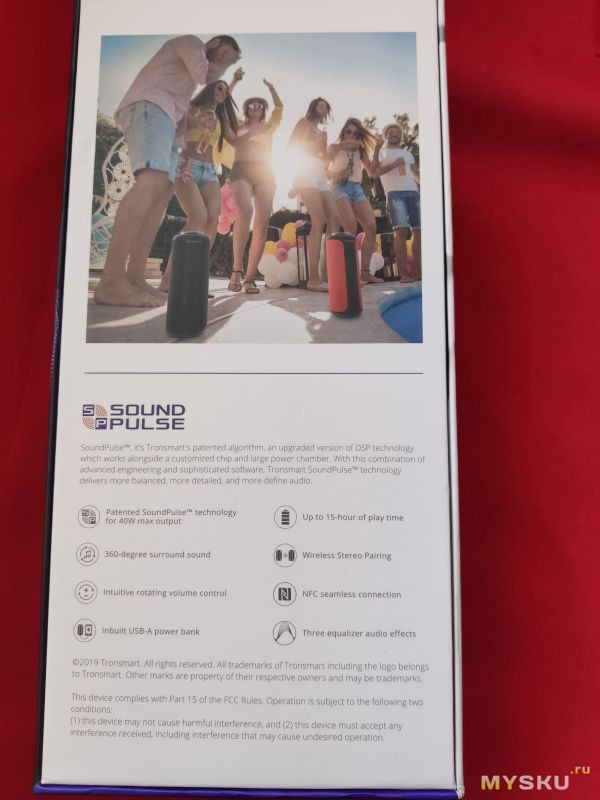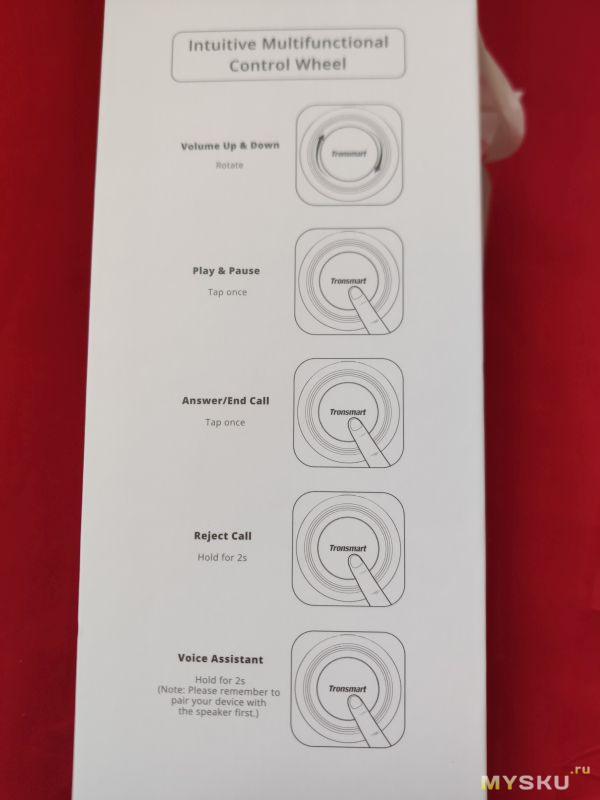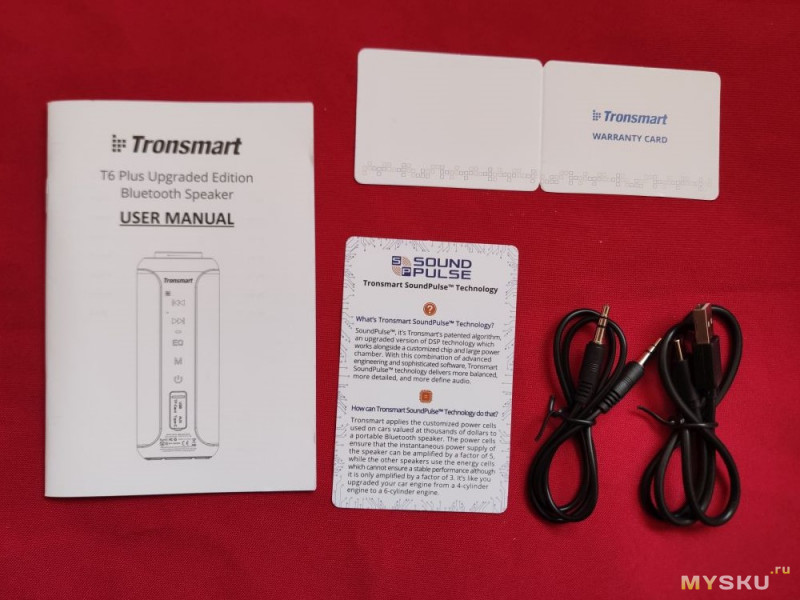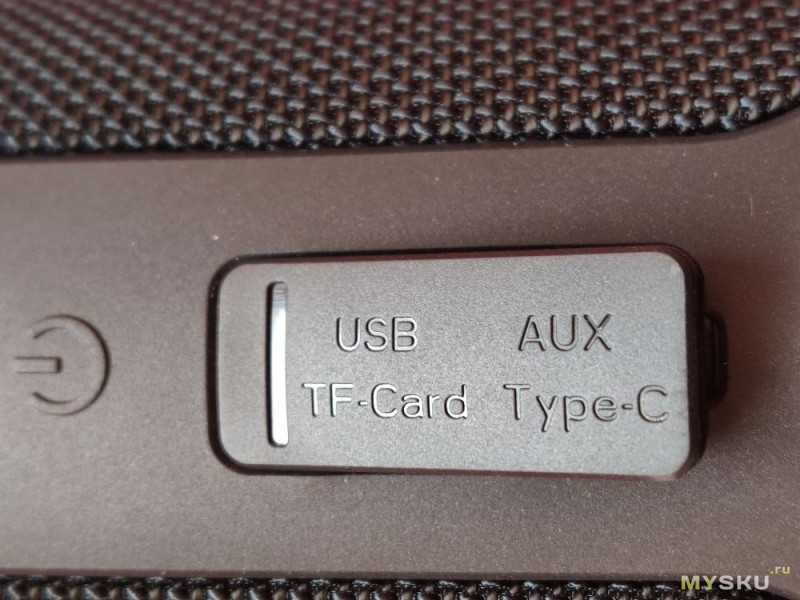Bluetooth-динамик Tronsmart T6 Plus
Благодарим вас за покупку Bluetooth-колонки Tronsmart Element T6 Plus. Element T6 Plus оснащен Bluetooth 5.0 для оптимального соединения и сопряжения с вашим Bluetooth-совместимым устройством. Пожалуйста, прочтите руководство пользователя перед использованием и сохраните его для использования в будущем. Если у вас есть дополнительные вопросы или комментарии, свяжитесь с нами по электронной почте: support@tronsmart.com
ФУНКЦИИ И ОСОБЕННОСТИ
- Запатентованная технология SoundPulse ™ обеспечивает максимальную выходную мощность 40 Вт.
- Водонепроницаемость IPX6.
- Двойные пассивные излучатели обеспечивают превосходные глубокие басы.
- True Wireless Stereo (TWS) для объемного стереозвука.
- Встроенный литиевый аккумулятор обеспечивает до 15 часов воспроизведения без подзарядки.
- Интуитивно понятное металлическое колесо регулировки громкости.
- Звук эквалайзера влияет на настройку.
- Bluetooth 5.0
- Легко подключайте и воспроизводите музыку с флэш-накопителя USB.
- Порт USB-A на динамике позволяет заряжать смартфон.
- Поддерживает голосовой помощник для потоковой передачи музыки, телефонных звонков, запросов о погоде и многого другого.
Примечание: Голосовой помощник поддерживается Siri, Google и другими локальными голосовыми помощниками Android, которые работают на устройствах Samsung, Huawei, Xiaomi и других.
СОДЕРЖИМОЕ ПАКЕТА
- 1 x Element T6 Plus Bluetooth-динамик
- 1 x 3.5mm аудиокабель
- 1 x USB-C зарядный кабель
- 1 x Гарантийный талон
- 1 х Руководство пользователя
| Модель | T6 Plus |
| Материалы | АБС + алюминий |
| Блютуз | 5.0 |
| Профиль Bluetooth | A2DP, ACRCP, HFP |
| Передача по Bluetooth | До 20 м / 66 фута (открытая площадка) |
| Водонепроницаемый | IPX6 |
| Выходная мощность | 2 x 20W Макс |
| Источник питания | 5 В постоянного тока / 3 А, через порт USB-C |
| Диапазон частот | 20 Гц — 16000 Гц |
| Батарея | Встроенная литиевая батарея, 3300 мАч х 2 |
| Playtime | До 15 часов (средний объем) |
| Время разговора | До 20 часов (на 70% объема) |
| Standby | О 24 месяцах |
| Время зарядки | 3 — 5 часов |
| функции | Телефонный звонок в режиме громкой связи, дополнительный вход, TF / Micro SD
карта, флэш-накопитель USB, внешний аккумулятор |
| Размеры | 3.23 x 7.99 дюйма / 82 x 203 мм (диаметр x высота) |
| Вес | 670 ± 5 г / 23.63 ± 0.2 унции |
КОНФИГУРАЦИЯ КНОПКИ
- Воспроизвести / Пауза; Громкость +/-; Свободные руки; Голосовой помощник
- Индикатор Bluetooth
- Микрофон
- Предыдущий трек
- Следующий трек
- TWS подключение
- Музыкальные эффекты эквалайзера
- Режим воспроизведения музыки
- Включение / выключение питания; Сброс настроек
- EQ / TWS / Индикатор зарядки
- Порт Aux-in
- Порт USB-A (функция флэш-накопителя USB / внешнего аккумулятора)
- Порт USB Type-C для зарядки
- Слот для карт TF / Micro SD
БЛЮТУЗ
- Включите динамик, индикатор Bluetooth загорится синим и быстро мигнет. Динамик перешел в режим сопряжения Bluetooth.
- Включите Bluetooth на своем устройстве, просканируйте новые устройства Bluetooth и, обнаружив Tronsmart Element T6 Plus, нажмите, чтобы соединиться с ним. После успешного сопряжения вы услышите звуковой сигнал, и синий индикатор будет гореть постоянно.
- Удерживайте кнопку TWS в течение 3 секунд, чтобы отключить Bluetooth.
РЕЖИМ TWS
Что такое TWS?
TWS — это настоящая беспроводная стереосистема, что означает, что два динамика Element T6 Plus могут быть соединены вместе для одновременного воспроизведения музыки для обеспечения трехмерного объемного стереозвука.
Как выполнить сопряжение двух динамиков Element T6 Plus?
- Включите два динамика и убедитесь, что они отключены от любых устройств Bluetooth.
- Нажмите кнопку TWS один раз на любом из динамиков, вы услышите звуковой сигнал, и желтый светодиод загорится, что означает, что два динамика вошли в режим сопряжения TWS и автоматически соединятся друг с другом в течение нескольких секунд.
- Затем перейдите в настройки Bluetooth устройства, найдите «Tronsmart Element T6 Plus» и нажмите, чтобы выполнить сопряжение.
Как отключить режим TWS?
Нажмите кнопку TWS еще раз, чтобы отключить два динамика друг от друга. После успешного отключения вы услышите звуковой сигнал и желтый светодиод двух динамиков погаснет.
ФУНКЦИЯ ПИТАНИЯ USB-A
Этот динамик имеет функцию USB-зарядки, которая автоматически обнаруживает ваше устройство и начинает заряжать его, когда кабель для зарядки подключен к порту USB-A. Выходная мощность до 5 В постоянного тока / 1 А. Чтобы поддерживать стабильную производительность воспроизведения музыки, не рекомендуется использовать функцию музыки и power bank одновременно.
РЕЖИМ AUX-IN
Динамик также имеет один порт AUX-IN. Просто подключите динамик к вашему
аудиоустройства без Bluetooth с аудиокабелем с разъемом 3.5 мм.
Внимание: В режиме Bluetooth он автоматически переключается в режим AUX-IN при подключении аудиокабеля.
РЕЖИМ TF / MICRO SD CARD
Динамик будет воспроизводить музыку с вашей карты TF / Micro SD при установке карты в слот.
РЕЖИМ USB FLASH DRIVE
Динамик будет воспроизводить музыку с флэш-накопителя USB при подключении USB к порту USB-A.
LED
Bluetooth: Индикатор Bluetooth будет мигать синим при сопряжении и горит постоянно, когда соединение с устройством установлено.
AUX-IN и TF / Micro SD и USB-флеш-накопитель: Индикатор Bluetooth fl медленно горит синим, когда играет музыка, и горит, когда музыка приостановлена.
Зарядка: Красный индикатор зарядки горит, когда динамик заряжается, и гаснет, когда зарядка завершена.
ТВС: В режиме TWS горит желтый индикатор.
Низкий заряд батареи: Красный индикатор будет медленно мигать со звуковой подсказкой каждые 30 секунд.
СБРОС
Восстановить заводские настройки динамика по умолчанию можно двумя способами. Первый способ — удерживать кнопку «M» около 5 секунд, чтобы очистить все записи сопряжения и восстановить заводские настройки по умолчанию. Второй способ — удерживать кнопку включения / выключения питания около 8 секунд, чтобы сбросить динамик до заводских настроек по умолчанию, если он неисправен. После сброса вам необходимо подключить динамик к устройству Bluetooth вручную, как в первый раз, когда вы использовали динамик.
АВТО-ВЫКЛЮЧЕНИЕ
Динамик Element T6 Plus автоматически отключится через 1 час для экономии заряда батареи, если он не соединяется с каким-либо устройством через Bluetooth или не воспроизводит звук после включения. Когда вам нужно его использовать, нажмите кнопку включения / выключения питания, чтобы включить его. Когда динамик автоматически отключается, вам нужно снова включить динамик вручную, если вам нужно использовать функцию power bank.
СОВЕТЫ
Из-за мощной выходной мощности этого динамика, пожалуйста, не подходите слишком близко к динамику и сохраняйте соответствующее расстояние при воспроизведении музыки. Чтобы избежать дискомфорта, вызванного чрезмерным звуком, рекомендуется слушать музыку с подходящей громкостью.
ВНИМАНИЕ!
ОПАСНОСТЬ ВЗРЫВА ПРИ ЗАМЕНЕ АККУМУЛЯТОРА НА НЕПРАВИЛЬНЫЙ ТИП. УТИЛИЗИРУЙТЕ БАТАРЕИ В СООТВЕТСТВИИ С ИНСТРУКЦИЯМИ
Чтобы предотвратить возможное повреждение слуха, не слушайте музыку на большой громкости в течение длительного времени.
УХОД И ОБСЛУЖИВАНИЕ
Сохраните это руководство для использования в будущем. Чтобы очистить Bluetooth-динамик Tronsmart Element T6 Plus, слегкаampСмочите ткань водой, чтобы очистить внешнюю поверхность в случае загрязнения. Не используйте какие-либо моющие или чистящие средства для чистки устройства, так как химические вещества любого типа могут сделать его непригодным для использования. Не разбирайте этот продукт. Он не содержит частей, обслуживаемых пользователем. Не роняйте и не прыгайте на нем и обращайтесь с ним осторожно для достижения наилучших характеристик. Храните изделие в сухом месте. Пыль, грязь и влага из-за влажности могут накапливаться на корпусе продукта, если хранить его в неприемлемом месте. Не бросайте этот продукт в огонь, батареи могут взорваться или протечь.
ИНФОРМАЦИЯ О ГАРАНТИИ
Гарантия на вашу акустическую систему Tronsmart Element T6 Plus Bluetooth предоставляется первоначальному владельцу в течение 12 месяцев с даты покупки в отношении дефектов материалов и изготовления при нормальном использовании и обслуживании. Если ваш продукт окажется неисправным в течение 12 месяцев с даты покупки, верните дефектную деталь или устройство с предоплатой фрахта и объяснением претензии. Пожалуйста, аккуратно упакуйте продукт, чтобы избежать повреждений при транспортировке. В соответствии с этой гарантией Tronsmart отремонтирует или заменит любые детали, признанные дефектными из-за дефекта производителя. Эта гарантия распространяется только на личное использование и не распространяется на какой-либо продукт, который использовался для коммерческого использования, сдачи в аренду или использования не по назначению. Нет никаких других гарантий, кроме явно изложенных в данном документе. Данная гарантия не подлежит передаче. Tronsmart не несет никакой ответственности за ущерб, убытки или неудобства, вызванные оборудованием с «Руководством пользователя» или любыми дополнительными мерами безопасности, использования или предупреждениями, включенными в материалы продукта. Кроме того, Tronsmart не несет ответственности за случайное использование этого продукта, и любая ответственность не должна превышать покупную цену продукта.
Эта гарантия дает вам определенные юридические права. У вас также могут быть другие права, которые варьируются от штата к штату.
ДАННАЯ ГАРАНТИЯ НЕ РАСПРОСТРАНЯЕТСЯ НА СЛЕДУЮЩЕЕ:
- Ущерб из-за несчастного случая, неправильного использования, злоупотребления, переделок или вандализма.
- Неправильное или ненадлежащее обслуживание.
- Несанкционированные модификации или коммерческое использование.
- Повреждение при обратном пути.
- Использование без присмотра детьми до 18 лет.
(Tronsmart и его дочерние компании не несут ответственности за ущерб, причиненный использованием Bluetooth-динамика Element T6 Plus, кроме как по назначению или в соответствии с инструкциями, приведенными выше в Руководстве пользователя.)
ЗАЯВЛЕНИЕ FCC
Это устройство соответствует требованиям части 15 правил FCC. Эксплуатация возможна при соблюдении следующих двух условий:
- это устройство не должно вызывать вредных помех, и
- это устройство должно принимать любые помехи, включая помехи, которые могут вызвать сбои в работе.
ПРИМЕЧАНИЕ: Это оборудование было протестировано и признано соответствующим ограничениям для цифровых устройств класса B в соответствии с частью 15 правил FCC. Эти ограничения разработаны для обеспечения разумной защиты от вредных помех при установке в жилых помещениях. Это оборудование генерирует, использует и может излучать радиочастотную энергию и, если оно установлено и используется не в соответствии с инструкциями, может создавать вредные помехи для радиосвязи. Однако нет гарантии, что помехи не возникнут при конкретной установке. Если это оборудование действительно создает недопустимые помехи для приема радио или телевидения, это можно определить, выключив и включив оборудование.
Документы / Ресурсы
Портативная аудиосистема Tronsmart Element T6 Plus красный

40 Вт, Bluetooth 5.0, AUX, Power Bank, 3300 мА*ч, время работы — 15 ч
подробнее
39
Код товара: 1367394
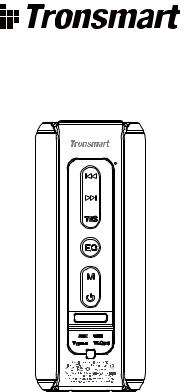
T6 Plus Bluetooth Speaker
USER MANUAL
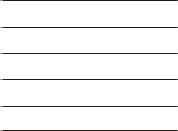
CONTENTS
|
English |
01~05 |
|
Français |
06~11 |
|
Italiano |
12~16 |
|
Deutsch |
17~22 |
|
Español |
23~28 |
|
29~34 |
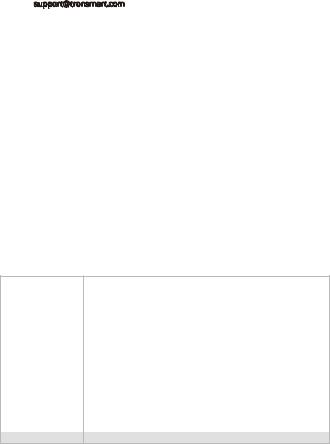
ENGLISH
Thank you for purchasing the Tronsmart Element T6 Plus Bluetooth Speaker. The Element T6 Plus is equipped with Bluetooth 5.0 for optimal connection and pairing with your Bluetooth enabled device. Please read the user manual before use and keep it handy for future reference. If you have any additional questions or comments, please contact us by email at: support@tronsmart.com
FEATURES
·Patented SoundPulse™ technology delivers a 40W max output. ·IPX6 water resistance.
·Dual passive radiators provide superior deep bass. ·True Wireless Stereo (TWS) for stereo surround sound.
·Inbuilt rechargeable lithium battery supports up to 15 hours of play time on a single charge.
·Intuitive metal volume control wheel.
·EQ sound e ects adjustment.
·Bluetooth 5.0
·Plug and Play music easily from a USB flash drive.
·The USB-A port on the speaker allows you to charge a smartphone.
·Supports voice assistant for music streaming, phone calls, weather inquiries and much more.
Note: Voice Assistant is supported by Siri, Google and other local Android voice assistants that run on Samsung, Huawei, Xiaomi and more devices.
PACKAGE CONTENTS
1 x Element T6 Plus Bluetooth speaker
1 x 3.5mm audio cable
1 x USB-C charging cable
1 x Warranty card
1 x User manual
|
Model |
T6 Plus |
|
Material |
ABS + aluminum |
|
Bluetooth |
5.0 |
|
Bluetooth profile |
A2DP, ACRCP, HFP |
|
Bluetooth transmission |
Up to 20m/66ft (open area) |
|
Waterproof |
IPX6 |
|
Output power |
2 x 20W Max |
|
Power supply |
DC 5V/3A, via USB-C port |
|
Frequency range |
20Hz — 16000Hz |
|
Battery |
Built-in lithium battery, 3300mAh x 2 |
|
Playtime |
Up to 15 hours (medium volume) |
|
Talk time |
Up to 20 hours (on a 70% volume) |
|
Standby |
About 24 months |
|
Charging time |
3 — 5 hours |
01
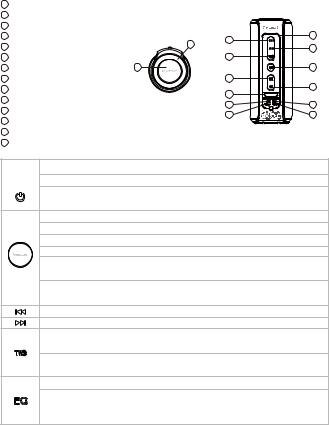
|
Functions |
Hands-free phone call, aux-in, TF/Micro SD |
|
card, USB flash drive, power bank |
|
|
Dimension |
3.23 x 7.99in / 82 x 203mm (diameter x height) |
|
Weight |
670 ± 5 g / 23.63 ± 0.2 oz |
BUTTON CONFIGURATION
1Play/Pause; Volume +/-; Hands-free; Voice assistant
2Bluetooth indicator
3Microphone
4Previous track
|
5 |
Next track |
2 |
|
6 |
TWS connection |
|
|
7 |
EQ music e ects |
1 |
8Music playing mode
9Power ON/OFF; Reset
10EQ/TWS/Charging indicator
11Aux-in port
12USB-A port (USB flash drive/power bank function)
13USB Type-C charging port
14TF/Micro SD card slot
|
4 |
3 |
|
5 |
|
|
6 |
|
|
7 |
|
|
8 |
|
|
10 |
9 |
|
11 |
12 |
|
13 |
14 |
Power ON: Hold for 1 second to turn it on.
Power OFF: Hold for 3 seconds to turn it o .
Reset to factory default settings: Hold for about 8 seconds to reset if the speaker malfunctions.
Volume +/-: Rotate for volume up and down.
Play/Pause: During music playing mode, press to play and pause the music.
Answer/End a phone call: During an incoming call, press to answer or hang up the phone call.
Reject a phone call: During an incoming call, hold for 2 seconds to reject the phone call.
Redial: During Bluetooth connected mode, double press quickly to redial the last dialed-out number.
Voice assistant: After your device is paired to the speaker, hold for 3 seconds to activate voice assistant.
Press to choose previous track.
Press to choose next track.
Tap to pair two Element T6 Plus speakers wirelessly.
(Detailed operation refers to the following ‘TWS Mode’ section.)
Bluetooth disconnect: Hold for 2 seconds until a sound prompt is heard to disconnect the Bluetooth pairing.
Press to switch music e ects between Vocal, 3D Deep Bass, and Extra Bass in turn.
The default e ect is Vocal without the indicator.
The 3D Deep Bass e ect will on with white indicator while the Extra Bass e ect with green indicator.
02
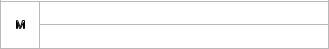
Press to switch music playing modes between Bluetooth, Aux-in, Micro SD card and USB flash drive.
Hold for 5 seconds until a sound prompt is heard to clear all paired devices and reset to factory default settings.
BLUETOOTH
1.Power on the speaker, the Bluetooth indicator will light blue and flash rapidly. The speaker has entered the Bluetooth pairing mode.
2.Turn on the Bluetooth on your device, scan for new Bluetooth devices and upon discovering ‘Tronsmart Element T6 Plus’ tap to pair with it. You will hear a sound prompt after pairing successfully, and the blue indicator will be kept on.
3.Hold the TWS button for 3 seconds to disconnect the Bluetooth.
TWS MODE
What is TWS?
TWS is true wireless stereo which means two Element T6 Plus speakers are able to be paired together to play music simultaneously to provide 3D stereo surround sound.
How to pair two Element T6 Plus speakers?
1.Turn on two speakers and confirm they are disconnected to any Bluetooth devices.
2.Tap the TWS button once of either speaker, you will hear a sound prompt and the yellow LED flashes, which means two speakers have entered TWS pairing mode and will pair with each other automatically during a few seconds.
3.Then go to device’s Bluetooth settings, scan for ‘Tronsmart Element T6 Plus’ and tap to pair.
How to disconnect TWS mode?
Tap the TWS button once again to disconnect two speakers from each other. After disconnecting successfully, you will hear a sound prompt and the yellow LED of two speakers turned o .
USB-A POWER BANK FUNCTION
This speaker carries a USB charge out function that will automatically detect your device and begin to charge it when the charging cable is plugged into the USB-A port. The output power is up to DC 5V/1A. In order to maintain stable music playing performance, it’s not recommended to use the music and power bank function at the same time.
AUX-IN MODE
The speaker also features one AUX-IN port. Simply connect the speaker with your non-Bluetooth audio devices with the 3.5mm audio jack cable.
Note: During Bluetooth mode, it will automatically switch to AUX-IN mode when plugging in the audio cable.
TF/MICRO SD CARD MODE
The speaker will play the music from your TF/Micro SD card when plugging the card into the slot.
03
USB FLASH DRIVE MODE
The speaker will play the music from your USB flash drive when plugging the USB into the
USB-A port.
LED
Bluetooth: Bluetooth indicator will flash blue for pairing and is kept on when connection to the device is successful.
AUX-IN & TF/Micro SD & USB flash drive: Bluetooth indicator flashes blue slowly when music is playing and stays on when music is paused.
Charging: The red charging indicator is on when the speaker is being charged and goes o when charging is complete.
TWS: During TWS mode, the yellow indicator will be stay on.
Low battery: The red indicator will flash slowly with a sound prompt every 30 seconds.
RESET
There are two ways to reset the speaker to factory default settings. The first method is to hold the ‘M’ button for about 5 seconds to clear all pairing records and restore to factory default settings. The second way is to hold the Power ON/OFF button for about 8 seconds to reset the speaker to factory default settings if it malfunctions. After resetting, you need to connect the speaker to your Bluetooth device manually like the first time you used the speaker.
AUTO-POWER OFF
The Element T6 Plus speaker will power o automatically after 1 hour to save battery if it does not pair with any device through Bluetooth or does not play any sound after turning on. When you need to use it, press the Power ON/OFF button to turn it on. When the speaker auto-powers o , you need to turn the speaker on again manually if you need to use the power bank function.
TIPS
Because of the powerful output of this speaker, please do not be too close to the speaker and keep an appropriate distance when playing music. To avoid any discomfort caused by excessive sound, it is recommended to listen to music at a suitable volume.
CAUTION
RISK OF EXPLOSION IF BATTERY IS REPLACED BY AN INCORRECT TYPE. DISPOSE OF USED BATTERIES ACCORDING TO INSTRUCTIONS.
To prevent possible hearing damage, do not listen at high volume levels for long periods.
CARE & MAINTENANCE
Please keep this manual handy for future reference. To clean the Tronsmart Element T6 Plus Bluetooth Speaker use a lightly dampened cloth in water to clean the exterior in-case it gets dirty. Do not use any form of detergents or cleaning material to clean the product as any type of chemical may make this device unusable. Do not disassemble this product.
It contains no user serviceable parts. Do not drop or jump on it and treat it with care for the best performance. Keep the product in a dry location. Dust, dirt & moisture from
04
humidity can accumulate on the body of the product if kept at an unfriendly place. Do not dispose this product in fire, batteries may explode or leak.
WARRANTY INFORMATION
Your ‘Tronsmart Element T6 Plus Bluetooth Speaker’ is warranted to the original owner for 12 months from the date of purchase against defects in material and workmanship under normal use and service. Should your product prove defective within 12 months from the date of purchase, return the defective part or unit, freight prepaid along with an explanation of the claim. Please pack the product carefully to avoid damages in transit. Under this warranty, Tronsmart will repair or replace any parts found to be defective due to manufacturer’s defect. This warranty extends only to personal use and does not extend to any product that has been used for commercial use, rental use, or use which is not intended. There are no warranties other than that expressly set forth herein. This warranty is not transferable. Tronsmart is not responsible in any way for damages, losses or inconveniences caused by equipment with the ‘User Manual’ or any additional safety, use, or warnings included in the product materials. Further, Tronsmart is not liable for incidental use of this product and any liability shall not exceed the purchase price of the product.
This Warranty gives you specific legal rights. You may also have other rights which vary from state to state.
THIS WARRANTY DOES NOT APPLY TO THE FOLLOWING
■Damage due to accident, misuse, abuse, alterations or vandalism. ■Improper or inadequate maintenance.
■Unauthorized modifications or commercial use.
■Damage in return transit.
■Unsupervised use by children under 18 years of age.
(Tronsmart and its subsidiaries assume no liability for damage caused by the use of the Element T6 Plus Bluetooth Speaker other than for its intended use or as instructed above in the User Manual.)
FCC STATEMENT
This device complies with Part 15 of the FCC Rules. Operation is subject to the following two conditions:
(1) this device may not cause harmful interference, and (2) this device must accept any interference received, including interference that may cause undesired operation.
NOTE: This equipment has been tested and found to comply with the limits for a Class B digital device, pursuant to part 15 of the FCC Rules. These limits are designed to provide reasonable protection against harmful interference in a residential installation. This equipment generates uses and can radiate radio frequency energy and, if not installed and used in accordance with the instructions, may cause harmful interference to radio communications. However, there is no guarantee that interference will not occur in a particular installation. If this equipment does cause harmful interference to radio or television reception, which can be determined by turning the equipment o and on, the
05

user is encouraged to try to correct the interference by one or more of the following measures:
—Reorient or relocate the receiving antenna.
—Increase the separation between the equipment and receiver.
—Connect the equipment into an outlet on a circuit di erent from that to which the receiver is connected.
—Consult the dealer or an experienced radio/TV technician for help.
Changes or modifications not expressly approved by the party responsible for compliance could void the user’s authority to operate the equipment.
Français
Merci d’avoir choisi Tronsmart Enceinte Bluetooth. Cet élément est équipé de Bluetooth 5.0 pour une connection super avec vos appareils compatible Bluetooth. Veuillez lire le mode d’emploi avant l’utilisation et conservez-le pour vous y référer ultérieurement. Si vous avez d’autres questions ou commentaires, veuillez nous contacter par e-mail à l’adresse suivante: support@tronsmart.com
CARACTÉRISTIQUES
·La technologie SoundPulse™ brevetée fournit une puissance de sortie maximale de 40W. ·IPX6 étanche.
·Deux radiateurs passifs fournissent des sons basses profondes supérieures ·True Wireless Stereo (TWS) pour un son surround stéréo.
·La batterie au lithium rechargeable intégrée prend en charge jusqu’à 15 heures de lecture avec une seule charge.
·Molette de contrôle de volume métallique intuitive.
·EQ ajustement des e ets sonores.
·Bluetooth 5.0.
·Plug and Play, facilement à partir d’un lecteur flash USB.
·Le port USB-A de l’enceinte vous permet de charger un smartphone.
·Supporte en charge de l’assistant vocal pour la di usion de musique, les appels téléphoniques, les demandes de renseignements météorologiques etc.
Remarque: Assistant vocal est supporté en charge par Siri, Google et d’autres assistants vocaux Android locaux fonctionnant sur les appareils Samsung, Huawei, Xiaomi etc.
06
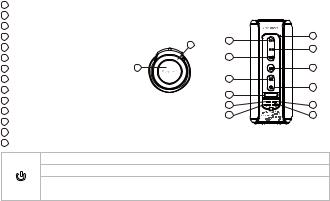
PAQUET CONTENU
1 x Element T6 Plus Bluetooth Haut-parleur
1 x 3.5mm Câble audio
1 x USB-C cable de charge
1 x Carte de garantie
1 x Mode d’emploi
|
Modèle |
T6 Plus |
|
Matériel |
ABS + Aluminum |
|
Bluetooth |
5.0 |
|
Bluetooth profile |
A2DP, ACRCP, HFP |
|
Bluetooth transmission |
Jusqu’à 20m/66ft (Espace ouvert) |
|
Étanche |
IPX6 |
|
Puissance de sortie |
2 x 20W Max |
|
Source de courant |
DC 5V/3A, via le port USB-C |
|
Gamme de fréquence |
20Hz — 16000Hz |
|
Batterie |
Batterie au lithium intégrée, 3300mAh x 2 |
|
autonomie |
Jusqu’à 15 heures(Volume moyen ) |
|
Temps de conversation |
Jusqu’à 20 heures (Sur un volume de 70% ) |
|
Standby |
Environ 24mois |
|
Temps de charge |
3 — 5 heures |
|
Functions |
Mains libres, Appel téléphonique, Aux-in, |
|
Carte TF/Micro SD, Clé USB, Banque de puissance |
|
|
Dimension |
3.23 x 7.99in / 82 x 203mm (Diamètre x Hauteur) |
|
Poids |
670 ± 5 g / 23.63 ± 0.2 oz |
CONFIGURATION DU BOUTON
1Lecture/Pause; Volume +/-; Mains-libres; Assistant vocal
2Indicateur de Bluetooth
3Microphone
4Piste précédante
|
5 |
Piste suivante |
2 |
|
6 |
Connexion TWS |
|
|
7 |
E et de musique EQ |
1 |
8Mode de lecture
9Alimentation ON/OFF; Réinitialisation 10 EQ/TWS/Indicateur de charge
11 Porte de Aux-in
12 Porte de USB-A (Clé USB/Banque de puissance) 13 Porte de USB Type-C chargement
14 Emplacement pour carte TF / Micro SD
|
4 |
3 |
|
5 |
|
|
6 |
|
|
7 |
|
|
8 |
|
|
10 |
9 |
|
11 |
12 |
|
13 |
14 |
Power ON: Appuyez pendant 1 seconde sur le bouton ON & OFF.
Power OFF: Appuyez pendant 3 secondes sur le bouton ON & OFF.
Reset: Appuyez pendant 8 secondes pour réinstaller l’enceinte si l’haut-parleur ne fonctionne pas correctement.
07

Volume +/-: Tournez pour augmenter et diminuer le volume.
Lecture/Pause: Pressez ici pour une continue ou pause,en mode de lecture de musique.
Répondre ou raccrocher un téléphone: si vous avez un appel entrant, vous pouvezpresser ici pour répondre ou raccrocher.
Refusez un appel: Appuyez pendant 2secondes pour refuser un appel.
Recomposition:En mode connecté bluetooth, appuyez deux fois rapidement pour recomposer le dernier numéro composé.
Assistant vocal: Une fois votre appareil est associé au haut-parleur, appuyez pendant 3 secondes pour activer l’assistant vocal.
Appuyez pour choisir la piste précédente.
Appuyez pour choisir la piste suivante.
Appuyez pour appareiller deux élément T6 Plus Haut-parleurs Sans Fil.
(Vous pouvez vous réfèrer à la section ‘Mode TWS’ suivante pour le fonctionnement détaillé.)
Déconnexion Bluetooth: Maintenez la touche enfoncée pendant 2 secondes jusqu’à ce que vous entendiez un son pour déconnecter le jumelage Bluetooth.
Pressez ici pour changer entre les e ets: Vocale, 3D Deep Bass, Super basse. L’e et par défaut est Vocal sans l’indicateur.
L’e et 3D Deep Bass est activé avec l’indicateur blanc tandis que l’e et Extra Bass avec l’indicateur vert.
Appuyez sur cette touche pour basculer entre les modes de lecture de musique: Bluetooth, Entrée auxiliaire, Carte Micro SD et clé USB.
Maintenez la position pendant 5 secondes jusqu’à ce que vous entendiez un son pour e acer tous les périphériques couplés et rétablir les paramètres d’usine.
BLUETOOTH
1.Mettez le haut-parleur sous tension, le voyant Bluetooth s’allume en bleu et clignote rapidement. L’enceinte est entré en mode de couplage Bluetooth.
2.Activez le Bluetooth sur votre appareil, recherchez de nouveaux appareils Bluetooth et après avoir découvert le clic sur «Tronsmart Element T6 Plus», pour vous y connecter. Une fois le couplage réussi, vous entendrez une invite sonore et le voyant bleu restera allumé.
3.Pressez le bouton “TWS” enfoncé pendant 3 secondes vous pouvez déconnecter le Bluetooth.
TWS MODE
Qu’est -ce que TWS
TWS est true wireless stereo qui signifie que on peut connecter deux haut-parleur ensemble pour profiter un surround stéréo
Comment appareiller deux T6 Plus haut-parleurs?
1.Allumez les deux haut-parleurs ensemble, et confirmez que elles sont connectés à aucun appareil bluetooth.
2.Appuyez sur le bouton TWS une fois sur l’un des enceintes, vous entendrez une signe
08
sonore et le voyant jaune clignotera. Ce qui signifie que les deux enceintes sont entrées en mode de couplage et ils se couplent automatiquement dans quelques secondes.
3. Ensuite, Accédez aux paramètres Bluetooth de l’appareil, recherchez «Tronsmart Element T6 Plus» et cliquez dessus pour l’appairer.
Comment déconnecter le mode “TWS”?
Appuyez à nouveau sur le bouton TWS pour déconnecter deux haut-parleurs. Après la déconnexion réussie, vous entendrez une invite sonore et le voyant jaune de deux haut-parleurs s’éteindra.
FONCTION DE BANQUE DE PUISSANCE USB-A
Cette enceinte comporte une fonction de chargement USB qui détectera automatiquement votre appareil et commencera à le charger lorsque le câble de chargement est branché sur le port USB-A. La puissance de sortie est jusqu’à DC 5V / 1A. Afin de maintenir des performances de lecture musicales stables, il est déconseillé d’utiliser la fonction musique et power bank simultanément.
AUX-IN MODE
Connectez simplement avec le câble 3.5mm à votre phone /MP3/PC/Laptop, la lumière bleu s’allumé.
Remarque: En mode Bluetooth, il passera automatiquement en mode AUX-IN lorsque vous branchez le câble audio.
MICRO SD/TF CARD MODE
Le haut-parleur jouera la musique de votre carte TF / Micro SD lors du branchement de la carte dans la fente.
MODE FLASH USB
L’enceinte lit la musique de votre clé USB lors du branchement de l’USB sur le port USB-A.
LED
Bluetooth: le voyant Bluetooth clignote en bleu pour le couplage et reste allumé lorsque la connexion à l’appareil est établie.
AUX-IN et TF / Micro SD et clé USB: le voyant Bluetooth clignote lentement en bleu pendant la lecture de la musique et reste allumé lorsque celle-ci est en pause.
Charge: Le voyant de charge rouge est allumé lorsque l’enceinte est en charge et s’éteint lorsque la charge est terminée.
TWS: En mode TWS, le voyant jaune reste allumé.
Batterie faible: le voyant rouge clignote lentement avec une invite sonore toutes les 30 secondes.
RESET
On a deux façons pour réinitialiser l’enceinte aux paramètres d’usine. La première méthode consiste à maintenir le bouton ‘M’ enfoncé pendant environ 5 secondes pour e acer tous les enregistrements de couplage et restaurer les paramètres par défaut. La seconde consiste à maintenir le bouton ON / OFF enfoncé pendant environ 8 secondes
09

pour réinitialiser l’enceinte aux paramètres d’usine par défaut en cas de dysfonctionnement. Après la réinitialisation, vous devez connecter le haut-parleur à votre périphérique Bluetooth manuellement, comme lors de la première utilisation du haut-parleur.
MISE HORS TENSION AUTOMATIQUE
Le haut-parleur passera en mode veille après 15 minutes pour économiser le puissance s’il ne se connecte à aucun périphérique via Bluetooth ou si aucune lecture après le couplage. Lorsque vous avez besoin de l’utiliser, appuyez sur le bouton ON / OFF pour l’allumer.
Points
En raison de la puissance de sortie de ce haut-parleur, veuillez ne pas être trop près du haut-parleur et garder une distance appropriée et un volume adéquatpour écouter de la musique.
CAUTION
Risque d’explosion, remplacez la batterie correctement si vous avez besoins.
Pour éviter tout dommage auditif, n’écoutez pas à volume élevé pendant de longues périodes.
SOIN et TNTRETIEN
Veillez garder ce mode d’emploi pour référence future. Utilisez un chi on humide pour nettoyer Tronsmart haut-parleur bluetooth élément T6 Plus au cas ou il sérait sale.N’utilisez aucun détergent ou produit de nettoyage pour nettoyer le produit, car tout type de produit chimique pourrait rendre cet appareil inutilisable. Ne démontez pas ce produit. Il ne contient aucune pièce réparable par l’utilisateur. Ne jamais la tombez ou sautez dessus, mais traitez-le avec soin pour la meilleure performance. Conservez le produit dans un endroit sec et évitez la poussière, la saleté et l’humidité peuvent s’accumuler sur le corps du produit. Ne jetez pas ce produit au feu, pour éviter les piles exploser ou fuir.
INFORMATIONS DE GARANTIE
Votre Haut-parleur Bluetooth Tronsmart T6 Plus a une garantie pendant 12mois à compter de la date d’achat. si vous avez aucun problème pendant ces 12mois,retournez la pièce ou l’unité défectueuse avec une explication de la réclamation et détail de fret payé. Simultanément, nous vous remercions aussi que vous pouvez nous contacter en premier lieu pour nous montrer les problème, nous vous aidrons la vite possible.
Façons de nous contacter:
E-mail sur amazon Ou à e-mail de notre branche de service d’clients: support@tronsmart.com
En outre, Tronsmart n’est pas responsable de l’utilisation accidentelle de ce produit et sa responsabilité ne dépassera pas le prix d’achat du produit.
Cette garantie vous confère des droits légaux spécifique. Vous pouvez également avoir d’autres droits qui varient d’un État à l’autre.
CETTE GARANTIE NE S’APPLIQUE PAS AUX CAS SUIVANTS
■Les dommages dus à un accident, une mauvaise utilisation, des abus, des modifications
10

У Tronsmart много разных портативных колонок, но временами блин получается местами комом. Так было недавно с флагманской колонкой от них и ее обзор я делал совсем недавно. А за это время уже успели увидеть мир первые образцы
Tronsmart T6 Plus (обновленная версия). Присмотримся к ней поближе?
Для тех кому много спойлеров в посте — зажав кнопку альт и нажав мышкой на любой из них, получится открыть сразу все на странице.
Вместе с Tronsmart Element T6 Plus я в свое время перешел с уровня ноунеймов на уровень уже худо-бедно приличных портативных колонок.
В новой версии сохранилась мощность, сохранилась эта залипательная крутилка, изменилось размещение динамиков и добавилось технологий.
Раньше боковые динамики были с одной стороны, а теперь в тренде 360 градусов звук и распределение сразу в обе стороны. На практике это означает, что берешь колонку в «неправильном» месте и ладонью перекрываешь динамик. Правильный хват образуется спустя пару дней использования
Технология SoundPulse™ теперь на многих колонках от Тронсмарт и они в самом деле не захлебываются и не начинают хрипеть на максимуме как более бюджетный сегмент
Посмотрим на характеристики и дальше уже сам обзор
Технические характеристики
Модель: T6 Plus Модернизированная версия
Материал: АБС + алюминий
Версия Bluetooth: Bluetooth 5,0
Профиль Bluetooth: A2DP V1.3, ACRCP V1.4, HFP V1.6
Передача Bluetooth: до 20 м/66ft (Открытая Зона)
Водонепроницаемый: IPX6 Водонепроницаемый
Выходная мощность: 2×20 Вт Макс
Питание: DC 5 V/3A, через порт USB-C
Частотный диапазон: 20 Гц-16000 Гц
Аккумулятор: встроенный литиевый аккумулятор, 3300 мАч x 2
Время воспроизведения: до 15 часов (около 65 дБ)Время работы в режиме разговора: до 20 часов (на 70% громкости)
В режиме ожидания: около 24 месяцев
Время зарядки: 3-5 часов
Функции: Hands-free телефонный звонок, aux-in, TF/Micro SD карта, USB флэш-накопитель, внешний аккумулятор
Размеры: 8,27×3,31×3,31 дюймов/210x84x84 мм
Вес: 750 ± 5 г/26,46 ± 0,2 унцийПосылка содержание
1 x T6 Plus обновленная версия Bluetooth динамик
1×3,5 мм аудио кабель
1 х USB-C кабель для зарядки
1 х гарантийный талон
Руководство пользователя (1 шт.)
Упаковка и комплект
Коробка с инструкцией на боку и кабелями в комплекте. Отдельно можно купить вместе с чехлом-кофром, но это будет дороже
Сравнение с флагманской моделью на пару килограмм веса и с более стационарным характером использования
Управление колонкой очень простое:
— кнопка включения и сопровождение тональными звуками о подключении блютуз;
— смена треков кнопками, плей/пауза/смена звука — крутым манипулятором сверху.
Дополнительная информация
У манипулятора этого есть подсветка и ночью она порядочно бесит. У меня была беспроводная зарядка от Орико и она так же светилась ночью на полкомнаты с прикроватной тумбы, в итоге переместил на рабочий офисный стол
Работа эквалайзера — как для самых маленьких. Нажми одну кнопку на корпусе, загорится нужный светоиндикатор и будет смена настроек.
Дополнительная информация
Бонусом возможность проигрывание с карты micro-sd, USB карты и даже возможность подзаряжать смартфон от порта. Вот только это все вторичные функции и на ток больше 1А с приличным напряжением рассчитывать не приходится.
Поговорим о звуке. Первое поколение в свое время поразило, я рассказывал прикольную историю как колонка переорала и прогнала каких то назойливых подростков взявших за моду тусить возле моего двора.
Здесь я то же не ожидал подвохов, но максимальная колонка, что там выше на фото — меня немного разочаровала, выдавая в простое звук «ччччччшшшшш». И здесь я обязан упомянуть об отдаленно похожей ситуации, когда я ставлю на паузу происходит «шш… чпок!» и тишина. То есть проблема частично решена, а частично повторилась в новой модели. Почему? Зачем?
При установке на основательную поверхность звук во все стороны. Колонка Tronsmart T6 Plus (обновленная версия) имеет в первую очередь другую конструкцию установки тех же динамиков динамиков и что важнее другой модуль управления. Поэтому имеем колонку близкую по звуку в стоке, параллельно при этом имея возможность в быстром доступе сменить настройки эквалайзера в сторону разноправленного объемного 3д звука или добавить глубокого баса в отдельном режиме.
40 ватт (быть может китайских, да) это очень даже не мало, я редко использую на максимуме и поэтому паспортные 15 часов в реальности означают где то 20 часов на комфортном уровне громкости ниже среднего. Это в помещении немного меньше паспортных 20 квадратных метров, при более крупных помещениях стоит выбрать мощнее модели или 2 для спаривания в режиме TWS.
Tronsmart T6 Plus (обновленная версия) имеет ряд своих преимуществ, но и не лишена ряда недостатков. Надеюсь мой обзор поможет вам сделать правильный выбор в обильном модельном ряду колонок Tronsmart.
Товар для написания обзора предоставлен магазином. Обзор опубликован в соответствии с п.18 Правил сайта.