RCS-TM80BG
Standard Wired Remote: For use on all ECO-i™ Indoor Units
Features/Benefits
Thin and easy to read
Simple to install and use
7 Day Timer, 6 Times Periods/Day
Full System Diagnostics Capable
Mode Selection
Set Temperature
Fan Speed Control
Airflow Direction
Controls up to 8 Indoor Units
Outing Function
Applications
Hotel Rooms
Assisted Living
Offices
Dorm Rooms
Warranty
1 Year
ECO-i
™
Submittal Data
Job Name:
Location:
Engineer:
Submitted to:
Submitted by:
Reference:
Approval:
Date:
Construction:
Unit #:
Drawing #:
Sanyo Commercial Solutions
A Division of SANYO North America
1300 Michael Drive, Suite A
Wood Dale, IL 60191 USA
www.sanyohvac.com
Print Form
Device:
Sanyo ECO-i RCS-TM80BG
Size: 0,5 MB
Added : 2013-11-05
Number of pages: 1
How to use this site?
Our goal is to provide you with a quick access to the content of the user manual for Sanyo ECO-i RCS-TM80BG. Using the online preview, you can quickly view the contents and go to the page where you will find the solution to your problem with Sanyo ECO-i RCS-TM80BG.
For your convenience
If looking through the Sanyo ECO-i RCS-TM80BG user manual directly on this website is not convenient for you, there are two possible solutions:
- Full Screen Viewing — to easily view the user manual (without downloading it to your computer), you can use full-screen viewing mode. To start viewing the user manualSanyo ECO-i RCS-TM80BG on full screen, use the buttonFullscreen.
- Downloading to your computer — You can also download the user manual Sanyo ECO-i RCS-TM80BG to your computer and keep it in your files. However, if you do not want to take up too much of your disk space, you can always download it in the future from ManualsBase.
Sanyo ECO-i RCS-TM80BG User manual
Print version
Many people prefer to read the documents not on the screen, but in the printed version. The option to print the manual has also been provided, and you can use it by clicking the link above — Print the manual. You do not have to print the entire manual Sanyo ECO-i RCS-TM80BG but the selected pages only. paper.
Summaries
Below you will find previews of the content of the user manuals presented on the following pages to Sanyo ECO-i RCS-TM80BG. If you want to quickly view the content of pages found on the following pages of the manual, you can use them.
Table of Contents for Sanyo ECO-i RCS-TM80BG:
-
EG-11 EG • Duplicating the Program Timer You can duplicate the preset program by day. Select the copy source. 1. If is pressed in program checking mode , it enters the copy mode (Selecting the copy source C1) of the program timer. While in the copy mode of the program timer, and (day) of the copy source flash on the display. 2. Press / to select the day of the copy source. Select the copy destination
-
EG-5 EG 1. Press and hold for more than 2 seconds to enter in the present day and time setting mode. Once you enter in the setting mode, , “ ”(day) and “time” flash. 2. Set “ ” to today’s day of the week. Press * 1 to move “ ” (flashing on the display) in the order of : Su → Mo → Tu → …. Press to move it in the order of : Su → St → Fr → …. * 2 While in time setting mode, the temperature setting buttons function as (changing day) button. 3. Press to change the present “hour” in the range of 0 to
-
EG-15 EG • If button does not work. Or if the operation does not start even if is pressed. Check the following table. Item 1 2 3 Display of the remote control unit (Lighting/flashing indication) The Error indication flashes (for several seconds). “This function is not available” indication lights up (for several seconds). Centralized control indication flashes (for several seconds). Contents The clock is not set. When the operation mode is set to AUTO or FAN, this function is not available. The centralized control device is prohibited from starting/sto
-
EG-13 EG 1. Press and hold for 2 seconds to display the upper limit temperature setting screen. , and the upper limit temperature start flashing. (The default value of the upper limit temperature is 38 °C.) 2. Press / to select the upper limit temperature and press to fix the value. The lower limit temperature setting screen is displayed. 3. Press / to select the lower limit temperature, and press to fix the value. The outing function setting is completed. (The default value of the lowe
-
EG-14 6. Sleeping Function * This function leads you to a comfortable sleep and changes the room temperature during your sleep. * You can set the off timer every one hour from 1 to 10 hours. Operating time Display of remote control unit (during the time setting) Sleeping function indication Off time In case the present time is 1:30 a.m. Display of remote control unit (during sleeping function setting) Sleeping function indication * If no operation is made for 3 minutes, the time setting mode will b
-
ES ©SANYO 2006 Gunma, Japan GR P I D F EG REMOTE CONTROLLER-T (for EG) INSTRUCTION MANUAL Save These Instructions! Save These Instructions! Save These Instructions! Save These Instructions! Save These Instructions! Save These Instructions! Save These Instructions! REMOTE CONTROLLER-T (for F) XXX REMOTE CONTROLLER-T (for D) XXX REMOTE CONTROLLER-T (for I) XXX REMOTE CONTROLLER-T (for P) XXX REMOTE CONTROLLER-T (for GR) XXX REMOTE CONTROLLER-T (for ES) XXX RCS-TM80BG Contents 1. Important Safety Instructions ……………… EG-1 2. Names and Operations ……
-
EG-12 Outing function is a function that prevents the room temperature from increasing too much (or decreasing too much) when no one is in the room. 5. Outing Function COOL / DRY 1 The air conditioner starts operation when the room temperature increases up to -1°C of the upper limit. 2 The air conditioner stops operation when the room temperature decreases up to -2°C of the upper limit. Room temperature Outing function upper limit HEAT 1 The air conditioner starts operation when the room temperature decre
-
EG-7 EG • Changing the Program Timer To change the program setting, follow the steps below. 1. Select the program you want to change in the program confirmation mode, and press . The enters the setting mode of the program currently displayed. * In the program setting mode, , “hour”, “minute” and “item” flash on the display. 2. Set the “hour”. (program step 1) Press / to set the “hour”. Confirm the “hour” and press . The enters the program changing mode (setting of the “minute”). 3. Set the “minute”. (program step 2
-
EG-10 •Invalidating Program Timer If you want to adjourn the program operation for more than 1 week, you can invalidate all the timer settings. Once the timer settings are invalidated, the program will not be operated until the invalidation is cancelled. <<How to invalidate the program timer>> Press and hold for more than 2 seconds. is displayed and the programs will be invalidated from the next one. <<How to cancel the program timer invalidation>> Press and hold for mor
-
EG-4 Displays when an operation mode is entered by the remote control unit, while another operation mode has been already selected. This indicates that the operation mode cannot be changed. 18. Disabled Feature indication Displayed if the selected feature was disabled during installation. 19. GHP operation standby indication Appears during standby if a gas heat pump air conditioner is used. 20. Heating standby mode indication appears when the fan of the indoor unit is stopped or in low fan speed. 21. / / / Fan mode select indication The selecte
Questions, Opinions and Exploitation Impressions:
You can ask a question, express your opinion or share our experience of Sanyo ECO-i RCS-TM80BG device using right now.
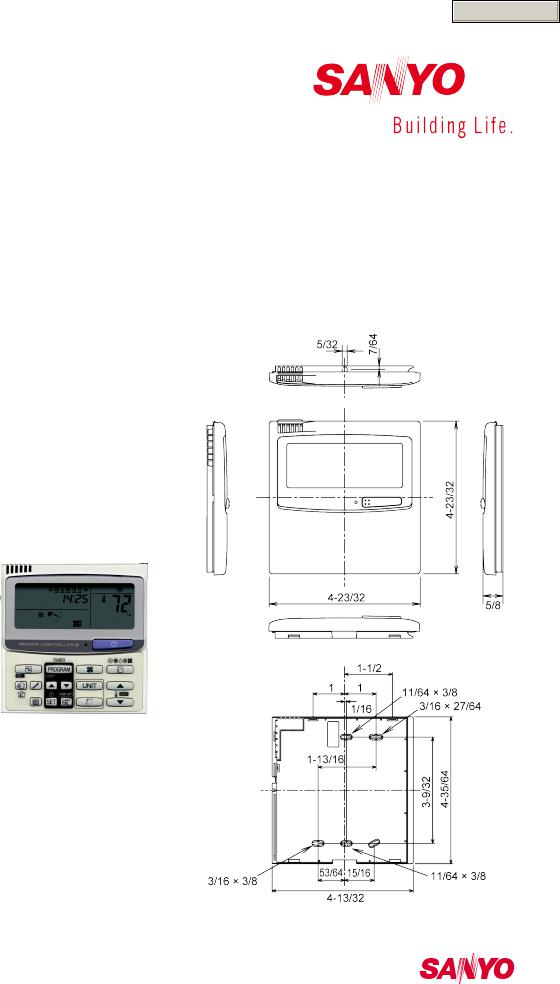
Print Form
ECO-i™ Submittal Data
RCS-TM80BG
Standard Wired Remote: For use on all ECO-i™ Indoor Units
|
Job Name: |
Approval: |
||||||||||
|
Location: |
Date: |
||||||||||
|
Engineer: |
Construction: |
||||||||||
|
Submitted to: |
Unit #: |
||||||||||
|
Submitted by: |
Drawing #: |
||||||||||
|
Reference: |
Features/Benefits
Thin and easy to read Simple to install and use
7 Day Timer, 6 Times Periods/Day Full System Diagnostics Capable Mode Selection
Set Temperature
Fan Speed Control
Airflow Direction
Controls up to 8 Indoor Units Outing Function
Applications
Hotel Rooms
Assisted Living
Offices
Dorm Rooms
Warranty
1 Year
Sanyo Commercial Solutions
A Division of SANYO North America
1300 Michael Drive, Suite A
Wood Dale, IL 60191 USA
www.sanyohvac.com

You can only view or download manuals with
Sign Up and get 5 for free
Upload your files to the site. You get 1 for each file you add
Get 1 for every time someone downloads your manual
Buy as many as you need
-
Руководства по ремонту
1
Sanyo RCS-TM80BG сервис-мануал
(4 страницы)
-
Тип:
PDF -
Размер:
75.37 KB
Просмотр
Sanyo RCS-TM80BG (Кондиционеры) сервис мануалы в PDF-формате помогут найти неполадки и ошибки, а также осуществить ремонт Sanyo RCS-TM80BG и восстановить работу устройства.


