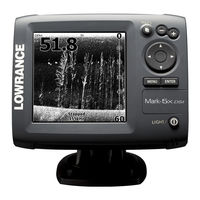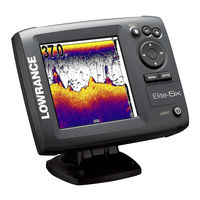Посмотреть инструкция для Lowrance Mark 5x Pro бесплатно. Руководство относится к категории навигаторы, 7 человек(а) дали ему среднюю оценку 8.3. Руководство доступно на следующих языках: английский. У вас есть вопрос о Lowrance Mark 5x Pro или вам нужна помощь? Задайте свой вопрос здесь
Не можете найти ответ на свой вопрос в руководстве? Вы можете найти ответ на свой вопрос ниже, в разделе часто задаваемых вопросов о Lowrance Mark 5x Pro.
Необходим ли интернет для GPS?
Что означает аббревиатура GPS?
Можно ли обновить карты моей навигационной системы?
Инструкция Lowrance Mark 5x Pro доступно в русский?
Не нашли свой вопрос? Задайте свой вопрос здесь
- Manuals
- Brands
- Lowrance Manuals
- Sonar
- Mark 5x
Manuals and User Guides for Lowrance Mark 5x. We have 2 Lowrance Mark 5x manuals available for free PDF download: Installation And Operation Manual, Operation Manual
Lowrance Mark 5x Installation And Operation Manual (36 pages)
Brand: Lowrance
|
Category: Sonar
|
Size: 4.41 MB
Table of Contents
-
-
Selecting a Fishing Mode
19
-
-
Temperature Calibration
28
-
-
Accessory Ordering Information
35
-
Advertisement
Lowrance Mark 5x Operation Manual (28 pages)
Navico
Brand: Lowrance
|
Category: Sonar
|
Size: 3.95 MB
Table of Contents
-
-
Ping Speed (Advanced Mode Only)
16
Related Products
-
Lowrance Elite 5X DSI
-
Lowrance Mark series DSI
-
Lowrance Mark 4
-
Lowrance Mark-4 HDI
-
Lowrance Mark 5x Pro
-
Lowrance Mark 4 DSI
-
Lowrance Mark 4X DSI
-
Lowrance GlobalMap 540c BAJA
-
Lowrance Lowrance iWAY 500C
-
Lowrance 5 HDI
Lowrance Categories
GPS
Sonar
Fish Finder
Marine Equipment
Accessories
More Lowrance Manuals
- Manuals
- Brands
- Lowrance Manuals
- Sonar
- Mark 5x Pro
Manuals and User Guides for Lowrance Mark 5x Pro. We have 2 Lowrance Mark 5x Pro manuals available for free PDF download: Installation And Operation Manual, Operation Manual
Lowrance Mark 5x Pro Installation And Operation Manual (36 pages)
Brand: Lowrance
|
Category: Sonar
|
Size: 4.41 MB
Table of Contents
-
-
Selecting a Fishing Mode
19
-
-
Temperature Calibration
28
-
-
Accessory Ordering Information
35
-
Advertisement
Lowrance Mark 5x Pro Operation Manual (28 pages)
Navico
Brand: Lowrance
|
Category: Sonar
|
Size: 3.95 MB
Table of Contents
-
-
Ping Speed (Advanced Mode Only)
16
Advertisement
Related Products
-
Lowrance Mark series DSI
-
Lowrance Mark-4 HDI
-
Lowrance Mark 4 DSI
-
Lowrance Mark 4X DSI
-
Lowrance Mark 5X DSI
-
Lowrance Mapping GPS & MP3 Player
-
Lowrance M56 S/Map
-
Lowrance M68C IceMachine
-
Lowrance M68C S/Map
-
Lowrance M52 Pro
Lowrance Categories
GPS
Sonar
Fish Finder
Marine Equipment
Accessories
More Lowrance Manuals
инструкцияLowrance Mark 5x Pro

Installation & Operation
manual
Elite 5X, Mark 5X, Mark 5X Pro & Elite 4X
Operation manual
Посмотреть инструкция для Lowrance Mark 5x Pro бесплатно. Руководство относится к категории Навигаторы, 6 человек(а) дали ему среднюю оценку 8.2. Руководство доступно на следующих языках: английский. У вас есть вопрос о Lowrance Mark 5x Pro или вам нужна помощь? Задайте свой вопрос здесь
Главная
Не можете найти ответ на свой вопрос в руководстве? Вы можете найти ответ на свой вопрос ниже, в разделе часто задаваемых вопросов о Lowrance Mark 5x Pro.
Необходим ли интернет для GPS?
Что означает аббревиатура GPS?
Можно ли обновить карты моей навигационной системы?
Инструкция Lowrance Mark 5x Pro доступно в русский?
Не нашли свой вопрос? Задайте свой вопрос здесь
Краткое содержание страницы № 1
Elite 5X, Mark 5X, Mark 5X Pro & Elite 4X
Installation & Operation
Operation manual
manual
Краткое содержание страницы № 2
Copyright © 2011 Navico All rights reserved. Lowrance® and Navico® are registered trademarks of Navico. Navico may find it necessary to change or end our policies, regulations and special offers at any time. We reserve the right to do so without notice. All features and specifications subject to change without notice. Visit our website: www.lowrance.com
Краткое содержание страницы № 3
Table of Contents Introduction ……………………………….. 2 Trackback ………………………………………. 11 Sensitivity ……………………………………….12 Basic Operation …………………………. 3 Colorline/Grayscale ………………………….12 Setup wizard ……………………………………..3 Depth Range …………………………………..13 Working with menus …………………………..4 Frequency …………………….
Краткое содержание страницы № 4
Introduction Introduction Unit Controls Getting Started To turn on/off the unit, LIGhT/POwer: controls backlight press and hold the LIGhT/ level and turns unit on/off Turn unit on/off POwer key for three KeYPAD: controls cursor & selects seconds. items on menus This unit has 10 backlight PAGeS: allows you to select a page to Adjusting levels. Press the LIGhT/ view the backlight POwer key to switch backlight levels. MenU: opens settings, context and page menus Select Mute Audio from Mu
Краткое содержание страницы № 5
Basic Operation Setup wizard Accessing Sonar menu The Setup wizard will appear when the unit is turned on for the first time. To choose your own settings, do not run the setup wizard. Sonar menu Sonar Page To restart the Setup wizard, restore defaults. Pages Accessing the Settings menu This unit has three pages: Sonar, Split Frequency and Split Zoom. Settings menu 3
Краткое содержание страницы № 6
Basic Operation On/Off features Accessing menu items Select an on/off menu item The keypad and enTer key are used to select and press enTer to turn it menu items and open submenus. Use the keypad on/off. to highlight the desired item and press enTer. Dropdown menus After accessing the dropdown menu, press the keypad up/ down to select the desired item and press enTer. w orking with menus There are several menu types used to make adjustments to options and settings, including nOTe: Press
Краткое содержание страницы № 7
Basic Operation Dialogs To input text: Dialogs are used for user input or for presenting in- 1. Use the keypad to select the desired formation to the user. character and press enTer. 2. Repeat Step 1 for each character. Depending on the type of infor- mation or entry, different meth- 3. When entry is completed, highlight OK ods are used to confirm, cancel or and press enTer. close the dialog. Fishing Mode entering text Fishing modes enhance Some functions, like naming a waypoint, route
Краткое содержание страницы № 8
Basic Operation Advanced Mode Fishing Mode Options General Bottom brown/white background; 50% ping Enables advanced features Use speed and settings. Shallow Bottom brown/white background The following features are enabled when Advanced water mode is turned on: Fresh Bottom brown/white background; 50% ping water speed • Colorline (manual control) Deep Deep Blue; 50% ping speed; 50kHz is primary • Surface Clarity (manual control) water transducer frequency Slow Bottom brown/white backgrou
Краткое содержание страницы № 9
Basic Operation Standby mode Lowers power consumption by turning off sonar and the display. Press the Pwr/LIGhT key to ac- cess the Backlight menu. Select Standby and press enTer. Press any key to resume normal op- eration. NOTE: Leaving your unit in Standby mode when your boat is not is use will run down your battery. restore defaults Resets unit options and settings to defaults. 7
Краткое содержание страницы № 10
Pages Surface Clutter Colorline Overlay Data Fish arches Cursor Split Frequency page Range Scale Location and depth Depth Split Frequency Frequency Amplitude Scope Sonar Page Displays both transducer frequencies at the same Displays the water column moving from right to time. 83 kHz has a wider cone angle for greater wa- left on your unit’s screen. On the right side of the ter coverage, while 200 kHz has the highest sensi- screen, the Amplitude Scope bar previews echoes tivity and best target d
Краткое содержание страницы № 11
Pages Overlay Data Displays selected overlay data on the sonar page. Overlay data Show Enables/disables the display of overlay data, allow- ing you to remove overlay data from the screen without deleting the selected overlay data con- figuration. Split Zoom Split Zoom Allows you to zoom in for a closer look without los- Configure ing your view of the water column. Used to select overlay data to be displayed on the screen. 9
Краткое содержание страницы № 12
Pages To select overlay data: 1. From the sonar page, press MenU. 2. Select Overlay data and press enTer. Customizing Overlay Data 3. Select Configure and press enTer. Access the Overlay Data configuration menu to 4. Press Menu and select Add. Press make adjustments to the size and/or location of enTer. overlay data on the display. 5. Select the desired data from the Con- Press Menu from the Configure Item Locations and figure Items to show screen. Press en- Sizes screen to access
Краткое содержание страницы № 13
Sonar Blue sonar history bar Cursor depth Using your Sonar Move the blue sonar history bar all the way to the right to resume normal sonar scrolling. Press MenU and select Exit cursor mode to re- move the cursor from the screen. Sonar Menu The sonar menu has options Trackback and settings that affect the appearance of the display. You can review your recent sonar history by mov- ing the cursor to the left until the screen starts to move in reverse. 11
Краткое содержание страницы № 14
Sonar Press MenU from any sonar page to access the So — nar menu. Sensitivity set Sensitivity set to 85 percent. to 65 percent. Sensitivity Controls the level of detail shown on the display. Too much detail will clutter the screen. If Sensitivity is set too low, desired echoes may not be displayed. Sonar Menu (Advanced Mode) Colorline/Grayscale Separates strong sonar echoes from weak sonar echoes. That makes it easier for you to distinguish fish or structure from the bottom. A hard return
Краткое содержание страницы № 15
Sonar Mark series units have a monochrome display, range. If you select too shallow a depth range the so wide bands of gray indicate a hard sonar unit will not be able to lock onto the bottom. return, while softer returns are shown as dark, narrow areas. Custom Range — Upper and Lower Limits (Advanced Mode only) Auto Sensitivity Used to select the upper limit and lower limit of Keeps sensitivity at a level that works well under a section of the water column. That allows you to most conditio
Краткое содержание страницы № 16
Sonar When using fishing modes, ping speed settings are Frequency optimized for the selected fishing conditions, so in Controls the transducer frequency used by the most cases, adjustments are not necessary. unit. This unit supports two frequencies: 200kHz and 83kHz. 200 kHz has the highest sensitivity and best tar- Sonar Options get discrimination in shallow water. 83 kHz offers Accesses sonar display set- a wider cone angle for more water coverage. The tings and configuration Mark 5X
Краткое содержание страницы № 17
Sonar Color Fish ID Allow you to change the look of the display using Displays fish echoes as fish sym- palettes with varying degrees of color/brightness. bols instead of fish arches. Fish ID is not the most accurate method of fish detection since structure and suspended debris may be shown as a fish symbol on the display. Nightview Iceview Monochrome units support Grayscale, Reverse Ice Mode Grayscale and Bottom Black. Turns on a package of sonar settings optimized for ice fishing and al
Краткое содержание страницы № 18
Sonar Overlay Data Allows you to select data (wa- ter temperature, depth, etc) to be displayed on top of the Sonar screen. Overlay data setup is covered Overlay data in the Pages section. Settings Accesses the Sonar settings menu. 16
Краткое содержание страницы № 19
Settings Settings Menu System Accesses to installation and configuration settings Adjusts unit settings like language, mute audio for your unit. and advanced mode. Enables advanced features and settings Settings System menu menu Displays software information 17
Краткое содержание страницы № 20
Settings Set Language About Selects the language used on menus and text Displays software information about this unit. Be- boxes. fore attempting a software update, you can check the version of software your unit is using by access- ing the About screen. Mute Audio Lowrance periodically updates unit software to Turns on/off unit audio, like key beeps, alarm add features and improve functionality. To see the sounds, etc. latest available software version go to www.low- rance.com. Advanced Mod
Installation & Operation
manual
Elite 5X, Mark 5X, Mark 5X Pro & Elite 4X
Operation manual
Скачать
Installation & Operation
manual
Elite 5X, Mark 5X, Mark 5X Pro & Elite 4X
Operation manual
В представленном списке руководства для конкретной модели Эхолота — Lowrance Mark-5x Pro. Вы можете скачать инструкции к себе на компьютер или просмотреть онлайн на страницах сайта бесплатно или распечатать.
В случае если инструкция на русском не полная или нужна дополнительная информация по этому устройству, если вам нужны
дополнительные файлы: драйвера, дополнительное руководство пользователя (производители зачастую для каждого
продукта делают несколько различных документов технической помощи и руководств), свежая версия прошивки, то
вы можете задать вопрос администраторам или всем пользователям сайта, все постараются оперативно отреагировать
на ваш запрос и как можно быстрее помочь. Ваше устройство имеет характеристики:Тип: эхолот, Расположение корпуса: стационарное, Трансдьюсер: в комплекте, Крепление трансдьюсера: на транец, Корпус: влагозащищенный, класс IPX7, Питание: от сети 12В, полные характеристики смотрите в следующей вкладке.
Для многих товаров, для работы с Lowrance Mark-5x Pro могут понадобиться различные дополнительные файлы: драйвера, патчи, обновления, программы установки. Вы можете скачать онлайн эти файлы для конкретнй модели Lowrance Mark-5x Pro или добавить свои для бесплатного скачивания другим посетителями.
Если вы не нашли файлов и документов для этой модели то можете посмотреть интсрукции для похожих товаров и моделей, так как они зачастую отличаются небольшим изменениями и взаимодополняемы.
Обязательно напишите несколько слов о преобретенном вами товаре, чтобы каждый мог ознакомиться с вашим отзывом или вопросом. Проявляйте активность что как можно бльше людей смогли узнать мнение настоящих людей которые уже пользовались Lowrance Mark-5x Pro.
Дмитрий
2018-03-12 21:47:45
При включении дисплей засветился и потух! Больше не включается. Возможно ли отремонтировать?
Основные и самые важные характеристики модели собраны из надежных источников и по характеристикам можно найти похожие модели.
| Конструкция | |
| Тип | эхолот |
| Расположение корпуса | стационарное |
| Трансдьюсер | в комплекте |
| Крепление трансдьюсера | на транец |
| Корпус | влагозащищенный, класс IPX7 |
| Питание | от сети 12В |
| Рабочая температура | -15 — 55 ?C |
| Экран | |
| Тип экрана | черно-белый |
| Количество цветов/градаций экрана | 16 |
| Диагональ экрана | 5″ |
| Разрешение экрана | 480×480 пикс. |
| Подсветка экрана | есть |
| Солнцезащитный козырек | опционально |
| Трансдьюсер | |
| Количество лучей | 2 |
| Общий угол излучения | 120? |
| Макс. глубина сканирования в пресной воде | 305 м |
| Выходная мощность, пиковая | 2400 Вт |
| Выходная мощность, RMS | 300 Вт |
| Функции и особенности | |
| Датчик температуры | встроенный |
| Датчик скорости | опциональный |
| Звуковая сигнализация | есть |
| Определение размера и глубины рыбы | есть |
| Отображение структуры дна | есть |
| Увеличение изображения | есть |
| Габариты (ШхВхГ) | 174x136x63 мм |
Здесь представлен список самых частых и распространенных поломок и неисправностей у Эхолотов. Если у вас такая поломка то вам повезло, это типовая неисправность для Lowrance Mark-5x Pro и вы можете задать вопрос о том как ее устранить и вам быстро ответят или же прочитайте в вопросах и ответах ниже.
| Название поломки | Описание поломки | Действие |
|---|---|---|
| Эхолот Не Видит Рыбу | ||
| Не Адекватно Показывает Рельеф Дна | ||
| Не Адекватно Показывает Рельеф Глубину | ||
| Не Включается | ||
| Не Включается Эхолот | Соединяю Провода Он Не Включается,В Прошлом Году Прекрасно Работал | |
| На Экране Очень Низкая Яркость, Звук Есть. | Изо То Появляется Чуть-Чуть, То Пропадает. | |
| Нет Сигнала Глубины С Датчика | Нет Индикации Глубинв | |
| Lorance Elite-5Hdi | Не Могу Переустановить Дату Пишет 2056 Гю | |
| Не Работает1 Луч | ||
| Оборвалась Провода От Разъёма Датчика Внутри Корпуса | Красный, Зелёный, Синий. Какой Куда Подпаивать? | |
| Он Горит И Не Чего Не Показывает | Он Горит И Не Чего Не Показывает |
В нашей базе сейчас зарегестрированно 18 353 сервиса в 513 города России, Беларусии, Казахстана и Украины.