MicroATX Form Factor
Intel
®
Desktop Board DH67BL
Media Series
Two back panel SuperSpeed USB 3.0 ports
address the needs of higher performance
connections between the PC and increas-
ingly sophisticated peripherals by offering
a higher transferring rate of 5.0 Gb/s.
Legacy features such as a PCI connector
provides backward compatibility for
peripherals.
Intel® Rapid Storage Technology
The Intel Desktop Board DH67BL features
Intel Rapid Storage Technology and sup-
ports RAID 0, 1, 5, and 10. Intel Rapid
Storage Technology provides new levels
of protection, performance, and expand-
ability for desktop platforms. Whether
using one or multiple hard drives, users can
take advantage of enhanced performance
and lower power consumption. When using
more than one drive, users have additional
protection against data loss in the event
of a hard drive failure.
richer color, and lifelike audio and video.
Enjoy a rich, immersive, liquid-smooth visual
experience on your monitor or HDTV.
The Intel Desktop Board DH67BL also
supports Intel HD Graphics with frequency
tuning to maximize visual performance.
Premium features
The Intel Desktop Board DH67BL offers
premium features such as dual-channel
DDR3 1333 MHz memory with four con-
nectors (32 GB
3
max), Intel® Rapid Storage
Technology for RAID 0, 1, 5, and 10, Intel®
High Definition Audio
4
with 7.1 surround
sound and multi-streaming capability, and an
integrated Intel® PRO 10/100/1000 Network
Connection in a low-power design.
The Intel Desktop Board DH67BL is designed
with a wide range of 1.2 V to 1.8 V memory
voltage control to maximize memory DIMM
compatibility.
Two onboard SATA Revision 3.0 ports
promise a new level of performance with
6.0 Gb/s link speed between storage
devices and the host.
Supports the 2nd-generation
Intel® Core™ processors in the
LGA1155 package
The Intel® Desktop Board DH67BL is
based on the Intel® H67 Express Chipset
and supports 2nd-generation Intel® Core™
processors, including the Intel® Core™ i7
and Intel® Core™ i5 processors and other
Intel® processors in the LGA1155 package.
The 2nd-generation Intel Core processors
feature optimized Intel® Turbo Boost
Technology
1
and enhanced Intel® Hyper-
Threading Technology
2
, which provide
smarter performance and a seamless
visual experience.
Dual independent display for
processors with Intel® HD Graphics
The Intel Desktop Board DH67BL is
equipped with DVI-I and HDMI* ports and
supports flexible dual independent display
for processors with Intel® HD Graphics.
Powered by 2nd-generation Intel Core
processors with Intel HD Graphics, the Intel
Desktop Board DH67BL delivers a superb
visual performance for sharper images,
PRoDuCT bRIef
Intel® Desktop board DH67bL
Media Series

Intel® Desktop Board DH67BL
Performance Tuning Guide
Revision 1.0
February 2011
Order Number: G26416-001

Intel Desktop Board DH67BL Performance Tuning Guide
WARNING
Altering clock frequency and/or voltage may (i) reduce system stability and useful life of the system and processor; (ii) cause the processor and other system components to fail; (iii) cause reductions in system performance; (iv) cause additional heat or other damage; and (v) affect system data integrity. Intel has not tested and does not warranty the operation of the processor beyond its specifications.
WARNING
Altering PC memory frequency and/or voltage may (i) reduce system stability and useful life of the system, memory and processor; (ii) cause the processor and other system components to fail; (iii) cause reductions in system performance; (iv) cause additional heat or other damage; and (v) affect system data integrity. Intel assumes no responsibility that the memory included, if used with altered clock frequencies and/or voltages, will be fit for any particular purpose. Check with the memory manufacturer for warranty and additional details.
INFORMATION IN THIS DOCUMENT IS PROVIDED IN CONNECTION WITH INTEL® PRODUCTS. NO LICENSE, EXPRESS OR IMPLIED, BY ESTOPPEL OR OTHERWISE, TO ANY INTELLECTUAL PROPERTY RIGHTS IS GRANTED BY THIS DOCUMENT. EXCEPT AS PROVIDED IN INTEL’S TERMS AND CONDITIONS OF SALE FOR SUCH PRODUCTS, INTEL ASSUMES NO LIABILITY WHATSOEVER, AND INTEL DISCLAIMS ANY EXPRESS OR IMPLIED WARRANTY, RELATING TO SALE AND/OR USE OF INTEL PRODUCTS INCLUDING LIABILITY OR WARRANTIES RELATING TO FITNESS FOR A PARTICULAR PURPOSE, MERCHANTABILITY, OR INFRINGEMENT OF ANY PATENT, COPYRIGHT OR OTHER INTELLECTUAL PROPERTY RIGHT. Intel products are not intended for use in medical, life saving, or life sustaining applications.
Intel may make changes to specifications and product descriptions at any time, without notice.
Designers must not rely on the absence or characteristics of any features or instructions marked «reserved» or «undefined.» Intel reserves these for future definition and shall have no responsibility whatsoever for conflicts or incompatibilities arising from future changes to them.
The 2nd generation Intel® Core™ processor and Intel® H67 Express Chipset platform may contain design defects or errors known as errata which may cause the product to deviate from published specifications. Current characterized errata are available on request.
Contact your local Intel sales office or your distributor to obtain the latest specifications and before placing your product order.
Intel, Core, Pentium, and the Intel logo are trademarks of Intel Corporation in the U.S. and other countries.
*Other names and brands may be claimed as the property of others.
Copyright © 2011, Intel Corporation. All rights reserved.
2

Intel Desktop Board DH67BL Performance Tuning Guide
Contents
1Introduction
22nd Generation Intel® Core™ Processor Family and Intel® H67
Express Chipset General Concepts
|
2.1 Architecture………………………………………………………………………….. |
7 |
3 Intel® Desktop Board DH67BL Performance Tuning Using
BIOS Setup
|
3.1 |
Hardware Considerations for Performance Tuning ……………………………. |
9 |
||
|
3.1.1 |
System Cooling……………………………………………………………. |
9 |
||
|
3.2 |
Accessing BIOS Setup ……………………………………………………………… |
9 |
||
|
3.3 |
Obtain the Latest Drivers………………………………………………………… |
10 |
||
|
3.4 |
Recovering from an Unstable System …………………………………………. |
10 |
||
|
3.4.1 |
BIOS Configuration Jumper……………………………………………. |
10 |
||
|
3.4.2 Remove Power and Reboot ……………………………………………. |
10 |
|||
|
3.5 |
Intel Desktop Board DH67BL Performance Tuning Process………………… |
11 |
||
|
3.5.1 Configure the BIOS for Performance Tuning ……………………….. |
12 |
|||
|
3.5.1.1 Graphics Voltage and Multiplier …………………………… |
14 |
|||
|
3.5.1.2 Intel® Turbo Boost Technology……………………………. |
15 |
|||
|
3.5.1.3 Burst Mode Power Limit ……………………………………. |
15 |
|||
|
3.5.1.4 |
Sustained Mode Time ………………………………………. |
16 |
||
|
3.5.1.5 Sustained Mode Power Limit ………………………………. |
16 |
|||
|
3.5.1.6 |
IGD Current Limit …………………………………………… |
16 |
||
|
3.5.1.7 |
Recommended Power Settings ……………………………. |
17 |
||
|
3.5.2 |
Check Stability…………………………………………………………… |
18 |
||
|
3.5.3 |
Tune Memory ……………………………………………………………. |
18 |
||
|
3.5.3.1 |
Memory Performance Options …………………………….. |
19 |
||
|
3.5.4 Reduce Voltage, Current, and Power ………………………………… |
20 |
|||
|
3.5.5 Save Custom Defaults Settings ………………………………………. |
20 |
4 Performance Tuning Examples
|
4.1 |
1800 |
MHz Intel® HD Graphics Frequency Using Graphics |
|
|
Max Multiplier ……………………………………………………………………… |
21 |
||
|
4.2 |
2150 |
MHz Intel HD Graphics Frequency Using Graphics |
|
|
Max Multiplier and Graphics Voltage Overrides………………………………. |
22 |
AParameter Descriptions for BIOS Performance Settings
BParameter Descriptions for Memory Performance Settings
3
|
Intel Desktop Board DH67BL Performance Tuning Guide |
|
|
Figures |
|
|
2.1. Simplified Block Diagram………………………………………………………….. |
7 |
|
3.1. Performance Tuning Disclaimer ………………………………………………… |
12 |
|
3.2. Processor Overrides with Default Settings ……………………………………. |
13 |
|
3.3. Graphics Multiplier Setting ………………………………………………………. |
14 |
|
3.4. Graphics Voltage Setting Adjusted …………………………………………….. |
15 |
|
3.5. Power Settings…………………………………………………………………….. |
17 |
|
3.6. Memory Overrides ………………………………………………………………… |
19 |
|
3.7. Using the BIOS to Store Current Performance Settings ……………………. |
20 |
|
4.1. 1800 MHz Intel HD Graphics Frequency Using Graphics |
|
|
Max Multiplier ……………………………………………………………………… |
21 |
|
4.2. 2150 MHz Intel HD Graphics Frequency Using Graphics |
|
|
Max Multiplier and Graphics Voltage Overrides………………………………. |
22 |
|
Tables |
|
|
A-1. BIOS Performance Settings……………………………………………………… |
23 |
|
B-1. Memory Performance Settings………………………………………………….. |
25 |
4

Intel Desktop Board DH67BL Performance Tuning Guide
1 Introduction
Performance tuning of Intel® Desktop Board DH67BL enables useful gains that can enhance overall system performance for gaming, video editing, computation, performance benchmarking, and other uses.
This guide focuses on using the BIOS for performance tuning of Intel Desktop Board DH67BL. The main performance tuning focus area is Intel® HD Graphics. The procedures and examples included in this guide are for reference only and may not work in all situations and system configurations.
Intel Desktop Board DH67BL is designed with a number of enhancements to support performance tuning while protecting the user from overheating or damaging board components.
These enhancements include:
•Fan speed control — the processor and system fan speeds automatically increase when elevated temperatures are sensed.
•Processor thermal protection — the current applied to the processor is automatically reduced when the thermal protection temperature set point is reached.
•Processor voltage regulation thermal protection — the voltage regulation system current is automatically reduced when the thermal protection temperature set point is reached.
5
Intel Desktop Board DH67BL Performance Tuning Guide
6
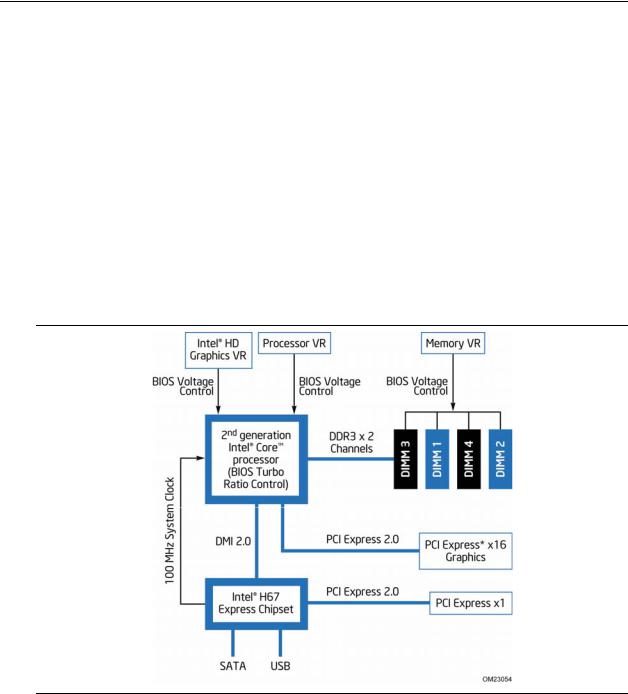
Intel Desktop Board DH67BL Performance Tuning Guide
22nd Generation Intel® Core™ Processor Family and Intel® H67 Express Chipset General Concepts
2.1Architecture
Intel Desktop Board DH67BL is an Intel® H67 Express chipset-based desktop board in microATX form factor. It supports the 2nd generation Intel® Core™ i7 processors, Intel® Core™ i5 processors, and other Intel® processors in the LGA1155 package. The board features DVI-I and HDMI* connectors, and supports dual independent display for processors with Intel® HD Graphics. Powered by the 2nd generation Intel Core processors, Intel Desktop Board DH67BL delivers a superb visual performance for sharper images, richer color, and life-like audio and video.
Intel Desktop Board DH67BL also offers premium features, such as two SATA 6 Gb/s ports, two USB 3.0 ports with 5 Gb/s link speed, and Intel® Rapid Storage Technology (Intel® RST) for RAID 0, 1, 5, and 10, which provides new levels of protection, performance, and expandability. A simplified system block diagram is shown in Figure 2.1.
Figure 2.1. Simplified Block Diagram
7
Intel Desktop Board DH67BL Performance Tuning Guide
8

Table of Contents for Intel DH67BL:
-
英特尔台式机主板 DH67BL 产品指南 58
-
英特尔台式机主板 DH67BL 产品指南 表 16. 前面板电源 LED 指示灯闪烁代码 类型 方式 说明 F2 设置/F10 启动菜单 提示 无 正在进行 BIOS 更新 更新开始时熄灭,然后亮起 0.5 秒,再后熄灭 0.5 秒。这一方式反复进行,直到 BIOS 更新 完成为止。 视频错误 (未安装附加图形卡) 亮起-熄灭(各 0.5 秒)两次,然后暂停(熄灭) 3.0 秒,这一整体方式反复进行�
-
1 台式机主板功能 本章简要描述英特尔 ® 台式机主板 DH67BL 的主要功能和特性。表 1 对本台式机主板的各主要功能 进行了总结。 表 1. 功能摘要 形状参数 microATX 规格(243.84 毫米[9.6 英寸]x 243.84 毫米[9.6 英寸]) 处理器 • 采用 LGA1155 插槽封装的英特尔 ® 酷睿™ i7、英特尔 ® 酷睿™ i5、 英特尔 ® 酷睿™ i3 和英特尔 ® 奔腾处理器: ― 集成图形处理(具备 Intel ® HD Graphics(英特尔 ® 高保真�
-
修订记录 修订版 修订记录 日期 -001 《英特尔 ® 台式机主板 DH67BL 产品指南》第一版 2010 年 10 月 免责声明 本文档提供有关英特尔 ® 产品的信息。本文档并未授予任何知识产权的许可,并未以明示或暗示,或以禁止反言或其它方式授 予任何知识产权许可。除英特尔在其产品的销售条款和条件中声明的责任之外,英特尔概不承担任何其它责任。并且,英特�
-
安装和更换台式机主板组件 OBS! Det kan oppstå eksplosjonsfare hvis batteriet skiftes ut med feil type. Brukte batterier bør kastes i henhold til gjeldende miljølovgivning. VIKTIGT! Risk för explosion om batteriet ersätts med felaktig batterityp. Batterier ska kasseras enligt de lokala miljövårdsbestämmelserna. VARO Räjähdysvaara, jos pariston tyyppi on väärä. Paristot on kierrätettävä, jos se on mahdollista. Käytetyt paristot on hävitettävä paikallisten ympäristömääräysten mukaisesti. VORSICHT Bei falschem Eins
-
英特尔台式机主板 DH67BL 产品指南 安装和拆卸系统内存 台式机主板 DH67BL 具备四个 240 针 DDR3 DIMM 插槽,分别布置在两条通道(A 和 B)内。 双通道内存配置准则 在安装 DIMM 之前,请阅读并遵守以下各项准则以进行双通道内存配置。 两条或四条 DIMM 将速度和容量彼此相等的一对匹配 DIMM(参见图
-
台式机主板功能 支持的操作系统 本台式机主板全面支持以下操作系统: • Microsoft Windows* 7 Ultimate 64 位版 • Microsoft Windows 7 Ultimate 32 位版 • Microsoft Windows 7 Home Basic 64 位版 • Microsoft Windows 7 Home Premium 64 位版 • Microsoft Windows 7 Home Premium 32 位版 • Microsoft Windows 7 Home Basic 32 位版 • Microsoft Windows Vista* Ultimate 32 位版 • Microsoft Windows Vista Business 32 位版 • Microso
-
英特尔台式机主板 DH67BL 产品指南 安装注意事项 当您安装并测试英特尔台式机主板时,请遵守安装说明中的所有警告和注意事项。 为避免造成人身伤害,请注意: • 连接器上的尖锐引脚或插针 • 印刷电路组件上的尖锐引脚或插针 • 机箱的毛边和利角 • 高温组件(如处理器、稳压器和散热器等) • 可能引起短�
-
英特尔® 台式机主板 DH67BL 产品指南
-
英特尔台式机主板 DH67BL 产品指南 台式机主板组件 图 1 显示了英特尔台式机主板 DH67BL 主要组件的大致位置。 图 1. 英特尔台式机主板 DH67BL 组件 12
-
2 安装和更换台式机主板组件 本章将告诉您如何: • 安装 I/O 防护板 • 安装和拆卸台式机主板 • 安装和拆卸处理器 • 安装和拆卸内存 • 安装和拆卸 PCI Express x16 卡 • 连接 SATA 驱动器 • 连接到内置接头连接器 • 连接到音频系统 • 连接机箱风扇和电源系统电缆 • 设置 BIOS 配置跳线 • 清除口令 • 更换电池
-
安装和更换台式机主板组件 备用前面板电源 LED 指示灯接头连接器 图 20 中的 E 显示了备用前面板电源 LED 指示灯接头连接器的位置。该接头连接器的引脚 1 和 3 复制了前面板接头连接器引脚 2 和 4 的信号。如果机箱具备三针电源 LED 指示灯电缆,请将该 电缆连接到此接头连接器上。表 10 列出了备用前面板接头连接器的引脚分配。 表 10. 备用前面板电源 LED 指示灯接头连接器信号名
-
英特尔台式机主板 DH67BL 产品指南 欧盟符合标准声明 我们,即英特尔公司,基于独立承担责任的原则在此声明,本英特尔 ® 台式机主板 DH67BL 产品 符合获得 CE 标志认证的所有适用标准和基本要求,并符合欧盟委员会规章 2004/108/EC(电磁 兼容性规章)、2006/95/EC(低电压规章)和 2002/95/EC(ROHS 规章)的要求。 本产品上贴有 CE 标志,表示符合欧盟所�
-
英特尔台式机主板 DH67BL 产品指南 +5 V 备用电源 LED 指示灯 注意 如果交流电源已关闭而备用电源指示灯仍亮起,请在安装或拆卸与主板连接的任何设备之前,先断开 电源电缆。否则可能会损坏主板和任何相连的设备。 当主板上仍存在备用电源时,即使计算机看起来好像处于关闭状态,台式机主板的备用电源指示灯 (如图 3 所示)将依然亮起。换言之,当该绿色 LED 指示灯亮起时,备用电源在内存
Questions, Opinions and Exploitation Impressions:
You can ask a question, express your opinion or share our experience of Intel DH67BL device using right now.
| Document’s Content and Additional Information | Share Manual |
|---|---|
|
Intel DH67BL Product manual
Pages Preview: Document Transcription:
See Details |
|
|
Intel DH67BL Product manual
Pages Preview: Document Transcription:
See Details |
|
|
Intel DH67BL Quick reference
Pages Preview: Document Transcription:
See Details |
|
|
Intel DH67BL Specification
Pages Preview: Document Transcription:
See Details |
|
|
Intel DH67BL Specification
Pages Preview: Document Transcription:
See Details |













