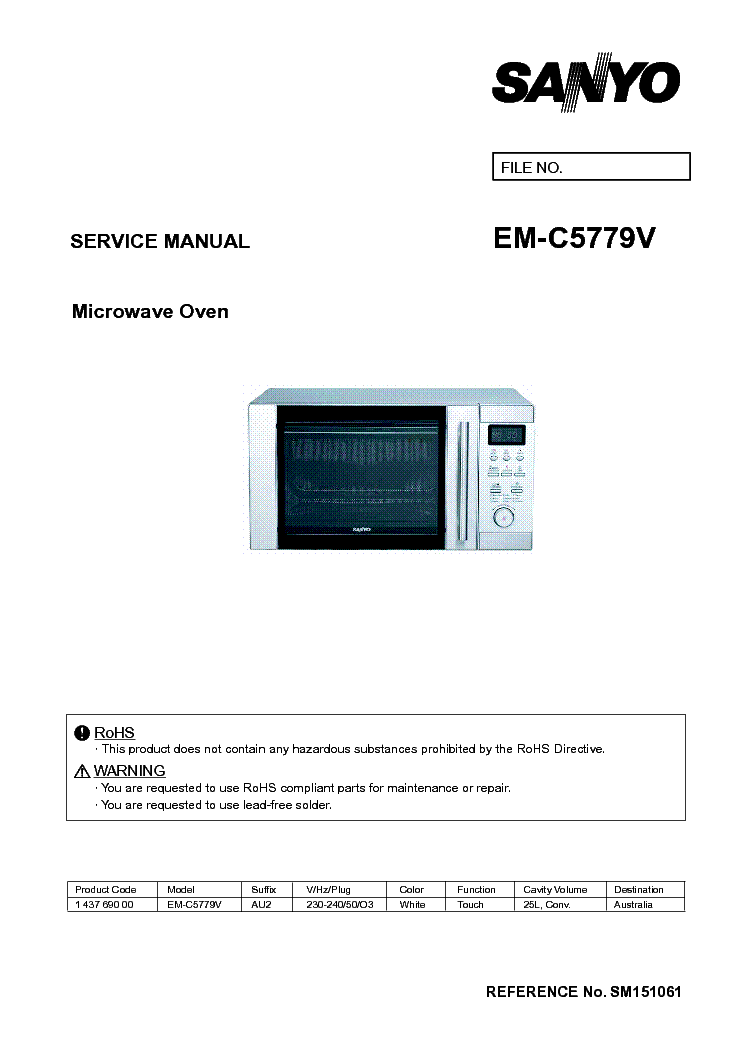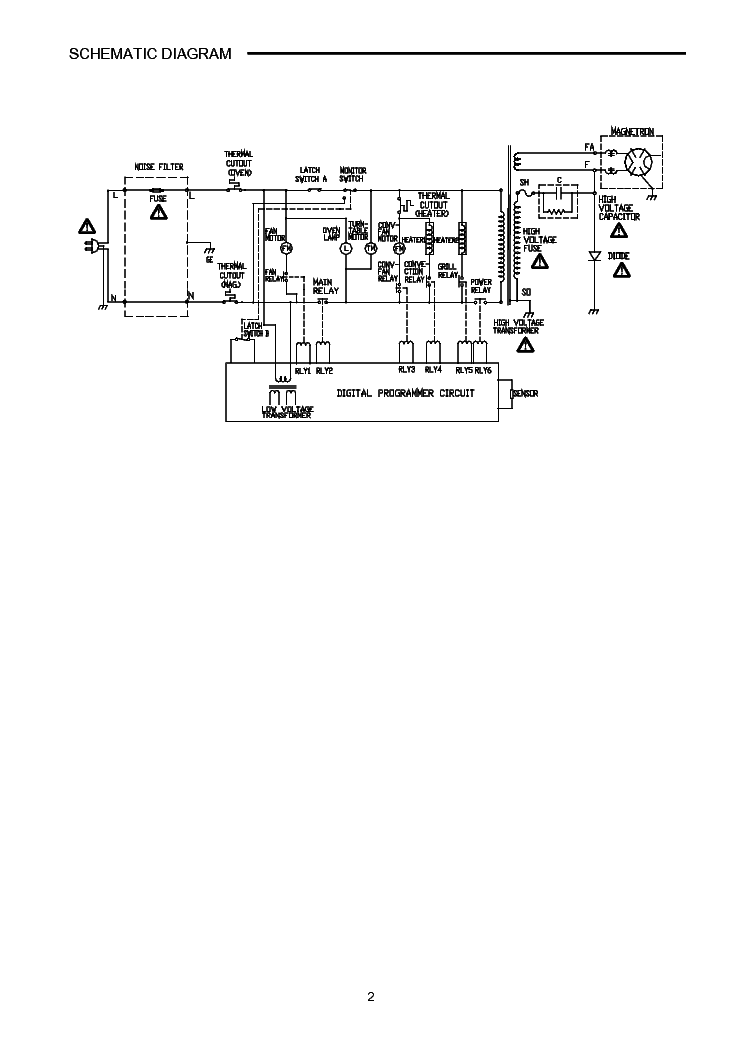Посмотреть инструкция для Sanyo EM-C5779V бесплатно. Руководство относится к категории микроволновые печи, 1 человек(а) дали ему среднюю оценку 6.9. Руководство доступно на следующих языках: английский. У вас есть вопрос о Sanyo EM-C5779V или вам нужна помощь? Задайте свой вопрос здесь
Не можете найти ответ на свой вопрос в руководстве? Вы можете найти ответ на свой вопрос ниже, в разделе часто задаваемых вопросов о Sanyo EM-C5779V.
Каков срок службы микроволновой печи до потери мощности?
Опасно ли включать пустую микроволновую печь?
Вредно ли для здоровья нагревание пищи в микроволновой печи?
Какую пищу не следует разогревать в микроволновой печи?
Инструкция Sanyo EM-C5779V доступно в русский?
Не нашли свой вопрос? Задайте свой вопрос здесь
View a manual of the Sanyo EM-C5779V below. All manuals on ManualsCat.com can be viewed completely free of charge. By using the ‘Select a language’ button, you can choose the language of the manual you want to view.
MANUALSCAT | EN
Question & answers
Have a question about the Sanyo EM-C5779V but cannot find the answer in the user manual? Perhaps the users of ManualsCat.com can help you answer your question. By filling in the form below, your question will appear below the manual of the Sanyo EM-C5779V. Please make sure that you describe your difficulty with the Sanyo EM-C5779V as precisely as you can. The more precies your question is, the higher the chances of quickly receiving an answer from another user. You will automatically be sent an e-mail to inform you when someone has reacted to your question.
Ask a question about the Sanyo EM-C5779V
Page: 1
INSTRUCTION MANUAL EM-C5779V
Microwave Oven
1.READ these instructions carefully before installing and operating the oven. Keep them
for further reference.
2.Record in the space below the SERIAL NO. found on the nameplate on your oven and
retain this information for future reference.
SERIAL NO.:
Page: 2
1
1
CONTENTS
Precautions to Avoid Possible Exposure to
Excessive Microwave Energy………….…….1
Specifications…………………………………1
Before You Call for Service………………….2
Installation……………………………………2
Radio Interference……………………………3
Important Safety Instructions …………… 3- 4
Microwave Cooking Principles………………5
Utensils Guide…….………………………….5
Part Names……..…………………………….6
Control Panel…………………………………7
Operation Instructions……………………8-10
Auto Menu Setting……….……………….10-11
Cleaning and Care…………………………..12
PRECAUTIONS TO AVOID POSSIBLE EXPOSURE TO
EXCESSIVE MICROWAVE ENERGY
(a) Do not attempt to operate this oven with the door open since open-door operation can result in
harmful exposure to microwave energy. It is important not to defeat or tamper with the safety
interlocks.
(b) Do not place any object between the oven front face and the door or allow soil or cleaner
residue to accumulate on sealing surfaces.
(c) Do not operate the oven if it is damaged. It is particularly important that the oven door close
properly and that there is no damage to the :
① Door ( bent ),
② Hinges and latches (broken or loosened ),
③ Door seals and sealing surfaces.
(d) The oven should not be adjusted or repaired by anyone except properly qualified service
personnel.
SPECIFICATIONS
Model EM-C5779V
Rated Voltage 230-240V 50Hz
Rated Power Input 1400W (microwave)
1200W (Grill)
2050W (Convection)
Output Microwave 900W 2450MHz
Output Grill 1150W
Output Convection 2000W
Outside Dimensions (WxDxH) 483 X 500 X 281mm
Oven Capacity 25L
Turntable Diameter 27cm
Net Weight 18.6kg
Page: 3
2
BEFORE YOU CALL FOR SERVICE
If the oven fails to operate:
A) Check to ensure that the oven is plugged in
securely. If it is not, remove the plug from the
outlet, wait 10 seconds and plug it in again
securely.
B) Check for a blown circuit fuse or a tripped
main circuit breaker. If these seem to be
operating properly, test the outlet with another
appliance.
C) Check to ensure that the control panel is
programmed correctly and the timer is set.
D) Check to ensure that the door is securely
closed engaging the door safety lock system.
Otherwise, the microwave energy will not flow
into the oven.
IF NONE OF THE ABOVE RECTIFIES THE SITUATION, THEN CONTACT A QUALIFIED
TECHNICIAN. DO NOT TRY TO ADJUST OR REPAIR THE OVEN YOURSELF.
INSTALLATION
1. Make sure that all the packing materials are removed from the inside of the door.
2. WARNING: Check the oven for any damage, such as misaligned or bent door, damaged door
seals and sealing surface, broken or loose door hinges and latches and dents inside the cavity or
on the door. If there is any damage, do not operate the oven and contact a qualified service
personnel.
3. This microwave oven must be placed on a flat, stable surface to hold its weight and the heaviest
food likely to be cooked in the oven.
4. Do not place the oven where heat, moisture, or high humidity are generated, or near combustible
materials.
5. For correct operation, the oven must have sufficient airflow. Allow 20cm of space above the oven,
10cm at back and 5cm at both sides. Do not cover or block any openings on the appliance. Do not
remove feet.
6. Do not operate the oven without glass tray, roller support, and shaft in their proper positions.
7. Make sure that the power supply cord is undamaged and does not run under the oven or over any
hot or sharp surface.
8. The socket must be readily accessible so that it can be easily unplugged in an emergency.
9. Do not use the oven outdoors.
10. Please be advised that these Sanyo Microwave Ovens are not to be installed or used within an
enclosed cabinet.
Page: 4
3
RADIO INTERFERENCE
1. Operation of the microwave oven can cause interference to your radio, TV or similar equipment.
2. When there is interference, it may be reduced or eliminated by taking the following measures:
a. Clean door and sealing surface of the oven.
b. Reorient the receiving antenna of radio or television.
c. Relocate the microwave oven with respect to the receiver.
d. Move the microwave oven away from the receiver.
e. Plug the microwave oven into a different outlet so that microwave oven and receiver are on
different branch circuit
IMPORTANT SAFETY INSTRUCTIONS
When using electrical appliance basic safety precautions should be followed, including the following:
WARNING: To reduce the risk of burns, electric shock, fire, injury to persons or exposure to excessive
microwave energy:
1. Plug into a wall receptacle that is properly
installed and grounded.
2. Read all instructions before using the
appliance.
3. Use this appliance only for its intended use as
described in this manual. Do not use
corrosive chemicals or vapors in this
appliance. This type of oven is specifically
designed to heat, cook or dry food. It is not
designed for industrial or laboratory use.
4. Operating the microwave oven without food
in it, can result in overheating and damage to
the microwave oven unit. Please do not to
operate the unit without any food or beverage
in it.
5. Do not operate this appliance if it has a
damaged cord or plug, if it is not working
properly or if it has been damaged or dropped.
If the supply cord is damaged, it must be
replaced by the manufacturer or its service
agent or a similarly qualified person in order
to avoid a hazard
6. WARNING: Only allow children to use the
oven without supervision when adequate
instructions have been given so that the child
is able to use the oven in a safe way and
understands the hazards of improper use.
Children should be supervised to ensure that
they do not play with the appliance.
7. To reduce the risk of fire in the oven cavity:
a. When heating food in plastic or paper
container, keep an eye on the oven due to
the possibility of ignition.
b. Remove wire twist-ties from paper or
plastic bags before placing bag in oven.
c. If smoke is observed, switch off or
Page: 5
4
unplug the appliance and keep the door
closed in order to stifle any flames.
d. Do not use the cavity for storage purposes.
Do not leave paper products, cooking
utensils or food in the cavity when not in
use.
8. WARNING: Liquid or other food must not be
heated in sealed containers since they are
liable to explode.
9. Microwave heating of beverage can result in
delayed eruptive boiling, therefore care has
to be taken when handle the container.
10. Do not fry food in the oven. Hot oil can
damage oven parts and utensils and even
result in skin burns.
11. Eggs in their shell and whole hard-boiled
eggs should not be heated in microwave
ovens since they may explode even after
microwave heating has ended.
12. Pierce foods with heavy skins such as
potatoes, whole squashes, apples and
chestnuts before cooking.
13. The contents of feeding bottles and baby jars
should be stirred or shaken and the
temperature should be checked before
serving in order to avoid burns.
14. Cooking utensils may become hot because of
heat transferred from the heated food.
Potholders may be needed to handle the
utensil.
15. Utensils should be checked to ensure that
they are suitable for use in microwave oven.
16. WARNING: It is hazardous for anyone other
than a trained person to carry out any service
or repair operation which involves the
removal of any cover which gives protection
against exposure to microwave energy.
17. This product is a Group 2 Class B ISM
equipment. The definition of Group 2 which
contains all ISM (Industrial, Scientific
and Medical) equipment in which
radio-frequency energy is intentionally
generated and/or used in the form of
electromagnetic radiation for the treatment of
material, and spark erosion equipment.
For Class B equipment is equipment suitable
for use in domestic establishments and in
establishments directly connected to a low
voltage power supply network which
supplies buildings used for domestic purpose.
18. This appliance is not intended for use by
persons (including children) with reduced
physical, sensory or mental capabilities, or
lack of experience and knowledge, unless
they have been given supervision or
instruction concerning use of the appliance
by a person responsible for their safety.
19. Children should be supervised to ensure that
they do not play with this appliance.
Page: 6
5
MICROWAVE COOKING PRINCIPLES
1. Arrange food carefully. Place thickest areas
towards outside of dish.
2. Watch cooking time. Cook for the shortest
amount of time indicated and add more as
needed. Food severely overcooked can smoke
or ignite.
3. Cover foods while cooking. Covers prevent
spattering and help foods to cook evenly.
4. Turn foods over once during microwaving to
speed cooking of such foods as chicken and
hamburgers. Large items like roasts must be
turned over at least once.
5. Rearrange foods such as meatballs halfway
through cooking both from top to bottom and
from the center of the dish to the outside.
UTENSILS GUIDE
6. The ideal material for a microwave utensil is transparent to microwave, it allows energy to pass
through the container and heat the food.
7. Microwave can not penetrate metal, so metal utensils or dishes with metallic trim should not be
used.
8. Do not use recycled paper products when microwave cooking, as they may contain small metal
fragments which may cause sparks and/or fires.
9. Round /oval dishes rather than square/oblong ones are recommend, as food in corners tends to
overcook.
The list below is a general guide to help you select the correct utensils.
Cookware Microwave Grill Convection Combination*
Heat–Resistant Glass Yes Yes Yes Yes
Non Heat–Resistant Glass No No No No
Heat–Resistant Ceramics Yes Yes Yes Yes
Microwave–Safe Plastic Dish Yes No No No
Kitchen Paper Yes No No No
Metal Tray No Yes Yes No
Metal Rack No Yes Yes No
Aluminum Foil & Foil Container No Yes Yes No
* Combination: applicable for both «microwave+ grill», and «microwave+ convection» cooking.
Page: 7
6
PART NAMES
1. Door Safety Lock System
2. Oven Window
3. Roller Ring
4. Shaft
5. Control Panel
6. Wave Guide
7. Glass Tray
8. Heater
9. Baking Plate
Page: 8
7
CONTROL PANEL
DISPLAY SCREEN
Cooking time, power, indicators and present
time are displayed.
MICRO.
Press to select microwave power level.
GRILL
Press to set a grill cooking program.
CONVECTION
Press to program convection temperature.
COMBI.
Press to select one of two combination cooking
settings.
MICRO.+CONVECTION
Press to select one of four combination cooking
settings.
TIMER
Used to set the oven timer.
CLOCK/WEIGHT
Press to set clock time or select the amount of
food.
STOP/CANCEL
Touch to stop cooking program or clear all
previous settings before cooking starts.
Touch and hold for 3 seconds to set CHILD
LOCK function.
TIME/MENU (START/QUICK START)
Rotate to set cooking time or select Auto Cook
menu including Auto Defrost.
Press to start cooking program or set quick start
cooking program.
(Please also see the following pages for more detail)
Page: 9
8
OPERATION INSTRUCTIONS
SIGNALS DURING OVEN SETTINGS
ONE SIGNAL: Oven accepts the entry.
TWO SIGNALS: Oven does not accept the entry, check and try again.
Setting the clock
The clock works in 24-hour cycle, press
CLOCK/WEIGHT to select.
1. Press CLOCK/WEIGHT.
2. Rotate TIME/MENU until the correct hour is
displayed.
3. Press CLOCK/WEIGHT once.
4. Rotate TIME/MENU until the correct minute is
displayed.
5. Press CLOCK/WEIGHT once to confirm.
NOTE: You can check the clock time when cooking is
in progress by pressing CLOCK/WEIGHT (except for
AUTO COOK).
Microwave cooking
Microwave cooking allows you to customize cooking
power and time. The longest cooking time is 95
minutes (95:00). You can select cooking power level
by pressing MICRO. button once or repeatedly:
Press
MICRO.
Power Description
once 100%(P100) High
twice 90%(P-90)
3 times 80%(P-80)
4 times 70%(P-70) Medium High
5 times 60%(P-60)
6 times 50%(P-50) Medium
7 times 40%(P-40)
8 times 30%(P-30) Medium Low
9 times 20%(P-20)
10 times 10%(P-10) Low
11 times 0%(P-00)
Suppose you want to cook for 5 minutes at 60% power
level.
1. Press MICRO. button repeatedly to select P-60.
2. Rotate TIME/MENU until the correct cooking
time (5:00) is displayed.
3. Press START/QUICK START to start.
NOTE:
If you want to temporarily stop a cooking session,
press the STOP/CANCEL once and then you can
restart the cooking by pressing TIME/MENU, or
press STOP/CANCEL twice to cancel the cooking
program altogether.
Grill cooking
Grill cooking is particularly useful for thin slices of
meat, steaks, chops, kebabs, sausages and pieces of
chicken. It is also suitable for hot sandwiches and au
gratin dishes. The longest cooking time is 95 minutes
(95:00).
Suppose you want to program grill cooking for 12
minutes.
1. Press GRILL once.
2. Turn TIME/MENU to display 12:00.
3. Press START/QUICK START to start.
Convection cooking
During convection cooking, hot air is circulated
throughout the oven cavity to brown and crisp foods
quickly and evenly. This oven can be programmed for
ten different cooking temperatures (110 ~200 ). The
longest cooking time is 95 minutes (95:00).
To Cook with Convection
Suppose you want to cook food at 180 for 40
minutes (H:40).
1. Press CONVECTION repeatedly to select 180 .
2. Rotate TIME/MENU until the correct cooking
time is displayed.
3. Press START/QUICK START to start.
During Time increments
Start-first ½ hour 2 mins
½ hour-1st hour 5 mins
1st hour-3hours 15 mins
After 3 hours 30 mins
NOTE: You can check the convection temperature
Page: 10
9
during cooking by pressing CONVECTION.
To Preheat and Cook with Convection
Your oven can be programmed to combine preheating
and convection cooking operations.
Suppose you want to preheat to 170 and then cook
for 35 minutes.
1. Press CONVECTION repeatedly to select 170 .
2. Press START/QUICK START to start. When the
oven reaches the programmed temperature, the
buzzer will signal.
3. Open the door and place container of food at the
center of the glass tray.
4. Rotate TIME/MENU until the correct cooking
time is displayed.
5. Press START/QUICK START to start.
Microwave + Grill
This feature allows you to combine grill and
microwave cooking on two different settings. The
longest cooking time is 95 minutes (95:00).
COMBINATION 1
30% time for microwave cooking, 70% for grill
cooking. Use for fish or au gratin.
Suppose you want to set combination 1 cooking for 25
minutes.
1. Press COMBI. once.
2. Turn TIME/MENU to 25:00.
4. Press START/QUICK START to start.
COMBINATION 2
55% time for microwave cooking, 45% for grill
cooking. Use for pudding, omelets, baked
potatoes and poultry.
Suppose you want to set combination 2 cooking for 12
minutes.
1. Press COMBI. twice.
2. Turn TIME/MENU to 12:00.
3. Press START/QUICK START to start.
Microwave + Convection
This oven has four pre-programmed settings that make
it easy to cook with both convection heat and
microwave automatically. The longest cooking time is
95 minutes (95:00).
Press MICRO.+CONVECTION repeatedly to select
convection temperature:
Oven temperature( )
COMB1 200
COMB2 170
COMB3 140
COMB4 110
Suppose you want to bake food for 24 minutes (H:24)
with COMB3.
1. Press MICRO. +CONVECTION repeatedly to
select 140 .
2. Rotate TIME/MENU until the correct cooking
time is displayed.
3. Press START/QUICK START to start.
NOTE: You can check the programmed temperature
during cooking by pressing MICRO.+CONVECTION.
Jet defrost
The oven could be used to defrost food based on the
time you entered. The longest defrosting time can be
set 95 minutes.
Suppose you want to defrost frozen food for 5
minutes.
1. Rotate TIME/MENU anti-clockwise until “A-9”
is displayed.
2. Press CLOCK/WEIGHT once.
3. Rotate TIME/MENU to set defrosting time.
4. Press START/QUICK START to start.
NOTE: During defrosting program, the system will
pause and sound beeps to remind user to turn over the
food, after that, press START/QUICK START to
resume defrosting.
Quick start
Quick Start function allows the oven to begin cooking
immediately on full power 900W.
The Quick Start key has been pre-programmed to
increase in increments of 30 seconds to a maximum
time of 10 minutes.
Suppose you want to start cooking on Full Power
900W for 2 minutes:
1. Press START/QUICK START 4 times to start.
Multi-stage cooking
Page: 11
10
Your oven can be programmed for up to 3 automatic
cooking sequences.
Suppose you want to set the following cooking
program.
Microwave cooking
↓
Grill cooking
↓
Convection cooking (without preheat function)
1. Set a microwave cooking program without start.
2. Set a grill cooking program without start.
3. Set a convection cooking program without
preheating.
4. Press START/QUICK START to start.
NOTE: Jet Defrost, Quick Start and Auto Cook can
not be set in the multistage cooking program.
Setting Child Lock
This oven has a safety feature which prevents the
accidental running of the oven by a child.
To set, press and hold STOP/CANCEL key for 3
seconds. A beep sounds and indicator LOCK is
indicated.
To cancel, press and hold STOP/CANCEL, a beep
sounds and LOCK indicator disappears.
AUTO MENU SETTINGS
For food or the following cooking mode, it is not necessary to program the duration and the cooking
power. It is sufficient to indicate the type of food that you wish to cook as well as the weight of this food.
For some kind of menu, during cooking process you may need to turn food over for uniform cooking.
To set Auto Cook program, please follow steps bellow:
1. Press STOP/CANCEL.
2. Rotate TIME/MENU to select menu code.
3. Press CLOCK/WEIGHT to select food weight or number of servings.
4. Press START/QUICK START to start.
5. The result of auto cook depends on factors such as the shape and size of food, your personal preference as to the
doneness of certain foods and even how well you happen to place the food in the oven. If you find the result at any
rate not quite satisfactory, please adjust the cooking time a little bit accordingly by dial the TIME/MENU knob.
Auto Cook Code/Menu
Menu. Weight(g) Press Times Time
A-1
Baked Potato
230 Once 04:00
460 Twice 08:00
690 Thrice 12:00
A-2
Coffee
200(ml) Once 01:30
400(ml) Twice 02:40
600(ml) Thrice 03:50
A-3 Popcorn 99 Once 02:10
A-4 200 Once 01:30
Page: 12
11
Reheat 300 Twice 02:00
400 Thrice 02:30
500 4 times 03:00
600 5 times 03:30
700 6 times 04:00
800 7 times 04:30
A-5
Spaghetti
100 Once 22:00
200 Twice 27:00
300 Thrice 32:00
A-6
Pizza
150 Once 06:00
300 Twice 07:00
450 Thrice 08:00
A-7
Chicken
800 Once 33:00
1000 Twice 36:00
1200 Thrice 39:00
1400 4 times 42:00
A-8 Cake 475 Once 45:00
Note:
1. Please note you can set cooking programs while the door is open, however, you can only push START button only
after closing the door.
2. The Cooling fan keeps rotating for cooling the oven from inside. It will operate when the product is hot after using
the grill or convection functions, and stops automatically after around 3 minutes.
Page: 13
12
CLEANING AND CARE
1. Turn off the oven and remove the power plug from the wall socket before cleaning.
2. Keep the inside of the oven clean. When food splatters or spilled liquids adhere to oven walls, wipe
with a damp cloth. Mild detergent may be used if the oven gets very dirty. Avoid the use of spray
and other harsh cleaners as they may stain, streak or dull the door surface.
3. The outside surfaces should be cleaned with a damp cloth. To prevent damage to the operating
parts inside the oven, water should not be allowed to seep into the ventilation openings.
4. Wipe the door and window on both sides, the door seals and adjacent parts frequently with a damp
cloth to remove any spills or spatters. Do not use abrasive cleaner.
5. Do not allow the control panel to become wet. Clean with a soft, damp cloth. When cleaning the
control panel, leave oven door open to prevent oven from accidentally turning on.
6. If steam accumulates inside or around the outside of the oven door, wipe with a soft cloth. This
may occur when the microwave oven is operated under high humidity condition. And it is normal.
7. It is occasionally necessary to remove the glass tray for cleaning. Wash the tray in warm sudsy
water or in a dishwasher.
8. The roller ring and oven floor should be cleaned regularly to avoid excessive noise. Simply wipe
the bottom surface of the oven with mild detergent. The roller ring may be washed in mild sudsy
water or dishwasher. When removing the roller ring from cavity floor for cleaning, be sure to
replace in the proper position.
9. Remove odors from your oven by combining a cup of water with the juice and skin of one lemon in
a deep microwaveable bowl, microwave for 5 minutes. Wipe thoroughly and dry with a soft cloth.
10. When it becomes necessary to replace the oven light, please consult a dealer to have it replaced.
11. The oven should be cleaned regularly and any food deposits removed. Failure to maintain the oven
in a clean condition could lead to deterioration of the surface that could adversely affect the life of
the appliance and possibly result in a hazardous.
12. Please do not dispose this appliance into the domestic rubbish bin; it should be disposed to the
particular disposal center provided by the municipalities.
- Brand:
- Sanyo
- Product:
- microwaves
- Model/name:
- EM-C5779V
- Filetype:
- Available languages:
- English
Related products Sanyo EM-C5779V

SANYO EM-C5779V SM
Type: (PDF)
Size
2.2 MB
Page
5
Category
MICROWAVE
SERVICE MANUAL
If you get stuck in repairing a defective appliance
download
this repair information for help. See below.
Good luck to the repair!
Please do not offer the downloaded file for sell only
use it for personal usage!
Looking for similar sanyo manual?
Document preview [1st page]
Click on the link for free download!
Document preview [2nd page]
Click on the link for free download!
Please tick the box below to get download link:
- Also known:
SANYO EMC-5779V EMC5779V EMC 5779 EM C5779V EM-C5779V
- If you have any question about repairing write your question to the Message board. For this no need registration.
- If the site has helped you and you also want to help others, please Upload a manual, circuit diagram or eeprom that is not yet available on the site.
Have a nice Day! - Please take a look at the below related repair forum topics. May be help you to repair.
Warning!
If you are not familiar with electronics, do not attempt to repair!
You could suffer a fatal electrical shock! Instead, contact your nearest service center!
Note! To open downloaded files you need acrobat reader or similar pdf reader program. In addition,
some files are archived,
so you need WinZip or WinRar to open that files. Also some files are djvu so you need djvu viewer to open them.
These free programs can be found on this page: needed progs
If you use opera you have to disable opera turbo function to download file!
If you cannot download this file, try it with CHROME or FIREFOX browser.
Üdv mindenkinek!
A címben említett felültöltős automata mosógèpet nem lehet elindítani a power gombjàval a gombot kiforasztottam mèrve jó,minden gomb jó rajta mindent be lehet àllítani csak nem indul el mèg az ajtót,se zàrja le elkók,mkp,inpulzus kodi cserèlve bàr jónak mèrtem őket a gèp többi rèsze is rendben van motor,szivattyú,fűtőszàl stb ezeket is megmèrtem,ebben kèrnèm a segítsègeteket mindenkinek előre is köszönöm!!!
Hali Opeles!
Sziasztok!
Móra 2236 kombi tűzhely villanysütője nem süt egyenletesen.
Kérnék egy kis segítséget hozzáértő szakiktól.
Köszönettel:Csaba
Üdv Mindenkinek!
Segítséget kérnék a Whirlpool AWT 2289/1
Az a gond rendesen müködik a program de acentrifugázst kihagyja de a vizszivtyusem müködik
ha valaki tud segitsen üdv
Üdv!
Van egy WH panel nálam,már 3éve lassan nem javítom a mosómasákat,de a munkatársamé lenne.Szivattyú zárlatra ment,a hibát látom is csak gyakorlatilag minden eltűnt a panelról…Bekereteztem a hiányzó dolgokat.(a két ellenállás meg szakadt,ami megmaradt)Azt jól gondolom remélem,hogy a triak valami Z01XX típus lehetett….de többet nem tudok.A tranzisztor valószínű valami 6BWehet,mert sok 6BW 85 jelzésű van a panelen.De ebben bizonytalan vagyok már.Az ellenállásokban végképp
Nagyon megköszönném,ha valaki tudba infót adni ezekről az alkatrészekről.
Similar manuals:
If you want to join us and get
repairing help
please sign in or sign up by completing a simple electrical test
or write your question to the Message board without registration.
You can write in English language into the forum (not only in Hungarian)!
E-Waste Reduce