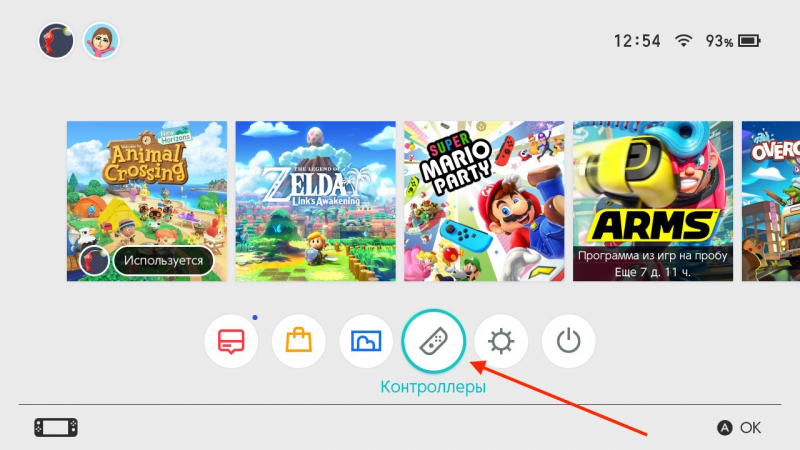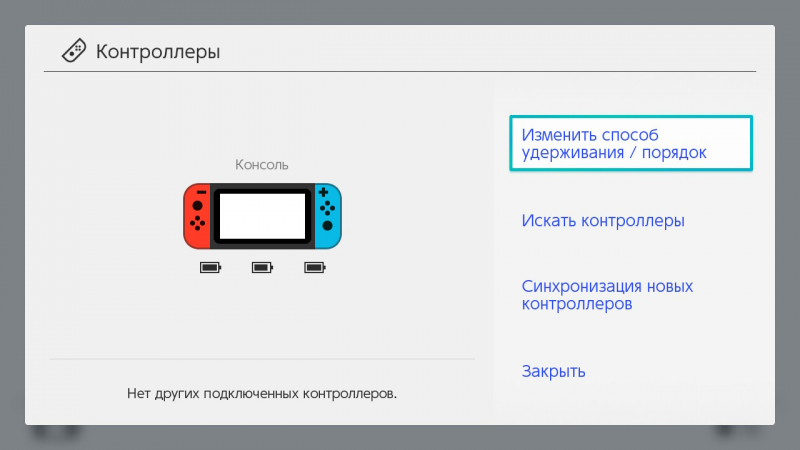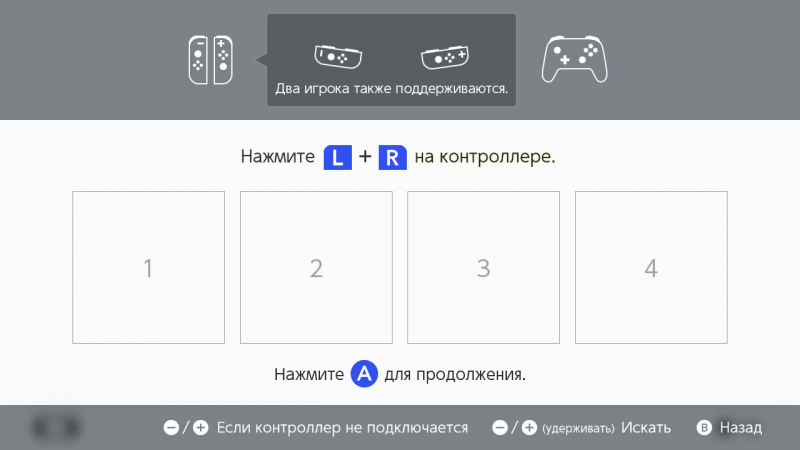![background image]()
FXA-HAC-A-FSS-EUR-C0
Health and Safety Information
Please read and observe the health and safety information. Failure to do so could result in injury or damage. Adults should
supervise the use of this product by children.
WARNING – Battery
• Use only the dedicated battery (CTR-003) for this product. There is a risk of explosion if an incorrect battery is used.
• Stop using this product if the battery is leaking. If battery fluid comes into contact with your eyes, immediately rinse your
eyes with plenty of water and consult a doctor. If any fluid leaks on your hands, wash them thoroughly with water. Carefully
wipe the fluid from the exterior of this product with a cloth.
WARNING – Electrical Safety
• Use only the AC adapter (HAC-002) provided with the Nintendo Switch console (also sold separately) or the USB charging
cable (HAC-010) to charge the controller.
• If you hear a strange noise, see smoke or smell something strange, stop using this product and contact Nintendo Customer
Support.
• Do not expose this product or the battery inside it to microwaves, high temperatures or direct sunlight.
• Do not let this product come into contact with liquid and do not use it with wet or oily hands. If liquid gets inside, stop using
this product and contact Nintendo Customer Support.
• Do not expose this product or the battery inside it to excessive force. Do not pull on the cable and do not twist it too tightly.
• Do not touch this product while charging during a thunderstorm.
WARNING – General
• Keep this product and packaging materials away from young children. Packaging items may be swallowed. The cable can
coil around the neck.
• Do not use the controller within 25 centimetres (10 inches) of a cardiac pacemaker while using wireless communication.
If you have a pacemaker or other implanted medical device, first consult a doctor.
• Wireless communication may not be allowed in certain places such as aeroplanes or hospitals. Please follow respective
regulations.
• Persons who have an injury or disorder involving their fingers, hands or arms should not use the vibration feature.
• Do not disassemble or try to repair this product or the battery inside it. If either are damaged, stop using the product and
contact Nintendo Customer Support. Do not touch damaged areas. Avoid contact with any leaking fluid.
CAREFUL USAGE
• If this product becomes dirty, wipe it with a soft, dry cloth. Avoid using thinner, benzene or alcohol.
• Make sure to charge the battery at least once every six months. If the battery is not used for an extended period of time, it
may become impossible to charge it.
How to Use
Charge and pair the controller before using it for the first time.
How to Charge
Option 1:
Connect the USB charging cable as shown in the diagram.
Option 2:
Connect the controller directly to the AC adapter.
Nintendo Switch console
in TV mode
USB charging cable
Nintendo Switch
Pro Controller
USB port
TV
AC
adapter
How to Pair
If you connect the controller following option 1 and turn the console on, the controller will pair with the console automatically.
Component Names and Functions
1 2
7
14
12
15
13
21
20 22
18
5
19 11
17
16
10
8
9
4
3
6
1. USB connector
2. Recharge LED
3. Player LED
4. Notification LED
5. NFC touchpoint
6. Battery cover
7. SYNC Button
8. A Button
9. B Button
10. X Button
11. Y Button
12. L Button
13. R Button
14. ZL Button
15. ZR Button
16. Left Stick
17. Right Stick
18. HOME Button
19. + Button
20. — Button
21. +Control Pad
22. Capture Button
Removing and Replacing the Battery
The battery should be removed and replaced by a qualified professional. Please contact Nintendo Customer Support.
Nintendo Customer Support
EUR: http://contact.nintendo.eu
AU/NZ: http://support.nintendo.com
Disposal of this Product
Do not dispose of this product or the battery inside in household waste. For details see http://docs.nintendo-europe.com
Gesundheits- und Sicherheitsinformationen
Bitte lies und beachte die folgenden Gesundheits- und Sicherheitsinformationen sorgfältig. Andernfalls kann dies zu Schäden
oder Verletzungen führen. Kinder sollten während der Verwendung dieses Produkts von Erwachsenen beaufsichtigt werden.
WARNUNG – Batterie
• Verwende nur die für dieses Produkt vorgesehene Batterie (CTR-003). Wird eine nicht vorgesehene Batterie verwendet,
besteht Explosionsgefahr.
• Unterbrich die Verwendung dieses Produkts, falls aus der Batterie Flüssigkeit austritt. Sollte ausgetretene Batterieflüssigkeit
mit deinen Augen in Berührung geraten, spüle deine Augen sofort mit viel Wasser aus und suche einen Arzt auf. Sollte die
Flüssigkeit mit deinen Händen in Berührung geraten, wasche sie sorgfältig mit Wasser. Wische die Flüssigkeit mit einem Tuch
vorsichtig von der Oberfläche dieses Produkts ab.
WARNUNG – Hinweise zur elektrischen Sicherheit
• Verwende ausschließlich das Netzteil (HAC-002), das der Nintendo Switch-Konsole beiliegt (auch separat erhältlich), oder
das USB-Ladekabel (HAC-010), um die Controller aufzuladen.
• Solltest du ungewöhnliche Geräusche, Gerüche oder Rauchentwicklung bemerken, ziehe den Netzteilstecker aus der Steck-
dose und kontaktiere den Nintendo Service.
• Setze dieses Produkt oder die im Produkt befindliche Batterie keinen Mikrowellen, keinen hohen Temperaturen oder direktem
Sonnenlicht aus.
• Achte darauf, dass dieses Produkt nicht in Kontakt mit Flüssigkeiten kommt, und berühre es nicht mit nassen oder fettigen
Händen. Sollte Flüssigkeit in das Produkt gelangen, beende die Verwendung des Produkts und wende dich an den Nintendo
Service.
• Verwende beim Gebrauch des Produkts oder der enthaltenen Batterie keine übermäßige Kraft. Ziehe nicht am USB-Lade kabel
und verbiege es nicht zu sehr.
• Berühre dieses Produkt nicht, wenn es während eines Gewitters aufgeladen wird.
WARNUNG – Allgemeine Hinweise
• Bewahre dieses Produkt und Verpackungsmaterialien außerhalb der Reichweite von jüngeren Kindern auf. Verpackungs-
materialien könnten verschluckt werden. Das Kabel könnte sich um den Hals schnüren.
• Achte bei der Verwendung der Konsole darauf, dass der Abstand zu einem Herzschrittmacher mindestens 25 cm beträgt,
solange die drahtlose Verbindung verwendet wird. Solltest du einen Herzschrittmacher oder ein anderes, implantiertes
medizinisches Gerät nutzen, konsultiere vor der Verwendung einen Arzt.
• Die Verwendung der drahtlosen Verbindung ist an bestimmten Orten möglicherweise nicht erlaubt, wie an Bord von Flug-
zeugen oder in Krankenhäusern. Bitte befolge die geltenden Bestimmungen.
• Personen, die an verletzungs- oder krankheitsbedingten Beschwerden an Fingern, Händen oder Armen leiden, sollten die
Vibrationsfunktion nicht verwenden.
• Zerlege dieses Produkt oder die enthaltene Batterie nicht und versuche nicht, beides zu reparieren. Sollte eines der Produkte
beschädigt sein, unterbrich die Verwendung und wende dich an den Nintendo Service. Berühre keine beschädigten Bereiche.
Vermeide den Kontakt mit ausgetretener Flüssigkeit.
VORSICHTIGER GEBRAUCH
• Sollte dieses Produkt verschmutzt sein, wische es mit einem trockenen, weichen Tuch ab. Verwende keine Verdünner, kein
Benzin und keinen Alkohol.
• Lade die Batterie mindestens einmal alle sechs Monate auf. Wenn die Batterie über längere Zeit nicht verwendet wird, kann
sie möglicherweise nicht wieder aufgeladen werden.
Verwendung des Produkts
Lade die Controller auf und synchronisiere sie, bevor sie zum ersten Mal verwendet werden.
Aufladevorgang
Option 1:
Verbinde das USB-Ladekabel wie in der Abbildung dargestellt.
Option 2:
Schließe das Zubehör direkt an das Netzteil an.
Nintendo Switch-Konsole
im TV-Modus
USB-Ladekabel
Nintendo Switch
Pro Controller
USB-Anschluss
TV
Netzteil
Synchronisierungsvorgang
Verbindest du den Controller mithilfe von Option 1 und schaltest dann die Konsole ein, wird der Controller automatisch mit
der Konsole synchronisiert.
Komponentennamen und Funktionen
1 2
7
14
12
15
13
21
20 22
18
5
19 11
17
16
10
8
9
4
3
6
1. USB-Anschluss
2. Ladeanzeige
3. Spieleranzeige
4. Mitteilungsanzeige
5. NFC-Kontaktpunkt
6. Batteriefachabdeckung
7. SYNC-Knopf
8. A-Knopf
9. B-Knopf
10. X-Knopf
11. Y-Knopf
12. L-Taste
13. R-Taste
14. ZL-Taste
15. ZR-Taste
16. Linker Stick
17. Rechter Stick
18. HOME-Knopf
19. Plus-Knopf
20. Minus-Knopf
21. Steuerkreuz
22. Aufnahmeknopf
Batterie entfernen oder ersetzen
Die Batterie sollte nur von qualifiziertem Personal entfernt und ersetzt werden. Wende dich bitte an den Nintendo Service.
Nintendo Service
http://contact.nintendo.eu
Entsorgen des Produkts
Entsorge dieses Produkt oder die enthaltene Batterie nicht im Hausmüll. Weitere Informationen erhältst du unter:
http://docs.nintendo-europe.com
Informations sur la santé et la sécurité
Veuillez lire les informations sur la santé et la sécurité et vous y conformer. Le non-respect des précautions indiquées peut
entraîner des blessures ou des dégâts matériels. L’utilisation de ce produit par des enfants doit se faire sous la supervision
d’un adulte.
AVERTISSEMENT – Batterie
• Utilisez uniquement la batterie (CTR-003) destinée à alimenter ce produit. Il existe un risque d’explosion en cas d’utilisation
d’une autre batterie.
• Si la batterie fuit, cessez d’utiliser ce produit. Si du liquide provenant de la batterie entre en contact avec vos yeux, rincez
immédiatement et abondamment avec de l’eau et consultez un médecin. En cas de contact avec la peau, rincez abondamment
avec de l’eau. Retirez le liquide en essuyant soigneusement l’extérieur de ce produit avec un chiffon.
AVERTISSEMENT – Électricité
• N’utilisez que l’adaptateur secteur (HAC-002) fourni avec la console Nintendo Switch (également vendu séparément) ou le
câble de recharge USB (HAC-010) pour recharger ce produit.
• Si vous entendez un bruit suspect, que vous voyez de la fumée ou que vous sentez une odeur étrange, cessez d’utiliser ce
produit et contactez le service consommateurs Nintendo.
• N’exposez pas ce produit ou la batterie qu’il contient à des micro-ondes, à des températures élevées ou à la lumière directe
du soleil.
• Ne laissez pas ce produit entrer en contact avec des liquides et ne le manipulez pas avec des mains humides ou grasses. Si
du liquide pénètre à l’intérieur, cessez d’utiliser ce produit et contactez le service consommateurs Nintendo.
• Ne soumettez pas ce produit ou la batterie qu’il contient à une force excessive. Ne tirez pas sur le câble et ne le pliez pas fortement.
• Ne touchez pas ce produit lorsqu’il est en charge pendant un orage.
AVERTISSEMENTS GÉNÉRAUX
• Gardez ce produit et son emballage hors de portée des jeunes enfants. Des éléments d’emballage pourraient être ingérés.
Le câble pourrait s’enrouler autour du cou des enfants.
• N’utilisez pas la manette à moins de 25 centimètres d’un stimulateur cardiaque lorsque la communication sans fil est activée.
Si vous avez un stimulateur cardiaque ou tout autre dispositif médical implanté, consultez votre médecin avant utilisation.
• L’utilisation de la communication sans fil peut ne pas être autorisée dans certains lieux tels que les hôpitaux ou à bord des
avions. Veuillez vous conformer aux réglementations en vigueur.
• Les personnes souffrant de blessures ou de problèmes aux doigts, mains ou bras ne doivent pas utiliser la fonction de vibration.
• N’essayez pas de démonter ou de réparer ce produit ou la batterie qu’il contient. Si l’un ou l’autre est endommagé, cessez
d’utiliser le produit et contactez le service consommateurs Nintendo. Ne touchez pas les parties endommagées. Évitez d’entrer
en contact avec tout liquide s’échappant du produit.
ENGLISH
DEUTSCH
FRANÇAIS
VIGILANCE
• Si le produit est sale, essuyez-le à l’aide d’un chiffon doux et sec. Évitez l’utilisation de diluant, de benzène ou d’alcool.
• Assurez-vous de recharger la batterie au moins une fois tous les six mois. Si la batterie n’est pas utilisée pendant une
longue période, elle peut perdre sa capacité de charge.
Utiliser ce produit
Chargez et synchronisez la manette avant de l’utiliser pour la première fois.
Comment recharger la manette
Option 1 :
connectez le câble de recharge USB, comme sur le schéma ci-dessous.
Option 2 :
connectez directement la manette à l’adaptateur secteur.
Console Nintendo Switch
connectée au téléviseur
Câble de recharge USB
Manette
Nintendo Switch Pro
Port USB
Téléviseur
Adaptateur
secteur
Comment synchroniser la manette
Si vous connectez la manette comme indiqué dans l’option 1, puis allumez la console, la manette sera synchronisée auto-
matiquement avec la console.
Nom et fonction des éléments
1 2
7
14
12
15
13
21
20 22
18
5
19 11
17
16
10
8
9
4
3
6
1. Port USB
2. Témoin de charge
3. Témoin du joueur
4. Témoin de notification
5. Zone NFC
6. Couvercle de la batterie
7. Bouton SYNC
8. Bouton A
9. Bouton B
10. Bouton X
11. Bouton Y
12. Bouton L
13. Bouton R
14. Bouton ZL
15. Bouton ZR
16. Stick gauche
17. Stick droit
18. Bouton HOME
19. Bouton +
20. Bouton —
21. Manette +
22. Bouton de capture d’écran
Retirer et remplacer la batterie
La batterie doit être retirée et remplacée par un professionnel qualifié. Veuillez contactez le service consommateurs Nintendo.
Service consommateurs Nintendo
http://contact.nintendo.eu
Comment jeter ce produit
Ne jetez pas ce produit ou la batterie qu’il contient à la poubelle. Pour plus d’informations, visitez le site :
http://docs.nintendo-europe.com
Gezondheids- en veiligheidsinformatie
Neem de volgende gezondheids- en veiligheidsinformatie in acht. Het nalaten hiervan kan letsel en/of schade tot gevolg hebben.
Ouders of voogden dienen toezicht te houden op kinderen die dit product gebruiken.
WAARSCHUWING – Batterijen
• Gebruik alleen de voor dit product ontworpen batterij (CTR-003). Het gebruik van een onjuiste batterij kan leiden tot een
explosie.
• Als de batterij lekt, stop dan meteen met het gebruik van het product. Als vloeistof uit de batterij in aanraking komt met je
ogen, spoel ze dan onmiddellijk uit met veel water en raadpleeg een arts. Als vloeistof op je handen lekt, was ze dan grondig
met water. Veeg de gelekte vloeistof voorzichtig van de buitenkant van het product met een doekje.
WAARSCHUWING – Veiligheid in verband met elektriciteit
• Gebruik alleen de voeding (HAC-002) die bij het Nintendo Switch-systeem is geleverd (wordt ook apart verkocht) of de
USB-oplaadkabel (HAC-010) om de controller op te laden.
• Als je een vreemd geluid hoort, rook ziet of iets vreemds ruikt, stop dan meteen met het gebruik van het product en neem
contact op met de Nintendo Helpdesk.
• Stel dit product of de batterij die erin zit, niet bloot aan microgolven, hoge temperaturen of direct zonlicht.
• Laat dit product niet in contact komen met vocht en gebruik het niet met vieze of vettige handen. Als er vocht in het product
is gekomen, stop dan meteen met het gebruik ervan en neem contact op met de Nintendo Helpdesk.
• Oefen niet overmatig veel kracht op het product of de batterij uit. Trek niet aan de kabel en buig deze niet met overdreven veel
kracht door.
• Raak dit product niet aan tijdens het opladen als het onweert.
WAARSCHUWING – Algemeen
• Houd dit product en verpakkingsmateriaal buiten het bereik van kleine kinderen. Verpakkingsmateriaal kan worden ingeslikt.
De kabel kan zich rond de nek wikkelen.
• Gebruik de controller niet binnen een afstand van 25 centimeter van een pacemaker wanneer je de draadloze communicatie
gebruikt. Als je een pacemaker of een ander geïmplanteerd medisch apparaat hebt, raadpleeg dan eerst een arts.
• Draadloze communicatie is mogelijk verboden op bepaalde plaatsen, zoals in vliegtuigen of ziekenhuizen. Volg de geldende
regels.
• Personen met letsel of een handicap aan de vingers, handen of armen moeten de trilfunctie niet gebruiken.
• Probeer dit product of de batterij niet zelf uit elkaar te halen of te repareren. Als het product of de batterij beschadigd is, stop
dan onmiddellijk met het gebruik van het product en neem contact op met de Nintendo Helpdesk. Raak geen beschadigde
onderdelen aan. Vermijd contact met lekkende vloeistof.
ZORGVULDIG GEBRUIK
• Als dit product vuil is, wrijf het dan schoon met een zachte, droge doek. Gebruik geen verfverdunner, benzeen of alcohol.
• Laad de batterij minstens elke zes maanden op. Als de batterij lange tijd niet wordt gebruikt, kan het onmogelijk worden om
de batterij op te laden.
Het product gebruiken
Laad de controller op en synchroniseer hem voordat je deze de eerste keer gebruikt.
Opladen
Mogelijkheid 1:
sluit de USB-oplaadkabel aan zoals aangegeven op de afbeelding.
Mogelijkheid 2:
sluit de controller direct op de voeding aan.
Nintendo Switch-systeem
in de tv-stijl
USB-oplaadkabel
Nintendo Switch-
Pro-controller
USB-poort
Tv
Voeding
Synchroniseren
Wanneer je de controller aansluit volgens de eerste mogelijkheid en het systeem aanzet, wordt de controller automatisch
gesynchroniseerd.
Namen en functies van onderdelen
1 2
7
14
12
15
13
21
20 22
18
5
19 11
17
16
10
8
9
4
3
6
1. USB-poort
2. Oplaadlampje
3. Spelerslampje
4. Berichtlampje
5. NFC-aanraakpunt
6. Batterijdeksel
7. SYNC-knop
8. A-knop
9. B-knop
10. X-knop
11. Y-knop
12. L-knop
13. R-knop
14. ZL-knop
15. ZR-knop
16. Linkerstick
17. Rechterstick
18. HOME-knop
19. Plusknop
20. Minknop
21. Richtingsknop
22. Opnameknop
De batterij verwijderen of vervangen
De batterij moet worden verwijderd en vervangen door een specialist. Neem contact op met de Nintendo Helpdesk.
Nintendo Helpdesk
http://contact.nintendo.eu
Dit product weggooien
Dit product en de batterij mogen niet samen met het huisvuil worden weggegooid. Kijk voor meer informatie op
http://docs.nintendo-europe.com
Информация о здоровье и безопасности
Пожалуйста, прочитайте и соблюдайте положения информации о здоровье и безопасности. Несоблюдение этих
требований может привести к травмам или повреждениям. Взрослые должны присматривать за детьми во время
использования этого продукта.
ПРЕДУПРЕЖДЕНИЕ — Батареи
• Используйте только батарею, предназначенную для этого продукта (CTR-003). При использовании неправильной
батареи существует риск взрыва.
• Прекратите использование в случае утечки из батареи. Если жидкость, вытекшая из батареи, попадет в глаза,
немедленно промойте их большим количеством воды и обратитесь к врачу. В случае попадания жидкости на кожу
рук тщательно вымойте их водой. Тщательно вытрите жидкость с внешней поверхности продукта тканью.
ПРЕДУПРЕЖДЕНИЕ — Меры электробезопасности
• Используйте для зарядки контроллера только блок питания (HAC-002) или USB-кабель для подзарядки (HAC-010),
которые поставляются с консолью Nintendo Switch (также продаются отдельно).
• При появлении дыма, странного звука или запаха прекратите использовать этот продукт и обратитесь в сервисный
центр Nintendo.
• Не подвергайте этот продукт или батарею внутри него воздействию волн СВЧ, высоких температур или прямых
солнечных лучей.
• Избегайте контакта этого продукта с жидкостями и не прикасайтесь к нему влажными или жирными руками. При
проникновении жидкости внутрь прекратите использовать продукт и обратитесь в сервисный центр Nintendo.
• Не применяйте к этому продукту или батарее внутри него чрезмерную силу. Не тяните за USB-кабель для подзарядки
и не скручивайте его слишком плотно.
• Не прикасайтесь к этому продукту при зарядке во время грозы.
ПРЕДУПРЕЖДЕНИЕ — Общие предосторожности
• Держите этот продукт и его упаковку вне доступа маленьких детей, так как они могут ее случайно проглотить.
USB-кабель для подзарядки может обмотаться вокруг шеи.
• Не используйте этот контроллер на расстоянии менее 25 см от кардиостимулятора при включенной беспроводной
связи. Если у вас есть кардиостимулятор или прочие имплантированные медицинские устройства, сначала прокон-
сультируйтесь с врачом.
• Использование беспроводной связи может быть запрещено в некоторых местах, например в самолетах или больницах.
Пожалуйста, соблюдайте соответствующие правила.
• Людям с травмами или болезнями, связанными с пальцами, кистями или предплечьями, не рекомендуется пользо-
ваться функцией вибрации.
• Не разбирайте и не пытайтесь ремонтировать этот продукт или батарею внутри него. Если этот продукт или батарея
повреждены, прекратите использовать этот продукт и обратитесь в сервисный центр Nintendo. Не прикасайтесь к
поврежденным участкам. Избегайте контакта с любой вытекшей жидкостью.
ОСТОРОЖНО
• Если этот продукт загрязнится, протрите его мягкой сухой тканью. Не используйте разбавители, бензин или спирт.
• Обязательно заряжайте батарею не реже одного раза каждые шесть месяцев. Если батарея не использовалась
длительное время, возможно, вам не удастся больше зарядить ее.
Об использовании
Прежде чем использовать контроллер в первый раз, зарядите и синхронизируйте его с консолью.
О зарядке
Вариант 1.
Подключите USB-кабель для подзарядки, как показано на рисунке.
Вариант 2.
Подключите контроллер непосредственно к блоку питания.
Консоль Nintendo Switch
в режиме ТВ
USB-кабель для подзарядки
Контроллер
Nintendo Switch Pro
USB-порт
Телевизор
Блок
питания
О синхронизации
Если вы подключите контроллер, выполнив шаги, описанные в варианте 1 вверху, и включите консоль, контроллер
будет автоматически синхронизирован с консолью.
Названия и функции компонентов
1 2
7
14
12
15
13
21
20 22
18
5
19 11
17
16
10
8
9
4
3
6
1. USB-разъем
2. Индикатор подзарядки
3. Индикатор игрока
4. Индикатор сообщения
5. Метка NFC
6. Крышка батарейного отсека
7. Кнопка SYNC
8. Кнопка A
9. Кнопка B
10. Кнопка X
11. Кнопка Y
12. Кнопка L
13. Кнопка R
14. Кнопка ZL
15. Кнопка ZR
16. Левый мини-джойстик
17. Правый мини-джойстик
18. Кнопка HOME
19. Кнопка +
20. Кнопка —
21. Кнопки управления
22. Кнопка захвата кадра
Извлечение и замена батареи
Извлечение и замена батареи должны осуществляться квалифицированными специалистами. Обратитесь в
сервисный центр Nintendo.
NEDERLANDS
РУССКИЙ
Сервисный центр Nintendo
http://contact.nintendo.eu
Утилизация этого продукта
Не выбрасывайте этот продукт или его батарею с бытовыми отходами. Подробную информацию см. на
http://docs.nintendo-europe.com
Información sobre salud y seguridad
Lee con detenimiento la información sobre salud y seguridad. De lo contrario, se podrían producir daños o lesiones. Los niños
deben usar este producto bajo la supervisión de un adulto.
ADVERTENCIA – Batería
• Utiliza únicamente la batería (CTR-003) diseñada para este producto. Existe riesgo de explosión si se utiliza una batería de
otro tipo.
• Si se produce una fuga de líquido de la batería, deja de usar el producto. Si el líquido de la fuga te entrara en los ojos, lávatelos
inmediatamente con abundante agua y acude a un médico; si te cae en las manos, lávatelas bien con agua. Limpia cuidadosa-
mente el líquido de la superficie de este producto con un paño.
ADVERTENCIA – Uso de aparatos eléctricos
• Utiliza únicamente el adaptador de corriente (HAC-002), que acompaña a la consola Nintendo Switch y también se vende
por separado, o el cable USB de carga (HAC-010) para cargar el mando.
• Si percibes ruidos extraños, humo u olores inusuales, deja de usar el producto y ponte en contacto con el Servicio de
Atención al Consumidor.
• No expongas este producto ni la batería que contiene a temperaturas elevadas, a microondas ni a la luz directa del sol.
• No permitas que este producto entre en contacto con líquidos ni lo toques con las manos húmedas o grasientas. Si entrara
líquido en el producto, deja de utilizarlo inmediatamente y ponte en contacto con el Servicio de Atención al Consumidor.
• No ejerzas demasiada fuerza sobre este producto ni sobre la batería que contiene. No retuerzas el cable ni tires con fuerza de él.
• Durante una tormenta eléctrica, no toques este producto mientras se esté cargando.
ADVERTENCIAS GENERALES
• Mantén este producto y el embalaje lejos del alcance de los niños. Ciertas partes del embalaje podrían ser ingeridas por
accidente. El cable podría enrollarse alrededor del cuello.
• No utilices la consola a menos de 25 centímetros de un marcapasos cuando esté activada la comunicación inalámbrica.
Si tienes implantado un marcapasos u otro dispositivo médico, no utilices el mando sin consultar antes a tu médico.
• No utilices la comunicación inalámbrica en zonas donde su uso esté prohibido o limitado, como en hospitales o aviones.
Respeta la normativa vigente.
• Las personas en tratamiento por lesiones o enfermedades relacionadas con los dedos, las manos o los brazos no deberían
utilizar la función de vibración.
• No desmontes ni trates de reparar este producto ni la batería que contiene. Si alguno de ellos está dañado, deja de utilizar
el producto y ponte en contacto con el Servicio de Atención al Consumidor. No toques las partes dañadas y evita el contacto
con líquidos procedentes de fugas.
TRATAR CON CUIDADO
• Si el producto se ensucia, límpialo con un paño suave y seco. No utilices alcohol, benceno ni disolventes.
• Asegúrate de recargar la batería al menos una vez cada seis meses. Si la batería deja de utilizarse durante un largo periodo
de tiempo, puede perder permanentemente su capacidad de carga.
Cómo utilizar el producto
Carga completamente la batería del mando y sincronízalo con la consola antes de usarlo por primera vez.
Instrucciones de carga
Opción 1:
Conectar el cable USB de carga, como se ve en el diagrama.
Opción 2:
Conectar directamente el mando al adaptador de corriente.
Consola Nintendo Switch
en modo televisor
Cable USB de carga
Mando Pro de
Nintendo Switch
Puerto USB
Televisor
Adaptador
de corriente
Cómo sincronizar el mando
Si pones en práctica la opción 1 y enciendes la consola, el mando se sincronizará con ella automáticamente.
Nombres y funciones de los componentes
1 2
7
14
12
15
13
21
20 22
18
5
19 11
17
16
10
8
9
4
3
6
1. Conector USB
2. Indicador de recarga
3. Indicadores de número de jugador
4. Indicador de notificación
5. Punto de contacto NFC
6. Tapa de la batería
7. Botón SYNC
8. Botón A
9. Botón B
10. Botón X
11. Botón Y
12. Botón L
13. Botón R
14. Botón ZL
15. Botón ZR
16. Palanca izquierda
17. Palanca derecha
18. Botón HOME
19. Botón +
20. Botón —
21. Cruz de control
22. Botón de captura
Cómo extraer y cambiar la batería
La batería debe ser extraída y sustituida por un profesional cualificado. Ponte en contacto con el Servicio de Atención al
Consumidor.
Servicio de Atención al Consumidor
http://contact.nintendo.eu
Cómo desechar este producto
No te deshagas de este producto ni de la batería que contiene tirándolos a la basura doméstica.
Visita http://docs.nintendo-europe.com para obtener más información.
Informações sobre saúde e segurança
As informações sobre saúde e segurança deverão ser lidas e respeitadas. O não cumprimento destas instruções poderá
provocar lesões ou danos. A utilização deste produto por crianças deverá ser supervisionada por um adulto.
ATENÇÃO – Bateria
• Utilizar apenas a bateria (CTR-003) deste produto. Se for utilizada uma bateria incorreta, existe o risco de explosão.
• Se a bateria derramar, a utilização deste produto deverá ser interrompida.Se o fluido derramado de uma bateria entrar em
contacto com os olhos, o utilizador deverá lavá-los imediatamente com bastante água e consultar um médico. Em caso de
contacto com as mãos, lavá-las cuidadosamente com água. O fluido derramado na superfície deste produto deverá ser limpo
com um pano.
ATENÇÃO – Segurança elétrica
• Utilizar apenas o carregador (HAC-002) incluído com a consola Nintendo Switch (também vendido em separado) ou o cabo
de carregamento USB (HAC-010) para carregar o comando.
• No caso de o utilizador ouvir um ruído estranho, vir fumo ou sentir um odor invulgar, deverá entrar em contacto com o
Serviço de Apoio ao Consumidor.
• Este produto, bem como a bateria que se encontra no seu interior, deverão ser mantidos longe de microondas, temperaturas
altas ou luz solar direta.
• Este produto não deverá entrar em contacto com líquidos, nem ser utilizado com as mãos molhadas ou engorduradas. Se
algum líquido se infiltrar no produto, a sua utilização deverá ser interrompida e o utilizador deverá entrar em contacto com o
Serviço de Apoio ao Consumidor.
• Não deverá ser empregue demasiada força durante a utilização deste produto ou da respetiva bateria. O cabo do comando
não deverá ser puxado nem torcido.
• Durante uma trovoada, o utilizador não deverá tocar no produto se este estiver ligado à corrente.
ATENÇÃO – Avisos gerais
• Os materiais de embalamento deverão ser mantidos fora do alcance das crianças uma vez que poderão ser engolidos
acidentalmente. O cabo do carregador pode enrolar-se à volta do pescoço.
• Quando a comunicação sem fios estiver ativada, o comando não deverá ser utilizado a menos de 25 centímetros de um
pacemaker. Em caso de utilização de um pacemaker ou de qualquer outro dispositivo médico, deverá ser consultado um
médico antes da utilização deste acessório.
• Poderá não ser possível utilizar a comunicação sem fios em aviões ou hospitais, entre outros espaços. O utilizador deverá
respeitar as regras dos espaços em que se encontre.
• A funcionalidade de vibração não deverá ser utilizada por pessoas com lesões ou problemas nos dedos, mãos ou braços.
• O utilizador não deverá desmontar nem tentar reparar este produto ou a sua bateria. Se algum destes estiver danificado, a
sua utilização deverá ser interrompida e o utilizador deverá entrar em contacto com o Serviço de Apoio ao Consumidor. Não
tocar nas áreas danificadas. No caso de o produto derramar líquido, o contacto com este deverá ser evitado.
PRECAUÇÕES DE UTILIZAÇÃO
• Se o produto estiver sujo, deverá ser limpo com um pano seco e macio. Não utilizar diluentes, benzeno ou álcool.
• A bateria do produto deverá ser carregada pelo menos de seis em seis meses, uma vez que, se esta não for utilizada durante
um período de tempo prolongado, poderá não ser possível carregá-la.
Modo de utilização
Carregar e sincronizar o comando antes de este ser utilizado pela primeira vez.
Como carregar o acessório
Opção 1:
Ligar o cabo de carregamento USB como indicado na ilustração.
Opção 2:
Ligar o comando diretamente ao carregador.
Consola Nintendo Switch
no modo estático
Cabo de carregamento USB
Comando Pro da
Nintendo Switch
Entrada USB
TV
Carregador
Sincronização
Se o utilizador ligar o comando seguindo a opção 1 e ligar a consola, o comando ficará automaticamente sincronizado com
esta.
Designação dos componentes e respetivas funções
1 2
7
14
12
15
13
21
20 22
18
5
19 11
17
16
10
8
9
4
3
6
1. Conetor USB
2. Indicador de recarga
3. LED de jogador
4. Indicador de notificações
5. Ponto de contacto NFC
6. Tampa da bateria
7. Botão SYNC
8. Botão A
9. Botão B
10. Botão X
11. Botão Y
12. Botão L
13. Botão R
14. Botão ZL
15. Botão ZR
16. Manípulo esquerdo
17. Manípulo direito
18. Botão HOME
19. Botão +
20. Botão —
21. Botão direcional +
22. Botão de captura
Substituição da bateria
A bateria deverá ser retirada e substituída por um profissional qualificado para o efeito. Recomendamos que o utilizador entre em
contacto com o Serviço de Apoio ao Consumidor.
Serviço de Apoio ao Consumidor
http://contact.nintendo.eu
Eliminação do produto
Este produto, bem como a respetiva bateria, não deverão ser eliminados juntamente com o lixo doméstico. O utilizador deverá
aceder a http://docs.nintendo-europe.com para obter mais informações.
Informazioni per la salute e la sicurezza
Leggere e seguire attentamente le informazioni per la salute e la sicurezza. La mancata osservanza delle precauzioni riportate
potrebbe provocare danni alle persone o alle cose. Si raccomanda agli adulti di sorvegliare i bambini durante l’utilizzo del prodotto.
AVVERTENZA – Batterie
• Usare esclusivamente la batteria (CTR-003) destinata a questo prodotto. L’uso di una batteria diversa potrebbe provocare
un’esplosione.
• Interrompere l’uso del dispositivo se dalla batteria fuoriesce del liquido. Se il liquido fuoriuscito da una batteria viene a contatto
con gli occhi, sciacquarli immediatamente con abbondante acqua e contattare un medico. In caso di contatto con le mani, lavarle
abbondantemente con acqua. Rimuovere accuratamente il liquido dalla superficie del dispositivo con un panno.
AVVERTENZA – Sicurezza elettrica
• Per caricare il controller, usare solo il blocco alimentatore (HAC-002) fornito con la console Nintendo Switch (venduto
anche separatamente) o il cavo di ricarica USB (HAC-010).
• Se si avvertono rumori inusuali, fumo o odori particolari, contattare il Servizio Clienti Nintendo.
• Non esporre il prodotto o la batteria contenuta al suo interno alle microonde, alla luce solare diretta o a temperature
eccessivamente alte.
• Evitare che il prodotto venga a contatto con liquidi e non toccarlo con mani bagnate, sudate o unte. Se un liquido si infiltra
nel prodotto, interrompere l’uso e contattare il Servizio Clienti Nintendo.
• Non sottoporre il prodotto o la batteria a forza eccessiva. Evitare di torcere o di tirare con forza il cavo del controller.
• Non toccare il prodotto in fase di ricarica durante un temporale.
AVVERTENZA
• Tenere il prodotto e i materiali d’imballaggio fuori dalla portata dei bambini piccoli. Parti dell’imballaggio potrebbero essere
ingerite accidentalmente. Il cavo potrebbe attorcigliarsi attorno al collo.
• Non utilizzare il prodotto a una distanza inferiore a 25 centimetri da un pacemaker quando è attiva la comunicazione wireless.
Se si è portatori di un pacemaker o di un altro apparecchio medico, consultare il proprio medico prima dell’uso.
• L’uso della comunicazione wireless potrebbe non essere consentito in determinati luoghi, come ad esempio in ospedale o a
bordo di un aereo. Attenersi ai rispettivi regolamenti.
• Non usare la funzione vibrazione se si ricevono cure mediche per lesioni o problemi a dita, mani o braccia.
• Non smontare o cercare di riparare il prodotto o la batteria al suo interno. Se uno degli elementi è danneggiato, interrompere
immediatamente l’uso e contattare il Servizio Clienti Nintendo. Non toccare parti danneggiate. Evitare il contatto con gli
eventuali liquidi che fuoriescono.
AVVISO
• Se il prodotto si sporca, pulirlo con un panno morbido e asciutto. Non usare diluenti, benzene o alcol.
• Assicurarsi di caricare la batteria almeno una volta ogni sei mesi. Se la batteria non viene utilizzata per un periodo di tempo
prolungato, potrebbe diventare impossibile caricarla nuovamente.
ESPAÑOL
PORTUGUÊS
ITALIANO
Art.-Nr.: 6400366L
Nintendo Switch™
Pro Controller
Pro Controller • Manette Pro • Pro-controller • Контроллер Pro • Mando Pro
Comando Pro • Pro Controller • Pro Controller • Pro Controller • Pro-ohjain
Pro Controller