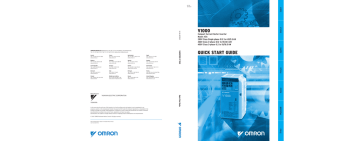- Page 1
Manual No. SIEC71060620-01-OY V1000 Compact Vector Control Drive Model: VZA 200 V Class Three-Phase Input 0.1 to 15 kW 200 V Class Single-Phase Input 0.1 to 4.0 kW 400 V Class Three-Phase Input 0.2 to 15 kW USER’S MANUAL… - Page 2
Compact Vector Control Drive User Manual Type: Model: 200 V Class, Single-Phase Input: 0.1 to 4.0 kW 200 V Class, Three-Phase Input: 0.1 to 15.0 kW 400 V Class, Three-Phase Input: 0.2 to 15.0 kW To properly use the product, read this manual thoroughly and retain for easy reference, inspection, and maintenance. - Page 3
Copyright © 2008 OMRON YASKAWA MOTION CONTROL B.V. All rights reserved. All rights reserved. No part of this publication may be reproduced, stored in a retrieval system, or transmitted, in any form or by any means, mechanical, electronic, photocopying, recording, or otherwise, without the prior written permission of OYMC. -
Page 4: Table Of Contents
3.2 Standard Connection Diagram…………….40 3.3 Main Circuit Connection Diagram…………… 42 Single-Phase 200 V Class (VZAB0P1 ~ B4P0) …………..42 Three-Phase 200 V Class (VZA20P1 ~ 2015); Three-Phase 400 V Class (VZA40P2 ~ 4015) ……………………..42 3.4 Terminal Block Configuration …………….43 3.5 Protective Covers ………………..
- Page 5
4.4 Start-up Flowcharts………………….. 76 Flowchart A: Basic Start-up and Motor Tuning…………….77 Subchart A1: Simple Motor Setup with Energy Savings or Speed Search Using V/f Mode..78 Subchart A2: High Performance Operation Using Open Loop Vector Motor Control….79 Subchart A3: Operation with Permanent Magnet Motors…………. 80 4.5 Powering Up the Drive ……………….. - Page 6
No-Load Operation Test Run ………………….. 92 4.9 Test Run with Load Connected………………93 Test Run with the Load Connected ………………..93 4.10 Verifying Parameter Settings and Backing Up Changes ……….. 94 Backing Up Parameter Values: o2-03 ………………94 Parameter Access Level: A1-01………………..94 Password Settings: A1-04, A1-05 ……………….. - Page 7
Codes, Causes, and Possible Solutions…………….247 6.7 Auto-Tuning Fault Detection ………………250 Auto-Tuning Codes, Causes, and Possible Solutions…………..250 6.8 Diagnosing and Resetting Faults…………….252 Fault Occurs Simultaneously with Power Loss …………….252 SIEP C710606 20 OYMC AC Drive — V1000 User Manual… - Page 8
Fault Reset Methods ……………………252 6.9 Troubleshooting without Fault Display …………..253 Cannot Change Parameter Settings ………………253 Motor Does Not Rotate Properly after Pressing RUN Button or after Entering External Run Command ……………………..253 7. PERIODIC INSPECTION & MAINTENANCE ……….261 7.1 Section Safety…………………. - Page 9
B.3 Control Mode Dependent Parameter Default Values ……….338 B.4 V/f Pattern Default Values………………. 339 B.5 Defaults by Drive Capacity (o2-04) and ND/HD (C6-01) ……….. 340 B.6 Parameters that Change with the Motor Code Selection ……..348 Yaskawa SMRA Series SPM Motor ………………. 348 SS5 Motor: Yaskawa SSR1 Series IPM Motor……………. - Page 10
UL Standards Compliance ………………….388 Drive Motor Overload Protection ………………..389 D.4 Safe Disable Input Precautions……………… 391 Safe Disable Function Description ………………… 391 Installation ……………………..391 D.5 User Setting Table ………………….. 392 INDEX …………………..397 SIEP C710606 20 OYMC AC Drive — V1000 User Manual… - Page 11
Table of Contents This Page Intentionally Blank SIEP C710606 20 OYMC AC Drive — V1000 User Manual… -
Page 12: Preface & General Safety
Preface & General Safety This section provides safety messages pertinent to this product, that, if not heeded, may result in fatality, personal injury, or equipment damage. OYMC is not responsible for the consequences of ignoring these instructions. PREFACE………………….12 GENERAL SAFETY………………13…
-
Page 13: Preface
OYMC must be supplied to the end user with appropriate warnings and instructions as to the safe use and operation of that part. Any warnings provided by OYMC must be promptly provided to the end user.
-
Page 14: General Safety
• When ordering a new copy of the manual due to damage or loss, contact your OYMC representative or the nearest OYMC sales office and provide the manual number shown on the front cover.
- Page 15
Before servicing, disconnect all power to the equipment. The internal capacitor remains charged even after the power supply is turned off. The charge indicator LED will extinguish when the DC bus voltage is below 50 Vdc. To prevent electric shock, wait at least five minutes after all indicators are OFF and measure the DC bus voltage level to confirm safe level. -
Page 16: Drive Label Warnings
Figure i.2 Warning Information Position Warranty Information Restrictions The V1000 was not designed or manufactured for use in devices or systems that may directly affect or threaten human lives or health. SIEP C710606 20 OYMC AC Drive — V1000 User Manual…
-
Page 17: Quick Reference
This product has been manufactured under strict quality-control guidelines. However, if this product is to be installed in any location where failure of this product could involve or result in a life-and-death situation or loss of human life or in a facility where failure may cause a serious accident or physical injury, safety devices must be installed to minimize the likelihood of any accident.
-
Page 18: Receiving
Receiving This chapter describes the proper inspections to perform after receiving the drive and illustrates the different enclosure types and components. SECTION SAFETY………………..18 MODEL NUMBER AND NAMEPLATE CHECK……….19 DRIVE MODELS AND ENCLOSURE TYPES……….21 COMPONENT NAMES………………22 SIEP C710606 20 OYMC AC Drive — V1000 User Manual…
-
Page 19: Section Safety
Observe proper electrostatic discharge procedures (ESD) when handling the drive and circuit boards. Failure to comply may result in ESD damage to the drive circuitry. A motor connected to a PWM drive may operate at a higher temperature than a utility-fed motor and the operating speed range may reduce motor cooling capacity.
-
Page 20: Model Number And Nameplate Check
If the drive appears damaged upon receipt, contact the shipper immediately. • Verify receipt of the correct model by checking the information on the nameplate. • If you have received the wrong model or the drive does not function properly, contact your supplier. Nameplate…
- Page 21
31.0 4015 18.5 38.0 <1> Drives with these specifications do not guarantee complete protection for the specified environmental condition. Note: Refer to Component Names on page 22 for differences regarding enclosure protection types and component descriptions. SIEP C710606 20 OYMC AC Drive — V1000 User Manual… -
Page 22: Drive Models And Enclosure Types
4015B Two types of enclosures are offered for V1000 drives. • IP20/Open-Chassis models are often placed inside a large enclosure panel where the front of the drive is covered to prevent someone from accidentally touching charged components. • IP20/NEMA Type 1 models mount to an indoor wall and not inside a large enclosure panel.
-
Page 23: Component Names
Figure 1.2 Exploded View of IP20/Open-Chassis Type Components Three-Phase AC200 V VZA20P7B <1> The drives VZAB0P1B ~ VZAB0P4B and VZA20P1B ~ VZA20P4B do not have a cooling fan or a cooling fan cover. SIEP C710606 20 OYMC AC Drive — V1000 User Manual…
- Page 24
G – Front cover screw Figure 1.3 Exploded view of IP20/Open-Chassis Type Components Three-Phase AC200 V VZA22P2B <1> The drives VZAB0P7B and VZA40P2B ~ VZA40P7B do not have a cooling fan or a cooling fan cover. The drive VZAB4P0B has two cooling fans. -
Page 25: Ip20/Nema Type 1 Enclosure
Refer to Using the Digital LED F – Front cover screws Operator on page 66 L – Case Figure 1.4 Exploded view of IP20/NEMA Type 1 Components Three-Phase AC400 V VZA45P5F SIEP C710606 20 OYMC AC Drive — V1000 User Manual…
-
Page 26: Front Views
Refer to Control Circuit Termination on page 58 Wiring on page 50 E – Main circuit terminal Refer to Wiring the Main Circuit Terminal on page 49 Figure 1.5 Front Views of Drives SIEP C710606 20 OYMC AC Drive — V1000 User Manual…
- Page 27
1.4 Component Names This Page Intentionally Blank SIEP C710606 20 OYMC AC Drive — V1000 User Manual… -
Page 28: Mechanical Installation
Mechanical Installation This chapter explains how to properly mount and install the drive. SECTION SAFETY………………..28 MECHANICAL INSTALLATION……………30 SIEP C710606 20 OYMC AC Drive — V1000 User Manual…
-
Page 29: Section Safety
Observe proper electrostatic discharge (ESD) procedures when handling the drive. Failure to comply could result in ESD damage to the drive circuitry. It may be difficult to perform maintenance on the cooling fans of drives installed in a vertical row inside an enclosure.
- Page 30
2.1 Section Safety NOTICE When the input voltage is 480 V or higher or the wiring distance is greater than 100 meters, pay special attention to the motor insulation voltage or use a drive-rated motor. Failure to comply could lead to motor winding failure. -
Page 31: Mechanical Installation
NOTICE: Prevent foreign matter such as metal shavings or wire clippings from falling into the drive during installation and project construction. Failure to comply could result in damage to the drive. Place a temporary cover over the top of the drive during installation.
-
Page 32: Installation Orientation And Spacing
Figure 2.3 Space Between Drives (Side-by-Side Mounting) Note: When installing drives of different heights in the same enclosure panel, the tops of the drives should line up. Leave space between the top and bottom of stacked drives for cooling fan replacement if required. Using this method, it is possible to replace the cooling fans later.
-
Page 33: Removing And Attaching The Protective Covers
2.2 Mechanical Installation NOTICE: When drives with IP20/NEMA Type 1 enclosures are mounted side by side, the top covers of all drives must be removed as shown in Figure 2.4. Figure 2.4 IP20/NEMA 1 Side-by-Side Mounting in Enclosure Removing and Attaching the Protective Covers Refer to Electrical Installation on page 37, for information regarding the removal and reattachment of protective covers.
- Page 34
Weight (kg) B0P7B 137.5 B1P5B Single-Phase 200 V Class B2P2B B4P0B 21P5B Three-Phase 22P2B 137.5 200 V Class 24P0B 40P2B 40P4B 40P7B 137.5 Three-Phase 41P5B 400 V Class 42P2B 43P0B 44P0B SIEP C710606 20 OYMC AC Drive — V1000 User Manual… - Page 35
Single-Phase B1P5E 64.6 200 V Class B2P2E 66.6 40P2E 11.6 40P4E 29.6 40P7E 137.5 59.6 Three-Phase 41P5E 137.5 59.6 400 V Class 42P2E 137.5 59.6 43P0E 137.5 59.6 44P0E 66.6 SIEP C710606 20 OYMC AC Drive — V1000 User Manual… - Page 36
Table 2.7 IP20/NEMA Type 1 (without an EMC filter) Dimensions (mm) Drive Model Voltage Class Weight (kg) 25P5F 27P5F Three-Phase 200 V Class 2011F 2015F 45P5F 47P5F Three-Phase 400 V Class 4011F 4015F SIEP C710606 20 OYMC AC Drive — V1000 User Manual… - Page 37
2.2 Mechanical Installation This Page Intentionally Blank SIEP C710606 20 OYMC AC Drive — V1000 User Manual… -
Page 38: Electrical Installation
Electrical Installation This chapter explains proper procedures for wiring the control circuit terminals, motor and power supply. SECTION SAFETY………………..38 STANDARD CONNECTION DIAGRAM…………40 MAIN CIRCUIT CONNECTION DIAGRAM…………42 TERMINAL BLOCK CONFIGURATION…………43 PROTECTIVE COVERS………………44 MAIN CIRCUIT WIRING………………46 CONTROL CIRCUIT WIRING…………….50 I/O CONNECTIONS……………….55 MAIN FREQUENCY REFERENCE…………..57 3.10 MEMOBUS/MODBUS TERMINATION………….58…
-
Page 39: Section Safety
Failure to comply could result in death or serious injury. The diagrams in this section may show drives without covers or safety shields to show details. Be sure to reinstall covers or shields before operating the drives and run the drives according to the instructions described in this manual.
- Page 40
Failure to comply could result in damage to the drive and will void warranty. OYMC is not responsible for any modification of the product made by the user. This product must not be modified. SIEP C710606 20 OYMC AC Drive — V1000 User Manual… -
Page 41: Standard Connection Diagram
240 Vac maximum (200 V Class) and 480 Vac maximum (400 V Class). NOTICE: When the input voltage is 480 V or higher or the wiring distance is greater than 100 meters, pay special attention to the motor insulation voltage or use a drive duty motor. Failure to comply could lead to motor insulation breakdown.
- Page 42
WARNING! When 3-Wire sequence is used, set the drive to 3-Wire sequence before wiring the control terminals and ensure parameter b1-17 is set to 0 (drive does not accept a run command at power up (default). If the drive is wired for 3-Wire sequence but set up for 2- Wire sequence (default) and if parameter b1-17 is set to 1 (drive accepts a Run command at power up), the motor will rotate in reverse direction at power up of the drive and may cause injury. -
Page 43: Main Circuit Connection Diagram
The main circuit DC power supply powers the control circuit. NOTICE: Do not use the negative DC bus terminal “-” as a ground terminal. This terminal is at high voltage DC potential. Improper wiring connections could result in damage to the drive.
-
Page 44: Terminal Block Configuration
3.4 Terminal Block Configuration Terminal Block Configuration The figures in this section provide illustrations of the main circuit terminal block configurations of the different drive sizes. Models: Models: VZAB0P7, B1P5, B2P2 VZAB0P1, B0P2, B0P4 VZA21P5, 22P2, 24P0 VZA20P1, 20P2, 20P4, 20P7…
-
Page 45: Protective Covers
Figure 3.6 Remove the Front Cover on an IP20/Open-Chassis Drive Apply pressure to the tabs on each side of the terminal cover. Pull the terminal cover away from the drive while pushing in on the tabs to pull the cover free.
- Page 46
Reattaching the Protective Covers Pass power wiring and control signal wiring through the exit holes on the bottom of the conduit bracket of the drive. Place power wiring and control signal wiring in separate conduits. Properly connect all wiring after installing the drive and connecting other devices. -
Page 47: Main Circuit Wiring
30 °C and wiring distance less than 100 m. 2. Terminals +1, +2, –, B1 and B2 are for connecting optional devices such as a DC reactor or braking resistor. Do not connect other non-specified devices to these terminals.
- Page 48
(10 to 6) 1.2 to 1.5 2.5 to 6 47P5 B1, B2 (10.6 to 13.3) (14 to 10) (10) 2 to 2.5 6 to 16 (17.7 to 22.1) (10 to 6) (10) SIEP C710606 20 OYMC AC Drive — V1000 User Manual… -
Page 49: Main Circuit Terminal Power Supply And Motor Wiring
NOTICE: Do not connect the AC power line to the output motor terminals of the drive. Failure to comply could result in death or serious injury by fire as a result of drive damage from line voltage application to output terminals.
- Page 50
WARNING! Electrical Shock Hazard. Shut off the power supply to the drive before wiring the main circuit terminals. Failure to comply may result in death or serious injury. Note: A cover placed over the DC Bus and braking circuit terminals prior to shipment helps prevent miswiring. Cut away covers as needed for terminals with a needle-nose pliers. -
Page 51: Control Circuit Wiring
3.7 Control Circuit Wiring Control Circuit Wiring NOTICE: Do not solder the ends of wire connections to the drive. Soldered wire connections can loosen over time. Improper wiring practices could result in drive malfunction due to loose terminal connections. V1000 <1>…
- Page 52
3.7 Control Circuit Wiring WARNING! Confirm the drive I/O signals and external sequence before starting test run. Setting parameter A1-06 may change the I/O terminal function automatically from the factory setting. Refer to Application Selection on page 82. Failure to comply may result in death or serious injury. -
Page 53: Terminal Configuration
This section describes the proper procedures and preparations for wiring the control terminals. WARNING! Electrical Shock Hazard. Do not remove covers or touch the circuit boards while the power is on. Failure to comply could result in death or serious injury.
- Page 54
If it fits tightly, i.e., if ferrules are used, turn the wire 45 degrees and gently remove it. Use this procedure to remove the wire jumper between terminals HC, H1, and H2 that is installed at shipping. - Page 55
4 to 20 mA (250 Ω)/ 0 to 20 mA (250 Ω) G – Frequency setting potentiometer Figure 3.21 Wiring the Frequency Reference to the Control Circuit Terminals (External Reference) SIEP C710606 20 OYMC AC Drive — V1000 User Manual… -
Page 56: I/O Connections
I/O Connections Sinking/Sourcing Mode Switch Set the DIP switch S3 on the front of the drive to switch the digital input terminal logic between sinking mode and sourcing mode; the drive is preset to sinking mode. Table 3.11 Sinking/Sourcing Mode Setting…
- Page 57
External fault N.O. External Fault rest power supply +24 V Multi-step speed 1 Multi-step speed 2 SINK +24V SOURCE Figure 3.24 Source Mode: Sequence from PNP Transistor (+24 V Common) SIEP C710606 20 OYMC AC Drive — V1000 User Manual… -
Page 58: Main Frequency Reference
0-20 mA). Set parameter H3-10 = “0” (frequency reference). Note: If Terminals A1 and A2 are both set for frequency reference (H3-02 = 0 and H3-10 = 0), the addition of both input values builds the frequency reference.
-
Page 59: Memobus/Modbus Termination
3.10 MEMOBUS/Modbus Termination DIP switch S2 controls the terminal resistance as shown in . The OFF position is the default of the terminating resistor switch for MEMOBUS/Modbus communications. Turn the terminal resistor switch ON when the drive is the last drive in a series of slave drives.
-
Page 60: Braking Resistor
Carefully review the braking resistor instruction manual when connecting a braking option to the drive. Note: The braking circuit must be sized properly in order to dissipate the power required to decelerate the load in the desired time. Ensure that the braking circuit can dissipate the energy for the set deceleration time prior to running the drive.
- Page 61
Note: Select either 0 or 3 Note: This setting cannot be used in OLV control for PM motor. Operate the system and verify the required deceleration rate is obtained during dynamic braking or stopping. SIEP C710606 20 OYMC AC Drive — V1000 User Manual… -
Page 62: Wiring Checklist
Properly wire the drive and motor together. The motor lines and drive output terminals R/T1, V/T2 and W/T3 should match in order to produce the desired phase order. If the phase order is incorrect, the drive will rotate in the opposite direction.
- Page 63
3.12 Wiring Checklist This Page Intentionally Blank SIEP C710606 20 OYMC AC Drive — V1000 User Manual… -
Page 64: Start-Up Programming & Operation
Start-Up Programming & Operation This chapter explains the functions of the LED operator and how to program the drive for initial operation. SECTION SAFETY………………..64 USING THE DIGITAL LED OPERATOR…………66 THE DRIVE AND PROGRAMMING MODES…………70 START-UP FLOWCHARTS…………….76 POWERING UP THE DRIVE…………….81 APPLICATION SELECTION…………….82…
-
Page 65: Section Safety
Before wiring terminals, disconnect all power to the equipment. The internal capacitor remains charged even after the power supply is turned off. The charge indicator LED will extinguish when the DC bus voltage is below 50 Vdc. To prevent electric shock, wait at least five minutes after all indicators are off and measure the DC bus voltage level to confirm safe level.
- Page 66
Failure to comply could result in damage to the drive and will void warranty. OYMC is not responsible for any modification of the product made by the user. This product must not be modified. Check all the wiring to ensure that all connections are correct after installing the drive and connecting any other devices. -
Page 67: Using The Digital Led Operator
4.2 Using the Digital LED Operator Using the Digital LED Operator Use the LED operator to enter run and stop commands, display data, edit parameters, as well as display fault and alarm information. Keys, Displays, and LEDs STOP Table 4.1 Keys and Displays on the LED Operator…
-
Page 68: Digital Text Display
Refer to LED Screen Displays on page DRV LED Light FOUT LED Light Digital Text Display Text appears on the LED Operator as shown below. This section explains the meaning of text as it appears on the display screen. Flashing Table 4.2 Digital Text Display…
- Page 69
Figure 4.1 RUN LED Status and Meaning Drive output frequency during stop STOP STOP 6 Hz 0 Hz Frequency setting RUN LED Flashing Figure 4.2 RUN LED and Drive Operation SIEP C710606 20 OYMC AC Drive — V1000 User Manual… -
Page 70: Menu Structure For Digital Led Operator
Output Voltage Monitor Display Verify Menu Set Up Mode Parameter Setting Mode Auto-Tuning Figure 4.3 Digital LED Operator Screen Structure <1> Reverse can only be selected when LOCAL is set. SIEP C710606 20 OYMC AC Drive — V1000 User Manual…
-
Page 71: The Drive And Programming Modes
“Up arrow” is scrolled immediately after powering up the drive. Note: When b1-08 (Run Command Selection while in Programming Mode) is set to 1 (enabled), the drive can run even if the mode is switched to the programming mode.
- Page 72
• View a history of alarms that have occurred. Note: Select «Drive Mode» when running. The mode can be switched to any mode (program mode, etc.) other than drive mode while the drive is stopped. However, the drive cannot be operated in other modes. Return the mode to «Drive Mode» after completing periodic inspection. - Page 73
Figure 4.4 Setting the Frequency Reference while in Drive Mode Note: The drive will not accept a frequency reference set value unless the ENTER key is pressed after the frequency reference is entered. This feature prevents accidental setting of the frequency reference. By setting o2-05 (Frequency Reference Setting Method Selection) to 1 (Enabled), the drive will accept the frequency reference while it is being adjusted on the digital operator. -
Page 74: Changing Parameter Settings Or Values
Figure 4.5 Setup Group Example Changing Parameter Settings or Values This example explains changing C1-01 (Acceleration Time 1) from 10.0 seconds (default) to 20.0 seconds. Step Display/Result 1. Turn on the power to the drive. The initial display appears.
-
Page 75: Verifying Parameter Changes: Verify Menu
WARNING! Sudden Movement Hazard. The drive may start unexpectedly if the Run command is already applied when switching from LOCAL mode to REMOTE mode when b1-07 = 1, resulting in death or serious injury. Be sure all personnel are clear of rotating machinery and electrical connections prior to switching between LOCAL mode and REMOTE mode.
- Page 76
Note: When parameter A1-02 (Control Method Selection) is changed, some parameter set values are also changed automatically. Note: Use the “Par” menu in the Programming mode to access parameters not listed in the Setup Group. Note: Display parameters depend on A1-06. -
Page 77: Start-Up Flowcharts
Start-up Flowcharts The flowcharts in this section summarize basic steps required to start the drive. Use the flowcharts to determine the most appropriate start-up method for a given application. The charts are intended as a quick reference to help familiarize the user with start-up procedures.
-
Page 78: Flowchart A: Basic Start-Up And Motor Tuning
Flowchart A: Basic Start-up and Motor Tuning Figure 4.6, Flowchart A, describes basic start-up sequence for the drive and motor system. This sequence varies slightly depending on application. Use drive default parameter settings in simple applications that do not require high precision.
-
Page 79: Subchart A1: Simple Motor Setup With Energy Savings Or Speed Search Using V/F Mode
Mode Figure 4.7, Flowchart A1, describes simple motor setup for V/f control. V/f Motor Control is suited for the most basic applications such as fans or pumps. This procedure illustrates using Energy Savings and Speed Estimation Speed Search. V/f control can be used where rotational auto-tuning cannot be performed.
-
Page 80: Subchart A2: High Performance Operation Using Open Loop Vector Motor Control
Subchart A2: High Performance Operation Using Open Loop Vector Motor Control Figure 4.8, Flowchart A2, describes Open Loop Vector Control for high-performance motor operation. This is appropriate for applications requiring high starting torque, torque limits, and improved speed regulation. From…
-
Page 81: Subchart A3: Operation With Permanent Magnet Motors
4.4 Start-up Flowcharts Subchart A3: Operation with Permanent Magnet Motors Figure 4.9, Flowchart A3, describes tuning for PM motors in Open Loop Vector Control. PM motors can be used for energy savings in reduced or variable torque applications. From Flowchart…
-
Page 82: Powering Up The Drive
Status of the load Uncouple the motor from the load. and connected machinery Status Display When the power supply to the drive is turned on, the LED operator lights will appear as follows: Name Description Normal The data display area displays the frequency reference.
-
Page 83: Application Selection
Application Presets automatically sets the required parameters to the Application Preset default values and selects I/Os. In addition, the parameters most likely to be changed are assigned to the list of User Parameters, A2-01 through A2-16. These can be accessed in the Setup Mode and provide quicker application adjustment by eliminating the need to scroll through multiple menus.
-
Page 84: Setting 3: Exhaust Fan Application
Carrier Frequency Selection 3: 8.0 kHz H2-03 Terminals P2 Function Selection 39: Watt Hour Pulse Output 2: CPU Power Active — Drive will restart if power returns L2-01 Momentary Power Loss Operation Selection prior to control power supply shut down. L8-03…
-
Page 85: Setting 6: Hoist Application
Frequency Reference 1 L6-03 Torque Detection Time 1 Notes on Controlling the Brake when Using the Hoist Application Preset Preventing Inadvertent Brake Release by Disabling Frequency Detection During a Baseblock Condition SIEP C710606 20 OYMC AC Drive — V1000 User Manual…
- Page 86
<1> This is the setting recommended when using Open Loop Vector Control. In V/f Control, set the level as the motor rated slip frequency plus 0.5 Hz. Not enough motor torque will be created if this value is set too low, and the load may tend to slip. Make sure this value is greater than the minimum output frequency and greater than the value of L4-02 as shown in the diagram below. -
Page 87: Setting 7: Traveling Application
Carrier Frequency Selection H1-06 Multi-Function Digital Input Terminal S6 Function d1-01 Frequency Reference 1 H2-01 Terminals MA, MB, and MC Function Selection d1-02 Frequency Reference 2 L1-01 Motor Overload Protection Selection SIEP C710606 20 OYMC AC Drive — V1000 User Manual…
-
Page 88: Auto-Tuning
• For best performance, be sure the drive input supply voltage equals or exceeds the motor rated voltage. Note: Performance can be enhanced by using a motor with a base voltage that is 20 V (40 V for 400 V class models) lower than the input supply voltage.
-
Page 89: Auto-Tuning Interruption And Fault Codes
4.7 Auto-Tuning Auto-Tuning Interruption and Fault Codes If tuning results are abnormal or the STOP key is pressed before completion, Auto-Tuning will be interrupted and a fault code will be displayed on the digital operator. A – Normal Auto-Tuning Display B –…
-
Page 90: Auto-Tuning Example
Do not touch the motor until Auto-Tuning has been completed. NOTICE: Rotational Auto-Tuning will not function properly if a holding brake is engaged on the load. Failure to comply could result in improper operation of the drive.
-
Page 91: Input Data For Auto-Tuning
The T1- parameters are used to set the Auto-Tuning input data. Note: For motors that are to be operated in the field weakening range, first perform the Auto-Tuning with the base data, i.e. the frequency at which the motor is operating with its rated voltage (base frequency). After Auto-Tuning is complete, change the maximum frequency E1-04 to the desired value.
- Page 92
Provides iron loss information for determining the Energy Saving coefficient. If E2-10 has been changed and the power has been cycled, the value set to E2-10 will appear as the default in T1-11. If the value of T1-02 is not changed during Auto-Tuning data input, the drive will select a value that is typical for the motor power entered to T1-02. -
Page 93: No-Load Operation Test Run
4.8 No-Load Operation Test Run No-Load Operation Test Run No-Load Operation Test Run This section explains how to operate the drive with the motor uncoupled from the load during a test run. Before Starting the Motor Check the following items before operation: •…
-
Page 94: Test Run With Load Connected
Test run the application similarly to the no-load test procedure when connecting the machinery to the motor. • Check monitor parameter U1-03 to ensure there is no overcurrent. • If the application permits running the load in the reverse direction, try changing motor direction and the frequency reference while watching for abnormal motor oscillation or vibration.
-
Page 95: Verifying Parameter Settings And Backing Up Changes
Performing the following procedure stores all parameters settings to drive memory where they can later be recalled if necessary. Set o2-03 to “1” to save parameter changes. This saves all parameter settings, and then returns o2-03 to 0. The drive can now “recall” the saved parameters by performing a “user-initialization” (A1-03 = 1110).
- Page 96
4.10 Verifying Parameter Settings and Backing Up Changes USB/Copy Unit The copy unit is an external option connected to the drive to copy parameter settings to another drive. It includes a USB adapter to connect the drive to a PC. -
Page 97: Test Run Checklist
Set the proper current to terminal A2. (4 to 20 mA or 0 to 20 mA). When current input is used, set H3-09 to “2” (4 to 20 mA) or “3” (0 to 20 mA) and set H3-10 to “0”.
-
Page 98: Parameter Details
B: APPLICATION………………..102 C: TUNING………………….125 D: REFERENCE SETTINGS…………….134 E: MOTOR PARAMETERS…………….144 F: OPTION SETTINGS………………154 H: TERMINAL FUNCTIONS…………….160 L: PROTECTION FUNCTIONS……………185 N: SPECIAL ADJUSTMENTS……………..208 5.10 O: OPERATOR RELATED SETTINGS…………213 5.11 U: MONITOR PARAMETERS……………..219 SIEP C710606 20 OYMC AC Drive — V1000 User Manual…
-
Page 99: A: Initialization
The modified drive parameters are returned to the values selected as user settings. User settings are stored when parameter o2-03 = “1: Set Defaults”. Note: A “user-initialization” resets all parameters to a user-defined set of default values that were previously saved to the drive. To clear the user-defined default values, set parameter o2-03 to “2”.
- Page 100
How to use the Password The user can set a password for the drive to restrict access. The password is set to A1-05 and must be entered to A1-04 to unlock parameter access. Until the correct password is entered, the following parameters cannot be viewed or edited: A1-01, A1-02, A1-03, A1-06, and A2-01 through A2-33. - Page 101
11. The display automatically returns to the parameter display. Note: Parameter settings can be edited after entering the correct password. Performing a 2-Wire or 3-Wire initialization resets the password to “0000”. Reenter the password to parameter A1-05 after drive initialization. -
Page 102: A2: User Parameters
Saving User Parameters To save specific parameters to A2-01 to A2-32, first set the access level to allow access to all parameters (A1-02 = 2). Next assign the parameter number to the User Parameters list by entering it into one of the A2- parameters. By then setting A1-01 to “1”, the access level can be restricted so that users can only set and reference the specific parameters…
-
Page 103: B: Application
Use parameter b1-01 to select the frequency reference source 1 for the REMOTE mode. Note: 1. If a Run command is input to the drive but the frequency reference entered is 0 or below the minimum frequency, the RUN indicator LED on the digital operator will light and the STOP indicator will flash.
- Page 104
Note: If the frequency reference source is set for an option PCB (b1-01 = 3) but an option board is not installed in 2CN, an oPE05 Programming Error will be displayed on the digital operator and the RUN command will not be accepted. - Page 105
5.2 b: Application Setting 4: Pulse Train Input If b1-01 is set to 4 the frequency reference must be provided by a pulse train signal at terminal RP that complies with the following specification. Pulse Train Input Specifications Response Frequency 0.5 to 32 kHz… - Page 106
Note: If b1-01 is set to 3, but an option board is not installed in 2CN, an oPE05 operator programming error will be displayed on the digital operator and the drive will not run. - Page 107
Motor Speed Figure 5.6 DC Injection Braking to Stop The time for DC Injection Braking is determined by the value set to b2-04 and by the output frequency at the time the Run command is removed. It can be calculated by: b2-04 •… - Page 108
When the distance traveled becomes equal to S1 — S2, the drive decelerates to stop using the current deceleration time. The stopping accuracy can be adjusted using the positioning gain set in parameter d4-12. - Page 109
If the Run command is issued differently in the old and new control source (e.g. old — terminals, new — serial communications) and it is active at the new source when switching takes place, the drive will either not start or it will stop if it was running before. -
Page 110: B2: Dc Injection Braking
The Run command has to be cycled to start the drive. Note: For safety reasons, the drive is initially set up not to accept a Run command at power up (b1-17 = «0»). If a Run command is issued at power up, the RUN indicator LED will flash quickly.
-
Page 111: B3: Speed Search
Speed Estimation Type Speed Search (b3-24 = 1) This method can be used for a single motor connected to a drive. It should not be utilized if the motor is one or more frame sizes smaller than the drive, at motor speeds above 130 Hz, or when using a single drive to operate more than one motor.
- Page 112
<1> The wait time for Speed Search (b3-05) determines the lower limit. Note: If the Run command is quickly switched off and then back on again when the drive is set to “Coast to stop” as the stopping method, Speed… - Page 113
Figure 5.15 Current Detection Speed Search at Start or external Speed Search Note: When the Run command is set the drive waits until the Speed Search Wait Time (b3-05) before Speed Search is performed, even if the Minimum Baseblock Time is set to smaller values than b3-05. - Page 114
Speed Search Deactivation Current 0 to 200% A1-02 Note: When parameter A1-02 = 0 (V/f Control) the factory default setting is 120. When parameter A1-02 = 2 (Open Loop Vector) the factory default setting is 100. b3-03: Speed Search Deceleration Time Parameter b3-03 sets the output frequency reduction ramp used by Current Detection Speed Search (b3-24 = 0) and by the Current Injection Method of Speed Estimation (b3-24 = 1). - Page 115
150% b3-18: Speed Search Restart Detection Time Sets the time the current must be above the level set in b3-17 before Speed Search is restarted. This function has no influence when Current Detection Speed Search is used (b3-24 = 0) -
Page 116: B4: Delay Timers
P Control The output of P control is the product of the deviation and the P gain so that it follows the deviation directly and linearly. With P control only an offset between the target and feedback remains.
- Page 117
When the PID control parameter b5-01 is set to 1 or 2, the frequency reference in b1-01 (or b1-15) becomes the PID setpoint. If b5-01 is set to 3 or 4, then the PID setpoint can be input from one of the sources in the following table. - Page 118
5.2 b: Application PID Block Diagram Figure 5.18 PID Block Diagram SIEP C710606 20 OYMC AC Drive — V1000 User Manual… - Page 119
Proportional Gain Setting (P) Sets the P gain that is applied to the PID input. A large value will tend to reduce the error, but may cause instability (oscillations) if too high. A small value may allow too much offset between the setpoint and feedback. - Page 120
0.00 s Note: Effective in preventing oscillation when there is a fair amount of oscillation or when rigidity is low. Set to a value larger than the cycle of the resonant frequency. Increasing this time constant reduces the responsiveness of the drive. - Page 121
A digital output set for “PID feedback high” (H2- = 3F) will be triggered if the PID feedback value is beyond the detection level set to b5-36 for the time set to b5-37 or longer. - Page 122
Sets the level used for PID Sleep. The drive goes into Sleep mode if the PID output or frequency reference is smaller than b5-15 for longer than the time set in b5-16. It resumes the operation when the PID output or frequency reference is above b5-15 for longer than the time set in b5-16. - Page 123
1000.0% b5-38/39 PID Setpoint/Monitor User Display Value/Display Digits When parameter b5-20 is set to 3, the parameters b5-38 and b5-39 can be used to set a user defined display for the PID setpoint (b5-19) and feedback monitors (U5-01/04). Parameter b5-38 determines the display value when the maximum frequency is output. Parameter b5-39 determines the number of digits. -
Page 124: B6: Dwell Function
The Dwell at start function can be used when driving a permanent magnet motor in V/f Control, or a motor with a heavy starting load. The pause in acceleration allows the PM motor rotor to align with the stator field of the motor, thus reducing the starting current.
- Page 125
During the search operation the drive will keep the output voltage above this level to prevent motor stalling. Note: If set too low, the motor may stall with a sudden increase to the load. Disabled when b8-06 = 0. Setting this value to 0 does not disable Energy Saving. -
Page 126: C: Tuning
0.01 s (C1-10 = 0), the setting range becomes 0.00 to 600.00 s. Switching Acceleration Times by Digital Input Accel/decel times 1 are active by default if no input is set. The accel/decel times 2, 3 and 4 can be activated by digital inputs (H1-= 7 and 1A) as explained in Table 5.9.
- Page 127
Setting 0: 0.01 s Units The accel/decel. times are set in 0.01 s units. The setting range will be 0.00 to 600.00 s. If any of the parameters C1-01 to C1-09 is set to 600.1 seconds or more, then C1-10 cannot be set to 0. -
Page 128: C2: S-Curve Characteristics
0.0 to 2.5 A1-02 Note: Default setting is 0.0 in V/f Control (A1-02 = 0). Default setting is 1.0 in Open Loop Vector Control (A1-02 = 2). This parameter is disabled when using V/f Control with Simple PG Feedback (H6-01 = 3).
-
Page 129: C4: Torque Compensation
A1-02 Note: When using V/f Control (A1-02 = 0), the default setting becomes 2000 ms. When using Open Loop Vector Control (A1-02 = 2), the default setting becomes 200 ms. This function is not available when using V/f Control with Simple PG Feedback.
-
Page 130: C5: Automatic Speed Regulator (Asr)
Note: 1. If C4-06 is set to a relatively large value, be sure to also increase the setting in n2-03 (AFR Time Constant 2) proportionally. 2. C4-06 will not be active if L3-04 is 0, 3 or 4, the output frequency is below 5 Hz, or Speed Search after momentary power loss is active.
- Page 131
4. Use the ASR gain and integral time parameters described below for adjusting the ASR responsiveness. Note: 1. C5 parameters will appear only when using V/f Control (A1-02 = 0) and when the pulse input RP function is set for PG feedback in V/f Control (H6-01 = 3). -
Page 132: C6: Carrier Frequency
Use the ASR output monitor U6-04 to determine if ASR is working at the limit and make settings if necessary. If ASR is operating at the ASR limit, check the pulse signal and the pulse input settings prior to changes in C5-05.
- Page 133
1, 7 to A (2 kHz) Note: If the motor cable is fairly long when using PM Open Loop Vector, set the carrier frequency to 2 kHz (C6-02 = 1). Switch to V/f Control if the cable is longer than 100 m. - Page 134
• 5.0 kHz > C6-03: K = 1 • C6-03 ≥ 10.0 kHz: K = 3 Note: 1. A carrier frequency error (oPE11) will occur when the carrier frequency proportional gain is greater than 6 while C6-03 is less than C6-04. -
Page 135: D: Reference Settings
5.4 d: Reference Settings d: Reference Settings The drive offers various ways of entering the frequency reference. The figure below gives an overview of the reference input, selections, and priorities. Figure 5.30 Frequency Reference Setting Hierarchy SIEP C710606 20 OYMC AC Drive — V1000 User Manual…
-
Page 136: D1: Frequency Reference
Depending on how many speeds are used, some digital inputs have to be programmed for Multi-Step Speed Selection 1, 2, 3 and 4 (H1- = 3, 4, 5, 32). For the Jog reference a digital input must be set to H1- = 6.
-
Page 137: D2: Frequency Upper/Lower Limits
Sets the minimum frequency reference as a percentage of the maximum output frequency. This limit applies to all frequency references. If a lower reference than this value is input, the drive will run at the d2-02 level. If the drive is started with a lower reference than d2-02, it will accelerate up to d2-02.
-
Page 138: D3: Jump Frequency
Set as a percentage of the maximum output frequency. Note: The lower limits for the Jog frequency, multi-step speed settings, and 2-step speed settings do not change. When lower limits are set to both the frequency reference (d2-02) and the main frequency reference (d2-03), the drive uses the greater of those two values as the lower limit.
- Page 139
5.4 d: Reference Settings The hold value will be reset to 0 Hz when the Run command is canceled or the drive power is switched off. The active frequency reference will be the value the drive uses when it restarts. - Page 140
Figure 5.36 Up/Down 2 Example with Other Reference than Digital Operator and d4-01 = 1 Note: Make sure to set the Up/Down 2 limits properly when using d4-01 = 1 in combination with the Up/Down 2 function. Refer to d4-08:… - Page 141
Setting d4-03 > 0.0 Hz When an Up 2 or Down 2 command is enabled, the bias is increased or decreased in steps for the value set in d4-03. The frequency reference changes with the accel/decel times determined by parameter d4-04. - Page 142
Note: When the frequency reference is set by the digital operator (b1-01 = 0) and d4-01 = 1, the bias value will be added to the frequency reference if no Up/Down 2 command is received for 5 s, and will be reset to 0 afterwards. From that point the bias can be increased up to the limit set in d4-08 again. -
Page 143: D7: Offset Frequencies
Three different offset values can be added to the frequency reference. They can be selected using digital inputs programmed for Offset frequency 1, 2 and 3 (H1- = 44, 45, 46). The selected offset values are added if two or all three inputs are closed at the same time.
- Page 144
Offset Frequency 1 [d7-01] (Signed) Multi-function input (45) = on Offset Frequency 2 [d7-02] (Signed) Multi-function input (46) = on Offset Frequency 3 [d7-03] (Signed) Figure 5.39 Offset Frequency Operation SIEP C710606 20 OYMC AC Drive — V1000 User Manual… -
Page 145: E: Motor Parameters
(overvoltage, Stall Prevention, etc.). NOTICE: Set parameter E1-01 to match the input voltage of the drive. Drive input voltage (not motor voltage) must be set in E1-01 for the protective features of the drive to function properly. Failure to comply could result in improper drive operation.
- Page 146
180 Hz (with 60 Hz base) The following tables show details on predefined V/f patterns. The following graphs are for 200 V class drives. Double the values when using a 400 V class drive. Predefined V/f Patterns for 0.1 to 4.0 kW Drives Table 5.16 Constant Torque Characteristics, Settings 0 to 3… - Page 147
Setting parameter E1-03 to “F” allows to set up a custom V/f pattern by changing parameters E1-04 to E1-13. When E1-03 is changed to “F”, the default values for parameters E1-04 to E1-13 will be equal to V/f pattern 0 of the predefined patterns. -
Page 148: E2: Motor 1 Parameters
(unit: 0.01 A) Note: The resolution of E2-01 depends on the rated output power of the drive. If a drive is set up for 7.5 kW rated output power (ND or HD rating) the value will have two decimal places. It will have one decimal place if a drive is set up for 11 kW and higher.
- Page 149
Note: The resolution of E2-03 depends on the rated output power of the drive. If a drive is set up for 7.5 kW rated output power (ND or HD rating) the value will have two decimal places. It will have one decimal place if a drive is set up for 11 kW and higher. -
Page 150: E3: V/F Characteristics For Motor 2
0.0 Vac 0.0 to 255.0 <1> Values shown here are for 200 V class drives. Multiply voltage values by 1.15 for U-spec drives. Double the value when using a 400 V class drive. <2> Default setting is determined by the control mode for motor 2.
-
Page 151: E4: Motor 2 Parameters
Note: The resolution of E4-01 depends on the rated output power of the drive. If a drive is set up for 7.5 kW rated output power (ND or HD rating) the value will have two decimal places. It will have one decimal place if a drive is set up for 11 kW and higher.
- Page 152
Refer to E2-05: Motor Line-to-Line Resistance on page 148 to manually enter this parameter setting. E4-06: Motor 2 Leakage Inductance Sets the voltage drop due to motor leakage inductance of motor 2. The value is set as a percentage of the rated voltage. Parameter Name Setting Range… -
Page 153: E5: Pm Motor Settings
E5-01 Note: 1. The resolution of E5-03 depends on the rated output power of the drive. If a drive is set up for 7.5 kW rated output power (ND or HD rating) the value will have two decimal places. It will have one decimal place if a drive is set up for 11 kW and higher.
- Page 154
0.0 to 2000.0 mV/(rad/s) E5-01 Note: 1. Ensure that E5-24 = 0 when setting parameter E5-09. An alarm will be triggered, however, if both E5-09 and E5-24 are set 0, or if neither parameter is set to 0. 2. This parameter is not reset when the drive is initialized using A1-03. -
Page 155: F: Option Settings
Fast-stop (uses the Fast-stop time set to C1-09) Alarm only NOTICE: Setting = 3: Alarm only will provide an alarm only while continuing to run the motor during abnormal PG fault conditions. This may cause damage to machinery. Use caution when selecting this setting.
-
Page 156: F6 And F7: Serial Communications Option Card Settings
Setting 1: Coast to Stop Setting 2: Fast-stop Using C1-09 Setting 3: Alarm Only, Continue Operation F6-02: External Fault from Comm. Option Detection Selection Determines the detection method of an external fault initiated by a communication option (EF0). Parameter Name Setting Range Default F6-02 External Fault from Comm.
- Page 157
5.6 F: Option Settings 2.5 Mbps F6-14: BUS Error Auto Reset Selects if a BUS error can be automatically reset if automatic fault retry is enabled. Parameter Name Setting Range Default F6-14 BUS Error Auto Reset 0 or 1 Setting 0: Disabled, Auto Reset Not Possible… - Page 158
<1> Valid from drive software version 1011 and later. Parameter number was F6-23 in older software. F6-54: DeviceNet Idle Mode Fault Detection Determines if the drive detects an EF0 fault, e.g. when no data are receive from the master (e.g., when the master is in idle mode). - Page 159
AC/DC Drive Object 2AH Monitor = Drive Value x 2 Example: If the drive output frequency monitor (U1-02) is 50.0 and the scaling is set to F6-56 = 6, then the value in the AC/DC Drive Object 2AH, Instance 1, Attribute 7 would be 500 x 2 = 32000. - Page 160
Class 2AH Object Monitor = Drive Value x 2 Example: If the drive output frequency monitor (U1-02) is 50.0 and the scaling is set to F7-17 = 3, then the value in the Class 2AH — AC Drive Object, Instance 1, Attribute 7 would be 500 x 2 = 4000. -
Page 161: H: Terminal Functions
S1 becomes the Run command input, and S2 becomes the Stop command input. The drive will start the motor when the Run input S1 is closed for longer than 50 ms. The drive will stop the operation when the Stop input S2 is released for a brief moment. Whenever the input programmed for 3-Wire sequence is open, the drive will be set for forward direction.
- Page 162
Note: 1. The Run and Stop command must be open/closed for a short moment only to start and stop the drive. 2. If the Run command is active at power up and b1-17 = 0 (Run command at power up not accepted), the Run LED will flash to indicate that protective functions are operating. - Page 163
Setting F: Not Used/Through Mode Any digital input that is not used should be set to F. When set to “F”, an input does not trigger any function in the drive. Setting F, however, still allows the input status to be read out by a PLC via a communication option or MEMOBUS/ Modbus communications (through mode). - Page 164
Up or Down command are active. It will not start running if only the Run command is on. • If the lower limit is set by both an analog input and d2-02, and the analog limit is higher than the d2-02 value, the drive will accelerate to the d2-02 value when a Run command is input. - Page 165
(specific stopping methods can be selected for some faults such as L1-04 for motor overheat). Once the Run command is removed, the fault can be cleared by either the RESET key on the digital operator or by closing a digital input configured as a Fault Reset (H1-… - Page 166
• A digital output programmed for “Motor 2 Selection” (H2-01/02/03 = 1C) will be switched on. Note: 1. When using 2 motors, the motor overload protection selection (oL1) set to L1-01 applies to both motor 1 and motor 2. 2. It is not possible to switch between motor 1 and motor 2 during run. Doing so will trigger a «rUn» alarm. - Page 167
Sets the drive for 2-Wire sequence. When the input set to 40 is closed, the drive operates in the forward direction. When the input set for 41 is closed, the drive will operate in reverse. Closing both inputs at the same time will result in an external fault. - Page 168
Refer to b3: Speed Search on page 110 for more information about Speed Search. Note: Operator error oPE03 will result if both Speed Search 1 and Speed Search 2 are set to the input terminals at the same time. Setting 65/66: KEB Ride-Thru 1 (N.C.)/2 (N.O.) A digital input programmed for this function can be used to activate the KEB 1 function and detect power supply return. - Page 169
5.7 H: Terminal Functions If a Run command is closed prior to the Drive Enable input being closed, then the drive will not run until the Run command is cycled. If the Drive Enable input is opened while the drive is running, the drive will stop using the method set by… -
Page 170: H2: Multi-Function Output
An input programmed for this function can be used to activate Short Circuit Braking in Open Loop Vector Control for PM motors. By linking all three phases of a PM motor it creates a braking torque in a rotating motor and can be used to stop a rotating motor or prevent a motor from coasting by external forces (like windmill effect in fan applications etc.).
- Page 171
Zero Speed Figure 5.54 Zero-Speed Time Chart Setting 2: Speed Agree 1 (f Agree 1) Closes whenever the actual output frequency is within the Speed Agree Width (L4-02) of the current frequency reference regardless of the direction. Status Description Open Output frequency does not match the frequency reference while the drive is running. - Page 172
Output frequency and the frequency reference are both with in the range of L4-01 ± L4-02. Note: The detection works in both forward and reverse. The value of L4-01 will be used as the detection level for both directions. Output… - Page 173
Output frequency is below L4-01 minus L4-02 or has not exceeded L4-01. Closed Output frequency exceeded L4-01. Note: The detection works in both forward and reverse. The value of L4-01 will be used as the detection level for both directions. Output L4-02… - Page 174
Use this setting when the terminal is not used or when using the terminal as a throughput. When set to “F”, the output is not set by any drive function but it can be switched by a PLC via a communication option or MEMOBUS/Modbus communications (through mode). - Page 175
Setting 15: Frequency Detection 3 Output is closed as long as the output frequency is below the detection level set in L4-03 plus the hysteresis set in L4-04. It closes when the output frequency falls below L4-03. As the detection level L4-03 is a signed value, the detection works in the specified direction only. - Page 176
Setting 16: Frequency Detection 4 Output closes whenever the output frequency is equal to or above the detection level set in L4-03. The output opens when the output frequency falls below L4-03 minus the hysteresis set in L4-04. As the detection level L4-03 is a signed value, the detection works in the specified direction only. - Page 177
Setting 38: Drive Enabled A Drive Enable digital output will reflect the status of a digital input configured as a Drive Enable input (H1- = 6A). If the Drive Enable digital input is closed then the Drive Enabled digital output will also close. -
Page 178: H3: Multi-Function Analog Input Terminals
When one of the multi-function terminals is set to output the number of watt hours (H2-01/02/03 = 39), parameter H2-06 determines the units for the output signal. The output is intended to drive a watt hour meter or a PLC input by a 200 ms pulse signal. A pulse is output according to the kWh unit selected in H2-06.
- Page 179
Example: Terminal A1 is set to supply the frequency reference, and the bias (H3-04) is set to -100%. The frequency reference can be set from 0 to 100% with an analog input of 5 to 10 V. With an input of 0 to 5 V, the frequency reference can be set from -100% to 0%. - Page 180
-999.9 to 999.9% 0.0% Default Settings Using the factory default settings for the analog input’s function, gain, and bias, the 0 to 10 Vdc signal at the analog input will yield a 0 to 100% frequency reference span. Gain = 100 %… - Page 181
Setting 2: 4 to 20 mA Current Input The input level is 4 to 20 mA. Negative input values by negative bias or gain settings will be limited to 0 (like setting 0). Setting 3: 0 to 20 mA Current Input The input level is 0 to 20 mA. - Page 182
Setting F: Not Used Any analog input that is not used should be set to F. When set to “F”, an input does not affect any drive function but the input level can be read out by a PLC via a communication option or MEMOBUS/Modbus communications (through mode). -
Page 183: H4: Multi-Function Analog Output Terminals
Parameter H4-02 sets the output voltage that is equal to 100% of the monitor value. Parameter H4-03 sets the output voltage equal to 0% of the monitor value. Both values are set as a percentage of 10 V. The minimum output voltage for terminal AM is 0 V, the maximum is 10 Vdc.
-
Page 184: H5: Memobus/Modbus Serial Communication
H6: Pulse Train Input/Output A one track pulse train signal with a maximum frequency of 32 kHz can be input to the drive at terminal RP. This pulse train signal can be used as the frequency reference, for PID functions, or as the speed feedback signal in V/f Control.
- Page 185
0.10 s H6-06: Pulse Train Output Terminal MP Monitor Selection Selects the pulse train monitor output terminal MP function. The set value is equal to the numerals in U- of the selected monitor. Refer to U: Monitors on page 332 for a complete list of monitors. -
Page 186: L: Protection Functions
A1-02 dependent Note: When the motor protection function is enabled (L1-01 is not set to zero), an oL1 alarm can be output through one of the multi-function outputs by setting H2-01 to 1F. The output will close when the motor overload level reaches 90% of the oL1 detection level.
- Page 187
Motor Speed (%) Note: Select a method to protect the motor from overheat by setting L1-01 between 1 and 4 when running a single motor from the drive. An external thermal relay is not needed. L1-02: Motor Overload Protection Time Sets the time it takes the drive to detect motor overheat due to overload. - Page 188
Motor Protection Using a Positive Temperature Coefficient (PTC) A motor PTC can be connected to an analog input of the drive. This input is used by the drive for motor overheat protection. When the motor overheat alarm level is reached, an oH3 alarm will be triggered and the drive will continue operation as selected in L1-03. -
Page 189: L2: Momentary Power Loss Ride-Thru
When a momentary power loss occurs, the drive will attempt to restart and perform Speed Search if power is restored within the period of time set to parameter L2-02. If power is not restored within the time set to L2-02 (i.e. DC bus voltage level remains below Uv1 detection level L2-05), then a Uv1 fault is triggered and the drive output will be shut off.
- Page 190
3. When L2-01 is set to 1 or 2, “Uv” will flash on the operator while the drive is attempting to recover from a momentary power loss. A fault signal is not output at this time. - Page 191
Figure 5.77 KEB Ride-Thru Timing Diagram for Multiple Drives Note: If L2-06 is set to 0.0 s, C1-09 is used instead. If L2-07 is set to 0.0 s, the drive reaccelerates using the selected acceleration time. Use this method with setting parameters L2-06 and L2-07 if multiple drives must decelerate but still keep the speed ratio between the drives constant during power loss. -
Page 192: L3: Stall Prevention
L2-08: Frequency Gain at KEB Start (KEB 1 only) When KEB 1 is activated, the output frequency is reduced in a single step in order to quickly get the motor into a regenerative state. The amount of this frequency reduction can be calculated using the following formula:…
- Page 193
<1> Setting 2 is not available for PM OLV. Setting 0: Disabled No Stall Prevention is provided. If the acceleration time setting is too short, the drive may not be able to accelerate within the set time and the motor may stall. - Page 194
0 to 150% <1> The upper limit and default value is determined by the duty rating and the carrier frequency derating selection (C6-01 and L8-38 respectively). • If stalling occurs with L3-02 set to its default value when using a motor that is relatively small compared to the drive, try lowering L3-02. - Page 195
2. When output frequency is 6 Hz or less, Stall Prevention During Run is disabled regardless of the setting in L3-05/06. Setting 0: Disabled Drive runs at the set frequency reference. A heavy load may cause the motor to stall and trip the drive with an oC or oL fault. - Page 196
If the current exceeds the Stall Prevention level set in parameter L3-06, the drive decelerates at Decel Time 1 (C1-02). Once the current level drops below the value of L3-06 minus 2% for 100 ms it accelerates back to the frequency reference at the active acceleration time. - Page 197
0.00 to 200.00 1.00 <1> This value is reset to its default value when the control mode is changed (A1-02). The value shown here is for Open Loop Vector Control. Adjustment for KEB 2 and Intelligent Stall Prevention During Deceleration •… -
Page 198: L4: Speed Agree/Frequency Reference Loss Detection
15, and 16. L4-05: Frequency Reference Loss Detection Selection The drive can detect a loss of an analog frequency reference from input A1 or A2. Reference loss is detected when the frequency reference value reduces for 90% within 400 ms.
- Page 199
L4-06: Frequency Reference at Reference Loss Sets the frequency reference level the drive runs with when L4-05 = 1 and a reference loss was detected. The value is set as a percentage of the frequency reference before the loss was detected. -
Page 200: L5: Fault Restart
L5: Fault Restart The drive can be set up to perform a self-diagnostic check and resume the operation after a fault has occurred. If the self- check is successful and the cause of the fault has disappeared, the drive restarts by performing Speed Search…
-
Page 201: L6: Torque Detection
Note: 1. The torque detection function uses a hysteresis of 10% of the drive rated output current/motor rated torque. 2. In V/f Control and Open Loop Vector Control for PM, the level is set as a percentage of the drive rated output current. In Open Loop Vector, it is set as a percentage of the motor rated torque.
- Page 202
150% Note: The torque detection level 1 (L6-02) can also be supplied by an analog input set to H3-02/10 = 7. In this case the analog value has priority and the setting L6-02 is disregarded. Torque detection level 2 (L6-05) can not be set by an analog input. -
Page 203: L7: Torque Limit
110% The value is set as a percentage of the maximum frequency. If L6-08 is set for unsigned speed detection (L6-08 = 2, 4, 6,
then the absolute value of L6-09 is used, i.e., negative settings will be treated as positive.
-
Page 204: L8: Hardware Protection
“fault” (H2-01/02/03 = E), this output will be triggered. Setting 1: Coast to Stop If an overheat alarm occurs, the drive switches off the output and the motor coasts to stop. If a digital output is programmed for “fault” (H2-01/02/03 = E), this output will be triggered.
- Page 205
Figure 5.88 Output Frequency Reduction During Overheat Alarm L8-19: Frequency Reduction Rate During Overheat Pre-Alarm Specifies how much the output frequency is reduced when L8-03 is set to 4 and an oH alarm is present. Set as a factor of the maximum output frequency. - Page 206
Setting 0: Run with Timer The fan is switched on when a Run command is active. It is switched off with the delay set in parameter L8-11 after the Run command has been released. Using this setting extends the fan lifetime. - Page 207
Note: 1. This parameter is not reset when the drive is initialized. 2. The value is preset to the appropriate value when the drive is shipped. Change the value only when using Side-by-Side installation or when mounting a standard drive with the heatsink outside the cabinet. - Page 208
• Below 6 Hz when the current exceeds 100% of the drive rated current. • Above 7 Hz when the current exceeds 112% of the drive rated current. The drive uses the delay time set in parameter L8-40 and a hysteresis of 12% when switching the carrier frequency back to the set value. -
Page 209: N: Special Adjustments
High Slip Braking, resistance between motor lines, and PM motor control functions. n1: Hunting Prevention Hunting Prevention keeps the drive from hunting as a result of low inertia and operating with light load. It is available in V/f Control only.
-
Page 210: N3: High Slip Braking (Hsb)/Overexcitation Deceleration
• Braking time varies based on the load inertia and motor characteristics. • HSB must be triggered by a digital input set to H1- = 68. Once the HSB command is given, it is not possible to restart the drive until the motor is stopped and the Run command is cycled.
-
Page 211: N6: Motor Line-To-Line Resistance Online Tuning
When the motor reaches a relatively low speed at the end of HSB, the output frequency is kept at the minimum output frequency E1-09 for the time set in n3-03. Increase this time if the inertia is very high and the motor is still coasting after HSB is complete.
- Page 212
Load Inertia (for PM OLV) Sets the ratio between motor inertia and the inertia of the connected machinery. If this value is set too low, the motor may not start very smoothly, and a STo fault (Motor Step-Out) might occur. - Page 213
Setting 1: Between 1:10 and 1:30 The inertia ratio between the motor and the load is between 1:10 and 1:30. Set n8-55 to 1 if a STo fault occurs as a result of impact load or sudden acceleration/deceleration when n8-55 = 0. -
Page 214: O: Operator Related Settings
(U1-04 to U6-21) <1> U2- and U3- parameters cannot be selected. To select a monitor parameter, set the three numeric digits that make up that monitor. This is done by entering the - part of U-. For a list of monitors, Refer to U: Monitor Parameters on page 219.
-
Page 215: O2: Operator Key Selections
User-Set Display Units Decimal Display Determines the number of digits for user-set display if o1-03 is set to 3. The setting value is equal to the number of decimal places. The maximum display value is defined by o1-10.
-
Page 216: O3: Copy Function
Determines if the drive will stop when an external LCD operator is removed in LOCAL mode or with b1-02 set to 0. Note: An LCD operator is available as an option. This setting is not applicable to the standard LED operator that comes with the drive.
-
Page 217: O4: Maintenance Monitor Settings
U4-01. Note: The value in o4-01 is set in 10 h units. For example, a setting of 30 will set the cumulative operation time counter to 300 h. 300 h will also be displayed in monitor U4-01.
- Page 218
The drive keeps a record of the fault trace and fault history. Setting 1: Reset Fault Data Resets the data for the U2- and U3- monitors. Once o4-11 is set to 1 and the ENTER key is pressed, the fault data are erased and the display returns to 0. -
Page 219: Q: Fbds Parameters
5.10 o: Operator Related Settings q: FBDs Parameters q1-01 to q6-07: Reserved for Use by FBDs These parameters are reserved for use with FBDs. Refer to the FBDs manual for more information. r: FBDs Connection Parameters r1-01 to r1-40: FBDs Connection Parameters These parameters are reserved for use with FBDs.
-
Page 220: U: Monitor Parameters
U1- monitors and descriptions. U2: Fault Trace These monitor parameters are used to view the status of various drive aspects when a fault occurs. This information is helpful for finding out why a fault occurred. Refer to U2: Fault Trace on page for a complete list of U2-…
- Page 221
5.11 U: Monitor Parameters This Page Intentionally Blank SIEP C710606 20 OYMC AC Drive — V1000 User Manual… -
Page 222: Troubleshooting
Troubleshooting This chapter provides descriptions of the drive faults, alarms, errors, related displays, and possible solutions. This chapter can also serve as a reference guide for tuning the drive during a trial run. SECTION SAFETY………………222 MOTOR PERFORMANCE FINE TUNING…………224 DRIVE ALARMS, FAULTS, AND ERRORS………..227 FAULT DETECTION………………230…
-
Page 223: Section Safety
Before wiring terminals, disconnect all power to the equipment. The internal capacitor remains charged even after the drive input power is turned off. The charge indicator LED will extinguish when the DC bus voltage is below 50 Vdc. To prevent electric shock, wait at least five minutes after all indicators are off and measure the DC bus voltage level to confirm safe level.
- Page 224
Failure to comply could result in damage to the drive and will void warranty. OYMC is not responsible for modification of the product made by the user. Check all the wiring after installing the drive and connecting other devices to ensure that all connections are correct. -
Page 225: Motor Performance Fine Tuning
V/f Control. Note: Use slip compensation to improve speed precision in V/f Control. First make sure that the proper values have been set for the motor rated current to E2-01, motor rated slip (E2-02), and motor no-load current (E2-03). Next, adjust the slip compensation gain set to C3-01 so that it is between 0.5 to 1.5.
-
Page 226: Motor Hunting And Oscillation Control Parameters
<1> Default settings change when the Control Method is changed (A1-02) or a different V/f pattern is selected using parameter E1-03. The default setting shown is for V/f Control.
- Page 227
• Sets the maximum torque for Open Loop Vector Control. Torque Limits (L7-01 through L7-04, • Ensure that the drive capacity is greater than the motor capacity when increasing this setting. Be careful L7-06, L7-07) when reducing this value because motor speed loss may occur with heavy loads. -
Page 228: Drive Alarms, Faults, And Errors
Alarms • One of the multi-function contact outputs closes if set to be tripped by a minor fault (H2- = 10), but not by an alarm. • The digital operator displays text indicating a specific alarm and ALM indicator LED flashes.
- Page 229
Minor Faults and Alarms When a minor fault or alarm occurs, the ALM LED flashes and the text display shows an alarm code. A fault has occurred if the text remains lit and does not flash. Refer to Alarm Detection on page 241. - Page 230
Er-08 Rated Slip Error End3 Rated Current Setting Alarm Er-09 Acceleration Error Er-01 Motor Data Error Er-11 Motor Speed Error Er-02 Alarm Er-12 Current Detection Error Er-03 STOP button Input SIEP C710606 20 OYMC AC Drive — V1000 User Manual… -
Page 231: Fault Detection
• Replace the option card if there are no problems with the wiring and the error continues to occur. The option card is not properly connected to • The connector pins on the option card are not properly lined up with the connector pins on the drive. the drive.
- Page 232
There is an error in the data saved to EEPROM. Cause Possible Solution Control circuit is damaged. Cycle power to the drive. If the problem continues, replace the drive. The power supply was switched off when parameters were written (e.g., using a Reinitialize the drive (A1-03). - Page 233
Replace the drive. LED Operator Display Fault Name Speed Deviation (for Simple V/f with PG) According to the pulse input (RP), the speed deviation is greater than the setting in F1-10 for longer than the time set to F1-11. Cause Possible Solution Load is too heavy. - Page 234
252. LED Operator Display Fault Name Excessive PID Feedback PID feedback input is greater than the level set b5-36 for longer than the time set to b5-37. To enable fault detection, set b5-12 = “2” or “5”. Cause Possible Solution Parameters are not set appropriately. - Page 235
The drive is attempting to operate a • Check the motor capacity. specialized motor or a motor larger than the • Ensure that the rated capacity of the drive is greater than or equal to the capacity rating found on the maximum size allowed. motor nameplate. - Page 236
• Increase the speed. using a general-purpose motor, even if • If the drive is supposed to operate at low speeds, either increase the motor capacity or use a motor operating within the rated current specifically designed to operate with the drive. - Page 237
Voltage is too high for the V/f characteristics. be reduced. • If E1-08 and E1-10 are set too high, there may be very little load tolerance at low speed. The wrong motor-rated current is set to • Check the motor-rated current. - Page 238
External operator is not properly connected to • Replace the cable if damaged. the drive. • Turn off the drive input power and disconnect the operator. Next reconnect the operator and turn the drive input power back on. LED Operator Display… - Page 239
• Select the optimal braking resistor. Note: The magnitude of the braking load trips the braking resistor overheat alarm, NOT the surface temperature. Using the braking resistor more frequently than its rating trips the alarm even when the braking resistor surface is not very hot. - Page 240
• For 200 V class: approximately 190 V (160 V for single phase drives) • For 400 V class: approximately 380 V (350 V when E1-01 is less than 400) The fault is output only if L2-01 = 0 or L2-01 = 1 and the DC bus voltage is under L2-05 for longer than L2-02. - Page 241
• Replace the drive if the fault continues to occur. is damaged. • Check monitor U4-06 for the performance life of the inrush prevention circuit. • Replace the drive if U4-06 exceeds 90%. SIEP C710606 20 OYMC AC Drive — V1000 User Manual… -
Page 242: Alarm Detection
6.5 Alarm Detection Alarm Detection Alarms are drive protection functions that do not operate the fault contact. The drive will return to original status when the cause of the alarm has been removed. During an alarm condition, the Digital Operator display flashes and an alarm output is generated at the multi-function outputs (H2-01 to H2-03), if programmed.
- Page 243
LED Operator Display Minor Fault Name Speed Deviation (for Simple V/f with PG) According to the pulse input (RP), the speed deviation is greater than the setting in F1-10 for a time longer than the setting in F1-11. Minor Fault… - Page 244
LED Operator Display Minor Fault Name Excessive PID Feedback The PID feedback input is higher than the level set in b5-36 for longer than the time set in b5-37, and b5-12 is set to 1 or 4. Minor Fault Cause… - Page 245
• Repair or replace the motor cooling system. LED Operator Display Minor Fault Name Overtorque 1 Drive output current (or torque in OLV) was greater than L6-02 for longer than the time set in L6-03. Minor Fault Cause Possible Solutions Output (H2-… - Page 246
• Review section on handling noise interference and check control circuit lines, main circuit lines and ground wiring. Noise interference causes the drive to • If the magnetic contactor is identified as a source of noise, install a surge protector to operate incorrectly. the MC coil. - Page 247
• DC bus voltage dropped below the level specified in L2-05. • Contactor to suppress inrush current in the drive was open. • Low voltage in the control drive input power. This alarm outputs only if L2-01 is not 0 and DC bus voltage is under L2-05. -
Page 248: Operator Programming Errors
An Operator Programming Error (oPE) occurs when an inappropriate parameter is set or an individual parameter setting is inappropriate. The drive will not operate until the parameter is set correctly; however, no alarm or fault outputs will occur. If an oPE occurs, investigate the cause and…
- Page 249
• E5-09 and E5-24 are both equal to 0, or neither equals 0 Note: Use U1-18 to find which parameters are set outside the specified setting range. Other errors are given precedence over oPE08 when multiple errors occur at the same time. - Page 250
6.6 Operator Programming Errors V/f Data Setting Error The following setting errors have occurred where: E1-04 is greater than or equal to E1-06 is greater than or equal to E1-07 is greater than or equal oPE10 to E1-09. Or the following setting errors have occurred: E3-04 is greater than or equal to E3-06 is greater than or equal to E3-07 is greater than or equal to E3-09. -
Page 251: Auto-Tuning Fault Detection
6.7 Auto-Tuning Fault Detection Auto-Tuning Fault Detection Auto-Tuning faults are shown below. When the following faults are detected, the fault is displayed on the Digital Operator and the motor coasts to a stop. No fault or alarm outputs will occur Auto-Tuning Codes, Causes, and Possible Solutions Table 6.12 Auto-Tuning Codes, Causes, and Possible Solutions…
- Page 252
No-Load Current Error Cause Possible Solutions Motor data entered during Auto-Tuning • Motor data entered to T1 parameters does not match motor nameplate. Enter the correct data. was incorrect. • Restart Auto-Tuning and enter the correct information. Auto-Tuning did not complete within designated time frame. -
Page 253: Diagnosing And Resetting Faults
WARNING! Electrical Shock Hazard. Ensure there are no short circuits between the main circuit terminals (R/L1, S/L2, and T/L3) or between the ground and main circuit terminals before restarting the drive. Failure to comply may result in serious injury or death and will cause damage to equipment.
-
Page 254: Troubleshooting Without Fault Display
Refer to The Drive and Programming Modes on page Stop the drive and check if the correct frequency reference source is selected. If the operator keypad shall be the source, the LO/RE button LED must be on, if the source is REMOTE, it must be off.
- Page 255
• Check the multi-function analog input settings. Multi-function analog input is set • Check if analog input A1 or A2 is set for frequency reference gain (H3-02/10 = 1). If so, check if the correct up to accept gain for the signal is applied to the terminal. - Page 256
Open Loop Vector Control. • Check the multi-function analog input settings. • Check if multi-function analog input terminal A1 or A2 is set for frequency gain (H3-02 or H3-10 = “1”). If so, Incorrect frequency reference the frequency reference will be 0 if there is no voltage (current) input provided. - Page 257
• The motor cable may be long enough (over 50 m) to require Auto-Tuning for line-to-line resistance. Drive reached the limitations of • Be aware that V/f Control is comparatively limited when it comes to producing torque at low speeds. the V/f motor control method. - Page 258
• Place the motor on a rubber pad to reduce vibration. Note: The drive may have trouble assessing the status of the load due to white noise generated when using Swing PWM (C6-02 = 7 to A). Oscillation or Hunting… - Page 259
• Check the connection of the feedback signal. • Check the various PID-related parameter settings. • No PID feedback input to the terminal causes the value detected to be 0, causing a PID fault and the drive to operate at max frequency. - Page 260
• If using a PM motor, set the correct motor code to E5-01. Too much current is flowing through the drive. • If using a specialized motor, set parameter E5-xx to the correct value according to the Motor Test Report. - Page 261
The output of the drive is a series of high frequency a sensitivity current of 200 mA or greater per Unit, with an operating time of 0.1 s or more), pulses (PWM), so there is a certain amount of leakage or one that incorporates high-frequency corrective actions. -
Page 262: Periodic Inspection & Maintenance
Periodic Inspection & Maintenance This chapter describes the periodic inspection and maintenance of the drive to ensure that it receives the proper care to maintain overall performance. SECTION SAFETY………………262 INSPECTION………………..264 PERIODIC MAINTENANCE…………….266 DRIVE COOLING FANS……………..267 DRIVE REPLACEMENT………………269 SIEP C710606 20 OYMC AC Drive — V1000 User Manual…
-
Page 263: Section Safety
Failure to comply could result in death or serious injury. The diagrams in this section may show drives without covers or safety shields to show details. Be sure to reinstall covers or shields before operating the drives and run the drives according to the instructions described in this manual.
- Page 264
Failure to comply could result in damage to the drive and will void warranty. OYMC is not responsible for any modification of the product made by the user. This product must not be modified. Check all the wiring to ensure that all connections are correct after installing the drive and connecting any other devices. -
Page 265: Inspection
Before servicing the drive, disconnect all power to the equipment. The internal capacitor remains charged even after the power supply is turned off. The charge indicator LED will extinguish when the DC bus voltage is below 50 Vdc. To prevent electric shock, wait at least five minutes after all indicators are OFF and measure the DC bus voltage level to confirm safe level.
- Page 266
• Clean the LED. Note: Periodic inspections should be performed every one or two years. The drive, however, may require more frequent inspection due to poor environments or rigorous use. SIEP C710606 20 OYMC AC Drive — V1000 User Manual… -
Page 267: Periodic Maintenance
Periodic Maintenance The drive has various «maintenance monitors.» This feature provides advance maintenance warning and eliminates the need to shut down the entire system for unexpected problems. The drive allows the user to check the following maintenance periods. • Cooling Fan •…
-
Page 268: Drive Cooling Fans
Cooling Fan Replacement The cooling fan is installed on the top of the drive. The cooling fan can easily be replaced without tools or removal of the drive or enclosure parts. WARNING! Electrical Shock Hazard. Do not connect or disconnect wiring while the power is on. Failure to comply can result in serious personal injury.
- Page 269
NOTICE: Prevent Equipment Damage. Follow cooling fan replacement instructions. Improper cooling fan replacement could result in damage to equipment. When installing the replacement cooling fan into the drive, make sure the fan is facing upwards. To ensure maximum useful product life, replace all cooling fans when performing maintenance. -
Page 270: Drive Replacement
Before servicing the drive, disconnect all power to the equipment. The internal capacitor remains charged even after the power supply is turned off. The charge indicator LED will extinguish when the DC bus voltage is below 50 Vdc. To prevent electric shock, wait at least five minutes after all indicators are OFF and measure the DC bus voltage level to confirm safe level.
- Page 271
While holding down the locking pin from step 3, slide the removable terminal block in the direction of the arrows Figure 7.7. Figure 7.7 Removing the Terminal Board Figure 7.8 Removable Terminal Board disconnected from the drive… - Page 272
Figure 7.9 Terminal Board Replacement Ensure the terminal block is firmly fastened to the connector. Connector Figure 7.10 Terminal Board Installed SIEP C710606 20 OYMC AC Drive — V1000 User Manual… - Page 273
7.5 Drive Replacement This Page Intentionally Blank SIEP C710606 20 OYMC AC Drive — V1000 User Manual… -
Page 274: Peripheral Devices & Options
Peripheral Devices & Options This chapter explains the installation of available peripheral devices and options for the drive. SECTION SAFETY………………274 DRIVE OPTIONS AND PERIPHERAL DEVICES………..276 CONNECTING PERIPHERAL DEVICES…………277 INSTALLING PERIPHERAL DEVICES…………278 COMMUNICATION OPTIONS…………….283 CONNECTING AN OPTION CARD…………..284 SIEP C710606 20 OYMC AC Drive — V1000 User Manual…
-
Page 275: Section Safety
Failure to comply will result in death or serious injury. Disconnect all power to the drive, wait at least five minutes after all indicators are off, measure the DC bus voltage to confirm safe level, and check for unsafe voltages before servicing to prevent electric shock. The internal capacitor remains charged even after the power supply is turned off.
- Page 276
Observe proper electrostatic discharge procedures (ESD) when handling the drive and circuit boards. Failure to comply may result in ESD damage to the drive circuitry. Never connect or disconnect the motor from the drive while the drive is outputting voltage. Improper equipment sequencing could result in damage to the drive. -
Page 277: Drive Options And Peripheral Devices
8.2 Drive Options and Peripheral Devices Drive Options and Peripheral Devices The following table of peripheral devices lists the names of the various devices/options available for OYMC drives. • Peripheral Device Selection: Refer to OYMC catalog for selection and part numbers.
-
Page 278: Connecting Peripheral Devices
8.3 Connecting Peripheral Devices Connecting Peripheral Devices Figure 8.1 illustrates how the drive and motor connect together with various peripheral devices. • Refer to peripheral device option manual for detailed installation instructions. Engineering software tools Power USB Copy Unit CX — Drive…
-
Page 279: Installing Peripheral Devices
Consider the following when selecting and installing an MCCB: • The capacity of the MCCB should be 1.5 to 2 times the rated output current of the drive. Use an MCCB to keep the drive from faulting out instead of using overheat protection (150% for one minute at the rated output current).
-
Page 280: Connecting An Ac Or Dc Reactor
• With a large capacity power supply transformer (over 600 kVA). Note: Use an AC or DC reactor when also connecting a thyristor converter (such as a DC drive) to the same power supply system, regardless of the conditions of the power supply.
- Page 281
Preventing Induced Noise Use a noise filter on the output side or use shielded cables. Lay the cables at least 30 cm away from the signal line to prevent induced noise. SIEP C710606 20 OYMC AC Drive — V1000 User Manual… -
Page 282: Emc Filter Installation
Figure 8.8 Preventing Induced Noise Reducing Radiated/Radio Frequency Noise The drive, input lines, and output lines generate radio frequency noise. Use noise filters on input and output sides and install the drive in a metal enclosure panel to reduce radio frequency noise.
- Page 283
AC drive has UL recognized electronic motor overload protection built into the drive software. Note: Disable the motor protection function (L1-0 1 = “0”) when using an external motor thermal overload relay. The relay should shut off main power on the input side of the main circuit when triggered. -
Page 284: Communication Options
Table 8.2 gives detailed information about the available options that allow OYMC drives to connect to communication networks. A host controller can control and monitor the drive, read and change parameters by using a communication option. • Option Selection: Refer to OYMC catalog for more details on option card selection and part numbers.
-
Page 285: Connecting An Option Card
8.6 Connecting an Option Card Connecting an Option Card The drive can communicate with other devices through a specially designed option card. The following section describes how to install an option card. Refer to option card manual for detailed installation instructions.
- Page 286
Connect the lead from the drive ground terminal to the same terminal as the option card lead. The option card lead should exit through the holes provided on the underside of the drive as it gets routed passed the ground terminal. - Page 287
8.6 Connecting an Option Card This Page Intentionally Blank SIEP C710606 20 OYMC AC Drive — V1000 User Manual… -
Page 288: Specifications
A.1 HEAVY DUTY AND NORMAL DUTY RATINGS……….288 A.2 SINGLE/THREE-PHASE 200 V CLASS DRIVE……….289 A.3 THREE-PHASE 400 V CLASS DRIVES…………291 A.4 DRIVE SPECIFICATIONS…………….292 A.5 DRIVE WATT LOSS DATA…………….294 A.6 DRIVE DERATING DATA…………….295 SIEP C710606 20 OYMC AC Drive — V1000 User Manual…
-
Page 289: Heavy Duty And Normal Duty Ratings
• Swing PWM: Swing PWM equivalent to a 2 kHz audible noise. This function turns the motor noise into a less obtrusive white noise. Note: Differences between HD ratings and ND ratings for the drive include rated input and output current, overload capacity, carrier frequency, and current limit. The default setting is for HD (C6-01 = 0).
-
Page 290: Single/Three-Phase 200 V Class Drive
<2> This drive does not have a Normal Duty rating. <3> The motor capacity (kW) refers to a Yaskawa 4-pole motor. The rated output current of the drive output amps should be equal to or greater than the motor rated current.
- Page 291
<1> Drives with single-phase power supply input will output three-phase power and cannot run a single-phase motor. <3> The motor capacity (kW) refers to a Yaskawa 4-pole motor. The rated output current of the drive output amps should be equal to or greater than the motor rated current. -
Page 292: Three-Phase 400 V Class Drives
DC Reactor Optional <1> The motor capacity (kW) refers to a Yaskawa 4-pole motor. The rated output current of the drive output amps should be equal to or greater than the motor rated current. <2> Input current rating varies depending on the power supply transformer, input reactor, wiring conditions, and power supply impedance.
-
Page 293: Drive Specifications
A.4 Drive Specifications A.4 Drive Specifications Note: Perform rotational Auto-Tuning to obtain OLV performance specifications. Note: For optimum performance life of the drive, install the drive in an environment that meets the environmental conditions. Item Specification The following control methods are available:…
- Page 294
<3> Ensure that Stall Prevention Selection during Deceleration is disabled (L3-04 = 0) or set to 3 when using a braking resistor or the Braking Resistor Unit. The default setting for the stall prevention function will interfere with the braking resistor. -
Page 295: Drive Watt Loss Data
181.2 80.1 261.3 47P5 18.0 207.1 78.1 285.2 23.0 213.4 107.7 321.1 4011 24.0 266.9 105.9 372.8 31.0 287.5 146.1 433.6 4015 31.0 319.1 126.6 445.7 38.0 319.2 155.8 475.0 SIEP C710606 20 OYMC AC Drive — V1000 User Manual…
-
Page 296: Drive Derating Data
Altitude Derating The drive standard ratings are valid for an installation altitude up to 1000 m. If the altitude exceeds 1000 m both the drive input voltage and the rated output current must be derated for 1% per 100 m. The maximum altitude is 3000 m.
- Page 297
A.6 Drive Derating Data This Page Intentionally Blank SIEP C710606 20 OYMC AC Drive — V1000 User Manual… -
Page 298: Parameter List
Appendix: B Parameter List This appendix contains a full listing of all parameters and settings available in the drive. B.1 PARAMETER GROUPS………………298 B.2 PARAMETER TABLE………………299 B.3 CONTROL MODE DEPENDENT PARAMETER DEFAULT VALUES…338 B.4 V/F PATTERN DEFAULT VALUES…………..339 B.5 DEFAULTS BY DRIVE CAPACITY (O2-04) AND ND/HD (C6-01)….340 B.6 PARAMETERS THAT CHANGE WITH THE MOTOR CODE SELECTION…
-
Page 299: Parameter Groups
PM Motor Setup Fault Trace Fault Detection during PG Speed Control Fault History Network Communications Maintenance Monitor Network Communications PID Monitor Digital Inputs Control Monitor Digital Outputs Custom Monitors for FBDs SIEP C710606 20 OYMC AC Drive — V1000 User Manual…
-
Page 300: Parameter Table
A2-17 through A2-32 for quick access. <4> Default setting value is dependent on parameter A1-06. This setting value is 0 when A1-06 = 0, and 1 when A1-06 does not = 0. <16> Default setting value is dependent on parameter A1-06, Application Selection.
- Page 301
A A A 1: Reverse disabled. Determines the operation when the Run command source is switched from LOCAL to REMOTE or between Run source 1 and 2 while an external Run command is active at the new LOCAL/REMOTE Run source. b1-07… - Page 302
Delays the Speed Search operation after a momentary power b3-05 Speed Search Delay Time loss to allow time for an external output contactor to close. 0.0 to 100 0.2 s A A A Sets the current injected to the motor at the beginning of Output Current 1 during b3-06 Estimation type Speed Search. - Page 303
Applies an offset to the PID controller output. 0.0% A A A <22> +100.0 b5-08 PID Primary Delay Time Sets the amount of time for the filter on the output of the PID 0.00 to 0.00 s A A A <22> Constant controller. - Page 304
<32> A coasting motor may require a braking resistor circuit to bring the motor to a stop in the required time. <33> Increase the setting value in increments of 0.1 when estimating the minimum output frequency for a motor coasting at high speed while attempting Speed-Estimation Type Speed Search. -
Page 305: C: Tuning
B.2 Parameter Table C: Tuning C parameters are used to adjust the acceleration and deceleration times, S-curves, slip and torque compensation functions and carrier frequency selections. Control Mode Addr. Name Description Range Def. C1: Acceleration and Deceleration Times Use C1 parameters to configure motor acceleration and deceleration.
- Page 306
AFR time 2 (n2-03) should be adjusted too. C5: Speed Control (ASR) Use C5 parameters to configure the Automatic Speed Regulator (ASR). C5 parameters are available only when using V/f Control with Simple PG Feedback (H6-01 = 3). C5-01 0.00 to ASR Proportional Gain 1 Sets the proportional gain of the speed control loop (ASR). -
Page 307: D: References
<3> Default setting value is dependent on parameters o2-04, Drive Model Selection, A1-02, Control Method Selection and C6-01, Normal/Heavy Duty selection. <6> Setting range value is dependent on parameter C1-10, Accel/Decel Time Setting Units. When C1-10 = 0 (units of 0.01 seconds), the setting range becomes 0.00 to 600.00 seconds.
- Page 308
0: Use selected accel/decel time. 1: Use Accel/Decel Time 4 (C1-07 and C1-08). 0: Bias value is held if no input Up 2 or Down 2 is active. Frequency Reference Bias 1: When the Up 2 reference and Down 2 reference are both on… -
Page 309: E: Motor Parameters
+100.0 <11> Default setting value is dependent on parameter o1-03, Digital Operator Display Selection. <19> Range upper limit is dependent on parameters E1-04, Maximum Output Frequency, and d2-01, Frequency Reference Upper Limit. <22> Parameter can be changed during run. E: Motor Parameters…
- Page 310
<10> Voltage F. To set linear V/f characteristics, set the same values for 50 Hz 0.0 to E1-07 and E1-09. In this case, the setting for E1-08 will be E1-06 Base Frequency <10> E1-04 disregarded. Ensure that the four frequencies are set according to these rules: 2.5 Hz… - Page 311
<57> E4-01 − Current This value is automatically set during Auto-Tuning. rated current Motor 2 Rated Slip Sets the motor 2 rated slip in Hz. Automatically set during 0.00 to <57> E4-02 − Auto-Tuning. 20.00 0 to less Motor 2 Rated No- Sets the magnetizing current of motor 2 in Ampere. - Page 312
<2> Default setting value is dependent on parameter A1-02, Control Method Selection. The value shown is for A1-02 = 0-V/f Control. <4> Default setting value is dependent on parameter A1-06. This setting value is 0 when A1-06 = 0, and 1 when A1-06 does not = 0. -
Page 313: F: Options
F1: V/f Control with Simple PG Feedback — PG Setup Parameters Use F1 parameters to set up the drive for V/f Control with Simple PG Feedback. These parameters are enabled only when H6-01 = 03 Sets stopping method when a PG open circuit fault (PGO) occurs.
- Page 314
0: PPO Type F6-32 0 or 1 A A A Selections 1: Conventional F6-35 CANopen Node ID selection Sets the Node ID for a CANopen option 0 to 127 A A A 0: Auto-adjust 1: 10 kbps 2: 20 kbps… - Page 315
<59> ID 2AH Object. <58> Valid from drive software 1011 and later. Parameters F6-50 to F6-54 had parameter numbers F6-20 to F6-24 in older software. <59> Available in drive software 1011 and later. <60> Default Setting valid for drive software 1011 and later. -
Page 316: H Parameters: Multi-Function Terminals
Name Description Range Def. H1: Multi-Function Digital Input H1 parameters to assign functions to the multi-function digital input terminals. Unused terminals should be set to «F». Multi-Function Digital Input Terminal S1 Function H1-01 A A A Selection Multi-Function Digital Input Terminal S2 Function…
- Page 317
Tests the MEMOBUS/Modbus RS-485/422 interface. High-Slip Braking Closed: High-Slip braking is executed. Drive stops. Open: Drive disabled. If this input is opened during run, then the drive will stop as specified by Drive Enable parameter b1-03. Closed: Ready for operation. - Page 318
Closed: Output frequency is greater than or equal to the value in L4-01, with hysteresis Frequency Detection 2 O O O determined by L4-02. Closed: Drive Ready. The drive is powered up, not in a fault state, and in the Drive Drive Ready O O O mode. - Page 319
Closed: PID Feedback Loss High. PID Feedback Loss High PID feedback value exceeds the level set to b5-36 for longer than the time set to b5-37. O O O KEB Operation Closed: KEB is being performed. O O O Short-Circuit Brake Closed: Short-Circuit Braking is active. - Page 320
A A A <22> V (20 mA) is input at terminal A2. 1000.0 H3-12 Sets the level of the input value selected in H3-10 when 0 V -999.9 to Terminal A2 Input Bias 0.0% A A A <22> (0 or 4 mA) is input at terminal A2. - Page 321
Name Description Range Def. Selects the baud rate for MEMOBUS/Modbus terminals R +, R-, S+ and S-. Cycle power for the setting to take effect. 0 : 1200 bps 1 : 2400 bps 2 : 4800 bps Communication Speed H5-02… -
Page 322: L: Protection Function
B.2 Parameter Table <39> If this parameter is set to 0, the drive will be unable to respond to MEMOBUS/Modbus commands. <40> The availability of certain functions depends on the control method used. Note: Cycle power to the drive to enable MEMOBUS/Modbus settings.
- Page 323
Selects the Stall Prevention method used to prevent excessive current during acceleration. 0: Disabled — Motor accelerates at active acceleration rate. The motor may stall if load is too heavy or accel time is too short. 0 to 2 Stall Prevention Selection… - Page 324
These parameters configure the multi-function output (H2- 0.0 to L4-01 0.0 Hz A A A Level = 2, 3, 4, 5) settings «Speed Agree 1», «User Set Speed 400.0 Agree 1», «Frequency Detection 1,» and «Frequency detection 2». Speed Agreement Detection L4-02 0.0 to 20.0 2.0 Hz A A A… - Page 325
Sets the overtorque/undertorque detection level. 100% is L6-02 Torque Detection Level 1 equal to the motor rated current in V/f Control and the motor 0 to 300 150% A A A rated torque in Open Loop Vector Control. Sets the length of time an overtorque/undertorque condition… - Page 326
Range Def. This function can detect an over/undertorque in a certain speed range as a result of machine fatigue. It is triggered by a certain operation time and uses the oL1 detection settings (L6-01 to L6-02) 0: Mechanical Weakening Detection disabled. - Page 327
<25> Parameter setting value is not reset to the default value during drive initialization, A1-03 = 1110, 2220, 3330. <29> Setting value 2 is not available A1-02 = 5-PM OLV Control. When enabled, the drive stops accelerating when it exceeds the value of L3-02, Stall Prevention Level. -
Page 328: N: Advanced Performance Set-Up
<51> Parameter value is changed if E2-11 is manually changed or changed by Auto-Tuning. <56> The default value is 0 for all 200 V Single-Phase drives. <57> Default setting value is dependent on parameter o2-04, Drive Model Selection and C6-01, Drive Duty Selection. n: Advanced Performance Set-Up The n parameters are used to adjust more advanced performance characteristics such as hunting prevention, speed feedback detection, high-slip braking and R1 online tuning.
- Page 329
<12> Default setting value is dependent on parameter o2-04, Drive Model Selection. <24> Values shown here are for 200 V class drives. Double the value when using a 400 V class drive. <59> Available in drive software 1011 and later. -
Page 330: O: Operator Related Parameters
Initialization mode 0 to 3 A A A region. drive spec. o3: Copy Function Use o3 parameters to Read, Copy and Verify the parameter settings to and from the drive. SIEP C710606 20 OYMC AC Drive — V1000 User Manual…
-
Page 331: Q: Fbds Parameters
<12> Default setting value is dependent on parameter o2-04, Drive Model Selection. <22> Parameter can be changed during run. <61> Valid for drive software 1011 and later. Value is set in 1 h units for older software. q: FBDs Parameters…
- Page 332
Parameter 19 for connecting FBDs (upper). – A A 1864 — 19 (upper) FFFFH FBDs Connection Parameter 0 to r1-38 Parameter 19 for connecting FBDs (lower). – A A 1865 — 19 (lower) FFFFH SIEP C710606 20 OYMC AC Drive — V1000 User Manual… -
Page 333: T: Motor Tuning
<24> Values shown here are for 200 V class drives. Double the value when using a 400 V class drive. <54> The available tuning methods depend on control mode. Select values 2 or 3 in V/f Control, 0 or 2 in OLV control, and 2 for Motor 2 control.
- Page 334
During fault detection U1-13 Terminal A1 Input Level Displays analog input A1 level: 100% when input is 10 V. 10 V: 100% 0.1% A A A U1-14 Terminal A2 Input Level Displays analog input A1 level: 100% when input is 10 V.. 10 V: 100% 0.1% A A A… - Page 335
– A A A Previous Fault Displayed as in U1-10. avail. Output Terminal Status at Displays the output status at the previous fault. Displays the No signal output U2-12 – A A A Previous Fault same status displayed in U1-11. - Page 336
No signal output Heatsink Temperature Displays the heatsink temperature. 1 °C A A A <59> avail. Lights all segments of the LED to verify that the display is No signal output U4-09 LED Check – A A A working properly. - Page 337
No. 0001H as a 4 digit — — A A A Communications Reference hexadecimal number. Displays drive control data set by an option card as a 4 digit U4-23 Option Card Reference — — A A A hexadecimal number. - Page 338
– A A A 1959 <27> Setting units for this parameter are determined by o2-04, Drive Model Selection. Less than 11 kW: 2 decimal points, 11 kW and above: 1 decimal point. <59> Available in drive software 1011 and later. -
Page 339: Control Mode Dependent Parameter Default Values
B.3 Control Mode Dependent Parameter Default Values The tables below list parameters that depend on the control mode selection (A1-02 for motor 1, E3-01 for motor 2). These parameters are initialized to the shown values if the control mode is changed.
-
Page 340: V/F Pattern Default Values
B.4 V/f Pattern Default Values B.4 V/f Pattern Default Values The tables below show the V/f pattern settings default values depending on the control mode (A1-02) and the V/f pattern selection (E1-03 in V/f Control). Table B.3 E1-03 V/f Pattern Settings for Drive Capacity: VZAB0P1 to VZAB1P5;…
-
Page 341: Defaults By Drive Capacity (O2-04) And Nd/Hd (C6-01)
B.5 Defaults by Drive Capacity (o2-04) and ND/HD (C6-01) B.5 Defaults by Drive Capacity (o2-04) and ND/HD (C6-01) Table B.5 Single-Phase, 200 V Class Drives Default Settings by Drive Capacity and ND/HD Settings Description Unit Default Settings − Model VZA −…
- Page 342
0.145 0.145 0.145 0.154 L8-02 Overheat alarm level °C L8-09 Ground fault selection − L8-35 Installation method selection − L8-38 Carrier frequency reduction selection − n1-03 Hunting Prevention Time Constant SIEP C710606 20 OYMC AC Drive — V1000 User Manual… - Page 343
B.5 Defaults by Drive Capacity (o2-04) and ND/HD (C6-01) Table B.6 Three-Phase, 200 V Class Drives Default Settings by Drive Capacity and ND/HD Setting Description Unit Default Settings − Model VZA − 20P1 20P2 20P4 20P7 21P5 C6-01 Normal/Heavy Duty −… - Page 344
0.154 0.168 0.168 0.175 L8-02 Overheat alarm level °C L8-09 Ground fault selection − L8–35 Installation Method Sel. − Carrier frequency reduction L8-38 − selection n1-03 Hunting Prevention Time Constant SIEP C710606 20 OYMC AC Drive — V1000 User Manual… - Page 345
0.265 0.244 0.244 0.317 L8-02 Overheat alarm level °C L8-09 Ground fault selection − L8-35 Installation Method Sel. − Carrier frequency reduction L8-38 − selection n1-03 Hunting Prevention Time Constant SIEP C710606 20 OYMC AC Drive — V1000 User Manual… - Page 346
B.5 Defaults by Drive Capacity (o2-04) and ND/HD (C6-01) Table B.7 Three-Phase 400 V Class Drives Default Settings by Drive Capacity and ND/HD Setting Description Unit Default Settings − Model VZA − 40P2 40P4 40P7 41P5 C6-01 Normal/Heavy Duty −… - Page 347
0.154 0.154 0.168 0.175 L8-02 Overheat alarm level °C L8-09 Ground fault selection − L8-35 Installation Method Sel. − Carrier frequency reduction L8-38 − selection n1-03 Hunting Prevention Time Constant SIEP C710606 20 OYMC AC Drive — V1000 User Manual… - Page 348
0.265 0.244 0.244 0.317 L8-02 Overheat alarm level °C L8-09 Ground fault selection − L8-35 Installation Method Sel. − Carrier frequency reduction L8-38 − selection n1-03 Hunting Prevention Time Constant SIEP C710606 20 OYMC AC Drive — V1000 User Manual… -
Page 349: Parameters That Change With The Motor Code Selection
B.6 Parameters that Change with the Motor Code Selection B.6 Parameters that Change with the Motor Code Selection The following tables show parameters and default settings that change with the motor code selection E5-01 when Open Loop Vector for PM motors is used.
-
Page 350: Ss5 Motor: Yaskawa Ssr1 Series Ipm Motor
B.6 Parameters that Change with the Motor Code Selection SS5 Motor: Yaskawa SSR1 Series IPM Motor Table B.10 200 V, 1750 rpm Type Yaskawa SSR1 Series Motor Par. Description Unit Default Settings Motor Code − 1202 1203 1205 1206 1208 Voltage class −…
- Page 351
B.6 Parameters that Change with the Motor Code Selection Table B.11 400 V, 1750 rpm Type Yaskawa SSR1 Series Motor Par. Description Unit Default Settings Motor Code − 1232 1233 1235 1236 1238 Voltage class − 400 Vac 400 Vac… -
Page 352: Memobus/Modbus Communications
C.5 MEMOBUS/MODBUS SETUP PARAMETERS……….358 C.6 DRIVE OPERATIONS BY MEMOBUS/MODBUS……….361 C.7 COMMUNICATIONS TIMING…………….362 C.8 MESSAGE FORMAT………………363 C.9 MESSAGE EXAMPLES………………365 C.10 MEMOBUS/MODBUS DATA TABLE………….367 C.11 ENTER COMMAND………………375 C.12 COMMUNICATION ERRORS……………..376 C.13 SELF-DIAGNOSTICS………………377 SIEP C710606 20 OYMC AC Drive — V1000 User Manual…
-
Page 353: Section Safety
The internal capacitor remains charged even after the power supply is turned off. The charge indicator LED will extinguish when the DC bus voltage is below 50 Vdc. To prevent electric shock, wait at least one minute after all indicators are OFF and measure the DC bus voltage level to confirm safe level.
-
Page 354: Memobus/Modbus Configuration
The master performs serial communications with only one slave at a time. The address or node for each slave must be set beforehand so that the master can communicate with the slave at that address. A slave that receives a command from the master will perform the specified function and then send a response back to the master.
-
Page 355: Communication Specifications
MEMOBUS/Modbus specifications appear in the following table: Item Specifications Interface RS-422, RS-485 Communications Cycle Asynchronous (Start-stop synchronization) Communication Speeds 1.2; 2.4; 4.8; 9.6; 19.2; 38.4; 57.6; 76.8; 115.2 kbps Available Communication Data length 8 bit (fixed) Parameters Parity Select even, odd, or none…
-
Page 356: Connecting To A Network
Network Cable Connection Follow the instructions below to connect the drive to a MEMOBUS/Modbus network. With the power shut off, connect the communications cable to the drive and the master. Use the terminals shown in the figure below for network cable connections.
-
Page 357: Network Termination
Figure C.3 RS-485 Interface Note: • Turn on the DIP switch at the SI-485/J that is located at the end of the network. Turn it off at all other slaves. • Set H5-07 to “1” when using the RS-485 interface.
- Page 358
C.4 Connecting to a Network DIP switch S2 RS-422A RS-485 switch terminal resistance (1/2 W, 110 W) Figure C.5 Serial Communications Terminal and DIP Switch S2 SIEP C710606 20 OYMC AC Drive — V1000 User Manual… -
Page 359: Memobus/Modbus Setup Parameters
For serial communications to work, each individual slave drive must be assigned a unique slave address. Setting H5-01 to any value besides 0 assigns the drive its address in the network. Slave address don’t need to be assigned in sequential order, but each address needs to be unique so that no two drives have the same address.
- Page 360
No error detection. The drive continues operation. Setting 1: Enabled If the drive does not receive data from the master for longer than the time set to H5-09, then a CE fault will be triggered and the drive will operate as determined by parameter H5-04. - Page 361
Run Command Method Selection 0 or 1 Setting 0: FWD/Stop, REV/Stop Setting bit 0 of MEMOBUS/Modbus register will start and stop the drive in the forward direction. Setting bit 1 will start and stop the drive in reverse. Setting 1: Run/Stop, FWD/REV Setting bit 0 of MEMOBUS/Modbus register will start and stop the drive. -
Page 362: Drive Operations By Memobus/Modbus
OR operation. Controlling the Drive To start and stop the drive or set the frequency reference using MEMOBUS/Modbus communications, an external reference must be selected and the parameters listed below must be adjusted accordingly. Table C.1 Setting Parameters for Drive Control from MEMOBUS/Modbus…
-
Page 363: Communications Timing
<1> If the drive receives command type 1 data during the minimum wait time, it will perform the command and then respond. However, if it receives a command type 2 or 3 during that time, either a communication error will result or the command will be ignored.
-
Page 364: Message Format
Slave Address The slave address in the message defines the note the message is sent to. Use addresses between 0 and 20H. If a message with slave address 0 is sent (broadcast), the command from the master will be received by all slaves. The slaves do not provide a response to a broadcast type message.
- Page 365
Continue from here with next data. Response Data To be sure that the data is valid, perform a CRC-16 calculation on the response message data as described above. Compare the result to the CRC-16 checksum that was received within the response message. Both should match. -
Page 366: Message Examples
Loopback Test Function code 08H performs a loopback test. This test returns a response message with exactly the same content as the command message and can be used to check the communications between the master and slave. User-defined test code and data values can be set.
-
Page 367: Writing To Multiple Registers
Function code 10h allows the user to write multiple drive MEMOBUS/Modbus registers with one message. This process works similar to reading registers, i.e., the address of the first register that is to be written and the data quantity must be set in the command message.
-
Page 368: Memobus/Modbus Data Table
C.10 MEMOBUS/Modbus Data Table C.10 MEMOBUS/Modbus Data Table Table below lists all MEMOBUS/Modbus data. There are three types of data: command data, monitor data, and broadcast data. Command Data It is possible to both read and write command data. Note: Bits that are not used should be set to 0. Refrain from writing to reserved registers.
-
Page 369: Monitor Data
6 to bit F Reserved <1> 0023H Frequency Reference, <1> 0024H Output Frequency, 0025H Output Voltage Reference, 0.1 V units (units are determined by parameter H5-10) 0026H <2> Output Current, 0027H Output Power 0028H Torque Reference (OLV only) Fault Contents 2…
- Page 370
Product Code 2 [ASCII], Region Code 0036H to 0037H Reserved 0038H PID Feedback, 0.1% units, unsigned, 100% / max. output frequency 0039H PID Input, 0.1% units, signed, 100% / max. output frequency 003AH PID Output, 0.1% units, signed, 100% / max. output frequency… - Page 371
Vector only) 00ADH 0.01% units Register contains ASCII code of 3rd and 4th digit of the option card type number. Example: 00B0H Option Code Register value is 5343H for “P3” if a SI-P3 option card is installed. <4>… - Page 372
External Fault 5, input terminal S5 (EF5) bit B External Fault 6, input terminal S6 (EF6) bit C Reserved bit D Reserved bit E Cooling Fan Error (FAN) bit F Overspeed (oS) SIEP C710606 20 OYMC AC Drive — V1000 User Manual… - Page 373
A/D Conversion Error (CPF02) bit 3 PWM Data Fault (CPF03) bit 4 to 5 Reserved bit 6 Drive specification mismatch during Terminal Board or Control Board replacement (CPF06) bit 7 Terminal Board Communications Fault (CPF07) 00D0H bit 8 EEPROM Serial Communications Fault (CPF08) -
Page 374: Broadcast Messages
<1> Units are determined by parameter o1-03. <2> 0.01 A units for drives set to 11 kW in Heavy or Normal Duty and 0.1 A units for drives set to 15 kW and above. <3> The contents of a communication error are saved until the fault is reset.
-
Page 375: Alarm Register Contents
Undertorque Detection 2 (UL4) 0105H Option Flash Write Mode Error (oFA04) Alarm Register Contents The table below shows the alarm codes that can be read out from MEMOBUS/Modbus register 007FH. Table C.5 Alarm Register 007FH Contents Alarm Code Fault Name…
-
Page 376: Enter Command
Writes data in the RAM only. Parameter changes are lost when the drive is shut off. Note: Because the EEPROM can be written to a maximum of 100,000 times, refrain from writing to the EEPROM too often. The Enter command registers are write-only.
-
Page 377: Communication Errors
• When the gap between two blocks (8 bit) of a message exceeds 24 bits. • When the command message data length is invalid. Note: If the slave address specified in the command message is 00H, all slaves execute the write function, but do not return response messages to the master.
-
Page 378: Self-Diagnostics
Before servicing, disconnect all power to the equipment. The internal capacitor remains charged even after the power supply is turned off. The charge indicator LED will extinguish when the DC bus voltage is below 50 Vdc. To prevent electric shock, wait at least one minute after all indicators are OFF and measure the DC bus voltage level to confirm safe level.
- Page 379
C.13 Self-Diagnostics This Page Intentionally Blank SIEP C710606 20 OYMC AC Drive — V1000 User Manual… -
Page 380: Standards Compliance
Appendix: D Standards Compliance This appendix explains the guidelines and criteria for maintaining CE and UL standards. D.1 SECTION SAFETY………………380 D.2 EUROPEAN STANDARDS…………….382 D.3 UL STANDARDS…………………388 D.4 SAFE DISABLE INPUT PRECAUTIONS…………391 D.5 USER SETTING TABLE……………..392 SIEP C710606 20 OYMC AC Drive — V1000 User Manual…
-
Page 381: Section Safety
Failure to comply could result in death or serious injury. The diagrams in this section may show drives without covers or safety shields to show details. Be sure to reinstall covers or shields before operating the drives and run the drives according to the instructions described in this manual.
- Page 382
Failure to comply could result in damage to the drive and will void warranty. OYMC is not responsible for modification of the product made by the user. This product must not be modified. Check all the wiring to ensure that all connections are correct after installing the drive and connecting other devices. -
Page 383: European Standards
This drive displays the CE mark based on the EMC guidelines and the Low Voltage Directive. • EMC Guidelines: Devices used in combination with this drive must also be CE certified and display the CE mark. When using drives displaying the CE mark in combination with other devices, it is ultimately the responsibility of the user to ensure compliance with CE standards.
-
Page 384: Emc Guidelines Compliance
When installing IP20/Open-Chassis drives, use an enclosure that prevents foreign material from entering the drive from above or below. Grounding The drive is designed to be used in T-N (grounded neutral point) networks. If installing the drive in other types of grounded systems, contact your dealer for instructions. EMC Guidelines Compliance This drive is tested according to European standards EN61800-3 and it complies with the EMC guidelines.
- Page 385
R/L1 S/L2 T/L3 U/T1 V/T2 W/T3 U/T1 V/T2 W/T3 A – Ground the cable shield F – Motor cable (braided shield cable, max. 20 m) B – Enclosure panel G – Motor C – Metal plate H – Cable clamp D –… - Page 386
Note: If the Safe Disable function of the drive is part of the safety concept of a machine or installation and used for a safe stop according to EN60204-1, stop category 0, use only filters manufactured by Schaffner as listed below. - Page 387
130 x 325 Note: Use filters manufactured by Rasmi as listed below only if the Safe Disable function of the drive is not part of the safety concept of a machine or installation and not used for a safe stop according to EN60204-1, stop category 0. If the Safe Disable function of the drive is part of the safety concept of a machine or installation, use filters manufactured by Schaffner as listed above. - Page 388
25 mH 400 V Three-Phase Units 40P2 3.5 A 3.0 mH 40P4 2.7 A 12.5 mH Note: Contact your OYMC sales representative for information about DC reactors for other models. SIEP C710606 20 OYMC AC Drive — V1000 User Manual… -
Page 389: Ul Standards
The UL/cUL mark applies to products in the United States and Canada indicates that UL has performed product testing and evaluation and determined that their stringent standards for product safety have been met. For a product to receive UL certification, all components inside that product must also receive UL certification.
-
Page 390: Drive Motor Overload Protection
This drive has undergone the UL short-circuit test, which certifies that during a short circuit in the power supply the current flow will not rise above 30,000 amps maximum at 240 V for 200 V class drives and 480 V for 400 V class drives.
- Page 391
The L1-02 parameter sets the allowed operation time before the oL1 fault occurs when the drive is running at 60 Hz and 150% of the full load amp rating (E2-01) of the motor. Adjusting the value of L1-02 can shift the set of oL1 curves up the Y-axis of the diagram below but will not change the shape of the curves. -
Page 392: Safe Disable Input Precautions
• If only one signal line from the safety device to the drive is used (H1 and H2 are linked at the drive), the drive must be installed in an enclosure with protection degree of at least IP54 in order to maintain EN954-1, safety category 3 compliance.
-
Page 393: User Setting Table
PID Sleep Function Start Level d1-01 Frequency Reference 1 b5-16 PID Sleep Delay Time d1-02 Frequency Reference 2 b5-17 PID Accel/Decel Time d1-03 Frequency Reference 3 b5-18 PID Setpoint Selection SIEP C710606 20 OYMC AC Drive — V1000 User Manual…
- Page 394
E2-10 Motor Iron Loss for Torque Compensation F6-30 PROFIBUS-DP Node Address E2-11 Motor Rated Output F6-31 PROFIBUS-DP Clear Mode Selection E2-12 Motor Iron-Core Saturation Coefficient 3 F6-32 PROFIBUS-DP Map Selections SIEP C710606 20 OYMC AC Drive — V1000 User Manual… - Page 395
Motor Acceleration Time for Inertia Input Bias L3-24 Calculations H3-13 Analog Input Filter Time Constant L3-25 Load Inertia Ratio Multi-Function Analog Output (Terminal AM H4-01 L4-01 Speed Agreement Detection Level Monitor Selection) SIEP C710606 20 OYMC AC Drive — V1000 User Manual… - Page 396
FDBs Connection Parameter 12 (upr.) n3-03 High-Slip Braking Dwell Time at Stop r1-24 FDBs Connection Parameter 12 (lwr.) n3-04 High-Slip Braking Overload Time r1-25 FDBs Connection Parameter 13 (upr.) n3-13 Overexcitation Deceleration Gain SIEP C710606 20 OYMC AC Drive — V1000 User Manual… - Page 397
FDBs Connection Parameter 18 (upr.) T1-06 Number of Motor Poles r1-36 FDBs Connection Parameter 18 (lwr.) T1-07 Motor Base Speed r1-37 FDBs Connection Parameter 19 (upr.) T1-11 Motor Iron Loss SIEP C710606 20 OYMC AC Drive — V1000 User Manual… -
Page 398: Index
ASR Limit (for Simple PG V/f Control)……305 9th Most Recent Fault……….335 ASR Proportional Gain 1 (for Simple PG V/f Control) … 305 ASR Proportional Gain 2 (for Simple PG V/f Control) … 305 Automatic Reduction Selection for Stall Prevention during Run A/D Conversion Error……..
- Page 399
C Tuning …………..304 C6-01 …………….224 Cumulative Operation Time at 10th Most Recent Fault….335 C6-02 …… 61, 224, 225, 235, 236, 256, 257, 259, 260, 305 Cumulative Operation Time at 2nd Most Recent Fault….335 C6-03 …………….306 Cumulative Operation Time at 3rd Most Recent Fault …. - Page 400
Energy Saving Coefficient Value………. 303 E1-03 V/f Pattern Settings……….339 Energy Saving Control Filter Time Constant ……303 E1-03 V/f Pattern Settings for Drive Capacity: 200/400 V …. 339 Energy Saving Control Selection ………. 303 E1-04 ……….249, 255, 256, 258, 259, 339 Energy Saving Gain ………… - Page 401
Frequency Reference Bias Operation Mode Selection (Up/Down 2) F1 Simple PG V/f Parameters……….312 ……………… 307 F1 V/f Control with Simple PG Feedback — PG Setup Parameters..312 Frequency Reference Bias Step (Up/Down 2) ……307 F6-03 …………..232, 242 Frequency Reference Hold Function Selection …… - Page 402
L3-23 …………….323 Input Pulse Monitor …………334 L3-24 …………….323 Input Terminals …………..74 L3-25 …………..237, 323 Input Terminal Status at Previous Fault ……..334 L3 Stall Prevention Function……….322 SIEP C710606 20 OYMC AC Drive — V1000 User Manual… - Page 403
Load Falls When Brake is Applied ……..257 Motor 2 Rated Current …………310 Load Inertia…………..328 Motor 2 Rated No-Load Current……….. 310 Load Inertia for PM …………239 Motor 2 Rated Slip …………310 SIEP C710606 20 OYMC AC Drive — V1000 User Manual… - Page 404
Motor Iron Loss ………….. 332 NEMA Type 1…………..35 Motor Iron Loss for Torque Compensation ……309 Noise From the Drive or Output Lines When the Drive is Powered On Motor is Too Hot …………254 ……………… 257 Motor Leakage Inductance ……….309 No-Load Current Error………. - Page 405
Option Card Fault (port A) ……….. 228, 234 PGo …………..228, 238, 245 Option Card Reference…………336 PG Open-Circuit Detection Time (for Simple PG V/f Control) ..312 Option Communication Error ……..227, 230, 241 Phase Order Selection …………300 Option Frequency Reference ………. - Page 406
Reset Command Active …………. 318 Speed Feedback Detection Control (AFR) Time Constant….. 327 Restart Enabled ………….. 318 Speed Feedback Detection Control (AFR) Time Constant 2 ..327 Reverse Direction…………318 Speed Feedback Detection Control [AFR] Time Constant 1 ..257 Reverse Jog ………….. - Page 407
U2, U3 Initial Value Selection ……….330 Terminal Board Communications Error ……..231 U2-01 …………….334 Terminal MA, MB and MC Function Selection (relay) ….317 U2-02 …………..252, 334 Terminal P1 Function Selection (open-collector) ……. 317 U2-03 …………….334 Terminal P2 Function Selection (open-collector) ……. - Page 408
Watt Hour Output Unit Selection………. 317 U5-03 …………….336 Watt Hour Pulse Output ………… 318 U5-04 …………….336 Watt Loss 200 V Class Single Phase Models ……294 U5–05 …………….. 336 Watt Loss 200 V Class Three Phase Models……294 U5–06 …………….. 336 Watt Loss 400 V Class Three Phase Models…… - Page 409
Index This Page Intentionally Blank SIEP C710606 20 OYMC AC Drive — V1000 User Manual… - Page 410
This Page Intentionally Blank SIEP C710606 20 OYMC AC Drive — V1000 User Manual… - Page 411
In the event that the end user of this product is to be the military and said product is to be employed in any weapons systems or the manufacture thereof, the export will fall under the relevant regulations as stipulated…
Belgium
Tel: +32 (0) 2 466 24 80
www.omron.be
Sweden
Tel: +46 (0) 8 632 35 00
www.omron.se
Czech Republic
Tel: +420 234 602 602
www.omron.cz
Switzerland
Tel: +41 (0) 41 748 13 13
www.omron.ch
Denmark
Tel: +45 43 44 00 11
www.omron.dk
[email protected]:BJK8IK>[email protected];<
Netherlands
Tel: +31 (0) 23 568 11 00
www.omron.nl
M('''
Manufacturer
Hl`ZbJkXik>l`[
V1000
1
1
2
3
4
NOTICE
5
6
2
Ambient
Temperature
Altitude
Vibration
Orientation
7
30mm
30mm
Dimensions
d
H1
H
H2
W1
A
W
H1
W1
B
H4
H
H3
H2
D1
D
d
W
IP20 / Nema
Type 1
D1
D
8
Model
VZA*
B0P1
B0P2
B0P4
B0P7
B1P5
B2P2
B4P0
20P1
20P2
20P4
20P7
21P5
22P2
24P0
25P5
27P5
2011
2015
40P2
40P4
40P7
41P5
42P2
43P0
44P0
45P5
47P5
4011
4015
B
A
B
68
68
68
68
108
108
140
140
140
180
220
108
108
108
108
108
108
140
140
140
180
180
H
128
128
128
128
128
128
128
128
128
128
128
128
128
254
254
290
358
128
128
128
128
128
128
128
254
254
290
290
100mm
Air
100mm
Air
D1
6.5
6.5
38.5
58
58
65
d
M4
M4
M4
M4
M4
M4
6.5
6.5
38.5
38.5
58
58
65
55
55
75
78
10
28
58
58
58
58
65
55
55
55
75
M4
M4
M4
M4
M4
M4
M4
M5
M5
M5
M5
M4
M4
M4
M4
M4
M4
M4
M5
M5
M5
M5
0.6
0.6
0.9
1.1
1.3
1.4
2.1
3.8
3.8
5.5
9.2
0.8
1.0
1.4
1.5
1.5
1.5
2.1
3.8
3.8
5.2
5.5
3
Link
+2
Fuses
㪄
+1
B1
R/L1
L1
S1
Reverse/Stop
S2
External Fault
S3
S4
Multi-speed 1
S5
Multi-speed 2
S6
B2
U
U/T1
V1000
L3
Braking
resistor
(opt)
V
V/T2
M
W
W/T3
+24 V 8 mA
MA
Multi-function
digital inputs
(default setting)
24 V
SC
P1
During run
0V
P2
PC
Pulse Input
RP (max. 32kHz)
2 kΩ
MP
AM
AC
Terminal resistance
(120 Ω, 1/2 W)
R+
H2
R−
S+
H1
HC
S−
Memobus comm.
RS-485/422
max. 115 kBps
IG
Symbols:
Indicates a main circuit terminal
9
3 Electrical Installation
Tightening Torque Values
10
M3.5
0.8 to 1.0
M4
1.2 to 1.5
M5
2.0 to 2.5
M6
4.0 to 5.0
M8
9.0 to 11.0
Wire size
0.2 to 1.5 mm²
0.2 to 1.0 mm²
0.25 to 0.5 mm²
L1
L2
PE
L3
L1 PE
Metal plate
Metal plate
N
L1
E
Drive
M
M
11
S1
S3
P1 P2 PC A1 A2 +V AC AM AC MP
MA MB MC
13
Type
No.
Multi-function digital input 1 to 6
MultiFunction
Analog/
Pulse
Inputs
H2
Safe Disable Input 2
MA N.O. (fault)
MB N.C. output (fault)
MC Digital output common
P1
P2
Pulse train output
Analog monitor output
Monitor common
Communications input (+)
Communications input (–)
Communications output (+)
Communications output (–)
14
4
Keypad Operation
ESC Key
RESET Key
RUN Key
RUN
STOP Key
ENTER Key
15
4 Keypad Operation
4 Keypad Operation
:
:
Output Current
Output Voltage
XX
XX XX
XX
XX XX
XX
XX
Setup Mode
XX
XX
Parameter Setting Mode
Auto-Tuning
XX
16
5
Start Up
17
5 Start Up
5 Start Up
Parameter
A1-02 = 0
(default)
A1-02 = 2
A1-02 = 5
Parameter
T1-01 = 0
OLV
T1-01 = 2
OLV, V/f
control
T1-01 = 3
18
Set up all name
plate data
19
5 Start Up
5 Start Up
20
0
Operator keypad
1
2
3
4
21
5 Start Up
6 Parameter Table
6
Parameter Table
Name
Initialize
A1-03 Parameters
22
Par.
Name
0:Reverse enabled
1:Reverse prohibited
phase
DC Inj.
Braking
Time/DC
b2-03
Excitation
Time
at
Start
b2-04
C1-01
Accel
Time 1
C1-02
Decel
Time 1
Par.
Name
Par.
Name
Input
E1-01 Voltage
Setting
E1-04
S-curve at deceleration start.
S-curve at deceleration end.
E1-08
Mid. Output Voltage
E1-09
E1-10
Input Voltage
Output voltage
(E1-05)
(E1-13)
(E1-08)
Base
E1-13
Voltage
(E1-10)
(E1-09)
(E1-07)
(E1-06)
(E1-04)
set
during
23
6 Parameter Table
6 Parameter Table
Par.
Name
Par.
Digital Input Settings
Name
Description
H6-02
H6-03
H6-04
H2-02
H2-03
H6-07
H3-01
H3-02
H3-03 A1 Gain
H3-04 A1 Bias
H3-10
H3-11 A2 Gain
H3-12 A2 Bias
H4-02 AM Bias
Sets terminal AM output voltage
equal to 0% monitor value.
24
Par.
Name
Description
Description
Input Terminal Status
U1-10
T1-03
Rated
Voltage
T1-04
T1-02
Output Terminal Status
U1-11=0 0 0
U1-11
Base
T1-07
Speed
T1-11
U1-12=0 0 0 0 0 0 0 0
1: During run
1: During zero-speed
U1-12
U1-01 Frequency Reference (Hz)
U1-02 Output Frequency (Hz)
U1-03 Output Current (A)
U1-08 Output Power (kW)
U1-16
Soft Starter Output (fref after accel./decel.
ramps)
U1-24 Pulse Input frequency
25
6 Parameter Table
Description
Fault Trace
DI/DO
Sel.
3
4
Multi-step speed reference 2
5
Multi-step speed reference 3
6
7
Accel/decel time selection 1
F
14
0
1
Zero Speed
2
Speed Agree
U2-15
6
E
Fault
F
10
26
7
Control
Circuit Fault
External
Fault
27
Drive
Overload
Braking
Transistor
Fault
DC
Overvoltage
DC
Undervoltage
28
oPE03
oPE05
oPE07
Cause
29
Er-04
Er-05
Er-08
Er-09
Er-11
Er-12
End1
End2
End3
30
Cause
and
1
1
2
I67E-DE
3
ACHTUNG
4
I67E-DE
HINWEIS
nicht
5
6
2
I67E-DE
7
2 Mechanische Installation
30 mm
a
30 mm
100 mm
Luft
100 mm
Luft
a
H1
H
H2
B1
A
W
T1
H1
B1
B
H4
H
H3
D
d
H2
W
IP20/Nema
Typ 1
Abb.
A
B
A
B
B
68
68
68
108
108
140
H
128
128
128
128
128
128
68
68
68
68
108
108
140
140
140
180
220
108
108
108
108
108
108
140
140
140
180
180
128
128
128
128
128
128
128
254
254
290
358
128
128
128
128
128
128
128
254
254
290
290
H4
-
T1
6,5
6,5
38,5
58
58
65
d
M4
M4
M4
M4
M4
M4
6,2
6,2
6,2
7,2
6
6,2
6
6
6,5
6.5
38,5
38,5
58
58
65
55
55
75
78
10
28
58
58
58
58
65
55
55
55
75
M4
M4
M4
M4
M4
M4
M4
M5
M5
M5
M5
M4
M4
M4
M4
M4
M4
M4
M5
M5
M5
M5
0,6
0,6
0,9
1,1
1,3
1,4
2,1
3,8
3,8
5,5
9,2
0,8
1,0
1,4
1,5
1,5
1,5
2,1
3,8
3,8
5,2
5,5
T1
D
8
I67E-DE
3
–
+1
B1
R/L1
L1
Spannungsversorgung L2
L3
Bremswiderstand
(Option)
B2
U
U/T1
V1000
V
V/T2
M
W
W/T3
S1
S2
S3
S4
S5
S6
Masse
P1
P2
PC
OptokopplerBezugspotenzial
Multifunktions-Optokopplerausgang
48 V DC, max. 50 mA
(Werkseinstellung)
RP (max. 32 kHz)
2 kΩ
+V
A1
A2
AC
MP
AM
AC
Impulsfolgeausgang
(max. 32 kHz)
(Ausgangsfrequenz)
Analoger Ausgang
0 bis +10 V DC (2 mA)
(Ausgangsfrequenz)
R+
H2
R−
S+
H1
HC
S−
Memobus-Komm.
RS-485/422
max. 115 kBit/s
IG
Symbole:
I67E-DE
Paarweise verdrillte Kabel verwenden.
Abgeschirmte, paarweise verdrillte Kabel verwenden.
9
EMV-Filtertyp
Rasmi
10
M3,5
0,8 bis 1,0
M4
1,2 bis 1,5
M5
2,0 bis 2,5
M6
4,0 bis 5,0
I67E-DE
M8
9,0 bis 11,0
Kabelstärke
0,2 bis 1,5 mm²
0,2 bis 1,0 mm²
0,25 bis 0,5 mm²
L1
L2
PE
L3
L1 PE
N
L1
E
Antrieb
R/L1 S/L2 T/L3
M
M
11
12
I67E-DE
typ
+1, +2
+1, –
(2 Klemmen)
Erdungsklemme
S1
S3
P1 P2 PC A1 A2 +V AC AM AC MP
MA MB MC
13
Steuerklemmen
Typ
H2
4
RUN
RUN-Taste
STOP
Stoppt den Antrieb.
15
:
:
Ausgangsstrom
Ausgangsspannung
XX
:
XX XX
XX
XX XX
XX
XX
Setup-Betriebsart
XX
Autotuning
XX
16
I67E-DE
5
I67E-DE
17
Parameter
Autotuning (T1-
)
T1-01 = 0
OLV
18
I67E-DE
19
I67E-DE
Bedienkonsole
1
2
3
4
Analogeingang
Serielle Komm.
Optionsmodul
Impulseingang
I67E-DE
21
6 Parametertabelle
6
Parametertabelle
22
Auswahl der
b1Stoppme03
thode
I67E-DE
I67E-DE
C6-02
E1-01
Max. Ausgangsfreq.
Mittlere Aus- E1-04 ≥ E1-06 ≥ E1-07 ≥ E1-09
Ausgangsspannung
E1-08 gangsspan(E1-05)
nung
(E1-13)
E1-09
Min. AusE1-10 gangsspannung
NennE1-13
spannung
(E1-08)
(E1-10)
(E1-09)
(E1-07)
(E1-06)
(E1-04)
Motornennstrom
23
6 Parametertabelle
24
I67E-DE
L3-01
L3-02
L3-04
L3-05
L3-06
T1-01
T1-02
T1-03
I67E-DE
U1-10
Ausgangsklemmenstatus
U1-11 = 000
U1-11
25
6 Parametertabelle
U1-13
U1-14
U1-16
U1-18
U1-24
U2-01
U2-02
U2-03
U2-04
U2-05
U2-06
U2-07
U2-08
U2-09
U2-10
U2-11
U2-12
U2-13
U2-14
U2-15
U2-16
U2-17
26
U1-12
I67E-DE
7
I67E-DE
27
Ausgangsphase
nausfall
28
I67E-DE
oPE03
oPE05
oPE07
I67E-DE
29
oPE08
oPE10
Er-02
Er-03
Er-04
Er-05
Er-08
Er-09
Er-11
30
I67E-DE
Er-12
End1
End2
End3
Nennstromalarm
31
32
I67E-DE
1
2
Advertencias de seguridad
ADVERTENCIA
3
PRECAUCIÓN
4
NOTA
5
6
2
Condiciones
Interior
–10°C a +40°C (NEMA tipo 1)
–10°C a +50°C (tipo chasis abierto)
Temperatura
ambiente
7
30 mm
A
30 mm
100 mm
Aire
100 mm
Aire
A
Dimensiones
d
H1
H
H2
W1
A
W
D1
H1
W1
B
H4
H
H3
D
d
H2
IP20/chasis
abierto
W
IP20/Nema
tipo 1
D1
Modelo
VZA*
B0P1
B0P2
B0P4
B0P7
B1P5
B2P2
B4P0
20P1
20P2
20P4
20P7
21P5
22P2
24P0
25P5
27P5
2011
2015
40P2
40P4
40P7
41P5
42P2
43P0
44P0
45P5
47P5
4011
4015
B
A
B
68
68
68
68
108
108
140
140
140
180
220
108
108
108
108
108
108
140
140
140
180
180
H
128
128
128
128
128
128
128
128
128
128
128
128
128
254
254
290
358
128
128
128
128
128
128
128
254
254
290
290
H4
–
–
–
–
–
–
D1
6,5
6,5
38,5
58
58
65
d
M4
M4
M4
M4
M4
M4
Peso
(kg)
0,6
0,7
1,0
1,5
1,5
2,1
–
–
–
–
–
–
–
6,2
6,2
6,2
7,2
–
–
–
–
–
–
–
6
6,2
6
6
6,5
6,5
38,5
38,5
58
58
65
55
55
75
78
10
28
58
58
58
58
65
55
55
55
75
M4
M4
M4
M4
M4
M4
M4
M5
M5
M5
M5
M4
M4
M4
M4
M4
M4
M4
M5
M5
M5
M5
0,6
0,6
0,9
1,1
1,3
1,4
2,1
3,8
3,8
5,5
9,2
0,8
1,0
1,4
1,5
1,5
1,5
2,1
3,8
3,8
5,2
5,5
D
8
3
–
+1
B1
R/L1
S/L2
Interruptor
principal
Marcha
directa/parada
Marcha
inversa/parada
B2
U
U/T1
V1000
T/L3
L3
V
V/T2
S1
S2
S3
Reset de fallo
S4
Multivelocidad 1
S5
Multivelocidad 2
S6
M
W
W/T3
24 V
SC
NPN
PNP
P1
P2
PC
Entrada de pulsos
RP (máx. 32 kHz)
+V
2 kΩ
A1
A2
AC
MP
AM
AC
R+
H2
R−
S+
H1
HC
S−
IG
Símbolos:
9
Rasmi
10
M3.5
0,8 a 1,0
M4
1,2 a 1,5
M5
2,0 a 2,5
M6
4,0 a 5,0
M8
9,0 a 11,0
L1
L2
PE
L1 PE
N
L1
E
Filtro
de
CEM
Variador
Filtro
de
CEM
Variador
R/L1 S/L2 T/L3
M
M
11
S1
S3
P1 P2 PC A1 A2 +V AC AM AC MP
MA MB MC
13
Tipo
Nº
S1
A
S6
SC
RP
+V
A1
A2
AC
PC Común de salida de fotoacoplador
MP
AM
AC
R+
R–
S+
S–
14
4
STOP
RUN
15
:
:
XX
XX XX
XX
XX XX
XX
XX
Autotuning
XX
16
5
17
Parámetro
Parámetro Modo de control
Autotuning
dinámico
T1–01 = 0
OLV
OLV, control V/f
Control V/f
18
Acceda al modo de
autotuning
19
20
21
6
Par.
b1-03
b1-04
b1-14
b2-01
b2-02
b2-03
b2-04
C1-01
22
Par.
Par.
Par.
C6-02
E1-01
E1-04
E1-05
E1-06
E1-07
(E1-08)
(E1-10)
(E1-09)
E1-13
(E1-07)
(E1-06)
(E1-04)
Datos de motor
Corriente nominal del motor.
Dato necesario para
el autotuning.
23
24
Par.
Par.
L1-01
L1-02
L3-01
L3-02
L3-04
L3-05
L3-06
Par.
T1-01
T1-02
T1-03
T1-04
T1-05
T1-06
T1-07
Monitor
U1-01
U1-02
U1-03
U1-05
U1-06
U1-07
U1-08
U1-10 = 0000000
U1-10
25
U1-11
U1-12
26
7
27
Pérdida
de fase
de salida
•
•
•
•
•
•
•
•
Pérdida
de fase
de entrada
28
o bien
oPE03
oPE05
Causa
29
oPE07
oPE08
oPE10
Er-02
Er-03
Er-04
Er-05
Er-08
Er-09
Er-11
30
Er-12
End1
End2
End3
Causa
31
32
V1000
FRANCAIS
1
1
2
3
ATTENTION
4
5
6
I67E-FR
2
Altitude
Vibration
Orientation
7
30 mm
a
30 mm
100 mm
Air
100 mm
Air
a
Dimensions
d
H1
H
H2
W1
A
W
D1
H1
W1
B
H4
H
H3
D
d
H2
W
D1
D
8
Modèle
VZA*
B0P1
B0P2
B0P4
B0P7
B1P5
B2P2
B4P0
20P1
20P2
20P4
20P7
21P5
22P2
24P0
25P5
27P5
2011
2015
40P2
40P4
40P7
41P5
42P2
43P0
44P0
45P5
47P5
4011
4015
B
A
B
68
68
68
68
108
108
140
140
140
180
220
108
108
108
108
108
108
140
140
140
180
180
H
128
128
128
128
128
128
128
128
128
128
128
128
128
254
254
290
358
128
128
128
128
128
128
128
254
254
290
290
d
M4
M4
M4
M4
M4
M4
Poids
(kg)
0,6
0,7
1,0
1,5
1,5
2,1
M4
M4
M4
M4
M4
M4
M4
M5
M5
M5
M5
M4
M4
M4
M4
M4
M4
M4
M5
M5
M5
M5
0,6
0,6
0,9
1.1
1,3
1,4
2,1
3,8
3,8
5,5
9,2
0,8
1,0
1,4
1,5
1,5
1,5
2,1
3,8
3,8
5,2
5,5
3
Relais
thermique
Liaison
+2
+1
-
R/L1
Filtre
S/L2
B1
S1
Inverse/Arrêt
S2
S3
S4
Multi-vitesse 1
S5
Multi-vitesse 2
S6
B2
U
U/T1
V1000
T/L3
L3
V
V/T2
M
W
W/T3
Masse
2 kΩ
RP
+V
A1
A2
AC
P2
PC
MP
AM
AC
R+
H2
R−
S+
H1
HC
S−
IG
Symboles :
9
Fusible
principal
(Ferraz)
10
M3.5
0,8 à 1,0
M4
1,2 à 1,5
M5
2,0 à 2,5
M6
4,0 à 5,0
M8
9,0 à 11,0
L1
L2
PE
L3
L1 PE
N
L1
E
Variateur
M
M
11
Type
(2 bornes)
S1
S3
P1 P2 PC A1 A2 +V AC AM AC MP
MA MB MC
13
+V
A1
A2
H1
H2
MA
MB
MC
P1
P2
PC
MP
4
Touches et fonctions
Affichage
RUN
Touche STOP
Touche ENTER
Touche de
sélection LO/RE
ALM
REV
DRV
15
:
:
XX
XX XX
XX
XX XX
XX
XX
XX
16
5
17
Mode de
contrôle
OLV
T1-01 = 0
T1-01 = 2
T1-01 = 3
18
19
ON
OFF
20
21
6
Par.
b1-03
b1-04
b1-14
b2-01
b2-02
b2-03
b2-04
C1-01
22
Nom
I67E-FR
Par.
Par.
C6-02
E1-08
E1-09
Nom
(E1-08)
(E1-10)
(E1-09)
(E1-07)
(E1-06)
(E1-04)
23
E2-05
E2-06
24
Par.
Nom
Par.
L1-02
L3-01
L3-02
L3-04
L3-05
L3-06
T1-01
T1-02
T1-03
I67E-FR
Par.
U1-10 = 0000000
U1-10
Etat de borne de sortie
U1-11 = 000
U1-11
25
Surveillance
U1-12 = 00000000
U1-12
26
7
27
28
oPE03
oPE05
oPE07
I67E-FR
Cause
29
Er-02
Er-03
Er-04
Er-05
Er-08
Er-09
Er-11
Er-12
Fin1
30
ITALIANO
Guida rapida
ITALIANO
V1000
Guida rapida V1000
1
1
2
I67E-IT
Guida rapida V1000
Guida rapida V1000
3
ITALIANO
ATTENZIONE
4
I67E-IT
Guida rapida V1000
AVVISO
Guida rapida V1000
5
ITALIANO
6
Guida rapida V1000
2
I67E-IT
Guida rapida V1000
7
ITALIANO
30 mm
a
30 mm
100 mm
Aria
100 mm
Aria
a
A1
A
A2
L1
A
L
P1
A1
L1
B
A4
A
A3
P
d
A2
L
IP20/
Tipo Nema 1
P1
P
8
Modello
VZA*
B0P1
B0P2
B0P4
B0P7
B1P5
B2P2
B4P0
20P1
20P2
20P4
20P7
21P5
22P2
24P0
25P5
27P5
2011
2015
40P2
40P4
40P7
41P5
42P2
43P0
44P0
45P5
47P5
4011
4015
Fig.
A
B
A
B
L
68
68
68
108
108
140
A
128
128
128
128
128
128
68
68
68
68
108
108
140
140
140
180
220
108
108
108
108
108
108
140
140
140
180
180
128
128
128
128
128
128
128
254
254
290
358
128
128
128
128
128
128
128
254
254
290
290
P1
6,5
6,5
38,5
58
58
65
d
M4
M4
M4
M4
M4
M4
Peso
(kg)
0,6
0,7
1,0
1,5
1,5
2,1
6,5
6,5
38,5
38,5
58
58
65
55
55
75
78
10
28
58
58
58
58
65
55
55
55
75
M4
M4
M4
M4
M4
M4
M4
M5
M5
M5
M5
M4
M4
M4
M4
M4
M4
M4
M5
M5
M5
M5
0,6
0,6
0,9
1,1
1,3
1,4
2,1
3,8
3,8
5,5
9,2
0,8
1,0
1,4
1,5
1,5
1,5
2,1
3,8
3,8
5,2
5,5
Guida rapida V1000
3
Fusibili
+1
–
B1
B2
R/L1
L2
V1000
S1
S2
S3
S4
S5
S6
V
V/T2
T/L3
L3
U
U/T1
S/L2
M
W
W/T3
24 V
SC
P1
P2
PC
2 kΩ
RP
+V
A1
A2
AC
H2
MP
AM
AC
HC
H1
S−
Comun. Memobus
RS-485/422
115 kbps max.
IG
Simboli:
I67E-IT
Guida rapida V1000
9
ITALIANO
Rasmi
B0P1
TRS5R
B0P2
TRS10R
A1000-FIV1010-RE
A1000-FIV1010-SE
B0P4
TRS20R
B0P7
TRS35R
A1000-FIV1020-RE
A1000-FIV1020-SE
B1P5
TRS50R
B2P2
A1000-FIV1030-RE
A1000-FIV1030-SE
TRS60R
B4P0
in fase di sviluppo
20P1
TRS5R
1,5
M3.5
M3.5 M3.5
20P2
TRS5R
1,5
M3.5
M3.5 M3.5
A1000-FIV20010-RE A1000-FIV20010-SE
20P4
TRS10R
1,5
M3.5
M3.5 M3.5
20P7
TRS15R
1,5
M3.5
M3.5 M3.5
21P5
TRS25R
2,5
M4
M4
M4
A1000-FIV2020-RE
A1000-FIV2020-SE
22P2
TRS35R
4
M4
M4
M4
24P0
A1000-FIV2030-RE
A1000-FIV2030-SE
TRS60R
4
M4
M4
M4
25P5
6
M4
M4
M5
A6T70<1>
A1000-FIV2060-RE
A1000-FIV2050-SE
27P5
10
M4
M4
M5
A6T100<1>
2011
16
M6
M5
M6
A6T150<1>
A1000-FIV2100-RE
2015
25
M8
M5
M6
A6T200<1>
40P2
TRS2.5R
2,5
M4
M4
M4
A1000-FIV30005-RE A1000-FIV30005-SE
40P4
TRS5R
2,5
M4
M4
M4
40P7
TRS10R
2,5
M4
M4
M4
41P5
TRS20R
2,5
M4
M4
M4
A1000-FIV3010-RE
A1000-FIV3010-SE
42P2
TRS20R
2,5
M4
M4
M4
43P0
TRS20R
2,5
M4
M4
M4
44P0
A1000-FIV3020-RE
A1000-FIV3020-SE
TRS30R
4
M4
M4
M4
45P5
4
M4
M4
M5
A6T50<1>
A1000-FIV3030-RE
A1000-FIV3030-SE
47P5
6
M4
M4
M5
A6T60<1>
4011
10
M5
M5
M5
A6T70<1>
A1000-FIV3050-RE
4015
10
M5
M5
M6
A6T80<1>
<1> Per rispettare la conformità a UL è necessario utilizzare un tipo di fusibile differente. Per informazioni dettagliate, fare
riferimento al manuale di istruzioni.
10
M3.5
0,8 … 1,0
M4
1,2 ... 1,5
M5
2,0 ... 2,5
M6
4,0 … 5,0
I67E-IT
M8
9,0 ... 11,0
Guida rapida V1000
Dimensioni filo mm2 (AWG)
0,2 … 1,5 mm²
0,2 … 1,0 mm²
0,25 … 0,5 mm²
N
L1
L2
PE
L1
L1 PE
A
M
I67E-IT
Unità
M
11
ITALIANO
I67E-IT
Guida rapida V1000
S1
S3
P1 P2 PC A1 A2 +V CA AM CA MP
MA MB MC
Guida rapida V1000
13
ITALIANO
SC
RP
Ingressi
analogici/
a impulsi +V
multifunA1
zione
A2
CA
MA
MB
MC
P1
P2
PC
MP
AM
HC
I67E-IT
Guida rapida V1000
4
Nome
RUN
STOP
ALM
REV
DRV
Guida rapida V1000
15
ITALIANO
:
:
XX
XX XX
XX
XX XX
XX
Menu Verifica
XX
Autotuning
XX
16
Guida rapida V1000
5
Avvio
Guida rapida V1000
17
ITALIANO
5 Avvio
5 Avvio
Parametro
Parametro
Autotuning
dinamico
T1-01 = 0
OLV
T1-01 = 2
T1-01 = 3
18
I67E-IT
Guida rapida V1000
I67E-IT
Guida rapida V1000
19
ITALIANO
5 Avvio
5 Avvio
I67E-IT
Guida rapida V1000
Guida rapida V1000
21
ITALIANO
5 Avvio
6
Nome
Par.
Nome
C1-01
22
I67E-IT
Guida rapida V1000
Par.
Nome
Par.
Nome
d1-17
(E1-05)
(E1-13)
(E1-08)
(E1-10)
(E1-09)
(E1-07)
(E1-06)
(E1-04)
1: 2,0 kHz
2: 5,0 kHz
3: 8,0 kHz
4: 10,0 kHz
5: 12,5 kHz
6: 15,0 kHz
7 … A: oscillazione PWM1 … 4
F: utente definito
E2-04 Poli motore
I67E-IT
Guida rapida V1000
23
ITALIANO
Nome
Par.
Nome
H4-02 Guadagno
AM
H3-03 A1 Gain
H3-11 A2 Gain
24
I67E-IT
Guida rapida V1000
Par.
Nome
U1-10
U1-11 = 000
T1-04 Corrente
nominale
U1-11
U1-12
Perdita
T1-11 ferrosa
motore
U1-18 Parametro errore OPE
I67E-IT
Guida rapida V1000
25
ITALIANO
Sel.
DI/DO
4
5
6
7
F
14
20 …
2F:
0
1
2
6
A
F
Non usato
10
26
Guida rapida V1000
7
Errori esterni
…
I67E-IT
Guida rapida V1000
27
ITALIANO
Sovracorrente
oppure
Sovratensione c.c.
28
I67E-IT
Guida rapida V1000
oPE03
oPE05
oPE07
oPE08
oPE10
I67E-IT
Guida rapida V1000
29
ITALIANO
Er-02
Er-03
Er-04
Er-05
Er-08
Er-09
Er-11
Er-12
End1
End2
End3
30
I67E-IT
Guida rapida V1000
РУССКИЙ
V1000
РУССКИЙ
Инструкция по
быстрому запуску
1 Правила безопасности
и основные предупреждения . . . . . . . .
2 Механический монтаж. . . . . . . . . . . . .
3 Электрический монтаж . . . . . . . . . . . .
4 Управление с клавиатуры . . . . . . . . .
5 Запуск . . . . . . . . . . . . . . . . . . . . . . . . . .
6 Таблица параметров . . . . . . . . . . . . . .
7 Поиск и устранение неисправностей
I67E-RU
V1000 Инструкция по быстрому запуску
.
.
.
.
.
.
.
.
.
.
.
.
.
.
.
.
.
.
.
.
.
.
.
.
.
.
.
.
.
.
.
.
.
.
.
.
.
.
.
.
.
.
.
.
.
.
.
.
.
.
.
.
.
.
.
.
.
.
.
.
.
.
.
. .2
. .7
. .9
. 15
. 17
. 22
. 28
1
1 Правила безопасности и основные предупреждения
1
Правила безопасности
и основные предупреждения
Omron Yaskawa Motion Control B.V. (OYMC) предлагает чрезвычайно широкий
спектр компонентов для использования в промышленности. Разработчик
оборудования или конечный пользователь выбирает и применяет продукцию OYMC
на свое усмотрение. Компания OYMC не берет на себя ответственность за то, каким
образом ее продукция применяется в конечной системе. Никакие изделия OYMC ни
при каких условиях не должны входить в состав каких-либо устройств или
конструкций в качестве единственного или основного средства обеспечения
безопасности. Все устройства управления без исключения должны
конструироваться в расчете на динамическое обнаружение отказов и переход
в безопасное состояние в случае отказа при любых обстоятельствах. Все продукты,
в состав которых входят компоненты производства OYMC, должны поставляться
конечному пользователю с соответствующими предупреждениями и инструкциями
по надлежащей и безопасной эксплуатации данных компонентов. Все
предупреждения, предусмотренные OYMC, должны быть своевременно доведены
до конечного потребителя. Компания OYMC предоставляет прямую гарантию
только в отношении соответствия качества ее продукции стандартам
и характеристикам, приведенным в руководстве. НИКАКИХ ИНЫХ ГАРАНТИЙ,
ПРЯМЫХ ИЛИ ПОДРАЗУМЕВАЕМЫХ, НЕ ПРЕДОСТАВЛЯЕТСЯ. Компания OYMC
не несет ответственности за травмы, материальный ущерб, убытки и иные
обстоятельства, возникшие вследствие неправильного использования ее
продукции.
Основные предупреждения
ВНИМАНИЕ
• Прочитайте и изучите настоящее руководство, прежде чем приступать к монтажу,
эксплуатации или обслуживанию данного привода.
• Необходимо соблюдать все указания, сопровождаемые предупреждающими
надписями «Внимание» и «Предупреждение».
• Все работы должны выполняться квалифицированным персоналом.
• Монтаж привода должен быть выполнен согласно настоящему руководству
и с учетом местных норм и правил.
• Обращайте внимание на приведенные в настоящем руководстве предупреждающие
надписи.
За все случаи получения травм персоналом или случаи повреждения оборудования,
причиной которых явилось несоблюдение предупреждений, предусмотренных в настоящем
руководстве, несет ответственность организация, эксплуатирующая оборудование.
ВНИМАНИЕ
Обозначает опасную ситуацию, которая, если ее не избежать, может повлечь за собой
серьезную травму или смерть.
2
I67E-RU
V1000 Инструкция по быстрому запуску
В настоящем руководстве для обозначения различных типов опасности
используются следующие предупреждающие надписи:
ПРЕДУПРЕЖДЕНИЕ
Обозначает опасную ситуацию, которая, если ее не избежать, может привести к травме
средней или легкой степени тяжести.
ЗАМЕЧАНИЕ
Обозначает возможность повреждения имущества.
Предупреждения об опасности
ВНИМАНИЕ
Опасность поражения электрическим током
• Не пытайтесь производить модификацию или замену привода каким-либо способом,
не описанным в данном руководстве.
Это может повлечь за собой серьезную травму или смерть.
OYMC не несет ответственности за какие-либо изменения, вносимые пользователем
в изделие. Конструкция этого изделия не должна подвергаться изменению.
• Никогда не касайтесь клемм до полной разрядки конденсаторов.
Это может повлечь за собой серьезную травму или смерть.
Прежде чем производить подключения к клеммам, отключите от оборудования все цепи
питания. Даже после отключения напряжения питания на внутреннем конденсаторе
сохраняется электрический заряд. Светодиод индикации заряда гаснет при падении
напряжения шины постоянного тока ниже 50 В=. Во избежание удара электрическим током
подождите не менее пяти минут после того как погаснут все светодиоды и измерьте
напряжение шины постоянного тока, чтобы убедиться в его безопасном уровне.
• Не допускается эксплуатация оборудования неквалифицированным персоналом.
Это может повлечь за собой серьезную травму или смерть.
Техническое обслуживание, проверка и замена частей должны выполняться только
квалифицированным персоналом, имеющим навыки монтажа, наладки и технического
обслуживания приводов переменного тока.
• Не снимайте крышек и не прикасайтесь к платам инвертора при включенном
напряжении питания.
Это может повлечь за собой серьезную травму или смерть.
• Всегда заземляйте клемму заземления на стороне двигателя.
Неправильное заземление оборудования может повлечь за собой серьезную травму или
смерть при касании корпуса двигателя.
• Не приступайте к работе с приводом, не зафиксировав элементы одежды, не сняв
ювелирные украшения и не защитив глаза.
Это может повлечь за собой серьезную травму или смерть.
До начала работы с приводом снимите с себя все металлические предметы (часы, кольца),
застегните и заправьте одежду и наденьте защитные очки.
I67E-RU
V1000 Инструкция по быстрому запуску
3
РУССКИЙ
1 Правила безопасности и основные предупреждения
1 Правила безопасности и основные предупреждения
ВНИМАНИЕ
• Никогда не замыкайте выходные цепи привода.
Не замыкайте накоротко выходные цепи привода. Это может повлечь за собой серьезную
травму или смерть.
Опасность внезапного движения
• Не стойте рядом с двигателем при выполнении автонастройки с вращением.
Двигатель может неожиданно начать вращаться.
При автоматическом пуске оборудования механизм может внезапно прийти в движение.
Это может повлечь за собой серьезную травму или смерть.
• Работа системы может неожиданно начаться при подаче питания, что может
привести к серьезной травме или смерти.
Перед подачей питания обеспечьте отсутствие людей вблизи привода, двигателя
и механизмов. Надежно закрепите крышки, муфты, шпонки вала и нагрузку, прежде чем
подать питание на привод.
Опасность пожара
• Не применяйте источник питания с неподходящим напряжением.
Это может привести к пожару и повлечь за собой серьезную травму или смерть.
Прежде чем подать питание, проверьте, соответствует ли номинальное напряжение
привода напряжению питающей электросети.
• Не используйте неподходящие горючие материалы.
Это может привести к пожару и повлечь за собой серьезную травму или смерть.
Устанавливайте привод на основание из металла или другого негорючего материала.
• Не подавайте напряжение электросети переменного тока на выходные клеммы U, V и W.
• Проследите, чтобы напряжение питания силовой цепи подавалось на клеммы ввода
электропитания R/L1, S/L2 и T/L3 (R/L1 и S/L2 для однофазного питания).
Не подавайте напряжение электросети переменного тока на выходные клеммы привода,
предназначенные для подключения двигателя. При подаче сетевого напряжения на
выходные клеммы привод может быть поврежден, что может привести к пожару и повлечь
за собой серьезную травму или смерть.
• Затягивайте все клеммные винты с усилием, соответствующим указанному
в руководстве.
Ослабление электрических соединений может привести к их перегреву и пожару, что может
повлечь за собой серьезную травму или смерть.
ПРЕДУПРЕЖДЕНИЕ
Опасность падения
• Не переносите привод, взяв его за переднюю крышку.
Это может привести к травме легкой или средней степени тяжести из-за падения основной
части привода.
Опасность ожога
• Не прикасайтесь сразу после отключения питания к радиатору и тормозному
резистору и дайте им остыть.
4
I67E-RU
V1000 Инструкция по быстрому запуску
ЗАМЕЧАНИЕ
Опасность повреждения оборудования
• Принимайте необходимые меры защиты от электростатических разрядов при работе
с приводом и печатными платами.
В противном случае возможно повреждение электронных схем привода статическими
разрядами.
• Не подключайте двигатель к приводу и не отключайте его от привода, если на выходе
привода имеется напряжение.
Нарушение последовательности управления может привести к повреждению привода.
• Не проводите испытания на электрическую прочность изоляции для какой-либо части
привода.
Несоблюдение этого требования может привести к повреждению чувствительных элементов
привода.
• Не эксплуатируйте неисправное оборудование.
В противном случае устройство может быть еще более повреждено.
Не подсоединяйте и не используйте какое-либо оборудование, имеющее явные признаки
повреждения или отсутствия деталей.
• Предусмотрите надлежащие меры защиты от короткого замыкания соседних цепей
в соответствии с действующими нормами.
Несоблюдение этого требования может привести к повреждению привода.
Данный привод подходит для применения в цепях, способных создавать симметричные токи
не выше 100000 А (среднеквадратичное значение) при максимальном напряжении 240 В~
(для класса 200 В) или при максимальном напряжении 480 В~ (для класса 400 В).
• Не используйте неэкранированный кабель для цепей управления.
При несоблюдении этого требования могут возникнуть электрические помехи, что приведет
к ухудшению рабочих характеристик системы. Используйте экранированную витую пару
и подключайте экран к клемме заземления на приводе.
• Не допускайте эксплуатацию оборудования неквалифицированным персоналом.
Нарушение этого правила может привести к повреждению привода или тормозного
устройства.
Внимательно прочтите руководство по эксплуатации дополнительного устройства
торможения перед подключением последнего к приводу.
• Не вносите никаких изменений в электрическую схему привода.
Это может привести к повреждению привода и утрате Гарантии.
OYMC не несет ответственности за какие-либо изменения, вносимые пользователем
в изделие. Конструкция этого прибора не должна подвергаться изменению.
• После установки привода и подключения всех других устройств проверьте
правильность всех электрических соединений.
Несоблюдение этого требования может привести к повреждению привода.
• Не подключайте к выходу инвертора какие-либо иные LC- или RC-фильтры
подавления помех, конденсаторы или устройства защиты от превышения
напряжения, кроме рекомендованных.
Применение других фильтров может привести к повреждению привода или двигателя.
I67E-RU
V1000 Инструкция по быстрому запуску
5
РУССКИЙ
1 Правила безопасности и основные предупреждения
1 Правила безопасности и основные предупреждения
Обеспечение соответствия Директиве по
низковольтному оборудованию (СЕ)
Данный привод прошел испытания согласно условиям Европейского стандарта
EN61800-5-1 и полностью соответствует Директиве по низковольтному
оборудованию. При использовании привода совместно с другими устройствами
для обеспечения этого соответствия должны быть выполнены следующие
требования:
Не эксплуатируйте привод в местах со степенью загрязнения среды выше 2
и категорией повышенного напряжения 3 по IEC664.
При работе с приводом класса 400 В заземлите нейтральный проводник
питающей электросети.
Обеспечение соответствия требованиям UL/cUL
Данный привод испытан согласно условиям стандарта UL508C и соответствует
требованиям UL. При использовании привода совместно с другими устройствами
для обеспечения этого соответствия должны быть выполнены следующие
требования:
Не устанавливайте привод в местах со степенью загрязнения среды выше 2
(стандарт UL).
Используйте соответствующие стандартам UL медные провода (рассчитанные на
75°C) и соединители конструкции «closed-loop» либо соединители кольцевого
типа, отвечающие нормам CSA. Подробную информацию смотрите в руководстве
по эксплуатации.
Низковольтная проводка должна выполняться проводниками класса 1 согласно
NEC. Руководствуйтесь правилами выполнения проводки, принятыми в Вашей
стране или на Вашем предприятии. Применяемый источник питания входных
цепей управления должен соответствовать Классу 2 по UL. Подробную
информацию смотрите в руководстве по эксплуатации.
Данный привод прошел испытание на короткое замыкание согласно требованиям
UL. Этим гарантируется, что при коротком замыкании в источнике питания
протекающий ток не превысит 30000 А при напряжении 240 В~ (для приводов
класса 200 В) и 480 В~ (для приводов класса 400 В).
Встроенная в привод система защиты двигателя от перегрузки соответствует UL
и отвечает требованиям NEC и CEC. Конфигурирование можно выполнить
с помощью параметров L1-01/02. Подробную информацию смотрите
в руководстве по эксплуатации.
Указания по использованию функции защитного отключения
Реализуемая приводом функция защитного отключения соответствует категории
безопасности 3 по EN954-1 и SIL2 по EN61508. Она может использоваться для
защитного останова согласно требованиям категории безопасного останова 0 по
EN60204-1 (неуправляемый останов при пропадании питания). Подробную
информацию о применении этой функции смотрите в руководстве по эксплуатации.
6
I67E-RU
V1000 Инструкция по быстрому запуску
2
Механический монтаж
Проверка при получении
После получения привода необходимо выполнить следующее:
• Проверьте привод на отсутствие повреждений. Если полученный привод
выглядит поврежденным, свяжитесь со своим поставщиком.
• Проверьте соответствие полученной модели заказанной, прочитав данные на
паспортной табличке. Если получена не та модель, обратитесь к своему
поставщику.
Условия эксплуатации
Для продления срока службы привода его следует устанавливать в условиях,
соответствующих перечисленным ниже требованиям.
Параметр
Место установки
Условия
Внутри помещения
–10 °C ... +40 °C (NEMA, Тип 1)
Температура
окружающей среды
В случае установки в закрытый шкаф необходимо предусмотреть
вентилятор или кондиционер, чтобы температура внутри шкафа не
выходила за допустимый диапазон.
–10 °C ... +50 °C (модель с открытым шасси)
Влажность
Температура
хранения
Не допускается образование льда на приводе.
Относительная влажность не более 95 % (без конденсации)
–20 °C ... +60 °C
Устанавливайте привод в местах, где отсутствуют:
Окружающая зона
• масляные пары и пыль
• металлическая стружка и опилки, масло, вода или другие
посторонние материалы
• радиоактивные вещества
• горючие материалы (например, древесина)
• вредные газы и жидкости
• чрезмерная вибрация
• хлориды
• прямой солнечный свет
Высота над уровнем
1000 м или меньше
моря
Вибрация
10 ... 20 Гц при 9,8 м/с2, 20 ... 55 Гц при 5,9 м/с2
Для достижения наилучшего охлаждения располагайте привод
Ориентация
вертикально.
I67E-RU
V1000 Инструкция по быстрому запуску
7
РУССКИЙ
2 Механический монтаж
2 Механический монтаж
Расположение при монтаже и зазоры
Всегда монтируйте привод в вертикальном 30 мм
30 мм
положении. Для улучшения охлаждения
оставьте
достаточное
свободное
пространство вокруг прибора, как показано
на рисунке справа
Примечание: При установке нескольких приборов в ряд
зазоры
между
ними
могут быть меньше, чем
указано
на
рисунке.
Подробную информацию
смотрите в руководстве по эксплуатации.
a
a
100 мм
Воздух
100 мм
Воздух
Габаритные размеры
d
H1
H
H2
W1
А
W
D1
H1
W1
B
H4
H
H3
D
d
H2
IP20/модель
с открытым
шасси
W
IP20/Nema Тип 1
Модель
VZA*
B0P1
B0P2
B0P4
B0P7
B1P5
B2P2
B4P0
20P1
20P2
20P4
20Р7
21Р5
22Р2
24P0
25P5
27P5
2011
2015
40P2
40Р4
40Р7
41Р5
42Р2
43P0
44Р0
45Р5
47Р5
4011
4015
Рис.
А
B
А
B
W
68
68
68
108
108
140
68
68
68
68
108
108
140
140
140
180
220
108
108
108
108
108
108
140
140
140
180
180
Размеры (мм)
H
D
W1 H1 H2 H3 H4
128 76
56 118 5
128 76
56 118 5
128 118 56 118 5
128 137,5 96 118 5
128 154 96 118 5
128 163 128 118 5
На стадии разработки
128 76
56 118 5
128 76
56 118 5
128 108 56 118 5
128 128 56 118 5
128 129 96 118 5
128 137,5 96 118 5
128 143 128 118 5
254 140 122 248 6 13 6,2
254 140 122 248 6 13 6,2
290 163 160 284 8 15 6,2
358 187 192 336 7 15 7,2
128 81
96 118 5
128 99
96 118 5
128 137,5 96 118 5
128 154 96 118 5
128 154 96 118 5
128 154 96 118 5
128 143 128 118 5
254 140 122 248 6 13 6
254 140 122 248 6 13 6,2
290 143 160 284 8 15 6
290 163 160 284 8 15 6
D1
6,5
6,5
38,5
58
58
65
d
M4
M4
M4
M4
M4
M4
6,5
6,5
38,5
38,5
58
58
65
55
55
75
78
10
28
58
58
58
58
65
55
55
55
75
M4
M4
M4
M4
M4
M4
M4
M5
M5
M5
M5
M4
M4
M4
M4
M4
M4
M4
M5
M5
M5
M5
Вес (кг)
0,6
0,7
1,0
1,5
1,5
2,1
0,6
0,6
0,9
1,1
1,3
1,4
2,1
3,8
3,8
5,5
9,2
0,8
1,0
1,4
1,5
1,5
1,5
2,1
3,8
3,8
5,2
5,5
D1
D
8
I67E-RU
V1000 Инструкция по быстрому запуску
3
Электрический монтаж
На приведенном ниже рисунке показано подключение силовых цепей и цепей
управления.
Дроссель пост.
тока (опция)
Для 1-фазной сети
используйте
клеммы R/L1
и S/L2
Контакт
теплового
реле
Перемычка
+2
Предохранители
–
+1
B1
Напряжение
питания L2
L3
Фильтр
V1000
Главный
выключатель
Вперед/Стоп
Назад/
Останов
Внешняя
ошибка
S1
Сброс ошибки
Переключ.
скорости 1
Переключ.
скорости 2
S4
B2
U
U/T1
R/L1
L1
Тормозной
резистор
(опция)
V/T2
V
W/T3
W
M
Экранированный
кабель
S2
Заземление
S3
Многофункциональные
дискретные входы
(функции по
умолчанию)
24 V
DIP-переключатель S3
SC
Многофункциональный
релейный выход
250 В~ / 30 В= (10 мА...1A)
(функции по умолчанию)
MB Ошибка
MC
P1
Режим «Ход»
0V
Клемма
заземления
экрана
Импульсный вход
P2
Согласование частот
PC
Общая цепь
оптронных выходов
RP (макс. 32 кГц)
2 kΩ
+V
Напряжение питания
аналоговых входов
+10,5 В=, макс. 20 мA
A1
Многофункциональный
аналоговый вход 1
0 ... 10 В (20 кОм)
A2
AC
Многофункциональные
импульсные/аналоговые входы
(по умолчанию: задание частоты)
Многофункциональный
аналоговый вход 2
0 ... 10 В (20 кОм или
0/4 ... 20 мA (250 Ом)
Согласующий
резистор
(120 Ом,1/2 Вт)
H2
Входы защитного
отключения
H1
HC
MP
AM
AC
Выход импульсной
последовательности
(макс. 32 кГц)
(Выходная частота)
Аналоговый выход
0 ... +10 В= (2 мА)
(Выходная частота)
Многофункциональный
оптронный выход
+48 В=, макс. 50 мА
(функции по
умолчанию)
Выходы контроля
(функции по
умолчанию)
Интерфейс Memobus
RS-485/422
макс. 115 кбит/с
IG
Обозначения:
I67E-RU
Кабели с витыми парами.
Клемма силовой цепи.
Кабели с экранированными
витыми парами.
Клемма схемы управления.
V1000 Инструкция по быстрому запуску
9
РУССКИЙ
3 Электрический монтаж
3 Электрический монтаж
Подключение электрических цепей
Силовые цепи
При подключении силовых цепей используйте только предохранители и сетевые
фильтры, перечисленные в таблице ниже. Следите за тем, чтобы не были
превышены указанные моменты затяжки.
Тип фильтра ЭМС
Модель
VZA*
B0P1
B0P2
B0P4
B0P7
B1P5
B2P2
B4P0
20P1
20P2
20P4
20Р7
21Р5
22Р2
24P0
25P5
27P5
2011
2015
40P2
40Р4
40Р7
41Р5
42Р2
43P0
44Р0
45Р5
47Р5
4011
4015
Rasmi
A1000-FIV1010-RE
A1000-FIV1020-RE
A1000-FIV1030-RE
A1000-FIV20010-RE
A1000-FIV2020-RE
A1000-FIV2030-RE
A1000-FIV2060-RE
A1000-FIV2100-RE
A1000-FIV30005-RE
A1000-FIV3010-RE
A1000-FIV3020-RE
A1000-FIV3030-RE
A1000-FIV3050-RE
Реком.
кабель
двигаSchaffner
теля
[ммІ]
TRS5R
1,5
TRS10R
1,5
A1000-FIV1010-SE
TRS20R
1,5
TRS35R
2,5
A1000-FIV1020-SE
TRS50R
4
A1000-FIV1030-SE
TRS60R
4
На стадии разработки
TRS5R
1,5
TRS5R
1,5
A1000-FIV20010-SE
TRS10R
1,5
TRS15R
1,5
TRS25R
2,5
A1000-FIV2020-SE
TRS35R
4
A1000-FIV2030-SE
TRS60R
4
6
A6T70<1>
A1000-FIV2050-SE
10
A6T100<1>
16
A6T150<1>
25
A6T200<1>
TRS2.5R
2,5
A1000-FIV30005-SE
TRS5R
2,5
TRS10R
2,5
TRS20R
2,5
A1000-FIV3010-SE
TRS20R
2,5
TRS20R
2,5
A1000-FIV3020-SE
TRS30R
4
4
A6T50<1>
A1000-FIV3030-SE
6
A6T60<1>
10
A6T70<1>
10
A6T80<1>
Сетевой
предохранитель
(Ferraz)
Размеры клемм силовых цепей
R/L1, S/L2, T/L3,
U/T1, V/T2, W/T3, B1, B2
– , +1, +2
GND
M3.5
M3.5
M3.5
M4
M4
M4
M3.5
M3.5
M3.5
M4
M4
M4
M3.5
M3.5
M3.5
M4
M4
M4
M3.5
M3.5
M3.5
M3.5
M4
M4
M4
M4
M4
M6
M8
M4
M4
M4
M4
M4
M4
M4
M4
M4
M5
M5
M3.5
M3.5
M3.5
M3.5
M4
M4
M4
M4
M4
M5
M5
M4
M4
M4
M4
M4
M4
M4
M4
M4
M5
M5
M3.5
M3.5
M3.5
M3.5
M4
M4
M4
M5
M5
M6
M6
M4
M4
M4
M4
M4
M4
M4
M5
M5
M5
M6
<1> Для обеспечения соответствия требованиям UL необходимо использовать другой тип
предохранителя. Подробную информацию смотрите в руководстве по эксплуатации.
Величины моментов затяжки
Затягивайте винты клемм силовой цепи с указанным моментом затяжки.
Размер клеммы
Момент затяжки [Н·м]
10
M3,5
0,8 … 1,0
M4
1,2 … 1,5
I67E-RU
M5
2,0 … 2,5
M6
4,0 … 5,0
M8
9,0 … 11,0
V1000 Инструкция по быстрому запуску
Цепи управления
Клеммник для подключения цепей управления оснащен безвинтовыми зажимами.
Обязательно применяйте провода, соответствующие приведенным ниже
параметрам. Для надежности подключения рекомендуется использовать жесткие
одножильные провода или гибкие провода с наконечниками. Длина зачищаемого
отрезка провода должна составлять 8 мм с учетом длины наконечника.
Тип провода
Жесткий одножильный
Гибкий
Гибкий с наконечником
Сечение провода
0,2 ... 1,5 мм²
0,2 ... 1,0 мм²
0,25 ... 0,5 мм²
Монтаж ЭМС-фильтра
Привод прошел испытания согласно Европейскому стандарту EN61800-3. Для
выполнения требований по ЭМС при подключении силовых цепей необходимо
соблюдать следующие условия указанные ниже.
1. Установите на входе инвертора соответствующий ЭМС-фильтр подавления
помех. Подробную информацию смотрите в перечне выше или обратитесь
к руководству по эксплуатации.
2. Привод и фильтр ЭМС должны размещаться в одном шкафу.
3. Для подключения привода и двигателя необходимо использовать кабель
с экранирующей оплеткой.
4. Для снижения сопротивления цепи заземления очистите от краски и грязи
места подключения проводников заземления.
5. На приводах до 1 кВт устанавливайте дроссель переменного тока для
соответствия нормам EN61000-3-2. Более подробную информацию смотрите
в руководстве по эксплуатации или обратитесь к своему поставщику.
N
Зажим
кабеля
N
L1
PE
L1
Зажим
кабеля
L3
L2
L1 PE
Панель или стена
Панель или стена
Металлическая пластина
Заземляющая поверхность
(очищенная от краски)
Металлическая пластина
Заземляющая поверхность
(очищенная от краски)
E
Фильтр
ЭМС
R/L1 S/L2 T/L3
Привод
Фильтр
ЭМС
Заземляющая
поверхность
(очищенная
от краски)
Кабель как можно
меньшей длины
Кабель как можно
меньшей длины
Кабель двигателя
с экранирующей оплеткой
Зажим для заземления
экрана кабеля
Зажим для заземления
экрана кабеля
Заземлите экран на
стороне двигателя
M
Привод
Заземляющая
поверхность
(очищенная
от краски)
M
Кабель двигателя
с экранирующей
оплеткой
Заземлите экран на
стороне двигателя
Подключение одно- и трехфазных приборов для соответствия стандартам ЭМС
I67E-RU
V1000 Инструкция по быстрому запуску
11
РУССКИЙ
3 Электрический монтаж
3 Электрический монтаж
Подключение силовых цепей и цепей управления
Подключение входных силовых цепей
При подключении цепей ввода электропитания необходимо соблюдать
следующие меры предосторожности.
• Используйте
только
автоматические
выключатели,
специально
сконструированные для приводов.
• При использовании защитного выключателя, срабатывающего от замыкания на
землю, убедитесь, что он реагирует как на постоянные, так и на высокочастотные
токи.
• При использовании входного выключателя обеспечьте, чтобы он срабатывал не
чаще одного раза в 30 минут.
• Используйте на входной стороне привода дроссель постоянного или
переменного тока:
• Для подавления гармонических токов.
• Для снижения коэффициента мощности на стороне источника питания.
• При использовании выключателя фазокомпенсирующего конденсатора.
• При подключении к трансформатору большой мощности (600 кВА и более).
Подключение выходных силовых цепей
При подключении выходных силовых цепей необходимо соблюдать следующие
меры предосторожности.
• Не подключайте к выходу привода какую-либо иную нагрузку, кроме 3-фазного
двигателя.
• Никогда не подавайте электропитание на выходные клеммы инвертора.
• Никогда не замыкайте выходные клеммы между собой или на землю.
• Не используйте фазокомпенсирующие конденсаторы.
• Если между приводом и двигателем устанавливается контактор, он не должен
переключаться при наличии напряжения на выходе привода. Переключение
контактора при наличии напряжения на выходе может вызвать появление очень
больших пиковых токов, что приведет к срабатыванию защиты от превышения
тока или к повреждению привода.
Подключение цепи заземления
При заземлении привода необходимо соблюдать следующие меры
предосторожности.
• Проводник заземления не должен одновременно использоваться другими
устройствами, например, сварочными аппаратами.
• Провод заземления должен соответствовать техническим стандартам на
электрическое оборудование. Заземляющие провода должны иметь
минимальную длину. Привод создает ток утечки. Поэтому, если расстояние
между точкой заземления и клеммой заземления слишком велико, потенциал
на клемме заземления привода будет нестабильным.
• При использовании более одного привода провода заземления не должны
образовывать замкнутый контур.
12
I67E-RU
V1000 Инструкция по быстрому запуску
Меры предосторожности при подключении цепей управления
При подключении цепей управления необходимо соблюдать следующие меры
предосторожности.
• Цепи управления должны быть отделены от силовых цепей.
• Цепи, подключаемые к клеммам схемы управления MA, MB, MC (релейные
выходы), должны быть отделены от других цепей управления.
• Применяемый внешний источник питания схемы управления должен
соответствовать классу 2 по UL.
• Для предотвращения сбоев в процессе работы выполняйте монтаж цепей
управления витыми парами или экранированными кабелями с витыми парами.
• Заземляя экраны кабелей, добивайтесь максимальной площади контакта
экрана с заземляющей поверхностью.
• Экраны должны заземляться с обоих концов кабелей.
Клеммы силовых цепей
Клемма
R/L1, S/L2, T/L3
U/T1, V/T2, W/T3
B1, B2
+1, +2
+1, –
(2 клеммы)
Название
Ввод сетевого
напряжения
Выход привода
Тормозной
резистор
Подключение
дросселя
постоянного тока
Вход питания
постоянного тока
Клемма
заземления
Назначение
Служит для подачи электропитания на привод.
У однофазных приводов на 200 В напряжение питания подается только
на клеммы R/L1 и S/L2 (T/L3 не используется).
Подключается к двигателю.
Для подключения дополнительного тормозного резистора или блока
тормозного резистора.
При поставке замкнуты перемычкой. Перед установкой дросселя
постоянного тока перемычку следует удалить.
Для подачи напряжения питания постоянного тока.
Для класса 200 В: Сопротивление цепи заземления 100 Ом или меньше
Для класса 400 В: Сопротивление цепи заземления 10 Ом или меньше
Клеммы цепей управления
На рисунке ниже показано расположение клемм цепей управления. Привод
оснащен безвинтовыми клеммными зажимами.
S2
S1
S3
P1 P2 PC A1 A2 +V AC AM AC МР
I67E-RU
V1000 Инструкция по быстрому запуску
МАMB MC
13
РУССКИЙ
3 Электрический монтаж
3 Электрический монтаж
На клеммной плате имеются три DIP-переключателя (S1 ... S3)
SW1 Выбирает тип сигнала (напряжение/ток) для аналогового входа A2.
SW2 Подключает или отключает согласующую нагрузку внутреннего порта RS422/485.
Выбор положительной (PNP)/отрицательной (NPN, по умолчанию) логики для дискретных входов
SW3
(для PNP требуется внешний источник питания 24 В=)
Клеммы схемы управления
Тип
Многофункцио-нальные
дискретные входы
Номер
S1
...
S6
SC
RP
Многофункцио-нальные
аналоговые/
импульсные входы
+V
A1
A2
AC
HC
Входы защитного
отключения
H1
H2
Многофункциональный
релейный выход
Многофункциональный выход
с оптронной развязкой
Выход контроля
MEMOBUS/интерфейс
связи
Наименование клеммы (сигнал)
Многофункциональные дискретные
входы 1 ... 6
Функция (уровень сигнала), заводская уставка
Оптронные входы, 24 В=, 8 мA
Примечание: По умолчанию (заводская уставка) выбрана
отрицательная логика (NPN). Если используется
положительная логика, установите DIP-переключатель S3
в положение «SOURCE» и предусмотрите внешний
источник питания 24 В= (±10 %).
Общий вывод многофункциональных
Общий вывод дискретных входов
входов
Частота управляющих импульсов: 0,5 ...32 кГц;
Вход импульсной
Скважность: 30 ... 70 %; Уровень «1»: 3,5 ... 13,2 В;
последовательности
Уровень «0»: 0,0 ... 0,8 В; Входное сопротивление: 3 кОм
Источник питания аналоговых входов +10,5 В (макс. допустимый ток 20 мА)
Многофункциональный аналоговый
вход 1
0 ... +10 В= (20 кОм), разрешение 1/1000
Многофункциональный аналоговый 0/4 ... 20 мA (250 Ом), разрешение 1/500 (только для A2)
вход 2
Общий вывод входов задания
0В
частоты
Общий вывод входов защитного
+24 В (не более 10 мА)
отключения
Вход защитного отключения 1
Один или оба разомкнуты: выход привода отключается
(время между размыканием входа и отключением
выхода привода составляет менее 1 мс)
Вход защитного отключения 2
Оба замкнуты: обычная работа
Нормально разомкнутый (ошибка)
Дискретный релейный выход
Нормально замкнутый (ошибка)
30 В=, 10 мА ...1 A
250 В~, 10 мA ... 1 A
Общий вывод дискретных выходов
Оптронный выход 1
Дискретный выход с оптронной развязкой
Оптронный выход 2
48 В=, 0 ... 50 мA
Общий выход оптронных выходов
Выход импульсной послед-ти
32 кГц (макс.)
Аналоговый выход контроля
0 ... 10 В= (не более 2 мA); Разрешение: 1/1000 (10 бит)
Общий вывод выхода контроля
0В
Вход интерфейса связи (+)
Вход интерфейса связи (–)
Интерфейс MEMOBUS/Modbus:
RS-485 или RS-422; 115,2 кбит/с (макс.)
Выход интерфейса связи (+)
Выход интерфейса связи (–)
ЗАМЕЧАНИЕ! HC, H1, H2 – это входы защитного отключения. Данная функция
отключает выходное напряжение не позже чем через 1 мс после
размыкания любого из входов H1 или H2. Она отвечает
требованиям категории безопасности 3 по EN954-1 и SIL2 по
EN61508. и может применяться для выполнения защитного
отключения по стандарту EN60204-1, категория безопасного
останова 0. Если функция защитного отключения не используется,
не удаляйте перемычки между HC, H1, и H2.
14
I67E-RU V1000 Инструкция по быстрому запуску
4
Управление с клавиатуры
Пульт со светодиодной индикацией и клавиши
Пульт со светодиодной индикацией используется для
программирования привода, пуска/останова привода
и отображения информации о неисправностях.
Светодиоды индицируют состояние привода.
STOP
Клавиши и их назначение
Вид
Название
Дисплей для
отображения
информации
Клавиша ESC
(ОТМЕНА)
Клавиша RESET
(СБРОС)
RUN
STOP
Клавиша RUN
(ХОД)
Возврат в предыдущее меню.
Перемещает курсор вправо.
Сбрасывает ошибку.
Запускает привод в режиме LOCAL (Локальное управление). Светодиод Run (Ход)
• светится, когда привод управляет двигателем.
• мигает при торможении до полной остановки или когда задание частоты
равно 0.
• часто мигает, если привод заблокирован с дискретного входа, остановлен
командой с дискретного входа быстрой остановки или если в момент подачи
питания была активна команда «Ход».
Увеличение номера параметра, задаваемого значения и т.д.
Клавиша
УМЕНЬШИТЬ
Уменьшение номера параметра, задаваемого значения и т.д.
Клавиша STOP
(СТОП)
Останавливает привод.
Клавиша выбора
LO/RE
ALM
Светодиод ALM
REV
Светодиод REV
DRV
Светодиод DRV
I67E-RU
Отображает задание частоты, номера параметров и т.д.
Клавиша
УВЕЛИЧИТЬ
Клавиша ENTER
(ВВОД)
FOUT
Назначение
Светодиод FOUT
Для выбора режимов, параметров и для сохранения заданных значений.
Переключение между управлением с пульта (LOCAL – ЛОКАЛЬНОЕ)
и управлением через входы управления (REMOTE – ДИСТАНЦИОННОЕ).
Светодиод светится, когда привод находится в режиме LOCAL (ЛОКАЛЬНОЕ –
управление с клавиатуры).
Мигает: Привод в состоянии «предупреждение».
Включен постоянно: Привод в состоянии «ошибка», выход привода отключен.
Включен: Обратное направление вращения двигателя.
Выключен: Прямое направление вращения двигателя.
Включен: Привод готов к управлению двигателем.
Выключен: Привод находится в режиме «Сравнение», «Настройка»,
«Настройка параметров» или «Автонастройка».
Включен: На дисплее отображается выходная частота.
Выключен: На дисплее отображается не выходная частота, а другой параметр.
V1000 Инструкция по быстрому запуску
15
РУССКИЙ
4 Управление с клавиатуры
4 Управление с клавиатуры
Структура меню и режимы
Структура меню пульта управления показана на следующем рисунке.
Операции с клавишами
:
Индикатор DRV светится.
По команде Run (Ход) двигатель
запускается.
Включение питания (индикатор DRV мигает)
:
Выбор прямого направления Выбор обратного направления
:
:
Выходная частота
Выходной ток
Выходное напряжение
XX
Экран контроля
XX
XX XX
XX
XX XX
XX
Индикатор DRV не светится.
Пуск двигателя невозможен.
Меню сравнения
XX
Режим настройки
XX
XX
Режим настройки параметров
XX
Экраны контроля используются для
считывания таких параметров
привода, как состояние входов/
выходов, выходная частота,
информация об ошибке и т.д.
В меню «Сравнение» перечислены
все параметры, значения которых
отличаются от заводских.
Режим «Настройка» используется
для настройки минимального
перечня параметров, необходимых
для работы.
В режиме «Настройка параметров»
возможно задание всех параметров
привода.
Функция автонастройки измеряет
параметры двигателя для
обеспечения оптимальной работы
привода и двигателя.
Автонастройка
XX
16
I67E-RU
V1000 Инструкция по быстрому запуску
5
Запуск
Процедура настройки привода
Ниже приведена блок-схема основной настройки. Далее каждый шаг будет описан
более подробно.
СТАРТ
Выполните механический и электрический монтаж
привода согласно описанию.
Подайте напряжения питания.
Если требуется, инициализируйте параметры привода,
используя параметр A1-01.
Выберите метод регулирования.
Выполните автонастройку или задайте параметры
двигателя вручную.
Настройте/проверьте базовые параметры:
* b1-01, b1-02 (способ ввода задания частоты и команды «Ход»)
* H1-xx, H2-xx, H3-xx, H4-xx, H6-xx (настройка входов/выходов)
* Значения заданий частоты
* C1-xx, C2-xx (продолжительность разгона/торможения
и S-профили)
Запустите двигатель без нагрузки, проверьте работу
и убедитесь в том, что команды управляющего устройства
(ПЛК и т.п.) выполняются приводом правильно.
Подсоедините нагрузку, запустите двигатель
и проверьте работу системы.
Если требуется, отрегулируйте и точно настройте рабочие
параметры (ПИД и т.п.).
Окончательно проверьте настроенные параметры
и работу системы.
Привод готов к работе
I67E-RU
V1000 Инструкция по быстрому запуску
17
РУССКИЙ
5 Запуск
5 Запуск
Включение питания
Прежде чем включить питание:
• Проверьте правильность электрических соединений.
• Убедитесь в том, что внутри привода не оставлены винты, инструменты
и обрезки провода.
• После включения питания должен отобразиться режим привода, при этом не
должно отображаться никаких ошибок или предупреждений.
Выбор метода регулирования (A1-02)
Возможны три метода регулирования. Выберите метод регулирования, наиболее
подходящий для Вашей задачи.
Метод регулирования
V/f-регулирование:
Векторное регулирование
с разомкнутым контуром
(OLV)
Векторное регулирование
с разомкнутым контуром
для синхронных
двигателей
Параметр
Основные области применения
A1-02 = 0 • Применение в обычных системах с переменной скоростью,
(заводская например, когда один привод управляет несколькими двигателями
уставка) • При замене привода, настройки параметров которого неизвестны
• Применение в обычных системах с переменной скоростью
A1-02 = 2 • В системах, требующих высокой точности и скорости
регулирования
A1-02 = 5
• При использовании синхронных двигателей (SPM, IPM) в системах
с пониженным вращающим моментом/нагрузкой, и при
необходимости экономии энергии.
Автонастройка (T1-
)
При автонастройке автоматически задаются значения параметров привода,
соответствующие характеристикам двигателя. Возможны три режима.
Режим
автонастройки
Автонастройка
с вращением
Настройка
межфазного
сопротивления
Автонастройка
с вращением для
режима
энергосбережения
Параметр
Метод
регулирования
Описание
Применяется при настройке привода для работы в режиме
векторного регулирования с разомкнутым контуром. Для
достижения высокой точности необходимо, чтобы во время
настройки двигатель мог вращаться без нагрузки.
T1-01 = 0
OLV
T1-01 = 2
OLV, V/fрегулирование
Выполняется в случае V/f – регулирования, когда длина
кабеля двигателя велика, а также после замены кабеля.
T1-01 = 3
V/fрегулирование
Выполняется для режимов энергосбережения или поиска
скорости. Для достижения высокой точности необходимо,
чтобы двигатель мог вращаться без нагрузки.
ПРЕДУПРЕЖДЕНИЕ
Не прикасайтесь к двигателю до завершения автонастройки. Двигатель может не вращаться,
но напряжение на него подается вплоть до окончания автонастройки.
18
I67E-RU
V1000 Инструкция по быстрому запуску
Для выполнения автонастройки войдите в меню «Автонастройка» и выполните
действия, показанные на следующем рисунке. Количество вводимых паспортных
параметров двигателя зависит от выбранного типа автонастройки. Ниже приведен
пример для автонастройки с вращением.
Экран режима
«Привод»
Войдите в режим
«Автонастройка»
Введите все данные
из паспортной
таблички
Отображается
экран начала
автонастройки
Выберите способ
автонастройки
В ходе автонастройки После успешного
мигает индикатор
выполнения
DRV
автонастройки
отображается «End»
Если по каким-либо причинам автонастройка не может быть выполнена
(например, невозможна работа без нагрузки), задайте максимальную частоту
и напряжение (параметры E1 ) и вручную задайте характеристики двигателя
(параметры E2).
ЗАМЕЧАНИЕ! Во время выполнения автонастройки входы защитного
отключения должны быть замкнуты.
I67E-RU
V1000 Инструкция по быстрому запуску
19
РУССКИЙ
5 Запуск
5 Запуск
Способы ввода задания частоты и команды «Ход»
Приводом можно управлять с локального пульта (LOCAL) или дистанционно
(REMOTE). Текущий режим управления указывается индикатором клавиши LO/RE.
Режим
Описание
ЛОКАЛЬНЫЙ Команда Ход/Стоп и задание частоты вводятся с пульта управления.
ДИСТАНИсточник команды «Ход» определяется параметром b1-02, а источник задания
ЦИОННЫЙ частоты – параметром b1-02.
Индикатор
LO/RE
Включен
Выключен
Для дистанционного управления приводом убедитесь, что параметрами b1-01/02
правильно определены источники задания частоты и команды «Ход», и что
привод переведен в режим REMOTE (Дистанционное).
Настройка входов/выходов
Многофункциональные дискретные входы (H1)
Функция каждого из дискретных входов задается параметрами H1. Функции,
выбранные по умолчанию (заводская настройка), указаны на схеме подключения
инвертора на стр. 9.
Многофункциональные дискретные выходы (H2)
Функция каждого из дискретных выходов задается параметрами H2. Функции,
выбранные по умолчанию (заводская настройка), указаны на схеме подключения
инвертора на стр. 9. Вводимое значение параметра состоит из трех цифр.
Средняя и правая цифры задают функцию, а левая цифра определяет тип
выхода (0: обычный выход; 1: инверсный выход).
Многофункциональные аналоговые входы (H3)
Функция каждого из аналоговых входов задается параметрами H3. Для обоих
входов по умолчанию установлена функция «Задание частоты». Вход A1
сконфигурирован для сигнала 0 ... 10 В, а вход A2 – для сигнала 4 ... 20 мA.
Комбинация обоих входных сигналов определяет задание частоты.
ЗАМЕЧАНИЕ! Выбирая тип сигнала (напряжение/ток) для входа A2,
убедитесь, что DIP-переключатель переведен в правильное
положение и что параметр H3-09 настроен правильно.
Выход контроля (H4)
Для выбора величины, контролируемой на аналоговом выходе, а также для
настройки уровней выходного напряжения используются параметры H4.
По умолчанию (заводская настройка) выбран контроль выходной частоты.
20
I67E-RU
V1000 Инструкция по быстрому запуску
Задание частоты и время разгона/торможения
Настройка способа ввода задания частоты (b1-01)
Выберите с помощью параметра b1-01 требуемый источник задания частоты.
b1-01
Источник задания
0
Пульт управления
1
2
3
Аналоговый вход
Послед. интерфейс
Дополнительная плата
4
Импульсный вход
Способ ввода задания частоты
Задания частоты вводятся в параметры d1. Для переключения
предустановленных заданий используются дискретные входы.
Сигнал задания частоты подается на клемму A1 или A2.
Последовательный интерфейс с использованием порта RS422/485
Дополнительная плата связи
Задание частоты подается на клемму RP в виде импульсной
последовательности.
Продолжительность разгона/торможения и S-профили
С помощью параметров C1можно задать четыре комбинации времени
разгона/торможения. По умолчанию используются значения C1-01/02. Настройте
эти значения времени в соответствии с требованиями решаемой задачи. Для
более плавного разгона/торможения при пуске/останове с помощью параметров
C2можно задействовать S-профили.
Пробный запуск
Завершив настройку всех параметров, выполните следующие действия, чтобы
запустить систему.
1. Запустите двигатель без нагрузки и проверьте правильность состояний
входов, выходов и правильность работы в целом (последовательность
операций, выполнение команд и т.п.).
2. Подсоедините нагрузку к двигателю.
3. Запустите двигатель под нагрузкой и убедитесь в отсутствии вибраций,
неравномерности вращения и опрокидывания двигателя.
После успешного выполнения перечисленных выше операций привод готов
к работе. Информацию о настройке специальных параметров (ПИД-регулирования и т.п.) смотрите в руководстве по эксплуатации.
I67E-RU
V1000 Инструкция по быстрому запуску
21
РУССКИЙ
5 Запуск
6 Таблица параметров
6
Таблица параметров
В таблице перечислены наиболее важные
параметры.
Исходные
(заводские)
значения выделены жирным шрифтом.
Полный перечень параметров смотрите
в руководстве по эксплуатации.
Парам.
Парам. Название
Описание
Параметры инициализации
Позволяет выбрать параметры,
Выбор уро- доступные с цифрового пульта
вня доступа управления.
A1-01
к параме0: Только управление
трам
1: Параметры пользователя
2: Расширенный доступ
Задает метод регулирования для
привода.
0: V/f-регулирование:
Выбор
2: Векторное с разомкнутым
метода
контуром (OLV)
A1-02
регулиро5: OLV для синхронных
вания
двигателей (PM)
Примечание: Не инициализируется параметром А1-03!
Возврат всех параметров
к значениям по умолчанию
(возвращается в 0 после
инициализации).
Не инициализировать
1110: Инициализация пользователя
Инициали(вначале пользователь должен
A1-03 зация
задать значения параметров
параметров
пользователя и сохранить их
с помощью параметра o2-03)
2220: Инициализация
(2-проводн. схема)
3330: Инициализация
(3-проводн. схема)
Выбор режима работы
0: Пульт – Значения d1Выбор
1:Аналоговый вход A1 или A2
источника
b1-01
2: Послед. интерф. – RS-422/485
задания
3: Дополнительная плата
частоты
4: Импульсный вход (клемма RP)
0: Пульт – клавиши RUN (Ход)
Выбор
и STOP (Стоп)
источника
b1-02
1:Клеммы – Дискретные входы
команды
2: Послед. интерф. – RS-422/485
«Ход»
3: Подключенная доп. плата
b1-03
Выбор
способа
остановки
b1-04
Запрет
обратного
хода
22
b1-14
b2-01
b2-02
b2-03
b2-04
I67E-RU
Название
Описание
Устанавливает способ остановки при
снятии сигнала «Ход».
0:Торможение до полной
остановки
1: Торможение выбегом
2: Торможение с подпиткой пост.
током до остановки
3: Торможение выбегом с таймером
(до истечения заданного времени
новая команда «Ход»
игнорируется)
0:Обратный ход разрешен
1: Обратный ход запрещен
Изменяет порядок чередования фаз
Выбор
выходного напряжения.
очередности 0:Стандартный
фаз
1:Изменение порядка чередования
фаз
Торможение с подпиткой постоянным током
Задает частоту, при которой
Частота
начинается торможение с подпиткой
начала
пост. током, если выбрано
торможения торможение до остановки (b1-03 = 0).
с подпиткой Если b2-01< E1-09, торможение
пост. током с подпиткой пост. током начинается
при E1-09.
Задает ток при торможении
с подпиткой постоянным током
Ток при
в процентах от номинального тока
торможении
привода.
с подпиткой
При OLV постоянный ток
пост. током
возбуждения задается параметром
E2-03.
Время
торможения
с подпиткой Задает время торможения
пост. током/ с подпиткой постоянным током
Время
при пуске с шагом 0,01 сек
возбужде- Значение 0,00 сек означает
ния пост.
отключение функции.
током при
пуске
Время
торможения Задает время торможения
с подпиткой с подпиткой постоянным током
пост. током при останове. Значение 0,00 сек
при
означает отключение функции.
останове
V1000 Инструкция по быстрому запуску
Парам. Название
Описание
Разгон/торможение
Задает время разгона 1 от
Время
C1-01
нулевой до максимальной
разгона 1
выходной частоты.
Время
Задает время торможения 2 от
C1-02 торможемаксимальной выходной частоты
ния 1
до нуля.
Парам. Название
Описание
Время
C1-03
Задает время разгона/торможения
разгона/
...
2 ... 4 (задается так же, как
торможения
C1-08
C1-01/02)
2 ... 4
C2-01 S-профиль 1 S-профиль в начале разгона.
C2-02 S-профиль 2 S-профиль в конце разгона.
C2-03 S-профиль 3 S-профиль в начале торможения.
C2-04 S-профиль 4 S-профиль в конце торможения.
Компенсация скольжения
• Увеличьте, если скорость
Коэффидвигателя ниже, чем задание
циент усичастоты
C3-01 ления для
• Уменьшите, если скорость
компенсации
двигателя выше, чем задание
скольжения
частоты.
• Уменьшите в случае слишком
Время
медленной компенсации
задержки
C3-02
скольжения.
компенсации
• Увеличьте, если скорость не
скольжения
стабильна.
Компенсация вращающего момента
• Увеличьте значение, если отклик
Коэффипо моменту мал.
циент уси• Уменьшите значение при
C4-01 ления для
компенсации возникновении колебаний
скорости/момента.
момента
Время
• Увеличьте значение при
задержки
возникновении колебаний
для компенC4-02
скорости/момента.
сации вра• Уменьшите значение, если
щающего
отклик по моменту мал.
момента
Режим нагрузки и несущая частота
0:Повышенная нагрузка (HD)
Выбор
Постоянный вращающий
обычной/
момент
C6-01
повышен1: Обычная нагрузка (ND)
ной нагрузки
Переменный вращающий момент
I67E-RU
Парам. Название
Выбор
C6-02 несущей
частоты
Описание
1:2,0 кГц
2:5,0 кГц
3:8,0 кГц
4:10,0 кГц
5:12,5 кГц
6:15,0 кГц
7 ... A: Размах ШИМ 1 ... 4
F: Задается пользователем
Задания частоты
Задание
d1-01 ...
Задают скорости 1 ... 16
частоты
d1-16
для ступенчатого переключения
1 ... 16
Частота
d1-17 толчкового Частота толчкового хода
хода
V/f-характеристика
Задание
E1-01 входного
Входное напряжение
напряжения
Чтобы V/f-характеристика была
линейной, необходимо задать
одно и то же значение для E1-07
Макс. вых. и E1-09. В этом случае значение
E1-05
напряжение E1-08 не используется.
Чтобы не произошла ошибка
OPE10, задавайте четыре
E1-06 Осн. частота
значения частоты таким образом,
чтобы для них выполнялось
Средн. вых. следующее условие:
E1-07
частота.
E1-04 ≥ E1-06 ≥ E1-07 ≥ E1-09
Напр. при
E1-04
Макс. вых.
частота
E1-08 средн. вых.
част.
E1-09
Мин. вых.
частота
Напряж. при
E1-10 мин. вых.
частоте
E1-13
Выходное напряжение
(E1-05)
(Е1-13)
Напряж. при
осн. частоте
(E1-08)
(Е1-10)
(E1-09)
(E1-07)
(E1-06)
(E1-04)
Выходная частота
Характеристики двигателя
НоминальНастраивается автоматически
E2-01 ный ток
в процессе автонастройки.
двигателя
Номиналь- Номинальное скольжение
ное
двигателя в Герцах (Гц).
E2-02
скольжение Устанавливается автоматически
двигателя
при автонастройке.
V1000 Инструкция по быстрому запуску
23
РУССКИЙ
6 Таблица параметров
6 Таблица параметров
Парам. Название
Ток
холостого
E2-03
хода
двигателя
Описание
Парам. Название
Смещение
H3-04
входа А1
Ток намагничивания в Амперах.
Устанавливается автоматически
при автонастройке.
Число полюсов двигателя.
Устанавливается автоматически
при автонастройке.
Междуфаз- Задает междуфазное
ное сопро- сопротивление двигателя в Омах.
E2-05
тивление
Устанавливается автоматически
двигателя
при автонастройке.
Задает величину падения
напряжения, вызываемого
индуктивностью рассеяния
Индуктивдвигателя, в процентах от
ность
E2-06
рассеяния номинального напряжения
двигателя
двигателя.
Устанавливается автоматически
при автонастройке.
Настройка дискретных входов
Выбор
H1-01 функции
...
дискр.
Задает функции входов S1 ... S6.
H1-06 входов
S1 ... S6
Перечень основных функций приведен в конце таблицы.
Настройка дискретных выходов
Функция
дискр.
Задает функцию для релейного
H2-01
выхода
выхода MA-MB-MC.
MA/MB
Функция
Задает функцию для оптронного
H2-02 дискр.
выхода P1.
выхода P1
Функция
Задает функцию для оптронного
H2-03 дискр.
выхода P2.
выхода P2
Перечень основных функций приведен в конце таблицы.
Настройка аналогового входа
Выбор
0:0 … +10 В
уровня
H3-01
(отриц. знач. приравн. к 0)
сигнала
1: 0 … +10 В (биполярный вход)
входа A1
Выбор
H3-02 функции
Задает функцию для входа А1
входа А1
Коэфф.
Задает входное значение (в %)
H3-03 масшт.
при уровне 10 В на аналоговом
входа А1
входе.
Полюсы
E2-04
двигателя
24
Выбор
уровня
сигнала
входа A2
Выбор
H3-10 функции
входа А2
Коэфф.
H3-11 масшт.
входа A2
H3-09
Описание
Задает входное значение (в %)
при уровне 0 В на аналоговом
входе.
0: 0 … +10 В (отриц. знач. приравн. к 0)
1: 0 … +10 В (биполярный вход)
2:4 ... 20 мA (9 бит)
3: 0 ... 20 мА
Задает функцию для входа А2.
Задает входное значение (в %)
при 10 В/20 мA на аналоговом
входе.
Задает входное значение (в %)
Смещение
H3-12
при 0 В/0 мА/4 мA на аналоговом
входа А2
входе.
Настройка аналогового выхода
Выбор
Введите число, соответствующее
контрол.
U1(контролируемый
H4-01
параметра параметр). Пример: Введите
(AM)
«103» для U1-03.
Коэфф.
Задает уровень напряжения на
H4-02 масшт.
выходе AM, соответствующий
выхода АМ 100 % контролируемого значения.
Задает уровень напряжения на
Смещение
H4-02
выходе AM, соответствующий 0 %
выхода AM
контролируемого значения.
Настройка импульсного входа (Вход задания частоты)
Задает число импульсов (в Гц),
Масштаб
H6-02
эквивалентное 100 % значению
входа RP
входного сигнала.
Коэфф.
Задает входное значение (в %),
масшт.
H6-03
соответствующее частоте H6-02
импульсного
на импульсном входе.
входа
Смещение Задает входное значение (в %),
H6-04 импульсного соответствующее частоте 0 Гц
входа
на импульсном входе.
Настройка импульсного выхода
Выбор
Введите число, соответствующее
контр.
U (контролируемый
H6-06
параметра параметр). Пример: Введите
(MР)
«102» для U1-02.
Масштаб
Задает кол-во выходных
выхода
импульсов (Гц), эквивалентное
H6-07
контроля
уровню 100 % контролируемого
MP
параметра.
I67E-RU
V1000 Инструкция по быстрому запуску
Парам. Название
Описание
Защита двигателя от перегрева
Конфигурирует защиту двигателя
от перегрузки.
0: Отключено
Настройка
1:Стандартный двигатель
защиты
L1-01
с вентиляторным охлаждением
двигателя от
2: Стандартный двигатель
перегрузки.
с нагнетательным охлаждением
3: Двигатель с векторным
управлением
Постоянная Задает в минутах постоянную
времени
времени защиты двигателя от
L1-02
защиты
перегрузки. Обычно этот параметр
двигателя
изменять не требуется.
Предотвращение опрокидывания ротора
0: Запрещено – Двигатель
разгоняется с действующей
Выбор
скоростью разгона, и при
режима
чрезмерно высокой нагрузке или
предотвраслишком коротком времени
щения
разгона возможно опрокидывание
L3-01 опрокидыротора.
вания
1:Обычный – приостановка
ротора
разгона, если ток превышает
во время
значение L3-02.
разгона
2: Интеллектуальный – разгон за
наименьшее время.
Уровень
предотвр.
Задает уровень тока для
L3-02 опрок.
предотвращения опрокидывания
ротора при ротора во время разгона.
разгоне.
0: Запрещено – Торможение
в соответствии с настройкой.
Уровень
Может происходить превышение
предотвр.
напряжения.
L3-04 опрок.
1:Обычный – Если напряжение
ротора при
шины пост. тока чрезмерно
тормож.
возрастает, торможение
приостанавливается.
0: Запрещено – Может произойти
Выбор
перегрузка двигателя или
предотвр.
опрокидывание ротора.
опрок.
L3-05
1:Время торможения 1 – Скорость
ротора
снижается с использованием
в реж.
C1-02.
вращения
I67E-RU
Парам. Название
Уровень
предотвр.
опрок.
L3-06
ротора
в реж.
вращения
Выбор
режима
T1-01
автонастройки
НоминальT1-02 ная
мощность
НоминальT1-03 ное
напряжение
НоминальT1-04
ный ток
Основная
T1-05
частота
Полюсы
T1-06
двигателя
Основная
T1-07
скорость
Описание
Задает уровень тока, при котором
начинается предотвращение
опрокидывания ротора во время
вращения.
Автонастройка
0: Автонастройка -с вращением
2:Только для межфазного
сопротивления
3:Автонастройка с вращением
для функции энергосбережения
Задает номинальную мощность
двигателя (кВт).
Задает номинальное напряжение
двигателя (В).
Задает номинальный ток
двигателя (A).
Задает основную частоту
двигателя (Гц).
Задает число полюсов двигателя.
Задает основную скорость
двигателя (об/мин).
Задает потери в сердечнике
двигателя для определения
Потери
T1-11 в сердечник коэффициента энергосбережения.
е двигателя Если значение не известно,
оставьте значение по умолчанию.
Парам.
U1-01
U1-02
U1-03
U1-05
U1-06
U1-07
U1-08
Описание
Задание частоты (Гц)
Выходная частота (Гц)
Выходной ток (A)
Скорость двигателя (Гц)
Выходное опорное напряжение (В~)
Напряжение шины постоянного тока (В=)
Выходная мощность (кВт)
Задание вращающего момента (в % от
U1-09
номинального вращающего момента двигателя)
V1000 Инструкция по быстрому запуску
25
РУССКИЙ
6 Таблица параметров
6 Таблица параметров
Парам.
Описание
Состояние входных клемм
U1-10 = 0000000
1: Дискретный вход 1 (вход S1 включен)
1: Дискретный вход 2 (вход S2 включен)
U1-10
Парам.
U2-06
U2-07
U2-08
1: Дискретный вход 3 (вход S3 включен)
1: Дискретный вход 4 (вход S4 включен)
1: Дискретный вход 5 (вход S5 включен)
1: Дискретный вход 6 (вход S6 включен)
Состояние выходных клемм
U1-11 = 000
1: Релейный выход
U2-09
U2-10
U2-11
U2-12
U2-13
(клеммы MA-MC замкнуты
U1-11
MB-MC разомкнуты)
U2-14
1: Выход 1 с открытым коллектором
(клемма P1) включен
U2-15
1: Выход 2 с открытым коллектором
(клемма P2) включен
Состояние привода
U1-12 = 00000000
U2-16
U2-17
1: В режиме «Ход»
1: При нулевой скорости
1: В режиме «Обратный ход»
U1-12
1: При наличии входного
сигнала сброса ошибки
1: При согласовании скорости
1: Привод в состоянии готовности
1: При формировании предупреждения
1: При обнаружении ошибки
U1-13 Уровень сигнала на входе A1
U1-14 Уровень сигнала на входе A2
Выход мягкого пуска (задание частоты после
U1-16
линейного разгона/торможения)
U1-18 Параметр, вызвавший ошибку OPE
U1-24 Частота на импульсном входе
Детализация ошибки
U2-01 Текущая ошибка
U2-02 Предыдущая ошибка
Задание частоты при возникновении
U2-03
предыдущей ошибки
Выходная частота при возникновении
U2-04
предыдущей ошибки
Выходной ток при возникновении предыдущей
U2-05
ошибки
26
Описание
Скорость двигателя при возникновении
предыдущей ошибки
Выходное напряжение при возникновении
предыдущей ошибки
Напряжение шины постоянного тока при
возникновении предыдущей ошибки
Выходная мощность при возникновении
предыдущей ошибки
Задание вращающего момента при
возникновении предыдущей ошибки
Состояние входных клемм при возникновении
предыдущей ошибки
Состояние выходных клемм при возникновении
предыдущей ошибки
Состояние привода при возникновении
предыдущей ошибки
Суммарное время работы при возникновении
предыдущей ошибки
Задание скорости после мягкого пуска при
возникновении предыдущей ошибки
Ток двигателя по оси q при возникновении
предыдущей ошибки
Ток двигателя по оси d при возникновении
предыдущей ошибки
Протокол ошибок
Перечисляет в обратном хронологическом
порядке ошибки, с самой последней по
четвертую.
Суммарное время наработки на момент
возникновения ошибок, с самой последней по
четвертую.
Перечисляет в обратном хронологическом
порядке самые последние ошибки, с пятой по
десятую.
U3-01
...
U3-04
U3-05
...
U3-08
U3-09
...
U3-14
U3-15
Суммарное время наработки на момент
...
возникновения ошибок, с пятой по десятую.
U3-20
* Следующие ошибки не заносятся в журнал ошибок:
CPF00, 01, 02, 03, UV1 и UV2.
I67E-RU
V1000 Инструкция по быстрому запуску
Функция
дискр.вх./
Описание
вых.
Выбор функции дискретного входа
Команда ступенчатого переключения
3
скорости 1
Команда ступенчатого переключения
4
скорости 2
Команда ступенчатого переключения
5
скорости 3
Команда «Частота толчкового хода»
6
(имеет приоритет над командой
ступенчатого переключения скорости)
7
Выбор времени разгона/торможения 1
Не используется (это значение выбирается,
F
когда клемма не используется)
Сброс ошибки (сброс осуществляется при
14
переключении в состояние ВКЛ)
Внешняя ошибка; Тип входного контакта:
нормально разомкнутый/нормально
20 ... 2F
замкнутый. контакт, Режим обнаружения:
обычный/во время работы
Выбор функции дискретного выхода
В режиме «Ход» (ВКЛ: активна (ВКЛ)
0
команда «Ход» или на выход подано
напряжение)
1
Нулевая скорость
2
Согласование скоростей
6
Готовность привода
E
Ошибка
F
Не использ.
Незначительная ошибка (Предупреждение)
10
(ВКЛ: отображается предупреждение)
I67E-RU
V1000 Инструкция по быстрому запуску
27
РУССКИЙ
6 Таблица параметров
7 Поиск и устранение неисправностей
7
Поиск и устранение неисправностей
Основные сообщения об ошибках и предупреждения
Сообщения об ошибках и предупреждения указывают на наличие проблем
в работе привода или системы в целом.
Предупреждение сопровождается отображением кода предупреждения на
дисплее и миганием индикатора ALM. При этом выход привода может не
отключаться.
При возникновении ошибки на дисплей выводится код ошибки и непрерывно
светится индикатор ALM. При этом выход привода немедленно отключается,
и двигатель останавливается выбегом.
Для снятия предупреждения или сброса ошибки выясните причину, устраните ее,
а затем произведите сброс привода нажатием клавиши Reset («Сброс») или
снятием и повторной подачей напряжения питания.
ЗАМЕЧАНИЕ! Здесь перечислены только самые важные предупреждения
и ошибки. Полный перечень можно найти в руководстве по
эксплуатации.
Индикация на Предупр.
дисплее
Блокировка
выхода
Ошибка
регулирования
Ошибка
схемы
управления
Ошибка
Причина
Для одного из дискретных входов задана функция программной блокировки
выхода, и этот вход выключен. Команда «Ход» не воспринимается
приводом.
При векторном регулировании с разомкнутым контуром в режиме
торможения был достигнут предельный момент, который наблюдался
дольше 3 сек.
• Инерция нагрузки слишком велика.
• Предельное значение вращающего момента слишком мало.
• Заданы неправильные значения параметров двигателя.
Имеется проблема в схеме управления привода.
...
Внешний
сигнал
ошибки от
доп. платы
Внешняя
ошибка
Внешние
ошибки
...
28
Поступил внешний сигнал ошибки от управляющего устройства через
дополнительную плату связи.
Команды прямого и обратного хода были поданы одновременно дольше
500 мс. Данное предупреждение приводит к остановке двигателя.
• Поступил внешний сигнал ошибки от управляющего устройства на
один из дискретных входов S1 ... S6.
• Неправильно сконфигурированы дискретные входы.
I67E-RU
V1000 Инструкция по быстрому запуску
Индикация на
Предупр.
дисплее
Замыкание на
землю
Защитное
отключение
Ошибка
защитного
отключения
Потеря фазы
на выходе
Перегрузка по
току
Перегрев
радиатора
и
Перегрузка
двигателя
Перегрузка
привода
Причина
Ток утечки на землю превысил 50 % номинального выходного тока привода.
• Повреждена изоляция кабеля или двигателя.
• Чрезмерная паразитная емкость на выходе привода.
Оба входа защитного отключения разомкнуты. Выход привода отключен,
и пуск двигателя невозможен.
Выход привода отключен, хотя разомкнут только один из входов защитного
отключения (при обычных условиях должны быть разомкнуты оба входа,
H1 и H2).
• Один канал имеет внутреннюю неисправность и не отключается даже
при снятии внешнего сигнала.
• Управляющий ПЛК выключил только один канал.
• Выходной кабель отсоединен, или повреждена обмотка двигателя.
• Плохой контакт в выходных клеммах привода.
• Двигатель слишком малой мощности (ток менее 5 % от номинального
тока привода).
• Короткое замыкание или замыкание на землю на выходе привода
• Двигатель слишком сильно нагружен.
• Слишком короткое время разгона/торможения.
• Неправильно заданы характеристики двигателя или параметры
V/f-характеристик.
• Был включен электромагнитный контактор на выходе.
• Слишком высокая температура окружающей среды.
• Не работает охлаждающий вентилятор.
• Загрязнился радиатор.
• Перекрыт приток воздуха к радиатору.
• Двигатель нагружен слишком сильно.
• Двигатель работает на низкой скорости при высокой нагрузке.
• Слишком малые длительность цикла и время разгона/торможения.
• Задано неверное значение номинального тока двигателя.
• Двигатель слишком сильно нагружен.
• Мощность привода слишком мала.
• Слишком высокий вращающий момент при низкой скорости.
Повышенное
напряжение
шины
постоянного
тока
Обрыв фазы
входного
напряжения
Отказ
тормозного
транзистора
I67E-RU
Ошибка
Напряжение шины постоянного тока чрезмерно возросло.
• Время торможения слишком мало.
• Предотвращение опрокидывания ротора отключено.
• Неисправен встроенный/ внешний тормозной резистор.
• Нестабильное управление двигателем в режиме OLV.
• Слишком высокое входное напряжение.
• Падение входного напряжения или разбаланс фаз.
• Обрыв одной из входных фаз.
• Ослабленный контакт на входе привода.
Неисправен внутренний тормозной транзистор.
V1000 Инструкция по быстрому запуску
29
РУССКИЙ
7 Поиск и устранение неисправностей
7 Поиск и устранение неисправностей
Индикация на
Предупр.
дисплее
Сброс ошибки
во время
работы
Пониженное
напряжение
шины
постоянного
тока
Пониженное
напряжение
на
контроллере
Ошибка
зарядного
устройства
Ошибка
Причина
Была подана команда сброса ошибки во время действия команды «Ход».
Напряжение в шине постоянного тока упало ниже уровня обнаружения
пониженного напряжения (L2-05).
• Пропадание электропитания или обрыв одной из входных фаз.
• Мала мощность источника питания.
Напряжение питания контроллера привода слишком низкое.
Неисправна зарядная система для шины постоянного тока.
Ошибки программирования
Ошибка программирования (OPE) возникает в случае задания неприменимого
параметра или неправильной настройки значения отдельного параметра. Если
происходит ошибка программирования, нажмите клавишу ENTER для вывода
параметра U1-18 (Параметр, вызвавший OPE). В этом случае на дисплее будет
отображен параметр, вызвавший ошибку OPE.
Светодиодный
дисплей
oPE03
30
Причина
Меры по устранению
Мощность привода и значение параметра o2-04
Исправьте o2-04.
не совпадают.
Заданные значения параметров выходят за
Задайте правильные значения.
допустимые пределы.
Для многофункциональных дискретных входов
(H1-01 ... H1-06) выбраны несовместимые
функции.
• Для двух входов задана одна и та же
функция (кроме «Внешняя ошибка»
• Исправьте неправильные настройки.
и «Не используется»)
• Подробную информацию смотрите
• Не были настроены те функции входов,
в руководстве по эксплуатации.
настройка которых обязательна для
работы других функций.
• Были заданы функции, одновременная
работа которых не допускается.
I67E-RU
V1000 Инструкция по быстрому запуску
Светодиодный
дисплей
Причина
• Параметрам, определяющим способ ввода
команды «Ход» (b1-02) или способ ввода
задания частоты (b1-01), присвоено
значение 3, однако не установлено никаких
дополнительных плат.
• В качестве источника задания частоты
выбран импульсный вход, однако H6-01
не равен 0.
Настройки параметров H3-02 и H3-10 для
многофункциональных аналоговых входов
конфликтуют с настройками для функций
ПИД-регулирования.
• Параметрам H3-02 и H3-10 присвоено
одно и то же значение (за исключением
значений «0» и «F»)
• Для обоих аналоговых входов
и одновременно для импульсного
входа были заданы функции ПИДрегулирования.
Была задана функция, использование которой
в выбранном режиме невозможно (ошибка
может возникнуть после изменения режима
регулирования)
oPE05
oPE07
Неправильная настройка V/f-характеристики.
Меры по устранению
• Установите требуемую дополнительную
плату.
• Задайте правильные значения
b1-01 и b1-02.
• Исправьте любые неверно настроенные
параметры.
• Подробную информацию смотрите
в руководстве по эксплуатации.
• Исправьте любые неверно настроенные
параметры.
• Подробную информацию смотрите
в руководстве по эксплуатации.
• Проверьте настройки V/f-характеристики.
• Подробную информацию смотрите
в руководстве по эксплуатации.
Ошибки автонастройки.
Светодиодный
дисплей
Er-01
Er-02
Er-03
I67E-RU
Причина
Меры по устранению
Ошибка параметров двигателя
Введены неверные данные двигателя
Введите данные еще раз и повторите
(например, основная частота не соответствует автонастройку.
основной скорости).
• Проверьте электрические соединения.
Незначительная ошибка
• Проверьте нагрузку. Всегда выполняйте
• Подключение выполнено с ошибками.
автонастройку, отсоединив нагрузку от
• Двигатель слишком сильно нагружен.
двигателя.
Была нажата клавиша STOP, поэтому
автонастройка прекратилась.
V1000 Инструкция по быстрому запуску
Повторите автонастройку.
31
РУССКИЙ
7 Поиск и устранение неисправностей
7 Поиск и устранение неисправностей
Светодиодный
дисплей
Er-04
Er-05
Er-08
Er-09
Er-11
Er-12
End1
End2
End3
32
Причина
Меры по устранению
Ошибка при измерении сопротивления
• Введены неправильные данные.
• Превышено допустимое время выполнения
автонастройки.
• Рассчитанные значения выходят за
пределы диапазона.
Ошибка измерения тока холостого хода
• Проверьте введенные значения.
двигателя
• Проверьте электрические соединения.
• Были введены неверные значения.
• Введите данные еще раз и повторите
• Автонастройка длится слишком долго.
автонастройку.
• Рассчитанные значения выходят за
пределы диапазона.
Ошибка номинального скольжения двигателя
• Были введены неверные значения.
• Превышено допустимое время выполнения
автонастройки.
• Рассчитанные значения выходят за
пределы диапазона.
• Увеличьте время разгона C1-01.
Ошибка разгона
• Проверьте настройку параметров L7-01
Двигатель не разогнался за отведенное время. и L7-02, задающих предельные значения
момента.
Ошибка в связи со скоростью двигателя.
• Увеличьте время разгона (C1-01).
Было задано слишком высокое значение
• Если возможно, отсоедините нагрузку
момента.
двигателя.
• Проверьте электрические соединения.
Ошибка определения тока
• Проверьте соответствие номинальных
• Обрыв одной или всех выходных фаз.
характеристик привода и двигателя.
• Ток или чересчур мал, или превышает
• Проверьте нагрузку. (Автонастройка должна
номинальный ток привода.
была выполняться без подсоединения
• Неисправен датчик тока.
нагрузки).
• Замените привод.
Предупреждение в связи с номинальным
током
• Проверьте параметры V/f-характеристики.
• Задание момента превысило 20 % во
• Выполните автонастройку без
время автонастройки.
подсоединения нагрузки.
• Вычисленный ток холостого хода
• Введите данные еще раз и повторите
двигателя превысил 80 % номинального
автонастройку.
тока двигателя.
Предупреждение в связи с насыщением
сердечника двигателя
• Проверьте введенные значения.
• Вычисленные значения насыщения
• Проверьте цепи двигателя.
сердечника двигателя превышают
• Выполните автонастройку без
допустимые пределы.
подсоединения нагрузки.
• Были введены неверные значения.
Предупреждение в связи с номинальным
током
I67E-RU
Проверьте введенные данные и повторите
настройку.
V1000 Инструкция по быстрому запуску
TÜRKÇE
V1000
TÜRKÇE
1
1
2
3
TÜRKÇE
4
5
TÜRKÇE
6
2
7
TÜRKÇE
2 Mekanik Montaj
2 Mekanik Montaj
30 mm
a
H1
H
H2
W1
A
W
D1
H1
W1
B
H4
H
H3
D
d
H2
W
IP20/Nema
Tip 1
D1
D
8
Model
VZA*
B0P1
B0P2
B0P4
B0P7
B1P5
B2P2
B4P0
20P1
20P2
20P4
20P7
21P5
22P2
24P0
25P5
27P5
2011
2015
40P2
40P4
40P7
41P5
42P2
43P0
44P0
45P5
47P5
4011
4015
Şek.
A
B
A
B
G
68
68
68
108
108
140
68
68
68
68
108
108
140
140
140
180
220
108
108
108
108
108
108
140
140
140
180
180
100 mm
Hava
100 mm
Hava
a
30 mm
Y4
-
D1
6,5
6,5
38,5
58
58
65
d
M4
M4
M4
M4
M4
M4
6,2
6,2
6,2
7,2
6
6,2
6
6
6,5
6,5
38,5
38,5
58
58
65
55
55
75
78
10
28
58
58
58
58
65
55
55
55
75
M4
M4
M4
M4
M4
M4
M4
M5
M5
M5
M5
M4
M4
M4
M4
M4
M4
M4
M5
M5
M5
M5
0,6
0,6
0,9
1,1
1,3
1,4
2,1
3,8
3,8
5,5
9,2
0,8
1,0
1,4
1,5
1,5
1,5
2,1
3,8
3,8
5,2
5,5
3
TÜRKÇE
3 Elektriksel Montaj
Elektriksel Montaj
Termal
röle
Sigortalar
–
+1
B1
R/L1
Filtre
B2
U
U/T1
V1000
V
V/T2
M
W
W/T3
S1
S2
S3
S4
S5
S6
24 V
SC
MB Hata
MC
P1
P2
2 kΩ
RP
+V
A1
A2
PC
MP
AM
AC
R+
H2
H1
HC
Memobus haber.
RS485/422
maks. 115 kBps
IG
Semboller.
9
3 Elektriksel Montaj
Rasmi
Ana
Sigorta
(Ferraz)
B0P1
TRS5R
B0P2 A1000-FIV1010-RE A1000-FIV1010-SE TRS10R
B0P4
TRS20R
B0P7
TRS35R
A1000-FIV1020-RE A1000-FIV1020-SE
B1P5
TRS50R
B2P2 A1000-FIV1030-RE A1000-FIV1030-SE TRS60R
B4P0
geliştiriliyor
20P1
TRS5R
1,5
M3.5
M3.5
20P2
TRS5R
1,5
M3.5
M3.5
A1000-FIV20010-RE A1000-FIV20010-SE
20P4
TRS10R
1,5
M3.5
M3.5
20P7
TRS15R
1,5
M3.5
M3.5
21P5
TRS25R
2,5
M4
M4
A1000-FIV2020-RE A1000-FIV2020-SE
22P2
TRS35R
4
M4
M4
24P0 A1000-FIV2030-RE A1000-FIV2030-SE TRS60R
4
M4
M4
25P5
6
M4
M4
A6T70<1>
A1000-FIV2060-RE A1000-FIV2050-SE
27P5
10
M4
M4
A6T100<1>
2011
16
M6
M5
A6T150<1>
A1000-FIV2100-RE
2015
25
M8
M5
A6T200<1>
40P2
TRS2.5R
2,5
M4
M4
A1000-FIV30005-RE A1000-FIV30005-SE
40P4
TRS5R
2,5
M4
M4
40P7
TRS10R
2,5
M4
M4
41P5
TRS20R
2,5
M4
M4
A1000-FIV3010-RE A1000-FIV3010-SE
42P2
TRS20R
2,5
M4
M4
43P0
TRS20R
2,5
M4
M4
44P0 A1000-FIV3020-RE A1000-FIV3020-SE TRS30R
4
M4
M4
45P5
4
M4
M4
A6T50<1>
A1000-FIV3030-RE A1000-FIV3030-SE
47P5
6
M4
M4
A6T60<1>
4011
10
M5
M5
A6T70<1>
A1000-FIV3050-RE
4015
10
M5
M5
A6T80<1>
<1> UL uyumluluğu için farklı tipte sigorta kullanılmalıdır. Detaylar için kullanma kılavuzuna bakın.
M3.5
M3.5
M3.5
M3.5
M4
M4
M4
M5
M5
M6
M6
M4
M4
M4
M4
M4
M4
M4
M5
M5
M5
M6
10
M3.5
0,8 ila 1,0
M4
1,2 ila 1,5
M5
2,0 ila 2,5
M6
4,0 ila 5,0
M8
9,0 ila 11,0
Kablo boyutu
0,2 ila 1,5 mm²
0,2 ila 1,0 mm²
0,25 ila 0,5 mm²
L1
L2
PE
L3
L1 PE
N
L1
E
Sürücü
M
M
11
TÜRKÇE
3 Elektriksel Montaj
3 Elektriksel Montaj
Toprak Terminal
S1
S3
P1 P2 PC A1 A2 +V AC AM AC MP
MA MB MC
13
TÜRKÇE
3 Elektriksel Montaj
No.
S1
ila
S6
SC
RP
HC
H1
H2
MA
MB
MC
P1
P2
PC
AC
R+
MEMOBUS/ R–
Haberleşme S+
S-
14
4
TÜRKÇE
RUN
STOP
ALM
REV
DRV
FOUT
15
:
:
XX
XX XX
XX
XX XX
XX
XX
Ayar Modu
XX
XX
Parametre Ayar Modu
XX
XX
16
5
17
TÜRKÇE
A1-02 = 2
A1-02 = 5
)
Parametre
Kontrol
Modu
Rotasyonel
Otomatik Ayarlama
T1-01 = 0
OLV
T1-01 = 2
OLV, V/f
kontrol
T1-01 = 3
V/f kontrol
18
Otomatik Ayarlama
Moduna Girin
19
TÜRKÇE
20
21
TÜRKÇE
6
İsim
Kontrol
A1-02 Metodu
Seçimi
Par.
İsim
b1-14
22
Par.
İsim
Kayma Kompanzasyonu
C3-01
Par.
İsim
E1-07
E1-08
E1-09
(E108)
(E110)
(E109)
(E107)
(E106)
(E104)
E2-04
E2-05
Motor
Hattan
Hata
Direnç
23
TÜRKÇE
İsim
Par.
İsim
H2-01
H6-03
H2-02
H6-04
H2-03
H6-07
H3-12 A2 Eğim
24
Par.
İsim
Par.
İzleme
U1-01
U1-02
U1-03
U1-05
U1-06
U1-07
U1-08
U1-09
T1-03
Nominal
Gerilim
T1-04
U1-10
U111 = 000
T1-02
U110 = 0000000
İsim
U1-11
U1-12
25
TÜRKÇE
26
DG/DÇ
Seç.
7
Sebep
Base Blok
27
TÜRKÇE
7 Sorun giderme
28
oPE03
oPE05
oPE07
29
TÜRKÇE
7 Sorun giderme
7 Sorun giderme
Er-02
Er-03
Er-04
Er-05
Er-08
Er-09
Er-11
Er-12
End1
End2
End3
30
Sebep
Er-01
Belgium
Tel: +32 (0) 2 466 24 80
www.omron.be
Sweden
Tel: +46 (0) 8 632 35 00
www.omron.se
Czech Republic
Tel: +420 234 602 602
www.omron.cz
Switzerland
Tel: +41 (0) 41 748 13 13
www.omron.ch
Denmark
Tel: +45 43 44 00 11
www.omron.dk
Deutsch
Français
Netherlands
Tel: +31 (0) 23 568 11 00
www.omron.nl
Italiano
[email protected]<<;[email protected],
M('''
English
:Xk%Ef%
@-.<$<E$'(
Manufacturer
Hl`ZbJkXik>l`[
Инвертор V1000, 0.75/1.5кВт, 3.4/4.1А, 400В, 3-фазы, V/f или векторное управление без датчика, c двухполярным аналоговым входом управления
Инвертор V1000, 0.4/0.55кВт, 3.0/3.5А, 200В, 3-фазы, V/f или векторное управление без датчика, IP20
Инвертор V1000, 1.1кВт, 5.0/6.0А, 200В, 3-фазы, V/f или векторное управление без датчика, IP20
Инвертор V1000, 1.5/2.2кВт, 8.0/9.6А, 200В, 3-фазы, V/f или векторное управление без датчика, IP20
Инвертор V1000, 2.2/3.0кВт, 11/12А, 200В, 3-фазы, V/f или векторное управление без датчика, IP20
Инвертор V1000, 4.0/5.5кВт, 17.5/19.6А, 200В, 3-фазы, V/f или векторное управление без датчика, IP20
Инвертор V1000, 5.5/7.5кВт, 25/30А, 200В, 3-фазы, V/f или векторное управление без датчика, IP20
Инвертор V1000, 11.0/15.0кВт, 24/31А, 400В, 3-фазы, V/f или векторное управление без датчика, IP20
Инвертор V1000, 15.0/18.5кВт, 31/38А, 400В, 3-фазы, V/f или векторное управление без датчика, IP20
Инвертор V1000, 0.37кВт, 1.2А, 400В, 3-фазы, V/f или векторное управление без датчика, IP20, встроенный ЭМС-фильтр
Инвертор V1000, 0.55/0.75кВт, 1.8/2.1А, 400В, 3-фазы, V/f или векторное управление без датчика, IP20, встроенный ЭМС-фильтр
Инвертор V1000, 1.1/1.5кВт, 3.4/4.1А, 400В, 3-фазы, V/f или векторное управление без датчика, IP20, встроенный ЭМС-фильтр
Инвертор V1000, 1.5/2.2кВт, 4.8/5.4А, 400В, 3-фазы, V/f или векторное управление без датчика, IP20
Инвертор V1000, 2.2/3.0кВт, 5.5/6.9А, 400В, 3-фазы, V/f или векторное управление без датчика, IP20, встроенный ЭМС-фильтр
Инвертор V1000, 3.0/4.0кВт, 7.2/8.8, 400В, 3-фазы, V/f или векторное управление без датчика, IP20, встроенный ЭМС-фильтр
Инвертор V1000, 4.0/5.5кВт, 9.2/11.1А, 400В, 3-фазы, V/f или векторное управление без датчика, IP20
Инвертор V1000, 4.0/5.5кВт, 9.2/11.1А, 400В, 3-фазы, V/f или векторное управление без датчика, IP20, встроенный ЭМС-фильтр
Инвертор V1000, 5.5/7.5кВт, 14.8/17.5А, 400В, 3-фазы, V/f или векторное управление без датчика, IP20, встроенный ЭМС-фильтр
Инвертор V1000, 5.5/7.5кВт, 14.8/17.5А, 400В, 3-фазы, V/f или векторное управление без датчика, IP20
Инвертор V1000, 7.5/11кВт, 18/23А, 400В, 3-фазы, V/f или векторное управление без датчика, IP20
Инвертор V1000, 0.12/0.18кВт, 0.8/1.2А, 200В, 1-фаза, V/f или векторное управление без датчика, IP20
Инвертор V1000, 0.12/0.18кВт, 0.8/1.2А, 200В, 1-фаза, V/f или векторное управление без датчика, IP20, встроенный ЭМС-фильтр
Инвертор V1000, 0.25/0.37кВт, 1.6/1.9А, 200В, 1-фаза, V/f или векторное управление без датчика, IP20
Инвертор V1000, 0.25/0.37кВт, 1.6/1.9А, 200В, 1-фаза, V/f или векторное управление без датчика, IP20, встроенный ЭМС-фильтр
Инвертор V1000, 0.4/0.55кВт, 3.0/3.5А, 200В, 1-фаза, V/f или векторное управление без датчика, IP20
Инвертор V1000, 0.4/0.55кВт, 3.0/3.5А, 200В, 1-фаза, V/f или векторное управление без датчика, IP20, встроенный ЭМС-фильтр
Инвертор V1000, 1.1кВт, 5.0/6.0А, 200В, 1-фаза, V/f или векторное управление без датчика, IP20
Инвертор V1000, 1.1кВт, 5.0/6.0А, 200В, 1-фаза, V/f или векторное управление без датчика, IP20, встроенный ЭМС-фильтр
Инвертор V1000, 1.5/2.2кВт, 8.0/9.6А, 200В, 1-фаза, V/f или векторное управление без датчика, IP20
Инвертор V1000, 1.5/2.2кВт, 8.0/9.6А, 200В, 1-фаза, V/f или векторное управление без датчика, IP20, встроенный ЭМС-фильтр

.
Чтобы подобрать подходящую модель, уточнить стоимость и срок поставки обращайтесь к нашим специалистам
по электронной почте i@sp-t.ru
или по телефонам +7(499)707-11-20 +7(499)707 11 30,
8-800-511-65-88 (Бесплатно по России)
Широкие возможности и высокое качество при меньших размерах
Векторное управление по току
Высокий пусковой момент (200 % при 0,5 Гц)
Диапазон регулирования скорости 1:100
Два режима нагрузки: обычная нагрузка (ND) — 120 % в теч. 1 мин и
повышенная нагрузка — 150 % в теч. 1 мин
Управление асинхронными и синхронными двигателями
Оперативная настройка
Технология бесшумной работы при низкой несущей частоте
Конструкция рассчитана на 10-летний срок службы
Встроенный фильтр
Безвинтовые клеммы
Сохранение в память настроек клемм секции управления
Промышленные сети: Modbus, Profibus, CANopen, DeviceNet, LONworks, CompoNet, Ethernet, ML-II, PROFINET и EtherCAT
Встроенные функции безопасности: кат. безопасности 3 по EN954-1, SIL II по EN6158 и кат. останова 0 по EN60204-1
CE, UL, cUL и TUV
Номинальные параметры
Класс 200 В, однофазные, от 0,1 до 4 кВт
Класс 200 В, трехфазные, от 0,1 до 15 кВт
Класс 400 В, трехфазные, от 0,2 до 15 кВт
|
Характеристики |
Код заказа |
|||||
|---|---|---|---|---|---|---|
|
Сверхмощный |
Нормальный |
стандарт |
Встроенный фильтр |
|||
|
1×200 В |
0,12 кВт |
0,8 А |
0,18 кВт |
0,8 А |
VZAB0P1BAA |
VZAB0P1EAB |
|
0,25 кВт |
1,6 А |
0,37 кВт |
1,6 А |
VZAB0P2BAA |
VZAB0P2EAB |
|
|
0,55 кВт |
3,0 А |
0,75 кВт |
3,5 А |
VZAB0P4BAA |
VZAB0P4EAB |
|
|
1,1 кВт |
5,0 А |
1,1 кВт |
6,0 А |
VZAB0P7BAA |
VZAB0P7EAB |
|
|
1,5 кВт |
8,0 А |
2,2 кВт |
9,6 А |
VZAB1P5BAA |
VZAB1P5EAB |
|
|
2,2 кВт |
11,0 А |
3,0 кВт |
12,0 А |
VZAB2P2BAA |
VZAB2P2EAB |
|
|
4,0 кВт |
17,5 А |
5,5 кВт |
21,0 А |
VZAB4P0BAA |
— |
|
|
3×200 В |
0,12 кВт |
0,8 А |
0,18 кВт |
0,8 А |
VZA20P1BAA |
— |
|
0,25 кВт |
1,6 А |
0,37 кВт |
1,6 А |
VZA20P2BAA |
— |
|
|
0,55 кВт |
3,0 А |
0,75 кВт |
3,5 А |
VZA20P4BAA |
— |
|
|
1,1 кВт |
5,0 А |
1,1 кВт |
6,0 А |
VZA20P7BAA |
— |
|
|
1,5 кВт |
8,0 А |
2,2 кВт |
9,6 А |
VZA21P5BAA |
— |
|
|
2,2 кВт |
11,0 А |
3,0 кВт |
12,0 А |
VZA22P2BAA |
— |
|
|
4,0 кВт |
17,5 А |
5,5 кВт |
21,0 А |
VZA24P0BAA |
— |
|
|
5,5 кВт |
25,0 А |
7,5 кВт |
30,0 А |
VZA25P5FAA |
— |
|
|
7,5 кВт |
33,0 А |
11,0 кВт |
40,0 А |
VZA27P5FAA |
— |
|
|
11 кВт |
47,2 А |
15,0 кВт |
56,0 А |
VZA2011FAA |
— |
|
|
15 кВт |
60,0 А |
18,5 кВт |
69,0 А |
VZA2015FAA |
— |
|
|
3х400 В |
0,37 кВт |
1,2 А |
0,37 кВт |
1,2 А |
VZA40P2BAA |
VZA40P2EAB |
|
0,55 кВт |
1,8 А |
0,75 кВт |
2,1 А |
VZA40P4BAA |
VZA40P4EAB |
|
|
1,1 кВт |
3,4 А |
1,5 кВт |
4,1 А |
VZA40P7BAA |
VZA40P7EAB |
|
|
1,5 кВт |
4,8 А |
2,2 кВт |
5,4 А |
VZA41P5BAA |
VZA41P5EAB |
|
|
2,2 кВт |
5,5 А |
3,0 кВт |
6,9 А |
VZA42P2BAA |
VZA42P2EAB |
|
|
3,0 кВт |
7,2 А |
4,0 кВт |
8,8 А |
VZA43P0BAA |
VZA43P0EAB |
|
|
4,0 кВт |
9,2 А |
5,5 кВт |
11,1 А |
VZA44P0BAA |
VZA44P0EAB |
|
|
5,5 кВт |
14,8 А |
7,5 кВт |
17,5 А |
VZA45P5FAA |
— |
|
|
7,5 кВт |
18,0 А |
11,0 кВт |
23,0 А |
VZA47P5FAA |
— |
|
|
11 кВт |
24,0 А |
15,0 кВт |
31,0 А |
VZA4011FAA |
— |
|
|
15 кВт |
31,0 А |
18,5 кВт |
38,0 А |
VZA4015FAA |
— |
Размеры
Тип IP20
|
Класс напряжения |
Максимум. применимая мощность двигателя кВт |
Инвертор модель VZA ⬜ |
фигура |
Размеры в мм |
||||||||||
|---|---|---|---|---|---|---|---|---|---|---|---|---|---|---|
|
W1 |
H1 |
W |
ЧАС |
D |
t1 |
H2 |
D1 |
H3 |
H4 |
Вес кг |
||||
|
Однофазный 200 В |
0,12 |
B0P1 |
1 |
56 |
118 |
68 |
128 |
76 |
3 |
5 |
6,5 |
— |
— |
0.6 |
|
0,25 |
B0P2 |
0.7 |
||||||||||||
|
0,55 |
B0P4 |
108 |
5 |
38,5 |
1,0 |
|||||||||
|
1,1 |
B0P7 |
2 |
96 |
108 |
137,5 |
58 |
1,7 |
|||||||
|
1,5 |
B1P5 |
154 |
1,8 |
|||||||||||
|
2,2 |
B2P2 |
128 |
140 |
163 |
65 |
2,4 |
||||||||
|
4,0 |
B4P0 |
158 |
170 |
180 |
3.0 |
|||||||||
|
Трехфазный 200 В |
0,12 |
20P1 |
1 |
56 |
118 |
68 |
128 |
76 |
3 |
5 |
6,5 |
— |
— |
0.6 |
|
0,25 |
20P2 |
0.6 |
||||||||||||
|
0,55 |
20P4 |
108 |
5 |
38,5 |
0.9 |
|||||||||
|
1,1 |
20P7 |
128 |
1,1 |
|||||||||||
|
1,5 |
21P5 |
2 |
96 |
108 |
129 |
58 |
1,3 |
|||||||
|
2,2 |
22P2 |
137,5 |
1.4 |
|||||||||||
|
4,0 |
24P0 |
128 |
140 |
143 |
65 |
2,1 |
||||||||
|
5,5 |
25P5 |
3 |
122 |
248 |
140 |
254 |
140 |
— |
6 |
55 |
13 |
6,2 |
3,8 |
|
|
7,5 |
27P5 |
3,8 |
||||||||||||
|
11 |
2011 |
160 |
284 |
180 |
290 |
163 |
8 |
75 |
15 |
5,5 |
||||
|
15 |
2015 |
192 |
336 |
220 |
358 |
187 |
7 |
78 |
7,2 |
9,2 |
||||
|
Трехфазный |
0,37 |
40P2 |
2 |
96 |
118 |
108 |
128 |
81 |
5 |
5 |
10 |
— |
— |
0.8 |
|
0,55 |
40P4 |
99 |
28 |
1,0 |
||||||||||
|
1,1 |
40P7 |
137,5 |
58 |
1.4 |
||||||||||
|
1,5 |
41P5 |
154 |
1,5 |
|||||||||||
|
2,2 |
42P2 |
1,5 |
||||||||||||
|
3.0 |
43P0 |
1,5 |
||||||||||||
|
4,0 |
44P0 |
128 |
140 |
143 |
65 |
2,1 |
||||||||
|
5,5 |
45P5 |
3 |
122 |
248 |
140 |
254 |
140 |
— |
6 |
55 |
13 |
6 |
3,8 |
|
|
7,5 |
47P5 |
6,2 |
3,8 |
|||||||||||
|
11 |
4011 |
160 |
284 |
180 |
290 |
143 |
8 |
15 |
6 |
5,2 |
||||
|
15 |
4015 |
163 |
75 |
5,5 |
Дополнительная плата V1000 + (Связь и питание 24 В пост. Тока)
Встроенный фильтр
|
VZA ⬜ |
Размеры в мм |
|||||
|---|---|---|---|---|---|---|
|
W |
ЧАС |
H1 |
D1 |
D2 |
D |
|
|
B0P1 |
68+ |
178 |
50 |
69,5 |
6,5 |
76 |
|
B0P2 |
||||||
|
B0P4 |
79,5 |
38,5 |
118 |
|||
|
B0P7 |
108 |
77,9 |
59,6 |
137,5 |
||
|
B1P5 |
89,4 |
64,6 |
154 |
|||
|
B2P2 |
140 |
183 |
55 |
96,4 |
66,6 |
163 |
|
40P2 |
108 |
178 |
50 |
69,4 |
11,6 |
81 |
|
40P4 |
29,6 |
99 |
||||
|
40P7 |
77,9 |
59,6 |
137,5 |
|||
|
41P5 |
94,4 |
154 |
||||
|
42P2 |
||||||
|
43P0 |
||||||
|
44P0 |
140 |
183 |
55 |
76,4 |
66,6 |
143 |