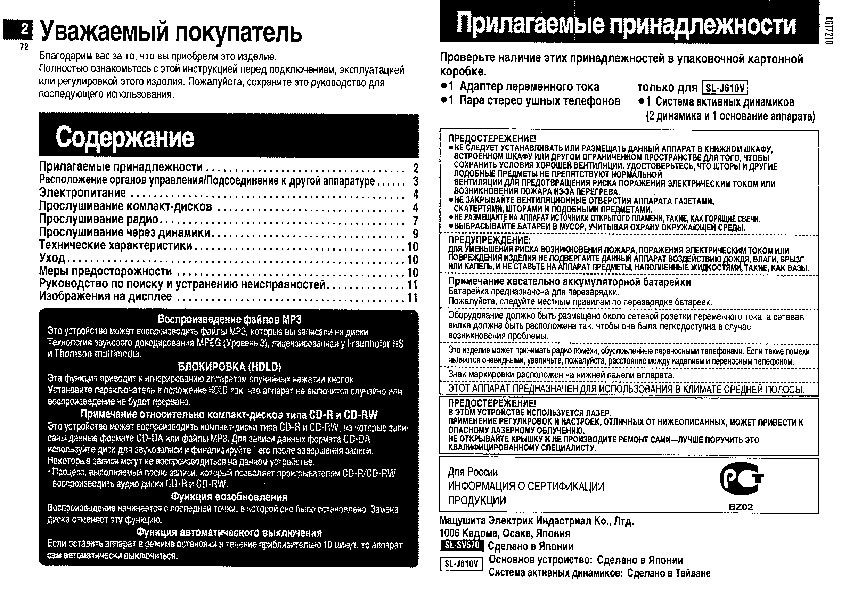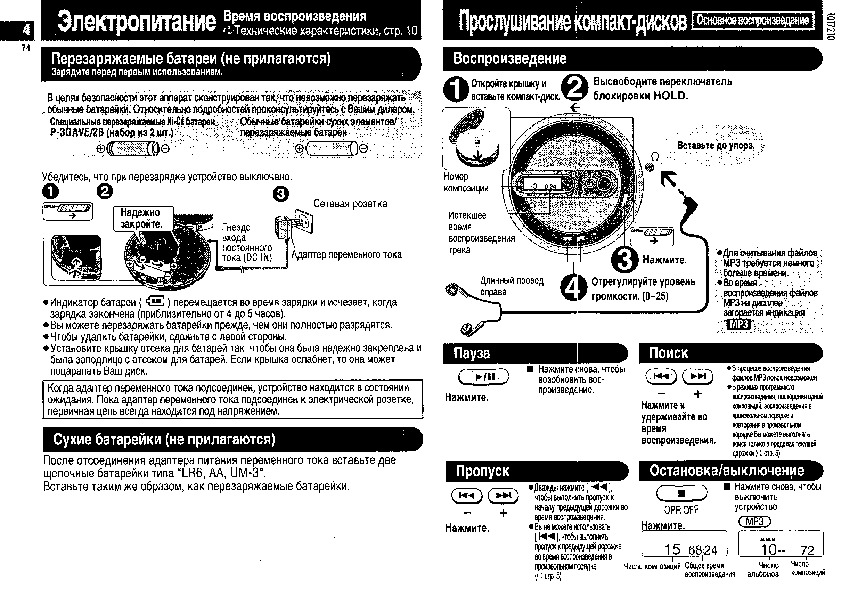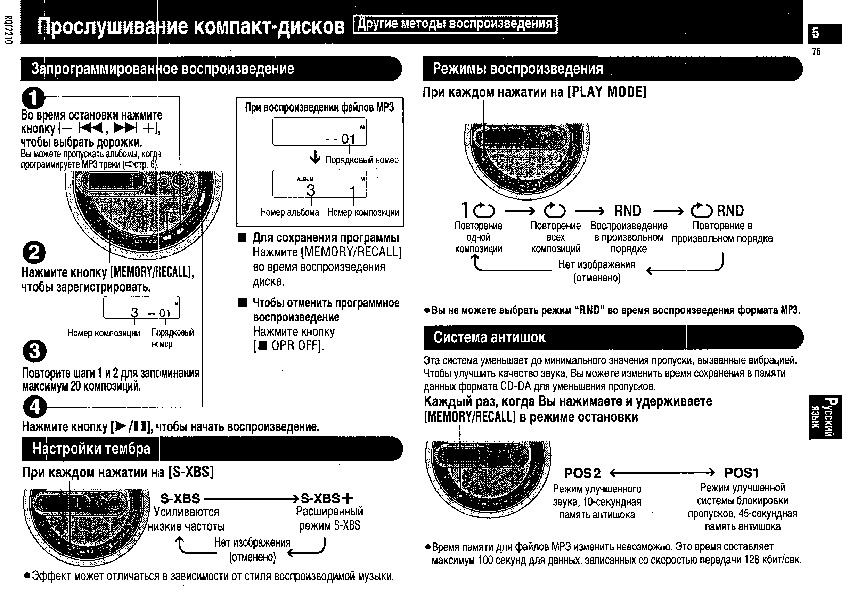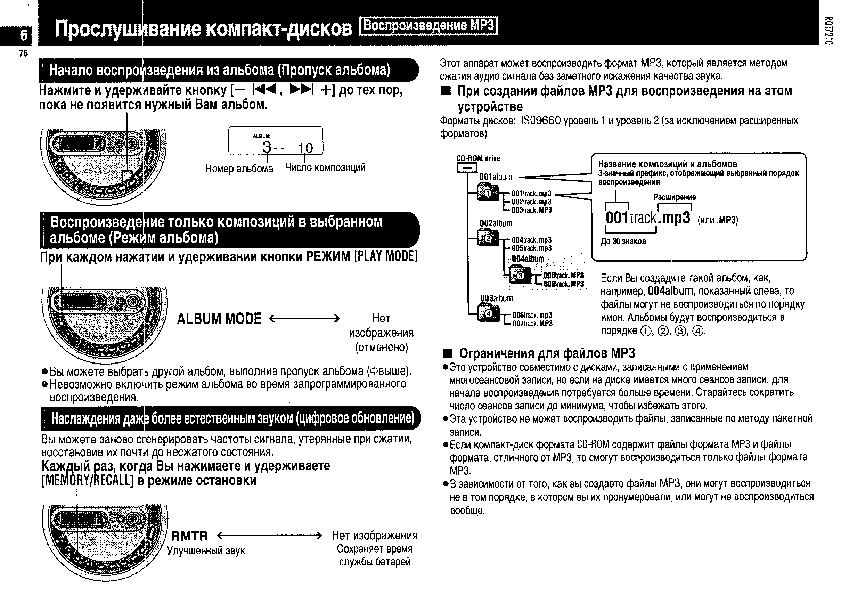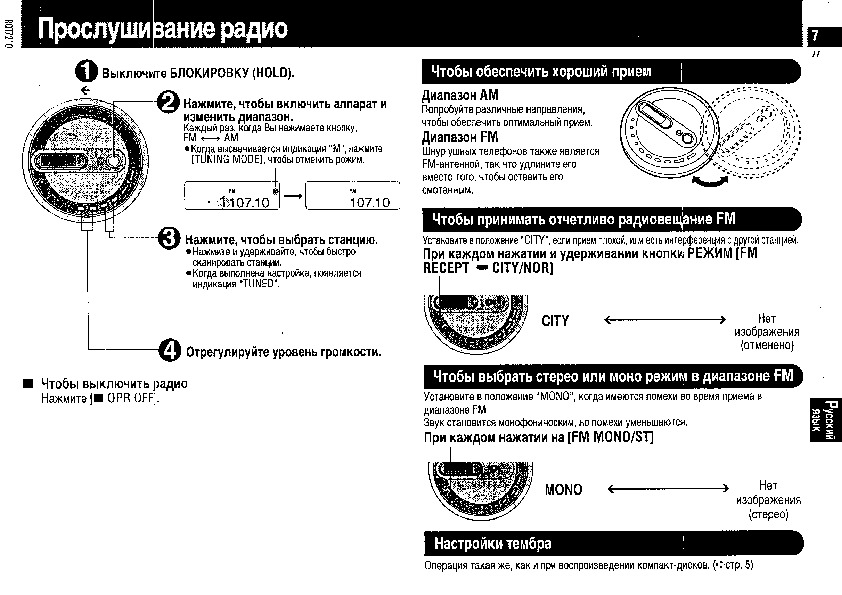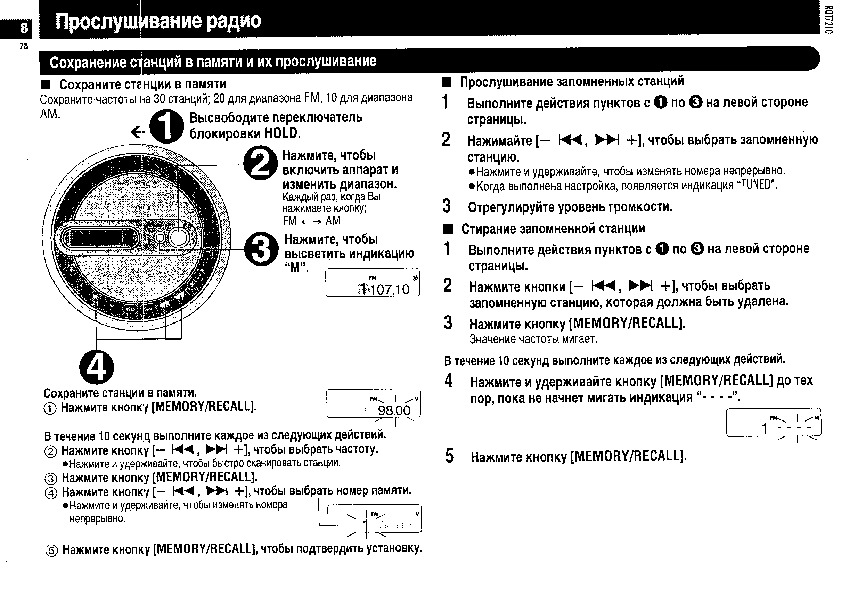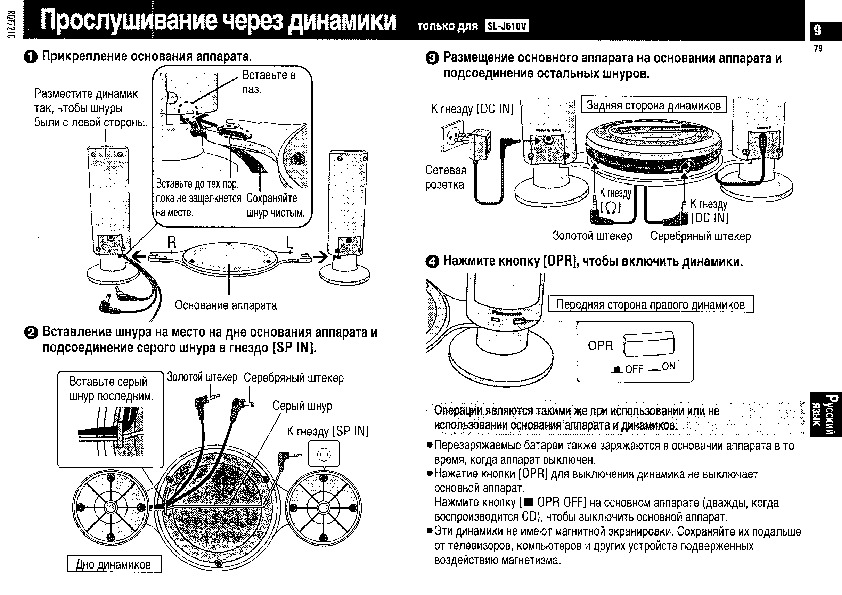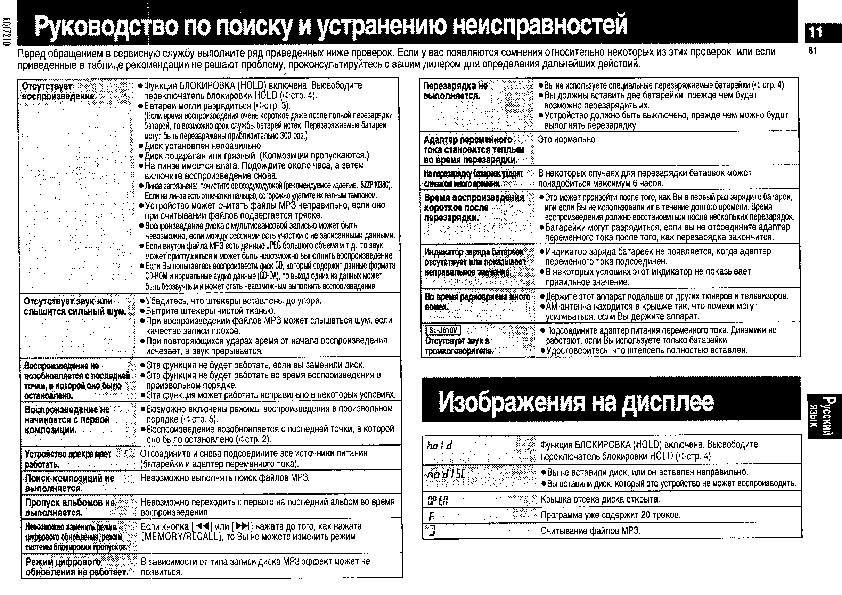Перед Вами Инструкция mp3-плеера Panasonic SL-SV570. Вы можете ознакомиться и скачать данное руководство по эксплуатации бесплатно.
Инструкция по применению на русском языке, предложенная производителем, позволяет
правильно использовать Вашу бытовую технику и электронику.
-
1
-
2
-
3
-
4
-
5
-
6
-
7
-
8
-
9
-
10
-
11
No play.
No sound or there is
a lot of noise.
Play doesn’t resume
from the last point
stopped.
Play doesn’t start
from the first track.
The unit stops
working.
Cannot search
through tracks.
Cannot skip albums.
Cannot change the
Digital Re-master
mode, anti-skip mode.
Digital Re-master
does not work.
The battery indicator
fails to appear or is
incorrect.
Radio reception is
noisy.
PY
P
PC
Before requesting service, make the following checks. If you are in doubt about some of the check points, or if the remedies indicated in the chart do not solve the problem,
see “Product information” on page 4 for assistance.
Troubleshooting guide
1
The model number and serial number of this
product can be found on either the back or
the bottom of the unit.
Please note them in the space provided
below and keep for future reference.
MODEL NUMBER SL-SV570
SERIAL NUMBER
This manual was printed with soy based ink.
Panasonic Canada Inc.
5770 Ambler Drive, Mississauga, Ontario L4W 2T3 www.panasonic.ca
C 2003 Matsushita Electric Industrial Co., Ltd.
Printed in Japan
RQT7208-P
F1203TR0
Display
Panasonic Consumer Electronics Company,
Division of Matsushita Electric Corporation of America
One Panasonic Way Secaucus, New Jersey 07094 http://www.panasonic.com
Panasonic Sales Company,
Division of Matsushita Electric of Puerto Rico, Inc. (“PSC”)
Ave. 65 de Infantería, Km. 9.5 San Gabriel Industrial Park, Carolina, Puerto Rico 00985
p
Portable CD Player
Operating Instructions
SL-SV570
Dear Customer
Thank you for purchasing this product.
Before connecting, operating or adjusting this
product, please read these instructions
completely. Please keep this manual for future
reference.
≥
The HOLD function is on. Release HOLD (
➪page 5).
≥
The disc isn’t correctly set.
≥
The disc is scratched or dirty. (Tracks skipped.)
≥
There is moisture on the lens. Wait for about an hour
and then try again.
≥
The lens is dirty: clean it with a blower (recommended
product: SZZP1038C). If the lens gets marked with
fingerprints, gently wipe them off with a cotton swab.
≥
The unit may not read MP3 correctly if it is shaken
while it is reading the files.
≥
Play of a multi-session disc may not be possible if
there is a blank data segment between sessions.
≥
If there is large JPEG data etc. within a MP3 file,
sound may become muted and play may not be
possible.
≥
If you try playing a CD that contains CD-ROM format
data and normal audio data (CD-DA), output from one
of the above may become silent, and play may not be
possible.
≥
Ensure the plugs are inserted firmly.
≥
Wipe the plugs clean with a clean cloth.
≥
Noise may occur when playing MP3 if recording quality
is poor.
≥
The elapsed playing time disappears and sound is
interrupted if bumps continue repeatedly.
≥
Separate this unit from mobile telephones.
≥
This doesn’t work if you change discs.
≥
This doesn’t work during random play.
≥
It may not work correctly under some conditions.
≥
Random play modes may be on (
➪page 6).
≥
Play resumes from the last point stopped.
Disconnect then reconnect all power sources
(batteries and AC adaptor).
The HOLD function is on. Release HOLD (
➪page 5).
≥
You haven’t inserted a disc or it isn’t inserted
correctly.
≥
You have inserted a disc this unit cannot play.
The disc lid is open.
The program already contains 20 tracks.
Reading MP3 files.
You cannot search through MP3 files.
You cannot skip between the first and last albums
during play.
If [:]or [9] is pressed before
[MEMORY/RECALL] you cannot change the mode.
Depending on the type of MP3 disc recording, the
effect may not appear.
≥
The indicator does not appear when the AC adaptor is
connected.
≥
The indicator does not appear correctly under some
conditions.
≥
Keep the unit away from other tuners and televisions.
≥
The AM antena is in the unit, so noise may increase if
you hold the unit.
(
)
*
‘
RQT7208-P.qxd 03.12.3 9:17 AM ページ 1
p
P
PC
PY
Panasonic Consumer Electronics Company,
Division of Matsushita Electric Corporation of America
One Panasonic Way Secaucus, New Jersey 07094 http://www.panasonic.com
Panasonic Sales Company,
Division of Matsushita Electric of Puerto Rico, Inc. («PSC»)
Ave. 65 de Infantería, Km. 9.5 San Gabriel Industrial Park, Carolina, Puerto Rico 00985
Troubleshooting guide
Before requesting service, make the following checks. If you are in doubt about some of the check points, or if the remedies indicated in the chart do not solve the problem,
see «Product information» on page 4 for assistance.
No play.
≥The HOLD function is on. Release HOLD (➪page 5).
≥The disc isn’t correctly set.
≥The disc is scratched or dirty. (Tracks skipped.)
≥There is moisture on the lens. Wait for about an hour
and then try again.
≥The lens is dirty: clean it with a blower (recommended
product: SZZP1038C). If the lens gets marked with
fingerprints, gently wipe them off with a cotton swab.
≥The unit may not read MP3 correctly if it is shaken
while it is reading the files.
≥Play of a multi-session disc may not be possible if
there is a blank data segment between sessions.
≥If there is large JPEG data etc. within a MP3 file,
sound may become muted and play may not be
possible.
≥If you try playing a CD that contains CD-ROM format
data and normal audio data (CD-DA), output from one
of the above may become silent, and play may not be
possible.
No sound or there is
≥Ensure the plugs are inserted firmly.
a lot of noise.
≥Wipe the plugs clean with a clean cloth.
≥Noise may occur when playing MP3 if recording quality
is poor.
≥The elapsed playing time disappears and sound is
interrupted if bumps continue repeatedly.
≥Separate this unit from mobile telephones.
Play doesn’t resume
≥This doesn’t work if you change discs.
from the last point
≥This doesn’t work during random play.
stopped.
≥It may not work correctly under some conditions.
≥Random play modes may be on ( ➪ page 6).
Play doesn’t start
from the first track.
≥Play resumes from the last point stopped.
The unit stops
Disconnect then reconnect all power sources
working.
(batteries and AC adaptor).
This manual was printed with soy based ink.
Panasonic Canada Inc.
5770 Ambler Drive, Mississauga, Ontario L4W 2T3 www.panasonic.ca
C 2003 Matsushita Electric Industrial Co., Ltd.
Printed in Japan
Cannot search
through tracks.
Cannot skip albums.
Cannot change the
Digital Re-master
mode, anti-skip mode.
Digital Re-master
does not work.
The battery indicator
fails to appear or is
incorrect.
Radio reception is
noisy.
(
)
*
‘
1
SL-SV570
Portable CD Player
The model number and serial number of this
product can be found on either the back or
the bottom of the unit.
Please note them in the space provided
below and keep for future reference.
MODEL NUMBER SL-SV570
SERIAL NUMBER
Dear Customer
Thank you for purchasing this product.
Before connecting, operating or adjusting this
product, please read these instructions
completely. Please keep this manual for future
reference.
You cannot search through MP3 files.
You cannot skip between the first and last albums
during play.
If [:]or [9] is pressed before
[MEMORY/RECALL] you cannot change the mode.
Depending on the type of MP3 disc recording, the
effect may not appear.
≥The indicator does not appear when the AC adaptor is
connected.
≥The indicator does not appear correctly under some
conditions.
≥Keep the unit away from other tuners and televisions.
≥The AM antena is in the unit, so noise may increase if
you hold the unit.
Display
The HOLD function is on. Release HOLD (➪page 5).
≥You haven’t inserted a disc or it isn’t inserted
correctly.
≥You have inserted a disc this unit cannot play.
The disc lid is open.
The program already contains 20 tracks.
Reading MP3 files.
RQT7208-P
F1203TR0
MP3-плееры Panasonic SL-SV570 — инструкция пользователя по применению, эксплуатации и установке на русском языке. Мы надеемся, она поможет вам решить возникшие у вас вопросы при эксплуатации техники.
Вы можете скачать инструкцию к Panasonic SL-SV570 по ссылке ниже, если не хотите ждать загрузки. Если остались вопросы, задайте их в комментариях после инструкции.
«Загружаем инструкцию», означает, что нужно подождать пока файл загрузится и можно будет его читать онлайн. Некоторые инструкции очень большие и время их появления зависит от вашей скорости интернета.
Полезные видео
Характеристики
Остались вопросы?
Не нашли свой ответ в руководстве или возникли другие проблемы? Задайте свой вопрос в форме ниже с подробным описанием вашей ситуации, чтобы другие люди и специалисты смогли дать на него ответ. Если вы знаете как решить проблему другого человека, пожалуйста, подскажите ему

Часто задаваемые вопросы
Как посмотреть инструкцию к Panasonic SL-SV570?
Необходимо подождать полной загрузки инструкции в сером окне на данной странице или скачать кликнув по специальной кнопке.
Руководство на русском языке?
Все наши руководства представлены на русском языке или схематично, поэтому вы без труда сможете разобраться с вашей моделью
Как можно распечатать инструкцию?
Скачайте ее по специальной кнопке над формой чтения на ваше устройства и отправьте на печать.
В представленном списке руководства для конкретной модели Цифрового плеера — Panasonic SL-SV570. Вы можете скачать инструкции к себе на компьютер или просмотреть онлайн на страницах сайта бесплатно или распечатать.
В случае если инструкция на русском не полная или нужна дополнительная информация по этому устройству, если вам нужны
дополнительные файлы: драйвера, дополнительное руководство пользователя (производители зачастую для каждого
продукта делают несколько различных документов технической помощи и руководств), свежая версия прошивки, то
вы можете задать вопрос администраторам или всем пользователям сайта, все постараются оперативно отреагировать
на ваш запрос и как можно быстрее помочь. Ваше устройство имеет характеристики:Тип: CD-MP3, Поддержка носителей: CD, Проигрывание видео: нет, Экран: есть, Поддержка аудиоформатов: MP3, FM-тюнер: есть, полные характеристики смотрите в следующей вкладке.
Для многих товаров, для работы с Panasonic SL-SV570 могут понадобиться различные дополнительные файлы: драйвера, патчи, обновления, программы установки. Вы можете скачать онлайн эти файлы для конкретнй модели Panasonic SL-SV570 или добавить свои для бесплатного скачивания другим посетителями.
Если вы не нашли файлов и документов для этой модели то можете посмотреть интсрукции для похожих товаров и моделей, так как они зачастую отличаются небольшим изменениями и взаимодополняемы.
Обязательно напишите несколько слов о преобретенном вами товаре, чтобы каждый мог ознакомиться с вашим отзывом или вопросом. Проявляйте активность что как можно бльше людей смогли узнать мнение настоящих людей которые уже пользовались Panasonic SL-SV570.
afAF
Основные и самые важные характеристики модели собраны из надежных источников и по характеристикам можно найти похожие модели.
| Носитель | |
| Тип | CD-MP3 |
| Поддержка носителей | CD |
| Основные функции | |
| Проигрывание видео | нет |
| Экран | |
| Экран | есть |
| Поддержка форматов | |
| Поддержка аудиоформатов | MP3 |
| Тюнер | |
| FM-тюнер | есть |
| Количество фиксированных настроек радио | 30 |
| Питание | |
| Элементы питания | AA x2 |
| Максимальное время работы | 75 ч |
| Зарядка аккумуляторов | сетевой адаптер |
| Корпус | |
| Цвет | серебристый с синей вставкой |
| Дополнительно | |
| Антишок | 1 мин |
| Дополнительная информация | Цифровой усилитель D.SOUND. Поддержка CD-R, CD-RW. Индикация уровня заряда батарей. Hold. Программное воспроизведение 20 треков. Фиксатор крышки. Антишок для mp3: 100 секунд. |
| Даты | |
| Снята с производства | да |
Здесь представлен список самых частых и распространенных поломок и неисправностей у Цифровых плееров. Если у вас такая поломка то вам повезло, это типовая неисправность для Panasonic SL-SV570 и вы можете задать вопрос о том как ее устранить и вам быстро ответят или же прочитайте в вопросах и ответах ниже.
| Название поломки | Описание поломки | Действие |
|---|---|---|
| Не Включается | ||
| Нет Звука | ||
| Не Ловит Радио | ||
| Дисплей Не Отображает Информции | Плеер Работает | |
| Не Ваключается | ||
| Нужна Прошивка | ||
| Не Переключаетс | Включается Меню Высвечивается, Вибро Работает, Но Не Переключается. | |
| Не Видит Компьютер | ||
| Включить Непрерывное Воспроизвыедение | Как Включить Непрерывное Воспроизвыедение? | |
| Не Читает Формат Wav | Не Воспроизводится | |
| Не Заряжаитса | ||
| ..Все Работает, Но В Наушниках Нет Звука |
В нашей базе сейчас зарегестрированно 18 353 сервиса в 513 города России, Беларусии, Казахстана и Украины.

СИВМА
⭐
⭐
⭐
⭐
⭐
Адресс:
ул. Наметкина, д. 13Б
Телефон:
74957378869
Сайт:
n/a
Время работы
Время работы не указано

ОНЛАЙН ТРЕЙД
⭐
⭐
⭐
⭐
⭐
Адресс:
ул. Щукинская, д.2
Телефон:
74996535550
Сайт:
n/a
Время работы
Ежедневно: с 1000 до 2000

CЕРВИСНЫЙ ЦЕНТР TOSHIBA
⭐
⭐
⭐
⭐
⭐
Адресс:
Ленинградский проспект, 69с1
Телефон:
74999630237
Сайт:
n/a
Время работы
Время работы не указано

ACER
⭐
⭐
⭐
⭐
⭐
Адресс:
Ленинградский проспект д47
Телефон:
74996540391
Сайт:
n/a
Время работы
Время работы не указано

ACER
⭐
⭐
⭐
⭐
⭐
Адресс:
ул. Русаковская, д.1
Телефон:
74996540391
Сайт:
n/a
Время работы
Время работы не указано