-
Contents
-
Table of Contents
-
Troubleshooting
-
Bookmarks
Quick Links
Compact Inverter
VF0 Series 400V class
Instruction Manual
Read this manual carefully before
attempting to operate the inverter
and store it for future reference.
Panasonic Electric Works Co., Ltd
.
Downloaded from
www.Manualslib.com
manuals search engine
Related Manuals for Panasonic VF0 Series
Summary of Contents for Panasonic VF0 Series
-
Page 1: Instruction Manual
Compact Inverter VF0 Series 400V class Instruction Manual Read this manual carefully before attempting to operate the inverter and store it for future reference. Panasonic Electric Works Co., Ltd Downloaded from www.Manualslib.com manuals search engine…
-
Page 2
Important User Information The variety of uses for this equipment and difference between this solid state equipment and electromechanical equipment, means that the user of and those responsible for the applying of this equipment must ensure that the application and use of this product is acceptable and safe. Under no circumstances will Matsusita Electric Works, Ltd. -
Page 3
1. PREFACE Important information relative to this manual # Manufactures and their respective engineering departments responsible for design and specification of electrical control equipment must refer to applicable industry standards and codes for specific safety guidelines and interface requirements. # The installer/user of this product is responsible to assume compliance with appropriate machine and operator safety codes or regulations within the factory environment which are beyond the scope and purpose of this documents. -
Page 4: Safety Precautions
Safety Precautions Read this manual and related documents before attempting to install, operate, service or inspect this inverter. Make sure that you have an understanding of the device, the safety information and all precautions before starting use. 1. INSTALLATION ATTENTION !…
-
Page 5
2. WIRING ! ATTENTION Always confirm that the input power is OFF before starting wiring. ● Failure to do so could lead to electric shocks or fires. Always connect the earth. ● Failure to do so could lead to electric shocks or fires. Wiring work must be carried out by a qualified technician. -
Page 6
3. OPERATION ! ATTENTION Always close the terminal cover before turning the input power ON. Do not ● open the terminal cover while the power is ON. Doing so could lead to electric shock. Do not operate the switches with wet hands. ●… -
Page 7
! ATTENTION The heat sink fins and brake resistor (dedicated option) can reach high ● temperatures, so allow to cool before touching. Doing so could lead to burns. The inverter can be easily set to run from low speeds to high speeds. ●… -
Page 8: General Precautions
5. OTHERS ! ATTENTION Never modify the unit. ● Doing so could lead to electric shock or injury. General Precautions All diagrams in this instruction manual show the state with the cover or safety partitions removed to explain the details. Before operating the product, replace the covers and partitions to the positions specified, and operate the unit according to the instruction manual.
-
Page 9: Table Of Contents
Contents Points for Handing …………..● Special Precautions …………… ● Installation …………….● Outline Dimensions …………..● Parts Identification …………..● Main Circuit Wiring …………..● Control Circuit Wiring …………. ● Basic Operation …………..● Function of each mode …………●…
-
Page 10: Points For Handing
Points for Handling Follow this manual and precautions when handling this unit. Incorrect handling could lead to inhibited operation or a drop operating life. In the worst case, the inverter could be damaged. Use within +10%, −15% of the tolerable input Power supply voltage range, and within ±5% of the tolerable input frequency range.
-
Page 11: Special Precautions
Special Precautions ♦ ♦ ♦ ♦ Use your inverter only within tolerable ambient temperature range. (–10°C to 50°C) Because the life of the inverter is greatly affected by ambient temperature, do not use it outside the specifications. Also, pay attention to the installation direction’s and conditions.
-
Page 12
♦ ♦ ♦ ♦ If a magnetic contactor is connected to the power supply side or the load side of the inverter, never use it to start or stop the motor (inverter). Switching the inverter on the power supply side ON and OFF frequently by a magnetic contactor, can cause the inverter to malfunction. -
Page 13: Installation
Installation ! ATTENTION Install the unit on a non-combustible material such as metal. ● Installing it on other material could lead to fire. Do not place the unit near flammable materials. ● Failure to do so could lead to fire. Do not hold the terminal cover during transportation.
-
Page 14: Outline Dimensions
Outline Dimensions 4-ø5 (Mounting holes) Unit: mm Note) The 1.5, 2.2 and 3.7kW capacities have a cooling fan at the broken line section shown on the left. • 3-phase 400V input type Unit: mm Inverter capacity 0.75kW 1.5, 2.2kW 3.7kW Downloaded from www.Manualslib.com manuals search engine…
-
Page 15: Parts Identification
Parts Identification Mounting hole Frame Operation panel Warning label Ground terminal Rating Terminal cover nameplate ∗ ∗ ∗ ∗ Check the rating nameplate Control wire lead-in hole Terminal cover to confirm that the ordered product has been delivered. Heat sink fins Main circuit wire lead-in hole Cooling fan…
-
Page 16
Note) This explanatory drawing shows the Explanation of inside of terminal cover state with the terminal cover removed. During normal use, do not remove the terminal cover. Mounting holes Control circuit terminal (signal input/output: 1-11) Control circuit terminal Main circuit terminal (relay output: A, B, C) (Main circuit terminal block layout) R S T… -
Page 17
Explanation of operation panel ▲ button ⋅ Main display ▲ MODE Run button Mode button ▼ STOP Stop button Set button Frequency ▼ button setting dial The output frequency, current, line speed, error details, data for function Main display setting and parameter numbers are displayed. Run button This switch is used to start the inverter. -
Page 18: Main Circuit Wiring
Main Circuit Wiring CAUTION Always confirm that the input power is OFF before starting wiring. ● Failure to do so could lead to electric shock or fire. Always connect the ground wire. ● Failure to do so could lead to electric shock or fire. Wiring work must be carried out by a qualified technician.
-
Page 19
■ Wiring Note: Ground marking <<VF0 400V class>> Main circuit and grounding Power supply terminal screw size: M4 Main circuit terminal – Circuit breaker Moter (MCCB) Break resistor (Option) Always connect protective devices such as fuse for overcurrent, short circuits and leakage protection to the input. -
Page 20
Connected device, wire size and main circuit terminal tightening torque Circuit breaker Inverter capacity Tightening torque Wire size (MCCB) 0.75 kW 1.5 kW 1.2 N·m (12.2 kgf·cm) (14AWG) 2.2 kW 3.7 kW Note 1) If the breaker’s overcurrent trip is a magnetic type, the device could overheat due to higher harmonics. -
Page 21: Control Circuit Wiring
Control Circuit Wiring ■ Wiring ∗ Only basic insulation (Protection against Electric Shock Class I, Overvoltage category II, Pollution degree 2) is provided on the control circuit terminals. The supplementary insulation must be provided on the final product to comply with CE Marking requirements.
-
Page 22
♦ By using terminals No. 8 and 9, the output frequency can be controlled with the PWM signal. · No. 8: Frequency setting signal changeover input terminal (SW2) (OFF: PWM signal, ON: controlled with signal set in parameter P09) · No. 9: PWM signal input terminal Note 1) When controlling the output frequency with the PWM signal, parameters P22, P23 and P24 must be set. -
Page 23: Basic Operation
Basic Operation CAUTION Always close the terminal cover before turning the input power ON. ● Do not open the terminal cover while the power is ON. Failure to do so could lead to electric shock. Do not operate the switches or dials with wet hands. ●…
-
Page 24: Setting The Frequency
Setting the frequency and forward/reverse run operation with the ● ● ● ● operation panel There are two methods for setting the frequency and carrying out forward/ reverse run operation with the operation panel. · Frequency setting: «Potentiometer setting method», «Digital setting method»…
-
Page 25
2. Forward/reverse run operation 1) Forward run/reverse run method (Parameter P08 set to «1») Press the button (forward run) or button (reverse run) on the panel to select the rotation direction. Operation will start when the RUN button is pressed, and will stop when the STOP button is pressed. ∗… -
Page 26
Operating with the operation panel — 1 (Factory setting state) ● ● ● ● · Forward/reverse run operation: Start/stop, rotation direction mode setting (Parameter P08=0) · Frequency setting: Potentiometer setting (Parameter P09=0) Main display [Example for rotating in forward direction at operating frequency 25Hz] The main display lamp will turn ON. -
Page 27
Operating with the operation panel — 2 ● ● ● ● · Forward/reverse run operation: Forward run/reverse run (Parameter P08=1) · Frequency setting: Potentiometer setting (Parameter P09=0) [Example for rotating in forward direction at operating frequency 25Hz] Main display Power ON The main display lamp will turn … -
Page 28
[Continued from previous page, Example to rotate in reverse at operating frequency 50Hz] Main display Press the (down) button, and set the rotation direction to Reverse run setting reverse run. · Current state (0: Stop) · Set rotation direction (r: Reverse run) Press the RUN button. -
Page 29
Operating with the operation panel — 3 ● ● ● ● · Forward/reverse run operation: Start/stop, rotation direction mode setting (Parameter P08=0) · Frequency setting: Digital setting (Parameter P09=1) [Example for rotating in forward direction at operating frequency 25Hz] Main display Power ON The main display lamp will turn ON. -
Page 30
[Continued from previous page, Example to rotate in reverse at operating frequency 50Hz] Main display MODE Press the MODE button. MODE Changing Press the MODE button. Press the SET button. (The main display will flicker) rotation direction Press the (up) button. -
Page 31: Function Of Each Mode
Function of Each Mode The VF0 has the following four modes. (1) Output frequency, current display mode, (2) Frequency setting, monitor mode, (3) Rotation direction setting mode, (4) Function setting mode Normally, use in the output frequency, current display mode. This mode is entered when the power is turned ON.
-
Page 32: Setting And Changing Functions
Setting and Changing Functions Various function data can be changed and set when the operation is stopped. Note that some functions can be changed during operation. (See page 32.) Setting functions when operation is stopped. ● [Setting example: Change the maximum frequency from 50Hz to 60Hz] (Changing the parameter P03 data from «50»…
-
Page 33
Setting functions during operation ● CAUTION The motor and motor load fluctuation could change significantly and the motor may suddenly start or stop when data is being changed during operation. (Before making changes, ensure personal safety at all times.) Failure to do so could lead to injury. [Parameters that can be changed during operation] Parameter P01, P02 : 1st acceleration/deceleration time… -
Page 34
[Setting example: To change torque boost level from 5 (%) to 15 (%)] Operation state (for 50Hz operation) Press the MODE button three times, and enter the «function MODE setting mode». Press the (up) button four times, and change the parameter No. -
Page 35: Functional Descriptions (Parameter Table)
Functional Descriptions (Parameter Table) Factory Parameter name Setting range setting data ★P01 1ST ACCELERATION TIME (sec) 0•0.1 to 999 05.0 ★P02 1ST DECELERATION TIME (sec) 0•0.1 to 999 05.0 P03 FREQUENCY RANGE (V/F PATTERN) 50•60•FF P04 V/F CURVE 0•1 ★P05 TORQUE BOOST LEVEL 0 to 40 P06 OVERLOAD FUNCTION 0•1•2•3…
-
Page 36
Factory Parameter name Setting range setting data ★P33 PRESET FREQUENCY 3 (Hz) 0•0.5 to 250 30.0 ★P34 PRESET FREQUENCY 4 (Hz) 0•0.5 to 250 40.0 ★P35 PRESET FREQUENCY 5 (Hz) 0•0.5 to 250 15.0 ★P36 PRESET FREQUENCY 6 (Hz) 0•0.5 to 250 25.0 ★P37 PRESET FREQUENCY 7 (Hz) -
Page 37
Factory Parameter name Setting range setting data PASSWORD 0•1 to 999 DATA SETTING CLEAR 0•1 FAULT DISPLAY 1 Latest FAULT DISPLAY 2 Previous Refer to Second FAULT DISPLAY 3 page 74. to latest Third FAULT DISPLAY 4 to latest Note 1) The asterisk ∗ indicates the inverter’s rated current. Note 2) The star ★… -
Page 38: Functional Descriptions (By Parameter )
Functional Descriptions (By Parameter ) 1st ACCELERATION TIME (Parameter P01) Used to set the time to accelerate to the maximum output Max. output frequency from 0.5Hz. frequency Data setting range (sec) 0.04 • 0.1 to 999 Setting unit (sec) 0.1 (0.1 to 100) 1 (100 to 999) Accelera- The display code for 0.04 sec.
-
Page 39
Note 1) Both the maximum output frequency and base frequency are set to 50Hz as the factory setting data. Note 2) Take note of the upper frequency clamp (parameter P54) when changing the maximum output frequency setting. V/F CURVE (Parameter P04) Used to select either the constant or square torque mode. -
Page 40
OVERLOAD FUNCTION and OVERLOAD CURRENT (Parameter P06 and P07) Used to set the operation level of the electronic thermal relay when the motor overload is detected and the inverter output is to be stopped. Set these parameters according to the rated current of applicable motor. -
Page 41
LOCAL/EXTERNAL CONTROL (Parameter P08) Used to select whether to carry out start/stop and forward/reverse with the operation panel (local) or with signals input from external devices. Data Panel Local/ Operation method and control terminal connection diagram setting reset External value function Start: RUN Stop: STOP Forward/reverse: Set in dr mode… -
Page 42
REVERSE LOCKOUT (Parameter P10) Used to prevent reverse rotation when the motor is to be used only in the forward rotation. Data setting Details value Reverse rotation enabled (both forward/reverse rotation enabled) Reverse rotation prohibited (only forward rotation enabled) Note) When the reverse rotation prohibit setting is made, reverse rotation will be impossible in both the local and external modes. -
Page 43
[Ramp-to-stop] [Forward/reverse] ∗ The frequency for applying the Forward DC brake is set by parameter Stop P12 stop frequency. frequency 0.5Hz (P12) ∗ The DC brake time when Operation frequency switching between forward run and reverse run is fixed to 0.1 Reverse DC brake time DC brake time… -
Page 44
DECELERATION FREQUENCY HOLD (Parameter P18) When the set deceleration time is too short for the inertial load, this parameter can be used to temporarily reduce the deceleration rate to prevent an overvoltage trip. Data setting value Function details Stall prevention function disabled Stall prevention function enabled Note 1) Always set the setting data to «0»… -
Page 45
[Multi-speed SW function] The combination of the SW inputs for when the SW function is set to multi-speed function is shown below. Operating frequency (Terminal No. 7) (Terminal No.(Terminal No. 9) Speed 1 Speed 2 Speed 3 Speed 4 Speed 5 Speed 6 Speed 7…
-
Page 46
[Coast-to-stop function] A signal input terminal is set to carry out coast-to-stop from an external location. • If the signal input is turned ON (closed) during operation, «0.0» will appear and the inverter output will immediately stop. • If the input signal is turned OFF (opened) and the run signal is ON, the inverter will immediately start operation. -
Page 47
PWM CONTROL FUNCTION SELECT, PWM SIGNAL AVERAGING and PWM SIGNAL CYCLE (Parameters P22, 23, 24) With this VF0, the operating frequency can be controlled with the PWM signals output from the PLC, etc. (Note that the tolerable PWM signal cycle is between 0.9ms and 1100ms.) [Parameter P22: PWM control function select] Note) If the PWM control function is Data setting value… -
Page 48
[Parameter P23: PWM signal averaging] Setting data range (times) 1 to 100 The inverter measures and calculates the ON time and OFF time per PWM cycle, and recognizes the results as the frequency command value. This parameter is used to stabilize the frequency command value recognized by the inverter. For example, if the setting data is set to «5», the inverter will average five successive frequency command values, and will recognize the results as the final frequency command value. -
Page 49
OUTPUT TR FUNCTION SELECT (Parameter P25) Used to set the functions of the open collector output (control terminals No. 10 -11). Data setting Conditions for open collector output to turn ON Function value (Setting data «7» is the PWM signal output) Run signal ON when start input signal is ON or during inverter output ON when the output frequency is within the set frequency… -
Page 50
DETECT FREQUENCIES [OUTPUT TR], [OUTPUT RY] (Parameter P27 and P28) Used to set the frequency to be detected when outputting the frequency detection signal with the open collector output or relay output. [Parameter P27 : Open collector output detection frequency setting] [Parameter P28 : Relay output detection frequency setting] Data setting range (Hz) 000 •… -
Page 51
PRESET FREQUENCIES 2 to 8 (Parameter P32 to P38) Used to program the speeds 2 to 8, frequencies for multi-step speed operation. [Parameter P32 : Speed 2 frequency setting] [Parameter P33 : Speed 3 frequency setting] [Parameter P34 : Speed 4 frequency setting] [Parameter P35 : Speed 5 frequency setting] [Parameter P36 : Speed 6 frequency setting] [Parameter P37 : Speed 7 frequency setting]… -
Page 52
2nd BASE FREQUENCY (Parameter P41) Used to set the 2nd base frequency selected with 2nd characteristics select switch. Max. output frequency (P15) Data setting range (Hz) 45.0 to 250 2nd base frequency Note) The maximum output frequency will be the value set in parameter P03 (frequency range) or parameter P15 (max. -
Page 53
SKIP FREQUENCIES 1 to 3 (Parameter P43 to P45) and SKIP FREQUENCY BAND WIDTH (Parameter P46) If the load mechanism resonates at a specific inverter output frequency, a continuous operation in that frequency band can be avoided by setting the skip frequency and the skip frequency band. -
Page 54
POWER LOSS START MODE (Parameter P48) CAUTION Depending on the start mode function setting, if the run signal is ON and the power is turned ● ON or the power is restored after a power failure, the unit may start (restart) suddenly. (Design the machine so that personal safety can be ensured even if the unit starts suddenly.) Failure to do so could lead to injury. -
Page 55
[When power is turned ON with run [When run signal is turned ON after signal ON] power is turned ON] LU level Power supply LU level Power supply Run signal Run signal Operation when Operation when «0» is set «0» is set «OP»… -
Page 56
RIDE-THROUGH RESTART (Parameter P49) CAUTION Depending on the ride-through restart function settings, the motor may restart suddenly ● after the power is restored. (Ensure personal safety before restarting.) Failure to do so could lead to injury. Used to select the restart mode after an instantaneous power failure occurs, according to the load conditions and system. -
Page 57
WAIT TIME (Parameter P50) Used to set the wait time for the start mode, the ride-through restart and retry functions. Data setting range (sec) 0.1 to 100 RETRY FUNCTION SELECT, NO. OF RETRIES (Parameters P51 and P52) CAUTION When the retry function is used, the unit may automatically start (restart) suddenly so ●… -
Page 58
LOWER and UPPER FREQUENCY CLAMP (Parameter P53 and P54) Used to set the lower and upper limits of the output frequency. [Parameter P53 : Lower frequency clamp setting] [Parameter P54 : Upper frequency clamp setting] Data setting range (Hz) 0.5 to 250 Setting unit (Hz) 0.1 (0.5 to 100Hz), 1 (100 to 250Hz) Note 1) If the upper frequency clamp is lower… -
Page 59
BIAS/GAIN FUNCTION SELECT, BIAS FREQUENCY, GAIN FREQUENCY (Parameter P55, P56 and P57) The relation with the output frequency and frequency setting signal (panel potentiometer, external potentiometer, 0 to 5V, 0 to 10V, 4 to 20mA), can be changed randomly. Use this function according to the application. -
Page 60
ANALOG/PWM OUTPUT FUNCTION SELECT (Parameter P58) The «0 to 5V voltage signal» output from the control circuit terminal No. 4 and the functions of the «output status signal (PWM)» output from terminals No. 10-11 can be set. Data setting value Details of function Signal proportional to output frequency is output Signal proportional to output current is output… -
Page 61
MONITOR SELECT and LINE SPEED MULTIPLIER (Parameter P60 and P61) Used to select the details of the operation panel’s main display. [Parameter P60: Monitor details selection] Data setting value Details displayed on operation panel Output frequency Line speed [Parameter P61: Line speed multiplier setting] Used to set the multiplier with respect to the frequency when the line speed is displayed on the operation panel’s main display. -
Page 62
OCS LEVEL (Parameter P63) The OCS level (overcurrent stall prevention operation level) and current clamp function level can be set with a percent (%) to the inverter’s rated current. Data setting range (%) 1 to 200 (can be set in 1 units) Note 1) The OCS level and current clamp levels are the same. -
Page 63
PASSWORD (Parameter P65) A password can be set to prevent unintentional changes to the parameter data after it has been set. 000 • 1 to 999 Data setting range («000» indicates that there is no password.) [Procedures for changing parameter data after setting password] ∗… -
Page 64
SETTING DATA CLEAR (Parameter P66) The set data can be changed to the factory setting data in a batch. Data setting range Details Data value that indicates normal state. Changes all data to the factory settings. Note) When «1» is displayed and the SET button is pressed, the display will automatically change to «0»… -
Page 65: To Effectively Use The Inverter (Contents)
To Effectively Use the Inverter Contents <<Page>> Changing from Local Control to External Control….Changing and Setting the Maximum Output Frequency ..Boosting Torque at Low Speeds ……..Supplementary Explanation for Multi-function Terminal Input ………………. 0V Stop Function …………… Resetting Fault Trips …………Downloaded from www.Manualslib.com manuals search engine…
-
Page 66: Changing From Local Control To External Control
Changing from Local Control to External Control To enable external control by an external switch or PLC, follow the procedure below. (1) Enabling external control for start/stop and forward/reverse …….(Parameter P08) (To change parameter P08 from «0» to «2») [Changing procedure] [Terminal connection (P08=2)] Main display Common termional…
-
Page 67: Changing And Setting The Maximum Output Frequency
Changing and Setting the Maximum Output Frequency The factory setting for the maximum output frequency is 50Hz. When changing the maximum output frequency, set the frequency range (V/F pattern) (parameter P03) to FF, and then change the max. output frequency setting (parameter P15).
-
Page 68: Boosting Torque At Low Speeds
Boosting Torque at Low Speeds If a large torque is required at low speeds, increase the torque boost level (parameter P05) setting data value to increase the output voltage and thereby increase the torque. Note 1) If the boost level is too high, an overcurrent fault, overload fault or motor overheating could occur or the noise could increase.
-
Page 69: Supplementary Explanation For Multi-Function Terminal Input
Supplementary Explanation for Multi-function Terminal Input Nine types of functions can be selected for the multi-function input terminals No. 7, 8, 9 (SW1, SW2, SW3). Refer to the following explanation and use these functions effectively. 1. Multi-speed SW function (Parameters: P19, P20, P21/Data setting value: 0) Eight types of frequencies can be selected, changed and controlled with the three switch signals SW1, 2 and 3.
-
Page 70
3. Reset lockout function (Parameters: P19, P20, P21/Data setting value: 2) This function holds the inverter’s fault trip state. When this signal is input (ON), the fault cannot be reset with means other than turning the power OFF. This is effective for checking the details of the fault. -
Page 71
5. Auxiliary stop function (Parameters: P19, P20, P21/Data setting value: 4) This function is used to carry out fault stop (emergency stop) from a source outside of the inverter. In the normal state, the ON signal is input. A fault stop will occur when this is turned OFF. -
Page 72
7. Frequency signal changeover input function (Parameters: P19, P20, P21/Data setting value: 6) The frequency setting signal can be changed between the «external potentiometer» and «parameter P09 selection signal». <<Example>> When SW1 (parameter P19=6) is set to frequency changeover External potentiometer External potentiometer Note) Always connect the resistor R (200Ω) -
Page 73
9. Frequency • (up) · • (down) setting function (Parameter: P21/Data setting value:When the frequency setting is «digital setting with operation panel (parameter P09=1)», the frequency can be changed and saved with the external switch signals. ∗ When parameter P21 is set to «8», SW1, 2 and 3 will forcibly change to the following functions.
-
Page 74: 0V Stop Function
0V Stop Function If the frequency setting signal is a command (panel potentiometer, external potentiometer, 0 to 5V, 0 to 10V, 4 to 20mA) other than the «digital setting with operation panel (parameter P09 = 1)», the inverter will start and stop at a boundary of approx.
-
Page 75: Individual Details And Remedies For Fault Trips
Individual Details and Remedies for Fault Trips Fault trip memory … The cause of the trip is saved in parameters P67 to P70. The details on the latest trip and the three prior trips is saved even if the power is turned OFF. (The details of the shipment inspection are saved when the unit is shipped.) Display Details and cause of faults…
-
Page 76
Display Details and cause of faults Remedies • An auxiliary stop signal was • Check the sequence circuit to input from control circuit confirm that the auxiliary stop terminal signal is correct. • The power was turned ON while • Check the power loss start mode the run signal was ON (parameter P48) -
Page 77: Troubleshooting (1)
Troubleshooting (1) CAUTION Wait at least 5 minutes after turning the input power OFF before starting inspection. Failure to do so could lead to electric shock. Maintenance, inspection and part replacement must be done by qualified persons. (Remove all metal personal belongings (watches, bracelets, etc.) before starting work.) (Use tools treated with insulation.) Failure to do so could lead to electric shock or injury.
-
Page 78
2. The motor does not rotate (when fault display is lit) When one of the faults on pages 74 and 75 is displayed and the motor has not rotated, check the following: (1) Is this the first time (or immediately after installation) power has been applied to the inverter? Check whether it has been in use. -
Page 79: Troubleshooting (2)
Troubleshooting (2) 1. MCCB trips. Is MCCB of suitable rating? Is input/output terminal wiring correct? Does a ground fault exist in main circuit wiring? MCCB failure or inverter malfunction (Contact Matsushita). Motor has over temperature Is the motor overloaded? • Reduce the load factor. •…
-
Page 80: Maintenance And Inspection
Maintenance and Inspection CAUTION Wait at least 5 minutes after turning the input power OFF before starting inspection. Failure to do so could lead to electric shock. Maintenance, inspection and part replacement must be done by qualified persons. (Remove all metal personal belongings (watches, bracelets, etc.) before starting the work.) (Use tools treated with insulation.) Failure to do so could lead to electric shock or injury.
-
Page 81: Parts Replacement
3. Parts replacement Wear fault (lifetime) … The lifetime is greatly dependent on the installation conditions. For example: 1) The lifetime of a relay depends on the wear condition of its contact surfaces. The contact current and load inductance are major factors. 2) The capacitor inside the inverter is used mainly as a smoothing filter and its lifetime varies greatly with temperature as internal chemical reactions take place.
-
Page 82
4. Maintenance and inspection table Note) Symbols in the check frequency field have the following meanings: means daily, means yearly and means every two years. Inspection Check Check item Check method Test criteria Instrument item frequency Ambient temp.: Ambient Installation See installation –10 to 50°C Thermometer… -
Page 83
Check Inspection Check item Check method Test criteria Instrument item frequency (1) Check output line (1) Measure voltage (1) Line output voltage balance between output balance is 4V between phases terminals. max. during inverter operation without application. Operation Rectifier type (2) Check the (2) Simulate a checks… -
Page 84: Specifications
Specifications Rated specifications Three-phase 400V type Applied Rated output Rated output Power supply Product No. Mass motor output current capacity capacity BFV00074 0.75 kW 2.1 A 1.7 kVA 2.6 kVA 1.4 kg BFV00154 1.5 kW 3.8 A 3.0 kVA 3.6 kVA 1.4 kg BFV00224 2.2 kW…
-
Page 85: Common Specifications
Common specifications Protection against Class I Electric Shock Overvoltage category Pollution degree Output frequency 0.5 to 250Hz range Frequency display Digital display Frequency ±0.5% of selected maximum set frequency (25±10°C) for analog setting accuracy Frequency setting Digital setting : 0.1Hz (1Hz over 100Hz) resolution Analog setting : 0.1Hz (50/60Hz mode) High carrier frequency sinusoidal PWM control…
-
Page 86
2nd voltage/ frequency Optional base frequency setting for 45 to 250Hz characteristics Torque boost Optional setting for 0 to 40% 2nd torque boost Optional setting for 0 to 40% level Accel./Decel. time 0.04 to 999 sec. (individual accel. and decel. time setting) Accel./Decel. -
Page 87
Output specifications : 1c contact (contact capacity 250VAC, 0.5A resistance load) Relay output Output functions : Run signal, arrival signal, overload prealarm, frequency detection, reverse run signal, fault warning, Output frequency or line speed (selection changeover), output current, Operating condition rotation direction Symbol indicated when protective function activates (last 4 faults are Fault details… -
Page 88
629 Central Avenue, New Providence, New Jersey 07974, U.S.A. Telephone : 1-908-464-3550 Facsimile : 1-908-771-5658 Panasonic Electric Works Asia Pacific Pte. Ltd. 101 Thomson Road, #25-03/05, United Square, Singapore 307591 Telephone : 65-255-5473 Panasonic Electric Works (China) Co., Ltd. Suite 201Level 2, Tower W3, The Towers, Oriental Plaza, No.1, East Chang…
BFV00072GK 0 75 кВт AC 220 В VFO пленочная выдувная машина преобразователь частоты Инвертор
BFV00072GK VFO 0. 75 кВт/200 В инвертор
Мы отправляем по всему миру
Товары отправляются из Китая авиапочтой, доставляются в большинство стран в течение 15-25 рабочих дней.
Время доставки зависит от пункта назначения.
Оплата:
Мы принимаем Alipay здесь.
Все основные кредитные карты принимаются через безопасный платежный процессор ESCROW.
Гарантия и гарантия
12 месяцев гарантии.
Другие правила:
Мы не несем ответственности за любые таможенные пошлины или налог на импорт.
Мы оставим положительный отзыв после получения оплаты, пожалуйста, свяжитесь с нами, если вы не удовлетворены товаром после его получения.
На все письма будет дан ответ в течение 1 рабочего дня. Если вы не получили наш ответ, пожалуйста, повторите отправку по электронной почте, и мы ответим вам как можно скорее.
Часто задаваемые вопросы:
В: Как я могу оплатить покупку?
О: Мы принимаем следующие способы оплаты: TT, western union.
В: есть ли номер отслеживания для моего товара?
О: Да, мы отправляем каждый заказ с их номером отслеживания, и вы можете просмотреть статус доставки на соответствующем веб-сайте.
В: поставляется ли этот товар в розничной упаковке?
О: Мы декларировали детали упаковки в описании каждого продукта, пожалуйста, проверьте это, спасибо!
Наш сервис:
Мы являемся производителем и экспортером пластиковых машин и сопутствующих запасных частей. У нас есть 8 лет опыта работы за рубежом, у нас есть профессиональная команда и опыт, чтобы помочь вам в установке или по любым вопросам.
Хорошее качество, профессиональное обслуживание по хорошей цене, что делает клиента удовлетворенным.
Характеристики
Инвертор BFV00072GK 0 75 кВт 220 В проверенный VFO Panasonic б/у | Безопасность и
Описание товара
Все товары будут отправлены покупателю с названием модели, если модель отличается от фотографии, пожалуйста, отправьте мне сообщение перед заказом
Я отправлю вам правильное изображение для подтверждения
Импортные пошлины и налоги не включены в стоимость товара или стоимость доставки. Ответственность за эти расходы несет покупатель.
Доставка:
• Все товары будут отправлены на ваш адрес в течение 1-2 рабочих дней после получения оплаты.
• Если вы не получили свой товар вовремя, пожалуйста, не стесняйтесь обращаться к нам по электронной почте. Наша служба поддержки клиентов проверит статус для вас.
Возврат:
• Мы понимаем, что иногда товар может оказаться не тем, что вам нужно. Запрос на возврат или замену возможен в течение 2 недель после получения посылки, в первоначальном состоянии и упаковке.
• Пожалуйста, свяжитесь с нами перед возвратом товара, и мы предоставим адрес доставки. Не отправляйте без связи.
Отзывы:
• Мы всегда прилагаем все усилия для поддержания высоких стандартов качества и стремимся к 100% удовлетворенности клиентов. Так что ваши положительные отзывы очень важны.
• Если у Вас возникли какие-либо вопросы о товаре, когда вы его получите. Пожалуйста, сначала свяжитесь с нами. Мы ответим вам как можно скорее. Спасибо за помощь!
Трекер стоимости
История цены
Отзывы покупателей
Новые отзывы о товарах
Отзывы о Инвертор BFV00072GK 0 75 кВт 220 В проверенный VFO Panasonic б/у | Безопасность и
Доставка
Мы осуществляем доставку по всему миру,
Товар отправляется из Китая авиапочтой и доходит до большинства стран в течение 15–25 рабочих дней.
Срок доставки зависит от места назначения.
Способы оплаты:
Мы принимаем Alipay здесь.
Все основные кредитные карты принимаются через безопасный платежный процессор ESCROW.
Гарантия и гарантия
12 месяцев гарантии.
Другое политика:
Мы не несем ответственности за любые таможенные пошлины или налог на импорт.
Мы оставим положительные отзывы после получения оплаты, пожалуйста, свяжитесь с нами, если вы не удовлетворены товаром после его получения.
Ответ на электронное письмо вы получите в течение 1 рабочего дня. Если вы не получили наш ответ, пожалуйста, отправьте ваш адрес электронной почты, и мы ответим вам как можно скорее.
Вопросы и ответы:
В: Как я могу оплатить покупку?
A: Мы принимаем следующие способы оплаты: TT, Western Union.
В: есть ли номер отслеживания для моего товара?
О: Да, мы отправляем каждый заказ с их номером отслеживания, и вы можете просмотреть статус доставки на соответствующем сайте.
В: Этот продукт поставляется в розничной упаковке?
О: мы указали детали упаковки в описании каждого продукта, пожалуйста, проверьте его, спасибо!
Наш сервис:
Мы являемся производителем и экспортером для пластиковых машин и сопутствующих запасных частей. У нас есть 8 лет опыта для зарубежного бизнеса, который мы имеем профессиональную команду и опыт, чтобы помочь вам в установке или по любым вопросам.
Хорошее качество, профессиональное обслуживание с хорошей ценой, которая делает клиента удовлетворенным.
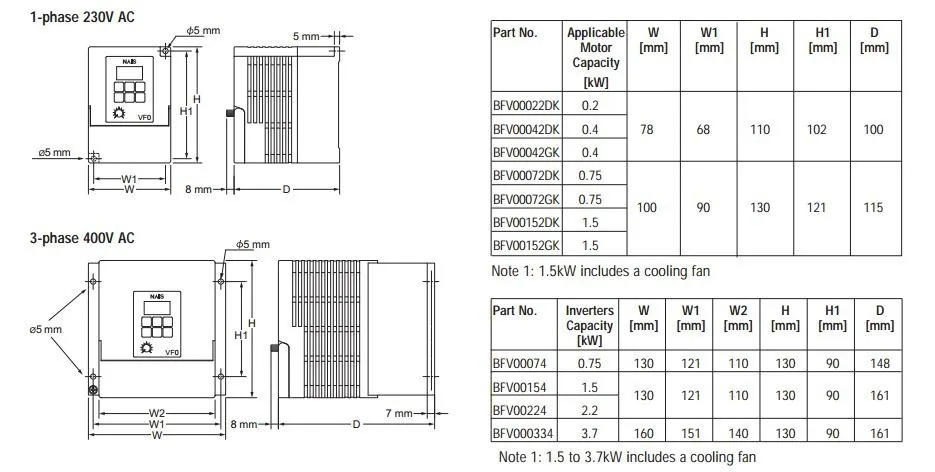
Характеристики
Инвертор BFV00072GK 0 75 кВт 220 В проверенный VFO Panasonic б/у | Безопасность и
Описание товара
Все товары будут отправлены покупателю с названием модели, если модель отличается от фотографии, пожалуйста, отправьте мне сообщение перед заказом
Я отправлю вам правильное изображение для подтверждения
Импортные пошлины и налоги не включены в стоимость товара или стоимость доставки. Ответственность за эти расходы несет покупатель.
Доставка:
• Все товары будут отправлены на ваш адрес в течение 1-2 рабочих дней после получения оплаты.
• Если вы не получили свой товар вовремя, пожалуйста, не стесняйтесь обращаться к нам по электронной почте. Наша служба поддержки клиентов проверит статус для вас.
Возврат:
• Мы понимаем, что иногда товар может оказаться не тем, что вам нужно. Запрос на возврат или замену возможен в течение 2 недель после получения посылки, в первоначальном состоянии и упаковке.
• Пожалуйста, свяжитесь с нами перед возвратом товара, и мы предоставим адрес доставки. Не отправляйте без связи.
Отзывы:
• Мы всегда прилагаем все усилия для поддержания высоких стандартов качества и стремимся к 100% удовлетворенности клиентов. Так что ваши положительные отзывы очень важны.
• Если у Вас возникли какие-либо вопросы о товаре, когда вы его получите. Пожалуйста, сначала свяжитесь с нами. Мы ответим вам как можно скорее. Спасибо за помощь!
Трекер стоимости
История цены
Отзывы покупателей
Новые отзывы о товарах
Отзывы о Инвертор BFV00072GK 0 75 кВт 220 В проверенный VFO Panasonic б/у | Безопасность и
Доставка
Мы осуществляем доставку по всему миру,
Товар отправляется из Китая авиапочтой и доходит до большинства стран в течение 15–25 рабочих дней.
Срок доставки зависит от места назначения.
Способы оплаты:
Мы принимаем Alipay здесь.
Все основные кредитные карты принимаются через безопасный платежный процессор ESCROW.
Гарантия и гарантия
12 месяцев гарантии.
Другое политика:
Мы не несем ответственности за любые таможенные пошлины или налог на импорт.
Мы оставим положительные отзывы после получения оплаты, пожалуйста, свяжитесь с нами, если вы не удовлетворены товаром после его получения.
Ответ на электронное письмо вы получите в течение 1 рабочего дня. Если вы не получили наш ответ, пожалуйста, отправьте ваш адрес электронной почты, и мы ответим вам как можно скорее.
Вопросы и ответы:
В: Как я могу оплатить покупку?
A: Мы принимаем следующие способы оплаты: TT, Western Union.
В: есть ли номер отслеживания для моего товара?
О: Да, мы отправляем каждый заказ с их номером отслеживания, и вы можете просмотреть статус доставки на соответствующем сайте.
В: Этот продукт поставляется в розничной упаковке?
О: мы указали детали упаковки в описании каждого продукта, пожалуйста, проверьте его, спасибо!
Наш сервис:
Мы являемся производителем и экспортером для пластиковых машин и сопутствующих запасных частей. У нас есть 8 лет опыта для зарубежного бизнеса, который мы имеем профессиональную команду и опыт, чтобы помочь вам в установке или по любым вопросам.
Хорошее качество, профессиональное обслуживание с хорошей ценой, которая делает клиента удовлетворенным.
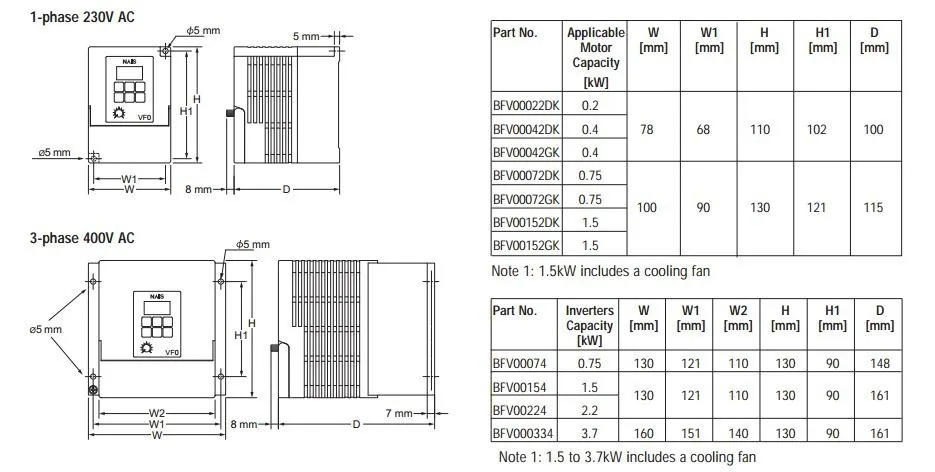

Shipping
Contain: EMS, China Post Air Mail, DHL, TNT, Fedex.
China post air mail:
The normal shipping time are 20-40 days .
Notice:if reach to the Brazil, South Africa, Middle East countries need 40-65 days.
EMS
The normal shipping time are 7-15 days.
Notice:if reach to the Brazil, South Africa, Middle East countries need 15-30 days.
Attention:all are free shipping by EMS or China Post Air Mail in our store. Please indicate the shipping mode according to the product page.
If you have special shipping requirements, please contact us.
payment
Escrow is FREE secure payment service that is automatically available on all transactions. This service ensures that payment is released to the supplier only after you confirm satisfactory receipt of your order.
Currently, you can pay using Visa, MasterCard and Credit card etc.
More payment options will be available on AliExpress in the future.
Feedback
Your satisfaction is very important to us.Please take a few seconds to leave great feedback, if you are satisfied our product and service, thank you very much!
We do our best to provide the good service and price to you.
If you are satisfied with the product you ordered, please leave feedback.
please contact us before leaving negative(3 stars) or (1-2stars) feedback. We will try our best to solve the problem. Thank you very much!


 (Terminal No. 9) Speed 1 Speed 2 Speed 3 Speed 4 Speed 5 Speed 6 Speed 7…
(Terminal No. 9) Speed 1 Speed 2 Speed 3 Speed 4 Speed 5 Speed 6 Speed 7… 
