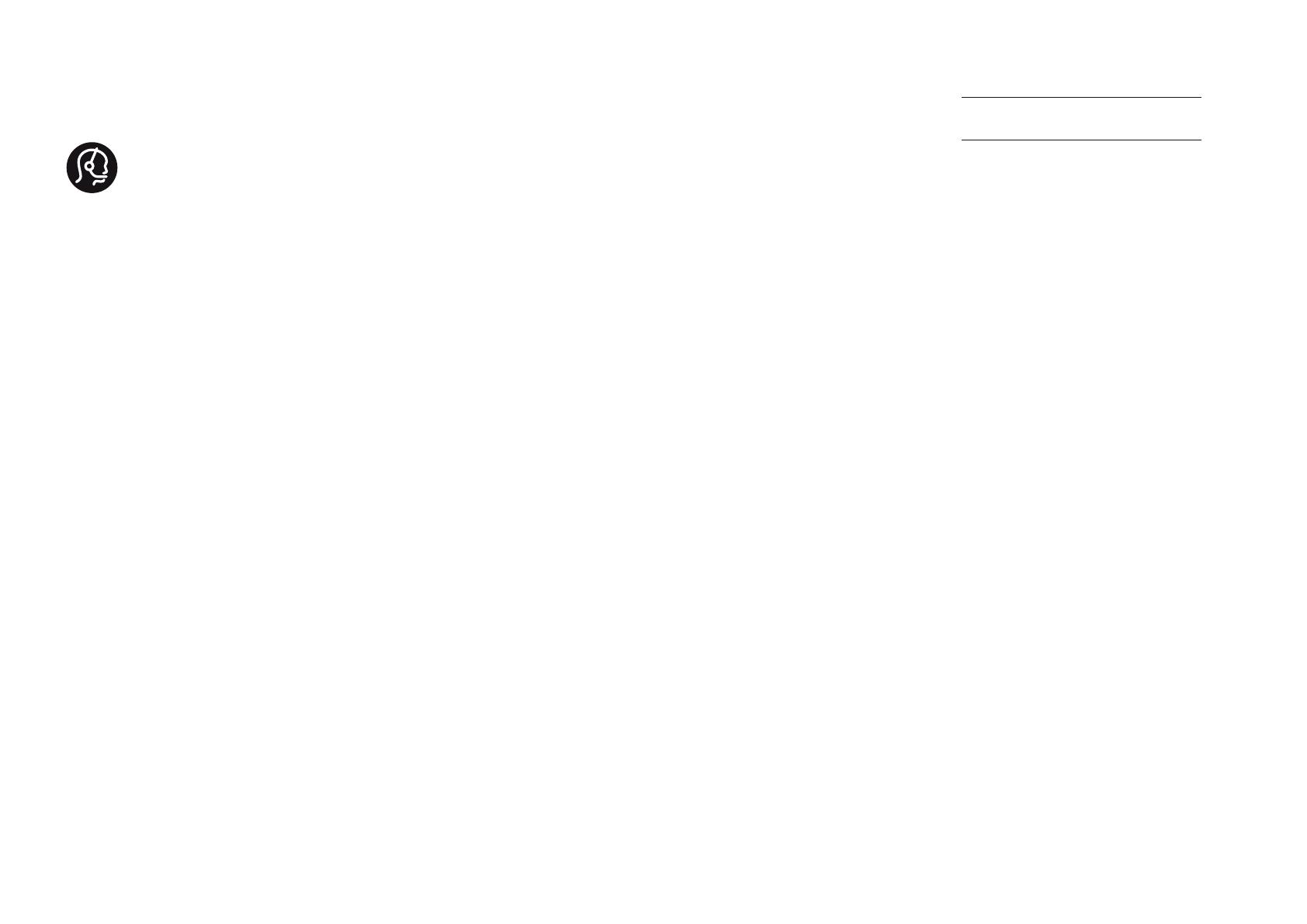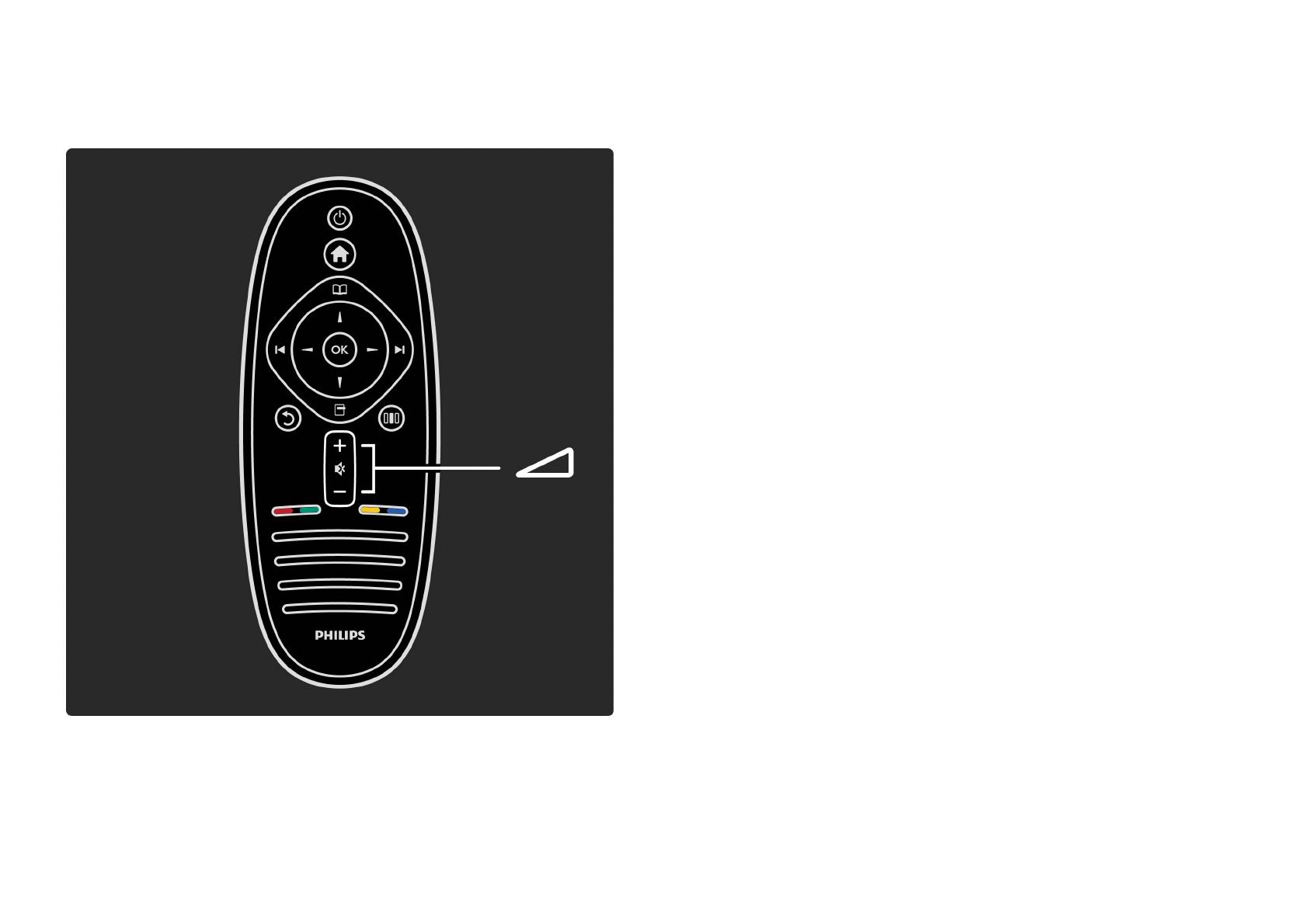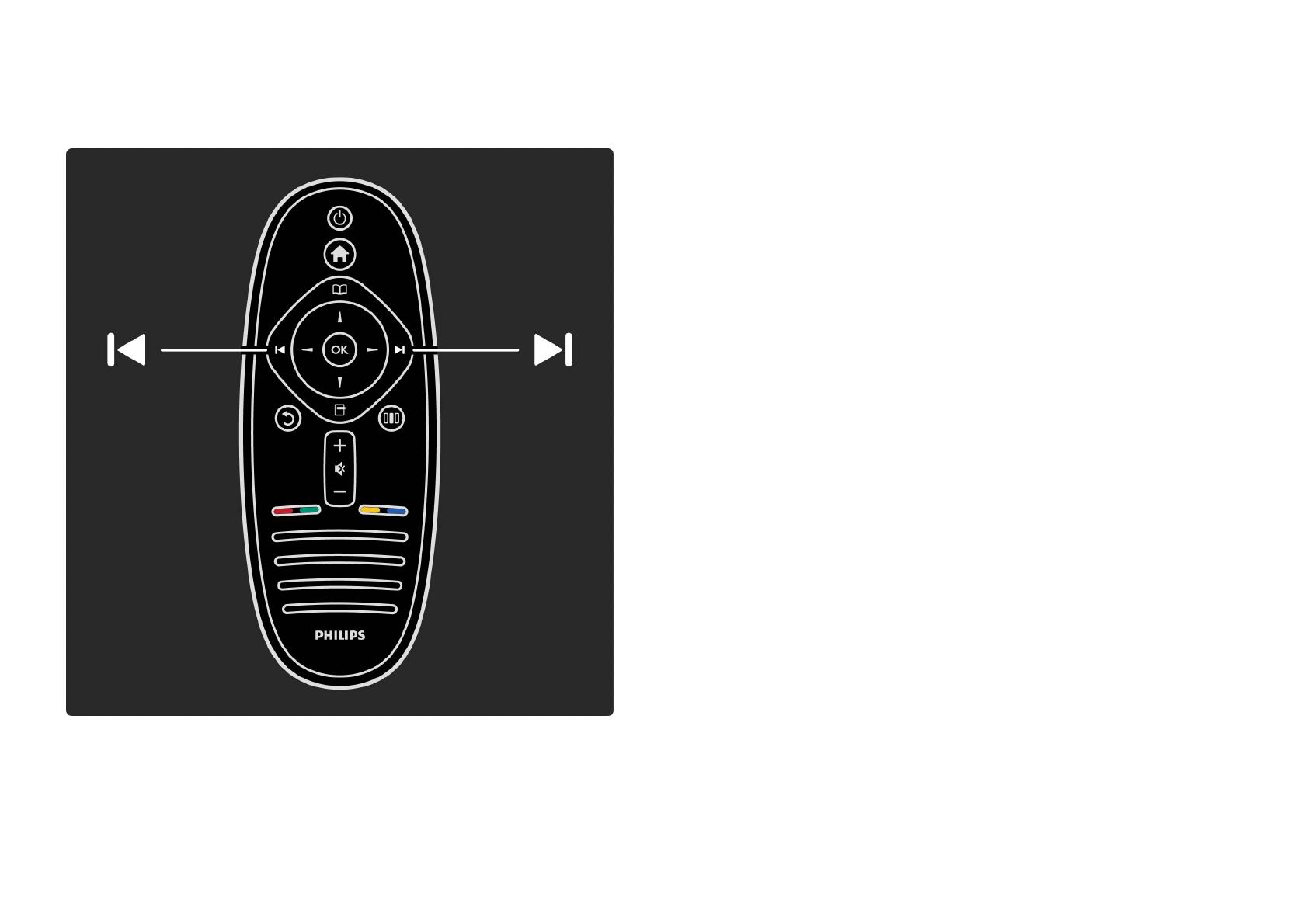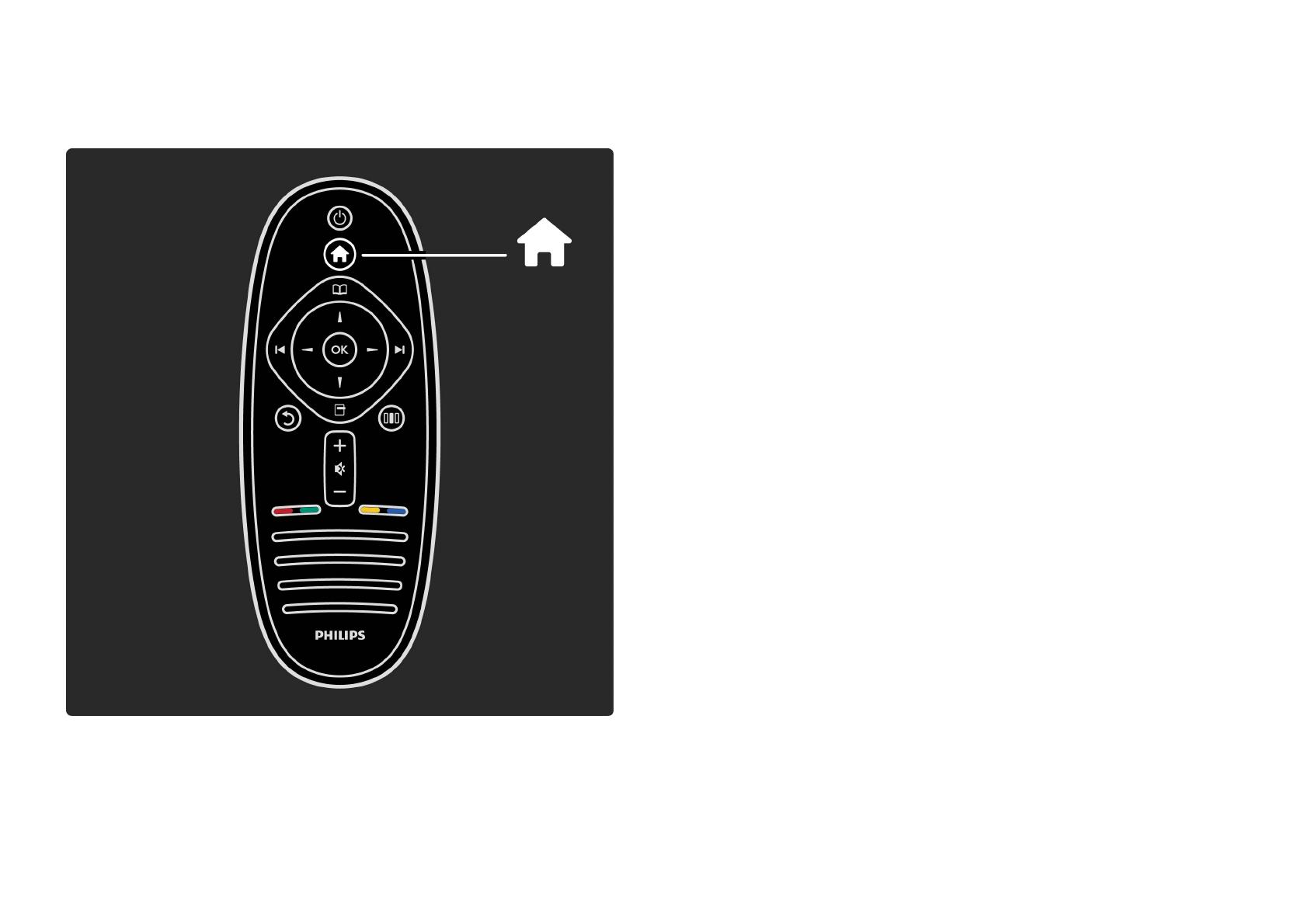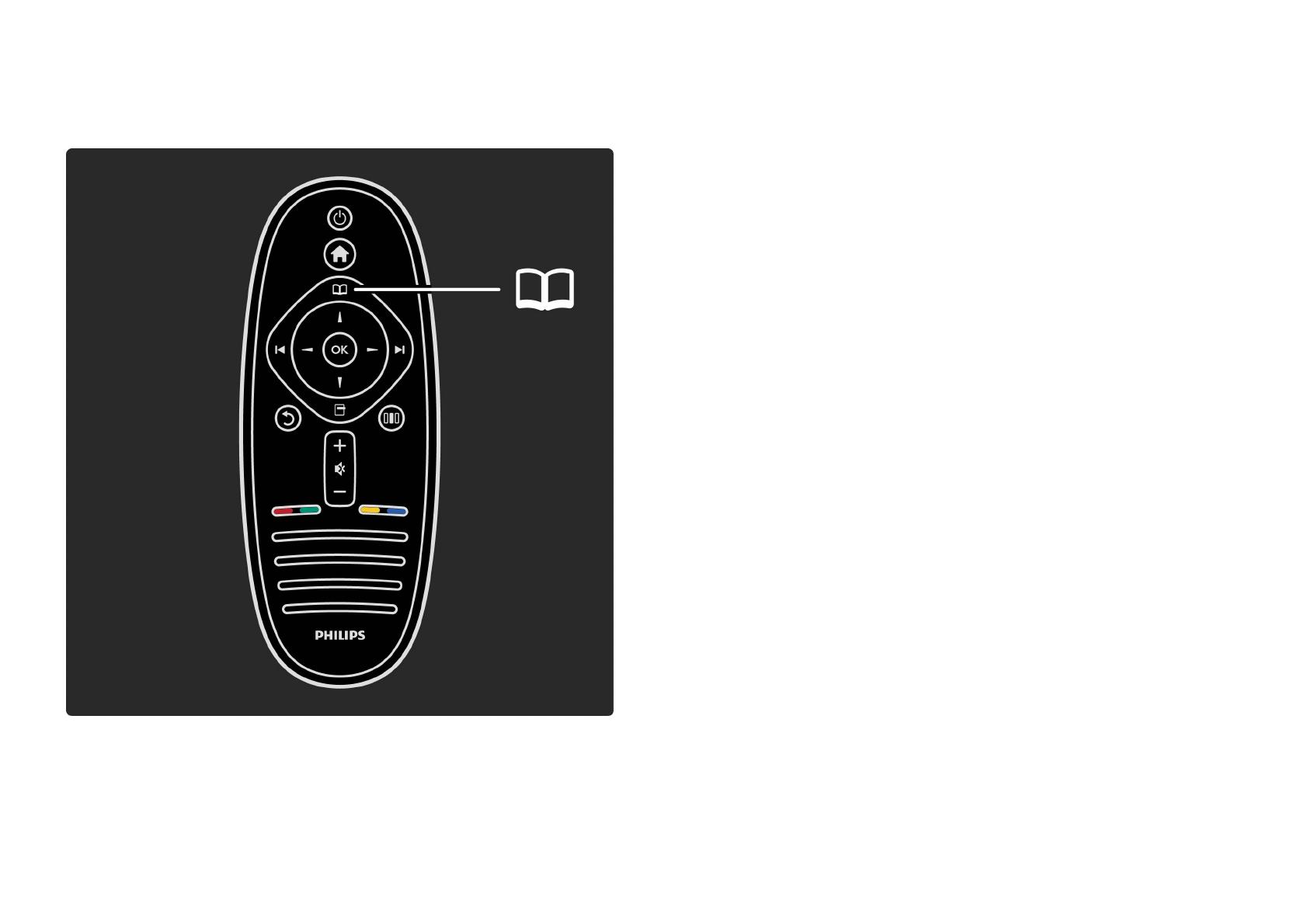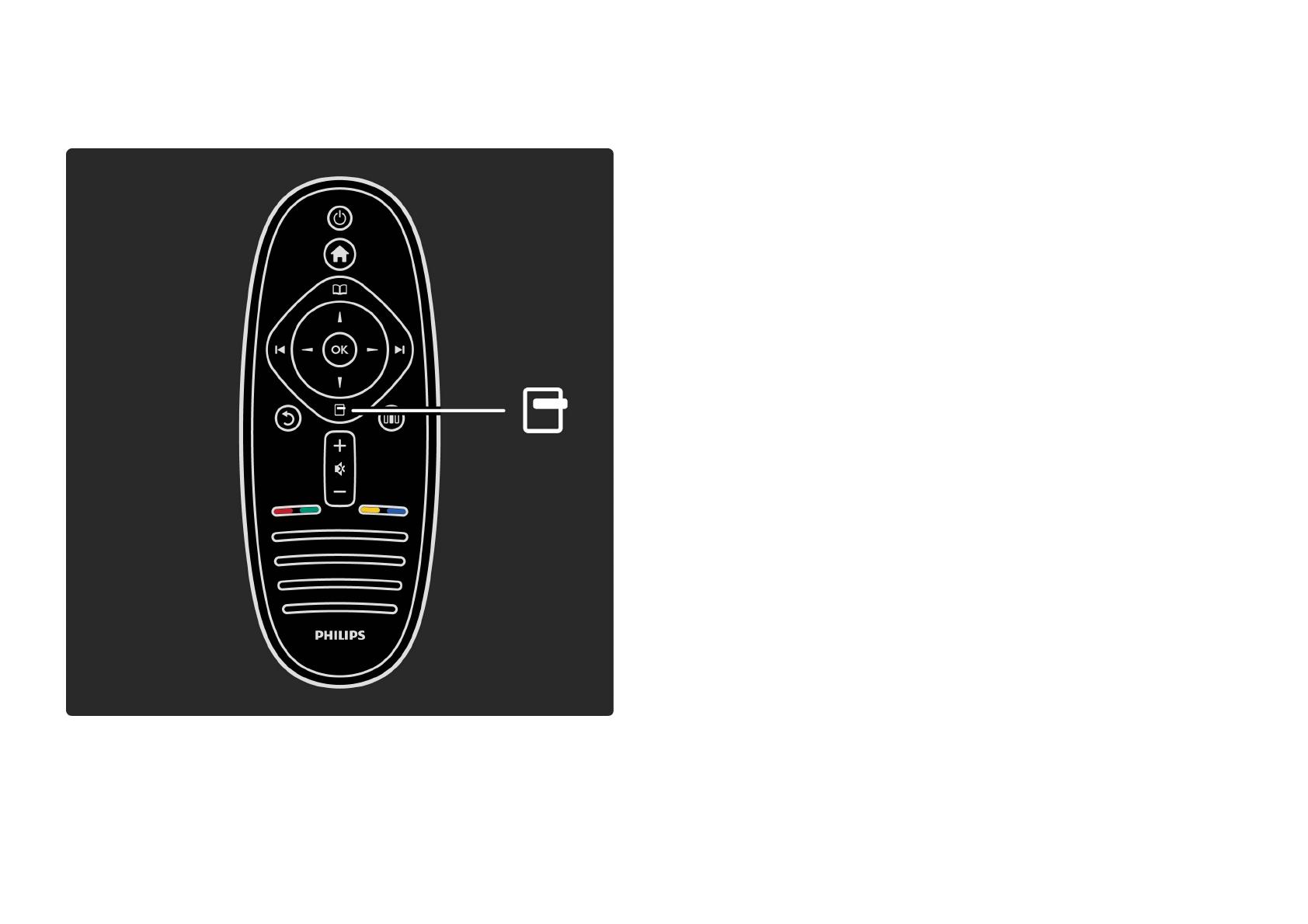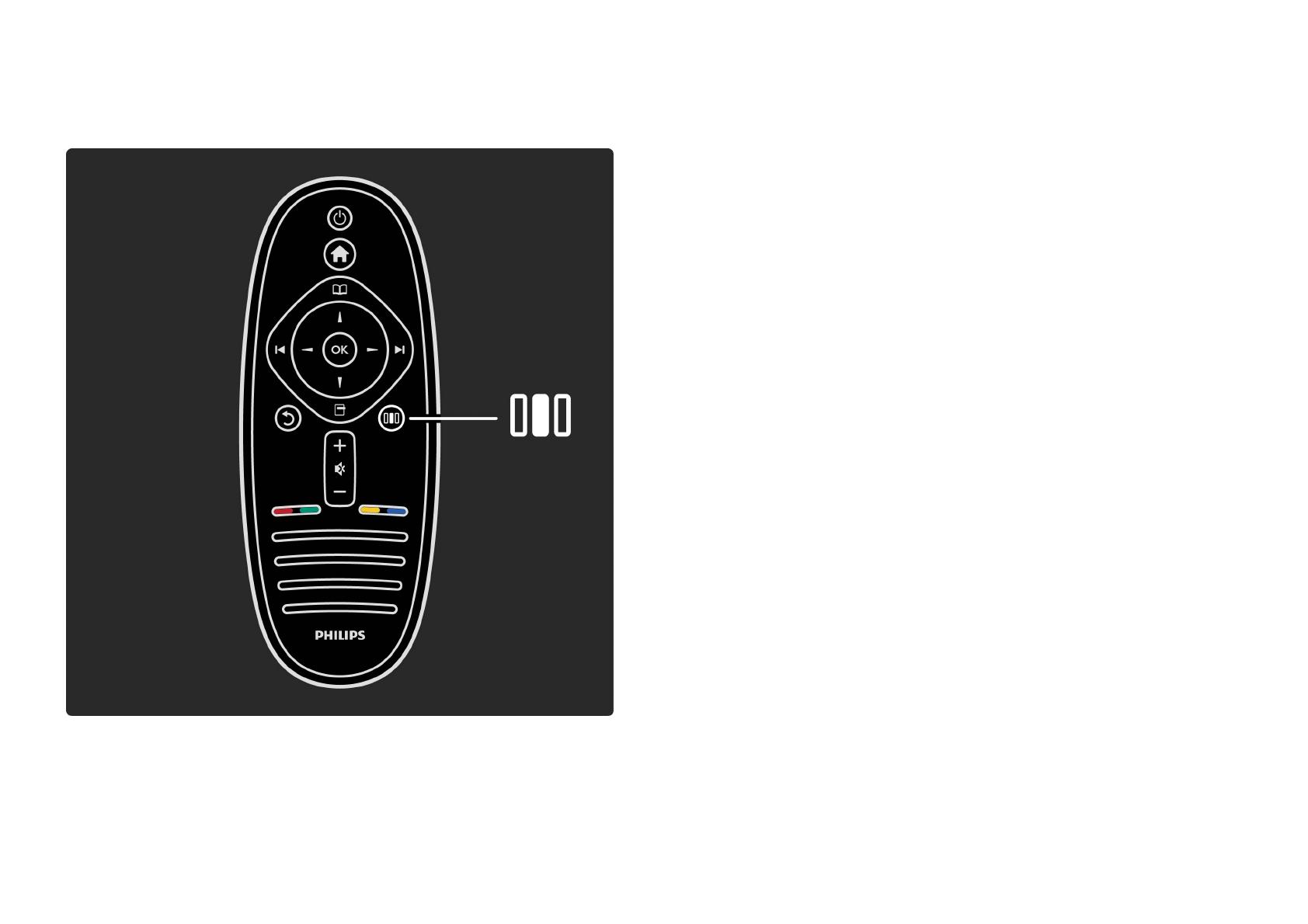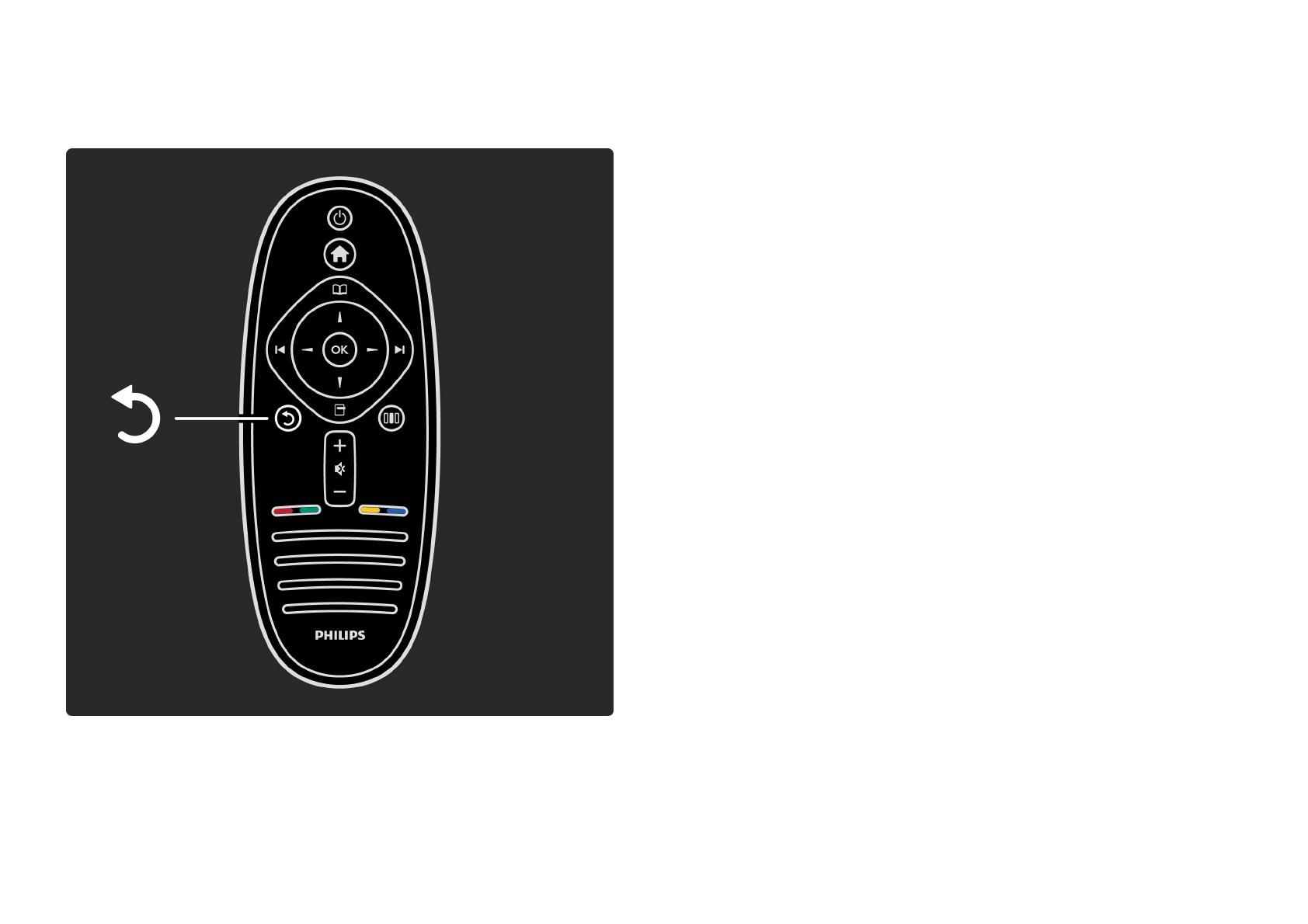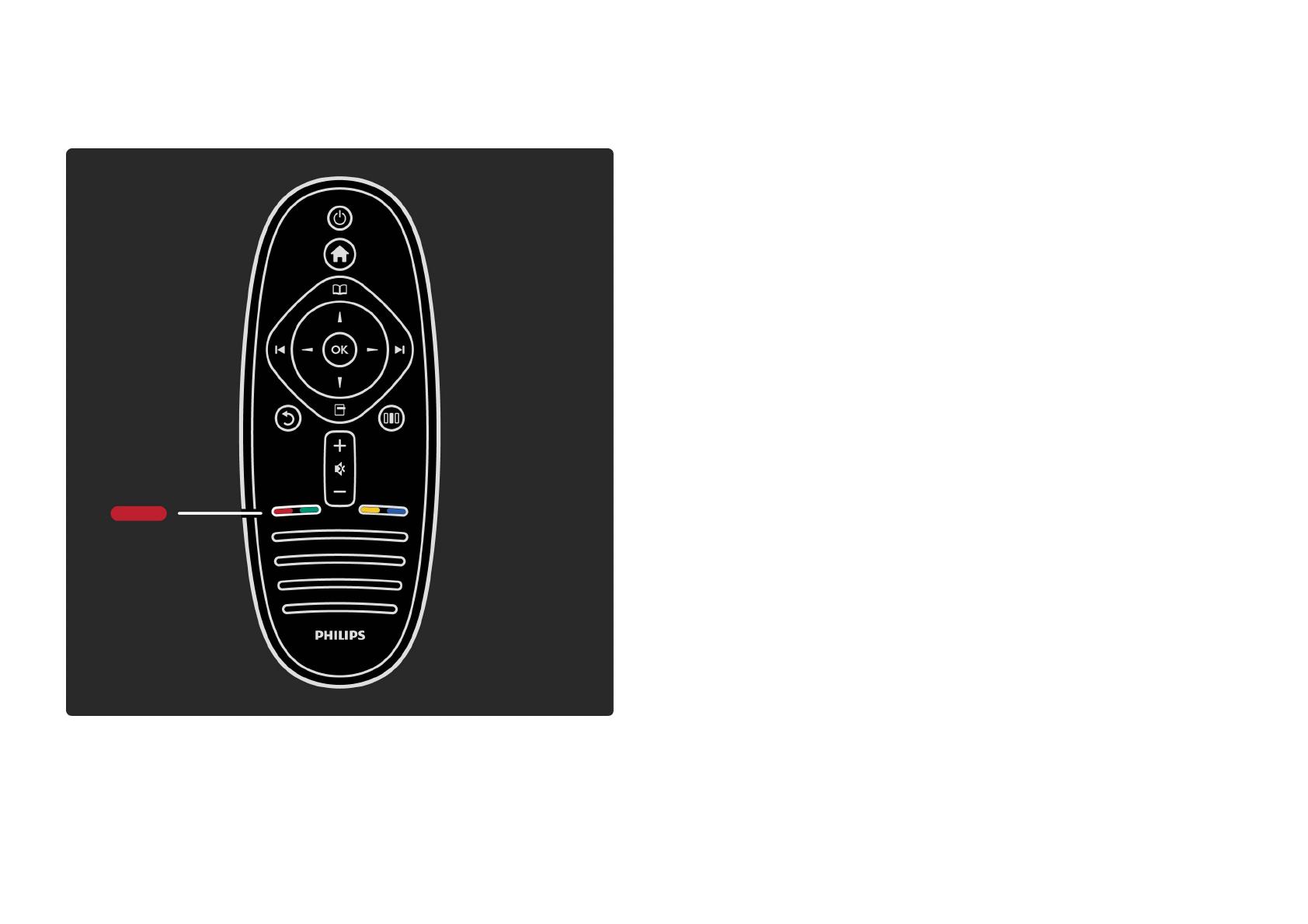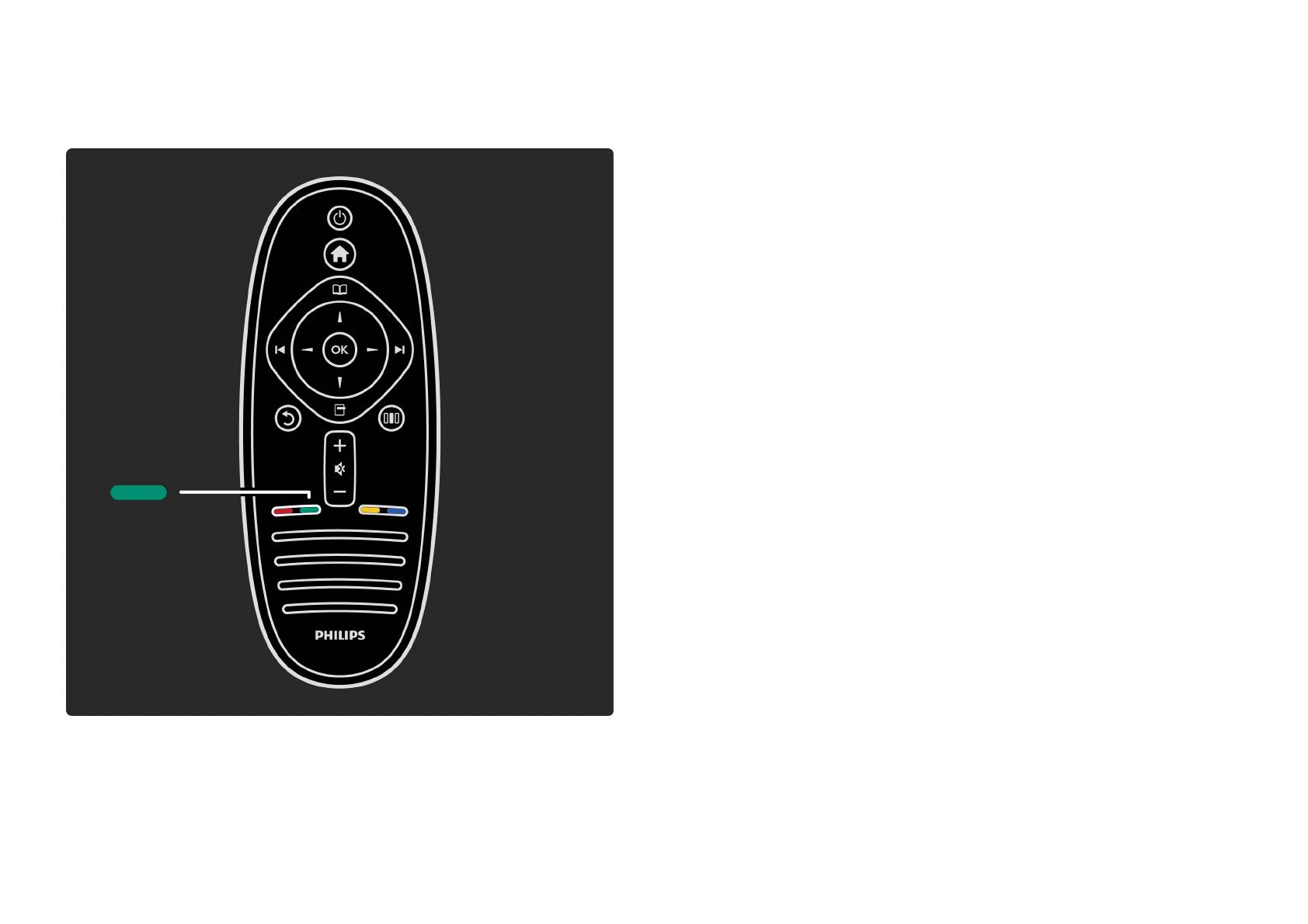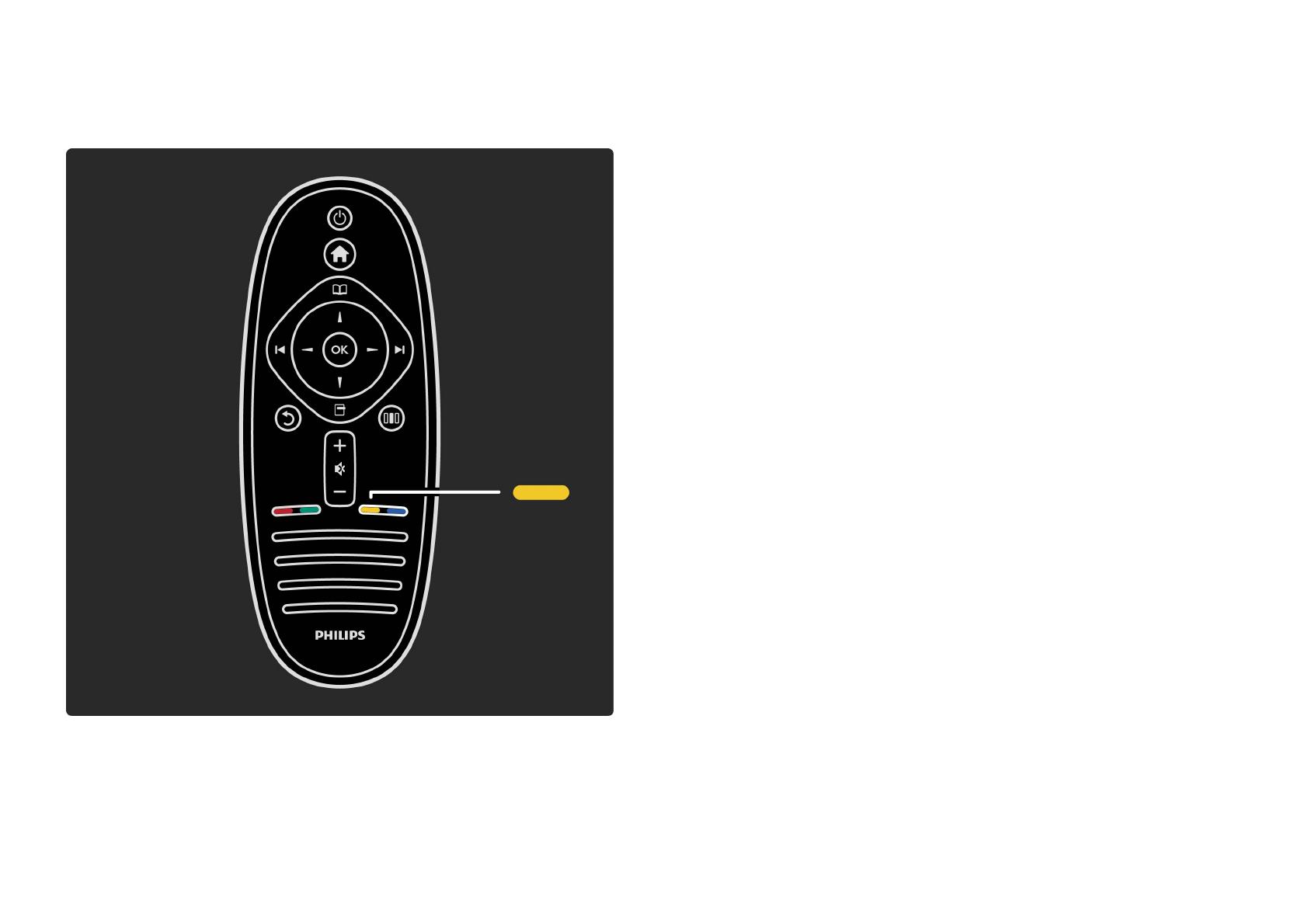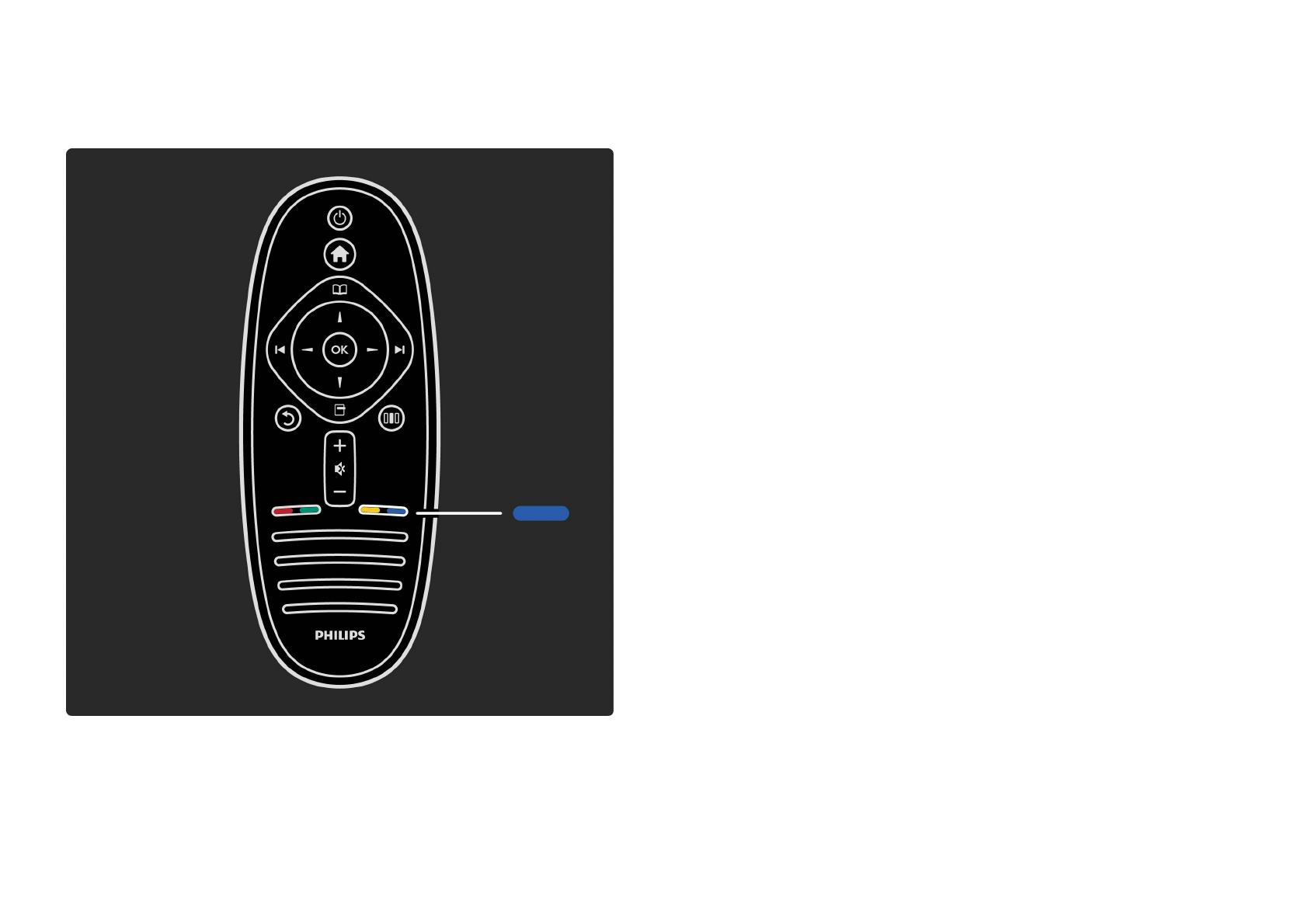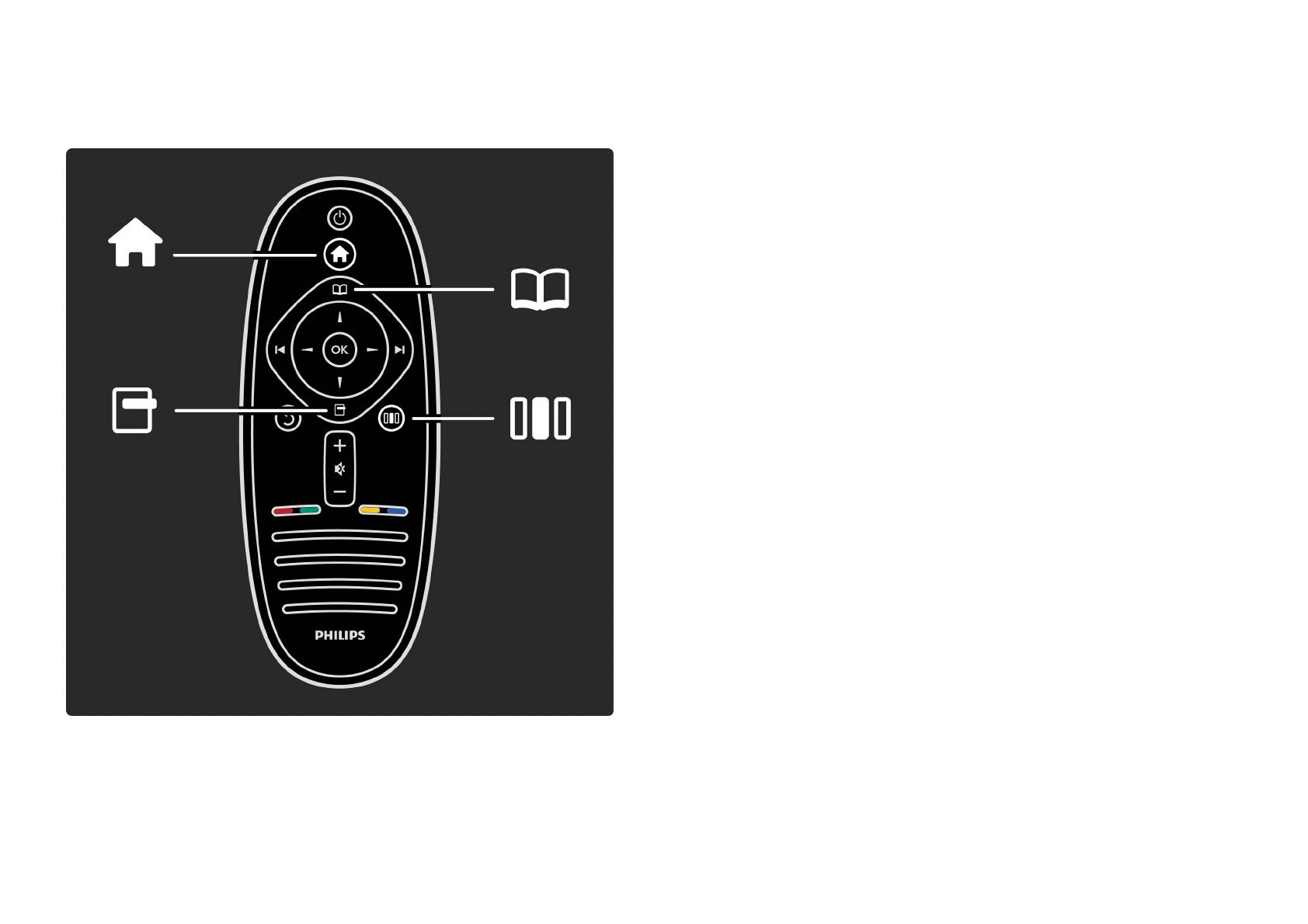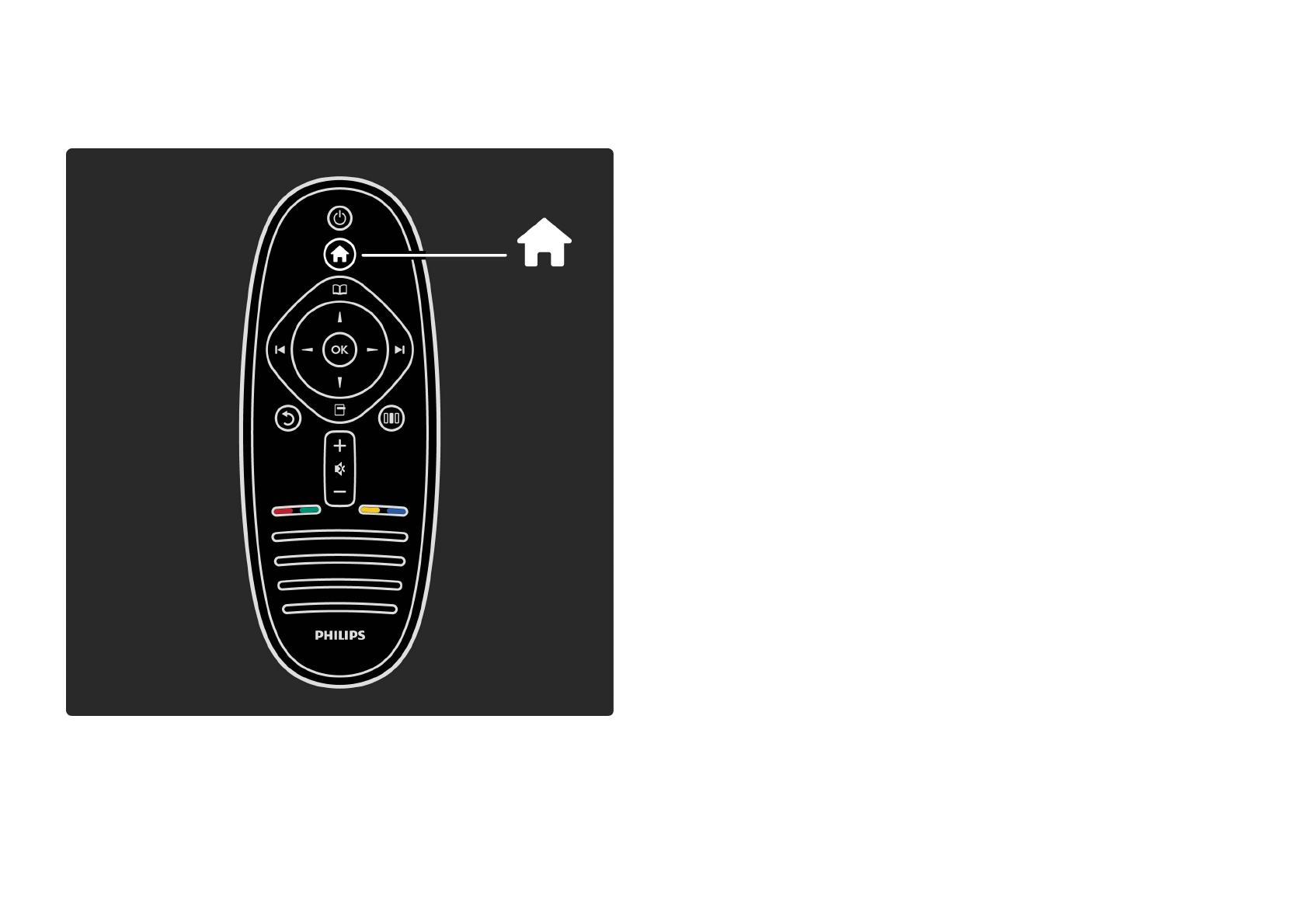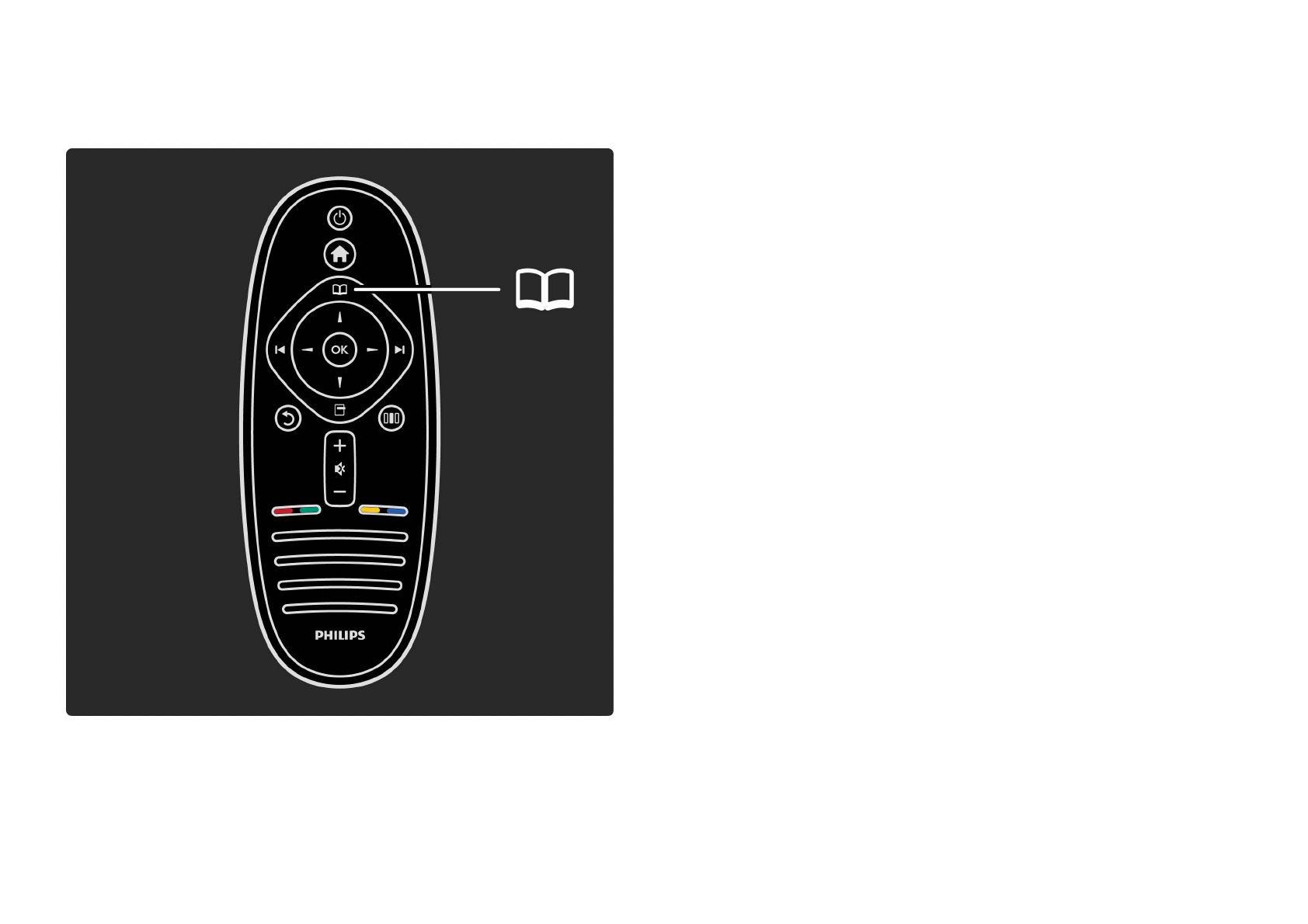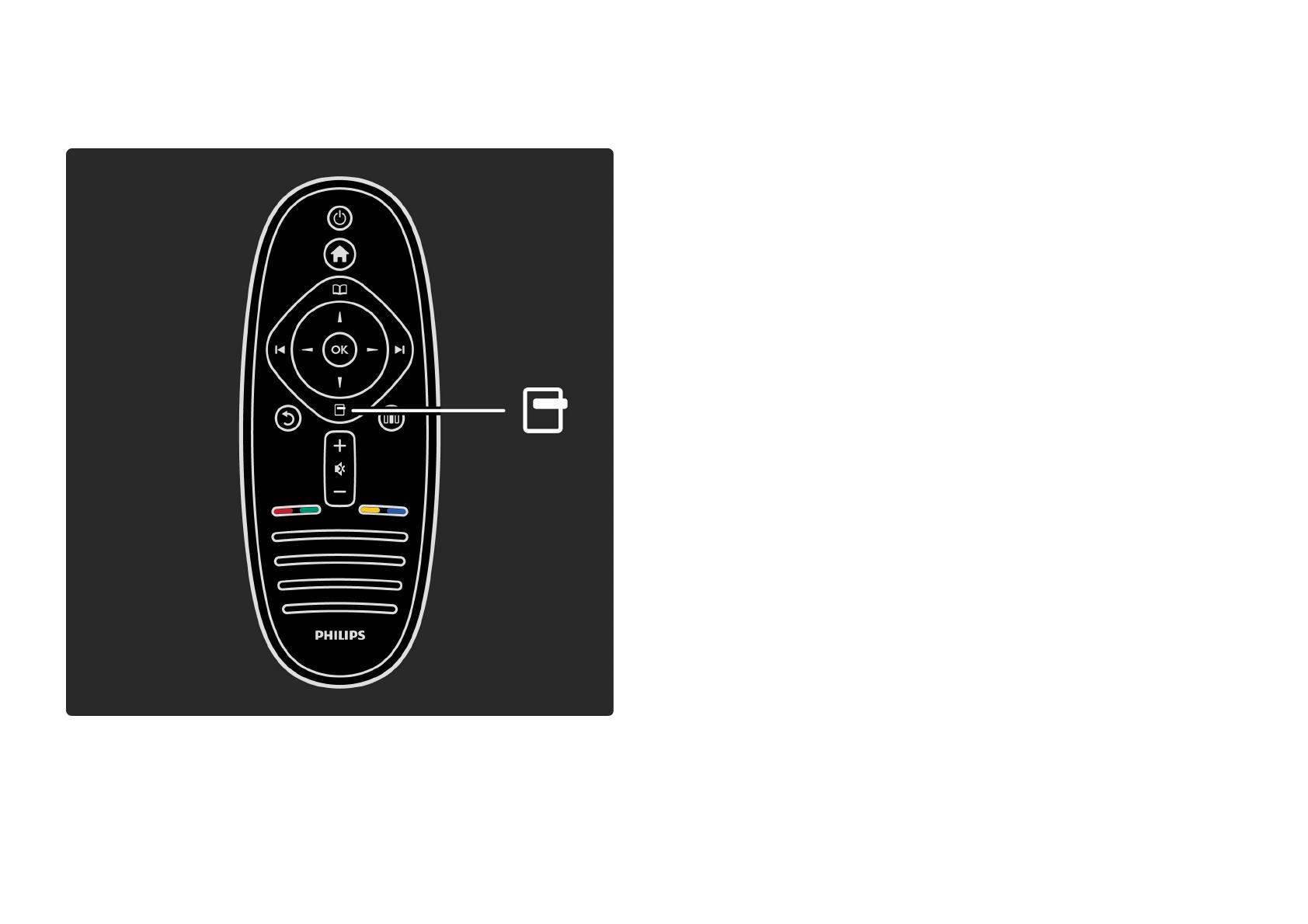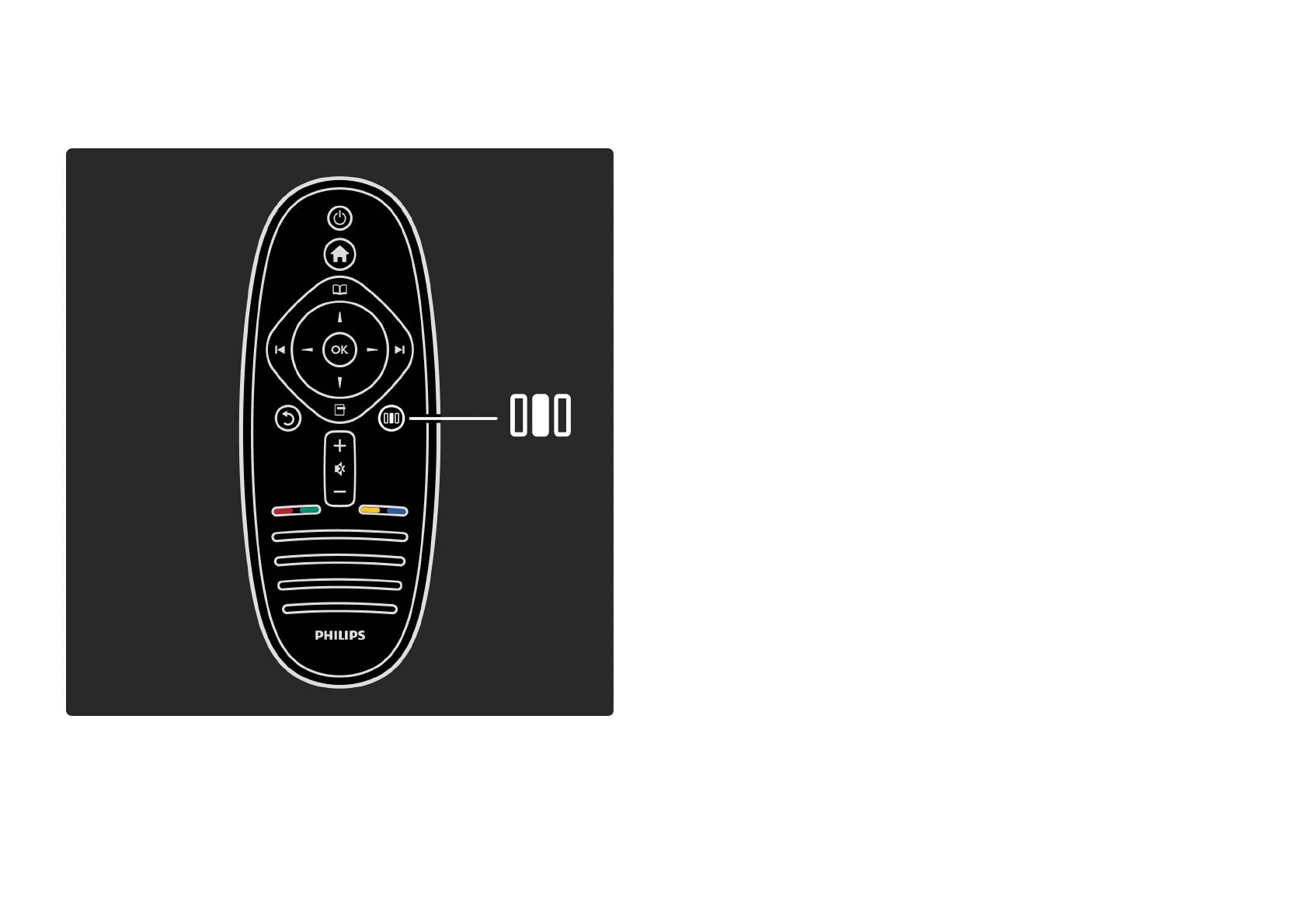-,.%'/,012)301#0)43(/15641.,/1'3##)0 /15/
!!!"#$%&%#'"()*+!,&()*,
-7
ǝȀǷǻǯǻDZǾǿǯǻ
89:;<=>[email protected]
8B:;<=>[email protected]
C?:;<=>[email protected]
C>:;<=>[email protected]
@9:;<=>[email protected]
!"#"$%$&'()(*+),*-$./)+)01$2+-345'()31$6787
ǏǾDzǼǽǭǯǭǴǭȆǵȆDzǺȈǢǭǽǭǷǿDzǽǵǾǿǵǷǵǹǻǰȀǿǮȈǿȉǵǴǹDzǺDzǺȈǮDzǴ
ǼǽDzDZǯǭǽǵǿDzǸȉǺǻǰǻȀǯDzDZǻǹǸDzǺǵȌǟǻǽǰǻǯȈDzǹǭǽǷǵȌǯǸȌȋǿǾȌ
ǾǻǮǾǿǯDzǺǺǻǾǿȉȋ.RQLQNOLMNH3KLOLSV(OHFWURQLFV19ǵDZǽȀǰǵȂǴǭǷǻǺǺȈȂ
ǯǸǭDZDzǸȉȃDzǯǭǯǿǻǽǾǷǵȂǼǽǭǯ
ǗǻǹǼǭǺǵȌ3KLOLSVǻǾǿǭǯǸȌDzǿǴǭǾǻǮǻǶǼǽǭǯǻǯǸȋǮǻDzǯǽDzǹȌǯǺǻǾǵǿȉ
ǵǴǹDzǺDzǺǵȌǯǵǴDZDzǸǵDzǮDzǴǻǮȌǴǭǿDzǸȉǾǿǯǾǻǻǿǯDzǿǾǿǯȀȋȆǵǹǻǮǽǭǴǻǹ
ǵǴǹDzǺȌǿȉǽǭǺDzDzǼǻǾǿǭǯǸDzǺǺȈDzǵǴDZDzǸǵȌǞǻDZDzǽdzǭǺǵDzDZǭǺǺǻǰǻ
ǽȀǷǻǯǻDZǾǿǯǭǾȄǵǿǭDzǿǾȌǾǻǻǿǯDzǿǾǿǯȀȋȆǵǹDZǸȌǵǾǼǻǸȉǴǻǯǭǺǵȌǾǵǾǿDzǹȈ
ǼǻǺǭǴǺǭȄDzǺǵȋǒǾǸǵDZǭǺǺǻDzǵǴDZDzǸǵDzǵǸǵDzǰǻǻǿDZDzǸȉǺȈDzǮǸǻǷǵǵǸǵ
ȁȀǺǷȃǵǵǵǾǼǻǸȉǴȀȋǿǾȌǯDZǽȀǰǵȂȃDzǸȌȂǻǿǸǵȄǺȈȂǻǿǼǽǵǯDzDZDzǺǺȈȂǯ
ǺǭǾǿǻȌȆDzǹǽȀǷǻǯǻDZǾǿǯDzǺDzǻǮȂǻDZǵǹǻǼǻǸȀȄǵǿȉǼǻDZǿǯDzǽdzDZDzǺǵȌǵȂ
ǼǽǭǯǻǹDzǽǺǻǾǿǵǵǼǽǵǹDzǺǵǹǻǾǿǵ3KLOLSVǰǭǽǭǺǿǵǽȀDzǿȄǿǻǹǭǿDzǽǵǭǸȈǺDz
ǺǭǽȀȅǭȋǿǼǭǿDzǺǿǺǻDzǴǭǷǻǺǻDZǭǿDzǸȉǾǿǯǻǞǻDzDZǵǺDzǺǺȈȂǥǿǭǿǻǯǚǵǷǭǷǵDz
DZǻǼǻǸǺǵǿDzǸȉǺȈDzǰǭǽǭǺǿǵǶǺȈDzǻǮȌǴǭǿDzǸȉǾǿǯǭǺDzǼǽDzDZǻǾǿǭǯǸȌȋǿǾȌǵǺDz
ǼǻDZǽǭǴȀǹDzǯǭȋǿǾȌ
ǐǭǽǭǺǿǵȌ
ǞǵǾǿDzǹǭǺDzǾǻDZDzǽdzǵǿǷǻǹǼǻǺDzǺǿǻǯǿǽDzǮȀȋȆǵȂǻǮǾǸȀdzǵǯǭǺǵȌ
ǼǻǸȉǴǻǯǭǿDzǸDzǹǚDzǻǿǷǽȈǯǭǶǿDzǵǺDzǾǺǵǹǭǶǿDzǷǽȈȅǷǵȀǾǿǽǻǶǾǿǯǭǺDz
ǯǾǿǭǯǸȌǶǿDzǼǽDzDZǹDzǿȈǯǯDzǺǿǵǸȌȃǵǻǺǺȈDzǻǿǯDzǽǾǿǵȌǵǺDzǼǻDZǷǸȋȄǭǶǿDz
ǺDzǼǻDZȂǻDZȌȆǵDzǷǰǺDzǴDZǭǹǽǭǴȇDzǹȈǝDzǹǻǺǿǹǻdzDzǿǼǽǻǯǻDZǵǿǾȌǿǻǸȉǷǻǯ
ǾDzǽǯǵǾǺȈȂȃDzǺǿǽǭȂ3KLOLSVǵǭǯǿǻǽǵǴǻǯǭǺǺȈȂǹǭǾǿDzǽǾǷǵȂǚǭǽȀȅDzǺǵDz
ȊǿǻǰǻǼǻǸǻdzDzǺǵȌǯDzDZDzǿǷǭǺǺȀǸǵǽǻǯǭǺǵȋǾȁǻǽǹȀǸǵǽǻǯǭǺǺȈȂǵǸǵ
ǼǻDZǽǭǴȀǹDzǯǭDzǹȈȂǰǭǽǭǺǿǵǶǺȈȂǻǮȌǴǭǿDzǸȉǾǿǯǏȈǼǻǸǺDzǺǵDzǸȋǮǻǶ
ǻǼDzǽǭȃǵǵȌǾǺǻǴǭǼǽDzȆDzǺǺǻǶǷǯȈǼǻǸǺDzǺǵȋǯǺǭǾǿǻȌȆDzǹǽȀǷǻǯǻDZǾǿǯDz
ǭǿǭǷdzDzǸȋǮȈDzǺǭǾǿǽǻǶǷǵDZDzǶǾǿǯǵȌǼǻǾǮǻǽǷDzǺDzǽDzǷǻǹDzǺDZǻǯǭǺǺȈDz
ǵǸǵǴǭǼǽDzȆDzǺǺȈDzǯDZǭǺǺǻǶǵǺǾǿǽȀǷȃǵǵǭǺǺȀǸǵǽȀȋǿǰǭǽǭǺǿǵǶǺȈDz
ǻǮȌǴǭǿDzǸȉǾǿǯǭ
ǢǭǽǭǷǿDzǽǵǾǿǵǷǵǼǵǷǾDzǸDzǶ
ǚǭǾǿǻȌȆDzDzǓǗǵǴDZDzǸǵDzǵǹDzDzǿǮǻǸȉȅǻDzǷǻǸǵȄDzǾǿǯǻȃǯDzǿǺȈȂǼǵǷǾDzǸDzǶ
ǚDzǾǹǻǿǽȌǺǭǿǻȄǿǻǷǻǸǵȄDzǾǿǯǻȊȁȁDzǷǿǵǯǺȈȂǼǵǷǾDzǸDzǶǼǽDzǯȈȅǭDzǿ
ǺǭȊǷǽǭǺDzǹǻǰȀǿǼǻȌǯǸȌǿȉǾȌȄDzǽǺȈDzǵǸǵȌǽǷǵDzȃǯDzǿǺȈDzǿǻȄǷǵ
ǷǽǭǾǺȈDzǴDzǸDzǺȈDzǵǸǵǾǵǺǵDzǪǿǻǾǯǻǶǾǿǯǻDZǵǾǼǸDzȌǯǾǻǻǿǯDzǿǾǿǯǵǵǾ
ǻǮȆǵǹǵǻǿǽǭǾǸDzǯȈǹǵǾǿǭǺDZǭǽǿǭǹǵǭǺDzǺDzǵǾǼǽǭǯǺǻǾǿȉ
ǜǽǻǰǽǭǹǹǺǻDzǻǮDzǾǼDzȄDzǺǵDzǾǻǿǷǽȈǿȈǹǵǾȂǻDZǺȈǹǷǻDZǻǹ
ǚǭǾǿǻȌȆǵǶǿDzǸDzǯǵǴǻǽǾǻDZDzǽdzǵǿǜǛǾǻǿǷǽȈǿȈǹǵǾȂǻDZǺȈǹǷǻDZǻǹ
ǚǭǾǿǻȌȆǵǹ3KLOLSVǼǽDzDZǸǭǰǭDzǿǼǻǾǿǭǯǵǿȉǵǸǵǼǽDzDZǻǾǿǭǯǵǿȉǼǻǴǭǼǽǻǾȀ
ǴǭǼǸǭǿȀǺDzǼǽDzǯǻǾȂǻDZȌȆȀȋǻǮȇDzǹǼǻǺDzǾDzǺǺȈȂǽǭǾȂǻDZǻǯǺǭ
ǽǭǾǼǽDzDZDzǸDzǺǵDzDZǭǺǺȈȂǼǻǸǺȀȋǹǭȅǵǺǻȄǵǿǭDzǹȀȋǷǻǼǵȋ
ǾǻǻǿǯDzǿǾǿǯȀȋȆDzǰǻǵǾȂǻDZǺǻǰǻǷǻDZǭDZǸȌǾǽDzDZǾǿǯǻǮȈȄǺǻǵǾǼǻǸȉǴȀDzǹȈȂ
DZǸȌǻǮǹDzǺǭǼǽǻǰǽǭǹǹǺȈǹǻǮDzǾǼDzȄDzǺǵDzǹǜǽDzDZǸǻdzDzǺǵDzDZDzǶǾǿǯǵǿDzǸȉǺǻ
ǯǿDzȄDzǺǵDzǸDzǿǾDZǭǿȈǼǽǵǻǮǽDzǿDzǺǵȌǵǴDZDzǸǵȌǑǸȌǼǻǸȀȄDzǺǵȌ
ǵǾȂǻDZǺȈȂǷǻDZǻǯǼǵǾȉǹDzǺǺǻǻǮǽǭǿǵǿDzǾȉǯ
2SHQ6RXUFH7HDP3KLOLSV(OHFWURQLFV
+LJK7HFK&DPSXV%OG+7&
9:""$;2$2)(</'=-(
>/-$6-4/-5+?(<1
(PDLORSHQVRXUFH#SKLOLSVFRP
ǞǻǻǿǯDzǿǾǿǯǵDz(0)
.RQLQNOLMNH3KLOLSV(OHFWURQLFV19ǼǽǻǵǴǯǻDZǵǿǵǼǽǻDZǭDzǿǽǭǴǸǵȄǺȈDz
ǵǴDZDzǸǵȌǼǻǿǽDzǮǵǿDzǸȉǾǷǻǰǻǺǭǴǺǭȄDzǺǵȌǷǻǿǻǽȈDzǷǭǷǵǸȋǮȈDz
ȊǸDzǷǿǽǻǺǺȈDzȀǾǿǽǻǶǾǿǯǭǾǼǻǾǻǮǺȈǵǴǸȀȄǭǿȉǵǼǽǵǺǵǹǭǿȉ
ȊǸDzǷǿǽǻǹǭǰǺǵǿǺȈDzǾǵǰǺǭǸȈǛDZǺǵǹǵǴǯDzDZȀȆǵȂDZDzǸǻǯȈȂǼǽǵǺȃǵǼǻǯ
ǷǻǹǼǭǺǵǵ3KLOLSVȌǯǸȌDzǿǾȌǼǽǵǹDzǺDzǺǵDzǯǾDzȂǹDzǽǮDzǴǻǼǭǾǺǻǾǿǵDZǸȌ
ǾǻǻǿǯDzǿǾǿǯǵȌǯǾDzǹDZDzǶǾǿǯȀȋȆǵǹǼǽǭǯǻǯȈǹǿǽDzǮǻǯǭǺǵȌǹǵ
ǾǻǻǿǯDzǿǾǿǯǵDzǾǿǭǺDZǭǽǿǭǹ(0)DZDzǶǾǿǯȀȋȆǵǹǺǭǹǻǹDzǺǿǼǽǻǵǴǯǻDZǾǿǯǭ
ǵǴDZDzǸǵȌ3KLOLSVǾǿǽDzǹǵǿǾȌǽǭǴǽǭǮǭǿȈǯǭǿȉǼǽǻǵǴǯǻDZǵǿȉǵǼǽǻDZǭǯǭǿȉ
ǵǴDZDzǸǵȌǺDzǻǷǭǴȈǯǭȋȆǵDzǻǿǽǵȃǭǿDzǸȉǺǻǰǻǯǻǴDZDzǶǾǿǯǵȌǺǭǴDZǻǽǻǯȉDz
3KLOLSVǼǻDZǿǯDzǽdzDZǭDzǿȄǿǻǼǽǵǼǽǭǯǵǸȉǺǻǹǻǮǽǭȆDzǺǵǵǵǵǾǼǻǸȉǴǻǯǭǺǵǵ
ǯȀǷǭǴǭǺǺȈȂȃDzǸȌȂDzǰǻǵǴDZDzǸǵȌǮDzǴǻǼǭǾǺȈǯǾǻǻǿǯDzǿǾǿǯǵǵǾ
ǾǻǯǽDzǹDzǺǺȈǹǵǺǭȀȄǺȈǹǵDZǭǺǺȈǹǵ3KLOLSVǭǷǿǵǯǺǻȀȄǭǾǿǯȀDzǿǯ
ǽǭǴǽǭǮǻǿǷDzǹDzdzDZȀǺǭǽǻDZǺȈȂǾǿǭǺDZǭǽǿǻǯǮDzǴǻǼǭǾǺǻǾǿǵ(0)Ȅǿǻ
ǼǻǹǻǰǭDzǿǷǻǹǼǭǺǵǵǴǭǽǭǺDzDzǯǺDzDZǽȌǿȉǯǵǴDZDzǸǵȌǽǭǴǽǭǮǻǿǷǵǯǻǮǸǭǾǿǵ
ǾǿǭǺDZǭǽǿǵǴǭȃǵǵ
ǔǭȆǵǿǭǻǿȊǸDzǷǿǽǻǾǿǭǿǵȄDzǾǷǵȂǽǭǴǽȌDZǻǯ
ǑǭǺǺǻDzȀǾǿǽǻǶǾǿǯǻǻǿǯDzȄǭDzǿǷǽǵǿDzǽǵȋǷǭȄDzǾǿǯǭ$DZǸȌ
ȊǸDzǷǿǽǻǾǿǭǿǵȄDzǾǷǵȂǽǭǴǽȌDZǻǯǏǾǸȀȄǭDzDzǾǸǵȀǾǿǽǻǶǾǿǯǻǺDzǼDzǽDzȂǻDZǵǿ
ǯǽDzdzǵǹ'/1$ǯǾǸDzDZǾǿǯǵDzǯǻǴDZDzǶǾǿǯǵȌȊǸDzǷǿǽǻǾǿǭǿǵȄDzǾǷǻǰǻǽǭǴǽȌDZǭ
ǺDzǻǮȂǻDZǵǹǻǯǹDzȅǭǿDzǸȉǾǿǯǻǼǻǸȉǴǻǯǭǿDzǸȌ
ǍǯǿǻǽǾǷǵDzǼǽǭǯǭ
ǘǻǰǻǿǵǼȈ9(6$)'0,ǵ9(6$0RXQWLQJ&RPSOLDQWȌǯǸȌȋǿǾȌǿǻǽǰǻǯȈǹǵ
ǹǭǽǷǭǹǵ9LGHR(OHFWURQLFV6WDQGDUGV$VVRFLDWLRQǍǾǾǻȃǵǭȃǵȌǼǻ
ǾǿǭǺDZǭǽǿǭǹǯǻǮǸǭǾǿǵǯǵDZDzǻȊǸDzǷǿǽǻǺǵǷǵ
ǕǴǰǻǿǻǯǸDzǺǻǼǻǸǵȃDzǺǴǵǵ'ROE/DERUDWRULHV'ROE3UR/RJLFǵǾǵǹǯǻǸ
DZǯǻǶǺǻǰǻ'ȌǯǸȌȋǿǾȌǿǻǽǰǻǯȈǹǵǹǭǽǷǭǹǵ'ROE/DERUDWRULHV
:LQGRZV0HGLDȌǯǸȌDzǿǾȌǸǵǮǻǴǭǽDzǰǵǾǿǽǵǽǻǯǭǺǺǻǶǿǻǽǰǻǯǻǶǹǭǽǷǻǶ
ǸǵǮǻǿǻǽǰǻǯǻǶǹǭǽǷǻǶǷǻǽǼǻǽǭȃǵǵ0LFURVRIWǯǞǥǍǵǵǸǵDZǽȀǰǵȂ
ǾǿǽǭǺǭȂ
'/1$ǸǻǰǻǿǵǼ'/1$ǵ'1/$&HUWLILHGȌǯǸȌȋǿǾȌǿǻǽǰǻǯȈǹǵ
ǹǭǽǷǭǹǵǴǺǭǷǭǹǵǻǮǾǸȀdzǵǯǭǺǵȌǵǸǵǾDzǽǿǵȁǵǷǭȃǵǻǺǺȈǹǵǴǺǭǷǭǹǵ
'LJLWDO/LYLQJ1HWZRUN$OOLDQFH
ǏǾDzDZǽȀǰǵDzǴǭǽDzǰǵǾǿǽǵǽǻǯǭǺǺȈDzǵǺDzǴǭǽDzǰǵǾǿǽǵǽǻǯǭǺǺȈDz
ǿǻǽǰǻǯȈDzǹǭǽǷǵȌǯǸȌȋǿǾȌǾǻǮǾǿǯDzǺǺǻǾǿȉȋǾǻǻǿǯDzǿǾǿǯȀȋȆǵȂ
ǯǸǭDZDzǸȉȃDzǯ
D=#0,"
DE'?"5+2#23*0/'0>'E0/>0#:*3%
!"#$%&'
!"#"$%&'()*+*,-'.//0123*1"'4,,+*523*0/-'6787'9"5+2#"-'3)23'3)*-'
3"+"1*-*0/'*-'*/'50:,+*2/5"';*3)'3)"'"--"/3*2+'#"<=*#":"/3-'2/9'
03)"#'#"+"12/3',#01*-*0/-'0>'?*#"53*1"'@AAABCBDE7
>/#?/.
4+=+b#033&'()*+*,-'.//0123*1"'4,,+*523*0/-'6787'/%*+23F0R0:&')0I%'
DWHOHYt]LyPHJIHOHODYRQDWNR]yDODSYHWʼnN|YHWHOPpQHNQHNpV
D](&LUiQHOYHJpEHOʼntUiVDLQDN
()*+&,'
!*"#:*3'"#F+G#3'()*+*,-'.//0123*1"'4,,+*523*0/-'6787'92--'-*5)'
92-'H"#/-")I"#G3'*/'J$"#"*/-3*::=/I':*3'9"/'I#=/9+"I"/9"/'
4/>0#9"#=/I"/'=/9'9"/'K$#*I"/'"*/-5)+GI*I"/'L"-3*::=/I"/'
9"#'M*5)3+*/*"'@AAABCBDN'$">*/9"37
ĆHVN
3KLOLSV,QQRYDWLYH$SSOLFDWLRQV19WtPWRSURKODåXMHçHWHQWR
WHOHYL]RUMHYHVKRGĖVH]iNODGQtPLSRçDGDYNDGDOåtPL
SŏtVOXåQîPLXVWDQRYHQtPLVPĖUQLFH(6
-./"0/%&
(2#'+2',#O-"/3"'()*+*,-'.//0123*1"'4,,+*523*0/-'6787'9O5+2#"'<="'
5"3'2,,2#"*+'9"'3O+O1*-*0/'"-3'50/>0#:"'2=P'"P*I"/5"-'
"--"/3*"++"-'"3'2=P'2=3#"-'9*-,0-*3*0/-',"#3*/"/3"-'9"'+2'
9*#"53*1"'@AAABCBED7
1)2).$/"2&
!*"#$*Q'1"#F+22#3'()*+*,-'.//0123*1"'4,,+*523*0/-'6787'923'9"R"'
3"+"1*-*"'*/'01"#""/-3"::*/I'*-':"3'9"'"--"/3*S+"'"*-"/'"/'9"'
2/9"#"'#"+"12/3"'$",2+*/I"/'12/'#*5)3+*Q/'@AAABCBDN7
!&3/45$
(0#':"9*0'9"'+2',#"-"/3"'()*+*,-'.//0123*1"'4,,+*523*0/-'6787'
9"5+2#2'<="'"+'3"+"1*-0#'5=:,+"'50/'+0-'#"<=*-*30-'"-"/5*2+"-'%'
5=2+"-<=*"#2'03#2-'9*-,0-*5*0/"-'2,+*52$+"-'0'"P*I*$+"-'9"'+2'
?*#"53*12'@AAABCBED7
6+/$%/"5
E0/'+2',#"-"/3"'()*+*,-'.//0123*1"'4,,+*523*0/-'6787'9*5)*2#2'
5)"'<="-30'3"+"1*-0#"'T'50/>0#:"'2*'#"<=*-*3*'"--"/R*2+*'"9'2++"'
2+3#"'9*-,0-*R*0/*',"#3*/"/3*'-32$*+*3"'92++2'9*#"33*12'@AAABCBED7
75.+*#*8&
()*+*,-'.//0123*1"'4,,+*523*0/-'6787'9"5+2#2'<="'"-3"'3"+"1*-0#'
"-3U'50/>0#:"'50:'0-'#"<=*-*30-'"--"/5*2*-'"'0=3#2-'
9*-,0-*VW"-'92'?*#"53*12'@AAABCBED7
(ƪƪƦƬƨƩƛ
ƍƆƔƈƎƑƂƒƐƕƓƂƈ()*+*,-'.//0123*1"'4,,+*523*0/-'6787
ƅƈƌƙƎƆƊƐƔƊ+ƔƈƌƆžƒƂƓƈƓƕƍƍƐƒƖƙƎƆƔƂƊƑƒƐƓ
ƔƊƓƐƕƓƊƙƅƆƊƓƂƑƂƊƔƈƓƆƊƓƋƂƊƔƊƓƌƐƊƑƆƓƓƗƆƔƊƋƆƓ
ƅƊƂƔƂƏƆƊƓƔƈƓƐƅƈƄƊƂƓƆƋ
9:)"&;/
!G#:"9'*/3%I2#'()*+*,-'.//0123*1"'4,,+*523*0/-'6787'233'9"//2'
X8'-3Y#'*'Z1"#"/--3G::"+-"':"9'9"'1G-"/3+*I2'"I"/-F2,-F#21'
05)'Z1#*I2'#"+"12/32'$"-3G::"+-"#'-0:'>#2:IY#'21'9*#"F3*1'
@AAABCBDN7
9$5:)"&;?
3KLOLSV,QQRYDWLYH$SSOLFDWLRQV19WîPWRYKODVXMHçHWHQWR
WHOHYt]RUVSĴŀD]iNODGQpSRçLDGDYNDYåHWNSUtVOXåQp
=-32/01"/*2'_:"#/*5"'@AAABCBD_7
9$5:)"&;5
()*+*,-'.//0123*1"'4,,+*523*0/-'6787'*RQ21+Q2&'92'Q"'32'3"+"1*R0#'1'
VNODGX]ELVWYHQLPL]DKWHYDPLLQRVWDOLPLUHOHYDQWQLPLGRORĈLOL
9*#"F3*1"'@AAABCBD_7
!)&+%
cG"-0+"12I2'F*//*32$'()*+*,-'.//0123*1"'4,,+*523*0/-'6787'
-"29:"'X"+"#'12-321=-3'9*#"F3**1*'@AAABCBDJ',W)*/W="3"+"'Q2'
/*:"323=9'9*#"F3**1*-3'3=+"/"123"+"'3"*-3"+"'2-Q2F0)2-3"+"'
-G3"3"+"7
@/+:%&;%
$UåR3KLOLSV,QQRYDWLYH$SSOLFDWLRQV19GHNODUĎND
¶7HOHYL]RUV·DWELOVW'LUHNWĦYDV(.EşWLVNDMüPSUDVĦEüP
XQFLWLHPDUWRVDLVWĦWDMLHPQRWHLNXPLHP
/LHWXYLŦ
d*=0'()*+*,-'.//0123*1"'4,,+*523*0/-'6787'9"F+2#=0Q2&'F29'e*-'
¶7HOHYL]RULXV·DWLWLQNDHVPLQLXVUHLNDODYLPXVLUNLWDV(%
?*#"F3%10-'/=0-3232-7
>/$+%
!2;/)"FF&'()*+*,-'.//0123*1"'4,,+*523*0/-'6787&'Q*99*FQ2#2'+*'92/'
¶7HOHYLVLRQ·MLNNRQIRUPDPDOĢWLĜLMLHWHVVHQ]MDOLXPD
SURYYHGLPHQWLRĢUDMQUHOHYDQWLOLKHPPILG'LUUHWWLYD
@AAABCBDE7
A&$)"&;/
+pUPHìOîVLU3KLOLSV,QQRYDWLYH$SSOLFDWLRQV19ILUðYtDì
¶7HOHYLVLRQ·HUtVDPU PLYLìJUXQQNU|IXURJDìUDUNU|IXUVHP
I"#f2#'"#='b'3*+-F*,=/'@AAABCBDE7
$FRSRIWKH'HFODUDWLRQRI&RQIRUPLWLVDYDLODEOHDW
KWWSZZZSKLOLSVFRPVXSSRUW
15.&;
()*+*,-'.//0123*1"'4,,+*523*0/-'6787'"#F+[#"#')"#1"9'23'=3-3%#"3'
X8'"#'*'-2:-12#':"9'9"'I#=//+"II"/9"'F#21'0I'1#*I"'
#"+"12/3"'F#21'*'9*#"F3*1'@AAABCBDH7
(/"&;
]/9"#3"I/"9"'()*+*,-'.//0123*1"'4,,+*523*0/-'6787'"#F+[#"#'
)"#1"9&'23'9"33"'X8''01"#)0+9"#'9"'1[-"/3+*I"'F#21'0I'1#*I"'
#"+"12/3"'F#21'*'9*#"F3*1'@AAABCBDH7
9*5<%
()*+*,-'.//0123*1"'4,,+*523*0/-'6787'12F==3322'3G3"/'"33G'3G:2G'
3"+"1*-*0'0/'9*#"F3**1*/'@AAABCBD^'0+""++*-3"/'1223*:=-3"/'Q2'-*3G'
F0-F"1*"/'9*#"F3**1*/':=*9"/'")30Q"/':=F2*/"/7
75$&;%
)LUPD3KLOLSV,QQRYDWLYH$SSOLFDWLRQV19QLQLHMV]PRőZLDGF]D
ůH¶7HOHZL]RU·MHVW]JRGQ]]DVDGQLF]PLZPRJDPLRUD]
SR]RVWDãPLVWRVRZQPLSRVWDQRZLHQLDPL'UHNWZ
@AAABCBDE7
X)*-'"<=*,:"/3':2%'$"'0,"#23"9'*/'3)"'>0++0;*/I'D=#0,"2/
FRXQWULHV¬«
4X
?D
NL
/,
6i
6/
LD
?c
NM
/7
3/
XM
LN
DD
!]
/8
(X
E! E^ Eg
D_ H. HM
.D ._ .X
/9 hX 1/
Mi _D _c
7KLVHTXLSPHQWFDQEHRSHUDWHGLQRWKHUQRQ(XURSHDQ
50=/3#*"-7
6+/$%/"5=
_*-3":2'X8';*#"+"-./>0#:23*0/*'-=++"'/0#:23*1"'2,,+*52$*+*
("#'*+':"#5230'*32+*2/0
XVRSULYDWR'HFUHWROHJLVODWLYR&RGLFHGHOOH
FRPXQLFD]LRQHHOHWWURQLFKH,QSDUWLFXODUHO·DUWLFROR
-,"5*>*52'*'52-*'*/'5=*'0550##"'#*5)*"9"#"'=/'2=30#*RR2R*0/"'
JHQHUDOHPHQWUHO·$UWLQGLFDLFDVLLQFXLO·XWLOL]]RqOLEHUR
UHJRODPHQWD]LRQHGHOODIRUQLWXUDGHOO·DFFHVVR5/$1GHO
,=$$+*50'2++"'#"3*'"'2*'-"#1*R*',=$$+*5*'9*'50:=/*52R*0/"'
"+"33#0/*52'`"-7'-*-3":2'X8';*#"+"--a7'?"5#"30':*/*-3"#*2+"'
HUHODWLYHPRGLILFKHH$UWDXWRUL]]D]LRQH
I"/"#2+"',"#'#"3*'"'-"#1*R*'9*'50:=/*52R*0/"'"+"33#0/*5*a'9"+'
E09*5"'9"++"'50:=/*52R*0/"'"+"33#0/*5)"
XVRSULYDWR'HFUHWRPLQLVWULDOH
!"#$%&'()$
1
1.1
1.2
1.3
1.4
1.5
*'+'," %'-"./ 5
!"#$% &'(')*#$%+ 5
,+-&%$./+ 11
01$2/* 1+ &'(')*#$%' 17
3'4*-&%+5*6 &'(')*#$%+ 19
72%+)/+ * 2$88'%9/+ 20
2
2.1
2.2
2.3
2.4
2.5
2.6
01%'2,$()$ .$,$2)3"%"4 21
:;(<& => 21
[email protected] 24
:%$-A$&% &'(')*#$%+ 28
:%$-A$&% - 2$8/(@B'11$4$ ;-&%$.-&)+ 32
:$8-)'&/+ Ambilight 33
Net TV 35
3
3.1
3.2
3.3
3.4
3.5
3.6
5"1",().$,6(" ... 39
C'/-& 39
D1&'%+/&*)1$' &'(')*8'1*' 41
?;(<&*A'8*+ 42
E($/*%$)/+ * &+.A'%F 44
7;"&*&%F * 6#F/* 45
>1*)'%-+(<1F. 8$-&;2 46
4
4.1
4.2
4.3
4.4
4.5
*'7.%"89' 47
D#$"%+9'1*', #);/, Ambilight 47
0+1+(F 49
7'&< 51
>-&%$.-&)+ 52
:! 54
5
5.1
5.2
5.3
5.4
5.5
5.6
5.7
5.8
!"$#)($(): 55
:'%)$1+B+(<1$' 2$8/(@B'1*' 55
D1G$%A+5*6 $ /+"'(6H 56
:$8/(@B'1*' ;-&%$.-&) 58
:$8/(@B'1*' 8%;4*H ;-&%$.-&) 66
7'&< 70
0+%&+ 2+A6&* SD 72
?$8;(< CAM -&+18+%&+ Common interface 73
3D 74
6
6.1
6.2
6.3
6.4
6.5
6.6
6.7
07.%'($()$ ($)71%'2("7.$8 75
0$1&+/&1+6 *1G$%A+5*6 75
C'(')*#$% * 2;(<& => 76
C'('/+1+(F 77
D#$"%+9'1*' * #);/ 78
>-&%$.-&)+ 79
?;(<&*A'8*+ 80
7'&< 81
7
7.1
7.2
7.3
7.4
7.5
7.6
7.7
7.8
;'%'9.$%)7.)9) 82
:! 82
I#+*A$8'.-&)*' - $/%;[email protected]'. -%'8$. 83
:*&+1*' * 2%*'A -*41+(+ 84
K/%+1 * #);/ 85
%+#%'L'1*' *#$"%+9'1*6 86
?;(<&*A'8*+ 87
I$#A$91$-&* 2$8/(@B'1*6 88
3+#A'%F * )'- 89
09'3'.$,6 90
7$8'%9+1*'
4
1 !"#"$% &"'%()
1.1
*'+%& (,$,-.+%&"
/0$1( 23
/"'"3(4 * 4$"-5%60 6,57 h &%& )53(4 &6 2"#(.
7 #%+)2(, ,"20 ,(82( )*%01&.9 &%& (.*%01&.9 :$2*;&0.
<+='&,"', ='(-,(.' ."%")&6('+ &%& ='(-,(.' :&%9,+ =(4*%01"22(#( DVD-=%""'+.
!"#$%&'()*+ #'(,*(-.&.
/"'"3(4 * 6,57 8&%96%(&"e &%& )53(4 &6 2"#(.
7 ,"20 ='(-,(.'+ ,(82( =(%$1&.9 4(-.$= * .+*&, :$2*;&>,
*+* ."%"."*-., -=&-(* *+2+%() &%& #&4 ="'"4+1.
/"'"*%01"2&" ."%"*+2+%().
<+1+%( '+?(.5 / @?6(' ."%")&6('+
5
!"#"$%& ' !"#$ %&'&!"(')*o ()( *+$%& (, -".%.
C-%2'3 *%,*#343 b.
/ 0"-1 23#30"4#%* 0%5-% *+6#347 -384#%9'( %4%6#353"0%9
-3 :'#3-" ;<-'=((.
?82%)7,<@ '-%2'< *%,*#343, 0%5-% 2"#"94( ' 2#"&+&<A"0<
4")"'3-3)< ()( *"#-<[email protected] -3 B3. -3,3& * 0"-1.
>%5-% &%63*(47 4")"'3-3) * ?,6#3--%" *% *#"[email protected] ".%
2#%80%4#3 ()( %843-%*(47 *%82#%(,*"&"-(" 4"'<A".% 8)39&B%<.
/'&+#&0
!"#"$%& ' !"#$ #&+('),-. s ()( *+$%& (, -".%.
D 2%0%A71 '#38-%9 '-%2'( 0%5-% *+6#347 '#38-<1 %2=(1,
%4'#+47 =(;#%*+" .#("'&-(.*#1" ("2"+23451 ()(
&"0%-84#3=(%--+" *(&"%')(2+.
/ 0"-1 -384#%9'( 0%5-% 6+84#% %4#".<)(#%*347 -"'%4%#+"
23#30"4#+ ,*<'3 ( (,%6#35"-(@.
6
E3F3)% #36%4+ / G6,%# 4")"*(,%#3
!"#$%#&'()
5,2#6,)
! "#$#%&' ()*)+#, -+#"-. $#/+# 012345& ()*)+6' #"7.' .*.
")3),5. - *+,-'-./%,)+-$.
! "#$#%&' 8#*62#, -+#"-. $#/+# 012345& 8#*626' #"7.'.
9#*)) "#:3#2+6' .+;#3$47.' # "6*&5) <= 01 >$#/)5) +4,5. 0
8*40) 73%-4,8',1 %#+,4,&./4, > !.3,29",4-':1 /1214:",%- >
;#29/ <= > >6",%.
?4-/) :*@ "#.>-4 .+5)3)>6'%), 5)$1 01 $#/)5) .>"#*&(#045&
>534+.76 ¬ ;,:.+.
A4/$.5) -+#"-6 u, B5#21 012345& >*):6'%6' 5)$6 0 34(:)*)
C2(#3 5)*)0.(#34.
?1'@ /1214:",%-
012/()
! "#$#%&' /)*5#, -+#"-. $#/+# 012345& /)*56' #"7.' .*.
")3),5. - .3%-4+1.
A4B4*# 342#51 / C2(#3 5)*)0.(#34
7
!"#$%&'() (*&*%+,-#-. .-/0-, +1"-&),2' 4 .*03.
!,0$4(* -5 +6 72089+'6 + -5&$1('6 "#+.*0*0+'.
• !"#$%&' ('%)
• *'%) +,&-(&.,#
• *'%) +#,#('.,&$
• *'%) %#-.,&/01
:*#*6-; 8 ('%) +,&-(&.,#e +&+ %<6-; +, 0*=-.
B$"21(+% 72089+3 % =&$%0-. .*03, -(8#-4(* .*03 "#-1.-(#$
;&' -,0$8-.&*0+' 1 1-;*#/+.<. 72089++.
?- %#*.' "#-1.-(#$ (*&*%+,-#$ .-/0- %<5#$() 8$0$& % .*03
6+1-&0 0#%#"&$ +&+ -(8#<() .*03 7'"'.'0-..
:*#*6-; 8 2"#$%&(3 ('%) h +&+ %<6-; +, 0*=-.
:*#*6-; 8 ('%) +#,#('.,&$ +&+ %<6-; +, 0*=-.o
!"#$%&*0+* (*&*%+,-#-. -12>*1(%&'*(1' +, =&$%0-=- .*03.
? .*03 "$#$.*(#-% .-/0- %<5#$() 0$1(#-48+ -(-5#$/$*.-4
0$ C8#$0* 72089++.
? =&$%0-. .*03 .-/0- %8&[email protected]+() +&+ -(8&[email protected]+() 72089+3.
A$"#+.*#, "#-1.-(# (*&*%+,-#$ (72089+' 4,&-(. .'"'$15.) +&+
"#-1.-(# 7+&).$ 1 "-;8&[email protected]*00-=- DVD-"&**#$.
8
D-/0- ;-5$%+() (*&*8$0$& % E,5#$00-* %- %#*.' *="#-1.-(#$ + -(8#<() .*03 ;+18$ %- %#*.' "#-1.-(#$ DVD.
[email protected]$&- #$5-(< / F5,-# (*&*%+,-#$
!"#"$%& ' !"#$ #%&'()*+, ()( *+$%& (, -".%.s
/ 0"-1 -234#%5'( 0%6-% 7+34#% %4#".8)(#%*249 -"'%4%#+"
:2#20"4#+ ,*8'2 ( (,%7#26"-(;.
<%6-% *+7#249 &); -234#%5'( :#"&8342-%*%' (,%7#26"-(;
:2#20"4# -.(%, '%4%#+5 (&"2)9-% :%&$%&(4 &); (.#, ()(
(,0"-(49 -234#%5'( %'#8621=".% ,*8'2 &(-20('%* 4")"*(,%#2.
>); %38="34*)"-(; :%(3'2 :% /0(%1)2#)!3 (3+)1)4&'13
:"#"5&(4" -2 34#2-(?8 ¬ 5),&+.
5)4+6$2"#," 3&'()*&'1
>); :%&')[email protected]"-(; DVD-:)""#2, :#%(.#+*24"); Blu-ray ()(
(.#%*%5 :#(342*'( (3:%)9,854" :%&')[email protected]"-(" HDMI.
!%&')[email protected]"-(" HDMI %7"3:"@(*2"4 -2()[email protected]"" '[email protected]"34*%
(,%7#26"-(; ( ,*8'2, 2 :#( :%&&"#6'" 834#%534*%0 B8-'?((
EasyLink (HDMI-CEC) 4")"*(,%# 0%6"4 &%72*);49 834#%534*2 *
.)2*-%" 0"-1 2*4%024(@"3'(.
!%3)" &%72*)"-(; 834#%534*2 * .)2*-%" 0"-1 ".% 0%6-%
*+7#249 * 0"-1 4")"*(,%#2 &); :#%30%4#2 3%&"#6(0%.%. C3)(
834#%534*% -" :%&&"#6(*2"4 B8-'?(1 EasyLink ()( :%&')[email protected]"-("
HDMI -" (3:%)9,8"43;, -"%7$%&(0% &%72*(49 834#%534*% *
.)2*-%" 0"-1 3 :%0%=91 B8-'?(( 7)8%1,'9 3&'()*&'1%.
D%)"" :%&#%7-81 (-B%#02?(1 % B8-'?(( &%72*)"-(; 834#%534*
30. * #2,&")" /0(%1)2#)" (3+)1)4&'1) > -&0)69:)1%#,"
'"6"1,:)(% > ;"#$ > <6%1#)" !"#$.
D%)"" :%&#%7-81 (-B%#02?(1 % B8-'?(( EasyLink 30. * #2,&")"
/0(%1)2#)" (3+)1)4&'1) > =%&'()*+% > EasyLink HDMI-CEC.
/ .)2*" /0(%1)2#)" (3+)1)4&'1) > 5)4+6$2"#,> :#(*"&"-+
#(38-'(, '%4%#+" :%0%.84 :%&')[email protected](49 -2(7%)"" @234%
(3:%)9,8"0+" 834#%534*2.
?"6"1,4"#," [email protected]&)+)* 2"'+)&',
[email protected])% #27%4+ / F7,%# 4")"*(,%#2
9
!"#" "$%$&'(#) *#(&#%+$" ,-#")$". "$%$*)#/)0--1 & 2#)-0"$
&1,#3#4 5$"3#,"' (HD), 6# 7%+ 8"#/# 6$#9:#7'-#, 5"#91
"$%$*)#/)0--1 ")06,%')#&0%',. & 7066#- 2#)-0"$. ;)'
*)#,-#")$ ,"0670)"61: "$%$3060%#& 305$,"&# '(#9)0<$6'+
9=7$" #91561-.
Net TV
J,%' & 7#-0F6$4 ,$"' $,". &#(-#<6#,". *#73%?5$6'+ 3
K6"$)6$"=, &1 -#<$"$ ',*#%.(#&0". 2=63>'? Net TV. E
*#-#@.? Net TV & ,$"' -#<6# 604"' 2'%.-1, 2#"#/)02'',
-=(13=, )0(&%$5$6'+, '/)1 ' -6#/#$ 7)=/#$.
;)#,-#") *)#/)0-- !"#$%$& '()%$#)* . . .
• 60 *)#'/)1&0"$%$ Blu-ray
• 60 >'2)#&#- HD-)$,'&$)$, *#73%?5$66#- , *#-#@.? 309$%+
HDMI, , *#7*',3#4 60 *)#/)0--1 ,"0670)"0 HD
• A$,*)#˸+ ")06,%+>'+ HD
• 60 >'2)#&1: 3060%0: &[email protected]'+, *#77$)<'&[email protected]': ,"0670)" HD
• 60 '/)# *)',"0&3$ HD, *#73%?5$66#4 , *#-#@.? HDMI,
*)' &#,*)#'(&$7$6'' '/) ,"0670)"0 HD
A#%$$ *#7)#96=? '62#)-0>'? # Net TV ,-. & )0(7$%$
<.1/!$'0$( 18%$!$,#)!$ > ?#[email protected]$!/0*( )(-(!*@$1/ > Net
TV.
+*,($%-*. #)/0,/1)/ HD
B"#91 60,%07'".,+ *#)0('"$%.6#4 )$(3#,".? ' 305$,"&#'(#9)0<$6'+ &1,#3#4 5$"3#,"', -#<6# *#,-#")$". &'7$#3%'*
,"0670)"0 HD & /%0&6#- -$6?. C0<-'"$ 2-/!0$( 3(04 >
5$06*781/9*: > ;1$#3$)1 ,(3$0#)1. 1$-*%$! (60 &"#)#4
,")06'>$ -$6? 3#62'/=)0>'').
D%+ *#%=5$6'+ 7#*#%6'"$%.6#4 '62#)-0>'' ,&+<'"$,. ,
*#,"0&@'3#- =,%=/.
E*',#3 3060%#& &1,#3#4 5$"3#,"', ")06,%')=$-1: & &0F$4
,")06$, 0 "03<$ ,*',#3 *#,"0&@'3#& =,%=/ -#<6# 604"' &
#"&$"0: 60 BGH 60 ,")06'>$ www.philips.com/support.
<()= * Net TV
#()= ;5
I$%$&'(#) -#<6# *#73%?5'". 3 3#-*.?"$)6#4 ,$"'. E-#")'"$
2#"#/)02'', &'7$# ' ,%=F04"$ -=(13= , 3#-*.?"$)0 60 9#%.F#83)06$ "$%$&'(#)0.
A#%$$ *#7)#96=? '62#)-0>'? # 3#-*.?"$)6#4 ,$"' ,-. &
)0(7$%$ <.1/!$'0$( 18%$!$,#)!$ > >/#)1$&%/ > <()=.
10
C050%# )09#"1 / L9(#) "$%$&'(#)0
1.2
!"#$%&'("
)%*+,*-.* -" #$*-/ .,. +&0#$"1(/
!"#$%&'(& 2-'-1, )"$%&'*+,-&+ ' ("-)*,(%, $ %,*,'./"0"-,
-"1,% .$)"*2/"'&%2$+ #*+ 3&$%"*23"4" .*. 3&$%,33"4"
(0,)*,3.+ %,*,'./"0&. 53$%06(7.. )" -"3%&16 )"#$%&'(. 2-'-1
)0.',#,38 ' ),9&%3"- (0&%("- 06("'"#$%', )"*2/"'&%,*+.
!"#$%&%' &()%"*+,&&, -"'.)%/01'((2' (/ )1'.*34&5 )%"/(&,/5.
B -#8#4<3 C')%&@"/((#@# +13$/, 05#.=4'@# 0 +#8-1'+%,
#%0&(%&%' ;#1%, "/)-#1#9'((27 -#)"'.&(' C%/(@&.
2%*0/+%*30*-.*
6/)%'((27 8#(%/9 %'1'0&:#"/ %"';*'% )-',&/1<(25 (/02+#0 &
.#19'( 02-#1(=%<)= %#1<+# +0/1&>&,&"#0/((28 )-',&/1&)%#8.
?# 0"'8= (/)%'((#@# 8#(%/9/ )1'.*'% -"&.'"9&0/%<)=
)%/(./"%#0 %'5(&+& ;':#-/)(#)%& 0 )##%0'%)%0&& ) 0')#8
%'1'0&:#"/. !'"'. *)%/(#0+#7 %'1'0&:#"/ 0(&8/%'1<(#
#:(/+#8<%')< ) 8'"/8& ;':#-/)(#)%&.
Koninklijke Philips Electronics N.V. 3, 3,$,% "%',%$%',33"$%. /&
3,)0&'.*23" '8)"*3,338: -"3%&1 .*. /& -"3%&1, )"'*,(;.:
3,$9&$%38: $*69&: .*. %0&'-6.
!"& ('#;5#.&8#)%& )(&8&%' %'1'0&:#" ) -#.)%/0+&.
A1= (/)%'((#@# 8#(%/9/ 0/8 -#(/.#;=%)= 2 0&(%/ .1=
+"'-1'(&= %'1'0&:#"/ + -#.)%/0+' & 2 +"'-'9(25 .&)+/ ()8.
"&)*(#+).
6/$/1# "/;#%2 / 6/)%"#7+/
11
!"#$%&'($ )(*&+,, -*- ."-*/*&" &* %'0,&-$.
10(*&"#'($ )(*&+, &* 2$0(" ' 0 ."2"345 )$0('+%*&&"+" -657*
/*8'-0'%,9($ :"6(.
!%'-%$.'($ .";0(*#-, - ($6$#'/"%,.
12
<*7*6" %*:"(= / <*0(%"9-*
!"#"$%&'( ()*+'#',"- -) +()$%#.-'/ $0*'1", "*#% $)2 $&3#45
-)6'5%1*4 -) 7('$-" 8"-1() 9:()-), :'35) $0 *%5%1" +"("5 -%;.
<)**1'4-%" ;",57 5$7;4 1'=:);% :("+#"-%4 . . .
- 81 *;/32" = 260 ;;
- 94 *;/37" = 300 ;;
- 102 *;/40" = 300 ;;
- 117 *;/46" = 340 ;;
>):(71%1" 5$) :("+",-06 5%*:). ?*+'#.&7/1" $%-10 5%);"1(';
-" @'#"" 6 ;;.
A)=)#' ()@'10 / A)*1('/:)
13
!"#$%&'() &%*&++ ,"-(' ./#-("$0% &" 01).)*&2) #%-0%.
3(/42 $21/$&5(' ()6)$%7/1, -6)80" ./(5&%() 7" )8/ &%*&++
,"-(' &" -)45 % /(1)896%19:() ./6/*)&%) - ./;/<'+ #%-0/$.
=(019(%() 4/6( % ./$)1&%() >("&89 $ 90"7"&&/) ./6/*)&%).
14
?","6/ 1"4/(2 / ?"-(1/:0"
!"#$%&'()* VESA
!"#"$%&'( )'$*")+%* ) ,-)+",,.* /("0#",%"* VESA (," $1'2%+ $
/'*0#"/+).
!"#$ VESA #%& '()"*(+,+-)& .(+'%+-)&:
- 81 /0/32" VESA MIS-F 100,100,M6
- 94 /0/37" VESA MIS-F 200, 300, M6
- 102 /0/40" VESA MIS-F 200, 300, M6
- 46PFL8605: VESA MIS-F 200, 300, M6
- 46PFL9705: VESA MIS-F 300, 300, M6
- 132 /0/52" VESA MIS-F 400, 400, M6
1/'"%2345,+ #%)-4 6)-,7, 4.737--48 -7 ()/4-.+.
+,-'"$./' -010.)2$%'
9+(+# 4/,7-"6."5 ,+%+6)3"(7 6-)07,+%2-" "3-7."02,+/2 /
0+(70) *+3"'7/-"/,).
• :/,7-"6),+ ,+%+6)3"( ,7., ;,"*$ )3*+<7,2 '"'7#7-)& '(&0$=
/"%-+;-$= %4;+5 -7 >.(7-.
• [email protected])8 Ambilight %4;A+ 6/+B" )/'"%23"67,2 6 37,+0-+--"0
'"0+C+-)).
• D%& "',)07%2-"B" >EE+.,7 Ambilight 4/,7-"6),+ ,+%+6)3"( -7
(7//,"&-)) -+ *"%++ 25 /0 ", /,+-$.
F7;7%" (7*",$ / F7/,("5.7
15
• =)- 6)#.%#'-- '$ *+#'7 7:#"-+#*&, 2+( ('$ 0;"#)8-+ 0#*
+#%#0-1()$. Koninklijke Philips Electronics N.V. '# '#*#+
(+0#+*+0#''(*+- 1$ '#*2$*+';# *%72$-, .(0)#8"#'-, -%+)$0/;, 0(1'[email protected]# 0*%#"*+0-# '#.)$0-%&'( 0;.(%'#''(4(
'$*+#''(4( /('+$8$.
/+'0 (&("'"(+5 %$71"8."(+9 .")53!
H%#"7A+# /#)$/ .)#"(*+()(8'(*+-, 2+(:; .)#"(+0)$+-+&
.$"#'-# +#%#0-1()$ - -1:#8$+& +)$0/ 7 "#+#A.
• B-6(4"$ '# *+$0&+# +#%#0-1() '$ .(0#)<'(*+-, .(6);+;#
*6$+#)+&3 -%- ")74-/ /$+#)-$%(/, 6(+();A /(8'( *+,'7+&.
• H%#"-+# 1$ +#/, 2+(:; +#%#0-1() '# *0#@-0$%*, * 6)$,
.(0#)<'(*+-.
!"#$%&'(#) #)*)'(+&, %$ -$."(-$*/%& 01&2%&- ,$""#&3%(( 1*3
4,&"-&#,$. 5$"*$61$7#)"/ 4,)(-08)"#'$-( (+&2,$6)%(3
'9"&.&7 :)#.&"#(, %) 0#&-*33 ;*$+. 5$71(#) +&%0 %$(*0:<);&
'&"4,(3#(3 4),)1 #)*)'(+&,&-, :#&29 4&*0:(#/ -$."(-$*/%&)
01&'&*/"#'() &# 4,&"-&#,$.
!"#$%&'(# )$**+(,'-# "%, .)(*/(+)$ +#%#0-1()$ )$0',#+*,
1'$2#'-3 )$1/#)$ "-$4('$%- 56)$'$, 7/'(8#''(/7 '$ +)-.
9#%#0-1() "(%8#' :;+& )$*.(%(8#' +$6-/ (:)$1(/, 2+(:; 4%$1$
1)-+#%, '$<("-%-*& '$ 7)(0'# *#)#"-'; 56)$'$.
!"#$%&'($')* + ,-$.
=#)#" -*.(%&1(0$'-#/ +#%#0-1()$ '#(:<("-/( (1'$6(/-+&*, *(
0*#/- -'*+)76>-,/-. ?$)$'+-, '# )$*.)(*+)$',#+*, '$
.(0)#8"#'-,, 0(1'[email protected]# 0*%#"*+0-# '#*(:%3"#'-, "$'';<
-'*+)76>-A.
/+'0 0$1$)0$2$ #&340&(+5 +6+ 7$#2$1&(+5!
• B# .("0#)4$A+# .7%&+ CD -%- +#%#0-1() 0(1"#A*+0-3 0%$4-%- .#)#4)#07.
• B-6(4"$ '# *+$0&+# #/6(*+- * 8-"6(*+&3, '$.)-/#) 0$1;,
),"(/ * +#%#0-1()(/. E *%72$# .(.$"$'-, 8-"6(*+- '$
.(0#)<'(*+& -%- 0'7+)& +#%#0-1()$ '#/#"%#''( (+6%32-+# #4(
(+ 5%#6+)(*#+-. F:)$+-+#*& 0 >#'+) .(""#)86- .(67.$+#%#A
Philips "%, .)(0#)6- +#%#0-1()$ .#)#" .(*%#"73G-/
-*.(%&1(0$'-#/.
• B-6(4"$ '# )$1/#G$A+# +#%#0-1(), .7%&+ -%- :$+$)#A6- ),"(/
* -*+(2'-6$/- (+6);+(4( (4', -%- ")74-/- -*+(2'-6$/- +#.%$,
06%32$, .),/;# *(%'#2';# %72-.
• B# )$1/#G$A+# *0#2- - ")74-# -*+(2'-6- (+6);+(4( (4',
),"(/ * +#%#0-1()(/.
• B# 0*+$0%,A+# .(*+()(''-# .)#"/#+; 0 0#'+-%,>-('';# ")74-# (+0#)*+-, 0 +#%#0-1()#.
• =)- .("6%32#'-- @'7) .-+$'-, '# "(%8#' :;+& '$+,'7+.
B#"(*+$+(2'( .%(+'( .("6%32#'';A @'7) .-+$'-, /(8#+ *+$+&
.)-2-'(A -*6)#'-, -%- 0(14()$'-,.
• B# *+$0&+# +#%#0-1() -%- ")74-# .)#"/#+; '$ @'7) .-+$'-,.
• =)- (+6%32#'-- (+ )(1#+6- 5%#6+)(*#+- +,'-+# 1$ 0-%67, $ '#
1$ @'7).
/+'0 (&("'"(+5 %$71"8."(+9 )"6"7+#$1,!
• C%, .("',+-, - .#)#/#G#'-, +#%#0-1()$ 0#*(/ :(%## 25 64
+)#:7#+*, 72$*+-# "07< 2#%(0#6.
• =)- 7*+$'(06# +#%#0-1()$ '$ .("*+$067 -*.(%&17A+# .("*+$067,
6(+()$, 0<("-+ 0 6(/.%#6+. B$"#8'( 1$6)#.-+# +#%#0-1() '$
.("*+$06#. 9#%#0-1() *%#"7#+ *+$0-+& '$ '$"#8'73 - )(0'73
.(0#)<'(*+&, 6(+()$, /(8#+ 0;"#)8$+& 0#* +#%#0-1()$.
16
• B-6(4"$ '# )$1/#G$A+# +#%#0-1() '$ 0;*(6(A /#:#%('$.)-/#), '$ 6'-8'(/ @6$I7) :#1 "(.(%'-+#%&'(4( 6)#.%#'-,
/#:#%- - +#%#0-1()$ 6 *+#'# -%- ")74(A *((+0#+*+073G#A
.(0#)<'(*+-.
• F:J,*'-+# "#+,/, 6$6(A (.$*'(*+- ('- .("0#)4$3+*,,
01:-)$,*& '$ /#:#%&, 2+(:; "(+,'7+&*, "( +#%#0-1()$.
/+'0 %"1"21"7&!
F*+$0&+# '# /#'## 10 */ *0(:("'(4( .)(*+)$'*+0$ 0(6)74
+#%#0-1()$ "%, (:#*.#2#'-, 0#'+-%,>--. D:#"-+#*&, 2+(
1$'$0#*6- -%- ")74-# (:J#6+; '# 1$6);0$3+ 0#'+-%,>-('';#
(+0#)*+-, +#%#0-1()$.
:1$#4
E( 0)#/, 4)(1; (+6%32-+# +#%#0-1() (+ 5%#6+)(*#+- - $'+#'';.
E( 0)#/, 4)(1; '# .)-6$*$A+#*& 6 +#%#0-1()7, *#+#0(/7 @'7)7
-%- 6$:#%3 $'+#'';.
/+'0 ,21$#4 .65 '6,-&!
!1:#4$A+# -*.(%&1(0$'-, '[email protected]'-6(0 '$ :(%&@(A 4)(/6(*+- 0
+#2#'-# "%-+#%&'(4( 0)#/#'-.
;+#0&5 )"3%"1&),1&
=(*%# +)$'*.()+-)(06- .)- +#/.#)$+7)# '-8# 5 °H, )$*.$67A+#
+#%#0-1() - .#)#" .("6%32#'-#/ 6 )(1#+6# 5%#6+)(*#+.("(8"-+#, .(6$ +#/.#)$+7)$ +#%#0-1()$ *+$'#+ 6(/'$+'(A.
• K-*6 '$'#*#'-, .(0)#8"#'-, 56)$'7 +#%#0-1()$! B-6(4"$ '#
6$*$A+#*&, '# +(%6$A+#, '# >$)$.$A+# - '# :#A+# 56)$' '-6$6-/.)#"/#+$/-.
• =#)#" (2-*+6(A +#%#0-1()$ #4( *%#"7#+ (+6%32$+& (+
5%#6+)(*#+-.
• C%, (2-*+6- +#%#0-1()$ - 6().7*$ -*.(%&17#+*, /,46$,
0%$8'$, +6$'&. B# -*.(%&17A+# *.-)+, <-/-6$+; -%- :;+(0;#
2-*+,G-# *)#"*+0$.
• E( -1:#8$'-# "#I()/$>-- - 0;>0#+$'-, *)$17 *+-)$A+# *
+#%#0-1()$ .([email protected]# '$ '#4( 6$.%- 0(";.
• H+$)$A+#*& -1:#4$+& *+$+-2';< -1(:)$8#'-A '$ 56)$'#.
H+$+-2';# -1(:)$8#'-, — 5+( -1(:)$8#'-,, 6(+();#
(+(:)$8$3+*, '$ 56)$'# 0 +#2#'-- "%-+#%&'(4( 0)#/#'-.
=)-/#); *+$+-2';< -1(:)$8#'-A: 56)$'';# /#'3, 2#)';#
.(%(*;, (+(:)$8#'-# 2$*(0 - +... =)- '#(:<("-/(*+-*.(%&1(0$'-, +$6-< -1(:)$8#'-A 7/#'&@-+# 6('+)$*+'(*+& ,)6(*+& "%, .)#"(+0)$G#'-, .(0)#8"#'-, 56)$'$.
<"3%"1&),1& + 76&8($')*
E )#"6-< *%72$,<, 0 1$0-*-/(*+- (+ +#/.#)$+7); - 0%$8'(*+-,
'$ 0'7+)#''#A .(0#)<'(*+- 56)$'$ 9E /(8#+ 0(1'-6'7+&
'#:(%&@(# 6(%-2#*+0( 6('"#'*$+$. C%, .)#"(+0)$G#'-, 5+(A
.)(:%#/; '# .("0#)4$A+# 9E 0(1"#A*+0-3 .),/;< *(%'#2';<
%72#A, .(0;@#'';< +#/.#)$+7); - 0%$8'(*+-. =)0(1'-6'(0#'-- 6('"#'*$+$ (' *$/(.)(-10(%&'( -*2#1'#+ .(*%#
'#*6(%&6-< 2$*(0 )$:(+; 9E. E%$4$ 6('"#'*$+$ '# /(8#+
.(0)#"-+& 9E -%- *+$+& .)-2-'(A '#-*.)$0'(*+-.
B$2$%( )$:(+; / B$*+)(A6$
1.3
!"#$%& "' ()*)+&,#-)
.)-)%*/0'()*1 $&('"&2
!"#$%&'()*+ #+,+-%./0*+%& #1*0213 20 2142+) #02+%1
*+%+51'$,0 6%3 5-%./+213 1%1 57-%./+213 ("*,$)"*50. 8
57-%./+22$9 "$"*$3211 *+%+51'$, 2+ #$*,+:%3+*
;%+-*,$;2+,<1..
J !"#$%' Ambilight
B0491*+ -2$#-( J (Ambilight), /*$:7 5-%./1*& 1%1 57-%./1*&
#$6"5+*-( Ambilight.
="%1 -,0"27) 1261-0*$, 2+ <$,1*, 5-%./1*+ *+%+51'$, "
#$9$>&. #+,+-%./0*+%3 #1*0213.
="%1 -,0"27) 1261-0*$, (1261-0*$, ,+4190 $4160213) <$,1*,
20491*+ -2$#-( O 20 #(%&*+ [email protected], /*$:7 5-%./1*& *+%+51'$,.
?%3 5-%./+213 9$42$ *0-4+ 1"#$%&'$50*& %.:(. -%051A( 20
#02+%1 *+%+51'$,0. 8-%./+21+ *+%+51'$,0 '02190+* 2+"-$%&-$
"+-(26.
="%1 *+%+51'$, 20C$61*"3 5 ,+419+ $4160213, 57 9$4+*+
5-%./1*& #$6"5+*-( Ambilight 1 "$'60*& 5 -$920*+ ;DD+-*
Ambilight LoungeLight. E$%++ #$6,$:2(. 12D$,90F1. $:
;DD+-*+ LoungeLight "9. 5 ,0'6+%+ 6$-'+#0"#) -7%#+#85(+# >
95$#*1,#+'"&) ()*)+&,#-' > Ambilight > LoungeLight
h !"#$%' 3*'+"#3# 4)"/
B0491*+ -2$#-( h (<%052$+ 9+2.) 6%3 6$"*(#0 - <%052$9(
9+2.. ?%3 #+,+9+>+213 #$ <%052$9( 9+2. 1"#$%&'()*+ -2$#-1
,+<(%1,$5-1 <,$9-$"*1 - 1%1 + (5%+5$ 1%1 5#,05$) 1 -2$#-1
#+,+-%./+213 -020%$5 - 1%1 + (521' 1%1 55+,C) 20 *+%+51'$,+.
?%3 #$6*5+,46+213 57:$,0 "2$50 20491*+ -2$#-( h.
E$%++ #$6,$:2(. 12D$,90F1. $ <%052$9 9+2. "9. 5 ,0'6+%+
6$-'+#0"#) -7%#+#85(+# > 95$#*1,#+'"&) ()*)+&,#-' > :)"/
> h ;*'+"#) 4)"/
V !"#$%' 3-#4%#5(&
B0491*+ -2$#-( V (<,$9-$"*&) - 1%1 + 6%3 20"*,$)-1 (,$523
<,$9-$"*1. !%1 1"#$%&'()*+ -2$#-1 + 1%1 - 20 #(%&*+ [email protected]
B0/0%$ ,0:$*7 / G2$#-1 20 *+%+51'$,+
17
!"#$%& CH
!"#$%&'()*+ ,-$#,( CH (,.-.%/) - 0%0 + 1%2 #+3+,%45+-02
,.-.%$6. !%0 6$"#$%&'()*+"& ,-$#,.70 W 0%0 X -. #(%&*+ 89.
18
:.5.%$ 3.;$*/ / <-$#,0 -. *+%+60'$3+
1.4
!"#$%&'()$* &"+",$-.'(
!"#$%&'()*+ , -"./-."0 -%"$/.122 Philips!
!"#$%&'(#&#)*($ ($+$,&-.# & ,.'/.+0-)*($'0 ,'$1&
/#$&1)2$'(,"1&, '#$3& 4.(.#56 /.+7"8 /.33$#94" &-3$+&8
(,4+:;"8 1"($#&"+5 3+8 -"%#)-4&), /#&,&+$%&#.,"775* 3.'()/ 4
&7<.#1"=&& . 7.,56 &-3$+&86, >4'4+:-&,75$ /#$3+.9$7&8,
'4&34& & 3"9$ );"'(&$ , '/$=&"+0756 ./#.'"6 . 7.,.*
/#.3)4=&&.
!"*3&($ 7" ,$?-'"*( www.philips.com/welcome
@";"+. #"?.(5 / A$%&'(#"=&8 ($+$,&-.#"
19
1.5
!"#$%&$ ' "())*#+&$
,-"(./0(%$1'* -"#$%&' ' 231&4'' "('-&$
!"#$%&$
!"#$%& ' #&()*'+ ,"-." &"/%01$2 13 4/)*."4" ,+.5. !/6
&(6,"4" 7"#$%&) * ,+.5 #&()*'1 * 8"/291.#$*+ #/%0)+* ,"-."
$)'-+ .)-)$2 +*.536 '."&'% .) &%/2$+ !:. ; .+'"$"(<= ,+.5,
.)&(1,+( * ,+.5 $+/+$+'#$), -+/$)6 '."&') *<&"/.6+$ 7(%41+
>%.'?11 1 .+ ,"-+$ 8<$2 1#&"/23"*).) 7/6 7"#$%&) ' #&()*'+.
!/6 &"/%0+.16 &"77+(-'1 *< ,"-+$+ &"3*".1$2 &" $+/+>".%
4"(60+A /1.11 * ?+.$( &"77+(-'1 &"'%&)$+/+A Philips *)9+A
#$().<. B",+( $+/+>".) %')3). * 7"'%,+.$)?11, *="76C+A *
'",&/+'$ $+/+*13"().
H/1 &"/%01$+ 1.>"(,)?15 .) *+8-#)A$+
www.philips.com/support
;(:*# :()*.' ' -*#'71<7 1(:*# 5*.*%'0(#$
;), ,"-+$ &"$(+8"*)$2#6 .",+( ,"7+/1 1/1 #+(1A.<A .",+(
137+/16. I$1 .",+() %')3).< .) %&)'"*'+ 1/1 .) .)'/+A'+,
()#&"/"-+.."A .) 3)7.+A 1/1 .1-.+A &).+/6= $+/+*13"().
@+(+7 *<&"/.+.1+, 1.#$(%'?1A 13 ,+.5 #&()*'1, 3)'("A$+
#&()*'%. B)-,1$+ +*.536 '."&'% 1/1 .)-,1$+ h, 0$"8<
3)'(<$2 #&()*'%. @(1 #/+7%5C+, .)-)$11 +*.5(7 '."&'1,
#&()*') "$'("+$#6 .) $"A #$().1?+, .) '"$"("A 8</) 3)'(<$).
¬ 8('-&
; ,+.5 #&()*'1 1#&"/23%A$+ >%.'?15 ¬ 8('-& 7/6 &"1#')
.%-."A $+,<. ;<8+(1$+ $+,% 13 #&1#') # &","C25 '."&"'
.)*14)?11 1 .)-,1$+ OK. B%-.)6 $+,) ,"-+$ .)="71$2#6 .+ .)
&+(*"A #$().1?+. B)-,1$+ x, 0$"8< &+(+A$1 .) #/+7%5C%5
#$().1?%.
,15*#$&5'%1$9 "())*#+&$
@(1 *"3.1'."*+.11 /58<= &("8/+,, #*63)..<= # $+/+*13"(",
Philips, *< ,"-+$+ "8()$1$2#6 * 1.$+()'$1*.%5 #/%-8%
&"77+(-'1. ;<8+(1$+ 63<' 1 **+71$+ .",+( ,"7+/1 137+/16.
D)A71$+ .) *+8-#)A$ www.philips.com/support
B) #)A$+ &"77+(-'1 *< .)A7+$+ $+/+>". 7/6 #*631 #
&(+7#$)*1$+/+, '",&).11, ) $)'-+ "$*+$< .) 0)#$" 3)7)*)+,<+
*"&("#< (FAQs).
E)'-+ *< ,"-+$+ 3)4(%31$2 ."*%5 *+(#15 @F 7/6 *)9+4"
$+/+*13"(), (%'"*"7#$*" &"/23"*)$+/6 7/6 &("#,"$() .) @G,
3)7)$2 *"&("# #&+?1)/1#$% #/%-8< &"77+(-'1 1/1 &""8C)$2#6 *
0)$+ # &(+7#$)*1$+/+, '",&).11 (>%.'?16 7"#$%&.) .+ *+37+).
!%90$5/-9 - "#*)-5$%'5*.*: Philips
20
B)0)/" ()8"$< / J&()*') 1 &"77+(-')
2 !"#$%&'()'
*'&'%)+,#,2.1
./&0* 1!
5 4(,"5$ "#,<-,*#$ e
4&-&5,2 " 1&'$ :-,61,)-. (#( *85,2 (+ '&9,.
6 4(,"5$ "'#'=,7$ %"'#'7 W
4&-&5,2 " 6#&27$/&17 ".'.#7, 6)-.'(<&, -.+2.
7 4(,"5$ "'#'=,7$ ($+$7 X
4&-&5,2 " :-&2827/&17 ".'.#7, 6)-.'(<&, -.+2.
8 4(,"5$ "$#$-'*#,% o
4&-&5,2 " 1&'$ :.-.1&)-,* (#( *85,2 (+ '&9,.
23+,#
1 4(,"5$ #'6)-$ ,6)7$()8 O
!"#$%&'(& )&#&*(+,-. (#( *,+*-./&'(& * -&0(1 ,0(2.'(3.
2 4(,"5$ 9&$%(,9, -'(:h
4&-&5,2 " ,6',*',17 1&'$ (#( *85,2 (+ '&9,.
3 4(,"5$ ($%)9$;))
4&-&1&/&'(& **&-5, *'(+, *:-.*, (#( *#&*,.
4 4(,"5$ OK
4,2)*&-02&'(& *8;,-..
B:-.*#&'(& )&#&*(+,-,1 / 47#?) >B
9 4(,"5$ %,+%#$*$ b
4&-&5,2 " :-&2827/&17 ".'.#7. !85,2 (+ 1&'$ ;&+ (+1&'&'(3
'.6)-,&". 4&-&5,2 " :-&2827/&= 6)-.'(<& )&#&)&"6). (#( Net
TV.
10 4(,"5$ ($<*#,>5) s
>,6)7: " '.(;,#&& %.6), (6:,#?+7&181 '.6)-,=".1, )."(1 "."
:.-.1&)-8 (+,;-.0&'(3, +*7". (#( Ambilight.
11 4(,"5$ 9#,-5,<*) V
@&97#(-,*". 9-,1",6)(.
12 4(,"5$ ,*5&:?'()8 +%/5$ m
A)"#$%&'(& (#( *,+,;',*#&'(& +*7"..
21
13 !"#$%#& '%()'#
!"#$%& ' ()$*+,'$(-)./ $*0*#0%12,/ (0( -.2"+ #$+,)(3.
$*0*$*'#$,.
14 *+,+%#& '%()'#
!"#$%& ' /*)4 5'"-),#$+"*' (0( -.2"+ #$+,)(3. $*0*$*'#$,.
15 -+,.#& '%()'#
!"#$%& ' /*)4 #&+,-'(/-.6"7 (8 )*9" (0( -.2"+ #$+,)(3.
$*0*$*'#$,.
16 /0%&& '%()'#
:.2"+ #$+,)(3.
;.(6"#C+%0+ '%()(' )5,>.# [email protected]
B$"2. &"#/"$+*[email protected] ')"&'( &%[email protected]$, !A ), 5'+,)*, ),1/($* ')"&'%
o (&,+,/*$+.) ( -.2*+($* =('#<#.> )5,>. [email protected] :.2*+($*
)%1)%4 ')"&'% ( ),1/($* OK.
B$"2. #'[email protected] ')"&'( &%[email protected]$, !A %#$+"?#$-,, ),1/($* ')"&'% b
(-"8-+,$).
F &"/"[email protected] 5$(6 ')"&"' "#%C*#$-0;*$#; 7"#$%& ' #0*7%4C(/
/*)4 %#$+"?#$-,:
1 G0,-)"* /*)4
2 H*)4 '")>(9%+,3((
3 H*)4 7(#', (#"7*+1,)(* 7(#',)
4 :#&0.-,4C** /*)4
5 H*)4 &,+,/*$+"6 G(7 &*+*7,<
7 :.2"+ /%[email protected]$(/*7(,
17 !%()'0 $ 102"#30 0 .+'$.(4#& ',#40#.5"#
:.2"+ $*0*',),0, ),&+;/%4 (0( --"7 $*'#$,.
18 !%()'# $56.0."(4 j
:'04<*)(* (0( -.'04<*)(* #%2$($+"-.
19 !%()'# 2("3#.# f
=8/*)*)(* >"+/,$, (8"2+,1*)(;.
I8),'"/([email protected]#; # 7"&"0)($*[email protected])"? ()>"+/,3(*? "2 EasyLink
/"1)" - +,87*0* /)"#4(7%(+ "5'(4(8$.4( > 9#$."(B'# >
@$."(B$.4# > EasyLink HDMI-CEC.
D!-8#.70'
:#*97, ),&+,-0;?$* &%[email protected]$ !A ), ()>+,'+,#).? 7,$<(' ),
&*+*7)*? &,)*0( $*0*-(8"+,.
!0; &"0%<*)(; &"7+"2)"? ()>"+/,3(( "2 (#&"[email protected]"-,)(( &%[email protected]$,
!A #/. +,87*0 /)"#4(7%(+ "5'(4(8$.4( > 9#7#,( "#6(.: >
;6<(" .+,+40<("# > =5,>. [email protected]
=5,>. 80$.#%10(%%(A( 5)"#4,+%0& EasyLink
!"#$% &' %(#()*+,-. /,0(% %.10( *23,#$+,).%$24 5#4
"3-.)#(6*4 3,51#78(669/ "2%-,:2%),/. ;(,<=,5*/,, 8%,<9
"2%-,:2%), 3,55(-0*).#, >"61?*7 EasyLink (HDMI-CEC), *
>"61?*4 EasyLink <9#. )1#78(6.. '2%-,:2%), %.10( 5,#06,
<9%$ 3,51#78(6, 2 3,/,@$7 1.<(#4 HDMI.
@)"#4,+%0+ 5$."(B$.4(3 $ )(88+"C'(B EasyLink
B$"2. %&+,-0;[email protected] $,'(/ %#$+"?#$-"/ # &"/"[email protected] &%[email protected]$, !A,
-.2*+($* %#$+"?#$-" (0( >%)'3(4 - 90,-)"/ /*)4 h (
),1/($* ')"&'% OK. D"/,)7. -#*6 ')"&"', '+"/* ')"&'( h,
2%7%$ &*+*),&+,-0*). ), %#$+"?#$-".
E#0( )%1),; ')"&', "$#%$#$-%*$ ), &%[email protected]$* !A $*0*-(8"+,, -.
/"1*$* &"#/"$+*[email protected] 7"&"0)($*[email protected]).* ')"&'( ), 5'+,)*
$*0*-(8"+, # &"/"[email protected] >%)'3(( "$"2+,1*)(; ')"&"' &%[email protected]$, !A.
22
E#.#"+B'0
B$"2. 8,/*)([email protected] 2,$,+*?'( - &%[email protected]$* !A, #7-()@$* '+.J'% )(1)*? <,#$( &%[email protected]$, !A. :#$,[email protected]$* 7-* 2,$,+*?'( $,20*$"<)"9"
$(&, (CR2032 – 3 :). K+"-*[email protected]$*, <$" 2,$,+*?'( %#$,)"-0*).
#$"+")"? #" 8),'"/ + --*+6. L, '+.J'* (/*4$#; 7-,
"2"8),<*)(; +.
A&+,-0*)(* $*0*-(8"+"/ / K%[email protected]$ !A
!"#$ %& '( )*+(,( $"-.#/0.%1,/ -*#/, % ,(2('$( +.#3.3.
%4(5('$, $0%#(6$,( $0 '(3. )1,14(76$. 8,$#$0$4*7,( ",14&(
)1,14(76$ % "..,%(,",%$$ " 5(",'&5$ '.4515$ *,$#$019$$.
:4.2$,17,( $';.4519$< % 410+(#( !"#$%&'(&) #*+&%&,-.%& >
/$'$0& #$1&.2 > /$-.#&3+$ > 4.5056$758.
9'5-.+$
:*#/, =8 ."'1>(' "-(9$1#/'&5 -.64&,$(5, *",.72$%&5 6
.)410.%1'$< 9141-$'.
?2$>17,( -*#/, =8 [email protected] %#1A'.7 ,61'/<. B( $"-.#/0*7,(
"-$4,, C$5$2("6$( $#$ +4*3$( )&,.%&( 2$",@>$( "4(+",%1 +#@
.2$",6$ ,(#(%$0.41 $#$ -*#/,1.
8-41%#('$( ,(#(%$0.4.5 / :*#/, =8
23
2.2
!e"#
h $"%&'( )*(+"%)% ,-"#
!" #$%&'(#( )*'+ )(,'( '%-%./ 01(2)(.1 .*$*0*1*3%-, 3425%
4$4 &5$+-4./ $+67+ 317#7+ 87'594+. :7'594+ )(,'( 3(6%&4./
0(2$* 0(35$+-*'4; 72.1(<2.&% 5 .*$*&4"(17.
!"#$%&' h, (&)*+ )&,-+&. /0"12)' $'23.
405 ",&%1"6%% 782,6%% 1+*'-%&' '' 9 :)$);.3 ,2):),
2"1%/"6%% % 2"#$%&' OK.
405 1+<)=" %> )92)12)/) $'23 2"#$%&' h ';' -">.
>%2(+*-"0- 345/%645+(
C82,6%% 89&-)A9&1, :)=,03('22+< :-% :)$);% 782,6%%
EasyLink (HDMI-CEC), "1&)$"&%('9,% )&)*-"#"'&95 1 D0"12)$
$'23. E=2) 89&-)A9&1) $)#'& 1+:)025&. 2'9,)0.,) ='A9&1%A.
@9&-)A9&1) =)0#2) *+&. :)=,03('2) :-% :)$);% ,"*'05 HDMI.
F90% :)=,03('22)' 89&-)A9&1) 2' )&)*-"#"'&95 1 /0"12)$
$'23, 1)>$)#2), 782,6%5 EasyLink 2" 89&-)A9&1' )&,03('2".
F90% :)=,03('22)' 89&-)A9&1) 2' :)=='-#%1"'& EasyLink
(HDMI-CEC) %0% =05 :)=,03('2%5 %9:)0.>8'&95 ,"*'0.,
)&0%(2+A )& HDMI, 2')*<)=%$) =)*"1%&. 89&-)A9&1) 1-8(283 9
:)$);.3 ,)$"2=+ >%2(+05; 345/%645+( 1 D0"12)$ $'23.
>%2(+*-"0- 345/%645+
G )92)12)$ $'23 1+*'-%&' >%2(+;5- 345/%645+( % 2"#$%&'
OK. ?0'=8A&' %29&-8,6%5$ 2" H,-"2'.
G"$ *8='& :-'=0)#'2) 1+*-"&. 89&-)A9&1) % -">I'$, ,
,)&)-)$8 )2) :)=,03('2).
@9&-)A9&1) %0% '/) 782,6%% *8=8& =)*"10'2+ 1 /0"12)' $'23.
=-/-0,-"%+("0- 345/%645+(
J&)*+ :'-'%$'2)1"&. =)*"10'22)' 89&-)A9&1) %0% 782,6%3,
2"#$%&' ,2):,8 o (:"-"$'&-+) % 1+*'-%&' :82,& =-/-0,-"%+..
405 11)=" 2)1)/) 2">1"2%5 %9:)0.>8A&' ,2):,% 9 6%7-"$% 2"
:80.&' [email protected] ,", :-% 2"*)-' &',9&)1+</SMS-9))*;'2%A.
.9(*-"0- 345/%645+(
J&)*+ 8="0%&. 89&-)A9&1) %0% 782,6%3 %> /0"12)/) $'23,
1+*'-%&' H0'$'2& % 2"#$%&' ,2):,8 o (:"-"$'&-+), >"&'$
1+*'-%&' :82,& .9(*05; 345/%645+%. F90% 89&-)A9&1) %0%
782,6%5 :-)=)0#"3& -"*)&"&. 1 /0"12)$ $'23 :)90' 8="0'2%5,
)&,03(%&' EasyLink 2" 89&-)A9&1', (&)*+ :-'=)&1-"&%&.
:)1&)-2)' :)510'2%' 19:0+1"3;'/) $'23.
B)0'' :)=-)*283 %27)-$"6%3 ) 782,6%% EasyLink 9$. 1 -">='0'
7&/(+%8"%- /3'%+%945+% > @(45/%6'( > EasyLink HDMI-CEC.
.&/(+*-"0- +12/(""1, 345/%645+%,
? :)$);.3 :80.&" [email protected] &'0'1%>)-" $)#2) 8:-"105&.
89&-)A9&1)$, '90% )2) :)=,03('2) 9 :)$);.3 ,"*'05 HDMI %
:)=='-#%1"'& 782,6%3 EasyLink (HDMI-CEC).
B)0'' :)=-)*283 %27)-$"6%3 )* 8:-"10'2%% 9 :)$);.3
EasyLink 9$. 1 -">='0' 7&/(+%8"%- /3'%+%945+% >
:4&%*;<%+("0- 5-*-+0<%/( > =3*;5 >.> .&/(+*-"0- 4
&%,%?;# EasyLink.
=(/(,-5/1 345/%645+(
J&)*+ :-)9$)&-'&. =)9&8:2+' :"-"$'&-+ =05 89&-)A9&1" %0%
782,6%% 1 /0"12)$ $'23, 1+*'-%&' 89&-)A9&1) %0% 782,6%3 %
2"#$%&' ,2):,8 o (:"-"$'&-+). 4)9&8:2) :'-'%$'2)1"2%'
89&-)A9&1 % 782,6%A, 8="0'2%' % %>$'2'2%' :)-5=," %<
)&)*-"#'2%5, " &",#' 1)99&"2)10'2%' 782,6%A 1 908("'
8="0'2%5 )=2)A %> 2'9,)0.,%< 782,6%A 89&-)A9&1".
:<,-"-"0- &%/A9'( %5%2/(B-"0A
J&)*+ %>$'2%&. :)-5=), )&)*-"#'2%5 89&-)A9&1" %0% 782,6%%
1 /0"12)$ $'23, 1+*'-%&' H0'$'2& % 2"#$%&' ,2):,8 o
(:"-"$'&-+).
1 G+*'-%&' :82,& =-/-3&%/A9..
2 ? :)$);.3 ,2):), 2"1%/"6%% :)$'9&%&' 89&-)A9&1) %0%
782,6%3 1 2)1)' $'9&):)0)#'2%'. K)#2) %>$'25&. &)0.,)
:)-5=), -"9:)0)#'2%5 =)*"10'22+< 89&-)A9&1 % 782,6%A.
3 !"#$%&' ,2):,8 OK =05 :)=&1'-#='2%5 -"9:)0)#'2%5. G9'
89&-)A9&1" % 782,6%% *8=8& 9$';'2+ 1:-"1).
K)#2) 1+*-"&. =-8/)' 89&-)A9&1) %0% 782,6%3 % :'-'$'9&%&.
''.
405 :-',-";'2%5 %>$'2'2%5 :)-5=," 2"#$%&' ,2):,8 o
(:"-"$'&-+) % 1+*'-%&' :82,& C1D%9.
C%445("%+*-"0- E3"'F06
J&)*+ 1)99&"2)1%&. 8="0'2283 782,6%3 2" 89&-)A9&1' 9
2'9,)0.,%$% 782,6%5$%, 1+*'-%&' 89&-)A9&1) %0% )=28 %> '/)
782,6%A % 2"#$%&' ,2):,8 o (:"-"$'&-+). G+*'-%&' :82,&
C%445("%+05; E3"'F00 % 2"#$%&' OK. G9' 8="0'22+' 782,6%%
89&-)A9&1" *8=8& 1)99&"2)10'2+.
24
@:-"10'2%' &'0'1%>)-)$ / Ke23
e !"#$ %&'()'*&+
! "#$#%&' $()' "*#+$#,*- $#.)# /01*-,& 2-)-3 / +"4+2(
2-)-3#/, "*#5*-$$6 47 82*-))#5# 549- "(*(9-: 434 +,*-)4;6
,(3(,(2+,-.
!"#$%&' e, (&)*+ )&,-+&. $'/0 1-)2$)&-".
3 1)$)4.0 ,/)1), /"5%6"7%% 5+*'-%&' /8#/+9 :;'$'/& %
/"#$%&' ,/)1,8 OK.
<;= 5+>)?" %@ $'/0 1-)2$)&-" /"#$%&' e '4' -"@.
2%-('. .+#+3'4
< +"4+2( 2-)-3#/ #,#1*-.-',+= ,(3(2-)-30 4 *-94#+,-);44,
+#>*-)())0( )- ,(3(/47#*(.
A) 5-'$= 1-)2$)&-" &';'5%@)-" /"#$%&' e, (&)*+ )&,-+&.
$'/0 1-)2$)&-", 5+*'-%&' 18/,& 2%-('. .+#+3'4. D'-'9?%&' ,
,"/";8 %;% 2&"/7%%, ?;= 1-)2$)&-" &';',"/";" %;%
1-)2;8E%5"/%= -"?%)2&"/7%% /"#$%&' OK.
!"#$%&' ,/)1,8 b (5)@5-"&) ?;= 5+>)?" %@ 21%2," ,"/";)5, /'
1'-',;0("= ,"/";.
,+&+)"*&5 (%-(.+ .+#+3'4
!">)?=2. 5 $'/0 21%2," ,"/";)5, /"#$%&' ,/)1,8 o
(1"-"$'&-+) ?;= ?)2&81" , 2;'?804%$ 1"-"$'&-"$:
• 31%2), 5+*-.
• F&$'&%&. ,", %@*-"//)'
• D'-'81)-=?.
• D'-'%$'/)5.
• 3,-+&. ,"/";
• D),"@"&. 2,-+&+' ,"/";+
657&+*8 (%-('.
G21);[email protected]&' :&)& 1"-"$'&- ?;= 5+*)-" ,"/";)5, )&)*-"#"'$+>
5 21%2,'. A+*-"//+9 5 :&)$ $'/0 21%2), ,"/";)5 )1-'?';='&,
,",%' ,"/";+ )&)*-"#"0&2= 1-% 1'-',;0('/%% 2 1)$)4.0
,/)1), W % X 5) 5-'$= 1-)2$)&-" &';'1'-'?"(.
9'7+43"#-" 4 -:7&+##'"
H"/";, 5+?';'//+9 5 21%2,' ,"/";)5, $)#/) ?)*"5%&. 5
%@*-"//)'.
3$. -"@?'; ;(%'38:'4+#-" *"3"4-:'&+ > ,&'()'*& *"3"4-:'&+
> ;:7&+##5" .+#+35.
,'-(. ('/"&0-)'1'
A) 5-'$= 1-)2$)&-" &';'1'-'?"( )&,-)9&' $'/0 1-)2$)&-",
(&)*+ 1);8(%&. ?)2&81 , 21%2,8 ,"/";)5, 6%?8 1'-'?"( %;%
&';'&',2&8.
B2;% 5 6;"5/)$ $'/0 5+*-"/+ ?-86%' C8/,7%%, /"1-%$'1-)2$)&- 2)?'-#%$)6) ,)$1.0&'-" %;% USB, %21);[email protected]&' $'/0
1-)2$)&-" ?;= 1)%2," %@)*-"#'/%9, [email protected]+,% %;% 5%?'),
2)>-"/'//+> /" ,)$1.0&'-' %;% 82&-)92&5' USB.
;:)"#"#-" %'&</.+ '*'7&+0"#-<
D)-=?), ,"/";)5 5 21%2,' $)#/) %@$'/%&..
1 !"#$%&' ,/)1,8 o (1"-"$'&-+) % 5+*'-%&' 18/,&
,"&"=%'&</., (&)*+ 1'-'$'2&%&. ,"/";+.
2 A+?';%&' ,"/"; % /"#$%&' >?.
3 [email protected]$'/%&' -"21);)#'/%' ,"/";" 2 1)$)4.0 ,/)1), /"5%6"7%%
%;% 55'?%&' /8#/+9 /)$'- 2 1)$)4.0 ,/)1), 2 7%C-"$%.
4 <;= 1)?&5'-#?'/%= -"21);)#'/%= /"#$%&' ,/)1,8 OK. H"/";
$)#/) 2?5%/8&. %;% 1'-'@"1%2"&..
I)#/) 5+?';%&. 2;'?804%9 ,"/"; % %@$'/%&. '6) 1)-=?),
&",%$ #' )*-"@)$.
<;= 1-',-"4'/%= %@$'/'/%= 1)-=?," /"#$%&' ,/)1,8 o
(1"-"$'&-+) % 5+*'-%&' 18/,& [email protected]'/.
,"&"-)"#'4+*8
I)#/) 1'-'%$'/)5"&. ,"/"; 5 21%2,' ,"/";)5.
1 A 21%2,' ,"/";)5 /"9?%&' ,"/";, ,)&)-+9 /')*>)?%$)
1'-'%$'/)5"&..
2 !"#$%&' ,/)1,8 o (1"-"$'&-+) % 5+*'-%&' 18/,&
,"&"-)"#'4. ?;= /"(";" 1-)7'22" 1'-'%$'/)5"/%=. I)#/)
55'2&% &',2& 2 ,;"5%"&8-+ 18;.&" <J %;% )&,-+&. 1);/80
,;"5%"&8-8 5 5'->/'9 ("2&% $'/0 55)?" &',2&".
J1-"5;'/%' &';'5%@)-)$ / Ie/0
25
o @&:. *)2)+&%2#"
!"#$%&'()$ *$(+ ,'%'*$-%". /'.)0)- "- "-"1%'&'$*23 ('
45%'($ 46$*$(-".. 7 /'.)0)*"0-) "- -"8", 9-" )*$(("
"-"1%'&'$-0: (' 45%'($, *$(+ ,'%'*$-%". 1;#$- 0"#$%&'-<
%'/(2$ ('0-%"=5).
C*4$,12 ()#"(/ o ("*3*$2137) + 9'6#= $#$2)1 89<
"3#0$#13* 8#01/")7? "*3*$213#+.
;9< +7?#8* ,: $2)' "*3*$213#+ )*4$,12 o 2%2 3*:.
!"#$ %&'(%) ( *#+#,-. '/)"0)%123 *1/-%) 45
! "#$#%&' ()#"#( )*+,-*.,, /01*)#+,12 (/30#3 + )/4)#2
$201# + 12(012. 51#67 /8*9,1& 0,$+#9, )*4$,12 ()#"(/ b
(+#:+3*1).
;9< ++#8* 0,$+#9#+ ,0"#9&:/=12 (9*+,*1/3/ "/9&1* ;> (*( "3,
)*6#32 SMS/12(01#+7? 0##6%2),= )* [email protected]#)2. ;9< +76#3*
8#"#9),129&)#-# 0,$+#9* )*4$,12 ()#"(/ 1. ;9< /8*92),<
0,$+#9* )*4$,12 670(%0%-.
51#67 +7=1, ,: $2)' "232,$2)#+*),<, +7623,12 "/)(1 8#%#"#.
!"#$ %&'(%) ( *#+#,-. 9'2)::#; '/)"0)%123
51#67 #1(371& A(3*))/' (9*+,*1/3/ + +23?)2= B*01, $2)' ++#8*
12(01*, )*4$,12 ()#"(/ OK "3, $,-*'%2$ + 12(012 (/30#32.
C* (9*+,*1/32 0 "#$#%&' ()#"#( )*+,-*.,, +7829,12 0,$+#9,
89< ++#8* )*4$,12 ()#"(/ OK. 51#67 /8*9,1& 0,$+#9, )*4$,12
()#"(/ b (+#:+3*1) ,9, +7829,12 ! , )*4$,12 OK.
;9< "232(9'B2),< $248/ ++#8#$ "3#",0)7? , 013#B)7? 6/(+
,9, )*6#3#$ 0"2.,*9&)7? 0,$+#9#+ )*4$,12 ()#"(/ W (()#"(*
"232?#8* +"2328) ,9, X (()#"(* "232?#8* )*:*8).
;9< ,:$2)2),< 0,$+#9* + 013#(2 12(01* )*+28,12 (/30#3 )*
0,$+#9, ,0"#9&:/=12 ()#"(, z , Z )* #6#,? (#).*? A(3*))#=
(9*+,D, "3#629*.
51#67 :*(371& A(3*))/' (9*+,*1/3/, +7829,12 "/)(1 8#%#"# ,
)*4$,12 OK.
s @&:. :)(%2#;'0
7 *$(+ ('0-%"=5) *"&(" 120-%" ('0-%")-< ,'%'*$-%2
)/"1%'&$():, /.;5' ) ,"#0.$-5) Ambilight.
C*4$,12 s, B1#67 #1(371& $2)' )*013#=(,.
! "#$#%&' ()#"#( )*+,-*.,, +7623,12 )/4)7= A92$2)1 ,
)*4$,12 ()#"(/ OK.
;9< +7?#8* ,: $2)' )*013#=(, )*4$,12 s 2%2 3*:.
<'23%- '):)/
E#4)# 0(371& (*)*9 + 0",0(2 (*)*9#+. F3, "3#0$#132 (*)*9#+
0(3717= (*)*9 #1#63*4*1&0< )2 6/821.
1 G 0",0(2 (*)*9#+ +7829,12 (*)*9, (#1#37= ?#1,12 0(371&.
2 C*4$,12 ()#"(/ o ("*3*$2137) , +7623,12 "/)(1 <'23%'):)/. H*)*9 6/821 0(371 "#092 :*(371,< 0",0(* (*)*9#+.
=#')>)%- ('23%3& '):)/3
E#4)# +#001*)#+,1& +02 0(37172 (*)*97.
1 G 0",0(2 (*)*9#+ )*4$,12 ()#"(/ o ("*3*$2137) , +7623,12
"/)(1 =#')>)%- ('23%3& '):)/3. I2"23& + 0",0(2 (*)*9#+
"#<+<10< +02 0(37172 (*)*97.
2 C*4$,12 ()#"(/ o ("*3*$2137) , +7623,12 "/)(1 =#')>)%'):)/3, B1#67 "#(*:*1& +02 0(37172 (*)*97.
J09, +7 ?#1,12 B1#67 3*)22 0(37172 (*)*97 )2 #1#63*4*9,0&,
)*4$,12 ()#"(/ o ("*3*$2137) , +7623,12 "/)(1 !3?#$.
26
>"3*+92),2 1292+,:#3#$ / Ee)'
;$2+%$.$
F(*/0 942, 7*'(27&3 >#)#9 6-$&"-,- (#3#4-9*)&, 9&,)*+(#
)2,*4*6'(4*, $&."-(# ,$*7,2 s ($&'()*+,&), 40/#)-(# 72$,(
;$2+%$.$ - <=.
F(*/0 942, 7*'(27&3 >#)#9 6-$&"-,- 7*6,3%>#$$*1* 6*"&=$#1*
,-$*(#&()& -3- 2'-3-(#3:, 40/#)-(# 72$,( >($4$)#45.
G(- $&'()*+,- 4)#"#$$* 9&"#$:%( $&'()*+,- EasyLink.
[email protected]$*.+
F(*/0 &4(*"&(->#',- 40/)&(5 *7(-"&35$0+ )#.-" */H#"$*1*
942,& (4 9&4-'-"*'(- *( ()&$'3-)2#"*+ 7)*1)&""0), 9&,)*+(#
)2,*4*6'(4*, $&."-(# ,$*7,2 s ($&'()*+,&), 40/#)-(# 72$,(
Surround - $&."-(# =.4..
/-*$A $6,8"+9#2$:
! 9&4-'-"*'(- *( 4-6& (#3#'-1$&3& "*.$* '64-$2(5
-9*/)&.#$-# $& I,)&$# (#3#4-9*)& 4 1*)-9*$(&35$*+ -34#)(-,&35$*+ 73*',*'(-. J&7)-"#), 63: 7*3$*1* *(*/)&.#$-:
'2/(-()*4 "*.$* '64-$2(5 -9*/)&.#$-# 44#);.
!* 4)#": 7)*'"*()& (#3#4-9*)& $&."-(# ,$*7,2 s
($&'()*+,&), 40/#)-(# 72$,( /-*$A $6,8"+9#2$: - $&."-(# OK.
A3: '64-1& -9*/)&.#$-: -'7*3592+(# ,$*7,- $&4-1&@--.
J&."-(# ,$*7,2 OK, >(*/0 '*;)&$-(5 )#9235(&(.
!"#$%&'#()*+
! "#$% $&'()*+,- "*.$* /0'()* *()#123-)*4&(5 6-$&"-,2
7*6'4#(,- Ambilight, 40/)&(5 8*)"&( -9*/)&.#$-:, '64-$2(5
-9*/)&.#$-# 44#); 63: ,*))#,($*1* *(*/)&.#$-: '2/(-()*4,
40/)&(5 7)#62'(&$*43#$$0+ $&/*) $&'()*#, 942,& -3-9*/)&.#$-: 4 9&4-'-"*'(- *( 7)*'"&()-4&#"*1* '*6#).-"*1*.
<'3- 6*'(27$0 $&'()*+,- 942,& 6*"&=$#1* ,-$*(#&()&,
7*6,3%>#$$*1* ' 7*"*?5% 82$,@-- EasyLink, -; (&,.# "*.$*
-'7*359*4&(5.
! "#$% $&'()*+,- 6*'(27$0 '3#62%?-# *[email protected] $&'()*+,-:
• !,3%>#$-# -3- *(,3%>#$-# Ambilight
• A-$&"-,& 7*6'4#(,- Ambilight
• B*)". -9*/)&.#$-:
• Smart -9*/)&.#$-: (7)#62'(&$*4,-)
• Smart 942,& (7)#62'(&$*4,-)
• A-$&"-,• Surround
• C64-1 -9*/)&.#$-:
!,-(*#).+ Ambilight
D*3## 7*6)*/$2% -$8*)"&@-% * $&'()*+,&; Ambilight '". 4
)&96#3# /0"+*,12,# "&.,*,-()*, > 3(0,456,*+2$# )#4#*$6,"+
> Ambilight.
7op%+) $6o8pa9e2$:
D*3## 7*6)*/$2% -$8*)"&@-% * $&'()*+,&; 8*)"&(&
-9*/)&.#$-: '". 4 )&96#3# /0"+*,12,# "&.,*,-()*, >
3(0,456,*+2$# )#4#*$6,"+ > !",(%,)" )#4#*$6,"+ > 7,"%+)
$6,8"+9#2$:.
!"#-&()+2,*.$ $6,8"+9#2$:, 0"#-&()+2,*.$ 6*&.+
E*.$* 40/)&(5 $&/*) 7)#62'(&$*43#$$0; $&'()*#,, $&-/*3##
7*6;*6:?-; 63: ,*$,)#($*1* '*6#).-"*1*.
D*3## 7*6)*/$2% -$8*)"&@-% * 7)#62'(&$*4,&; '". 4 )&96#3#
/0"+*,12,# "&.,*,-()*, > 3(0,456,*+2$# )#4#*$6,"+ >
!",(%,)" )#4#*$6,"+ > !"#-&()+2,*.$
K7)&43#$-# (#3#4-9*)*" / Ee$%
27
2.3
!"#$%#&" &'(')*+#",
!'"'-(./'0*' -,0,(#)
!"# $%&'(&)%* )+"+,-.&%* - $+%+/"01+2-# )+"+/*2*"&,
2+&34&5-(&, 1)&36 782/9-# !"#$%. &'(')*+. 36"* ,63%*2* ,
:"*,2&( (+20.
!"# $%&'(&)%* )+"+,-.&%* 2*;(-)+ h, ,63+%-)+ $82/)!"#$%.
&'(')*+. - 2*;(-)+ OK.
!"# $+%+/"01+2-# /*2*"&, 2*;(-)+ /2&$/8 W -"- X 2* $8"<)+
!=. >'"- -.,+')+2 2&(+% /*2*"* (&;2& -'$&"<.&,*)< 9-7%&,6+
/2&$/-, )*/;+ 5"# ,63&%* /*2*"* (&;2& -'$&"<.&,*)< '$-'&/
/*2*"&,.
!"# $+%+/"01+2-# 2* $%[email protected] /*2*" 2*;(-)+ /2&$/8 b
(,&.,%*)).
1&",0*34 $2*$-, -,0,(#)
C$-'&/ /*2*"&, (&;+) '&5+%;*)< 2+'/&"</& ')%*2-9. A)&36
$&'(&)%+)< $%+5658?80 -"- '"+580?80 ')%*2-98 '$-'/*
/*2*"&,, 2*;(-)+ W -"- X.
!&')8$2* 782/9-# $+%+-(+2&,*2-# /*2*"&,, -.(+2+2-# -4
%*'$&"&;+2-# , '$-'/+, * )*/;+ 5&3*,"+2-# , D.3%*22&+. E&"++
$&5%&3280 -27&%(*9-0 & '$-'/+ /*2*"&, '(. , %*.5+"+
12",)#/0#' "5-#)#6$&)# > 7$2#(8+#),0*' &'(')*+#", >
9'0.> 9'0. 2"#$%#&", e.
",6*#-,0,(4
>'"- '8?+'),8+) ,&.(&;2&')< 9-7%&,&:& ,+?*2-#, 9-7%&,6+
%*5-&')*29-- 3858) 2*')%&+26 ,& ,%+(# $%&9+''* 8')*2&,/-.
F+%+/"01+2-+ 2* %*5-&')*29-0 $%&-'4&5-), )*/ ;+ /*/ $+%+/"01+2-+ 2* )+"+/*2*". G3612& DVB-C '&4%*2#+)
%*5-&')*29-- $&5 2&(+%*(-, 2*1-2*# ' 1001.
!,",%'&"4 2"#$%#&", &'('-,0,(#)
!"# $%&#'## (#)"*+*,* +-.%$#/ +0 1*2-3- *43%+%354/ + 67"48"*,"%110 8-"-9%', +6&:'%35 # +06&:'%35 47;3#3"0 #&# 9%2*<$%6*1#354/ 4 9#%,$*43#6*= 6%$%&*+.
B& ,%+(# $%&'(&)%* )+"+/*2*"&, 2*;(-)+ /2&$/8 o
($*%*(+)%6), ,63+%-)+ 5&')[email protected] $*%*(+)%.
12*$#- -,0,(#)
A)&36 &)/%6)< '$-'&/ /*2*"&,, ,& ,%+(# $%&'(&)%* )+"+,-.&%*
2*;(-)+ e 5"# 5&')8$* / (+20 $%&'(&)%*. B63+%-)+ $82/)
12*$#- -,0,(#) - 2*;(-)+ OK. C $&(&?<0 /2&$&/ 2*,-:*9-,63+%-)+ /*2*", 5"# $+%+/"01+2-# 2* /*2*" 2*;(-)+ /2&$/8 OK.
!"# ,64&5* -. '$-'/* /*2*"&, 3+. $+%+/"01+2-# /*2*"* 2*;(-)+
/2&$/8 b (,&.,%*)).
:,$2*$,0*'
H5+'< &)&3%*;*+)'# -27&%(*9-# & )+/8?-4 - $&'"+580?-4
$%&:%*((*4 5"# 5*22&:& /*2*"*. D'$&"<[email protected])+ /2&$/- 2*,-:*9-5"# $%&/%8)/- )+/')* -"- $+%+4&5* / '"[email protected] /&"&2/+.
1#$&#;0*'
B .*,-'-(&')- &) )-$* )%*2'"#9--, 2* ')%*2-9+ '&')-#
&)&3%*;*+)'# */)8*"<2*# -27&%(*9-#. I)8 -27&%(*9-0 (&;2&
-'$&"<.&,*)< 5"# &$)-(-.*9-- $%-+(* )+"+'-:2*"* - $%&,+%/2*"-1-# &$%+5+"+2264 '"8;3.
<4=#" )*6'#$*>0,(,
F%- 9-7%&,&( )+"+,+?*2-- ,&.(&;2& 2*"-1-+ 2+'/&"</-4
)-$&, ,-5+&'-:2*"*, %*."-1264 %*/8%'&, &52&:& '&36)-# -")%*2'"#9-- %*.264 $%&:%*(( 2* &52&( /*2*"+. F%- 2*"-1-)*/-4 /*2*"&, 2* J/%*2+ )+"+,-.&%* $&#,"#+)'#
'&&),+)'),80?++ '&&3?+2-+. B J)&( '"81*+ 2*;(-)+ /2&$/8 o
($*%*(+)%6) - ,63+%-)+ $82/) <4=#" )*6'#.
7+=",004' -,0,(4
28
=$%*,"+2-+ )+"+,-.&%&( / F%&'(&)% )+"+,-.&%*
! "#$"%& %'(')*+ ,*-(* .*/'+$01 %'(') + $2/3'((*&. 43*,& 0*5*,
2.&"1 ,*-(* +%)67$01 *0*/3'-&($& 0*)1%* $2/3'((89 %'(')*+.
!"#$% #"&'%"( !"#$%& &'(')%*, )# )'*+, -'#.+#"'/ "*0*)12#'/
3/4+1"* &3#-&5 e (-'#.+#"') 3/ -50("* 67.
!"#$% #"&'%"( A19 -*'*9/?, )# )'*+, -'#.+#"'/ "*0*)12#'/
3/4+1"* e 90, 9#."5-/ & +*3: -'#.+#"'/. 8%$*'1"* -53&"
;#7 "4-47'< 1 3/4+1"* OK.
+'$,-%.&' #/0-'((%1% &'(')'
8# )'*+, -'#.+#"'/ "*0*)12#'/ 3/4+1"* e 90, 9#."5-/ &
+*3: -'#.+#"'/. 8%$*'1"* -53&" !"#$%& &'(')%* 1 3/4+1"*
OK. ;*'*<91"* & &/3/05, &#"#'%< 3*#$=#91+# 9#$/)1"( )
12$'/33#* 1 3/4+1"* &3#-&5 o (-/'/+*"'%). 8%$*'1"* -53&"
2,34,#,5 &'& #/0-'((%4. >2$'/33%< &/3/0 $59*" #"+*?*3
23/&#+ F ) .-1.&* &/3/0#).
@#43# 59/01"( &/3/0 12 .-1.&/ 12$'/33#A# . -#+#B(: C53&D11
67')#,5 #/ #/0-'((%1%.
2,%0-'84(#4 ,%)5&% #/0-'((9: &'(')%*
8 .-1.&* &/3/0#) +#43# )&0:?1"( #"#$'/4*31* "#0(&#
12$'/33%= &/3/0#).
E/=#9,.( ) .-1.&* &/3/0#), 3/4+1"* &3#-&5 o (-/'/+*"'%) 1
)%$*'1"* !"#$%& *90-.. 8%$*'1"* #/0-'((94 &'(')9 12 .-1.&/
1 3/4+1"* OK.
F.01 )%$'/3 .-1.#& 12$'/33#A#, -'1 -'#.+#"'* &/3/0#) $595"
#"#$'/4/"(., "#0(&# 12$'/33%* &/3/0%.
;#7 "4-47'<
:$. #&3&.'7 — ;0* ;%3'((8< 5$. #* #3*53',,& 0&)&#&3&.'7.
=*-(* >"0'(*+$01 ('#*,$('($& * ('7')& #&3&.'7$ $)$ +8/3'01
#3*53',,8 #* -'(3',.
?'((8< 5$. #3&.*"0'+)@&0"@ "0'([email protected],$ +&B'([email protected] $)$ ")>-/',$
Net TV.
7-'/)0*31* "*0*)12#'#+ / ;'#.+#"' "*0*)12#'/
!"#$% )%<"1 12 A19/ -*'*9/? $*2 12+*3*31, 3/."'#*&, 3/4+1"*
&3#-&5 b ()#2)'/").
=4-*%4 #$"%)5/%*'(#4
;'1 -*')#+ 9#."5-* & A195 -*'*9/? "*0*)12#' -'#12)#91"
-#1.& 13C#'+/D11 # -'#A'/++/= 3/ ).*= "*0*&/3/0/=. G"#"
-'#D*.. +#4*" 2/3,"( 3*.�(&# +135". ;#05?*33%* 9/33%*
.#='/3,:"., ) "*0*)12#'*. 60, -#05?*31, 9#-#031"*0(3#<
13C#'+/D11 #23/&#+("*.( . '/29*0#+ 20(%*)4(#4 1#7'
"4-47'< ) '/29*0* ";/'/+*"'% A19/ -*'*9/?".
='-'34,-9 1#7' "4-47'<
H -#+#B(: &3#-#& 3/)1A/D11 )%$*'1"* -'#A'/++5 1 3/4+1"*
&3#-&5 o (-/'/+*"'%) 90, )%$#'/ .0*95:B1= -/'/+*"'#):
• 6$,'(%*#,5 ('"%3#('(#4
!"#$% 5."/3#)1"( I&'/33#* 3/-#+13/31* # 3/?/0* -'#A'/++%,
)%$*'1"* -53&" 6$,'(%*#,5 ('"%3#('(#4 1 3/4+1"* OK.
;'#A'/++/ $59*" #"+*?*3/ 23/&#+ ©. !"#$% #"+*31"(
3/-#+13/31*, )%$*'1"* -53&" 67')#,5 ('"%3#('(#4 1 3/4+1"*
OK.
• >/34(#,5 74(5
;'#.+#"' -'#A'/++ 2/ -'*9%95B1< 1 2/ .0*95:B1< 9*3(.
• ?%"%)(#,4)5('@ #(A%-3.
J"#$'/4*31* 9#-#031"*0(3#< 13C#'+/D11 1 &'/"&#A# #$2#'/
-'#A'/++%.
• =%#$& "% 8'(-B
;'#.+#"' ).*= -'#A'/++ -# 4/3'5.
• C'")'(#-%*'((94 ('"%3#('(#@
F.01 3/-#+13/31* 5."/3#)0*3#, +#43# -'#.+#"'*"( .-1.#& ).*=
2/-0/31'#)/33%= 3/-#+13/31<.
• 20(%*#,5 1#7 ,4)4"-%1-'33
;#.0* -'#)*9*31, -#1.&/ ) "*0*)12#'* .#='/3,:"., ).* 9/33%*
A19/ -*'*9/?. ;'1 #$3#)0*311 101 -*'*5."/3#)&* &/3/0#) 101
12+*3*311 1= '/.-#0#4*31, ) .-1.&* &/3/0#), 3*#$=#91+#
#$3#)1"( 9/33%* A19/ -*'*9/?.
29
!"#$% #$&#'(") *+&&%,, '%$,-(", ./&0" !"#$%&'( )&*
'+,+-.$)./00. 12, &+.#3(&+&(4 $/*/" /*+5,&%, $/*/"
2#6-+&,&% &#'%, *+&&%,.
———————————————————————
1$-$,#&'+,(#/2 $.0/4&2
1 7+'(2(3#2"( #" 0#5(8,2"'+ 0+&+5#', 2#*,-9+:(6 *+&&%, ;(*+
.,-,*+8, ' ",5,'(7#-, *+&&%, ;(*+ .,-,*+8 2#6-+&4<"24 *# 8
*&,=.
5'/#4&2 %+6/#&2 &,& 7+'(
>54 '%$#-+ (2"#8&(0+ (&?#[email protected](( *54 ;(*+ .,-,*+8 &+93(",
h > Ko#3&)8./4&2 > 9/7'.$:;& <= > >.+*-$?'+#&2 > @&*
-+.+*/?.
1%$,-(", ./&0" AB 7+'& (5( 5$ 7'/#4&& %+6/#&2.
AB 7+'&
A-( #"2/"2"'(( .#*05<8,&(4 0 Net TV (&?#[email protected](4 ;(*+
.,-,*+8 .#2"/.+," 2# 2"+&@(( ',:+&(4. A-( .#*05<8,&(( 0 Net
TV ",5,'(7#- #2/:,2"'54," .#(20 (&?#[email protected](( *54 ;(*+ .,-,*+8
' 2,"( B&",-&,".
5$ 7'/#4&& %+6/#&2
B&?#[email protected](4 *54 ;(*+ .,-,*+,"24 2# 2"+&@(( ',:+&(4 0+&+5+ &+
C0-+&.
>.+*87'/#$%;& &B$"./C+#&2 & B%8;/
>54 .-#2"#= &+2"-#=0( .+-+3,"-#' (7#$-+9,&(4 (5( 7'/0+
3#9&# '%$-+") #.-,*,5,&&%, .-,*/2"+&#'0(.
1# '-,34 .-#23#"-+ ",5,'(7#-+ &+93(", s *54 *#2"/.+ 0
3,&< &+2"-#=0( ( '%$,-(", ./&0" >.+*87'/#$%;& &B$".. (5(
>.+*87'/#$%;& B%8;/. 1%$,-(", C5,3,&" ' 2.(20, ( &+93(",
OK.
9/7'.$:;/ -.+*87'/#$%$;
!"#$% #"-,;/5(-#'+") #"*,5)&/< &+2"-#=0/ (7 &+$#-+
.-,*/2"+&#'#0, '%$,-(", .-,*/2"+&#'0/ ( &+93(", OK.
E+93(", h ( '%$,-(", ./&0" D$#3&)8./4&2. 1%$,-(", ./&0"
9/7'.$:;& <=, .,-,=*(", 0 &+2"-#=0, ( #"-,;/5(-/=", ,,.
!"#$% '#22"+&#'(") .,-'#&+8+5)&%, 7&+8,&(4 .-,*/2"+&#'#0 (
2$-#2(") '&,2,&&%, (73,&,&(4, '%$,-(", .-,*/2"+&#'0/,
7&+8,&(4 0#"#-#= &,#$6#*(3# '#22"+&#'("). E+93(", h >
D$#3&)8./4&2 > 9/7'.$:;& <=, '%$,-(", ./&0" 5".$7,
&+93(", OK ( .#*"',-*(", '%$#-.
F#5,, .#*-#$&/< (&?#[email protected](< # &+2"-#=0, #"*,5)&%6
.+-+3,"-#' 23. ' -+7*,5, 5-./%$?#$+ .8;$%$*7'%$ >
9/7'.$:;/ > AB$"./C+#&+, B%8; & Ambilight.
5-&7$; -.+*87'/#$%$; &B$"./C+#&2
• >$,(B$%. — '%$#- &+2"-#,0 ' 3,&< "G#$2"'. ?#"# ( 7'/0("
• E.;$ — #."(3+5)&%= '+-(+&" *54 .-#23#"-+ .-( *&,'
2',",
• F7'+7'%+##G: — ,2",2"',&&%, &+2"-#=0( (7#$-+9,&(4.
• D&#$ — #."(3+5)&%= '+-(+&" *54 .-#23#"-+ ?(5)3#'
• A)./ — #."(3+5)&%= '+-(+&" *54 (;• H#+.)$7"+.+C+#&+ — C&,-;#2$,-,;+<:(, &+2"-#=0(
• 5'/#*/.' — 2"+&*+-"&%, 7+'#*20(, /2"+&#'0(
• I$'$ — #."(3+5)&%= '+-(+&" *54 .-#23#"-+ ?#"#;-+?(=
• J7'. -$,(B. — 0#&?(;/[email protected](4 5<$%6 .#5)7#'+",5)20(6 &+2"-#,0
5-&7$; -.+*87'/#$%$; B%8;/
• >$,(B$%. — '%$#- &+2"-#,0 ' 3,&< "G#$2"'. ?#"# ( 7'/0("
• 5'/#*/.' — 7+'#*20(, /2"+&#'0(
• 9$%$7'& — #."(3+5)&%= '+-(+&" *54 .-#23#"-+ &#'#2",=
• D&#$ — #."(3+5)&%= '+-(+&" *54 .-#23#"-+ ?(5)3#'
• A)./ — #."(3+5)&%= '+-(+&" *54 (;• 1./0/'&?+7;&+ — #."(3+5)&%= '+-(+&" *54 .-#23#"-+
2,-(+5#'
• 5-$.'&%#G+ — #."(3+5)&%= '+-(+&" *54 .-#23#"-+
2.#-"('&%6 .,-,*+8
Iop0/' &Bo"paCe#&2
!"#$ %& '()&%* +,-.#-/0"- 1*)%2* +,#,"2, 3,4%, %&"0),$05
6,)3&0 $7,8)&4*%$- +, )&73*)9 '()&%&.
1# '-,34 .-#23#"-+ ",5,'(7#-+ &+93(", s *54 *#2"/.+ 0
3,&< &+2"-#=0(, '%$,-(", I$.0. &B$"./C+#&2. 1%$,-(",
?#-3+" (7 2.(20+ ( &+93(", OK.
>.+*87'/#$%;& &B$"./C+#&2 & B%8;/
A-,*/2"+&#'0( .-,*2"+'54<" 2#$#= &+$#-% &+2"-#,0,
#."(3+5)&# .#*6#*4:(, *54 0#&0-,"&#= 2("/[email protected]((, &+.-(3,*54 (;- (5( *54 .-#23#"-+ .-( *&,' #2',:,&((.
D#9&# &+2"-#(") 4-0#2") (5( 0#&"-+2""), /-#',&) &(70(6
(5( '%2#0(6 8+2"#" (5( #"*,5)&/< &+2"-#=0/ (7 &+$#-+
.-,*/2"+&#'#0. 1&,2,&&%, (73,&,&(4 $/*/" 2#6-+&,&%.
30
H.-+'5,&(, ",5,'(7#-#3 / A-#23#"- ",5,'(7#-+
!"#$%&' ()"*#%+,-(.
! "#$%&%'(&)% () %"(*+#,-.%/ .# 01+#.- 2(&)34.5 &6-2378%9(+'#)5:
• /0&")%1"2-,-(,
:$)('#)%;-&1(- 3$-6%;-.%- %"(*+#,-.%/ 2( +#"'-+# 01+#.#.
<%.%'#6=.(- %&1#,-.%- %"(*+#,-.%/ & &(>+#.-.%-' $%2%'(&)%
&3*)%)+($. ?)# [email protected]%/ .- %&4(6="3-)&/ 26/ &(2-+,%'(A( & BC.
• /0&"$%34&%*(#"0%-(,
<#1&%'#6=.(- +#&)/,-.%- %"(*+#,-.%/ 2( +#"'-+# 01+#.# *-"
%&1#,-.%D. !("'(,.( .#6%;%- ;-+.5> 4(6(&. ?)# [email protected]%/ .%&4(6="3-)&/ 26/ &(2-+,%'(A( & BC.
• 50,#6-70,2(8,-(,
E2#6-.%- ;-+.5> 4(6(& 4( *(1#' 4+% $-8#.%% $ 9(+'#)- 4:3.
F#&)+(D1# %"(*+#,-.%/ 4( +#"'-+3 01+#.#.
• 9(po:o;:pa--. 16:9
<#&G)#*%+($#.%- 2( 9(+'#)# 16:9.
• 9(#":(. ):#%H#&)/,-.%- 2( 9(+'#)# 16:9.
• <,) $%34&%*(#"0%-(=
[email protected]%#6=.5D +-,%' 26/ &(2-+,%'(A( &)#.2#+)# HD %6%
&(2-+,%'(A( & BC. B%1&-6%"#@%/ %"(*+#,-.%D .# (&.($4%1&-6=.(D &)+31)3+5. B+% ()(*+#,-.%% &(2-+,%'(A( & BC
'(A3) 4(/$6/)=&/ ;-+.5- 4(6(&5.
>,#,:2?8,-(, 0 #,+($ "+(@%-(=
J)(*5 4-+-$-&)% $167;-..5D )-6-$%"(+ $ +-,%' (,%2#.%/,
.#,'%)- O .# 436=)- KE.
L#A(+%)&/ 1+#&.5D %.2%1#)(+ 1.(41% +-,%'# (,%2#.%/.
! "#$%&# '$%()*%+ ,'-"#./#*%# 0*#"1%%, 2'-3 % 4 *#.'/35'&
6'/%7#8-4#, ,"'('/$)#-8+.
98/% -#/#4%:'" *# %8,'/3:;#-8+ 4 -#7#*%# (/%-#/3*'1' 4"#&#*%,
"#6'&#*(;#& 4<6/=7)-3 #1' 8 ,'&'>3= ,#"#6/=7)-#/+ ,%-)*%+.
E4+#$6-.%- )-6-$%"(+(' / B+(&'()+ )-6-$%"(+#
31
2.4 !"#$%#&" $
'#()*+,-..#/# 0$&"#1$&23
456#" 0$&"#1$&23
!"#$%&'())"( *+,-".+,/" 0"1)" %(2$" /34-5,6, 7"+%( ,"2" $5$
")" 4*#(, #"45/%()" / 2%5/)"( 0()&.
!"#$% &%$'(") *#+,-./011#0 23"'#43"&# 5-5 621,75. 5
*#-2/5") +#3"2* , 08# 3#+0'95:#:2, 1(9:5"0 h +-; +#3"2*( ,
7*32.#%0 %-.+, &%$0'5"0 23"'#43"&# 5-5 621,75. 5 1(9:5"0
OK. <#:15"0, 23"'#43"&# +#-91# $%") &,-./01#.
=#-00 *#+'#$12. 516#':(75. # 621,755 +#$(&-015; 23"'#43"&
3:. & '(>+0-0 8'"32#,.#- "0)#2#($&2# > 9$'#*:;#23.<&-*-2<;#"3 > =-.+ > 7*32.#- %-.+.
9$'#*:;#23.<- '0*:&3 >? &-*-2<;#"3
? *#:#@). *2-)"( AB "0-0&5>#'( :#91# 2*'(&-;")
23"'#43"&#:, 03-5 #1# *#+,-./01# 3 *#:#@). ,($0-; HDMI 5
*#++0'95&(0" 621,75. EasyLink (HDMI-CEC).
=#-00 *#+'#$12. 516#':(75. #$ 2*'(&-0155 3 *#:#@).
EasyLink 3:. & '(>+0-0 8'"32#,.#- "0)#2#($&2# >
9$'#*:;#23.<- &-*-2<;#"3 > !0*:& >?> ?'"32*-.<- $
'#%#@:+ EasyLink.
32
B*'(&-0150 "0-0&5>#'#: / <'#3:#"' 3 *#+,-./011#8# 23"'#43"&(
2.5
!"#$%&'() Ambilight
!*&+,-.&$'%)
!"#$%&' Ambilight ()*(*+(,-"., "/.#01.#&2 #3)4'5.#&' 6738
)4& )4*(/*,4. & "7"91.#&2 -*()4&',&' &8*+435.#&'.
:4&67"1&,. (-., - )*/.;.#&& & 43()*7*5&,. ,.7.-&8*4 #3
43((,*'#&& <* 25 (/ *, (,.#=. >3$&/ *+438*/ +"<., <*(,&6#",
*),&/370#=? @AA.$, )*<(-.,$& Ambilight. B,*+= &8+.53,0
)7*C*6* )4&./3 <&(,3#%&*##*6* (&6#373, 43()*7*5&,.
"(,4*?(,-3 -#. <&3)38*#3 )4'/*? -&<&/*(,& Ambilight.
3(425&1+& +4+ "'(425&1+& Ambilight
E /.#2 #3(,4*?$& -=+.4&,. Ambilight & #35/&,. OK. E=+.4&,.
<7' )*<(-.,$& Ambilight 8#39.#&. 3(4. &7& 36(4.
7+1),+() 8"#$%&'(+ Ambilight
E /.#2 #3(,4*?$& -=+.4&,. 7+1),+() Ambilight & #35/&,. OK.
E=+.4&,. ($*4*(,0, ( $*,*4*? )*<(-.,$3 Ambilight +"<.,
4.36&4*-3,0 #3 (/.#" $3<4*- #3 @$43#..
9*("$': 8"#$%&'(+ Ambilight
E /.#2 #3(,4*?$& -=+.4&,. 9*("$': Ambilight & #35/&,. OK.
F3(,4*?,. "4*-.#0 '4$*(,& )*<(-.,$& Ambilight.
;%&' 8"#$%&'(+ Ambilight
E /.#2 #3(,4*?$& -=+.4&,. ;%&' Ambilight & #35/&,. OK.
E=+.4&,. 7+1),+5., 9,*+= )*<(-.,$3 Ambilight 4.36&4*-373 #3
(/.#" $3<4*- #3 @$43#. &7& -=+.4&,. *<&# &8 83<3##=C %-.,*-.
E=+.4&,. <$'. 8"4:=., .(7& -= C*,&,. &()*708*-3,0 (-*? %-.,.
G*7.. )*<4*+#"2 &#A*4/3%&2 * #3(,4*?$3C Ambilight (/. 438<.7. >8*)%"51"& *-("%"#$'%" > ?$8"4:="%)1+& '&4&%+="*)
> Ambilight > @"1A+B-*)C+D.
/)$'*"0()
!"# $ % &'() ("*+,-.#$, % &'() Ambilight /,'01*&-+,'(2
,"*3$,'((2' ("*+,-.#$. 4-5(- %26,"+7 8%'+ /-0*%'+#$
Ambilight $9$ ("*+,-$+7 +".&', -+#9):'($; /-0*%'+#$, #-+-,2.
*,"6-+"'+ /-*9' %2#9):'($; +'9'%$<-,".
/)$'*"0()
D7' #3(,4*?$& #3&+*7.. 93(,* &()*708"./=C )343/.,4*)*<(-.,$& Ambilight /*5#* &()*708*-3,0 /.#2 #3(,4*?$&.
E* -4./' )4*(/*,43 ,.7.-&8*43 #35/&,. s <7' <*(,")3 $
,&12 1)$'*"0(+.
D7' -=C*<3 &8 /.#2 #3(,4*?$& #35/&,. s .;. 438.
B,*+= *,$4=,0 /.#2 Ambilight, #35/&,. h & -=+.4&,.
@"1A+B-*)C+D > /)$'*"0(+ E3 > Ambilight.
!"4:=. C%&'
B,*+= #3(,4*&,0 )*708*-3,.70($&? %-., Ambilight, -=+.4&,.
)"#$, <$'. 8"4:=. - /.#2 ;%&' Ambilight. :*(7. -=+*43 )"#$,3
H(,. :*708. -= /*5.,. *,$4=,0 /.#2 !"4:=. C%&'. E=+.4&,.
)"#$, !)4+'*) & -=+.4&,. %-.,. :*708*-3,.70($&? %-., Ambilight
'-7'.,(' A&$(&4*-3##*? (#. </&9#*?) #3(,4*?$*? %-.,3.
Pa=#e4e1+e
B,*+= #3(,4*&,0 438#&%" "4*-#' %-.,3 /.5<" )*<(-.,$*? (
$35<*? (,*4*#= ,.7.-&8*43, -=+.4&,. F)=#&4&1+&. :4&
"'(425&1++ 438<.7.#&' )*<(-.,$3 Ambilight +"<.,
</&9.($*?, #* *<#*%-.,#*?.
36(425&1+& '&4&%+="*)
B,*+= )*<(-.,$3 Ambilight )*(,.).##* "63(373 & *,$729373(0
()"(,' #.($*70$* (.$"#< )*(7. *,$729.#&' ,.7.-&8*43,
-=+.4&,. )"#$, 36(425+': '&4&%+="*. :.4.< )*-,*4#=/
-$729.#&./ ,.7.-&8*43 )*<(-.,$3 Ambilight <*75#3 )*7#*(,02
)*63(#",0.
!*+B4-G&1160 $%&' Scenea
B,*+= )*<(-.,$3 Ambilight -(.6<3 *,$729373(0 )4& -$729.#&&
A"#$%&& Scenea, -=+.4&,. )"#$, !*+B4-G&1160 $%&' Scenea,
-=+.4&,. 36(4.
;%&' $'&16
I-., (,.#= 83 ,.7.-&8*4*/ /*5., -7&',0 #3 -*()4&',&.
)*<(-.,$& Ambilight. B,*+= &8+.53,0 &($35.#&? %-.,3, -=+.4&,.
;%&' $'&16, -=+.4&,. %-.,, /3$(&/370#* )*<C*<';&? $ %-.,"
(,.#=. I-., )*<(-.,$& Ambilight +"<., ($*44.$,&4*-3# (**,-.,(,-&& ( %-.,*/ (,.#= 83 ,.7.-&8*4*/.
H',"$A&*) LoungeLight
G*7.. )*<4*+#"2 &#A*4/3%&2 * (*8<3#&& 3,/*(A.4=
LoungeLight (/. - 438<.7. >8*)%"51"& *-("%"#$'%" >
?$8"4:="%)1+& '&4&%+="*) > Ambilight > H',"$A&*)
LoungeLight.
H)43-7.#&. ,.7.-&8*4*/ / :*<(-.,$3 Ambilight
33
!"#$%&'() LoungeLight
! "#$%&# '$%()*%+ &'$*' ,-./0%12 34*-5%/ Ambilight % 6'7()12
, -'&*)1# )1&'63#"4 LoungeLight.
!"#$% &'()*+", -./'0+) Ambilight, & 123+42 #3+56/+7 /634+"2
J /6 "2(2&+8#12.
!"#$% +842/+", 0&2"#&.) 9:24. LoungeLight, 9/#&6 /634+"2 J
/6 "2(2&+8#12.
!"#$% #"'()*+", LoungeLight, /634+"2 + .5213+&6;"2 J /6
"2(2&+8#12 & "2*2/+2 3 92'./5.
<&2"#&.) 9:24. 4#3/# "6'32 8656", & 42/) '#/-+=.160++.
>'()*+"2 "2(2&+8#1, /634+"2 h + &%$21+"2 ?./'"
*$+&,-.()/,0. >%$21+"2 1)%"($23, 45 > Ambilight > Lounge
light. >%$21+"2 0&2"#&.) 9:24. 5(7 LoungeLight.
34
@?16&(2/+2 "2(2&+8#1#4 / A#59&2"'6 Ambilight
2.6
Net TV
!"# "$%#& Net TV?
A3+%# ,+(&*39%#*)4 +3#$)*#*)4 9 '%&9*37 7#*B 9/.#")(# !,*:(
C:4#( Net TV ) <&!,+()(# *&+("30:, Net TV.
=7. "&<$#% '/($<#0)#& (6%#<#.7"<# > D7/#8?4#<$)*&
"&8&<*4#($ > Net TV > 5&(<#& *7/#8?4#<$)*&.
Net TV !"#$%&'&#( )*(#"*#(-+%,-./ ) +&0(/, +!#1)&%2*3
3(3."&**/# $%4 ("&*+%41)) !3 56. 6/ +73-#(# !3+#8&(2
!3!,%4"*/# +&0(/, !"3+7&(")9&(2 *393+() ) !3:,!&(2 ;)%27/ 9
9)$#37&'&<)*#.
'"($)*+, Net TV
=&7/# !3!,%4"*/# 9 9&>#0 +("&*# 9#.-+&0(/ "&<"&.3(&%)
+)+(#7,, .%&'3$&"4 :3(3"30 73-*3 !"3+7&(")9&(2 9#.+("&*)1/ *& ?:"&*# (#%#9)<3"&. @)(&0(# '&<#(*/# <&'3%39:),
+73(")(# !3+%#$*)# 9)$#3:%)!/, .,$2(# 9 :,"+# !"3'*3<&
!3'3$/.
-*. /&(&.$0 Net TV
A") !3$:%BC#*)) : Net TV ')$ !#"#$&C )+!3%2<,#( +#(2 $%4
!3%,C#*)4 *#3.D3$)730 )*;3"7&1)).
1*.$3$4*),
E%&'3$&"4 Net TV 9/ 73-#(# ."&(2 9 !"3:&( %B.)7/# ;)%27/ 9
+!#1)&%)<)"39&**/D )*(#"*#(-7&'&<)*&D.
5(#/67"*8* 89:*269 /&(&.$06?
F+%) +(&*1)4 9#8&*)4 !3$$#"-)9&#( (&:,B ,+%,',, 9/ 73-#(#
!3+73("#(2 !"3!,8#**,B (#%#!#"#$&C, 9 ,$3.*3# $%4 9&+
9"#74.
G<*&0(# .3%2># 3 Net TV 9 +%#$,B8)D "&<$#%&D.
;#<,& 786=:,
H/ "#',%4"*3 $3.&9%4#7 *39/# +%,-./. I# <&./9&0(# <&D3$)(2
*& +("&*)1/ Net TV, C(3./ ./(2 9 :,"+# *39)*3:.
>#/#8)*"&8?)[email protected] *)A#(2$+*@
• J3+(,!*3+(2 +%,-. Net TV <&9)+)( 3( +("&*/.
• = !37382B Net TV 9/ 73-#(# !3%,C)(2 $3+(,! : +#()
K*(#"*#(. 6/ +73-#(# !"3+7&(")9&(2 %B./# 9#.-+&0(/, *3 *#
<&./9&0(#, C(3 .3%2>)*+(93 9#.-+&0(39 *# !"#$*&<*&C#*3 $%4
!"3+73("& *& ?:"&*# (#%#9)<3"& )<-<& 3(+,(+(9)4 9 (#%#9)<3"#
*#3.D3$)7/D !%&')*39 (*&!")7#", $%4 !"3+73("& +("&*)1 )%)
9)$#3).
5&(<#& *7/#8?4#<$)*&
1 L<*&:372(#+2 + ,+%39)47) )+!3%2<39&*)4 ) !")7)(# )D.
2 M&"#')+(")",0(#+2 9 Net TV.
3 6:%BC)(# 3'"&*)C#*)# !"3+73("&.
=%,-.& Net TV '3(39& : )+!3%2<39&*)B.
E$% 4$(&3*7"(*(#<$"[email protected]
@(3./ 9/!3%*)(2 "#')+("&1)B, *#3.D3$)7 &$"#+ ?%#:("3**30
!3C(/ ) :37!2B(#", !3$:%BC#**/0 : +#() K*(#"*#(. F+%) !")
!#"937 +#&*+# "#')+("&1)4 ./%& !"3!,8#*&, ## 73-*3 !"39#+()
!3<-# *& '%&9*30 +("&*)1# Net TV.
@(3./ !"30() "#')+("&1)B 9 Net TV, *& ?:"&*# 99#$)(# &$"#+
?%#:("3**30 !3C(/. @(3./ 3(:"/(2 ?:"&**,B :%&9)&(,",,
*&-7)(# OK !3+%# 9/$#%#*)4 (#:+(393'3 !3%4. A3 3$*37,
99#$)(# +)793%/. 6/.#")(# F&3*7"($+*@ ) *&-7)(# OK.
F+%) +33.8#*)# + !3$(9#"-$#*)#7 "#')+("&1)) ./%3
3(!"&9%#*3 *& ,:&<&**/0 &$"#+ ?%#:("3**30 !3C(/, *& ?:"&*#
!349)(+4 +33(9#(+(9,B8## +33.8#*)#. L(:"30(# ?%#:("3**,B
!3C(, *& :37!2B(#"# ) 8#%:*)(# ++/%:, *& "#')+("&1)3**,B
;3"7,. M&!3%*)(# ;3"7, ) *&-7)(# :*3!:, $%4 3(!"&9:).
I& ?:"&*# (#%#9)<3"& 9/.#")(# OK ) *&-7)(# OK, C(3./
3(:"/(2 '%&9*,B +("&*)1, Net TV.
• =%,-./ Net TV 73',( ./(2 $3.&9%#*/, )<7#*#*/ )%) ,$&%#*/.
• A") )+!3%2<39&*)) Net TV *& ?:"&*# 3(3."&-&#(+4 3$*&
+("&*)1& 9 !3%*3?:"&**37 ;3"7&(#.
• 63<73-*3+(2 <&'",<:) ) +3D"&*#*)4 ;&0%39, & (&:-# ,+(&*39:)
!%&')*39 3(+,(+(9,B(.
1%890&)*& #3($)*0&)*@ /(#72#"($
A") !#"937 $3+(,!# : '%&9*30 +("&*)1# Net TV 73-*3
9:%BC)(2 ;,*:1)B 3'"&*)C#*)4 !"3+73("&. F+%) ;,*:1)4
3'"&*)C#*)4 !"3+73("& .,$#( 9:%BC#*&, !3("#.,#(+4 993$ :3$&
.%3:)"39:)/"&<.%3:)"39:). 69#$)(# C#(/"#D<*&C*/0 :3$
.%3:)"39:)/"&<.%3:)"39:) Net TV.
!"# "(&:6&"[email protected]
K+!3%2<,0(# :*3!:) + 1);"&7) *& !,%2(# JG. A39(3"*3 99#$)(#
(3( -# :3$.
J%4 !"3+73("& Net TV !3$:%BC)(# (#%#9)<3" :
7&">",()<&(3", + 9/+3:3+:3"3+(*/7 )*(#"*#(-+3#$)*#*)#7.
=%,-.& Net TV '3(39& : )+!3%2<39&*)B.
=7. "&<$#% '/($<#0)#& (6%#<#.7"<# > ;$7"(#B%$ > '&"?.
5(&*26G&7"<$ (&3*7"($+**
A3+%# "#')+("&1)) 9+# )<."&**/# ) <&.%3:)"39&**/# +("&*)1/
Net TV +3D"&*4B(+4 9 :&C#+(9# "#<#"9*30 :3!)). 5&:-#
+3D"&*4B(+4 ++/%:) *& !3+%#$*)# !"3+73("#**/# 16 9#.+&0(39. 6/ 73-#(# !#"#*#+() ?() +("&*)1/ *& $",'30 (#%#9)<3"
+ !3$$#"-:30 Net TV, #+%) <&"#')+(")",#(# #'3 +
)+!3%2<39&*)#7 (3'3 -# &$"#+& ?%#:("3**30 !3C(/.
A3+%# "#')+("&1)) 9/ 73-#(# 93++(&*39)(2 9/."&**/#
+("&*)1/ 9 +%,C&# +.34 +3#$)*#*)4 + Net TV, )+!3%2<,4
;,*:1)B 3C)+(:) -,"*&%&.
G!"&9%#*)# (#%#9)<3"37 / Net TV
35
!"#$%&'#()*+ ,-"+.$/#.$0 1",(%,)"+
!"#$ %&'()$*+)$+ ,'%"-%.'( /0#1*+)%...
• -%2)% 3#%0$'%/(.4 $ '(53#%0$'%/(.4 "#6237 $/$#$ 0(.+&%'$$
"#623
• )+0%.%'7+ "#6237, )+ '+0%-+)86+-7+ 8#9 ,'%"-%.'( 8+.9-,
5(3#%0$'%/()7 ,% 6-%#*()$1, )% -%&6. 37.4 '(53#%0$'%/()7
2.3,"%+4$0 ,5 ,-"+.$/#.$$ 1",(%,)"+
• :(3#%0$'%/(.4 -%2)% .%#40% "#6237 )( ".'()$;(< Net TV.
=#9 '+0#(-7 $ %.0'7.7< /+3-"(>.%/ 8())(9 ?6)0;$9 )+
,%88+'2$/(+."9.
• @#6237 3#%0$'61."9 ,% ".'()(-. A(.+&%'$$ 3#%0$'61."9 8#9
/"+< ".'().
657," (8&95: Net TV
=#9 %35%'( Net TV 5(0'%>.+ 8())%+ '60%/%8"./% $ )(2-$.+
h, /73+'$.+ 657," Net TV $ )(2-$.+ OK. B+#+/$5%'
6".()%/$. "%+8$)+)$+ " Net TV, %.0'%+."9 &#(/)(9 ".'()$;(.
=#9 /7<%8( $5 Net TV )(2-$.+ h $ /73+'$.+ 8'6&61 ?6)0;$1.
614$$
C(2-$.+ 0)%,06 o (,('(-+.'7) $ /73+'$.+ "#+861H$+
,('(-+.'7:
• :(3#%0$'%/(.4 "#6236
• D.-+.$.4 0(0 $53'())%+
• D.0#1*+)$+ %&'()$*+)$9 ,'%"-%.'(
• D.%3'(5$.4 ,6#4. =J
• K+'+5(&'65$.4
• J/+#$*$.4 ".'()$;6
• @/+8+)$9 % 3+5%,(")%".$
• D*$".$.4 ,(-9.4 Net TV
B8,=$",*=+ (8&95:
F.%37 5(3#%0$'%/(.4 "#6236 Net TV, /73+'$.+ 5)(*%0 "#6237 $
)(2-$.+ 0)%,06 o (,('(-+.'7). G73+'$.+ C+58,=$",*+)D
(8&95& $ )(2-$.+ OK. :)(*%0 "#6237 368+. %.-+*+) 0(0 k.
F.%37 %.0'7.4 5(3#%0$'%/())61 "#6236, )+%3<%8$-% //+".$
*+.7'+<5)(*)7> 0%8. K%"#+ .%&% 0(0 8%".6, 0 "#623+ 368+.
,%#6*+), -%2)% ")9.4 3#%0$'%/06.
<,5+*8#.$# * $75"+..,#
F.%37 8%3(/$.4 "#6236 / $53'())%+, /73+'$.+ 5)(*%0 "#6237 $
)(2-$.+ 0)%,06 o (,('(-+.'7). G73+'$.+ 6)%#)$)D =+=
$75"+..,# $ )(2-$.+ OK.
G $53'())%+ -%2)% 8%3(/$.4 8% 12 "#623. G"+ $53'())7+
"#6237 3686. %.%3'(2(.4"9 )( &#(/)%> ".'()$;+ F. G '(58+#+
"#623 † $53'())7+ "#6237 %.-+*+)7 5/+58%*0%> F.
=%3(/#9.4 / $53'())%+ -%2)% .%#40% "#6237 Net TV. =#9
'+0#(-7 $ %.0'7.7< /+3-"(>.%/ 8())(9 ?6)0;$9 )+
,%88+'2$/(+."9.
;8+*.+0 F ()"+.$4+
C( &#(/)%> ".'()$;+ Net TV F %.%3'(2(1."9 $53'())7+ $
)+0%.%'7+ '+0%-+)86+-7+ "#6237. D35%' Net TV -%2)%
/7,%#)9.4 " E.%> ".'()$;7.
F.%37 /+')6.4"9 )( &#(/)61 ".'()$;6 F, )(2-$.+ 0)%,06 e
(,'%"-%.').
<,()&1 = (8&95# Net TV
G73+'$.+ "#6236 Net TV " ,%-%H41 0)%,%0 u, v, w $#$ x.
F.%37 %.0'7.4 "#6236, )(2-$.+ OK.
:)(*%0 5(-0( 60(57/(+. )( .%, *.% ".'()$;( 5(H$H+)(.
!",(%,)" (8&95 Net TV
@,%"%3 ,'%"-%.'( "#623 Net TV 5(/$"$. %. /$8( "#6237. G
%")%/)%- 8#9 ,+'+-+H+)$9 ,% /+3-".'()$;(- $",%#4561."9
0)%,0$ )(/$&(;$$ $ 0)%,0( OK. G )+0%.%'7< "#623(< 8()7
0%)0'+.)7+ $)".'60;$$.
F.%37 /+')6.4"9 )( ,'+8786H61 ".'()$;6, )(2-$.+ 0)%,06 b
(/%5/'(.).
>(# (8&95:
F.%37 ,%"-%.'+.4 ",$"%0 8%".6,)7< / /(I+> ".'()+ "#623,
/73+'$.+ † ?8&95: $ )(2-$.+ OK.
C( E.%> ".'()$;+ /7 -%2+.+ ,%"-%.'+.4 /+"4 ",$"%0 "#623 $#$
%."%'.$'%/(.4 "#6237 ,% 0(.+&%'$9-, )(,'$-+' @,*,()$ $#$
A+7*8#/#.$0. =#9 ,'%"-%.'( "#623 ,% 0(.+&%'$9- /73+'$.+
0(.+&%'$1 / ",$"0+ "#+/( $ )(2-$.+ OK.
EF+8#.$# $7 $75"+..,-,
F.%37 68(#$.4 "#6236 $5 $53'())%&%, /73+'$.+ 5)(*%0 "#6237,
)(2-$.+ 0)%,06 o (,('(-+.'7), /73+'$.+ EF+8$)D $7
$75"+..,-,.
6)=8G/#.$# ,-"+.$/#.$0 1",(%,)"+
F.%37 %.0#1*$.4 %&'()$*+)$+ ,'%"-%.'(, )(2-$.+ 0)%,06 o
(,('(-+.'7) $ /73+'$.+ ,6)0. 6)=8G/#.$# ,-"+.$/#.$0
1",(%,)"+. =#9 %.0#1*+)$9 %&'()$*+)$9 ,'%"-%.'( //+8$.+
*+.7'+<5)(*)7> 0%8.
6),5"+7$)D 1&8D) <E
=%".6, 0 .(0$- 0)%,0(-, 0(0 0)%,0( /%",'%$5/+8+)$9 x,
,+'+-%.0$ T $ 37".'%> ,+'+-%.0$ Q -%2)% ,%#6*$.4 "
,%-%H41 ?6)0;$$ 6),5"+7$)D 1&8D) <E.
C(2-$.+ 0)%,06 o (,('(-+.'7) $ /73+'$.+ ,6)0. 6),5"+7$)D
1&8D) <E. @ ,%-%H41 E.$< E0'())7< 0)%,%0 -%2)% 6,'(/#9.4
(68$%- $ /$8+%,#++'(-$. G73+'$.+ 0)%,06 $ )(2-$.+ OK 8#9
/7,%#)+)$9 ?6)0;$$. C(2-$.+ 0)%,06 b (/%5/'(.), *.%37
"0'7.4 E.$ E0'())7+ 0)%,0$.
!#"#7+-"&7$)D
!"#$ ,% 0(0$--#$3% ,'$*$)(- ,'%;+"" 5(&'650$ ".'()$;7 37#
,'+'/(), /7 -%2+.+ ,%/.%'$.4 ,%,7.06 5(&'650$. C(2-$.+
0)%,06 o (,('(-+.'7) $ /73+'$.+ ,6)0. !#"#7+-"&7$)D.
H+(I)+5$",*+.$# ()"+.$4
F.%37 6/+#$*$.4 $#$ 6-+)4I$.4 /+3-".'()$;6, )(2-$.+ 0)%,06
o (,('(-+.'7) $ /73+'$.+ ,6)0. H+(I)+5. ()"+.$4:.
J".()%/$.+ 6'%/+)4 -("I.(3$'%/()$9 " ,%-%H41 ,%#56)0(.
=#9 ,'%0'6.0$ /+3-".'()$; $",%#456>.+ 0)%,0$ )(/$&(;$$. @ $<
,%-%H41 %"6H+"./#9+."9 ,+'+<%8 -+286 /78+#+))7-$
E#+-+).(-$.
?*#F#.$0 , 5#7,1+(.,()$
=#9 ,'%"-%.'( 8())7< % 3+5%,(")%".$ ".'()$;7 )(2-$.+
0)%,06 o (,('(-+.'7) $ /73+'$.+ ,6)0. ?*#F#.$0 ,
5#7,1+(.,()$.
36
J,'(/#+)$+ .+#+/$5%'%- / Net TV
!"#$%#%& '()*%& Net TV
‹+,-./',-0.-1#-. !"##"$ %&#'()$ &*"+$,- ./, #"/-012') )
31+451."-,+4/'), *"##6, Net TV.
7-186 31+#1/-49 1:)/-)-4 3";$-4 Net TV, .'+9:"$ )580"##6,
/+&<86, '1* 1=0"#):,#)$ 301/;1-0", 3"01+), %"2+6 cookies )
<&0#"+, #"<;)-, '#13'& o (3"0";,-06) ) .68,0)-, !"#$%#%&
'()*%& Net TV.
B7,)(%#,7<(1#- ;(,%5 SD
7-186 1-%10;"-)01."-4 '"0-& 3";$-) SD ) )/31+451."-4 ,, *+$
/1?0"#,#)$ .)*,1%"2+1., ./-".4-, '"0-& SD . /+1- *+$ '"03";$-) SD. M10;"-)01."#), '"0-6 #":#,-/$ ".-1;"-):,/'). >
/+&:",, ,/+) /'101/-4 5"3)/) #,*1/-"-1:#" *+$ 3,0,*":) .)*,1,
;1<,- 31#"*18)-4/$ *0&="$ '"0-" SD. G1/+, %10;"-)01."#)$
#, )5.+,'"2-, '"0-&.
23/045 Net TV .3* .,/678 $%,(15
> 0"5#6? /-0"#"? /3)/1' *1/-&3#6? /+&<8 ;1<,- 1-+):"-4/$.
7-186 .680"-4 /+&<86 *+$ *0&=12 /-0"#6, .68,0)-, 2%,(1(: …
. 30".12 #)<#,2 :"/-) /-0"#)(6 ) #"<;)-, OK. >68,0)-,
/-0"#& ) #"<;)-, OK.
@1;3"#)$ Koninklijke Philips Electronics N.V. #, #,/,1-.,-/-.,##1/-) 5" /1*,0<);1, ) '":,/-.1 /1*,0<);1=1,
30,*1/-".+$,;1=1 31/-".A)'";) &/+&=.
9-4-$(8%5
B 31;1A49 Net TV .6 ;1<,-, 31+&:)-4 *1/-&3 ' /,-)
C#-,0#,-. D1<#1 301/;1-0,-4 +9812 .,8-/"2-, #1 #,
5"86."2-,, :-1 81+4E)#/-.1 .,8-/"2-1. #, 30,*#"5#":,#6 *+$
301/;1-0" #" F'0"#, -,+,.)510" )5-5" 1-/&-/-.)$ . -,+,.)510,
#,18?1*);6? 3+"=)#1. (#"30);,0, *+$ 301/;1-0" /-0"#)( )+)
.)*,1).
:7$%/' ; <#.-7)(6(?#1/
7-186 31+&:)-4 *1/-&3 ' .)*,1;"="5)#&, #"<;)-, h, .68,0)-,
Net TV > 9#.-7 1(',., #"<;)-, OK. H" /-0"#)(, 31$.)-/$
/3)/1' *1/-&3#6? . ."E,2 /-0"#, .)*,1;"="5)#1.. !+$ *1/-&3"
' ;"="5)#& .68,0)-, 5#":1' ;"="5)#" ) #"<;)-, OK.
:7$%/' ; <-4-$(8%/
7-186 31+&:)-4 *1/-&3 ' .,8-/"2-&, .68,0)-, fi C#-,0#,- )
#"<;)-, OK. B 31;1A49 F'0"##12 '+".)"-&06 ;1<#1 ..,/-)
#&<#62 "*0,/. >68,0)-, /);.1+ ) #"<;)-, OK *+$ ,=1 ..1*" .
"*0,/#12 /-01', ..,0?& /-0"#)(6. @1=*" ..1* "*0,/" 8&*,5"'1#:,#, .68,0)-, +-,-). ) #"<;)-, OK *+$ 5"=0&5') .,8/"2-".
G,0,?1* ' //6+', 1/&A,/-.+$,-/$ / 31;1A49 '+".)E u, v, w
)+) x, " 3,0,?1* 31 .680"##12 //6+', / 31;1A49 '#13') OK.
=/,1(3 '7$->-1#8
Net TV ".-1;"-):,/') *18".+$,- ./, 31/,A,##6, /-0"#)(6 .
<&0#"+. G15<, .6 ;1<,-, .680"-4 5#":1' /"2-" . /3)/', )
#"<"-4 OK, :-186 1-'06-4 /"2-. !+$ 3,0,;,A,#)$ 31 <&0#"+&
31/,A,#)2 )/31+45&2-, '#13') #".)="()).
!"#$%;( 0/,1(3( Net TV
>680". 5#":1' /"2-" . /3)/', <&0#"+", .6 ;1<,-, 1:)/-)-4 .,/4
/3)/1'. H"<;)-, '#13'& o (3"0";,-06) ) .68,0)-, !"#$%#%&
$'#$7; ;7)(1..
9#.-7)(6(?#15
H" F-1; -,+,.)510, .6 ;1<,-, 31+&:)-4 *1/-&3 ' /,-,.6;
.)*,1;"="5)#"; *+$ 301'"-" .)*,1%"2+1.
1 I-'012-, .)*,1;"="5)#.
2 >68,0)-, .)*,1%"2+.
3 I3+"-)-, &/+&=).
4 J"=0&5)-, .)*,1%"2+.
5 H":#)-, 301/;1-0.
@%7 %,-4/-%$*
7-186 80"-4 . 301'"- ) 5"=0&<"-4 .)*,1%"2+6, ."; 31#"*18)-/$
.6/1'1/'101/-#1, 31*'+9:,#), ' /,-) C#-,0#,-. K1+,,
31*018#&9 )#%10;"()9 1 31*'+9:,#)) ' /,-) /;. . 0"5*,+,
2',(<7"17- ,/;7<7.$%<7 > A($%,78;( > 2-%&.
L"'<, ."; 31#"*18)-/$ '"0-" 3";$-) SD, '1-10&9 #,18?1*);1
./-".)-4 . /3,()"+4#62 /+1- #" 3"#,+) -,+,.)510".
N30".+,#), -,+,.)5101; / Net TV
+,7;(% <#.-7C(837<
7-186 .5$-4 . 301'"- .)*,1%"2+, .68,0)-, 5#":1' %"2+" #"
/-0"#)(, .)*,1;"="5)#" ) #"<;)-, OK. > 81+4E)#/-., /+&:",.
;1<#1 .5$-4 .)*,1 #" 301'"- /01'1; #" 1*)# )+) #,/'1+4'1
*#,2 )+) *"<, #" :"/. B31/18 .6810" ) 301(,// 1%10;+,#)$
301'"-" 5".)/)- 1- .)*,1;"="5)#".
!'3(%(
H" /"2-, ;"="5)#" #,18?1*);1 .12-) . /)/-,;&, )/31+45&$
/&A,/-.&9A)2 "''"&#-, )+) /15*"-4 #1.62 "''"&#-. !+$ .?1*" .
/)/-,;& ;1<,- 31#"*18)-4/$ "*0,/ F+,'-01##12 31:-6 )
+):#62 PIN-'1*. G1/+, .?1*" . /)/-,;& ;1<#1 .680"-4 /31/18
13+"-6, . 81+4E)#/-., /+&:",. F-1 '0,*)-#"$ '"0-" )+) '1*
*1/-&3". K1+,, 31*018#&9 )#%10;"()9 1 /31/18"? 13+"-6
;1<#1 31+&:)-4 #" /"2-, .)*,1;"="5)#".
7-186 ..,/-) ()%01.12 '1* (PIN-'1*), )/31+45&2-, '#13') /
()%0";) #" 3&+4-, !N.
7-186 ..,/-) "*0,/ F+,'-01##12 31:-6, #" /-0"#)(, .68,0)-,
-,'/-1.1, 31+, ) #"<;)-, OK. >68,0)-, /);.1+ #" '+".)"-&0,,
*+$ ..1*" /);.1+" #"<;)-, OK.
37
!"#$%&'" ()*+,-"./"
!"#$% #"&%'(%)*+ ",$-./ &/ 0"1%.% 2-3'42*.5 &*6%"7-8$ )9-'.4 ,-0+.*. :" &'%0+ ,'";%##- 2-3'429* 0"1)" )% ,'%'/&-.5
,'"#0".' ,'"3'-00. !" 2-&%'(%)** 2-3'429* ,"+&*.#+
#"".&%.#.&4<=%% 4&%6"0$%)*%. >#$* 2-3'429- ?46%. ".0%)%)-,
&*6%"7-8$ 0"1)" 2-3'42*.5 & $<?"% &'%0+ 6" *#.%@%)*+ #'"96%8#.&*+ ,'"9-.-.
0"1"/, 2$,34,5$"
A$+ )[email protected]$- ,'"#0".'- 2-3'41%))"3" &*6%"7-8$- )-10*.% h,
&/?%'*.% Net TV > 6)*+, 7"2$. * )-10*.% OK. B#,"$524+
6-))/% 6$+ &C"6- & #*#.%04, &&%6*.% -6'%# &*6%"0-3-2*)-, 36%
?/$" ,'*"?'%.%)" &*6%", * &/?%'*.% &*6%"7-8$ *2 #,*#9-.
:/?%'*.% &*6%"7-8$ * )-10*.% OK 6$+ )[email protected]$&"#,'"*2&%6%)*+.
875+$7+5-5+/+()*+7)+
!"#$%$&'" ()*&$+'" ,%-.()) +"/-.)0 %&-.,1)&23% 4&$5&-66'
+ ,"%) 7.%"&."%. 81-5$9-&0 ).%"&."%-%"1"+)9".)3 6$:.$
,6$%&"%; 4&$42/"..'" %"1"4"&"9-<). =%$>' 4$,6$%&"%;
,4),$# 9$,%24.'? 4&$5&-66, 4"&"@9)%" .- +">-,%&-.)(2 ,%-.())
+"/-.)0.
95, 5$+:%+53;
A$+ 6"#.4,- 9 *).%')%.-.%$%&*6%)*< &-0 ,".'%?4%.#+
&/#"9"#9"'"#.)"% ,"69$<@%)*% 9 #%.* B).%')%..
D"$%% ,"6'"?)4< *)7"'0-;*< " ,"69$<@%)** 9 #%.* #0. &
'-26%$% <2$"(,17,+ $%',(,*35(, > 0"35$,.'" > <+5=.
>,35%2 ' )75+$7+5-5+/+()*+7)? )& 3/%@:A Net TV
E."?/ ,"[email protected]*.5 6"#.4, 9 *).%')%.-.%$%&*6%)*< *2 #$41?/ Net
TV, )-10*.% h, &/?%'*.% B:&,$ Net TV * )-10*.% OK. :
#$41?-C Net TV )-86*.% 2)[email protected]"9 .%$%9-)-$-, )- 9"."'"0
.'-)#$*'4%.#+ )41)-+ ,'"3'-00-. :/?%'*.% #$41?4 * )-10*.%
OK.
>,35%2 ' )75+$7+5-5+/+()*+7)? 3 5+/+'"7"/"
E."?/ ,"[email protected]*.5 ,'+0"8 6"#.4, 9 *).%')%.-.%$%&*6%)*<
",'%6%$%))"3" 9-)-$-, )-10*.% '$"37%? 9)",94. >#$* #$41?6"#.4,)-, ?46%. ".9'/.- #.'-)*;- #.-);** &%=-)*+.
A"#.4, 9 *).%')%.-.%$%&*6%)*< 2-&*#*. ". #.'-)/.
38
F,'-&$%)*% .%$%&*2"'"0 / Net TV
3 !"#"$%&'($)%"
...
3.1
*(+,'
-'./%&01 '($('(+,'/
2'+.1') *($('(+,'
!"#$% &#'()*"+ ,#-"(& . "/'/"/.-"(, 0# 01/23 &1#-2#"14
"/'/0*5#14 6472*"/ .6#&.( e (&1#-2#"1) * 0%$/1*"/ &(6."
*($('(+,'.
!"#$% 54.1%"+ 8*91#0#: "/'/"/.-", 6472*"/ .6#&.( b
(0#5014").
5"6,'./%&01 '($('(+,'/
D"146*84 "/'/"/.-"4 2#7/" -#,/174"+ 6/-.#'+.# &#,-"146*8.
@#2/14 &#,-"146*8 #"#$1474>"-3 0 -"1#./ 13,#2 - 6#2/1#2
#-6#06#: -"146*8%.
!"#$% 0%$14"+ &#,-"146*8(, 6472*"/ w *'* x.
T.O.P. '($('(+,'
6/.#"#1%/ -"468** 0/=46*3 &#,,/17*04>" 9(6.8*> T.O.P.
"/'/"/.-"4.
!"#$% &#'()*"+ ,#-"(& . T.O.P. "/'/"/.-"( *5 1/7*24
"/'/"/.-"4, 6472*"/ .6#&.( o (&4142/"1%) * 0%$/1*"/ T.O.P.
o47op.
5"&,+ '($('(+,'/
E#76# 00/-"* -'#0# * #-(=/-"0*"+ &#*-. C"#A# -'#04 64
-"146*84B "/'/"/.-"4. F"# (,#$6%: -&#-#$ &#*-.4 6(76#:
"/2%.
314". ,'./%&01 '($('(+,'/
;'3 0%$#14 -"146*8% ...
• <0/,*"/ 6#2/1 -"146*8% - #=+> .'40*? - 8*9142*.
• @472*"/ W *'* X
.• @472*"/ u *'* v.
• @472*"/ 80/"6(> .6#&.( ,'3 0%$#14 #,6#A# *5 80/"6%B
C'/2/6"#0 0 6*76/: )4-"* C.1464.
G".1#:"/ -"146*8( "/'/"/.-"4 * 6472*"/ OK. D #=+>
.6#&#. 640*A48** 0%$/1*"/ -'#0# *'* 8*91(. D6#04 6472*"/
OK, )"#$% &/1/:"* . -'/,(>=/2( 2/-"( 64 -"146*8/, A,/
0-"1/)4/"-3 ,466#/ -'#0# *'* 8*914. D6#04 6472*"/ OK ,'3
#"#$147/6*3 -'/,(>=/A# 64:,/66#A# 041*46"4.
!"#$% #-"46#0*"+ &#*-., 647*24:"/u, &#.4 64:,/66%/ 041*46"%
6/ 54.#6)4"-3.
*($('(+,' , #"6+$89(%%1: ;,'."<,'=
@4 6/.#"#1%B &#,.'>)/66%B (-"1#:-"04B, &1*6*24>=*B
"/'/.464'%, "4.7/ -(=/-"0(/" &#,,/17.4 "/'/"/.-"4.
!"#$% &#'()*"+ ,#-"(& . "/'/"/.-"( &#,.'>)/66#A# (-"1#:-"04,
6472*"/ h, 0%$/1*"/ (-"1#:-"0# * 6472*"/ OK. <# 01/23
&1#-2#"14 "/'/.464'4 6472*"/ .6#&.( o (&4142/"1%),
0%$/1*"/ 2'"4./7&') #;$)' !>, 6472*"/ .6#&.( B, 6472*"/
OK. @472*"/ .6#&.( b (0#5014"), )"#$% -.1%"+ .'40*4"(1(
&('+"4 ;H.
!"#$% 54.1%"+ 8*91#0#: "/'/"/.-", 6472*"/ .6#&.( b
(0#5014").
;#&#'6*"/'+6# ... / I/.-"
39
!"#$%&%' ()*)()+,( ((%*-+% .*/ 0)*"+%1$"(23"")
!" #$%&'&()* +,-(&.)* '$/$%"#"/"* 0($1/"2"3'45 40$+,"/6#)$
+,-(&.)$ '$%4'&.)$ ,/, ,#'$("%',.#)$ 4/789). :"%,$ 4/789)
.)2/515', %"% &9);#)< '$/$'$%4', 70("./$#,$ &47=$4'./5$'45
+,-(&.)>, , +.$'#)>, %#&0%">,, " '"%8$ %#&0%">, #".,2"+,,.
?'&9) @"%()'6 +,-(&.&< '$/$'$%4', #"8>,'$ %#&0%7 b
(.&@.("').
A,-(&.&< '$/$'$%4' 9/&%,(7$'45, $4/, '("#4/,(73'45 479','()
, . >$#3 B79','() .)9("#& @#";$#,$ C%/. C)9$(,'$ @#";$#,$
451("($6 &6+*., ;'&9) .%/3;,'6 +,-(&.&< '$/$'$%4'.
?'&9) .)9("'6 &4#&.#&< , .40&>&2"'$/6#)< [email protected])%, '$/$'$%4'",
#"8>,'$ h > Ko3#"B5$29"/ > A2,($%'+" +232*2, .)9$(,'$
07#%' 7,3%&3%' ()*)()+,( ,/, 0,8%C%B. ()*)()+,(, .)9$(,'$
[email protected])%, '$/$'$%4'".
D)*)()+,( 2.5
J7#%+,5 Te/e'e%c' 2.5 &9$40$;,."$' 7/7;K$##73 2("-,%7 ,
+.$'&0$($1";7. J7#%+,5 Te/e'e%c' 2.5 .%/3;$#" 0& 7>&/;"#,3 .
@".&14%,* 74'"#&.%"*.
?'&9) &'%/3;,'6 -7#%+,3, .)9$(,'$ h > E%3#"B5$29"/ >
A2,($%'+" D0 > <$).8%?()3"/ > Te*e(e+c( 2.5.
789"" ()*)()+,(2
C ($8,>$ '$/$'$%4'" #"8>,'$ %#&0%7 o (0"(">$'()) ,
.)9$(,'$ 4/$173=,$ 0"(">$'():
• D4'"#&.%" 4'("#,+)
• E.&<#&< F%("#
• T.O.P. &[email protected]&(
• G.$/,;,'6
• H&%"@.
• A,%/ 0&14'("#,+
• [email protected])%
7,(23%&+2 ,($23"96
?'&9) &4'"#&.,'6 ".'&>"',;$4%&$ 0$($/,4')."#,$ 4'("#,+
479','(&., #"8>,'$ %#&0%7 o (0"(">$'()) , .)9$(,'$ 07#%'
7,(23%&+2 ,($23"96.
:&%'3%' ;+$23/<%*3%;+$23
?'&9) .$="#,$ 4 '$/$%"#"/" &'&9("8"/&46 . &1#&< ;"4',
4'("#,+), " '$/$'$%4' — . 1(72&<, #"8>,'$ %#&0%7 o
(0"(">$'()) , .)9$(,'$ :&%'3%' ;+pa3. C)9$(,'$ 07#%'
<%*3%;+$23., ;'&9) 4#&." 0$($%/3;,'645 . ($8,>
0&/#&F%("##&2& 0(&4>&'(".
T.O.P. %1=%$
?'&9) 0&/7;,'6 1&4'70 % T.O.P. '$/$'$%4'7, #"8>,'$ %#&0%7 o
(0"(">$'()) , .)9$(,'$ 07#%' T.O.P. o1=op.
>&)*"?"(?'&9) 7.$/,;,'6 4'("#,+7 '$/$'$%4'" 1/5 9&/$$ %&>-&('#&2&
0(&4>&'(", #"8>,'$ %#&0%7 o (0"(">$'()) , .)9$(,'$ 07#%'
>&)*"?"(-. ?'&9) 0(&%(7','6 4'("#,+7, #"8>,'$ v ,/, u.
<%+2=.
?'&9) 0&%"@"'6 ,#-&(>"+,3, 4%()'73 #" 4'("#,+$, #"8>,'$
%#&0%7 o (0"(">$'()) , .)9$(,'$ 07#%' <o+a=.
!"+* 8%.c(pa3"9
E/5 ".'&>"',;$4%&2& 0(&/,4')."#,5 0&14'("#,+ (0(, ,*
#"/,;,,) #"8>,'$ %#&0%7 o (0"(">$'()) , .)9$(,'$ 07#%'
!"+* 8o.c(pa3"9.
@=6+
?'&9) .)9("'6 #"9&( 4,>.&/&. 1/5 %&(($%'#&2& &'&9("8$#,5
'$/$'$%4'", #"8>,'$ %#&0%7 o (0"(">$'()) , .)9$(,'$ 07#%'
@=6+.
A2,($%'+2 ()*)()+,(2
@=6+ ()*)()+,(2
!$%&'&()$ %&>0"#,, .$="#,5 0($1/"2"3' #$4%&/6%& [email protected])%&.
'$/$'$%4'".
40
E&0&/#,'$/6#& ... / :$%4'
3.2 !"#$%&'#()"*$
#$+$)(,$"($
-%$(./0$1#)&
!"#$%&'#()"*$ #$+$)(,$"($ -%$,*.#&)+/$# ,*.#0- '
,*-*+"(#$+1"23 -%*4%&33&3 ( %&5)+$6$"(/3 "& 7(8%*)29
#$+$'&"&+&9. !"#$%&'#()"*$ #$+$)(,$"($ 5&)(.(# *# .#&"2 (+(
'*3-&"(( )$:&"(/. ;%$,( -%$(30:$.#) iTV 0+06<$""&/ 4%&8('&,
("#$%"$#-#$+$)(,$"($ ( 3"*4*$ ,%04*$.
=+/ ,*.#0-& ' "$'*#*%23 .+0>?&3 iTV )&3 -*#%$?0$#./
)2.*'*.'*%*.#"*$ -*,'[email protected]$"($ ' .$#( !"#$%"$#. ;3. %&5,$+
23%&)*4"*$ %/'*)*,1#)* > 5&1#%*6'& > 2$#7.
!13*+78*)&"($ iTV
A#*?2 -*+06(#1 ,*.#0- ' iTV, "&>3(#$ '%&1"/9 '"*-'0 )* )%$3/
-%*.3*#%& 7(8%*)*4* '&"&+&. B.+( ("#$%&'#()"*$ #$+$)(,$"($
,*.#0-"*, *#'%*$#./ 4+&)"&/ .#%&"(7& '*3-&"(( )$:&"(/.
A#*?2 5&'%2#1 iTV, "&>(3&C#$ '"*-'0 b ()*5)%&#), -*'&
.#%&"(7& iTV "$ ?0,$# 5&'%2#&.
=*-*+"(#$+1"* ... / !"#$%&'#()"*$ #$+$)(,$"($
41
3.3
!"#$%&'()&*
+,-./ USB
!"#$" %"&'(")*%"+),- .","/(0.)), 12*342 ) %)+5".0673 &
2&,("6&,%0 USB $0 84(0$5 ,575%)*"(0.
!"#$%&#' USB-("#)*+"#%* % ",*# USB -$ ,'%*+ .*/*%*+ 0$-',1
#','%12*)$ (#','%12*) 3*,4'- .5#& %/,67'-). 8','%12*)
)$"0*2-$'# ("#)*+"#%* 1 *#/)*'# "01"*/ "*3')419*:*. ;",1
"01"*/ -' 0*<%,<'#"< $%#*9$#17'"/1, -$491#' h, %5.')1#'
+,-./ USB 1 -$491#' OK.
0(/('(8. 69#.
!*"0)*12%'3'-1' @$+,*% % ",(7$+-*9 0*)<3/'.
:1%*5.6&%$ 6 9*;(1%6( Scenea
8'/(C$< @*#*:)[email protected]< 1"0*,&2('#"< % /$7'"#%' @*-$ 3,< @(-/F11
Scenea.
!*"0)*12%'3'-1' %13'*@$+,*% &#& '"-79&
=,< %*"0)*12%'3'-1< %13'*@$+,*% 1,1 9(25/1 %5.')1#' @$+, %
"01"/' 1 -$491#' OK. ;",1 % 0$0/' "*>)$-'-* -'"/*,&/* %13'*1,1 $(31*@$+,*%, #','%12*) %*"0)*12%*31# @$+,5 0*-0*)<3/(.
B#*.5 *"#$-*%1#& %*"0)*12%'3'-1', -$491#' /-*0/( o
(0$)$9'#)5).
B#*.5 0)1*"#$-*%1#& 1,1 %*2*.-*%1#& %*"0)*12%'3'-1',
-$491#' OK.
B#*.5 %*"0)*12%'"#1 ",'3(6C1+ @$+, % 0$0/', -$491#' W.
B#*.5 %*"0)*12%'"#1 0)'353(C1+ @$+, % 0$0/', -$491#' X.
B#*.5 *"(C'"#%1#& .5"#)(6 0')'9*#/( %0')'3, -$491#' x.
B#*.5 *"(C'"#%1#& .5"#)(6 0')'9*#/( -$2$3, -$491#' w.
0*/*'(%/7 *")&.- & 6&)(.2*4#.6
D$491#' /-*0/( o (0$)$9'#)5) 1 %5.')1#' ",'3(6C1'
0$)$9'#)5:
• ?"#$-*%1#&
• !*"0). 1x/E*%#*)
• E')'9'A. %/,./%5/,.
!"-79*#$5.( 1#*4)-8."
I*4-* %/,671#& %*"0)*12%'3'-1' 9(25/1 %* %)'9< 0*/$2$
",$+3-A*(. G-$7$,$ -'*.>*319* %/,671#& 9(25/(, 2$#'9 %5.)$#&
@*#*:)[email protected]
1 !5.')1#' 0$0/( " $(31*@$+,$91 1 -$491#' OK.
2 !5.')1#' 0$0/( " @*#*:)[email protected]<91 1 -$491#' OK.
B#*.5 *"#$-*%1#& ",$+3-A*(, -$491#' /-*0/( o (0$)$9'#)5) 1
%5.')1#' 0(-/# +1%*5.6&%$.
=,< %5>*3$ 12 9'-6 ?.2*) USB -$491#' h 1 %5.')1#' 3)(:*'
3'+"#%1' 1,1 *#/,671#' ("#)*+"#%* USB.
0/.1'.%/ 2.%.3/*2&4
=,< 0)*"9*#)$ @*#*:)[email protected]+ %5.')1#' @*#*:)[email protected] % "01"/' 1
-$491#' OK. ;",1 % 0$0/' "*>)$-'-* -'"/*,&/* @*#*:)[email protected]+,
.(3'# $%#*9$#17'"/1 %/,67'- )'419 ",$+3-A*(.
B#*.5 *"#$-*%1#& ",$+3-A*(, -$491#' /-*0/( o (0$)$9'#)5) 1
%5.')1#' 0(-/# +1%*5.6&%$.
B#*.5 0)1*"#$-*%1#& 1,1 %*2*.-*%1#& %*"0)*12%'3'-1' ",$+3A*(, -$491#' /-*0/( OK.
=,< 0)*"9*#)$ ",'3(6C'+ @*#*:)[email protected] -$491#' W.
=,< 0)*"9*#)$ 0)'353(C'+ @*#*:)[email protected] -$491#' X.
0*/*'(%/7 2.%.3/*2&4
D$491#' /-*0/( o (0$)$9'#)5) 1 %5.')1#' ",'3(6C1'
0$)$9'#)5:
• E*/$2$#& [email protected]*)9$F16
• ?"#$-*%1#&
• !*"0). 1x/E*%#*)
• E*%')-(#&
• E')'9'A. %/,./%5/,.
• G/*)*"#& ",$+3-A*(
• E')'>*3 ",$+3-A*(
• H"#$-*%1#& % /$7'"#%' Scenea
42
+%9#<;(5&( &-.,/*=(5&>
E)1 0)*",(A1%$-11 9(25/1 9*4-* *#/,671#& J/)$- % F',<>
J/*-*911 J-'):11.
B#*.5 *#/,671#& J/)$-, -$491#' -(#(5"< /-*0/(, %5.')1#'
0(-/# ?79#. @9/*5 1 -$491#' OK. B#*.5 "-*%$ %/,671#& J/)$-,
-$491#' ,6.(6 /-*0/( -$ 0(,&#' =H.
G01"*/ 0*33')41%$'95> @*)9$#*% "9. % )$23',' AB/*6.;5.(
/"9.6.)1%6. > C*/*9%(/&1%&9& > !"#$%&'()&*.
+,-./ 0D
9&'"7-*2: +"10;$<< &5,-, 1"#$" %"&'(")*%"+),- $0 84(0$5
,575%)*"(0 .","/(0.)), 12*342 ) %)+5".0673, &"=(0$5$$35 $0
4"1'-<,5(5.
E%. %/(,"(%1>
=,< 0)*"9*#)$ @$+,*% " /*90&6#')$ -'*.>*319* 0*3/,671#&
#','%12*) / 3*9$A-'+ "'#1. =,< 3*"#(0$ / @$+,$9 -$
/*90&6#')' #$/4' 0*-$3*.1#"< -$"#)*+/$ 9'31$"')%')$ EK.
E*3)*.-$< [email protected]*)9$F1< * 0*3/,67'-11 / 3*9$A-'+ "'#1
"*3')41#"< % )$23',' AB/*6.;5.( /"9.6.)1%6. > F*1%/.49* >
A(%$.
+,-./ 0D
=,< 0)*"9*#)$ @$+,*%, "*>)$-'--5> -$ /*90&6#')', -$491#'
h, %5.')1#' 0(-/# +,-./ 0D 1 -$491#' OK. ;",1 %* %)'9<
%5.*)$ 0(-/#$ ?.2*) EK "'#& -' .(3'# -$"#)*'-$, -$"#)*+/$
"'#1 -$7-'#"< $%#*9$#17'"/1. G,'3(+#' 1-"#)(/F1<9 -$ J/)$-'.
B#*.5 %5+#1 12 )'419$ *.2*)$ EK, -$491#' h 1 %5.')1#'
3)(:*' 3'+"#%1'.
=*0*,-1#',&-* ... / I(,'31$
!"#$%&'()* $ +%$(,--, ./0$%', +%$-&$1%' )2)
.$-+%$)3.,4,")5 #'62$. -&. . %'34,2, !"#$%&'(&) #*+&%&,-.%&
> /&"&0(1.)02(& … > 3*02.14),1$ > 567&# USB.
7+)-$8 +$44,%9).',&/: #$%&'1$. -&. . %'34,2, !"#$%&'(&)
#*+&%&,-.%& > 8$#$+.)#1-.1+1 > 3*02.14),1$.
Scenea
!"#$%&#'( )*+,-.. Scenea /,'#+ 01"12.3%'# 4%5+% .67%"83%2#08
2 ,#916021 )%0%'#4,.. :;<1'.01 "=<.4*= )%0%$'#).= .3
2#>1? ,%""1,-...
;1$0/ +$2<=)1> 4$-1<+ 8 #<"8()) Scenea, "'9&)1, h,
./0,%)1, Scenea ) "'9&)1, OK. ?-2) ./ ,@, ", ./0%'2)
-$0-1.,""<* #$1$A%'#)*, "' B8%'", +$5.)1-5 #$1$A%'#)5,
<-1'"$.2,""'5 +$ <&$2='")*.
;1$0/ ./61) )3 %,9)&' Scenea, "'9&)1, 2*0<* 8"$+8< "'
+<2>1, CD.
9:6&# ;&.&<#$;11 ,0= Scenea
1 E/0,%)1, #$1$A%'#)*, -$:%'",""<* "' +$482*=,""$&
<-1%$6-1., USB )2) FG. H$1$A%'#)5 4$29"' )&,1> #$%&'1
JPEG.
2 E/4,2). #$1$A%'#)* . -+)-8, . &,"* I03$% USB )2) I03$%
FG, "'9&)1, 8"$+8< o (+'%'&,1%/), ./0,%)1, +<"81
>-.$(&%1.2 % +$')-.%) Scenea ) "'9&)1, OK. J$.'5
#$1$A%'#)5 0<4,1 <-1'"$.2,"' +$-2, +$41.,%94,")5 3'+%$-' "'
+,%,3'+)-> #$1$A%'#)) +$ <&$2='")*.
?#1<0*@)((:A -%). Scenea
;1$0/ $182*=)1> +$4-.,18< Ambilight .$ .%,&5 )-+$2>3$.'")5
#<"8()) Scenea, "'9&)1, 8"$+8< s ("'-1%$68'). !2) "'9&)1,
J (Ambilight) "' +,%,4",6 +'",2) 1,2,.)3$%'.
B()#<&-6)#)<$CD1A
;1$0/ .82*=)1> B",%A$-0,%,A'*@)6 %,9)&, "'9&)1, 8"$+8< s
("'-1%$68'), ./0,%)1, +<"81 ?#),*-.$(&%+1 17&6#. ) "'9&)1,
OK. E/0,%)1, +<"81 B()#<&-6)#..
/&"&0(1.)02($= 1(;$E1=
F$-2, '81).'()) #<"8()) Scenea 1,2,.)3$% '.1$&'1)=,-8)
+,%,64,1 . %,9)& $9)4'")5 =,%,3 4 ='-'. K' &)"<1< 4$
$182*=,")5 "' B8%'", +$5.)1-5 +%,4<+%,94,"),.
L.1$&'1)=,-8)6 +,%,:$4 . %,9)& $9)4'")5 +%,4$1.%'@',1
",%'()$"'2>"$, %'-:$4$.'"), B",%A)), . -2<=', ,-2) ./ 3'0/2)
$ #<"8()) Scenea.
?-2) <-1'"$.2," 1'6&,% $182*=,")5, 1,2,.)3$% 1'89,
+,%,82*=)1-5 . %,9)& $9)4'")5 +$ )-1,=,")) 3'4'""$A$
.%,&,").
K.<8$.$, -$+%$.$94,"), 425 #<"8()) Scenea $1-<1-1.<,1.
C$+$2")1,2>"$ ... / M<2>1)&,4)'
43
3.4
!"#$%&#'$( % )(*+,&-
!"#$%&#'$( #) .,),*
!"#$% #&'()*+*", -'#./#"' "0102*3#'( 40",/*, /#5)#
3($1#6*'#2(", )06#"#'%0 6()(1% *1* 3($1#6*'#2(", -'#&'(//%
. 2#3'(.")%/ #&'()*+0)*0/ )( -'#./#"'.
>1/ 0(%)*$-#, %)?7"&) -'#12:"*,/ *)A7,%" h > 4(1)&#*$( >
4(1)&#*$% AC > D&,.E#9),2%6 > A(*+,& '-$"B9,2%6. J
5$7$.82 5$190*#) 7$A*$ 0(%)*$-,%8 %)?7"& *) -&"7/ 3$
180 7,*0% ( <)6$7 5 7,*0%. C&, 0(%)*$-#" -&"7"*, *) 0 7,*0%,
E)?7"& -'#12:"*,/ $%#12:)"%(/.
D 12=$" -&"7/ 7$A*$ -'#12:,%8 %"1"-,9$& ,1, (=&$(,%8 -&"7/
$%#12:"*,/.
/#.%),"01$%* &,*)%23
!"#$%$&'" (%)*+,, -".)*,/ 0(%)*)-1,-)2% 31/ (-$,4 5&$6&)77
0&$-"*8 -$9&)(%*$6$ $6&)*,:"*,/. ;(1, 9*):"*," 0&$-*/
-$9&)(%*$6$ $6&)*,:"*,/ &)-*/"%(/ 0(%)*$-1"**$70 ,1,
5&"-'<)"% "6$, 5&$6&)77) =03"% 9)=1$#,&$-)*).
>1/ 5&$(7$%&) 9)=1$#,&$-)**$? 5&$6&)77' *"$=4$3,7$ --"(%,
#$3 =1$#,&$-#,. @&$-"*8 -$9&)(%*'4 $6&)*,:"*,?
0(%)*)-1,-)"%(/ 31/ -("4 #)*)1$-.
4(1)&#*$( 5&#'26 '#7&(1)2-8 #3&(2%9,2%*
!)A7,%" h , -'="&,%" :#2;%35&(<%6 > 4(1)&#*$% $(2("#',
-'="&,%" !"#$-$( #) .,),* > /#.%),"01$%* &,*)%23.
B%$=' -'=&)%8 0&$-"*8 -$9&)(%*$6$ $6&)*,:"*,/, *"$=4$3,7$
(*):)1) --"(%, :"%'&"49*):*'? #$3 =1$#,&$-#,. ;(1, #$3
=1$#,&$-#, "." *" 0(%)*$-1"*, 7$A*$ *)(%&$,%8 "6$ ("?:)(.
C$(1" --$3) #$3) 7$A*$ -'=&)%8 0&$-"*8 -$9&)(%*$6$
$6&)*,:"*,/. ;(1, 9*):"*," 0&$-*/ -$9&)(%*$6$ $6&)*,:"*,/
&)-*/"%(/ 0(%)*$-1"**$70 ,1, 5&"-'<)"% "6$, 5&$6&)77) =03"%
9)=1$#,&$-)*). C&, 5$5'%#" 5&$(7$%&) 5$/-,%(/ 9)5&$( *)
--$3 #$3). !"#$%$&'" $5"&)%$&' =1$#,&02% 5&$6&)77' %$18#$
( =$1"" -'($#,7 0&$-*"7 $6&)*,:"*,?.
!"#$%&#'$( $(2("(
B%$=' 9)=1$#,&$-)%8 #)*)1, *)A7,%" h , -'="&,%"
:#2;%35&(<%6 > 4(1)&#*$% $(2("#', -'="&,%" !"#$-$( #)
.,),* > !"#$%&#'$( $(2("(. D (5,(#" #)*)1$- -'="&,%" #)*)1,
31/ =1$#,&$-#, #)*)1) *)A7,%" OK.
D (5,(#" #)*)1$- 9)=1$#,&$-)**'? #)*)1 $%7":"* 9*)#$7 X.
E"5"&8 7$A*$ -'=&)%8 (1"302.,? #)*)1 31/ =1$#,&$-#,/
&)9=1$#,&$-#,. F)*)1 =1$#,&0"%(/ 5$(1" -'4$3) ,9 7"*2
=1$#,&$-#,.
G0*#+,/ =1$#,&$-#, 5&$6&)77 ( 5$3#12:"**'4 0(%&$?(%*"3$(%05*).
=7+,2,2%, $#.(
B%$=' (7"*,%8 %"#0.,? #$3, *)A7,%" h , -'="&,%"
4(1)&#*$( > 4(1)&#*$% $(2("(, 9)%"7 -'="&,%" !"#$%&#'$( #)
.,),* > >+,2%)0 $#..
D-"3,%" %"#0.,? #$3, ) 9)%"7 --"3,%" *$-'? #$3 3-)A3'. C$(1"
H%$6$ *$-'? #$3 =03"% 0(%)*$-1"*.
?(@-"% $#.?
;(1, -' 9)='1, #$3 &)9=1$#,&$-#,, 5$9-$*,%" - (10A=0
5$33"&A#, 5$%&"=,%"1"? Philips - -)<"? (%&)*". !$7"&
%"1"I$*) 7$A*$ *)?%, - 3$#07"*%)+,, *) %"1"-,9$& ,1, *)
()?%" www.philips.com/support.
A(*+,& #)$"B9,2%6
7(8/0' 2%619+0)*: .1;5*" 41: ;."()#26* 2'0/0)*
(2"#/("*+0.6#&# -0'0<#4( 7= 2 '05*/ #5*4()*:.
44
>$5$1*,%"18*$ ... / K1$#,&$-#) , %)?7"&'
3.5
!"#$%$&' % ()'*%
!"#$%$&'
!"#$%& '(")*)+# ,&')(-%# ,./ "&.01*%')23 -+&4+355. 6&7%&
(')3%&2*)0 -&')&/%%&8 &)&"+378%*8 '(")*)+&2. 9./
3%3.&4&2#: * ;*<+&2#: =3%3.&2 *'-&.0>(?)'/ +3>%#8 '-&'&"#
%3')+&@=* -&')&/%%&4& &)&"+378%*/ '(")*)+&2. 9./ ;*<+&2#:
=3%3.&2 5&7%& (')3%&2*)0 -+8,-&$*)385#@ />#= '(")*)+&2.
+,( -.-,/0/1'2 *-.-,/1
!"# $%$&'()*+,# -.&%,%'$/ 0(+("(, 1*'*0"23,%*-4 +( 0(+(" ,
+()5,%* 0+$10. 1'$-5$%'( e (Browse), /6&*',%* 34,4$4*5$ ,
+()5,%* OK. 7/*8,%* +$5*' -%'(+,96, 0$%$'(# $%$&'()(*%
-.&%,%'6, $&63+$ :%$ +$5*' 888, , -+$/( +()5,%* 0+$10.
1'$-5$%'( e (Browse), 3%$&6 ;(0'6%4 <*"*%*0-%. =-",
8$-%.1+6 -.&%,%'6, $+, $%$&'(;#%-#. !"# 0()8$>$ (+("$>$/$>$
0(+("( -.&%,%'6 +(-%'(,/(2%-# $%8*"4+$.
+,( 6%7&/1'2 *-.-,/1
?,@'$/6* 0(+("6 +* %'*&.2% (0%,/(9,, -.&%,%'$/ / 5*+2
<*"*%*0-%. A$)+$ .-%(+$/,%4 1'*81$3,%(*56* $-+$/+$B ,
/-1$5$>(%*"4+6B #;60, -.&%,%'$/. =-", :%, #;60, +* 8$-%.1+6
8"# 0(+("(, 5$)+$ /6&'(%4 8'.>$B 8$-%.1+6B #;60 -.&%,%'$/.
A*<+&2#8 =3%3.# 5&4() -&,,8+7*23)0 %8'=&.0=& />#=&2 28B3%*/
-+&4+355. 6&7%& %3')+&*)0 2=.?$8%*8 -+8,-&$*)385#: />#=&2,
8'.* &%* ,&')(-%#.
!"# +(-%'$B0, 1'*81$3,%(*5$>$ #;60( /*E(+,# +()5,%* h ,
/6&*',%* 8-5$&/9*- > 8-5$&/9*% *-.-,-, ;(%*5 /6&*',%*
:)'*% > ;5./1./9 -"A%/5%0.-, , <5=/>/0. -"A%/5%0.-,.
<*"*/,;$' (/%$5(%,3*-0, &.8*% 1*'*0"23(%4-# +(
.-%(+$/"*++6* #;60, 1', %'(+-"#9,, -$$%/*%-%/.2E,C
1'$>'(55.
D%$&6 1'$/*',%4, 8$-%.1*+ ", #;60 (.8,$-$1'$/$)8*+,#,
+()5,%* 0+$10. 1('(5*%'$/ o (Options) , /6&*',%* :)'*
-"A%/. 7 -1,-0* 5$)+$ /6&'(%4 8'.>$B #;60
(.8,$-$1'$/$)8*+,#.
F*0$%$'6* 9,@'$/6* %*"*0(+("6 1$88*'),/(2% -1*9,("4+$*
(.8,$-$1'$/$)8*+,* , -.&%,%'6, 1'*8+(;+(3*++6* 8"# "28*B $>'(+,3*++65, /$;5$)+$-%#5, ;'*+,# , -".C(. G;+(0$54%*-4 ,[email protected]$'5(9,*B +( -%'(+,9* +/=/,.%$4,B./... > C.%14&5-,B.'9
A/5$"=.
!"# .-%(+$/0, $-+$/+$>$ , /-1$5$>(%*"4+$>$ #;60$/ -.&%,%'$/
+()5,%* h , /6&*',%* 8-5$&/9*- > 8-5$&/9*% *-.-,- ,
/6&*',%* :)'*% > ;5./1.'4 5"#$%$&' , <5=/>/0. 5"#$%$&'.
!"# /6&$'( #;60( -.&%,%'$/ / -".3(*, 0$>8( +* $%$&'()(*%-# +,
$8,+ ,; 1'*81$3,%(*56C #;60$/, +()5,%* 0+$10. 1('(5*%'$/
o (Options), /6&*',%* :)'* 5"#$%$&/1, ;(%*5 /6&*',%*
1'*81$3,%(*56B #;60 8"# /'*5*++$>$ 1$"4;$/(+,#.
[email protected] 5"#$%$&/1
D%$&6 $%0'6%4 5*+2 -.&%,%'$/, +()5,%* j.
7 5*+2 -.&%,%'$/, 5$)+$ /0"23,%4 ,", /60"23,%4 -.&%,%'6,
/6&'(/ <*,. ,", <'*,. 76&*',%* !"#$. 1*,. #4) )1"*- 8"#
$%$&'()*+,# -.&%,%'$/ %$"40$ 1', /0"23*+,, '*),5( &*; ;/.0(
1', 1$5$E, m.
:)'* -"A%/
!$1$"+,%*"4+$ ... / H.&%,%'6 , #;60,
45
3.6
!"#$%&'()*"+, -.'/01
23)45%"#%
!"# $%&'()*## +,*%-## ,*#$)"./&0*121 31.4,5/ 4)&)$#61"
*/.4"/#$/)4.7 */ "/814, $ .5)-#/&0*19 "):#9),
5")3*/6*/()**19 3&7 &'3); . 12"/*#()**<9# $1691:*1.479#
6")*#7 # .&,=/.
23)45%"#%
!"#$ %& '( %)#*+$#$ ,-').$* /'$%(0"1#2'&3 45"6-7 70$ 7(0%58
$"75#295%1'$$ 6(#(%$9501, %& 85:(6( %)#*+$62 (( 759:( %
8('* ;1"6053)1.
<#= %)#*+('$= /'$%(0"1#2'5>5 45"6-71 '1:8$6( h >
6('/&.,3( > 6('/&.,3# 72 > 8&%-1.5/%"#9 > !"#$%&'()*"+,
-.'/01. ?&@(0$6( 23). $ '1:8$6( OK.
A0$ %)#*+('$$ ,-').$$ /'$%(0"1#2'5>5 45"6-71 % 8('*
B5',$>-01.$$ ,-').$= /'$%(0"1#2'&3 45"6-7 [email protected]%#=(6"= %
8('* 71018(605%. A0$ 7585C$ ,-').$$ /'$%(0"1#2'&3 45"6-7
% 8('* 71018(605% 85:'5 -"61'5%$62 5"[email protected]&3 0(:$8 [email protected]&
6(#(%$9501, 70(4'19'1+(''&3 4#= #*4(3 " 5>01'$+(''&8$
%5985:'5"6=8$ 90('$= $ "#-D1.
:)9 )4-%, ' "(&0;%"#%< ')0=(
;()5650&( 6(#()1'1#& 7544(0:$%1*6 "7(.$1#2'5(
1-4$5"5705%5:4('$( $ "[email protected]$60&, 70(4'19'1+(''&( 4#= #*4(3 "
'10-E('$=8$ "#-D1. A0$ %)#*+('$$ ,-').$$ 4#= #*4(3 "
'10-E('$(8 "#-D1 6(#(%$950 1%65816$+(")$ 7(0(D54$6 '1
"7(.$1#2'5( 1-4$5"5705%5:4('$( $ "[email protected]$60&, 70(4'19'1+(''&(
4#= #*4(3 " '10-E('$=8$ "#-D1.
C&.<3.'/* - :)9 )4-%, ' .')(A)%""+< ?&%"#%<
A0$ 7544(0:)( I653 ,-').$$ 85:'5 0(>-#$05%162 >058)5"62
4575#'$6(#2'&D )588('610$(%.
[email protected]& 705%(0$62, 45"6-7'5 #$ 1-4$5"5705%5:4('$( 4#= #*4(3
" '10-E('$(8 "#-D1, '1:8$6( )'57)- 71018(605% o (Options),
%&@(0$6( >?+3 (0-#. $ 705%(026( '1#$+$( % "7$")( =9&)1
1-4$5"5705%5:4('$= "5 9'1+)58 Ï.
!"#$ ,-').$= /'$%(0"1#2'&3 45"6-7 56"-6"6%-(6 % 8('*
71018(605%, %)#*+$6( /'$%(0"1#2'&3 45"6-7 % 8('*
B5',$>-01.$$. G9'1)5826("2 " $',5081.$(3 % 8('*
@1&($.5".% &03.$.-'/$. > :.1.)"#/%)*".... > !"#$%&'()*"+,
-.'/01 > 23)45%"#%.
@#D"() 3)($#;
J$>'1# )#1%$E 759%5#=(6 [email protected](4$62"= % 658, +65 )#1%$E1 '1
7-#26( </ @ '1:161. K058)5"62 "$>'1#1 )#1%$E '(
0(>-#$0-(6"=.
23)45%"#%
[email protected]& %)#*+$62 J$>'1# )#1%$E, '1:8$6( )'57)- 71018(605% o
(Options), %&@(0$6( !"#$%&'()*"+, -.'/01 $ '1:8$6( OK.
?&@(0$6( @#D"() 3)($#;, 1 916(8 23).
!"#$ ,-').$= /'$%(0"1#2'&3 45"6-7 56"-6"6%-(6 % 8('*
71018(605%, %)#*+$6( /'$%(0"1#2'&3 45"6-7 % 8('*
B5',$>-01.$$. G9'1)5826("2 " $',5081.$(3 % 8('*
@1&($.5".% &03.$.-'/$. > :.1.)"#/%)*".... > !"#$%&'()*"+,
-.'/01 > 23)45%"#%.
23)45%"#%
<#= %)#*+('$= ,-').$$ 4#= #*4(3 " '10-E('$(8 "#-D1 '1:8$6(
)'57)- 71018(605% o (Options), %&@(0$6( !"#$%&'()*"+,
-.'/01 $ '1:8$6( OK. ?&@(0$6( 6(&0;%"#% ')0=(, 916(8 23). $
'1:8$6( OK.
[email protected]& 705%(0$62, 45"6-7'5 #$ 1-4$5"5705%5:4('$( 4#= #*4(3
" '10-E('$(8 "#-D1, '1:8$6( o, %&@(0$6( (Options) >?+3
(0-#. $ 705%(026( '1#$+$( % "7$")( =9&)1 1-4$5"5705%5:4('$=
"5 9'1+)58 î.
!"#$ ,-').$= /'$%(0"1#2'&3 45"6-7 56"-6"6%-(6 % 8('*
71018(605%, %)#*+$6( /'$%(0"1#2'&3 45"6-7 % 8('*
B5',$>-01.$$. G9'1)5826("2 " $',5081.$(3 % 8('*
@1&($.5".% &03.$.-'/$. > :.1.)"#/%)*".... > !"#$%&'()*"+,
-.'/01 > 23)45%"#%.
:)9 )4-%, ' .')(A)%""+< ?&%"#%<
;()5650&( 6(#()1'1#& 7544(0:$%1*6 "7(.$1#2'5(
1-4$5"5705%5:4('$( $ "[email protected]$60&, 70(4'19'1+(''&( 4#= #*4(3 "
'10-E('$=8$ 90('$=. H4176$05%1''5( 1-4$5"5705%5:4('$(
4575#'('5 )588('610$=8$.
23)45%"#%
<#= %)#*+('$= ,-').$$ 4#= #*4(3 " 5"#[email protected]#(''&8 90('$(8
'1:8$6( )'57)- 71018(605% o (Options), %&@(0$6(
!"#$%&'()*"+, -.'/01 $ '1:8$6( OK. ?&@(0$6( B')(A).
?&%"#%, 916(8 23). $#$, ("#$ 45"6-7'5, %&@(0$6( 4$'18$)$ 4#=
705"#-E$%1'$= 14176$05%1''5>5 1-4$5"5705%5:4('$=. !"#$
,-').$= 7544(0:$%1(6"= )1'1#58, 6(#(%$950 '1+'(6
%5"705$9%54$62 1-4$5"5705%5:4('$( 4#= #*4(3 " 5"#[email protected]#(''&8
90('$(8.
46
<575#'$6(#2'5 ... / /'$%(0"1#2'&3 45"6-7
4 !"#$%&'("
4.1 )*&+%",-./-, *01(,
Ambilight
2%-31#$".&0(/
!"#$" %&'($)*+,-./$ 0-1,- -*&'2$34&-.+*5 %&4 %-0-64
,+)*&-'/ . 0'," 78-#&+1',4' 434 9.$/ . &+8('3' :+)*&-;/+
:+)*&-'/ <=. >*&'2$34&$;*' ?&/-)*5 -%&'('3',,-;
%&'($)*+,-./4 48-#&+1',4? 434 $&-.',5 ,48/[email protected] A+)*-*
%&'($)*+,-./4 8.$/+.
B3? .-8.&+*+ / ,+A+35,C0 %&'($)*+,-./+0 4 )#&-)+ .)'@
8+(+,,[email protected] .+04 ,+)*&-'/ ),+A+3+ %'&';(4*' / %&'($)*+,-./'
*'3'.48-&+, /-*-&$" *&'#$'*)? .-))*+,-.4*5. 9+*'0 ,+104*'
h > !"#$%&'(" > !"#$%&'(/ 45, .C#'&4*' 6+%&#, ,+104*'
OK 4 %-(*.'&(4*'.
>8,+/-05*')5 ) 4,D-&0+E4'; - %&'($)*+,-./[email protected] 48-#&+1',4? 4
8.$/+ . &+8('3' 67%"0&8.&- %1(&0&3#$0& > )#7&9:*&0"./$-9-0/*&%" > 2%&#;. $-9-0/*. > 2%-31#$".&0(/ /*&+%",-./< /
*01(".
)*&+%",-./! "#$% &'()*+,#$-#, "(,$( (./#01$( $+2.*+-3+.1 32#
4+*+"#.*5 -'()*+,#$-6.
F*-#C -*/&C*5 G+&+0'*&C 48-#&+1',4?, ,+104*' h >
!"#$%&'(" > !"#$%&'(/ 45 > )*&+%",-./-.
• =&.$%"#$.&#$:
H)*+,-./+ $&-.,? /-,*&+)*,-)*4 48-#&+1',4?.
• >%(&#$:
H)*+,-./+ $&-.,? ?&/-)*4 48-#&+1',4?.
• ?0-$
H)*+,-./+ $&-.,? E.'*-.-; ,+)C6',,-)*4.
• @$$-.&(
I)34 *&+,)3?E4? %&-48.-(4*)? . )*+,(+&*' NTSC, J*-* $&-.',5
/-0%',)4&$'* %'&'%+(C E.'*+.
• A-*(&#$:
H)*+,-./+ $&-.,? &'8/-)*4 ('*+3';.
• 2&3"09. 7&;-B
K435*&+E4? 4 )-/&+6',4' $&-.,? L$0+
• 4&.
H)*+,-./+ *-,+: &'140C Hop;a9:.C', 4-79C' (/&+),C' *-,+)
434 Xo9o3.C' ()4,4' *-,+). B3? 4)%-358-.+,4?
%-358-.+*'35)/[email protected] ,+)*&-'/ .C#'&4*' . 0'," %$,/* D#$. 7&9:*.
• 2&9:*. &$$-.&(
M.'*-.$" *'0%'&+*$&$ 48-#&+1',4? 0-1,- 480',4*5 )
%-0-65" %-38$,/+.
• Perfect Pixel HD
H%&+.3',4' (-%-3,4*'35,C04 ,+)*&-;/+04 *'@,-3-244 Perfect
Pixel HD Engine.
— Perfect Natural Motion $)*&+,?'* (&-1+,4' 48-#&+1',4? 4
-#')%'A4.+'* 0?2/$" %'&'(+A$ (.41',4; -#N'/*-., -)-#',,- .
[email protected]
— 200 EF Clear LCD / 100 EF Clear LCD -#')%'A4.+'*
%&'.-)@-(,$" A'*/-)*5 (.41$6'2-)? 48-#&+1',4?, $3$AL',,C;
$&-.',5 A'&,-2-, .C)-/$" /-,*&+)*,-)*5 #'8 0'&E+,4?,
$)*-;A4.-)*5 48-#&+1',4? 4 &+)L4&',,C; $2-3 %&-)0-*&+.
— Super resolution -#')%'A4.+'* 4)/3"A4*'35,$" A'*/-)*5,
-)-#',,- 34,4; 4 /-,*$&-. 48-#&+1',4?.
— Perfect contrast $)*+,+.34.+'* &'140, %&4 /-*-&-0 *'3'.48-&
+.*-0+*4A')/4 $3$AL+'* -*-#&+1',4' *'0,[email protected], )&'(,[email protected] 4
).'*[email protected] $A+)*/-. 48-#&+1',4?.
— Dynamic backlight $)*+,+.34.+'* &'140, %&4 /-*-&-0
J,'&2-%-*&'#3',4' 0-1,- $0',5L4*5, %&423$L4. ?&/-)*5
J/&+,+. 7)%-358$'*)? (3? -%*40+35,-2- J,'&2-%-*&'#3',4? 434
(3? 0+/)40+35,-2- $&-.,? ?&/-)*4 48-#&+1',4?.
— MPEG artefact reduction )0?2A+'* %'&'@-(C E4D&-.-248-#&+1',4?.
— Colour enhancement -14.3?'* E.'*+ 4 $3$AL+'* &+8&'L',4'
?&/- -).'6',,[email protected] -#N'/*-..
— Gamma — J*- ,'34,';,+? ,+)*&-;/+ ?&/-)*4 4
/-,*&+)*,-)*4 48-#&+1',4?. O %-0-65" &'2$3?*-&+ 0-1,.C#&+*5 %&'(%-A*4*'35,C' ,+)*&-;/4 2+00C.
• A-,/; 2=
:+)*&-;/+ -%*40+35,[email protected] %+&+0'*&-. *'3'.48-&+ . )--*.'*)*.44
) ,+)*&-;/+04 /-0%5"*'&+, ')34 /-0%5"*'& %-(/3"A',.
• 60-$&0&' 3"$8/(
P.*-0+*4A')/+? ,+)*&-;/+ 48-#&+1',4? 4 D$,/E44 Ambilight .
)--*.'*)*.44 ) @+&+/*'&-0 -).'6',4? /-0,+*C.
• G&%;. /*&+%",-./<
O0. 67%"0&8.&- %1(&0&3#$0& > )#7&9:*&0"./- $-9-0/*&%" >
2%&#;&$% $-9-0/*&%" > G&%;"$ /*&+%",-./<.
• E%"./FC H(%"."
:'#-35L-' $.'34A',4' 48-#&+1',4?, /-*-&-' %-8.-3?'* )/&C*5
4)/+1',,C' 2&+,4EC.
• 630/I /*&+%",-./<
G'&'(.41',4' 48-#&+1',4? ..'&@ / .,48 434 .3'.- / .%&+.- %&4
%-0-64 /3+.4L /$&)-&+.
J018"./! "#$% 7389 "(,$( (./#01$( $+2.*+-3+.1 32# 4+*+"#.*5 '389+.
F*-#C -*/&C*5 :+)*&-;/4 8.$/+, ,+104*' h > !"#$%&'(" >
!"#$%&'(/ 45 > J01(.
• !K
H)*+,-./+ $&-.,? ,48/[email protected] A+)*-* 8.$/+.
• 5C#&(/- 8"#$&$C
H)*+,-./+ $&-.,? .C)-/[email protected] A+)*-* 8.$/+.
• Surround
H)*+,-./+ JDD'/*+ -#N'0,-2- 8.$A+,4? .)*&-',,[email protected] (4,+04/-..
• E%&;(&#$: ."1L./(&0
H)*+,-./+ 2&-0/-)*4 ,+$L,4/-., %-(/3"A',,[email protected] / *'3'.48-&$.
• M0$&%-I19/%&0(" I%&;(&#$/
O0?2A',4' &'8/[email protected] %'&'%+(-. 2&-0/-)*4, ,+%&40'&, . ,+A+3'
&'/3+0C 434 %&4 %'&'/3"A',44 ) /+,+3+ ,+ /+,+3.
• N"9".#
H)*+,-./+ #+3+,)+ 3'.-2- 4 %&+.-2- 2&-0/-2-.-&4*'3? (3?
-%*40+35,-2- %&-)3$L4.+,4? . )--*.'*)*.44 ) %-3-1',4'0
%-358-.+*'3?.
2&3#0-$(" Ambilight
:+)*&-;/+ / 78-#&+1',4', 8.$/, Ambilight
47
!"#$%&'(&) *+',- Ambilight , "'./)+) !"#$%&'(&) #*+&%&,-.%&
> /-"&012&%$(3) .)0)%32&#$ > Ambilight.
4+&-($-.#&5+3
!"#-$%&'(#)"* #+,-.*$/0' $%&'(#)"* '-1-2*3#(%, "#'#(4&5#&#+&'260' 3%7*'- #"(68%07-) &(-.4.
0# ,")12 3"#41#&"' &)+),%.#"' 5'61%&) 6)0)(*7 75#37-,
$Y #&7"9&: 4+&-($-.#&5+3. ;7&%,59) 5'4&"#(7% #&1)$)59
.5'$7#1 ê.
<Y .'7"9&: 1)5=, 5'61%&) 5' 75#37- )>) "'..
4()#8&-9)#)8$7:35
?&' 3")/-4&'5#,7' %.#8"'6)5%2 .'/')& 5'4&"#(7%, 7#&#"9)
3#.,#+2=& ,#43"#%.,#/%&: %.#8"'6)5%) 4 %43#+:.#,'5%)1
&)@5#+#*%% Ambilight , 5'%8#+)) A5)"*#48)")*'=>)1 ")6%1).
B+2 ,7+=$)5%2 C-57D%% ,98)"%&) 4()#8&-9)#. , 1)5= ?7#5'4&"#(7% % 5'61%&) OK.
B+2 #&7+=$)5%2 A5)"*#48)")*'=>)*# ")6%1' ,98)"%&) /"-*-=
3")/-4&'5#,7- %.#8"'6)5%2 , s E)5= 5'4&"#(7%.
;.+07')(3) 32&9#$<)(3=
F4+% 3"% ,7+=$)55#1 &)+),%.#") ,9 &#+:7# 4+-G')&) 1-.97-,
1#65# #&7+=$%&: ,#43"#%.,)/)5%) %.#8"'6)5%2 /+2 45%6)5%2
A5)"*#3#&")8+)5%2. 098)"%&) >?+0. @+#$( % 5'61%&) OK.
<Y 45#,' ,7+=$%&: A7"'5, 5'61%&) +=8-= 75#37- 5' 3-+:&)
BH.
!%).&%&5 ,$.'3+
04&"#)559( #3&%$)47%( /'&$%7 ','&%$)47% 5'4&"'%,')&
%.#8"'6)5%) % "'8#&- Ambilight, #"%)5&%"-24: 5' -4+#,%2
#4,)>)5%2 , 7#15'&). B+2 ,7+=$)5%2 /'&$%7' ,98)"%&)
;".3')-+35 ,$.'3+ % 5'61%&) OK. B+2 ,97+=$)5%2 /'&$%7'
5'61%&) OK )>) "'..
48
I'4&"#(7' / J.#8"'6)5%), .,-7, Ambilight
4.2
!"#"$%
&'()#)#*) +,-./0" ,1,2-"3)#*. *
+)-)*()#,4"#*)
!"#$" %&'($%)* +",-."/ ")"0,1#($%- /1$12"3 %
+(,(%'($"31)* %4 3 '($5 6+%7"/ /1$12"3.
8)"09 %&'($%)* +",-."/ ")"0,1#($%- /1$121 %2%
+(,(%'($"31)* (:", "&$1/"'*)(7* 7 %$;",'1<%(= 3 ,1&.(2(
5+-"4,6#,) -70,4,/814, > &8+,$9',4"#*) 1)$)4*',-" > :)#;
> e <2',-.
<2#,4$)#*) 0"#"$,4
!"# $%"&'( &)*+,%-## .%*%&#/'" 01.2-2&*#&2%. &1% )2-2*2 #/
3$#1)2 )2-2*'&. 41*# -2 .%*%&#/'"% 01.2-'&*%-5 6#7"'&5%
)2-2*5, '- ('8%. 2&.'(2.#,%1)# '9-'&*:.; 3$#1') )2-2*'&,
<'$'*-:: %=' -'&5(# )2-2*2(#. >'8-' .2)8% /2$01.#.;
'9-'&*%-#% 3$#1)2 )2-2*'& &"0,-0+. ?0-)6#: '9-'&*%-#: <'1.0$-2
.'*;)' <*: 6#7"'&[email protected] )2-2*'&.
=41,("1*6)80,) ,2#,4$)#*) 0"#"$,4
>1#.9= .($* 3 6 ?17"3 @),1 )(2(3%&", "0$"32-() ,1$((
$1=.($$9( /1$129 % 7"4,1$-() $"39(. [email protected])9( /1$129 @.12-5)7-.
A"72( @7)1$"3/% $"394 /1$12"3 %2% @.12($%- [email protected])94 $1 B/,1$(
)(2(3%&",1 +,% 3/25?($%% ")"0,1#1()7- 7"")3()7)[email protected]((
7""0C($%(. D2- 13)"'1)%?(7/":" "0$"32($%- /1$12"3 )(2(3%&",
."2#($ $14".%)*7- 3 ,(#%'( "#%.1$%-.
D2- ")'($9 393".1 7""0C($%- $1 B/,1$ +,% 3/25?($%%
)(2(3%&",1 $1#'%)( h > >"81-,?0" > >"81-,?0* 0"#"$" %
$1#'%)( OK. E90(,%)( >"81-,?0" 0"#"$" > 5,,[email protected])#*) ,2
,2#,4$. 0"#"$" % 390(,%)( A%0$.
D2- ")/25?($%- 13)"'1)%?(7/":" "0$"32($%- /1$12"3 $1#'%)(
h > >"81-,?0" > >"81-,?0* 0"#"$" % $1#'%)( OK. E90(,%)(
B81"#,40" 0"#"$,4 > =41,("1*6)80,) ,2#,4$)#*) 0"#"$" %
390(,%)( A%0$.
>"6"$, ,2#,4$)#*.
8)"09 $1?1)* "0$"32($%( 7+%7/1 /1$12"3 .2- +"%7/1 $"394
/1$12"3 3,@[email protected], $1#'%)( h > >"81-,?0" > C,*80 0"#"$,4 %
$1#'%)( OK. E90(,%)( <2#,4$)#*) 0"#"$,4 % $1#'%)( OK.
F1#'%)( >"6"19. G0$"32($%( '"#() &1$-)* $(7/"2*/" '%[email protected]).
62([email protected]=)( %$7),@/<%-' $1 B/,1$(.
DVB-T *$* DVB-C
41*# & &2A%B 1."2-% <'1.0$-5 '92 .#$2 $"#%(2 DVB-T # DVB-C #
.%*%&#/'" $'<<%"8#&2%. $"#%( DVB-T # DVB-C & &2A%B 1."2-%,
&5 &59%"%.% '<#- #/ -#@ &' &"%(: 01.2-'&)# )2-2*'& $"# $%"&'(
&)*+,%-## .%*%&#/'"2.
H72% 31' ),([email protected]()7- %&'($%)* $17),"=/@ DVB, ?)"09 $1?1)*
@7)1$"3/@ $"3":" /1$121, $1#'%)( h > >"81-,?0" >
>"81-,?0* 0"#"$", &1)(' $1#'%)( OK. E90(,%)( >"81-,?0"
0"#"$" > =#1)##"/!"2)$9#,) DVB % $1#'%)( OK. E90(,%)(
$("04".%'@5 $17),"=/@ DVB.
>"81-,?0" 0"#"$,4 DVB-C
D2- @."07)31 %7+"2*&"31$%- 37( $17),"=/% DVB-C -32-5)713)"'1)%?(7/%'%. H72% +"7)13C%/ DVB-C 39.12 31' 7+(<%12*$9(
&$1?($%- DVB-C, )1/%( /1/ 7/","7)* +(,(.1?% %2% ?17)")1,
33(.%)( B)% &$1?($%- +,% &1+,"7( )(2(3%&",1 3" 3,('@7)1$"3/%.
F17),"=/1 / >1$129
DVB-T + DVB-C
!"#$" $17),"%)* )(2(3%&", .2- DVB-T % DVB-C. I7)1$"3%)(
"[email protected] 7%7)('@ &1 .,@:"= +"72(."31)(2*$". >":.1 "0( @7)1$"3/%
[email protected]@) &13(,J($9, 3 6+%7/( /1$12"3 ")"0,1&-)7- "01 )%+1
/1$12"3 — DVB-T % DVB-C.
C,41,-#". 781"#,40"
!"# $%"&'( &)*+,%-## .%*%&#/'" 01.2-2&*#&2%. &1% )2-2*2 #/
3$#1)2 )2-2*'&. >'8-' $"'&%1.# $'&.'"-0+ 01.2-'&)0, ,.'95
$%"%01.2-'&#.; :/5), 1."2-0 # 01.2-'&#.; &1% <'1.0$-5%
.%*%)2-2*5.
C,41,-#". 781"#,40"
8)"09 +"3)",$" 39+"2$%)* $17),"=/@ )(2(3%&",1, $1#'%)( h
> >"81-,?0" > C,*80 0"#"$,4, &1)(' $1#'%)( OK. E90(,%)(
C)-)781"#,40" 0"#"$,4 % $1#'%)( OK. F1#'%)( >"6"19.
G0$"32($%( '"#() &1$-)* $(7/"2*/" '%[email protected]). 62([email protected]=)(
%$7),@/<%-' $1 B/,1$(.
!"#$" %&'($%)* +",-."/ ")"0,1#($%- /1$12"3 %
+(,(%'($"31)* %4 3 '($5 6+%7"/ /1$12"3.
!"6)814, +-*)("
!"# $"#%(% 6#7"'&'=' .%*%&%C2-#: ('8-' $"'&%"#.; )2,%1.&'
# 01.'B,#&'1.; 1#=-2*2.
!"# #1$'*;/'&2-## 2-.%--5 <*: 0*0,A%-#: )2,%1.&2 $"#%(2
1#=-2*2 $'$"'90B.% $%"%1.2&#.; 2-.%--0.
D2- +,"3(,/% /1?(7)31 +,%('1 <%;,"3":" /1$121 +(,(/25?%)(7*
$1 B)") /1$12 % $1#'%)( h > >"81-,?0" > >"81-,?0* 0"#"$",
&1)(' $1#'%)( OK. E90(,%)( >"81-,?0" 0"#"$" > D*E-,4,?
-)3.: 1)81*-,4-*) +-*)(" % $1#'%)( OK.
G)"0,1&%)7- ?17)")1 <%;,"3":" 7%:$121 .1$$":" /1$121. H72%
+,%(' $(@7)"=?%39=, +"+,"[email protected]=)( +(,(7)13%)* 1$)([email protected] 8)"09
(C( ,1& +,"3(,%)* /1?(7)3" 7%:$121 $1 .1$$"= ?17)")(
390(,%)( C,*80 % $1#'%)( OK.
8)"09 71'"7)"-)(2*$" &1.1)* "+,(.(2($$"( &$1?($%( ?17)")9
<%;,"3":" 7%:$121, 390(,%)( ?17)")@, ,17+"2"#%)( 7),(2/% $1
<%;,14 /$"+/1'% x % w % %&'($%)( <%;,9 7 +"'"C*5 /$"+"/ u
% v. D2- +,"3(,/% .1$$"= ?17)")9 390(,%)( C,*80 % $1#'%)(
OK.
H72% .2- +,%('1 /1$12"3 %7+"2*&@()7- DVB-C, [email protected]@) ."7)@+$9
+1,1'(),9 F)3*( 80,-,81* +)-)/"6* % 50,-. +)-)/.:. D2K(#%'1 7/","7)% +(,(.1?% 390(,%)( A41o(a1. (72%
+"7)13C%/"' @[email protected]: $( +,(."7)132($" "+,(.(2($$"( &$1?($%(
,(#%'1 7/","7)%. D2- 33".1 &$1?($%- ,(#%'1 7/","7)%
3"7+"2*&@=)(7* /$"+/1'% 7 <%;,1'%.
F76#". #"81-,?0" — =#"$,G,4%) 0"#"$%
D-2*'='&5% .%*%)2-2*5 ('8-' $' ',%"%<# -21."'#.; &"0,-0+.
8)"09 $17),"%)* 1$12":"39( /1$129 3,@[email protected], $1#'%)( h >
>"81-,?0" > >"81-,?0" 0"#"$", &1)(' $1#'%)( OK. E90(,%)(
>"81-,?0" 0"#"$" > =#"$,G,4%?: 781"#,40" 4-76#7; % $1#'%)(
OK.
1 5*81)("
D2- @7)1$"3/% 7%7)('9 LE 390(,%)( 5*81)(" % $1#'%)( OK.
E90(,%)( [email protected] 7),[email protected] %2% ,(:%"$, 3 /")","' 39 7(=?17
$14".%)(7*.
49
2 !"#$% %&'&(")
!"#$% &'(") *'&'+, ,%$-.)"- !"#$% %&'&(") ) &'/0)"- OK.
1%$-.)"- !"#$% ) &'/0)"- OK. 2#/&# "'*/- ,,-3") 4'3"#"5
3'0#3"#6"-+7&#. 83+) 9.)-0 &-53"#(4),%(, &'/0)"- !"#$% -:.';. 83+) &-#$<#=)0# 3#<.'&)"7 *'&'+, ,%$-.)"- *"+")" )
&'/0)"- OK.
3 ,"-'&. '&$+/"0%&
>+6 "#4&#( &'3".#(*) *'&'+' ,%$-.)"- ,"-'&. '&$+/"0%& )
&'/0)"- OK. 1%9#+&)"7 "#4&5? &'3".#(*5 *'&'+' 0#/&# 9.)
9#0#:) u )+) v. 83+) &-#$<#=)0# 3#<.'&)"7 &'3".#-&&%(
*'&'+, ,%$-.)"- *"+")" ) &'/0)"- OK.
4 1"2/&'#+3
@'3".#-&&%( *'&'+ 0#/&# 3#<.'&)"7 3 �-.#0 "-*5:-A#
*'&'+' )+) 3 &#,%0 �-.#0. 1%$-.)"- 1"2/&'#+3 +4%56#0
%&'&( )+) 1"2/&'#+3 %&% '")70 %&'&(.
B#,"#.)"- #9)3'&&%- =-(3",)6 =+6 &'3".#(*) #3"'+7&%<
=#3"59&%< '&'+#A#,%< *'&'+#,.
8&$+/"0%& -&$")
! "#$%&%'() *&'+"+) *&+",-- ,-.'%/%0% #/#2+"-3 "#
-*4%15678& UTC — -".%'9+,-8 % /*#9-'"%9 *$%%':-"-'%/+""%9
/'#9#"-. ! */36- * ;&-9 9%<#& "# /(4%1"3&5*3 %="%/1#"-# >+*%/
4'- 4#'#)%:# "+ *#6%""%# /'#93, - #/-6%' =7:#& 4%$+6(/+&5
"#4'+/-15"%# /'#93.
!"#$% );0-&)"7 9#*';'&)- ,.-0-&) &' 4'3'< "-+-,);#.',
&'/0)"- h > 8&$+/"0%& > 8&$+/"0%# ,9 > !/4:;"-+4'#. >
<&$7 ) ,%$-.)"- =&)#$#+ "+ $+/&'7. 1%$-.)"- >e+'ee )pe?.,
;'"-0 ,%$-.)"- 3##",-"3",5?:5? &'3".#(*5.
!"#$% &'3".#)"7 ,.-06 ) ='"5 ,.54&5?, ,%$-.)"- @5-'&.. C'"-0
,%$-.)"- 95&*" 9/4?. )+) A&+&.
50
@'3".#(*' / D'&'+%
4.3
!"#$
I+(+.#/%" .:$%(,#- $%#4' 4+-# &(; $%&'()*+,#;. G0
10"2"9-#/0-%"+ ,+%@<%% .'()*#-6 $"%-%'%( DHCP.
%&"'()*"+#,-
!"# %-%@"05+,## /0$"%40 $"#1#-+ 94(%.#; L#A+,/#%,,%8%
4%8(02+,#; 4 '%,+*,:1 $%(6/%.0-+(+1.
./01& %2
!"# $%&'()*+,## -+(+.#/%"0 ' &%102,+3 4+-# 1%5,%
$"%410-"#.0-6 7%-%8"07## # .#&+%, 0 -0'5+ $"%4(92#.0-6
19/:'9 4 '%1$6)-+"0 #(# &"98%8% ,0'%$#-+(;. !%4(+ ,04-"%3'#
4+-# ,0 -+(+.#/%"+ 1%5,% ,0<%&#-6 # .%4$"%#/.%&#-6 703(: 4
!= ,0 >'"0,+ -+(+.#/%"0.
!%&"%@,0; #,7%"10A#; % $%&'()*+,## 4%&+"5#-4; . "0/&+(+
!9&-,1:;1" &)51,1<+#,1 > !1"<';";'4 > !"#$ > %&1,1<;1"
91<[email protected]:";'".
Net TV
?4(# -+(+.#/%" $%&'()*+, ' &%102,+3 4+-#, 1%5,% $%&'()*#-6
+8% ' 4([email protected]+ Net TV. Net TV $"+&(080+- #,-+",+--94(98# #
&%4-9$ ' [email protected], 4$+A#0(6,% $"+&,0/,0*+,,:1 &(; &0,,%8%
-+(+.#/%"0. B&+46 1%5,% $"%4(92#.0-6 19/:'9 # $"%410-"#.0-6
.#&+%, %@"0C0-64; ' #,7%"10A#%,,%-"0/.(+'0-+(6,%3 4#4-+1+,
@"0-6 . $"%'0- 7#(61: # 1,%8%+ &"98%+. D4-0,%.'0 4+-#
$%/.%(;+- ,04(05&0-64; (9*2#1# .%/1%5,%4-;1# E,-+",+-0 &(;
&0,,%8% -+(+.#/%"0.
?-+#&175' +"#'
F-%@: %-'":-6 G04-"%3'# 4+-#, ,051#-+ h > ?-+#&175- >
?-+#&175' +"#' # ,051#-+ OK.
M%5,% 9/,0-6 -#$ 4+-#, 0&"+40 IP # MAC, 94-%3*#.%4-6 4#8,0(0,
4'%"%4-6, 1+-%& 2#7"%.0,#; # -.&. M%5,% 94-0,%.#-6 $"%-%'%(
DHCP, 0.-%10-#*+4'%+ ,0/,0*+,#+ IP-0&"+40, '%,7#89"0A#)
,04-"%+' IP-0&"+40, DMR # ,0/.0,#+ -+(+.#/%"0 . &%102,+3
4+-#.
3#1 #&"/)"#+4
F-%@: $%&'()*#-6 -+(+.#/%" ' &%102,+3 4+-# # E,-+",+-,
-"[email protected]+-4; 10"2"9-#/0-%". G0 10"2"9-#/0-%"+ ,+%@<%%
.'()*#-6 $"%-%'%( DHCP. E4$%(6/93-+ 10"2"9-#/0-%" 4
.:4%'%4'%"%4-,:1 $%&'()*+,#+1 ' E,-+",+-9.
H(; $"%.%&,%8% $%&'()*+,#; ' 10"2"9-#/0-%"9 -"[email protected]+-4;
4+-+.%3 '[email protected]+(6 (Ethernet).
I+(+.#/%" #4$%(6/9+- $"%-%'%( 4 4+"-#7#'0A#+3 DLNA.
=%1$6)-+" &%(5+, @:-6 %4,0C+, %$+"0A#%,,%3 4#4-+1%3
Microsoft Windows XP #(# Vista, Intel Mac OSX #(# Linux.
%1'+5 6-781, %2
F-%@: $%(9*#-6 &%4-9$ ' 703(01 != ,0 -+(+.#/%"+, ,0
'%1$6)-+"+ ,+%@<%% 94-0,%.#-6 $%4(+&,)) .+"4#) !J
1++".+"0, ,0$"#1+", Windows Media Player 11 #(#
0,0(%8#*,%+ !J. H(; $%#4'0 703(%. ,0 -+(+.#/%"+ ,+'%-%":+
!J 1++".+"0 4(+&9+- ,04-"0#.0-6 &(; &%4-9$0 -+(+.#/%"0 '
703(01 !=.
!+"+*+,6 $%&&+"5#.0+1%8% !J 1++".+"0 1%5,% ,03-# .
"0/&+(+ !9&-,1:;1" &)51,1<+#,1 > =-&-5#"&'+#'5' >
>)8$#'("<'-.
%&1,1<;-4 )+#-;1,5!%&'()*#-+ 10"2"9-#/0-%" ' -+(+.#/%"9 # .'()*#-+
10"2"9-#/0-%" &% ,0*0(0 94-0,%.'# 4+-#.
F-%@: ,0*0-6 ,04-"%3'9 4+-#, ,051#-+ h, .:@+"#-+ ?-+#&175> %1<[email protected]:";'" 5 +"#' # ,051#-+ OK. K(+&93-+ #,4-"9'A#;1
,0 >'"0,+.
G04-"%3'0 / K+-6
51
4.4
!"#$%&"#'(
EasyLink HDMI-CEC
!"# $%&%'# $()*+, -. +/)/0#1%", &%23% ($",0)4+*
(5+"%65+0,&# 5 7(389#/6 EasyLink (HDMI-CEC), $%:8);</33=&#
$"# $%&%'# 8,>/)4 HDMI. ?(389## (5+"%65+0 5 7(389#/6 EasyLink
,0+%&,+#</58# %+%>",2,;+54 0 @),03%& &/3;. A/)/0#1%"
$%5+,0)4/+54 5 08);</33%6 7(389#/6 EasyLink.
!"# $%&'()*+,## -./"%0./1 . 2-,'3#+0 EasyLink, /+4,%(%5#6
EasyLink $%71%(6+/ %.-8+./1(6/9 .(+&-)8#+ &+0./1#6:
• )(*+", '%"*$%-.'/0/1-2 %01-3 1(4(#-/3
:./;19/+ &#.' # ,;<=#/+ ',%$'- 1%.$"%#71+&+,#6 ,; -./"%0./1+.
>+(+1#7%" ;1/%=;/#*+.'# $+"+'()*#/.6 #7 "+<#=; %<#&;,#6 #
%/%?";7#/ $"%5";==- &#.';.
• 5/4-3 %4-0(1-2 "-"#/36
@;<=#/+ O ,; $-(9/+ AB, */%?C $+"+1+./# 1.+ -./"%0./1;
EasyLink 1 "+<#= %<#&;,#6.
!"%1+"9/+ $";1#(9,%./9 1.+4 ,;./"%+' HDMI-CEC ,;
-./"%0./1+. EasyLink # $-(9/ AB EasyLink =%5-/ ,+ ";?%/;/9 .
-./"%0./1;=# &"-5#4 =;"%'.
HDMI-CEC 1( +"#$%&"#'(7 0$+8-7 3($%,
: 7;1#.#=%./# %/ $"%#71%&#/+(6 ,;71;,#6 2-,'3#0 HDMI-CEC
";7(#*;)/.6. !"#=+"C ,+'%/%"C4 ,;71;,#0: Anynet, Aquos Link,
Bravia Theatre Sync, Kuro Link, Simplink # Viera Link. @+ 1.+
2-,'3## ";7(#*,C4 $"%#71%&#/+(+0 61(6)/.6 $%(,%./9)
.%1=+./#=C=# . EasyLink.
9+:;# <! EasyLink
B),C%:,"4 $()*+( -. EasyLink &%23% 5 $%&%'*; $()*+,
+/)/0#1%", ($",0)4+* (5+"%65+0%&, 5 8%+%"%C% 0%5$"%#10%:#+54
#1%>",2/3#/ 3, +/)/0#1%"/. -)4 D+%C% (5+"%65+0% :%)23%
$%::/"2#0,+* 7(389#; EasyLink (HDMI-CEC), , 5,&, 7(389#4
:%)23, >=+* ,8+#0#"%0,3, 3, (5+"%65+0/. A,82/ D+%
(5+"%65+0% :%)23% >=+* $%:8);</3% 5 $%&%'*; 8,>/)4 HDMI.
!%&'()*#/+ -./"%0./1% . 2-,'3#+0 EasyLink # 1C?+"#/+ D/%
-./"%0./1% (2-,'3##). !%.(+ D/%5% 1C .=%<+/+ -$";1(6/9
,+'%/%"C=# #(# 1.+=# 2-,'3#6=# &;,,%5% -./"%0./1; .
$%=%89) $-(9/; AB /+(+1#7%";.
E/%?C $+"+'()*#/9.6 %?";/,% ,; /+(+1#7%", 1C?+"#/+ $-,'/
9$%"3. #/:/'-.. 1 %.,%1,%= =+,) h # ,;<=#/+ OK.
=6,:>?/1-/ *+:;#( <! EasyLink
E/%?C 1C'()*#/9 $-(9/ AB EasyLink, ,;<=#/+ ',%$'- 5(;1,%5%
=+,) h > @("#$%&,( > @("#$%&,- A= # 1C?+"#/+ EasyLink >
9+:;# <! EasyLink, 7;/+= 1C?+"#/+ =6,:.
F7,;'%=#/9.6 . &%$%(,#/+(9,%0 #,2%"=;3#+0 %? EasyLink
=%<,% 1 ";7&+(+ B*$('%?1%/ $+,%'%0"#'% > @("#$%&,( >
!"#$%&"#'( > EasyLink HDMI-CEC.
<%C(':/1-/ 1%'%8% +"#$%&"#'(
G-,'3## -./"%0./1, $%&'()*+,,C4 $"# $%=%8# 2-,'3##
EasyLink (HDMI-CEC), ;1/%=;/#*+.'# %/%?";<;+/.6 1 H(;1,%=
=+,). F&,% -./"%0./1% =%<+/ 1C$%(,6/9 ,+.'%(9'% &+0./1#0.
B./"%0./1% &%(<,% ?C/9 $%&'()*+,% $"# $%=%8# ';?+(6 HDMI.
I.(# $%&'()*+,,%+ -./"%0./1% ,+ $%61(6+/.6 1 H(;1,%= =+,),
2-,'3#6 EasyLink ,; -./"%0./1+ =%<+/ ?C/9 1C'()*+,;.
52
I.(# $%&'()*+,,%+ -./"%0./1% ,+ $%&&+"<#1;+/ EasyLink
(HDMI-CEC) #(# &(6 $%&'()*+,#6 #.$%(97-+/.6 ';?+(9,
%/(#*,C0 %/ HDMI, ,+%?4%&#=% &%?;1#/9 -./"%0./1% 1"-*,-) .
$%=%89) '%=;,&C <%C('-#; +"#$%&"#'( 1 H(;1,%= =+,).
<%C(':/1-/ +"#$%&"#'
: %.,%1,%= =+,) 1C?+"#/+ <%C(';#/ +"#$%&"#'( # ,;<=#/+
OK. J(+&-0/+ #,./"-'3#6= ,; D'";,+.
:;= ?-&+/ $"+&(%<+,% 1C?";/9 -./"%0./1% # ";7K+=, '
'%/%"%=- %,% $%&'()*+,%.
B./"%0./1% #(# +5% 2-,'3## ?-&-/ &%?;1(+,C 1 5(;1,%+ =+,).
9/$/-3/1%'(1-/ +"#$%&"#'(
E/%?C $+"+#=+,%1;/9 &%?;1(+,,%+ -./"%0./1% #(# 2-,'3#),
,;<=#/+ ',%$'- $;";=+/"%1 o (Options) # 1C?+"#/+ $-,'/
9/$/-3/1%'.. A(6 11%&; ,%1%5% ,;71;,#6 #.$%(97-0/+ 3#2"%1-)
'(;1#;/-"- ,; $-(9/+ AB, ';' 1 .(-*;+ ,;?%"; /+'./%1C4
.%%?8+,#0.
!0(:/1-/ +"#$%&"#'(
E/%?C -&;(#/9 -./"%0./1% #(# 2-,'3#) #7 H(;1,%5% =+,),
1C?+"#/+ D(+=+,/ # ,;<=#/+ ',%$'- $;";=+/"%1 o (Options), ;
7;/+= 1C?+"#/+ !0(:-#; +"#$%&"#'%.
I.(# -./"%0./1% #(# 2-,'3#6 $"%&%(<;+/ $%61(6/9.6 1 H(;1,%=
=+,) $%.(+ -&;(+,#6, 1C'()*#/+ 2-,'3#) EasyLink ,;
-./"%0./1+ &(6 $"+&%/1";8+,#6 D/%5% ;1/%=;/#*+.'%5%
$%61(+,#6 1 =+,) 1 &;(9,+0L+=.
)'+?(1-/
!"# $%&'()*+,## ;-&#%.#./+=C /+4,%(%5#6 EasyLink /;'<+
$%71%(6+/ %.-8+./1(6/9 .(+&-)8#+ &+0./1#6:
• !*$(':/1-/ .'+,%3
!%&'()*+,#+ ;-&#%.#./+=C $%71%(6+/ 1%.$"%#71%&#/9
;-&#%.#5,;( /+(+1#7%"; . $%=%89) ;-&#%.#./+=C. M1-'
&#,;=#'%1 /+(+1#7%"; ;1/%=;/#*+.'# %/'()*;+/.6.
• 5/4-3 %CD/31%8% .'+,(
:C?";1 1 5(;1,%= =+,) ,%1%+ -./"%0./1% Philips, =%<,%
#7=+,#/9 ,;./"%0'# %?K+=,%5% 71-'; -./"%0./1; ,; /+(+1#7%"+.
A(6 #7=+,+,#6 D/%0 ,;./"%0'# ,;<=#/+ s (',%$'; ,;./"%0'#),
1C?+"#/+ 5/4-3 surround # ,;<=#/+ OK. M;/+= 1C?+"#/+
B:/0. $/4-3, ,;<=#/+ OK &(6 $+"+'()*+,#6 =+<&&%./-$,C=# "+<#=;=# ,; -./"%0./1+.
• 9$/0+"#(1%',- .'+,(
:C?";1 1 5(;1,%= =+,) ,%1%+ -./"%0./1% Philips, =%<,%
#7=+,#/9 $"+&-./;,%1'# 71-'; -./"%0./1; ,; /+(+1#7%"+. E/%?C
#7=+,#/9 D/- ,;./"%0'-, ,;<=#/+ s (',%$'; ,;./"%0'#),
1C?+"#/+ Smart .'+,( # ,;<=#/+ OK. :C?+"#/+ "+<#= 71-'; #7
.$#.';.
• =6,:>?/1-/ E,$(1(
I.(# ,%1%+ -./"%0./1% Philips, 1C?";,,%+ 1 H(;1,%= =+,),
$%.C(;+/ /+(+1#7%"- /%(9'% ;-&#%.#5,;(, ,; D'";,+ =%<+/
$%61#/9.6 .%%?8+,#+ . $"+&(%<+,#+= 1C'()*#/9 D'";,
/+(+1#7%";. E/%?C 1C'()*#/9 D'";, $"# $%61(+,## /;'%5%
.%%?8+,#6, 1C?+"#/+ F#,:. E,$(1 # ,;<=#/+ OK. E/%?C .,%1;
1'()*#/9 D'";,, ,;<=#/+ h.
• <-1(3-,- #/:/'-.%$(
M1-' &#,;=#'%1 /+(+1#7%"; ;1/%=;/#*+.'# %/'()*;+/.6 $"#
1C?%"+ ;-&#%-./"%0./1; . 2-,'3#+0 EasyLink 1 H(;1,%= =+,).
N%<,% /;'<+ 7;&;/9 -./;,%1'-, */%?C &#,;=#'# /+(+1#7%";
1.+5&; ?C(# 1'()*+,C #(# 1C'()*+,C, #(# ,;./"%#/9 /+(+1#7%"
,; ;1/%=;/#*+.'%+ 1'()*+,#+ ;-&#%-./"%0.1; #
1%.$"%#71+&+,#+ 71-'; . ,+5%.
@;./"%0'; / B./"%0./1;
!"# $%&'()*+, -,$%.,+)/ '0"0/,1)(% $%2.,'0 h > !"#$%&'("
> )*+,%&+*-".*/ "01*& * 2*13&+"#$%&'(* 45 > EasyLink >
6(0#$*73#(*3 #*#$389 45. 345,(%*'0 62$&-":0#( EasyLink
')"6+) / &"78%0, 0&", /4 9)','0, 8')54 1/7+ /&0:-%
/)&;(),1/)-,"&# & %7-,)7&'()*&'/%.
!"# /4+">80$,# A7$+?,, Pixel Plus link $%2.,'0 h >
!"#$%&'(" > !"#$%&'(* 45 > EasyLink > Pixel Plus link.
3450(,'0 59(>..
)*+,%&+*-".*/ "01*& * 2*13&
!"# $%&'()*+,## ' -+(+.#/%"0 1#1-+23 &%245,+6% '#,%-+4-"4
(HTS) #/%7"48+,#+ ,4 9'"4,+ -+(+.#/%"4 # /.0' ,4 HTS
,+%7:%% 1#,:"%,#/#"%.4-;. <411#,:"%,#/4=#> /42+-,4 .
(%64:. ?1(# &.#8+,#+ 607 ,+ 1%.$4&4+- 1 40&#%$%-%'%2, .
1#1-+2+ &%245,+6% '#,%-+4-"4 ,+%7:%% ,41-"%#-;
/4&+"8'0 /.0'4.
HDMI-ARC
<)&"0-$,0 .)-0", &,&'0. -).%=$,9 +,$)'0%'()/ &)
/&'()0$$4., ;(),:(4/%'0"#., -,&+)/ %/').%',80&+,
(0:7",(7>' &,$9()$,1%?,> 1/7+% , /,-0)(#-% ;(, ;)-+">80$,,
+ (%[email protected]%. HDMI-ARC (HDMI - <)--0(2+% )5(%'$):)
%7-,)+%$%"%).
;"13%<(" -20("
!(7:,. .)-0"#. &,&'0. -).%=$,9 +,$)'0%'()/ -"#
&,$9()$,1%?,, %7-,);)')+% .)20' ;)'(05)/%'6&# A7$+?,#
1%-0(2+, 1/7+%. B/0",8,/%*'0 1$%80$,0 1%-0(2+, 1/7+% $%
&,&'0.0 -) '09 ;)(, ;)+% $0 -)560'0&6 &)/;%-0$,# /,-0)(#-% &
%7-,);)')+).. C)20' ;)'(05)/%'6&# 1$%80$,0 1%-0(2+, 1/7+%
180 .&. D% ,$A)(.%?,0* )5(%','0&6 + (7+)/)-&'/7 ;)"61)/%'0"#
&,&'0.4 -).%=$0:) +,$)'0%'(%.
<(, 1$%80$,, 1%-0(2+, 1/7+%, 7&'%$)/"0$$)* $% HTS,
$0)59)-,.) /4+">8,'6 A7$+?,> ;"13%<(" "01*&29,&1" $%
'0"0/,1)(0, 0&", E'% 1%-0(2+% 1/7+% 7&'%$)/"0$% $% /&09
/49)-$49 &)0-,$0$,#9 HTS. !"# /4+">80$,# A7$+?,, D%-0(2+%
%7-,)/49)-% $%2.,'0 h , /450(,'0 !"#$%&'(" > !"#$%&'(*
45 > =%31:&7$3+*/ > ;"13%<(" "01*&29,&1". 3450(,'0 59(>.
,. $%2.,'0 OK.
F&", $% HTS $0' A7$+?,, 1%-0(2+, 1/7+% ,", 00 .%+&,.%"6$):)
1$%80$,# $0-)&'%')8$), .)2$) /4+">8,'6 A7$+?,> )5(%5)'+,
,1)5(%20$,# Perfect Natural Motion $% '0"0/,1)(0. !"#
/4+">80$,# A7$+?,, Perfect Natural Motion $%2.,'0 h ,
/450(,'0 !"#$%&'(* 45 > ?-&@%"<3+*3 > Perfect Natural
Motion. 3450(,'0 59(>. , $%2.,'0 OK.
62$&8"$*73#(*' #12*A #[email protected]$*$%&2
<(, /)&;(),1/0-0$,, -,&+% DVD ,", Blu-ray $% ;)&"0-$0*
.)-0", ;(),:(4/%'0"# Philips $% '0"0/,1)(0 .)2$) &-/,$7'6
&75','(4 //0(9. G%+,. )5(%1)., &75','(4 57-7' -)&'7;$4 ;(,
">5). /45(%$$). A)(.%'0 ,1)5(%20$,#. G0"0/,1)(
;)&'%/"#0'&# & /+">80$$)* A7$+?,0* H/') &-/,: &75','()/.
!"# /4+">80$,# A7$+?,, %/').%',80&+):) &-/,:% &75','()/
$%2.,'0 h > !"#$%&'(" > !"#$%&'(* 45 > EasyLink > 62$&
#12*A #[email protected]$*$%&2. 3450(,'0 59(>.
Pixel Plus link
I0+)')(40 -(7:,0 7&'()*&'/% , ;(),:(4/%'0", -,&+)/ DVD ,",
Blu-ray .):7' 54'6 )&$%J0$4 &/)0* &)5&'/0$$)* '09$)"):,0*
)5(%5)'+, ,1)5(%20$,#. 3) ,1502%$,0 ;")9):) +%80&'/%
,1)5(%20$,#, )57&")/"0$$):) $%")20$,0. )5(%5)'+,
,1)5(%20$,# '0"0/,1)()., A7$+?,> )5(%5)'+, ,1)5(%20$,#
E',9 7&'()*&'/ &"0-70' )'+">8,'6. G0"0/,1)( ;)&'%/"#0'&# &
/+">80$$)* A7$+?,0* Pixel Plus link, +)')(%# %/').%',80&+,
/4+">8%0' A7$+?,, )5(%5)'+, ,1)5(%20$,# ;)-+">80$$):)
7&'()*&'/%.
I%&'()*+% / B&'()*&'/%
53
4.5
!"
#$%&'() *$+,-)
!"# $%&$'( )*+,-*. /*'011 2'$3'(445$3$ $%*02*6*51#
)*"*/1&$'( 5(741)* h > .(,/+01%( > .(,/+01%- !", &()*4
5(741)* OK. 89%*'1)* 2340. 05 &,/(30*6. 7+08+. 05$,7$9. 1
2'$6)1)* 15:$'4(;1< / '(&=*"* :$+,-): . . ..
"530*6$3-$ 70 ,$/- 23/$+3$/
>0"1 )*"*/1&$' 2$=+"<6*5 + ?5)*'5*),, /9 4$7*)* 2$",6()@
,/*=$4"*51# Philips $% $%5$/"*511 AB )*"*/1&$'(. !"# C)$3$
2$)'*%,*)0# /90$+$0+$'$0)5$* 15)*'5*)-0$*=15*51*.
A'1 2$",6*511 )(+$3$ ,/*=$4"*51# '*+$4*5=,*)0# 2'$/*0)1
$%5$/"*51* AB. 89%*'1)* ;$19(,. !("** 0"*=,.)* 150)',+;1#4
5( C+'(5* )*"*/1&$'(.
D$75$ )(+7* /92$"5#)@ 2'$/*'+, 5( 5("161* $%5$/"*51. AB
0(4$0)$#)*"@5$. !"# 2$10+( $%5$/"*51. 5(741)* h >
.(,/+01%( > "530*6$3-$ 7+08+. , &()*4 5(741)* OK. !("**
0"*=,.)* 150)',+;1#4 5( C+'(5* )*"*/1&$'(.
A$0"* /92$"5*51# $%5$/"*51# )*"*/1&$' (/)$4()16*0+1
/9+"<61)0#, ( &()*4 05$/( /+"<61)0#. !$7=1)*[email protected] /+"<6*51#, 5*
5(714(.)* +5$2+, 21)(51# O 5( )*"*/1&$'*.
"530*6$3-$ , 70<0'=> USB
4 "530*6$3-$ !" /$6$*-?0+(
P5$/( 2$=+"<61)* &(2$415(<-** ,0)'$.0)/$ USB + )*"*/1&$',.
A'$;*00 $%5$/"*51# &(2,0)1)0# (/)$4()16*0+1. A$0"*
/92$"5*51# $%5$/"*51# )*"*/1&$' (/)$4()16*0+1 /9+"<61)0# 5(
10 0*+,5=, ( &()*4 05$/( /+"<61)0#. !$7=1)*[email protected] /+"<6*51#.
B(7+$'($/,) . . .
• 102$"@&$/()@ 2,"@) !I;
• 1&/"*+()@ &(2$415(<-** ,0)'$.0)/$ USB 1& '(&G*4(
)*"*/1&$'(
>0"1 / E$=* $%5$/"*51# AB 2'$1&$.=*) $)+"<6*51* 21)(51#,
5* $)+"<6(.)* ,0)'$.0)/$ USB $) )*"*/1&$'(. A$0"*
/$00)(5$/"*51# 21)(51# 2'$;*00 $%5$/"*51# 2'$=$"71)0#.
A$0"* &(/*'N*51# 2'$;*00( $%5$/"*51# 5( C+'(5* $)$%'(&1)0#
0$$%-*51* Operation succesful (B2*'(;1# /92$"5*5( ,02*N5$).
?&/"*+1)* ,0)'$.0)/$ USB 1 5( 2,"@)* !I 5(741)* +5$2+, O.
B(7+$'($/,) . . .
• 5(714()@ O =/(7=9
• 102$"@&$/()@ 2*'*+"<6()*"@ O 5( )*"*/1&$'*
A$0"* /92$"5*51# $%5$/"*51# )*"*/1&$' (/)$4()16*0+1
/9+"<61)0# (5( 10 0*+,5=), ( &()*4 05$/( /+"<61)0#. !$7=1)*[email protected]
/+"<6*51#.
B%5$/"*51* AB )*"*/1&$'( &(/*'N*5$. D$75$ /*'5,)@0# +
2'$04$)',.
8$ 1&%*7(51* 0",6(.5$3$ &(2,0+( 2'$;*00( $%5$/"*51# AB
)*"*/1&$'( ,=("1)* :(." autorun.upg 0 &(2$415(<-*3$
,0)'$.0)/( USB.
?5$3=( $%5$/"*51* AB )*"*/1&$'( 5*$%E$=14$. !"# C)$3$
2$)'*%,*)0# AF 0 /90$+$0+$'$0)594 15)*'5*)-0$*=15*51*4 1
&(2$415(<-** ,0)'$.0)/$ USB ="# &(3',&+1 AB 5( )*"*/1&$'.
?02$"@&,.)* &(2$415(<-** ,0)'$.0)/$ USB 0 $%G*4$4
0/$%$=5$. 2(4#)1 5* 4*5** 256 DH. I%*=1)*[email protected], 6)$ :,5+;1#
&(-1)9 $) &(2101 $)+"<6*5(.
1 J(6("$
2 ?=*5)1:1+(;1#
3 K(3',&+(
4 B%5$/"*51* AB )*"*/1&$'(
1 .(9(60 0530*6$3-$ !" /$6$*-?0+(
L)$%9 5(6()@ $%5$/"*51* AB, 5(741)* h > .(,/+01%( >
;$19(,.
2 [email protected]$3/-4-%(A-) /$6$*-?0+(
A$=+"<61)* &(2$415(<-** ,0)'$.0)/$ USB + '(&G*4, 5(
%$+$/$. 2(5*"1 )*"*/1&$'(, /9%*'1)* .(9(/= 1 5(741)* OK.
M(." 1=*5)1:1+(;11 &(21N*)0# 5( &(2$415(<-** ,0)'$.0)/$
USB.
3 B(8+&?%( !" /$6$*-?0+(
A$=+"<61)* &(2$415(<-** ,0)'$.0)/$ USB + [email protected]<)*',. J(
&(2$415(<-*4 ,0)'$.0)/* USB 5(.=1)* :(." update.htm 1
=/(7=9 -*"+51)* *3$. J(741)* !0,6(/= ID. A'1 5("1611
5$/$3$ AB 0+(6(.)* :(." .zip. A$0"* &(3',&+1 '(02(+,.)* ('E1/
1 0+$21',.)* :(." autorun.upg 5( &(2$415(<-** ,0)'$.0)/$
USB. O)$) :(." 4$75$ 0$E'(5#)@ )$"@+$ / +$'5*/$4 +()("$3*
&(2$415(<-*3$ ,0)'$.0)/(.
54
J(0)'$.+( / AB
5 !"#$%&#&%'
5.1 (#)*"&+,+-.&"#
/"$0-1,#&%#
2+3#-. /%4+&%'
!"#$%&'()* $+,*%- .()+/(0 $ 1+23*45 $+,*%0 .()+/(0
)*%*6(2"1+.
!1( ")$%&'*/(( $+,*%0 .()+/(0 ") 7*)( 67*8#+ )0/()* 2+ 6(%$5,
+ /* 2+ 9/51.
:*74")10 /+ )", ')" 6 1*;(4* ";(#+/(0 <)") )*%*6(2"1
.")1*,%0*) "'*/- 4+%" </*18((, #%0 <$"/"4(( </*18((
6=$%&'+>)* )*%*6(2"1 .1( ."4"?( $/".$( .()+/(0, *7%( 6= /*
.%+/(15*)* (7."%-2"6+)- )*%*6(2"1 6 )*'*/(* #%()*%-/"8"
61*4*/(.
!"#1",/5& (/@"14+A(& ", ")$%&'*/(( .()+/(0 4";/" /+>)(
6 1+2#*%* !/)+*",&"# )50"*"$64*" > 7+,+-" )+3"48 > 2&"/0%
&+ 4#-#*%9")# > 2&"/0+ /%4+&%'.
B,*#()*7-, ')" $+,*%- .()+/(0 67)+6%*/ 6 )*%*6(2"1 #" 5."1+.
C,*7.*'-)* ."7)"0//=> #"7)5. $ <%*$)1"6(%$*, ."#$%&'*//"> $
1"2*)$* <%*$)1"7*)(.
:&4#&&8; 0+3#-.
:+>#()* 1+23*4 +/)*//= /+ 2+#/*> .+/*%( )*%*6(2"1+. D7)+6-)*
#" 5."1+ $+,*%- +/)*//= 6 1+23*4 +&4#&&8a.
E"*#(/*/(0 / !*16"/+'+%-/"* ."#$%&'*/(*
55
5.2
!"#$%&'()* $ +',-.*/
0'1-234$ +',-.*
!"#"$ %&$'()*"+,"- ./0#&1/02 ' 0"("2,3&#. %#&2"#40"
$&/0.%+5" #637"-5 +6 ./0#&1/02". !&$'()*,0" ./0#&1/02& '
0"("2,3&#., ,/%&(43.8 /&"$,+"+,", &9"/%"*,26):""
-6'/,-6(4+& 2&3-&;+&" '6*"/02& ,3&9#6;"+,8 , 32.'6. <5/&'&"
'6*"/02& '69"("1 &9"/%"*,26"0 25/&'&'6*"/02"++.) %"#"$6*.
,3&9#6;"+,8 , 32.'6. !#&*0,0" $#.=," =(625 #63$"(6
!"#$%&'()* $ +',-.*/.
>?"-5 /&"$,+"+,1 %#,2"$"+5 2 #63$"(" 56%'4$1"$%7+$4$8234$ > 5$-8)"-")* > 9$8+.:1-")- 723%$;234
82(8)0/8 #"'&-"[email protected],8-,. <&3-&;+5 , $#.=," #"A"+,8.
HDMI
!&$'()*"+," HDMI &9"/%"*,26"0 +6,(.*A"" '6*"/02&
,3&9#6;"+,8 , 32.'6. B$,+ '69"(4 HDMI /(.;,0 $(8 %"#"$6*,
2,$"&- , 6.$,&/,=+6(6. C/%&(43.10" '69"(4 HDMI $(8
0"("/,=+6(6 D&#-606 25/&'&1 *"0'&/0, (HD). E69"(4 HDMI
/(.;,0 $(8 %"#"$6*, 2,$"&- , 6.$,&/,=+6(6 0&(4'& 2 &$+&+6%#62("+,,. F(,+6 '69"(8 HDMI +" $&(;+6 %#"25A604 5 -.
E6+6( ARC -&;+& &/062,04 2'()*"++5- %#, ,/%&(43&26+,,
$&%&(+,0"(4+&=& @,D#&2&=& 6.$,&'69"(8. K6';" -&;+&
25'()*,04 HDMI-ARC. F(8 25'()*"+,8 ARC 2 /&"$,+"+,,
HDMI 1 +6;-,0" h > <'23%$;+' > <'23%$;+) >? > EasyLink
> HDMI 1 ARC, 259"#,0" [email protected]+.. , +6;-,0" OK.
DVI - HDMI
C/%&(43.10" 6$6%0"# DVI - HDMI, "/(, . ./0#&1/026 ,-""0/8
0&(4'& /&"$,+"+," DVI. C/%&(43.10" &$+& ,3 %&$'()*"+,1
HDMI, 6 06';" '69"(4 Audio L/R, %&$'()*"++51 '& 4/$87 Audio
VGA/HDMI +6 36$+"1 %6+"(, 0"("2,3, $(8 %&$'()*"+,8
32.'6.
A'B)3' $3 +$6)%$4'")*
E69"(4 DVI - HDMI %&$$"#;,26"0 HDCP (High-bandwidth Digital
Contents Protection). HDCP %#"$/062(8"0 /&9&1 /,=+6( 36:,05
&0 '&%,#&26+,8, '&03 %#"$&02#6:6"0 '&%,#&26+,"
/&$"#;,-&=& / $,/'6 DVD ,(, Blu-ray. F#.=&" +6326+," I0&1
0"?+&(&=,, — DRM (H%#62("+," %#626-, +6 @,D#&25" $6++5").
%'CD-& Y Pb Pr
F(8 %"#"$6*, 32.'6 ,/%&(43.10" '&-%&+"+0+&" %&$'()*"+,"
YPbPr /&2-"/0+& / %&$'()*"+,"- %#62&=& , ("2&=&
6.$,&25?&$&2.
!#, %&$'()*"+,, %&$9"#,0" @2"06 #637"-&2 YPbPr,
/&&02"0/02.):," '69"(4+5- 2,('6-. YPbPr %&$?&$,0 $(8
%"#"$6*, 0"("2,3,&++&=& /,=+6(6 25/&'&1 *"0'&/0, (HD).
EasyLink HDMI-CEC
G/(, ./0#&1/026 %&$'()*"+5 *"#"3 HDMI , %&$$"#;,26)0
D.+'@,) EasyLink, ,-, -&;+& .%#62(804 %#, %&-&:, %.(406 FH
0"("2,3. B3+6'&-40"/4 / ,+D&#[email protected],"1 & D.+'@,, EasyLink 2
#63$"(" 56%'4$1"$- %7+$4$8234$ > <'23%$;+' > =23%$;234' >
EasyLink HDMI-CEC.
HDMI-ARC
!#, +6(,*,, /,/0"-5 $&-6A+"=& ',+&0"60#6 / %&$'()*"+,"HDMI-ARC (B9#60+51 6.$,&'6+6() %&$'()*,04 I0& ./0#&1/02&
' 0"("2,3&#. -&;+& 0&(4'& %#, %&-&:, '69"(8 HDMI.
<&/%&(43.10"/4 /&"$,+"+,"- HDMI1 ARC.
Scart
E69"(4 Scart /(.;,0 $(8 %"#"$6*, 2,$"&- , 6.$,&/,=+6(6.
L637"-5 Scart %&$?&$80 $(8 %"#"$6*, RGB-2,$"&/,=+6(&2, +& +"
-&=.0 9504 ,/%&(43&26+5 $(8 %"#"$6*, 0"("2,3,&++&=& /,=+6(6
25/&'&1 *"0'&/0, (HD).
J&;+& +" %&$'()*604 6.$,&'69"(4, '&03 2?&$,0 2
/06+$6#0+51 '&-%("'0 ('69"(4, /&"$,+8):,1 @,D#&2&1 25?&$
0"("2,3 / @,D#&25- 2?&$&- ./0#&1/026). B9#60+&"
6.$,&/&"$,+"+," $6++&=& #637"-6 HDMI-ARC — 2/0#&"++&".
>%"@,6(4+51 '69"(4 HDMI +" 0#"9."0/8.
56
>&"$,+"+,8 / C+D&#[email protected],8 & '69"(8?
!"#$%
!"#$ %"&'()"&*( +(,,-'.$*/-& &(#01( +(,1#23-4$- Video
(CVBS), 4-(56(,$7( $"+(#08(*/&0 &#&'($) Video - Scart (4*6(,$& * 1(7+#-1&). 9(.4( ,(5/*$&0 "(-,$4-4$: Audio L/R.
;(,1#23$&- /,/+&-' 1 '/8<-7% Scart &-#-*$8('/.
VGA
= +(7(>02 1/5-#: VGA ('/8<-7 DE15) +(,1#23$&- 1(7+02&-'
1 &-#-*$8('%. ?/44(- +(,1#23-4$- +(8*(#:-& $"+(#08(*/&0
&-#-*$8(' * 1/3-"&*- 7(4$&('/. ?#: +-'-,/3$ 8*%1/ 7(.4(
,(+(#4$&-#04( +(,1#23$&0 1/5-#0 Audio L/R.
@4A('7/B$2 ( +(,1#23-4$$ 1(7+02&-'/ " "(-,$4-4$-7 VGA
7(.4( 4/)&$ * '/8,-#-*')&+%,-%$ )./%+%#0(+% > *%$#"-$-"1
> 2%#/34,$-"$ #).5"6 .0()%70(+ > 80'%39:%+&-"$ ($3$+":%)&
+ /&,$0(+$ ;%-"(%)&.
=(-,$4-4$: / @4A('7/B$: ( 1/5-#:6
57
5.3
!"#$%&'()*( +,-."/,-0
SoundBar
! "#$#%&' ()*+,- HDMI "#.(,'/01+ 2314#5316# ( 1+,+607#42.
83,0 0 9) 1+,+607#4+, 0 9) 2314#5316+ 03"#,&72'13- 3#+.09+90HDMI-ARC, .#"#,901+,&9:+ ()*+,0 9+ "#14+*2'13-. 83,0 9+1,
#79)(#$&1+3& 3 09;#4$)<0+5, "406+.+99#5 .),++.
83,0 3#+.09+90+ HDMI-ARC 9+ 03"#,&72+13-, .#*)6&1+
<0;4#6#5 )2.0#()*+,& ((#)(30),&9:5 cinch).
!."*1.203-(%4 #*,$"0 Blu-ray / DVD
58
!#+.09+90- / =#.(,'/+90+ 2314#5316
! "#$#%&' ()*+,- HDMI "#.(,'/01+ 2314#5316# ( 1+,+607#42.
!"#$%&' ()&'*+%,) -"+)$%'$.' #
/.)",.01'$%2%& ("#-)1
! "#$#%&' ()*+,- HDMI "#.(,'/01+ 2314#5316# ( 1+,+607#42.
83,0 0 9) 1+,+607#4+, 0 9) 2314#5316+ 03"#,&72'13- 3#+.09+90HDMI-ARC, .#"#,901+,&9:+ ()*+,0 9+ "#14+*2'13-. 83,0 9+1,
#79)(#$&1+3& 3 09;#4$)<0+5, "406+.+99#5 .),++.
83,0 3#+.09+90+ HDMI-ARC 9+ 03"#,&72+13-, .#*)6&1+
<0;4#6#5 )2.0#()*+,& ((#)(30),&9:5 cinch).
!#+.09+90- / =#.(,'/+90+ 2314#5316
59
!"#$%&#"'()"* (+,"&- " -",.&/"0#(1(
!"#$ %&'( )* "++,&*,",&'*, $%+-./0*)$1 )/ 2(./)*, 3+0)+
'",/)+&$,4 %/5*.0(', 6.*5'"3+,.*))'1 5#7 -+#48$)",&/ "$",*3
5+3/8)$9 ($)+,*/,.+& DVD.
:+5.+-)'1 $);+.3/<$1 + "$)9.+)$%/<$$ /'5$+- $
&$5*+"$=)/#/ 3+0)+ )/>,$ & ./%5*#* !2%(-&3#&. %+4&-&,/5-&
> 6(/5%&74( > 8/5%&7/5-( > !"#$%&#"'()"* (+,"& " -",.&.
?* 6+5(#[email protected]/>,* /'5$+(/-*#4 DVD-6#**./ $#$ 5.'=+=+
'",.+>",&/ )*6+".*5",&*))+ ( "$",*3* 5+3/8)*=+ ($)+,*/,./.
A)/@/#/ )*+-9+5$3+ 6+5(#[email protected]$,4 /'5$+(/-*#4 ( ,*#*&$%+.'.
8/5%&7/5-& '(2"/"
A)/@/#/ 6+5(#[email protected]$,* /),*))' ( '",.+>",&' $ ,*#*&$%+.' "
6+3+B41 2 /),*))C9 (/-*#*>.
A 6+3+B41 (/-*#7 HDMI 6+5(#[email protected]$,* '",.+>",&+ ( ,*#*&$%+.'.
60
A+*5$)*)$7 / :+5(#[email protected]*)$* '",.+>",&
!"#$./%&'()"*+,-. $/%",/$
!"#$#%# &'()%*$+,- #",-"". ) ./,0'1/,2. + ,-%-2+3'0. /
&'4'56* 2 #",-""78 )#9-%-1.
! &'4'56* )#9-%: HDMI &'()%*$+,- ./,0'1/,2' ) ,-%-2+3'0..
!"#$. $/%",/$ + 0%($+.%(,+ 12&"%" 3"%*+,
!"#$#%# &'()%*$+,- ./,0'1/,2# ) ,-%-2+3'0. / &'4'56* ,0-8
#",-""78 )#9-%-1.
!'-(+"-"+: / ;'()%*$-"+- ./,0'1/,2
61
!"#$% & '(%()*+ ,"-$./ HDMI '(0,.+12#$ , #$.$324(56
7285(3(9 5$&23$5.
: '(%()*+ ,"-$./ HDMI '(0,.+12#$ , #$.$324(56 6(9(
4"'2&2 02&,(3.
!"#$.$%&"'%$ + Disc-R + ()*+,-".
/"-)0%+0$
:;"1"." '(0,.+12#$ 6(9" , #$.$324(56 & '(%()*+ #5$<
";#$;;=< ,"-$.$9.
62
:($02;$;2/ / >(0,.+1$;2$ 6(9
!"#$% & '(%()*+ ,"-$./ HDMI '(0,.+12#$ , #$.$324(56
7285(3(9 5$&23$5.
: '(%()*+ ,"-$./ HDMI '(0,.+12#$ , #$.$324(56 6(9(
4"'2&2 02&,(3.
!"#$% '(0,.+12#$ , #$.$324(56 &2&#$%6 0(%";<$=( ,2<(#$"#5"
& '(%()*+ ,"-$./ HDMI.
:($02<$<2/ / >(0,.+1$<2$ 6(9
63
!"#$ "%&'$(&($& HDMI-ARC () *"+,%-"+.& $ +&#&.$/%,& (&
$"0%#1/*&+"2, '%3).1+& 4$5,%.%- )*'$%6)3 (6%)6"$)#1(7cinch).
!"#$%&%' HD-$()"&($
8()9)#) 0%'6#:9$+& *"+,%-"+.% 6 +&#&.$/%,* " 0%;%<1: 2
)(+&((7= 6)3&#&-.
8 0%;%<1: 6)3 HDMI 0%'6#:9$+& *"+,%-"+.% 6 +&#&.$/%,*.
64
8%&'$(&($2 / >%'6#:9&($& *"+,%-"+.
!"#$%&#&%' / ("$)*+,#&%# -./0"1./2
65
5.4 !"#$%&'()*( #+,-*.
,/0+"1/02
3-+4
!"#$%&'()* (+,"-.& /,(0)1-$. $ ,123*4. 51 21#5*6 /15*%(
)*%*-(2",1. 7"85" (0/"%92"-1)9 /"#$%&'*5(* HDMI, YPbPr (%(
Scart. :0%( (+,"-1; /,(0)1-$1 "051<*51 )"%9$" -=>"#"4 Video
(CVBS) ( Audio L/R, -"0/"%92.6)*09 1#1/)*,"4 Video Audio L/R Scart #%; /"#$%&'*5(; $ ,123*4. Scart.
54#(+6$4 *7"8+46()*9
?%; /,*#")-,1<*5(; 21#*,8$( (2"@,18*5(; -" -,*4; (+,=
21$,"6)* 0/,1-"'5"* ,.$"-"#0)-" ( 5184()* s ($5"/$1
510),"6$(), 21)*4 [email protected]*,()* Smart *7"8+46()*9 > 3-+4 (
5184()* OK. !"0%* (+,= 5* [email protected]#9)* [email protected],1)9 510),"6$.
(2"@,18*5(;, $")",.& -= "@='5" (0/"%92.*)* /,( /,"04"),*
)*%*-(2",1.
!"#$%&'()* .0),"60)-" $ ,123*4. 51 21#5*6 /15*%( )*%*-(2",1
0 /"4"<9& [email protected]*%; HDMI.
A%( (0/"%92.6)* 1#1/)*, Scart #%; /"#$%&'*5(; .0),"60)-1 $
)*%*-(2",..
3-+"2:( ,/0+"1/024 HD
66
B"*#(5*5(; / !"#$%&'*5(* #,.+(> .0),"60)-
!" #$%&'()*+," & -*'*.,/$01 ,20$.$3 #0,4-5.&, 4 #$%%*06&$3
HD ,4#$'7/13-* &58*'7 HDMI ,', YPbPr , 51%,$&58*', Audio
L/R.
!'" #$%&'()*+," ,20$.$3 #0,4-5.&, 4 #$%%*06&$3 HD
$/+5&$97-*47 4 ,+:$095;,*3 . 05/%*'* !"#$%&'(&)
#*+&%&,-.%& > !&),/()(/0 > 1&,+23')(/) ,#*4/5 *-.#&6-.%
> 74#&%8) *-.#&6-.%$.
9&.&+$:)#$
!'" #0$49$-05 4+,9&$., 4$<05+*++=< +5 ;,:0$.$3 :$-$&59*0*,
&59*01 9$6+$ #$%&'(),-7 +5#0"91( & -*'*.,/$01.
>$4#$'7/13-*47 05/?*9$9 USB +5 8$&$.$3 #5+*', -*'*.,/$05.
>&'()5-7 &59*01 +*$8<$%,9$ #$4'* #$%&'()*+," & -*'*.,/$01.
@4', 4#,4$& 4$%*06,9$2$ &59*0= +* $-$805/,'4"
5.-$95-,)*4&,, +*$8<$%,9$ +54-0$,-7 #*0*%5)1 %5++=< 4
&59*0= )*0*/ PTP (#0$-$&$' #*0*+$45 ,/$8056*+,3). A9.
01&$.$%4-.$ #$'7/$.5-*'" ;,:0$.$3 :$-$&59*0=.
;/,)&+$:)#$
B$%&'(),-* &59*01 & 05/?*91 +5 /5%+*3 #5+*', -*'*.,/$05.
C$6+$ ,4#$'7/$.5-7 #$%&'()*+,* HDMI, YPbPr ,', Scart. @4',
&59*05 $4+5D*+5 -$'7&$ .=<$%$9 Video (CVBS) , Audio L/R,
.$4#$'7/13-*47 5%5#-*0$9 Video Audio L/R - Scart %'"
#$%&'()*+," & 05/?*91 Scart.
E5 #$4'*%1(D,< 4-05+,;5< #0,.*%*+5 ,+:$095;," $
#$%&'()*+,, .,%*$&59*0=.
B$%&'(),-* 14-0$34-.$ & 05/?*91 +5 8$&$.$3 #5+*',
-*'*.,/$05 4 #$9$D7( &58*'" HDMI.
A$*%,+*+," / B$%&'()*+,* %012,< 14-0$34-.
67
!"# #$%&"'()*+, -.-%+,/ Scart ."0 %&.1"23,4#0 )$+/&*$+5- 1
+,",5#(&/).
!"#$%&'$()*+, -,%,(+'$.) ( /)0,"-(,
1$*+-$.)
6,",5#(&/ 7&84& %&.1"23#+' 1 1&7%'2+,/) ."0 #$%&"'(&5-4#0
5 1-3,$+5, 7&4#+&/-. 9,/,. %&.1"23,4#,7 1&7%'2+,/-,
)$+-4&5#+, ."0 7&4#+&/- 1&7%'2+,/- 3-$+&+) &:4&5",4#0 60 ;<.
=- %&$",.)2>#? $+/-4#<-? %/#5,.,4- #[email protected]&/7-<#0 &
%&.1"23,4## 1&7%'2+,/-.
9&.1"23#+, 9A 1 /-(B,7) VGA $ %&7&>'2 1-:,"0 VGA # 1
/-(B,7) VGA Audio L/R, /-$%&"&8,44&7) 4- (-.4,* %-4,"#
+,",5#(&/-, $ %&7&>'2 -).#&1-:,"0 Audio L/R.
68
C&,.#4,4#0 / 9&.1"23,4#, ./)D#? )$+/&*$+5
!"#$%&'()* !+ $ HDMI , -"."/0& 1#1-)*21 DVI-HDMI ( $
2134*.5 Audio L/R, 21,-"%"6*77".5 71 8"$"9": -17*%(
)*%*9(3"21, , -"."/0& 15#("$18*%; Audio L/R.
!"#$%&'()&* )&+#,-./& #0'01$2-,&
<%; "8*,-*'*7(; .1$,(.1%07": 2*3$",)( (3"8216*7(;
5,)17"9()* -121.*)2 ="2.1)1 (3"8216*7(; ">*3 .1,?)18-(;". @"
92*.; -2",.")21 )*%*9(3"21 716.()* o, 9A8*2()* 3op%.
$2o4pa5e)$*, 31)*. 9A8*2()* 602 %&+7#&4-$*.
B-(,"$ -"##*26(91*.AC 2132*?*7(: -2(9*#*7 9 213#*%*
8",&1-9)-0 ,:/-1-;+#1- > <&,&/#0,$+#$/$ > =&2,070)$0
$2-4,&50)$*.
>0/-;0,
B -"."/0& $18*%; Scart -"#$%&'()* #*$"#*2, -2*#71371'*77A:
#%; "8218")$( 171%"D"9AC $171%"9 17)*77A. E,-"%035:)*
2134*.A EXT1 (%( EXT2, 21,-"%"6*77A* 71 31#7*: -17*%(
)*%*9(3"21.
F*"8C"#(." 5$131)0 )*%*$171%, -"#%*61/(: #*$"#(2"917(&, (
2134*., $ $")"2".5 -"#$%&'*7 #*$"#*2.
G)"8A 5$131)0 H)") )*%*$171%, 716.()* h > ?&+#,-./& >
?&+#,-./$ /&)&'& > >0/-;0,. @A8*2()* @&)&' #%; 71,)2":$(
$171%1, $")"2A: 7*"8C"#(." #*$"#(2"91)0. @A8*2()*
8-+#-*)$0 #%; 5,)17"9$( ,"*#(7*7(;, $")"2"* (,-"%035*),; #%;
H)"D" #*$"#*21.
B"*#(7*7(; / !"#$%&'*7(* #25D(C 5,)2":,)9
69
5.5
!"#$
%&'(')*'+
!"#$% &'"()#*+", -.#*#/)#0 -#/12340)+0 1 '0"+, -.#4+"(5"0
.(6/02 !,&-('.*'" &/0'(')1#(' > 2-1#&'+0- > !"#$.
7#/1234+"0 8(.9.&"+6("#. 1 :; ' -#8#<,3 '0"0*#=# 1($02>.
?2> '##"*0"'"*+> -.(*+2(8 EMC +'-#2,6&5"0 1($02, ethernet
FTP Cat. 5E.
Wi-Fi Ready
@"#" :; =#"#* -#/12340)+3 Wi-Fi. A -#8#<,3 (/(-"0.(
$0'-.#*#/)#5 '*>6+ USB PTA01 ()0 *B#/+" * 1#8-201") :;
8#C)# -#/1234+", 1 $0'-.#*#/)#5 '0"+. D=# 8#C)# "(1C0
-#/1234+", 1 Net TV — 2&49+0 -.#=.(88% '0"+ )( E1.()0
*(90=# :; — $06 -.#*#/#* + 2+9)05 '&0"%.
%')034."*5" 67 0 8"1,&'(')*'+ 1"#5
1 ;1234+"0 8(.9.&"+6("#. $0'-.#*#/)#5 '0"+.
2 ;'"(*,"0 (/(-"0. USB PTA01 * .(6F08 USB )( $#1#*#5 -()02+
:;. G080/20))# )(4)0"'> &'"()#*1( -#/12340)+>.
3 A20/&5"0 -#>*2>3<+8'> )( E1.()0 +)'".&1H+>8.
WPS (Wi-Fi Protected Setup)
D'2+ 8(.9.&"+6("#. #')(<0) WPS (Wi-Fi Protected Setup),
)(C8+"0 )( )08 1)#-1& WPS. !0.06 2 8+)&"% )( "020*+6#.0
*%$0.+"0 9":05+ )'1#. + )(C8+"0 OK. :020*+6#. -#/1234+"'>
1 /#8(9)05 '0"+. 7.#H0'' 6(580" #1#2# 2 8+)&". 7#'20 E"#=#
)('".#51( $&/0" 6(*0.90)(.
I#2,9+)'"*# )#*%B 8#/0205 8(.9.&"+6("#.#* #')(<0)#
'+'"08#5 WPS + #"8040)# 2#=#"+-#8 WPS. A+'"08( WPS
+'-#2,6&0" 1#/ $06#-(')#'"+ WPA + )0 .($#"(0" '
&'".#5'"*(8+ /#8(9)05 '0"+, +'-#2,6&3<+8+ 1#/ $06#-(')#'"+
WEP. D'2+ *(8 )0#$B#/+8 /#'"&- 1 &'".#5'"*& ' 1#/#8
$06#-(')#'"+ WEP * *(905 /#8(9)05 '0"+, &'"()#*+"0 0=# -.+
-#8#<+ !0-*5&'(. > ;1#. ,'3$<..
70
A#0/+)0)+> / A0",
!"#$% &'()(*+#,'+"("!"#$ % &'()*+,- ",.$ $(,,."/ +,"0'#10' ()2*23.$4).'2'%,
('5+' %672).1 ",.1, 0'.'2)/ .2,73,."/. 8#/ %67'2)
()2*23.$4).'2) '92,&,#,++'- ",.$ +)5($., .%'/#("-. +)
9,2%'- ".2)+$:, 3".)+'%0$. ;)2*23.$4).'26 " WPS $ "
+)$7'#,, "$#1+6( "$<+)#'( '.'72)5)=."/ % "9$"0, 9,2%6($.
>67,2$., ()2*23.$4).'2, 0'.'26- %)( .2,73,."/, $ +)5($.,
012%#3 4"$+., ,"#$ ()2*23.$4).'2 '"+)?,+ WPS. @#$ +)5($.,
PIN-%"4, % "#3A), ,"#$ &#/ 9'&0#=A,+$/ ('5+' %%,".$ PIN-0'& %
BC ()2*23.$4).'2). @#$ +)5($., 5$+. 6"78,. &#/ %%'&) 0#=A)
*$D2'%)+$/ %23A+3=.
PIN-%"4
E.'76 3".)+'%$.1 7,4'9)"+', "',&$+,+$, 9'"2,&".%'(
%%,&,+$/ PIN-0'&), %67,2$., PIN-%"4 $ +)5($., OK. F)9$*$.,
'.'72)4$%*$-"/ 8-4+)A+6- PIN-0'& $ %%,&$., ,<' % BC
()2*23.$4).'2) +) 0'(91=.,2,. 8#/ $+D'2():$$ ' .'(, 03&)
%%'&$.1 PIN-0'&, '72).$.,"1 0 230'%'&".%3 9'#14'%).,#/
()2*23.$4).'2).
5$+'/"-%# 6"78,"-'+179
E.'76 %%,".$ 0#=A *$D2'%)+$/ (0#=A 7,4'9)"+'".$) %23A+3=,
%67,2$., 5$+. 6"78,. $ +)5($., OK. !"#$ %)* ()2*23.$4).'2
$"9'#143,. 4)?$.3 WPA, %%,&$., 9)2'#1 " 9'('?1= 0#)%$).326
93#1.) 8G. E.'76 '.026.1 H02)++3= 0#)%$).323, %67,2$., 9'#,
%%'&) .,0".) $ +)5($., OK.
!"#$ $"9'#143,."/ 4)?$.) WEP, +,'7I'&$(' %%,".$
*,".+)&:).,2$A+6- 0#=A *$D2'%)+$/ WEP. 8)++6- 0#=A
('5+' +)-.$, $"9'#143/ 92'<2)((+', '7,"9,A,+$,
()2*23.$4).'2) +) BJ. F)9$*$., 9,2%6- 0#=A, +)I'&/?$-"/ %
"9$"0, 0#=A,- WEP, $ %%,&$., ,<' " 9'('?1= 93#1.) 8G. B'"#,
3"9,*+'<' %%'&) 0#=A) 7,4'9)"+'".$ .,#,%$4'2 9'&0#=A$."/ 0
()2*23.$4).'23.
B2$ '.'72)5,+$$ 4)92'") 92$($., 3"#'%$/ K$:,+4$'++'<'
"'<#)*,+$/ " 0'+,A+6( 9'#14'%).,#,(.
:/#&'/#1
L, %6+$()-., )&)9.,2 7,"92'%'&+'- "%/4$ USB $4 2)4M,() USB.
B'"#, 9'&0#=A,+$/ 0 7,"92'%'&+'- ",.$, 7,"9#).+', BC Wi-Fi
MediaConnect ('5,. .2)+"#$2'%).1 $4'72)5,+$, " H02)+) BJ
+) N>. B,2,&)%).1 ('5+' %$&,', (34603, 92,4,+.):$$ $ &23<$,
().,2$)#6, %'"92'$4%'&$(6, +) BJ.
L) 0)A,".%' %'"92'$4%,&,+$/ %$&,' %#$/=. I)2)0.,2$".$0$
%)*,<' BJ $ 92'93"0+)/ "9'"'7+'".1 7,"92'%'&+'- ",.$.
;+" +(1<*1+$9
E.'76 %'"9'#14'%).1"/ Wi-Fi MediaConnect, +,'7I'&$('
3".)+'%$.1 7,"9#).+', BC +) %)* 0'(91=.,2.
=',-'/#1 +171-#,"(' - 4"&')/13 $1+#
!"#$ 0 &'()*+,- ",.$ 9'&0#=A,+' 7'#,, '&+'<' .,#,%$4'2),
('5+' 9,2,$(,+'%).1 &)++6- .,#,%$4'2. E.'76 9,2,$(,+'%).1
H.'. .,#,%$4'2 % ",.$, +)5($., h > ='$+("3%' > ='$+("3%#
$1+# $ %67,2$., =',-'/#1 $1+# >:.
8#/ %%'&) +)4%)+$/ +)5($., OK, A.'76 '.026.1 H02)++3=
0#)%$).323 $#$ $"9'#143-., 0#)%$).323 93#1.) 8G.
='?'7" +('/[email protected]##
E.'76 +)A).1 .2)+"#/:$= H02)+) BJ +) N>, ?,#0+$., 4+)A'0
.,#,%$4'2) +) 9)+,#$ 4)&)A % 92)%'( +$5+,( 3<#3 H02)+) BJ.
@4'72)5,+$, H02)+) BJ 9'/%$."/ +) H02)+, N>.
A$+'/"-%' +('/[email protected]##
8#/ '".)+'%0$ .2)+"#/:$$ "+'%) ?,#0+$., 9' 4+)A03 .,#,%$4'2).
.6('-"?/"1 (*%"-"4$+-" Wi-Fi MediaConnect
E.'76 92'A$.).1 230'%'&".%' Wi-Fi MediaConnect, ?,#0+$.,
92)%'- 0+'90'- (6*$ +) 4+)A0, 92'<2)((6 % '0+, 3%,&'(#,+$/
+) BJ $ %67,2$., .6('-"?/"1 (*%"-"4$+-".
B"6"7/#+178/'9 #/C"(&'@#9
;'5+' 9,2,&)%).1 %$&,'D)-#6 %6"'0'<' (HD) $ ".)+&)2.+'<'
(SD) 2)42,*,+$/, % 4)%$"$('".$ '. ('?+'".$ '72)7'.0$ %)*,<'
0'(91=.,2).
F)?$.) "'&,25$('<' 7'#1*$+".%) &$"0'% " D$#1()($ DVD $
Blu-ray ('5,. 92,9/.".%'%).1 92'"('.23 D$#1('% +)
.,#,%$4'2,, 0'<&) &$"0 92'$<26%),."/ +) 0'(91=.,2,.
N,#,%$4'2 '.'72)5),. (,&$)D)-#6 " BJ " +,7'#1*'4)&,250'-.
BC Wi-Fi MediaConnect &'".39+' .'#10' &#/ BJ.
.#$+1&/D1 +(1<"-'/#9 % !E
Windows XP, Vista, Windows 7 (.'#10' BJ)
;$+$()#1+6, .2,7'%)+$/ 0 BJ
• Intel® Pentium Core™ 2 Duo 1,8 QQ:
• 512 ;R CFG
• 200 ;R "%'7'&+'<' (,".) +) 5,".0'( &$"0,
• Wi-Fi 802.11g
• S$2'0'9'#'"+', 9'&0#=A,+$, 0 ",.$ @+.,2+,.
T,0'(,+&'%)++6, .2,7'%)+$/ 0 BJ
• Intel® Pentium Core™ 2 Duo 2,1 QQ:
• 1 QR CFG
• 200 ;R "%'7'&+'<' (,".) +) 5,".0'( &$"0,
• Wi-Fi 802.11n &#/ ()2*23.$4).'2) $ BJ
• S$2'0'9'#'"+', 9'&0#=A,+$, 0 ",.$ @+.,2+,.
5$+'/"-%' Wi-Fi MediaConnect
1 >".)%1., &$"0 Wi-Fi MediaConnect (%I'&$. % 0'(9#,0.
9'".)%0$ PTA01) % &$"0'%'& 0'(91=.,2).
2 J'(91=.,2 4)93".$. %,7-'7'42,%).,#1 $ '.02',. ".2)+$:3
4)<2340$ Wi-Fi MediaConnect - www.philips.com/wifimediaconnect.
L) ")-., ('5+' 34+).1 "$".,(+6, .2,7'%)+$/ &#/ BJ.
3 >%,&$., 0'&, 30)4)++6- +) 0'+%,2., &$"0).
4 O,#0+$., 0+'903 'Download now', A.'76 4)<234$.1 7,"9#).+',
BC Wi-Fi MediaConnect.
5 B'"#, 4)<2340$ '.02'-., D)-# 'Wi-Fi
MediaConnect_setup.exe'.P#,&3-., $+".230:$/( +) H02)+,.
P',&$+,+$/ / P,.1
71
5.6
!"#$" %"&'$( SD
)*+,& %"&'$(
!"#$% &'()*&+", -&."%/ - 0)#1'" -+2/# 3 Net TV, 4/#$5#2+6#
0#6/3"+", 1')"* 0'6."+ SD - 37#" 27. 1')" 0'6."+ SD
"/7/-+&#)'. 8#37/ 9#)6'"+)#-'4+. #3"'-,"/ 1')"* 0'6."+ 37#"/.
)*+,& %"&'$( -"#$. SD
:/1#6/42*/"3. +30#7,&#-'", 1')"* 0'6."+ SDHC ;7'33 2
(<%3#1#= /61#3"+) 3 6+4+6'7,4%6 #$>/6#6 0'6."+ 4 [email protected] A7.
9+7,6#- - 9#)6'"/ HD 6+4+6'7,4'. /61#3", 1')"% — 8 [email protected]
8#2)#$4*B +49#)6'C+B # 0)#1'"/ -+2/# 6#D4# 4'="+ )'&2/7/ /%#"01231, #4-10156$01 > 76%189:10"3(, $,8,0(:1#"
> Net TV > ;(5,1&"<":(3..
;6$"09$, -"#$4
8/)/2 "/6 1'1 -3"'-+", 1')"* 0'6."+ SD *$/2+"/3,, E"# #4'
)'&$7#1+)#-'4'.
!"#$% #"9#)6'"+)#-'", 1')"* 0'6."+ SD, -17BE+"/ "/7/-+&#) +
-3"'-,"/ 1')"* 0'6."+ SD - 37#" 27. 1')" 0'6."+ SD. F/7/-+&#)
'-"#6'"+E/31+ &'0*3"+" 9#)6'"+)#-'4+/. G3"'-,"/ 1')"*
0'6."+ SD - 37#"/.
72
H#/2+4/4+. / ;')"' 0'6."+ SD
5.7 !"#$%& CAM '()*#)+()
Common interface
!"#$%& CAM
!"#$%"&'(()* +$,%"&)* -*.*/'('.) 0"12- #*/"#$%"&'-345 4
6"0"738 0"#2.5 24."&("1" #"4-26' (CAM). 96*%'-"%)
-*.*4.2:;) 6%*#"4-'&.58- CAM 6%$ 6"#6$4/* (' $< 24.21$. =.5
6".2>*($5 #"6".($-*.3("? $(,"%0'+$$ ";%'-$-*43 / "6*%'-"%2
-*.*4.2:;).
,'()*"-.) CAM
!"#"$ %"&, '(' )*%()+%, ) *-.% CAM, )/'-01+%" %"-")+2.#.
3(4$+%" 5#()+-,6." 5.-.7"6+" CAM $-8 9*%(6.)'+ ) *-.%.
3")"#6(8 9*%(6.)'( CAM &.7"% 5#+)"*%+ ' 5.)#"7$"6+0
&.$9-8 +-+ %"-")+2.#(.
3(4$+%" *-.% Common Interface 6( :.'.).4 5(6"-+ %"-")+2.#(.
;''9#(%6. )*%(),%" CAM $. 95.#( + .*%(),%" "<. ) *-.%".
=-8 ('%+)(>++ CAM &.7"% 5.%#":.)(%,*8 6"*'.-,'. &+69%.
?2)-"1"6+" CAM +2 *-.%( 5#+)"$"% ' .%'-01"6+0 9*-9<+.
/+"'0"(+ $'%$12 CAM
@*-+ CAM 9*%(6.)-"6, + .5-(%( 2( 5#"$.*%()-"6+" 9*-9<+
)6"*"6(, 6( %"-")+2.#" :9$"% .%.:#(7"6( 5#.<#(&&(
5.*%()A+'( >+B#.).<. %"-")+$"6+8. !#+-.7"6+8 + +C B96'>++,
*.$"#7+&." + D'#(66/" *..:A"6+8 5.*%95(0% .% 5.*%()A+'(
9*-9< CAM.
3)'(+"4.2 CAM
E%.:/ 9*%(6.)+%, 5(#.-+ +-+ PIN-'.$/ $-8 9*-9<+ CAM,
6(7&+%" h > Ko*521$+)627 > 3)'(+"4.2 .)*)%) > Common
Interface. F/:"#+%" 5.*%()A+'( 9*-9<+ CAM + 6(7&+%" OK.
CI+
=(66/4 %"-")+2.# 5.$$"#7+)("% +6%"#B"4* CI+.
?6%"#B"4* CI+ 5.2).-8"% 5.*%()A+'(& 9*-9< %#(6*-+#.)(%,
>+B#.)/" %"-"5#.<#(&&/, 6(5#+&"#, B+-,&/ + *5.#%+)6/"
5"#"$(1+, ) B.#&(%" HD * )/*.'+& 9#.)6"& 2(A+%/ .%
'.5+#.)(6+8.
E%.:/ 9*%(6.)+%, &.$9-, 9*-.)6.<. $.*%95( CI+, *&. <-()9 CAM
— !"#$%& $'%"-*"1" #"'($8).
G."$+6"6+8 / H.$9-, CAM *%(6$(#%( Common interface
73
5.8
3D
3D
!"#"$%&'( )'**"(+%$,"- .,/'( 3D Full HD PTA02 ()('*,"-01
'-*"#2.').
!"#$%&'($ PTA02
1 345#67%-" -"#"$%&'(.
2 8'*5#67%-" )"("*,-7%5 3D 5 (,&9":; 3D Out ., &,*."<
),."#% -"#"$%&'(,.
3 =0-,.'$%-" )"("*,-7%5 3D 0$"(>; %#% )'* -"#"$%&'(':.
8"("*,-7%5 *'#+". /4-2 .,)(,$#". -'7.' 5 &(%-"#6.
?"/'#[email protected]'" '5'@5' $ A".-(" '75'$ 0#;+%- *#1 )'#;7".%1
0%B.,#'$ 3D '- )"("*,-7%5,.
)*%&'+,%-, ./&0/$11%&0& &*,".,2,%-3 #,+,'-4&/$
C-'/4 %0)'#2&'$,-2 -"#"$%&'( *#1 )('0:'-(, 3D, ."'/>'*%:'
'/.'$%-2 8D.
1 35#67%-" -"#"$%&'(.
2 8'*5#67%-" ;0-('<0-$' USB 5 (,&9":; USB ., /'5'$'< ),."#%
-"#"$%&'(,.
3 D/.'$#".%" 8D .,7."-01 ,$-':,-%7"05%; $ )('A"00"
'/.'$#".%1 -"#"$%&'( :'+"- $5#67,-201 % $45#67,-201. ?"
.,+%:,<-" 5.')5% ., );#2-" E=, )'*'+*%-", )'5, ., F5(,." ."
)'1$%-01 0''/G".%" "D)"(,A%1 $4)'#."., ;0)"@.'".
4 D-5#67%-" ;0-('<0-$' USB, $45#67%-" % 0.'$, $5#67%-"
-"#"$%&'(.
3,@ -"#"$%&'( B'-'$ 5 )('0:'-(; 3D.
74
H'"*%.".%1 / 3D
6 !"#$%&'&('
&'(")$%*&+"#',
6.1
-+&#%.#&%/ (&0+$1%2(/
!"#$ " %&'&()* +,-&',./01$2 3 +04/,#, "5"6+0.,.$,
.,$"%+03.&"6,2" ., 7/0,6"8 7"6+0.$6) %+&9#,'7, 3:-#*;$6, $
%&36&+.& 3-#*;$6, 6,#,3$4&+.
3$'45)$'64'&('
<+$ 3&4.$-.&3,.$$ .,$"%+03.&"6$ 6,#,3$4&+0, 78-9:;< .,
%:6026,") 7"6+0.$6) ,, "0'&"6&86,#).&.
='&#$ )+44'$6.( )+.5)%#'>',
!"#$ %+&9#,'0 ., 7"6+0.,.0, &9+06$6,") 3 1,.6+ %&//,+=-$
%&-7%06,#,2 Philips 30>,2 "6+0.:. <,+,/ 6,' -0- "/,#06) 43&.&-,
76&;.$6, '&/,#) 6,#,3$4&+0 $ ,?& ",+$2.:2 .&',+. @&',+
6,#,A&.0 '&=.& .026$ 3 /&-7',.601$$ .0 6,#,3$4&+.
B.A&+'01$* '&=.& 60-=, %$6) .0 3,9-"026,
www.philips.com/support
7+1'$ 1+4'>( ( "'$(,&?, &+1'$ #'>'*(@+$%
C6$ .&',+0 7-040.: .0 7%0-&3-, $#$ .0 .0-#,2-,,
+0"%&#&=,..&2 .0 40/.,2 $#$ .$=.,2 %0.,#8D 6,#,3$4&+0.
5"6+0.,.$, .,$"%+03.&"6,2 / E&.60-6.08 $.A&+'01$8
75
6.2
!"#"$%&'( % )*#+, -.
!"#"$%&'( /" $0#123",45
• !"#$%&'() ()$)*'+,- .-' .,/,0' .)-)#$%&1()$2,
-13.,$,4)55,6, * 5'45)7 &13(' ()$)*'+,-1, +1()/ *#$%&'()
()$)*'+,- 35,*1.
• 8-,*)-9() .,:#$%&)5') #1;)$2 .'(15'2.
• 8,.-,;<7() *#$%&'(9 ()$)*'+,- .-' .,/,0' #5,.,# 51
#,-.<3).
!"#"$%&'( $67'8%, %& ("9%:3 '9%83/%5
• 8-,*)-9() -1;,(,3.,3,;5,3(9 ;1(1-))# .<$9(1 =>.
8-,*)-9() .,$2-5,3(9 <3(15,*#' ;1(1-))# (+51&#' +/-).
• 8,.-,;<7() *#$%&'(9 ()$)*'+,- .-' .,/,0' #5,.,# 51
#,-.<3).
!"#"$%&'( /" ("3;%(*", /3 0':3/86 )*#+,3 -..
• 8-,*)-9() -1;,(,3.,3,;5,3(9 ;1(1-))# .<$9(1 =>.
8-,*)-9() .,$2-5,3(9 <3(15,*#' ;1(1-))# (+51&#' +/-).
• ?&'3('() .<$9( => ' 3)53,-5") $'5+" ()$)*'+,-1.
• 8-' *#$%&)5'', #,(,-,) /,4)( +152(9 :, :*<@ /'5<(,
()$)*'+,- ' 5)#,(,-") .,:#$%&)55") *5)A5') <3(-,73(*1 5)
-)16'-<%( 51 #,/15:" 3 .<$9(1 => 3-1+<. B(, 5) 2*$2)(32
5)'3.-1*5,3(9%.
!"#"$%&'( $60#123",45, /32%/3", :%;3,+ 0(34/6< %/8%03,'(
• !"#$%&'() ()$)*'+,- .-' .,/,0' .)-)#$%&1()$2,
-13.,$,4)55,6, * 5'45)7 &13(' ()$)*'+,-1, +1()/ *#$%&'()
()$)*'+,- 35,*1. 8-,*)-9(), :,3(1(,&5, $' /)3(1 :$2
*)5('$2C''. 8,:,4:'(), .,#1 ()$)*'+,- ,3("5)(.
D3$' ()$)*'+,- 5) *#$%&1)(32 '+ -)4'/1 ,4':15'2, 1 '5:'#1(,.-,:,$41)( /'61(9, ,;-1('()39 * C)5(- .,::)-4#' .,#<.1()$)7.
=3>6, 0'8 >#'0%('$0% 8#5 (3&>#'0%('$3/%5 ,"#"$%&'(3
?+51#,/9()39 3 '5E,-/1C')7 * -1+:)$) ?)(3$'2/'"
(*0'$'84,$' > -')'#/%,"#+/' … > @#'0%('$03 % ,3<:"(6>
@#'0%('$03 ', 8","<.
76
>3(-15)5') 5)'3.-1*5,3()7 / F)$)*'+,- ' .<$9( =>
6.3
!"#"$%&%#'
("$)*)+'" *"#"$%&%#' ,+),%#• !"#$%#&'()%'$) & *(+&,-).#$%, &/0#(+ $*,$1+ & 2'.3
"4*,$#1 1+.+-#&". 5%1(#6%' "4*,$#1 1+.+-#&", .+72,%' o
(1.#*1+ *+(+2'%(#&) , &/0'(,%' .'#08#",2/6 $*,$#1, .+7+&
.'/+%*0 1,-1)$.
• 9 2'.3 "4*,$#1 1+.+-#&" 1+.+- 2#7'% 0/%) $1(/%. :#"(#0.;3
,.<#(2+=,3 # $*,$1' 1+.+-#& 2#7.# .+6%, & (+>"'-'
2,+%3)4&)" +5$)3)61*3) > 71,)#08)3%&-" *"#"3-8)+% > 9e&:
> ;/8)+.
.) 3+"<= 51*%&)3$- &" &%>6"&) [email protected]+)3'A $%&%#)3
• :(#&'()%', *#""'(7,&+'% -, %'-'&,>#( DVB-T ,-, DVB-C &
&+?'6 $%(+.'. 42. @%,1'%1; .+ >+".'6 *+.'-, %'-'&,>#(+ Digital
TV Country Compatibility (:#""'(71+ =,<(#&#A# B9).
!$%(+.'.,' .',$*(+&.#$%'6 / B'-'1+.+-/
77
6.4
!"#$%&'()*( * "+,-
.(/ *"#$%&'()*0
• !"#$%&#'(, )&* +,&#,,+ -.+/%0(,* -*$102)#,+.
• !"#$%&#'(, )&* 3'&.*4'&/* /5".+,* % -*$102)#,* -.+/%0(,*.
• 6.*/#.(&# ,+'&.*413 1*,&.+'&,*'&% % 7.1*'&% / 8#,2 h >
.&1/%#2-& > .&1/%#2-* 34 > 5#)/%&1/)#1/6 %0% 7%-#1/6.
89#:#( -&;(1/+# *"#$%&'()*0
• 60*9%# -*:*$,5# 3'0*/%7 8*:3& /0%7&( ,+ 1+)#'&/*
%;*".+<#,%7.
• !"#$%&#'(, )&* +,&#,,+ -.+/%0(,* -*$102)#,+.
• =+ 1+)#'&/* %;*".+<#,%7 8*:3& /0%7&( ,#;+;#80#,,5#
+3$%*3'&.*4'&/+, ,#*,*/5# '/#&%0(,%1%, /5'*1%# ;$+,%7 %0%
:*.5. 6*-.*"34&# 303)>%&( %;*".+<#,%#, %;8#,%/ -*0*<#,%#
+,&#,,5 %0% 3'&+,*/%/ 3'&.*4'&/+ $+0(># *& �#/%;*.+.
D+,- =#1/,=&(/ /#96-# #/ #>)#B# >*)&F*-&
• 6.*/#.(&# ,+'&.*413 "+0+,'+. =+<8%&# h > .&1/%#2-& >
.&1/%#2-* 34 > D+,- > M&9&)1. B&.#:30%.34&# "+0+,' -.%
-*8*F% -*0;3,1+.
D&>(%'-& "+,-&
• 6.% .+''%,9.*,%;+D%% ;/31*/*:* '*-.*/*<$#,%7 '
/%$#*.7$*8 -.% -*$102)#,%% '%'U $*8+>,#:* 1%,*&#+&.+
,#*"9*$%8* ,+'&.*%&( ;+$#.<13 ;/31+. 6*$.*",32 %,C*.8+D%2
* '%,9.*,%;+D%% +3$%* % /%$#* 8*<,* ,+4&% / .+;$#0#
<=%&+#;)#( %,-#+#>1/+# > .&1/%#2-& > N1/%#21/+& >
<*):%#)*"&C*0 &,>*# * +*>(#.
• 6.*/#.(&# -.+/%0(,*'&( /5"*.+ �#'%'U / 8#,2 "P3),a7
3c&a,o/1a".
• ?'0% /+' ,# 3'&.+%/+#& 1+)#'&/* %;*".+<#,%7 ,+
*-.#$#0#,,*8 1+,+0#, -*-.*"34&# /5-*0,%&( &*),32 ,+'&.*413
@&*:* 1+,+0+ / 8#,2 "A*),+7 ,+'&.*41+". B;,+1*8(&#'( '
%,C*.8+D%#4 ,+ '&.+,%D# <=%&+#;)#( %,-#+#>1/+# >
.&1/%#2-& > 5&)&9? > @,;)&0 )&1/%#2-& - A)&9#B#+?2.
89#:#( -&;(1/+# C+(/#=(%(>&;*
• 6.*/#.(&# ,+'&.*41% D/#&+ / 8#,2 h > .&1/%#2-& >
.&1/%#2-* 34 %0% ,+<8%&# s (1,*-1+ ,+'&.*41%) $07 /5"*.+
,+'&.*41% Smart *"#$%&'()*0.
D&>(%'-& *"#$%&'()*0 =%* =#>-9E;()** *B%#+#2 =%*1/&+-*
• E07 -.#$*&/.+F#,%7 ;+$#.<1% %;*".+<#,%7 ,+<8%&# s
(1,*-1+ ,+'&.*41%), /5"#.%&# 8%(>,1/&)#+-* *"#$%. > !B%&.
3(9(+*"#% )( "&=#F*)&(/ ,1/&)#+9())?( )&1/%#2-* =%*
>&96)(2G*: +-9E;()*0:
• G*4$%&# / H9&+)#( F()E �#/%;*.+. =+<8%&# s >
.&1/%#2-& > .&1/%#2-* 34 > 8%(>=#;/()*0 > @&1=#9#'()*(.
!"#$%&'()*( )( 1#+=&>&(/ 1 I#%F&/#F J-%&)&
• =+<8%&# s (1,*-1+ ,+'&.*41%), K#%F. *"#$%&'()*0 %
/5"#.%&# A+/#"&=#9)()*(.
.(=%&+*96)#( =#9#'()*( *"#$%&'()*( )& J-%&)(
• H&*"5 '1*..#1&%.*/+&( -*0*<#,%# %;*".+<#,%7, ,+<8%&# s
(1,*-1+ ,+'&.*41%) % /5"#.%&# <>+*B *"#$%&'()*0.
I'-*0(;34&# 1,*-1% -#.#8#F#,%7, )&*"5 *&.#:30%.*/+&(
-*0*<#,%# %;*".+<#,%7. =+<8%&# OK, )&*"5 *'&+,*/%&( '$/%:
%;*".+<#,%7.
• ?'0% /%$,5 %'1+<#,,5# :.+,%D5 @1.+,+, ,+<8%&# h >
.&1/%#2-& > .&1/%#2-* 34 > !"#$%&'()*( > H%&)*C? J-%&)&
% ,#8,*:* 3/#0%)(&# %;*".+<#,%# ' -*8*F(2 -*0;3,1+.
L1/6 *"#$%&'()*(, )# )(/ "+,-&
• 6.*/#.(&#, ,# 3'&+,*/0#,* 0% $07 ;/31+ ;,+)#,%# 0.
• 6.*/#.(&#, ,# *&102)#, 0% ;/31 ' -*8*F(2 1,*-1% m.
• 6.*/#.(&#, -.+/%0(,* 0% -*$102)#,5 1+"#0%.
• ?'0% +3$%*'%:,+0 ,# *",+.3<#,, ;/31 �#/%;*.+ *&102)+#&'7
+/&*8+&%)#'1%. J&* ,# 7/07#&'7 ,#%'-.+/,*'&(2.
D+,- )*"-#B# -&;(1/+&
• G5"#.%&# 02"32 -.#$3'&+,*/13 ;/31+, ,+<8%&# s (1,*-1+
,+'&.*41%), Smart "+,-+.
• !"#$%&#'(, )&* 3'&+,*/0#, -+.+8#&. ;/31+ "K&#.#*".
78
!'&.+,#,%# ,#%'-.+/,*' / I;*".+<#,%# % ;/31
6.5
!"#$%&"#'(
)%*+,-./012 HDMI
• !"#$%&'"( )*)$)(+),($)) HDMI - HDCP -#.%/ ,(*0/1
*%23#+13# 2%3'*&; /#+13# 4#2+% 5/#6# *( 53"(*% /%+%7),#"(
4#07)/20 ),#8"(.%*)% 2 '2/"#92/7(.
• :2+) /%+%7),#" *% "(24#,*(%/ '2/"#92/7#, ) ),#8"(.%*)%
#/2'/2/7'%/, 4#4"#8'9/% 4%"%3+;<)/120 2 #&*#6# '2/"#92/7( *(
&"'6#% ) #8"(/*#, </#8= 4%"%,(4'2/)/1 4"#$%&'"' HDCP. >"#-%
/#6#, -#.*# 4#4"#8#7(/1 4%"%,(6"',)/1 '2/"#92/7#.
• :2+) ,7'3 4#2/#0**# 4"%"=7(%/20, 2-. "'3#7#&2/7#
4#+1,#7(/%+0 '2/"#92/7( &+0 4"#7%"3) 4"(7)+1*#2/) '2/(*#7#3
7=?#&( ('&)#2)6*(+(. :2+) 4"#8+%-' '2/"(*)/1 *% '&(+#21,
4#&3+;<)/% #+*)/%+1*=9 ('&)#3(8%+1.
• :2+) )24#+1,'%/20 (&(4/%" DVI-HDMI, 4"#7%"1/% *(+)<)%
#+*)/%+1*#6# ('&)#4#&3+;<%*)0 &+0 '2/(*#7+%*)0
2#%&)*%*)0 DVI.
EasyLink HDMI-CEC
• @8%&)/%21, </# 4#&3+;<%**#% '2/"#92/7# 4#&&%".)7(%/
2/(*&("/ HDMI-CEC ) 4"(7)+1*# *(2/"#%*#. A,*(3#-1/%21 2
"'3#7#&2/7#- 4#+1,#7(/%+0, 4")+(6(%-=- 3 '2/"#92/7'.
• !"#7%"1/%, 4"(7)+1*# +) 4#&3+;<%* 3(8%+1 HDMI.
• !"#7%"1/%, 73+;<%*( +) B'*3$)0 EasyLink *( /%+%7),#"% )
'2/"#92/7%.
• !"#7%"1/%, 4"(7)+1*# +) *(2/"#%*= 4("(-%/"= '4"(7+%*)0
,7'3#- 7 ('&)#'2/"#92/7(? HDMI CEC. A,*(3#-1/%21 2
"'3#7#&2/7#- 4#+1,#7(/%+0, 4")+(6(%-=- 3 ('&)#'2/"#92/7'.
31"4,/& )5
• C+0 <(2/#/= #8*#7+%*)0 !>, 4#&3+;<%**#6# 3 /%+%7),#"' 4")
4#-#D) (&(4/%"( VGA )+) DVI - HDMI, &#+.*# 8=/1
'2/(*#7+%*# ,*(<%*)% 60 E$.
• @8%&)/%21, </# *( 3#-41;/%"% '2/(*#7+%*# 2##/7%/2/7';D%%
"(,"%F%*)%. G-. 24)2#3 7 "(,&%+% 64$('%.0%/ $7+%'%*"#'% >
8($(+#/$1"#1+1 > 9(:$/;/01/ 1:%<$(=/012.
@2/"(*%*)% *%)24"(7*#2/%9 / @2/"#92/7(
79
6.6
!"#$%&'()&*
+( ,%,-.*/*0%12 3*4#5 6* "1%.,41%7( USB
• ! "#$%&'()#* +$%&'($%,# ()#-.&/) ,)0123%. &.43- "50#$$
6#7'-3"#183* +$%&'($%,".
• 90: +$%&'($%,# USB -'4.% 7'%&.;',#%<$: $7.=3#0<"/(
>&#(,.&. 5 $'4#0."31, >#""'. [email protected] ". -'4.% ;/%< 6#A&+4."' ,
%.0.,36'&.
• B. ,$. #+>3'C#(0/ 3 C#(0/ $ 36';."3:-3
7'>>.&43,#1%$:. D-. $73$') , >.0. 89.*7,:6,(
.";,7,)1%7, > <*.*;%(.&1%&;& > !"#$%&'()&*.
=*4#5 1 "1%.,41%7* USB 7,19.,&>7,)2%12 1 9,'(?*'&
• !'6-'4"'$%3 +$%&'($%,# USB 'A&#"323,#1% $)'&'$%<
7.&.>#23.
+( ,%,-.*/*0%12 3*4#5 6* "1%.,41%7( PC
• E%';/ -'4"' ;/0' "#(%3 C#(0/ , >'-#F".( $.%3 7&3 7'-'83
C+")=33 "@;6'& ?5", ".';*'>3-' "#$%&'3%< [email protected] -.>3#$.&,.&#
)'-7<1%.&# >0: ';8.A' >'$%+7# %.0.,36'&# ) C#(0#-,
$'*&#".""/- "# )'-7<1%.&.. D-. $73$') $',-.$%3-'A' [email protected]
-.>3#$.&,.&# , >.0. 89.*7,:6,( .";,7,)1%7, >
<*.*;%(.&1%&;& > !"#$%&'()&*.
80
G$%&#"."3. ".3$7&#,"'$%.( / H+0<%3-.>3#
6.7
!"#$
Net TV %" &'()#'"#
• !"#$ %&'(#)*+,$+ ( -./0/12$3.2&/1 45%&#,+,& 1"%+0,&,
%/&4+/62+ %&'(#)*+,$+ -./0/12$3.2&/. ( 7,2+/,+21.
*"+,"%%-. )(/)& 0)12$3#"&%). 4"#5 5 Net TV
• 8#9 &%2$-.#6,&: /.;&25 -./0/12$3.2&/. 2/+;1+2"9
45"&(&"(&/&"2,&+ $,2+/,+2-"&+'$,+,$+.
<"2/.,+,$+ ,+$"%/.4,&"2+: / =+26
81
7 !"#"$%&#'(%'$'
7.1
)*
+&#(', -#./#"001./. .2&(-&3&1',
!"# $%&$'( %&$45&6 7&#('' -#./#"001./. .2&(-&3&1',
%&8&7'9.#" )(*+,-. h > :"(%#.6$" > :"(%#.6$' )*, &(-.+
)(*+,-. OK. /0%.',-. ;1<.. .2 4(%"1.78. -#./#. .2&(-&3. ,
1'$2-,-. ,)3$'+(4,5 6 '(&7.". /.'8,#: . . ..
*%$#=%=& -#./#"001=& (#&>(%7"
!())09 -.".6,&$' $8)(:.) $-;'0-0+, 1'$<'(++)0+,
8'.78-6(+,. =(8-$#:,+ Philips 1'.7"(<(.- 1$8-(6,-> ,",
1'.7$8-(6,-> 1$ &(1'$8? &( 1"(-? (). 1'[email protected]$7#:?5 $%A.+
1$).8.))[email protected] '([email protected]$7$6 )( '(81'.7.".),. 7())[email protected]) 1$")?5,
+(B,)$2,-(.+?5 ;$1,5 8$$-6.-8-6?5:.<$ ,[email protected]$7)$<$ ;$7( 7"#
8'.78-6 $%02)$ ,81$">&[email protected] 7"# $%+.)( 1'$<'(++)0+
$%.81.2.),.+.
C-$ 1'.7"$*.),. 7.98-6,-.">)$ 6 -.2.),. 3 ".- 8 7(-0
1',$%'.-.),# 7())$<$ ,&7.",#. !"# 1',$%'.-.),# ,[email protected]$7)$<$
;$7( )(1,B,-. . . .
?.0"1>& #"9#"2.%3'$.7 '(@.>1./. $.>", Philips Electronics
High Tech Campus Bld HTC-44
5600 AE Eindhoven
A.88"1>',
B>#&( C8&$%#.11.6 -.3%=: [email protected]
D&)(;$+>-.8> 8 ",4.)&,#+, )( $-;'0-0. 1'$<'(++)0. 8'.78-6(
6 '(&7.". D-#"7.31.& #4$.7.>(%7. > :"3"8. #"2.%= >
E'F&19'' .%$#=%./. )*.
82
E('(;-.',8-,;, / FD
7.2 !"#$%&'()*+,$( *
&-./0#12() *.('&)
Eco-label
!"#$%&'( Philips $")*"(&&" )*+,#'*)( - )&'.,&'/ &,0%*'1&"0"
1"23,4)*1'( $+"'21"3'#56 *"1%+"1 &% "-+7.%/87/ )+,37. 95
&%$+%1:(,# &%;' 7)':'( &% 7:7<;,&', 2%8'*5 "-+7.%/8,4
)+,35 1" 1+,#( $+"'21"3)*1%, )&'.,&', 15=+")% 1+,3&56
1,8,)*1, 7#,&>;,&', ?&,+0"$"*+,=:,&'(, )")*%1:,&',
'&)*[email protected]'4 $" 7*':'2%@'' ' $,+,+%="*-, "*6"3"1.
B:( $+"1,+-' "*&")'*,:>&"0" ?&,+0"$"*+,=:,&'( &%.#'*, h
> ?#*+.&)-#, 2%*,# &%.#'*, W. C5=,+'*, @.&*%&+. '(%&4*+..
.&>$-&, > Active control ' &%.#'*, OK. C5=,+'*,
$+,37)*%&"1-7 Smart, <*"=5 $+"1,+'*> )""*1,*)*17/8',
$"-%2%&'(.
<+$>$"#A$;
<+$>$"#A$; &+.#6&+#,B(5& $"'(>$; $ 6#+#.()
B%&&", '23,:', )-"&)*+7'+"1%&" ' '20"*"1:,&" '2
15)"-"-%<,)*1,&&56 #%*,+'%:"1 ' -"#$"&,&*"1, -"*"+5,
$"3:,.%* $,+,+%="*-, ' 1*"+'<&"#7 ')$":>2"1%&'/.
...
9%+-'+"1-% '23,:'( 2&%<-"# ) '2"=+%.,&',# $,+,<,+-&7*"0"
#7)"+&"0" =%-% "2&%<%,*, <*" '23,:', $"$%3%,* $"3 3,4)*1',
3'+,-*'15 2002/96/EC.
A:%0"3%+( &%;'# 7)':'(# $" 2%8'*, "-+7.%/8,4 )+,35 ?*%
#"3,:> *,:,1'2"+% =5:% "*#,<,&% &%0+%3"4 European Ecolabel
(www.ecolabel.eu).
B"$":&'*,:>&5, )1,3,&'( "= ?&,+0"$"*+,=:,&'' 1 +,.'#,
".'3%&'(, 0%+%&*'4&"4 $":'*'-,, 2%$<%)*(6 ' 7*':'2%@''
*,:,1'2"+"1 3%&&"4 #"3,:' )#. &% 1,=-)%4*, Philips 3:( C%;,4
)*+%&5: www.philips.com
34(.5&*6(.(5#12$)
7,(+&,&) '#+8$C @,:(6 ?-"&"#'' ?&,+0'' 1)*+",&&54 3%*<'- 1&,;&,0"
")1,8,&'( )&'.%,* (+-")*> *,:,?-+%&% $+' $"&'.,&'' 7+"1&(
"-+7.%/8,0" ")1,8,&'(.
34(.5&*6(.(5#12$)
D&,+0")=,+,0%/8%( $+,37)*%&"1-% '2"=+%.,&'( )"<,*%,* 1
),=, &,)-":>-" &%)*+",- *,:,1'2"+%, -"*"+5, "=,)$,<'1%/*
)&'.,&', ?&,+0"$"*+,=:,&'(.
H2&%-"#>*,)> ) #,)*&5#' $+%1':%#' +%23,:>&"4 7*':'2%@''
?:,-*+"*,6&'<,)-'6 ' ?:,-*+"&&56 '23,:'4.
B,4)*174*, 1 )""*1,*)*1'' ) #,)*&5# 2%-"&"3%*,:>)*1"# ' &,
15=+%)51%4*, "*):7.'1;', '23,:'( 1 =5*"1"4 #7)"+.
I+%1':>&%( 7*':'2%@'( "*):7.'1;,0" "="+73"1%&'( $"#".,*
$+,3"*1+%*'*> 1"2#".&", 1+,3&", 1"23,4)*1', &%
"-+7.%/87/ )+,37 ' 23"+"1>, <,:"1,-%.
C '23,:'' )"3,+.%*)( =%*%+,', -"*"+5, $"$%3%/* $"3 3,4)*1',
3'+,-*'15 2002/66/EC, 2%$+,8%/8,4 7*':'2%@'/ '23,:'(
1#,)*, ) =5*"15# #7)"+"#.
34(.5&9-&4&%$84:) .(0$% &0$'#4$;
E7<;%( 1 )1",# -:%)), ' 2&%<'*,:>&" 7)"1,+;,&)*1"1%&&%(
)6,#% $'*%&'( )&'.%,* ?&,+0"$"*+,=:,&', 3" #'&'#7#%,
)"6+%&(( &,"=6"3'#54 7+"1,&> F7&[email protected]'"&%:>&")*' 1 +,.'#,
".'3%&'(.
<=.#,>(4$( 9>(-+.&=$+#4$(%
G)"1,+;,&)*1"1%&&", 7$+%1:,&', $'*%&',# 1 *,:,1'2"+%6 ?*"4
#"3,:' "=,)$,<'1%,* &%'=":,, ?FF,-*'1&54 +%)6"3 ?&,+0''. C5
#".,*, $+"1,+'*>, -%- $":>2"1%*,:>)-', &%)*+"4-', 7+"1,&>
(+-")*' 1 *,-78'6 '2"=+%.,&'(6 &% ?-+%&, ' 7):"1'(
"-+7.%/8,0" ")1,8,&'( "$+,3,:(/* "*&")'*,:>&",
?&,+0"$"*+,=:,&',.
J%+%-*,+')*'-' / C2%'#"3,4)*1', ) "-+7.%/8,4 )+,3"4
H2&%-"#>*,)> ) #,)*&5#' $+%1':%#' 7*':'2%@'' =%*%+,4.
I+%1':>&%( 7*':'2%@'( $"#".,* $+,3"*1+%*'*> 1+,3&",
1"23,4)*1', &% "-+7.%/87/ )+,37 ' 23"+"1>, <,:"1,-%.
83
7.3
!"#$%"& " '("&) *"+%$,$
!"#$%"&
!"#"$%&#'(%'$' )#*+,$%" -*.,% /0%1 '2-&3&30 /&2
)#&+4"#'%&513*.* ,4&+*-5&3'6. 7*+#*/30& 8"#"$%&#'(%'$'
)#&+(%"45&30 3" 4&/-("9%& www.philips.com/support.
!"#$%"&
• !"#$%&'()%*+)#: (#&#,#++-. %'$ 220-240 / +/-10 %
• 0#,(#&*%1&* '$&12*34#. 5- : '% 5 °C 6' 35 °C
• !+#&7'('%"#+)# 9 ),# '2)6*+):: < 0,15 /%
• !+#&7'58#*34)# ;1+$<)): '(%)=#5$). 6*%=)$, ), Eco,
9-$"3=#+)# )>'8&*2#+): (6": (&'5"1?)9*+): &*6)'), %*.,#&
*9%',*%)=#5$'7' 9-$"3=#+):, ,#+3 "!$'-+*5%&'.$)".
!("&)
• /@'6 6": *+%#++-: 75 A,, $'*$5)*"B+-. (IEC75)
• C)5%#,* 0/: DVB COFDM 2 K/8 K,
• /'5(&')>9#6#+)# 9)6#': NTSC, SECAM, PAL
• DVB : DVB Terrestrial*, DVB-T MPEG4*, DVB-C MPEG4*, DVB-S
MPEG4 HD, MHEG (* 5,. 5()5'$ 5%&*+ +* %*8")=$# %#"#9)>'&*)
• D)*(*>'+- %3+#&*: Hyperband, S-Channel, UHF, VHF
84
E*&*$%#&)5%)$) / F)%*+)# ) (&)#, 5)7+*"*
7.4
!"#$% & '()"
*&+,-./ / 0'12#$3.%&.
• !"#$%& '(&")" *+ ,-".+)"/-:
- 32PFL8605: 81 0$ / 32"
- 37PFL8605: 94 0$ / 37"
- 40PFL8605: 102 0$ / 40"
- 46PFL8605: 116 0$ / 46"
- 52PFL8605: 132 0$ / 52"
• 1/234%)-% -#+5&"6%)-7:
• 8&+9%00+& Perfect Pixel HD Engine
- 32PFL8605: 100 :9 Clear LCD
- 37, 40, 46, 52PFL8605: 200 :9 Clear LCD
• ;-* ,-0*/%7: <=> Full HD, 0%.$%)?-&[email protected]"))"7 [email protected]%?+,-+,)"7
*+,[email protected]%?(" 2D
• !"#&%4%)-%: 1920 x 1080p
• A5&"5+?(" [email protected]%?": 2250 ?&-//-+)[email protected] [email protected]%[email protected] 17 5-? RGB
• B&(+0?C: 500 (,/$2
• >-)"$-3%0("7 (+)?&"0?)+0?C: 500 000:1
• D&%$7 +?(/-(" (?-*-3)+%): 1 ([email protected] BEW) $0
4()5$%&.
• DEF+,)"7 $+G)+0?C (RMS): 2 x 10 D?
• Dolby Digital Plus, Dolby Pulse - Dolby - [email protected]+/ ,@+H)+.+ D
[email protected]/7I?07 ?+&[email protected]$- $"&("$- Dolby Laboratories.
• ;-* ,-)"$-([email protected]: 2 JK-,-)"$-("
L"&"(?%&-0?-(- / M(&") - #@2(
85
7.5
!"#!$%$&'$ '#()!"*$&'+
,'-$(.(!/"01
!"#$%&%'(% — )"*+,+" ,-',./%'(0
• 480i — 60 12
• 480p — 60 12
• 576i — 50 12
• 576p — 50 12
• 720p — 50 12, 60 12
• 1080i — 50 12, 60 12
• 1080p — 24 12, 25 12, 30 12
• 1080p — 50 12, 60 12
2(/3450$!&1$ .(!/"01
!"#$%&%'(% — )"*+,+" ,-',./%'(0
• 640 x 480p — 60 12 (VGA/HDMI)
• 800 x 600p — 60 12 (VGA/HDMI)
• 1024 x 768p — 60 12 (VGA/HDMI)
• 1280 x 768p — 60 12 (VGA/HDMI)
• 1360 x 765p — 60 12 (VGA/HDMI)
• 1360 x 768p — 60 12 (VGA/HDMI)
• 1280 x 1024p — 60 12 (HDMI)
• 1920 x 1080i — 60 12 (HDMI)
• 1920 x 1080p — 60 12 (HDMI)
86
3"$"4+%$(*+(4( / $"#$%&%'(% (#,-$"5%'(0
7.6
!"#$%&'()&*
+,()&-(-&.
• USB
• Ethernet LAN RJ-45
/,))(01&2*('3( 4,0'*%3 USB / 5*6,'&-*78&9 ":%0,;:%2
• FAT 16, FAT 32, NTFS
<,0'*%3 2,:60,&52()(-&.
• MP3, AAC
• WMA !"#$%% 2 &' !"#$%% 9.2
• ('#)*+ ,'+'-#*,%.: JPEG
• MPEG 1, MPEG 2, MPEG 4
• H.264 (MPEG-4 AVC)
• WMV9
• MPEG — /#'-#*))%#'!*0%" % /"#"&*1*
• AVI, MP4, MKV, ASF
/,))(01&2*(',( /= '()&*:(02(0*
• 2#'%-#3!*+"45 Windows Media 11 (&46 Microsoft Windows XP,
Vista %4% Windows 7)
• Google (&46 Windows XP)
• Twonky Media — PacketVideo 4.4.9 (&46 27 % Intel
MacOX)(5.0.68 MacOX)
• 8"&%*$"#!"# Sony Vaio (&46 Microsoft Windows XP %4% Vista)
• 8"&%*$"#!"# Sony PS3 (&46 Windows XP)
• Nero 8 — Nero MediaHome (&46 Microsoft Windows XP)
• DiXiM (&46 Windows XP)
• 8"&%*$"#!"# Macrovision Network (&46 Microsoft Windows XP)
• Fuppes (&46 Linux)
• uShare (&46 Linux)
• Philips NAS SPD8020 (v. 1.2.9.47)
• TVersity 1.7 pro (&46 Windows XP)
• Nokia N82, N96, N95
• Nokia N78, N80, N81, 8GB, N800, N810, N92, N93, N93i,N96
• Samsung SGH-i780
/0*2&#* )#. >+?
9*00'" :$+#'.$+!' '+!"1*"+ ;#%+"#%< ;*1"$+!* A &46
=4";+#'$+*+%1"$;%> #*?#6&'!. @ $4:1*", "$4% :$+#'.$+!' 0"
/"#">'&%+ ! #"A%) DLNA !$4"&$+!%" !'?&".$+!%6
=4";+#'$+*+%1"$;'-' #*?#6&*, 0"'B>'&%)' !)"C*+"45$+!'
/'45?'!*+"46.
D*#*;+"#%$+%;% / 8:45+%)"&%*
87
7.7 !"#$"%&"'()
*"+,-./0&)1
23+&11 *3&0-4
• EXT1 Scart: Audio L/R, !"#$ CVBS, RGB
• EXT2 Scart: Audio L/R, !"#$ CVBS, RGB
• EXT3: Y Pb Pr, Audio L/R
• %"#$ VGA (D-sub 15), Audio In (&'(')*+,-& ./-)-# 3,5 &&)
• %"#$ HDMI 1 - ARC (HDMI v1.4)
• %"#$ HDMI 2 (HDMI v1.3)
• %"#$ HDMI 3 (HDMI v1.3)
• %"#$ Audio In (DVI - HDMI) (&'(')*+,-& ./-)-# 3,5 &&)
• 01$'#!2"#$ Audio Out L/R — .'(")#('+*3'4 '+#5)*6-('4
(7#*7.'*89(2:-cinch-S/PDIF)
• ;*+,-& $84 (*1<('7#! (&'(')*+,-& ./-)-# 3,5 &&)
• ;*+,-& Network — (RJ45)
• ;*+,-& 3D Out (/#897# $84 &#$-8-: 40PFL8605 ' 46PFL8605)
5","631 *3&0-4
• %"#$ HDMI Side (HDMI v1.3)
• USB
• =8#/ Common Interface (CAM)
• =8#/ $84 7*)/2 >*&4/' SD (SD !2.#7#: -&7#./') (>*&4/9 $84
")*(-('4 !'$-# '+ !'$-#&*?*+'(#!)
88
@*)*7/-)'./'7' / %#+(#./' >#$78AB-('4
7.8
!"#$%&' ( )%*
32PFL8605
!"#"$% 779 &&
'()*+% 496 &&
,-./"$% 44 &&
'0) ±13 12
. . . ) 3*4)+%51*6 4-7 +0-05"8*#%
'()*+% 532 &&
,-./"$% 228 &&
'0) ±16 12
UMv 3104 327 0035.7 - 100921
37PFL8605
!"#"$% 900 &&
'()*+% 565 &&
,-./"$% 44 &&
'0) ±16 12
. . . ) 3*4)+%51*6 4-7 +0-05"8*#%
'()*+% 601 &&
,-./"$% 248 &&
'0) ±19 12
40PFL8605
!"#"$% 965 &&
'()*+% 600 &&
,-./"$% 50 &&
'0) ±18 12
. . . ) 3*4)+%51*6 4-7 +0-05"8*#%
'()*+% 636 &&
,-./"$% 248 &&
'0) ±20 12
46PFL8605
!"#"$% 1102 &&
'()*+% 675 &&
,-./"$% 51 &&
'0): ±25 12
. . . ) 3*4)+%51*6 4-7 +0-05"8*#%
'()*+% 711 &&
,-./"$% 268 &&
'0) ±28 12
52PFL8605
!"#"$% 1245 &&
'()*+% 758 &&
,-./"$% 51 &&
'0) ±30 12
. . . ) 3*4)+%51*6 4-7 +0-05"8*#%
'()*+% 802 &&
,-./"$% 268 &&
'0) ±33 12
9%#%1+0#")+"1" / :%8&0#( " 50)
89
!"#$#%&'(
C
CI+ 73
D
DVB 49
H
HDMI-ARC (!"#$%&'( $)*+,-$&$.) 56
HDMI-CEC 52
N
Net TV 35
P
Pixel Plus link 53
T
T.O.P. %/./%/-0% 40
W
WPS (Wi-Fi Protected Setup) 70
)
12%,3$%+4/0-+( 0*2+5 0)"%+%#,2 53
1*$6%/# DVI — HDMI 56
*
7$.$&0 47
7.,-+#,2-$ Net TV 35
+
8/"-0$(%' 37
8+*/,-.+6 0%$&*$#%$ HD 10
8-.. 2 #/9+3/ "/: :2)-$ 45
8,06#,+:2/*/&+/ 2+*/,;$(.,2 42
8'",# 2+*/,0+5&$.$ 28
8'"#$%< 06+0,- 25
,
=$33$ 47
=.$2&,/ 3/&> 24
=#$&+?' @-#$&$ 47
=#,3-,0%< &$)A&+-,2 47
B2,(&,( @-#$& 40
B,"$2./&+/ )0%#,(0%2 24
B,3$A&CC 0/%< 51
.
D$*/#9-$ :2)-$ &$ $)*+,2'E,*/ 53
D$*/#9-$ +:,"#$9/&+C 66
/
F:"#$&&'/ -$&$.' 29
F:3/&/&+/ 6,#C*-$ #$06,.,9/&+C -$&$.,2 25
F&%/#$-%+2&,/ %/./2+*/&+/ 41
F&;#$-#$0&'( *$%4+- 22
0
G$&$.' 28
G$#%$ 6$3C%+ SD 37
G$4/0%2, 6#+/3$ 49
G,* "/:,6$0&,0%+ WEP 71
G,* "/:,6$0&,0%+ WPA 70
G,* ".,-+#,2-+ 44
G,36,&/&%&,/ 6,*-.>4/&+/ YPbPr 56
O-$:$%/.<
1
H$#A#)%+:$%,# 51
H/&> &$0%#,(-+ 26
H/&> 6$#$3/%#,2 26
H/&> 6#,03,%#$ 25
H/%,* A+;#,2$&+C 71
H,*).< CAM 73
H):'-$.<&,/ 0.$(*-A,) 42
2
!":,# %/./2+:,#$ 7
!"&,2./&+/ -$&$.,2 49
!"I/3&'( :2)- 27
!%-#'%'/ 6#,5#$33&'/ 0#/*0%2$ 82
!4+0%+%< 6$3C%< Net TV 37
!4+0%-$ 9)#&$.$ Net TV 37
3
J$#$3/%#' :2)-$ 47
J$#$3/%#' +:,"#$9/&+C 47
J$#$3/%#' 06+0-$ -$&$.,2 25
J/#/+3/&,2$&+/ -$&$.$ 25
J/#/+3/&,2$&+/ )0%#,(0%2$ 24
J! 3/*+$0/#2/#$ 51, 87
J,*-.>4/&+/ HDMI 56
J,*-.>4/&+/ Video (CVBS) 57
J,*02/%-$ Ambilight 33
J,*0%$2-$ 2-2-1 11
J,+0- 20
J,%#/"./&+/ @./-%#,@&/#5++ 83
J#/*)0%$&,2-+ :2)-$ 30
J#,2,*&$C 0/%< 51
J#,2,*&,/ 6,*-.>4/&+/ - 0/%+ 70
J#,03,%# %/./2+:,#$ 28
J#,03,%# ;,%,5#$;+( 42
4
K$*+,-$&$.' 28
K,*+%/.<0-+( #/(%+&5 44
5
L*2+5 +:,"#$9/&+C 27
L/%/2'/ 2+*/,3$5$:+&' 37
L-#'%'/ -$&$.' 26
L.,% -$#%' SD 72
L.,% ,"M/5, +&%/#;/(0$ 73
L,/*+&/&+C 56
L6+0,- -$&$.,2 25
L%$&*$#% HD 10
6
N/-)M// 6#,5#$33&,/ ,"/06/4/&+/ %/./2+:,#$ 54
N/E&,.,5+C Perfect Pixel HD Engine 47
!
O*$./&+/ )0%#,(0%2$ 24
O&+2/#0$.<&'( *,0%)6 46
7
P2/% 6,*02/%-+ Ambilight 33
P2/% 0%/&' 33
P/&%# 6,**/#9-+ 6,-)6$%/./( 75
P+;#,2,( $)*+,-$"/.< 56
P+;#,2,( %/./%/-0% 40
8
Q$0' 50
Q/#&'/ 6,.,0' 30
9
R-,-&$0%#,(-+ 48
90
!"#$%%$& "'$()$*+#$ 26
!,- 87
!
./0" 1+2*)*#3( 45
4"$/$*5'6
91
Philips Consumer Lifestyle
Philips Consumer Lifestyle BV. Tussendiep 4 9206 AD Drachten Netherlands.
AGB32-JLA-15.1005
CE2010
(Report No. / Numéro du Rapport)
(Year in which the CE mark is affixed)
(Année au cours de laquelle le marquage CE a été apposé)
EC DECLARATION OF CONFORMITY
(DECLARATION DE CONFORMITE CE)
We / Nous , PHILIPS CONSUMER LIFESTYLE BV.
(Name / Nom de l’entreprise)
TUSSENDIEP 4, 9206 AD DRACHTEN, NETHERLANDS
(address / adresse)
declare under our responsibil ity that the electrical product:
(Déclarons sous notre propre responsabilité que le produit électrique:)
Philips
32/40/46PFL9705H/12 H/60 K/02 M/08, 58PFL9955H/12
(brand name, nom de la marque)
(Type version or model, référence ou modèle)
LCD Television Receiver with integrated Wi-Fi module WUS-N11
(product description, description du produit)
to which this declaration relates is in conformity with the following standards:
(Auquel cette déclaration se rapporte, est conforme aux normes harmonisées suivantes)
EN60065:2002+A1:2006, A11:2008
EN55013:2001+A1:2003, A2:2006
EN55020:2007 EN55022:2006
EN61000-3-2:2006, -3-3:1995+A1:2001
EN61000-4-2:1995+A1:1998, A2:2001
EN61000-4-3:2006, -4-4:2004
EN300328: V1.7.1
EN301489-17: V1.8.1+V1.3.2:2008
EN62311:2008 EN62087:2003
EN55024:1998+A1:2001, A2:2003
(title, number and date of issue of the standard / titre, numéro et date de parution de la norme)
following the provisions of LVD, EMC, EuP and R&TTE Directives
(Conformément aux exigences essentielles de)
and is produced by a manufa cturing organisation on ISO9001 level.
(Et sont fabriqués conformément à une qualité au moins conforme à la norme ISO 9001)
Brugge, 2010-05-06
(place, date / lieu, date)
Jan Laurent, Approbation Mgr.
(signature, name and function / signature, nom et fonction)
K"#&(%&+,#<"'-(&,"#
!"#$%&'%(+
0DJDURUV]iJ+
HU+LHHIL+ILR++P2#.;/#/0+6Y5Z0Q
)$*#'+,-,)$*#'./$+ HLHH+LH+IRH++P.'(&,0+1+.'(&),&Q
:$5$"*(%5+
HLHH+HGO+HHMU++P.'(&,0Q
)"(0'*+
HLHH+MHI+HGHO
1RUJH+
GGMH+LIII++P*"9(*0(-&(*/Q
+
?("+D()*"++PIIQ+GIGI+HGHO
gVWHUUHLFK+
HLHH+ILH+HIU++P9"0&/#*"0Q
ǎȇǸǭǽǵȌ+
SONRG+TLR+RR+RU
3ROVND
SRãĀF]HQLHORNDOQH
ǙDzǾǿDzǺǽǭǴǰǻǯǻǽ
3RUWXJDO+
LHH+MLH+RHO++P.'Z&,0Q
ćHVNiUHSXEOLND+ LHH+ITGLTH++P7/V:*(&#W+6"5"'Q
5RPüQl+
HLHH+LRTRIH++P.'(&,0Q
12'%(,-,+
THHL+LHH+HHL
ǝǻǾǾǵȌ
'DQPDUN+
ONGN+LMNR++P*"9(*&+":9(*8Q
0RǾǷǯǭǙDzǾǿǺȈǶǴǯǻǺǻǷ
3$/&42*(%5+
HLHH+HHH+MNGH++P9"0&/#*"0Q
ǙDzǾǿǺȈǶǴǯǻǺǻǷ
ƆƫƫƜƤơ+
H+HLHH+OIGG+IGLH
6XLVVH6FKZHL]6YL]]HUD
ƋƫƞƳƧƷƹƱƟƲƷƱƝƹƳƧ
+++++HLHH+HHG+HNH++P9"0&/#*"0+1+.'(&),&+1+.'(&),&"Q
(VSDxD+
RHH+LHH+UNN++P.'(&),&"Q
ǞǽǮǵȔǭ+
SOLI+IIT+TTH+LTI++PX"9(*#,+:"V,5Q
(VWRQLD+
UHHLUHH++P*"%(*Q
6ORYDNLD+
HLHH+HHTNOM++P7/V:*(&#W+6"5"'Q
6"(%4$+
HLHN+HGN+NIH++P.'(&),&Q
6ORYHQLMD+
HHOLU+I+GLH+RN+HH++PX"9(*#,+9*,%Q
+UYDWVND+
HI+UTHO+MMU++PX"9(*#,+:"V,5Q
6XRPL+
HR+GOIIOTIN++P:(,9(**,0:)6/*)Q
7&(*'(+
LHH+HLL+MMT++P.'(&),&"Q
;9$"'#$+
HL+NMRG+RIHH++P*"9(*0(-&(*Q
7"$*(%5+
HIUH+II+IUI++P<'//Q
<2('*(%5,-,
,
1RUWKHUQ,UHODQG+HLHH+HNN+ULLG
7UNLH
ŔHKLULoLDUDPD
.DǴDǷFǿDǺ+
HHM+MGM+GNH+UU+IM++P*"9(*Q
8QLWHG.LQJGRP+ HLHH+OOI+UHIN++P&"**+<'//Q
8(&9'(+
NGM+OMURI++P*"%(*Q
8'&2/(%'(+
UMGGLLRU++P*"%(*Q
HLHH+LLLL+MNOG++P.'(&),&"Q
UU+G+UNG+LUNG
/X[HPERXUJ/X[HPEXUJ
+
HLHH+GU+NNH++P9"0&/#*"0+1+.'(&),&Q
!"#$%"#&'(%&)(*+,-(./0+1+2-(./0+#"#+%"#&'(%&)/**/0+1+3)4/'5/' &'(.*,%6/+7,*8/'
3**+'/.,0&/'/8+(#8+)#'/.,0&/'/8+&'(8/-('90+('/+:'":/' &;+"<+&6/,'+'/0:/%&,5/+"=#/'0>
?:/%,<,%(&,"#0+('/+0)@A/%&+&"+%6(#./+=,&6")&+#"&,%/
B'(8/-('90+('/+&6/+:'":/' &;+"<+C"#,#9*,A9/+D6,*,:0+E*/%&'"#,%0+!>F>+"'+&6/,'+'/0:/%&,5/+"=#/'0
GHIH+J+C"#,#9*,A9/+D6,*,:0+E*/%&'"#,%0+!>F>++3**+',.6&0+'/0/'5/8
===>:6,*,:0>%"-
Ответы на часто задаваемые вопросы
- Примерно в 6 часов утра индикатор на передней панели телевизора гаснет на несколько секунд. Это нормально?
- Необходимо ли к устройству подключить антенну, если используются дополнительные устройства, подключенные через HDMI?
- Поставляется ли в комплекте адаптера Wi-Fi удлинительный кабель USB?
- Поддерживает ли Wi-Fi Media Connect передачу многоканального звука (например, 5.1)?
- Почему не удается передать изображение с диска DVD или Blu-ray, проигрываемого на компьютере?
- Почему Wi-Fi MediaConnect не начинает передачу изображения сразу после того, как телевизор запускается из режима ожидания?
- Могу ли я смотреть фильмы в формате 3D из источников Net TV, например YouTube, или из интернет-магазина видео службы Net TV?
- Если у меня телевизор с большим экраном, то как это повлияет на качество изображения при использовании Wi-Fi MediaConnect ?
- Может ли программа Wi-Fi MediaConnect передавать изображение одновременно на несколько телевизоров?
- Почему фотография Scenea отключается через некоторое время?
- Как сделать так, чтобы функция Scenea отключалась раньше, чем через 4 часа?
- Что делать, если ПО Wi-Fi MediaConnect установлено на ПК, который не соответствует минимальным требованиям?
- Можно ли подключить к телевизору внешний жесткий диск (HDD)?
- Почему в моей сети Wi-Fi G не удается добиться плавности при передачи видео на телевизор?
- Какой вид подключения к компьютеру необходимо выбрать на телевизоре?
- Почему на телевизоре папки отображаются не так, как на ПК?
- Можно ли подключить ПК непосредственно к телевизору для использования Wi-Fi MediaConnect?
- Можно ли использовать свои файлы субтитров (расширение файла srt, smi, sub, ssa, txt и так далее)?
- Можно ли подключить к телевизору клавиатуру/мышь?
- Где указан ключ шифрования беспроводной сети?
- Фотография, установленная для функции Scenea, исчезла, почему снова отображается изображение по умолчанию?
- Будет ли поддерживаться Net TV, если подключена телеприставка?
- Можно ли прослушивать музыку, если включена функция Scenea?
- Доступен ли электронный программный гид (ЭПГ) при использовании телеприставки?
- Что означает сообщение ‘Registering…’ (Подключение), появляющееся при включении Net TV?
- Можно ли изменить порядок отображения элементов в списке избранного Net TV?
- Как проверить, что служба сохранена?
- Как достичь наилучшей производительности при передаче изображения с помощью Wi-Fi MediaConnect?
- Как синхронизировать изображение и звук при просмотре DVD на подключенной системе домашнего кинотеатра со встроенным DVD плеером?
- Где можно узнать номера/значения каналов DVB-C, необходимых для их установки?
- Как загрузить фотографию, чтобы установить ее в качестве картинки Scenea?
Устранение неисправностей и ремонт
Ваш продукт не работает должным образом? Найдите решение здесь.
Выберите продукт
Дополнительная информация
-
Руководство пользователя PDF
файл,
5.8 MB
23 февраля 2023 г. -
Руководство пользователя PDF
файл,
6.7 MB
21 февраля 2023 г. -
Руководство пользователя PDF
файл,
6.5 MB
3 марта 2023 г. -
Руководство пользователя PDF
файл,
5.8 MB
2 марта 2023 г. -
Руководство пользователя PDF
файл,
6.5 MB
23 февраля 2023 г. -
Руководство пользователя PDF
файл,
5.8 MB
21 февраля 2023 г. -
Руководство пользователя PDF
файл,
7.0 MB
9 марта 2023 г. -
Руководство пользователя PDF
файл,
6.0 MB
3 марта 2023 г. -
Руководство пользователя PDF
файл,
5.9 MB
8 марта 2023 г. -
Руководство пользователя PDF
файл,
8.3 MB
2 марта 2023 г. -
Руководство пользователя PDF
файл,
5.8 MB
22 февраля 2023 г. -
Руководство пользователя PDF
файл,
6.5 MB
3 марта 2023 г. -
Руководство пользователя PDF
файл,
6.9 MB
27 февраля 2023 г. -
Руководство пользователя PDF
файл,
5.7 MB
3 марта 2023 г. -
Руководство пользователя PDF
файл,
6.5 MB
3 марта 2023 г. -
Руководство пользователя PDF
файл,
6.0 MB
2 марта 2023 г. -
Руководство пользователя PDF
файл,
5.7 MB
28 февраля 2023 г. -
Руководство пользователя PDF
файл,
5.8 MB
3 марта 2023 г. -
Руководство пользователя PDF
файл,
6.1 MB
28 февраля 2023 г. -
Руководство пользователя PDF
файл,
6.5 MB
7 марта 2023 г. -
Руководство пользователя PDF
файл,
6.0 MB
7 марта 2023 г. -
Руководство пользователя PDF
файл,
6.2 MB
24 февраля 2023 г. -
Руководство пользователя PDF
файл,
5.9 MB
2 марта 2023 г. -
Руководство пользователя PDF
файл,
5.8 MB
24 февраля 2023 г. -
Руководство пользователя PDF
файл,
6.3 MB
8 марта 2023 г. -
Руководство пользователя PDF
файл,
5.9 MB
21 февраля 2023 г. -
Краткое руководство PDF
файл,
2.1 MB
28 февраля 2023 г. -
Краткое руководство PDF
файл,
2.1 MB
28 февраля 2023 г. -
Краткое руководство PDF
файл,
2.1 MB
28 февраля 2023 г. -
Краткое руководство PDF
файл,
2.1 MB
28 февраля 2023 г. -
Краткое руководство PDF
файл,
2.1 MB
28 февраля 2023 г. -
Краткое руководство PDF
файл,
2.1 MB
28 февраля 2023 г. -
Краткое руководство PDF
файл,
2.1 MB
28 февраля 2023 г. -
Краткое руководство PDF
файл,
2.1 MB
28 февраля 2023 г. -
Краткое руководство PDF
файл,
2.1 MB
28 февраля 2023 г. -
Краткое руководство PDF
файл,
2.1 MB
28 февраля 2023 г. -
Краткое руководство PDF
файл,
2.1 MB
28 февраля 2023 г. -
Краткое руководство PDF
файл,
2.1 MB
28 февраля 2023 г. -
Краткое руководство PDF
файл,
2.1 MB
28 февраля 2023 г. -
Краткое руководство PDF
файл,
2.1 MB
28 февраля 2023 г. -
Краткое руководство PDF
файл,
2.1 MB
28 февраля 2023 г. -
Краткое руководство PDF
файл,
2.1 MB
28 февраля 2023 г. -
Краткое руководство PDF
файл,
2.1 MB
28 февраля 2023 г. -
Краткое руководство PDF
файл,
2.1 MB
28 февраля 2023 г. -
Краткое руководство PDF
файл,
2.1 MB
28 февраля 2023 г. -
Краткое руководство PDF
файл,
2.1 MB
28 февраля 2023 г. -
Краткое руководство PDF
файл,
2.1 MB
28 февраля 2023 г. -
Краткое руководство PDF
файл,
2.1 MB
28 февраля 2023 г. -
Краткое руководство PDF
файл,
2.1 MB
28 февраля 2023 г. -
Краткое руководство PDF
файл,
2.1 MB
28 февраля 2023 г. -
Краткое руководство PDF
файл,
2.1 MB
28 февраля 2023 г. -
Краткое руководство PDF
файл,
2.1 MB
28 февраля 2023 г. -
Краткое руководство PDF
файл,
2.1 MB
28 февраля 2023 г. -
Краткое руководство PDF
файл,
2.1 MB
28 февраля 2023 г. -
Краткое руководство PDF
файл,
2.1 MB
28 февраля 2023 г. -
Краткое руководство PDF
файл,
2.1 MB
28 февраля 2023 г. -
Product Information Sheet PDF
файл,
127.6 kB
9 марта 2023 г. -
Product Information Sheet PDF
файл,
127.6 kB
9 марта 2023 г. -
Product Information Sheet PDF
файл,
127.6 kB
9 марта 2023 г. -
Product Information Sheet PDF
файл,
127.6 kB
9 марта 2023 г. -
Product Information Sheet PDF
файл,
127.6 kB
9 марта 2023 г. -
Product Information Sheet PDF
файл,
127.6 kB
9 марта 2023 г. -
Product Information Sheet PDF
файл,
127.6 kB
9 марта 2023 г. -
Product Information Sheet PDF
файл,
127.6 kB
9 марта 2023 г. -
Product Information Sheet PDF
файл,
127.6 kB
9 марта 2023 г. -
Product Information Sheet PDF
файл,
127.6 kB
9 марта 2023 г. -
Product Information Sheet PDF
файл,
127.6 kB
9 марта 2023 г. -
Product Information Sheet PDF
файл,
127.6 kB
9 марта 2023 г. -
Product Information Sheet PDF
файл,
127.6 kB
9 марта 2023 г. -
Product Information Sheet PDF
файл,
127.6 kB
9 марта 2023 г. -
Product Information Sheet PDF
файл,
127.6 kB
9 марта 2023 г. -
Product Information Sheet PDF
файл,
127.6 kB
9 марта 2023 г. -
Product Information Sheet PDF
файл,
127.6 kB
9 марта 2023 г. -
Product Information Sheet PDF
файл,
127.6 kB
9 марта 2023 г. -
Product Information Sheet PDF
файл,
127.6 kB
9 марта 2023 г. -
Product Information Sheet PDF
файл,
127.6 kB
9 марта 2023 г. -
Product Information Sheet PDF
файл,
127.6 kB
9 марта 2023 г. -
Product Information Sheet PDF
файл,
127.6 kB
9 марта 2023 г. -
Product Information Sheet PDF
файл,
127.6 kB
9 марта 2023 г. -
Product Information Sheet PDF
файл,
127.6 kB
9 марта 2023 г. -
Product Information Sheet PDF
файл,
127.6 kB
9 марта 2023 г. -
Локализованная торговая брошюра PDF
файл,
625.1 kB
6 мая 2023 г. -
Firmwarehistory Version: Q55xx_0.140.48
PDF
файл,
24.4 kB
14 июня 2012 г. -
Файл с открытым исходным кодом — ПО Version: 000.140.048.000
ZIP
файл,
452.7 MB
13 июня 2012 г. -
Файл с открытым исходным кодом — ПО Version: 000.140.048.000
ZIP
файл,
452.7 MB
13 июня 2012 г. -
Обновление ПО Version: 000.140.048.000
ZIP
файл,
71.4 MB
13 июня 2012 г. -
Обновление ПО Version: 000.140.048.000
ZIP
файл,
71.4 MB
13 июня 2012 г. -
Обновление ПО Version: 000.140.048.000
ZIP
файл,
71.4 MB
13 июня 2012 г. -
Обновление ПО Version: 000.140.048.000
ZIP
файл,
71.4 MB
13 июня 2012 г. -
Обновление ПО Version: 000.140.048.000
ZIP
файл,
71.4 MB
13 июня 2012 г. -
Обновление ПО Version: 000.140.048.000
ZIP
файл,
71.4 MB
13 июня 2012 г. -
Обновление ПО Version: 000.140.048.000
ZIP
файл,
71.4 MB
13 июня 2012 г. -
Обновление ПО Version: 000.140.048.000
ZIP
файл,
71.4 MB
13 июня 2012 г. -
Manualupgradesoftware Version: 1.0
UPG
файл,
2.9 MB
29 октября 2010 г. -
Manualupgradesoftware Version: 1.0
UPG
файл,
2.9 MB
29 октября 2010 г. -
Manualupgradesoftware Version: 1.0
UPG
файл,
2.9 MB
29 октября 2010 г. -
Manualupgradesoftware Version: 1.0
UPG
файл,
2.9 MB
29 октября 2010 г. -
Manualupgradesoftware Version: 1.0
UPG
файл,
2.9 MB
29 октября 2010 г. -
Manualupgradesoftware Version: 1.0
UPG
файл,
2.9 MB
29 октября 2010 г. -
Manualupgradesoftware Version: 1.0
UPG
файл,
2.9 MB
29 октября 2010 г. -
Manualupgradesoftware Version: 1.0
UPG
файл,
2.9 MB
29 октября 2010 г. -
Manualupgradesoftware Version: 1.0
UPG
файл,
2.9 MB
29 октября 2010 г. -
Manualupgradesoftware Version: 1.0
UPG
файл,
2.9 MB
29 октября 2010 г. -
Manualupgradesoftware Version: 1.0
UPG
файл,
2.9 MB
29 октября 2010 г. -
Manualupgradesoftware Version: 1.0
UPG
файл,
2.9 MB
29 октября 2010 г. -
Manualupgradesoftware Version: 1.0
UPG
файл,
2.9 MB
29 октября 2010 г. -
Manualupgradesoftware Version: 1.0
UPG
файл,
2.9 MB
29 октября 2010 г. -
Manualupgradesoftware Version: 1.0
UPG
файл,
2.9 MB
29 октября 2010 г. -
Manualupgradesoftware Version: 1.0
UPG
файл,
2.9 MB
29 октября 2010 г. -
Manualupgradesoftware Version: 1.0
UPG
файл,
2.9 MB
29 октября 2010 г. -
Manualupgradesoftware Version: 1.0
UPG
файл,
2.9 MB
29 октября 2010 г. -
Manualupgradesoftware Version: 1.0
UPG
файл,
2.9 MB
29 октября 2010 г. -
Manualupgradesoftware Version: 1.0
UPG
файл,
2.9 MB
29 октября 2010 г. -
Manualupgradesoftware Version: 1.0
UPG
файл,
2.9 MB
29 октября 2010 г. -
Manualupgradesoftware Version: 1.0
UPG
файл,
2.9 MB
29 октября 2010 г. -
Manualupgradesoftware Version: 1.0
UPG
файл,
2.9 MB
29 октября 2010 г. -
Manualupgradesoftware Version: 1.0
UPG
файл,
2.9 MB
29 октября 2010 г. -
Manualupgradesoftware Version: 1.0
UPG
файл,
2.9 MB
29 октября 2010 г. -
Manualupgradesoftware Version: 1.0
UPG
файл,
2.9 MB
29 октября 2010 г. -
Manualupgradesoftware Version: 1.0
UPG
файл,
2.9 MB
29 октября 2010 г. -
Manualupgradesoftware Version: 1.0
UPG
файл,
2.9 MB
29 октября 2010 г. -
Firmwareinstructions Version: 000.140.048.000
PDF
файл,
64.3 kB
13 июня 2012 г. -
Firmwareinstructions Version: 000.140.048.000
PDF
файл,
64.5 kB
13 июня 2012 г. -
Firmwareinstructions Version: 000.140.048.000
PDF
файл,
64.9 kB
13 июня 2012 г. -
Firmwareinstructions Version: 000.140.048.000
PDF
файл,
65.6 kB
13 июня 2012 г. -
Firmwareinstructions Version: 000.140.048.000
PDF
файл,
65.6 kB
13 июня 2012 г. -
Firmwareinstructions Version: 000.140.048.000
PDF
файл,
66.2 kB
13 июня 2012 г. -
Firmwareinstructions Version: 000.140.048.000
PDF
файл,
66.5 kB
13 июня 2012 г. -
Firmwareinstructions Version: 000.140.048.000
PDF
файл,
64.4 kB
13 июня 2012 г. -
Открытый исходный код — файл сведений Version: 1.0
TXT
файл,
85.7 kB
13 июня 2012 г. -
Открытый исходный код — файл сведений Version: 1.0
TXT
файл,
85.7 kB
13 июня 2012 г. -
Положения и условия HTML
файл,
85.7 kB
13 марта 2023 г.
ПО и драйверы
-
End Users License Agreement version: 1.0
TXT
файл,
25.2 kB
11 февраля 2016 г. -
End Users License Agreement version: 1.0
TXT
файл,
28.5 kB
15 августа 2019 г. -
version: 000.140.048.000
ZIP
файл,
71.4 MB
13 июня 2012 г. -
version: 000.140.048.000
ZIP
файл,
71.4 MB
13 июня 2012 г. -
version: 000.140.048.000
ZIP
файл,
71.4 MB
13 июня 2012 г. -
version: 000.140.048.000
ZIP
файл,
71.4 MB
13 июня 2012 г. -
version: 000.140.048.000
ZIP
файл,
71.4 MB
13 июня 2012 г. -
version: 000.140.048.000
ZIP
файл,
71.4 MB
13 июня 2012 г. -
version: 000.140.048.000
ZIP
файл,
71.4 MB
13 июня 2012 г. -
version: 000.140.048.000
ZIP
файл,
71.4 MB
13 июня 2012 г. -
version: 1.0
UPG
файл,
2.9 MB
29 октября 2010 г. -
version: 1.0
UPG
файл,
2.9 MB
29 октября 2010 г. -
version: 1.0
UPG
файл,
2.9 MB
29 октября 2010 г. -
version: 1.0
UPG
файл,
2.9 MB
29 октября 2010 г. -
version: 1.0
UPG
файл,
2.9 MB
29 октября 2010 г. -
version: 1.0
UPG
файл,
2.9 MB
29 октября 2010 г. -
version: 1.0
UPG
файл,
2.9 MB
29 октября 2010 г. -
version: 1.0
UPG
файл,
2.9 MB
29 октября 2010 г. -
version: 1.0
UPG
файл,
2.9 MB
29 октября 2010 г. -
version: 1.0
UPG
файл,
2.9 MB
29 октября 2010 г. -
version: 1.0
UPG
файл,
2.9 MB
29 октября 2010 г. -
version: 1.0
UPG
файл,
2.9 MB
29 октября 2010 г. -
version: 1.0
UPG
файл,
2.9 MB
29 октября 2010 г. -
version: 1.0
UPG
файл,
2.9 MB
29 октября 2010 г. -
version: 1.0
UPG
файл,
2.9 MB
29 октября 2010 г. -
version: 1.0
UPG
файл,
2.9 MB
29 октября 2010 г. -
version: 1.0
UPG
файл,
2.9 MB
29 октября 2010 г. -
version: 1.0
UPG
файл,
2.9 MB
29 октября 2010 г. -
version: 1.0
UPG
файл,
2.9 MB
29 октября 2010 г. -
version: 1.0
UPG
файл,
2.9 MB
29 октября 2010 г. -
version: 1.0
UPG
файл,
2.9 MB
29 октября 2010 г. -
Manualupgradesoftware version: 1.0
UPG
файл,
2.9 MB
29 октября 2010 г. -
version: 1.0
UPG
файл,
2.9 MB
29 октября 2010 г. -
version: 1.0
UPG
файл,
2.9 MB
29 октября 2010 г. -
version: 1.0
UPG
файл,
2.9 MB
29 октября 2010 г. -
version: 1.0
UPG
файл,
2.9 MB
29 октября 2010 г. -
version: 1.0
UPG
файл,
2.9 MB
29 октября 2010 г. -
version: 1.0
UPG
файл,
2.9 MB
29 октября 2010 г.
Зарегистрируйте продукт и получите
- Электронную гарантию
- Информацию о скидках и акциях
- Простой доступ к поддержке продуктов
Найти сервисный центр
Обращение в компанию Philips
Мы всегда рады помочь вам
Предлагаемые продукты
Инструкция по эксплуатации PDF
файл,
6.7 MB
14 октября 2010 г.
Инструкция по эксплуатации PDF
файл,
6.5 MB
14 октября 2010 г.
Инструкция по эксплуатации PDF
файл,
5.8 MB
14 октября 2010 г.
Инструкция по эксплуатации PDF
файл,
6.0 MB
14 октября 2010 г.
Инструкция по эксплуатации PDF
файл,
7.0 MB
14 октября 2010 г.
Инструкция по эксплуатации PDF
файл,
5.8 MB
14 октября 2010 г.
Инструкция по эксплуатации PDF
файл,
5.8 MB
14 октября 2010 г.
Инструкция по эксплуатации PDF
файл,
5.7 MB
14 октября 2010 г.
Инструкция по эксплуатации PDF
файл,
5.7 MB
14 октября 2010 г.
Инструкция по эксплуатации PDF
файл,
5.9 MB
14 октября 2010 г.
Инструкция по эксплуатации PDF
файл,
6.2 MB
14 октября 2010 г.
Инструкция по эксплуатации PDF
файл,
6.0 MB
14 октября 2010 г.
Инструкция по эксплуатации PDF
файл,
5.8 MB
14 октября 2010 г.
Инструкция по эксплуатации PDF
файл,
6.9 MB
14 октября 2010 г.
Инструкция по эксплуатации PDF
файл,
6.5 MB
14 октября 2010 г.
Инструкция по эксплуатации PDF
файл,
6.5 MB
14 октября 2010 г.
Инструкция по эксплуатации PDF
файл,
5.8 MB
14 октября 2010 г.
Инструкция по эксплуатации PDF
файл,
5.8 MB
14 октября 2010 г.
Инструкция по эксплуатации PDF
файл,
6.5 MB
14 октября 2010 г.
Инструкция по эксплуатации PDF
файл,
5.9 MB
14 октября 2010 г.
Инструкция по эксплуатации PDF
файл,
6.0 MB
14 октября 2010 г.
Инструкция по эксплуатации PDF
файл,
6.8 MB
14 октября 2010 г.
Инструкция по эксплуатации PDF
файл,
6.5 MB
14 октября 2010 г.
Инструкция по эксплуатации PDF
файл,
5.9 MB
2 декабря 2010 г.
Инструкция по эксплуатации PDF
файл,
6.3 MB
14 октября 2010 г.
Инструкция по эксплуатации PDF
файл,
5.8 MB
14 октября 2010 г.
Инструкция по эксплуатации PDF
файл,
6.1 MB
14 октября 2010 г.
Инструкция по эксплуатации PDF
файл,
6.8 MB
14 октября 2010 г.
Краткое руководство PDF
файл,
2.1 MB
9 июня 2010 г.
ПО для обновления руководства пользователя UPG
файл,
2.9 MB
29 октября 2010 г.
Краткое руководство PDF
файл,
2.1 MB
9 июня 2010 г.
Краткое руководство PDF
файл,
2.1 MB
9 июня 2010 г.
ПО для обновления руководства пользователя UPG
файл,
2.9 MB
29 октября 2010 г.
Краткое руководство PDF
файл,
2.1 MB
9 июня 2010 г.
ПО для обновления руководства пользователя UPG
файл,
2.9 MB
29 октября 2010 г.
Обновление встроенного программного обеспечения — программное обеспечение Version: 000.140.048.000
ZIP
файл,
71.4 MB
13 июня 2012 г.
Инструкции по установке Version: 000.140.048.000
PDF
файл,
64.9 kB
13 июня 2012 г.
Краткое руководство PDF
файл,
2.1 MB
9 июня 2010 г.
ПО для обновления руководства пользователя UPG
файл,
2.9 MB
29 октября 2010 г.
Краткое руководство PDF
файл,
2.1 MB
9 июня 2010 г.
ПО для обновления руководства пользователя UPG
файл,
2.9 MB
29 октября 2010 г.
Инструкции по установке Version: 000.140.048.000
PDF
файл,
65.6 kB
13 июня 2012 г.
Краткое руководство PDF
файл,
2.1 MB
9 июня 2010 г.
ПО для обновления руководства пользователя UPG
файл,
2.9 MB
29 октября 2010 г.
Обновление встроенного программного обеспечения — программное обеспечение Version: 000.140.048.000
ZIP
файл,
71.4 MB
13 июня 2012 г.
Информация о выпуске Version: Q55xx_0.140.48
PDF
файл,
24.4 kB
14 июня 2012 г.
Обновление встроенного программного обеспечения — программное обеспечение Version: 000.140.048.000
ZIP
файл,
71.4 MB
13 июня 2012 г.
Краткое руководство PDF
файл,
2.1 MB
9 июня 2010 г.
Инструкции по установке Version: 000.140.048.000
PDF
файл,
65.6 kB
13 июня 2012 г.
Инструкции по установке Version: 000.140.048.000
PDF
файл,
66.2 kB
13 июня 2012 г.
Краткое руководство PDF
файл,
2.1 MB
9 июня 2010 г.
ПО для обновления руководства пользователя UPG
файл,
2.9 MB
29 октября 2010 г.
Обновление встроенного программного обеспечения — программное обеспечение Version: 000.140.048.000
ZIP
файл,
71.4 MB
13 июня 2012 г.
Краткое руководство PDF
файл,
2.1 MB
9 июня 2010 г.
ПО для обновления руководства пользователя UPG
файл,
2.9 MB
29 октября 2010 г.
Краткое руководство PDF
файл,
2.1 MB
9 июня 2010 г.
ПО для обновления руководства пользователя UPG
файл,
2.9 MB
29 октября 2010 г.
Инструкции по установке Version: 000.140.048.000
PDF
файл,
66.5 kB
13 июня 2012 г.
ПО для обновления руководства пользователя UPG
файл,
2.9 MB
29 октября 2010 г.
Краткое руководство PDF
файл,
2.1 MB
9 июня 2010 г.
Обновление встроенного программного обеспечения — программное обеспечение Version: 000.140.048.000
ZIP
файл,
71.4 MB
13 июня 2012 г.
ПО для обновления руководства пользователя UPG
файл,
2.9 MB
29 октября 2010 г.
Краткое руководство PDF
файл,
2.1 MB
9 июня 2010 г.
ПО для обновления руководства пользователя UPG
файл,
2.9 MB
29 октября 2010 г.
Краткое руководство PDF
файл,
2.1 MB
9 июня 2010 г.
Инструкции по установке Version: 000.140.048.000
PDF
файл,
64.4 kB
13 июня 2012 г.
ПО для обновления руководства пользователя UPG
файл,
2.9 MB
29 октября 2010 г.
Краткое руководство PDF
файл,
2.1 MB
9 июня 2010 г.
Обновление встроенного программного обеспечения — программное обеспечение Version: 000.140.048.000
ZIP
файл,
71.4 MB
13 июня 2012 г.
ПО для обновления руководства пользователя UPG
файл,
2.9 MB
29 октября 2010 г.
Краткое руководство PDF
файл,
2.1 MB
9 июня 2010 г.
ПО для обновления руководства пользователя UPG
файл,
2.9 MB
29 октября 2010 г.
Краткое руководство PDF
файл,
2.1 MB
9 июня 2010 г.
ПО для обновления руководства пользователя UPG
файл,
2.9 MB
29 октября 2010 г.
Краткое руководство PDF
файл,
2.1 MB
9 июня 2010 г.
Инструкции по установке Version: 000.140.048.000
PDF
файл,
64.3 kB
13 июня 2012 г.
ПО для обновления руководства пользователя UPG
файл,
2.9 MB
29 октября 2010 г.
Краткое руководство PDF
файл,
2.1 MB
9 июня 2010 г.
Обновление встроенного программного обеспечения — программное обеспечение Version: 000.140.048.000
ZIP
файл,
71.4 MB
13 июня 2012 г.
ПО для обновления руководства пользователя UPG
файл,
2.9 MB
29 октября 2010 г.
Краткое руководство PDF
файл,
2.1 MB
9 июня 2010 г.
Краткое руководство PDF
файл,
2.1 MB
9 июня 2010 г.
ПО для обновления руководства пользователя UPG
файл,
2.9 MB
29 октября 2010 г.
Обновление встроенного программного обеспечения — программное обеспечение Version: 000.140.048.000
ZIP
файл,
71.4 MB
13 июня 2012 г.
Инструкции по установке Version: 000.140.048.000
PDF
файл,
64.5 kB
13 июня 2012 г.
Краткое руководство PDF
файл,
2.1 MB
9 июня 2010 г.
ПО для обновления руководства пользователя UPG
файл,
2.9 MB
29 октября 2010 г.
Краткое руководство PDF
файл,
2.1 MB
9 июня 2010 г.
ПО для обновления руководства пользователя UPG
файл,
2.9 MB
29 октября 2010 г.
Краткое руководство PDF
файл,
2.1 MB
9 июня 2010 г.
Брошюра Version: 6.1.10
PDF
файл,
735.2 kB
19 июля 2019 г.
ПО для обновления руководства пользователя UPG
файл,
2.9 MB
29 октября 2010 г.
Краткое руководство PDF
файл,
2.1 MB
9 июня 2010 г.
ПО для обновления руководства пользователя UPG
файл,
2.9 MB
29 октября 2010 г.
Краткое руководство PDF
файл,
2.1 MB
9 июня 2010 г.
ПО для обновления руководства пользователя UPG
файл,
2.9 MB
29 октября 2010 г.
Краткое руководство PDF
файл,
2.1 MB
9 июня 2010 г.
ПО для обновления руководства пользователя UPG
файл,
2.9 MB
29 октября 2010 г.
Краткое руководство PDF
файл,
2.1 MB
9 июня 2010 г.
ПО для обновления руководства пользователя UPG
файл,
2.9 MB
29 октября 2010 г.
ПО для обновления руководства пользователя UPG
файл,
2.9 MB
29 октября 2010 г.
Краткое руководство PDF
файл,
2.1 MB
9 июня 2010 г.
ПО для обновления руководства пользователя UPG
файл,
2.9 MB
29 октября 2010 г.
Краткое руководство PDF
файл,
2.1 MB
9 июня 2010 г.
Terms and conditions HTML
файл,
2.1 MB
3 августа 2012 г.
www.philips.com/welcome
Register your product and get support at
RU Руководство
32PFL8605H
32PFL8605K
37PFL8605H
37PFL8605K
40PFL8605H
40PFL8605K
46PFL8505H
46PFL8505K
52PFL8605H
52PFL8605K
Contact information
Type nr.
Product nr.
België / Belgique
0800 80 190 — Gratis/Gratuit
Danmark
3525 8759 — Lokalt opkald
Deutschland
0800 000 7520 — Kostenlos
France
0805 025 510 — Gratuit
Ελλάδα
0 0800 3122 1280 — Κλήση χωρίς
χρέωση
España
900 800 655 — Gratuito
Ireland
0160 11 161 — Free
Northern Ireland 0800 055 6882
Italia
800 088 774 — Gratuito
Luxembourg / Luxemburg
0800 26 550 — Gratuit
Kostenlos
Nederland
0800 023 0076 — Gratis
Norge
2270 8111 — Lokalsamtale
Österreich
0800 180 016 — Kostenlos
Portugal
800 780 903 — Grátis
Suisse / Schweiz / Svizzera
0800 002 050 — Kostenlos
Gratuit
Gratuito
Sverige
08 5792 9100 — Lokalsamtal
Suomi
09 2311 3111 — paikallispuhelu
United Kingdom
0800 331 6015 — Toll Free
Estonia
6008600 — Local
Lithuania
67228896 — Local
Latvia
527 37691 — Local
Kaзaкcтaн
007 727 250 66 17 — Local
Бълария
+3592 489 99 96 — Местен
разговор
Hrvatska
01 6403 776 — Lokalni poziv
Česká republika
800 142840 — Bezplatný hovor
Polska
022 3491504 — połączenie
lokalne
Magyarország
06 80018 189 Ingyenes hívás
Romānä
0800 894 910 — Gratis
Россия
— Moсква
(495) 961—1111 — Местный звонок
— 8—800—200—0880 — Местный звонок
Србија
+381 114 440 841 — Lokalni poziv
Slovakia
0800 004537 — Bezplatný hovor
Slovenija
00386 1 280 95 00 — Lokalni klic
Türkiye
0800 261 3302 — Şehiriçi arama
Україна
8—500—500—6970 — Мicцeвий виклик
1.1.1Пульт ДУ 1/12
Регулировка громкости.
. . .
1.1.1Пульт ДУ 2/12
Переключение телеканалов.
. . .
1.1.1Пульт ДУ 3/12
Переход к главному меню h или выход из него.
В главном меню можно включить или отключить
функцию. Например, просмотр телевизора или
просмотр фильма с подключенного DVD-плеера.
. . .
1.1.1Пульт ДУ 4/12
Переход к меню просмотра e или выход из него.
В меню просмотра можно получить доступ к таким
функциям как телетекст, список каналов или гид
передач.
. . .
1.1.1Пульт ДУ 5/12
Переход к меню параметров o или выход из него.
В меню параметров можно выбрать настройки
отображаемой на экране функции.
Можно добавить телеканал в Избранное во время
его просмотра или остановить воспроизведение
текущего слайд-шоу.
. . .
1.1.1Пульт ДУ 6/12
Переход к меню настройки s или выход из него.
В меню настройки можно быстро отрегулировать
некоторые параметры звука и изображения.
. . .
1.1.1Пульт ДУ 7/12
Кнопка возврата b.
Используя кнопку возврата, можно перейти к
предыдущему телеканалу или вернуться на шаг
назад в меню.
. . .
1.1.1Пульт ДУ 8/12
Красная кнопка
С помощью красной кнопки можно выбрать
красную опцию, открыть цифровые интерактивные
телеслужбы или демонстрационные видеоклипы.
. . .
1.1.1Пульт ДУ 9/12
Зеленая кнопка
С помощью зеленой кнопки можно выбрать зеленую
опцию или перейти к эко-настройкам.
. . .
1.1.1Пульт ДУ 10/12
Желтая кнопка
С помощью желтой кнопки можно выбрать желтую
опцию или перейти к справке.
. . .
1.1.1Пульт ДУ 11/12
Синяя кнопка
С помощью синей кнопки можно выбрать синюю
опцию или перейти к мини-приложениям.
. . .
1.1.1Пульт ДУ 12/12
Более подробную информацию о пульте ДУ вы
сможете найти в главе Справочное руководство >
Использование телевизора > Пульт ДУ > Обзор.
Также для поиска интересующей темы вы можете
использовать страницу ¬ Поиск.
Нажмите кнопку u, чтобы выбрать следующую тему
в разделе Обзор телевизора.
1.1.2Меню 1/6
Управлять телевизором можно, используя 4 меню.
Узнайте об их функциях и областях применения.
• Главное меню
• Меню просмотра
• Меню параметров
• Меню настройки
. . .
1.1.2Меню 2/6
Переход к главному меню h или выход из него.
Управление телевизором осуществляется из
главного меню.
В главном меню можно включить или отключить
функцию. Например, просмотр телевизора
(функция Просм. телевиз.) или просмотр фильма с
подключенного DVD-плеера.
. . .
1.1.2Меню 3/6
Переход к меню просмотра e или выход из него.
Запустив функцию в главном меню, откройте меню
просмотра для ознакомления с содержимым
функции.
Во время просмотра телевизора можно выбрать
канал в меню Список каналов или открыть меню
Телетекст.
. . .
1.1.2Меню 4/6
Переход к меню параметров или выход из него.o
В меню параметров можно выбрать настройки
отображаемой на экране функции.
Можно добавить телеканал в Избранное во время
его просмотра и открыть меню диска во время
просмотра DVD.
. . .
1.1.2Меню 5/6
Переход к меню настройки или выход из него.s
В меню настройки можно быстро отрегулировать
некоторые параметры звука и изображения.
Можно выбрать для настройки предустановок
изображения параметр Игра, который идеально
подходит для игр, или изменить настройки
окружающего звука динамиков телевизора.
. . .
1.1.2Меню 6/6
Для осуществления поиска по Справочному
руководству перейдите на страницу ¬ Поиск.
- Manuals
- Brands
- Philips Manuals
- LCD TV
- 32PFL8605H
- User manual
-
Contents
-
Table of Contents
-
Bookmarks
Quick Links
Register your product and get suppor t at
www.philips.com/welcome
EN
User manual
32PFL8605H
32PFL8605K
37PFL8605H
37PFL8605K
40PFL8605H
40PFL8605K
46PFL8605H
46PFL8605K
52PFL8605H
52PFL8605K
Related Manuals for Philips 32PFL8605H
Summary of Contents for Philips 32PFL8605H
-
Page 1
Register your product and get suppor t at www.philips.com/welcome User manual 32PFL8605H 32PFL8605K 37PFL8605H 37PFL8605K 40PFL8605H 40PFL8605K 46PFL8605H 46PFL8605K 52PFL8605H 52PFL8605K… -
Page 2: Contact Information
Contact information België / Belgique Luxembourg / Luxemburg 0800 80 190 0800 26 550 — Gratis/Gratuit Danmark Nederland 0800 023 0076 3525 8759 — Lokalt opkald Deutschland Norge 2270 8111 0800 000 7520 — Kostenlos France Österreich 0805 025 510 0800 180 016 — Gratuit Portugal…
-
Page 3: The Remote Control
1.1.1 The remote control 1/12 To adjust the volume..
-
Page 4
1.1.1 The remote control 2/12 To switch TV channels.. -
Page 5
1.1.1 The remote control 3/12 To open or close the Home menu h. In the Home menu, you can start or stop a TV activity. Like watching TV or watching a movie from a connected DVD player.. -
Page 6
1.1.1 The remote control 4/12 To open or close the Browse menu e. In the Browse menu, you can open Text, the Channel list or the TV programme guide.. -
Page 7
1.1.1 The remote control 5/12 To open or close the Options menu o. In the Options menu, you can select settings related to what is shown on screen. While you watch a channel, mark it as a favourite or stop the slideshow of your photos shown on screen. . -
Page 8
1.1.1 The remote control 6/12 To open or close the Adjust menu s. In the Adjust menu, you can quickly adjust some picture and sound settings.. -
Page 9
1.1.1 The remote control 7/12 Back b. With Back you go back to the previous TV channel or go one step back in a menu.. -
Page 10
1.1.1 The remote control 8/12 With the red key, you select the red option or open digital Interactive TV services or some TV demonstration clips.. -
Page 11
1.1.1 The remote control 9/12 Green With the green key, you select the green option or the Eco settings.. -
Page 12
1.1.1 The remote control 10/12 Yellow With the yellow key, you select the yellow option or the Help menu.. -
Page 13
1.1.1 The remote control 11/12 Blue With the blue key, you select the blue option or open the Widgets.. -
Page 14
1.1.1 The remote control 12/12 Press u to select the next TV tour. Read more about the remote control in Help > Use your TV > Remote control > Overview. Or go to the ¬ Search page to look for any topic. -
Page 15
1.1.2 The menus You can operate the TV with the 4 menus. Discover and learn their specific uses. • the Home menu • the Browse menu • the Options menu • the Adjust menu . . . -
Page 16
1.1.2 The menus To open or close the Home menu h. Open the Home menu as a starting point to operate the TV. In the Home menu, you can start or stop a TV activity. Like watching TV — Watch TV — or watching a movie from a connected DVD player. -
Page 17
1.1.2 The menus To open or close the Browse menu e. With an activity started in the Home menu, open the Browse menu to find the activity content. While watching TV, you can find a channel in the Channel list or open Text. . -
Page 18
1.1.2 The menus To open or close the Options menu o Open the Options menu to select a setting related to what is shown on screen. While you watch a channel, mark it as a favourite but also open the DVD disc menu while watching a DVD movie. . -
Page 19
1.1.2 The menus To open or close the Adjust menu s Open the Adjust menu to quickly adjust the picture and sound settings. You can set the Smart picture setting to Game, which is ideal for gaming, or change the Surround setting of the TV speakers. -
Page 20
1.1.2 The menus Go to the ¬ Search page to look for any topic in Help. -
Page 21: Connecting Devices
1.1.3 Connecting devices To connect a DVD, Blu-ray Disc player or game console, use the HDMI connection. The HDMI connection offers the best picture and sound quality and, if your device has EasyLink (HDMI-CEC), the TV can add the device in the Home menu automatically. .
-
Page 22
1.1.3 Connecting devices When a device is added in the Home menu, you can select it to watch its programme. If the device has no EasyLink or you do not use the HDMI connection, you must add the connected device in the Home menu using Add your devices. -
Page 23
1.1.3 Connecting devices In the chapter Help > Connections, drawings like these help you to connect most common devices. -
Page 24: High Definition Tv
1.1.4 High Definition TV This TV can display High Definition programmes, but to enjoy HD TV you need to get programmes in HD first. If you are not watching HD programmes, the picture quality will be that of a normal TV. Watch HD TV programmes from .
-
Page 25
Home menu. Press Home > Setup > Watch demos (on the second page of the Setup menu). Contact your dealer for more information. Go to www.philips.com/support to find FAQs featuring the list of HD channels or providers in your country. -
Page 26
1.1.5 PC network and Net TV PC network You can connect the TV to your PC network. Enjoy your pictures, videos and music files from your PC on a big TV screen. Read more about PC Network in Help > Setup > Network. . -
Page 27
1.1.5 PC network and Net TV Net TV If you have an Internet connection on your home network, you can connect to Net TV. Net TV offers you online movies, pictures, music, infotainment, games and much more. Read more about Net TV in Help > Use your TV > Net TV. . -
Page 28
1.2.1 2-in-1 stand 1/12 The 2-in-1 stand that comes with the TV, can be used as a table-top stand or as a wall mount bracket. Instructions to mount the 2-in-1 stand are also included in the printed Start guide. Read the instructions on the following pages. . -
Page 29: Wall Mounting
TV’s weight. Read also the safety precautions before positioning the TV. Koninklijke Philips Electronics N.V. bears no responsibility for improper mounting or any mounting that results in accident or injury..
-
Page 30
1.2.1 Wall mounting 3/12 Unmount the TV from the stand if necessary. To wall mount the TV, you need the 2 screws used to fix the TV onto the TV stand and the 2 mounting discs as shown.. -
Page 31
1.2.1 Wall mounting 4/12 Unscrew the bolt in the middle of the bar with the supplied hex key. -
Page 32
1.2.1 Wall mounting 5/12 Turn the bar as shown. -
Page 33
1.2.1 Wall mounting 6/12 Reposition the bar on the stand and fix the bolt with the hex key. -
Page 34
1.2.1 Wall mounting 7/12 Fix the stand to the TV. -
Page 35
1.2.1 Wall mounting 8/12 The TV is mounted at the correct height if your eyes are level with the centre of the screen when you sit down. Distance between the 2 fixing points . . . — 81cm/32″ = 260mm — 94cm/37″ = 300mm — 102cm/40″… -
Page 36
1.2.1 Wall mounting 9/12 Fix the 2 mounting discs. Use screws with a diameter of max 6mm. -
Page 37
1.2.1 Wall mounting 10/12 Slide the bottom plate of the stand onto the mounting discs. -
Page 38
1.2.1 Wall mounting 11/12 To level the TV, pull the bottom of the TV towards you slightly and let it slide on the discs. -
Page 39
1.2.1 Table-top stand 12/12 Unscrew the bolt and turn the bar in the position shown. -
Page 40
1.2.2 VESA info Your TV is prepared for a VESA-compliant wall mount bracket (not included). VESA codes to purchase the bracket: — 81cm/32″ VESA MIS-F 100,100,M6 — 94cm/37″ VESA MIS-F 200, 300, M6 — 102cm/40″ VESA MIS-F 200, 300, M6 — 46PFL8605 : VESA MIS-F 200, 300, M6 — 46PFL9705 : VESA MIS-F 300, 300, M6 Use a screw length as shown in the drawing. -
Page 41: Positioning The Tv
1.2.3 Positioning the TV Carefully read the safety precautions before positioning the TV. • Position the TV where light does not shine directly on the screen. • Dim lighting conditions in the room for best Ambilight effect. • Position the TV up to 25 cm away from the wall for the best Ambilight effect.
-
Page 42: Viewing Distance
1.2.3 Viewing distance Position the TV at the ideal viewing distance. Get more from HD TV picture or any picture without straining your eyes. Find the ‘sweet spot’, right in front of the TV, for the best possible TV experience and relaxed viewing. The ideal distance to watch TV from is three times its diagonal screen size.
-
Page 43
• Never place liquid containers, such as vases, near the TV. If liquids are spilt on or into the TV, disconnect the TV from the power outlet immediately. Contact Philips Consumer Care to have the TV checked before use.. -
Page 44
1.2.4 Safety • Never place the TV, remote control or batteries near naked flames or other heat sources, including direct sunlight. • Keep candles and other naked flames away from this product at all times. • Never insert objects into the ventilation slots or other openings on the TV. -
Page 45
• When mounting the TV on a wall, ensure that the wall mount can safely bear the weight of the TV set. Koninklijke Philips Electronics N.V. bears no responsibility for improper wall mounting that results in accident, injury or damage. -
Page 46
1.2.4 Safety Risk of injury to children! Follow these precautions to prevent the TV from toppling over and causing injury to children: • Never place the TV on a surface covered by a cloth or other material that can be pulled away. •… -
Page 47
1.2.4 Safety Risk of overheating! Always leave a space of at least 10 cm around the TV for ventilation. Ensure curtains or other objects never cover the ventilation slots on the TV. Lightning storms Disconnect the TV from the power outlet and antenna before lightning storms. -
Page 48: Screen Care
1.2.4 Screen care • Risk of damage to the TV screen! Never touch, push, rub or strike the screen with any object. • Unplug the TV before cleaning. • Clean the TV and frame with a soft damp cloth. Never use substances such as alcohol, chemicals or household cleaners on the TV.
-
Page 49: Power Switch
1.3.1 Power switch Switch the TV on or off with the power switch at the bottom of the TV. When switched off, the TV does not consume any energy..
-
Page 50
1.3.1 Switching on If the red indicator light is off, switch on the TV with the power switch. If the red indicator is on (standby indication), press O on the remote control to switch on the TV. Alternatively, you can switch on the TV from standby with any key on the TV. It takes a few seconds for the TV to start up. -
Page 51
1.3.2 Volume Press V (Volume) — or + to adjust the volume. Or use the + or — keys on the remote control. -
Page 52
1.3.3 Ambilight Press J (Ambilight), to switch Ambilight on or off. While the TV is on standby, you can switch Ambilight on and create an Ambilight LoungeLight effect in your room. Read more about LoungeLight in Help > Use your TV > Use Ambilight >… -
Page 53
1.3.4 h Home Press h (Home) to open the Home menu on screen. You can navigate the Home menu with the Volume — or + (left or right) and the Channel — or + (down or up) keys on the TV. To confirm your choice, press h again. Read more about Home in Help >… -
Page 54
1.3.5 Channel Press CH (Channel) — or + to switch channels. Or use the W or X keys on the remote control. -
Page 55: Register Your Tv
1.4 Register your TV Congratulations on your purchase and welcome to Philips. Register your TV and enjoy a range of benefits including full support (including downloads), privileged access to information about new products, exclusive offers and discounts, the chance to win prizes and even participate in special surveys about new releases.
-
Page 56
1.5.1 Using Help and Search Help You can open Help from the Home menu. In most cases, you can also press the Yellow key on your remote control to open or close Help directly. For some activities, like Text, the colour keys have specific functions and cannot open Help. -
Page 57
1.5.1 Using Help and Search Before you follow the Help instructions, close Help. Press the Yellow key or press h to close Help. When you press the Yellow key again, Help will open on the page where you closed it. ¬ Search In Help, use ¬… -
Page 58: Online Support
1.5.2 Online support To solve any Philips TV related problem, you can consult our online support. You can select your language and enter your product model number. Go to www.philips.com/support On the support site you can find your country’s telephone number to contact us as well as answers to frequently asked questions (FAQs).
-
Page 59: Contact Philips
1.5.3 Contact Philips For support, you can call the Philips Consumer Care hotline in your country. Find the telephone number on the printed documentation that came with the TV. Or consult our website www.philips.com/support TV model number and serial number You might be asked to provide the TV product model number and serial number.
-
Page 60: Open Source Licences
1.6 Open source licences…
-
Page 61: Remote Control Overview
2.1.1 Remote control overview 1 Standby O To switch the TV on or back to standby. 2 Home h To open or close the Home menu. 3 Navigation key To navigate up, down, left or right. 4 OK key To activate a selection. .
-
Page 62
2.1.1 Remote control overview 5 Browse e To open or close the Browse menu. 6 Next W To switch to the next channel, page or chapter. 7 Previous X To switch to the previous channel, page or chapter. 8 Options o To open or close the Options menu. -
Page 63
2.1.1 Remote control overview 9 Back b To go back to the previous channel. To exit a menu without changing a setting. To go back to the previous Text or Net TV page. 10 Adjust s To open or close the most used settings like picture, sound or Ambilight. -
Page 64
2.1.1 Remote control overview 13 Red colour key To open interactive TV or to select a Text page. 14 Green colour key To open the Eco settings or to select a Text page. 15 Yellow colour key To open and close Help or to select a Text page. 16 Blue colour key To open or close Widgets or to select a Text page. -
Page 65
2.1.1 Remote control overview 17 Number keys and text keypad To select a TV channel directly or to enter text. 18 Subtitles j To switch Subtitles on or off. 19 Picture format f To change the Picture format. To learn how to use the remote control, read Help > To begin >… -
Page 66
2.1.2 EasyLink Remote Control The remote control of the TV can also operate a connected device. The device must have EasyLink (HDMI-CEC) and have it switched on. The device must also be connected with an HDMI cable. Operate an EasyLink device To operate such a device with the TV remote control, select the device -or its activity- in the h Home menu and press OK. -
Page 67
2.1.2 EasyLink Remote Control If the key you need is not on the TV remote control, you can show extra keys on screen with Show remote control. Show remote control keys To show the device keys on screen, press o (Options) and select Show remote control. -
Page 68
2.1.2 EasyLink Remote Control In general, these keys open the following device menus: 1 Home menu 2 Setup menu 3 Disc menu (disc content) 4 Pop-up menu 5 Options menu 6 Programme guide 7 Media selection . . . -
Page 69
2.1.2 EasyLink Remote Control Read more about EasyLink in Help > Setup > Devices > EasyLink HDMI-CEC. -
Page 70
2.1.3 IR sensor Always make sure you point the remote control at the remote control infrared sensor on the front of the TV. -
Page 71
2.1.4 Batteries To replace the batteries of the remote control, slide open the small tray at the bottom of the remote control. Use 2 coin-shaped batteries (Type CR2032 – 3V). Make sure the + side of the batteries (top side) point upwards. The small tray has 2 + indicators. -
Page 72
2.1.4 Batteries Remove the batteries if you are not using the remote control for a long time. Dispose of batteries according to the end of use directives. Read Help > To begin > Setting up > End of use. -
Page 73
2.1.5 Cleaning Your remote control is treated with a scratch-resistant coating. To clean the remote control, use a soft damp cloth. Never use substances such as alcohol, chemicals or household cleaners on the TV or remote control. -
Page 74
2.2.1 Home h With the Home menu, you can start watching TV or a movie disc or start any other activity. You can add an activity when you connect a device to the TV. Press h to open the Home menu. To start an activity, select it with the navigation keys and press OK. -
Page 75
2.2.1 Home h Operate a selected device The TV remote control can operate a device if the device is connected with HDMI and has EasyLink (HDMI-CEC). Read more about EasyLink Remote control in Help > Use your TV > Remote control > EasyLink Remote control. . -
Page 76
2.2.1 Home h Add a device Devices connected with EasyLink (HDMI-CEC) automatically show their activity in the Home menu. A single device can add several activities. The device must be connected with an HDMI cable. If your connected device does not show itself in the Home menu, EasyLink on the device may be switched off. -
Page 77
2.2.1 Home h Add your devices In the Home menu, select Add your devices and press OK. Follow the instructions on screen. The TV asks you to select the device and the connection to which the device is connected. The device or its activities are now added to the Home menu. -
Page 78
2.2.1 Home h Delete a device To delete a device or activity from the Home menu, select the item and press o (Options) and then select Remove this device. If a device or activity keeps appearing in the Home menu after you deleted it, switch off the EasyLink setting on the device to prevent this automatic pop-up appearing again. -
Page 79
2.2.1 Home h Options for a device To view the available options for a device or activity in the Home menu, select it and press o (Options). You can Rename or Remove devices and activities, Reorder the sequence of them or Restore activities if you deleted one of several activities of a device. -
Page 80
2.2.1 Home h 3 Press OK to confirm the position. All devices and activities shift to the right. You can highlight another device or activity and reposition To stop Reorder, press o (Options) and select Exit reorder. Restore activities To recall a deleted activity from a device with several activities, select the device or one of its activities and press o (Options). -
Page 81
2.2.2 Browse e With the Browse menu, you find the channel you want to watch from the Channel list, a future programme from the onscreen Programme guide or a Text page. Press e to open the Browse menu. Select your choice with the navigation keys and press OK. To close the Browse menu, press e again. -
Page 82
2.2.2 Browse e Find your content While watching TV, open the Browse menu to open the Channel list, the Programme guide or Text. When other activities are selected in the Home menu, like Browse PC or Browse USB, use the Browse menu to find a picture, music or video stored on your computer or USB. -
Page 83
2.2.2 Browse e Channel list The Channel list shows the TV channels and radio stations installed on your TV. While watching TV, press e to open the Browse menu and select Channel list. Navigate to a channel or station and press OK to watch or listen to the selected channel or station. -
Page 84
2.2.2 Browse e Select list Use this option to select which channels are shown in the Channel list. The list you select here determines which channels you look through with W and X while watching Mark as favourite When a channel is highlighted in the Channel list, you can set it as a favourite channel. -
Page 85
2.2.2 Browse e Reorder You can reposition channels within the list. 1 Press o (Options) and select Reorder to start reordering channels. 2 Highlight a channel and press OK. 3 Reposition the channel where you want it with the navigation keys. Alternatively, enter the new position directly with the number keys. -
Page 86
2.2.2 Browse e Rename You can rename a channel in the Channel list. 1 In the channel list, highlight the channel you want to rename. 2 Press o (Options) and select Rename to start renaming. You can enter text directly with the remote control keypad or open a full keyboard on top of the text entry menu. -
Page 87
2.2.2 Browse e Enter text with the remote control keypad Use the navigation keys to position the cursor in the text. Press b (Back) to delete a character. Use the remote control keypad as you do for SMS/text messaging to enter a character. Use the 1 key to select a special character. -
Page 88
2.2.2 Browse e To switch from uppercase to lowercase or to a set of special characters, press W (Next) or X (Previous). To edit a character within a line of text, position the cursor on this character and use the z and Z keys at both ends of the on-screen spacebar. -
Page 89
2.2.2 Browse e Show hidden channels You can recall all hidden channels and unhide them again. 1 In the Channel list, press o (Options) and select Show hidden channels. The Channel list now shows all channels again. 2 Press o (Options) and select Unhide all to unhide the previously hidden channels. -
Page 90
2.2.3 Options o The Options menu gives settings related to what is shown on screen. Depending on what is shown, the Options menu holds different settings. Press o (Options) at any time to see which options are available. To close the Options menu, press o again. -
Page 91
2.2.4 Adjust s With the Adjust menu, you can adjust picture, sound and Ambilight settings quickly. Press s to open the Adjust menu. Select your choice with the navigation keys and press OK. To close the Adjust menu, press s again. . -
Page 92
2.2.4 Adjust s Benefits In the Adjust menu you can quickly lower or speed up the Ambilight dynamics, adjust the Picture format or shift the picture up a little to view the subtitles and select a preset setting for picture or for sound according to what you are watching. -
Page 93
2.2.4 Adjust s Ambilight Read more about the Ambilight settings in Help > Use your TV > Use Ambilight. Picture format Read more about the Picture format settings in Help > Use your TV > Watch TV > Picture format. Smart picture, Smart sound You can set the TV to the pre-defined setting that best suits what you’re watching. -
Page 94
2.2.4 Adjust s Speakers To hear the sound through the TV speakers, close Help, press s (Adjust), select Speakers and select TV. Select Amplifier if you want to hear the sound through a connected Home Theatre System or Amplifier. These settings temporarily override any EasyLink settings. Surround To switch the TV automatically to the best surround sound mode (depending on the programme being broadcast),… -
Page 95
2.2.4 Adjust s Picture shift You can shift the picture on screen in a vertical or a horizontal direction depending on the TV input. For instance, you can shift the picture up vertically to view subtitles fully. While watching TV, press s (Adjust), select Picture shift and press OK. -
Page 96: Switch Channels
2.3.1 Switch channels To watch TV and switch TV channels, make sure the Watch TV activity is selected in the Home menu. To watch TV, press h, select Watch TV and press OK..
-
Page 97
2.3.1 Switch channels To switch TV channels, press W or X on the remote control. You can use the number keys if you know the channel number or you can use the Channel list to select a channel. To switch back to the previous channel, press b (Back). . -
Page 98
2.3.1 Switch channels Channel list To open the Channel list, while watching TV, press e to open the Browse menu. Select Channel list and press OK. Select a channel with the navigation keys and press OK to switch to the channel. To leave the Channel list without changing the channel, press b (Back). -
Page 99
2.3.1 Switch channels Channel list pages The channel list can have several pages. To view the next or previous Channel list page, press W or X. You can Reorder and Rename channels or make a channel a favourite. Read more about Channel list in Help > Use your TV >… -
Page 100
2.3.1 Switch channels Options for watching TV channels With digital TV broadcast, you can see what programme is on now or coming up next, switch Subtitles on or off or even view the channel diagnostics. While watching TV channels, press o (Options) to select an available option. -
Page 101
2.3.1 Switch channels Video selection Digital TV channels can offer multi video signals (multifeed broadcasts), different camera viewpoints or angles of the same event or different programmes on one TV channel. The TV shows a message to advise if any such TV channels are available. -
Page 102: Favourite Channels
2.3.2 Favourite channels In the Channel list you can mark a channel as a favourite. You can set the Channel list to only show your favourite channels. To open the Channel list, while watching TV, press e (Browse) on your remote control. .
-
Page 103
2.3.2 Favourite channels Set up a favourite channel While watching TV, press e to open the Browse menu. Select Channel list and press OK. Navigate to a channel you want to mark as favourite and press o (Options). Select Mark as favourite. In the Channel list, the favourite channel is marked with a F. -
Page 104: Programme Guide
2.3.3 Programme guide The Programme guide is an on-screen guide for scheduled TV programmes. You can set a reminder to tell you when a programme is due to start or select programmes by genre. The Programme guide is provided by the broadcaster or Net TV.
-
Page 105
2.3.3 Programme guide To open the Programme guide, while watching TV, press e to open the Browse menu. Select Programme guide and press OK. To leave the Programme guide without changing a setting, press b (Back). First use The first time you open the Programme guide, the TV scans all TV channels for programme guide information. -
Page 106
2.3.3 Programme guide Programme guide options Select a programme with the navigation keys and press o (Options) to select the following : • Set reminder To set an on-screen reminder for when a programme is due to start, select Set reminder and press OK. The programme is marked with ©. -
Page 107
2.3.3 Programme guide • Scheduled reminders If a reminder is set, you can view a list of all scheduled reminders. • Update Programme guide After the first scan, the TV stores the programme guide data. If you update or reinstall channels or reorder the Channel list, you will need to update this data. -
Page 108
2.3.3 Programme guide Broadcaster or Network To select where the Programme guide information comes from, press h > Setup > TV settings > Preferences > Programme guide. Select From the network or From the broadcaster. From the network Until you link up with Net TV, programme guide information comes from the broadcaster. -
Page 109
2.3.4 Smart picture and sound settings For easy picture or sound adjustment, you can select a preset setting for each. While watching TV, press s to open the Adjust menu and select Smart picture or Smart sound. Make a selection from the list and press OK. . -
Page 110
2.3.4 Smart picture and sound settings Smart picture and Smart sound Smart settings are a combination of preset settings suited to a specific use like gaming or daylight viewing. You can adjust a specific setting like Brightness or Contrast, Bass or Treble, of a chosen smart setting. The smart setting will remember the adjustments you made. -
Page 111
2.3.4 Smart picture and sound settings To return to the original smart setting values, undoing the adjustments you made, first set the TV in the smart setting you want to reset. Then press h > Setup > TV settings, select Reset, press OK and confirm. Read more about adjusting separate settings in Help >… -
Page 112
2.3.4 Smart picture and sound settings • Standard — Factory standard settings • Photo — Ideal for viewing photos • Custom — A smart picture setting free for any setting you wish Smart sound list • Personal — Your personal choices made in Personalise picture and sound •… -
Page 113: Picture Format
2.3.5 Picture format If black bars appear on the screen, you can adjust the picture format to a format that fills the screen. While watching TV, press s to open the Adjust menu and select Picture format. Select a format from the list and press OK.
-
Page 114
2.3.5 Picture format Picture formats The following formats are available according to the picture on screen: • Auto fill Automatically enlarges the picture to fill the screen. Minimal picture distortion, subtitles remain visible. Not fit for PC input. • Auto zoom Automatically zooms the picture in to fill the screen as much as possible without distortion. -
Page 115
2.3.5 Picture format • Movie expand Scales the picture to a 16:9 format. • Wide screen Stretches the picture to a 16:9 format. • Unscaled Expert mode for HD or PC input. Pixel for pixel display. Black bars may appear with pictures from a PC. -
Page 116: Switch To Standby
2.3.6 Switch to standby If the TV is on, press O on the remote control to switch to standby. The red standby key indicator is on. Although the TV consumes very little power when in standby, energy does continue to be consumed. When the TV is not in use for an extended period of time, we recommend you switch the TV off completely with the power switch.
-
Page 117: Select A Device
2.4.1 Select a device When a connected devices is added to the Home menu, you can easily select it. To select and watch a connected device or activity, press h to open the Home menu and select the device or its activity and press OK.
-
Page 118: Use The Remote Control
2.4.2 Use the remote control The TV remote control can operate a device if the device is connected with HDMI and has EasyLink (HDMI-CEC). Read more about EasyLink Remote control in Help > Use your TV > Remote control > EasyLink Remote control.
-
Page 119
2.5.1 Benefits With Ambilight, you enjoy a more relaxed viewing experience and improved perceived picture quality. Dim the lighting conditions in the room and position the TV up to 25cm away from the wall for the best Ambilight effect. To prevent poor infrared remote control reception, position your devices out of sight of Ambilight. -
Page 120
2.5.2 Adjust Ambilight You can use the Adjust menu to set the most used Ambilight settings. While watching TV, press s to open the Adjust menu. To close the Adjust menu, press s again.. -
Page 121
2.5.2 Adjust Ambilight Switch Ambilight on or off In the Adjust menu, select Ambilight and press OK. Switch Ambilight On or Off. Ambilight dynamic In the Adjust menu, select Ambilight dynamic and press OK. Adjust the speed at which Ambilight responds to onscreen images. -
Page 122
2.5.2 Adjust Ambilight Ambilight colour In the Adjust menu, select Ambilight colour and press OK. Select Dynamic, if Ambilight should respond to onscreen images or select one of the fixed colours. Select Custom if you want to set a specific fixed colour. Read more about Ambilight settings in Help >… -
Page 123
2.5.3 Ambilight setup As well as the settings in the Adjust menu, Ambilight offers some advanced settings. You can set a fixed colour of your own or a delayed Ambilight switch off after you switched off the TV. To open the Ambilight menu, press h and select Setup > TV settings >… -
Page 124
2.5.3 Ambilight setup Separation To set the difference in colour level between the lights on each side of the TV, select Separation. Separation Off gives a dynamic but uniform Ambilight colour. TV switch off To set Ambilight to fade out and switch off a few seconds after you have switched off the TV, select TV switch off. -
Page 125
2.5.3 Ambilight setup Scenea lounge light To always switch off Ambilight when Scenea is switched on, select Scenea lounge light and select Off. Wall colour The colour of the wall behind your TV can influence the colour effect of Ambilight. To correct this influence, select Wall colour and select a colour that matches the wall colour. -
Page 126
2.5.3 Ambilight setup Lounge light mood Read more about Lounge light mood in Help > Use your TV > Use Ambilight > Lounge light mood. -
Page 127
2.5.4 Lounge light mood When the TV is on standby, you can switch Ambilight on and create a Lounge light mood in your room. To switch Ambilight on while the TV is on standby, press J on the TV.. -
Page 128
2.5.4 Lounge light mood To change the Lounge light mood colour scheme, press J on the TV again. To switch off Lounge light mood, press and hold J on the TV for 3 seconds. You can also set up the colour scheme in the Setup menu. With the TV switched on, press h and select Setup. -
Page 129: What Is Net Tv
2.6.1 What is Net TV ? Net TV offers Internet services and websites tailored for your TV. You can visit popular sites, look at infotainment, rent a movie from a video store, watch a TV show you missed or open practical widgets on your TV screen. Net TV pages The most popular websites in your country have tailored their web pages for use on TV.
-
Page 130
2.6.1 What is Net TV ? Net TV programme guide Once you are connected to Net TV, the TV programme guide uses the Internet to gather its information. Video stores With Net TV you can rent your favourite movie from an online rental video store. -
Page 131
2.6.1 What is Net TV ? New services New services are added regularly. Consult the Net TV pages from time to time to discover the newly-added services. Specifics • The availability of Net TV services vary per country. • With Net TV you can also link up to the Internet. You can view any website you like but remember that most Internet websites are not tailored to be viewed on a TV screen and certain plug-ins (e.g. -
Page 132
2.6.1 What is Net TV ? • Net TV online services can be added, changed or stopped. • Net TV shows one page at a time and full screen. • You cannot download and save files or install plug-ins. -
Page 133: What You Need
2.6.2 What you need To enjoy Net TV, you need to connect the TV to a router with a high-speed connection to the Internet. Read Help > Setup > Network..
-
Page 134
2.6.2 What you need Once the connection is made, select Browse Net TV in the Home menu to start the Net TV on-screen setup. Read Help > Use your TV > Net TV > First use. -
Page 135: First Use
2.6.3 First use 1 Agree to the Terms of Use. 2 Register for Net TV. 3 Switch on Parental control. Net TV is ready for use. How to register To register, you need an email address and a PC connected to the Internet. If you skip the registration at first use, you can register from the Net TV Start page later on.
-
Page 136
2.6.3 First use To start the Net TV registration, enter your email address on screen. To open the on-screen keyboard, press OK with the text field highlighted. Enter the characters one by one. Select Register and press OK. A message will appear if a registration email has been send to your email address. -
Page 137
2.6.3 First use Switch on Parental control The first time you open the Net TV Start page, you can switch on Parental control. If you switch on Parental control, you need to enter a personal lock/unlock code. Enter a 4 digit code as your Net TV lock/unlock code. Use the number keys on the remote control. -
Page 138
2.6.3 First use Registration benefits When you have registered, your favourite or locked Net TV pages are stored as a back-up. Also, the last 16 web addresses (URLs) you visit are stored. You can share these pages with another Net TV television if you register that TV with the same email address. -
Page 139
2.6.3 First use Parental control benefits With Parental control switched on … • you can lock and unlock services and/or categories of services • some services that are not suitable for children are locked from the start but can be unlocked Parental control specifics •… -
Page 140: Browse Net Tv
2.6.4 Browse Net TV 1/12 To open Net TV, close this Help and press h, select Browse Net TV and press OK. The TV links up to Net TV and opens the Start page. To exit Net TV, press h and select another activity. .
-
Page 141
2.6.4 Browse Net TV The F Start page The F Start page shows your favourite services and some recommended services. You can browse Net TV from this page. To return to the F Start page, press e (Browse). Open a Net TV service Select a Net TV service with u or v, w or x keys. -
Page 142
2.6.4 Browse Net TV Navigate a Net TV service Navigating a Net TV service can differ from using another service. You can mainly use the navigation keys and the OK key to browse the service. Some services indicate how to browse their service. To go back one page, press b (Back). -
Page 143
2.6.4 Browse Net TV Options Press o (Options) to select the following: • Lock service • Mark favourite • Disable parental control • Show remote control • Reload page • Zoom page • Security info • Clear Net TV memory Lock service To lock a Net TV service, select its icon and press o (Options). -
Page 144
2.6.4 Browse Net TV Mark favourites To mark a service as a favourite, select the service icon and press o (Options). Select Mark favourite and press OK. You can mark up to 12 services as favourites. All of your favourite services are shown in the F Start page. In † Services, favourite services are marked with a star F. -
Page 145
2.6.4 Browse Net TV Disable parental control To switch off Parental control, press o (Options) and select Disable parental control. Enter the 4 digit code to disable Parental control. Show remote control Keys like Play x, Rewind T and Fast Forward Q can be called up with Show remote control. -
Page 146
2.6.4 Browse Net TV Reload page If something went wrong during the loading of a page, you can try and reload it. Press o (Options) and select Reload page. Zoom page To zoom an Internet page in or out, press o (Options) and select Zoom page. -
Page 147
2.6.4 Browse Net TV Security info To view a page’s security information, press o (Options) and select Security info. Clear Net TV memory ‹ Warning — this option resets Net TV completely. To clear the Net TV memory completely, including your Favourite, the Parental control code, passwords, cookies and history, press o (options) and select Clear Net TV memory. -
Page 148
Country : … at the bottom right of the page and press OK. Select a country and press OK. Koninklijke Philips Electronics N.V. bears no responsibility regarding the content and the quality of the content provided by the content service providers. -
Page 149
2.6.4 Browse Net TV Internet websites With Net TV you can also link up to the Internet. You can view any website you like but remember that most Internet websites are not meant to be viewed on a TV screen and certain plug-ins (e.g. -
Page 150
2.6.4 Browse Net TV Use the u or v, w or x keys to navigate to the available links on an open Internet page, press OK to go to the link. Internet history Net TV will automatically add every site you visit to the history list. -
Page 151
2.6.4 Browse Net TV 12/12 Clear Net TV history With a site icon selected in the history list, you can clear the whole list. Press o (Options) and select Clear history. -
Page 152
2.6.5 Video stores With this TV, you can rent a video from an online video store. 1 Open a video store. 2 Select a video. 3 Make the online payment. 4 Download the video. 5 Start watching. What you need To rent and download a video, you need a high- speed Internet connection to the TV. -
Page 153
2.6.5 Video stores Formatting an SD card To format an SD memory card as video memory, insert the SD card in the SD slot. The TV will automatically start formatting the SD card. The TV could reject the SD card if the write speed is insufficient for video transfer. Once formatted, leave the card permanently in the slot. -
Page 154
2.6.5 Video stores View a video store To view a video store, press h, select Net TV > Video stores and press OK. The Video stores page shows the available stores for your country. To view a store, select its icon and press OK. . -
Page 155
2.6.5 Video stores Rent a video To rent a video, select its icon on the video store page and press OK. In most cases you can rent a video for 1 day or for a couple of days or even just 1 hour. The way you select and rent a video varies from store to store. -
Page 156
2.6.5 Video stores To enter a number code (PIN), use the numbers on the remote control. To enter an email address, select the text field on the page and press OK. Select a character on the keyboard and press OK to enter it. . -
Page 157
2.6.5 Video stores Download the video Once the payment is complete, you can download the video on the video memory. During the download, you can carry on watching the normal programme until the TV notifies you that the video is ready to play. If you cancel a download, you can still download the video until the rental period expires. -
Page 158
2.6.6 Widgets Widgets are small information panels at the bottom of your screen. They offer information on a variety of subjects, like breaking news, scheduled movies or airport info. Widgets come from the Internet and new widgets are added regularly. Widgets do not have sound or video. What you need To show Widgets on screen, you need a high-speed Internet connection to the TV. -
Page 159
2.6.6 Widgets Show Widgets To open the Widgets, press h, select Show Widgets and press OK. Also, you can open or close the Widgets directly with the Blue key on the remote control. The Widgets appear at the bottom of the screen. . -
Page 160
2.6.6 Widgets You can replace the initial Widgets with other Widgets. Select a Widget To select a Widget, press w or x to position the selection highlight. Although only 4 Widgets are shown on screen, more Widgets can be added. Open a Widget To open a Widget as a full page on screen, select the Widget and press OK. -
Page 161
2.6.6 Widgets Options With the Widgets on screen, press o (Options) to select the following: • Setup Widget • Add Widget • Remove Widget • Move Widget • Switch view Setup Widget To set up a Widget, select the Widget and press o (Options) and select Setup Widget. -
Page 162
2.6.6 Widgets Add Widget To add a Widget, press o (Options) and select Add Widget. Scroll through the Widget collection with w or x to look for a Widget. To add a Widget, select the Widget and press OK. Remove Widget To remove a Widget, press o (Options) and select Remove Widget. -
Page 163
2.6.6 Widgets Move Widget To move a Widget within the list on screen, press o (Options) and select Move Widget. Press w or x to reposition the Widget and press OK. Switch view If Widgets hide subtitles or other information on screen, you can move the TV image upwards. -
Page 164
2.6.7 Online TV Some digital broadcasters offer an Online TV service. With Online TV you can watch a programme you missed. Link up with the broadcasters Online TV page to see what programmes are available. What you need To link up with an Online TV service, you need a high- speed Internet connection to the TV. -
Page 165
2.6.7 Online TV Open Online TV from Net TV To open an Online TV service from Net TV, press h, select Browse Net TV and press OK. In the Net TV services, look for the icon of the TV channel that broadcasts the programme you want. -
Page 166
3.1.1 Text pages Open Text To open Text, while watching TV, press e (Browse) and select Text. To close Text, press b (Back).. -
Page 167
3.1.1 Text pages Select a Text page To select a page … • Enter the page number with the number keys. • Press W or X • Press u or v. • Press a colour key to select a colour-coded subject at the bottom of the screen. -
Page 168
3.1.1 Text pages Text sub-pages A Text page number can hold several subpages. The subpage numbers are shown on a bar next to the main page number. To select a subpage, press w or x. T.O.P. Text pages Some broadcasters offer T.O.P. Text. To open T.O.P. -
Page 169
3.1.1 Text pages Search Text You can select a word and scan Text for all instances where this word reoccurs. This a practical way to look for a specific subject. Open a Text page and press OK. Select a word or number with the navigation keys. -
Page 170
3.1.1 Text pages Text from a connected device Some connected devices that receive TV channels can also offer Text. To open Text from a connected device, press h, select the device and press OK. While watching a channel, press o (Options), select Show remote control and select the B key and press OK. -
Page 171: Text Setup
3.1.1 Text setup Digital text (UK only) Some digital TV broadcasters offer dedicated digital text or interactive services on their digital TV channels. These services include normal Text using the number, colour and navigation keys to select and navigate. To close Digital text, press b (Back). Digital text is blocked when subtitles are broadcast and Subtitle On is set in the Subtitle menu.
-
Page 172: Text Options
3.1.2 Text options In Text, press o (Options) to select the following: • Freeze page • Dual screen • T.O.P. overview • Enlarge • Reveal • Cycle subpages • Language Freeze page To stop the automatic rotation of subpages, press o (Options) and select Freeze page.
-
Page 173
3.1.2 Text options Dual screen / Full screen To show the TV channel and Text alongside each other, press o (Options) and select Dual screen. Select Full screen to switch back to full screen view. T.O.P. overview To open T.O.P. Text, press o (Options) and select T.O.P. overview. -
Page 174
3.1.2 Text options Reveal To unhide hidden information on a page, press o (Options) and select Reveal. Cycle subpages To cycle subpage when these are available, press o (Options) and select Cycle subpages. Language To switch the group of characters that Text uses to display correctly, press o (Options) and select Language. -
Page 175
3.1.3 Text setup Text language Some digital TV broadcasters have several Text languages available. To set your primary and secondary Text language, press h > Set up > Channel settings and select Primary or Secondary Text and select your preferred Text languages. . -
Page 176
3.1.3 Text setup Text 2.5 If available, Text 2.5 offers more colours and better graphics. Text 2.5 is activated as a standard factory setting. To switch it off, select h > Setup > TV settings > Preferences > Text 2.5. -
Page 177
3.2.1 Benefits Interactive TV can offer additional infotainment or programmes on a digital TV channel. Interactive TV is dependent on the country or broadcast. Benefits range from enhanced text to online TV and much more. For some iTV services, you need a high-speed connection to the Internet. -
Page 178
3.2.2 Use iTV To open iTV, press the Red key while watching a digital channel. If interactive TV is available, the Home page of the broadcaster opens. To close iTV, press b (Back) repeatedly until the iTV page closes. -
Page 179: Browse Usb
3.3.1 Browse USB You can view photos or play your music and videos from a USB memory device. Insert a USB device in the USB connection on the left-hand side of the TV while the TV is switched on. The TV detects the device and opens a list showing its content.
-
Page 180
3.3.1 Browse USB To close Browse USB, press h and select another activity or disconnect the USB device. View photos To view photos, select a photo in the list and press OK. If there are more photos in the folder, the TV starts a slideshow of these photos. -
Page 181
3.3.1 Browse USB Options for photos Press o (Options) to select the following: • Show info • Stop • Play once / Repeat • Rotate • Shuffle on / off • Slideshow speed • Slideshow transition • Set as Scenea Shuffle on Plays the files randomly. -
Page 182
3.3.1 Browse USB Play videos or music To play videos or music, select the file in the list and press OK. If there are more music or video files in the folder, the TV plays the files one after the other. To stop, press o (Options). -
Page 183
3.3.1 Browse USB Options for music and videos Press o (Options) to select the following: • Stop • Play once / Repeat • Shuffle on / off Music with photos You can play music and show photos at the same time. You must start the music first then the photos. -
Page 184
3.3.1 Browse USB Mute screen If you only listen to music, you can mute the TV screen to save energy. To mute the screen, press the Green key, select Mute screen and press OK. To switch the screen back on, press any key on the remote control. -
Page 185
3.3.2 Browse PC You can view photos or play your music and videos from a PC in your home network. What you need To browse these PC files, you need to connect the TV to your home network. You also need to set the PC media server software to share the files with the TV. -
Page 186
3.3.2 Browse PC Browse PC To browse your PC files, press h, select Browse PC and press OK. If the network is not yet installed when you select Browse PC, Network installation starts automatically. Follow the instructions on screen. To close Browse PC, press h and select another activity. To select, view and play your files, read Help >… -
Page 187
3.3.3 Scenea With Scenea, you can set a photo as a painting on your TV screen. Select your favourite photo from your collection. To open Scenea, press h, select Scenea and press OK. If you did not yet select a photo of your own, a preset photo is shown. -
Page 188
3.3.3 Scenea Select a photo for Scenea 1 Select a photo from a connected USB device or from a connected PC. This photo must be in JPEG format. 2 With the photo highlighted in the Browse USB or Browse PC list, press o (Options) , select Set as Scenea and press OK. -
Page 189
3.3.3 Scenea Energy saving To switch the TV to the energy conscious setting, press s (Adjust), select Smart picture and press OK. Select Energy saving. Specifics With Scenea switched on, the TV will automatically switch to standby after 4 hours. You will be warned 1 minute before switch off. -
Page 190
3.3.3 Scenea If the Sleep timer is set, the TV will also switch to standby after the set time has elapsed. Scenea has no sound. -
Page 191
3.4.1 Child locks To prevent children from watching a channel or a programme, you can lock channels or block age-rated programmes. Parental rating Some digital broadcasters have programmes rated. When the rating is equal or higher than the rating you have set for your child’s age, the programme will be blocked. -
Page 192
3.4.1 Child locks To watch a blocked programme you must enter the Child lock code. The parental age rating is set for all channels. Set an age rating Press h and select Setup > Channel settings and select Child lock > Parental rating. To select an age rating, you must first enter your 4 digit child lock code. -
Page 193
3.4.1 Child locks When the code is entered, you can select the age rating. When the rating of a programme is equal or higher than the rating you have set for your child’s age, the programme will be blocked. The TV will ask for the code to unblock the programme. -
Page 194
3.4.1 Child locks In the list, a locked channel is marked with an X. Now, you can select another channel to lock or unlock. The lock is activated as soon as you close the menu. You cannot lock programmes from connected devices. Change code To change the current code, press h and select Setup >… -
Page 195
3.4.1 Child locks Forgotten your code ? To override the code if you forget it, enter 8888. -
Page 196: Sleep Timer
3.4.2 Sleep timer With Sleep timer you can switch the TV to standby at a specified time. To set the sleep timer, press h > Setup > TV settings > Preferences > Sleep timer. With the slider bar you can set the time up to 180 minutes in increments of 5 minutes.
-
Page 197
3.5.1 Subtitles Programme subtitles are available most of the time. You can set subtitles to be constantly displayed. How to set constant subtitles depends on whether a channel is analogue or digital. For digital channels, a preferred subtitle language can be set. For analogue channels To show subtitles of a channel, switch to the channel and press e (Browse), select Text and press OK. -
Page 198
3.5.1 Subtitles For digital channels There is no need to activate subtitles in Text for digital channels. You can set a preferred primary and secondary subtitle language. If these subtitle languages are not available for a channel, you can select another available subtitle language. -
Page 199
3.5.1 Subtitles To select a subtitle language when none of your preferred languages is shown, press o (Options), select Subtitle language and select a language you want temporarily. Subtitle menu To open the subtitle menu, press j.. -
Page 200
3.5.1 Subtitles In the Subtitle menu, you can switch subtitles On or Off. Select On during mute to show subtitles only when the sound is muted with m. -
Page 201: Audio Languages
3.5.2 Audio languages Digital TV channels can broadcast audio that transmits several languages for a program. You can set the TV to switch to your preferred language if it is available. To set your preferred audio language, press h and select Setup >…
-
Page 202
3.5.2 Audio languages To check if an audio language is available, press o (Options) and select Audio language. You can select another audio language from the list. Some digital TV channels broadcast special audio and subtitles adapted for people who are hearing or visually impaired. -
Page 203
3.6.1 Switch on With Universal access switched on, the TV is set for use for hearing and visually impaired people. Switch on If you did not switch on Universal access at first use, you can still switch it on in Setup. To switch on Universal access, press h >… -
Page 204
3.6.1 Switch on With Universal access switched on in Setup, the Universal access option is added in the Options menu. With Universal menu in the Options menu, you can set specific settings for hearing and visually impaired people. -
Page 205: Hearing Impaired
3.6.2 Hearing impaired Some digital TV channels broadcast special audio and subtitles adapted for hearing impaired people. With Hearing impaired switched on, the TV automatically switches to the adapted audio and subtitles, if available. Switch on To switch on Hearing impaired, press o (Options), select Universal access and press OK.
-
Page 206
3.6.2 Hearing impaired To check whether a hearing impaired audio language is available, press o (Options), select Audio language and look for an audio language marked with a î. If Universal access does not appear in the Options menu, switch on Universal access in the Setup. Read Help > More on …… -
Page 207: Visually Impaired
3.6.3 Visually impaired In some countries, some digital TV channels broadcast special audio adapted for visually impaired people. The adapted audio has extra commentary. Switch on To switch on Visually impaired, press o (Options), select Universal access and press OK. Select Visually impaired and select On or, if available, select the speakers the adapted audio should be played from.
-
Page 208
3.6.3 Visually impaired Volume — Visually impaired If available, you can set the volume of the extra commentary. To check whether a visually impaired audio language is available, press o (Options), select Audio language and look for an audio language marked with a Ï. If Universal access does not appear in the Options menu, switch on Universal access in the Setup. -
Page 209
3.6.4 Key beep Key beep gives an audio feedback each time you press a key on the remote control. The volume of the beep is fixed. Switch on To switch on Key beep, press o (Options), select Universal access and press OK. Select Key beep and select On. If Universal access does not appear in the Options menu, switch on Universal access in the Setup. -
Page 210: Smart Settings
4.1.1 Smart settings You can adjust each Smart setting with the settings in Picture or Sound in Setup, TV settings. Adjust the brightness for a particular Smart picture or adjust the bass for a Smart sound. To return to the original smart setting values, undoing the adjustments you made, first set up the TV in the smart setting you want to reset.
-
Page 211
4.1.1 Smart settings Read more about Smart picture and sound settings in Help > Use your TV > Watch TV > Smart picture and sound settings. -
Page 212
4.1.2 Picture In the Picture menu, you can adjust all picture settings individually. To open the Picture settings, press h > Setup > TV settings > Picture. • Contrast Sets the contrast level of the picture. • Brightness Sets the brightness level of the picture. •… -
Page 213
4.1.2 Picture • Hue If NTSC is broadcast, hue compensates the colour variations. • Sharpness Sets the level of sharpness of fine detail. • Noise reduction Filters out and reduces the image noise in the picture. • Tint Sets the colours to Normal, Warm (reddish) or Cool (bluish). -
Page 214
4.1.2 Picture • Perfect Pixel HD Controls the advanced settings of the Perfect Pixel HD Engine. — Perfect Natural Motion removes motion judder and reproduces smooth movement, especially in movies. — 200 Hz Clear LCD / 100 Hz Clear LCD gives a superior motion sharpness, better black level, high contrast with a flicker-free, quiet image and a larger viewing angle. -
Page 215
4.1.2 Picture — Perfect contrast sets the level at which the TV automatically enhances the details in the dark, middle and light areas of the picture. — Dynamic backlight sets the level at which power consumption can be reduced by dimming the brightness intensity of the screen. -
Page 216
4.1.2 Picture — Gamma is a non-linear setting for picture luminance and contrast. Use the slider bar to set a higher or lower gamma value. • PC mode Sets the TV to the ideal pre-defined computer setting if a computer has been connected. •… -
Page 217
4.1.2 Picture • Screen edges Slightly enlarge the picture to hide distorted edges. • Picture shift Move the picture up / down or left / right with the cursor keys. -
Page 218
4.1.3 Sound In the Sound menu, you can adjust all sound settings individually. To open Sound settings, press h > Setup > TV settings > Sound. • Bass Sets the level of low tones in the sound. • Treble Sets the level of high tones in the sound. •… -
Page 219
4.1.3 Sound • Headphones volume Sets the volume for the headphone connection of the TV. • Auto volume levelling Reduces sudden volume differences like at the beginning of adverts or when switching from one channel to another. • Balance Sets the balance of the left and right speakers to best fit your listening position. -
Page 220
4.1.4 Ambilight Read the chapter Ambilight in Help > Use your TV > Ambilight. -
Page 221: Eco Settings
4.1.5 Eco settings Eco settings bundle the TV settings that help the environment. While watching TV, press the Green key to open Eco settings. Active settings are marked with a ê. Press again to close. Energy saving This Smart picture setting sets the picture, together with Ambilight, in the most ideal energy conscious setting.
-
Page 222
4.1.5 Eco settings Mute screen If you only listen to music, you can mute the TV screen to save energy. Select Mute screen and press OK. To switch the screen back on, press any key on the remote control. Light sensor The built-in light sensor automatically adjusts the picture, together with Ambilight, to the lighting conditions of the room. -
Page 223
4.2.1 Reorder and rename You can reorder and rename channels in the Channel list. To reorder or rename a channel, read Help > Use your TV > Menus > e Browse. -
Page 224: Update Channels
4.2.2 Update channels On first use, the TV installed all channels in the Channel list. If the TV installed digital channels, the TV can automatically update the Channel list with new channels. You can also start an update of the Channel list yourself. The update is for digital channels only.
-
Page 225
4.2.2 Update channels To switch off the message at start up, press h > Setup > Channel settings and press OK. Select Channel installation > Channel update message and select Off. To switch off the automatic channel update, press h > Setup >… -
Page 226
4.2.2 Update channels Start an update To start an update the channel list for new channels yourself, press h > Setup > Search for channels and press OK. Select Update channels and press OK. Press Start. The update can take a few minutes. Follow the instructions on screen. -
Page 227: Dvb-T Or Dvb-C
4.2.3 DVB-T or DVB-C If both DVB-T and DVB-C reception is available in your country and if this TV is ready to receive DVB-T and DVB- C for your country, you will have selected one or the other with the channel installation on first use. If you want to change the DVB setting to start a new channel installation, press h >…
-
Page 228
4.2.3 DVB-T or DVB-C DVB-C channel installation For ease of use, all DVB-C settings are set to automatic. If your DVB-C provider gave you specific DVB-C values, like a symbol rate or a frequency, enter these values when the TV asks for them during installation. DVB-T + DVB-C You can set up your TV for DVB-T and DVB-C. -
Page 229: Reinstall Channels
4.2.4 Reinstall channels On first use, the TV installed all channels in the Channel list. You can redo this full installation to reset your language, country and install all available TV channels. Full installation To reinstall the TV, press h > Setup > Search for channels and press OK.
-
Page 230
4.2.5 Digital reception quality If you receive digital TV broadcasting (DVB), you can check the quality and signal strength of a channel. If you use an antenna, you can reposition the antenna to try and improve the reception. To check the reception quality of a digital channel, switch to the channel and press h >… -
Page 231
4.2.5 Digital reception quality The digital frequency is shown for this channel. If the reception is poor, you can reposition your antenna. To check the signal quality of this frequency again, select Search and press OK. To enter a specific digital frequency yourself, select the frequency, position the arrows on a number with x and w and change the number with u and v. -
Page 232
4.2.5 Digital reception quality If you use DVB-C to receive channels, the options Symbol rate mode and Symbol rate are available. For Symbol rate mode, select Automatic unless your cable provider gave you a specific symbol rate value. To enter the symbol rate value, use the number keys. -
Page 233
4.2.6 Manual installation of analogue channels Analogue TV channels can be manually tuned in channel by channel. To install analogue channels manually, press h > Setup > Channel settings and press OK. Select Channel installation > Analogue : manual installation and press OK. . -
Page 234
4.2.6 Manual installation of analogue channels 1 System To set up the TV system, select System and press OK. Select your country or part of the world where you are now. 2 Find channel To find a channel, select Find channel and press OK. Select Search and press OK. -
Page 235
4.2.6 Manual installation of analogue channels 3 Fine tune To fine tune a channel, select Fine tune and press OK. You can fine tune the channel with u or v. If you want to store the found channel, select Done and press OK. 4 Store You can store the channel on the current channel number or as a new channel number. -
Page 236: Clock Settings
4.2.7 Clock settings In some countries, digital broadcasts do not send UTC — Coordinated Universal Time information. The daylight saving change might be ignored and the TV might show an incorrect time. To correct the TV clock, press h > Setup > TV settings > Preferences >…
-
Page 237
4.3.1 Network benefits Browse PC If you connect the TV to a home network, you can play photos, music and videos from your computer or storage device. Once the network is installed on the TV, you can find and play the files from your PC on the TV screen. Net TV If you connect the TV to a home network, you can link up the TV to Net TV. -
Page 238: What You Need
4.3.2 What you need To connect the TV to a home network and Internet, you need a router in your home network. The router must be set to DHCP server on. Use a router with a high-speed connection to the Internet. .
-
Page 239
4.3.2 What you need If you use a wired connection to the router you need a network (Ethernet) cable. The TV uses a DLNA-certified protocol. You can use a computer with Microsoft Windows XP or Vista, Intel Mac OSX or Linux as the operating system. Find your PC files To select your PC files on screen, you need recent media server software on your computer, like Windows Media… -
Page 240
4.3.2 What you need See the list of supported media server software, read Help > Specifications > Multimedia. -
Page 241: Wired Installation
4.3.3 Wired installation Connect the router to the TV and switch on your router before you start the network installation. To start the wireless network installation, press h, select Setup > Connect to network and press OK. Follow the instructions on screen. The TV constantly searches for a network connection.
-
Page 242
4.3.3 Wired installation Read more about how to connect in Help > Connections > Network > Wired. -
Page 243: Network Settings
4.3.4 Network settings To open the Network settings, press h > Setup > Network settings and press OK. You can view the network type, IP and MAC address, the signal strength, speed and encryption method etc. You can set DHCP and Auto IP, the IP configuration settings, DMR and the TV network name.
-
Page 244: Pc Media Server Settings
4.3.5 PC Media server settings Media servers need to be set for sharing their files and folders. Follow the instructions closely to set your specific server. Windows Media Player v11 on Windows Vista Set for network sharing In Windows Media Player select Library from the menu and select Media sharing.
-
Page 245
Set Network discovery to On. Set File sharing to On. Go back to the Media Sharing window in Windows Media Player and check the Share my media box. Click OK. When the TV is connected, by the router, to the PC and everything is switched On, the Media sharing window will show the TV as an Unkown Device. -
Page 246
With Advanced Options open, you can add specific folders to the list to share. Click Add. In the Add Folder window select a folder with music, photos or videos you want to share with other devices (your TV). Click OK. In the Add To Library window the newly added folder is shown. -
Page 247
Windows Media Player v11 on Windows XP Set for network sharing In Windows Media Player select Library from the menu and select Media sharing … In the Media Sharing window, check the Share my media box. When the TV is connected, by the router, to the PC and everything is switched On, the Media sharing window will show the TV as an Unkown Device. -
Page 248
With Advanced Options open, you can add specific folders to the list to share. Click Add. In the Add Folder window select a folder with music, photos or videos you want to share with other devices (your TV). Click OK. In the Add To Library window the newly added folder is shown. -
Page 249
TVersity v.0.9.10.3 on Windows XP Set for network sharing Click the Settings tab and click the Start Sharing button. A pop-up window tells you that the media server service is started. Click OK. Click the Sharing tab. Set folders for sharing Click the green plus icon and select Add folder…… -
Page 250
In the Browse for Folder window select a folder with music, photos or videos you want to share. Click OK. Now everything is set to enjoy music, photos and videos on your TV. Twonky Media v4.4.2 on Macintosh OS X Set for network sharing In Twonky Media click Basic Setup >… -
Page 251
Set folders for sharing Click on Basic Setup > Sharing. Some ‘Content Locations’ might be set already automatically. To add a folder (a content location) to be shared on the network click the Browse button. In the blue frame click the hard disk name to browse to a folder with music, photos or videos you want to share with other devices (your TV). -
Page 252
4.4.1 EasyLink With the TV remote control you can operate devices that have EasyLink (HDMI-CEC) and are connected with an HDMI cable. Devices with EasyLink automatically show their activity in the Home menu. The TV comes with EasyLink switched on. With an EasyLink device connected, EasyLink offers the following: •… -
Page 253
4.4.1 EasyLink • System standby Press O on the remote control to switch all EasyLink devices to standby. Make sure that all HDMI-CEC settings are properly set up on the device. EasyLink and EasyLink Remote control might not work with devices from other brands. . -
Page 254
4.4.1 EasyLink HDMI-CEC on other brands The HDMI-CEC functionality has different names on different brands. Some examples of name are: Anynet, Aquos Link, Bravia Theatre Sync, Kuro Link, Simplink and Viera Link. Not all brands are fully compatible with EasyLink. -
Page 255
4.4.2 EasyLink Remote Control With EasyLink Remote Control, the TV remote control can operate the device you are watching on TV. The device must have EasyLink (HDMI-CEC) and have it switched on. The device must also be connected with an HDMI cable. With an EasyLink device connected, select the device (the activity) and the TV remote control will now operate some or all of the functions of the device. -
Page 256
4.4.2 EasyLink Remote Control Switch off EasyLink Remote Control To switch off EasyLink Remote Control, press Home h > Setup > TV settings and select EasyLink > EasyLink Remote Control and select Off. Read more about EasyLink in Help > Setup > Devices > EasyLink HDMI-CEC. -
Page 257: Add A New Device
4.4.3 Add a new device Devices connected with EasyLink (HDMI-CEC) automatically show their activity in the Home menu. A single device can add several activities. The device must be connected with an HDMI cable. If your connected device does not appear in the Home menu, on the device EasyLink may be switched off.
-
Page 258
4.4.3 Add a new device Add your devices In the Home menu, select Add your devices and press OK. Follow the instructions on screen. The TV asks you to select the device and the connection to which the device is connected. The device or its activities are now added to the Home menu. -
Page 259
4.4.3 Add a new device Delete a device To delete a device or activity from the Home menu, select the item and press o (Options) and then select Remove this device. If the device or activity, keeps appearing in the Home menu after you deleted it, switch off the EasyLink setting on the device to prevent this automatic pop-up appearing again. -
Page 260
TV through the audio system. The TV speakers are muted automatically. • Surround mode With a recent Philips device selected in the Home menu, you can change the surround sound setting of the device on the TV. To change this setting, press s (Adjust), select Surround mode and press OK. -
Page 261
Smart sound and press OK. Select a sound mode from the list. • Screen off If a recent Philips device that is selected in the Home menu is only sending audio to the TV, the device may suggest switching off the TV screen. To switch off the screen when this message appears, select Screen off and press OK. -
Page 262
4.4.4 EasyLink sound • TV speakers The TV speakers mute automatically when an EasyLink audio device is selected in the Home menu. You can also set the TV speakers to always or never play sound or set the TV to always start up the audio device and play sound from the device. -
Page 263
4.4.5 Audio to Video sync With a Home Theatre System (HTS) connected to the TV, the picture on TV and the sound from the HTS should be synchronized. A mismatch is visible in scenes with people talking. When they finish sentences before their lips stop moving. -
Page 264
4.4.5 Audio to Video sync Audio sync delay Other Home Theatre Systems might need an audio sync delay to synchronize. On the HTS, increase the delay value until there is a match between picture and sound. A delay value of 180ms may be required. Read the user manual of the HTS. -
Page 265
4.4.5 Audio to Video sync If you cannot set up a delay on the HTS or its maximum setting is insufficient, you can switch off the Perfect Natural Motion picture processing of the TV. To switch off Perfect Natural Motion, press h and select TV settings > Picture >… -
Page 266
4.4.6 Auto subtitle shift If you play a DVD or Blu-ray Disc from a recent Philips player, the TV can move the subtitles upwards. Subtitles will then be visible whatever Picture format you select. The TV comes with Auto subtitle shift switched on. -
Page 267
4.4.7 Pixel Plus link Some other devices, DVD or Blu-ray Disc players, might have their own picture quality processing. To avoid bad picture quality caused by interference with the TV processing, the picture processing of these devices should be disabled. The TV comes with Pixel Plus link switched on and disables the picture quality processing of a connected device. -
Page 268: Current Software Info
4.5.1 Current software info To view the current TV software version, press h > Setup > Software settings and press OK. Select Current software info and read Version: ..
-
Page 269
4.5.2 Update from Internet If the TV is connected to the Internet, you may receive a message from Philips to update the TV software. You need a high-speed Internet connection. If you receive this message, we recommend you carry out the update. Select Update. Follow the instructions on screen. -
Page 270
4.5.2 Update from Internet You can also look for new updates yourself. To look for an update, press h > Setup > Update software and press OK. Follow the instructions on screen. When the update is complete, the TV switches itself off and back on again automatically. -
Page 271: Update With Usb
4.5.3 Update with USB It might be necessary to update the TV software. You need a PC with an high-speed Internet connection and a USB memory device to upload the software on the TV. Use an USB memory device with 256Mb free space. Make sure that write protection is switched off.
-
Page 272
4.5.3 Update with USB 1 Start the update on TV To start the software update, press h > Setup > Update now. 2 Identify the TV Insert the USB memory on the side of the TV, select Start and press OK. An identification file is written on the USB memory. -
Page 273
4.5.3 Update with USB 3 Download the TV software Insert the USB memory in your PC. On the USB memory, locate the file update.htm and double click it. Click on Send ID. If new software is available, download the .zip file. After the download, unzip the file and copy the file autorun.upg onto the USB memory. -
Page 274
4.5.3 Update with USB If a power cut occurs during the update, never remove the USB memory from the TV. When the power returns, the update will continue. At the end of the update, the message Operation succesful appears on screen. Remove the USB memory and press O on the remote control. -
Page 275
4.5.3 Update with USB To prevent an accidental update of the TV software, delete the autorun.upg file from the USB memory. -
Page 276: Power Cable
5.1.1 Power cable Insert the power cable in the power socket of the TV. When disconnecting the power cable, always pull the plug, never the cable..
-
Page 277
5.1.1 Power cable Although this TV has a very low standby power consumption, switch off the TV with the power switch to save energy if you do not use the TV for a long period of time. Read more about the power switch in Help > To begin > Keys on the TV >… -
Page 278: Antenna Cable
5.1.2 Antenna cable Locate the antenna connection at the back of the TV. Insert the antenna cable securely in the Antenna a socket.
-
Page 279: Cable Quality
5.2.1 Cable quality Before you connect devices to the TV, check which connectors are available on the device. Connect the device to the TV with the highest quality connection available. Good quality cables ensure a good transfer of picture and sound. Read the other chapters of About cables. The connections diagrams shown in Help >…
-
Page 280
5.2.2 HDMI An HDMI connection has the best picture and sound quality. One HDMI cable combines video and audio signals. Use an HDMI cable for High Definition (HD) TV signals. An HDMI cable transfers picture and sound signals in only one direction. -
Page 281
5.2.2 HDMI EasyLink HDMI-CEC If your devices are connected with HDMI and have EasyLink, you can operate them with the TV remote control. Read more about EasyLink in Help > Setup > Devices > EasyLink HDMI-CEC. HDMI-ARC If you have a Home Theatre System with an HDMI-ARC (Audio Return Channel) connection, you can connect this device with the TV with only a HDMI cable. -
Page 282
5.2.2 HDMI You can skip the audio cable that is added normally (the cable that connects the TV Digital audio Out to the device Digital audio In). The return audio connection in this HDMI-ARC connector is built-in. You do not need a special HDMI cable. -
Page 283
5.2.2 HDMI DVI to HDMI Use a DVI to HDMI adapter if your device only has a DVI connection. Use one of the HDMI connections and add an Audio L/R cable to Audio In VGA/HDMI for sound, on the back of the TV. Copy protection A DVI and HDMI cable support HDCP (High-bandwidth Digital Contents Protection). -
Page 284: Ypbpr — Component Video
5.2.3 YPbPr — Component video Use the Component Video YPbPr connection together with an Audio Left and Right connection for sound. Match the YPbPr connector colours with the cable plugs when you connect. YPbPr can handle High Definition (HD) TV signals.
-
Page 285
5.2.4 Scart A scart cable combines video and audio signals. Scart connectors can handle RGB video signals but cannot handle High Definition (HD) TV signals. -
Page 286
5.2.5 S-Video If you have a device with only a S-Video connection, you need to use a S-Video to Scart adapter (not supplied). You can add the Audio L/R connections. Connect the adapter to a Scart connection of the TV. -
Page 287
5.2.6 Video If you have a device with only a Video (CVBS) connection, you need to use a Video to Scart adapter (not supplied). You can add the Audio L/R connections. Connect the adapter to a Scart connection of the TV. -
Page 288
5.2.7 VGA Use a VGA cable (DE15 connector) to connect a computer to the TV. With this connection you can use the TV as a computer monitor. You can add an Audio L/R cable for sound. To connect a computer with the VGA connection, read Help >… -
Page 289
5.3.1 SoundBar Use an HDMI cable to connect the device to the TV. -
Page 290
5.3.1 SoundBar If you use the HDMI-ARC connections on both TV and device, no other cable is needed. If not, read on. -
Page 291
5.3.1 SoundBar If you do not use the HDMI-ARC connection, add a digital audio cable (cinch coaxial). -
Page 292
5.3.2 Blu-ray Disc / DVD player Use an HDMI cable to connect the device to the TV. -
Page 293
5.3.3 Home Theatre System with disc player Use an HDMI cable to connect the device to the TV. -
Page 294
5.3.3 Home Theatre System with disc player If you use the HDMI-ARC connections on both TV and device, no other cable is needed. If not, read on. -
Page 295
5.3.3 Home Theatre System with disc player If you do not use the HDMI-ARC connection, add a digital audio cable (cinch coaxial). -
Page 296
5.3.3 DVD Home Theatre System Audio to Video synchronisation (sync) If the sound does not match with the video on screen, you can set a delay on most DVD Home Theatre Systems to match the sound and video. Read more about Audio to Video sync in Help > Setup > Devices >… -
Page 297
5.3.4 Recorder Use 2 antenna cables to connect the antenna to the device and the TV. -
Page 298
5.3.4 Recorder Add an HDMI cable to connect the device to the TV. -
Page 299
5.3.5 Digital receiver or Satellite receiver Use 2 antenna cables to connect the antenna to the device and the TV. -
Page 300
5.3.5 Digital receiver or Satellite receiver Add an HDMI cable to connect the device to the TV. -
Page 301
5.3.6 Digital receiver and Disc Recorder First, use 3 antenna cables to connect the devices to the TV. -
Page 302
5.3.6 Digital receiver and Disc Recorder Then use an HDMI cable to connect the digital receiver to the TV. -
Page 303
5.3.6 Digital receiver and Disc Recorder Finally, use an HDMI cable to connect the Disc Recorder to the TV. -
Page 304
5.3.7 Digital receiver, Disc Recorder and Home Theatre System First, use 3 antenna cables to connect the devices to the TV. -
Page 305
5.3.7 Digital receiver, Disc Recorder and Home Theatre System Then use an HDMI cable to connect the digital receiver to the TV. -
Page 306
5.3.7 Digital receiver, Disc Recorder and Home Theatre System Then use an HDMI cable to connect the Disc Recorder to the TV. -
Page 307
5.3.7 Digital receiver, Disc Recorder and Home Theatre System Then use an HDMI cable to connect the Home Theatre System to the TV. -
Page 308
5.3.7 Digital receiver, Disc Recorder and Home Theatre System If you do not use the HDMI-ARC connection on the TV and the device, add a digital audio cable (cinch coaxial). -
Page 309
5.3.8 Digital HD receiver First, use 2 antenna cables to connect the device to the TV. -
Page 310
5.3.8 Digital HD receiver Use an HDMI cable to connect the device to the TV. -
Page 311: Game Console
5.4.1 Game console Connect a game console to the side or back of the TV. You can use an HDMI, YPbPr or Scart connection. If your game console only has Video (CVBS) and Audio L/R output, use a Video Audio L/R to Scart adapter to connect to the Scart connection.
-
Page 312
5.4.1 Game console Use an HDMI cable to connect the device to the side of the TV. -
Page 313
5.4.1 Game console Or use a Scart adapter to connect the device to the TV. -
Page 314
5.4.2 HD Game console Use an HDMI cable or YPbPr and Audio L/R cables to connect a High Definition game console to the TV. To connect a HD Game console, read Help > Connections > Connect more devices > Game. -
Page 315: Photo Camera
5.4.3 Photo camera To view pictures stored on your digital photo camera, you can connect the camera directly to the TV. Use the USB connection on the side of the TV to connect. Switch on the camera after you made the connection. .
-
Page 316
5.4.3 Photo camera If the list with the content of the camera does not appear automatically, your camera might need to be set to transfer its content with PTP (Picture Transfer Protocol). Read the user manual of the digital photo camera. -
Page 317
5.4.4 Camcorder Connect a camcorder to the side or back of the TV. You can use an HDMI, YPbPr or Scart connection. If your camcorder only has S-Video (Y/C) or Video (CVBS) and Audio L/R output, use a S-Video or Video Audio L/R to Scart adapter to connect to the Scart connection. -
Page 318
5.4.4 Camcorder Use an HDMI cable to connect the camcorder to the side of the TV. -
Page 319
5.4.4 Camcorder Or use a Scart adapter to connect the device to the TV. -
Page 320
5.4.5 TV as PC monitor You can connect the TV to your computer as a PC monitor. Before connecting the PC, set the PC monitor refresh rate to 60 Hz. See the following pages for how to connect your computer.. -
Page 321
5.4.5 TV as PC monitor Use a VGA cable to connect the PC to the VGA connector and an audio L/R cable to connect the VGA Audio L/R to the back of the… -
Page 322
5.4.5 TV as PC monitor Use a DVI to HDMI adapter to connect the PC to HDMI and an audio L/R cable to connect the Audio L/R to the back of the TV. -
Page 323
5.4.5 TV as PC monitor Ideal TV setting Set the TV Picture format to Unscaled for the sharpest picture quality. While watching TV, press o, select Picture format and select Unscaled. For a list of supported resolutions see Help > Specifications > Display resolutions. -
Page 324
5.4.6 Decoder Use a scart cable to connect a decoder that decodes analogue antenna channels. Use the EXT1 or EXT2 connectors on the back of the TV. You have to assign the TV channel as a channel to be decoded. Then assign the connection where the decoder is connected. -
Page 325: Wired Network Connection
5.5.1 Wired network connection To set up the wired network connection, read Help > Setup > Network Connect the router to the TV with a network cable. To fullfill EMC regulations, use a shielded FTP Cat. 5E ethernet cable.
-
Page 326
5.5.2 Wi-Fi Ready This TV is Wi-Fi Ready. With the Wireless USB adapter PTA01 accessory (not supplied) you can connect the TV to your network wirelessly. Next to the wireless connection, the free Wi-Fi MediaConnect software can bring up — project- your PC screen on the TV. You can project video, music, presentations, etc. -
Page 327
1 Insert the Wi-Fi MediaConnect CD-ROM in your PC. The CD-ROM disc that came with the TV. 2 Your PC starts your Internet browser and opens the Wi- Fi MediaConnect download page — www.philips.com/ wifimediaconnect. On the website, you can check the necessary PC system requirements. -
Page 328
5.5.2 Wi-Fi MediaConnect TV network name If you have more then one TV in your home network, you can rename this TV. To rename this TV in the network, press h > Setup > Network settings and select TV network name. To enter the name, press OK to open the on-screen keyboard or use the remote control keypad. -
Page 329
5.5.2 Wi-Fi MediaConnect Wi-Fi MediaConnect Help To read the Wi-Fi MediaConnect Help, right click the program icon in the notification tray of the PC and select Help. Specifics You can project high definition (HD) or standard definition (SD) video, depending on the processing power of your PC. The content protection on most DVD or Blu-ray Disc movies might restrict watching the movie on TV when the disc is playing on a PC. -
Page 330
5.5.2 Wi-Fi MediaConnect PC requirements Windows XP, Vista, Windows 7 (PC only) Minimum PC requirements • Intel Pentium Core 2 Duo 1.8GHz • 512MB RAM • 200MB free hard disk space • Wi-Fi 802.11g • Internet connection Recommended PC requirements • Intel Pentium Core 2 Duo 2.1GHz •… -
Page 331: Sd Card Preparation
5.6.1 SD card preparation To download rented videos from Net TV, you need to insert an SD memory card in the TV SD card slot. Once formatted, leave the card permanently in the slot. SD memory size We recommend an SDHC (High Capacity) Class 2 card with a minimum of 4GB memory.
-
Page 332: Insert An Sd Card
5.6.2 Insert an SD card Make sure to unlock the SD memory card before you insert To format the SD card, switch on the TV and insert the SD card in the SD card slot. The TV will automatically start formatting. Leave the SD card permanently in the slot.
-
Page 333: Conditional Access Module — Cam
5.7.1 Conditional Access Module — CAM Scrambled digital TV channels can be decoded with a Conditional Access Module (CAM). Digital TV service operators provide the CAM when you subscribe to their services. Contact a digital TV service operator for more information and to see terms & conditions. Insert a CAM Switch off the TV before inserting a CAM.
-
Page 334
5.7.1 Conditional Access Module — CAM Look for the common interface slot on the back of the TV. Gently insert the CAM as far as it will go and leave it in the slot permanently. It can take a few minutes before the CAM is activated. Removing the CAM will deactivate the service on TV. -
Page 335
5.7.1 Conditional Access Module — CAM Watching a CAM service If a CAM is inserted and subscription fees have been paid, the TV shows the programme from the digital TV service provider. The applications, their function, the content and the onscreen messages all come from the CAM service. CAM settings To set passwords or PIN codes for the CAM service, press h >… -
Page 336
5.7.2 Common Interface Plus CI+ This TV can handle the CI+ conditional access. CI+ allows service providers to offer premium HD digital programmes like movies and sports with a high level of copy protection. To insert a CI+ CAM, read the chapter CAM — Conditional Access Module. -
Page 337
5.8.1 3D This TV is prepared for future 3D TV accessories. (Only for 40PFL8605 and 46PFL8605.) -
Page 338: Contact Information
If your TV breaks down, NEVER try to repair the TV yourself. Consumer Care If the TV problem is not solved you can call the Philips Consumer Care hotline in your country. Look up the TV model and serial number before you call. Find the telephone number on the documentation that came with the TV.
-
Page 339
6.1 Contact information TV model number and serial number Find these numbers on the packaging label or on the type label on the back or bottom of the TV. -
Page 340: Tv And Remote Control
6.2 TV and remote control The TV does not switch on • Switch the TV off and on again with the switch on the bottom of the TV. • Check the power cable connection. • Try using the keys on the TV to switch on. The TV does not switch on from standby •…
-
Page 341
6.2 TV and remote control The TV does not respond to the remote control • Check that the batteries of the remote control are not empty or weak. Check their + / — orientation. • Clean the remote control and TV sensor lens. •… -
Page 342
6.2 TV and remote control The TV switches off and the red light blinks • Switch the TV off and on again with the switch at the bottom of the TV. Check if there is enough space for ventilation. Wait until the TV has cooled down. If the TV does not restart from standby and the blinking occurs again, call Consumer Care. -
Page 343
6.3 TV channels Some TV channels are gone • Check if the correct list is selected in the Channel list. With the Channel list on screen, press o (Options) and select the list you need with Select list. • A channel could be hidden in the Channel list. Read more about Channel list in Help >… -
Page 344
6.3 TV channels No digital channel found during installation • Check if the TV supports DVB-T or DVB-C in your country. Check the ‘Digital TV Country Compatibility’ sticker on the back of the TV. -
Page 345: Picture And Sound
6.4 Picture and sound No picture • Check if the antenna is connected properly. • Check if the correct device is selected and connected properly. • Check the contrast or brightness setting in h > Setup > TV settings > Contrast or Brightness. The picture is poor •…
-
Page 346
6.4 Picture and sound • Check that the correct TV system is chosen in the Manual installation menu. • If only a certain channel is poor, try to fine tune this channel with the Fine tune menu. Read Help > Setup > Channels >… -
Page 347
6.4 Picture and sound Picture delay when a game console is connected • To prevent picture delay, press s (Adjust), select Smart picture > Game. The TV does not remember my settings when I switch it back on • Check whether the TV is set to the Home location. Press s >… -
Page 348
6.4 Picture and sound The picture does not fit the screen • Press s (Adjust), Picture format and select Auto fill. The picture position on screen is not correct • To correct a shifted picture, press s (Adjust) and select Picture shift. Use the navigation keys to adjust the picture position. -
Page 349
6.4 Picture and sound • If distorted screen edges are visible, press h > Setup > TV settings > Picture > Screen edges and use the slider bar to enlarge the picture slightly. There is a picture but no sound • Check the volume is not set to 0. •… -
Page 350
6.4 Picture and sound The sound is poor • Try any Smart sound setting, press s (Adjust), Smart sound. • Check that the sound is set to Stereo. The sound comes from one speaker only • Check the Balance setting. Press h > Setup > TV settings >… -
Page 351
6.4 Picture and sound Sound delay • If there is an audio to video sync mismatch when sound comes from a Home Theatre System, an audio sync delay needs to be set up. Read more about Audio to Video sync in Help > Setup > Devices > Audio to Video sync. -
Page 352
6.5 Devices HDMI connections • The HDMI-HDCP procedure might take a few seconds before the picture from a device appears. • If the TV does not recognise the device and there is no picture, try switching from one device to another and back again to restart the HDCP procedure. -
Page 353
6.5 Devices EasyLink HDMI-CEC • Check if the connected device supports the HDMI-CEC standard and is properly set up. Read the user manual that comes with the device. • Check if the HDMI cable is properly connected. • Check if EasyLink on the TV and device is switched on. •… -
Page 354
6.5 Devices PC display • The refresh rate of a PC connected to the TV with VGA or DVI to HDMI adapter should set to 60Hz. • Check that the correct resolution mode is selected on your PC. See the list in Help > Specifications > Display resolutions. -
Page 355
6.6 Multimedia The files on my USB device are not shown • Set your device (camera) to ‘Mass Storage Class’ compliant. • The USB device may need specific driver software. Unfortunately, this software cannot be downloaded to your • Not all audio and picture files are supported. See the list in Help >… -
Page 356
6.6 Multimedia Files from a USB device do not play back smoothly • The transfer performance of the USB device limits the transfer rate. The files on my PC are not shown • To look for files on your home network with Browse PC, your PC media server software should be set up to share the files with the TV. -
Page 357
6.7 Network Net TV does not work • If the connection to the router is OK, check the router connection to the Internet. • You need a high-speed Internet connection for your router. -
Page 358: Software Version
7.1.1 Software version To view the current TV software version, press h > Setup > Software settings and press OK. Select Current software info and read Version:.
-
Page 359: Open Source Software
7.1.2 Open source software This television contains open source software. Philips hereby offers to deliver or make available, upon request, for a charge no more than the cost of physically performing source distribution, a complete machine readable copy of the corresponding source code on a medium customarily used for software interchange.
-
Page 360
7.1.2 Open source software Read the Open Source Licences in Help > To begin > Open Source Licences. -
Page 361
7.2.1 European Ecolabel Philips continuously focuses on lowering the environmental impact of its innovative consumer products. We aim our efforts towards environmental improvements during manufacturing, reduction of harmful substances, energy-efficient use, end-of-life instructions and product recycling.. -
Page 362
Thanks to our environmental effort, this TV has been awarded the European Ecolabel —the flower- (www.ecolabel.eu). You can find detailed information on standby energy consumption, warranty policy, spare parts and recycling of this TV on the Philips website for your country at www.philips.com… -
Page 363
7.2.2 Environmental Light sensor To save energy, the built-in ambient light sensor lowers the brightness of the TV screen when the surrounding light darkens. Energy saving The Energy saving Smart picture setting, combines several TV settings that result in saving energy. Low standby power The class-leading and highly advanced power circuitry brings down the power consumption of the TV to an… -
Page 364: Environmental Efforts
7.2.2 Environmental efforts Power management The advanced power management of this TV ensures the most efficient use of its energy. You can check how your personal TV settings, the level of brightness in current onscreen pictures, and the surrounding light conditions determine the relative power consumption.
-
Page 365
7.2.3 End of use Disposal of your old product and batteries Your product is designed and manufactured with high quality materials and components, which can be recycled and reused.. -
Page 366
7.2.3 End of use When this crossed-out wheeled bin symbol is attached to a product it means that the product is covered by the European Directive 2002/96/EC.. -
Page 367
7.2.3 End of use Please inform yourself about the local separate collection system for electrical and electronic products. Please act according to your local rules and do not dispose of your old products with your normal household waste. Correct disposal of your old product helps to prevent potential negative consequences for the environment and human health. -
Page 368
7.2.3 End of use Your product contains batteries covered by the European Directive 2006/66/EC, which cannot be disposed with normal household waste.. -
Page 369
7.2.3 End of use Please inform yourself about the local rules on separate collection of batteries because correct disposal helps to prevent negative consequences for the environmental and human health. -
Page 370
7.3.1 Power Product specifications are subject to change without notice. For more specification details of this product see www.philips.com/support. Power • Mains power : AC 220-240V +/-10% • Ambient temperature : 5°C to 35°C • Standby power consumtion : < 0.15W •… -
Page 371
7.3.2 Reception • Aerial input : 75 ohm coaxial (IEC75) • TV system : DVB COFDM 2K/8K • Video playback : NTSC, SECAM, PAL • DVB : DVB Terrestrial*, DVB-T MPEG4*, DVB-C MPEG4*, DVB-S MPEG4 HD, MHEG (* see selected countries on the TV typeplate) •… -
Page 372: Display And Sound
7.4 Display and sound Display / Picture • Diagonal size : — 32PFL8605 : 81cm / 32″ — 37PFL8605 : 94cm / 37″ — 40PFL8605 : 102cm / 40″ — 46PFL8605 : 116cm / 46″ — 52PFL8605 : 132cm / 52″ •…
-
Page 373
7.4 Display and sound Sound • Output power (RMS) : 2 x 10W • Dolby Digital Plus, Dolby Pulse — Dolby and the double-D symbol are registered trademarks of Dolby Laboratories. • Speaker types : 2 woofers… -
Page 374: Supported Display Resolutions
7.5 Supported display resolutions Video formats Resolution — Refresh rate • 480i — 60 Hz • 480p — 60 Hz • 576i — 50 Hz • 576p — 50 Hz • 720p — 50 Hz, 60 Hz • 1080i — 50 Hz, 60 Hz •…
-
Page 375
7.6 Multimedia Connections • USB • Ethernet LAN RJ-45 Supported USB / memory device formats • FAT 16, FAT 32, NTFS Playback formats • MP3, AAC • WMA v2 up to v9.2 • Still pictures : JPEG • MPEG 1, MPEG 2, MPEG 4 •… -
Page 376
• Sony PS3 media server (for Windows XP) • Nero 8 — Nero MediaHome (for Microsoft Windows XP) • DiXiM (for Windows XP) • Macrovision Network Media Server(for Microsoft Windows XP) • Fuppes (for Linux) • uShare (for Linux) • Philips NAS SPD8020 (v. 1.2.9.47) -
Page 377
7.6 Multimedia • TVersity 1.7 pro (for Windows XP) • Nokia N82, N96, N95 • Nokia N78, N80, N81, 8GB, N800, N810, N92, N93, N93i,N96 • Samsung SGH-i780 ESD regulations This apparatus meets performance criteria A for ESD. In case the apparatus does not recover in DLNA mode due to electrostatic discharge, user interference is required. -
Page 378
7.7 Connectivity TV Rear • EXT1 Scart : Audio L/R, CVBS in, RGB • EXT2 Scart : Audio L/R, CVBS in, RGB • EXT3 : Y Pb Pr, Audio L/R • VGA (D-sub 15), Audio In (stereo mini-jack 3.5mm) • HDMI 1 — ARC in (HDMI v1.4) •… -
Page 379
7.7 Connectivity TV Side • HDMI Side in (HDMI v1.3) • USB • Common interface slot (CAM) • SD card slot (SD High Capacity)(as Video stores memory) -
Page 380: Dimensions And Weights
7.8 Dimensions and weights 32PFL8605 Width 779 mm Height 496 mm Depth 44 mm Weight ±13 kg . . . with TV stand Height 532 mm Depth 228 mm Weight ±16 kg UMv 3104 327 0035.5 — 100420 37PFL8605 Width 900 mm Height 565 mm Depth 44 mm Weight ±16 kg…
-
Page 381
7.8 Dimensions and weights 46PFL8605 Width 1102 mm Height 675 mm Depth 51 mm Weight ±25 kg . . . with TV stand Height 711 mm Depth 268 mm Weight ±28 kg… -
Page 382
Trademarks are the property of Koninklijke Philips Electronics N.V. or their respective owners. Philips reserves the right to change products at any time without be- ing obliged to adjust earlier supplies accordingly. The material in the user manual is believed adequate for the intended use of the system. -
Page 383
Philips plays an active role in the development of international EMF and safety standards, enabling Philips to anticipate further developments in standardisation for early integration in its products. Mains fuse (UK only) This TV is fitted with an approved moulded plug. Should it become necessary to replace the mains fuse, this must be replaced with a fuse of the same value as indicated on the plug (example 10A). -
Page 384
Info for UK only. Information about how to re-tune your TV during the digital TV switchover. How the switchover affects Television in the UK is going digital, bringing us all more choice and new services. Starting in your TV equipment: late 2007 and ending in 2012, television services in the UK will go completely digital, TV Your new TV has a digital tuner built in, which… -
Page 386
Diagramma elettronico / Electronic diagram 8000 Platform 2K 0: TV550 (Basic) memory Video Chip Tuner Tuner DVB-S Ambilight Flash Ethernet HDMI Audio Amp. 9000 Platform 2K 0: TV550 (200Hz) Tuner Matrix Tuner DVB-S HDMI memory memory Video Chip HDNM chip Ambilight Flash Ethernet… -
Page 387
All registered and unregistered trademarks are property of their respective owners. Specifications are subject to change without notice Trademarks are the property of Koninklijke Philips Electronics N.V. or their respective owners 2010 © Koninklijke Philips Electronics N.V. All rights reserved…