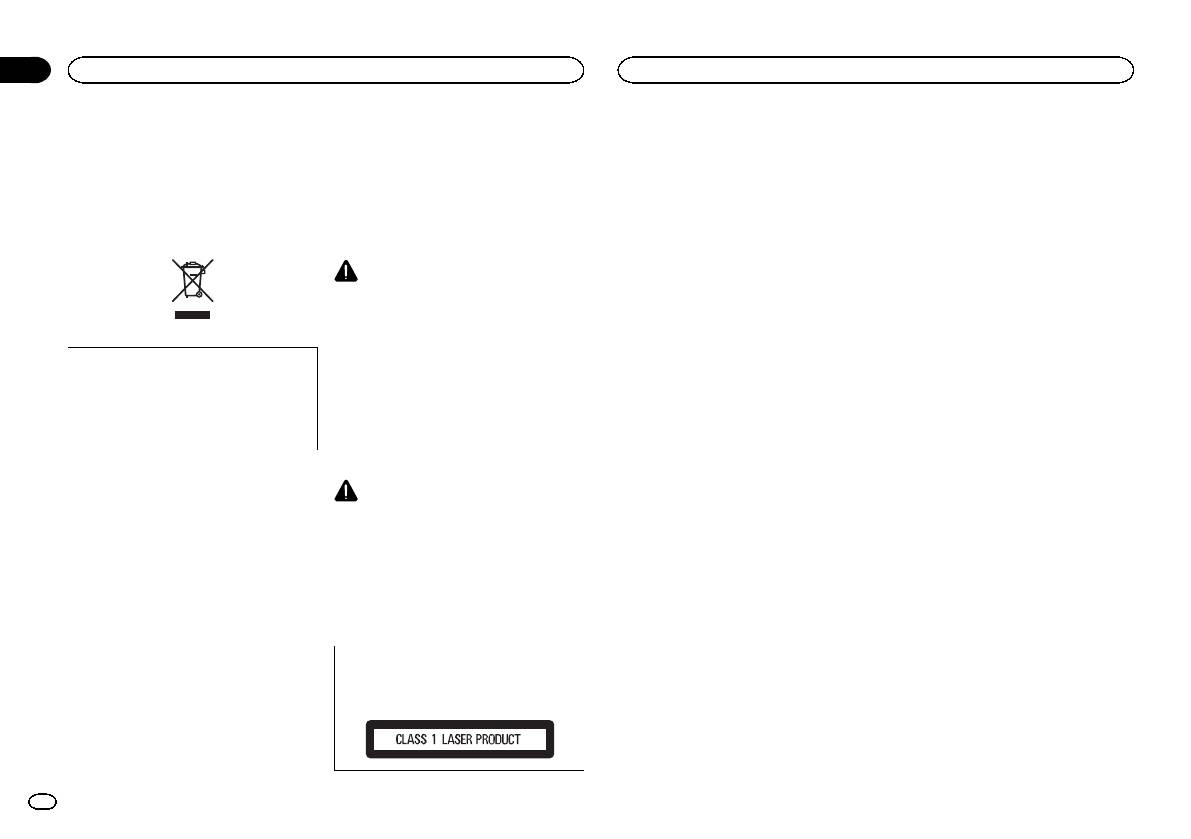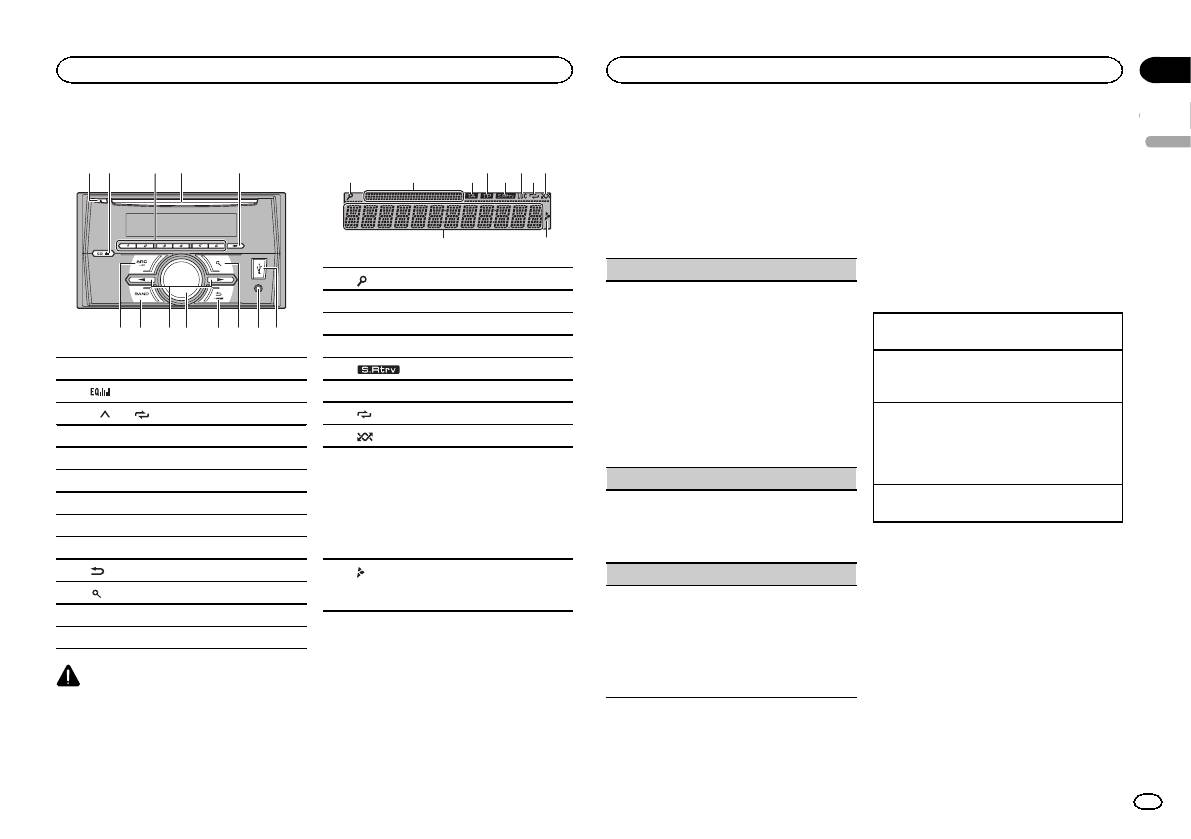Fh-x360ub
Cодержание
Document Outline
- bk_page_
- bk_page_1
- bk_page_10
- bk_page_11
- bk_page_12
- bk_page_13
- bk_page_14
- bk_page_15
- bk_page_16
- bk_page_17
- bk_page_18
- bk_page_19
- bk_page_2
- bk_page_20
- bk_page_21
- bk_page_22
- bk_page_23
- bk_page_24
- bk_page_25
- bk_page_26
- bk_page_27
- bk_page_28
- bk_page_29
- bk_page_3
- bk_page_30
- bk_page_31
- bk_page_32
- bk_page_4
- bk_page_5
- bk_page_6
- bk_page_7
- bk_page_8
- bk_page_9
Support for FH-X360UB | Pioneer
- Главная
- Продукция
- Автомобильные ресиверы
- Support for FH-X360UB
Support for FH-X360UB
2-DIN CD-ресивер с RDS, фирменной технологией MIXTRAX EZ, USB и Aux-входом

Support for FH-X360UB | Pioneer
- Главная
- Продукция
- Автомобильные ресиверы
- Support for FH-X360UB
Support for FH-X360UB
2-DIN CD-ресивер с RDS, фирменной технологией MIXTRAX EZ, USB и Aux-входом

- Программное обеспечение
- Назад к обзору
Программное обеспечение
Для данного продукта нет файлов, доступных для загрузки
Руководства
Найти продукт
CD RDS RECEIVER
CD RDS ПРИЕМНИК
English Русский
FH-X360UB
Owner’s Manual
Руководство пользователя
Section
01
Before you start
Before you start
Thank you for purchasing this PIONEER
About this unit
If you experience problems
product
To ensure proper use, please read through this
The tuner frequencies on this unit are allocated
Should this unit fail to work properly, please con-
manual before using this product. It is especially
for use in Western Europe, Asia, the Middle
tact your dealer or nearest authorized PIONEER
important that you read and observe WARN-
East, Africa and Oceania. Use in other areas
Service Station.
INGs and CAUTIONs in this manual. Please
may result in poor reception. The RDS (radio
keep the manual in a safe and accessible place for
data system) function only works in areas that
future reference.
broadcast RDS signals for FM stations.
WARNING
! Do not attempt to install or service this
product by yourself. Installation or serv-
icing of this product by persons without
training and experience in electronic
equipment and automotive accessories
If you want to dispose this product, do not
may be dangerous and could expose you
mix it with general household waste. There is
to the risk of electric shock, injury or
a separate collection system for used elec-
other hazards.
tronic products in accordance with legislation
! Do not attempt to operate the unit while driv-
that requires proper treatment, recovery and
ing. Make sure to pull off the road and park
recycling.
your vehicle in a safe location before at-
tempting to use the controls on the device.
Private households in the member states of the
EU, in Switzerland and Norway may return their
CAUTION
used electronic products free of charge to desig-
! Do not allow this unit to come into contact
nated collection facilities or to a retailer (if you
with liquids. Electrical shock could result.
purchase a similar new one).
Also, damage to this unit, smoke, and over-
For countries not mentioned above, please con-
heating could result from contact with
tact your local authorities for the correct method
liquids.
of disposal.
! Always keep the volume low enough to hear
By doing so you will ensure that your disposed
outside sounds.
product undergoes the necessary treatment, re-
! Avoid exposure to moisture.
covery and recycling and thus prevent potential
negative effects on the environment and human
health.
CAUTION
This product is a class 1 laser product classi-
fied under the Safety of laser products, IEC
60825-1:2007.
2
En
8 97 a c6 b d
Display indication
3
21 3 75
1 h (eject)
2
(equalizer)
3 1/
to 6/
4 Disc loading slot
5 DISP
6 SRC/OFF
7 BAND
8 c/d
9 MULTI-CONTROL (M.C.)
a
(back)/DIMMER (dimmer)
b
(list)
c AUX input jack (3.5 mm stereo jack)
d USB port
CAUTION
Use an optional Pioneer USB cable (CD-U50E)
to connect the USB storage device as any device
connected directly to the unit will protrude out
from the unit, which could be dangerous.
9
Section
Using this unit
Using this unit
02
# If you prefer not to set up at this time, turn M.C.
6 Press M.C. to select.
to switch to NO.
English
Notes
4 6 8
3 Press M.C. to select.
! You can set up the menu options from the
system menu and initial menu. For details
4 Follow these steps to set the menu.
about the settings, refer to System menu on
To proceed to the next menu option, you need to
page 6 and Initial menu on page 7.
a
confirm your selection.
! You can cancel set up menu by pressing
SRC/OFF.
LANGUAGE (multi-language)
1 (list)
This unit can display the text information from a
Basic operations
2 Sub information section
compressed audio file even for information em-
3 TA (traffic announcements)
bedded in English, Russian or Turkish.
Turning the unit on
! If the embedded language and the selected
1 Press SRC/OFF to turn the unit on.
4 TP (traffic program identification)
language setting are not the same, text infor-
Turning the unit off
5
(sound retriever)
mation may not display properly.
1 Press and hold SRC/OFF until the unit turns
! Some characters may not be displayed prop-
6 LOC (local seek tuning)
off.
erly.
7
(repeat)
1 Turn M.C. to select the desired setting.
Selecting a source
РУС (Russian)—TUR (Turkish)—ENG (Eng-
1 Press SRC/OFF to cycle between:
8
(random)
lish)
RADIO—CD—USB—AUX
Main information section
2 Press M.C. to confirm the selection.
! USB MTP displays while the MTP connection
! Tuner: band and frequency
is in use.
CLOCK SET (setting the clock)
! RDS: program service name, PTY infor-
Adjusting the volume
9
mation and other literal information
1 Turn M.C. to adjust hour.
1 Turn M.C. to adjust the volume.
! CD player and USB storage device:
2 Press M.C. to select minute.
elapsed playback time and text informa-
3 Turn M.C. to adjust minute.
Note
tion
4 Press M.C. to confirm the selection.
When this unit’s blue/white lead is connected to
the vehicle’s auto-antenna relay control termi-
FM STEP (FM tuning step)
a
Appears when a lower tier of folder or menu
nal, the vehicle’s antenna extends when this
exists.
Use FM STEP to set FM tuning step options (seek
unit’s source is turned on. To retract the anten-
step settings).
na, turn the source off.
1 Turn M.C. to select the FM tuning step.
100 (100 kHz)—50 (50 kHz)
Set up menu
2 Press M.C. to confirm the selection.
1 After installation of this unit, turn the
QUIT appears.
ignition switch to ON.
! The manual tuning step is fixed at 50 kHz.
SET UP appears.
5 To finish your settings, turn M.C. to select
2 Turn M.C. to switch to YES.
YES.
# If you do not use the unit for 30 seconds, the set
# If you prefer to change your setting again, turn
up menu will not be displayed.
M.C. to switch to NO.
En
3
Магнитолы Pioneer FH-X360UB — инструкция пользователя по применению, эксплуатации и установке на русском языке. Мы надеемся, она поможет вам решить возникшие у вас вопросы при эксплуатации техники.
Вы можете скачать инструкцию к Pioneer FH-X360UB по ссылке ниже, если не хотите ждать загрузки. Если остались вопросы, задайте их в комментариях после инструкции.
«Загружаем инструкцию», означает, что нужно подождать пока файл загрузится и можно будет его читать онлайн. Некоторые инструкции очень большие и время их появления зависит от вашей скорости интернета.
Полезные видео
Характеристики
Остались вопросы?
Не нашли свой ответ в руководстве или возникли другие проблемы? Задайте свой вопрос в форме ниже с подробным описанием вашей ситуации, чтобы другие люди и специалисты смогли дать на него ответ. Если вы знаете как решить проблему другого человека, пожалуйста, подскажите ему

Часто задаваемые вопросы
Как посмотреть инструкцию к Pioneer FH-X360UB?
Необходимо подождать полной загрузки инструкции в сером окне на данной странице или скачать кликнув по специальной кнопке.
Руководство на русском языке?
Все наши руководства представлены на русском языке или схематично, поэтому вы без труда сможете разобраться с вашей моделью
Как можно распечатать инструкцию?
Скачайте ее по специальной кнопке над формой чтения на ваше устройства и отправьте на печать.