Дополнительные сведения, Автомобильный bluetooth, Спикерфон k100
- Текст
- Оригинал
Advertising
ДОПОЛНИТЕЛЬНЫЕ
СВЕДЕНИЯ
Автомобильный Bluetooth
®
спикерфон K100
™
Advertising
(скачивание инструкции бесплатно)
Формат файла: PDF
Доступность: Бесплатно как и все руководства на сайте. Без регистрации и SMS.
Дополнительно: Чтение инструкции онлайн
ДОПОЛНИТЕЛЬНЫЕ
СВЕДЕНИЯ
Автомобильный Bluetooth
®
спикерфон K100
™
Страница:
(1 из 9)
навигация
Оглавление инструкции
- Страница 1 из 10
ДОПОЛНИТЕЛЬНЫЕ СВЕДЕНИЯ Автомобильный Bluetooth® ™ спикерфон K100 - Страница 2 из 10
ЗНАКОМСТВО МНОГОФУНКЦИОНАЛЬНАЯ КНОПКА • Включение и выключение питания (нажмите и удерживайте кнопку 3-4 секунды) • Принятие или завершение вызова (1 касание) • Повторный набор (2 касания) • Передача аудиосигнала к/от телефона во время разговора (нажмите и удерживайте в течение 3 секунд) • - Страница 3 из 10
ПОДКЛЮЧЕНИЕ К ТЕЛЕФОНУ Сопряжение – это процесс подключения спикерфона к телефону. Выполнить сопряжение можно с несколькими телефонами, но активное подключение будет только одно. 1. ПОДГОТОВКА 2. НАСТРОЙКА 3. ПОДКЛЮЧЕНИЕ Активируйте на телефоне функцию Bluetooth, а затем добавьте/выполните поиск - Страница 4 из 10
РАЗГОВОР ПО ТЕЛЕФОНУ ЧЕРЕЗ АВТОМОБИЛЬНУЮ СТЕРЕОСИСТЕМУ Вызовы можно прослушивать через стереодинамики а втомобиля, передавая аудиосигнал со спикерфона на свободный FM-канал в диапазоне между 88,1 и 107,9 МГц. Если телефон поддерживает технологию A2DP, вы сможете также прослушивать через - Страница 5 из 10
СЛУШАЙТЕ ГОЛОС Спикерфон передает различные голосовые уведомления о состоянии при включении и выключении питания, разрядке аккумулятора, разрыве и восстановлении подключения Bluetooth с телефоном. ЧТО ВЫ УСЛЫШИТЕ ЧТО ЭТО ОЗНАЧАЕТ КОГДА ВЫ ЭТО УСЛЫШИТЕ Power on Питание включено После включения и - Страница 6 из 10
СОВЕТЫ Не отвлекайтесь от дороги. Кнопки управления можно легко нащупать пальцами, не смотря на них. Прежде чем начать движение, ознакомьтесь с кнопками управления, чтобы не отрываться от дороги, когда поступит вызов. • Колесико регулировки громкости с зазубринами легко нащупать. • - Страница 7 из 10
ХАРАКТЕРИСТИКИ Время работы в режиме разговора До 17 часов Время работы в режиме ожидания До 15 дней Рабочее расстояние (дальность) До 10 метров от телефона Вес спикерфона 92 грамма Размеры спикерфона 120 x 60 x 16,5 мм (без держателя) Разъем для подзарядки Разъем микро-USB Тип источника питания - Страница 8 из 10
ТРЕБУЕТСЯ ПОМОЩЬ? en Plantronics Ltd Wootton Bassett, UK Tel: 0800 410014 ar +44 (0)1793 842443* cs Czech Republic +44 (0)1793 842443* da Danmark Tel: 80 88 46 10 de Plantronics GmbH Hürth, Deutschland Kundenservice: Deutschland 0800 9323 400 Österreich 0800 242 500 Schweiz 0800 932 340 *На - Страница 9 из 10
ТРЕБУЕТСЯ ПОМОЩЬ? Информацию о безопасности см. в отдельном буклете «Инструкции по безопасности» Сведения об ограниченной гарантии сроком на 2 года: www.plantronics.com/warranty Plantronics B.V. Scorpius 140 2132 LR Hoofddorp Netherlands www.plantronics.com © Plantronics, Inc., 2010. Все права - Страница 10 из 10
Инструкции и руководства похожие на PLANTRONICS K100
Другие инструкции и руководства из категории Аудио аксессуар
© 2023 manuals-help.ru, Все права защищены
Посмотреть инструкция для Plantronics K100 бесплатно. Руководство относится к категории автомобильные комплекты, 9 человек(а) дали ему среднюю оценку 7.9. Руководство доступно на следующих языках: английский. У вас есть вопрос о Plantronics K100 или вам нужна помощь? Задайте свой вопрос здесь
Не можете найти ответ на свой вопрос в руководстве? Вы можете найти ответ на свой вопрос ниже, в разделе часто задаваемых вопросов о Plantronics K100.
Инструкция Plantronics K100 доступно в русский?
Не нашли свой вопрос? Задайте свой вопрос здесь
Краткое содержание страницы № 1
LEARN
MORE
™ ®
K100 Bluetooth In-car Speakerphone
Краткое содержание страницы № 2
TAKE A GOOD LOOK MULTI-FUNCTION BUTTON LED • Power on or off (3- to 4-second • Charging (solid red) press) • Powering on or off (2 blue or red flashes) MICROPHONES • T ake a call or end it (1 tap) • FM transmission (2 purple flashes) • Redial (2 taps) • Missed call (1 purple flash) • Transfer audio to or from phone • Pairing mode (red/blue flashes) during call (3-second press) + — • Reject a call (press and hold until you hear a single tone) VOLUME WHEEL • Initiate phone’s voice-d
Краткое содержание страницы № 3
CONNECT TO YOUR PHONE “Pairing” is the process that 1. READY 2. SET 3. CONNECT Activate the Bluetooth feature on connects the speakerphone First Time: Select “PLT_K100” from the list your phone, then use the phone’s With speakerphone turned off, of Bluetooth devices shown on to your phone. You can pair settings to add/search/discover activate Bluetooth pairing mode your phone. more phones but can have new Bluetooth devices. by pressing and holding the Multi- only one active connection
Краткое содержание страницы № 4
HEAR CALLS THROUGH YOUR CAR STEREO You can listen to calls through your car stereo speakers by transferring the audio from the speakerphone to one of five FM channel options: 88.3MHz Suggested placement 88.7MHz 89.1MHz 89.5MHz 1. READY 2. SET 89.9MHz Ensure that your phone and speakerphone are Press the FM button to enter FM transmit If your phone is A2DP-enabled powered on and connected. mode. The FM transmit channel will be an- nounced. you can also hear streaming audio like GPS instru
Краткое содержание страницы № 5
LISTEN TO THE VOICE This speakerphone announces various WHAT YOU’LL HEAR WHEN YOU’LL HEAR IT status alerts when you power on/off, Power On After pressing the Multi-Function button for 3 to 4 seconds run low on talk time, or lose/reconnect Power Off After pressing the Multi-Function button for 3 to 4 seconds the Bluetooth connection to your Battery Low When you have less than an hour left before the battery phone. must be recharged Pairing While the speakerphone and phone are trying to pair
Краткое содержание страницы № 6
TIPS Keep Your Eyes on the Road: Avoid a Dead Battery: Turn the LED On or Off: The controls are easy to find with your Remember to power off the speaker- For comfortable night driving, you fingertips without looking for them. phone when you exit your car. If you can turn the lights on or off by press- forget, the speakerphone will automat- ing and holding the Mute button for Before driving, reach up and familiarize ically turn off after 90 minutes of not 2 seconds until you hear a tone. you
Краткое содержание страницы № 7
SPECIFICATIONS T alk Time Up to 17 hours Standby Time Up to 15 days Operating Distance (Range) Up to 33 feet from phone Speakerphone W eight 92 grams Speakerphone Dimensions 120 x 60 x 16.5mm (without clip) Charge Connector Micro USB connector Battery Type Rechargeable, non-replaceable Lithium-ion polymer Charge Time (Maximum) 2.5 hours to full charge Power Requirements 5V DC — 500mA Bluetooth V ersion 2.1 with EDR and eSCO Bluetooth Profiles Hands-Free (HFP) 1.5, Headset (HSP) 1.1 and Advanced
Краткое содержание страницы № 8
NEED MORE HELP? Phone support in USA: 1-866-363-BLUE (2583) 1-year limited warranty details: www.plantronics.com/warranty © 2011 Plantronics, Inc. All Rights Reserved. Plantronics and K100 are trademarks or registered trademarks of Plantronics, Inc. The Bluetooth word mark and logos are owned by the Bluetooth SIG, Inc. and any use of such marks by Plantronics, Inc. is under license. iPhone is a trademark of Apple Inc. registered in the U.S. and other countries. Blackberry is owned by Resea
2
3
i
K100
™
Bluetooth
®
In-car Speakerphone
МЛ05
EEE Yönetmeliğine Uygundur
©2010 Plantronics, Inc. All Rights Reserved. Bluetooth is a registered trademark of
Bluetooth SIG, Inc. and any use by Plantronics is under license. All other trademarks are
the property of their respective owners.
Patents Pending
(07/10) 83989-03 Rev A am83990-03 Printed in China
Avoid a dead battery:
Remember to power off the speakerphone when you exit
your car. If you forget, the speakerphone will automatically
turn off after 90 minutes of not having an active connection.
Listen to the voice (English only):
You will hear various voice status alerts when you power
on/off, search for FM channels or when battery level is low.
The voice alerts are in English only.
Learn to share:
When powering on, the speakerphone searches for the
last connected phone.
If the last connected phone is not within range, or the
Bluetooth feature is turned off on the phone, then another
phone within range that has been previously paired with
the speakerphone can be connected by tapping the
Multi-function button.
GEt
StArtEd
tIPS
WHErE tO PLACE?
Suggested placement
Suggested placement
v
Tel: 0800 410014
www.plantronics.com
www.plantronics.com
Tel: 80 88 46 10
Deutschland 0800 9323 400
Österreich 0800 242 500
Schweiz
0800 932 340
www.plantronics.com
Tel: 902 41 51 91
en
Tel: 80011336
www.plantronics.com
Tel: 0800 84 45 17
www.plantronics.com
www.plantronics.com
Tel: 0200 21 46 81
www.plantronics.com
Tel: 0800 117095
Tel: 0800 945770
Tel: 1800 551 896
www.plantronics.com
www.plantronics.com
Numero Verde: 800 950934
NL 0800 7526876
BE 0800 39202
LUX 00800 75268766
ar
cs
da
de
el
es
fi
fr
ga
he
hu
it
nl
no
pl
pt
ro
ru
sv
tr