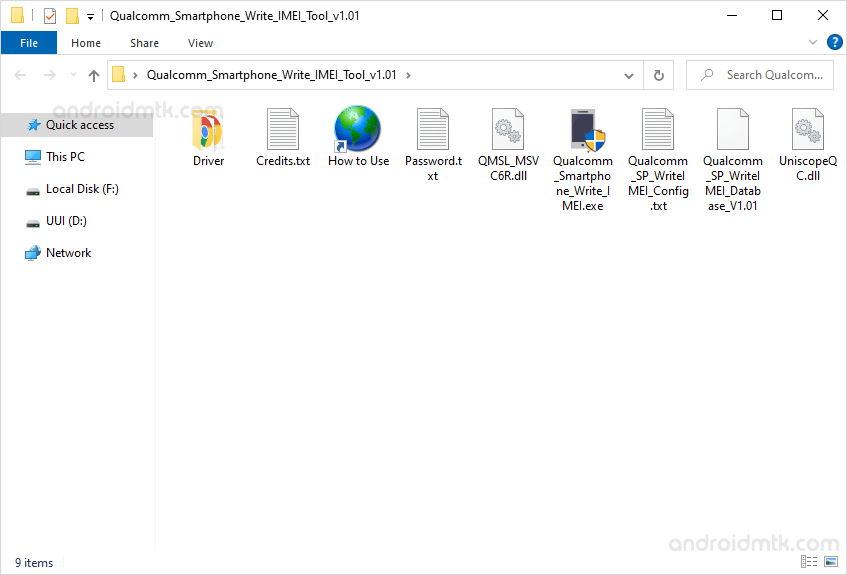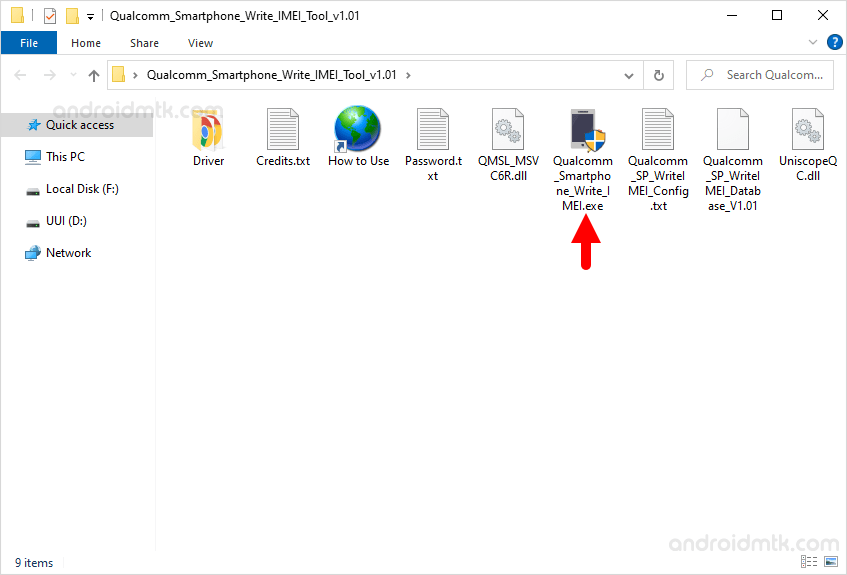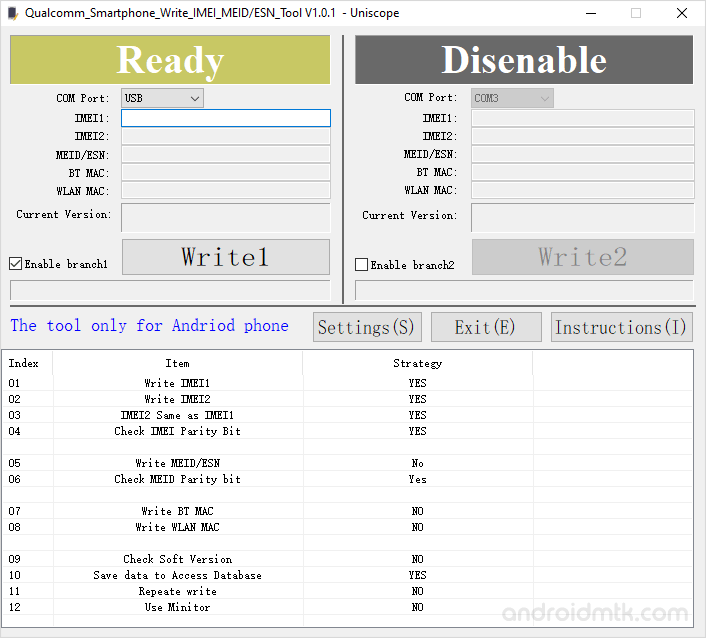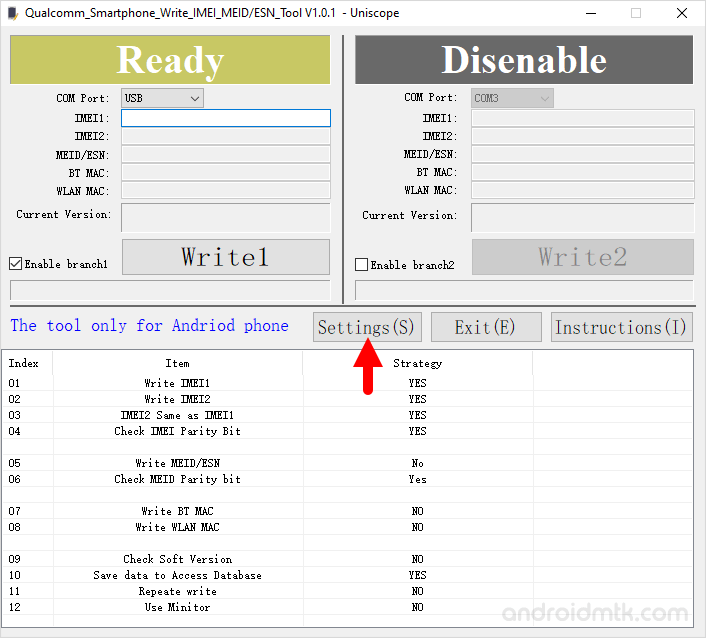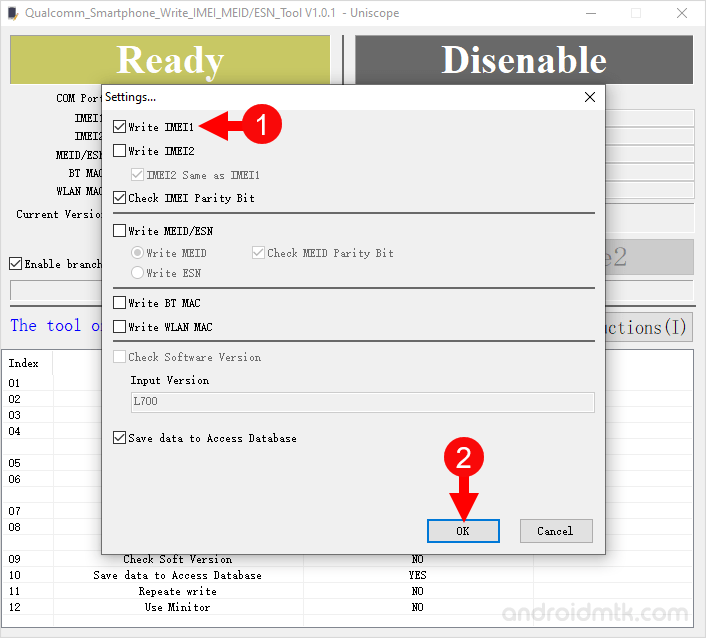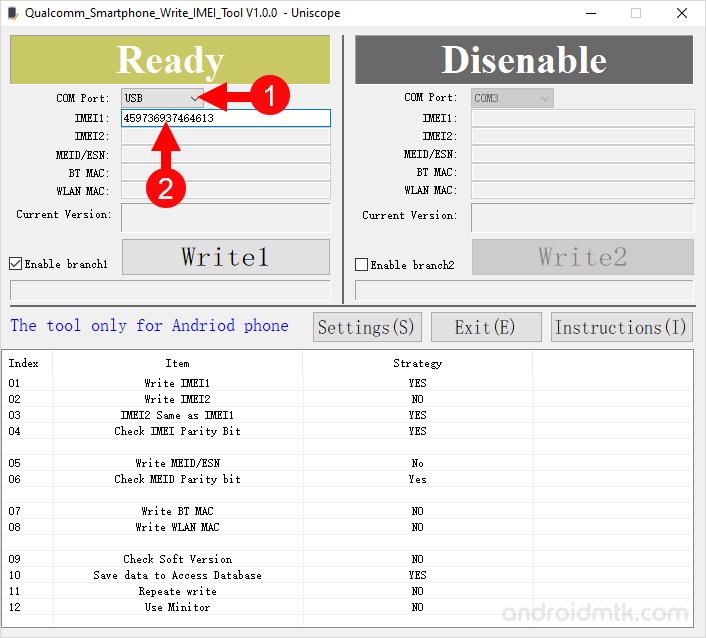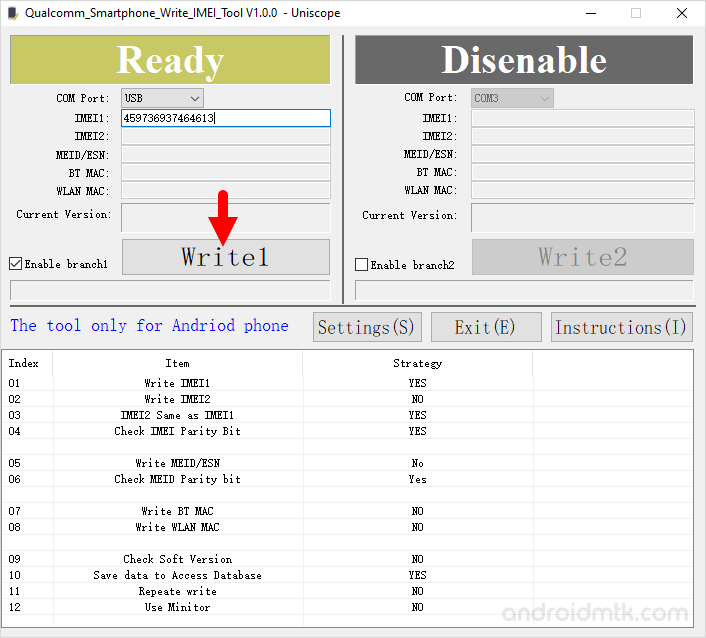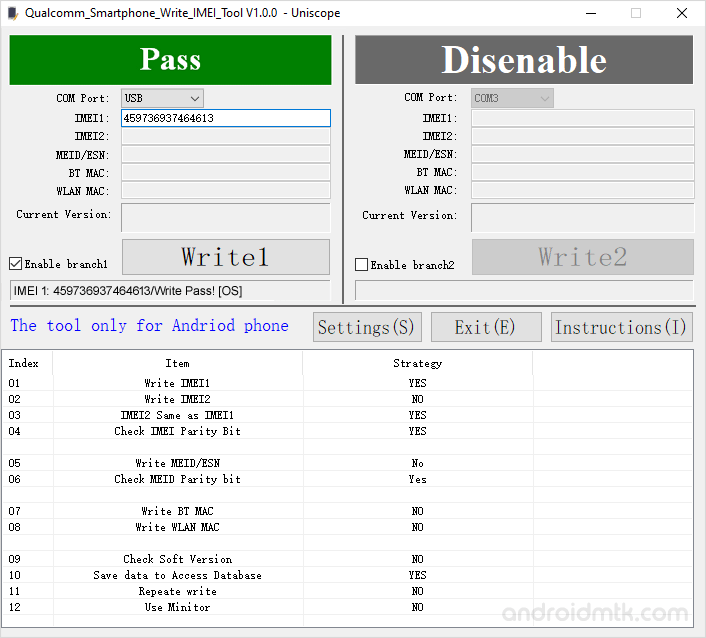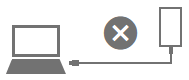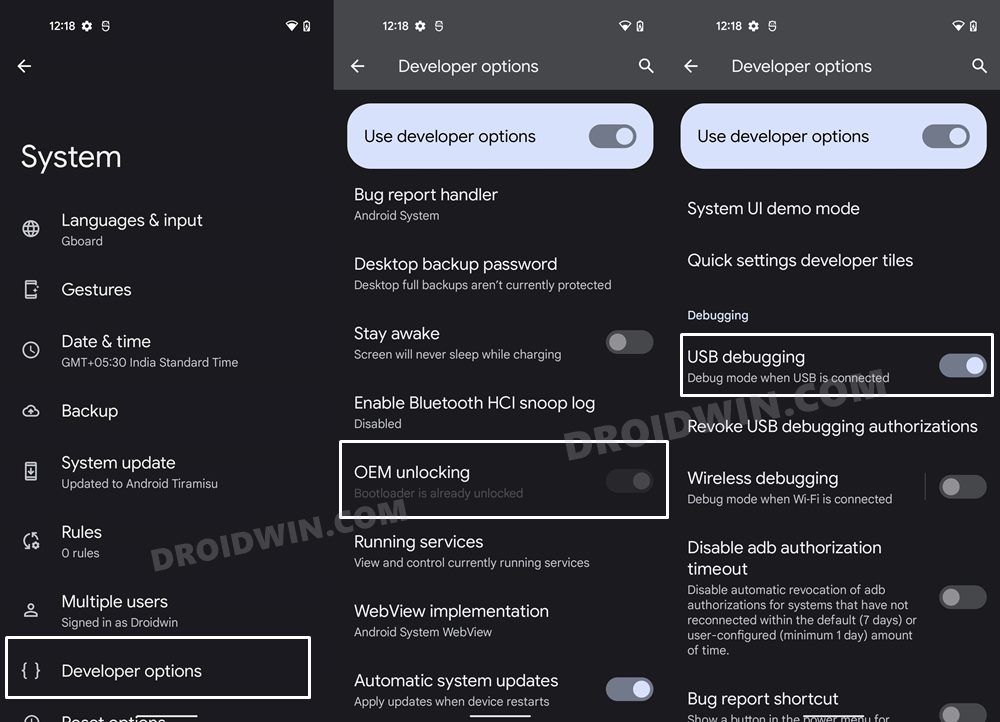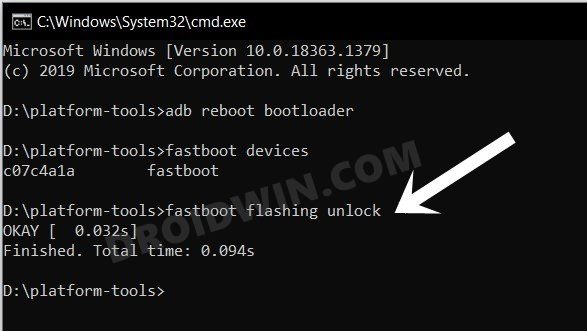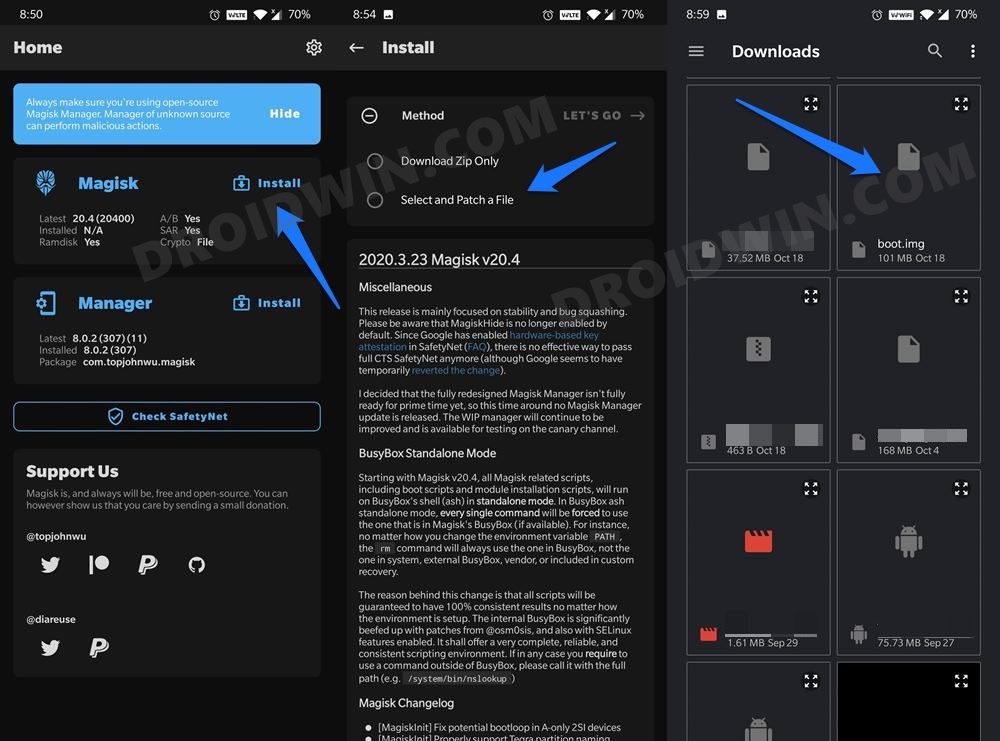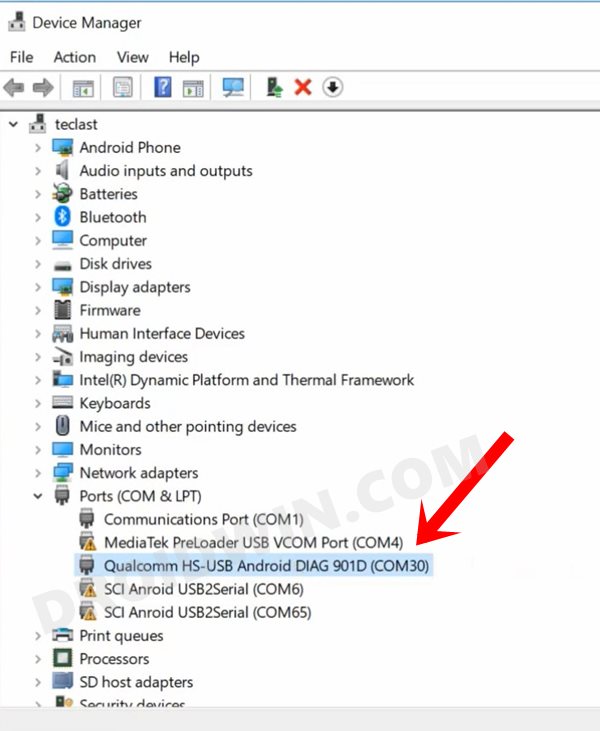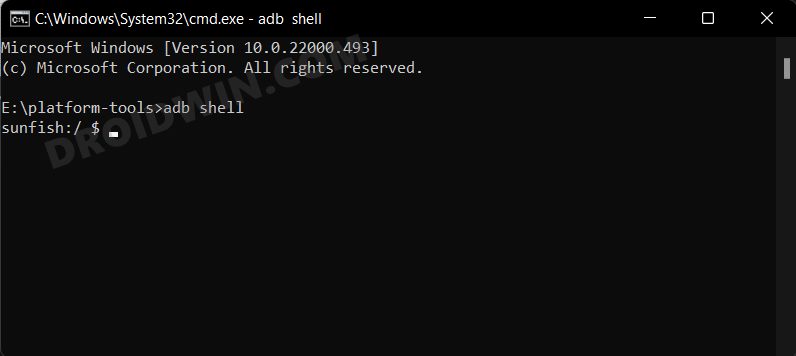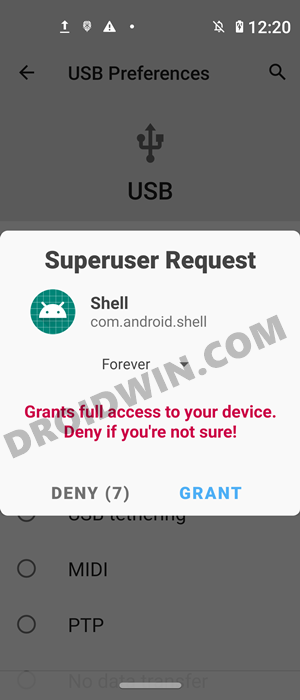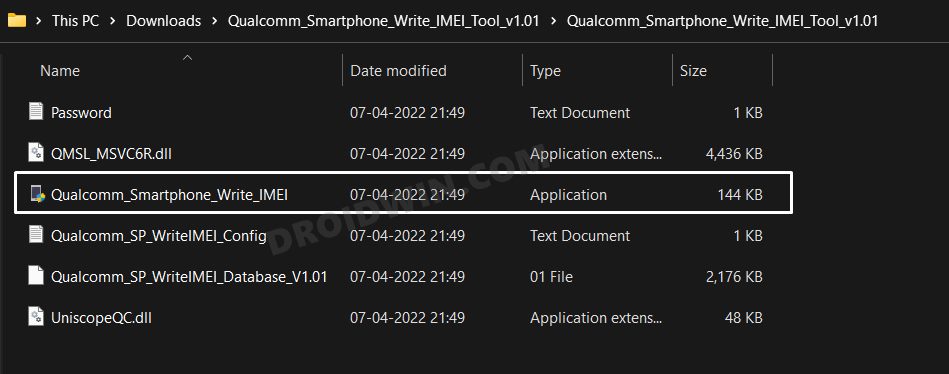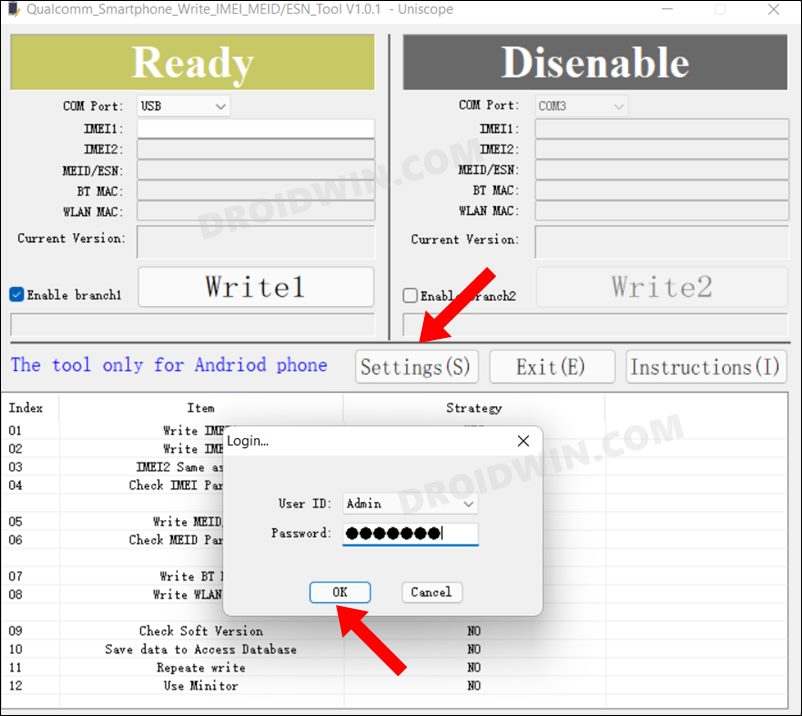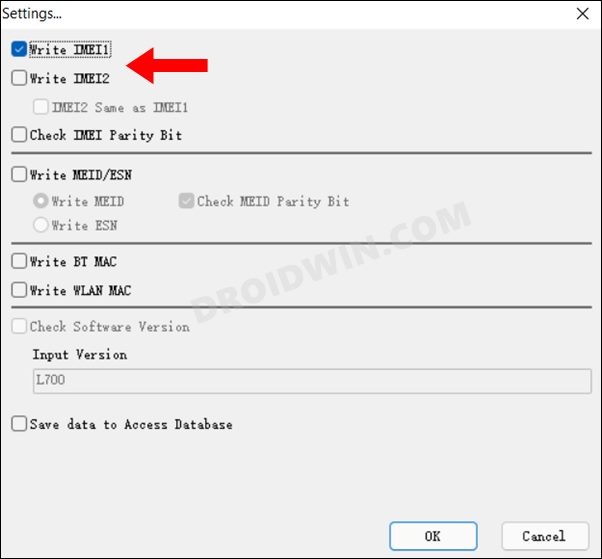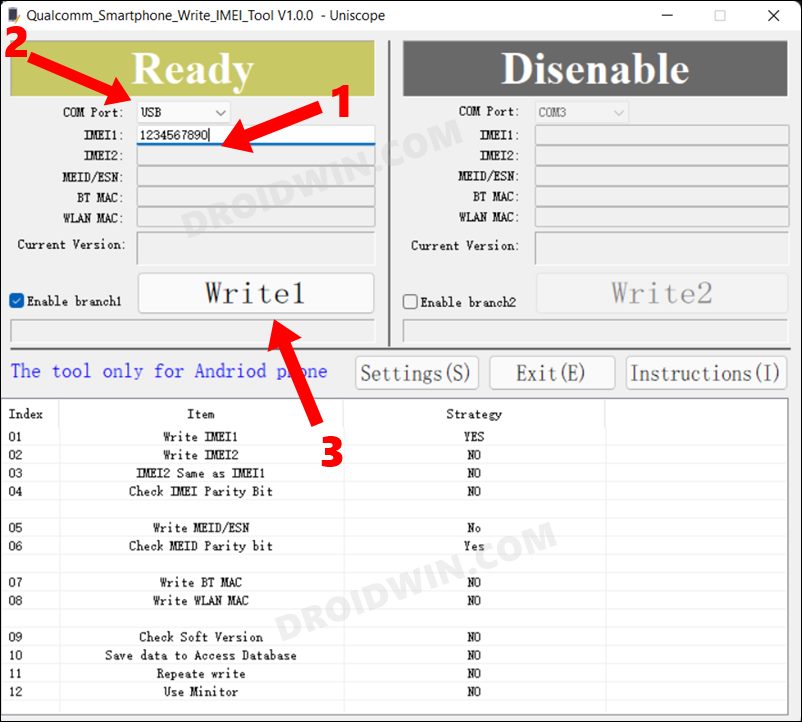Updated on Tuesday, July 4th, 2023
These are instructions on how to write or flash IMEI on Qualcomm smartphones and Tablets using the Qualcomm Smartphone Write IMEI Tool.
Requirements: You need to have a Qualcomm based Smartphone or tablet. If in case your device is running on any other chipset, then the following tutorial will not work for you.
Use Qualcomm Smartphone Write IMEI Tool
- Download and install Uniscope Qualcomm Driver on the Computer. If in case Uniscope Qualcomm drivers are already installed on the computer, then SKIP this step.
- Download and extract the Uniscope Qualcomm Write IMEI Tool on the computer. Once you have extracted the tool on the computer, you will be able to see the following files:
- Open Qualcomm_Smartphone_Write_IMEI.exe.
- Once Uniscope Qualcomm Write IMEI Tool is launched, you will be able to see the following window:
- Click on the Settings button and enter ustest to Login.
- Under the Settings Dialog box, you will see several options. Select Write IMEI1 (if you have dual SIM device, then select Write2 option) and Click on the OK button.
- Select the COM Port as USB and Enter the IMEI into the input box.
- Restart the Device and Connect it to the computer using the USB Cable.
- Click on the Write1 Button to begin the Writing Process.
- Once the Writing process is completed, you will be able to see Green Pass Box on the screen.
- Disconnect your device from the computer and restart it again.
- Check the IMEI of your device by dialing *#06#.
After dialling *#06#, if you can see the same IMEI on the device (which you entered in step#7), then the process was successful. Congrats!
Notes
[*] Supported Platforms: It supports Qualcomm MSM8916, MSM8909, MSM8939, MSM8209 and MSM8592 platforms. It may not work on other platforms, as it is designed to work on the devices running on Qualcomm Chipsets.
[*] Caution: Writing IMEI other than the Original is illegal in many countries. Therefore, we recommend you to Write or flash the original IMEI only.
[*] Uniscope Driver: We recommend you to use the Original Uniscope Driver with the Uniscope Qualcomm IMEI Tool.
[*] Credits: Uniscope Qualcomm Write IMEI Tool is created and distributed by Uniscope Inc. So, full credit goes to them for sharing the application for free.
In this guide, we will show you the steps to change, repair, or fix the IMEI on your Qualcomm Snapdragon device. It goes without saying that the devices that boast Qualcomm as their underlying chipset are probably the most active players in custom development. Be it for custom ROMs, a custom recovery like TWRP, or a plethora of flashable mods, the Snapdragon devices are right in the front of the priority queue to get blessed with these goodies. However, this is just one side of the coin.
Carrying out these tweaks could have some undesirable consequences on your device as well. In this regard, one of the most concerning and worrisome problems is the EFS/NVRAM/QCN partition getting corrupted. When that happens, you would have to bid adieu to your device’s unique International Mobile Equipment Identity. Fortunately, there now exists a handy tool through which you could change, repair, or fix the IMEI on your Qualcomm Snapdragon device. And in this guide, we will show you how to do just that. Follow along.
Do note that changing the IMEI number is illegal in some regions. So make sure to check your region’s law and only proceed with the below steps if it is legal in your region. Droidwin and its members wouldn’t be held responsible in case of a thermonuclear war, your alarm doesn’t wake you up, or if anything happens to your device and data by performing the below steps.
STEP 1: Install Android SDK
First and foremost, you will have to install the Android SDK Platform Tools on your PC. This is the official ADB and Fastboot binary provided by Google and is the only recommended one. So download it and then extract it to any convenient location on your PC. Doing so will give you the platform-tools folder, which will be used throughout this guide.
STEP 2: Enable USB Debugging and OEM Unlocking
Next up, you will have to enable USB Debugging and OEM Unlocking on your device. The former will make your device recognizable by the PC in ADB mode. This will then allow you to boot your device to Fastboot Mode. On the other hand, OEM Unlocking is required to carry out the bootloader unlocking process.
So head over to Settings > About Phone > Tap on Build Number 7 times > Go back to Settings > System > Advanced > Developer Options > Enable USB Debugging and OEM Unlocking.
STEP 3: Unlock Bootloader
Next up, you will also have to unlock the device’s bootloader. Do keep in mind that doing so will wipe off all the data from your device and could nullify its warranty as well. So if that’s all well and good, then please refer to our detailed guide on How to Unlock Bootloader on any Android Device.
STEP 4: Root your Device
Your device also needs to be rooted. If you haven’t done so, then refer to our guide on How to Root Android 12 via Magisk patched boot.img (without TWRP).
STEP 5: Install Qualcomm USB Drivers
Next up, download and install the Qualcomm HS USB Drivers so that your device is recognizable by your PC in DIAG Mode.
STEP 6: Boot Device to DIAG Mode
- To begin with, head over to the platform-tools folder, type in CMD in its address bar, and hit Enter. This shall launch the Command prompt window.
- Now type in the below command in that CMD window to open the shell environment:
adb shell
- Then bring up the superuser request on your device via the below command
su
- Tap Allow/Grant in the SU request that pops up on your device.
- Now execute the below command to boot your Qualcomm device to Diag mode
setprop sys.usb.config diag,adb
STEP 7: Change/Repair/Fix IMEI on Qualcomm
- Download and extract the Qualcomm_Smartphone_Write_IMEI_Tool [Credit: XDA Member text1] to any convenient location on your PC.
- Then double-click on the Qualcomm_Smartphone_Write_IMEI.exe file to launch the tool.
- After that, click on Settings, type in ustest as password, and click OK.
- Then checkmark Write IMEI 1 [and also IMEI 2 if you wish to do so for both the SIMs].
- Now type in the desired IMEI under the space provided and select the COM port to which your device is connected.
- Finally, click on the Write1 button and wait for the process to complete. Once done, you should see the Pass message.
- Now reboot your device and then type in *#06*, you should see your new/repaired IMEI. That’s it.
So these were the steps to change, repair, or fix the IMEI on your Qualcomm Snapdragon device. If you have any queries concerning the aforementioned steps, do let us know in the comments. We will get back to you with a solution at the earliest.
- How to Fix Corrupt EFS/No IMEI/Network Issues [3 Methods]
- How to Backup and Restore IMEI on Qualcomm using QCN and QFIL
- Fix NULL/Invalid IMEI on MediaTek Devices using Modem Meta (Maui Meta)
- How to Fix Invalid IMEI on any MediaTek via ADB Commands
About Chief Editor
Sadique Hassan
administrator
A technical geek by birth, he always has a keen interest in the Android platform right since the birth of the HTC Dream. The open-source environment always seems to intrigue him with the plethora of options available at his fingertips. “MBA by profession, blogger by choice!”
Здесь мы поделились ссылкой для загрузки Qualcomm Smartphone Write IMEI Tool. Кроме того, вы можете следовать нашему руководству о том, как восстановить номер IMEI на любом устройстве под управлением Qualcomm.
Часто бывает, что вам нужно изменить номер IMEI вашего устройства. Возможно, вы хотите прошить новый номер IMEI или восстановить старый. Но написание номеров IMEI на любом устройстве Qualcomm всегда было сложной и кропотливой работой. Сегодня в этой статье мы познакомим вас с простым инструментом, который поможет вам легко записывать номера IMEI на ваше любимое устройство Qualcomm.
Оглавление
-
1 Инструмент записи IMEI для смартфонов Qualcomm
- 1.1 Возможности Qualcomm Smartphone Write IMEI Tool
- 1.2 Скачать Qualcomm Smartphone Write IMEI Tool
- 1.3 Как использовать Qualcomm Smartphone Write IMEI Tool
Инструмент записи IMEI для смартфонов Qualcomm
Инструмент Qualcomm Smartphone Write IMEI Tool от Uniscope — это крошечное приложение, которое экономит много времени. С помощью этого приложения вы можете легко изменять, переписывать или обновлять номера IMEI любого телефона или планшета Qualcomm. Здесь, в этом посте, мы предоставим вам все подробности об этом программном обеспечении со ссылками для скачивания.
Возможности Qualcomm Smartphone Write IMEI Tool
Портативное приложение:
Это готовое приложение, а это значит, что вам не нужно устанавливать его снова и снова для каждого использования. Просто запустите приложение и введите номер IMEI, затем подключите устройство. И тогда вы готовы записать его на свое устройство Qualcomm.
Поддерживает:
Инструмент записи IMEI для смартфонов Qualcomm от Uniscope был создан для поддержки нескольких телефонов и таблиц Qualcomm. К ним относятся следующие модели: Qualcomm MSM8916, MSM8909, MSM8939, MSM8209, платформа MSM8592. Вы можете легко использовать это приложение для записи IMEI, MEID или ESN, адреса Bluetooth и адреса WLAN.
Запись нескольких IMEI:
Поскольку большинство устройств Qualcomm имеют функцию двойной SIM-карты, это приложение способно обновлять оба номера IMEI. С его помощью вы можете легко идентифицировать обе сим-карты и соответственно изменить номер IMEI. где Написать IMEI1 используется для записи IMEI на основной карте и Написать IMEI2 используется для записи IMEI на дополнительной карте.
Напишите MEID:
Наряду с обновлением номеров IMEI это приложение также способно выполнять больше задач. Вы также можете обновить IMEI MEID или ESN на любом устройстве Qualcomm, учитывая тот факт, что оно имеет функцию CDMA.
Примечание: При открытии настроек вам будет предложено ввести пароль, а пароль по умолчанию — ustest. Обновление IMEI является незаконным во многих странах и может вызвать у вас серьезные проблемы.
Скачать Qualcomm Smartphone Write IMEI Tool
Этот инструмент совместим с Windows XP, Windows Vista, Windows 7, Windows 8, Windows 8.1 и Windows 10 (x86 или x64 bit).
| Имя файла | qualcomm-smartphone-write-imei-tool-v1.01.zip |
| Тип файла | приложение / x-zip-сжатый |
| Сделано | Uniscope Inc. |
| Размер файла | 1,37 МБ |
| Скачать | Мега сервер |
Отказ от ответственности:Мы в GetDroidTips не несем ответственности за какие-либо поломки / повреждения вашего телефона во время / после установки этого ПЗУ.
Как использовать Qualcomm Smartphone Write IMEI Tool
Откройте Qualcomm_Smartphone_Write_IMEI.exe
Нажми на Настройки кнопку и введите ustest чтобы залогиниться
Выберите «Записать IMEI1» (если у вас устройство с двумя SIM-картами, выберите также вариант «Запись2») и нажмите кнопку «ОК».
Подключите ваше устройство и выберите COM-порт как USB и введите IMEI номер в отведенном месте. Нажмите кнопку Write1, чтобы начать процесс записи.
После того, как вы нажмете кнопку, он запишет желаемый номер IMEI на ваше устройство.
Больше статей:
- Скачать MIUI 10.1.1.0 Global Stable ROM для Redmi 4 Prime
- Патч для LG Q7 Plus и Q7 Alpha, ноябрь 2018 г.
- Скачать файлы загрузчика агента загрузки Chuwi MTK Secure Boot
- Тест на водонепроницаемость и защиту от брызг Nokia 7.1
- Скачать OxygenOS 9.0.7 для OnePlus 6T (Полная прошивка + OTA)
Вот как вы можете использовать этот простой инструмент для изменения и обновления номеров IMEI на вашем устройстве Qualcomm. Перед использованием этого инструмента обязательно сделайте резервную копию своего исходного номера IMEI. Если вы столкнулись с какой-либо проблемой, не стесняйтесь спрашивать в разделе комментариев. Спасибо за чтение и удачного дня!
Рахул изучает информатику и проявляет огромный интерес к темам в области технологий и криптовалюты. Большую часть времени он пишет, слушает музыку или путешествует по незнакомым местам. Он считает, что шоколад — это решение всех его проблем. Жизнь бывает, и кофе помогает.
Home » Qualcomm Smartphone QWrite Write IMEI Tool
Qualcomm IMEI Repair Uniscope’s Qualcomm Smartphone Write IMEI Tool is a small application that lets you flash IMEI on any smartphone and tablet based on Qualcomm. Here, along with the previous versions, we have managed to share the latest version of Qualcomm Smartphone QWrite IMEI Tool here.
Table of Contents
- Qualcomm Smartphone Features IMEI Write Tool
- Portable Usage
- Supports
- Write Multiple IMEI
- Write MEID
- Download Qualcomm Smartphone Write IMEI Tool
- Qualcomm Smartphone QWrite Write IMEI Tool Hindi
Portable Usage
It is a small portable application that does not have to be installed before using on the computer. Just start the application, enter the IMEI and you’re ready to write it on your Qualcomm Device.
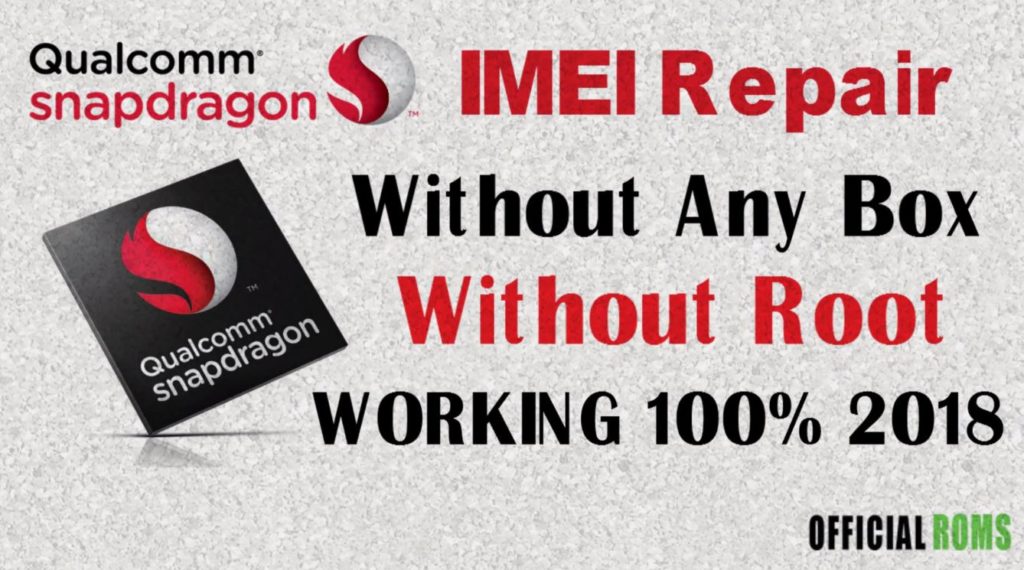
Sadique Hassan
administrator
A technical geek by birth, he always has a keen interest in the Android platform right since the birth of the HTC Dream. The open-source environment always seems to intrigue him with the plethora of options available at his fingertips. “MBA by profession, blogger by choice!”
Здесь мы поделились ссылкой для загрузки Qualcomm Smartphone Write IMEI Tool. Кроме того, вы можете следовать нашему руководству о том, как восстановить номер IMEI на любом устройстве под управлением Qualcomm.
Часто бывает, что вам нужно изменить номер IMEI вашего устройства. Возможно, вы хотите прошить новый номер IMEI или восстановить старый. Но написание номеров IMEI на любом устройстве Qualcomm всегда было сложной и кропотливой работой. Сегодня в этой статье мы познакомим вас с простым инструментом, который поможет вам легко записывать номера IMEI на ваше любимое устройство Qualcomm.
Оглавление
-
1 Инструмент записи IMEI для смартфонов Qualcomm
- 1.1 Возможности Qualcomm Smartphone Write IMEI Tool
- 1.2 Скачать Qualcomm Smartphone Write IMEI Tool
- 1.3 Как использовать Qualcomm Smartphone Write IMEI Tool
Инструмент записи IMEI для смартфонов Qualcomm
Инструмент Qualcomm Smartphone Write IMEI Tool от Uniscope — это крошечное приложение, которое экономит много времени. С помощью этого приложения вы можете легко изменять, переписывать или обновлять номера IMEI любого телефона или планшета Qualcomm. Здесь, в этом посте, мы предоставим вам все подробности об этом программном обеспечении со ссылками для скачивания.
Возможности Qualcomm Smartphone Write IMEI Tool
Портативное приложение:
Это готовое приложение, а это значит, что вам не нужно устанавливать его снова и снова для каждого использования. Просто запустите приложение и введите номер IMEI, затем подключите устройство. И тогда вы готовы записать его на свое устройство Qualcomm.
Поддерживает:
Инструмент записи IMEI для смартфонов Qualcomm от Uniscope был создан для поддержки нескольких телефонов и таблиц Qualcomm. К ним относятся следующие модели: Qualcomm MSM8916, MSM8909, MSM8939, MSM8209, платформа MSM8592. Вы можете легко использовать это приложение для записи IMEI, MEID или ESN, адреса Bluetooth и адреса WLAN.
Запись нескольких IMEI:
Поскольку большинство устройств Qualcomm имеют функцию двойной SIM-карты, это приложение способно обновлять оба номера IMEI. С его помощью вы можете легко идентифицировать обе сим-карты и соответственно изменить номер IMEI. где Написать IMEI1 используется для записи IMEI на основной карте и Написать IMEI2 используется для записи IMEI на дополнительной карте.
Напишите MEID:
Наряду с обновлением номеров IMEI это приложение также способно выполнять больше задач. Вы также можете обновить IMEI MEID или ESN на любом устройстве Qualcomm, учитывая тот факт, что оно имеет функцию CDMA.
Примечание: При открытии настроек вам будет предложено ввести пароль, а пароль по умолчанию — ustest. Обновление IMEI является незаконным во многих странах и может вызвать у вас серьезные проблемы.
Скачать Qualcomm Smartphone Write IMEI Tool
Этот инструмент совместим с Windows XP, Windows Vista, Windows 7, Windows 8, Windows 8.1 и Windows 10 (x86 или x64 bit).
| Имя файла | qualcomm-smartphone-write-imei-tool-v1.01.zip |
| Тип файла | приложение / x-zip-сжатый |
| Сделано | Uniscope Inc. |
| Размер файла | 1,37 МБ |
| Скачать | Мега сервер |
Отказ от ответственности:Мы в GetDroidTips не несем ответственности за какие-либо поломки / повреждения вашего телефона во время / после установки этого ПЗУ.
Как использовать Qualcomm Smartphone Write IMEI Tool
Откройте Qualcomm_Smartphone_Write_IMEI.exe
Нажми на Настройки кнопку и введите ustest чтобы залогиниться
Выберите «Записать IMEI1» (если у вас устройство с двумя SIM-картами, выберите также вариант «Запись2») и нажмите кнопку «ОК».
Подключите ваше устройство и выберите COM-порт как USB и введите IMEI номер в отведенном месте. Нажмите кнопку Write1, чтобы начать процесс записи.
После того, как вы нажмете кнопку, он запишет желаемый номер IMEI на ваше устройство.
Больше статей:
- Скачать MIUI 10.1.1.0 Global Stable ROM для Redmi 4 Prime
- Патч для LG Q7 Plus и Q7 Alpha, ноябрь 2018 г.
- Скачать файлы загрузчика агента загрузки Chuwi MTK Secure Boot
- Тест на водонепроницаемость и защиту от брызг Nokia 7.1
- Скачать OxygenOS 9.0.7 для OnePlus 6T (Полная прошивка + OTA)
Вот как вы можете использовать этот простой инструмент для изменения и обновления номеров IMEI на вашем устройстве Qualcomm. Перед использованием этого инструмента обязательно сделайте резервную копию своего исходного номера IMEI. Если вы столкнулись с какой-либо проблемой, не стесняйтесь спрашивать в разделе комментариев. Спасибо за чтение и удачного дня!
Рахул изучает информатику и проявляет огромный интерес к темам в области технологий и криптовалюты. Большую часть времени он пишет, слушает музыку или путешествует по незнакомым местам. Он считает, что шоколад — это решение всех его проблем. Жизнь бывает, и кофе помогает.
Home » Qualcomm Smartphone QWrite Write IMEI Tool
Qualcomm IMEI Repair Uniscope’s Qualcomm Smartphone Write IMEI Tool is a small application that lets you flash IMEI on any smartphone and tablet based on Qualcomm. Here, along with the previous versions, we have managed to share the latest version of Qualcomm Smartphone QWrite IMEI Tool here.
Table of Contents
- Qualcomm Smartphone Features IMEI Write Tool
- Portable Usage
- Supports
- Write Multiple IMEI
- Write MEID
- Download Qualcomm Smartphone Write IMEI Tool
- Qualcomm Smartphone QWrite Write IMEI Tool Hindi
Portable Usage
It is a small portable application that does not have to be installed before using on the computer. Just start the application, enter the IMEI and you’re ready to write it on your Qualcomm Device.
Supports
It can be used on the Android Smartphone and tablets based on Qualcomm. It supports platforms such as Qualcomm MSM8916, MSM8909, MSM8939, MSM8209, MSM8592 to write IMEI, MEID or ESN, Bluetooth, and WLAN Address. Qualcomm IMEI Repair
Write Multiple IMEI
It also enables you to write IMEI on Dual SIM Qualcomm cards, where Write IMEI1 is used to write IMEI on the main card, and Write IMEI2 is used to write IMEI on the sub card.
Write MEID
It helps you to write to Qualcomm computer IMEI MEID or ESN. This function only works when your computer has the CDMA function, so it should not be chosen if your system does not have the CDMA function, otherwise.
File Name: Qualcomm-smartphone-write-IMEI-tool-v1.01_2.zip
File Size: 1.37 MB
Password: ustest
Firmware Link: Userupload || MediaFire
Qualcomm Smartphone QWrite Write IMEI Tool Hindi
Readme Once:
- Compatibility: Windows XP, Windows Vista, Windows 7, Windows 8, Windows 8.1 and Windows 10 (x86 or x64 bit) are supported.
- Password for Settings: You will be prompted to enter the password while opening the Settings and the default password is ustest.
- It allows you to synchronize Write IMEI and MEID on two smartphones and tablets but allows only one branch to pick the USB port and not two branches at the same time.
- How to Use: If you want to learn how to use the Qualcomm Smartphone Write IMEI Tool then follow the Uniscope Qualcomm Write IMEI Tool tutorial.
- Caution: In many countries the writing of IMEI other than the original is illegal. And it can cause you serious trouble. So, be careful not to do the same thing.
- Credits: Uniscope Inc. creates and distributes these. So, full credits go to them for the free sharing of the data.
Read Also:
- RBSoft V1.6 Mobile Free Tool Full Version 100% tested 2023
- Oppo RealMe 1 Password, Pinlock , Pattern Lock And FRP Without Any Box 2023
- Golden chance for Xiaomi Poco F1 users, can become Android Q beta tester
- Miko Tool Pro V5.2 Latest Version With Key Download
- Google Messages RCS now available for the Indian smartphone users
I received many queries that How to solve and fix Invalid IMEI and SN issue of Qualcomm Smartphone ? or My Smartphone’s IMEI number and the serial number of the device has turned to 00000000 How to solve it? on Andro Root’s Social pages and in comment sections.After doing some deep research I found two IMEI and SN Writer or IMEI repair software and some IMEI changer method to solve/fix the invalid IMEI and SN problem of Qualcomm Smartphone. And Now I am posting this tutorial on how to Fix Invalid IMEI and SN Problem and it will show you Two Working and personally tested Methods to fix invalid IMEI and SN of Any Qualcomm Smartphone.Just make sure that your smartphone is Qualcomm smartphone by following one of the following methods.
For MTK Smartphone visit Here:-
How To Solve Invalid IMEI and Serial Number Problems of Any Android Smartphone
How to Know that Your Android Smartphone is a Qualcomm Device or Not?
Now if you really want to know that whether your Android devices are Qualcomm devices or not, then there are two very common Methods:-
- With a tiny Android App:-
-
- Open Google Play Store.
- Search “CPU-Z” in it and Download it.
- When the Application is Installed, Open the app and you will see all your phones and hardware components models.
- On the Main Screen, you will see about 5 menu buttons at the top Click on SOC (System on Chips)
- On the SOC menu, you will see the chip and model of your device boldly written at the top portion of your screen.
CPU-Z – Android Apps on Google Play
Rating: 4.5 – 261,185 votes – Free
- Method 2 is very simple and it is the only way to know that Your phone is Qualcomm Device or not, when your phone is Bricked or not Accessible.In this method, you just have to type Smartphone’s Brand name and Model number on the Google Search Bar and click on Search button.By using this method you will get all of the information about your Smartphone Easily.
Now, after confirmation that your smartphone is Qualcomm based device, let’s move to the one of the most important part of this post that where to find IMEI and SN of your Qualcomm smartphone.
- Find IMEI and Serial No. of Your Device:-
-
-
- If IMEI and SN is Not Lost than,
-
-
-
- Method 1: – Dail *#06# To check Your IMEI number, To check Serial Number Go to settings>About Phone>Status.
-
- Method 2: – Uncle mobile tool -> Device Information to check the serial number.
-
- If IMEI and SN is Lost than,
- Method 3: – You Can find the IMEI of your Device, from the box of your phone or information under the battery. In some cases, a dual SIM phone will have the same IMEI for both SIM slots.In this case, your carrier doesn’t allow this, or if you have some other reason you need to change the stock IMEI, you may need to generate/calculate /find a new IMEI with the correct checksum
So Now, we are moving to main part that how to fix Invalid IMEI and SN Problems of Qualcomm Smartphones. Below is Two method to write IMEI, SN, Wifi add and Bluetooth Address on any Qualcomm Smartphone.
1. How to FIX IMEI and SN Permanently Using QMSL IMEI and SN Writer Tool
“No Root Required to fix IMEI and SN Permanently using This Method”
QMSL IMEI and SN Writer tool is developed by CK Telecom. QMSL IMEI and SN Writer can Read & Permanent write SN, IMEI, WIFI & Bluetooth address into any Qualcomm SmartPhone.All Steps are Described below.It supports most of the Qualcomm Platform.
Requirements:-
- A Windows PC or Lappy.
- Qualcomm USB Driver of Your Qualcomm Smartphone. Download and Install Qualcomm USB drivers from Here or Here.
- Make a complete backup of Your Samsung Smartphone.
- Download QMSL IMEI and SN Writer ( an IMEI repair software free download ) from Here
- Qualcomm Smartphone with more than 80% Battery life.
- A Data/USB cable.
Steps:-
- Download and Extract the package of QMSL IMEI and SN Writer from the Link from Requirements.
- Download and Install the Qualcomm USB driver from the links in requirements.
- Open the Qwriter tool folder then Find and Run the “Qwrite_Writer.exe”.
- Choose the item you want to write into the phone, then input Your Smartphone’s correct corresponding numbers Like IMEI, SN, Wifi add. and Bluetooth Address.
- Power on Your Smartphone.
- Connect to PC with USB cable and wait for any required drivers to install.
- Click on “Start” Button to write items into the phone.
- If nothing Happen on screen, Restart your phone and Connect your phone in Switched ON mode through USB data cable and wait till it flashes and done. An OK message will appear, it means You have Fixed IMEI and SN number Problem successfully.
2. How to Fix IMEI and SN Permanently Using Qualcomm Smartphone Writer IMEI Tool only for CDMA
“Only for CDMA “
Qualcomm Smartphone Write IMEI Tool by Uniscope is a small application which allows you to flash IMEI, MEID or ESN, Bluetooth Address and WLAN Address on any Qualcomm Based smartphone and Tablets. It supports a wide range of Qualcomm platform like Qualcomm MSM8916, MSM8909, MSM8939, MSM8209, MSM8592. This function only works when your device is having the CDMA function, and if your device isn’t having the CDMA function then it should not be selected. While Opening the Settings, you will be asked to enter the Password and The default password is ustest.
Requirements:-
- A Windows PC or Lappy.
- Download Uniscope Qualcomm Driver from Here
- Make a complete backup of Your Samsung Smartphone.
- Download Qualcomm Smartphone Write IMEI Tool (an IMEI repair software ) from Here.
- Qualcomm “CDMA” Smartphone with more than 80% Battery life.
- A Data/USB cable.
Steps:-
- Download, Extract and install Uniscope Qualcomm Driver on your Computer from the link at requirements.
- Now, Download and extract Qualcomm Smartphone Write IMEI Tool from the link at requirements.
- Open Qualcomm_Smartphone_Write_IMEI.exe.
- Now, Click on the Settings button and enter ustest to Login.
- In the Settings Dialog box, you will see several options. Select Write IMEI1 (if you have dual SIM device then also select Write2 option) and click on OK button.
- Now, Select the COM Port as USB and Enter the IMEI into the input box.
- Restart your Device and Connect it to the computer using the USB Cable.
- Now, Click on the Write1 Button to begin the Writing Process.
- Once, Writing process is completed, you will be able to see Green Pass Box on the screen.
Notes/ Precaution/ Warning Before rewriting IMEI and SN into a Smartphone:-
- If Writer hangs at setting up connection just unplug the USB cable and reattach it, Tool should now resume.
- Do not disconnect the cable or turn off the Smartphone once the process has started.
- Never try to Downgrade Your Smartphone. Either IMEI no., SN, Wifi/ Bluetooth Address will be lost or Smartphone will be bricked or Dead.
- Never Flash wrong Firmware or Firmware of other smartphones on Any Android Smartphone.It can make your Smartphone DEAD. “I have tried two times now I have 2 dead Smartphone.”
- Flashing is sometimes risky so TRY IT ON YOUR RISK.We are not responsible for any damage.
- This post is for education purpose only, In most of the Country Changing IMEI and SN is illegal so Don’t try to write IMEI and SN other than your Smartphone.
That’s All, I Hope this Guide will Help you to “Fix Invalid IMEI and SN Problem of Qualcomm smartphones”. Here We guided you to how to regain serial number to the one which is on your device box ( You should not change serial number to something else)SN consist warranty data so Using Different serial code for infinite warranty is not a good idea and it is also illegal.