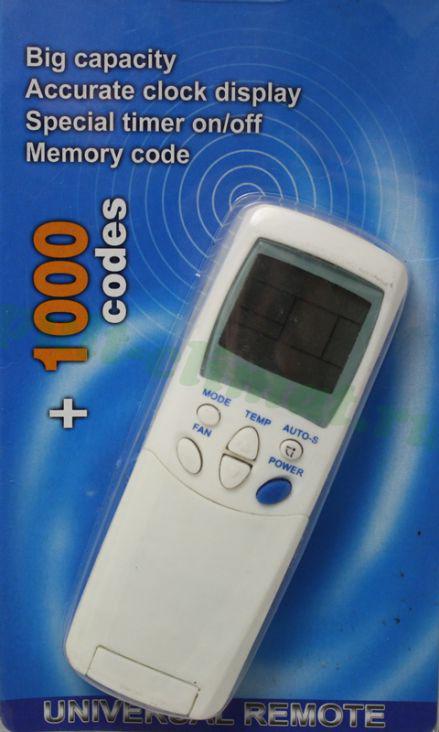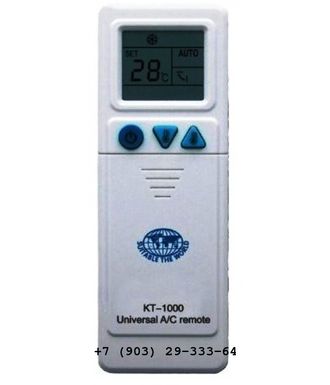Содержание
- ПДУ A/C «KT-1000» UNIVERSAL 1000in1
- Описание
- Пульт для кондиционера универсальный KT-1000
- Правила пользования пультом для кондиционера KT-1000
- Пульт для кондиционера универсальный KT-1000
- Кт 1000 пульт для кондиционера инструкция как настроить
В закладки В сравнение
Описание
Пульт KT-1000 — универсальный пульт для кондиционеров, который поддерживает 1000 моделей кондиционеров более чем 70-ти известных брендов. Настроить пульт на работу с Вашим кондиционером, можно выбрав модель кондиционера из базы пульта с помощью таблицы кодов, или автопоиском, если «родной» пульт Вашего кондиционера неизвестен.
Пульт Кт-1000 — предпоследняя разработка компании QUNDA. В отличии от своего предшественника — КТ-208 и КТ-518он поддерживает большее
количество моделей кондиционеров, имеет идеальный дизайн, удобен в использовании.
Для работы пульта с Вашим кондиционером необходимо ввести код модели. Это можно сделать двумя способами:
- ввести код модели из прилагаемой таблицы;
- искать код автоматически;
Если Вы набрали необходимый код, то он сохраняется в памяти пульта навсегда.
Таймер можно включать и выключать.
ПРАВИЛА ПОЛЬЗОВАНИЯ ПУЛЬТОМ ДЛЯ КОНДИЦИОНЕРА KT-1000
Настройка пульта если код модели кондиционера известен:
Найдите код модели в таблице. Если есть несколько кодов одного бренда необходимо произвести следующие операции:
направьте пульт на кондиционер и, нажимая кнопки ONN и OFF, проверьте работает ли он;
Автопоиск кода(Если Вы не знаете модели кондиционера и не можете найти код в таблице):
нажмите SELECT — код замигает;
(включитьсявыключиться), если кондиционер отреагировал проверьте нажатием
ONNOFF и закрепите код нажатием кнопки ENTER. Проверьте остальные клавиши,
если они не работают повторите операцию сначала.
Нажмите кнопку CLOCK. Показания времени замигают. Настраивайте время нажатием
кнопок + или — под надписью TIME. Закрепляем показания кнопкой CLOCK.
Вы можете включить таймер только после того как выключите кондиционер. Нажмите кнопку TIMER ONN — на дисплее начнет мигать
время. Нажмите TIME и выберите время нажатиями кнопки + или -.Через 5 сек. мигание прекратится. Выключить таймер можно только
после включения кондиционера. Для этого нажмите TIMER OFF, время замигает, подстройте его на то время когда кондиционер
должен выключиться.
- Если во время мигания времени нажать кнопку TIMER ONN OFF, то настройка таймера собьется.
- После настройки таймера пульт должен находиться не дальше 8 метров от кондиционера.
- Если Вы хотите посмотреть на какое время настроен таймер — нажмите TIMER ONN OFF.
- Если Вы долго не пользуетесь пультом, вынимайте батарейки чтобы они не потекли.
- Если изображение на дисплее тусклое — поменяйте батарейки.
- Старые и новые батарейки не используйте вместе.
- При замене батареек код не «слетает».
- Если пульт «зависнет» нажмите RESET и настройте все заново.
Источник
Пульт для кондиционера универсальный KT-1000
| ALPIN | AUCMA | AUx | BOERKA |
| CARRIER | CHANGHONG | CHIGO | CHOFU |
| CHUNLAN | CORONA | CONROWA | DAIKIN |
| DOCTOR | DONGBAO | DONGXINBAO | ELEKTROLUX |
| FUJITSU | FUNAI | GUQIAO | GALANZ |
| GLEE | GOLDSTAR | GREE | HAIER |
| HISENSE | HITACHI | HUABAO | HUAKE |
| HUAMEI | HUALING | HUIFENG | HUIKANG |
| HYUNDAI | JDC | JONSON | JIANGNAN A/C |
| JINSONG | JINDA | KANGLI | KELON |
| KLIMATAIR | KOLIN | KONKA | LEHUA |
| LG | LIANGYU | LOREN-SEBO | MACQUAY |
| MIDEA | MITSUBISHI | NORITZ | PANASONIC NATIONAL |
| PANDA | PHILCO | PROTON | RAYBO |
| SABRO | SAIJO DENKI | SAMPO | SAMSUNG |
| TADIRAN | TATUNG | TCL | TECO |
| TIANDI MICOM | TOSHIBA | TRANE | UNI-AIR |
| WEILI | WHIRLPOOL | XILENG | XINLE |
| YANGTZE | YINYAN | YORK | BALLU |
Пульт KT-1000 — универсальный пульт для кондиционеров, который поддерживает 1000 моделей кондиционеров более чем 70-ти известных брендов. Настроить пульт на работу с Вашим кондиционером, можно выбрав модель кондиционера из базы пульта с помощью таблицы кодов, или автопоиском, если «родной» пульт Вашего кондиционера неизвестен.
Пульт Кт-1000 — предпоследняя разработка компании QUNDA. В отличии от своего предшественника — КТ-208 и КТ-518он поддерживает большее
количество моделей кондиционеров, имеет идеальный дизайн, удобен в использовании.
Для работы пульта с Вашим кондиционером необходимо ввести код модели. Это можно сделать двумя способами:
- ввести код модели из прилагаемой таблицы;
- искать код автоматически;
Если Вы набрали необходимый код, то он сохраняется в памяти пульта навсегда.
Таймер можно включать и выключать.
Правила пользования пультом для кондиционера KT-1000
Настройка пульта если код модели кондиционера известен:
Найдите код модели в таблице. Если есть несколько кодов одного бренда необходимо произвести следующие операции:
направьте пульт на кондиционер и, нажимая кнопки ONN и OFF, проверьте работает ли он;
Автопоиск кода(Если Вы не знаете модели кондиционера и не можете найти код в таблице):
нажмите SELECT — код замигает;
(включитьсявыключиться), если кондиционер отреагировал проверьте нажатием
ONNOFF и закрепите код нажатием кнопки ENTER. Проверьте остальные клавиши,
если они не работают повторите операцию сначала.
Нажмите кнопку CLOCK. Показания времени замигают. Настраивайте время нажатием
кнопок + или — под надписью TIME. Закрепляем показания кнопкой CLOCK.
Вы можете включить таймер только после того как выключите кондиционер. Нажмите кнопку TIMER ONN — на дисплее начнет мигать
время. Нажмите TIME и выберите время нажатиями кнопки + или -.Через 5 сек. мигание прекратится. Выключить таймер можно только
после включения кондиционера. Для этого нажмите TIMER OFF, время замигает, подстройте его на то время когда кондиционер
должен выключиться.
- Если во время мигания времени нажать кнопку TIMER ONN OFF, то настройка таймера собьется.
- После настройки таймера пульт должен находиться не дальше 8 метров от кондиционера.
- Если Вы хотите посмотреть на какое время настроен таймер — нажмите TIMER ONN OFF.
- Если Вы долго не пользуетесь пультом, вынимайте батарейки чтобы они не потекли.
- Если изображение на дисплее тусклое — поменяйте батарейки.
- Старые и новые батарейки не используйте вместе.
- При замене батареек код не «слетает».
- Если пульт «зависнет» нажмите RESET и настройте все заново.
Источник
Пульт для кондиционера универсальный KT-1000
Доступен под заказ
Внимание: ограниченное количество товара в наличии!
Состояние:
Новый товар
Универсальный пульт кондиционера KT-1000
Пульт KT-1000 способен управлять кондиционерами очень большого количества производителей и моделей.
Пульт подходит к большинству поставляемых в Россию марок кондиционеров, полный список вместе с кодами смотрите в таблице.
Alpin 0252, 0253, 1788, 3325
Aucma 0288-0296, 0462, 2337, 3534
Aux 0297-0300, 0451, 2860, 3370
Banshen 0264, 1288, 3848
Carrier 0203-0209, 0456-0458, 0482-0486
Changhong 0301-0308, 1325, 2353, 3982
Chigo 0379-0382, 1916, 2940
Chofu 0184-0187, 1721, 3771
Chunlan 0345-0350, 0450, 0453, 3932
Corona 0155-0163, 0459, 2206
Conrowa 0377,1913, 3961
Consul 0463, 0975, 2511
Daewoo 0203-0209, 0406, 2256, 3990
Daikin 0171-0183, 2220, 3758
Doctor 0221, 0449, 2497, 3850
Dongbao 0355-0361, 2403, 3430
Donxinbao 0413, 2461, 3997
Electrolux 0216-0220, 1753, 3802
Frestech 0277,1813, 3349
Fujitsu 0127-0137, 0464, 1158, 3702
Funai 0430, 0481, 1966, 3502
Galanz 0371, 0372, 1395, 2933, 3956
General 0639, 1152, 2160, 3711
Glee 0398, 0399, 2446, 3983
Goldstar 0201, 0466-0469, 2515
Gree 0309-0316, 0482,0512, 0513
Haier 0266-0272, 0453-0455, 3852
Hisense 0332-0335, 1869, 2895, 3917
Hitachi 0118-0126, 1148, 2679, 3709
Huabao 0336-0344, 1879, 3409, 3926
Huake 0408, 1432, 2765, 3992
Huamei 0402, 0460-0465, 1997, 3533
Hualing 0317-0325, 0452, 2500,3906
Huifeng 0370, 0882, 2420, 3954
Huikang 0368, 0441-0443, 2416, 3514
Hyundai 0202, 0433, 0480, 1226, 2250
Jdc 0373, 0440, 1397, 3000
Jinda 0414, 1960, 2536
Jinsong 0389-0391, 0446-0448, 3462
Johson 0245, 0492, 2028,, 3829
Kangli 0374, 0375, 2935, 3958
Kelon 0282-0287, 0473, 0485-0448
KlimatAir 0225, 0226, 0452, 1988, 3810
Kolin 0416-0418, 1952, 2465, 3539
Konka 0397, 0457-0459, 2507, 3981
LG 0197-0200, 0514, 2050,3730
Liangyu 0233, 0451, 1257, 3523
Little Duck 0527, 0532, 1556, 2070
Loren-Sebo 0255, 0471, 472, 1496, 3543
McQuay 0234-0237, 0465, 2283, 3820
Micom 0415, 1439, 2463
Midea 0260-0265, 1284, 2310
Mitsubishi 0001-0045, 0476-0479, 3628
Noritz 0431, 1455, 2468
Panasonic 0138-0154, 0483, 2019, 3738
National 0138-0154, 0483, 2019, 3738
Panda 0378, 0890, 1405
Philco 0210, 0211, 0487, 0488, 3795
Proton 0421-0423, 2507, 3593
Raybo 0362-0367, 1387, 2925
Rowa 0369, 0438, 0439, 1975, 3510
Sabro 0435, 0506-0508, 2483, 3579
Sajo Denki 0212-0215,1238, 3285
Sampo 0424-0426, 1448, 3497
Samsung 0188-0196, 2239, 3772
Sanyo 0046-0095, 0559, 1090, 3678
Sasuki 0254, 0470, 2006, 3838
Shangling 0384-0388, 0444, 0445, 3969
Sharp 0096-0106, 1633, 2150, 2656
Shinco 0351-0354, 0454-0456, 2912
Shuanglu 0376, 0404-0407, 0480, 3476
Songge 0428, 0429, 1965, 2988
Sova 0409, 0410, 2457, 3482
Summer 0427, 1963, 2485, 3499
Sundurg 0257, 0505, 1793, 3841
Swan 0434, 0946, 1556
Tadiran 0246-0251, 2295, 3833
Tatung 0419, 0420, 1955, 2979
TCL 0273-0281, 1299, 3347
Teco 0256, 0473-0475, 1280
Tiandi 0415, 0927, 1538, 3999
Toshiba 0107-0117, 0489, 1647, 3181
Trane 0227-0232, 0739, 2276
Uni-Air 0222-0224, 0450, 3522
Weili 0393-0396, 2442, 3979
Whirpool 0164-0170, 0502, 2038, 3752
Winia 0481, 1505, 3553
Xileng 0411, 0412, 2460, 3995
Xinle 0400, 0401, 2960, 3985
Yangzi (YAir) 0403, 1427, 3475
YinYan 0258, 0259, 0326-0331, 2888
York 0238-0243, 2287,3312
Zhen Bao 0639, 1164, 2176, 3200
Как настроить пульт?
Вставьте элементы питания в пульт
Найдите в списке название кондиционера и соответствующий ему код
На пульте нажмите кнопку «set» — код замигает
Перебирайте коды, пока не появится нужный
Сохраните его и проверьте его работу
Если кондиционер нормально реагирует, то сохраните этот код
В случае отсутствия реакции кондиционера на пульт или неправильной работы введите следующий код из списка
Что делать, если не удалось подобрать код к своей модели сплит системы или такой нет в списке?
Для этого есть функция автоматического поиска кода:
нажмите кнопку «set»
направьте пульт на кондиционер
когда код подойдёт кондиционер издаст звуковой сигнал
нажмите кнопку «enter»
проверьте управление кондиционера во всех режимах
Что делать, если пульт не нашёл код?
Если код не подходит, то необходимо приобрести пульт с 4000 кодов — КТ-9018Е
Источник
Кт 1000 пульт для кондиционера инструкция как настроить
Пульт A/C универсальный Q-1000E (д/кондиционеров)
Универсальный пульт ДУ для кондиционеров Q-1000E позволяет управлять большинством китайских и европейских кондиционеров. В его базе содержится более 1000 кодировок под различные модели техники.Данный пульт очень прост в настройке, обладает оригинальным внешним видом и большим ЖК дисплеем. Индикация операций и встроенный таймер включения/выключения делают данный пульт удобным в использовании.
Данный пульт имеет функцию автопоиска и, скорее всего, какой-то из кодов подойдет к вашему кондиционеру, даже если вашей модели нет в списке кодов. Блоков управления существует не так уж и много, кондиционеры разных брендов зачастую бывают оснащены одинаковыми блоками управления и имеют одинаковые сигналы на управление.
Достоинства данного пульта Q-1000E:
•Заменяет любой пульт от кондиционера;
•Очень простой в настройке;
•Настраивается буквально одной кнопкой;
•Эргономичный дизайн и удобная форма;
•Информативный дисплей;
•Есть часы, таймер вкл./выкл., функция отображения температуры в помещении.
Инструкция по настройке пульта HUAYU q-1000E для кондиционера
1 способ: Ввод кода из таблицы
Нажмите и удерживайте в течение трех секунд кнопку SET1. В правом нижнем углу экрана пульта замигает трехзначное число (по умолчанию 000)
Кнопками TEMP (вверх-вниз) выберите код из таблицы, соответствующий вашей фирме кондиционера. Обратите внимание, что при каждой смене кода пульт посылает сигнал на включение/выключение кондиционера. Поэтому, если для Вашей фирмы соответствует несколько кодов (например, 540-579), Вам необходимо пролистать их до тех пор, пока кондиционер не включится/выключится. Установив подходящий код, нажмите SET1
2 способ: Автоматический поиск кода
Нажмите и удерживайте в течение шести секунд кнопку SET1
В правом нижнем углу экрана пульта будут изменяться цифры, отпустите кнопку SET1
Направьте пульт на кондиционер и дождитесь пока он не включится/выключится
Нажмите кнопку SET1 для выхода из режима программирования.
Режим автоматического поиска кода применяется, когда Вашей модели кондиционера нет в таблице кодов.
Источник
Поиск по каталогу
Артикул:
383
900 руб.
Универсальный пульт кондиционера KT-1000
Универсальный пульт для кондиционера KT-1000
Универсальный пульт KT-1000 способен управлять кондиционерами очень большого количества марок и моделей, данный пульт имеет в памяти коды для 1000 разных моделей кондиционеров.
Пульт кондиционера КТ-1000, являясь более дешёвой альтернативой пульту KT-9018E, отличается только меньшим количеством поддерживаемых моделей кондиционеров и дизайном, в остальном все функции и характеристики совпадают — коды частично одинаковые.
К каким кондиционерам подходит пульт КТ-1000?
Пульт подходит к большинству поставляемых в Россию марок кондиционеров, полный список вместе с кодами:
| Марка кондиционера | Код настройки пульта |
| Alpin | 0252, 0253, 1788, 3325 |
| Aucma | 0288-0296, 0462, 2337, 3534 |
| Aux | 0297-0300, 0451, 2860, 3370 |
| Banshen | 0264, 1288, 3848 |
| Carrier | 0203-0209, 0456-0458, 0482-0486 |
| Changhong | 0301-0308, 1325, 2353, 3982 |
| Chigo | 0379-0382, 1916, 2940 |
| Chofu | 0184-0187, 1721, 3771 |
| Chunlan | 0345-0350, 0450, 0453, 3932 |
| Corona | 0155-0163, 0459, 2206 |
| Conrowa | 0377,1913, 3961 |
| Consul | 0463, 0975, 2511 |
| Daewoo | 0203-0209, 0406, 2256, 3990 |
| Daikin | 0171-0183, 2220, 3758 |
| Doctor | 0221, 0449, 2497, 3850 |
| Dongbao | 0355-0361, 2403, 3430 |
| Donxinbao | 0413, 2461, 3997 |
| Electrolux | 0216-0220, 1753, 3802 |
| Frestech | 0277,1813, 3349 |
| Fujitsu | 0127-0137, 0464, 1158, 3702 |
| Funai | 0430, 0481, 1966, 3502 |
| Galanz | 0371, 0372, 1395, 2933, 3956 |
| General | 0639, 1152, 2160, 3711 |
| Glee | 0398, 0399, 2446, 3983 |
| Goldstar | 0201, 0466-0469, 2515 |
| Gree | 0309-0316, 0482,0512, 0513 |
| Haier | 0266-0272, 0453-0455, 3852 |
| Hisense | 0332-0335, 1869, 2895, 3917 |
| Hitachi | 0118-0126, 1148, 2679, 3709 |
| Huabao | 0336-0344, 1879, 3409, 3926 |
| Huake | 0408, 1432, 2765, 3992 |
| Huamei | 0402, 0460-0465, 1997, 3533 |
| Hualing | 0317-0325, 0452, 2500,3906 |
| Huifeng | 0370, 0882, 2420, 3954 |
| Huikang | 0368, 0441-0443, 2416, 3514 |
| Hyundai | 0202, 0433, 0480, 1226, 2250 |
| Jdc | 0373, 0440, 1397, 3000 |
| Jinda | 0414, 1960, 2536 |
| Jinsong | 0389-0391, 0446-0448, 3462 |
| Johson | 0245, 0492, 2028,, 3829 |
| Kangli | 0374, 0375, 2935, 3958 |
| Kelon | 0282-0287, 0473, 0485-0448 |
| KlimatAir | 0225, 0226, 0452, 1988, 3810 |
| Kolin | 0416-0418, 1952, 2465, 3539 |
| Konka | 0397, 0457-0459, 2507, 3981 |
| LG | 0197-0200, 0514, 2050,3730 |
| Liangyu | 0233, 0451, 1257, 3523 |
| Little Duck | 0527, 0532, 1556, 2070 |
| Loren-Sebo | 0255, 0471, 472, 1496, 3543 |
| McQuay | 0234-0237, 0465, 2283, 3820 |
| Micom | 0415, 1439, 2463 |
| Midea | 0260-0265, 1284, 2310 |
| Mitsubishi | 0001-0045, 0476-0479, 3628 |
| Noritz | 0431, 1455, 2468 |
| Panasonic | 0138-0154, 0483, 2019, 3738 |
| National | 0138-0154, 0483, 2019, 3738 |
| Panda | 0378, 0890, 1405 |
| Philco | 0210, 0211, 0487, 0488, 3795 |
| Proton | 0421-0423, 2507, 3593 |
| Raybo | 0362-0367, 1387, 2925 |
| Rowa | 0369, 0438, 0439, 1975, 3510 |
| Sabro | 0435, 0506-0508, 2483, 3579 |
| Sajo Denki | 0212-0215,1238, 3285 |
| Sampo | 0424-0426, 1448, 3497 |
| Samsung | 0188-0196, 2239, 3772 |
| Sanyo | 0046-0095, 0559, 1090, 3678 |
| Sasuki | 0254, 0470, 2006, 3838 |
| Shangling | 0384-0388, 0444, 0445, 3969 |
| Sharp | 0096-0106, 1633, 2150, 2656 |
| Shinco | 0351-0354, 0454-0456, 2912 |
| Shuanglu | 0376, 0404-0407, 0480, 3476 |
| Songge | 0428, 0429, 1965, 2988 |
| Sova | 0409, 0410, 2457, 3482 |
| Summer | 0427, 1963, 2485, 3499 |
| Sundurg | 0257, 0505, 1793, 3841 |
| Swan | 0434, 0946, 1556 |
| Tadiran | 0246-0251, 2295, 3833 |
| Tatung | 0419, 0420, 1955, 2979 |
| TCL | 0273-0281, 1299, 3347 |
| Teco | 0256, 0473-0475, 1280 |
| Tiandi | 0415, 0927, 1538, 3999 |
| Toshiba | 0107-0117, 0489, 1647, 3181 |
| Trane | 0227-0232, 0739, 2276 |
| Uni-Air | 0222-0224, 0450, 3522 |
| Weili | 0393-0396, 2442, 3979 |
| Whirpool | 0164-0170, 0502, 2038, 3752 |
| Winia | 0481, 1505, 3553 |
| Xileng | 0411, 0412, 2460, 3995 |
| Xinle | 0400, 0401, 2960, 3985 |
| Yangzi (YAir) | 0403, 1427, 3475 |
| YinYan | 0258, 0259, 0326-0331, 2888 |
| York | 0238-0243, 2287,3312 |
| Zhen Bao | 0639, 1164, 2176, 3200 |
Настройка пульта
- Вставьте элементы питания в пульт
- Найдите в списке название кондиционера и соответствующий ему код
- На пульте нажмите кнопку «set» — код замигает
- Перебирайте коды, пока не появится нужный
- Сохраните его и проверьте его работу
- Если кондиционер нормально реагирует, то сохраните этот код
- В случае отсутствия реакции кондиционера на пульт или неправильной работы введите следующий код из списка
Если не удалось подобрать код к своей модели сплит системы или такой нет в списке, для этого есть функция автоматического поиска кода:
- нажмите кнопку «set»
- направьте пульт на кондиционер
- когда код подойдёт кондиционер издаст звуковой сигнал
- нажмите кнопку «enter»
- проверьте управление кондиционера во всех режимах
Если код не подходит, то необходимо приобрести пульт с 4000 кодов — КТ-9018Е
С этим товаром покупают
Пульт подходит к большинству поставляемых в Россию марок кондиционеров, полный список вместе с кодами смотрите в таблице.
Как настроить пульт?
Вставьте элементы питания в пульт
Найдите в списке название кондиционера и соответствующий ему код
На пульте нажмите кнопку «SET» — код замигает
Перебирайте коды, пока не появится нужный
Сохраните его и проверьте его работу
Если кондиционер нормально реагирует, то сохраните этот код
В случае отсутствия реакции кондиционера на пульт или неправильной работы введите следующий код из списка.
Что делать, если не удалось подобрать код к своей модели сплит системы или такой нет в списке?
Для этого есть функция автоматического поиска кода: — нажмите кнопку «SET», направьте пульт на кондиционер, когда код подойдёт кондиционер издаст звуковой сигнал. После нажмите кнопку «ENTER» и проверьте управление кондиционера во всех режимах.
Если код опять не подходит, то необходимо приобрести пульт с 4000 или 6000 кодов. В нашем магазине Вы найдете любой пульт для сплит системы и кондиционеров.
Описание Товара
1000 кодов в 1 KT-1000 цифровой универсальный A/C дистанционный контроллер универсальной
- Отображение часов
- Таймер включения / выключения
- Код неисправности из памяти
- Форма патента нет: 200730027797.5
Универсальный кондиционер воздуха с пульта дистанционного управления KT-1000 руководство пользователя
Настройка вручную действия:
1. Fiind код от торговой марки в списке кодов.
2. Нажмите кнопку «SET», торговая марка код на дисплее будет мигать, нажмите кнопку «TEMP+»или «TEMP-«до торговой марки для начинающих код.
3. Нажмите кнопку » Enter», настройка завершена.
Авто — Поиск действия:
1.мощность на кондиционер рукой.
2.Нажмите и удерживайте кнопку » Auto-search», пока код на ЖК-дисплей начнет мигать.
3. Когда кондиционер воздуха получает сигнал и посылает звуковой сигнал, нажмите любую клавишу для подтверждения.
Примечание:
1. Во время автоматического поиска, пульт ДУ должна быть направлена на A/C и нажмите любую кетский для подтверждения в кратчайшие возможные сроки
2.Установите таймер на в то время как A/C выключается; установить таймер отключается во время A/C включится после настройки таймера, запуск направление пульта ДУ должна быть нацелена на приемнике A/C
Пакеты
С многолетним опытом экспорта наряду с превосходным качеством, Advanced Services и конкурентоспособных цен, Kingnod завоевала множество клиентов доверия и поддержки.с многолетним опытом экспорта наряду с превосходным качеством, Advanced Services и конкурентоспособных цен, Kingnod завоевала множество клиентов доверия и поддержки.
24912
Universal Remote
Instruction Manual
Control Remoto Universal
Manual de Instrucciones
dvd/vcr
Table of Contents
Introduction …………………………………………………………………………. 2
Setup …………………………………………………………………………………….. 3
Battery Installation ……………………………………………………… 3
Battery Saver ………………………………………………………………… 3
Code Saver ……………………………………………………………………. 3
Button Functions …………………………………………………………. 4
Programming Your Remote …………………………………………….. 6
Direct Code Entry…………………………………………………………. 6
Auto Code Search ……………………………………………………….. 8
Using Your Remote …………………………………………………………..10
Controlling Combo Devices ……………………………………..10
Using SHIFT ………………………………………………………………….10
Master Volume Feature …………………………………………….11
Code Identification …………………………………………………….12
Reset to Factory Settings ………………………………………….12
Troubleshooting ………………………………………………………………..13
Warranty …………………………………………………………………………….14
FCC Statement …………………………………………………………………..15
Congratulations on your purchase of the GE Universal
Remote Control. The GE Universal Remote Control is one of the most easy to use remote controls available today. With the GE Universal Remote Control, juggling multiple remote controls is a thing of the past!
Your GE Universal Remote Control controls multiple devices, including the most popular brands of TV, VCR,
DVD, CBL, and SAT. The GE Universal Remote Control is easy to use, easy to program, and it gives you total control—at the touch of your fingertips!
IMPORTANT: SAVE THIS MANUAL AND CODE LIST
FOR FUTURE REFERENCE
2
Setup
Your universal remote requires two (2) AAA
Alkaline batteries (not included).
To Install the Batteries
1. On the back of the remote, push down on the tab and lift the cover off.
2. Match the (+) and (-) marks on the batteries to the
(+) and (-) marks inside the battery compartment, then insert two (2) AAA Alkaline batteries. Be sure to use fresh batteries.
3. Press the battery cover back into place.
NOTE: If your remote stops operating properly, replace the batteries with new ones. The remote will retain the codes you have programmed for up to 10 minutes after the batteries are removed.
Battery Precautions
• Do not mix old and new batteries.
• Do not mix alkaline, standard (carbon-zinc), or rechargeable (Ni-Cd, Ni-MH, etc.) batteries.
• Always remove old, weak or worn-out batteries promptly and recycle or dispose of them in accordance with local and national regulations.
Battery Saver
Your remote automatically turns off if the buttons are depressed more than 8 seconds. This will save your batteries should your remote get stuck in a place where the buttons remain depressed (e.g., between the sofa cushions).
Code Saver
You will have up to 10 minutes to change the batteries in your remote without losing codes you have programmed. However, do not press any buttons until batteries are installed in the remote. If buttons are pressed without batteries in the remote, all codes will be lost.
3
Button Functions
TV, CBL/SAT, DVD/VCR
Selects device to control.
Red Indicator Lights when any button is pressed.
RECORD, PLAY, STOP,
REW, FF, PAUSE
INPUT Selects the video
inputs from available viewing sources.
INFO Displays/selects
on-screen channel information.
MENU Press and release
SHIFT/SETUP then MENU/
INFO to display the Menu
on the TV. See “Using
SHIFT for Menu and
Navigation” description on Page 10 for more information.
DOT: Used to select digital
channels, e.g., 2.3.
4
Button Functions, cont.
SETUP Used to setup the remote,
and for code search function.
SHIFT Press and release to access buttons
labeled in reverse print (OK, MENU,
ON•OFF
Turns
devices On or Off.
EXIT). See “Using
SHIFT for Menu and
Navigation” description on Page 10 for more information.
MUTE Turns off the
TV sound while the picture remains.
OK Selects menu
items for the device you are controlling.
VOLUME UP/DOWN
Changes the volume level of the product, normally the TV.
CHANNEL UP/DOWN
Changes the channels.
LAST Returns to
previous channel.
EXIT Exits On-Screen
Menus and/or
Returns to previous
On-Screen selection.
NUMBERS
Enter numbers for direct channel selection. Some devices require
ENTER
to be pressed after channel selection.
ENTER
For some TV models, used after direct channel number entry to immediately change to the selected channel.
5
Programming Your Remote
Your GE universal remote control is designed to control multiple audio/video devices such as TV,
DVD, DVR, satellite, cable and audio using only one remote. To use this remote, you will need to program it to control the devices of your choice. There are two ways to program the remote — direct code entry or auto code search.
Direct Code Entry (Recommended)
1. Locate the Remote Code List provided in this manual. Find the
DEVICE
CATEGORY you wish to program (for
example
TV, DVD/VCR, CBL/SAT) and
then find the
BRAND of that device.
Circle all the codes under that brand.
Example: For a GE TV, locate the TV code section then circle all of the GE
TV codes.
2. Manually turn on the device you wish to control.
3. Press and hold the
SETUP button
until the red indicator light stays on
(approximately 4 seconds) and then release the
SETUP button.
4. Press and release the desired device button on the remote (
TV, DVD/VCR,
CBL/SAT). The red indicator will blink
once and then remain on.
5. Enter the first 4-digit code previously found in the code list using the number buttons on the remote. If the code entered is a valid code, the red indicator light will turn off. If the code entered is not a valid code, the red indicator light will flash and remain on allowing you to re-enter the code.
Note: If no buttons are pressed for 10 seconds, the remote will exit the SETUP mode and you will have to start over.
6
Programming Your Remote, cont.
6. Point the remote at the device. Press the
POWER button—if the device
turns off, no further programming is required for that device. If the device does not turn off, return to step 3 and use the next code found in the code list. Continue this process until a code for your device is found.
7. Repeat this process for each device
(for example TV, DVD, VCR, CBL ,SAT) in your home entertainment system you wish to control. Three devices can be programmed.
Programming Notes
• If your device does not respond to the remote after trying all codes listed or your brand is not listed in the code list, use the Auto Code Search method to program your remote.
• Sometimes the first code that “works” with your device may operate only a few functions of your device. There may be another code in the code list that performs more functions. Try other codes from the code list for more functionality.
• With the Direct Code Entry method, you can program any device button to control any device in your home entertainment system.
For example, you can use the
CBL/SAT device
button to control an audio receiver or a DVD,
VCR, etc.
• For combination devices, you may have to enter a code for each device. For example, for a VCR/DVD device, you may have to enter a code for the DVD under the
DVD/VCR button and enter a code for
the VCR using a different device button on the remote.
• Write down the code found to operate your device for future reference.
7
Programming Your Remote, cont.
Auto Code Search
The Auto Code Search searches automatically through all of the codes stored in this remote. Read all the following steps prior to starting the auto search as you will need to be prepared to lock-in the proper code when found.
1. Manually turn on the device you wish to control.
2. Press and hold the
SETUP button until
the red indicator light stays on
(approximately 4 seconds) and then release the button.
3. Press and release the desired device button on the remote (
TV, DVD/VCR,
CBL/SAT). The red indicator will blink
once and then remain on.
4. Point the remote at the device and press and release the
POWER button
(for TV) or
PLAY button (for DVD, VCR,
etc.) to start the search. The red indicator will flash (approximately every 2 seconds) as the remote searches.
Note: The remote must be pointed at the device for the duration of this search.
5. Place your finger on the
#1 button so
you are prepared to lock-in the code.
6. When the device shuts off or begins playing, press the
#1 button to lock-in
the code. The red indicator light will turn off.
Note: You have approximately two seconds after the device shuts off
or begins playing to lock-in the code.
7. Point the remote at the device and check to see if the remote operates the device as desired. If it does, no further programming is required for that device. If it does not, return to step 2 and start the auto search again.
8
Programming Your Remote, cont.
8. Repeat this process for each device (for example
TV, DVD, SAT) in your home entertainment system you wish to control. Three devices can be programmed.
Programming Notes
• This process may take several minutes as the remote contains many codes.
• When using the Auto Code Search programming method, the device button corresponding to the type of device you want to control must be selected (for example, the
TV device button must
be selected in step 3 if you want to control a TV, the
DVD/VCR device button for a DVD player, etc.)
• The
SETUP button can be used during the search
process to reverse the direction of the search of the remote codes. For example, if you miss the code for your device and the remote is continuing to search (as indicated by the blinking red light), press the
SETUP button and the code search will
reverse direction and return to the code.
• Sometimes the first code that “works” with your device may operate only a few functions of your device. There may be another code in the code list that performs more functions. Continue the auto code search as directed above until the best code is found.
9
Using Your Remote
Controlling Combo Devices
Some Combo devices (e.g. TV/VCR, TV/DVD, DVD/
VCR, etc.) will require you to set up two different Mode buttons to control both parts of the Combo device.
For example, if you have a TV/DVD Combo, you might need to set up one code under the
TV button to control the TV part AND a separate code (under any other Mode button) to control the DVD part.
Using SHIFT for Menu and Navigation
The
SHIFT button allows access to more than one
function for certain buttons.
Use the
SHIFT/SETUP button prior to accessing
the
MENU, OK, EXIT and Navigation functions,
for example:
For MENU, press and release
SHIFT/SETUP then INFO/MENU.
For OK, press and release
SHIFT/SETUP then MUTE/OK.
For EXIT, press and release
SHIFT/SETUP then LAST/EXIT.
For Up, Down, Left or Right Navigation, press and release
SHIFT/SETUP
followed by the respective Channel or
Volume button.
SPECIAL NOTE: Remote will stay in shift mode
until the
SHIFT button is pressed again, or until 10
seconds of inactivity.
10
Using Your Remote, cont.
Master Volume Feature
The Master Volume Feature allows you to select a single device (TV or audio receiver) that the volume control always controls. For example, the remote can be in TV mode while the volume buttons control the volume on your audio receiver instead of your TV.
Enabling the Master Volume Feature
1. Press and hold the
SETUP button until
the red indicator stays on
(approximately 4 seconds) and then release the button.
2. Press and release desired device button (
TV, DVD/VCR, CBL/SAT) for the
device you wish to setup to control the volume.
3. Press and release the
MUTE button.
4. Press and release the
VOL button.
The red indicator will blink twice and then go off.
To test the feature put the remote in another mode such as the TV mode if you programmed the audio receiver to be the
Master Volume Device. Point the remote at the audio receiver, press and hold either the
VOL or the VOL button. If
the audio receiver volume changes then the remote is programmed correctly. If the TV volume changes and not the audio receiver, you will have to repeat the steps above and test again.
Disabling the Master Volume Feature
1. Press and hold the
SETUP button until
the red indicator stays on
(approximately 4 seconds) and then release the button.
2. Press and release the device button
(
TV, DVD/VCR, CBL/SAT) which is
programmed to control the Master
11
Using Your Remote, cont.
Volume Feature.
3. Press and release the
MUTE button.
4. Press and release the
VOL button.
The red indicator light will blink twice and go off.
Code Identification
1. Press and hold the
SETUP button
until the red indicator stays on
(approximately 4 seconds) and then release the button.
2. Press and release the desired device button (
TV, DVD/VCR, CBL/SAT) you
would like the code for.
3. Press and release
ENTER button.
4. Press and release the
#1 button.
Count the number of times the remote light flashes. This is the number corresponding to the first digit of the code. Repeat the process by pressing the
#2, #3 and #4
buttons for the remaining digits.
5. Press and release
ENTER button to
exit this mode.
Reset to Factory Settings
1. Press and hold the
SETUP button
until the red indicator stays on
(approximately 4 seconds) and then release the button.
2. Press and release the
MUTE button.
3. Press and release the number
#0
button. The red indicator light will flash twice.
12
Troubleshooting
Remote does not operate your device.
• Press the device button of the device you want to control.
• Program the remote with a new code.
• Install new batteries. (You might have to reprogram your remote after installing new batteries.)
• Remote may not be compatible with your device.
Remote does not operate some features of
your device.
• Sometimes a particular code might operate some features but not all. Try programing remote with a new code.
• Remote may not be able to operate all features of your device or button names might be different than your device.
Red Indicator blinks and stays on after you program a product code.
• Remote did not accept the code.
• Try to program the code again or try a different code.
Remote Code is not available for a combo device
(e.g. TV/VCR)
• See section for controlling combo devices.
Remote buttons are not operating properly
• Check to ensure the remote is not in shift mode.
Press and release the
SETUP/SHIFT button and
see if the remote buttons operate properly. If this does not help, press and release the
SHIFT/SETUP
button again to exit the shift mode.
For additional troubleshooting information please visit www.jascoproducts.com
13
90 Day Limited Warranty
Jasco Products Company warrants this product to be free from manufacturing defects for a period of ninety days from the original date of consumer purchase.
This warranty is limited to the repair or replacement of this product only and does not extend to consequential or incidental damage to other products that may be used with this unit. This warranty is in lieu of all other warranties express or implied. Some states do not allow limitations on how long an implied warranty lasts or permit the exclusion or limitation of incidental or consequential damages, so the above limitations may not apply to you. This warranty gives you specific rights, and you may also have other rights which vary from state to state. If unit should prove defective within the warranty period, return prepaid with dated proof of purchase to:
Jasco Products Company
10 East Memorial Road
Oklahoma City, OK 73114 www.jascoproducts.com
14
FCC Statement
This device complies with part 15 of the FCC rules.
Operation is subject to the following two conditions:
(1) this device may not cause harmful interference, and (2) this device must accept any interference received, including interference that may cause undesired operation.
FCC NOTE: The manufacturer is not responsible for any radio or TV interference caused by unauthorized modifications to this equipment. Such modifications could void the user’s authority to operate the equipment.
NOTE: This equipment has been tested and found to comply with the limits for a Class B digital device, pursuant to Part 15 of the FCC Rules. These limits are designed to provide reasonable protection against harmful interference in a residential installation. This equipment generates, uses and can radiate radio frequency energy and, if not installed and used in accordance with the instructions may cause harmful interference to radio communications. However, there is no guarantee that interference will not occur in a particular installation. If this equipment does cause harmful interference to radio or television reception, which can be determined by turning the equipment off and on, the user is encourage to try to correct the interference by one or more of the following measures:
• Reorient or relocate the receiving antenna.
• Increase the separation between the equipment and receiver.
• Connect the equipment into an outlet on a circuit different from that to which the receiver is connected.
• Consult the dealer or an experienced radio/TV technician for help.
This Class B digital apparatus complies with Canadian
ICES-003.
Cet appareil numérique de la classe B est conforme á la norme NMB-003 du Canada
15
Índice
Introducción ……………………………………………………………………….16
Configuración …………………………………………………………………….17
Para Instalar las Pilas ………………………………………………..17
Precauciones con las Pilas ……………………………………….17
Ahorrador de Pilas ……………………………………………………..17
Protección de Ahorros……………………………………………….17
Funciones de los Botones ………………………………………..18
Programación de su Control Remoto ………………………….20
Entrada Directa de Códigos …………………………………….20
Búsqueda Automática de Códigos ………………………..22
Uso de su Control Remoto …………………………………………….24
Control de Aparatos Combinados ………………………….24
El uso de SHIFT ……………………………………………………………24
Función de Volumen Principal ……………………………….25
Identificación de Códigos …………………………………………26
Para Restablecer las Configuraciones
Predeterminadas ………………………………………………………..26
Solución de Problemas …………………………………………………..27
Garantía ………………………………………………………………………………28
Declaración de la FCC ……………………………………………………..29
Felicitaciones por adquirir el control remoto universal
GE. El control remoto universal GE es uno de los más fáciles de usar hoy en día. Con el control remoto universal GE, ¡el uso de varios controles remotos es cosa del pasado! Su control remoto universal GE controla varios dispositivos, incluidas las marcas más populares de televisores, videograbadoras, DVD, cable y satélite. El control remoto universal GE es fácil de usar, fácil de programar y le da control total: ¡con el simple toque de sus dedos!
IMPORTANTE: GUARDE ESTE MANUAL Y LA LISTA DE
CÓDIGOS PARA CONSULTARLOS EN EL FUTURO
16
Configuración
Su control remoto universal necesita dos (2) pilas alcalinas tamaño AAA (no se incluyen).
Para Instalar las Pilas
1. Presione la pestaña y levante la tapa en la parte posterior del control remoto.
2. Inserte dos (2) pilas alcalinas tamaño AAA, de manera que las marcas (+) y (-) de las pilas coincidan con las marcas (+) y (-) en el interior del compartimiento de las pilas. Asegúrese de usar pilas nuevas.
3. Presione la tapa del compartimiento de las pilas en su lugar.
NOTA: Si su control remoto deja de funcionar correctamente, reemplace las pilas por otras nuevas. El control remoto conservará los códigos que ha programado durante un máximo de 10 minutos después de retirar las pilas.
Precauciones con las Pilas
• No use pilas nuevas con pilas usadas.
• No use pilas alcalinas con pilas estándar (carbono-zinc) o con pilas recargables (Ni-Cd, Ni-MH, etc.).
• Siempre quite las baterías viejas, débiles o descargadas con prontitud y recíclelas o deséchelas de acuerdo con las regulaciones locales y nacionales.
Ahorrador de Pilas
Su control remoto se apaga automáticamente si los botones se presionan durante más de 8 segundos. Esto le ahorrará las pilas si el control remoto se permanece en un lugar donde los botones quedan presionados (por ejemplo, entre los cojines del sofá).
Protección de Ahorros
Usted tendrá hasta 10 minutos para cambiar las pilas del control remoto sin perder los códigos que haya programado. Sin embargo, no presione ningún botón hasta que haya instalado las pilas nuevas en el control remoto.
Si presiona los botones sin haber instalado las pilas en el control remoto, se perderán todos los códigos.
17
Funciones de los Botones
TV, DVD/VCR, CBL/SAT
Selecciona el dispositivo que se va a controlar.
El indicador rojo se ilumina cuando se presiona cualquier botón.
RECORD, PLAY, STOP,
REW, FF, PAUSE
INPUT Selecciona las entradas de video de las fuentes de visualización disponibles.
INFO Muestra/selecciona la información del canal en pantalla.
MENU Presione y suelte
SHIFT/SETUP luego MENU/
INFO para mostrar el menú en el televisor. Consulte más información en la descripción
«El uso de
SHIFT para menú y navegación» de la página 10.
DOT: Se utiliza para seleccionar los canales digitales, por ejemplo: 2.3.
18
Funciones de los Botones, continuación
SETUP Se utiliza para configurar el control remoto y para la función de búsqueda de códigos.
SHIFT Presione y suelte para acceder a los botones con nombres en impresión inversa (OK, MENU, EXIT). Consulte más información en la descripción «El uso de
SHIFT para menú y navegación» de la página 10
ON•OFF
Enciende y apaga dispositivos.
MUTE Apaga el sonido del televisor mientras que la imagen continúa.
OK Selecciona los elementos del menú para el dispositivo que está controlando
VOLUME ARRIBA/ABAJO
Cambia el nivel de volumen del producto, normalmente el del televisor.
CHANNEL ARRIBA/ABAJO
Cambia los canales.
LAST Vuelve al canal anterior.
EXIT Sale de los menús en pantalla y/o regresa a la selección anterior en pantalla.
NÚMEROS
Introduzca números para la selección directa de canales.
Algunos dispositivos necesitan que se presione
ENTER después de la selección del canal.
ENTER
En algunos modelos de televisores, se utiliza después de la entrada directa del número del canal para cambiar inmediatamente al canal seleccionado.
19
Programación de su Control Remoto
Su control remoto universal GE está diseñado para controlar múltiples dispositivos de audio/video como televisores, DVD, videograbadoras digitales, aparatos de satélite, cable y audio con un solo control remoto. Para utilizar este control remoto, tendrá que programarlo para que controle los dispositivos de su elección. Hay dos maneras de programar el control remoto: entrada directa de códigos y búsqueda automática de códigos.
Entrada Directa de Códigos (se Recomienda)
1. Localice la lista de códigos para controles remotos que viene en este manual. Busque la
CATEGORÍA DE DISPOSITIVOS que desea programar (por ejemplo
TV, DVD/
VCR, CBL/SAT) y luego encuentre la MARCA de dicho dispositivo. Encierre dentro de círculos todos los códigos de esa marca.
Por ejemplo: Para un televisor GE, busque la sección de códigos de televisores, luego encierre dentro de círculos todos los códigos para televisores GE.
2. Encienda manualmente el dispositivo que desea controlar.
3. Mantenga presionado el botón
SETUP hasta que el indicador rojo permanezca encendido (aproximadamente 4 segundos) y luego suelte el botón
SETUP.
4. Presione y suelte el botón del dispositivo deseado en el control remoto (
TV,
DVD/VCR, CBL/SAT). El indicador rojo parpadeará una vez y luego permanecerá encendido.
5. Introduzca el primer código de 4 dígitos que encontró en la lista de códigos mediante los botones numéricos en el control remoto. Si el código introducido es válido, el indicador rojo se apagará.
Si el código introducido no es válido, el indicador rojo parpadeará y permanecerá encendido, permitiéndole introducir otro código.
Nota: Si no presiona ningún botón durante
10 segundos, el control remoto saldrá del modo de configuración y tendrá que comenzar de nuevo.
20
Programación de su Control Remoto, cont.
6. Apunte al dispositivo con el control remoto. Presione el botón de encendido y apagado (
ON – OFF). Si el dispositivo se apaga, el dispositivo no necesita más programación. Si el dispositivo no se apaga, regrese al paso 3 y utilice el código siguiente de la lista de códigos.
Continúe este proceso hasta que encuentre un código válido para el dispositivo.
7. Repita este proceso con cada dispositivo
(por ejemplo TV, DVD, VCR, CBL ,SAT) en su sistema de entretenimiento doméstico que desea controlar. Se pueden programar tres dispositivos.
Notas Sobre la Programación
• Si el dispositivo no responde al control remoto después de probar todos los códigos de la lista o si su marca no aparece en la lista de códigos, utilice el método de búsqueda automática de códigos para programar el control remoto.
• A veces, el primer código que «funciona» con un dispositivo sólo podrá utilizar algunas funciones de su dispositivo. Puede que otro código de la lista de códigos realice más funciones. Pruebe otros códigos de la lista de códigos hasta encontrar una mayor funcionalidad.
• Con el método de entrada directa de códigos, puede programar cualquier botón de dispositivo para controlar cualquier dispositivo de su sistema de entretenimiento doméstico. Por ejemplo, puede usar el botón de dispositivo
CBL/SAT para controlar un receptor de audio o un DVD, una videograbadora, etc.
• Para aparatos combinados, puede que tenga que introducir un código para cada dispositivo. Por ejemplo, para un dispositivo de videograbadora/DVD, puede que tenga que introducir un código para el DVD en el botón
DVD/VCR e introducir un código para la videograbadora en un botón de dispositivo diferente en el control remoto.
• Escriba el código encontrado que funciona en el dispositivo para consultarlo en el futuro
21
Programación de su control remoto, cont.
Búsqueda Automática de Códigos
La búsqueda automática de códigos busca automáticamente en todos los códigos almacenados en el control remoto. Antes de comenzar la búsqueda automática, lea todos los pasos siguientes, ya que tendrá que estar preparado para bloquear el código válido cuando lo encuentre.
1. Encienda manualmente el dispositivo que desea controlar.
2. Mantenga presionado el botón
SETUP hasta que el indicador rojo permanezca encendido (aproximadamente 4 segundos) y luego suelte el botón.
3. Presione y suelte el botón de dispositivo deseado en el control remoto (
TV, DVD/
VCR, CBL/SAT). El indicador rojo parpadeará una vez y luego permanecerá encendido.
4. Apunte al dispositivo con el control remoto y presione y suelte el botón de encendido y apagado (
ON — OFF), para televisor, o el botón PLAY, para DVD, videograbadora, etc., para iniciar la búsqueda. El indicador rojo parpadeará (aproximadamente cada
2 segundos) mientras el control remoto está buscando. Nota: El mando a distancia hay que señalar en el dispositivo para la duración de esta búsqueda.
5. Coloque el dedo en el botón
# 1 para que esté preparado para bloquear el código.
6. Cuando el dispositivo se apague o inicie la reproducción, presione el botón
# 1 para bloquear el código. El indicador rojo se apagará.
Nota: Usted tendrá aproximadamente dos segundos después de que el dispositivo se apague o inicie la reproducción para bloquear el código.
7. Apunte al dispositivo con el control remoto y compruebe si el control remoto controla el dispositivo que desea. Si lo hace, el dispositivo ya no necesita más programación. Si no lo controla, regrese al paso 2 y comience la búsqueda automática de nuevo.
22
Programación de su control remoto, cont.
8. Repita este proceso con cada dispositivo (por ejemplo
TV, DVD, SAT) de su sistema de entretenimiento doméstico que desea controlar. Se pueden programar tres dispositivos.
Notas Sobre la Programación
• Este proceso puede tardar varios minutos por cuanto el control remoto contiene muchos códigos.
• Al utilizar el método de programación de búsqueda automática de códigos, el botón de dispositivo que corresponde al tipo de dispositivo que desea controlar debe estar seleccionado (por ejemplo, el botón de dispositivo
TV debe seleccionarse en el paso 3 si desea controlar un televisor, el botón de dispositivo
DVD/VCR para un reproductor de DVD, etc.).
• El botón
SETUP se puede utilizar durante el proceso de búsqueda para invertir la dirección de la búsqueda de los códigos del control remoto. Por ejemplo, si pasa por alto el código para su dispositivo y el control remoto sigue buscando (lo indica el parpadeo de la luz roja), presione el botón
SETUP y la búsqueda de códigos invertirá la dirección y regresará al código.
• A veces, el primer código que «funciona» para el dispositivo sólo podrá utilizar algunas funciones de su dispositivo. Puede que otro código de la lista de códigos realice más funciones. Continúe la búsqueda automática de códigos como se indicó anteriormente hasta que encuentre el mejor código.
23
Uso de su Control Remoto
Control de Aparatos Combinados
Algunos dispositivos combinados (por ejemplo, televisor/ videograbadora, televisor/DVD, DVD/videograbadora, etc.) necesitarán la configuración de dos botones de modo diferentes para el control de las dos partes del aparato combinados. Por ejemplo, si usted tiene una combinación de televisor/DVD, puede que tenga que configurar un código en el botón TV para controlar la parte de televisión y un código separado (en cualquier otro botón de modo) para controlar la parte del reproductor de DVD.
El uso de SHIFT para Menú y Navegación
El botón
SHIFT permite el acceso a más de una función de algunos botones.
Use el botón
SHIFT/SETUP antes de acceder a las funciones de
MENU, OK, EXIT y de navegación. Por ejemplo:
Para MENU, presione y suelte
SHIFT/SETUP, luego INFO/MENU.
Para OK, presione y suelte
SHIFT/SETUP, luego MUTE/OK.
Para EXIT, presione y suelte
SHIFT/SETUP, luego PREV.CH/EXIT.
Por la navegación hacia arriba, abajo, izquierda o derecha, presione y suelte
SHIFT/SETUP seguido por el botón del canal o volumen correspondiente.
NOTA ESPECIAL: El control
remoto permanecerá en el modo de función dual hasta que se presione nuevamente el botón
SHIFT o hasta que
transcurran 10 segundos de inactividad.
24
Uso de su Control Remoto, continuación
Función de Volumen Principal
La función de volumen principal le permite seleccionar un único dispositivo (televisor o receptor de audio) que el control de volumen siempre controlará. Por ejemplo, el control remoto puede estar en el modo de TV mientras que los botones de volumen controlan el volumen del receptor de audio en lugar del de su televisor.
Para Habilitar la Función de Volumen Principal
1. Mantenga presionado el botón SETUP hasta que el indicador rojo permanezca encendido (aproximadamente 4 segundos) y luego suelte el botón.
2. Presione y suelte el botón de dispositivo deseado (
TV, DVD/VCR, CBL/SAT) para el dispositivo que desea configurar para controlar el volumen.
3. Presione y suelte el botón MUTE.
4. Presione y suelte el botón
VOL .
El indicador rojo parpadeará dos veces y después se apagará.
Para poner a prueba la función, ponga el control remoto en otro modo, como el de
TV, si programó el receptor de audio como dispositivo de volumen principal. Apunte al receptor de audio con el control remoto, mantenga presionado el botón VOL o el botón VOL . Si el volumen del receptor de audio cambia, entonces el control remoto está programado correctamente. Si el volumen del televisor cambia y no el del receptor de audio, tendrá que repetir los pasos anteriores y poner a prueba de nuevo.
Para Desactivar la Función de Volumen Principal
1. Mantenga presionado el botón
SETUP hasta que el indicador rojo permanezca encendido (aproximadamente 4 segundos) y luego suelte el botón.
2. Presione y suelte el botón de dispositivo (
TV,
DVD, SAT, AUX) que está programado para controlar la función de volumen principal.
3. Presione y suelte el botón
MUTE.
25
Uso de su Control Remoto, continuación
4. Presione y suelte el botón VOL .
El indicador rojo parpadeará dos veces y se apagará.
Identificación de códigos
1. Mantenga presionado el botón
SETUP hasta que el indicador rojo permanezca encendido (aproximadamente 4 segundos) y luego suelte el botón.
2. Presione y suelte el botón de dispositivo deseado (
TV, DVD/VCR, CBL/SAT) para el que le gustaría el código.
3. Presione y suelte el botón
ENTER.
4. Presione y suelte el botón
# 1. Cuente el número de veces que parpadea la luz del control remoto. Este es el número que corresponde al primer dígito del código.
Repita el proceso presionando los botones
# 2, # 3 y # 4 para los dígitos restantes.
5. Presione y suelte el botón
ENTER para salir de este modo.
Para Restablecer las Configuración Predeterminadas
1. Mantenga presionado el botón SETUP hasta que el indicador rojo permanezca encendido (aproximadamente 4 segundos) y luego suelte el botón.
2. Presione y suelte el botón MUTE.
3. Presione y suelte el botón de número
# 0.
El indicador rojo parpadeará dos veces.
26
Solución de Problemas
El control remoto no controla el dispositivo.
• Presione el botón de dispositivo del dispositivo que desea controlar.
• Programe el control remoto con un código nuevo.
• Instale pilas nuevas. (Puede que tenga que volver a programar el control remoto después de instalar pilas nuevas.)
• Puede que el control remoto no sea compatible con el dispositivo.
El control remoto no controla algunas funciones del dispositivo.
• A veces un código particular podría utilizar algunas funciones pero no todas. Trate de programar el control remoto con otro código.
• Puede que el control remoto no controle todas las funciones de su dispositivo o que los nombres de los botones sean diferentes a los de su dispositivo
El indicador rojo parpadea y permanece encendido después de programar un código de producto.
• El control remoto no aceptó el código.
• Trate de programar el código nuevamente o pruebe otro código.
El código del control remoto no está disponible para un aparato combinado (por ejemplo, televisor / videograbadora)
• Consulte la sección para controlar aparatos combinados
Los botones del control remoto no funcionan correctamente
• Compruebe que el control remoto no esté en modo de función dual (se ha presionado el botón (
SETUP/
SHIFT). Presione y suelte nuevamente el botón SETUP/
SHIFT y vea si los botones del control remoto funcionan correctamente. Si esto no resuelve el problema, presione y suelte el botón
SHIFT/SETUP para salir del modo de función alternativa.
Para recibir más información sobre solución de problemas, por favor visite www.jascoproducts.com
27
Garantía Limitada de 90 Días
Jasco Products Company garantiza que este producto está libre de defectos de fabricación durante un periodo de noventa días a partir de la fecha original de compra por el consumidor. Esta garantía se limita a la reparación o sustitución de este producto solamente y no se extiende a daños incidentales o derivados a otros productos que se usen con esta unidad. Esta garantía remplaza a todas las demás garantías expresas o implícitas. Algunos estados no permiten limitaciones en cuanto a la duración de garantías implícitas ni la exclusión o limitación de daños incidentales o derivados; por lo tanto, puede que las anteriores limitaciones no se apliquen en su caso. Esta garantía le otorga a usted derechos específicos y otros derechos que puede tener según el estado en que reside. Si comprueba que la unidad es defectuosa dentro del periodo de garantía, devuélvala con porte prepagado y prueba de compra con fecha a:
Jasco Products Company
10 East Memorial Road
Oklahoma City, OK 73114 www.jascoproducts.com
28
Declaración de la FCC
Este dispositivo cumple con el artículo 15 de las normas de la Federal Communications Commission (FCC, comisión federal de comunicaciones de EE. UU.). Su funcionamiento está sujeto a las siguientes dos condiciones: (1) este dispositivo no puede causar interferencias perjudiciales, y
(2) este dispositivo debe aceptar las interferencias recibidas, incluidas las interferencias que puedan provocar un funcionamiento no deseado.
NOTA DE LA FCC: El fabricante no es responsable de las interferencias de radio o televisión ocasionadas por modificaciones no autorizadas a este equipo. Tales modificaciones pueden anular la autoridad del usuario para poner en funcionamiento el equipo.
NOTA: Este equipo ha sido probado y cumple con los límites para dispositivos digitales de Clase B, de conformidad con el artículo 15 de las normas de la FCC. Estos límites están diseñados para proporcionar una protección razonable contra interferencias perjudiciales en instalaciones residenciales. Este equipo genera, utiliza y puede irradiar energía de radiofrecuencia y, si no se instala y utiliza de acuerdo con las instrucciones, puede causar interferencias perjudiciales a las radiocomunicaciones. Sin embargo, no hay garantía de que no se produzcan interferencias en una instalación en particular. Si este equipo causa interferencias perjudiciales en la recepción de radio o televisión, lo cual se puede determinar apagando y encendiendo el equipo, se le recomienda al usuario que intente corregir las interferencias mediante una o más de las siguientes medidas:
• Reoriente o reubique la antena receptora.
• Aumente la distancia entre el equipo y el receptor.
• Conecte el equipo a un tomacorriente de un circuito diferente al que está conectado el receptor.
• Consulte al distribuidor o a un técnico experto en radio o televisión para obtener ayuda.
Este aparato digital de clase B cumple con la norma canadiense ICES-003.
Cet appareil numérique de la classe B est conforme á la norme la NMB-003 du Canada
29
Code List – Lista de Códigos
TV
Abex………………………………….. 5011,.5286
Accurian…………………………….. 5140,.5452
Accuscan……………………………. 5005,.5014
Acme………………………………………….. 5156
Action………………. 5002,.5006,.5010,.5042
ADA……………………………………………. 5167
ADC…………………………………… 5152,.5154
Admiral……………………………………….. 5003
……………………….. 5004,.5005,.5014,.5015
……………………….. 5018,.5025,.5035,.5040
………………. 5041,.5055,.5165,.5308,.5455
Advantz………………………………………. 5049
Advent…….. 5030,.5080,.5087,.5094,.5101
……………………….. 5238,.5326,.5456,.5457
Adventura……………………………………. 5279
Adventuri…………………………………….. 5001
Adyson……………………………………….. 5011
Agna…………………………………………… 5030
Aiko……………………………………………. 5024
Aiwa…………………. 5011,.5295,.5296,.5309
Akai………… 5010,.5012,.5020,.5021,.5028
……………………….. 5031,.5064,.5071,.5149
……………………….. 5211,.5230,.5361,.5362
……………………….. 5372,.5373,.5410,.5442
Alaron………………………………… 5037,.5040
Alba………………………….. 5011,.5012,.5045
Albatron………………………………………. 5002
Alfide………………………………………….. 5064
Alleron………………………. 5010,.5037,.5193
Amark…………………………………………. 5002
.5007,.5011,.5013,.5014,.5018,.5035,.5165
Ambassador……………………….. 5030,.5039
America.Action…………………………….. 5041
American.High…………………….. 5001,.5021
Ampro…………………………………………. 5079
Amstrad…………………….. 5013,.5038,.5039
Amtron………………………. 5001,.5041,.5062
Anam………………………………………….. 5041
Anamnational………………………………. 5019
………………. 5062,.5150,.5169,.5184,.5293
AOC……………………………………………. 5002
……………………….. 5006,.5010,.5011,.5012
……………………….. 5013,.5041,.5042,.5151
……………………….. 5152,.5155,.5159,.5264
.5280,.5288,.5341,.5429,.5439,.5461,.5476
Aomni…………………………………………. 5399
Apex…………………………………………… 5078
………………. 5081,.5113,.5321,.5367,.5423
Apex.Digital…………………………………. 5033
………………. 5042,.5078,.5081,.5083,.5113
Archer………………………………… 5002,.5165
Aspect………………………………………… 5198
Astar…………………………………………… 5472
Asuka…………………………………………. 5045
Audinac………………………………………. 5041
Audio-Technica…………………………….. 5006
Audiovox……………………………………… 5002
……………………….. 5024,.5040,.5041,.5054
……………………….. 5061,.5062,.5074,.5090
……… 5112,.5140,.5147,.5348,.5436,.5457
AUVIO……………………………….. 5451,.5489
Aventura……………………………………… 5038
Axion………………………… 5147,.5281,.5454
Bang&Olufsen……………………………… 5291
Basicline……………………………………… 5045
Baycrest…………………………….. 5011,.5043
Baysonic……………………………………… 5041
Beaumark…………. 5004,.5006,.5010,.5040
Belcor……………………….. 5006,.5010,.5151
Bell&Howell…………………………………. 5003
……… 5018,.5025,.5032,.5040,.5133,.5191
BenQ………………………………………….. 5139
……………………….. 5215,.5226,.5383,.5462
Bluesky………………………………. 5258,.5386
Boxlight……………………………………….. 5118
Bradford……………………………… 5041,.5062
Brick……………………………………………. 5013
Brockwood…………………. 5006,.5010,.5020
Broksonic…………………………………….. 5002
……………………….. 5013,.5039,.5041,.5046
.5055,.5142,.5253,.5315,.5320,.5458,.5459
Brokwood……………………………………. 5151
Candle………………………………………… 5010
……… 5013,.5020,.5043,.5151,.5155,.5279
30
Capehart……………………………………… 5002
……… 5004,.5006,.5010,.5011,.5024,.5280
Carnivale…………………………………….. 5010
Carver………………………………… 5018,.5037
CCE……………………………………………. 5122
Celea………………………………………….. 5081
Celebrity…………………………….. 5001,.5149
Celera…………………………………………. 5081
Centrios………………………………………. 5274
Centurion…………………………………….. 5155
Cetronic………………………………………. 5184
Changhong………………………………….. 5033
……………………….. 5081,.5083,.5087,.5321
Cinego………………………………………… 5016
Cineral………………………. 5024,.5054,.5258
Citek………………………………….. 5011,.5014
Citizen………………………………………… 5001
……………………….. 5002,.5003,.5006,.5007
……………………….. 5010,.5011,.5013,.5018
……………………….. 5020,.5021,.5024,.5038
……………………….. 5041,.5043,.5048,.5049
……………………….. 5054,.5055,.5062,.5127
………………. 5151,.5155,.5184,.5230,.5253
Civet…………………………………………… 5042
Clairtone…………………………….. 5042,.5159
Clarion………………………………………… 5041
Classic………………………………………… 5006
……… 5010,.5020,.5024,.5081,.5184,.5321
COBY………………. 5359,.5364,.5463,.5464
Color.voice………………………………….. 5156
Coloryme…………………………………….. 5004
……………………….. 5005,.5006,.5010,.5011
……… 5014,.5018,.5021,.5151,.5155,.5156
Colt…………………………………………….. 5006
Commercialsolutions……………. 5014,.5133
Concerto……………………. 5020,.5151,.5155
Conic………………………………………….. 5006
Concierge……………………………………. 5235
Contec………………………………………… 5041
………………. 5042,.5052,.5159,.5184,.5062
Cornea………………………………………… 5192
Craig…………………………………………… 5038
………………. 5040,.5041,.5049,.5184,.5062
Crosley……………………………………….. 5001
…….. 5010,.5018,.5026,.5038,.5041,.5044,.
Crown…………………………………………. 5013
……… 5020,.5025,.5041,.5062,.5064,.5184
Crownmustang…………………………….. 5064
CTX……………………………………………. 5165
Curtis.Mathes………………………………. 5001
……………………….. 5003,.5005,.5006,.5010
……………………….. 5011,.5012,.5013,.5014
……………………….. 5015,.5018,.5020,.5021
……………………….. 5025,.5028,.5032,.5036
……………………….. 5040,.5041,.5054,.5056
……………………….. 5071,.5077,.5124,.5127
……………………….. 5131,.5133,.5151,.5155
…….. 5160,.5191,.5230,.5249,.5318,..5460
CXC………………………….. 5041,.5184,.5062
Cybervision………………………………….. 5258
Daewoo………………………………………. 5006
……………………….. 5007,.5013,.5024,.5054
……………………….. 5061,.5064,.5064,.5138
……………………….. 5139,.5151,.5152,.5155
……………………….. 5156,.5162,.5163,.5164
……………………….. 5181,.5184,.5185,.5213
……… 5225,.5246,.5247,.5249,.5256,.5324
Dayton………………………. 5024,.5151,.5155
Daytron……………………………………….. 5006
………………. 5010,.5011,.5013,.5020,.5024
Dell…………………………………………….. 5006
………………. 5122,.5134,.5172,.5251,.5390
Denon………………. 5012,.5019,.5028,.5060
Denstar……………………………………….. 5062
Diamond.Vision………….. 5220,.5304,.5331
Digimate……………………………………… 5346
Digistar……………………………………….. 5078
……………………….. 5087,.5238,.5251,.5270
……………………….. 5272,.5348,.5384,.5385
Digital.Lifestyles…………………………… 5479
Digital.Stream………………………………. 5453
Dimensia……………………………. 5133,.5133
Disney……………………………….. 5253,.5265.
Dukane………………………………. 5198,.5066
Dumont……………………………………….. 5003
……… 5004,.5006,.5011,.5041,.5151,.5235
Durabrand…………………………………… 5002
……………………….. 5006,.5038,.5041,.5055
……… 5120,.5253,.5262,.5290,.5307,.5370
Dwin…………………………. 5025,.5077,.5085
Dynasty………………………………………. 5184
Dynex…………………………………………. 5421
Eaton………………………………………….. 5021
Electroband………. 5001,.5042,.5149,.5159
Electrograph………………………………… 5138
Electrohome………………………………… 5001
……………………….. 5006,.5010,.5011,.5013
……………………….. 5020,.5030,.5031,.5032
……… 5042,.5052,.5150,.5151,.5155,.5167
Elektra………………………… 5003,.5004,.561
Elite……………………………………………. 5045
Elite.Video…………………………………… 5297
Emerald……………………………… 5006,.5039
Emerson……………………………………… 5006
……………………….. 5011,.5012,.5013,.5014
……………………….. 5029,.5030,.5032,.5037
……………………….. 5038,.5039,.5040,.5041
……………………….. 5042,.5046,.5048,.5049
……………………….. 5054,.5055,.5061,.5062
……………………….. 5141,.5142,.5155,.5166
……………………….. 5168,.5169,.5171,.5174
……………………….. 5175,.5176,.5177,.5179
……………………….. 5181,.5182,.5183,.5184
……………………….. 5186,.5187,.5191,.5193
……………………….. 5249,.5253,.5282,.5290
……… 5304,.5309,.5310,.5313,.5315,.5325
Envision………………………………………. 5006
.5010,.5011,.5013,.5092,.5151,.5155,.5341
Epson………………………………… 5097,.5100
ESA………………………….. 5038,.5071,.5290
Fisher…………………………………………. 5001
.5018,.5032,.5034,.5052,.5191,.5234,.5034
Flex.Vision…………………………………… 5074
Fortress………………………………………. 5025
Fujitsu…………………………………………. 5040
.5043,.5067,.5091,.5105,.5193,.5297,.5338
Funai………………………………………….. 5001
……………………….. 5013,.5038,.5040,.5041
.5062,.5141,.5184,.5193,.5290,.5309,.5325
Futuretec……………………………. 5184,.5062
Futuretech…………………………………… 5041
Gateway……………………. 5138,.5139,.5188
GE……………………………………………… 5001
……………………….. 5005,.5006,.5008,.5010
……………………….. 5012,.5014,.5015,.5019
……………………….. 5021,.5049,.5054,.5077
……………………….. 5124,.5131,.5133,.5144
……………………….. 5150,.5151,.5155,.5160
……………………….. 5167,.5186,.5194,.5218
……………………….. 5232,.5245,.5190,.5317
Gemini………………………………………… 5014
Gibralter………………………………………. 5001
………………. 5004,.5006,.5010,.5151,.5235
Go.Video……………………………………… 5116
Go.Vision…………………………………….. 5147
Gold.Star…………………………………….. 5005
……………………….. 5006,.5010,.5011,.5013
……………………….. 5014,.5018,.5020,.5052
……………………….. 5106,.5151,.5152,.5155
………………. 5197,.5213,.5264,.5309,.5316
Goodmans…………………………………… 5050
GPX……………………………………………. 5040
Gradiente…………………………………….. 5017
.5020,.5037,.5151,.5238,.5262,.5344,.5389
Grandtec……………………………………… 5480
Granprix………………………………………. 5040
Granada……………………………………… 5011
Grundig……………………… 5064,.5067,.5072
Grundy……………… 5040,.5041,.5062,.5193
Grunpy……………………………….. 5040,.5041
Guestvision………………………………….. 5299
Gvision……………………………………….. 5337
Haier…………………………………………… 5078
……… 5120,.5139,.5307,.5380,.5409,.5432
Hallmark……………………………………… 5006
……… 5040,.5041,.5044,.5046,.5151,.5155
Hannspree…………………………………… 5132
Harley-Davidson…………………………… 5001
……… 5006,.5010,.5021,.5040,.5041,.5141
Harman/Kardon……………………………. 5018
Harvard………………………………. 5041,.5062
Hauppauge………………………………….. 5403
Havermy……………………………………… 5025
Heathkit………………………………………. 5004
Helios…………………………………………. 5110
Hellokitty……………………………………… 5054
Hewlett-Packard…………. 5336,.5465,.5481
31
Hikone………………………………………… 5045
Himitsu………………………. 5041,.5062,.5086
Hisense……………. 5078,.5209,.5284,.5345
Hitachi………………………………………… 5001
……………………….. 5003,.5004,.5005,.5011
……………………….. 5012,.5013,.5014,.5015
……………………….. 5018,.5019,.5020,.5028
……………………….. 5031,.5040,.5042,.5052
……………………….. 5066,.5123,.5141,.5151
……………………….. 5155,.5198,.5199,.5200
……………………….. 5254,.5255,.5257,.5282
……………………….. 5309,.5334,.5437,.5448
Hyundai………………………………………. 5103
……………………….. 5110,.5369,.5466,.5467
ILO……………………………………………… 5259
.5290,.5298,.5351,.5357,.5362,.5408,.5413
IMA…………………………………………….. 5006
……………………….. 5040,.5041,.5046,.5062
InFocus……………………………………….. 5133
Infinity……………………….. 5018,.5018,.5314
Initial…………………………. 5259,.5357,.5357
Insignia……………………………………….. 5038
……………………….. 5173,.5228,.5238,.5252
……………………….. 5253,.5272,.5290,.5307
……………………….. 5325,.5381,.5417,.5420
Integra………………………………………… 5283
Inteq…………………………. 5004,.5028,.5235
Janeil………………………………………….. 5279
JBL……………………………………. 5018,.5018
JC.Penney…………………………………… 5008
……………………….. 5043,.5052,.5127,.5133
……………………….. 5151,.5152,.5155,.5160
……… 5167,.5174,.5194,.5218,.5230,.5232
JCB……………………………………. 5001,.5149
Jensen………………………………………… 5030
………………. 5080,.5094,.5151,.5155,.5252
JIL……………………………………… 5006,.5010
Jutan………………………………….. 5006,.5010
JVC…………………………………………….. 5010
……………………….. 5017,.5018,.5019,.5052
……………………….. 5076,.5170,.5199,.5203
……………………….. 5204,.5206,.5257,.5266
………………. 5297,.5311,.5327,.5434,.5449
Kamp……………….. 5004,.5006,.5041,.5042
Kawasho……………………………………… 5006
………………. 5010,.5042,.5149,.5151,.5155
Kaypani………………………………………. 5280
KEC…………………………………… 5021,.5041
KEC0041…………………………………….. 5062
Kenmore……………………………………… 5029
Kenwood…………………………………….. 5006
……………………….. 5010,.5041,.5151,.5155
KLH…………………. 5033,.5041,.5081,.5083
Kloss………………………………….. 5009,.5010
Kloss.Novabeam…………………. 5205,.5279
KMC…………………………………… 5002,.5011
Kogi……………………………………………. 5337
Konka…………………………………………. 5041
……………………….. 5045,.5062,.5073,.5157
………………. 5161,.5173,.5189,.5228,.5322
KTV…………………………………………….. 5010
……………………….. 5013,.5041,.5042,.5048
……… 5055,.5062,.5159,.5166,.5184,.5207
Kurazai……………………………………….. 5003
Lark……………………………………………. 5032
Lasonic………………………………. 5304,.5331
Legend……………………………………….. 5238
LG………………………………………………. 5002
……………………….. 5006,.5010,.5018,.5020
……………………….. 5021,.5052,.5106,.5107
……………………….. 5128,.5151,.5152,.5155
……………………….. 5192,.5197,.5213,.5251
…….. 5263,.5264,.5309,.5316,.5392,..5483
Liquidvideo…………………………. 5273,.5281
Lloyd’s………………………………………… 5010
.5011,.5013,.5020,.5040,.5041,.5046,.5141
Lodgenet…………………… 5003,.5133,.5300
Loewe………………. 5027,.5018,.5305,.5485
Logik…………………………………………… 5003
………………. 5020,.5040,.5041,.5046,.5133
Luce……………………………………………. 5195
Luxman……………………… 5020,.5151,.5155
Lxi………………………………………………. 5001
……………………….. 5003,.5004,.5005,.5006
……………………….. 5007,.5008,.5009,.5010
……………………….. 5011,.5012,.5013,.5014
……………………….. 5015,.5017,.5018,.5019
……………………….. 5020,.5021,.5025,.5026
……………………….. 5029,.5032,.5033,.5034
……………………….. 5035,.5036,.5038,.5040
……………………….. 5048,.5077,.5127,.5133
……… 5151,.5155,.5160,.5191,.5232,.5309
Macy………………………………….. 5013,.5043
Magnasonic…………………………………. 5001
……………………….. 5002,.5006,.5010,.5018
.5020,.5024,.5025,.5033,.5040,.5141,.5193
Magnavox……………………………………. 5001
……………………….. 5006,.5007,.5009,.5010
……………………….. 5014,.5015,.5018,.5021
……………………….. 5024,.5026,.5032,.5038
……………………….. 5040,.5041,.5043,.5044
……………………….. 5047,.5049,.5051,.5072
……………………….. 5090,.5101,.5134,.5138
……………………….. 5141,.5151,.5155,.5205
……………………….. 5210,.5257,.5285,.5308
……………………….. 5314,.5325,.5368,.5411
Majestic…………………….. 5003,.5004,.5133
Marantz………………………………………. 5010
.5018,.5031,.5106,.5134,.5151,.5155,.5283
Matsui……………………….. 5013,.5020,.5039
Matsushita…………………. 5015,.5047,.5063
Maxent………………………. 5138,.5139,.5188
Medion………………………. 5265,.5277,.5298
Megapower………………………………….. 5002
Megatron…………………………………….. 5002
……………………….. 5006,.5014,.5020,.5028
……………………….. 5031,.5151,.5155,.5198
Mei…………………………………….. 5042,.5159
Memorex…………………………………….. 5003
……………………….. 5006,.5010,.5011,.5013
……………………….. 5020,.5030,.5032,.5035
……………………….. 5040,.5041,.5055,.5133
……………………….. 5142,.5143,.5145,.5146
……………………….. 5151,.5155,.5191,.5193
……………………….. 5253,.5315,.5339,.5468
MGA…………………………………………… 5006
……………………….. 5010,.5030,.5034,.5052
……… 5151,.5152,.5155,.5167,.5193,.5257
MGN.Technology………………………….. 5006
Microgenius…………………………………. 5030
Midland……………………………………….. 5004
……………………….. 5005,.5006,.5011,.5013
……………………….. 5014,.5015,.5020,.5077
………………. 5133,.5160,.5194,.5232,.5235
Mintek…………………………………………. 5259
Minutz…………………………………………. 5008
Mitsubishi……………………………………. 5006
……………………….. 5010,.5025,.5030,.5032
…………………………5034,.5099,.5111,.5126
……………………….. 5151,.5152,.5155,.5167
……… 5193,.5257,.5261,.5415,.5418,.5426
Monivision………………………….. 5002,.5178
Montgomery.Ward……………….. 5003,.5133
Moteva……………………………….. 5191,.5344
Motorola……………………………………… 5015
……… 5018,.5019,.5025,.5030,.5150,.5165
MTC……………………………………………. 5006
……………………….. 5010,.5011,.5013,.5020
……………………….. 5021,.5024,.5041,.5042
.5049,.5127,.5151,.5152,.5155,.5159,.5230
Multitech……………………. 5040,.5041,.5062
Multivision……………………………………. 5216
Myron&Davis……………………………….. 5306
NAD……………………………………………. 5006
.5020,.5033,.5036,.5127,.5151,.5155,.5286
NEC……………………………………………. 5003
……………………….. 5006,.5010,.5014,.5020
……………………….. 5031,.5035,.5037,.5059
……………………….. 5114,.5137,.5150,.5151
……… 5152,.5155,.5156,.5257,.5283,.5474
Net.TV………………………. 5138,.5188,.5244
Newtech……………………………………… 5020
Nexxtech……………………………. 5272,.5356
Nikei…………………………………………… 5184
Nikko………………………………………….. 5010
……………………….. 5006,.5024,.5151,.5155
Nikkodo…………………….. 5006,.5010,.5024
Niko……………………………………………. 5376
Nishi………………………………….. 5005,.5010
Norcent…………….. 5078,.5095,.5185,.5196
Noshi………………………………………….. 5005
NTC…………………………………………… 5024,.
Nyon…………………………………………… 5001
Olevia…………………………………………. 5130
……………………….. 5353,.5374,.5375,.5387
Oncommand………………………………… 5299
Onking………………………………………… 5184
Onwa………………………… 5041,.5062,.5184
Optimus………………………………………. 5003
……………………….. 5006,.5010,.5011,.5013
……………………….. 5020,.5025,.5030,.5032
……………………….. 5035,.5036,.5041,.5047
…….. 5063,.5141,.5145,.5146,.5275,.5286,.
Optoma………………………………. 5132,.5354
32
Optonica……………………. 5025,.5035,.5165
Orion…………………………………………… 5004
……………………….. 5006,.5039,.5040,.5041
.5046,.5055,.5142,.5177,.5235,.5253,.5441
Pace………………………………….. 5006,.5024
Palsonic………………………………………. 5086
Panasonic,..National,……………………. 5001
……………………….. 5005,.5009,.5010,.5015
……………………….. 5018,.5019,.5033,.5046
……………………….. 5047,.5063,.5129,.5145
……………………….. 5146,.5150,.5194,.5207
……… 5275,.5276,.5323,.5332,.5405,.5475
Panda…………………………………………. 5072
Pausa…………………………………………. 5040
Paxonic……………………………………….. 5006
……………………….. 5010,.5011,.5013,.5021
PCE………………………….. 5021,.5033,.5040
Penney……………………………………….. 5001
……………………….. 5002,.5003,.5005,.5006
……………………….. 5008,.5010,.5011,.5012
……………………….. 5013,.5014,.5015,.5020
……… 5021,.5033,.5034,.5047,.5077,.5131
Philco………………………………………….. 5006
……………………….. 5007,.5009,.5010,.5012
……………………….. 5018,.5026,.5028,.5040
……………………….. 5043,.5044,.5055,.5088
……………………….. 5119,.5150,.5151,.5152
……… 5155,.5157,.5205,.5210,.5257,.5285
Philips…………………………………………. 5010
……………………….. 5018,.5020,.5026,.5038
……………………….. 5043,.5044,.5070,.5101
……………………….. 5106,.5134,.5139,.5150
……………………….. 5151,.5205,.5210,.5217
……………………….. 5218,.5257,.5267,.5285
……………………….. 5290,.5302,.5303,.5314
.5325,.5382,.5396,.5400,.5419,.5444,.5445
Philips.Magnavox…………………………. 5018
………………. 5134,.5285,.5303,.5308,.5314
Pilot……………………………………………. 5006
……… 5010,.5013,.5015,.5020,.5021,.5151
Pioneer……………………………………….. 5012
……………………….. 5019,.5036,.5066,.5151
.5155,.5219,.5282,.5283,.5286,.5424,.5487
PIVA……………………………………………. 5358
Planar…………………………………………. 5339
Polaroid………………………………………. 5081
……………………….. 5110,.5173,.5252,.5278
……………………….. 5284,.5348,.5371,.5468
Portland………………………………………. 5002
……………………….. 5006,.5011,.5013,.5024
……………… 5054,.5151,.5152,.5155,.5249,.
Precision……………………………………… 5039
………………. 5041,.5042,.5046,.5049,.5271
Price.Club……………………………………. 5230
Prima………………………………………….. 5030
.5080,.5087,.5094,.5238,.5270,.5272,.5348
Princeton……………………………. 5002,.5075
Princeton.Graphics………………. 5075,.5165
Prism……………….. 5015,.5019,.5047,.5194
Proscan………………………………………. 5005
……………………….. 5014,.5056,.5077,.5131
.5133,.5144,.5160,.5232,.5268,.5269,.5425
Proton…………………………………………. 5002
……………………….. 5006,.5013,.5054,.5056
……… 5151,.5155,.5221,.5280,.5287,.5342
Protron……………………………….. 5346,.5388
Proview………………………………. 5352,.5353
Pulsar…………………………………………. 5003
………………. 5004,.5006,.5024,.5151,.5235
Pulser………………………………… 5006,.5024
Quartz………………………………… 5006,.5030
Quasar………………………………………… 5003
……………………….. 5009,.5015,.5018,.5019
……………………….. 5035,.5047,.5063,.5145
……… 5146,.5150,.5194,.5207,.5275,.5276
Rabbit…………………………………………. 5014
Radio.Shack………………………………… 5006
……………………….. 5010,.5011,.5013,.5014
……………………….. 5020,.5030,.5032,.5035
……………………….. 5041,.5052,.5062,.5077
……………………….. 5133,.5141,.5143,.5151
……………………….. 5155,.5183,.5184,.5190
……………………….. 5191,.5275,.5309,.5317
RCA……………………………………………. 5001
……………………….. 5005,.5006,.5008,.5012
……………………….. 5014,.5015,.5018,.5023
……………………….. 5025,.5035,.5066,.5077
……………………….. 5085,.5121,.5124,.5131
……………………….. 5133,.5135,.5144,.5148
……………………….. 5150,.5151,.5152,.5155
……………………….. 5160,.5167,.5190,.5194
……………………….. 5222,.5223,.5225,.5227
……………………….. 5232,.5236,.5245,.5248
……………………….. 5268,.5269,.5282,.5288
……………………….. 5289,.5317,.5431,.5486
Realistic………………………………………. 5002
……………………….. 5003,.5006,.5010,.5011
……………………….. 5013,.5014,.5020,.5030
……………………….. 5032,.5035,.5041,.5052
……………………….. 5062,.5133,.5151,.5155
……… 5183,.5184,.5190,.5191,.5275,.5309
Replay.TV……………………………………. 5484
Rhapsody…………………………… 5042,.5159
Road.Authority……………………………… 5049
Runco…………………………………………. 5003
……… 5004,.5010,.5021,.5059,.5235,.5283
Sampo………………………………………… 5010
……………………….. 5011,.5013,.5014,.5052
.5138,.5139,.5151,.5155,.5188,.5244,.5280
Samsung…………………………………….. 5004
……………………….. 5006,.5010,.5011,.5013
……………………….. 5014,.5018,.5019,.5020
……………………….. 5021,.5032,.5052,.5056
……………………….. 5071,.5082,.5093,.5127
……………………….. 5151,.5152,.5154,.5155
……………………….. 5160,.5211,.5213,.5229
……………………….. 5230,.5231,.5277,.5318
……………………….. 5329,.5393,.5395,.5401
……………………….. 5402,.5404,.5414,.5416
Samsux…………………….. 5012,.5013,.5155
Samtron………………………………………. 5230
Sanky…………………………………………. 5006
………………. 5010,.5012,.5013,.5021,.5048
Sansui………………………………………… 5006
……………………….. 5010,.5021,.5035,.5055
……… 5141,.5142,.5253,.5315,.5441,.5443
Santeca………………………………………. 5294
Sanyo…………………………………………. 5001
……………………….. 5014,.5018,.5022,.5029
……………………….. 5032,.5034,.5038,.5052
……………………….. 5055,.5089,.5118,.5138
……………………….. 5151,.5191,.5224,.5233
……………………….. 5234,.5407,.5412,.5430
Saville…………………………………………. 5021
Sceptre………………………………. 5260,.5367
Scimitsu………………………………………. 5006
Scotch………………………. 5006,.5151,.5155
Scott…………………………………………… 5006
……………………….. 5010,.5013,.5039,.5040
……………………….. 5041,.5046,.5062,.5151
………………. 5155,.5168,.5177,.5184,.5193
Sears………………………………………….. 5001
……………………….. 5003,.5004,.5005,.5006
……………………….. 5007,.5008,.5009,.5010
……………………….. 5011,.5012,.5013,.5014
……………………….. 5015,.5017,.5018,.5019
……………………….. 5020,.5021,.5025,.5026
……………………….. 5029,.5032,.5033,.5034
……………………….. 5035,.5036,.5038,.5040
……………………….. 5048,.5052,.5077,.5109
……………………….. 5127,.5133,.5141,.5151
……………………….. 5155,.5160,.5191,.5193
.5201,.5230,.5232,.5234,.5290,.5320,.5325
Seimitsu………………………………………. 5006
Selectron…………………… 5078,.5349,.5350
Semp………………………………………….. 5333
Sharp………………………………………….. 5006
……………………….. 5011,.5013,.5018,.5025
……………………….. 5035,.5040,.5041,.5051
……………………….. 5058,.5068,.5069,.5104
……………………….. 5151,.5153,.5155,.5165
.5201,.5242,.5243,.5308,.5406,.5438,.5478
Shengchia…………………………………… 5025
Shivaki………………………………………… 5006
Shogun………………………………. 5006,.5151
Siemens…………………………….. 5011,.5028
Signature…………………………………….. 5003
……………………….. 5010,.5014,.5025,.5035
……………………….. 5039,.5040,.5044,.5133
Silver………………………………………….. 5006
Simpson…………… 5010,.5006,.5043,.5044
Singer………………………………… 5021,.5024
Solardrape………………………….. 5001,.5011
Sole……………………………………………. 5092
Sonic………………………………………….. 5159
Sony…………………………………………… 5001
……………………….. 5004,.5017,.5030,.5032
……………………….. 5098,.5141,.5149,.5158
……………………….. 5208,.5319,.5391,.5394
……………………….. 5397,.5446,.5447,.5471
Soundesign…………………………………. 5006
……………………….. 5020,.5040,.5041,.5043
………………. 5062,.5151,.5155,.5184,.5193
Sova………………………………….. 5335,.5360
33
Soyo…………………………. 5365,.5366,.5433
Spectra……………………………………….. 5304
Spectravision……………………………….. 5006
………………. 5033,.5034,.5040,.5043,.5301
Spectricon………………………….. 5002,.5011
Squareview…………………………. 5038,.5290
SR1740……………………………… 5032,.5038
SSS……………………………………………. 5006
……………………….. 5041,.5062,.5151,.5184
Standard.Components………………….. 5045
Star.Sight…………………………………….. 5202
Starlite……………… 5006,.5041,.5046,.5062
Sunbrite………………………………………. 5427
Superscan………… 5025,.5109,.5201,.5325
Supersonic………………………………….. 5330
Supra…………………………………. 5151,.5214
Supremacy………………… 5013,.5043,.5279
Supreme…………………………….. 5001,.5149
SV1740……………………………………….. 5018
SVA…………………………… 5078,.5110,.5306
Sylvania………………………………………. 5001
……………………….. 5006,.5007,.5009,.5010
……………………….. 5014,.5015,.5018,.5020
……………………….. 5024,.5026,.5032,.5034
……………………….. 5038,.5040,.5043,.5044
……………………….. 5141,.5151,.5155,.5205
……………………….. 5210,.5253,.5257,.5267
………………. 5285,.5290,.5309,.5325,.5435
Symphonic…………………………………… 5001
……………………….. 5006,.5038,.5040,.5041
……… 5062,.5141,.5168,.5290,.5309,.5325
Syntax……………… 5130,.5353,.5374,.5375
Tandy………………………………………….. 5013
……………………….. 5025,.5035,.5045,.5165
Tatung…………………………………………. 5001
.5002,.5012,.5015,.5019,.5139,.5150,.5298
Teac……………………………………………. 5029
………………. 5032,.5034,.5049,.5069,.5072
Technics……………………………………… 5015
……………………….. 5018,.5019,.5047,.5194
Technisat…………………………………….. 5488
Technol.Ace…………………………………. 5040
Technovox…………………………………… 5010
Techwood……………………………………. 5002
……………………….. 5015,.5019,.5020,.5021
……………………….. 5047,.5151,.5155,.5194
Teknika……………………………………….. 5003
……………………….. 5006,.5011,.5013,.5018
……………………….. 5020,.5021,.5024,.5030
……………………….. 5040,.5041,.5043,.5052
……………………….. 5055,.5062,.5127,.5133
……………………….. 5151,.5152,.5155,.5184
……………………….. 5193,.5230,.5275,.5279
Telecaption………………………………….. 5239
Telecolor……………………………………… 5004
Telefunken………………………….. 5020,.5071
Telerent………………………………. 5133,.5003
Teleton………………………………………… 5043
Tera…………………………………… 5151,.5287
Tevion…………………………………………. 5298
Thomas………………………………………. 5006
……………………….. 5013,.5014,.5020,.5141
Thomson……………………………. 5014,.5133
TMK……………………………………………. 5006
……… 5020,.5039,.5041,.5046,.5151,.5155
Tnci…………………………………………….. 5004
Tocom…………………………………………. 5033
Tomashi………………………………………. 5049
Toshiba……………………………………….. 5021
……………………….. 5028,.5030,.5032,.5033
……………………….. 5035,.5036,.5052,.5063
……………………….. 5096,.5102,.5123,.5125
……………………….. 5127,.5128,.5136,.5137
……………………….. 5191,.5230,.5239,.5241
……………………….. 5257,.5275,.5283,.5312
……… 5318,.5320,.5328,.5422,.5440,.5473
Tosonic……………………………………….. 5042
Totevision…………………………… 5013,.5015
Toyomenka………………………………….. 5006
Truetone……………………. 5015,.5019,.5047
Trutech……………………… 5355,.5363,.5378
TVS……………………………………………. 5055
Uher……………………………………………. 5006
Ultra………………………….. 5006,.5013,.5024
Unitech……………………………………….. 5013
Universal…………………… 5008,.5014,.5218
Universum………… 5011,.5029,.5037,.5039
V……………………… 5109,.5115,.5138,.5139
Vidtech………………………. 5151,.5152,.5155
View.Sonic…………………………………… 5066
……………………….. 5108,.5109,.5115,.5138
……………………….. 5188,.5342,.5377,.5469
Viking………………………………………….. 5279
Viore…………………………. 5347,.5428,.5442
Vivtor………………………………………….. 5199
Visio…………………. 5109,.5115,.5138,.5139
Vizio……………………………………………. 5109
……………………….. 5115,.5139,.5343,.5450
Vector.Research…………………………… 5010
Victor………………………………………….. 5017
Vidikron……………………………………….. 5018
Vidtech………………………………………… 5006
Viking………………………………………….. 5021
Wards…………………………………………. 5001
……………………….. 5003,.5004,.5005,.5006
……………………….. 5007,.5008,.5010,.5012
……………………….. 5013,.5014,.5015,.5018
……………………….. 5020,.5025,.5026,.5031
……………………….. 5032,.5035,.5036,.5040
……………………….. 5043,.5044,.5046,.5125
……………………….. 5133,.5151,.5152,.5155
……… 5168,.5193,.5205,.5210,.5218,.5240
Waycon……………………………………….. 5033
Welton………………………………………… 5006
Westinghouse………………………………. 5001
………………..5054,.5115,.5117,.5237,.5379
White-Westinghouse…………………….. 5040
……………………….. 5046,.5054,.5055,.5061
.5117,.5213,.5225,.5249,.5309,.5340,.5470
World……………….. 5041,.5046,.5054,.5055
XR.0680……………………………………… 5003
………………. 5026,.5032,.5038,.5040,.5041
Yamaha………………………………………. 5006
.5010,.5084,.5097,.5151,.5152,.5155,.5275
Yorx……………………………………………. 5010
Zenith…………………………………………. 5001
……………………….. 5003,.5004,.5006,.5010
……………………….. 5013,.5014,.5024,.5025
……………………….. 5028,.5029,.5038,.5039
……………………….. 5055,.5071,.5123,.5128
……………………….. 5141,.5142,.5151,.5155
……………………….. 5180,.5181,.5192,.5198
……………………….. 5202,.5212,.5235,.5249
……………………….. 5250,.5253,.5262,.5308
.5309,.5311,.5314,.5315,.5316,.5318,.5398
Zonda………………………………… 5002,.5086
TV/VCR COMBOS
Broksonic…………………………………….. 5458
Mitsubishi…………………………… 5415,.5495
Samsung…………………………………….. 5494
Sansui………………………………………… 5443
Sanyo…………………………………………. 5493
TV/DVD COMBOS
Akai……………………………………………. 5410
Audiovox……………………………………… 5436
Sony…………………………………………… 5397
SAT/CBL
A.Mark……………………………….. 8003,.8010
ABC……………………………………………. 8002
.8003,.8014,.8048,.8049,.8050,.8051,.8052
Access………………………………………… 8210
Accuphase…………………………………… 8002
Acorn………………………………………….. 8014
Action…………………………………………. 8014
Active………………………………………….. 8014
Adelphia…………………………….. 8077,.8088
Aim…………………………………………….. 8005
Airlink………………………………………….. 8211
Allegro……………… 8016,.8056,.8097,.8098
Alpha.Star……………………………………. 8025
Americast……………………………………. 8100
Antronix……………. 8007,.8011,.8053,.8054
Amplica……………………………………….. 8138
Apex…………………………………………… 8225
Archer…………………………………………. 8007
.8011,.8014,.8027,.8053,.8054,.8055,.8056
Artec…………………………………………… 8212
AT&T………………………………….. 8088,.8206
BCC……………………………………………. 8038
Belcor…………………………………………. 8007
Bell.Expressvu……………. 8045,.8191,.8193
Bell.South……………………………………. 8100
Betavue………………………………………. 8007
British.Telecom…………………………….. 8002
Cabletenna………………… 8007,.8053,.8055
Cableview……………………………………. 8007
Cablevision………………………………….. 8031
Century…………….. 8003,.8016,.8056,.8113
Channel.Master………….. 8140,.8141,.8142
34
Chapparal………………….. 8012,.8123,.8124
Charter……………………………………….. 8207
Cheyenne……………………………………. 8124
Citizen……………………………….. 8016,.8056
Clearmaster…………………………………. 8032
Clearmax…………………………………….. 8032
Cogeco……………………………………….. 8088
Color.Voice………………………………….. 8057
Comcast……………………………………… 8088
Comtronics…………………………. 8058,.8059
Contec………………………………………… 8060
Cool.Box……………………………………… 8032
Coolmax……………………………………… 8032
Coship………………………………………… 8221
Crossdigital………………………………….. 8034
Curtis.Mathes………………………………. 8005
Digital.Music.Express……………………. 8090
Digital.Stream………………………………. 8220
Director……………………………………….. 8038
DirecTV……………………………………….. 8018
……………………….. 8021,.8023,.8024,.8028
……………………….. 8034,.8035,.8039,.8040
……………………….. 8042,.8043,.8044,.8046
…………………………8063,.8109,.8110,.8111
……………………….. 8139,.8153,.8172,.8178
……………………….. 8179,.8181,.8184,.8185
………………. 8196,.8199,.8201,.8202,.8203
Dish.Network……………………………….. 8041
……… 8045,.8148,.8149,.8191,.8193,.8204
Dish.Network.System….. 8036,.8041,.8045
Dishpro……………………………………….. 8041
……………………….. 8045,.8148,.8149,.8193
Drake………………………… 8125,.8137,.8147
Dreambox……………………………………. 8201
DX.Antenna………………………… 8131,.8144
Eastern……………………………………….. 8061
Echosphere…………………………………. 8045
Echostar.8041,.8045148,.8149,.8191,.8193
Echostar(Dish.System)………………….. 8013
……………………….. 8022,.8036,.8041,.8045
Emerson……………………. 8005,.8015,.8027
Everquest…………………………… 8005,.8058
Expressvu…………. 8045,.8191,.8193,.8045
Fortec.Star…………………………………… 8118
………………. 8119,.8120,.8121,.8122,.8132
Fosgate………………………………………. 8038
Fujitsu………………………………… 8150,.8151
Funai………………………………………….. 8039
Garrard………………………………. 8056,.8056
GC.Electronics……………………. 8011,.8054
GE……………………………………………… 8006
……… 8010,.8018,.8085,.8104,.8184,.8219
Gemini………………………………………… 8005
……………………….. 8027,.8062,.8103,.8154
General.Instrument(GI)…………………. 8002
……………………….. 8004,.8005,.8030,.8038
……………………….. 8048,.8049,.8050,.8051
……………………….. 8087,.8088,.8089,.8090
……………………….. 8092,.8101,.8127,.8128
……………………….. 8129,.8152,.8177,.8187
……………………….. 8188,.8189,.8192,.8200
Gibralter………………………………………. 8002
Globecast…………………………… 8117,.8197
GMI…………………………………………….. 8032
Go.Video……………………………………… 8168
GOI…………………………………………….. 8045
Gold.Star…………………………………….. 8010
Goodmind……………………………………. 8027
Hamlin………………………………………… 8005
……………………….. 8048,.8063,.8064,.8065
Hitachi………………………………………… 8002
……………………….. 8003,.8024,.8028,.8049
………………. 8178,.8179,.8181,.8185,.8201
Houston………………………………………. 8045
HTS…………………………………………… 8045,.
Hughes………………………………. 8181,.8201
Hughes.Network…………………………… 8175
………………. 8178,.8179,.8181,.8185,.8201
Hughes.Network.Systems.8024,.8035,.8044,.
8063
Illico……………………………………………. 8031
Innova…………………………………………..8111
Insignia……………………………………….. 8216
Insight…………………………………………. 8038
Jasco………………………… 8005,.8016,.8056
Jerrold………………………………………… 8002
……………………….. 8004,.8005,.8030,.8038
.8048,.8049,.8050,.8051,.8087,.8092,.8099
JVC…………………………… 8036,.8041,.8045
Kenwood…………………………………….. 8157
Legend……………………………………….. 8022
LG…………………………….. 8040,.8181,.8201
Luxor………………………………………….. 8158
Macom………………………………………… 8159
Magnavox……………………………………. 8022
.8023,.8027,.8041,.8066,.8139,.8186,.8224
Mcintosh……………………………………… 8030
Mellenium……………………………………. 8056
Memorex………….. 8001,.8022,.8023,.8068
Mitsubishi……………………………………. 8002
……… 8024,.8178,.8179,.8181,.8185,.8201
Motorola……………………………………… 8029
……………………….. 8030,.8038,.8049,.8050
……………………….. 8051,.8087,.8088,.8089
……… 8092,.8099,.8101,.8174,.8192,.8200
Motorola.Comcast………………………… 8205
Movie.Time………………………………….. 8067
Multitech……………………………………… 8032
Multivision……………………………………. 8004
NET…………………………………… 8114,.8165
Netsat…………………………………………..8111
Next.Level…………………………………… 8030
Norstat………………………………………… 8160
Nova.Vision…………………………………. 8003
Novaplex……………………………. 8003,.8031
Nowtv…………………………………………. 8106
NSC………………………….. 8004,.8007,.8067
OAK………………………….. 8015,.8060,.8069
Optimus……………………………… 8006,.8023
Pace…………………………………………… 8003
………………. 8014,.8029,.8031,.8170,.8171
Panasonic……………………………………. 8001
……………………….. 8003,.8006,.8009,.8010
……………………….. 8021,.8047,.8086,.8155
Pansat……………………………….. 8145,.8198
Paragon……………. 8001,.8003,.8019,.8068
Paysat………………………………………… 8023
Penney……………………………………….. 8001
Philips…………………………………………. 8017
……………………….. 8022,.8023,.8024,.8028
……………………….. 8035,.8041,.8044,.8045
……………………….. 8056,.8062,.8063,.8066
…………………………8070,.8071,.8072,.8111
……………………….. 8139,.8164,.8175,.8178
………………. 8179,.8181,.8185,.8186,.8201
Philips.Magnavox…………………………. 8041
……………………….. 8084,.8102,.8139,.8186
Pioneer……………………………………….. 8010
.8020,.8031,.8035,.8063,.8073,.8074,.8163
Primestar……………………………. 8030,.8177
Prism………………………………………….. 8004
Prosat…………………………………………. 8126
Proscan…………………….. 8018,.8085,.8184
Pulsar………………………………… 8001,.8068
Quasar………………………………………… 8001
Radio.Shack………………………………… 8005
……………………….. 8008,.8015,.8016,.8018
……………………….. 8022,.8027,.8030,.8032
……………………….. 8045,.8056,.8084,.8098
……………………….. 8102,.8162,.8215,.8227
RCA……………………………………………. 8006
……………………….. 8018,.8027,.8035,.8045
……………………….. 8047,.8056,.8063,.8085
……… 8108,.8184,.8195,.8209,.8213,.8214
RCN……………………………………………. 8088
Realistic………………………………………. 8008
………………. 8011,.8054,.8056,.8130,.8162
Recoton………………………………………. 8056
Regal…………………………………. 8038,.8065
Regency……………………………………… 8061
Rembrandt…………………. 8007,.8049,.8056
Rogers………………………………………… 8031
Runco………………………………… 8001,.8068
Samsung…………………………………….. 8002
……………………….. 8010,.8034,.8035,.8039
……………………….. 8042,.8056,.8058,.8063
……………………….. 8074,.8112,.8153,.8172
Scientific.Atlanta…………………………… 8001
……………………….. 8002,.8003,.8004,.8006
……………………….. 8014,.8031,.8052,.8075
……………………….. 8076,.8077,.8208,.8226
Sharp………………………………………….. 8163
Shaw………………………………………….. 8088
Sierra.I.II.III………………………………….. 8124
Signal………………………………… 8005,.8058
Signature…………………………………….. 8049
SKY…………………………………….8029,.8111
Sky.Network………………………………… 8029
………………..8109,.8110,.8111,.8170,.8171
SL.Marx………………………………………. 8058
Sony…………………………………………… 8033
………………. 8043,.8146,.8161,.8196,.8223
Sprucer……………………… 8006,.8010,.8047
Standard……………………………………… 8078
35
Star.Sight……………………………. 8085,.8182
Star.Trak…………………………….. 8091,.8166
Starchoice………………………….. 8030,.8177
Starcom……………. 8002,.8005,.8048,.8092
Stargate…………………….. 8005,.8027,.8058
Startrak………………………………. 8025,.8030
Starquest…………………………………….. 8005
STS…………………………… 8131,.8133,.8134
Super.Guide………………………………… 8167
Supercable………………………………….. 8038
Supermax……………………………………. 8032
Sylvania………………………………………. 8143
Tandy………………………………………….. 8079
Teleview………………………………………. 8058
Telsat………………………………………….. 8113
Texscan………………………………………. 8078
Thomson…………………………………….. 8018
Time.Warner………………………………… 8031
Time.Warner.Cable……………………….. 8031
Tivo……………………………………. 8035,.8063
Tocom………………. 8004,.8050,.8080,.8089
Torx…………………………………………….. 8002
Toshiba……………………………………….. 8001
……………………….. 8024,.8026,.8028,.8037
……………………….. 8044,.8068,.8135,.8176
……… 8178,.8179,.8180,.8181,.8185,.8201
Tristar…………………………………………. 8032
Tusa……………………………………………. 8005
TV86…………………………………………… 8067
TVA…………………………………………….. 8115
Ultimate.TV……….. 8018,.8043,.8184,.8196
Uniden………………………………………… 8007
……… 8008,.8022,.8023,.8136,.8169,.8182
Unika………………………………………….. 8007
……………………. 8011,.8053,.8054,.8056,.8
United…………………………………………. 8156
United.Cable………………. 8002,.8038,.8048
Universal…………………………………….. 8007
……………………….. 8011,.8016,.8053,.8054
……………………….. 8055,.8056,.8081,.8097
US.Electronics……………. 8002,.8003,.8038
V2………………………………………………. 8032
Video.Cipher.ii……………………………… 8137
Video.Tech…………………………………… 8105
Videotron…………………………………….. 8031
Videoway……………………………. 8001,.8083
Viewmaster………………………………….. 8032
Viewstar……………. 8059,.8066,.8067,.8079
Vision………………………………………….. 8032
Visionetics…………………………………… 8107
Visiontec……………………………………… 8116
Voom………………………………………….. 8030
Vortex.View………………………………….. 8032
Web.TV………………………………. 8146,.8041
Winegard……………………………. 8217,.8218
Zenith…………………………………………. 8001
……………………….. 8016,.8019,.8029,.8046
……………………….. 8055,.8056,.8068,.8082
……………………….. 8094,.8095,.8096,.8098
.8125,.8137,.8147,.8154,.8173,.8183,.8194
Zenith.Network…………………………….. 8100
Zinwell………………………………………… 8222
HDTV Set Top Boxes
Access………………………………………… 8210
Airlink………………………………………….. 8211
Apex…………………………………………… 8225
Artec…………………………………………… 8212
Coship………………………………………… 8221
Digital…………………………………………. 8220
GE……………………………………………… 8219
Go.Video……………………………………… 8168
Hitachi………………………………………… 8181
Hughes………………………………. 8181,.8201
Insignia……………………………………….. 8216
LG……………………………………… 8181,.8201
Magnavox……………………………………. 8224
Mitsubishi……………………………………. 8181
Motorola……………………………………… 8174
Philips…………………………………………. 8181
Pioneer……………………………………….. 8163
Proscan………………………………………. 8018
Radio.Shack………………………………… 8215
RCA…………………. 8018,.8195,.8213,.8214
Samsung…………………………………….. 8153
Sony…………………………………………… 8196
Sylvania………………………………………. 8143
Toshiba………………………………. 8181,.8201
Winegard……………………………. 8217,.8218
Zenith……………………………….. 8046,..8222
DVD
3D.LAB…………….. 6002,.6008,.6527,.6528
Accurian……………………………………… 6023
.6024,.6034,.6039,.6047,.6094,.6101,.6539
Acesonic……………………………………… 6300
Advent………………………………………… 6195
Afreey…………………………………………. 6136
Aiwa……………………………………………. 6018
Akai……………………………………………. 6025
.6027,.6055,.6120,.6151,.6289,.6294,.6477
Alba…………………………………… 6021,.6029
Allegro……………… 6031,.6127,.6312,.6540
Ames………………………………………….. 6147
Amw…………………………………… 6192,.6193
Anaba…………………………………………. 6223
Anam………………………………………….. 6104
Apex…………………………………………… 6021
…………………………6038,.6112,.6116,.6117
……………………….. 6125,.6140,.6146,.6152
……… 6154,.6169,.6188,.6206,.6482,.6483
Apex.Digital…………………………………. 6006
………………. 6021,.6029,.6038,.6043,.6057
Arrgo………………………………….. 6059,.6529
Aspire…………………………………………. 6202
Aspire.Digital……………………………….. 6093
Astar…………………………………………… 6282
A-Trend……………………………………….. 6118
Audiovox……………………………………… 6023
……… 6029,.6065,.6071,.6072,.6194,.6298
Axion………………………… 6023,.6065,.6194
B&K……………………………………………. 6237
Blaupunkt…………………………… 6029,.6146
Blue.Parade…………………………………. 6011
Blue.Sky…………… 6021,.6025,.6134,.6305
Body.Sonic………………………………….. 6136
Bose…………………………………………… 6170
Boss…………………………………………… 6186
Boston.Acoustic………….. 6051,.6119,.6226
Broksonic…………………… 6025,.6051,.6541
California.Audio.Labs…………… 6001,.6531
Cavs…………………………………………… 6296
Celestial………………………………………. 6057
Centrex……………………………………….. 6021
Centrios………………………………………. 6039
……………………….. 6161,.6194,.6217,.6251
……… 6252,.6256,.6257,.6258,.6259,.6261
Changhong………………………………….. 6125
Cine.Vision……….. 6031,.6045,.6054,.6127
Cinea………………………………………….. 6044
Cinego………………………………………… 6091
Citbch…………………………………………. 6264
Citizen………………………. 6056,.6264,.6484
Clairtone……………………………………… 6011
Classic………………………. 6125,.6147,.6248
COBY…………………………………………. 6021
……………………….. 6068,.6070,.6173,.6191
……………………….. 6198,.6213,.6214,.6280
………………. 6288,.6292,.6293,.6304,.6560
Concept………………………………………. 6146
Conia………………………………………….. 6021
CPX…………………………………… 6205,.6212
Craig…………………………………………… 6044
Creative……………………………… 6002,.6008
Criterion………………………………………. 6160
Curtis.Mathes………………………………. 6521
Curtis.International………………. 6198,.6199
Cyber.Home………………………………… 6041
.6053,.6059,.6060,.6118,.6207,.6242,.6523
Cyber.Vision………………………………… 6108
Cytron……………………….. 6027,.6044,.6114
Daewoo………………………………………. 6027
……………………….. 6031,.6036,.6045,.6078
……… 6080,.6081,.6155,.6156,.6159,.6230
Denon…………………………………………. 6001
……………………….. 6017,.6121,.6138,.6507
Denzel………………………………………… 6144
Desay…………………………………………. 6093
Diamond.Vision………….. 6172,.6175,.6215
Digital.Max…………………………………… 6102
Digitrex……………………………………….. 6021
Digix…………………………………………… 6203
Disney………………………. 6022,.6086,.6168
DiVi.Do……………………………………….. 6027
Drive…………………………………………… 6283
Dual……………………………………………. 6022
………………. 6044,.6064,.6067,.6144,.6281
Durabrand…………………………………… 6044
……… 6073,.6127,.6161,.6277,.6278,.6279
DVD.0932……………………………………. 6003
DVD.1710……………………………………. 6126
Eigervision…………………………………… 6297
36
Electrohome………………………………… 6056
Elta……………………………………. 6150,.6151
Emerson……………………………………… 6022
……… 6031,.6042,.6127,.6167,.6168,.6208
Enterprise……………………………………. 6031
Entivo………………………………… 6002,.6008
Esa……………………………………. 6042,.6064
Farenheit…………………………………….. 6222
Fisher…………………………………………. 6135
Funai………………………………………….. 6022
……………………….. 6042,.6088,.6167,.6168
Gateway…………………………….. 6077,.6550
GE……………………………………………… 6004
……………………….. 6029,.6040,.6130,.6146
General.Electric……………………………. 6029
Gold.Star……………………………. 6031,.6127
Go.Video……………………………………… 6012
……………………….. 6028,.6029,.6031,.6032
……………………….. 6035,.6045,.6066,.6069
……………………….. 6077,.6087,.6129,.6142
……… 6147,.6165,.6166,.6179,.6230,.6555
Go.Vision……………………………. 6023,.6065
Gradiente……………6001,.6110,.6111,.6134
Greenhill…………………………….. 6029,.6146
Grundig………………………………. 6008,.6027
Haaz………………………………….. 6030,.6163
Haier…………………………………………… 6204
Harman/Kardon……………………………. 6143
Hitachi………………………………………… 6011
.6012,.6020,.6082,.6113,.6129,.6137,.6144
Hiteker………………………………………… 6021
HP………………………………………………. 6486
Humax………………………………………… 6187
ILO……………………………. 6089,.6221,.6262
Infinity…………………………………………. 6136
Initial………………… 6029,.6146,.6262,.6276
Insignia……………………………………….. 6031
……………………….. 6042,.6127,.6146,.6167
……………………….. 6182,.6194,.6481,.6491
Integra……………………………….. 6011,.6014
IRT……………………………………………… 6035
JBL…………………………………………….. 6143
JMB……………………………………………. 6025
JVC…………………………………………….. 6008
……………………….. 6010,.6013,.6050,.6123
……………………….. 6128,.6178,.6196,.6225
……………………….. 6480,.6499,.6551,.6559
Jwin……………………………………………. 6116
………………. 6172,.6174,.6291,.6534,.6536
Kawasaki……………………………. 6047,.6161
Kenwood………….. 6001,.6007,.6121,.6145
Kiss…………………………………………….. 6144
KLH……………………………………………. 6029
………………. 6057,.6075,.6112,.6146,.6183
Kloss…………………………………………… 6006
Konka………………. 6131,.6132,.6133,.6182
Koss…………………………. 6057,.6114,.6134
Kxd…………………………………………….. 6173
Lasonic……………………… 6014,.6163,.6215
Lecson………………………………………… 6099
Lenoxx……………… 6073,.6151,.6201,.6278
Lexicon……………………………………….. 6500
LG………………………………………………. 6031
……………………….. 6127,.6231,.6501,.6546
Linn…………………………………………….. 6158
Liteon………………………………………….. 6062
……………………….. 6077,.6094,.6177,.6179
………………. 6221,.6241,.6462,.6548,.6552
Loewe…………………………………………. 6031
Logix…………………………………………… 6035
Magnasonic…………………………………. 6022
Magnavox……………………………………. 6002
……………………….. 6008,.6019,.6022,.6042
……………………….. 6123,.6167,.6168,.6189
……………………….. 6190,.6228,.6238,.6239
.6240,.6502,.6526,.6530,.6532,.6533,.6535
Malata…………………………………………. 6553
Marantz………………………………………. 6002
……… 6008,.6022,.6123,.6127,.6139,.6240
Maxent……………………………….. 6180,.6196
McIntosh……………………………………… 6099
Memorex…………………………………….. 6025
……………………….. 6044,.6086,.6247,.6299
……………………….. 6474,.6506,.6514,.6519
Meridian………………………………………. 6123
Microsoft……………………. 6004,.6100,.6130
Microvision………………………………….. 6186
Minato…………………………………………. 6033
Mintek………………………………… 6029,.6146
Mitsubishi…………. 6003,.6098,.6126,.6485
Mustek………………………………………… 6147
Myron&Davis……………………………….. 6224
NAD………………………….. 6031,.6127,.6149
Nakamichi……………………………………. 6148
NEC………………………….. 6031,.6037,.6127
Nesa…………………………. 6029,.6146,.6224
Nexxtech…………………………………….. 6036
……………………….. 6064,.6081,.6092,.6112
……………………….. 6161,.6203,.6219,.6249
……… 6251,.6252,.6253,.6254,.6260,.6261
Norcent……………………………………….. 6056
……………………….. 6070,.6197,.6198,.6241
Onkyo…………………………………………. 6002
………………. 6014,.6123,.6234,.6509,.6558
Optimus………………………………………. 6011
Oppo…………………………………………… 6505
Orion………………………………….. 6025,.6119
Oritron……………………………….. 6134,.6257
Pacific…………………………………………. 6044
Palsonic………………………………………. 6021
Panasonic……………………………………. 6001
……………………….. 6002,.6011,.6026,.6090
……………………….. 6096,.6097,.6103,.6113
……………………….. 6121,.6216,.6229,.6233
………………. 6471,.6490,.6520,.6544,.6557
Philco………………………… 6030,.6048,.6109
Philips…………………………………………. 6002
……………………….. 6008,.6019,.6022,.6046
……………………….. 6084,.6085,.6123,.6134
……………………….. 6139,.6167,.6168,.6228
……………………….. 6238,.6239,.6240,.6285
……………………….. 6306,.6489,.6545,.6549
Philips.Magnavox…………………………. 6008
……………………….. 6123,.6139,.6238,.6239
Pianodisc…………………………………….. 6060
Pioneer……………………………………….. 6005
……………………….. 6011,.6016,.6184,.6227
………………. 6235,.6236,.6275,.6503,.6547
Piva……………………………………………. 6266
Polaroid………………………………………. 6057
……………………….. 6068,.6112,.6220,.6303
Polk.Audio…………………. 6008,.6123,.6240
Portland……………………………… 6036,.6151
Power.Acoustik…………………………….. 6290
Presidian…………………… 6022,.6023,.6102
Proceed………………………………………. 6021
Proline………………………………………… 6134
Proscan…………………….. 6004,.6130,.6171
Prosonic……………………………………… 6070
Protron………………………………………… 6197
Pyle……………………………………………. 6185
Radio.Shack………………………………… 6011
………………. 6105,.6106,.6161,.6164,.6470
Radionette…………………………………… 6031
RCA……………………………………………. 6004
……………………….. 6011,.6029,.6058,.6074
……………………….. 6086,.6104,.6105,.6130
.6134,.6146,.6161,.6164,.6171,.6522,.6554
Realistic………………………………………. 6011
Regent……………………………….. 6201,.6277
Reoc………………………………….. 6033,.6163
RIO……………………………………. 6031,.6127
RJ.Technology…………………….. 6267,.6286
Rosen…………………………………………. 6200
Rotel………………………………….. 6013,.6128
Saba…………………………………………… 6106
Sampo……………………………….. 6033,.6136
Samsung…………………………………….. 6001
……………………….. 6012,.6032,.6055,.6066
……………………….. 6129,.6165,.6166,.6210
………………. 6287,.6478,.6479,.6488,.6498
Sansui………………………. 6025,.6119,.6226
Sanyo…………………………………………. 6022
.6025,.6052,.6088,.6135,.6161,.6181,.6476
Schneider……………………………………. 6035
Schwaiger……………………………………. 6033
Sears…………………………………. 6119,.6167
Seg…………………………………………….. 6144
Selectron…………………………………….. 6268
……… 6269,.6270,.6271,.6272,.6273,.6274
Semp………………………………………….. 6114
Sensory.Science………………………….. 6077
Sharp………………………………………….. 6015
.6022,.6033,.6083,.6122,.6176,.6512,.6524
Sherwood…………………………… 6141,.6510
Shinco………………………………………… 6146
Shinsonic…………………… 6006,.6029,.6146
Slim.Art……………………………………….. 6036
Sonic.Blue…………………………………… 6012
……………………….. 6028,.6031,.6035,.6069
Sony…………………………………………… 6006
……………………….. 6049,.6095,.6099,.6115
……………………….. 6124,.6243,.6244,.6245
……… 6246,.6473,.6487,.6537,.6538,.6543
37
Soundstorm………………………… 6185,.6186
Sova………………………………….. 6072,.6284
Sungale……………………………… 6214,.6218
Superscan………………………….. 6042,.6167
Supersonic………………………………….. 6212
SV.1710………………………………………. 6167
SVA…………………………… 6021,.6029,.6033
Sylvania………………………………………. 6015
……… 6022,.6042,.6167,.6168,.6511,.6556
Symphonic…………………………………… 6022
……………………….. 6042,.6088,.6167,.6168
Tascam……………………………………….. 6128
Teac…………………. 6011,.6029,.6127,.6161
Techa.Digital………………………………… 6011
Technics……………………. 6001,.6026,.6121
Techwood………………….. 6008,.6149,.6263
Terapin………………………………………… 6211
Tevion…………………………………………. 6030
……… 6044,.6064,.6114,.6160,.6162,.6163
Theta.Digital………………………………… 6011
Thomson…………………………………….. 6004
Tiquidvideo………………………………….. 6194
Tivo……………………………………. 6184,.6187
Toshiba……………………………………….. 6002
……………………….. 6008,.6012,.6025,.6061
……………………….. 6076,.6123,.6232,.6295
.6301,.6373,.6475,.6515,.6516,.6525,.6542
Tredex………………………………………… 6209
Trutech……………………… 6230,.6250,.6302
TYT…………………………………………….. 6027
United…………………………………………. 6161
Universum…………………………………… 6031
Urban.Concepts………………….. 6002,.6008
US.Logic……………………………………… 6029
V……………………………………….. 6063,.6079
Venturer………………………………………. 6161
Visio…………………………………… 6063,.6079
Vizio………………………….. 6063,.6079,.6513
Westinghouse………………………………. 6244
Wharfedale…………………………. 6136,.6157
White.Westinghouse……………………… 6168
X-Box………………………… 6004,.6100,.6130
Xenius………………………………………… 6114
Yamaha………………………………………. 6001
……… 6008,.6009,.6155,.6238,.6239,.6504
Yamakawa…………………. 6144,.6153,.6255
Zenith………………. 6002,.6031,.6123,.6127
Zeus…………………………………………… 6036
Others………………………………… 6107,.6265
Blue-Ray-DVD
HP………………………………………………. 6486
Denon…………………………………………. 6507
Memorex……………………………………… 6506
Onkyo…………………………………………. 6509
Oppo…………………………………………… 6505
Panasonic……………………………………. 6490
Philips…………………………………………. 6489
Pioneer……………………………………….. 6503
Samsung…………………………………….. 6488
Sharp………………………………………….. 6512
Sherwood……………………………………. 6510
Sony…………………………………………… 6487
Sylvania………………………………………. 6511
Toshiba……………………………………….. 6515
Vizio……………………………………………. 6513
Yamah………………………………………… 6504
HD-DVD
Panasonic……………………………………. 6471
Toshiba……………………………………….. 6472
DVD-R
California.Audio.Labs……………………. 6531
COBY…………………………………………. 6560
Gateway……………………………………… 6550
Jvc……………………………………………… 6551
Liteon………………………………………….. 6552
Magnavox……………………………………. 6530
Memorex……………………………………… 6474
Panasonic…………………………… 6544,.6557
Philips………………………………… 6545,.6549
Pioneer……………………………………….. 6547
Sony………………………………….. 6473,.6543
Toshiba……………………………………….. 6542
DVD/VCR COMBOS
Allegro………………………………………… 6540
Broksonic…………………………………….. 6541
LG………………………………………………. 6546
Magnavox……………………………………. 6530
Panasonic……………………………………. 6544
Toshiba………………………………… 65166492
DVR/PVR
ABS……………………………………………. 6372
Alienware…………………………………….. 6372
Archos………………………………………… 6517
AT&T…………………………………………… 6348
Cyber.Power………………………………… 6372
Dell…………………………………………….. 6372
Dish.Network……………………………….. 6497
DirecTV……………………………………….. 6372
Gateway……………………………………… 6372
Hewlett.Packard…………………………… 6372
Howard.Computers………………………. 6372
HP………………………………………………. 6372
Hughes……………………………………….. 6464
Hughes.Network.Systems……………… 6349
Humax………………………. 6187,.6349,.6561
Hush…………………………………………… 6372
Ibuypower……………………………………. 6372
LG………………………………………………. 6546
Linksys……………………………………….. 6372
Lorex………………………………………….. 6563
Media.Center.PC………………………….. 6372
Microsoft……………………………………… 6372
Mind……………………………………………. 6372
Niveus.Media……………………………….. 6372
Northgate…………………………………….. 6372
Pananonic………… 6113,.6348,.6372,.6472
Philips…………………………………………. 6349
……………………….. 6440,.6441,.6455,.6562
Piolaroid……………………………………… 6303
Pioneer………………………………. 6184,.6236
RCA……………………………………………. 6130
Replay.TV…………………………… 6347,.6348
Samsung…………………………………….. 6349
Sonic.Blue………………………….. 6347,.6348
Sony…………………………………………… 6244
.6245,.6246,.6351,.6372,.6456,.6463,.6465
Stack.9……………………………………….. 6372
Tagar.Systems……………………………… 6372
Thomson…………………………………….. 6508
TiVo……………………………………………. 6184
……………………….. 6187,.6349,.6351,.6373
……… 6440,.6441,.6455,.6456,.6465,.6496
Toshiba……………………… 6355,.6372,.6373
Touch………………………………………….. 6372
View.Sonic…………………………………… 6372
Voodoo……………………………………….. 6372
VUDU…………………………………………. 6518
ZT.Group…………………………………….. 6372
VCR
ABS……………………………………………. 6372
Accele…………………………………………. 6445
Admiral……………………………………….. 6313
……………………….. 6318,.6319,.6321,.6322
……………………….. 6327,.6333,.6342,.6374
Adventura…………. 6307,.6336,.6339,.6372
Aiko……………………………………………. 6393
Aiwa……………………………………………. 6307
……… 6312,.6339,.6361,.6372,.6375,.6403
Akai……………………………………………. 6331
……………………….. 6375,.6376,.6377,.6378
……………………….. 6379,.6394,.6418,.6435
Alba……………………………………………. 6333
Alienware…………………………………….. 6372
Allegro………………………………………… 6312
………………. 6313,.6361,.6388,.6390,.6432
A.Mark………………………. 6307,.6336,.6372
American.High……………. 6311,.6325,.6412
Amstrad………………………………………. 6307
Apex…………………………………………… 6112
Archos………………………………………… 6517
Asha………………………………….. 6336,.6445
Astra………………………………….. 6311,.6336
AT&T…………………………………………… 6348
Audio.Dynamics…………. 6324,.6382,.6457
Audio-Technica…………………………….. 6320
Audiovox…………………………….. 6312,.6372
Avis…………………………………………….. 6307
Beaumark…………………………… 6336,.6445
Bell&Howell…………………………………. 6307
.6311,.6313,.6317,.6319,.6327,.6342,.6402
Broksonic…………………………………….. 6119
……………………….. 6226,.6308,.6328,.6333
……………………….. 6342,.6369,.6385,.6392
……………………….. 6395,.6396,.6410,.6422
Calix………………………………….. 6312,.6372
38
Candle………………………………………… 6312
……… 6372,.6382,.6386,.6387,.6389,.6445
Canon…………………………………………. 6311
Cannon……………………… 6321,.6412,.6437
Capehart……………………. 6308,.6322,.6432
Carrera……………………………………….. 6336
Carver……………………….. 6311,.6325,.6344
CCE…………………………………… 6393,.6446
Cine.Vision…………………………. 6312,.6361
Citizen………………………………………… 6307
……………………….. 6311,.6312,.6333,.6336
……………………….. 6342,.6368,.6372,.6382
………………. 6386,.6387,.6389,.6393,.6445
Classic………………………………………… 6372
Colortyme…………. 6311,.6316,.6321,.6382
Colt……………………………………. 6307,.6446
Craig…………………………………………… 6312
………………. 6318,.6336,.6372,.6445,.6446
Criterion………………………………………. 6307
Crosley…………….. 6307,.6311,.6325,.6329
Curtis.Mathes………………………………. 6307
……………………….. 6311,.6321,.6330,.6336
……………………….. 6340,.6341,.6344,.6358
.6375,.6382,.6391,.6412,.6434,.6445,.6448
Cybernex……………………………. 6336,.6445
Cyber.Power………………………………… 6372
Daewoo………………………………………. 6230
……………………….. 6372,.6316,.6317,.6339
……………………….. 6361,.6368,.6386,.6387
………………. 6389,.6392,.6393,.6407,.6434
Daytron……………………………………….. 6372
DBX………………………….. 6324,.6382,.6457
DELL…………………………………………… 6372
Denon……………………….. 6314,.6325,.6420
Diamond.vision…………………………….. 6175
Dimensia…………………………………….. 6321
Directv………………………………………… 6349
Dish.Network……………………………….. 6497
Dual……………………………………………. 6307
Durabrand………………………….. 6312,.6313
Dynatech………….. 6307,.6336,.6339,.6375
Eknika…………………………………………. 6312
……………………….. 6339,.6375,.6412,.6429
Electrohome………………………………… 6307
.6312,.6315,.6321,.6333,.6336,.6372,.6394
Electrophonic………………………. 6312,.6372
Emerald………………………………………. 6328
Emerex……………………………………….. 6309
Emerson……………………………………… 6167
……………………….. 6168,.6307,.6308,.6312
……………………….. 6315,.6328,.6332,.6333
……………………….. 6336,.6339,.6342,.6346
……………………….. 6368,.6369,.6370,.6372
……………………….. 6375,.6379,.6381,.6385
……………………….. 6386,.6391,.6392,.6393
……………………….. 6394,.6395,.6396,.6397
……………………….. 6398,.6399,.6400,.6401
……………………….. 6402,.6403,.6404,.6410
……………………….. 6411,.6412,.6416,.6422
……………………….. 6429,.6433,.6438,.6445
ESA……………………………………………. 6361
Fisher…………………………………………. 6307
……………………….. 6313,.6317,.6318,.6323
……… 6327,.6344,.6382,.6402,.6405,.6419
Fuji…………………… 6310,.6311,.6377,.6412
Fujitsu…………………………………………. 6307
Funai………………………………………….. 6167
.6168,.6307,.6339,.6346,.6370,.6372,.6375
Garrard………………………………. 6307,.6339
Gateway……………………………………… 6372
GE……………………………………………… 6307
……………………….. 6311,.6319,.6321,.6329
……………………….. 6332,.6336,.6352,.6358
……… 6406,.6412,.6423,.6423,.6439,.6445
GE.Homeminder…………………………… 6466
Gemini………………………………………… 6321
Genexxa…………………………….. 6307,.6372
Gold.Star…………………………………….. 6307
……………………….. 6311,.6312,.6313,.6343
……………………….. 6361,.6366,.6372,.6375
……………………….. 6382,.6432,.6436,.6442
Goodmans………… 6307,.6322,.6325,.6372
Go.Video……………………………………… 6336
……………………….. 6340,.6347,.6350,.6361
……… 6129,.6142,.6166,.6230,.6445,.6453
Gradiente…………………… 6307,.6312,.6339
Granada…………………………….. 6314,.6325
Grundig……………………………………….. 6325
Harley-Davidson………………….. 6307,.6339
Harman/Kardon………….. 6325,.6382,.6394
Harwood……………………………………… 6446
Headquarter……………………….. 6317,.6402
Hewlett.Packard…………………………… 6372
HL-Q…………………………. 6307,.6311,.6318
Hitachi………………………………………… 6307
……………………….. 6311,.6314,.6316,.6326
……… 6337,.6372,.6375,.6418,.6443,.6454
Home.Automation…………………………. 6467
Howard.Computers………………………. 6372
HP………………………………………………. 6372
Hughes……………………………………….. 6464
Hughes.Network.Systems…….. 6314,.6349
Humax………………………. 6187,.6349,.6561
Hush…………………………………………… 6372
Hytek…………………………………. 6307,.6318
Ibuypower……………………………………. 6372
Infinity…………………………………………. 6409
Insignia………………………………. 6031,.6312
Instant.Replay…………………….. 6375,.6412
Inteq…………………………………………… 6312
ITT.Nokia……………………………. 6336,.6337
Janeil………………………………………….. 6336
JC.Penney…………………………………… 6266
……………………….. 6312,.6321,.6324,.6337
.6382,.6402,.6412,.6418,.6445,.6454,.6457
JCL…………………………………………….. 6412
Jensen………………………. 6324,.6418,.6454
JVC…………………………………………….. 6050
……………………….. 6178,.6320,.6324,.6364
………………. 6382,.6390,.6402,.6418,.6457
KEC……………………………………………. 6372
Kenwood…………………………………….. 6317
………………. 6324,.6382,.6402,.6418,.6457
KLH……………………………………………. 6446
Kodak………………. 6311,.6312,.6372,.6412
KTV……………………………………………. 6307
LG………………………………………………. 6031
……………………….. 6312,.6336,.6343,.6361
……………………….. 6372,.6375,.6432,.6436
Linksys……………………………………….. 6372
Liteon………………………………………….. 6462
Lloyd………………………………….. 6339,.6375
Lloyd’s……………………………….. 6307,.6336
Loewe…………………………………………. 6325
Logik…………………………. 6307,.6336,.6446
Lorex………………………………………….. 6563
Luxor………………………………………….. 6317
LXI……………………………………………… 6307
………………. 6312,.6314,.6324,.6372,.6375
Lutron…………………………………………. 6468
Magnasonic…………………………………. 6307
……………………….. 6336,.6346,.6368,.6372
Magnavox……………………………………. 6167
……………………….. 6189,.6228,.6307,.6311
……………………….. 6313,.6319,.6321,.6325
……………………….. 6329,.6336,.6344,.6346
……………………….. 6349,.6370,.6371,.6372
.6374,.6375,.6383,.6408,.6409,.6412,.6432
Magnin……………………………….. 6336,.6445
Marantz………………………………………. 6311
……………………….. 6322,.6324,.6325,.6344
……… 6382,.6402,.6410,.6412,.6437,.6457
Marta…………………………………. 6312,.6372
Matsui………………………………… 6372,.6333
Matsushita…………………………………… 6311
………………. 6325,.6330,.6341,.6364,.6412
Medion………………………………………… 6175
MEI……………………………………. 6311,.6412
M.Electronic…………………………………. 6336
Media.Center.PC………………………….. 6372
Memorex…………………………………….. 6307
……………………….. 6311,.6312,.6313,.6317
……………………….. 6318,.6319,.6322,.6327
……………………….. 6330,.6333,.6336,.6337
……………………….. 6338,.6339,.6341,.6342
……………………….. 6344,.6364,.6366,.6367
……………………….. 6372,.6374,.6375,.6402
……… 6412,.6419,.6422,.6432,.6435,.6445
Metz……………………………………………. 6372
MGA…………………………………………… 6315
……………………….. 6321,.6336,.6394,.6411
MGN.Technology…………………. 6336,.6441
Microsoft……………………………………… 6372
Midland………………………………. 6336,.6406
Mind……………………………………………. 6372
Minolta………………………. 6314,.6337,.6454
Mitsubishi……………………………………. 6307
……………………….. 6314,.6315,.6318,.6319
……………………….. 6321,.6324,.6352,.6394
……… 6411,.6413,.6414,.6454,.6457,.6495
Montgomery.Ward……………….. 6374,.6415
Motorola…………… 6311,.6319,.6374,.6412
MTC……………………………………………. 6307
……………………….. 6336,.6339,.6375,.6445
39
MTX……………………………………………. 6307
Multitech……………………………………… 6307
……… 6313,.6375,.6339,.6406,.6445,.6446
NAD………………………….. 6320,.6327,.6336
NEC……………………………………………. 6324
……………………….. 6327,.6382,.6391,.6402
………………. 6410,.6416,.6417,.6418,.6457
Nexxtech…………………… 6112,.6161,.6431
Nikko………………………………….. 6312,.6372
Nikkodo………………………………………. 6372
Nishi……………………………………………. 6336
Niveus.Media……………………………….. 6372
Noblex……………………………….. 6336,.6445
Northgate…………………………………….. 6372
Olympus…………… 6311,.6327,.6330,.6412
Onkyo…………………………………………. 6334
Optimus………………………………………. 6307
……………………….. 6311,.6312,.6372,.6318
……………………….. 6319,.6320,.6322,.6327
……………………….. 6330,.6336,.6340,.6341
……………………….. 6345,.6346,.6350,.6359
………………. 6364,.6367,.6374,.6445,.6450
Optonica……………………. 6322,.6415,.6445
Orion…………………………………………… 6307
……………………….. 6308,.6327,.6328,.6333
………………. 6336,.6342,.6369,.6395,.6422
Panama………………………………………. 6311
Panasonic(National)……………………… 6090
……………………….. 6307,.6311,.6321,.6330
……………………….. 6335,.6341,.6347,.6348
………………. 6358,.6364,.6367,.6412,.6472
Penney……………………………………….. 6307
……………………….. 6311,.6314,.6318,.6324
……… 6325,.6330,.6336,.6358,.6366,.6372
Pentax……………… 6314,.6337,.6382,.6454
Philco………………………………………….. 6307
……………………….. 6312,.6321,.6325,.6333
……………………….. 6342,.6344,.6383,.6412
Philips…………………………………………. 6167
……………………….. 6307,.6311,.6316,.6319
……………………….. 6322,.6325,.6330,.6333
……………………….. 6344,.6348,.6349,.6360
……………………….. 6408,.6409,.6412,.6440
………………. 6441,.6455,.6458,.6461,.6562
Philips.Magnavox……….. 6344,.6374,.6409
Pilot…………………………………… 6312,.6372
Piolaroid……………………………………… 6303
Pioneer……………………………………….. 6266
……………………….. 6275,.6314,.6320,.6324
………………. 6325,.6330,.6420,.6454,.6457
Polaroid………………………………………. 6112
Polk.Audio…………………………………… 6325
Portland……………………………… 6387,.6389
Presidian…………………………………….. 6370
Profitronic……………………………………. 6336
Proscan……………………………… 6321,.6332
Protec………………………………… 6307,.6446
Pulsar……………………….. 6313,.6336,.6432
Pulser…………………………………………. 6336
Quarter………………………………. 6317,.6402
Quartz………………. 6311,.6317,.6318,.6402
Quasar………………………………………… 6308
……………………….. 6311,.6321,.6330,.6341
……………………….. 6358,.6364,.6367,.6412
Radio.Shack………………………………… 6307
……………………….. 6311,.6312,.6372,.6317
……………………….. 6318,.6319,.6321,.6322
……………………….. 6323,.6327,.6330,.6336
……………………….. 6337,.6338,.6339,.6350
……………………….. 6364,.6374,.6375,.6394
.6402,.6412,.6415,.6435,.6439,.6445,.6450
Radix…………………………………. 6312,.6372
Randex………………………………. 6312,.6372
RCA……………………………………………. 6130
……………………….. 6307,.6311,.6312,.6314
……………………….. 6316,.6319,.6320,.6321
……………………….. 6329,.6332,.6336,.6337
……………………….. 6350,.6352,.6358,.6376
……………………….. 6406,.6412,.6421,.6423
……… 6424,.6425,.6426,.6439,.6445,.6454
Realistic………………………………………. 6307
……………………….. 6311,.6312,.6372,.6317
……………………….. 6318,.6319,.6321,.6322
……………………….. 6323,.6327,.6328,.6330
……………………….. 6336,.6338,.6339,.6364
……………………….. 6374,.6375,.6394,.6402
………………. 6412,.6415,.6435,.6445,.6450
Replaytv…………………………….. 6347,.6348
Ricavision……………………………………. 6372
Ricoh………………………………………….. 6444
Rio……………………………. 6127,.6312,.6361
Runco………………………………… 6313,.6432
Samsung…………………………………….. 6066
……………………….. 6166,.6210,.6307,.6316
……………………….. 6321,.6336,.6340,.6349
……………………….. 6356,.6378,.6386,.6435
……………………….. 6445,.6448,.6454,.6494
Samtron……………………………… 6336,.6445
Sanky………………. 6313,.6319,.6374,.6432
Sansui………………………………………… 6119
……………………….. 6226,.6307,.6308,.6324
……………………….. 6333,.6336,.6342,.6369
……………………….. 6395,.6418,.6422,.6457
Sanyo…………………………………………. 6307
……………………….. 6317,.6318,.6327,.6336
.6337,.6342,.6380,.6402,.6419,.6445,.6493
Scott…………………………………………… 6315
……………………….. 6316,.6328,.6385,.6386
………………. 6392,.6396,.6399,.6411,.6438
Sears………………………………………….. 6119
……………………….. 6167,.6266,.6307,.6310
……………………….. 6311,.6312,.6313,.6314
……………………….. 6315,.6316,.6317,.6318
……………………….. 6319,.6320,.6321,.6323
……………………….. 6324,.6327,.6330,.6333
……………………….. 6337,.6344,.6366,.6372
……………………….. 6402,.6405,.6412,.6454
Sharp………………………………………….. 6307
……………………….. 6309,.6318,.6319,.6322
……………………….. 6352,.6354,.6374,.6375
……… 6387,.6394,.6401,.6415,.6449,.6450
Shintom………………………………………. 6307
.6313,.6336,.6377,.6444,.6446,.6447,.6454
Shogun………………………………. 6336,.6445
Siemens…………………………….. 6327,.6372
Signature…………………………………….. 6307
……………………….. 6311,.6317,.6319,.6321
………………. 6323,.6329,.6342,.6372,.6375
Singer………………. 6336,.6372,.6412,.6446
Sonic.Blue…………………. 6347,.6348,.6361
Sonographe…………………………………. 6317
Sony…………………………………………… 6115
……………………….. 6307,.6309,.6310,.6311
……………………….. 6317,.6318,.6324,.6351
……………………….. 6357,.6365,.6372,.6377
……………………….. 6427,.6428,.6444,.6451
………………. 6452,.6451,.6456,.6459,.6460
Soundmaster……………………………….. 6307
Stack.9……………………………………….. 6372
STS…………………. 6314,.6337,.6412,.6454
Superscan…………………………………… 6167
SV1710……………………………………….. 6307
SVA…………………………………………….. 6307
Sylvania………………………………………. 6167
……………………….. 6168,.6307,.6311,.6315
……………………….. 6321,.6325,.6339,.6344
.6346,.6370,.6371,.6375,.6384,.6411,.6412
Symphonic…………………………………… 6167
……………………….. 6307,.6308,.6336,.6339
……………………….. 6346,.6370,.6375,.6384
Systemax…………………………………….. 6372
Tagar.Systems……………………………… 6372
Tandy……………….. 6307,.6327,.6375,.6402
Tashiko……………………………………….. 6312
Tatung…………………………………………. 6307
……………………….. 6319,.6324,.6325,.6418
Teac……………………………………………. 6307
……………………….. 6324,.6339,.6375,.6418
Technics……………………………………… 6307
……………………….. 6311,.6330,.6372,.6412
Techwood……………………………………. 6263
Teknika……………………… 6307,.6311,.6372
Telecorder……………………………………. 6336
Tevion…………………………………………. 6342
Thomas……………………………… 6307,.6308
Thomson…………………… 6321,.6332,.6508
Tivo…………………………………………….. 6349
………………. 6351,.6373,.6455,.6456,.6496
TMK……………………………………………. 6307
……………………….. 6336,.6391,.6416,.6445
Tnix…………………………………………….. 6372
Tocom…………………………………………. 6336
Toshiba……………………………………….. 6061
……………………….. 6123,.6307,.6315,.6316
……………………….. 6322,.6323,.6333,.6336
……………………….. 6344,.6353,.6355,.6363
……………………….. 6372,.6373,.6386,.6411
……………………….. 6438,.6448,.6454,.6492
Totevision…………. 6312,.6336,.6372,.6445
Touch………………………………………….. 6372
Trix……………………………………………… 6372
Trutech……………………………………….. 6230
Ultra……………………………………………. 6316
Unitech………………………………. 6336,.6445
40
Vector…………………………………………. 6316
Vector.Research…………………………… 6324
……………………….. 6328,.6382,.6386,.6457
Victor…………………………………. 6324,.6457
Video.concepts…………………………….. 6316
………………. 6324,.6382,.6386,.6394,.6435
Videomagic………………………………….. 6372
Videosonic…………………. 6307,.6336,.6445
View.Sonic…………………………………… 6372
Villain………………………………………….. 6307
Voodoo……………………………………….. 6372
Vudu…………………………………………… 6518
Wards…………………………………………. 6312
……………………….. 6307,.6310,.6311,.6314
……………………….. 6315,.6316,.6317,.6318
……………………….. 6319,.6320,.6321,.6322
……………………….. 6325,.6329,.6336,.6337
……………………….. 6339,.6342,.6372,.6374
……………………….. 6375,.6386,.6394,.6412
……… 6415,.6430,.6438,.6445,.6446,.6454
Wharfedale………………………………….. 6346
White.Westinghouse……………………… 6307
……………………….. 6333,.6342,.6375,.6407
World………………………… 6308,.6333,.6342
X.10(NEC)…………………………………… 6469
XR.0880……………………………………… 6307
………………. 6311,.6336,.6339,.6412,.6446
Yamaha……………. 6324,.6382,.6418,.6457
Zenith…………………………………………. 6307
……………………….. 6310,.6312,.6313,.6324
……………………….. 6333,.6342,.6361,.6362
……………………….. 6369,.6372,.6374,.6375
……………………….. 6377,.6380,.6388,.6390
……………………….. 6393,.6401,.6409,.6422
.6432,.6436,.6443,.6444,.6448,.6453,.6457
ZT.Group…………………………………….. 6372
AUX
ABS……………………………………………. 7008
Accurian……………………. 7025,.7078,.7085
Accutek……………………………………….. 7085
ADC……………………………………………. 7056
Admiral……………………………………….. 7041
ADS.Tech…………………………………….. 7327
Aiwa……………………………………………. 7027
…………………………7033,.7034,.7114,.7117
………………. 7150,.7251,.7254,.7261,.7269
Akai…………………………………… 7032,.7055
Alco……………………………………………. 7116
Alienware…………………………………….. 7008
Allegro………………………………………… 7001
Altec.Lansing……………… 7057,.7074,.7126
Amana………………………………………… 7154
AMC……………………………………………. 7077
Anam…………………………………. 7076,.7147
Anam.National……………………………… 7058
Apex…………………………………………… 7090
Apex.Digital………………………… 7090,.7119
Apple………………………… 7079,.7151,.7320
Apple.Ipod…………………………………… 7285
Arcam…………………………………………. 7084
Archer…………………………………………. 7001
Astro.Text…………………………………….. 7005
Audiotronic………………………………….. 7084
Audiovox…………………………….. 7116,.7126
AUVIO……………………………….. 7314,.7315
Bantor…………………………………………. 7001
Bionaire………………………………………. 7085
Bose…………………………. 7059,.7087,.7167
Buffalo.A&G…………………………………. 7319
Cambridge.Soundworks………………… 7137
Capetronic………………………….. 7056,.7061
Carver…………………………………………. 7030
………………. 7033,.7051,.7084,.7097,.7239
Casio………………………………………….. 7043
Centrios……………………………… 7263,.7295
Centronic…………………………………….. 7001
Citizen………………………………………… 7240
Clarinette…………………………………….. 7043
Classic………………………………………… 7108
Clatronic……………………………………… 7066
COBY………………………………… 7092,.7115
Creative………………………………………. 7071
Criterion……………………………… 7121,.7172
Curtis…………………………………. 7066,.7092
Curtis.Mathes………………………………. 7028
Cyber.Power………………………………… 7008
D-Link……………………….. 7021,.7135,.7323
Daewoo………………………………………. 7088
Delphi………………………………… 7120,.7180
Denon…………………………………………. 7033
……… 7082,.7109,.7123,.7219,.7233,.7262
DLO……………………………………………. 7086
Emerson…………………………….. 7043,.7056
Enscient………………………………………. 7328
Epson…………………………………………. 7022
Fisher…………………………………………. 7030
……… 7044,.7051,.7066,.7161,.7230,.7236
Frigidaire…………………………………….. 7106
Garrard……………………… 7047,.7055,.7064
Gateway…………………………….. 7008,.7132
GE……………………………………………… 7046
GC.Electronics…………………………….. 7001
Glory.Horse…………………………………. 7092
Go.Video…………………………….. 7108,.7139
Gold.Star……………………………. 7140,.7198
Goodmans…………………………………… 7066
GPX……………………………………………. 7064
Grandtec……………………………………… 7342
Hanwah………………………………………. 7063
Harman/Kardon………….. 7097,.7220,.7234
Hewlett.Packard…………. 7007,.7008,.7322
Hitachi………………………………………… 7161
Holmes……………………………………….. 7085
Howard.Computers………………………. 7008
HP……………………………………… 7007,.7008
Hush…………………………………………… 7008
Ibuypower……………………………………. 7008
Imerge………………………………………… 7127
Initial…………………………………………… 7122
Insignia……………………………………….. 7341
Integra………………………. 7069,.7100,.7160
Ipod……………………………………………. 7151
Iport…………………………………… 7166,.7168
Jebsee………………………………………… 7001
Jensen………………………………………… 7065
JVC…………………………………………….. 7016
…………………………7075,.7092,.7099,.7111
……………………….. 7164,.7209,.7229,.7235
Kansai………………………………………… 7055
Kawasaki…………………………………….. 7116
Kenmore……………………………………… 7140
Kenwood…………………………………….. 7030
……………………….. 7042,.7048,.7049,.7102
……………………….. 7144,.7145,.7176,.7224
……………………….. 7232,.7242,.7244,.7277
KLH…………………………………….7116,.7119
Koss…………………………. 7064,.7110,.7171
LG……………………. 7017,.7098,.7140,.7345
Linksys……………………… 7008,.7014,.7334
Lindemann…………………………………… 7316
Liquid.Video…………………………………. 7110
Lloyd’s………………………………………… 7043
Logitech………………………………………. 7340
LXI…………………………………….. 7040,.7064
Macro.Image.Technology………………. 7015
Macsense……………………………………. 7331
Magnavox……………………………………. 7043
……………………….. 7052,.7056,.7084,.7093
………………. 7131,.7195,.7213,.7230,.7293
Marantz………………………………………. 7084
………………. 7093,.7097,.7127,.7178,.7238
Marmitek……………………………………… 7036
Mcintosh……………………………………… 7097
Media.Center.PC………………………….. 7008
Memorex……………………………. 7050,.7073
Micromega…………………………………… 7084
Microsoft……………………………………… 7008
Mind……………………………………………. 7008
Mitsubishi……………………………………. 7282
Modulaire…………………………………….. 7043
Motorola…………………………….. 7012,.7336
Myhd…………………………………………… 7015
Myryad………………………………………… 7084
NAD………………………….. 7183,.7187,.7188
Nakamichi……………………………………. 7102
Navipod………………………………………. 7151
NEO……………………………………………. 7184
Netgear…………….. 7159,.7318,.7335,.7339
Nexxtech…………………………………….. 7024
.7092,.7203,.7208,.7243,.7263,.7270,.7295
Nikko………………………………………….. 7058
Niveus.Media……………………………….. 7008
Norcent………………………………. 7115,.7291
Northgate…………………………………….. 7008
Nova…………………………………………… 7115
NTDE.Geniesom………………………….. 7064
Olive…………………………………………… 7329
Omnifi………………………………… 7146,.7332
One.For.All………………………………….. 7036
Onkyo…………………………………………. 7069
.7100,.7138,.7160,.7221,.7227,.7228,.7287
Optimus………………………………………. 7026
41
……………………….. 7028,.7029,.7030,.7032
……………………….. 7033,.7035,.7038,.7039
……………………….. 7040,.7041,.7042,.7043
……………………….. 7044,.7045,.7047,.7055
……………………….. 7056,.7060,.7061,.7062
……………………….. 7064,.7065,.7066,.7067
……………………….. 7068,.7070,.7072,.7076
……………………….. 7080,.7173,.7190,.7191
……………………….. 7192,.7193,.7194,.7211
Orient.Power……………………………….. 7064
Oritron………………………………………… 7110
Panasonic……………………………………. 7003
……………………….. 7096,.7101,.7103,.7133
……………………….. 7141,.7149,.7157,.7158
……………………….. 7210,.7226,.7231,.7237
………………. 7271,.7272,.7286,.7294,.7313
PC…………………… 7308,.7309,.7310,.7311
Penney………………………………. 7043,.7064
Perception.Digital…………………………. 7337
Philco………………………… 7107,.7116,.7143
Philips…………………………………………. 7084
.7093,.7171,.7230,.7237,.7238,.7239,.7321
Pinnacle………………………………………. 7333
Pioneer……………………………………….. 7002
……………………….. 7028,.7056,.7067,.7072
……………………….. 7081,.7113,.7129,.7249
……………………….. 7274,.7275,.7283,.7290
Polaroid………………………………………. 7129
Polk.Audio………………………….. 7097,.7120
Proscan………………………………………. 7089
Radio.Shack………………………………… 7001
……………………….. 7024,.7038,.7040,.7046
……………………….. 7064,.7092,.7147,.7194
……………………….. 7211,.7222,.7273,.7274
………………. 7275,.7276,.7281,.7283,.7284
RCA……………………………………………. 7028
……………………….. 7051,.7056,.7072,.7076
……………………….. 7081,.7089,.7116,.7130
……………………….. 7147,.7182,.7185,.7200
……………………….. 7204,.7212,.7241,.7274
……………………….. 7275,.7278,.7279,.7280
……………………….. 7281,.7283,.7284,.7289
Realistic………………………………………. 7026
……………………….. 7029,.7030,.7033,.7035
……………………….. 7038,.7039,.7040,.7041
………………. 7042,.7043,.7055,.7068,.7147
Ricavision……………………………………. 7008
Rio……………………………………………… 7170
Roku…………………………………………… 7019
Roku.Soundbridge………………………… 7317
Saba………………………………….. 7134,.7288
Samsung…………………………………….. 7006
……………………….. 7020,.7099,.7128,.7325
Sansui………………………………………… 7084
Sanyo…………………………………………. 7044
………………. 7051,.7067,.7125,.7161,.7179
Schneider……………………………………. 7052
Scott…………………………. 7035,.7054,.7199
Sears………………………………………….. 7043
Security.System…………………………… 7036
Sensory.Science………………………….. 7004
Sharp………………………………………….. 7002
………………. 7042,.7095,.7174,.7177,.7225
Sharper.Image…………………….. 7066,.7092
Sherwood……………………………………. 7038
……… 7077,.7132,.7152,.7222,.7267,.7268
Shinsonic…………………………………….. 7122
Sirius…………………………………. 7126,.7164
Skyfi……………………………………………. 7184
SMC…………………………………… 7018,.7343
Sonance…………………………….. 7166,.7168
Sonic.Blue…………………………………… 7139
Sontec………………………………………… 7031
Sony…………………………………………… 7008
……………………….. 7010,.7013,.7027,.7034
……………………….. 7053,.7075,.7091,.7118
……………………….. 7124,.7142,.7148,.7153
……………………….. 7155,.7156,.7165,.7169
……………………….. 7201,.7202,.7206,.7214
……………………….. 7215,.7216,.7245,.7246
……… 7247,.7248,.7255,.7292,.7312,.7338
Soundesign…………………………………. 7060
SSI……………………………………………… 7135
Stack.9……………………………………….. 7008
Stereophonics……………………………… 7072
Streamzap…………………………………… 7009
Sunfire………………………. 7048,.7049,.7102
Sylvania……………………………… 7022,.7066
Symphonic…………………………………… 7041
Systemax…………………………………….. 7008
Tagar.Systems……………………………… 7008
TAO……………………………………………. 7184
Teac……………………………………………. 7035
……………………….. 7076,.7116,.7136,.7181
……………………….. 7223,.7264,.7265,.7266
Technics……………………………………… 7101
……………………….. 7133,.7149,.7210,.7226
……………………….. 7231,.7237,.7271,.7272
Techwood………………….. 7052,.7058,.7061
Telemann…………………………………….. 7023
Tevion…………………………………………. 7172
Thorens………………………………………. 7084
Toshiba…………….. 7008,.7028,.7069,.7081
Touch………………………………………….. 7008
Universal…………………………………….. 7036
Universal.X10………………………………. 7036
Venturer…………………….. 7070,.7116,.7189
View.Sonic………… 7008,.7011,.7324,.7344
Vizio……………………………………………. 7004
Voodoo……………………………………….. 7008
Waitec…………………………………………. 7108
Wards………………………………… 7028,.7030
Wharfedale………………………………….. 7055
Whirlpool…………………………………….. 7105
Windmere……………………………………. 7085
X10…………………………………………….. 7036
XM…………………………………….. 7118,.7120
XM.Radio……………………………. 7180,.7184
Yamaha………………………………………. 7037
……………………….. 7042,.7072,.7083,.7094
……………………….. 7104,.7112,.7162,.7163
……………………….. 7217,.7218,.7250,.7252
……… 7253,.7256,.7257,.7258,.7259,.7330
Yorx……………………………………………. 7043
Zenith…………………………………………. 7064
……………………….. 7098,.7170,.7175,.7186
……………………….. 7191,.7196,.7197,.7198
……………………….. 7205,.7207,.7230,.7260
ZT.Group…………………………………….. 7008
Zyxel…………………………………………… 7326
Digital Media System (DMS)
ADS.Tech…………………………………….. 7327
Apple………………………………………….. 7320
Buffalo.A&G…………………………………. 7319
D-Link…………………………………………. 7323
Enscient………………………………………. 7328
Grandtec……………………………………… 7342
Hewlett.Packard…………………………… 7322
Insignia……………………………………….. 7341
LG………………………………………………. 7345
Linksys……………………………………….. 7334
Lindemann…………………………………… 7316
Logitech………………………………………. 7340
Macsense……………………………………. 7331
Motorola……………………………………… 7336
Netgear……………………… 7318,.7335,.7339
Olive…………………………………………… 7329
Omnifi…………………………………………. 7332
Perception.Digital…………………………. 7337
Philips…………………………………………. 7321
Pinnacle………………………………………. 7333
Roku.Soundbridge………………………… 7317
Samsung…………………………………….. 7325
SMC……………………………………………. 7343
View.Sonic………………………….. 7324,.7344
Yamaha………………………………………. 7330
Zyxel…………………………………………… 7326
AUDIO
Aiwa…………………. 7251,.7254,.7261,.7269
Apex…………………………………………… 7090
Apple.Ipod…………………………………… 7285
AUVIO………………………………………… 7314
Bose…………………………………………… 7087
Carver…………………………………………. 7239
Centrios……………………………… 7263,.7295
Citizen………………………………………… 7240
Criterion………………………………………. 7172
Delphi…………………………………………. 7180
Denon……………………….. 7219,.7233,.7262
Fisher………………………………… 7230,.7236
Gold.Star…………………………………….. 7198
Harman/Kardon…………………… 7220,.7234
Ipod……………………………………………. 7151
JVC…………………………… 7209,.7229,.7235
Kenwood…………………………………….. 7176
………………. 7224,.7232,.7242,.7244,.7277
Koss…………………………………………… 7171
Magnavox…………. 7195,.7213,.7230,.7293
Marantz……………………………… 7178,.7238
Mitsubishi……………………………………. 7282
NAD………………………….. 7183,.7187,.7188
42
NEO……………………………………………. 7184
Nexxtech…………………………………….. 7024
.7092,.7203,.7208,.7243,.7263,.7270,.7295
Norcent……………………………………….. 7291
Onkyo………………. 7221,.7227,.7228,.7287
Optimus………………………………………. 7065
.7173,.7190,.7191,.7192,.7193,.7194,.7211
Panasonic……………………………………. 7210
……………………….. 7226,.7231,.7237,.7271
……………………….. 7272,.7286,.7294,.7313
Philips…………………………………………. 7171
……………………….. 7230,.7237,.7238,.7239
Pioneer……………………………………….. 7249
……………………….. 7274,.7275,.7283,.7290
Radio.Shack………………………………… 7038
……………………….. 7194,.7211,.7222,.7273
……… 7274,.7275,.7276,.7281,.7283,.7284
RCA
………………………………………………….. 7116
……………………….. 7182,.7185,.7200,.7204
……………………….. 7212,.7241,.7274,.7275
…….. 7278,.7279,.7280,.7281,.7283,.7284,.
7289
Realistic………………………………………. 7029
Rio……………………………………………… 7170
Saba…………………………………………… 7288
Samsung…………………………………….. 7099
Sanyo…………………………………………. 7179
Scott…………………………………………… 7199
Sharp………………………… 7174,.7177,.7225
Sherwood…………. 7038,.7222,.7267,.7268
Skyfi……………………………………………. 7184
Sony…………………………………………… 7169
……………………….. 7201,.7202,.7206,.7214
……………………….. 7215,.7216,.7245,.7246
………………. 7247,.7248,.7255,.7292,.7312
TAO……………………………………………. 7184
Teac……………………………………………. 7181
……………………….. 7223,.7264,.7265,.7266
Technics……………………………………… 7210
………………. 7226,.7231,.7237,.7271,.7272
Tevion…………………………………………. 7172
Venturer………………………………………. 7189
XM.Radio……………………………. 7180,.7184
Yamaha………………………………………. 7217
……………………….. 7218,.7250,.7252,.7253
……………………….. 7256,.7257,.7258,.7259
Zenith…………………………………………. 7170
……………………….. 7175,.7186,.7191,.7196
……… 7197,.7198,.7205,.7207,.7230,.7260
AMP
Bose…………………………………………… 7303
Carver…………………………………………. 7306
Curtis.Mathes………………………………. 7300
Gold.Star…………………………………….. 7001
Harman/Kardon……………………………. 7306
JVC…………………………………………….. 7301
Left.Coast……………………………………. 7306
Marantz………………………………………. 7306
Modulaire…………………………………….. 7296
Optimus……………. 7296,.7297,.7300,.7305
Philips…………………………………………. 7306
Pioneer……………………… 7297,.7300,.7305
Polk.Audio…………………………………… 7306
Radio.Shack………………………………… 7296
RCA………………………….. 7297,.7300,.7305
Realistic…………………….. 7296,.7297,.7299
Sony………………………………….. 7304,.7307
Victor………………………………………….. 7301
Wards…………………………………………. 7197
Yamaha……………………………… 7298,.7302
Notes – Notas
43
Universal Remote
Instruction Manual
Control Remoto Universal
Manual de Instrucciones
24912
Jasco Products Company
10 East Memorial Road
Oklahoma City, OK 73114
Made in China
24912-10/11
Hecho en China
44
Приветствую всех на сайте Кондиционерщик! Сегодня я постараюсь написать наиболее понятную инструкцию по управлению бытовой сплит-системой. Надеюсь, что после прочтения каждый пользователь сможет управлять абсолютно любым кондиционером.
Пакеты
С многолетним опытом экспорта наряду с превосходным качеством, Advanced Services и конкурентоспособных цен, Kingnod завоевала множество клиентов доверия и поддержки.с многолетним опытом экспорта наряду с превосходным качеством, Advanced Services и конкурентоспособных цен, Kingnod завоевала множество клиентов доверия и поддержки.