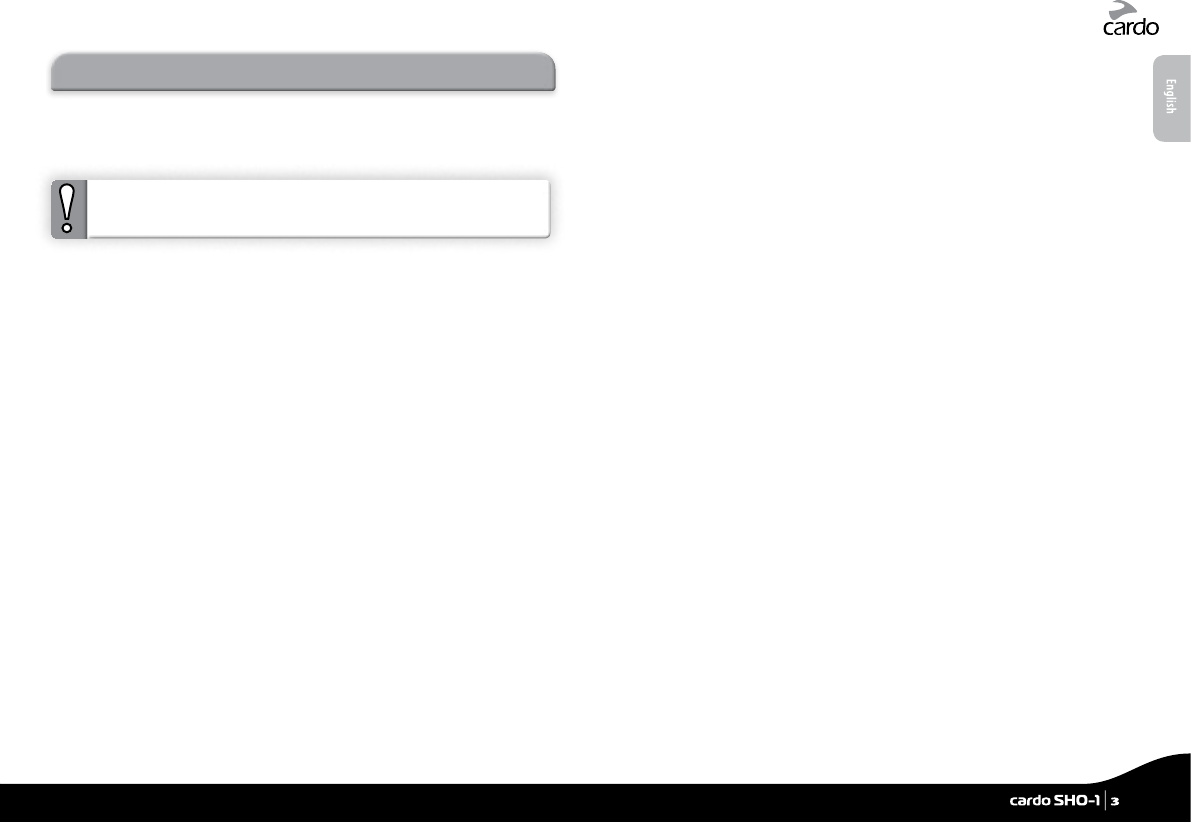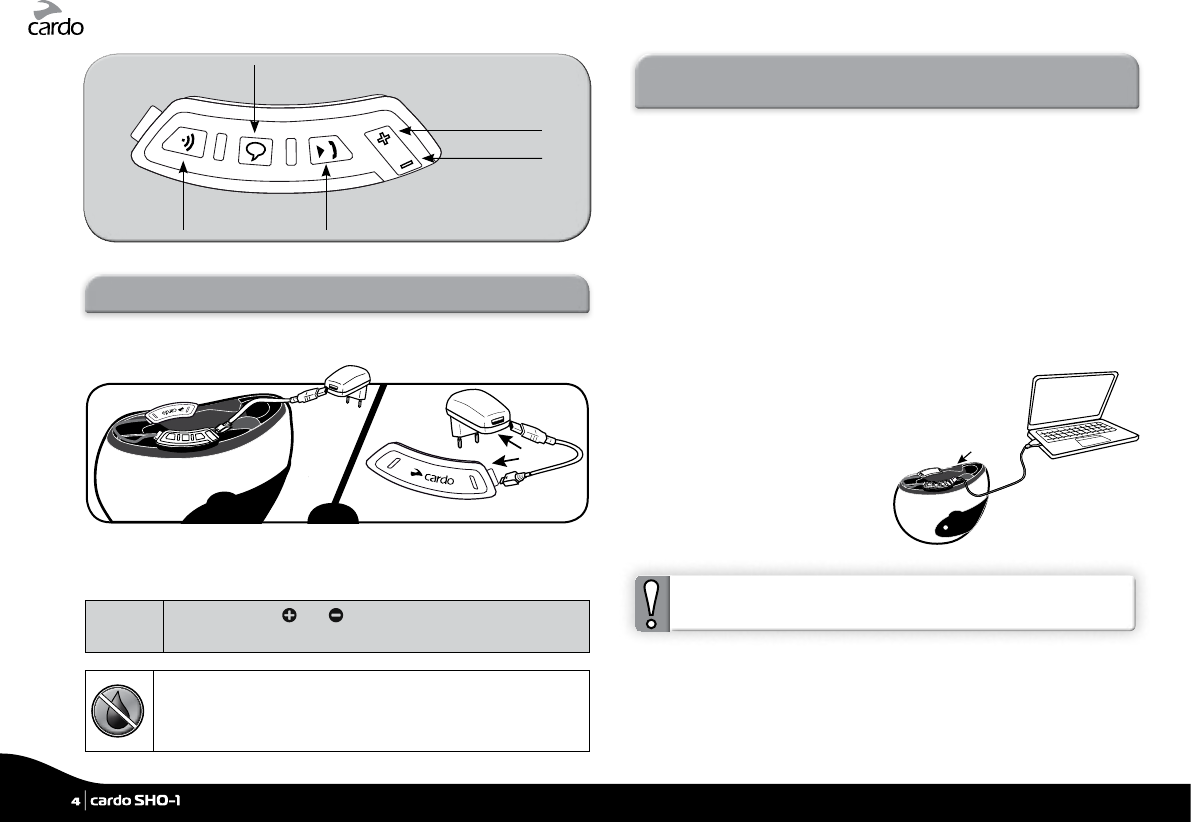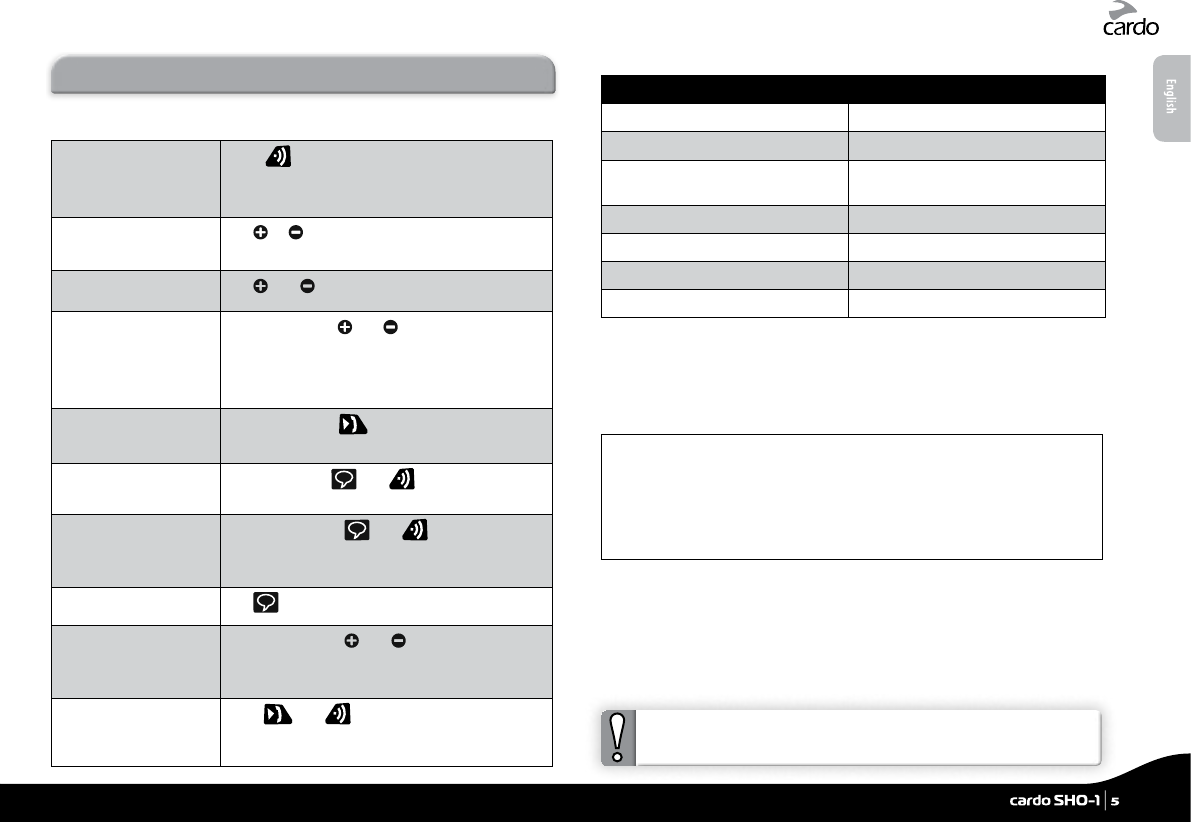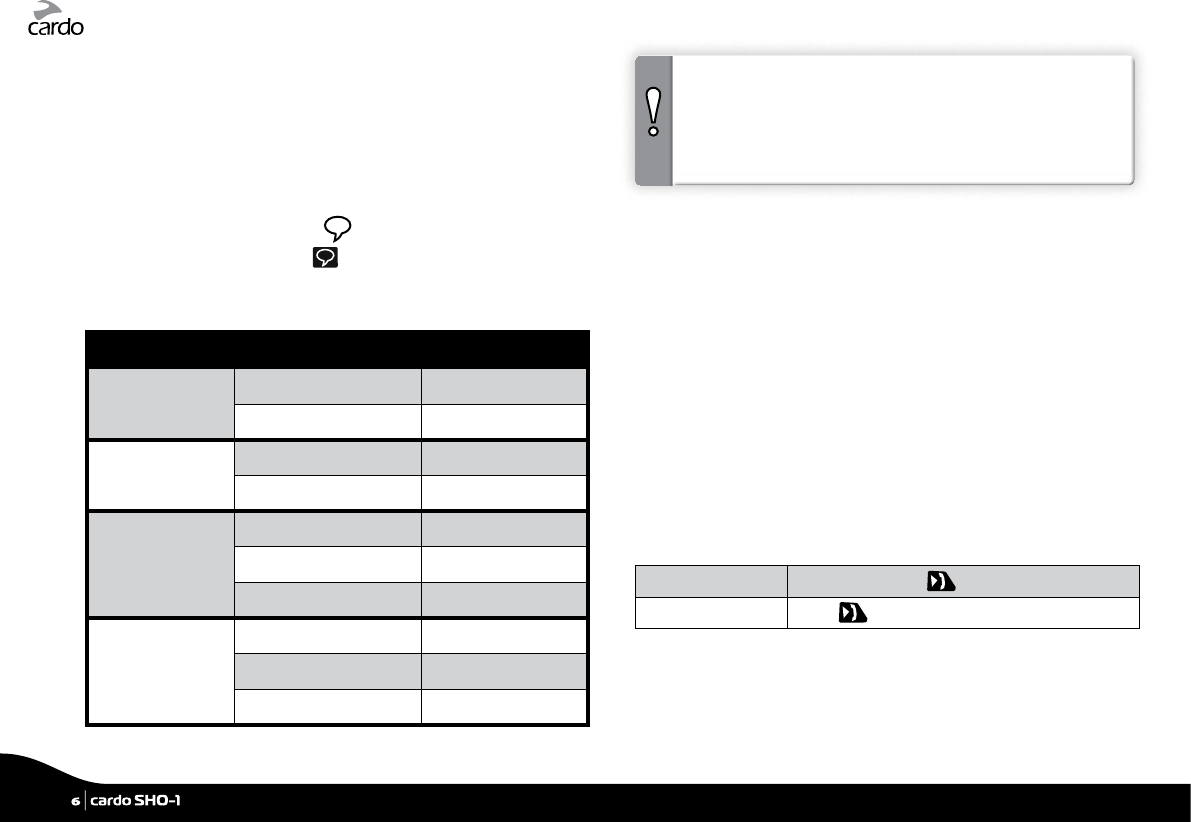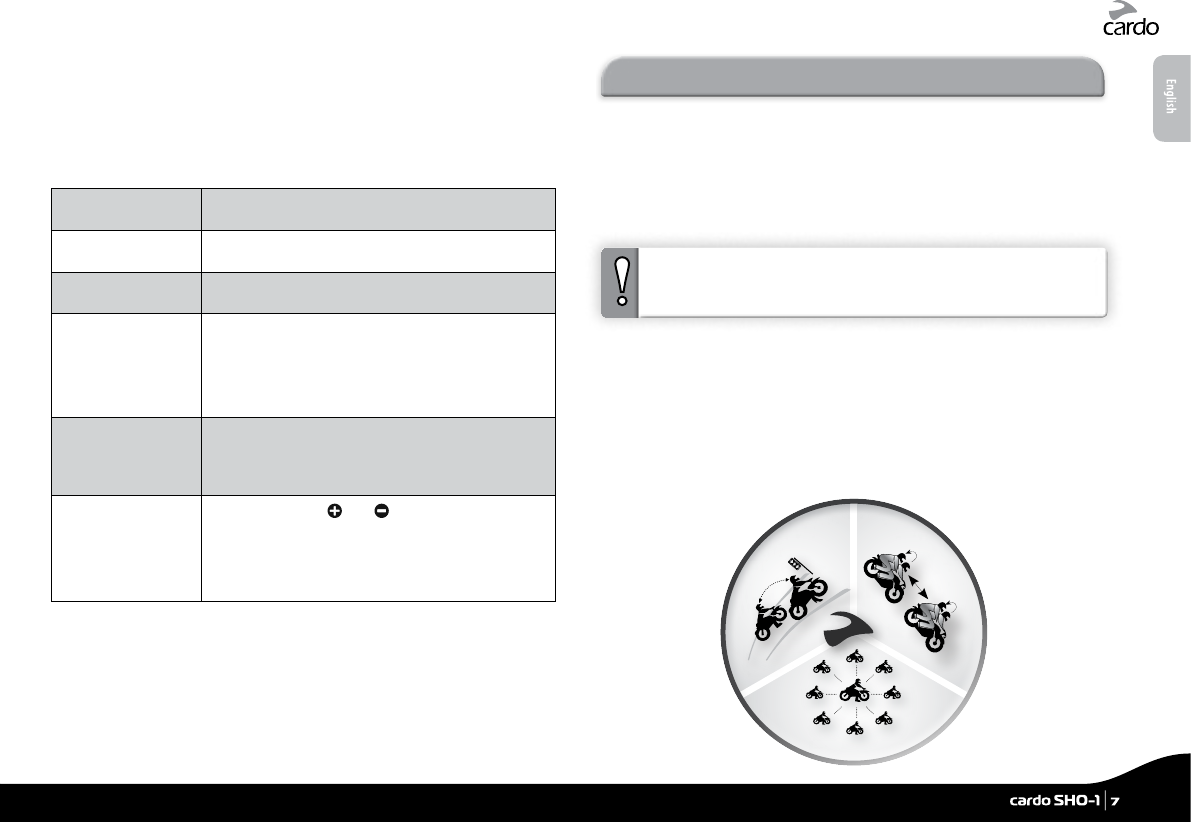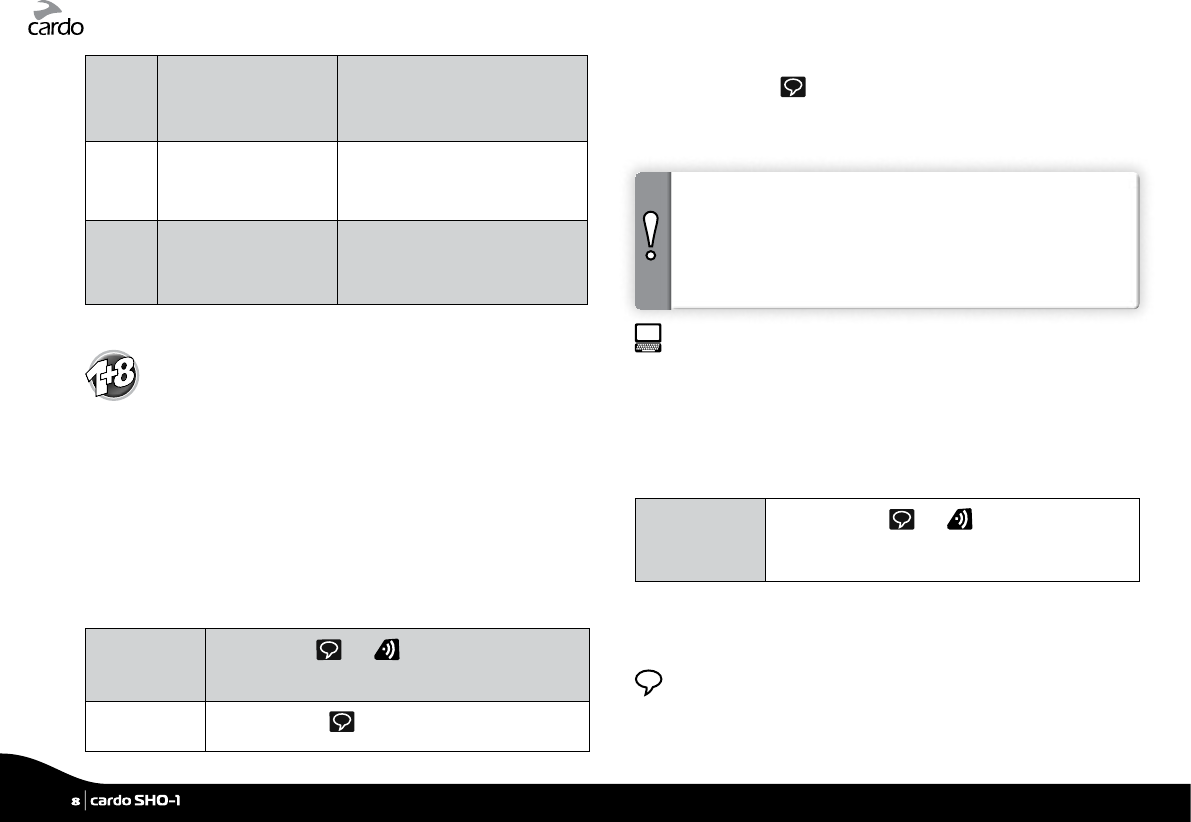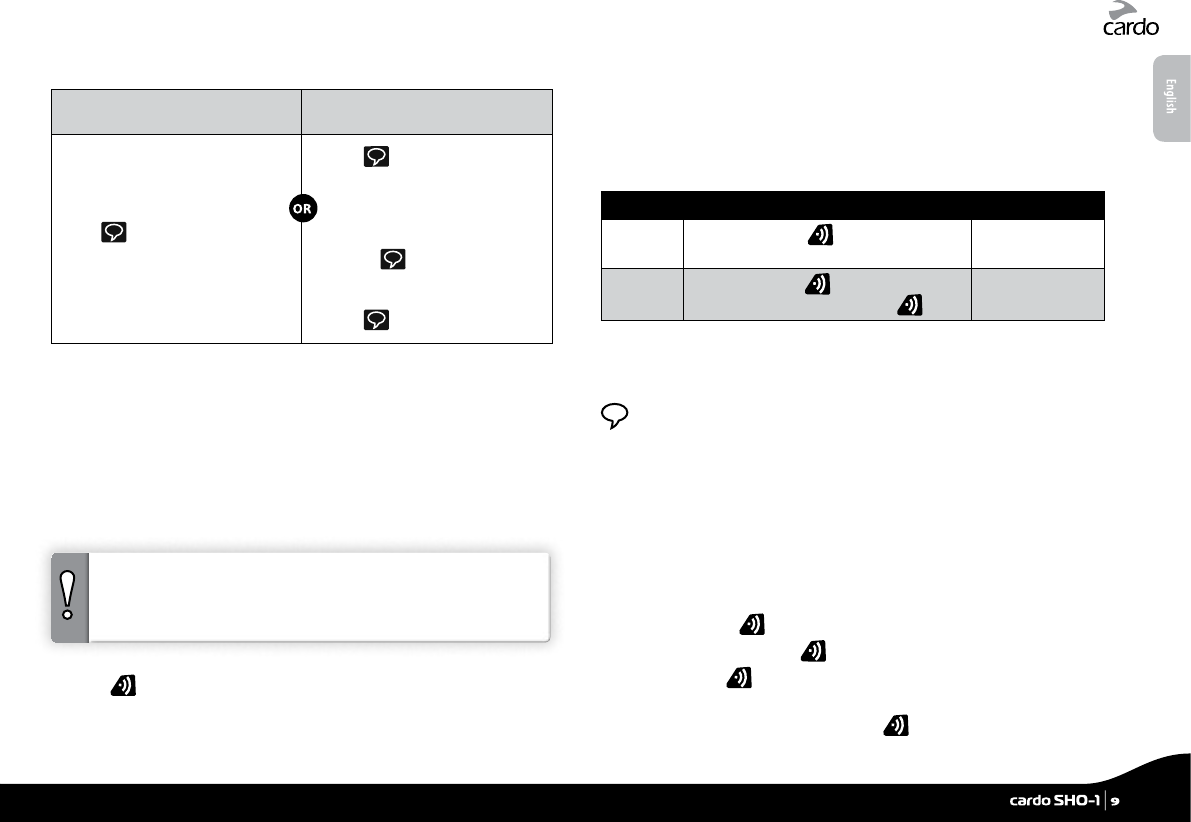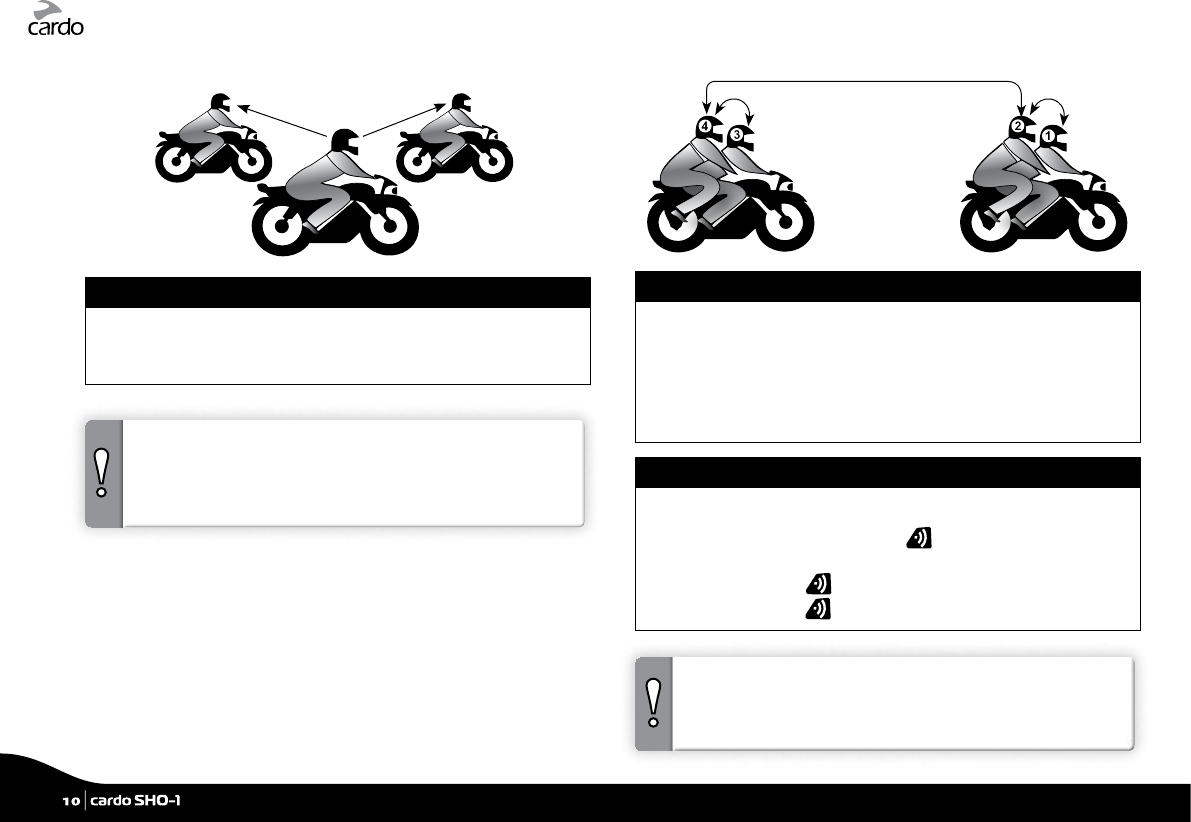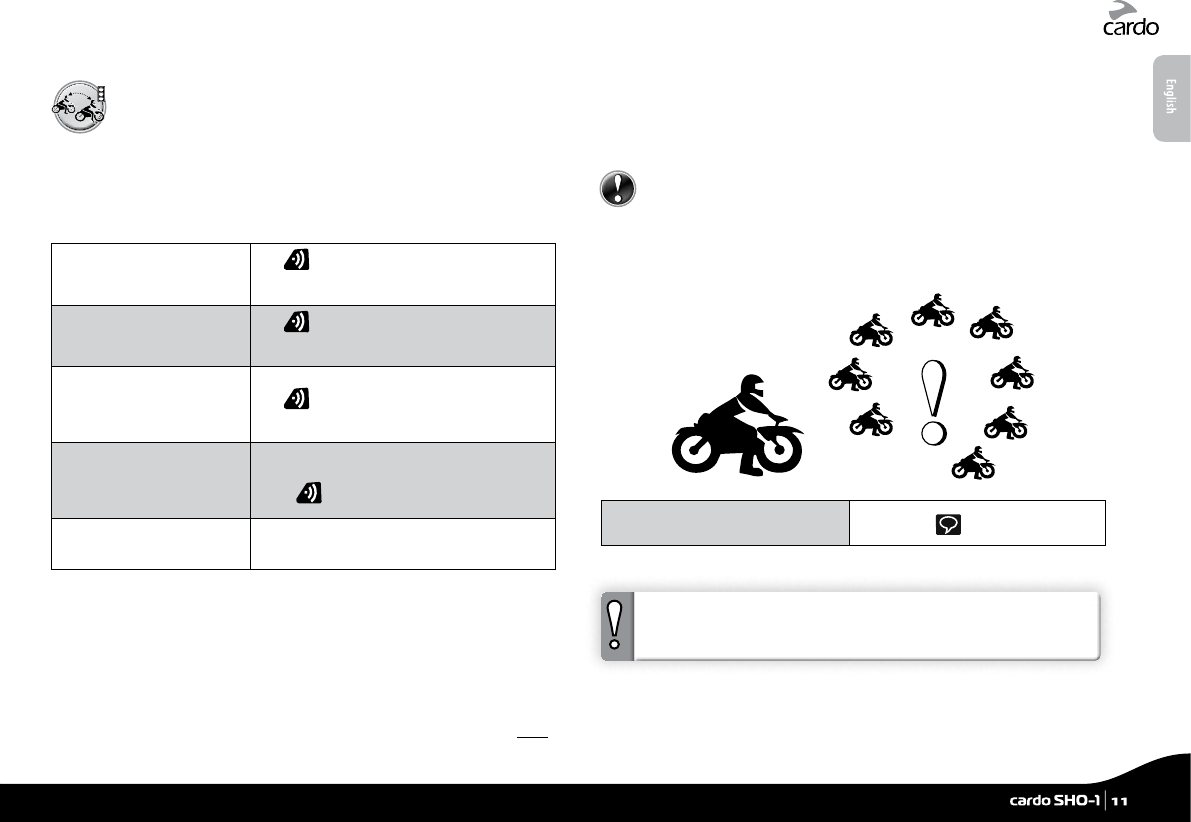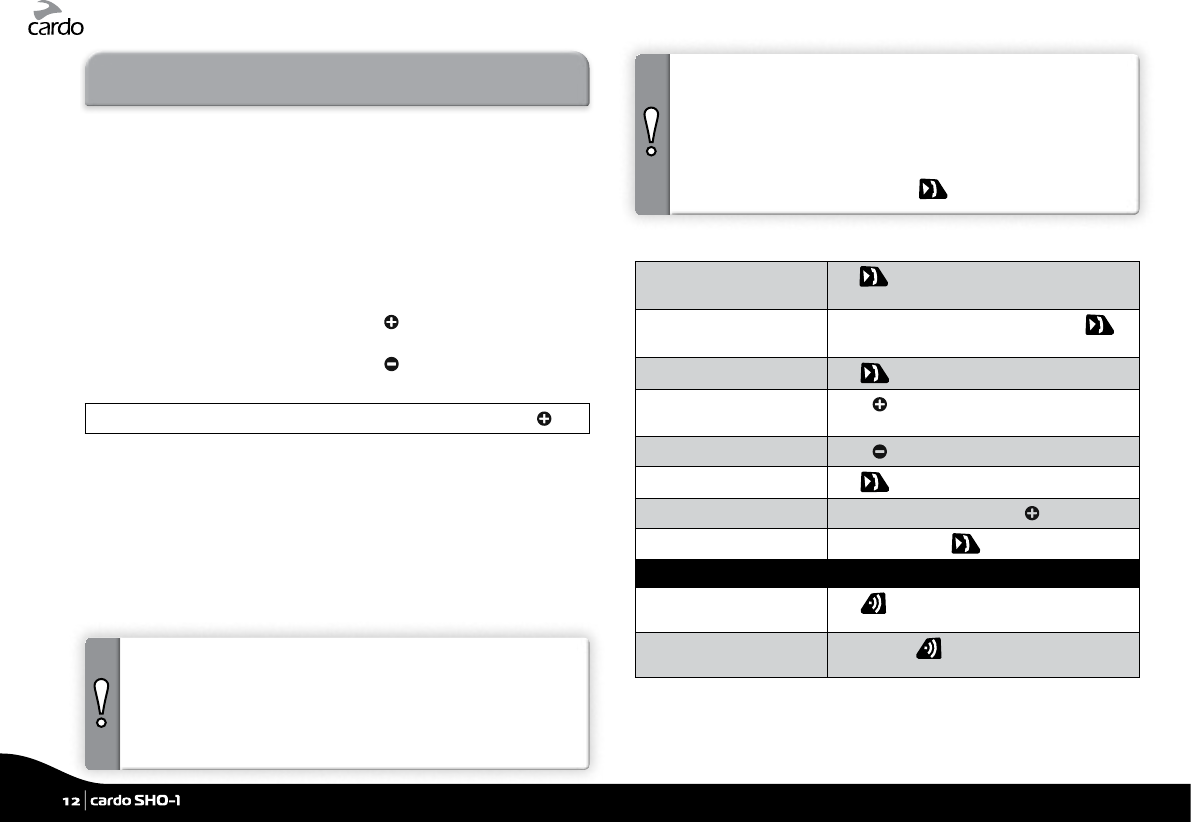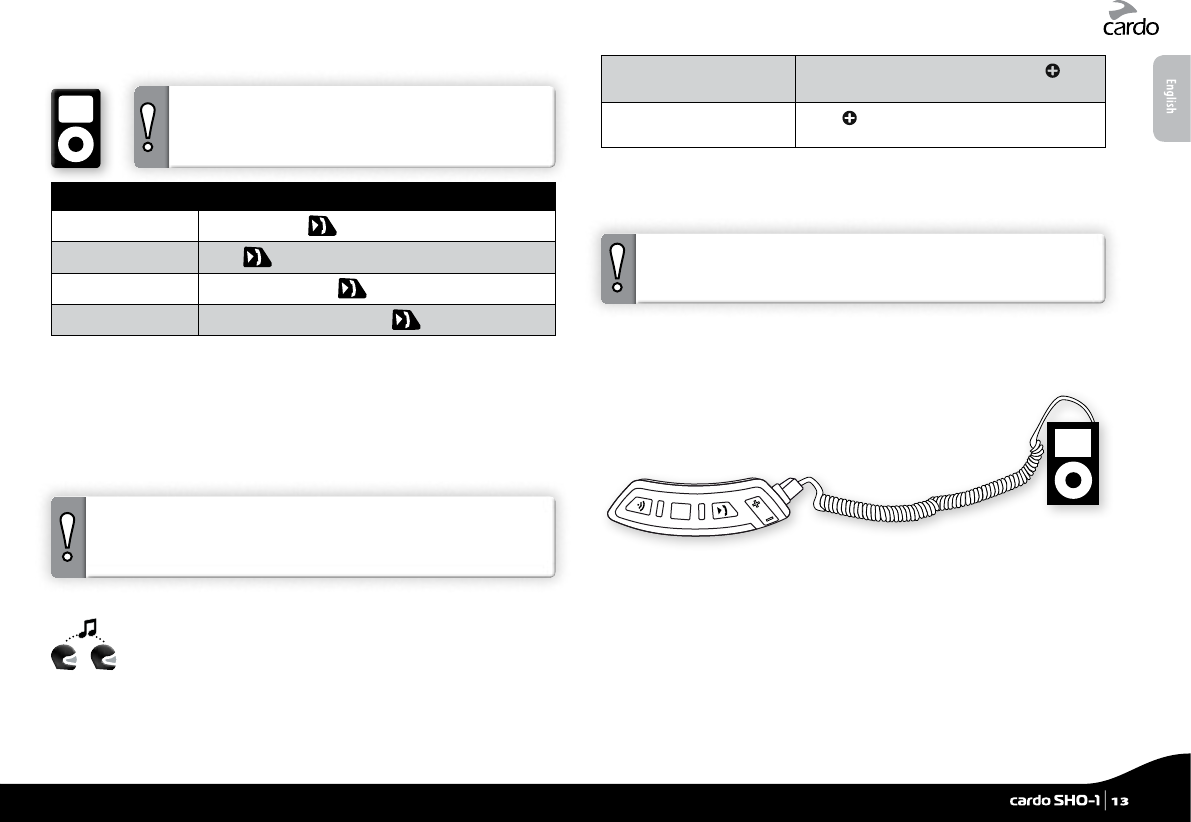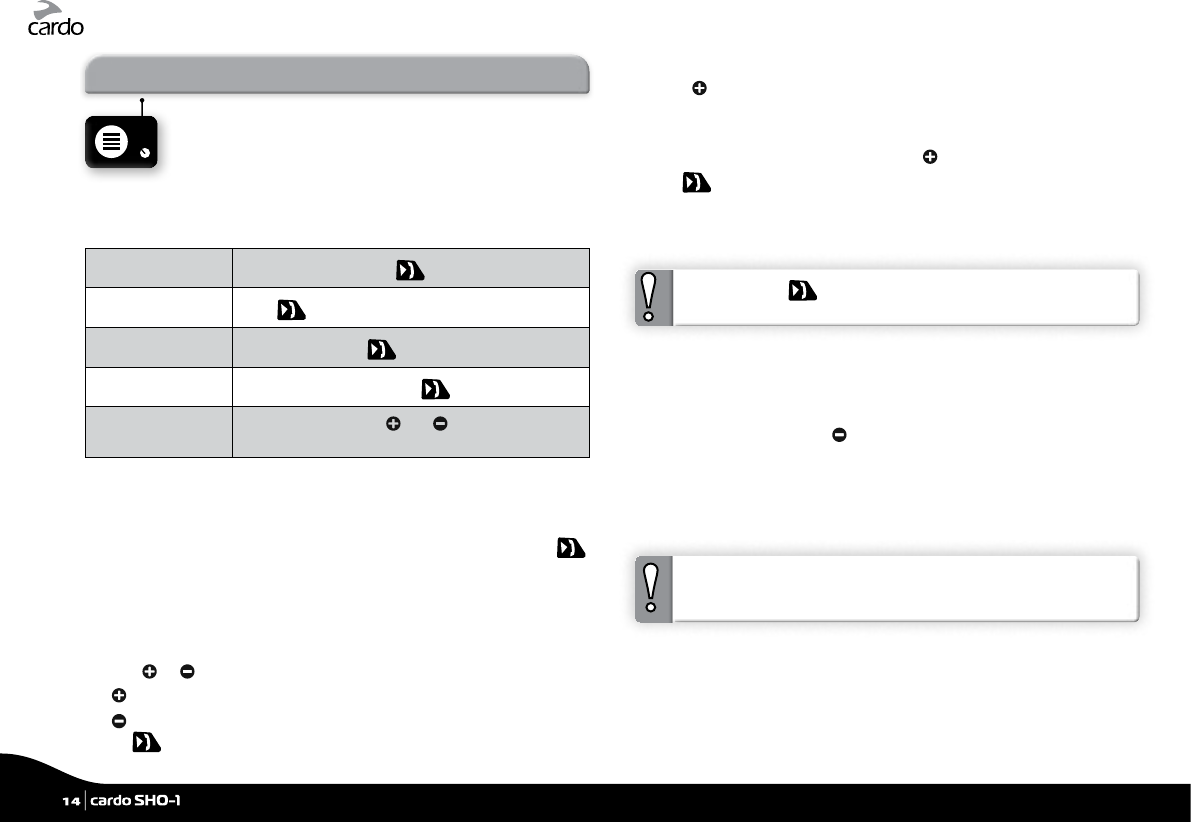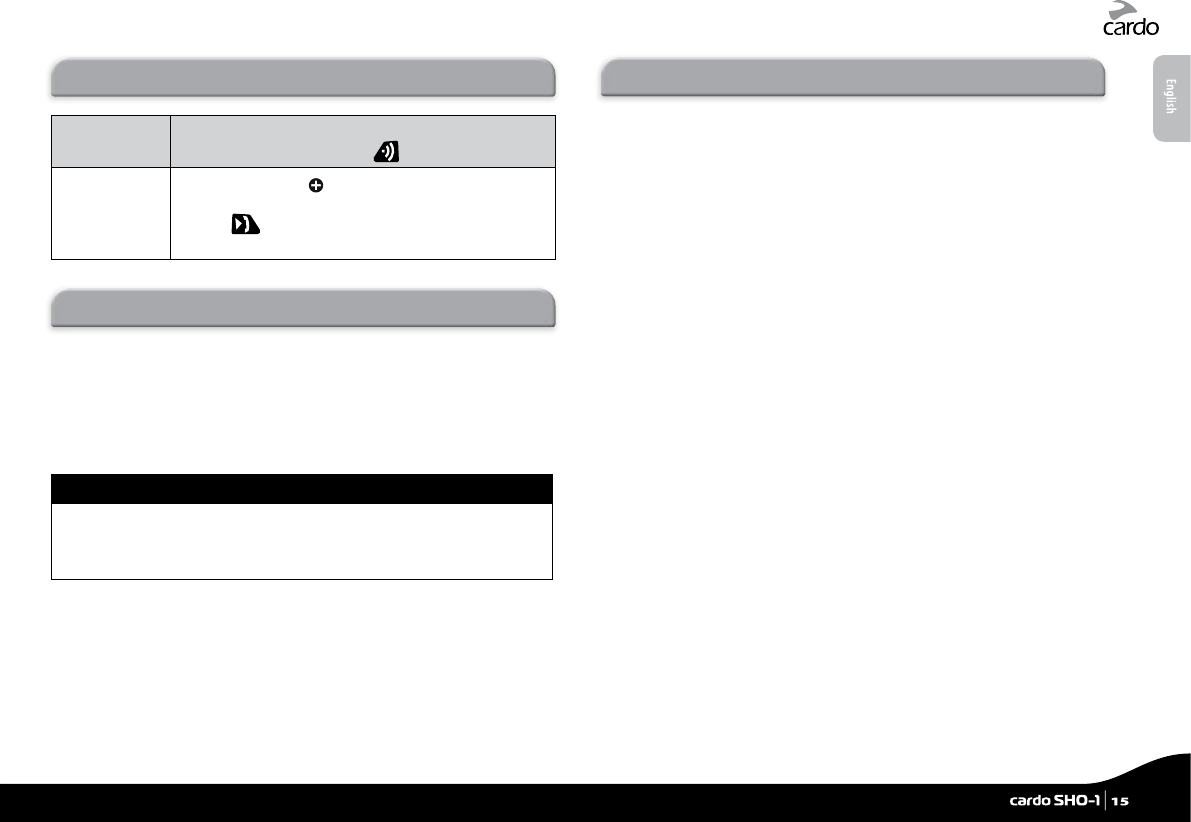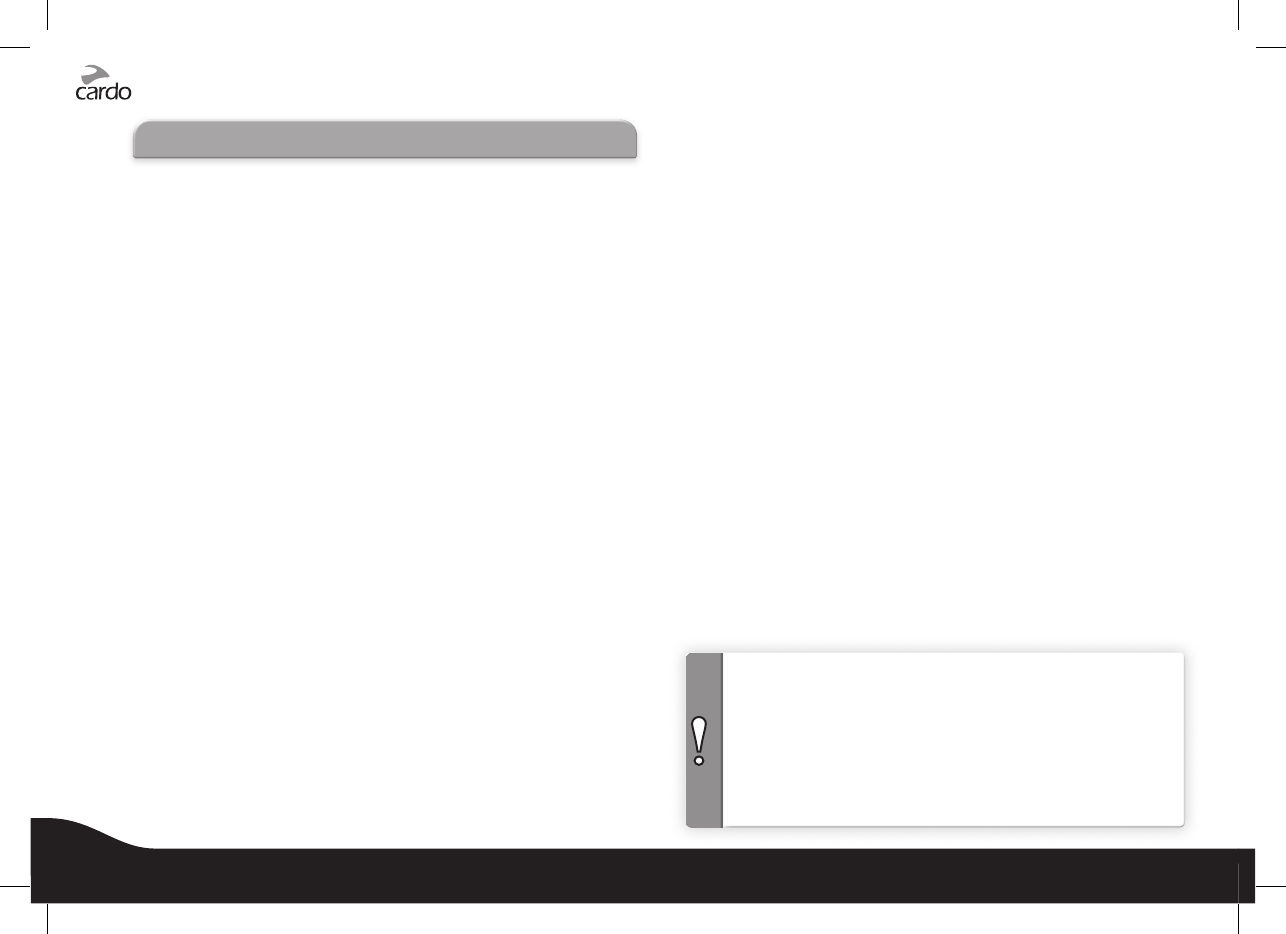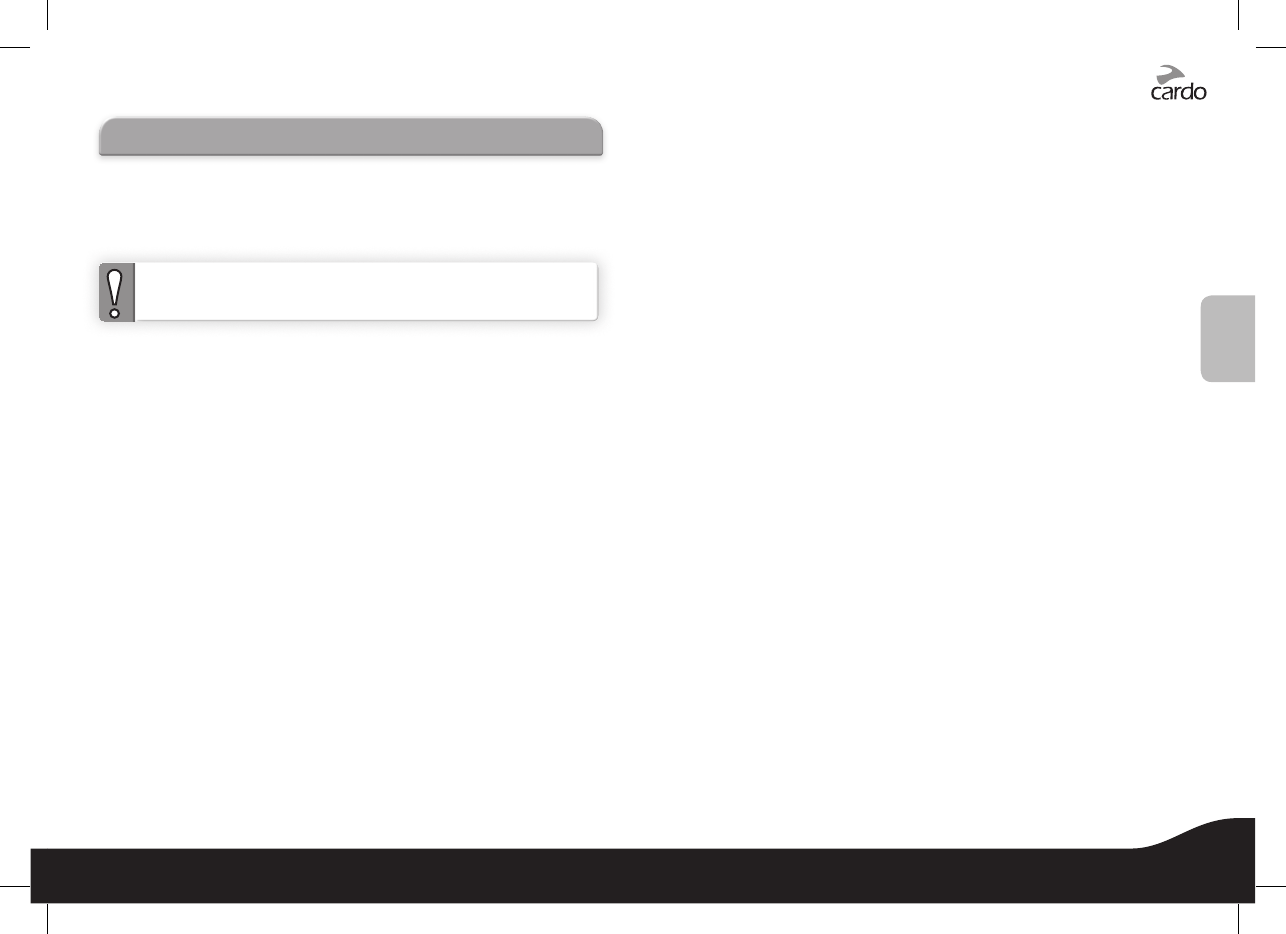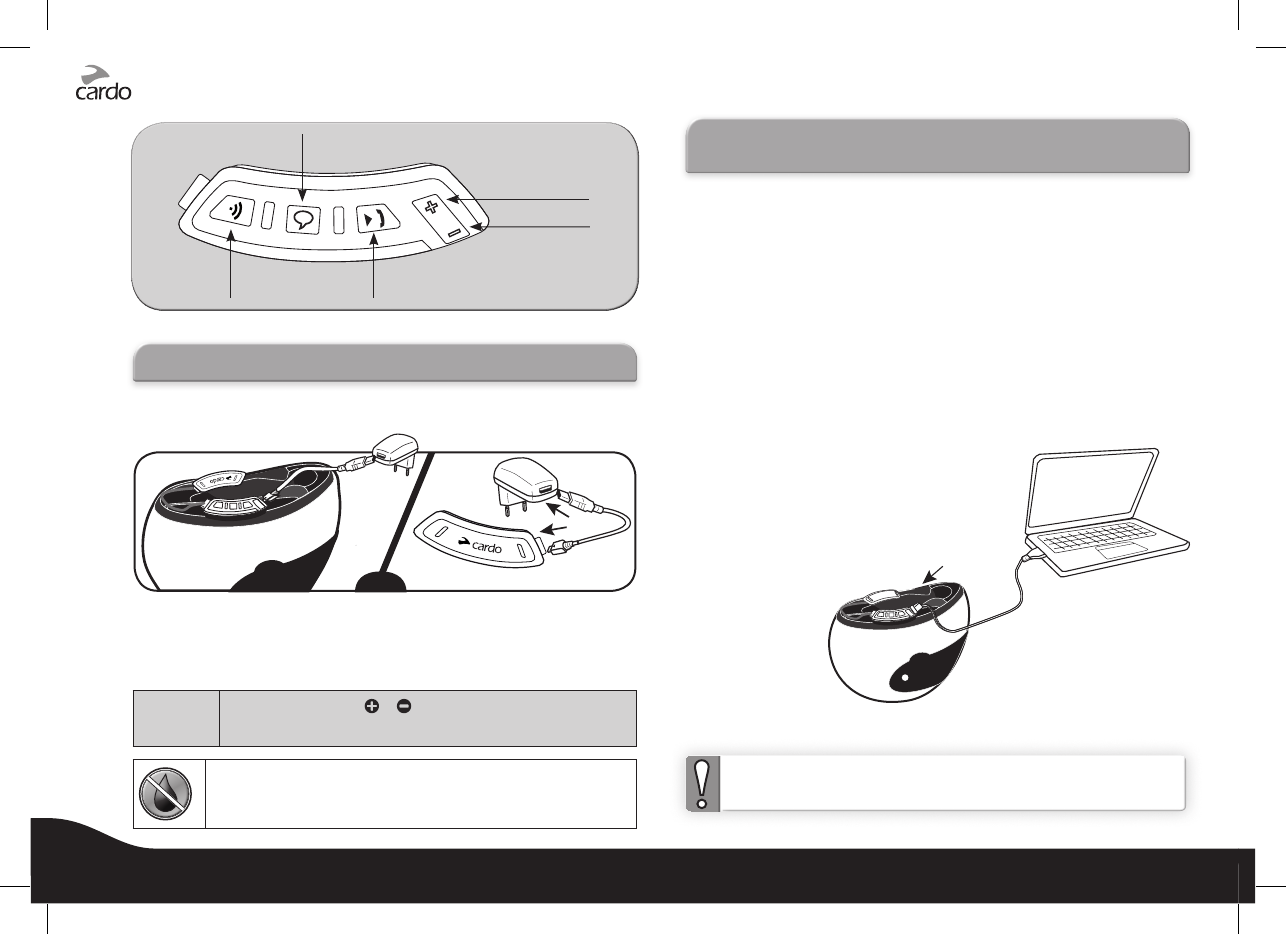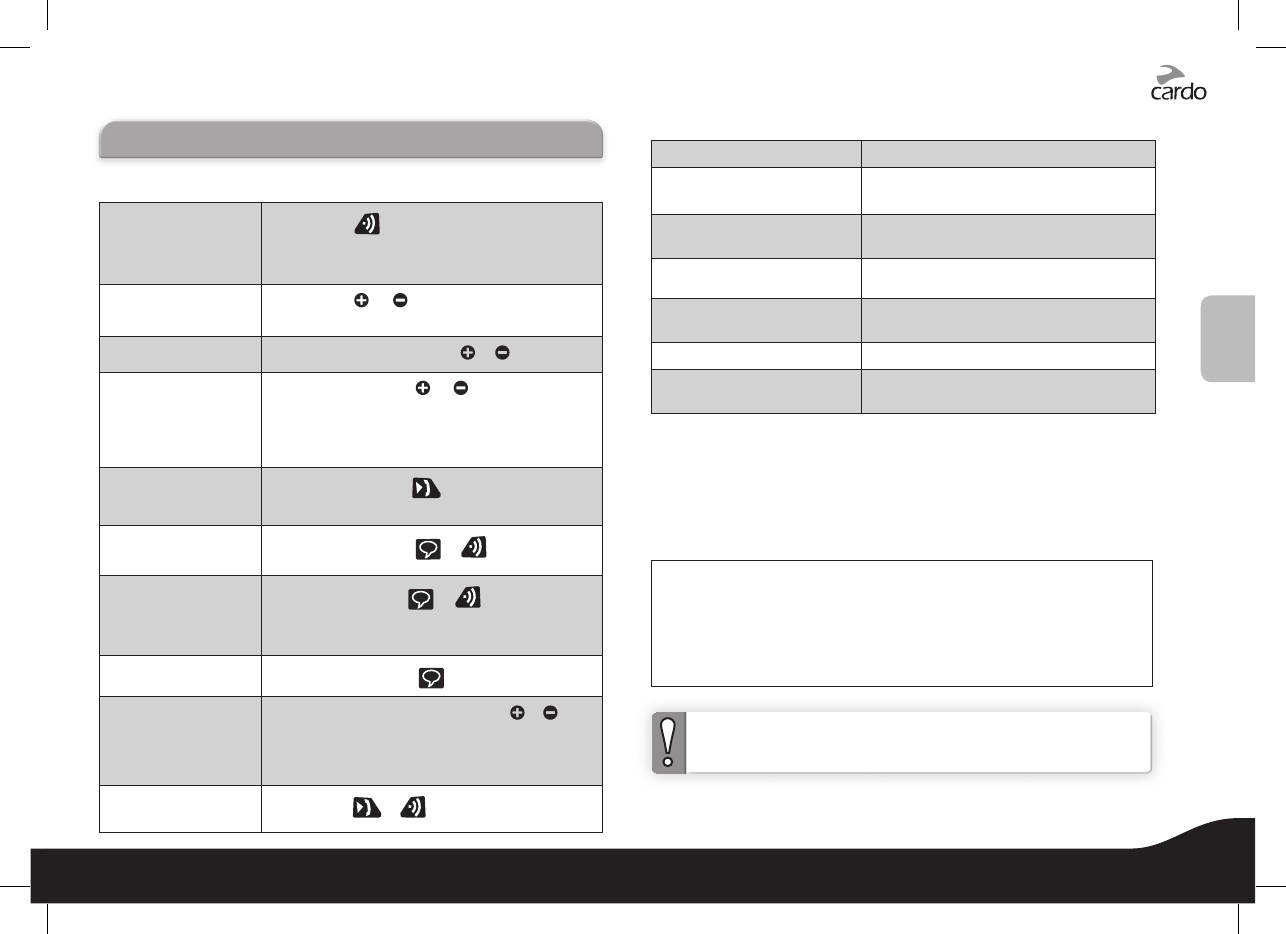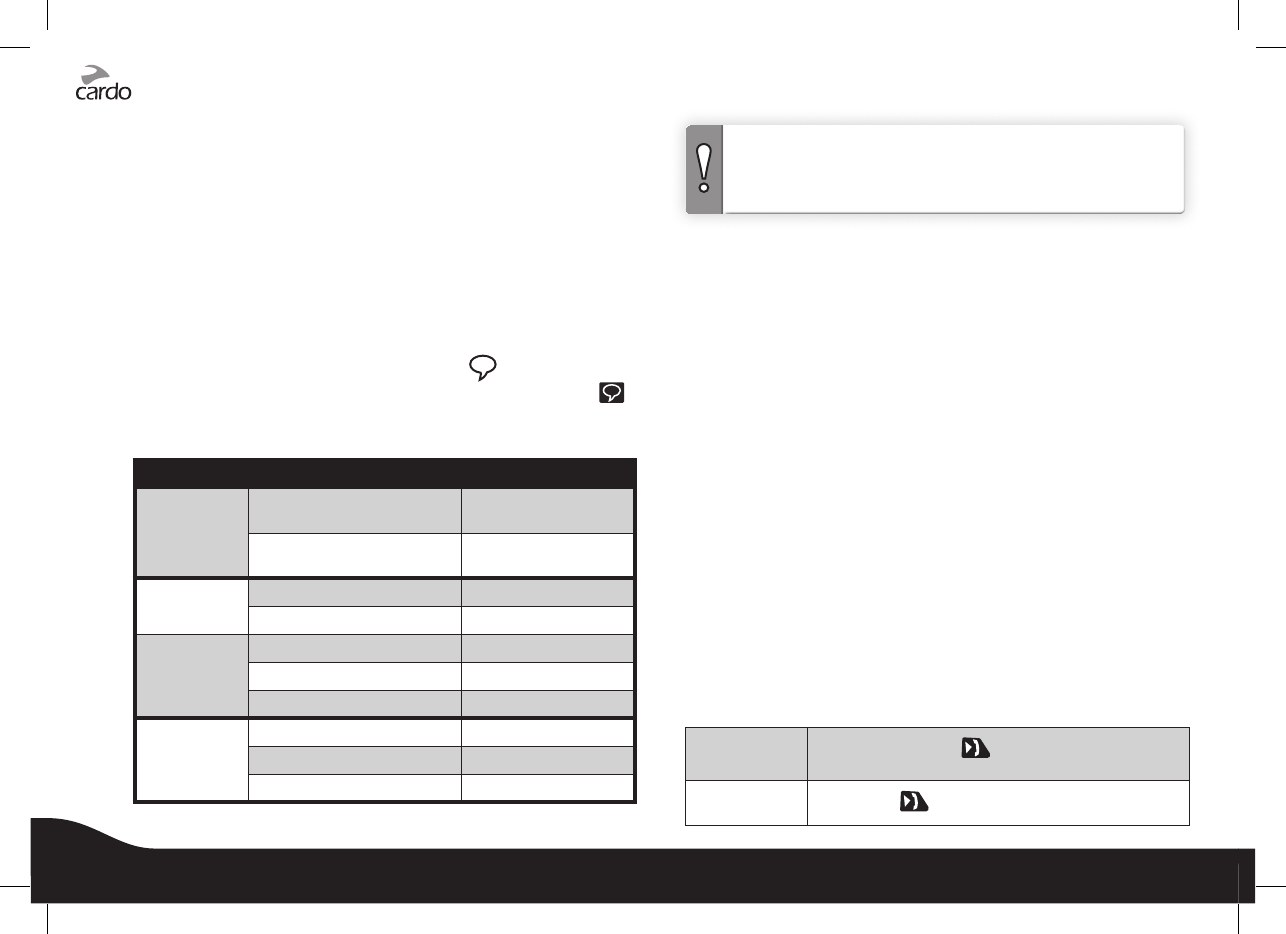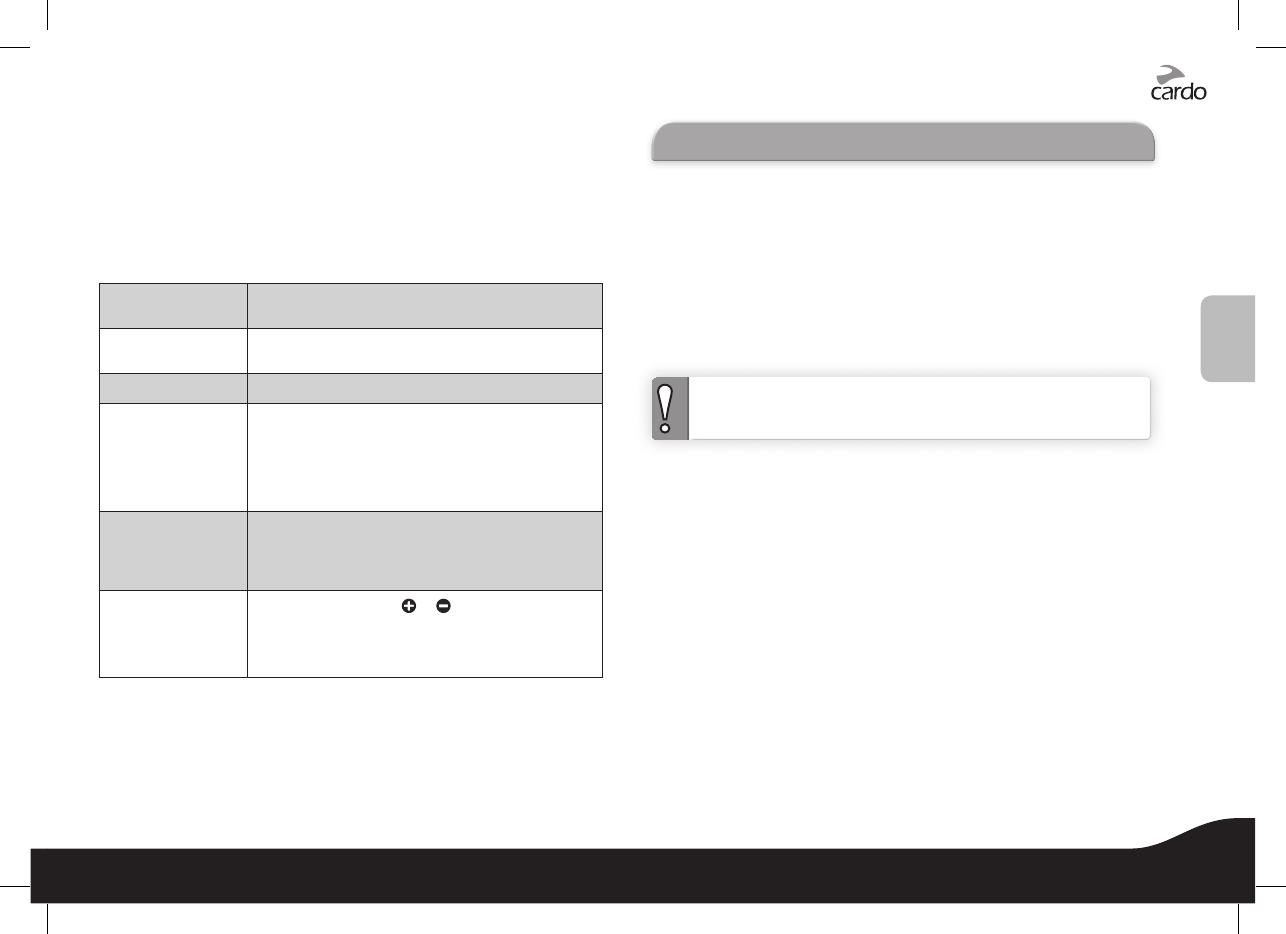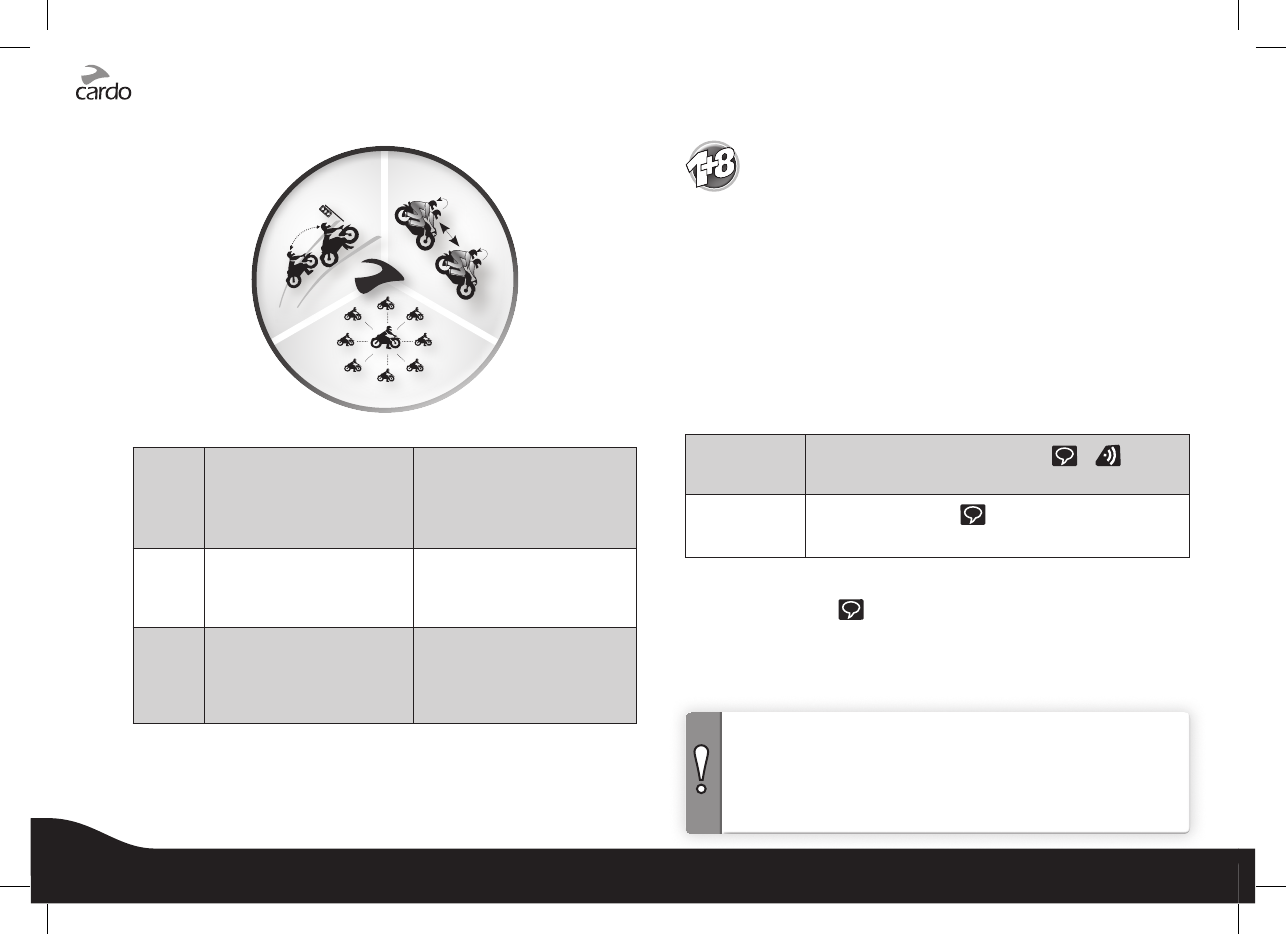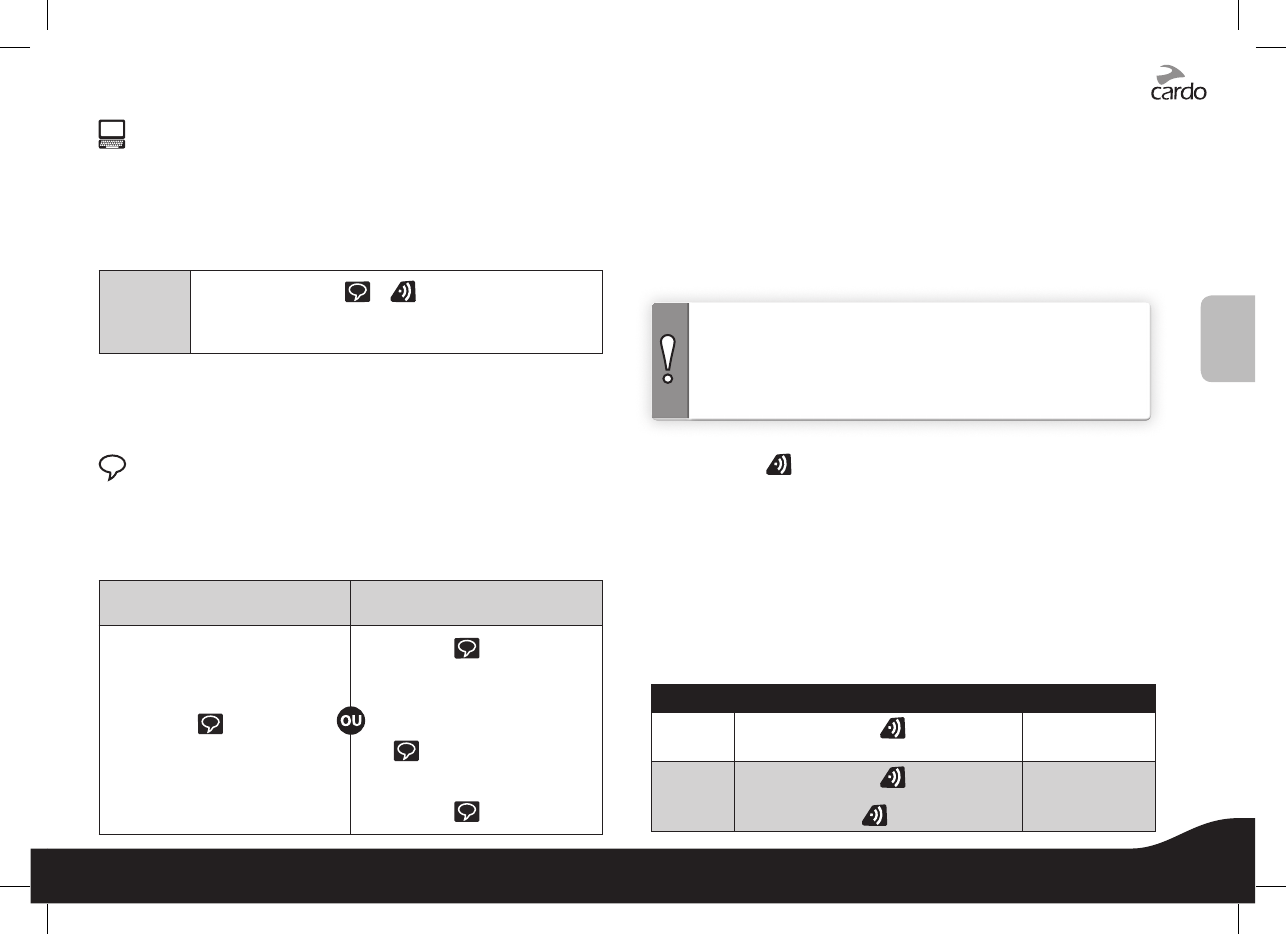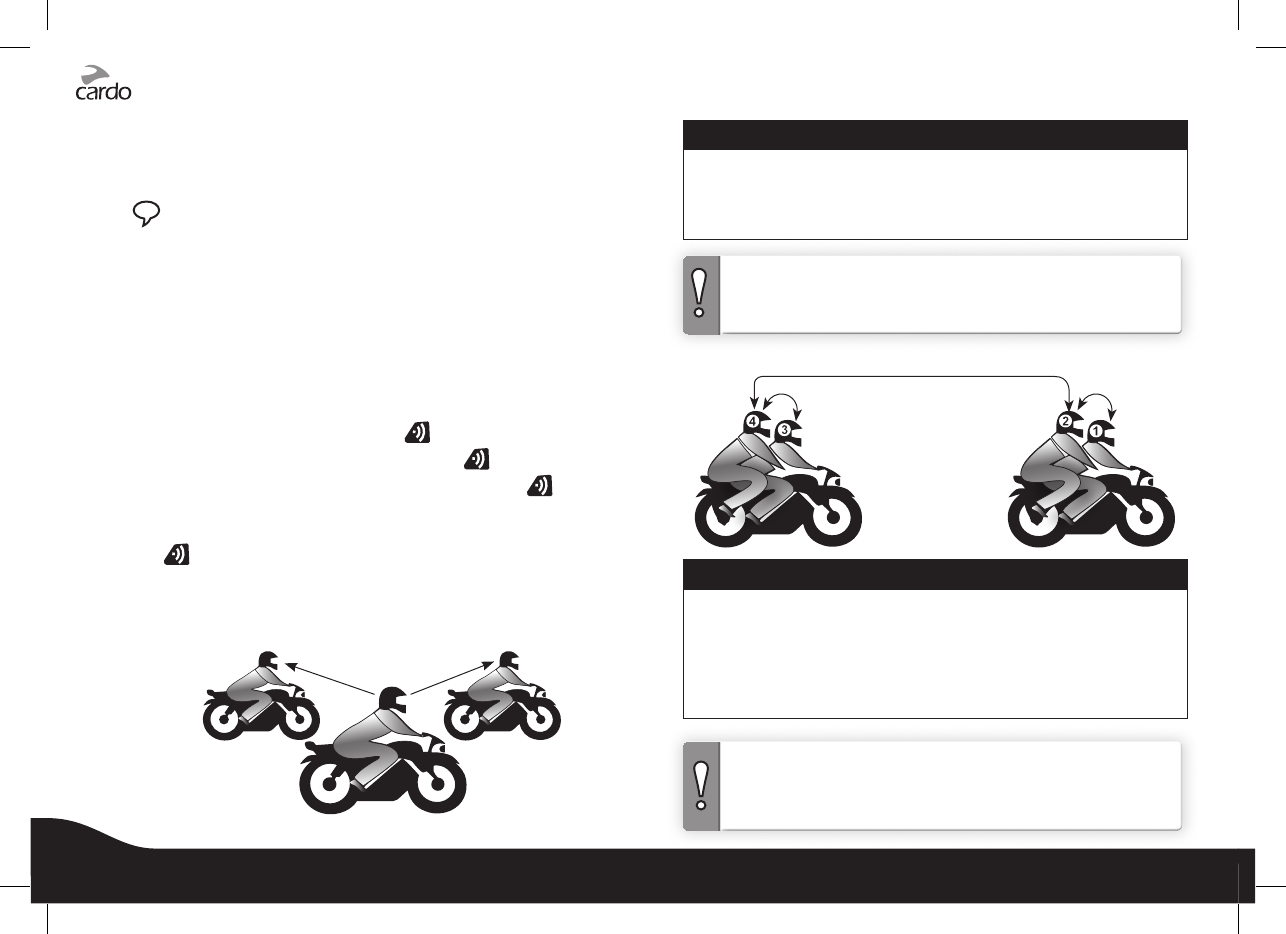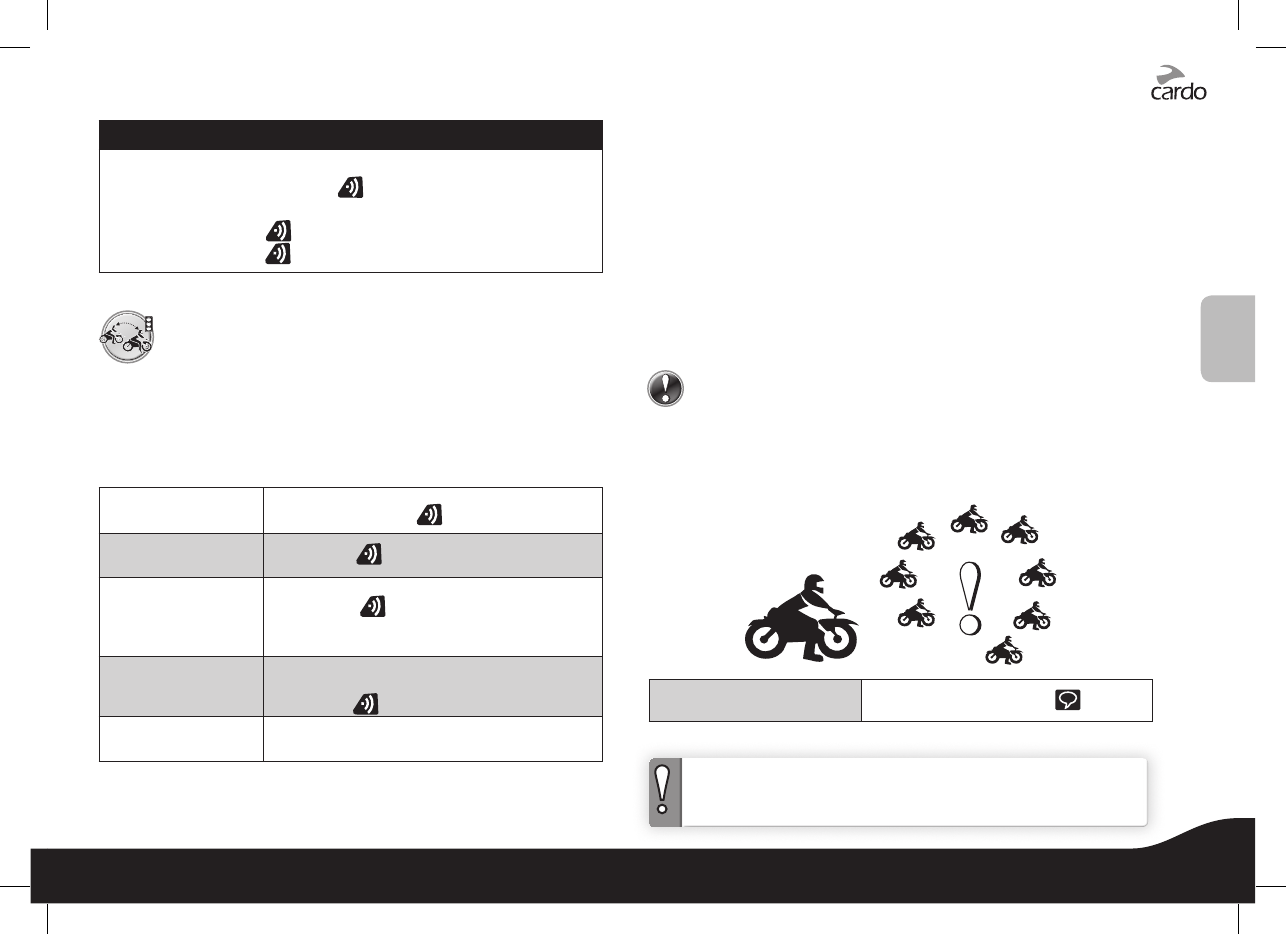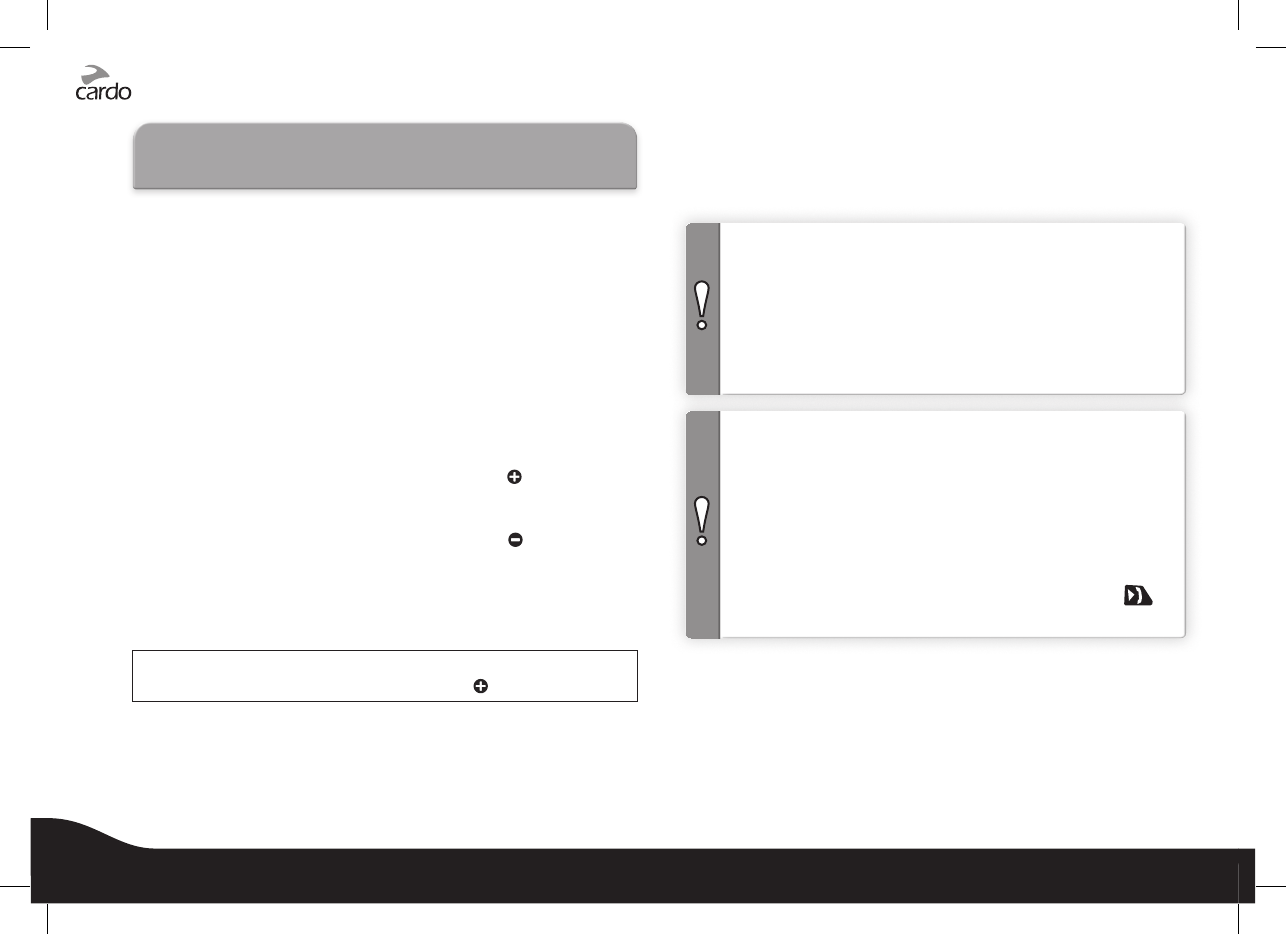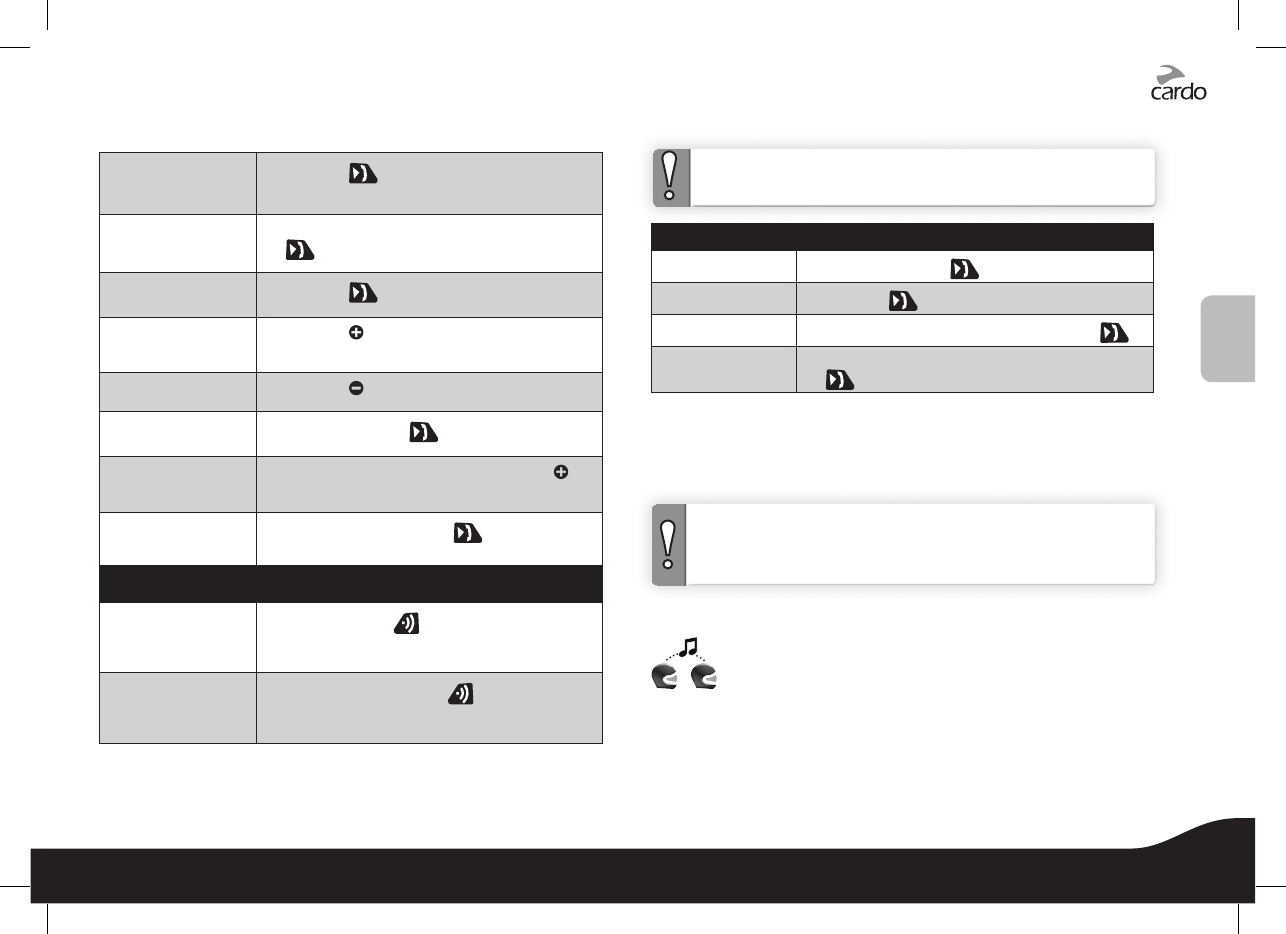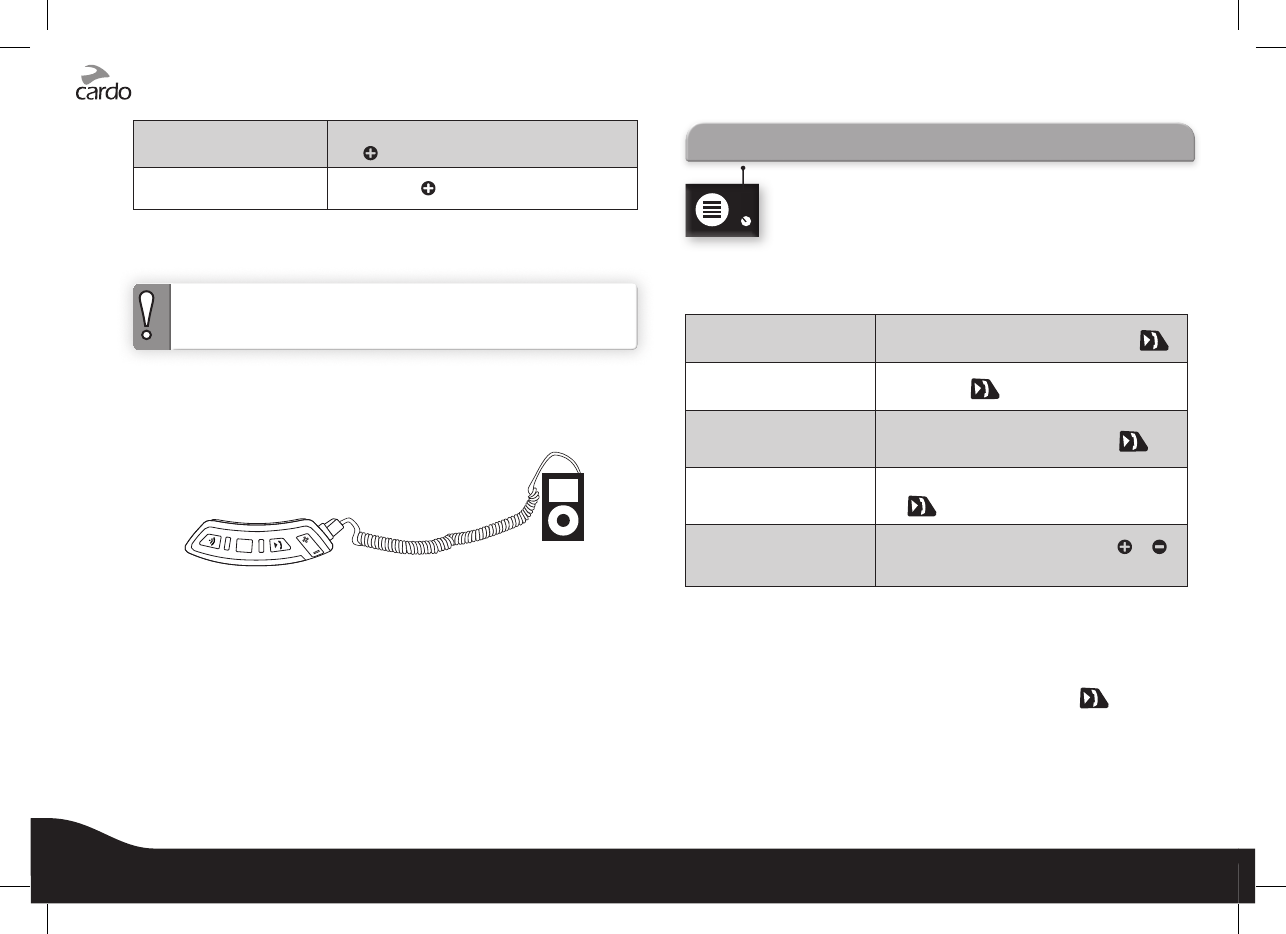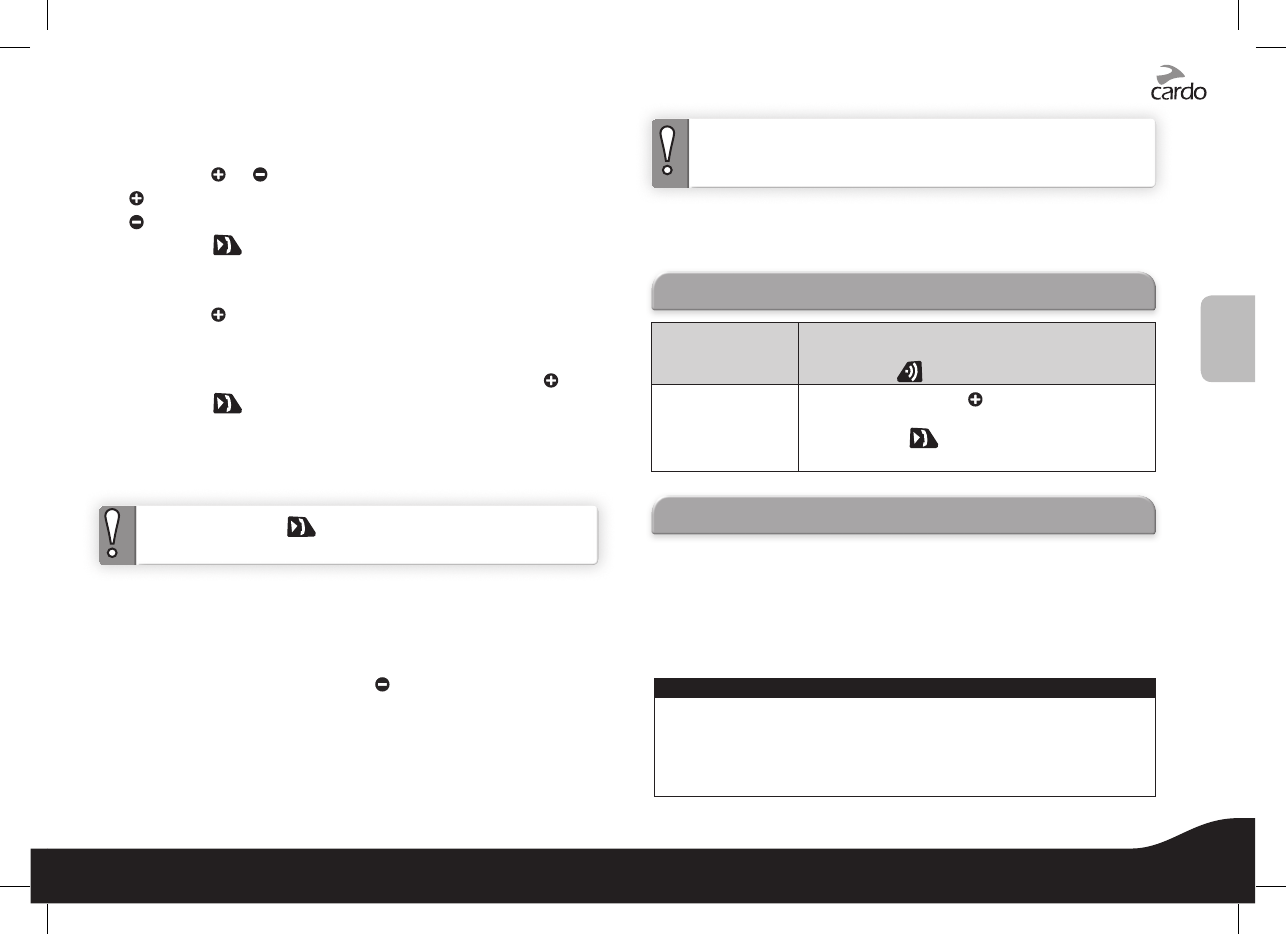- Manuals
- Brands
- Cardo Systems Manuals
- Intercom System
- SHO-1
- User manual
-
Contents
-
Table of Contents
-
Troubleshooting
-
Bookmarks
Quick Links
™
Recommended by
User Guide
PREMIUM HELMETS
Related Manuals for Cardo Systems SHO-1
Summary of Contents for Cardo Systems SHO-1
-
Page 1
™ Recommended by User Guide PREMIUM HELMETS… -
Page 2: Table Of Contents
6. PAIRING AND USING A MOBILE PHONE, GPS OR MP3 PLAYER ..12 features and functions of your new cardo SHO-1. 6.1 PAIRING BLUETOOTH CHANNELS 1 AND 2 ….. . 12 Please visit www.cardosystems.com/download/manuals to check…
-
Page 3: Introduction
• Make / Receive mobile calls by voice command • Make intercom calls by voice command If you have purchased the cardo SHO-1 DUO, your retail box ➤ AGC technology (Automatic Gain Control), allowing the contains two factory-paired units.
-
Page 4: Charging The Battery
Charging with the wall charger is faster than via a computer USB port. • RED LED ON – Charging • RED LED OFF – Charging complete When connecting your cardo SHO-1 to the computer, make sure that Battery the battery unit remains connected.
-
Page 5: Getting Started
If two connected audio sources try to play audio simultaneously, • Purple LED = Half charge the cardo SHO-1 automatically determines which to play through • Red LED = Almost empty the speakers based on the priority of the connected devices.
-
Page 6: Voice Command
4.4 VOICE COMMAND Voice Command performance may vary based on environmental The cardo SHO-1 allows you to perform key actions hands-free by conditions including driving speed, helmet type and ambient noise. simply using your voice. For improved performance of the Voice Command feature, minimize wind impact on the microphone by using the large microphone The default Voice Command language is English.
-
Page 7: Voice Connect (Vox)
1.6 km / 1 mile (subject to terrain and within line of call or activate the Voice Command. sight). To chat with someone via Intercom, first pair your cardo SHO-1 to VOX Activation Speak any word loudly into the microphone the second unit.
-
Page 8: One+8″ Intercom Toggling
3-way and 4-way) using Channels NOTES: “A” and “B” (with other scala rider models) • If your cardo SHO-1 already has a full list of 8 paired “One+8” Intercom Buddies, pairing another buddy will replace the buddy Section Click-to-Link 1-on-1 spontaneous intercom that you have not spoken to for the longest time.
-
Page 9: Intercom With Channels «A» And «B
Channel with the newly paired device. 30 seconds of silence. ☛ If you have purchased the cardo SHO-1 DUO, both units are OPTION 2: Manual Mode factory-paired and configured to communicate via Channel “A”. If Use this to start an Intercom call with either:…
-
Page 10
IMPORTANT: Four-Way Conference Mode Considerations During a 4-Way Intercom call, the two passengers who maintain two active connections will not be able to receive mobile phone calls or GPS instructions as long as the conference call is in progress. cardo SHO-1… -
Page 11: Click-To-Link (Ctl) Intercom
5.4 BUSY SIGNAL When attempting to establish an Intercom call with another device that is already busy, a “busy” signal will be heard. The cardo SHO-1 is busy while on a phone call, intercom call with Channels “A” and “B”, “One+8” intercom call or Click-to-Link call.
-
Page 12: Pairing And Using A Mobile Phone, Gps Or Mp3 Player
GPS and then pair the GPS to your cardo SHO-1, and *** If 2 mobile phones are paired directly to your cardo SHO-1, set one to use as so connect both mobile phones and the GPS to your cardo SHO-1.
-
Page 13: Listening To Music Via A2Dp
3.5 mm / 1/8˝ stereo jack using the enclosed cable. SWITCHING BETWEEN A2DP AUDIO SOURCES If a Music Player is paired, the cardo SHO-1 will use it as the default A2DP audio source. 1. Stop the music playback from the current device.
-
Page 14: Fm Radio
3. Find an FM station to save using Seek or Scan (see 7.2). FM Presets you may have saved. 7.2 RADIO TUNING Seek and Save: (Find the next FM station) Turning off your cardo SHO-1 will clear the temporary stations and 1. Press for 2 seconds. restore the FM Presets.
-
Page 15: Troubleshooting
8. TROUBLESHOOTING 10. NOTICES Federal Communications Commission (FCC) Statement If your cardo SHO-1 stops responding, reset it by turning Reboot 15.21 it off and then on again (press for 2 seconds). You are cautioned that changes or modifications not expressly approved by the part responsible for compliance 1.
-
Page 16
Do not operate the Product if it becomes unsafe to do so. property of Cardo Systems, Inc. (the “Company”) and are protected by copyright laws. They are not in the In some regions or states, the use of mobile communications systems is prohibited or restricted. Check all laws public domain. -
Page 17
Cardo authorized dealer. Ship securely with a copy of the original sales receipt which is required as proof of a. any of the seals on the case or battery are broken or Product or battery show signs of tampering, cardo SHO-1… -
Page 18
WHETHER ARISING FROM THE www.cardosystems.com NEGLIGENCE OR OTHERWISE, and which may hereafter accrue to you on some future date as a result of said use, to the fullest extent permitted by law. cardo SHO-1…
Thank you for choosing the cardo SHO-1
communication and entertainment system for Shoei helmets. This
manual will help you set up, configure and operate it.
If you have purchased the cardo SHO-1 DUO, your retail box
contains two factory-paired units.
Among others, the cardo SHO-1 offers the following key features:
INTERCOM OPTIONS
• Intercom Conference mode between 2, 3 or 4 riders at a range of
up to 1.6 km*
• Click-to-Link® Intercom: For spontaneous connection with other
riders nearby
• «One+8» Intercom Toggling with 8 additional buddies
MULTIPLE DEVICE CONNECTIVITY
• Bluetooth Mobile phones / GPS device
• Wireless MP3 connectivity via A2DP — cable option also provided
ENTERTAINMENT OPTIONS
• Wireless music streaming via devices supporting Bluetooth Stereo
A2DP and AVRCP profiles.
• MP3 Players (non-Bluetooth) via cable
• Built-in FM Radio with 6 station presets and automatic tuning
CARDO COMMUNITY
®
• Download software upgrades, enhancements and new features
• Set up your «One+8» Intercom buddies
• Create, find and join riding tours
• Customize your cardo SHO-1 settings
Bluetooth®
™
ADVANCED TECHNOLOGY
➤ Voice Command and VOX technology:
• Make / Receive mobile calls by voice command
• Make intercom calls by voice command
➤ AGC technology (Automatic Gain Control), allowing the
automatic volume adjustment according to ambient noise and
riding speed. You can also control the volume level manually.
AGC sensitivity levels can be customized to suit your personal
preferences
➤ VOX technology and Voice Command for safe and hands-
free operation of key functions. VOX sensitivity levels can be
customized to suit your personal preferences
➤ PLC software (Packet Loss Concealment) for real-time
compensation of audio losses in challenging environments.
➤ Advanced software updates via PC/Mac
➤ Spoken status announcements, so that you always know to
whom or to what device you are connected
➤ Volume Per Mode: Volume is set and saved at different levels of
your choice for each audio source
We wish you a great cardo SHO-1 experience and encourage you
to write us at support@cardosystems.com with any questions,
suggestions or comments you may have.
* Under tough environmental conditions (dense forest, narrow buildings, heavy
traffic), intercom range will be reduced. Once conditions improve, the range will
increase again.
|
cardo SHO-1
3
User Guide
PREMIUM HELMETS
Recommended by
™
CONTENTS
1. INTRODUCTION ……………………………………….3
2. CHARGING THE BATTERY ………………………………4
3. CARDO COMMUNITY® PLATFORM AND “ONE+8” INTERCOM ….4
4. GETTING STARTED …………………………………….5
4.1 GENERAL FUNCTIONS …………………………………….5
4.2 STATUS LIGHTS …………………………………………..5
4.3 AUDIO SOURCES AND PRIORITIES ………………………….5
4.4 VOICE COMMAND ………………………………………..6
4.5 SETTINGS ………………………………………………..6
4.6 VOICE CONNECT VOX ……………………………………7
5. INTERCOM …………………………………………..7
5.1 “ONE+8” INTERCOM TOGGLING. . . . . . . . . . . . . . . . . . . . . . . . . . . . . . . . . . 8
5.2 INTERCOM WITH CHANNELS “A” AND “B” ……………………9
5.3 CLICKTOLINK® CTL INTERCOM …………………………..11
5.4 BUSY SIGNAL …………………………………………..11
5.5 RECEIVING INTERCOM CALLS …………………………….. 11
5.6 GROUP SIGNAL …………………………………………11
6. PAIRING AND USING A MOBILE PHONE, GPS OR MP3 PLAYER ….12
6.1 PAIRING BLUETOOTH CHANNELS 1 AND 2 ………………….12
6.2 MAKING AND RECEIVING PHONE CALLS ……………………12
6.3 LISTENING TO MUSIC VIA A2DP …………………………..13
6.4 MUSIC SHARING …………………………………………13
6.5 LISTENING TO MUSIC VIA THE AUX ………………………..13
7. FM RADIO …………………………………………..14
7.1 GENERAL FUNCTIONS …………………………………….14
7.2 RADIO TUNING ………………………………………….14
7.3 AUTOMATIC RADIO TUNING ………………………………14
8. TROUBLESHOOTING …………………………………15
9. SUPPORT ……………………………………………15
10. NOTICES ……………………………………………15
IMPORTANT:
This is version 1.1 of the User Manual. Please note, that our manual is
periodically updated on the Cardo website to include the very latest
features and functions of your new cardo SHO—1.
Please visit www.cardosystems.com/download/manuals to check
if the manual you are holding is the most updated version and to
download the manual in your preferred language.
2
| cardo SHO-1
1. INTRODUCTION
Thank you for choosing the cardo SHO—1™ Bluetooth®
communication and entertainment system for Shoei helmets. This
manual will help you set up, congure and operate it.
If you have purchased the cardo SHO-1 DUO, your retail box
contains two factory-paired units.
Among others, the cardo SHO—1 oers the following key features:
INTERCOM OPTIONS
• Intercom Conference mode between 2, 3 or 4 riders at a range of
up to 1.6 km*
• Click-to-Link® Intercom: For spontaneous connection with other
riders nearby
• “One+8” Intercom Toggling with 8 additional buddies
MULTIPLE DEVICE CONNECTIVITY
• Bluetooth Mobile phones / GPS device
• Wireless MP3 connectivity via A2DP — cable option also provided
ENTERTAINMENT OPTIONS
• Wireless music streaming via devices supporting Bluetooth Stereo
A2DP and AVRCP proles.
• MP3 Players (non—Bluetooth) via cable
• Built-in FM Radio with 6 station presets and automatic tuning
CARDO COMMUNITY®
• Download software upgrades, enhancements and new features
• Set up your “One+8” Intercom buddies
• Create, nd and join riding tours
• Customize your cardo SHO—1 settings
ADVANCED TECHNOLOGY
➤ Voice Command and VOX technology:
• Make / Receive mobile calls by voice command
• Make intercom calls by voice command
➤ AGC technology (Automatic Gain Control), allowing the
automatic volume adjustment according to ambient noise and
riding speed. You can also control the volume level manually.
AGC sensitivity levels can be customized to suit your personal
preferences
➤ VOX technology and Voice Command for safe and hands-
free operation of key functions. VOX sensitivity levels can be
customized to suit your personal preferences
➤ PLC software (Packet Loss Concealment) for real-time
compensation of audio losses in challenging environments.
➤ Advanced software updates via PC/Mac
➤ Spoken status announcements, so that you always know to
whom or to what device you are connected
➤ Volume Per Mode: Volume is set and saved at dierent levels of
your choice for each audio source
We wish you a great cardo SHO—1 experience and encourage you
to write us at support@cardosystems.com with any questions,
suggestions or comments you may have.
* Under tough environmental conditions (dense forest, narrow buildings, heavy
trac), intercom range will be reduced. Once conditions improve, the range will
increase again.
English
cardo SHO-1 |
3
cardo SHO-1 button layout
Volume Down
• Intercom
• On / O Music and Mobile
Voice Command
Volume Up
2. CHARGING THE BATTERY
Make sure that the battery is fully charged for at least 4 hours
before initial use.
OR
Charging with the wall charger is faster than via a computer USB port.
• RED LED ON – Charging • RED LED OFF – Charging complete
Battery
Check In Standby, press and for 5 seconds.
• BLUE = Full • PURPLE = Half • RED = Almost empty
The cardo SHO-1 is waterproof and dustproof. However,
when in use, the USB silicone cover should be kept tightly
closed to prevent moisture from entering the unit.
3. CARDO COMMUNITY PLATFORM
AND “ONE+8” INTERCOM
The Cardo Community is one of the most remarkable and ground—
breaking features of the cardo SHO—1.
Visit http://community.cardosystems.com for:
• “One+8” Intercom: The cardo SHO—1 allows Intercom toggling
with up to 8 other individual riders.
• Download and install the latest software upgrades
• Congure your own Buddy name (alias) for the “One+8”
Intercom mode and personalize the settings of your cardo SHO—1
through your PC / Mac*
• Find your friends and add them to your “One+8” Buddy list
• Create and join tours and invite your friends
*Minimum Requirements:
Windows® XP™ / Mac OS X 10.5
When connecting your cardo SHO—1 to the computer, make sure that
the battery unit remains connected.
4
| cardo SHO-1
4. GETTING STARTED
4.1 GENERAL FUNCTIONS
Power ON / OFF Press for 2 seconds
• ON: 3 BLUE ashes + ascending tone
• OFF: 3 RED ashes + descending tone
Volume Tap or to adjust and set volume of current
audio source
Mute / Unmute Tap and simultaneously
Battery level
indicator In Standby, press and for 5 seconds
• Blue LED = Full charge
• Purple LED = Half charge
• Red LED = Almost empty
Enter Settings Menu In Standby, press for 2 seconds and follow
the spoken instructions
Hear Your Buddy
Name In Standby, tap and simultaneously
Paired Device
Indication In Standby, press and for 2 seconds
If “One+8” Buddies are within range, purple
LEDs ash for 2 seconds
Group Signal Tap twice
Enable / Disable VOX
(For Intercom calls
only)
In Standby, press and for 2 seconds
• Enabled: Blue ash for 2 seconds
• Disabled: Red ash for 2 seconds
Enable / Disable
Spoken Status
Announcements
Press and for 2 seconds
4.2 STATUS LIGHTS
Main unit LED indication Status
None cardo SHO—1 is OFF
1 BLUE ash every 3 seconds Standby mode – No active audio
2 BLUE ashes every 3 seconds Active mode – Call in progress /
music or other audio source is ON
1 RED ash every 3 seconds Standby mode – Battery is low
2 RED ashes every 3 seconds Active mode – Battery is low
Solid PURPLE USB connected
Solid RED (battery LED) Charging
4.3 AUDIO SOURCES AND PRIORITIES
If two connected audio sources try to play audio simultaneously,
the cardo SHO—1 automatically determines which to play through
the speakers based on the priority of the connected devices.
Higher Priority 1. Mobile Phone or GPS instructions*
2. Intercom
3. A2DP (Stereo Bluetooth) audio
4. FM Radio (Built-in)
5. AUX (for corded connection i.e. Music Players)
*GPS instructions from Smartphone GPS Apps are
prioritized like A2DP audio
Lower Priority
• Incoming mobile phone calls interrupt ongoing intercom calls
• Incoming intercom calls will interrupt ongoing A2DP music
• Click-to-Link, Intercom and “One+8” calls have the same priority:
Click-to-Link requests will not interrupt any type of Intercom call in
progress, and vice-versa
A2DP audio priority can be congured to be higher than Intercom
audio priority via the Cardo Community (see section 4.5).
English
cardo SHO-1 |
5
4.4 VOICE COMMAND
The cardo SHO—1 allows you to perform key actions hands-free by
simply using your voice.
The default Voice Command language is English. Other languages
can be selected via the Cardo Community platform (see section 3)
or via the Settings menu on the unit.
Throughout this manual, features which are available via Voice
Command are marked with the icon.
1. With no call in progress, tap or speak any word loudly to
activate VOX
2. Speak a Voice Command from the table below:
Current Mode Desired Action Say this:
Standby / FM /
A2DP / AUX
“One+8” Intercom Call* <<Buddy Name>>*
Intercom call with A or B “Call Intercom”
Standby
Start A2DP “Music ON”
Turn on FM “Radio ON”
FM Radio
Turn o FM “Radio OFF”
Next Station Preset “Next Station”
Previous Station Preset “Previous Station”
A2DP Music
Stop / Pause A2DP “Music OFF”
Next Track “Next Track”
Previous Track “Previous Track”
*see Section 5.1 for details
Voice Command performance may vary based on environmental
conditions including driving speed, helmet type and ambient noise.
For improved performance of the Voice Command feature, minimize
wind impact on the microphone by using the large microphone
sponge and closing the visor.
4.5 SETTINGS
Customize various settings according to your preferences:
• Spoken Status Announcements, i.e. informing you about
connectivity status (default: ON)
• AGC sensitivity level for the speakers (default: Medium)
• VOX sensitivity level for the microphone (default: Medium)
• Click-to-Link Intercom (default: ON)
• A2DP audio / Intercom priority to change priority for A2DP
audio sources (via Cardo Community only)
To change settings:
• Via the Cardo Community platform at
http://community.cardosystems.com (see section 3).
• Via the Settings menu on your unit. The menu is available in
several languages.
Enter Menu In Standby, press for 2 seconds
Exit Menu Press for 2 seconds
6
| cardo SHO-1
4.6 VOICE CONNECT VOX
The cardo SHO—1 oers VOX technology for safe and hands-free
operation of some key functions.
In the Cardo Community you can set VOX to either start an intercom
call or activate the Voice Command.
VOX Activation Speak any word loudly into the microphone
Answer a call Speak any word loudly into the microphone
Reject a call Remain silent for about 15 seconds
VOX Sensitivity
(Default: Medium)
Adjust via the Settings Menu or the Cardo
Community.
High: Use this setting if it is dicult to activate VOX
Low: Use this setting if it is too easy to activate VOX
VOX Operation
Mode
VOX can be set to activate the Voice Command
(default) or to start an Intercom Call via the Cardo
Community
Enable/Disable
VOX (For Intercom/
Voice Command
only)
In Standby, press and simultaneously for
2 seconds
• Enable: Blue ash for 2 seconds
• Disable: Red ash for 2 seconds
5. INTERCOM
The cardo SHO—1 allows full duplex intercom communication at a
range of up to 1.6 km / 1 mile (subject to terrain and within line of
sight).
To chat with someone via Intercom, rst pair your cardo SHO—1 to
the second unit. Pairing is a one-time process. Once paired, the units
should automatically recognize each other whenever in range.
If you have purchased the cardo SHO-1 DUO, the box contains two
factory-paired units congured to communicate via Channel “A”.
Intercom Compatibility
Your cardo SHO—1 is compatible with all Cardo intercom products.
Intercom range with other models is limited to the distance
of the device with the shorter range. For more info please visit
www.cardosystems.com/sho1compatibility.
c
a
r
d
o
S
H
O
—
1
I
n
t
e
r
c
o
m
O
p
t
i
o
n
s
C
l
i
c
k
—
t
o
—
L
i
n
k
S
p
o
n
t
a
n
e
o
u
s
I
n
t
e
r
c
o
m
4
W
a
y
I
n
t
e
r
c
o
m
C
o
n
f
e
r
e
n
c
i
n
g
“
O
n
e
+
8
”
I
n
t
e
r
c
o
m
T
o
g
g
l
i
n
g
Intercom communication is possible using one of the three
Intercom modes:
English
cardo SHO-1 |
7
Section
5.1
“One+8” Intercom
Toggling
(between cardo SHO—1
and scala rider G9 only)
2-way Intercom conversations
within a group of up to eight other
“One+8” Buddies
Section
5.2
Intercom with Channels
“A” and “B”
(with other scala rider
models)
Intercom Conferencing (2-way,
3-way and 4-way) using Channels
“A” and “B”
Section
5.3
Click-to-Link
(with compatible
models)
1-on—1 spontaneous intercom
conversations with random riders
near you who are not already
paired to your cardo SHO—1
5.1 “ONE+8” INTERCOM TOGGLING
Pair with up to 8 other devices (“One+8” Buddies) and
connect with them one at a time by saying their name.
5.1a CONFIGURING YOUR BUDDY NAME
Before using “One+8” Intercom, you should assign your device a
Buddy Name, so that other “One+8” participants can call you by
this name.
If you change your Buddy Name, you must pair again with your
“One+8” Buddies for their device to receive your new Buddy Name.
Visit the Cardo Community to congure your Buddy Name (see
Section 3). Until you congure a Buddy Name, your unit will be
known by its generic “One+8” Buddy name, “cardo SHO-1”.
Hear Your
Buddy Name In Standby, tap and simultaneously. You will
hear the Buddy name of your cardo SHO—1 through the
speakers.
Play Paired
Buddy List In Standby, press for 2 seconds
5.1b PAIRING WITH A “ONE+8” INTERCOM BUDDY
1. In Standby, press for 5 seconds to enter pairing mode.
2. Repeat on the second cardo SHO—1.
3. If pairing was successful, a purple light appears for 2 seconds.
NOTES:
• If your cardo SHO—1 already has a full list of 8 paired “One+8”
Intercom Buddies, pairing another buddy will replace the buddy
that you have not spoken to for the longest time.
• For pairing with “One+8” Buddies using scala rider G9 units see
www.cardosystems.com/sho1compatibility.
Pairing Online – Cardo Community®
You can also nd your friends and add them to your “One+8”
Buddy list via the Cardo Community website at:
http://community.cardosystems.com
5.1c PAIRED DEVICE INDICATION
You can see which units within a range of 20m are your “One+8”
Intercom Buddies.
Paired Device
Indication
In Standby, press and for 2 seconds
If “One+8” Buddies are within range, the LEDs on both
units will turn PURPLE for 2 seconds
5.1d CALLING “ONE+8” INTERCOM BUDDIES
There are two ways to start an intercom call with “ONE+8” buddies.
OPTION 1: Voice Connect VOX
Speak any word loudly into the microphone. When you hear the
Voice Command tone, say the name of a ”One+8” Intercom Buddy
i.e. “John Smith”
8
| cardo SHO-1
☛ OPTION 2: Manual Mode
SAY THE NAME CHOOSE THE NAME
(from your Buddy List):
Tap and say the name of
the “One+8” Buddy
Press for 2 seconds. Hear
the names of all pre-paired
“One+8” buddies.
When you hear the name
of the Buddy you wish to
call, tap or say any word
loudly into the microphone.
To cancel Buddy List playback:
Press for 2 seconds.
5.2 INTERCOM WITH CHANNELS “A” AND “B”
Start multi-party conversations using Intercom Channels “A” and
“B”. This mode is suitable for 2, 3 or 4-way calls.
5.2a PAIRING INTERCOM CHANNELS “A” AND “B”
Pairing a Channel will replace any existing paired device on that
Channel with the newly paired device.
If you have purchased the cardo SHO-1 DUO, both units are
factory-paired and congured to communicate via Channel “A”. If
for any reason you have to pair them again, OR if you wish to pair a
dierent unit to make Intercom calls, proceed as follows:
1. Check that all units are in Standby.
2. Press for 5 seconds until the LED begins ashing rapidly,
indicating it is in Intercom Pairing mode (see table below for
channel pairing).
3. Enter Intercom Pairing mode on the second unit following its
user manual. Both units will now be in Intercom Pairing mode.
4. After a few seconds, both units will show a solid LED for 2 seconds,
indicating that they are paired and ready to use.
5. If Pairing is not completed within two minutes, the units will
return to Standby mode.
CHANNEL
PAIRING METHOD LED INDICATORS
“A” In Standby, press for 5 seconds.
Channel “A” pairs automatically.
Rapid RED
ashing
“B” In Standby, press for 5 seconds.
When LED begins ashing , tap twice.
Rapid BLUE
ashing
5.2b CALLING INTERCOM CHANNELS “A” AND “B”
There are two ways to start an intercom call with Channels “A” and “B”
OPTION 1: Voice Connect VOX
Speak any word loudly into the microphone. When you hear the
Voice Command tone, say “Call Intercom” to start an intercom call
with “A” and/or “B” (subject to who is present)
VOX Intercom call with only “A” or “B” will end automatically after
30 seconds of silence.
☛ OPTION 2: Manual Mode
Use this to start an Intercom call with either:
• Channel “A”: Tap
• Channel “B”: Double-tap
To end a call tap .
If you are already in an Intercom call with “A” or “B”, you can add
another rider (“A” or “B”) by tapping , or another rider can join
the intercom call in the same way.
English
cardo SHO-1 |
9
THREE-WAY INTERCOM
Use Channel “B”
Use Channel “A”
Rider 2 Rider 3
Rider 1
Pairing
Rider “1” is paired to Rider “2” and also to Rider “3”.
1. Rider 1 pairs to Rider 2 using Channel “A” (see 5.2a).
2. Rider 1 pairs to Rider 3 using Channel “B” (see 5.2a).
IMPORTANT: Three-Way Conference Mode Considerations
During a 3-Way Intercom Conference call with 2 other participants,
Rider 1 will not be able to receive mobile phone calls or GPS
navigation instructions as long as the call is in progress.
FOUR-WAY INTERCOM
Pairing
1. Pair Rider 1 to Passenger 2 using Channel “A” (see 5.2a).
2. Pair Rider 3 to Passenger 4 using Channel “A” (see 5.2a).
3. Pair Passenger 2 to Passenger 4 using Channel “B” (see 5.2a).
In this conguration the two passengers (numbered 2 and 4) are
each using two Bluetooth connections:
Calling
1. Make sure all four units are in Standby.
2. Passenger 2 should double-tap to call Passenger 4.
Wait until audio is heard on both units.
3. Rider 1 should tap to call Passenger 2.
4. Rider 3 should tap to call Passenger 4.
IMPORTANT: Four-Way Conference Mode Considerations
During a 4-Way Intercom call, the two passengers who maintain two
active connections will not be able to receive mobile phone calls or
GPS instructions as long as the conference call is in progress.
10
| cardo SHO-1
5.3 CLICKTOLINK CTL INTERCOM
Click-to-Link is a spontaneous, “social” feature of your
cardo SHO—1. You can instantly initiate 1—on-1 intercom
calls with other riders near you, without being paired.
Think of it as a private channel that you can set up on-the-go with
other riders that you see along the way.
Click-to-Link can be disabled eectively blocking any attempt by a
third party to send a Click-to-Link request to you.
Start a CTL call request
(search lasts up to 10 sec.) Tap three times
End a CTL call /
Cancel a CTL call request Tap
Accept a CTL call When hearing the CTL ringtone:
Tap or say any word loudly to answer
by VOX
Reject a CTL call While hearing the CTL ringtone:
Remain silent until the ring tone stops or
press for two seconds
Enable / Disable CTL
(Enabled by default)
Via the Settings Menu or Cardo Community
If other riders are nearby, your next Click-to-Link call may randomly
connect to any of them.
5.4 BUSY SIGNAL
When attempting to establish an Intercom call with another device
that is already busy, a “busy” signal will be heard. The cardo SHO—1
is busy while on a phone call, intercom call with Channels “A” and
“B”, “One+8” intercom call or Click-to-Link call.
5.5 RECEIVING INTERCOM CALLS
If a paired unit tries calling you via Intercom, the call will begin
almost instantly.
5.6 GROUP SIGNAL
Send an instant message to all paired cardo SHO—1 units and
scala rider G9 units within a range of up to 350 m. The
recipients will hear a “Signal!” voice announcement. To reach a
maximum number of riders, the message is automatically
forwarded to all paired cardo SHO—1 units within the recipient’s
range. In this manner the total range is extended to up to 1 km.
Send a Group Signal Double tap
The transfer of wireless signals is inuenced by multiple external
factors. Therefore, please do not rely on the Group Signal for
emergency purposes.
English
cardo SHO-1 |
11
6. PAIRING AND USING A MOBILE PHONE,
GPS OR MP3 PLAYER
To connect your cardo SHO—1 to a Bluetooth device you must rst
pair them. Once paired, they will automatically recognize each
other whenever they are within range (10m / 33ft).
Your unit has two Bluetooth channels for connection to mobile
phones, GPS devices and music players with A2DP.
6.1 PAIRING BLUETOOTH CHANNELS 1 AND 2
1. Make sure Bluetooth is enabled on your phone/GPS/MP3 player.
2. Check the unit is in Standby (single BLUE ash every 3 seconds).
3. To pair Bluetooth Channel 1 – press for at least 5 seconds
until the RED and BLUE LEDs begin rapidly alternating.
To pair Bluetooth Channel 2 – press for at least 5 seconds
until the RED and BLUE LEDs begin rapidly alternating.
To pair a GPS, when LEDs begin rapidly alternating, tap .
4. Search for Bluetooth devices on your phone/GPS/MP3 player by
following the device’s instructions.
5. After a few seconds the device will list “cardo SHO—1”. Select it.
6. If prompted for a PIN or Passkey, enter 0000 (four zeros).
7. The device will conrm that pairing has succeeded and the LED
will begin ashing Blue, once every 3 seconds.
8. If pairing is not completed within 2 minutes, the unit will return
to Standby mode.
IMPORTANT!
• If you have paired 2 dierent mobile phones directly to your cardo
SHO—1, you will need to set one as default for making calls.
• If your GPS supports it, you can pair the second mobile phone
directly to the GPS and then pair the GPS to your cardo SHO—1, and
so connect both mobile phones and the GPS to your cardo SHO—1.
NOTES:
• Not all Bluetooth mobile phones can broadcast Bluetooth Stereo
music (A2DP), even if the phone has an MP3 player function.
Consult your mobile phone’s User Manual for more information.
• Not all Bluetooth GPS devices allow connection to Bluetooth audio
devices. Consult your GPS User Manual for more information.
• After pairing, you may need to tap to connect.
6.2 MAKING AND RECEIVING PHONE CALLS
Answer a call Tap or speak any word loudly to answer
by VOX
Reject a call Remain silent for 15 seconds, or press for
2 seconds
End a call Tap
Voice Dial* (if supported
by mobile phone) Press for 2 seconds and follow the prompt
from the mobile
Redial* Press for 2 seconds
Hot Dial** Tap three times
Set default mobile*** While on a phone call, press for 5 seconds
Change default mobile In Standby, press for 5 seconds
INTERCOM CONFERENCE MODE
Add/Remove Channel “A”
to/from a call Tap while on a phone call
Add/Remove Channel “B”
to/from a call Double-tap while on a phone call
* This feature is not available during intercom or mobile calls.
** Before using Hot-Dial, congure your Hot-Dial number via the
Cardo Community.
*** If 2 mobile phones are paired directly to your cardo SHO—1, set one to use as
default for outgoing calls.
12
| cardo SHO-1
6.3 LISTENING TO MUSIC VIA A2DP
The cardo SHO-1 can also receive audio via the enclosed
cable from non-Bluetooth MP3 Players or audio sources
as described in section 6.5.
Available only on AVRCP compatible Bluetooth audio sources
Play In standby, tap
Pause/Stop Press for 2 seconds
Next Track With music ON, tap
Previous Track* With music ON, double-tap
*With some phones you may need to repeat this action
SWITCHING BETWEEN A2DP AUDIO SOURCES
If a Music Player is paired, the cardo SHO—1 will use it as the default
A2DP audio source.
1. Stop the music playback from the current device.
2. Start music playback from the other device.
For best results when streaming A2DP, make sure that your
smartphone remains in close proximity to the main unit of the
cardo SHO—1. Since this is on the left side of your helmet, carry your
smartphone on the left side of your body.
6.4 MUSIC SHARING
Music-sharing allows rider and passenger to listen to the
same music within a range of 10m. / 33 ft
Music sharing works only with A2DP (Bluetooth stereo)
enabled audio sources. In order to share your music with your
riding partner, your cardo SHO—1 unit [SENDER] needs to be paired
to the other unit [RECEIVER] on CHANNEL A and the RECEIVER
must be in Standby mode.
[SENDER] Start/Stop
sharing your music: During A2DP music playback, press for
2 seconds
[RECEIVER] Stop music
sharing: Press for 2 seconds
Phone/Intercom calls and GPS audio navigation will override music
playback.
Music Sharing does not transmit voice audio and cannot be used as
an Intercom call.
6.5 LISTENING TO MUSIC VIA THE AUX
The USB / AUX jack can be used to connect a non-Bluetooth audio
source with a 3.5 mm / ⁄˝ stereo jack using the enclosed cable.
1. Check that the cardo SHO—1 is in Standby.
2. Connect the MP3 cable to the Music Player’s jack and insert the
other end of the cable into the USB/AUX jack.
To listen to music from a cable-connected device, operate the
Music Player using its buttons as usual (FF/REW/ PLAY/PAUSE).
English
cardo SHO-1 |
13
7. FM RADIO
Your cardo SHO—1 includes a built-in FM radio with a
6 Preset memory and RDS (Radio Data System).
RDS allows your cardo SHO—1 to automatically retune
to the strongest frequency available for the FM station
you are listening to when the signal becomes too weak.
7.1 GENERAL FUNCTIONS
Turn on Radio In standby, double-tap
Turn o Radio Press for 2 seconds
Next Station With radio ON, tap
Previous Station With radio ON, double-tap
RDS ON/OFF
(Default: O) With Radio ON, press and simultaneously for
2 seconds
Preset stations can be saved via the Cardo Community or directly
from your cardo SHO—1.
1. Turn on the Radio.
2. Select a Preset number you wish to set (Preset 1 – 6) by tapping
until the desired preset is heard.
3. Find an FM station to save using Seek or Scan (see 7.2).
7.2 RADIO TUNING
Seek and Save: (Find the next FM station)
1. Press or for 2 seconds.
• searches upwards (higher frequency) for a station
• searches downwards (lower frequency) for a station
2. Tap within 20 seconds of nding the FM station to save it as
the current Preset.
Scan and Save: Scan through FM stations
1. Press for 5 seconds. The cardo SHO—1 will search upwards
(higher frequency) for a station. When a station is found, it can
be heard for a few seconds.
2. To stop the scan on this station: Tap .
3. Tap within 20 seconds of nding the FM station to save it as
the current Preset.
4. To continue scan: Wait for the next station to be found.
During Scan, tap to fast save the current FM station as the
current Preset
7.3 AUTOMATIC RADIO TUNING
This feature makes nding new stations fast and easy by
automatically creating a temporary list of 6 radio stations.
1. With the radio on, press for 5 seconds.
2. Your cardo SHO-1 will search upwards (higher frequency) from
the current station and store the next 6 FM stations it discovers.
3. If desired, repeat to store the next 6 FM stations.
These 6 temporary stations cannot be saved and do not replace the
FM Presets you may have saved.
Turning o your cardo SHO—1 will clear the temporary stations and
restore the FM Presets.
14
| cardo SHO-1
8. TROUBLESHOOTING
Reboot If your cardo SHO—1 stops responding, reset it by turning
it o and then on again (press for 2 seconds
)
.
Reset Pairing
(Deletes all
paired devices)
1. In Standby, press for 5 secs until LED ashes RED/
BLUE.
2. Press for 2 seconds until LED ashes 5 times in
PURPLE.
9. SUPPORT
For additional information:
www.cardosystems.com
support@cardosystems.com
USA and Canada: 1-800-488—0363
International: +49 89 450 36819
IMPORTANT
MULTINATIONAL COMMERCE COMPANIES AND ONLINE AUCTION WEBSITES ARE NOT AUTHORIZED TO SELL
CARDO PRODUCTS AND PURCHASES FROM SUCH SITES ARE AT YOUR OWN RISK. TO RECEIVE WARRANTY OR
CUSTOMER SERVICE, YOU MUST SUBMIT ORIGINAL RECEIPTS FROM AUTHORIZED CARDO DEALERS.
PRODUCTS THAT WERE IMPORTED FROM NORTH AMERICA MUST BE SERVICED IN THE USA.
10. NOTICES
Federal Communications Commission (FCC) Statement
15.21
You are cautioned that changes or modications not expressly approved by the part responsible for compliance
could void the user’s authority to operate the equipment.
15.105(b)
This equipment has been tested and found to comply with the limits for a Class B digital device, pursuant to part
15 of the FCC rules. These limits are designed to provide reasonable protection against harmful interference in a
residential installation. This equipment generates, uses and can radiate radio frequency energy and, if not installed
and used in accordance with the instructions, may cause harmful interference to radio communications. However,
there is no guarantee that interference will not occur in a particular installation. If this equipment does cause harmful
interference to radio or television reception, which can be determined by turning the equipment o and on, the user is
encouraged to try to correct the interference by one or more of the following measures:
• Reorient or relocate the receiving antenna.
• Increase the separation between the equipment and receiver.
• Connect the equipment into an outlet on a circuit dierent from that to which the receiver is connected.
• Consult the dealer or an experienced radio/TV technician for help.
Operation is subject to the following two conditions:
1) this device may not cause interference and
2) this device must accept any interference, including interference that may cause undesired operation of the
device.
FCC RF Radiation Exposure Statement:
This equipment complies with FCC/IC radiation exposure limits set forth for an uncontrolled environment. End
users must follow the specic operating instructions for satisfying RF exposure compliance. The antenna used for
this transmitter must not transmit simultaneously with any other antenna or transmitter, except in accordance
with FCC/IC multi-transmitter product procedures.
Industry Canada (IC)
This device complies with Industry Canada licence-exempt RSS standard(s). Operation is subject to the following
two conditions:
1) this device may not cause interference and
2) this device must accept any interference, including interference that may cause undesired operation of the
device.
English
cardo SHO-1 |
15
IC RF Radiation Exposure Statement:
This equipment complies with the RSS—102 exemption from routine RF exposure evaluation for use in an
uncontrolled environment.
European CE Notice
Your Cardo product (the “Product”) is in conformity with the following essential requirements of Council
Directive 1999/5/EC (referred to as R&TTE Directive): Articles 3.1a, 3.1.b and 3.2. The Product is manufactured in
accordance with Annex II of the above directive.
Declaration of Conformity (DOC)
The Product is compliant with and adopts the Bluetooth® Specication 3.0. Class 1 + EDR and has successfully
passed all interoperability tests that are specied in the Bluetooth® specication. However, interoperability
between the device and other Bluetooth®-enabled products is not guaranteed.
Copyright
The contents of this User Guide, including all text, illustrations and drawings are the exclusive intellectual
property of Cardo Systems, Inc. (the “Company”) and are protected by copyright laws. They are not in the
public domain. Any partial or total reproduction, translation and or dissemination, without the prior written
authorization by the Company are strictly prohibited. Any rights not expressly granted herein are reserved.
IMPORTANT SAFETY AND WARRANTY INFORMATION –
WAIVER AND GENERAL RELEASE
WARNING:
Cardo Systems Inc., (“Cardo” or the “Company”) noties you that your complete and undivided attention
is required when using a communication device (the “Product”) while riding. Failure to avoid potentially
hazardous situations could result in accident resulting in serious injury or death.
Cardo advises you to take all necessary precautions and remain alert to the trac, weather and all road conditions.
Do not per form pairing, linking or similar operations while riding. All publications are intended to address technical
capabilities and should not be construed as encouraging the operation of Cardo’s Products in any manner that is
unsafe or prohibited by law.
Exercise all due caution while using this Product and obey all applicable trac laws. Always ride and use the
Product in a safe manner. Do not become distracted by the Product while riding. Always consider road, trac,
terrain and other conditions to maximize safety. Do not operate the Product if it becomes unsafe to do so.
In some regions or states, the use of mobile communications systems is prohibited or restricted. Check all laws
and regulations that apply to your region before using the Product and be mindful that compliance with all laws
and regulations is the user’s responsibility. Use the Product only where and in the manner that such devices are
permitted by applicable law. The Product should not be used in contravention of local, state or federal laws and
regulations. Please check federal, state and local laws and regulations before using your Cardo Product.
Use Product only where safe, and avoid usage at gas stations, fuel depots or around explosives. Use with hearing
aids and medical devices only after consulting a physician or specialist. Make sure to install and mount the Product
in a stable manner.
HEALTH WARNINGS:
Hearing Loss
Audio devices can cause hearing loss. Employ care and avoid exposure to excessive volume levels that may
damage or impair hearing or lead to hearing loss. Permanent hearing loss may occur if Products are used at high
volume for prolonged periods of time.
RF Signals
Most electronic equipment is shielded from RF signals. However, certain electronic equipment may not be
shielded against the RF signals emanating from your wireless equipment.
Pacemakers
The Health Industry Manufacturers Association recommends that a minimum separation of about six inches (or 16
cm) to be maintained between a mobile phone or wireless device and a pacemaker to avoid potential interference
with the pacemaker. Be sure not to interfere with the functionality of personal medical devices.
16
| cardo SHO-1
Hearing Aids
Some devices may interfere with certain hearing aids. In the event of such interference, you should consult your
hearing aid manufacturer to discuss alternatives.
Other Medical Devices
If you use any other personal medical device, consult the manufacturer of your device and/ or your physician to
determine if it is adequately shielded from interference caused by external RF energy. Your physician may be able
to assist you in obtaining this information.
LIMITED WARRANTY
Subject to compliance with Cardo’s sales channel policy, proper use of the Product and compliance with all
applicable laws and regulations in your jurisdiction, your Product is covered by a TWOYEAR limited product
warranty from the date of original purchase. Said original purchase must be supported by the retail sales receipt
and your registration of the Product.
Subject to the aforementioned, Cardo hereby represents that this Product is warranted to be free from defects
in materials or workmanship (proof of purchase and registration required). Within the subject period, Cardo will,
at its sole option, repair or replace any components that fail in normal use. Cardo retains the exclusive right to
repair or replace (with a new or newly-refurbished replacement product) the device or software or give a refund
of the purchase price at its sole discretion. SUCH REMEDY SHALL BE YOUR SOLE AND EXCLUSIVE REMEDY FOR ANY
BREACH OF WARRANTY. Such repairs or replacements will be made at no charge to the customer for parts or labor,
provided that the customer shall be responsible for any shipping cost. This warranty does not cover failures due to
abuse, misuse, accident or unauthorized alteration or repairs.
This Product is intended to be used only as a communication and entertainment device and should not be used in
any location or jurisdiction where its use is prohibited.
The warranties and remedies contained herein are exclusive and in lieu of all other warranties express, implied or
statutory, including any liability arising under any warranty of merchantability or tness for a particular purpose,
statutory or otherwise that Cardo specically disclaims. This warranty gives you specic legal rights which may
vary from state to state or from jurisdiction to jurisdiction. Cardo makes no other warranties express or implied
beyond those stated specically herein. This warranty is extended by Cardo solely to the original purchaser and is
not assignable or transferable to others. Cardo assumes no obligation or liability for additions or modications to
this warranty unless made in writing and signed by an ocer of the company.
Batteries are warranted only if the battery capacity falls below 50% of rated capacity or if the battery develops
leakage.
IMPORTANT: Do not store your Product without charging it from time to time for periods in excess of six
months, as this may cause irreversible damage to the capacity of your battery. Your warranty
will not cover such events.
This warranty also becomes void if:
a. any of the seals on the case or battery are broken or Product or battery show signs of tampering,
b. the battery is used in equipment other than the equipment for which it was intended.
c. the Product is used in contravention of its intended purpose
d. the Product was purchased from unauthorized resellers or online auctions
Cardo assumes no responsibility resulting from the use of non-Cardo components or products in conjunction
with its Products, and specically the use of third party chargers or Bluetooth® devices. Furthermore, Cardo is
not responsible for any damage to any part of the Product resulting from the use of ancillary equipment not
furnished by Cardo which is attached to or used in connection with the Product.
Not covered by the warranty:
1. Defects or damage resulting from the use of this Product in other than its normal and customary manner.
2. Defects or damage from misuse, accident or neglect.
3. Defects caused by improper operation, maintenance, installation, adjustment or modication of any kind (incl.
long-term storage without periodic charging of the battery).
4. Products opened, disassembled or repaired by non-authorized parties.
5. Defects or damage due to exposure to excessive temperatures, adverse weather conditions, external impacts
or spills of food or liquid.
6. All plastic surfaces and all other externally exposed parts that are scratched or damaged after purchase.
Disclaimer of Warranty
The device and its accessories are provided “as is” and “as available” without warranty of any kind beyond
those assumed in the enclosed manual.
LIMITATION OF LIABILITY
In no event shall Cardo be liable for any incidental, special, indirect, punitive, exemplary or consequential
damages, whether resulting from the use, misuse, or inability to use this product or from defects in the
product, or for any damages whatsoever resulting from the use of the product, whether based on breach of
contract, tort (including negligence), product liability or otherwise even if advised of the possibility of such
damages. You acknowledge and agree that the limitations set forth above are fundamental elements of this
agreement to which you consent and without which the product would not be provided to you absent such
limitations. Some jurisdictions do not allow certain exclusions of incidental or consequential damages, so the
above limitations may not apply to you.
Warranty Service
To obtain warranty service, your Product must be registered. Register online at:
www.cardosystems.com/registration. Please present the Product, along with your registration number, bill of
sale (receipt) at any authorized Service Center or at the store from which you have purchased the Product.
To obtain warranty service, contact Cardo’s product support and obtain an RMA tracking number, or contact your
local Cardo authorized dealer. Ship securely with a copy of the original sales receipt which is required as proof of
English
cardo SHO-1 |
17
purchase for warranty repairs. The RMA tracking number should be written on the outside of the package. Send
the Product freight charges prepaid, to the Cardo address as directed by Cardo.
Online Auction Purchases: Online auction conrmations are not accepted for warranty verication. To obtain
warranty service, an original or copy of the sales receipt from the original authorized retailer is required. Cardo
will not replace missing components from online auction sites.
WAIVER AND GENERAL RELEASE
By using the Product, you will waive substantial legal rights including the right to sue. Please read the following
carefully before using the Product.
By using the Product, you are irrevocably releasing, indemnifying from any liability, loss, claim and expense
(including attorney’s fees) and holding Cardo harmless for any bodily injuries, harm or death as well as losses or
damages in goods, to any vehicles including your own, or to any property or asset that belong to you or to third
parties, any of which may result from using the Product under any circumstances or conditions and irrespective
of jurisdiction. You conrm that this waiver and general release also applies to any and all third parties who
recommend this Product.
1. You, your heirs, legal representatives, successors or assigns, hereby voluntarily and forever release, discharge,
indemnify and hold harmless Cardo from any and all litigation, claims, debts, demands, actions and liability
which may arise, directly or indirectly, from using the Product for any distress, pain, suering, discomfort, loss,
injury, death, damages to or in respect to any person or property however caused, WHETHER ARISING FROM THE
NEGLIGENCE OR OTHERWISE, and which may hereafter accrue to you on some future date as a result of said use,
to the fullest extent permitted by law.
2. You fully understand and assume the risks in using the Product, including risk of negligent acts or omissions by
others. All risks for operating the Product are assumed solely by the user of the Product.
3. You conrm that you are physically capable to use the Product and that you have no medical conditions or needs
that may infringe upon your abilities to do so in a safe manner. You further conrm that you will not consume
any alcohol that may aect your alertness or any mind-altering substance, and will not carry, use or consume
these substances before or during the use of the Product.
4. You fully acknowledge our warnings and understand that:
(a) risks exist in using the Product while in trac, including but not limited to injury or illness, strains, fractures,
partial and/or total paralysis, death or other ailments that could cause serious disability;
(b) these risks may be caused by the negligence of the manufacturers or its agents or any third party involved in
the Product;
(c) these risks and dangers may arise from foreseeable or unforeseeable causes.
You hereby assume all risks and dangers and all responsibility for any losses and/or damages, whether caused in
whole or in par t by the negligence or other conduc t of others, including Cardo.
5. By using the Product, you conrm that you have read this release of liability and fully understand and accept
its terms and conditions.
www.cardosystems.com
18
| cardo SHO-1
Guide
d’Utilisation
PREMIUM HELMETS
Recommended by
™
SOMMAIRE
1. INTRODUCTION ………………………………………39
2. CHARGEMENT DE LA BATTERIE ………………………..40
3. LE PORTAIL DE CARDO COMMUNITY® ET
L’INTERCOM «1+8» …………………………………..40
4. DEMARRAGE ……………………………………………………41
4.1 FONCTIONS GENERALES ………………………………….41
4.2 ASPECTS DES VOYANTS DE L’UNITÉ PRINCIPALE …………….41
4.3 SOURCES AUDIO ET PRIORITÉS ……………………………41
4.4 COMMANDE VOCALE …………………………………….42
4.5 RÉGLAGES ………………………………………………42
4.6 PARAMÈTRES DE CONNEXION VOCALE VOX ………………43
5. INTERCOM ………………………………………….43
5.1 INTERCOM EN ALTERNANCE “1+8” …………………………44
5.2 INTERCOM AVEC DES CANAUX A ET B ………………….45
5.3 INTERCOM CLICKTOLINK® CTL …………………………..47
5.4 SIGNAL OCCUPÉ ………………………………………..47
5.5 RECEVOIR DES APPELS INTERCOM …………………………47
5.6 SIGNAL DE GROUPE ……………………………………..47
6. CONNEXION AU TELEPHONE MOBILE, GPS OU LECTEUR MP3 48
6.1 PAIRER LES CANAUX BLUETOOTH 1 ET 2 ……………………48
6.2 PASSER ET RECEVOIR DES APPELS TELEPHONIQUES …………49
6.3 MUSIQUE EN STREAMING PAR A2DP ………………………49
6.4 PARTAGE DE MUSIQUE MUSIC SHARING ………………….49
6.5 ÉCOUTER LA MUSIQUE VIA LE PORT USB/AUX ………………50
7. RADIO FM …………………………………………..50
7.1 FONCTIONS GENERALES ………………………………….50
7.2 RÉGLAGE DE LA RADIO …………………………………..51
7.3 RÉGLAGE AUTOMATIQUE DE LA RADIO …………………….51
8. DEPANNAGE ………………………………………..51
9. SUPPORT ……………………………………………51
10. NOTICES ……………………………………………52
IMPORTANT:
Ceci est la version 1.1 du Manuel d’Utilisation. Veuillez prendre en compte
que notre manuel est régulièrement mis à jour sur le site internet de
Cardo pour vous fournir les fonctionnalités et fonctions les plus récentes
de votre nouveau cardo SHO—1.
Veuillez visiter la page www.cardosystems.com/download/manuals
pour vérier si le manuel que vous possédez est la version la plus à jour et
pour télécharger le manuel dans votre langue préférée.
38
| cardo SHO-1
1. INTRODUCTION
Merci d’avoir choisi le système de communication et de
divertissement Bluetooth® de cardo SHO—1™ pour casques Shoei.
Ce manuel va vous aider à installer, congurer et faire fonctionner
le cardo SHO—1.
Si vous avez acheté le cardo SHO—1 DUO, le coret contient deux
unités pairées d’origine.
Entre autres, le cardo SHO—1 ore les fonctionnalités suivantes:
OPTIONS D’INTERCOM :
• Le mode conférence intercom entre 2, 3 ou 4 motards jusqu’à une
portée de 1,6 km*
• Intercom Click-to-Link®: Pour des connexions spontanées avec
d’autres motards à proximité
• Intercom « 1+8 » permet de communiquer en alternance avec 8
amis supplémentaires
CONNECTIVITE A DE MULTIPLES PERIPHERIQUES :
• Téléphone portable Bluetooth / GPS
• Connectivité sans l A2DP / MP3 pour la musique stéréo (un câble
vous est également fourni)
OPTIONS DE DIVERTISSEMENT
• La musique en streaming sans l via des dispositifs stéréo
Bluetooth A2DP et AVRCP
• Lecteurs MP3 (non Bluetooth) via le câble
• Radio FM intégrée avec 6 stations préréglées et réglage automatique
CARDO COMMUNITY®
• Téléchargez les mises à jour des logiciels, les nouvelles
fonctionnalités et personnalisez les paramètres
• Déterminez vos amis d’intercom « 1+8 »
• Créez, trouvez et rejoignez des virées à moto
TECHNOLOGIE DE POINTE
➤ Commande vocale et la technologie VOX:
• Passer / recevoir des appels mobiles par commande vocale
• Passer des appels intercom par commande vocale
AUTRES FONCTIONNALITÉS SPÉCIALES :
➤ La technologie AGC (Automatic Gain Control) permet le réglage
automatique du volume en fonction du bruit ambiant et de
la vitesse de conduite. Vous pouvez également contrôler
manuellement le volume. Les niveaux de sensibilité AGC
peuvent être personnalisés pour s’adapter à vos préférences.
➤ La technologie VOX et la commande vocale pour un contrôle
mains libres et une commande en toute sécurité de certaines
fonctions clés. Les niveaux de sensibilité VOX peuvent être
personnalisés en fonction de vos préférences personnelles.
➤ La technologie PLC (Packet Loss Concealment) pour compenser
les pertes audio dans les environnements diciles.
➤ Un logiciel performant qu’il est possible de mettre à jour –
conguration minimale requise: Windows® XP / Mac OS X 10.5
ou version ultérieure.
➤ Des indications vocales de statut pour que vous sachiez à tout
moment à qui ou à quel dispositif vous êtes connecté.
➤ Le mode volume : Le volume est réglé et sauvegardé à
diérents niveaux pour chaque fonction audio.
Nous vous souhaitons d’excellents moments avec votre cardo SHO—1
et vous encourageons à nous écrire à support@cardosystems.com
pour toutes vos questions, suggestions ou commentaires.
* Sous des conditions environnementales diciles (une forêt dense, des immeubles
étroits, une circulation chargée), la portée intercom sera réduite. Une fois que les
conditions redeviennent bonnes, la portée augmente de nouveau.
English
cardo SHO-1 |
39
Volume —
• Intercom
• Marche / Arrêt
Musique
et Mobile
Commande Vocale
Volume +
Disposition des boutons
2. CHARGEMENT DE LA BATTERIE
Veillez à charger la batterie complètement pendant au moins
4 heures avant la première utilisation.
OU
La recharge avec le chargeur mural est plus rapide que via un port
USB d’ordinateur.
• LED ROUGE allumée – En charge
• LED ROUGE éteinte — Charge terminée
Contrôle
de la
batterie
En veille, appuyez sur et pendant 5 secs.
• BLEU = Pleine • VIOLET = A moitié pleine • ROUGE = Vide
Le cardo SHO-1 est imperméable à l’eau et à la poussière. Cependant,
durant l’utilisation, la languette protégeant la prise de charge doit
rester hermétiquement fermée pour empêcher l’humidité de pénétrer
dans l’appareil.
3. LE PORTAIL DE CARDO COMMUNITY ET
L’INTERCOM « 1+8 »
La Cardo Community est une des caractéristiques
les plus novatrices du cardo SHO—1. Visitez la page
http://community.cardosystems.com an d’accéder aux
fonctions suivantes:
• Intercom « 1+8 » : Communiquer en alternance avec jusqu’à
8 autres motards.
• Téléchargez et installez les dernières mises à jour du logiciel
• Congurez votre surnom pour l’Intercom «1+8» et personnalisez
les paramètres via votre PC ou Mac *
• Trouvez vos amis et ajoutez-les à votre liste « 1+8 »
• Créez et rejoignez des virées à moto et invitez vos amis
*Conguration minimale requise:
Windows® XP / Mac OS X 10.5 ou version ultérieure
Lorsque vous connectez votre cardo SHO-1 à l’ordinateur, assurez-
vous que l’unité de batterie reste connectée.
40
| cardo SHO-1
4. DEMARRAGE
4.1 FONCTIONS GENERALES
Marche / Arrêt Appuyez sur pendant 2 secs
• Marche : 3 LEDs BLEUES + tonalité croissante
• Arrêt : 3 LEDs ROUGES + tonalité décroissante
Volume Appuyez sur ou pour régler le volume de
l’audio en cours
Mode Silence Appuyez simultanément sur et
Indicateur du
niveau de batterie En veille, appuyez sur et
pendant 5 secs
• LED Bleue = Batterie pleine
• LED Violette = Batterie à moitié vide
• LED Rouge = Batterie presque vide
Menu de Réglages En veille, appuyez sur pendant 2 secs et suivez
les instructions vocales
Écoutez votre
surnom En veille, appuyez sur et
Indication
d’appareil pairé En veille, appuyez sur et pendant 2 secs
Si l’un de vos contacts “1+8” est à proximité, la
lumière violette s’allumera pendant 2 secs
Signal de Groupe Appuyez deux fois sur
Activer / Désactiver
la fonction VOX
(appels Intercom
seulement)
En veille, appuyez simultanément sur et
pendant 2 secs
• Activée: LED Bleue pendant 2 secs
• Désactivée: LED Rouge pendant 2 secs
Activer / Désactiver
les annonces vocales Appuyez sur et pendant 2 secs
4.2 ASPECTS DES VOYANTS DE L’UNITÉ PRINCIPALE
Aucun Le cardo SHO—1 est éteint
1 LED BLEUE toutes
les 3 secs
Mode Veille
Pas de source audio active
2 LEDs BLEUES toutes les
3 secs
Mode Actif – Appel en cours / musique
ou autre source audio en MARCHE
1 LED ROUGE toutes les
3 secs
Mode Veille – La batterie est faible
2 LED ROUGES toutes les
3 secs
Mode Actif – La batterie est faible
Un violet continu USB connecté
Un rouge continu
(sur la batterie)
En charge
4.3 SOURCES AUDIO ET PRIORITÉS
Si deux sources audio connectées essayent de lire des
chiers audio simultanément, le cardo SHO—1 détermine
automatiquement quelle source audio lire à travers les écouteurs
selon la priorité des périphériques connectés.
Priorité élevée 1. Téléphone mobile ou instructions du GPS*
2. Intercom
3. Source audio A2DP (Stéréo Bluetooth)
4. Radio FM (intégrée)
5. AUX (pour les connexions câblées comme les MP3)
*Les instructions GPS à partir des applications
d’un Smartphone sont en priorité 3
Faible priorité
Il est possible de prioriser les sources audio A2DP pour qu’elles
soient plus élevées que l’ Intercom via la Cardo Community.
• Les appels mobiles entrants interrompent un appel intercom
• Les appels intercom entrants interrompent l’audio A2DP
English
cardo SHO-1 |
41
• Les communications Intercom et Click-to-Link ont la même
priorité. Les demandes de Click-to-Link n’interrompront aucune
communication intercom en cours et vice-versa.
4.4 COMMANDE VOCALE
Le cardo SHO—1 vous permet d’eectuer certaines actions en vous
servant de votre voix. En utilisant la reconnaissance vocale avancée,
vous pouvez totalement contrôler le cardo SHO-1 vocalement.
La langue par défaut est l’anglais. D’autres langues peuvent être
sélectionnées via la Cardo Community, dont le français.
Tout au long de ce manuel, les fonctionnalités disponibles via la
commande vocale sont signalées par l’icône .
1. Quand aucun appel n’est en cours, appuyez rapidement sur
ou dîtes n’importe quel mot à voix haute pour activer le VOX
2. Choisissez une des commandes vocales du tableau suivant :
Mode actuel Action Dîtes ceci :
Mode Veille /
FM / A2DP /
Aux
Communication Intercom
« 1+8 »*
Le nom d’un ami
« 1+8 »*
Communication Intercom
avec A / B
“Appel Intercom”
Mode Veille
Démarrer A2DP “Activez la musique”
Allumer FM “Activez la radio”
FM
Éteindre FM “Éteindre la radio”
Prochaine station préréglée “Prochaine station”
Station précédente préréglée “Station précédente”
A2DP
Piste suivante “Piste suivante”
Piste précédente “Piste précédente”
Arrêt / Pause A2DP “Éteindre la musique”
*Voir Section 5.1 pour plus de détails
Les performances de la commande vocale peuvent varier en
fonction des conditions environnementales, notamment la vitesse
de conduite, le type de casque et le bruit ambiant
4.5 RÉGLAGES
Personnalisez diérents paramètres en fonction de vos préférences :
• Les annonces vocales, qui vous informent sur l’état de
connectivité (Par défaut : Activées)
• Le niveau de sensibilité AGC pour les écouteurs (Par défaut :
Moyen)
• Le niveau de sensibilité VOX pour le microphone (Par défaut :
Moyen)
• Intercom Click-to-Link (Par défaut : Activé)
• Priorité A2DP audio / Intercom pour modier la priorité des
sources audio par A2DP (via le portail Cardo Community seulement)
Pour modier les paramètres :
• Via la Cardo Community (voir la section 3).
• Via le Menu de Réglages sur votre cardo SHO—1. Le menu est
disponible en plusieurs langues, dont le français.
Entrer dans le
Menu En veille, appuyez sur pendant 2 secs. Suivez les
instructions audio.
Quitter le
Menu Appuyez sur pendant 2 secs
42
| cardo SHO-1
4.6 PARAMÈTRES DE CONNEXION VOCALE VOX
Le cardo SHO—1 est doté de la technologie VOX pour le contrôle
mains libres et la commande en toute sécurité de certaines
fonctions clés.
Dans la Cardo Community, vous pouvez congurer la fonction VOX
pour commencer un appel intercom ou pour activer la fonction de
Commande Vocale.
Activer la
fonction VOX
Prononcez distinctivement un mot dans le
microphone (par exemple «allô»)
Répondre à un
appel
Prononcez distinctivement un mot dans le
microphone (par exemple «allô»)
Refuser un appel Restez silencieux pendant 15 secs.
Sensibilité VOX
(Normale par
défaut)
Ajustez via le menu ou via la Cardo Community.
Haut : Choisissez cette option si vous avez des
dicultés à activer la fonction VOX
Bas : Choisissez cette option si la fonction VOX est
trop facile à activer
VOX Mode La fonction VOX peut être congurée pour activer
la Commande Vocale (par défaut) ou pour
commencer un Appel Intercom – ce changement
peut être eectué via la Cardo Community
Activer/ Désactiver
le VOX
(Pour Intercom/
Commande Vocale
seulement)
En veille, appuyez sur et pendant 2 secs
•
Activé:
LED BLEUE pendant 2 secs
•
Désactivé:
LED ROUGE pendant 2 secs
5. INTERCOM
Le cardo SHO—1 permet une communication intercom full duplex
de moto-à-moto sur une portée allant jusqu’à 1,6 km (dépendant
du terrain).
Pour discuter avec quelqu’un via l’Intercom, commencez par
faire un pairage avec la seconde unité. Le pairage ne se fait
qu’une seule fois. Une fois réalisé, le cardo SHO—1 reconnaît
automatiquement la deuxième unité chaque fois qu’elle est à
portée.
Si vous avez acheté le SHO-1 DUO, le coret contient deux unités
pairées d’origine pour communiquer via les Canaux «A».
Compatibilité intercom
Votre cardo SHO—1 est compatible avec les modèles scala rider
pour les appels intercom. La portée intercom est limitée à la
distance de l’appareil fonctionnant avec la plus courte portée.
Pour obtenir plus d’informations, veuillez vous rendre sur la page
www.cardosystems.com/sho1compatibility.
English
cardo SHO-1 |
43
I
n
t
e
r
c
o
m
C
o
m
m
u
t
a
t
e
u
r
“
1
+
8
”
C
l
i
c
k
—
t
o
—
L
i
n
k
I
n
t
e
r
c
o
m
s
p
o
n
t
a
n
é
e
C
o
n
f
é
r
e
n
c
e
i
n
t
e
r
c
o
m
à
4
v
o
i
e
s
La communication est possible en utilisant un des 3 modes
intercom :
Section
5.1
Intercom “1+8”
communication en alternance
(pairage uniquement avec
des modèles scala rider G9
et cardo SHO—1)
Des conversations intercom
avec deux interlocuteurs au
sein d’un groupe de huit autres
amis « 1+8 »
Section
5.2
Intercom avec des canaux
«A» et «B»
(pairage avec tous les
modèles de scala rider)
Le mode conférence intercom
entre 2, 3 ou 4 interlocuteurs
(par Canal
« A »
et
« B »
)
Section
5.3
Click-to-Link
(avec les modèles
compatibles)
Des conversations spontanées
avec un autre motard se
trouvant à proximité et qui
n’a pas eectué de pairage au
préalable.
5.1 INTERCOM EN ALTERNANCE 1+8
Faîtes le pairage avec jusqu’à 8 autres amis « 1+8 » et
communiquez avec un ami à la fois en prononçant son nom.
5.1a CONFIGUREZ VOTRE SURNOM
Avant d’utiliser l’Intercom « 1+8 », il est fortement recommandé
d’attribuer un surnom à votre appareil pour permettre à vos amis
« 1+8 » de vous appeler via ce nom.
Si vous changez votre surnom, vous devez impérativement
eectuer le pairage de nouveau avec vos amis « 1+8 » pour que
leur unités captent votre nouveau surnom.
Visitez la Cardo Community pour attribuer un nom à votre appareil
(voir section 3). Jusqu’à ce que vous attribuiez un surnom, il sera
reconnu par son nom général : « cardo SHO—1 ».
Écoutez votre
surnom En veille, appuyez simultanément sur et .
Vous entendrez le surnom attribué dans les écouteurs.
Écoutez la
liste de vos
amis « 1+8 »
En veille, appuyez sur pendant 2 secs
5.1b PAIRAGE AVEC UN AMI 1+8
1. En veille, appuyez pendant 5 secs pour entrer en mode de
pairage.
2. Répétez l’opération sur le second cardo SHO—1.
3. Si le pairage est réussi, une lumière violette apparaît pendant 2 secs.
• Si votre cardo SHO-1 a déjà une liste complète d’amis « 1+8 » pairés,
le pairage avec un autre ami remplacera celui avec qui vous n’avez
pas parlé pendant le plus long laps de temps
• Pour eectuer le pairage avec des amis utilisant le scala rider G9
voir www.cardosystems.com/sho1compatibility.
44
| cardo SHO-1
Pairage en ligne – Cardo Community®
Vous pouvez trouver vos amis et les rajouter à votre liste « 1+8 » via
la Cardo Community : http://community.cardosystems.com
5.1c INDICATION D’APPAREIL PAIRÉ
Vous pouvez vérier quelles unités dans un rayon de 20m sont vos
amis «1+8».
Indication
d’appareil
pairé
En veille, appuyez sur et pendant 2 secs.
Si l’un de vos contacts Intercom “1+8” est à proximité, la
lumière violette s’allumera sur les deux unités pendant 2 secs.
5.1d PASSER DES APPELS AUX AMIS 1+8
Il existe deux façons de commencer un appel intercom avec les
amis “1+8”.
OPTION 1: Connexion Vocale VOX
Dîtes n’importe quel mot à voix haute dans le microphone. Quand
vous entendez la tonalité de la Commande Vocale, dîtes le surnom
d’un ami «1+8», par exemple « Jean Martin ».
☛ OPTION 2: Mode Manuel
DITES LE NOM CHOISISSEZ LE NOM
(dans votre liste de contacts)
Appuyez sur et prononcez
le nom d’un ami “1+8”.
Appuyez sur pendant 2 secs.
Le cardo SHO—1 énonce le surnom
de chaque ami «1+8» pré-pairé.
Sélectionnez la personne que
vous voulez appeler en appuyant
sur ou en prononçant
n’importe quel mot à voix haute.
Pour annuler la lecture de la liste:
Appuyez sur pendant 2 secs.
5.2 INTERCOM AVEC DES CANAUX A ET B
Lancez une conversation multiple en utilisant les canaux A et B
sur votre cardo SHO—1. Ce mode est possible entre 2, 3 ou 4
interlocuteurs.
5.2a PAIRAGE DES CANAUX INTERCOM A ET B
La sélection d’un canal déjà en service remplacera l’appareil pairé
existant sur ce canal par l’appareil nouvellement pairé.
Si vous avez acheté un SHO—1 DUO, les deux unités sont pairées
d’origine et congurées pour communiquer via leurs canaux «A»
respectifs. Si, pour une raison quelconque, vous devez eectuer le
pairage de nouveau, OU si vous avez acheté un seul cardo SHO-1
et voulez le pairer avec une deuxième unité pour passer des appels
intercom, procédez comme ceci :
1. Vériez que les deux unités sont en mode veille.
2. Appuyez sur pendant 5 secs jusqu’à ce que la LED
commence à clignoter rapidement, indiquant que l’unité est en
mode de pairage (voir le tableau ci-dessous).
3. Entrez dans le mode de pairage Intercom sur la deuxième unité
selon son manuel d’utilisation. Les deux unités sont maintenant
en mode Pairage.
4. Après quelques secs, les deux unités montrent une lumière
continue, indiquant qu’ils sont pairés et prêts à l’emploi.
5. Si le pairage n’est pas terminé dans les 2 minutes qui suivent, le
cardo SHO—1 se remettra en mode veille.
CANAL PAIRAGE LED
«A» En veille, appuyez sur pendant 5 secs.
Le canal «A» se paire automatiquement.
Clignotement
rapide ROUGE
«B» En veille, appuyez sur pendant 5 secs.
Lorsque la LED commence à clignoter,
appuyez 2 fois sur .
Clignotement
rapide BLEU
English
cardo SHO-1 |
45
5.2b PASSER DES APPELS AUX CANAUX «A» ET «B»
Il existe deux façons de commencer un appel intercom avec les
canaux «A» et «B»:
OPTION 1: Connexion Vocale VOX
Dîtes n’importe quel mot à voix haute dans le microphone. Quand
vous entendez la tonalité de la Commande Vocale, dîtes “Appel
Intercom” pour lancer un appel intercom avec Motard A et/ou
Motard B si les deux sont présents.
Un appel par VOX uniquement vers Motard A ou Motard B se
coupera automatiquement après 30 secs de silence.
☛ OPTION 2: Mode Manuel
Utilisez ceci pour commencer un appel Intercom avec soit :
• « MOTARD A » — Pression rapide sur
• « MOTARD B » — Double pression rapide sur
Pour mettre n à un appel, appuyez de nouveau sur .
Si vous êtes déjà en train de passer un appel intercom avec Motard
A ou B, vous pouvez ajouter un autre Motard (A ou B) en appuyant
sur — ou un autre motard peut se joindre à la communication
de la même façon.
INTERCOM TRIDIRECTIONNEL
Canal «B»
Canal «A»
Motard 2 Motard 3
Motard 1
Pairage
Motard «1» est pairé à Motard «2» ainsi qu’à Motard «3».
1. 1 paire son appareil à 2 utilisant le Canal «A» (voir 5.2a).
2. 1 paire son appareil à 3 utilisant le Canal «B» (voir 5.2a).
Pendant une conférence intercom à 3 interlocuteurs, Motard 1
ne pourra pas recevoir des appels mobiles ou les instructions de
navigation du GPS tant que la conférence durera.
INTERCOM QUADRIDIRECTIONNEL
Pairage
1. 1 paire son appareil à 2 utilisant le Canal «A» (voir 5.2a)
2. 3 paire son appareil à 4 utilisant le Canal «A» (voir 5.2a).
3. 2 paire son appareil à 4 utilisant le Canal «B» (voir 5.2a).
Dans cette conguration les deux passagers (numérotés 2 et 4)
utilisent chacun deux connexions Bluetooth.
Pendant un appel intercom à 4 interlocuteurs, les 2 passagers qui
maintiennent deux connexions actives simultanément ne pourront pas
recevoir des appels mobiles ou les instructions de navigation du GPS tant
que la conférence durera.
46
| cardo SHO-1
Eectuer un appel
1. Veriez que les 4 unités sont en mode veille.
2. 2 doit appuyer deux fois sur pour appeler 4.
Attendre jusqu’à entendre un son dans les deux unités.
3. 1 doit appuyer sur pour appeler 2.
4. 3 doit appuyer sur pour appeler 4.
5.3 INTERCOM CLICKTOLINK CTL
Click-to-Link est une fonction « sociale » et spontanée de
votre cardo SHO—1. Utilisez Click-to-Link pour engager
instantanément des appels intercom avec d’autres
motards à proximité sans passer par un processus de pairage au
préalable. Voyez-le comme un canal privé avec d’autres motards
que vous rencontrez sur la route.
La fonction Click-to-Link peut être désactivée, bloquant toute
tentative d’un tiers de vous envoyer une demande de CTL.
Lancer un appel CTL Appuyez trois fois sur
Terminer / Annuler
un appel CTL Appuyez sur
Accepter un appel
CTL Quand vous entendez la sonnerie CTL :
• Appuyez sur ou
• Prononcez n’importe quel mot à haute voix
pour répondre via la fonction VOX
Rejeter un appel CTL Quand vous entendez la sonnerie CTL, restez
silencieux jusqu’à l’arrêt de la sonnerie ou
appuyez sur pendant 2 secs
Activer/Désactiver
la fonction CTL Via le Menu de Réglages ou la
Cardo Community (Activée par défaut)
A la n d’un appel CTL, si d’autres motards sont à proximité, le
prochain appel CTL que vous tentez peut vous connecter avec un
autre motard que votre connexion initiale.
5.4 SIGNAL OCCUPÉ
Lorsque vous tentez d’établir un appel intercom avec un autre
appareil qui est déjà occupé, une tonalité “occupée” se fera
entendre. Le cardo SHO—1 est en mode « occupé » durant un appel
téléphonique, un appel intercom avec les Canaux «A» et «B», un
appel intercom «1+8» ou un appel Click-to-Link.
5.5 RECEVOIR DES APPELS INTERCOM
Si une autre unité pairée essaye de vous appeler via l’Intercom,
l’appel commencera presque instantanément.
5.6 SIGNAL DE GROUPE
Envoyez un signal instantané à tous les unités cardo SHO-1 et
scala rider G9 pairées à une portée jusqu’à 350 m. Les
destinataires entendront une annonce vocale « Signal ! ». Pour
toucher un nombre maximum de motards, le message est transféré à
tous ceux qui sont dans la portée du destinataire. De cette manière, la
portée totale est étendue jusqu’à 1km.
Activer le Signal de Groupe Double pression rapide sur
Le transfert de signaux est sujet à de multiples facteurs externes. Par
conséquent, les utilisateurs peuvent s’en servir mais ne devraient pas
compter sur le signal groupé dans les situations d’urgence.
English
cardo SHO-1 |
47
6. CONNEXION AU TELEPHONE MOBILE,
GPS OU LECTEUR MP3
Pour connecter votre cardo SHO—1 à un périphérique Bluetooth,
vous devez d’abord les pairer. Une fois pairés, ils se reconnaîtront
automatiquement une fois à proximité (à 10 m).
Votre unité dispose de deux canaux Bluetooth pour la connexion
à des téléphones mobiles, à des appareils GPS et à des lecteurs de
musique avec A2DP.
6.1 PAIRER LES CANAUX BLUETOOTH 1 ET 2
1. Assurez-vous que le Bluetooth est activé sur votre téléphone /
GPS / lecteur MP3.
2. Vériez que le cardo SHO—1 est bien en mode veille.
3. Pour pairer le Canal Bluetooth 1 – appuyez sur pendant
5 secs jusqu’à ce que les LEDS ROUGE et BLEU clignotent
rapidement et alternativement.
Pour pairer le Canal Bluetooth 2 – appuyez sur pendant
5 secs jusqu’à ce que les LEDS ROUGE et BLEU clignotent
rapidement et alternativement.
4. Recherchez les dispositifs Bluetooth sur votre téléphone / GPS /
lecteur MP3 en suivant les instructions de l’appareil.
Pour pairer un GPS, quand les LEDs commencent à clignoter
rapidement, appuyez sur .
5. Après quelques secs, l’appareil achera «cardo SHO—1».
Sélectionnez-le.
6. Si vous êtes invité à entrer un code PIN ou code, entrez 0000
(quatre zéros).
7. L’appareil conrmera que le pairage a réussi et la LED
commencera à clignoter lentement en BLEU.
8. Si le pairage n’est pas terminé dans les 2 minutes qui suivent, le
cardo SHO—1 se remettra en mode Veille.
IMPORTANT!
• Si vous avez pairé 2 diérents téléphones mobiles directement
sur votre cardo SHO-1, vous devrez en dénir un par défaut pour
passer des appels.
• Si votre GPS le permet, vous pouvez pairer le deuxième téléphone
mobile directement sur le GPS, puis pairer le GPS à votre cardo SHO—1,
et ainsi connecter les téléphones portables et le GPS à votre
cardo SHO—1.
NOTES:
• Les téléphones portables Bluetooth ne sont pas tous aptes
à diuser de la musique stéréo Bluetooth (A2DP), même si le
téléphone dispose d’une fonction lecteur MP3. Consultez le
Guide de l’utilisateur de votre téléphone portable pour plus
d’informations.
• Les appareils GPS Bluetooth ne permettent pas tous la connexion
à des périphériques audio Bluetooth. Consultez votre manuel
d’utilisation GPS pour plus d’informations.
• Après le pairage, vous pourrez avoir besoin d’appuyer sur
pour connecter le cardo SHO-1.
48
| cardo SHO-1
6.2 PASSER ET RECEVOIR DES APPELS TELEPHONIQUES
Répondre à un
appel
Appuyez sur ou prononcez un mot très fort
pour répondre via VOX
Refuser un appel Gardez le silence pendant 15 secs, ou appuyez
sur pendant 2 secs
Mettre n à un appel Appuyez sur
Appel par
Commande vocale*
Appuyez sur
pendant 2 secs et suivez les
instructions de votre téléphone portable
Rappel* Appuyez sur
pendant 2 secs
Numéro Favori** Appuyez trois fois sur
Etablir le téléphone
par défaut***
Lors d’un appel téléphonique, appuyez sur
pendant 5 secs
Commutation du
téléphone défaut En mode veille, appuyez sur pendant 5 secs
MODE CONFÉRENCE INTERCOM
Ajouter/Supprimer
Canal «A»
pour/d’un appel
Pression rapide sur pendant un appel.
Ajouter/Supprimer
Canal «B»
pour/d’un appel
Double pression rapide sur pendant un
appel.
* Pas disponible pendant les appels intercom et les appels mobiles
** Congurez préalablement le numéro via la Cardo Community
*** Si vous avez 2 téléphones portables pairés directement sur votre cardo SHO-1,
vous devrez en dénir un des deux pour une utilisation par défaut pour les
appels sortants.
6.3 MUSIQUE EN STREAMING PAR A2DP
Vous pouvez également recevoir de l’audio provenant de lecteurs MP3
non-Bluetooth via le câble MP3 comme décrit dans la section 6.5.
Fonctions disponibles uniquement avec sources AVRCP
Lecture En veille, appuyez sur
Pause/Arrêt Appuyez sur pendant 2 secs.
Piste suivante Pendant la lecture de musique, appuyez sur
Piste précédente* Pendant la lecture de musique, appuyez deux fois
sur
*Avec certains téléphones, vous devrez répéter cette action
INTERVERTIR LES SOURCES AUDIO A2DP
1. Arrêtez la lecture de la musique de l’appareil en cours.
2. Lancez la lecture de la musique depuis l’autre appareil.
Pour de meilleurs résultats lors de la diusion A2DP, assurez-vous
que votre smartphone reste à proximité de l’unité principale du cardo
SHO—1. Il est placé sur le côté gauche de votre casque, ainsi, gardez
votre smartphone sur votre gauche.
6.4 PARTAGE DE MUSIQUE MUSIC SHARING
La fonction de partage de musique de votre
cardo SHO—1 fonctionne à une portée de 10 mètres, il
est donc particulièrement adapté pour une utilisation
pilote-passager.
Le partage de musique ne fonctionne qu’avec des appareils
compatibles avec l’A2DP (Bluetooth stéréo). An de partager de
la musique avec votre partenaire de route, votre cardo SHO—1
[ÉMETTEUR] doivent être pairés à l’autre [RÉCEPTEUR] par canal A,
et le récepteur doit être en mode veille.
English
cardo SHO-1 |
49
[ÉMETTEUR]
Partagez votre musique
Pendant la lecture de musique, appuyez
sur pendant 2 secondes
[RÉCEPTEUR]
Pour se déconnecter Appuyez sur pendant 2 secondes
Les appels téléphoniques / Intercom et les indications audio de
navigation GPS remplaceront la lecture de musique.
Le partage de musique (Music Sharing) ne transmet pas d’audio
vocale et ne peut pas être utilisé pour appels intercom.
6.5 ÉCOUTER LA MUSIQUE VIA LE PORT USB/AUX
Le port USB/AUX peut être utilisé pour connecter une source
audio non Bluetooth en utilisant le câble MP3 fourni.
1. Vériez que le cardo SHO—1 est bien en mode veille.
2. Connectez le câble MP3 à la prise du lecteur de musique et
insérez l’autre extrémité dans le port USB/AUX.
Pour écouter de la musique depuis un appareil connecté par
un câble, utilisez les boutons du lecteur de musique comme à
l’ordinaire (FF/REW/LECTURE/PAUSE).
7. RADIO FM
Votre cardo SHO—1 comprend une radio FM intégrée avec
une mémoire de 6 stations et RDS (Radio Data System).
Le RDS recherche automatiquement la meilleure
fréquence disponible pour la station FM que vous
écoutez lorsque le signal devient trop faible.
7.1 FONCTIONS GENERALES
Allumez la radio En mode veille, appuyez deux fois sur
Eteignez la radio Appuyez sur pendant 2 secs
Prochaine station
préréglée Avec la radio allumée, appuyez sur
Station préréglée
précédente
Avec la radio allumée, appuyez deux fois
sur
RDS Activé/Désactivé
(Par défaut: Désactivé)
Avec la radio allumée, appuyer sur et
pendant 2 secs
Les stations préréglées peuvent être sauvegardées via le portail
Cardo Community ou directement depuis votre cardo SHO—1:
1. Allumez la radio.
2. Sélectionnez le numéro de la station préenregistrée que vous
voulez régler (de 1 à 6) en appuyant sur le bouton jusqu’à
entendre le numéro désiré.
3. Trouvez une station FM à mémoriser en utilisant les méthodes
Chercher ou Scanner (voir section 7.2).
50
| cardo SHO-1
7.2 RÉGLAGE DE LA RADIO
Chercher et Mémoriser : (Trouvez la prochaine station FM)
1. Appuyez sur ou pendant 2 secs.
• cherche une station en amont (fréquence plus haute)
• cherche une station en aval (fréquence plus basse)
2. Appuyez sur dans les 20 secs après avoir trouvé la station
FM pour la sauvegarder.
Scanner et Mémoriser : Scanner à travers les stations FM
1. Appuyez sur pendant 5 secs. La radio commencera à scanner
en cherchant une station en amont (fréquence plus haute). Une
fois la station trouvée, vous pouvez l’entendre.
2. Pour arrêter le scan sur cette station : pression rapide sur .
3. Appuyez sur dans les 20 secs après avoir trouvé la station
FM pour la sauvegarder.
4. Pour continuer de scanner : Attendez que la prochaine station
soit trouvée.
Appuyez sur le bouton au cours du scan pour mémoriser
rapidement et directement cette station.
7.3 RÉGLAGE AUTOMATIQUE DE LA RADIO
Cette fonction permet de trouver de nouvelles stations
rapidement et facilement en créant automatiquement une liste
provisoire de 6 stations de radio temporaires.
1. Avec la radio allumée, appuyer sur pendant 5 secs.
2. La radio commencera à scanner en amont (fréquence plus haute)
par rapport à la station actuelle et à enregistrer les 6 prochaines
stations FM qu’il découvrira comme stations temporaires.
3. Si vous le désirez, répétez pour les 6 prochaines stations.
Ces 6 stations temporaires ne peuvent pas être enregistrées et
ne remplacent pas les stations FM préréglées que vous avez déjà
sauvegardées.
Eteindre votre cardo SHO—1 eacera les stations trouvées par
réglage automatique et restaurera les stations FM préréglées.
8. DEPANNAGE
Redémarrez Si votre cardo SHO—1 cesse de répondre,
réinitialisez-le en l’éteignant puis en le rallumant
(appuyez sur pendant 2 secs).
Réinitialiser le
Pairage
(Supprime tous les
appareils pairés)
1. En veille, appuyez sur pendant 5 secs jusqu’à
ce que la LED clignote en ROUGE/BLEU.
2. Appuyez sur pendant 2 secs jusqu’à ce que
la LED clignote 5 fois en VIOLET.
9. SUPPORT
Pour de plus amples informations:
www.cardosystems.com
support@cardosystems.com
Etats-Unis et Canada: 1-800—488-0363
International: +49 89 450 36819
IMPORTANT
LES MULTINATIONALES DE COMMERCE ÉLECTRONIQUE ET SITES D’ENCHÈRES EN LIGNE NE SONT PAS
AUTORISÉES À VENDRE DES PRODUITS CARDO. TOUT ACHAT SUR DE TELS SITES EST À VOS PROPRES
RISQUES. POUR POUVOIR UTILISER LA GARANTIE OU AVOIR ACCÈS AU SERVICE CLIENTÈLE, VOUS
DEVEZ FOURNIR DES REÇUS ORIGINAUX DES REVENDEURS CARDO AUTORISES.
USA IMPORTE: LES SERVICES DES PRODUITS QUI ONT ÉTÉ IMPORTÉS D’AMÉRIQUE DU NORD DOIVENT
ÊTRE ÉGALEMENT ASSURÉS LÀ-BAS.
English
cardo SHO-1 |
51
10. NOTICES
Notice de la Federal Communications Commission (FCC )
15.21
Vous devez prendre garde que les changements ou modications apportés à cette unité, non expressément
approuvés par la partie responsable de la conformité pourraient annuler le droit accordé à l’utilisateur
d’exploiter cet équipement.
15.105(b)
Cet équipement a été testé et jugé conforme aux limites s’appliquant à un appareil numérique de Classe B,
conformément à la Partie 15 des réglementations de la FCC. Ces limites ont été élaborées pour orir une protection
raisonnable contre les interférences nuisibles dans une installation résidentielle.
Cet équipement génère, utilise et peut émettre de l’énergie de radio fréquence et, s’il n’est pas installé et
utilisé conformément aux instructions du fabricant, peut provoquer des interférences dangereuses pour les
communications radio. Toutefois, rien ne garantit l’absence d’interférences dans une installation particulière.
Si cet équipement provoque des interférences nuisibles au niveau de la réception radio ou télévision, ce qui
peut être déterminé par la mise hors puis sous tension de l’équipement, vous êtes invité à essayer de corriger les
interférences en prenant les mesures suivantes:
• Réorientez ou déplacez l’antenne réceptrice.
• Augmentez la distance qui sépare l’équipement et le récepteur.
• Branchez l’équipement à une prise d’un circuit diérent de celui auquel est branché le récepteur.
• Consultez le revendeur ou un technicien radio/télévision expérimenté pour obtenir de l’aide.
Son fonctionnement est soumis aux deux conditions suivantes :
1) cet appareil ne peut pas causer d’interférence et
2) cet appareil doit accepter toutes les interférences, y compris celles susceptibles de perturber le fonction—
nement de l’appareil.
Enoncé FCC sur l’exposition aux radiations RF :
Cet équipement est conforme aux limites FCC d’exposition aux radiations, avancées ci-après, pour un
environnement incontrôlé. Les utilisateurs suivront les instructions d’exploitation spéciques pour répondre
aux exigences de conformité sur l’exposition aux RF. Cet émetteur ne cohabitera pas ou ne s’exploitera pas
en conjonction avec tout autre antenne ou émetteur. L’antenne utilisée pour ce transmetteur ne doit pas
transmettre simultanément avec une autre antenne ou un autre émetteur, sauf en conformité avec les
procédures de FCC pour produits multi-émetteurs.
Industrie Canada (IC)
Le present appareil est conforme aux CNR d’Industrie Canada applicables aux appareils radio exempts de
licence. L’exploitation est autorisee aux deux conditions suivantes :(1) l’appareil ne doit pas produire de
brouillage, et (2) l’utilisateur de l’appareil doit accepter tout brouillage radioelectrique subi, meme si le
brouillage est susceptible d’en compromettre le fonctionnement.
Déclaration d’exposition aux radiations:
Cet équipement est conforme avec le RSS-102 exemption d’exposition aux rayonnements IC établies pour un
environnement non contrôlé.
Notice européenne CE
Le cardo SHO-1 (le «Produit») conforme aux requêtes essentielles de la directive 1999/5/EC du conseil
(référencée en tant que directive R&TTE ) : Articles 3.1a, 3.1.b et 3.2. Le produit est fabriqué en conformité
avec l’Annexe II de la directive susmentionnée.
Déclaration de conformité (DOC)
Le cardo SHO-1 conforme et adopte la norme Bluetooth® Specication 3.0 et a réussi tous les tests
d’interopérabilité dénies dans les spécications Bluetooth®.
Cependant une interopérabilité entre le périphérique et d’autres produits équipés de la fonctionnalité,
Bluetooth® n’est pas garantie.
Copyright
Le contenu de ce manuel d’utilisation, y compris tous les textes, les illustrations et les dessins sont la
propriété intellectuelle exclusive de Cardo Systems, Inc (la «Société») et sont protégés par les lois de
copyright. Ils ne font pas partie du domaine public. Toute reproduction, partielle ou totale, toute traduction
et/ou diusion, sans l’autorisation écrite préalable de la Société sont strictement interdites. Tous les droits
non expressément accordés sont réservés.
INFORMATIONS IMPORTANTES SUR LES CONSIGNES
DE SÉCURITÉ ET SUR LA GARANTIE — RENONCIATION ET
REMISE GENERALE
Mise en garde :
Cardo Systems Inc, («Cardo») vous informe qu’une attention complète et indivisible est nécessaire lorsque vous
utilisez un dispositif de communication tout en conduisant une moto, un scooter, un cyclomoteur, un VTT, un
quad, un vélo ou tout autre véhicule ou équipement («véhicule»). An d’éviter des situations potentiellement
dangereuses qui pourraient provoquer un accident entraînant des blessures graves ou la mort.
Cardo vous recommande fortement de prendre toutes les précautions nécessaires et de rester attentifs à la
circulation, la météo et toutes les conditions routières. Il est préférable d’arrêter votre véhicule sur la route,
loin de la circulation, avant d’activer ou de désactiver le produit ou de passer ou de recevoir des appels.
N’eectuez pas de pairage, de liaison, de lien ou toute autre opération similaire en conduisant un véhicule.
Toutes les publications, publicités et autres matériaux publicitaires sont destinés à traiter les capacités
techniques et ne devraient pas être interprétés comme encourageant l’exploitation des produits Cardo
(«Produit») d’une manière dangereuse ou interdite par la loi.
Appliquez toutes les règles de sécurités en utilisant ce produit et respectez toutes les lois applicables de la
circulation. Faites toujours fonctionner le véhicule et le produit de façon sécuritaire. Ne vous laissez pas distraire
par le produit pendant la conduite. Gardez à l’esprit toutes les conditions de conduite lors de l’utilisation du
produit. Tout usage de vos mains en relation avec le produit doit toujours être eectué facilement, de manière
appropriée et en toute sécurité. Gardez vos mains sur le guidon pendant que vous conduisez. Réduisez au
minimum le temps que vos mains eectuent toute opération sur le produit et arrêtez-vous, en toute sécurité,
loin de tout trac, pour apporter des ajustements. Quand vous roulez, tenez toujours compte de la route, du
trac, du terrain et d’autres conditions pour maximiser la sécurité. N’utilisez pas le produit si son utilisation
devient dangereuse.
Dans certains États, l’utilisation de systèmes de communications mobiles est interdite ou restreinte. Vériez
l’ensemble des lois et règlements qui s’appliquent à votre région avant d’utiliser le produit et vous devez
être conscient que le respect de toutes les lois et règlements est de la responsabilité de l’utilisateur. Utilisez
le produit en mouvement que de la manière prévue par la loi applicable. Le produit ne doit pas être utilisé
en contradiction avec les lois et règlements locaux, étatiques ou fédéraux. Veuillez vérier les lois et
règlements locaux, étatiques ou fédéraux avant d’utiliser votre produit Cardo.
Aucune partie du corps ne doit entrer en contact avec l’antenne pendant le fonctionnement de l’équipement.
Utilisez le produit uniquement dans des lieux sûrs et évitez l’utilisation du produit dans les stations-service ou à
proximité d’explosifs. Utilisez le produit avec un appareil auditif et un dispositif médical seulement après avoir
consulté un médecin ou un spécialiste. Assurez-vous d’installer et de monter le produit de manière stable.
Les niveaux de volume doivent être maintenus à des niveaux raisonnables et non pas à leur maximum pour
éviter toute atteinte du bruit ambiant.
52
| cardo SHO-1
Avertissements pour la santé :
Perte d’audition
Les appareils audio peuvent causer une perte auditive. Utilisez-les prudemment et évitez l’exposition à des niveaux
de volume qui peuvent endommager ou nuire à l’audition ou mener à la perte de l’audition. Une perte auditive
permanente peut se produire si les produits sont utilisés à un volume élevé pendant de longues périodes.
Les signaux RF
La plupart des équipements électroniques sont protégés des signaux RF. Toutefois, certains équipements peuvent
ne pas être protégés contre les signaux RF émanant de votre équipement sans l.
Stimulateurs cardiaques (pacemakers)
L’Association des Fournisseurs de l’Industrie de la Santé recommande une distance minimale d’environ six
pouces (ou 16 cm) maintenue entre un téléphone mobile ou un dispositif sans l et un stimulateur cardiaque
pour éviter toute interférence possible avec le stimulateur cardiaque. Veillez à ne pas interférer avec les
fonctionnalités des appareils médicaux personnels.
Prothèses auditives
Certains appareils peuvent interférer avec certaines prothèses auditives. Dans le cas de telles interférences, vous
devriez consulter le fabricant de votre appareil auditif pour discuter des alternatives.
Autres appareils médicaux
Si vous utilisez tout autre appareil médical personnel, consultez le fabricant de votre appareil et / ou votre
médecin an de déterminer s’il est correctement protégé contre les interférences provoquées par l’énergie
RF externe. Votre médecin pourra vous aider à obtenir ces informations.
Garantie limitée
Sous réserve des lois et règlements applicables dans votre juridiction, votre produit est couvert par une
garantie limitée pour deux années suivant la date originale de l’achat. Veuillez conserver le reçu et vos
données d’inscription comme preuve d’achat.
Sous réserve de ce qui précède, Cardo déclare que ce produit est garanti exempt de vices de matériaux ou de
fabrication (preuve d’achat et inscription obligatoires). Dans la période en question, Cardo, à son entière discrétion,
peut réparer ou remplacer tout composant qui ne permet pas une utilisation normale. Ces réparations ou
remplacements seront eectués sans frais de pièces ou de main-d’oeuvre pour le client, à condition que le client
soit responsable des coûts de transport. Cette garantie ne couvre pas les défaillances dues à l’abus, l’accident ou à la
modication ou réparation non autorisées.
Ce produit est destiné à être utilisé seulement comme un dispositif de communication et de divertissement et ne
doit pas être utilisé dans tout endroit ou juridiction où son utilisation est interdite.
Les garanties et recours prévus sont exclusifs et remplacent toute autre garantie expresse, implicite ou légale, y
compris toute responsabilité découlant de toute garantie marchande ou adaptation à un usage particulier, législatif
ou autre, que Cardo décline expressément. Cette garantie vous donne des droits légaux spéciques qui peuvent
varier d’un État à un autre ou d’une juridiction à une autre. Cardo n’eectue aucune autre garantie expresse ou
implicite que celle expressément énoncée ici. Cette garantie est oerte par Cardo uniquement à l’acheteur original
et est incessible et non transférable à un tiers. Cardo n’assume aucune obligation ou responsabilité pour des ajouts
ou des modications à cette garantie à moins d’être écrit et signé par un représentant de la Société.
Les batteries sont garanties uniquement si la capacité de la batterie tombe en dessous de 50% de la capacité
originale ou si la batterie développe une fuite.
Cette garantie est nulle si :
a. la batterie est cassée ou le produit ou la batterie montre des signes d’altération,
b. la batterie est utilisée dans les équipements autres que les équipements pour lesquels elle est destinée.
c. le produit n’est pas utilisé en respectant son objectif original
d. le produit a été acheté à des ventes aux enchères en ligne
Cardo n’assume aucune responsabilité pour les dommages directs et indirects, la qualité marchande ou la perte
de toute nature, y compris ceux résultant de l’utilisation de composants non-Cardo ou produits en conjonction
avec ses produits, et plus particulièrement l’utilisation des chargeurs de tiers ou périphériques Bluetooth®. De
plus, Cardo n’est pas responsable de tout dommage causé à une partie du produit résultant de l’utilisation de
l’équipement auxiliaire non fourni par Cardo qui est attaché ou utilisé en relation avec le produit.
Ce que la garantie ne couvre pas :
1. Les défectuosités ou dommages résultant de l’utilisation de ce produit dans les autres conditions que
celles qui sont considérées comme normales et habituelles.
2. Les défauts ou les dommages causés par une mauvaise utilisation, un accident ou une négligence.
3. Les défauts causés par de mauvais fonctionnement, maintenance, installation, ajustement ou modica—
tion de toute sorte.
4. Produits ouverts, démontés ou réparés par des parties non autorisées.
5. Les défauts ou dommages dus à l’exposition à des températures excessives, des conditions météorolo—
giques défavorables, des eets externes ou des déversement de nourriture ou de liquide.
6. Toutes les surfaces en plastique et toutes les autres pièces extérieures exposées qui sont griées ou
endommagées après l’achat.
Dénégation de garantie
CARDO N’OFFRE AUCUNE GARANTIE EXPRESSE OU TACITE, CONCERNANT LE DISPOSITIF CI-JOINT, INCLUANT
SANS LIMITATION, TOUTE GARANTIE TENANT A SA VALEUR MARCHANDE, TOUTE GARANTIE IMPLICITE
D’ADÉQUATION A UN USAGE SPÉCIFIQUE, D’ABSENCE DE CONTREFAÇON ET DE DÉFAUT DE FABRICATION. LE
DISPOSITIF ET SES ACCESSOIRES SONT LIVRES TELS QUELS, EN FONCTION DE LEUR DISPONIBILITÉ SANS
GARANTIE DE TOUTE SORTE.
Limite de responsabilité
CARDO NE POURRA ÊTRE TENU RESPONSABLE DE TOUT DOMMAGE SPÉCIAL, INDIRECT, PUNITIF,
INCIDENTIEL, CONSEQUENTIEL, EXEMPLAIRE DÉCOULANT SOIT DE L’UTILISATION, LA MAUVAISE
UTILISATION OU L’INCAPACITÉ A UTILISER CE PRODUIT OU DE DÉFAUTS DANS LE PRODUIT, OU D’AUCUN
DOMMAGE SURVENU SUITE A L’USAGE DU DISPOSITIF, QU’IL SOIT BASE SUR UNE RUPTURE DE CONTRAT,
UN DÉLIT Y COMPRIS LA NÉGLIGENCE, LA RESPONSABILITÉ VISÀVIS DU PRODUIT OU AUTRE, MÊME SI
ELLE A ÉTÉ AVISÉE DE LA POSSIBILITÉ DE TELS DOMMAGES.
Vous reconnaissez et acceptez que les limites xées ci-dessus sont des éléments fondamentaux de cet
accord auquel vous consentez et sans lesquels le produit ne pourrait vous être fourni. Certains états
n’autorisent pas certaines exclusions des dommages accessoires ou indirects, ainsi, les limitations ci-dessus
ne s’appliquent pas à votre cas.
Cardo se réserve le droit exclusif de réparer ou remplacer (avec un produit de remplacement neuf ou
nouvellement rénové) le périphérique ou le logiciel ou de rembourser le prix d’achat à son entière discrétion.
Cette voie de recours sera votre recours unique et exclusif pour toute violation de garantie.
Service de Garantie
Pour obtenir un service de garantie, votre produit doit être enregistré. Inscrivez-vous en ligne à l’adresse:
www.cardosystems.com/registration. Veuillez indiquer le produit, ainsi que votre numéro
d’immatriculation, l’acte de vente (reçu) à tout centre de service agréé ou au magasin où vous avez acheté le
produit.
Pour bénécier du service de garantie, contactez le support produit Cardo et obtenez un numéro de retour, ou
communiquez avec votre revendeur agréé Cardo. Envoyez une copie de la facture originale qui est nécessaire
comme preuve d’achat pour les réparations garanties. Le numéro de retour doit être inscrit à l’extérieur de
l’emballage. Envoyez le fret avec frais de transport prépayé à l’adresse de Cardo, selon les directives de Cardo.
English
cardo SHO-1 |
53
Achats en ligne aux enchères : Les conrmations d’enchères en ligne ne sont pas acceptées comme vérication
de garantie. Pour bénécier de la garantie, l’original ou une copie de la facture de vente du détaillant d’origine
est requis. Cardo ne remplacera pas les composants manquants dans les sites d’enchères en ligne.
D’autres constructeurs : Cardo n’est pas responsable et décline expressément toute responsabilité
quant à la façon dont les produits Cardo sont utilisés ou détournés découlant de l’utilisation des produits,
services ou informations d’autres fournisseurs.
Déclaration de renonciation générale
En utilisant le produit, vous renoncez à des droits légaux substantiels, y compris le droit de poursuivre.
Veuillez lire attentivement ce qui suit avant d’utiliser l’appareil. En utilisant le produit, vous acceptez d’être
lié à cet accord et perdez le droit de poursuivre.
En utilisant le produit, vous êtes dégagé, indemnisé de toute perte, réclamation et dépense (y compris les
honoraires d’avocat) et reconnaissez la non-responsabilité de Cardo en cas de blessures corporelles, de
mort ainsi que de pertes ou dommages de biens, pour tous les véhicules, y compris pour vous-même ou
les biens des tiers, pouvant résulter de l’utilisation du produit dans toutes circonstances ou conditions et
indépendamment de la juridiction.
1. Vous, vos héritiers, représentants légaux, successeurs ou ayants droits déchargez volontairement par la
présente et indéniment Cardo de toute indemnité et ne tiendrez pas responsable la société pour tout
litige, réclamation, dette, demande, action et responsabilité pouvant surgir directement ou indirecte—
ment de l’usage du Produit, pour toute perdition, douleur, sourance, inconfort, perte, blessure, décès,
dommage, à l’égard de toute personne ou de ses biens quelle qu’en soit la cause, qu’ils proviennent
d’une négligence ou autre, et qui pourraient se retourner contre vous à une date ultérieure, à la suite de
cette utilisation, dans la mesure permise par la loi.
2. Vous avez entièrement compris et assumez les risques liés à l’usage de ce Produit, y compris ceux associés
à des actes de négligences ou omissions eectués par des tiers. Tous les risques pour le fonctionnement
du produit sont assumés uniquement par l’utilisateur du produit.
3. Vous conrmez être à même physiquement d’utiliser le Produit et vous n’avez aucune condition ou néces—
sité médicale susceptible d’empiéter sur vos capacités à employer cet appareil de manière sécurisée.
Vous conrmez être âgé d’au moins dix-huit ans (18) et avoir été avisé des risques liés à l’usage de ce
Produit. Vous conrmez également que vous ne consommerez pas de boissons alcoolisées ou de subs-
tances psychotropes qui pourraient aecter votre vigilance et que vous ne transporterez pas, n’utiliserez
pas ou ne consommerez pas de telles substances avant et lors que l’utilisation de ce Produit.
4. Vous conrmez tous nos avertissements et saisissez que:
(a) des risques et dangers existent lors de l’usage du Produit au sein du trac, y compris mais sans s’y limiter,
les blessures ou maladies, déformations, fractures, paralysie partielle ou totale, décès ou autres pouvant
entraîner une invalidité sérieuse;
(b) ces risques et dangers sont susceptibles d’être causés par une négligence des fabricants ou de leurs agents
ou par toute autre partie impliquée dans la conception ou la fabrication du Produit;
(c) ces risques et dangers pourraient être provoqués par des causes prévisibles ou non.
Vous assumez par la présente tous les risques et dangers, ainsi que toute responsabilité pour toute perte et/
ou endommagement qu’ils aient été provoqués par négligence ou par la conduite de tiers, y compris Cardo.
5. En utilisant le produit, vous conrmez que vous avez lu le présent communiqué de responsabilité et que
vous comprenez bien et acceptez ses termes et conditions.
www.cardosystems.com
54
| cardo SHO-1
- PDF Viewer
- Universal Document Viewer
- Google Docs View
- Google Drive View
- Download Document [pdf]Not Your Device? Search For Manuals / Datasheets:
File Info : application/pdf, 2 Pages, 632.26KB
Document
DTS12021-SHO1-DATASHEET-jp-w
cardo SHO-1TM SHOEI SHOEII cardo SHO-1 SHOEI SHOEIcardo SHO-1 SHO-1SHOEISHO-1 SHOEIcardo SHO-1 cardo SHO-11.68 4 2Bluetooth® MP3GPSFM Cardo® Cardo SHO-13 Cardo SHO-1 DUO 12SHO-1 SHOEI · 4 1.6km(2) · 42 2) · 33) · 2) · "One+8"8 · Click-to-Link® · A2DPMusic Sharing TM · · 2/ GPS · MP3 - A2DP Bluetooth MP3 ·RDSFM6 GPS (1) Qwest , XR-1100, Multitec, Neotec, J-Cruise, J-Force 3, J-Stream, Hornet-DS (2) scala rider (3) Windows®XP / Mac OS X10.5 (4) AndroidAndroidGoogle Inc Cardo SmartSet TM(4) Google Play cardosystems.com cardo SHO-1TM / 1.6 km(1) 4 "1+8" 8 CLICK-TO-LINK® Cardo Community® (2) : A2DP 8 AGC AGC VOX / VOX DSP (1) (2) Windows®XP / Mac OS X10.5 (3) GPSBluetooth A2DP / AVRCP MP3 GPS (3) · GPS RDSFM · 6 · 8-10 · A2DP / AVRCP MP3 - 13/1 HD Cardo Systems, Inc. 100 High Tower Blvd. Pittsburgh, PA 15205, USA Windows Microsoft Corporation Mac Mac OSApple Inc DTS12021 SHO1 DATASHEET jp 001
Adobe PDF Library 10.0.1 Adobe InDesign CC (Macintosh)
 |
[Page 1] Cardo Systems SHO-1 User Guide PREMIUM HELMETS Recommended by ™ |
 |
[Page 2] Cardo Systems SHO-1 CONTENTS 1. INTRODUCTION ……………………………………….3 2. CHARGING THE BATTERY ………………………………4 3. CARDO COMMUNITY® PLATFORM AND “ONE+8” INTERCOM ….4 4. GETTING STARTED ……………………. |
 |
[Page 3] Cardo Systems SHO-1 1. INTRODUCTION Thank you for choosing the cardo SHO-1 ™ Bluetooth® communication and entertainment system for Shoei helmets. This manual will help you set up, congure and operate it. If you have purchased the cardo SHO-1 DUO, your retail b… |
 |
[Page 4] Cardo Systems SHO-1 cardo SHO-1 button layout Volume Down • Intercom • On / O Music and Mobile Voice Command Volume Up 2. CHARGING THE BATTERY Make sure that the battery is fully charged for at least 4 hours before initial use. OR Charging with the wall cha… |
 |
[Page 5] Cardo Systems SHO-1 4. GETTING STARTED 4.1 GENERAL FUNCTIONS Power ON / OFF Press for 2 seconds • ON: 3 BLUE ashes + ascending tone • OFF: 3 RED ashes + descending tone Volume Tap or to adjust and set volume of current audio source Mute / Unmute Tap … |
 |
[Page 6] Cardo Systems SHO-1 4.4 VOICE COMMAND The cardo SHO-1 allows you to perform key actions hands-free by simply using your voice. The default Voice Command language is English. Other languages can be selected via the Cardo Community platform (see section 3) or via the … |
 |
[Page 7] Cardo Systems SHO-1 4.6 VOICE CONNECT VOX The cardo SHO-1 oers VOX technology for safe and hands-free operation of some key functions. In the Cardo Community you can set VOX to either start an intercom call or activate the Voice Command. VOX Activation Speak… |
 |
[Page 8] Cardo Systems SHO-1 Section 5.1 “One+8” Intercom Toggling (between cardo SHO-1 and scala rider G9 only) 2-way Intercom conversations within a group of up to eight other “One+8” Buddies Section 5.2 Intercom with Channels “A” and “B” (with other sc… |
 |
[Page 9] Cardo Systems SHO-1 ☛ OPTION 2: Manual Mode SAY THE NAME CHOOSE THE NAME (from your Buddy List): Tap and say the name of the “One+8” Buddy Press for 2 seconds. Hear the names of all pre-paired “One+8” buddies. When you hear the name of the Buddy yo… |
 |
[Page 10] Cardo Systems SHO-1 THREE-WAY INTERCOM Use Channel “B” Use Channel “A” Rider 2 Rider 3 Rider 1 Pairing Rider “1” is paired to Rider “2” and also to Rider “3”. 1. Rider 1 pairs to Rider 2 using Channel “A” (see 5.2a). 2. Rider 1 pairs to Ride… |
 |
[Page 11] Cardo Systems SHO-1 5.3 CLICKTOLINK CTL INTERCOM Click-to-Link is a spontaneous, “social” feature of your cardo SHO-1. You can instantly initiate 1-on-1 intercom calls with other riders near you, without being paired. Think of it as a private channel … |
 |
[Page 12] Cardo Systems SHO-1 6. PAIRING AND USING A MOBILE PHONE, GPS OR MP3 PLAYER To connect your cardo SHO-1 to a Bluetooth device you must rst pair them. Once paired, they will automatically recognize each other whenever they are within range (10m / 33ft). Your unit … |
 |
[Page 13] Cardo Systems SHO-1 6.3 LISTENING TO MUSIC VIA A2DP The cardo SHO-1 can also receive audio via the enclosed cable from non-Bluetooth MP3 Players or audio sources as described in section 6.5. Available only on AVRCP compatible Bluetooth audio sources Play In standby,… |
 |
[Page 14] Cardo Systems SHO-1 7. FM RADIO Your cardo SHO-1 includes a built-in FM radio with a 6 Preset memory and RDS (Radio Data System). RDS allows your cardo SHO-1 to automatically retune to the strongest frequency available for the FM station you are listening to when the… |
 |
[Page 15] Cardo Systems SHO-1 8. TROUBLESHOOTING Reboot If your cardo SHO-1 stops responding, reset it by turning it o and then on again (press for 2 seconds ) . Reset Pairing (Deletes all paired devices) 1. In Standby, press for 5 secs until LED ashes RED/ BLUE. … |
 |
[Page 16] Cardo Systems SHO-1 IC RF Radiation Exposure Statement: This equipment complies with the RSS-102 exemption from routine RF exposure evaluation for use in an uncontrolled environment. European CE Notice Your Cardo product (the “Product”) is in conformity with the f… |
 |
[Page 17] Cardo Systems SHO-1 Hearing Aids Some devices may interfere with certain hearing aids. In the event of such interference, you should consult your hearing aid manufacturer to discuss alternatives. Other Medical Devices If you use any other personal medical device, consu… |
 |
[Page 18] Cardo Systems SHO-1 purchase for warranty repairs. The RMA tracking number should be written on the outside of the package. Send the Product freight charges prepaid, to the Cardo address as directed by Cardo. Online Auction Purchases: Online auction conrmations are … |