- Главная
-
Sigma
-
Вспышки
-
EF-530 DG ST (for Nikon)
На этой странице вы найдёте полный список документов на Вспышки Sigma EF-530 DG ST (for Nikon).
Выберите необходимый PDF файл.
-
Вспышки
Sigma EF-530 DG ST (for Nikon) Инструкция по эксплуатацииТип файла
PDFРазмер
485 KbКол-во страниц
2Просмотров
2514Download / Read online
- 1
Другие Sigma Вспышки
-
Sigma EF-530 DG ST (for Canon) Инструкция по эксплуатации
PDF файлов
1Просмотров
7792 -
Sigma EF-530 DG ST Super (for Sigma) Инструкция по эксплуатации
PDF файлов
1Просмотров
7547 -
Sigma EF-610 DG ST Super (for Sigma) Инструкция по эксплуатации
PDF файлов
1Просмотров
3813 -
Sigma EF-530 DG ST (for Nikon) Инструкция по эксплуатации
PDF файлов
1Просмотров
3788 -
Sigma EF-610 DG ST Super (for Sony) Инструкция по эксплуатации
PDF файлов
1Просмотров
3363 -
Sigma EM-140 DG Macro (for Sigma) Инструкция по эксплуатации
PDF файлов
1Просмотров
3247
Другие устройства Sigma
-
Цифровые камеры
Sigma LBA-714PC Инструкции оператораPDF файлов
1Просмотров
32952 -
Цифровые камеры
Sigma LBA-500PC Инструкции оператораPDF файлов
1Просмотров
32327 -
Цифровые камеры
Sigma LBA-710 Инструкции оператораPDF файлов
1Просмотров
31308 -
Объективы
Sigma SD10 Руководство пользователяPDF файлов
3Просмотров
30729 -
Цифровые камеры
Sigma LBA-700 Инструкции оператораPDF файлов
1Просмотров
30353 -
Цифровые камеры
Sigma LBA-708 Инструкции оператораPDF файлов
1Просмотров
23114
Вопросы
-
слабая батарея
Ноутбуки
Acer
1310
Alex 12.02.2016 17:26
Ранее вы смотрели
Производители
Dynamic Distributors
FIELD CONTROLS
Kambrook
La Cafetiere
Renaissance Group
Stellar Industries
Trico
Unibrain
Vertical
Wildcat Territory
Типы устройств
Радиоприемники
Продукция для грузовиков
Электронные музыкальные инструменты
Шкафы для гаража
Аксессуары для торцовочных плит
Прожекторы
Домашнее аудио/видео
Проигрыватели компакт-дисков
Выпускные устройства
Извещатели тепловые
Устройства
Acer Aspire 5552G
Air King 4CH69/9525
C2G TreLink 35568
Dell Inspiron 7RR4T
JVC Premium and Slim Compact Design Full High Definition Memory Camcorder GZ-VX700
Philips Flat Panel Television 42PFL76X6K
Ryobi P741
Sony HVR-M10P
Sony ST-SA3ES
Transcend Information TS4GIFD25
freeuserguide.ru
About Us
Contacts
Disclamers
Privacy Policy
Эта страница полезна для вас? Поделитесь ссылкой:
13
ENGLISH
Thank you very much for purchasing the Sigma EF-530 DG SUPER NA-iTTL Electronic Flash. This product is
specifically developed for the Nikon SLR series cameras. Depending on the camera model, functions and
operation may vary. Please read this instruction booklet carefully. To add to your enjoyment of photography, this
flash has a variety of features. To make the most of all these features and to get the maximum performance and
enjoyment from your flash, please read this instruction booklet together with your camera’s instruction manual,
before using the flash and also keep it handy for your future reference.
PRECAUTIONS
In order to avoid causing any damage or injury, please read this instruction manual very carefully,
paying attention to the cautionary signs below, before using the flash.
Please take special note of the two cautionary signs below.
Warning !!
Caution!!
Symbol denotes the important points, where warning and caution are required.
Symbol contains information regarding the actions that must be avoided.
Using the product disregarding this warning sign might cause serious injury or
other dangerous results.
Using the product disregarding this caution sign might cause injury or
damage.
Warning !!
This flash contains high voltage circuits. To avoid electric shock or burns, do not attempt to
disassemble the flash. If the outside shell of the unit is broken or cracked, do not touch the
mechanism inside.
Do not fire the flash close to eyes. Otherwise the bright light could damage the eyes. Keep at least
1m/3feet distance between face and the flash unit when taking a picture with flash.
Do not touch the synchro terminal of your camera when the flash is attached to a hot shoe. High
voltage circuitry could cause an electric shock.
Never use your camera in an environment where flammable, burnable, gas, liquids or chemicals,
etc, exist. Otherwise it might cause fire or explosion.
Caution !!
Do not use this flash unit on any camera other than the Nikon NA series cameras, otherwise the
flash may damage the circuitry of these cameras.
This flash unit is not waterproof. When using the flash and camera in the rain or snow or near water,
keep it from getting wet. It is often impractical to repair internal electrical components damaged by
water.
Never subject the flash and camera to shock, dust, high temperature or humidity. These factors
might cause fire or malfunctioning of your equipment.
When the flash is subjected to sudden temperature change, as when the flash unit is brought from a
cold exterior to warm interior, condensation might form inside. In such a case, place your equipment
in a sealed plastic bag before such a change, and do not use the flash unit until it reaches room
temperature.
Do not store your flash in a drawer or cupboard etc. containing naphthalene, camphor or other
insecticides. These chemicals will have a negative effects on the flash unit.
Do not use a thinner, Benzene or other cleaning agents to remove dirt or finger prints from the
component. Clean with a soft, moistened cloth.
For extended storage, choose a cool dry place, preferably with good ventilation. It is recommended
that the flash be charged and fired several times a month to maintain proper capacitor functioning.
В представленном списке руководства для конкретной модели Фотовспышки — Sigma EF 530 DG ST for Sigma. Вы можете скачать инструкции к себе на компьютер или просмотреть онлайн на страницах сайта бесплатно или распечатать.
В случае если инструкция на русском не полная или нужна дополнительная информация по этому устройству, если вам нужны
дополнительные файлы: драйвера, дополнительное руководство пользователя (производители зачастую для каждого
продукта делают несколько различных документов технической помощи и руководств), свежая версия прошивки, то
вы можете задать вопрос администраторам или всем пользователям сайта, все постараются оперативно отреагировать
на ваш запрос и как можно быстрее помочь. Ваше устройство имеет характеристики:Тип вспышки: обычная, Ведущее число: 53 м (ISO 100, 105мм), Количество ламп в одной вспышке: 1, Совместимые камеры: Sigma, Крепление: башмак, Время перезарядки: 4 — 6 c, полные характеристики смотрите в следующей вкладке.
Для многих товаров, для работы с Sigma EF 530 DG ST for Sigma могут понадобиться различные дополнительные файлы: драйвера, патчи, обновления, программы установки. Вы можете скачать онлайн эти файлы для конкретнй модели Sigma EF 530 DG ST for Sigma или добавить свои для бесплатного скачивания другим посетителями.
Если вы не нашли файлов и документов для этой модели то можете посмотреть интсрукции для похожих товаров и моделей, так как они зачастую отличаются небольшим изменениями и взаимодополняемы.
Обязательно напишите несколько слов о преобретенном вами товаре, чтобы каждый мог ознакомиться с вашим отзывом или вопросом. Проявляйте активность что как можно бльше людей смогли узнать мнение настоящих людей которые уже пользовались Sigma EF 530 DG ST for Sigma.
Основные и самые важные характеристики модели собраны из надежных источников и по характеристикам можно найти похожие модели.
| Общие характеристики | |
| Тип вспышки | обычная |
| Ведущее число | 53 м (ISO 100, 105мм) |
| Количество ламп в одной вспышке | 1 |
| Совместимые камеры | Sigma |
| Крепление | башмак |
| Время перезарядки | 4 — 6 c |
| Углы поворота | |
| Поворотная головка | есть |
| Угол поворота вверх | 90 градусов |
| Угол поворота вниз | 7 градусов |
| Угол поворота по горизонтали | 270 градусов |
| Углы освещения | |
| Автоматический Zoom | есть |
| Широкоугольный диффузор | есть |
| Угол освещения | 24 — 105 мм |
| Максимальный угол освещения (с диффузором) | 17 мм |
| Управление экспозицией | |
| Ручная регулировка мощности | есть |
| Режимы работы | |
| Подсветка автофокуса | есть |
| Питание | |
| Тип элементов питания | AA |
| Количество элементов питания | 4 |
| Автоматическое отключение | есть |
| Дополнительная информация | |
| Габариты | 117x77x139 мм |
| Вес | 335 г |
Здесь представлен список самых частых и распространенных поломок и неисправностей у Фотовспышек. Если у вас такая поломка то вам повезло, это типовая неисправность для Sigma EF 530 DG ST for Sigma и вы можете задать вопрос о том как ее устранить и вам быстро ответят или же прочитайте в вопросах и ответах ниже.
| Название поломки | Описание поломки | Действие |
|---|---|---|
| Изображение Темное | ||
| Отсутствует Изображение | ||
| Нет Вспышки Вообще | ||
| Болтается Гнездо Синхроконтакта И Нет Связи С Фотоапаратом. | Как Снять(Разобрать) Крышку Корпуса Не Поломав? |
В нашей базе сейчас зарегестрированно 18 353 сервиса в 513 города России, Беларусии, Казахстана и Украины.

КОПИЯ МОСКВА
⭐
⭐
⭐
⭐
⭐
Адресс:
ул. Беговая, д. 1А
Телефон:
74952340039
Сайт:
n/a
Время работы
Будни: с 0900 до 1800
Суббота: с 1000 до 1600
Воскресенье: выходной

СИВМА
⭐
⭐
⭐
⭐
⭐
Адресс:
ул. Наметкина, д. 13Б
Телефон:
74957378869
Сайт:
n/a
Время работы
Время работы не указано

МТЕХНИК
⭐
⭐
⭐
⭐
⭐
Адресс:
Острякова ул., д. 6
Телефон:
74991572252
Сайт:
n/a
Время работы
Время работы не указано

MASTER-GADJET
⭐
⭐
⭐
⭐
⭐
Адресс:
Багратионовский проезд д.7 кор.3
Телефон:
74953747857
Сайт:
n/a
Время работы
Ежедневно: с 1100 до 2030

СЕРВИС ПРОФЕССИОНАЛЬНОЙ ТЕХНИКИ 314.RU
⭐
⭐
⭐
⭐
⭐
Адресс:
Каланчевская 17, стр. 1
Телефон:
79252464314
Сайт:
n/a
Время работы
Будни: с 1100 до 2000
Суббота: с 1200 до 1800
Воскресенье: выходной
Настройте дополнительную вспышку(и) на работу
1. Установите вспышку на камеру.
2. Установите режим экспозиции камеры на S или М.
◆ Затем установите выдержку на 1/30 или больше. Контроллер будет
передавать сигнал на срабатывание другим вспышкам. Таким
образом,
если
срабатывание вспышек не будет синхронизировано.
3. Включите вспышку на ON (вкл) и нажмите наполовину кнопку
спуска камеры.
◆ Теперь значение диафрагмы и чувствительности пленки будет автоматически передано на
дополнительную вспышку.
4. Снимите вспышку с камеры.
5. Нажмите кнопку MODE (режим) и выберите значок
6. Нажмите кнопку SEL (выбор) для получения мигания индикатора канала.
7. Нажмите кнопку + или — кнопку для установки номера канала (С1 или С2).
8. Нажмите кнопку SEL (выбор) для того, чтобы мигал индикатор мощность вспышки.
9. Нажмите кнопку + или — кнопку для установки мощности вспышки.
◆ Установите мощность вспышки настройкой индикатора расстояния на ЖК панели так, чтобы оно было
как можно ближе к действительному расстоянию между дополнительной вспышкой и объектом. Если
действительное расстояние за пределами диапазона, необходимо изменить значение диафрагмы.
10. Несколько раз нажмите кнопку SEL (выбор) для остановки мигания индикатора.
11. Установите
дополнительную
дополнительную вспышку в пределах кадра.
Настройка Контроллера дополнительной вспышки
12. Установите вспышку, которая работает как Контроллер на камеру.
13. Нажмите кнопку MODE (режим) и выберите значок
(режим дополнительной вспышки).
14. Нажмите кнопку SEL (выбор) для того, чтобы замигал
индикатор каналов.
15. Нажмите кнопку + или кнопку — для установки номера канала
как они установлены на срабатывание вспышек.
16. Нажмите кнопку SEL (выбор) для того, чтобы замигал индикатор мощности вспышки.
17. Нажмите кнопку + для показа значка
18. Нажмите кнопку SEL (выбор) для остановки мигания дисплея.
19. После того как Вы убедились, что все вспышки полностью заряжены, нажмите кнопку спуска для
съемки кадра.
◆ Когда вспышка EF-530 Super полностью зарядится, будет мигать вспомогательный источник света AF.
◆ Вы не можете устанавливать диафрагму кнопкой SEL (выбор), если Вы выбрали значок
мощности вспышки. Вспышка будет устанавливаться в режим Контроллера дополнительной вспышки.
◆ Функции
Контроллера
дополнительной вспышкой.
ХАРАКТЕРИСТИКИ
ТИП: Электронная вспышка с автозумом и TTL управлением.
ВЕДУЩЕЕ ЧИСЛО: 53 (ISO 100/м, положение головки 105 мм)
ИСТОЧНИК ПИТАНИЯ: Четыре щелочные батареи типа АА; четыре Ni-Cd аккумулятора типа АА;
четыре никель-металл-гидридных аккумулятора типа АА
ВРЕМЯ ВОССТАНОВЛЕНИЯ: около 6,0 сек (щелочные батареи)
:около 4,0 сек (Ni-Cd, никель-металл-гидридные аккумуляторы)
ЧИСЛО ВСПЫШЕК: около 220 вспышек (щелочные батареи)
:около 100 вспышек (Ni-Cd, никель-металл-гидридные аккумуляторы)
ДЛИТЕЛЬНОСТЬ ВСПЫШКИ: около 1/700 сек (для полной мощности)
УГОЛ ОХВАТА ВСПЫШКОЙ: 24мм–105мм с управлением мотором (17мм для встроенной широкоугольной панели)
АВТОМАТАЧЕСКОЕ ВЫКЛЮЧЕНИЕ ПИТАНИЯ: Установлено на вспышке
ВЕС: 335 г
133
Вы
используете
выдержку
вспышку
дополнительной
ГАБАРИТЫ: 77 мм х 139 мм х 117 мм.
меньше
1/30,
/
(режим дополнительной вспышки).
на
желаемое
расстояние.
/
.
вспышки
заключаются
Не
устанавливайте
при настройке
только
в
управлении
Смотреть руководство для Sigma EF-530 DG ST (for ) ниже. Все руководства на ManualsCat.com могут просматриваться абсолютно бесплатно. Нажав кнопку «Выбор языка» вы можете изменить язык руководства, которое хотите просмотреть.
MANUALSCAT | RU
Вопросы и ответы
У вас есть вопрос о Sigma EF-530 DG ST (for ), но вы не можете найти ответ в пользовательском руководстве? Возможно, пользователи ManualsCat.com смогут помочь вам и ответят на ваш вопрос. Заполните форму ниже — и ваш вопрос будет отображаться под руководством для Sigma EF-530 DG ST (for ). Пожалуйста, убедитесь, что вы опишите свои трудности с Sigma EF-530 DG ST (for ) как можно более детально. Чем более детальным является ваш вопрос, тем более высоки шансы, что другой пользователь быстро ответит на него. Вам будет автоматически отправлено электронное письмо, чтобы проинформировать вас, когда кто-то из пользователей ответит на ваш вопрос.
Задать вопрос о Sigma EF-530 DG ST (for )
- Бренд:
- Sigma
- Продукт:
- Вспышки
- Модель/название:
- EF-530 DG ST (for )
- Тип файла:
- Доступные языки:
- английский
Сопутствующие товары Sigma EF-530 DG ST (for )

12
ENGLISH
Thank you very much for purchasing the Sigma EF-530 DG SUPER SA-STTL Electronic Flash. This
product is specifically developed for the Sigma SA, SD series autofocus SLR cameras. Depending on the
camera model, functions and operation may vary. Please read this instruction booklet carefully for your
camera body. To add to your enjoyment of photography, the flash has a variety of features. To make the
most of all these features and to get the maximum performance and enjoyment from your flash, please
read this instruction booklet together with your camera’s instruction manual before using the flash, and also
keep it handy for your future reference.
PRECAUTIONS
In order to avoid causing any damage or injury, please read this instruction manual very carefully,
paying attention to the cautionary signs below, before using the flash.
Please take special note of the two cautionary signs below.
Warning !!
Caution!!
Symbol denotes the important points, where warning and caution are required.
Symbol contains information regarding the actions that must be avoided.
Using the product disregarding this warning sign might cause serious injury
or other dangerous results.
Using the product disregarding this caution sign might cause injury o
damage.
Warning !!
This flash contains high voltage circuits. To avoid electric shock or burns, do not attempt to
disassemble the flash. If the outside shell of the unit is broken or cracked, do not touch the
mechanism inside.
Do not fire the flash close to eyes. Otherwise the bright light could damage the eyes. Keep at leas
1m/3feet distance between face and the flash unit when taking a picture with flash.
Never use your camera in an environment where flammable, burnable, gas, liquids or chemicals,
etc, exist. Otherwise it might cause fire or explosion.
Caution !!
Do not use this flash unit on any camera other than the Sigma SA, SD series cameras, otherwise
the flash may damage the circuitry of these cameras.
This flash unit is not waterproof. When using the flash and camera in the rain or snow or near water,
keep it from getting wet. It is often impractical to repair internal electrical components damaged by
water.
Never subject the flash and camera to shock, dust, high temperature or humidity. These factors
might cause fire or malfunctioning of your equipment.
When the flash is subjected to sudden temperature change, as when the flash unit is brought from a
cold exterior to warm interior, condensation might form inside. In such a case, place your equipment
in a sealed plastic bag before such a change, and do not use the flash unit until it reaches room
temperature.
Do not store your flash in a drawer or cupboard etc. containing naphthalene, camphor or othe
insecticides. These chemicals will have a negative effects on the flash unit.
Do not use a thinner, Benzene or other cleaning agents to remove dirt or finger prints from the
component. Clean with a soft, moistened cloth.
For extended storage, choose a cool dry place, preferably with good ventilation. It is recommended
that the flash be charged and fired several times a month, to maintain proper capacitor functioning.
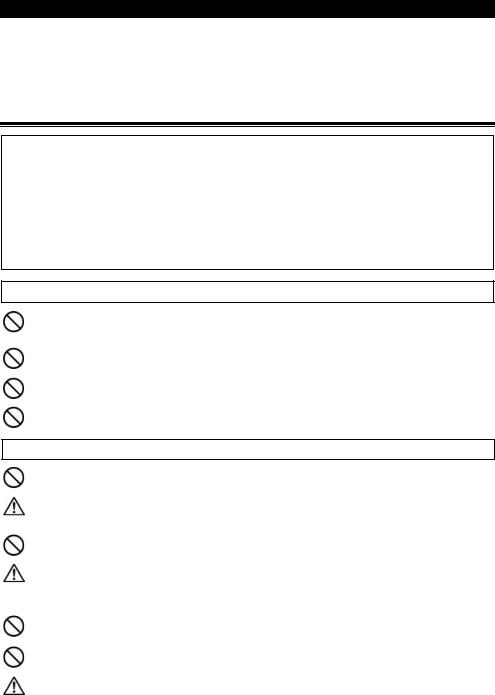
ENGLISH
Thank you very much for purchasing the Sigma EF-530 DG SUPER NA-iTTL Electronic Flash. This product is specifically developed for the Nikon SLR series cameras. Depending on the camera model, functions and operation may vary. Please read this instruction booklet carefully. To add to your enjoyment of photography, this flash has a variety of features. To make the most of all these features and to get the maximum performance and enjoyment from your flash, please read this instruction booklet together with your camera’s instruction manual, before using the flash and also keep it handy for your future reference.
PRECAUTIONS
In order to avoid causing any damage or injury, please read this instruction manual very carefully, paying attention to the cautionary signs below, before using the flash.
Please take special note of the two cautionary signs below.


Using the product disregarding this warning sign might cause serious injury or other dangerous results.
Using the product disregarding this caution sign might cause injury or damage.



This flash contains high voltage circuits. To avoid electric shock or burns, do not attempt to disassemble the flash. If the outside shell of the unit is broken or cracked, do not touch the mechanism inside.
Do not fire the flash close to eyes. Otherwise the bright light could damage the eyes. Keep at least 1m/3feet distance between face and the flash unit when taking a picture with flash.
Do not touch the synchro terminal of your camera when the flash is attached to a hot shoe. High voltage circuitry could cause an electric shock.
Never use your camera in an environment where flammable, burnable, gas, liquids or chemicals, etc, exist. Otherwise it might cause fire or explosion.

Do not use this flash unit on any camera other than the Nikon NA series cameras, otherwise the flash may damage the circuitry of these cameras.
This flash unit is not waterproof. When using the flash and camera in the rain or snow or near water, keep it from getting wet. It is often impractical to repair internal electrical components damaged by water.
Never subject the flash and camera to shock, dust, high temperature or humidity. These factors might cause fire or malfunctioning of your equipment.
When the flash is subjected to sudden temperature change, as when the flash unit is brought from a cold exterior to warm interior, condensation might form inside. In such a case, place your equipment in a sealed plastic bag before such a change, and do not use the flash unit until it reaches room temperature.
Do not store your flash in a drawer or cupboard etc. containing naphthalene, camphor or other insecticides. These chemicals will have a negative effects on the flash unit.
Do not use a thinner, Benzene or other cleaning agents to remove dirt or finger prints from the component. Clean with a soft, moistened cloth.
For extended storage, choose a cool dry place, preferably with good ventilation. It is recommended that the flash be charged and fired several times a month to maintain proper capacitor functioning.
13
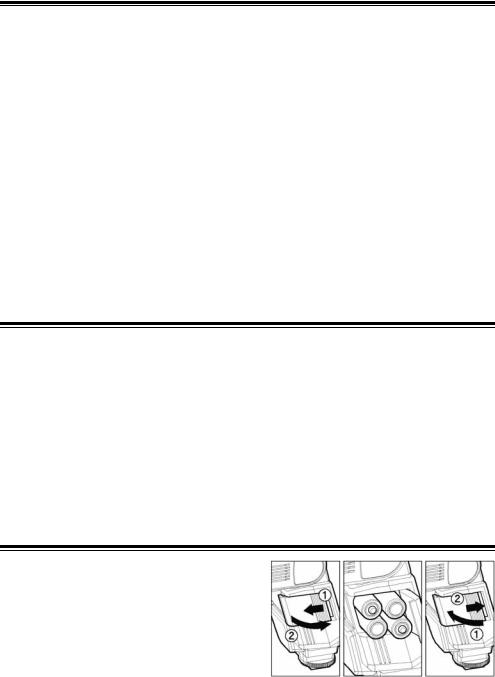
DESCRIPTION OF THE PARTS
|
EXTERNAL PARTS |
|||||||||||||||||||
|
1.Flash Head |
2.Built-in Wide Panel |
3.AF Auxiliary Light |
4.Bounce Angle; Up and Down |
||||||||||||||||
|
5.Bounce Angle; Right and Left |
6.Bounce Lock and Release Button; Up and Down |
||||||||||||||||||
|
7.Swivel Lock and Release Button; Right and Left |
8.LCD Panel |
9.Battery Cover 10.Shoe Ring |
|||||||||||||||||
|
11.Shoe |
|||||||||||||||||||
|
CONTROLS |
|||||||||||||||||||
|
12.MODE Button |
13.<SEL> SELECT Button |
14.< + > Increment Button |
15.< — > Decrement Button |
||||||||||||||||
|
16.ZOOM Button |
17.TEST Button |
18.LIGHT Button |
19.Ready Light |
20.Power Switch |
|||||||||||||||
|
CAMERA MODELS AND FUNCTIONS |
|||||||||||||||||||
|
This flash can be used with cameras, which are given below. |
|||||||||||||||||||
|
D2 Series, |
D200, D80, |
D70s, |
D70, |
D50, |
D40X, D40, |
D1 Series, D100, |
|||||||||||||
|
F6, |
F5, F4 Series, |
F3 Series(*), |
F100, |
F90X/N90S Series, F90/N90 Series, F80 Series, |
F75/N75, |
||||||||||||||
|
F70D/N70, |
U/F65/N65, |
F60D/N60, |
F55/N55, |
F50D/N50, |
F-801S/N8008S, |
F-801/N8008, |
F601M, |
||||||||||||
|
F-601/N6006, |
F501/N2020, |
F401X, F401S/N4004S, |
F-401/N4004, |
F-301, |
N2000, FA, FE10, FE-2, |
||||||||||||||
|
FG, |
FM10, |
New FM2, FM3, |
Nikonos V(*), |
Pronea 600i |
(*) It is necessary to use adapter for connection. |
This instruction book is used for the following lens types. (Please check your lens.)
|
With Built-in CPU Nikon Lenses |
D Type Lenses, G Type Lenses, IX Nikor Lenses, Except D type AF |
|
lens (does not include F3AF), Ai-P type lens |
|
|
Without Built-in CPU Nikon Lenses |
Ai-S, Ai, Series E lens |
ABOUT THE BATTERY
This flash unit uses four “AA” type Alkaline dry cell batteries or Ni-Cad, Ni-MH rechargeable batteries. Manganese batteries can also be used but as they have a shorter life than Alkaline batteries, we do not recommend using them. Please replace batteries if it takes more than 30seconds to light the Ready Lamp.
To assure proper electrical contact, clean the battery terminals before installing the batteries.
NiCad batteries do not have standardized contacts. If you use NiCad batteries, please confirm that the battery contacts touch the battery compartment properly.
To prevent battery explosion, leakage or overheating, use four new AA batteries of the same type and brand. Do not mix the type or new and used batteries.
Do not disassemble or short-circuit the batteries, or expose them fire or water; they may explode. Do not recharge the batteries other than Ni-Cd or Ni-MH rechargeable batteries.
When the flash will not be used for an extended period of time, remove the batteries from the flash to avoid the possibility of damage from leakage.
Battery performance decreases at low temperatures. Keep batteries insulated when using the flash in cold weather.
As with any flash, it is recommended you carry spare batteries when on a long trip or when photographing outdoors in cold weather.
BATTERY LOADING
1.Be sure to set the Power Switch to the off position then slide the battery cover in the direction of the arrow to open.
2.Insert four AA size batteries into the battery chamber. Be sure the + and – ends of the batteries are aligned according to the diagram in the chamber.
3.Close the cover.
4.Slide the Power Switch to the ON position. After few seconds the Ready Lamp will light, indicating that the flash unit can be fired.
5.Please press the “Test Button” to be sure that the flash is working properly.
14
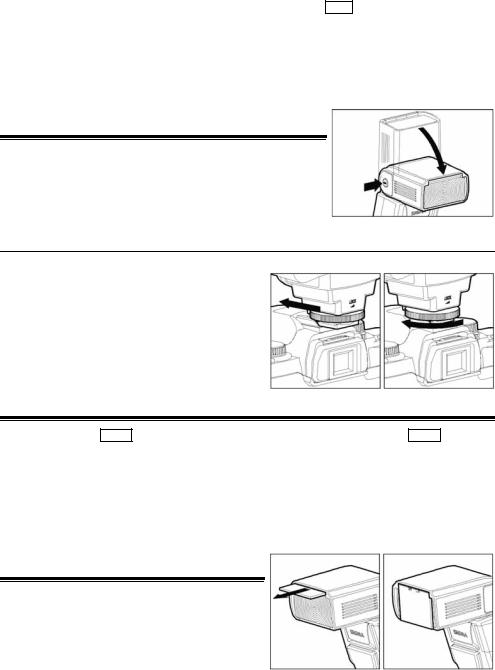
AUTO POWER OFF
To conserve battery power, the flash unit automatically turns itself off when the flash is not used within approximately 80 seconds. To turn the flash on again, depress the TEST button or the camera shutter button halfway. Please note that the “Auto Power Off” mechanism does not work with wireless TTL flash mode, normal slave flash, and designated slave flash modes.
Please Note; However, “Auto Power Off” mechanism does not work with slave flash mode.
ERROR INDICATION
If the battery power is not sufficient, or if there is an electric information error between the camera and flash unit, the “Er” icon will blink on the LCD panel. When this occurs, turn the power switch off and on. If it still blinks, after this procedure, check the battery power.
ADJUSTING THE FLASH HEAD
Depress the Bounce “Up and Down” Lock and Release Button and adjust the flash head to the desired position.
If 
ATTACHING AND REMOVING THE FLASH TO AND FROM THE CAMERA
Be sure to turn off the Power Switch, then insert the Shoe Base into the hot shoe on the camera and turn the Shoe Locking Ring until it is tight.
When you attach or remove the flash, grasp the bottom of the flash to prevent damage to the shoe foot and the camera’s hot shoe.
If the camera’s built-in flash is set in up position, please close it before you attach the flash unit.
To remove the flash, rotate the shoe-locking ring in the opposite direction of ◄LOCK mark, until it stops.
SETTING OF FLASH COVERAGE ANGLE
When you press the ZOOM button, the 
24mm → 28mm → 35mm → 50mm → 70mm → 85mm → 105mm → (Auto)
Please confirm the distance from <<CHART A>> page 17. If the setting is possible with 1 then depending on the focal length of the lens, the flash coverage angle will be set automatically, when TTL mode is chosen.
When you turn on the main switch, the flash will memorize and set the zoom head position to the last setting used.
If you use a lens wider than the flash head setting, there may be under exposed areas around the edges of the picture.
Depending on the flash head setting, the flash’s Guide Number will change.
WIDE PANEL
This flash is equipped with a built in type wide panel, which can provide ultra wide 17mm angle of coverage. Slide out the wide panel and flip it down to cover flash’s head. Then the coverage angle setting of the flash will be set to 17mm automatically.
15
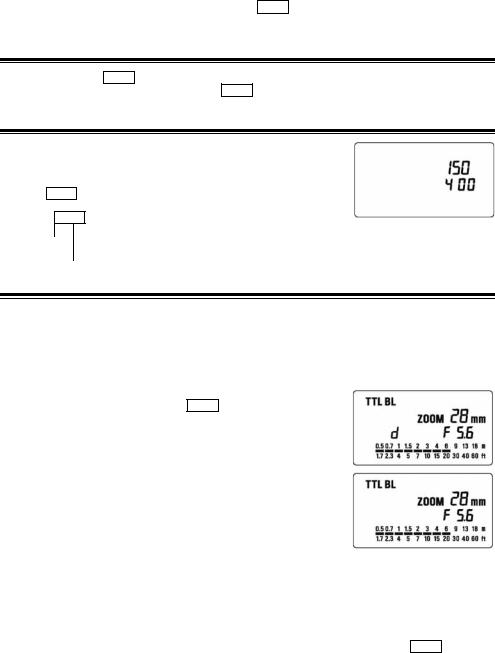
If the built-in wide panel comes off accidentally, the ZOOM button will not function. In this case please contact the store where the flash was purchased, or an authorized .Sigma service station.
LCD PANEL ILLUMINATION
When you press the LIGHT button, the LCD panel will illuminate for about 8 seconds. The illumination stays on longer than 8 seconds if you press the LIGHT button once again.
SETTING THE ISO FILM SPEED
The ISO film speed is automatically set for the combination of EF-530 DG SUPER NA-iTTL with Digital SLR Cameras, or the F-5, F-4 series, F100, F90X/F90/F80 (N90S/N90/N80) series, F75D/N75, F65/N65, F70/N70, F810S/N8008S, F801/N8008 and Pronea600i. To confirm ISO film speed, press the MODE button. If your camera is not one of the models listed above, please follow the procedure below.
1.Press the MODE button until ISO is selected.
2.Press the SEL button. The ISO value will blink.
|
3.Press |
+ |
or |
– |
to set ISO film speed. |
|
|
4.Press |
the |
SEL |
button and make the indicator stop blinking. |
TTL Mode
TTL mode can provide the correct exposure for the subject and will control the amount of flash.
Please refer to <<CHART A>> which shows the combinations of camera and lens types, exposure mode, and flash modes.
TTL function does not work when using the following cameras: F3 series, FM10, New FM2, FE10, Nikonos V.
1.Set the desired exposure mode on your camera. Please refer to Camera’s Instruction manual.
2.Slide the Flash’s power switch to the ON position.
3.Select TTL/BL or TTL by pressing the MODE button.
When using Digital SLR Cameras, please select TTL/BL. Depending on the camera model, i-TTL or D-TTL system will be used. The ”d” mark will be displayed on the LCD panel for both systems.
For the following cameras; F-5, F-4 series, F100, F90X/F90/F80 (N90S/N90/N80) series, F70D/N70, F810S/N8008S, F801/ N8008S and Pronea 600i, TTL/BL or TTL can be selected. However, cameras other
than those listed above, only TTL can be selected.
4.Focus on the subject.
5.Confirm that the subject is located within the effective distance range, indicated on the LCD panel.
Depending on the combination of the camera, lens and selected exposure mode, the method for shooting the subject with flash may be
different. Please see chart “A” and set the “F”-number by referring to the manual for your camera. 6.Confirm the Ready Light is on and press the shutter release button.
When the camera does not receive the appropriate exposure for the subject, the TTL/BL or TTL mark on the LCD panel will appear for 5 seconds after shooting, which shows that the flash power is not sufficient for this situation. Please re-take at a closer distance or use a wider aperture. In the case of F5, F100, F90X/F90/F80 (N90S/N90/N80) series and F70D/N70 cameras, the underexposure indicator appears for 5 seconds. If you want to see the display for underexposure again, please depress the LIGHT button.
When the flash is fully charged, the ready light in the camera’s viewfinder will appear. If it does not appear, the shutter of the camera may operate at a slow shutter speed without triggering the flash.
If you use the AF camera with an AF lens, the AF Auxiliary Light will turn on automatically as you focus on a subject in a dark area. However the AF Auxiliary Light will not light up if central focus area is not selected.
16
ENGLISH
Thank you very much for purchasing the Sigma EF-530 DG SUPER NA-iTTL Electronic Flash. This product is
specifically developed for the Nikon SLR series cameras. Depending on the camera model, functions and
operation may vary. Please read this instruction booklet carefully. To add to your enjoyment of photography, this
flash has a variety of features. To make the most of all these features and to get the maximum performance and
enjoyment from your flash, please read this instruction booklet together with your camera’s instruction manual,
before using the flash and also keep it handy for your future reference.
PRECAUTIONS
In order to avoid causing any damage or injury, please read this instruction manual very carefully,
paying attention to the cautionary signs below, before using the flash.
Please take special note of the two cautionary signs below.
Warning !!
Caution!!
Symbol denotes the important points, where warning and caution are required.
Symbol contains information regarding the actions that must be avoided.
This flash contains high voltage circuits. To avoid electric shock or burns, do not attempt to
disassemble the flash. If the outside shell of the unit is broken or cracked, do not touch the
mechanism inside.
Do not fire the flash close to eyes. Otherwise the bright light could damage the eyes. Keep at least
1m/3feet distance between face and the flash unit when taking a picture with flash.
Do not touch the synchro terminal of your camera when the flash is attached to a hot shoe. High
voltage circuitry could cause an electric shock.
Never use your camera in an environment where flammable, burnable, gas, liquids or chemicals,
etc, exist. Otherwise it might cause fire or explosion.
Do not use this flash unit on any camera other than the Nikon NA series cameras, otherwise the
flash may damage the circuitry of these cameras.
This flash unit is not waterproof. When using the flash and camera in the rain or snow or near water,
keep it from getting wet. It is often impractical to repair internal electrical components damaged by
water.
Never subject the flash and camera to shock, dust, high temperature or humidity. These factors
might cause fire or malfunctioning of your equipment.
When the flash is subjected to sudden temperature change, as when the flash unit is brought from a
cold exterior to warm interior, condensation might form inside. In such a case, place your equipment
in a sealed plastic bag before such a change, and do not use the flash unit until it reaches room
temperature.
Do not store your flash in a drawer or cupboard etc. containing naphthalene, camphor or other
insecticides. These chemicals will have a negative effects on the flash unit.
Do not use a thinner, Benzene or other cleaning agents to remove dirt or finger prints from the
component. Clean with a soft, moistened cloth.
For extended storage, choose a cool dry place, preferably with good ventilation. It is recommended
that the flash be charged and fired several times a month to maintain proper capacitor functioning.
13
Using the product disregarding this warning sign might cause serious injury or
other dangerous results.
Using the product disregarding this caution sign might cause injury or
damage.
Warning !!
Caution !!
-
Contents
-
Table of Contents
-
Bookmarks
-
ENGLISH, page 13
-
РУССКИЙ, страница 96
-
FRANÇAIS, page 32
-
ESPAÑOL, página 41
-
DEUTSCH, seite 22
-
ITALIANO, pagina 50
-
DUTCH, pagina 67
-
DANSK, side 59
-
日本語, 3ページ
-
조선말/한국어, 86페이지
-
漢語, 第 76 页
Quick Links
E L E C T R O N I C F L A S H
EF-530
INSTRUCTIONS
BEDIENUNGSANLEITUNG
MODE D’EMPLOI
INSTRUCCIONES
ISTRUZIONI PER L’USO
BRUGSANVISNING
GEBRUIKSAANWIJZING
PУКOВOДCТВO ПO ЭКСПЛУАТАЦИИ
SO — ADI
DG SUPER
使用説明書
用戶手冊
사용자 설명서
日本語
ENGLISH
DEUTSCH
FRANÇAIS
ESPAÑOL
ITALIANO
DANSK
NEDERLANDS
中 文
한 국 어
РУCCКИЙ
F16A07701
2~11
12~20
21~30
31~39
40~48
49~57
58~65
66~74
75~84
85~94
95~105


