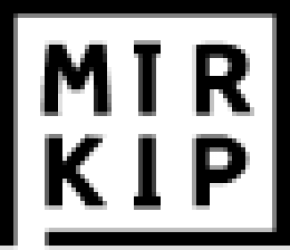-
Contents
-
Table of Contents
-
Troubleshooting
-
Bookmarks
Quick Links
Related Manuals for Lighthouse solair 3100
Summary of Contents for Lighthouse solair 3100
-
Page 3
Lighthouse Worldwide Solutions S3100/S5100/Boulder Counter Gen E Operating Manual… -
Page 4
Copyright © 2012 — 201 by Lighthouse Worldwide Solutions. All rights reserved. No part of this document may be reproduced by any means except as permitted in writing by Lighthouse Worldwide Solutions. The information contained herein constitutes valuable trade secrets of Lighthouse Worldwide Solutions. -
Page 5
Medford, OR 97501 Declares that the product: Product Name: Solair Airborne Particle Counter Model Number(s): Solair 3100, 5100, Boulder Counter Conforms to the following Product Specifications: SAFETY EN61010-1:2001 Safety Requirements for Electrical Equipment for Measurement, Control, and Laboratory Use Part I: General Requirements IEC 61010-1:2000 CAN/CSA C22.2… -
Page 7: Table Of Contents
Table of Contents About this Manual Text Conventions ……………………… i Additional Help ……………………..i Chapter 1 General Safety Safety Considerations ………………..1-1 LASER Safety Information ………………. 1-1 Port-Connect Warning ………………..1-2 Electrostatic Safety Information ………………1-2 Chapter 2 Introduction Overview ……………………2-1 SOLAIR Specifications ………………..
-
Page 8
Lighthouse S3100/S5100/Boulder Counter Operating Manual Analog Sensors ………………….4-1 Analog Setup …………………. 4-2 Peripheral Interface Connector ………………4-6 Using Report Parameters ………………..4-6 Basic Requirements ………………….. 4-7 Fed Std ft3 ………………….4-7 ISO 14644-1 ………………….. 4-8 EU GMP 2009 ………………..4-9 Ethernet Configuration ……………….. -
Page 9
Table of Contents Zoomed Data View ……………….. 6-9 Viewing Two Columns of Data …………6-11 CONFIG (Configuration) Screen …………….. 6-14 DATA SETUP ………………….6-15 Particle Channels ………………… 6-15 Analog Channels ………………..6-17 Analog Data Display …………….6-20 Zoomed Analog Data Display …………. 6-21 SAMPLE …………………. -
Page 10
Lighthouse S3100/S5100/Boulder Counter Operating Manual Printing Buffer Report …………….. 6-62 REPORTS ……………………6-64 Setting up Counter to Run Reports …………..6-73 Report Output Setup ………………6-74 Printing a Report ………………..6-75 Report Requirements ………………6-75 Fed Std ft3 ……………….. 6-75 ISO 14644-1 ……………… -
Page 11
Table of Contents Supported MODBUS Commands ……………… B-1 Sensor Settings Registers ………………. B-2 Device Status ………………… B-7 Data Registers …………………… B-9 Data Status Byte (30007 — 30008) …………..B-11 Alarm Flags in Channels (30076) …………..B-12 Data Type Registers ………………B-12 Data Units Registers ……………… -
Page 12
Lighthouse S3100/S5100/Boulder Counter Operating Manual t-vi 248083389-1 Rev… -
Page 13: About This Manual
About this Manual This manual describes the operation and use of the Lighthouse SOLAIR Gen E 3100/5100 and Boulder Counter Airborne Particle Counters. The word SOLAIR, unit or instrument may be used in place of specific model. Screen examples will vary.
-
Page 14
Lighthouse S3100/S5100/Boulder Counter Operating Manual 248083389-1 Rev… -
Page 15: Chapter 1 General Safety
General Safety Safety Warnings and cautions are used throughout this manual and the reader Considerations should become familiar with the meaning of a warning before operating the particle counter. Many warnings will appear in the left margin of the page next to the subject or step to which it applies or they can appear in the body of text.
-
Page 16: Port-Connect Warning
If replacement of the power supply AC power cord is required, replace it only with a cord having as good as or better rating than the cord provided by Lighthouse Worldwide Solutions. Attempting to use an under-rated cord can expose the instrument power supply, adjacent equipment or the user to dangerous shock and fire hazards.
-
Page 17: Chapter 2 Introduction
Overview This operating manual describes how to use the Lighthouse SOLAIR 1.0 CFM, Gen E portable particle counters, such as the SOLAIR 3100 and 5100 and the Boulder Counter. The model number (except in the case of the Boulder Counter) signifies the minimum particle size measured by the instrument.
-
Page 18
Lighthouse S3100/S5100/Boulder Counter Operating Manual Each SOLAIR can store 3,000 records from up to 8 particle count channels and up to four 4-20mA analog sensors, including location information. All data can be quickly and reliably downloaded to a computer, stored on a Flash Drive or printed on an optional printer. -
Page 19
Introduction Side Dimensions Top Dimensions Figure 2-1 SOLAIR Dimensions 248083389-1 Rev… -
Page 20: Solair Specifications
Lighthouse S3100/S5100/Boulder Counter Operating Manual SOLAIR Specifications 3100 Size Ranges 0.3 — 25.0μm Channel Thresholds Standard and Optional, 6 & 8 Channels: 0.3, 0.5, 0.7, 1.0, 2.0, 3.0, 5.0, 7.0, 10.0, 25.0μm 5100 Size Ranges 0.5 — 25.0μm Channel Thresholds Standard and optional, 6 and 8 channels: 0.5, 0.7, 1.0, 2.0, 3.0, 5.0, 7.0, 10.0, 25.0μm…
-
Page 21
Table 2-1 Solair Specifications The manufacturer recommends that the Lighthouse instrument be calibrated annually by a Certified Lighthouse Service Provider to ensure it continues to perform within specifications. For information about returning instruments for calibration or service, please visit our RMA website, www.golighthouse.com/RMA. -
Page 22
Lighthouse S3100/S5100/Boulder Counter Operating Manual 248083389-1 Rev… -
Page 23: Chapter 3 Unpacking, Inspecting And Installing
Any damage was immediately reported to Lighthouse. Damaged cartons may be replaced by calling Lighthouse Sales. Keep an undamaged carton for reshipment of the instrument for its annual factory calibration.
-
Page 24: Shipping Instructions
3. Seal container or carton securely. Mark “FRAGILE” and write the Return Merchandise Authorization (RMA) number on any unmarked corner. 4. Return the instrument to the address provided by a Lighthouse representative or the RMA website. Note: Before packing the…
-
Page 25: Accessories
Unpacking, Inspecting and Installing Accessories Several accessories may be ordered to tailor the instrument to specific needs. Some are optional and some are standard with each instrument. • Temp/RH Wand (optional) — plugs into the instrument’s rear panel. The 4-20mA probe monitors temperature (0° to 150° F or -17.8° to 65.6°…
-
Page 26
2. Collect data real time 3. Save data for historical review 4. Have advanced reporting with standard reports …and much more. Please contact Lighthouse Worldwide Solutions at 800-945-5905 (USA Toll Free) or 541-770-5905 (Outside of USA) for details. 248083389-1 Rev… -
Page 27: Installation
SOLAIR. The power switch is located on the front of the unit. Lighthouse recommends using protected power to prevent damage to the instrument by voltage spikes. Using an uninterruptible power supply when the SOLAIR is kept in a stationary location will help prevent damage to the instrument or loss of data in the event of a power outage, especially for SOLAIRS that do not have the battery option.
-
Page 28: Removing The Battery
Lighthouse S3100/S5100/Boulder Counter Operating Manual 2. Connect the terminals and fold the wires against the battery. Replace the battery door and tighten the thumbscrews. See Figure 3-3. Figure 3-3 Connect Terminals and Replace Door Removing the Battery WARNING: Always remove the battery from…
-
Page 29: Connecting Isokinetic Probe
Unpacking, Inspecting and Installing Connecting Isokinetic Probe The SOLAIR 3100/5100 comes with an isokinetic sample probe and a tripod stand. The shipment includes 10 feet of sample tubing that is lined with a material that reduces electrostatic attraction and particle adhesion.
-
Page 30: Direct Mount Iso Probe & Isp Filter Cap
Lighthouse S3100/S5100/Boulder Counter Operating Manual Direct Mount ISO Probe & ISP Filter Cap The SOLAIR Boulder Counter comes with a direct mount isokinetic probe and an isokinetic cap with a 1.0 CFM purge filter. The components require installation onto the particle counter before operating the instrument.
-
Page 31
Unpacking, Inspecting and Installing WARNING: 3. Thread the ISO Probe onto the sensor inlet fitting until it stops, as Take care to prevent damage to the shown in Figure 3-9. O-ring on the sensor fitting. Figure 3-9 Install ISO Probe 4. -
Page 32: Loading Printer Paper
7. Reverse steps 1 through 6 to remove the filter cap and probe from the instrument. Loading Printer Paper The SOLAIR Boulder Counter comes standard with a built-in thermal printer. The printer is optional for Solair 3100, 5100. Note: To load the thermal paper, follow these directions. Thermal paper must be used.
-
Page 33
Unpacking, Inspecting and Installing 2. Unroll the paper and place the roll in the printer with the paper feeding from the top. Figure 3-13 Putting the paper into the printer 3. Make sure that the paper is lined up straight with the cutting edge. Figure 3-14 Aligning the paper Note: 4. -
Page 34: Connecting Analog Sensors
Lighthouse S3100/S5100/Boulder Counter Operating Manual 6. Tear the leading edge off by pulling the paper up against the cutting teeth. Figure 3-16 Trimming off extra paper When the paper is torn off the door could open slightly, if left in this state the open door could prevent the instrument from printing.
-
Page 35: Connecting An External Peripheral Device
The SOLAIR 1.0 CFM instruments have three ports available for LMS Express allows download of data flexible external data retrieval. It can connect to the Lighthouse from the instrument; LMS Monitoring System, LMS Express/RT or the LMS XChange Data Express RT provides real Transfer Software for data download.
-
Page 36
Lighthouse S3100/S5100/Boulder Counter Operating Manual 3-14 248083389-1 Rev… -
Page 37: Chapter 4 Setting Up The Counter
SOLAIR. Otherwise, only the data buffer. one single-channel or one dual-channel device may be used at a time on each port. Please contact Lighthouse at 800-945-5905 (USA Toll Free) or 541-770-5905 (Outside of USA) for additional information about converters and wiring.
-
Page 38: Analog Setup
Lighthouse S3100/S5100/Boulder Counter Operating Manual Lighthouse sensors come complete with adapters and pre-wired cables. WARNING: If the user is wiring a cable to use with a sensor from another Wiring the pins in reverse order manufacturer, please bear in mind that the connectors on telephone may harm the instrument cables are mirror images of each other.
-
Page 39
A1. If it is wired to operate on the second channel, its data will be displayed on A2. If a dual-channel sensor, such as the Lighthouse TRH (temperature, relative humidity) probe, is connected to port 1, its temperature data will show up on A1 and its relative humidity data will be displayed on… -
Page 40
Lighthouse S3100/S5100/Boulder Counter Operating Manual 5. Press the blank TYPE button next to the enabled analog channel to enter the label tag. See Figure 4-3. Figure 4-3 Analog Type Edit Screen 6. Type in the desired label tag for the analog channel; tag can be up to four characters. -
Page 41
Setting up the Counter 12. Press the UNITS button associated with the analog channel. 13. Enter the UNIT of measure (i.e., F for Fahrenheit, PCT for percent humidity, etc.) for the analog channel and press ENTER. See Figure 4-5. Figure 4-5 Analog Units Edit Screen 14. -
Page 42: Peripheral Interface Connector
Lighthouse S3100/S5100/Boulder Counter Operating Manual Peripheral The back of the SOLAIR also contains a round, Peripheral Interface Connector (PIC) that can be used to connect an external peripheral Interface device such as an alarm buzzer, alarm light or a remote start/stop Connector controller.
-
Page 43: Basic Requirements
Setting up the Counter Basic Each of the reports has some basic requirements that, if not met, will Requirements cause the report to FAIL the classification immediately. Fed Std ft This report requires a minimum of 2 locations measured. At least 1 sample per location must be taken. At least 5 samples in total must be taken in the cleanroom.
-
Page 44: Iso 14644-1
Lighthouse S3100/S5100/Boulder Counter Operating Manual ISO 14644-1 For this report, a sufficient sample volume of air must be sampled at each sampling location. The sample volume must be sufficient enough to detect a minimum of 20 particles if the particle concentration for the largest considered particle size were at the class limit for the designated ISO class.
-
Page 45: Eu Gmp 2009
Setting up the Counter EU GMP 2009 Note: The SOLAIR supports the EU GMP 2009. This standard applies only The EU GMP 2009 report does not apply to 0.5 and 5.0 channel sizes. to the Boulder Counter — it does not support a particle If either one of these channel sizes is not present, the report cannot size of 0.5 m.
-
Page 46: Ethernet Adapter
Lighthouse S3100/S5100/Boulder Counter Operating Manual The Lighthouse Worldwide Solutions SOLAIR family of instruments incorporate MODBUS TCP/IP communication over Ethernet. Connecting a SOLAIR particle counter directly to an Ethernet network should only be done with the permission and guidance of the network administrator.
-
Page 47
Setting up the Counter 2. Select and double-click the XPort for the RS485 Ethernet Adapter to open the Device Details tab. • Select the Web Configuration tab and then press the green arrow. The Windows Security Login window will open. •… -
Page 48
Lighthouse S3100/S5100/Boulder Counter Operating Manual 4. Select Network Settings and choose the Use the following IP configuration: radio button. • Enter the IP Address: “XXX.XX.X.XX” and the Subnet Mask: “255.255.255.0”. • Leave the Default Gateway: blank unless the IT department indicates one is needed. -
Page 49
Setting up the Counter • Parity: None • Stop Bits: 1. • Press the OK button to save the settings. Serial Settings will display Done! See Figure 4-10. Figure 4-10 Serial Settings 248083389-1 Rev 4-13… -
Page 50
Lighthouse S3100/S5100/Boulder Counter Operating Manual 6. Select Connections and verify that Connect Protocol and Connection settings are set to the following: • Protocol: Modbus • Local Port: 502 • Accept Incoming: Yes. • Under Modbus Mode, set the Message Timeout to “1000ms” if not already set. -
Page 51: Definitions Of Terms Used
Setting up the Counter 7. Select Apply Settings link to save the setting to the RS485 Ethernet Adapter as shown in Figure 4-12. Search Icon Apply Settings Figure 4-12 Apply Settings 8. Select the Search icon to refresh the attached devices and verify that the IP Address for the RS485 Ethernet Adapter has been changed.
-
Page 52: Preparing For Network Installation
Lighthouse S3100/S5100/Boulder Counter Operating Manual • MAC address — the same as hardware address. • Netmask — a logical hexadecimal number that prevents accessing hosts outside of its range. A bit value of zero allows access and a non-zero blocks access.
-
Page 53: Configure Device
When this is needed, make sure the instrument is reprogrammed to its previous network settings before reattaching to the LAN. Contact Lighthouse Technical Support at 800- 945-5905 (USA Toll Free) or 541-770-5905 (Outside of USA) or the network administrator for additional information.
-
Page 54: Cross-Over Cat5 Setup
Lighthouse S3100/S5100/Boulder Counter Operating Manual Cross-over Cat5 Setup: Attach one end of the cross-over cable to the RJ45 receptacle on the PC. Attach the other end of the cable to the SOLAIR Ethernet Port. Apply power to the SOLAIR. Apply power to the PC if it is not already running.
-
Page 55
Setting up the Counter A command prompt window will open. Clear the ARP Cache by typing arp -d * at the command line and press Enter. Ignore any error messages that indicate the address table doesn’t exist or has no entries. See Figure 4-15. Figure 4-15 Clear Address Table Command The next step requires the unit’s assigned IP and its MAC address. -
Page 56
Lighthouse S3100/S5100/Boulder Counter Operating Manual 10. Type telnet xx.xx.xx.xx 9999 and press Enter. This command accesses the telnet port of the instrument. The expected error message from Step 9. is shown in Figure 4-18. Figure 4-18 Telnet 9999 The user will have 4 seconds to respond in the next step. If the user responds too slowly, they will have to repeat step 10. -
Page 57
Setting up the Counter 12. Type to set the IP address. Type the desired IP address and press Enter. See Figure 4-20. Figure 4-20 Assigning IP Address 13. Type to set the Gateway IP address. Type the Gateway IP address and press Enter. See Figure 4-21. Figure 4-21 Assigning Gateway IP Address 14. -
Page 58
Changing the telnet password or providing one is discouraged, except for absolute security requirements. If a password is applied and forgotten, the instrument will have to be returned to Lighthouse to get the password cleared. Figure 4-23 Telnet Config Password Screen 16. Type… -
Page 59: Connect Solair To Ethernet Lan
View Buffer Screen” in “Operating Counter” on page 6-43 and the monitoring software’s Operating Manual for detail information regarding downloading of this data. Contact Lighthouse Worldwide Solutions Technical Support at 800- 945-5905 (USA Toll Free) or 541-770-5905 (Outside of USA) for additional information or further assistance.
-
Page 60
Lighthouse S3100/S5100/Boulder Counter Operating Manual 4-24 248083389-1 Rev… -
Page 61: Chapter 5 Communications
Communications SOLAIR This chapter contains information on how to set up the SOLAIR 1.0 CFM instrument to program and communicate with it. Communication Mode Overview WARNING: The communication ports are labeled as in Figure 5-1. The Ethernet Please note that only one port is used to connect the instrument to an Ethernet LAN;…
-
Page 62: Ethernet Communications
DHCP change. Contact the local IT or Network Admin staff for clarification and IP assignment or Lighthouse Technical Support at 800-945-5905 (USA Toll Free) or 541-770-5905 (Outside of USA) for more information.
-
Page 63: Rs485 Communications
Communications RS485 Communications WARNING: The instrument uses RS485 as one of its communication modes. This instrument will be damaged Attaching the instrument to an RS485 network requires special and its warranty voided if attention to topology (wiring scheme of network) before and after the the design of the RS485 design phase to make sure the SOLAIR 1.0 CFM and other instruments port is defeated to allow…
-
Page 64
Lighthouse S3100/S5100/Boulder Counter Operating Manual 2. Connect Side B of a standard “A to B” USB cable to the instrument (only Side B will fit). See Figure 5-2. Figure 5-2 “A to B” USB Cable 3. Connect Side A to any available USB port on the PC. -
Page 65: Usb Flash Drive
If the drive is not detected, try swapping it out for another flash drive. If the flash drive is still not detected after attaching a known good drive, contact Lighthouse Technical Support at 800-945- 5905 (USA Toll Free) or 541-770-5905 (Outside of USA).
-
Page 66
Lighthouse S3100/S5100/Boulder Counter Operating Manual 248083389-1 Rev… -
Page 67: Chapter 6 Operating Counter
While booting, the unit displays a startup screen. ambient air can result in inaccurate data. The MAIN screen displays. Please contact Lighthouse at 800-945- 5905 (USA Toll Free) or 541-770-5905 (Outside of USA) for more information. 248083389-1 Rev…
-
Page 68
Lighthouse S3100/S5100/Boulder Counter Operating Manual WARNING: To prevent damage to the instrument, water, solvents or other liquids of any type should never be allowed to enter the instrument via the inlet tube. Failure to heed this warning will void the warranty. -
Page 69: Touch Screen Overview
Operating Counter Touch Screen The SOLAIR incorporates a unique touch screen interface to control Overview and configure the instrument. This interface allows the user to easily view and configure the instrument to specific needs and applications. Figure 6-1 illustrates the menu tree.
-
Page 70: Main Screen
Lighthouse S3100/S5100/Boulder Counter Operating Manual MAIN Screen The MAIN screen provides the user a snapshot view of the status of the instrument. The instrument can be powered by AC power or an internal, removable battery. When the instrument is using battery power, the battery indicator will show the level of the battery charge remaining as shown in Figure 6-2.
-
Page 71
Operating Counter • LOCATION SELECT button: Allows user to change location before sampling. • RECIPE button: Allows the user to view, load and unload recipes that have been configured and saved in the recipe data base. Note: • PRINT LAST RECORD/SAVE LAST RECORD TO FLASH Hard copy DRIVE: Prints the last recorded sample using the current printouts are available only… -
Page 72
800-945-5905 (USA Toll Free) or 541-770-5905 service. If wrench displays, please contact an authorized (Outside of USA). Lighthouse Service Provider at 800-945-5905 (USA Toll Free) or 541-770-5905 (Outside of USA) for assistance or send an email to techsupport@golighthouse.com. •… -
Page 73
Operating Counter • SAMPLE: The Sample Time (hh:mm:ss) is the duration of one counting cycle. The Sample Time will count down on the MAIN screen when the instrument is in AUTO or Manual mode so the user can see how much time is remaining in the sample period. In Concentration mode, the Sample Time will count up to 6 seconds per cycle. -
Page 74: Location Selection
Lighthouse S3100/S5100/Boulder Counter Operating Manual LOCATION Selection Changing Locations The location number for the environment to be measured can be changed by pressing the LOCATION button at the top of the MAIN screen. Figure 6-6 displays the Select Location screen.
-
Page 75: Zoomed Data View
Operating Counter Zoomed Data View There are 2 different Zoom views. The user can either view a single column of data (differential or cumulative) in a larger font, or they can view both differential and cumulative data on the same screen in a smaller font.
-
Page 76
Lighthouse S3100/S5100/Boulder Counter Operating Manual In the Zoomed Data View, functions can be performed using the toggle buttons on the right side bar. See Figure 6-8. START or STOP counting Display Particle data or Analog data Display Cumulative / Differential data… -
Page 77: Viewing Two Columns Of Data
Operating Counter Viewing Two Columns of Data The unit can display both Differential and Cumulative data at the same time on the Zoomed View screen. To enable this feature, go to the CONFIG screen and select the Options button. See Figure 6-9. Figure 6-9 CONFIG: Options Button Figure 6-10 DiffCuml on Zoom Button Select the button “DiffCuml on Zoom”…
-
Page 78
Lighthouse S3100/S5100/Boulder Counter Operating Manual Figure 6-11 Differential and Cumulative Data in Zoomed View The buttons available when touching the data area of the screen after selecting DiffCuml on Zoom are shown in Figure 6-12. Note the selections are different but their functions are the same as on dual display screen. -
Page 79
Operating Counter To return the instrument to the default single-column zoom view, return to the MAIN Screen view, press CONFIG, Options and deselect the button “DiffCuml on Zoom” button. See Figure 6-13. Figure 6-13 Disable DiffCuml on Zoom Select the MAIN button to return to the MAIN Screen view or press BACK to return to the previous level. -
Page 80: Config (Configuration) Screen
Lighthouse S3100/S5100/Boulder Counter Operating Manual Press the MAIN button, then tap in the data area to go into the Zoomed View. See Figure 6-15. Figure 6-15 Zoomed View with Only Cumulative Data Only one column of data is displayed. CONFIG…
-
Page 81: Data Setup
Operating Counter DATA SETUP Figure 6-17 displays the Data Setup option buttons. These options allow the user to configure the parameters for data collection during a sample. Figure 6-17 Data Setup Options Particle Channels The instrument’s particle channels can be enabled or disabled on the Particle screen.
-
Page 82
Lighthouse S3100/S5100/Boulder Counter Operating Manual • Pressing MAIN or BACK will prompt to clear all collected data as shown in Figure 6-19. Figure 6-19 Clear Data screen • From this screen, the user can press OK to clear the data. -
Page 83: Analog Channels
SOLAIR. Otherwise, only one single-channel or one dual-channel device may be used at a time on each port. Please contact Lighthouse at 800-945-5905 (USA Toll Free) or 541- 770-5905 (Outside of USA) for additional information about converters and wiring.
-
Page 84
Lighthouse S3100/S5100/Boulder Counter Operating Manual Touching the far left column at the screen shown in Figure 6-21 enables or disables the channel. When enabled, the channel label appears. Channels must be enabled before their data will be stored in memory. -
Page 85
Operating Counter Touching the UNITS column allows entering units for the channel, such as PCT, F, kPa and FPM (Maximum of three characters). The example shown in Figure 6-23 illustrates temperature in Fahrenheit using the letter ’F’. Use the ERASE button to erase one character at a time and the ENTER to accept the value. -
Page 86: Analog Data Display
Lighthouse S3100/S5100/Boulder Counter Operating Manual When the desired settings are complete, a screen showing data similar to that shown in Figure 6-25 allow the user to review the settings. To return any of the screens to correct or change an entry requires only to press the corresponding button.
-
Page 87: Zoomed Analog Data Display
Operating Counter Zoomed Analog Data Display When the instrument is Holding or is not Counting, the user can touch anywhere on the Particle Data display area to activate the Zoomed Data View. Touch the Particle button to switch view to analog data. See Figure 6-27.
-
Page 88
Lighthouse S3100/S5100/Boulder Counter Operating Manual • CYCLES: The number of cycles is set to determine how many times the instrument samples the air in a single location. This is used only in AUTO mode. The range is 0 — 999. When Cycles is set to 0, the instrument will continue running samples indefinitely until the STOP button is pressed. -
Page 89
Operating Counter Note: • SAMPLE VOLUME: Instead of selecting a specific Sample Time, When the particle the instrument can be set to measure a specific Sample Volume in volume is ft , the minimum sample volume is 0.1 ft cubic feet (ft ), cubic meters (m ) or liters (l). -
Page 90: Setting
Lighthouse S3100/S5100/Boulder Counter Operating Manual SETTING The Settings screen allows the user to configure the instrument to count in different modes and formats when running a sample. See Figure 6-30. Figure 6-30 Sample Settings Screen COUNT MODE The following modes are available: Auto, Manual, Beep and Concentration.
-
Page 91: Geiger Counter Mode
Operating Counter Concentration data will be recorded and can be viewed in the Data screen and on the printouts. Note: • BEEP — In this mode, the instrument is pre-configured to beep BEEP mode only according to the alarm threshold set in the Alarm configuration and works with CUMULATIVE data and for Sample Times the instrument’s sample time when the instrument is set to collect…
-
Page 92: Particle Display
Lighthouse S3100/S5100/Boulder Counter Operating Manual PARTICLE DISPLAY Data on the instrument can be displayed in Differential (DIFF) or Cumulative (CUML) counts. For example, the cumulative count for the 1μm channel is the sum of that channel’s count + 2.5μm count + the 5μm count.
-
Page 93: Alarm
Operating Counter ALARM The Particle Alarm screen allows the user to enable alarming on specific channels as shown in Figure 6-31. Threshold Button Figure 6-31 Particle Alarm Configuration Example Note: To enable the alarming for any channel, press the «X» next to that Alarming is only applicable for AUTO and channel.
-
Page 94
Lighthouse S3100/S5100/Boulder Counter Operating Manual Note: Enter the desired alarm threshold for the selected particle channel, in To use alarms, the Sample Time must be number of particles, then press ENTER. The threshold value will be greater than 1 second. -
Page 95: Clear Buffer
Operating Counter When the instrument begins to beep in response to the Alarm settings, silence the beep by pressing anywhere on the MAIN screen. After acknowledging the alarm, the count will reset when the next sample cycle begins. CLEAR BUFFER To clear the data buffer on the instrument, press the Clear Buffer button.
-
Page 96: Clock
Lighthouse S3100/S5100/Boulder Counter Operating Manual CLOCK The Date & Time screen allows the user to set the instrument’s date and time. See Figure 6-37. Figure 6-37 Date & Time Configuration Screen Set the instrument’s Date by entering values for the desired month, day and year and then press the ENTER button.
-
Page 97
Operating Counter Figure 6-39 Date Option: Year First Set the instrument’s Time by pressing the TIME button. See Figure 6-40. Figure 6-40 Configuring TIME Enter the desired Time in hours, minutes and seconds then press ENTER to save the new time. Press BACK to return to the Configuration screen or press MAIN to return to the MAIN screen. -
Page 98: Options
Lighthouse S3100/S5100/Boulder Counter Operating Manual OPTIONS The Options screen allows the user to make visual and sound adjustments as well as selecting different language formats and start-up functions. See Figure 6-41. Figure 6-41 Options Configuration Screen CONTRAST ADJUST The contrast/brightness of the LCD screen can be adjusted by pressing the first set of UP and DOWN arrows.
-
Page 99
Operating Counter WARNING: • The screen in Figure 6-42 appears. Touch anywhere on the screen to continue calibration. careful to touch the screen at the specified locations only. If touching the screen elsewhere during this process, the screen will be incorrectly aligned. Note: If the front panel is not responding to stimuli then with the unit powered… -
Page 100
Lighthouse S3100/S5100/Boulder Counter Operating Manual • The third screen displays the arrow in the upper left corner. The arrow will have to be touched three times to ensure calibration as Figure 6-44 illustrates this. Figure 6-44 Alignment Screen 3 •… -
Page 101
Operating Counter Note: • Once the final alignment is complete, the following screen is The screen displayed. See Figure 6-46. Touch anywhere in the screen to return alignment function can also be accessed by to the OPTIONs screen. touching the screen when powering the instrument Figure 6-46 Alignment Saved Screen 248083389-1 Rev… -
Page 102: Scan Mode
Lighthouse S3100/S5100/Boulder Counter Operating Manual SCAN Mode The Scan Mode option is available when the ScanAir button is enabled. The Scan Mode button shown in Figure 6-47 will appear on the Main screen next the the Location button. Note: The Scan Mode…
-
Page 103: Autostart Mode
Operating Counter AUTOSTART MODE When Autostart mode is enabled, set the Delay time to at least 5 seconds. If Autostart mode is enabled, when the instrument is powered on (or regains power after a power outage), the instrument will immediately begin sampling based its configured mode, delay, start, and hold times.
-
Page 104: One Second Realtime Modbus Output
Lighthouse S3100/S5100/Boulder Counter Operating Manual ONE SECOND REALTIME MODBUS OUTPUT If One Second Real-time MODBUS Output is enabled, the instrument’s settings reset to the following. Note: • Mode: AUTO Alarming is not available when One Second Real-time • Cycles: Zero MODBUS Output is enabled.
-
Page 105: Language
Operating Counter Language Pressing the LANGUAGE button allows the user to change the operating language displaying the screen shown in Figure 6-50. Figure 6-50 Operating Language Screen Press the desired language button then BACK or MAIN. The default is English. 248083389-1 Rev 6-39…
-
Page 106: Comm Address
Lighthouse S3100/S5100/Boulder Counter Operating Manual COMM ADDRESS The Communication screen allows the user to set the instrument’s COMM address. When the SOLAIR is connected to a data collection system or daisy chained to other RS-485 instruments, the instrument’s COMM address is used to identify it.
-
Page 107: Output Setup
Output on Sample or Output on Alarm. The report can be saved as either a CSV (Comma Separated Value) formatted text file or an encoded LSD (Lighthouse Secure Data) non-human readable file that can be imported and decoded in LMS Express. Figure 6-52 illustrates the USB options.
-
Page 108
Lighthouse S3100/S5100/Boulder Counter Operating Manual LSD files require LMS Express to decode the information. LMS Express provides a new feature that allows the data from an LSD file to be imported into LMS Express. See Figure 6-53. Figure 6-53 LMS Express LSD File Import… -
Page 109
Operating Counter If PRINTER is selected, several options become available for formatting the data and information to be included in the printed reports, as shown in Figure 6-55. Figure 6-55 Output Setup Screen, Printer Settings • Output on Sample / Output on Alarm — When Output on Sample is enabled, a single record will print at the end of every sample. -
Page 110
Lighthouse S3100/S5100/Boulder Counter Operating Manual • LANDSC — Prints the report in landscape mode. See Figure 6-56. Figure 6-56 Portrait and Landscape Print Examples The user can select both Differential and Cumulative printing at the same time. For normalized values with more than 8 digits, only the whole number will be printed. -
Page 111: Trouble Shooting The Printer
Operating Counter Trouble Nothing Prints Shooting the • The printer door may not be completely closed. Printer ACTION: close the door completely. See Figure 6-58. • Print Output is directed to USB Flash Drive. ACTION: Redirect output to printer. Figure 6-58 Door is Closed and Latched •…
-
Page 112: Security
Lighthouse S3100/S5100/Boulder Counter Operating Manual ACTION: make sure the paper is lined up with the left and right sides of the paper feed. See Figure 6-60. lined up evenly between left & right sides Figure 6-60 Paper Alignment • The roll could be nearly empty, leaving a lightweight core that might get off center if the printouts are torn off too quickly.
-
Page 113: Power On Password
POWER ON password. See Figure 6-62. in a safe place. If the password is lost or forgotten, contact Lighthouse technical support at 800-945-5905 (USA Toll Free) or 541- 770-5905 (Outside of USA) for assistance. The…
-
Page 114: Configuration Password
Configuration screen. See Figure 6-63. Figure 6-63 CONFIGURATION Password Access Screen SERVICE This section of the Configuration screen is reserved for Lighthouse Authorized Service Providers only. The correct service password must be entered to access this area. Three options on the lower CONFIG screen, STATUS, RECIPE and LOC display the instrument’s current status, and allow the user to…
-
Page 115
Operating Counter Figure 6-64 SOLAIR 3100 STATUS Screen 248083389-1 Rev 6-49… -
Page 116: Recipe
Lighthouse S3100/S5100/Boulder Counter Operating Manual RECIPE Selecting the RECIPE button displays the Recipe setup screen. See Figure 6-65. Figure 6-65 Recipe Setup Screen The Recipe feature allows the user to save instrument settings for sampling and reports in a database that can store up to 50 recipes.
-
Page 117
Operating Counter Pressing the ENTER button will add the recipe to the database and display the recipe CONFIG screen as shown in Figure 6-67. Each option allows the user to configure the instrument to the current recipe. Figure 6-67 Recipe Configuration Press the BACK button to save the settings and return to the RECIPE screen. -
Page 118
Lighthouse S3100/S5100/Boulder Counter Operating Manual If a recipe already exists, the VIEW button will display the current settings for it. See Figure 6-68. Figure 6-68 Recipe — Channel Settings Press the NEXT button to view the analog and output settings. See Figure 6-69. -
Page 119: Location
Operating Counter LOCATION The SOLAIR allows up to 200 different locations and associated alphanumeric labels. Press the LOC button on the Configuration screen to display the Select Location screen as shown in Figure 6-70. Figure 6-70 LOCATION Setup Screen On the Select Location screen, the Location name can be selected using the UP and DOWN arrows or by touching the location name on the screen.
-
Page 120
Lighthouse S3100/S5100/Boulder Counter Operating Manual • When selecting a location with a recipe, the user is provided with the option of loading the recipe as shown in Figure 6-71. If the user chooses not to load the recipe, the location can still be used with the current settings. -
Page 121
Operating Counter • Type in the name of the location using the alphanumeric and underscore keys. • Press the ERASE button to erase the last character typed, if needed. • Press ENTER. • Use the Arrow keys to go to the next location to be edited and press the EDIT button. -
Page 122: Data View Buffer Screen
Lighthouse S3100/S5100/Boulder Counter Operating Manual Data View Data stored on the instrument is viewed in the Data View Buffer. New records overwrite the first records stored after the buffer fills to its limit Buffer Screen (3000 records). An asterisk (*) next to the word «Records» on the MAIN screen indicates the Buffer is full and data has wrapped.
-
Page 123
Operating Counter Scroll through the data using the UP and DOWN arrow buttons. • The single arrow moves one record at a time. Figure 6-75 Data Screen — Normalized Data in ft The Data screen displays the following information for each data record. -
Page 124: Printing Data View Buffer Reports
OK or SRVC. If the laser needs to be serviced, it will print as Laser: Service. If laser state is SRVC, please contact Lighthouse Technical Support at 1800-945-5905 (USA Toll Free) or 541-770-5905 (Outside of USA).
-
Page 125: Print Record
Operating Counter The UCL calculation will be printed for each channel size if the number of locations in the range is 2 through 9. The calculation will only print if the Format settings (Setting screen) are set to CUML and NORM.
-
Page 126: Print Range
Lighthouse S3100/S5100/Boulder Counter Operating Manual Print Range Note: • To print a range of data from the buffer, first use the arrows on the Print Reverse Data screen to scroll to the first record to be included in the range.
-
Page 127: Print Range (Buffer Report)
At the end of the Buffer Report, the following summary information is printed. • Data displayed in Cumulative or Differential mode • Raw (“Particle Counts”) or Normalized (“Particles/ft ” or “Particles/m ”). See Figure 6-77. **SOLAIR 3100** **SOLAIR 3100** Serial #: 090405005 Serial #: 090405005 —— —— Location: TEST1234 Location:…
-
Page 128: Printing Buffer Report
Lighthouse S3100/S5100/Boulder Counter Operating Manual The Data Summary can be viewed as: • Raw Counts, Differential Data • Raw Counts, Cumulative Data • Normalized Counts, Differential Data, Particles/ft • Normalized Counts, Differential Data, Particles/m • Normalized Counts, Cumulative Data, Particles/ft •…
-
Page 129
Operating Counter Figure 6-79 displays sample buffer reports. ***** SUMMARY ***** ***** SUMMARY ***** ** SOLAIR 3100** **SOLAIR 3100** Serial #: 130704005 Serial #: 130704005 —— —— Location: Loc007 Location: LOC005 07-09-2013, 16:41:30 07-09-2013, 15:34:30 Sample Time: 00:01:00 Sample Time:… -
Page 130: Reports
Lighthouse S3100/S5100/Boulder Counter Operating Manual REPORTS The SOLAIR can print the following Cleanroom Classification to Standards reports: Note: Federal Standard ft The EU GMP 2009 report is only valid if the ISO 14644-1 instrument is configured with EU GMP 2009 the 0.5 and 5.0 micron…
-
Page 131
Operating Counter • When the reports mode is enabled, the currently selected report type and minimum required samples will be displayed on the MAIN screen as shown in Figure 6-81. Figure 6-81 Reports Data • The instrument keeps track of and will display on the MAIN screen the number of samples taken for the report. -
Page 132
Lighthouse S3100/S5100/Boulder Counter Operating Manual When one of the report options buttons is pressed, the instrument uses the current Room Area, Class Level, Air Flow and Room Status parameters to determine the minimum number of locations, samples and volume per channel in order to classify a cleanroom with that standard. -
Page 133
Operating Counter • Press the CLASS button and the Select Class screen displays as shown in Figure 6-84. Figure 6-84 Select Class Level • Press the displayed values to select the desired Class Level. The selected level will be highlighted in blue. Class Levels vary based on which standard has been selected in the PRINT REPORT field. -
Page 134
Lighthouse S3100/S5100/Boulder Counter Operating Manual • Press the AREA button to display screen shown in Figure 6-85. Note: If the entered Area values needs more locations than available, a “Not enough locations” message will be displayed and the user will be asked to enter a lesser area. -
Page 135
Operating Counter • Press the FLOW button to display screen shown in Figure 6-87. Figure 6-87 Reports Air Flow Screen • Choose the appropriate type of air flow (Unidirectional, Non- Unidirectional), then press the BACK button to return to the SETUP screen. -
Page 136
Lighthouse S3100/S5100/Boulder Counter Operating Manual • Select the PARTICLE button to enable or disable particle channels as shown in Figure 6-89. Figure 6-89 Reports Particle Screen • Press the BACK button. • Select the SAMPLE button to configure the number of Cycles, Delay time, Hold time, Sample time and Volume. -
Page 137
Operating Counter • Select the SETTING button to format the instrument for CUML/ DIFF, RAW/NORM, ft as shown in Figure 6-91. Figure 6-91 Reports Settings Screen • Press the BACK button. • Select the LOC button to select, add or delete locations or enable Auto Inc as shown in Figure 6-92. -
Page 138
Lighthouse S3100/S5100/Boulder Counter Operating Manual • Select BACK to return to the main REPORTs screen or select SAVE to save the configuration in the Recipe database. See Figure 6-93. Figure 6-93 Reports Setup Screen • When «REPORTS» are enabled, the «LOC» and «SAVE» buttons are displayed only when there are at least the minimum number of locaions needed for the recipe area available. -
Page 139: Setting Up Counter To Run Reports
Operating Counter Setting up Counter to Run Reports For this example, the FED STD FT report will be used. See Figure 6-95. Figure 6-95 FED STD FT3 Report Screen • Set the instrument for the Fed Std ft report, 100 ft , Class 100, unidirectional air flow, operational room status.
-
Page 140: Report Output Setup
Lighthouse S3100/S5100/Boulder Counter Operating Manual Based on the minimum requirements displayed Table 6-1, configure the instrument as follows: • Press MAIN to return to the MAIN screen. • Press CONFIG to enter the Configuration screen. • Press SAMPLE to set the Sample time.
-
Page 141: Printing A Report
Operating Counter Printing a Report To print a report, the user can choose to either clear the data before starting the test or run the samples and then select the range of data to include in the report. • Once the user has collected the necessary samples, press REPORTS from the MAIN screen.
-
Page 142: Iso 14644-1
Lighthouse S3100/S5100/Boulder Counter Operating Manual ISO 14644-1 The ISO14644-1 standard requires a minimum of 60 second Sample Time for each sample recorded. Note: EU GMP 2009 The EU GMP 2009 report is only valid if the instrument is configured with The EU GMP Standard Report requires that the unit has the channel the 0.5 and 5.0 micron…
-
Page 143: Sample Printouts Of Standard Reports
Standard Ft3, ISO 14644-1 and EU GMP 2009 reports. Note: If a recipe is loaded, the name of the ************************* recipe will be printed on Federal Standard Ft^3 the report. **SOLAIR 3100** Serial #: 090405005 Targeted Class: 10000 Room Area: 10.00ft^2 Room Stat: Operational…
-
Page 144
Lighthouse S3100/S5100/Boulder Counter Operating Manual Note: If a recipe is loaded, the name of the ************* recipe will be printed on ISO 14644-1 the report. **SOLAIR 3100** Serial#: 090405005 Targeted Class: 8 Room Area: 1.49 m^2 Room Stat: Operational Air Flow: Unidirect… -
Page 145
Operating Counter Note: If a recipe is loaded, the name of the ************ recipe will be printed on the report. EU GMP 2009 **SOLAIR 3100** Serial #: 090405005 Targeted Class: Room Area: 9.00 m^2 Room Stat: Operational Air Flow: Unidirect… -
Page 146: Power Shutdown Levels
Lighthouse S3100/S5100/Boulder Counter Operating Manual Power When the instrument is powered by its rechargeable battery, only, a Power Shutdown feature protects the battery from discharging Shutdown completely. A complete discharge could damage the battery. Levels Note: The battery levels are displayed in Table 6-2.
-
Page 147: Chapter 7 Programming
Programming General The SOLAIR can be programmed and operated using the MODBUS Information Protocol. The full MODBUS protocol is detailed in Appendix B. Note: This chapter contains the information needed to program the basic See section “Configuring the RS485 configuration for the instrument to meet the user’s needs. Ethernet Adapter”…
-
Page 148: Rj-45 Comm Port
Lighthouse S3100/S5100/Boulder Counter Operating Manual RJ-45 Comm Port WARNING: The RJ-45 connector (See Figure 7-1) on the instrument’s RS-485 port +24VDC is present on RS-485 has both RS232 and RS485 lines. The pinouts are as follows: Port at Pin 7.
-
Page 149: Usb Communications
Programming USB Communications The SOLAIR provides point-to-point communications via the USB Port. If it hasn’t been done, yet, install the USB driver provided on the product CD. Once it has been installed and the instrument is connected, the driver will be used to establish communications using a virtual COM port on the PC.
-
Page 150: Configuring With The Modbus Protocol
Lighthouse S3100/S5100/Boulder Counter Operating Manual 6. Identify the computer port that has been added to the PC by using the “Properties” of My Computer and examining the COM ports. USB ports are generally added to the bottom of the list and named USB COM port ’x’.
-
Page 151: Setting The Real Time Clock
Programming Setting the Real Time Clock The Real Time Clock (RTC) can be read in registers 40027 and 40028: Table 7-2 Real Time Clock Registers Register Data Type Description 40027 signed integer Real Time Clock (RTC) [high]. Works in conjunction with 40028. Displays date and time, in number of seconds since midnight, 1/1/1970.
-
Page 152
Lighthouse S3100/S5100/Boulder Counter Operating Manual The low word register for Sample Time is 40034. The low word register for Hold Time is 40032. The low word register for Initial Delay is 40030. Table 7-4 Instrument Parameters Register Data Type Description… -
Page 153: Running The Instrument
Programming Running the The SOLAIR can be run in a few different ways. The applicable action Instrument commands are discussed here: Table 7-5 Action Commands Value Action Saves all writable 4xxxx register values to the EEPROM. Clears the Data Buffer. Record count is set to zero. Saves the instrument parameters in the 40xxx registers to the EEPROM.
-
Page 154: Manual Counting Mode
Lighthouse S3100/S5100/Boulder Counter Operating Manual MANUAL Counting Mode In Manual counting mode, the sample time is based on when the counter is instructed to stop counting. At this point, a data record is recorded and the sample time is the interval between the command to start counting and the command to stop counting.
-
Page 155: Chapter 8 Maintenance Procedures
Service Wrench icon is displayed on the MAIN screen, or if the user has been requested to do so by Lighthouse Technical Support personnel or the user has reason to question the data they are receiving from the instrument.
-
Page 156: Troubleshooting
Allow the unit to sample overnight with the purge filter attached before retesting it. If the counts are still high after the overnight purge, call Lighthouse Technical Support for assistance. If the data shows consistent counts in the smallest channel only, the instrument may have electrical problems and may need to be returned to Lighthouse.
-
Page 157: Appendix A Default Settings
Default Settings Default Settings for SOLAIR Particle Counters MENU ITEM VALUE LOC001 PARTICLE CHANNELS ALL CH ENABLED ANALOG CHANNELS ALL CH DISABLED # OF CYCLES DELAY TIME 00:00:04 HOLD TIME 00:00:10 SAMPLE TIME 00:01:00 SAMPLE VOLUME COUNT MODE AUTO PARTICLE DISPLAY CUML DATA FORMAT PARTICLE VOL…
-
Page 158: Default Settings For Solair Particle Counters
Lighthouse S3100/S5100/Boulder Counter Operating Manual Default Settings for SOLAIR Particle Counters MENU ITEM VALUE 1 SEC REALTIME MODBUS DISABLED OUTPUT 5 SEC STARTUP ENABLED COMM ADDR POWER ON PASSWORD DISABLED: 00000000 CFG PASSWORD DISABLED: 00000000 PRINT ON SAMPLE DISABLED PRINT ON ALARM…
-
Page 159: Appendix B Modbus Register V1.48
MODBUS Register v1.48 COMM Lighthouse particle counters using MODBUS require the following Settings communications settings: Table B-1 MODBUS Communications Settings Baud Rate 19200 Data Bits Stop Bits Parity None Hardware Protocol RS485, USB and Ethernet Software Protocol MODBUS ASCII (supports upper/lower case) MODBUS TCP The MODBUS slave address is set on the particle counter.
-
Page 160: Sensor Settings Registers
Lighthouse S3100/S5100/Boulder Counter Operating Manual Register Map Sensor Settings Registers Instrument settings are stored in holding registers (the 4xxxx series), which are mostly read/writable. Not all holding registers are writable. Table B-3 describes the contents of these registers. Table B-3 Sensor Settings Registers…
-
Page 161
MODBUS Register v1.48 Table B-3 Sensor Settings Registers Register Data Type Description 40020 ASCII string Model Name char[10], char [11] 40021 ASCII string Model Name char[12], char [13] 40022 ASCII string Model Name char[14], char [15] 40023 unsigned integer Flow Rate. Divide by 100 to get rate in CFM. For example, 100 = 1CFM. -
Page 162
Lighthouse S3100/S5100/Boulder Counter Operating Manual Table B-3 Sensor Settings Registers Register Data Type Description 40034 unsigned integer Sample Time [low] 40035 unsigned integer Data Set [high]. Works in conjunction with 40036. Data entered here is applied to the device through the command register. -
Page 163
MODBUS Register v1.48 Table B-3 Sensor Settings Registers Register Data Type Description 40997 ASCII string Location_200_char[2], char[3] 40998 ASCII string Location_200_char[4], char[5] 40999 ASCII string Location_200_char[6], char[7] 400 Locations Available (Register 40050 Bit 3=1) 40200 ASCII string Location_1_char[0], char[1] (NULL terminated string) 40201 ASCII string Location_1_char[2], char[3]… -
Page 164
Lighthouse S3100/S5100/Boulder Counter Operating Manual displays the instrument’s device configuration. Device Options (40050) Table B-5 Device Options Description Fast Download (1=Enabled, 0=Disabled) non-writable One Second Data Update (1=Enabled, 0=Disabled) Display Data Record Using Index/Record (1-Record, 0- Index) Number of Locations (1-400 locations with four character… -
Page 165
MODBUS Register v1.48 Device Status The Device Status register (40003) displays the current status of the device. Table B-6 Device Status Description RUNNING: Set when a start command is executed remotely via Command 9 (manual start) or Command 11 (instrument start) or through the user interface. The flag will remained set until a stop command is executed. -
Page 166
Lighthouse S3100/S5100/Boulder Counter Operating Manual Table B-7 Command Register Value Action Start local pump, if applicable — perform before 9 below. Stop pump, if applicable — perform after 10 below. Manual Start. The instrument samples continuously until it receives a Manual Stop command. -
Page 167: Data Registers
MODBUS Register v1.48 Data Data is stored in the input registers (30xxx series), which are read-only. Registers All data items are four bytes long and are stored across two registers. Byte and word order for integer data is big-endian. Thus, data items are formed by placing the high bytes in front of the low bytes.
-
Page 168
Lighthouse S3100/S5100/Boulder Counter Operating Manual Table B-8 Data Registers Register Data Type Description 30009 unsigned integer Particle Channel 1 [high] 30010 unsigned integer Particle Channel 1 [low] 30011 unsigned integer Particle Channel 2 [high] 30012 unsigned integer Particle Channel 2 [low]… -
Page 169: Data Status Byte (30007 — 30008
MODBUS sends 4 bytes of status information, The bit order of the Data Status Byte is 7 to 0, where bit 7 is the most Lighthouse instruments significant bit and bit 0 is the least significant bit. only use the first (least significant) byte.
-
Page 170: Alarm Flags In Channels (30076
Lighthouse S3100/S5100/Boulder Counter Operating Manual Alarm Flags in Channels (30076) Register 30076 represents the flag bits corresponding to particle channels that have exceeded the threshold [Threshold High Registers (45xxx series)] based on alarm mode Data Type Registers Note: The 41xxx register series is used to identify the type of data items in the…
-
Page 171: Data Units Registers
MODBUS Register v1.48 Note: Particle data items are typed specially. They contain numbers, Only Particle data types have numbers in sometimes a space and sometimes a period used as a decimal point. their strings. These entries are used to identify particle channel sizes and are always expressed in microns.
-
Page 172: Data And Alarm Enable Registers
Lighthouse S3100/S5100/Boulder Counter Operating Manual Table B-12 Data Units Units Description Units Description Meters ft^2 Square feet mBar Milli-bar Square meters Volts ft^3 Cubic feet Milli-volts Cubic meters Amperes Liters Milli-amps Cubic feet per minute Ohms Cubic meters per minute…
-
Page 173
MODBUS Register v1.48 These registers run in parallel with the data registers (30xxx series). For example, data register 30010’s enable register would be 43010. Data register 30016’s enable register would be 43016. Note: The user can enable multiple particle channels for alarming at the same Alarm Enable currently only works for time. -
Page 174: Enable Alarming For A Channel
Lighthouse S3100/S5100/Boulder Counter Operating Manual Table B-14 Alarm Enable Registers Register Data Type Description 43045 unsigned int Enable for Analog Channel 3 [high] 43046 unsigned int Enable for Analog Channel 3 [low] 43047 unsigned int Enable for Analog Channel 4 [high]…
-
Page 175: Threshold Setup Registers
MODBUS Register v1.48 Threshold Setup Registers Threshold data is stored in the input registers in the 45xxx series which are read/write. All threshold data items are 4 bytes long and are stored across 2 registers. Byte and word ordering is big-endian. Thus, data items are formed by placing the high bytes in front of the low bytes.
-
Page 176: Setting The Alarm Threshold Value
Lighthouse S3100/S5100/Boulder Counter Operating Manual Table B-16 Alarm Threshold Registers Register Data Type Description 45023 unsigned int Threshold for Particle Channel 8 [high] 45024 unsigned int Threshold for Particle Channel 8 [low] Setting the Alarm Threshold Value The Alarm Threshold Value is set in the low register of the channels.
-
Page 177: Appendix C Real Time Flow And Laser Current Via Modbus
Real Time Flow and Laser Current via MODBUS This Appendix will provide the user with the procedure to read the SOLAIR 1.0 CFM counter’s flow and laser current in real time through MODBUS. Required • PC with an available RS-232C or USB COM port; Equipment •…
-
Page 178
Lighthouse S3100/S5100/Boulder Counter Operating Manual • Flow value will be shown in CFM, for example: • Flow rate = 1.0 CFM displays 1; • Flow rate < 1.0 CFM displays 0.9; • Flow rate > 1.0 CFM displays 1.1 8. For laser values, read registers 30069 and 30070 as Float32: •… -
Page 179: Appendix D Limited Warranty
Upon expiration of the initial two-year warranty, all parts and the warranty is null and void. This warranty is limited to a period repairs completed by an authorized Lighthouse repair technician of two years, except as noted below, without regard to whether are subject to a six (6) month warranty.
-
Page 180
Lighthouse S3100/S5100/Boulder Counter Operating Manual 248083389-1 Rev… -
Page 181
Index Numerics Acknowledge 6-5 Align Touch Screen 6-32 Analog Channels 6-17 30076 Analog Inputs 2-4 Alarm Flags B-12 Analog Sensors 4-1 3100 2-1 Analog Setup 4-2 5100 2-1 Connector Pinout 4-1 5100 Channel Thresholds 2-4 Ports 4-2 5-port hub 4-16 ARP 4-15 ARP Cache 4-15 arp -d * 4-19… -
Page 182
Lighthouse S3100/S5100/Boulder Counter Operating Manual Channel Threshold 2-4 Sample Volume 6-23 Charging the battery 3-5 Security 6-46 Class Level 4-6, 6-67, 6-73 Service Screen 6-48 Cleanroom Cart Configuration Password 6-48 Accessories 3-4 Configuration Screen 6-14 Cleanroom Printer Paper Data Setup 6-14… -
Page 183
Index Differential Pressure Sensor Accessories 3-3 Dimensions 2-5 Initial Delay 6-22 Initial Inspection 3-1 Installation 3-5 Installing Probe 6-1 Installing the Battery 3-5 Enable Alarming B-16 Instrument Control 7-7 Enclosure 2-5 Instrument Start 7-7 Environmental Sensors 4-1 IP 4-19 Ethernet Configuration 4-9, 4-17 IP Address 4-15 Ethernet Port 5-2 IP address 4-16… -
Page 184
Lighthouse S3100/S5100/Boulder Counter Operating Manual Output On Sample 6-43 Output Setup Landscape 6-44 MAC address 4-16, 4-19 Output On Alarm 6-43 Main Screen 6-4 Output On Sample 6-43 Maintenance Portrait 6-43 Calibration 8-1 Print Cumulative Data 6-44 MANUAL 6-24 Print Differential Data 6-44… -
Page 185
Index Printer 2-4 Thermal Paper 3-10 Troubleshooting 6-45 Safety 1-1, 8-1 Printer Paper Electrostatic safety information 1-2 Accessories 3-4 Laser safety information 1-1 Printing Sample 6-21 From MAIN Screen 6-5 Sample Output 2-5 Last Record 6-5 Sample Setting 6-24 Printing Buffer Report 6-62 Count Mode 6-24 Printing Reports 6-75 Sample Time 6-7, 6-22… -
Page 186
Lighthouse S3100/S5100/Boulder Counter Operating Manual Telnet 4-16 Warnings Telnet Programming 4-18 Port-Connect 1-2 Temp/RH probe Warranty D-1 Accessories 3-3 Warranty After Initial Two (2) Year Warranty Text Conventions 1-i Thermal Paper 3-10 Weight 2-5 Threshold Setup Registers B-17 Setting the Alarm Threshold Value B-18…
Manufacturer’s Name
Manufacturer’s Address:
Declares that the product:
Product Name:
Model Number(s):
Conforms to the following Product Specifications:
SAFETY
LASER SAFETY
EMC
UL 61010A-1 – UL Standard for Safety Electrical Equipment for Laboratory Use; Part 1: General Requirements.
Replaces UL 3101-1
Supplementary information: The product herewith complies with the requirements of the Low Voltage
Directive 73/23/EEC amended by Directive 93/68/EEC and the EMC Directive 89/336/EEC amended by Directive
93/68/EEC, and carries the CE marking accordingly.
Fremont, CA, May 15, 2007
EU DECLARATION OF CONFORMITY
EN61010-1:2001
CAN/CSA C22.2
No. 1010.1-1992
IEC 60825-1 Am. 2
IEC 60601-2-22
(Laser Notice 50)
EN61326
Lighthouse Worldwide Solutions, Inc.
Lighthouse Worldwide Solutions, Inc.
1221 Disk Drive
Medford, OR 97501
Solair Airborne Particle Counter
Solair 3100, 5100, Boulder Counter
Safety Requirements for Electrical Equipment for
Measurement, Control, and Laboratory Use Part I:
General Requirements IEC 61010-1:2000
Safety Requirements for Electrical
Equipment for Measurement, Control, and Laboratory
Use, Part1: General Requirements
Guidance on Laser Products: Conforms to
FDA 21 CFR Chapter 1 Subchapter J
Electrical Equipment for Measurement, Control and
Laboratory Use EMC Requirements Part 1: General
Requirements Includes Amendment A1:1998;IEC
61326:1997 + A1:1998
William L. Shade – V.P. Engineering
Параллельный импорт контрольно-измерительных приборов из США, Европы, Индии и Китая

Каталог приборов LIGHTHOUSE
Портативные счётчики аэрозолей Solair 3100 на 28,3 л/мин используют лазерный диод с повышенным сроком эксплуатации (срок до отказа более 20 лет, при круглосуточном использовании). Новая, облегчённая батарея и адаптер ещё больше повышают мобильность прибора. Интуитивно понятный интерфейс делает прибор одним из самых удобных и лёгких в обращении.
Производитель
LIGHTHOUSE , Модель
SOLAIR 3100
Самовывоз. Со склада в Москве, Санкт-Петербурге, Екатеринбурге, Казани и Алма-Аты (Казахстан).
Доставка по России и СНГ. Отправка транспортной компанией в любой регион
Срок поставки:
от 8 недель
цена
по запросу. Расчет стоимости прибора LIGHTHOUSE SOLAIR 3100 по программе параллельного импорта занимает 3-5 дней. Мы отправляем запрос в зарубежный офис LIGHTHOUSE через наши представительства в Латвии, Казахстане и ОАЭ.
Под заказ
Гарантированные поставки от зарубежных производителей
Имеем офисы в Латвии, Казахстане и ОАЭ, поэтому имеем возможность закупать и завозить в Россию контрольно-измерительные приборы от зарубежных производителей.
Выгодные цены для предприятий и торгующих организаций
Гарантирована сохранность средств клиентов независимо от изменения курса валют. Предоставляем скидки для производств и торговых организаций.
Доставка импортных приборов за 90 дней из Европы, США и Азии
Гарантируем выполнение заказа в согласованный срок. Сроки поставки КИПиА фиксируются в договоре. Доставка по России и СНГ оплачивается покупателем.
Профессиональный консалтинг и подбор аналогов
Подберем лучший вариант из доступного контрольно-измерительного оборудования по соотношению цены, качества и срокам.
Описание счетчика аэрозолей LIGHTHOUSE SOLAIR 3100
Имея 6 размерных каналов, счётчик Solair может выводить результаты измерений в дифференциальной и интегральной формах на цветном сенсорном экране. Прибор может хранить до 3000 записей результатов измерений и до 50 записей настроек. Данные в любое время можно загрузить в компьютер или систему мониторинга. Кроме того, возможно сохранение результатов измерений на USB Flash, с их последующим просмотром в программном обеспечении LMS Express / LMS Express RT. Передача данных может осуществляться через Ethernet, RS 485, USB и USB Flash интерфейсы.
Прибор соответствует требованиям ISO 21501-4, обеспечивая требуемую точность измерений.
Преимущества:
- Гарантия 2 года
- Интуитивно-понятный интерфейс
- Поддержка по всему миру
- Низкие эксплуатационные расходы
Применение счетчика частиц LIGHTHOUSE SOLAIR 3100
- Мониторинг чистых помещений
- Аттестация чистых помещений
- Тестирование приборов и оборудования
- Мониторинг при помощи коллекторных систем
- Измерения в газах под давлением
Технические характеристики счетчика аэрозолей SOLAIR 3100
| Диапазон размеров | 0,3 – 25,0 мкм |
| 6 каналов (стандарт) | 0,3; 0,5; 1,0; 3,0; 5,0; 10,0 |
| 8 каналов, стандарт | 0,3;0,5;0,7;1,0;3,0;5,0;7,0;10,0 |
| Скорость пробоотбора | 28,3 л/мин |
| Эффективность | 50%@0,3 мкм; |
| (по ISO 21501-4) | 100% для частиц >0,45 мкм |
| Предел концентрации | 35.000.000 частиц/м3 (10% совпадений) |
| Габариты | 24,13 х 20,32 х 25,9 см |
| Масса | 5,6 кг без батареи / 6,3 кг с батареей |
| Лазер | Диод с повышенным сроком службы (>20 лет) |
| Фон прибора | < 1 отсчет/ 5 минут согласно ISO 21501-4 |
| Калибровка | Удовлетворяет требованиям ISO 21501-4 |
| Режимы измерения | Автоматический, ручной, сигнал, концентрация, дифференциальный/интегральный счёт |
| Хранение данных | Зацикленный буфер на 3000 записей (счёт частиц, внешние датчики, точки отбора проб и время) |
| Подключение | USB, Ethernet, RS-485, USB Flash |
| Программное обеспечение | LMS Express, LMS Express RT, LMS Pharma, LMS Pro |
| Сенсорный экран | Диагональ 14,48 см, цветной |
| Принтер | Доступны модели с принтером и без |
| Отчеты | FS-209E, ISO-14644-1:1999, ISO-14644-1:2015, EU GMP |
| Предупреждающий сигнал | Встроенная сигнализация, при превышении порога; внешняя сигнализация |
| Корпус | Нержавеющая сталь |
| Выход пробы | Внутренний выходной НЕРА-фильтр (>99.997% от 0.3мкм) |
| Насос | Насос с автоматическим контролем расхода |
| Питание | 100 – 240 В, 50 – 60 Гц, адаптер |
| Языки | Английский, немецкий, испанский, итальянский, французский, русский, японский, корейский, китайский |
| Условия эксплуатации | Температура 10 – 40 °С / Влажность 20 – 95% при отсутствии конденсации |
| Включено: | Руководство по эксплуатации, изокинетический пробоотборник, абсолютный фильтр, адаптер и шнур питания, ПО LMS Express, бумага для принтера, сертификат калибровки. |
| Дополнительно: | Кейс для транспортировки, батарея, зарядное устройство, датчик температуры/влажности, датчик скорости потока воздуха, датчик перепада давления, пробоотборник для сканирования фильтров, валидационная документация, распечатка руководства по эксплуатации. |
Приборы и устройства, похожие на «LIGHTHOUSE SOLAIR 3100»
Download Operating manual of Lighthouse solair 3100 Cash Counter for Free or View it Online on All-Guides.com. This version of Lighthouse solair 3100 Manual compatible with such list of devices, as: solair 3100, SOLAIR 3350, solair 5100, SOLAIR 5350

1

2

3

4

5

6

7

8

9

10

11

12

13

14

15

16

17

18

19

20

21

22

23

24

25

26

27

28

29

30

31

32

33

34

35

36

37

38

39

40

41

42

43

44

45

46

47

48

49

50

51

52

53

54

55

56

57

58

59

60

61

62

63

64

65

66

67

68

69

70

71

72

73

74

75

76

77

78

79

80

81

82

83

84

85

86

87

88

89

90

91

92

93

94

95

96

97

98

99

100

101

102

103

104

105

106

107

108

109

110

111

112

113

114

115

116

117

118

119

120

121

122

123

124

125

126

127

128

129

130

131

132

133

134

135

136

137

138

139

140

141

142

143

144

145

146

147

148

149

150

151

152

153

154

155

156

157

158

159

160

161

162

163

164

165

166

167

168

169

170

171

172

173

174

175

176

177

178

179

180

181

182

183

184

185

186

187

188
Table of Contents for Lighthouse solair 3100:
-
Unpacking, Inspecting and Installing 248083389-1 Rev 3-7 Connecting Isokinetic Probe The SOLAIR 3100/5100 comes with an isokinetic sample probe and a tripod stand. The shipment includes 10 feet of sample tubing that is lined with a material that reduces electrostatic attraction and particle adhesion. It will fit over the sample inlet. 1. Attach one end of the tubing onto the barb connector of the isokinetic probe and attach the probe to the tripod. Figure 3-5 Preparing Isokinetic Probe for Use N
-
Lighthouse S3100/S5100/Boulder Counter Operating Manual 5-2 248083389-1 Rev Ethernet Communications WARNING: Connect the Ethernet port ONLY to an Ethernet LAN. The Ethernet RJ-45 connector (See Figure 5-1) provides Ethernet connectivity, over which the instrument uses the MODBUS over TCP/ IP communication protocol. Communicating with the instrument on an Ethernet LAN requires a PC or server running a MODBUS communication package, su
-
Lighthouse S3100/S5100/Boulder Counter Operating Manual 6-42 248083389-1 Rev LSD files require LMS Express to decode the information. LMS Express provides a new feature that allows the data from an LSD file to be imported into LMS Express. See Figure 6-53. Figure 6-53 LMS Express LSD File Import If a USB Flash Drive is attached to the SOLAIR, the PRINTER icon will change to a flash drive and the following message will display
-
MODBUS Register v1.48 248083389-1 Rev B-5 Alarm Mode (40037) defines the type of calculation performed to define an alarm condition. Alarm Mode = 0 corresponds to conventional threshold alarming; channel bit set if threshold exceeded for that given channel. Alarm Parameter (40038) defines additional parameters that may be needed in defining an alarm mode. Printer Options (40049) displays the configuration of the instrument’s printer function.
-
00 248083389-1 Rev B-1 B MODBUS Register v1.48 COMM Settings Lighthouse particle counters using MODBUS require the following communications settings: The MODBUS slave address is set on the particle counter. Supported MODBUS Commands See www.modbus.org for documentation on how to use these commands. Table B-1 MODBUS Communications Settings Baud Rate 19200 Data Bits 8 Stop Bits 1 Parity None Hardware Protocol RS485, USB and Ethernet Software Protocol MODBUS ASCII (supports upper/lower case) MODBUS TCP Table B-2 MODBUS Registers Hex Command
-
Operating Counter 248083389-1 Rev 6-69 • Press the FLOW button to display screen shown in Figure 6-87. Figure 6-87 Reports Air Flow Screen • Choose the appropriate type of air flow (Unidirectional, Non- Unidirectional), then press the BACK button to return to the SETUP screen. • The SETUP screen shown in Figure 6-88 will display the values that were configured in the display fields. Figure 6-88 Configure the Instrument Use this information to set up the instrument to meet or exceed the minimum requirements.
-
Unpacking, Inspecting and Installing 248083389-1 Rev 3-11 2. Unroll the paper and place the roll in the printer with the paper feeding from the top. Figure 3-13 Putting the paper into the printer 3. Make sure that the paper is lined up straight with the cutting edge. Figure 3-14 Aligning the paper Note: The printer door must be securely closed in order to print. If attempting to print and nothing happens, press the corners of the door firmly
-
Operating Counter 248083389-1 Rev 6-71 • Select the SETTING button to format the instrument for CUML/ DIFF, RAW/NORM, ft 3 /m 3 as shown in Figure 6-91. Figure 6-91 Reports Settings Screen • Press the BACK button. • Select the LOC button to select, add or delete locations or enable Auto Inc as shown in Figure 6-92. Note: If the location is already assigned to another recipe or if there are no available free locations, the user will not be able to add a new recipe. The «ADD» button will not be displayed. Figure 6-92 Reports L
-
Lighthouse S3100/S5100/Boulder Counter Operating Manual 1-2 248083389-1 Rev If replacement of the power supply AC power cord is required, replace it only with a cord having as good as or better rating than the cord provided by Lighthouse Worldwide Solutions. Attempting to use an under-rated cord can expose the instrument power supply, adjacent equipment or the user to dangerous shock and fire hazards. Failure to heed this warning can result in personal injury or death. For further technical assistance, contact Lighthouse at 1-800-945-5905 (USA T
-
Lighthouse S3100/S5100/Boulder Counter Operating Manual 6-68 248083389-1 Rev • Press the AREA button to display screen shown in Figure 6-85. Note: If the entered Area values needs more locations than available, a “Not enough locations” message will be displayed and the user will be asked to enter a lesser area. Figure 6-85 Reports Area Setup Screen Note: The minimum area that can be entered is 6 ft 2 or 1 m 2 . Th
-
Operating Counter 248083389-1 Rev 6-53 LOCATION The SOLAIR allows up to 200 different locations and associated alphanumeric labels. Press the LOC button on the Configuration screen to display the Select Location screen as shown in Figure 6-70. Figure 6-70 LOCATION Setup Screen On the Select Location screen, the Location name can be selected using the UP and DOWN arrows or by touching the location name on the scr
-
Operating Counter 248083389-1 Rev 6-45 Trouble Shooting the Printer Nothing Prints • The printer door may not be completely closed. ACTION: close the door completely. See Figure 6-58. • Print Output is directed to USB Flash Drive. ACTION: Redirect output to printer. Figure 6-58 Door is Closed and Latched • The printer paper may be loaded backwards. ACTION: open the printer door and verify that the paper is feeding from the TOP of the roll. See Figure 6-59. Figure 6-59 Correct Paper Loa
Questions, Opinions and Exploitation Impressions:
You can ask a question, express your opinion or share our experience of Lighthouse solair 3100 device using right now.