This is the 36 pages manual for sony mhc g 88.
Read or download the pdf for free.
If you want to contribute, please mail your pdfs to info@audioservicemanuals.com.
Page: 1 / 36
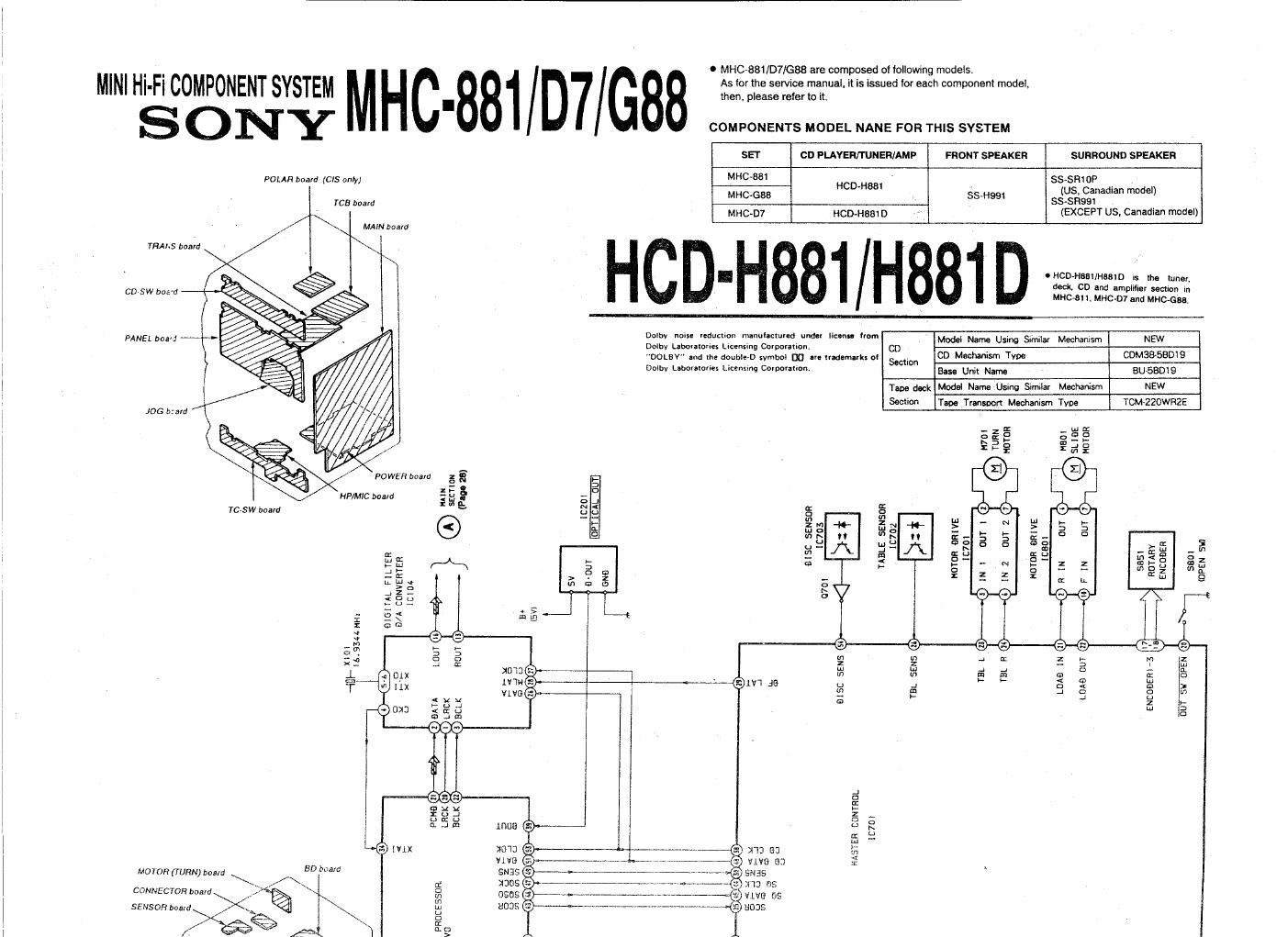
- Manuals
- Brands
- Sony Manuals
- Stereo System
- MHC-RG88
- Operating instructions manual
-
Contents
-
Table of Contents
-
Troubleshooting
-
Bookmarks
Quick Links
Mini Hi-Fi
Component
System
Operating Instructions
MHC-RG88
© 2002 Sony Corporation
4-238-410-73 (1)
MHC-RG88 E2, E51 4-238-410-73 (1)
GB
1
Related Manuals for Sony MHC-RG88
Summary of Contents for Sony MHC-RG88
-
Page 1
4-238-410-73 (1) Mini Hi-Fi Component System Operating Instructions MHC-RG88 © 2002 Sony Corporation MHC-RG88 E2, E51 4-238-410-73 (1) -
Page 2
NERGY partner, Sony Corporation has determined that this product meets the NERGY ® guidelines for energy efficiency. The MHC-RG88 consists of the following components: – Tuner/CD player/Stereo cassette deck/Amplifier (main unit) HCD-RG88 – Subwoofer SS-WGV8 – Speaker System • Front speakers SS-RG88 •… -
Page 3: Table Of Contents
Connecting a Video Game Player ..22 Manually/Program Edit ….13 Connecting external antennas ….23 Timer-recording radio programs ..14 Troubleshooting Problems and remedies ……24 Additional Information Precautions ………. 26 Specifications ……..27 MHC-RG88 E2, E51 4-238-410-73 (1)
-
Page 4: List Of Button Location And Reference Pages
ENTER ra (10, 11, 14, 15, 17, 20, PLAY MODE e; (9, 10, 14) x qd X wk FM MODE qs (11, 25) > qj . wg M/+ qk m/– wf v/V/b/B ej rd rs ra r; MHC-RG88 E2, E51 4-238-410-73 (1)
-
Page 5: Subwoofer
PRESET EQ qj (16) P FILE qh (17) SURROUND SPEAKER MODE qs (16) SLEEP 1 (19) TAPE A/B qa (12, 13) TUNER/BAND qk (11) TUNING – wa (11) TUNING + ws (11) VOL +/– 8 (16) MHC-RG88 E2, E51 4-238-410-73 (1)
-
Page 6: Getting Started
Insert only the stripped portion. Grey Blue/Solid (3) Black/Stripe (#) Note Keep the speaker cords away from the antennas to prevent noise. Grey/Solid (3) Black/Stripe (#) Note Place the subwoofer at least 0.3m away from the main unit. MHC-RG88 E2, E51 4-238-410-73 (1)
-
Page 7
Hold down CD and then press ?/1 until (only for models equipped with an adaptor). “LOCK” appears. Release ?/1 first, then release CD. Unplug the AC power cord. MHC-RG88 E2, E51 4-238-410-73 (1) -
Page 8: Inserting Two Size Aa (R6) Batteries Into The Remote
If you have made a mistake or want to change the time, start over from step 2. Note The clock settings are cancelled when you disconnect the power cord or if a power failure occurs. MHC-RG88 E2, E51 4-238-410-73 (1)
-
Page 9: Loading The Cd
DISC SKIP EX- CHANGE (or D. SKIP on the remote). Switch to CD function Press CD or one of the from another source DISC 1~3 buttons (Automatic Source Selection). continued MHC-RG88 E2, E51 4-238-410-73 (1)
-
Page 10: Programming The Cd Tracks
• If “—.—” appears instead of the total playing time during programming, this means: – you have programmed a track number which exceeds 20. – the total playing time has exceeded 100 minutes. MHC-RG88 E2, E51 4-238-410-73 (1)
-
Page 11: Tuner
AM station first, then turn off the power. While holding down the ENTER button, turn the power back on. When you change the interval, AM preset stations will be erased. To reset the interval, repeat the same procedure. MHC-RG88 E2, E51 4-238-410-73 (1)
-
Page 12: Tape
* Relay Play always follow this cyclic sequence: than 4 seconds long. Deck A (front side) t Deck A (reverse side) t – When the unit is placed near a television. Deck B (front side) t Deck B (reverse side) MHC-RG88 E2, E51 4-238-410-73 (1)
-
Page 13: Recording To A Tape — Cd Synchro Recording/High Speed Dubbing/Recording Manually/Program Edit
You cannot listen to other sources while recording. • For recording from the radio: continued If noise is heard while recording from the radio, move the respective antenna to reduce the noise. MHC-RG88 E2, E51 4-238-410-73 (1)
-
Page 14: Timer-Recording Radio Programs
(or RELAY) to record on both sides. press ENTER. Press REC PAUSE/START. The minute indication starts flashing. Recording starts. Press V or v repeatedly to set the minute, then press ENTER. The hour indication flashes again. MHC-RG88 E2, E51 4-238-410-73 (1)
-
Page 15
V or v repeatedly to select “TIMER OFF”. Then, press ENTER. Notes • If the power is on at the preset time, the Timer recording does not work. • The power turns on 15 seconds before the preset time. MHC-RG88 E2, E51 4-238-410-73 (1) -
Page 16: Sound Adjustment
Press EFFECT ON/OFF repeatedly until subwoofer volume. “EFFECT OFF” appears. You will be able to listen to low bass frequency sound. Preset effect options “ ” appears if you select an effect with surround effects. MHC-RG88 E2, E51 4-238-410-73 (1)
-
Page 17: Adjusting The Graphic Equalizer And Storing The Personal File
V to adjust the level or changes as follows: select the surround effect. SURROUND ON ( Frequency band Frequency level SURROUND OFF Note When you choose other sound effects, the surround effect may be cancelled. MHC-RG88 E2, E51 4-238-410-73 (1)
-
Page 18: Other Features
(see “Connecting a Video Game Player” on page 22). Press GAME Tips • In the standby mode, the system automatically turns • The GAME EQ is automatically selected. • These operations cannot be performed in the Power Saving Mode. MHC-RG88 E2, E51 4-238-410-73 (1)
-
Page 19: Singing Along
• When high level sound signals are input, the unit automatically adjust the recording level to prevent distortion of the recorded sound signals (Auto Level/ Control Function). Note The microphone does not function during High Speed Dubbing. MHC-RG88 E2, E51 4-238-410-73 (1)
-
Page 20: Waking Up To Music — Daily Timer
Set the time to stop playback following step 5 above. Press V or v repeatedly until the music source you want appears. The indications change as follows: t TUNER y CD PLAY T t TAPE PLAY T MHC-RG88 E2, E51 4-238-410-73 (1)
-
Page 21: Display
– when the CD contains 21 tracks or more, and the track number which exceeds 20 is selected. – when the program time exceeds 100 minutes. “CD NO STEP” appears in the display if there is no program track. MHC-RG88 E2, E51 4-238-410-73 (1)
-
Page 22: Hooking Up The Optional Components
• If the sound is distorted or too loud when VIDEO function is selected, or you want to switch back to MD function, repeat the operation described above to switch to MD function. MHC-RG88 E2, E51 4-238-410-73 (1)
-
Page 23: Connecting External Antennas
TV antenna instead. AM antenna Connect a 6 to 15 meter (20 to 50 feet) insulated wire to the AM antenna terminal. Leave the supplied AM loop antenna connected. Insulated wire (not supplied) MHC-RG88 E2, E51 4-238-410-73 (1)
-
Page 24: Troubleshooting
• There is no audio output during Timer- speaker cords. Recording. There is severe hum or noise. • A TV or VCR is placed too close to the unit. Move the unit away from the TV or VCR. MHC-RG88 E2, E51 4-238-410-73 (1)
-
Page 25: Tape Deck
• The record/playback heads are magnetized. (See appears on the front panel display. “Demagnetizing the tape heads” on page 26). • Contact your Sony dealer or local authorized Sony service facility. There is excessive wow or flutter, or the sound drops out.
-
Page 26: Additional Information
Remove the CD and leave the unit turned on for about an hour until the moisture evaporates. • When you move the unit, take out any discs. If you have any questions or problems concerning your unit, please consult your nearest Sony dealer. MHC-RG88 E2, E51 4-238-410-73 (1)
-
Page 27: Specifications
531 – 1,602 kHz (with the interval set at 9 kHz) 530 – 1,710 kHz (with the interval set at 10 kHz) Antenna AM loop antenna Antenna terminals External antenna terminal Intermediate frequency 450 kHz continued MHC-RG88 E2, E51 4-238-410-73 (1)
-
Page 28
Subwoofer system 1 way, 1 unit, bass-reflex type Speaker units Woofer 20 cm, cone type Nominal Impedance 8 ohms Dimensions (w/h/d) Approx. 250 x 360 x 336.5 Mass 7.5 kg Sony Corporation Printed in Mexico MHC-RG88 E2, E51 4-238-410-73 (1)
249 ₽
Инструкция (руководство пользователя) на Мини система Hi-Fi SONY MHC-G88
Артикул: sony-mhc-g88
Категория: SONY
-
Описание
-
Детали
Описание
Инструкцию по эксплуатации SONY MHC-G88 на русском языке можно будет скачать в личном кабинете после оформления и оплаты заказа.
Детали
| Формат файла |
|
|---|---|
| Размер инструкции в кб |
1590 |
-
Решено Kraft KTV-l40fhd02t2 main HK.T.RT2841P638 прошивка .
меню,
а в сервес меню войти можно и пульт вписать ?
Взял пульт от ББК. ТВ Реагирует, настроился на каналы. Времени проверять возможность входа в сервис не было, да и как там прописывать пульт — не знаю. И где взять софт с родного пульта?Я понимаю, что с помощью винхека надо…
Игорь Анат.
Сегодня в 07:56 -
ELECT LC-3201B ищу прошивку
Всем привет! Вскопал весь интернет но на ELECT LC-3201B ни где ни нашёл прошивки. SPI флешь W25Q64. Какой-то засекреченный телевизор даже майн на Авито не нашёл. Может есть у кого?
Игорёк71
Понедельник в 15:18 -
Решено Эриссон 43LES50T2SM нужна прошивка
терминал лог help
1688973974
Спасибо Саул посмотрю и отпишусь
1688974102Здравствуйте! Нужна прошивка на смарт Эриссон мод. 43LES50T2SM. Буду очень благодарен за помощь!
Спасибо! Отпишитесь
Kurbashi
Понедельник в 10:25 -
Philips 40pfl8008s замена процессора,патч дампа
пропатчить дамп,или вытянуть ключи родные из дампа 1.1 и засунуть в 1.2
-скидывай дамп от 1.1, завтра во второй половине сделаю, если никто раньше не сделает.
Благодарю,появится время на поднятие 1.2 обращусь в личку!
jenek
Пятница в 20:02 -
Решено Sony KD-55XE9005 шасси 1-982-022-11 ищу прошивку IC4002 и IC4201.
Прошивкой поделился участник форума, Благодарю.
Jaret_DD
Четверг в 18:22
- Login
- Sign up

Home >
SONY >
MHC >
MHC9, MHCB, MHCC, MHCD, MHCE, MHCF, MHCG, MHCH >
MHC-G88 Service Manual
- Download
-
of 85

