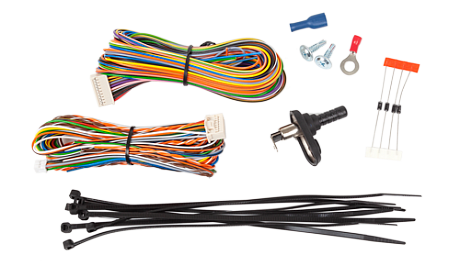Характеристики StarLine S66 v2
Надежная защита

Расширенный диапазон температур
StarLine уверенно работает в суровых климатических условиях при температуре от минус 40 до плюс 85 °С благодаря высококачественным комплектующим

Умная авторизация
Только владелец получает разрешение на поездку после авторизации по защищенному протоколу через персональную метку.

Умный диалог
Умный диалоговый код управления c индивидуальными ключами шифрования гарантирует надежную защиту от всех известных кодграбберов

Защита от радиопомех
StarLine уверенно работает в условиях экстремальных городских радиопомех

Умный 3D контроль
Интеллектуальный 3D-контроль с дистанционной настройкой регистрирует удары, поддомкрачивание и эвакуацию автомобиля и оценивает безопасность вождения

Рекордная энергоэкономичность
StarLine гарантирует сохранность достаточного заряда аккумулятора до 60 дней в режиме охраны благодаря использованию запатентованных прогрессивных технологий и программных решений

SUPER SLAVE
Управление охраной автомобиля штатным брелком с надежной дополнительной авторизацией по метке

Авторизация по PIN-коду
Защитите автомобиль от угона даже в случае кражи ключей или меток благодаря умной дополнительной авторизации. Поездка возможна только после ввода индивидуального PIN-кода при помощи штатных кнопок автомобиля

Невидимая блокировка
iCAN гарантирует надежную защиту благодаря уникальной запатентованной технологии скрытой блокировки двигателя по штатным цифровым шинам автомобиля
Удобный сервис

Гибкие настройки и сценарии
Программируемые параметры управления аварийной световой сигнализацией, складыванием зеркал при постановке на охрану и многое другое для комфорта автовладельца

Умная автодиагностика
Экономьте на диагностике транспортного средства — получайте информацию о состоянии автомобиля на мобильный телефон в приложении StarLine или на мониторинговом сайте starline.online

УМНАЯ ЦИФРОВАЯ ИНТЕГРАЦИЯ
2CAN+4LIN интерфейс обеспечивает быструю, удобную и безопасную установку охранного оборудования StarLine на современные автомобили, оснащенные шинами CAN или LIN

Умный бесключевой обход
Экономьте на покупке дополнительного обходчика или дубликате ключа, необходимых для реализации функции автозапуска двигателя. StarLine iKey позволяет реализовать бесключевой обход штатного иммобилайзера и запуск двигателя по цифровым шинам CAN или LIN*
*Список автомобилей, поддерживающих данную функцию, смотрите на can.starline.ru

Управление с телефона
Интегрированный GSM-интерфейс позволяет управлять охранными и сервисными функциями, получать оповещения о статусе охраны на ваш мобильный телефон

Бесплатный мониторинг (опция)
При подключении ГЛОНАСС+GPS антенны с помощью простого и удобного мониторинга starline.online вы сможете с точностью до нескольких метров узнать местонахождение своего автомобиля

Всегда на связи
Режим автоматического переключения SIM-карт обеспечивает постоянный контроль транспортного средства, даже в случае потери сигнала одного из сотовых операторов.
Комплектация StarLine S66 v2
1.
Основной блок с интегрированным 2CAN+4LIN, GSM и BT интерфейсами, SIM-чипом МТС, 3D датчиком удара/наклона/движения
4.
Предохранитель с держателем (может отличаться от изображения)
5.
Реле 5-контактное с разъемом
7.
Комплект проводов и монтажных материалов (может отличаться в зависимости от комплекса)
8.
Комплект печатной продукции (может отличаться в зависимости от комплекса)
- Основной блок с интегрированным 2CAN+4LIN, GSM и BT интерфейсами, SIM-чипом МТС, 3D датчиком удара/наклона/движения
- Брелок-метка (2 шт.)
- Кнопка со светодиодом
- Предохранитель с держателем (может отличаться от изображения)
- Реле 5-контактное с разъемом
- Сирена S-20.3 / S2520
- Комплект проводов и монтажных материалов (может отличаться в зависимости от комплекса)
- Комплект печатной продукции (может отличаться в зависимости от комплекса)
- SIM-карта
Гарантийный срок
Срок гарантийного обслуживания исчисляется с даты покупки, указанной в гарантийном талоне, и составляет 3 года.
При регистрации на my.starline.ru гарантийный срок продлевается на 2 года и составит 5 лет.
Расширенная гарантия предоставляется на устройства StarLine, у которых основной гарантийный срок (3 года) еще не истек.
- Manuals
- Brands
- Starline Manuals
- Security System
- S66
- User manual/instructions
-
Contents
-
Table of Contents
-
Bookmarks
Quick Links
S66, S66
bt gsm
S96, S96
bt gsm gps
security systems
User manual instruction
Related Manuals for Starline S66
Summary of Contents for Starline S66
-
Page 1
S66, S66 bt gsm S96, S96 bt gsm gps security systems User manual instruction… -
Page 2: Table Of Contents
StarLine S96, S66 Contents General description …………….8 Main advantages …………………….8 The plastic card ……………………10 The tag ……………………..11 Specifications ………………13 Light and sound indication …………..14 Operation modes ………………. 15 «Security on» mode ………………….15 «Security off» mode ………………….16 «Alarm» mode ……………………17 «Panic»…
-
Page 3
user manual instruction Attention! Prior to operation of the security system carefully read this manual paying special attention to the sections marked and determine whether this security system is suitable for your car, for which following the car manufacturer’s requirements and the car operation manual. -
Page 4
StarLine S96, S66 If your security system has a remote key or a wireless tag: • Do not carry the remote key or tag on the same bundle with the car keys • Always switch over the system to the service mode when handing the car over for maintenance or washing. -
Page 5
user manual instruction Mandatory safety measures during use of the engine starting function It should be borne in mind that the car is a source of extra hazard. Before security system operation, carefully study the measures for safe use of the function of remote or automatic engine starting outlined below: 1. -
Page 6
StarLine S96, S66 Safety precautions during charging of your car’s storage battery Remember that any battery charging process implies supply of voltage exceeding the rated 12 V to the storage battery and accordingly to the car circuit, which may damage the car electronic equipment and additional installed equipment in your car. -
Page 7
user manual instruction If the aforesaid devices and modes are used, the car owner shall be responsible for damage of the electronic equipment. Observe the technology for safe storage battery charging! Before charging, the storage battery terminals shall be disconnected from the car circuit. -
Page 8: General Description
The system is controlled by SMS commands, voice menu, wireless tag, from the StarLine mobile application or from the personal account on the website starline.online. To enter the personal account use the login and password given on the owner’s plastic card included in the delivery set.
-
Page 9
• high-sensitivity GLONASS+GPS module; • the service button combined with the LED indicator of system status; • universal reconfigurable outputs/inputs; • the special StarLine Master program, used for individual setting of the system depending on owner’s wishes and car’s peculiarities. -
Page 10: The Plastic Card
It is used for emergency security deactivation. • Service code — the code is given on the owner’s plastic card. It is used for entry in the StarLine Master application. ATTENTION! Do not tell the code of emergency security deactivation to anybody! Remember that a malefactor, knowing the code, may deactivate the protective functions.
-
Page 11: The Tag
user manual instruction The tag The presence of a tag depends on the set of the system ATTENTION! The tags, which are included in set, are initially in transport mode, in which they are disabled! Pressing the tag button in this mode will be indicated by the green and red flashes of the built-in LED.
-
Page 12
StarLine S96, S66 Command Duration of pressing Arm / Disarm 1 short Enable / Disable «Anti-hijack by the tag» long (1 level) Enable / Disable Service mode long (2 level) Replacing the tag’s battery If the tag’s battery is discharg, then when the ignition ON 3 sounds of the buzzer will sound and an SMS will be sent to the owner number. -
Page 13: Specifications
Radio exchange protocol Bluetooth Smart Interfaces • 2 CAN • 2 LIN • 1 universal code bus StarLine Bus • 1 USB • 18 reconfigurable channels: • 17 outputs of OC (open collector) ОК –0,2А • 2 outputs 2А • 3 positive inputs •…
-
Page 14: Light And Sound Indication
StarLine S96, S66 Light and sound indication The security system informs about its status by means of sound (horn) and light signals (turn signals) — short signal — long signal Event Light signals Horn Security activation Security activation with security zone breach Security activation with deactivation of «Hands free»…
-
Page 15: Operation Modes
If a security activation command is sent with the ignition on, only closing of the central lock will be performed. Security activation is performed by one of the following methods: • by SMS-command 11; • by command from the voice menu; • from the StarLine mobile application;…
-
Page 16: Security Off» Mode
StarLine S96, S66 • from the personal account on the website starline.online; • by activation of standard system security in the «Slave» mode; • in case of tag loss or touch of the door handle sensor in the «Hands free» mode;…
-
Page 17: Alarm» Mode
The mode is activated by one of the following methods: Режим включается одним из способов: • by SMS-command 31; • by command from the voice menu; • from the StarLine mobile application; • from the personal account on the website starline.online…
-
Page 18: Slave» Mode
• by entering the code of emergency security deactivation given on the owner’s plastic card, by means of the service button; • from the personal account on the website starline.online. It is necessary to enter the code of emergency security deactivation given on the owner’s plastic card.
-
Page 19: Hands Free» Mode
• by SMS-command 51; • by command from the voice menu; • from the StarLine mobile application; • from the personal account on the website starline.online. Switch over to the service mode will be confirmed by yellow indication of the tag LED.
-
Page 20: Drive Prohibition» Function
• by SMS-command 50; • by command from the voice menu; • from the StarLine mobile application; • from the personal account on the website starline.online. «Drive prohibition» function Use of the «Drive prohibition» function prohibits driving without additional owner identification.
-
Page 21
Automatic engine starting can be performed according to one of the conditions: • according to temperature value. Engine starting at engine temperature decrease below the specified value. The temperature value is set in the StarLine application or in the personal account on the website starline.online;… -
Page 22
• periodic. Engine starting with the preset operation period after the preset recurrent time interval. The interval and period are set in the StarLine application or the personal account on the website starline.online; • by alarm clock. Engine starting at the preset time. Engine starting schedules are set in the StarLine application or the personal account on the website starline.online. -
Page 23
user manual instruction • the parking brake is off (for cars with manual transmission); • the automatic transmission selector was switched over from the «Parking» position (for cars with automatic transmission); • the brake pedal is pressed. Car driving continuation after remote engine starting To continue driving the car, without stopping the engine after remote starting, do as follows: •… -
Page 24: Engine Starting Preheater» Function
• by SMS-command 221; • from the StarLine mobile application; • from the personal account on the website starline.online. Time of preheater operation in this mode is 20 minutes. It can be changed in the personal account on the website starline.online…
-
Page 25: Turbotimer» Function
Operation time and switch-off temperature threshold of the starting preheater can be changed in the personal account on the website starline.online or in the StarLine mobile application. Function «Turbotimer» Use the function «Turbotimer» for turbocharged cars for engine turbine cooling.
-
Page 26: Gsm Control Commands
StarLine S96, S66 All commands from this number are sent without a GSM-password. To send commands from other numbers, a password shall be entered in the beginning of the command text (for instance, send the following SMS- message for security activation “1234 11”, where 1234 — GSM password, 11 —…
-
Page 27
user manual instruction SMS command text Command meaning Deactivation of the «Anti hijack» mode, where хххх is the 30 ХХХХ code of emergency security deactivation is given on the А- ХХХХ owner’s plastic card Activation of «Anti hijack» mode А+ Car coordinate request Car state request AUTO… -
Page 28: Change Settings
StarLine S96, S66 Change settings Change of user settings is available in the personal account on the website starline.online…
-
Page 29: Registration Of Tags And Smartphones
user manual instruction Registration of tags and smartphones Use the «Device registration» mode for registration of new tags and smartphones. To prevent unauthorized adding of new components, entry in the device registration mode is possible only from the «Security off» mode. ATTENTION! Tags and smartphones shall be registered in one cycle.
-
Page 30
StarLine S96, S66 Tag registration 1) Remove the battery from the tag. 2) Press and hold the tag button and install the battery. The tag LED will light up red. 3) Release the button and check presence of a series of red flashes for 10 seconds. -
Page 31
Smartphone registration Register the smartphone using the StarLine mobile application (see the application menu «Smartphone as a tag»): — enable Bluetooth in smartphone and activate Search; — for Android — enter code 000000; for iOS — activate Pairing, if code is required — enter 000000. -
Page 32
StarLine S96, S66 Emergency security deactivation If the tag was lost, the tag battery has discharged, there is no access to the mobile application or the «Anti hijack» mode is on, use the code of emergency security deactivation given on the plastic card. -
Page 33: Emergency Security Deactivation
user manual instruction 3) Switch ignition off. The LED on the service button will light up, the number of flashes will correspond to the ordinal number of the digit of emergency disarm code (1,2, 3 or 4 times). 4) Switch on the ignition. 5) Repeat items 2-4 for the remaining code digits.
-
Page 34
StarLine S96, S66 Example of entry the code 5342… -
Page 35: Change Of Owner Authorization Code
user manual instruction Change of owner authorization code The owner code is used for user authorization by means of the standard car buttons. Do as follows to change the owner authorization code: 1) Deactivate system security. 2) Switch off ignition (if it is on). 3) Press the service button 7 times.
-
Page 36
StarLine S96, S66 The owner authorization code consists of a code sequence, containing from 5 to 30 pressings of the standard buttons. The list of standard buttons supported by the car is given on the website can.starline.ru If LED flash does not follow while pressing of an original button, so the button is not supported in the car. -
Page 37: Owner Authorization Code
user manual instruction Owner authorization code This section is completed by an installer…
-
Page 38
StarLine S96, S66… -
Page 39
user manual instruction… -
Page 40
StarLine S96, S66 The manufacturer reserves the right to modify and improve the product design and technical features without prior notice. Manufacturer: ScPA “StarLine” LLC, Komissara Smirnova str., 9, 194044, Saint-Petersburg, Russian Federation Tel. +7 812 3263333 www.alarmstarline.com…


Данная инструкция на русском языке предназначена для автосигнализации
StarLine S66, описывает принцип работы и основные моменты эксплуатации устройства.
Производитель настойчиво рекомендует перед включением автосигнализации
внимательно изучить настоящую инструкцию.
Инструкция для автосигнализации
представлена в формате PDF. Все современные браузеры уже поддерживают данный формат и сложностей с открытием файла возникнуть не должно.
Но если открыть инструкцию все же не удается, то необходимо установить на компьютер программу для чтения PDF файлов, например, Acrobat Reader. Если у вас возникли сложности с открытием инструкции на смартфоне под управлением Android, нужно установить, например, Adobe Acrobat Reader.
Комментарии (0)
Комментарии про другие Автосигнализации
Другие Автосигнализации StarLine