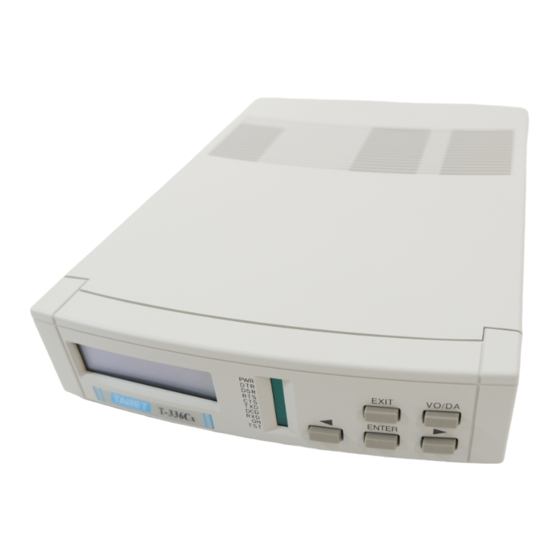-
Contents
-
Table of Contents
-
Troubleshooting
-
Bookmarks
Quick Links
TAINET COMMUNICATION SYSTEM CORP.
Headquarters:
No. 25, Alley 15, Lane 120,
Sec. 1. Nei-Hu Rd,
Taipei 114, Taiwan
TEL: 886-2-26583000
FAX: 886-2-26583232
V1.7
TAINET
MODEM
T-336Cx/Nx/NDx
User Manual
T h e P r o fessio n a l P a r t n er
07008-00027
Beijing Branch:
3F, A Building, 113 Zhi Chun Lu,
HaiDian District, Beijing, China
Zip Code: 100086
TEL: 86-10-62522081~87
FAX: 86- 10-62522077
2004/11/15
Related Manuals for Tainet T-336Cx
Summary of Contents for Tainet T-336Cx
T-336Cx/Nx/NDx User’s Manual
Copyright © 2008 TAINET COMMUNICATION SYSTEM CORP.
All rights reserved
Notice
This document is protected by the international copyright law. No part of this publication may
be reproduced by any means without the expressed permission of Tainet Communication
System Corporation.
TAINET is a registered trademark, and T-336Cx/Nx/NDx is a trademark of Tainet
Communication System Corporation.
Other product names mentioned in this manual are used for identification purposes only and
may be trademarks or trademarks of their respective companies.
The information provided from Tainet Communication System Corporation is believed to be
accurate. Any changes and enhancements to the product and to the information thereof will
be documented and issued as a new release to this manual.
Trademark
All products and services mentioned herein are the trademarks, service marks, registered
trademarks or registered service marks of their respective owners.
-i-
-
Contents
-
Table of Contents
-
Troubleshooting
-
Bookmarks
Quick Links
TAINET COMMUNICATION SYSTEM CORP.
Headquarters:
No. 25, Alley 15, Lane 120,
Sec. 1. Nei-Hu Rd,
Taipei 114, Taiwan
TEL: 886-2-26583000
FAX: 886-2-26583232
V1.7
TAINET
MODEM
T-336Cx/Nx/NDx
User Manual
T h e P r o fessio n a l P a r t n er
07008-00027
Beijing Branch:
3F, A Building, 113 Zhi Chun Lu,
HaiDian District, Beijing, China
Zip Code: 100086
TEL: 86-10-62522081~87
FAX: 86- 10-62522077
2004/11/15
Related Manuals for Tainet T-336Cx
Summary of Contents for Tainet T-336Cx
Профессиональный аналоговый модем Tainet T-336Cx предназначен для связи между компьютерами через проводную аналоговую телефонную линию в голосовом диапазоне частот. Он поддерживает широкий набор протоколов, синхронный и асинхронный режимы работы и рассчитан на долговременную бесперебойную работу.
Поддерживается работа работы 2-х проводным коммутируемым, а также 2-х и 4-х проводным выделенным линиям.
Полностью соответствует рекомендации ITU-T V.34, так же, как и другим рекомендациям ITU-T V.32bis/V.32, V.22bis, V.23 и V.21. Модем поддерживает следующие скорости передачи данных: 33600, 31200, 28800, 26400, 24000, 21600, 19200, 16800, 14400, 12000, 9600, 7200, 4800, 2400, 1200 и 300 bps на коммутируемых и выделенных линиях. Режим V.34 в модеме обеспечивает полнодуплексную работу со скоростью до 33.6 Kbps.
Реализованы возможности улучшения качества связи в соответствии с рекомендацией V.34: Adaptive Precoding, Adaptive PreEmphasis, Non-Linear Encoding (Warping), Constellation Maping Multi-dimensional Trellis Coding, Transmssion power back-off (power drop), Shell Maping и инициализация соединения по V.8. Вторичный канал модема позволяет отслеживать и изменять настройки удаленного модема.
ЖК-экран с управляющим меню для настройки параметров модема с передней панели
Группа светодиодов на передней панели для индикацию текущего состоянии модема
Встроенный блок питания от сети
Разъемы 2x RJ-11 для подключения к коммутируемой линией и RJ-45 для соединения с выделенной линией
Интерфейс соединения с компьютером Serial по протоколу RS-232 с разъемом DTE DB25
Фирменное программное обеспечение под Windows 95/98 и NT
Модем может использоваться с любой операционной системой которая умеет работать с последовательным (COM) портом и соответственно совместим с MS-DOS, Windows 2000/XP/7/8/10 (и их серверными вариантами), дистрибутивами GNU/Linux, и различными версиями *BSD.
В комплекте модем, диск с ПО, кабель питания, кабель RJ11 и кабель RJ-45
НОВЫЙ в оригинальной коробке
-
Contents
-
Table of Contents
-
Troubleshooting
-
Bookmarks
Appendix C T-336Nx LCD Menu Quick Reference
NMC — 16
V5.xx-11 ID=001
↓ ↑
→
01Select Menu
01Select Menu
Modem Control
Current Alarm
←
↓ ↑
↓ ↑
01 Secect Menu
01 Current Alarm
3333333333333333
No alarm or alarm occur
↓ ↑
RXL Low
V34 Adapt Direct
RXL High
D ANS Standby
SNR Bad
DTR Off
N-Echo High
Stand Alone
TXD Inactive
Modem Menu
RXD Inactive
Connect Fail
Rmt RXL low
Rmt RXL high
Rmt SNR bad
Rmt DTR off
Rmt N-Echo
No Dial Tone
Dial Backup
Card Fail
→
→
01Select Menu
01 Select Menu
Ararm Config
NMC ID
←
←
↓ ↑
→
01 Alarm Config
RXL Low
Group Setup
←
RXL High
SNR Bad
Chk Dial Line
↓ ↑
Dial Backup
DTR Off
→
TD/RD Inactive
01 Group Setup
N-Echo High
←
XXXXXXXXXXXXXXXX
→
→
01 Select Menu
01 Select Menu
NMS Speed
NMS Interface
←
←
↓ ↑
↓ ↑
↓ ↑
RS-485 port
01 NMC ID
External Clk
RS-232 with CTS
001 ~ 253
2400
RS-232 no CTS
4800
7200
9600
12000
14400
16800
19200
21600
24000
26400
28800
31200
33600
36000
38400
40800
43200
45600
48000
50400
52800
55200
57600
100
↓ =
«ENTER» KEY
↑ =
«EXIT» KEY
→ =
«>» KEY
← =
«<» KEY
Card Selection = «CARD#» KEY
Go to the top layer of menu tree = «HOME» KEY
→
→
→
01 Select Menu
01 Select Menu
NMS Protocol
NMS Diagnostic
←
←
←
↓ ↑
↓ ↑
ASYNC_HDX
NAK COUNT
HDLC_NRZI_HDX
BCC COUNT
HDLC_NRZ HDX
Pending Block
01 Select Menu
Copy Profile
↓ ↑
01 Copy Profile
Table of Contents for Tainet T-336Cx:
-
CHAPTER 5 : INSTRUCTION SETS Cmd Function Description AT&Yn powerup user profile n (n=0~9) 0 : load user profile 0 on power up n : load user profile n on power up AT&Zn view/store telephone number n (n=0~9) n = 0 .. 9, the selected telephone number AT&Zn? : view tel number n AT&Zn=string : store the string to tel number n. ATJn DTE/DCE speed convert on/off 0 : enable DTE/DCE speed convert 1 : disable DTE/DCE speed convert ATNn
-
CHAPTER 5 : INSTRUCTION SETS 5.3 Result Codes Table 5-3 AT Command Result Codes Short Long form 0 OK 1 CONNECT 2 RING 3 NO CARRIER 4 ERROR 5 CONNECT 1200 6 NO DIAL TONE 7 BUSY 8 NO ANSWER TONE 9 None 10 CONNECT 300 11 CONNECT 600 12 None 13 CONNECT 1800 14 CONNECT 2400 15 CONNECT 3600 16 CONNECT 4800 17 CONNECT 7200 18 CONNECT 9600 19 CONNECT 12000 20 CONNECT 14400 21 CONNECT 16800 22 CONNECT 19200 23 CONNECT 21600 54
-
CHAPTER 1: TAINET MODEM INTRODUCTION Chapter 1 TAINET MODEM INTRODUCTION 1.1 Description 1.2 Technical Specifications 1.3 Ordering Information 1
-
CHAPTER 3 : FRONT PANEL AND MENU TREE 3.5 Detailed Description of the Menu Tree 3.5.1 STATUS MENU Item Name Command Description TX LEVEL = -XX dBm AT%S Transmitted signal level. This value is equal to the » TX level» of config modem. Normally, for the 2w leased line and the dial line, the recommended value is between -10 and -13dBm. It can be increased of in order to obtain a more satisfactory S/N
-
APPENDIX 3:T-336Nx LCD MENU QUICK REFERENCE APPENDIX 3:T-336Nx LCD MENU QUICK REFERENCE ↓ = «ENTER” KEY ↑ = «EXIT” KEY → =“>” KEY ← =“<” KEY Card Selection = «CARD#” KEY Go to the top layer of menu tree = «HOME” KEY NMC — 16 V5.xx-11 ID=001 01Select Menu Modem Control 01 Secect Menu 3333333333333333 V34 Adapt Direct D ANS Standby 01Select Menu Current Alarm 01 Current Alarm No alarm or alarm occur RXL Low RXL High SNR Bad DTR Off N-
-
CHAPTER 5 : INSTRUCTION SETS Table 5-3 Result Codes (cont.) Short Long form 24 CONNECT 24000 25 CONNECT 26400 26 CONNECT 28800 27 CONNECT 32000 28 CONNECT 38400 29 CONNECT 57600 30 CONNECT 76800 31 CONNECT 115200 32 CONNECT 31200 33 CONNECT 33600 55
-
CHAPTER 2: INSTALLATION 2) If you are unsure whether the electrical service in your building is properly grounded, have it examined by your municipal electrical inspector. 3) Install a surge protector between the modem and AC power outlet. Any additional computer equipment you have connected to the modem (directly or through another device), such as a terminal or printer, should also be plugged into the same surge protector. Make sure that th
-
APPENDIX 1: T-336Cx S-REGISTER TABLE APPENDIX 1: T-336Cx S-REGISTER TABLE No Default Unit Function Description S0 1 times Auto-answer Ring Count S1 0 times Current Ring Count (read only) S2 43 decimal Escape Char S3 13 decimal CR Char S4 10 decimal LF Char S5 8 decimal Backspace Char S6 2 second Pause Before Blind Dial S7 45 second Wait for Carrier Time S8 2 second Pause for Comma S9 6 100ms Carrier Validation Time S10 15 1/.1s Lost Carrier Detect Time ( 1 sec unit for V34/V32bis/V32)
-
CHAPTER 3 : FRONT PANEL AND MENU TREE 3.5.2 DIAL MENU Item Name Command Description Dial a Number #0…#9 ATDSn Dial out a preset telephone number #n(n=0..9). This function can interact with the auto redial function or dial line auto establishment function. Edit a Number #0…#9 AT&Zn = xx Edit telephone number #n (n=0..9) for up to 20 digits each group.If the «@» is included inside th
-
CHAPTER 3 : FRONT PANEL AND MENU TREE CHAPTER 3 : FRONT PANEL AND MENU TREE 3.1 The Front Panel Description There are 5 key on the front panel of TAINET’s Modem (VO/DA Key, Right Key, Left Key, ENTER Key and EXIT Key), one 2 x 16 LCD displayer and 10 LEDs. Through these interfaces, users are able to see the status of modem or chang the configurations as illustrated below: Figure 3-1 TAINET T-336Cx Front Panel 3.2 The Rear Panel Description The rear panel of TAINET T
-
CHAPTER 4: GENERAL INFORMATION AND FEATURES 4.3 2W/4W Leased Line We had talked modem operate in the previous section. There are two-wire leased lined and four-wire leased line. 2W leased line achieves full duplex with only a pair of lines. There comes up the problem of interference. In V.21, V.22, V.22bis operating modes, the T-336Cx used the frequency split method. Whereas, in V.32/V32bis/V.34 mode, it must
-
CHAPTER 1: TAINET MODEM INTRODUCTION 1.2 Technical Specifications T-336Cx/Nx/NDx fully comply with ITU-T recommendations V.34, V.32bis, V.32, V.22bis, V.22, V.21, V.23, V.24, V.26bis,V.28, V.25, V.25bis, V.52, V.54, V.42, V.42bis, V.8, and BELL 212A/103 operating standards. • Modulation type : Refer to table 1-1A,1-1B. • Clock tolerance (1) Synchronous : ± 0.01% (2) Asynchronous : Basic range + 1% to — 2.5% Extended overspeed range + 2.3% to — 2.5% • DTE speed (1
-
CHAPTER 2: INSTALLATION CHAPTER 2: INSTALLATION 2.1 Description This chapter provides the information needed to install the TAINET Network Series Modem and to ensure that it is working properly. You may obtain more information about this subject for rack-mount modem shelf from the User’s Manual of TAINET TRS16 or TRS32 rack-mount modem shelf. 2.2 Unpacking Save the carton and protective packing material in which your TAINET Network Series Modem was shipped; you might need them for repackaging if you have to store or ship the modem in the future. T
-
CHAPTER 3 : FRONT PANEL AND MENU TREE password. Time required for sending password is about 2 seconds; Control code ‘+’ can be applied in #0..#9. CallBack No. (Call back telephone number). Assign one of the stored phone number #0..#9 as the Call Back Number. Control codes such as ‘+’, ‘<’, ‘>’ should not appear in phone number. #0..#9 CallBack Timer The period ANS modem will
Questions, Opinions and Exploitation Impressions:
You can ask a question, express your opinion or share our experience of Tainet T-336Cx device using right now.
Taiwan Union T-336CX выделенный модем, Тайнет, в новой упаковке Лицензирован, оригинал спец. предложение Повышение
Артикул товара: 12457506531
|
| Кол-во:
|
|
|
УДАЛИТЬ ИЗ КОРЗИНЫ Удалить из избранного Добавить в избранное Задать вопрос по товару |
| Поставщик: baipangxiao |
Рейтинг поставщика: |
|
|
| Оценка описания товаров соответствие товаров заявленным поставщиком фотографиям и описанию 5/5 |
| Поставщик с хорошим стажем работы и отличной оценкой описания товаров. Мы вполне рекомендуем осуществлять заказы у данного поставщика. |
|
Добавить продавца в избранное |
-
49 729 руб.
-
2 678 руб.
-
11 917 руб.
-
25 438 руб.
-
66 428 руб.
-
32 044 руб.
Открыть все товары поставщика
Table of Contents for Tainet T-336Cx:
-
APPENDIX 1: T-336Cx S-REGISTER TABLE 10 — reserved 11 — reserved bit 3,2 — reserved bit 7-4 — Login check 0000..1001 — #0..#9 1010 — ALL 1011 By NMS *1100.. 1111 Disable security check S25 00 100ms DTR Debounce Time bit 3,2,1,0 — DTR drop detection time bit 7,6,5,4 — DTR rising detection time S26 0 10ms RTS to CTS Delay S27 00001000 binary Bit Mapped Options(set /clear) bit1,0 — data mode data format *000 — AT&Q
-
CHAPTER 3 : FRONT PANEL AND MENU TREE password. Time required for sending password is about 2 seconds; Control code ‘+’ can be applied in #0..#9. CallBack No. (Call back telephone number). Assign one of the stored phone number #0..#9 as the Call Back Number. Control codes such as ‘+’, ‘<’, ‘>’ should not appear in phone number. #0..#9 CallBack Timer The period ANS modem will delay before start Call Back p
-
CHAPTER 3 : FRONT PANEL AND MENU TREE 3.3 Operating the TAINET Network Series Modem 1. Key : Total 5 keys, as follow: VO/DA It is used as the voice/data select key for dial line application, Disconnect/Reconnect selection for leased line applications, or «home» key for set-up menu to go back to the home menu. Left key ; It is used to shift to left field. Right key; It is used to shift to right field or next item. ENTER Enter key;
-
APPENDIX 1: T-336Cx S-REGISTER TABLE S42 00000010 binary Bit Mapped Options bit 0 reserved bit 1 0 — receive power drop control off *1 — receive power drop control on bit 2 *0 — enable V.34 asymmetrical rate 1 — disable V.34 asymmetrical rate bit 3 *0 — disable dial to dial 1 — enable dial to dial bit 7,6,5,4 0000-1010 — Pre-Emphasis Filter Suggestions Number 0-A *1011-1111
-
CHAPTER 5 : INSTRUCTION SETS 5.4 V.25bis Auto call Unit V.25bis auto call unit is used for auto calling in asynchronous and synchronous data formats. 1. V.25bis Commands a. CRNx — Call request — dial a phone number (x) entered on DTE keyboard. b. CRSy — Call request — dial a phone number stored in specified memory address (y). y=0-9. c. PRNy;x — Program number — store a phone number (x) in specified memory address (y). y=0-9 d. RLN — R
-
CHAPTER 3 : FRONT PANEL AND MENU TREE ORG/ANS Mode Answer ModeOriginate Mode Auto Retrain OnOff Tx Clock InternalExternalLoopback Retrain Threshold High Medium Low ASI Overspeed +1%…-2.5% +2.3%…-2.5% Make/Break US (39%)UK (33.3%) Force Off Hook Force a off hook activity using «Enter» key OH by DTR OnOff Pump Edit □□□ : □□□□ FBFF Ctrl OffOn LL Tx Level 0 dBm…-31 dBm DL Tx Level 0 dBm…-15 dBm Remote Access OnOf
-
CHAPTER 3 : FRONT PANEL AND MENU TREE 3.5.6 CONFIG DTE MENU Item Name Command Description DTE Speed 300 bps 600 bps 1200 bps 1800 bps 2400 bps 3600 bps 4800 bps 7200 bps 9600 bps 12000 bps 14400 bps 16800 bps 19200 bps 21600 bps 24000 bps 26400 bps 28800 bps 31200 bps 33600 bps 38400 bps 57600 bps 76800 bps 115200 bps AT This setting is used to determine DTE speed when auto speed conversion is ON in V.42 / MNP / normal mode. *When u
-
CHAPTER 5 : INSTRUCTION SETS 5.2 Dial Modifiers Table 5-2 Dial Modifiers for AT and V25bis command CODE Function Description ‘T’ or ‘t’ enable tone dial ‘P’ or ‘p’ enable pulse dial ‘0’ to ‘9» A’ to ‘D’ ‘a’ to ‘d’ ‘*’, ‘#’ dial digit ‘,’ pause ‘!’ flash hook ‘W’ or ‘w’ or ‘:’ wa
-
CHAPTER 5 : INSTRUCTION SETS 5.3 Result Codes Table 5-3 AT Command Result Codes Short Long form 0 OK 1 CONNECT 2 RING 3 NO CARRIER 4 ERROR 5 CONNECT 1200 6 NO DIAL TONE 7 BUSY 8 NO ANSWER TONE 9 None 10 CONNECT 300 11 CONNECT 600 12 None 13 CONNECT 1800 14 CONNECT 2400 15 CONNECT 3600 16 CONNECT 4800 17 CONNECT 7200 18 CONNECT 9600 19 CONNECT 12000 20 CONNECT 14400 21 CONNECT 16800 22 CONNECT 19200 23 CONNECT 21600 54
-
CHAPTER 3 : FRONT PANEL AND MENU TREE CHAPTER3 FRONT PANEL AND MENU TREE 3.1 The Front Panel Description 3.2 The Rear Panel Description 3.3 Operating the TAINET Network Series Modem 3.4 The Menu Tree 3.5 Detailed Description of the Menu Tree 15
-
CHAPTER 3 : FRONT PANEL AND MENU TREE 3.5.9 PROFILE MENU Item Name Command Description LOAD ATZn (n=0-9) This machine provides 20 groups of load configuration profile. Among them 10 groups configuration profile which cover the most required applications for normal use. The other 10 groups are set by the user which can be revised by the user before filing for use. User Defined : User Profile#0..#9 AT&Zn /User defined load profile #0..#9. Through
-
CHAPTER 1: TAINET MODEM INTRODUCTION 1.2 Technical Specifications T-336Cx/Nx/NDx fully comply with ITU-T recommendations V.34, V.32bis, V.32, V.22bis, V.22, V.21, V.23, V.24, V.26bis,V.28, V.25, V.25bis, V.52, V.54, V.42, V.42bis, V.8, and BELL 212A/103 operating standards. • Modulation type : Refer to table 1-1A,1-1B. • Clock tolerance (1) Synchronous : ± 0.01% (2) Async
-
CHAPTER 3 : FRONT PANEL AND MENU TREE CHAPTER 3 : FRONT PANEL AND MENU TREE 3.1 The Front Panel Description There are 5 key on the front panel of TAINET’s Modem (VO/DA Key, Right Key, Left Key, ENTER Key and EXIT Key), one 2 x 16 LCD displayer and 10 LEDs. Through these interfaces, users are able to see the status of modem or chang the configurations as illustrated below: Figure 3-1 TAINET T-336Cx Front Panel 3.2 The R
Questions, Opinions and Exploitation Impressions:
You can ask a question, express your opinion or share our experience of Tainet T-336Cx device using right now.