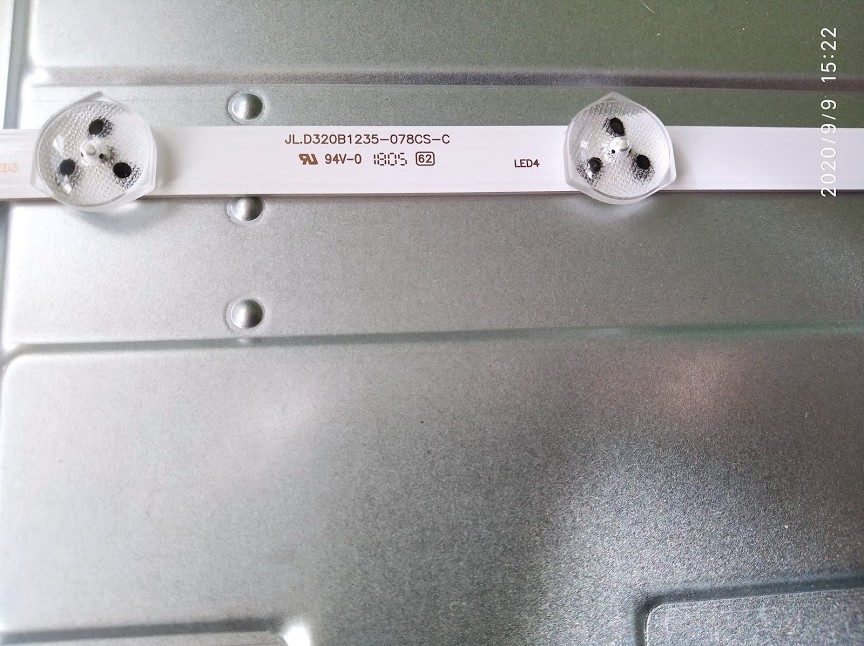JVC C-1480 Телевизор
Производитель:
Модель:
C-1480
Дата:
1989
Категория:
Группа:
Описание:
Руководство по техническому обслуживанию
Hасто́льная кни́га тип:
Руководство по техническому обслуживанию
Страницы:
33
Размер:
2.19 Mbytes (2292731 Bytes)
Язык:
english
Пересмотр:
Hасто́льная кни́га ID:
50226
Дата:
1989 01 01
Качество:
Сканированный документ, читая частично плохо, частично не читается.
Дата загрузки:
2020 10 20
MD5:
d24e1eac7772438b38535bef6314180a
Загрузчик:
nguyễn ngọc hà
Загрузки:
273
Комментарии
Комментариев пока нет. Будьте первым!
Добавить комментарий
Правила пользования порталом
«Правила пользования порталом» содержат правила размещения комментариев на портале Cita Rīga. Добавляя свой комментарий, Вы подтверждаете, что согласны со следующим:
- Хотя модератор и будет пытаться проверить комментарии, невозможно оперативно проверить все добавленные комментарии.
- Все комментарии содержат мнения и суждения соответствующих авторов, но ни в коем случае не администратора или авторов портала Cita Rīga.
- Вы соглашаетесь не размещать в своих комментариях заведомо ложный, незаконный, содержащий угрозы, оскорбительный, порнографический материал, а также разжигающий ненависть или нарушающий частную жизнь других.
- Администратор сохраняет за собой право без предупреждения редактировать, перемещать или удалять любой комментарий, если он не соответствует данным Правилам пользования порталом.
Нарушение данных Правил может привести к лишению возможности добавления комментариев в дальнейшем.
Эти Правила могут измениться в любой момент и без предупреждения.

JVC C1480EK
Type: (PDF)
Size
2.2 MB
Page
33
Category
TV
SERVICE MANUAL
If you get stuck in repairing a defective appliance
download
this repair information for help. See below.
Good luck to the repair!
Please do not offer the downloaded file for sell only
use it for personal usage!
Looking for similar jvc manual?
Document preview [1st page]
Click on the link for free download!
Document preview [2nd page]
Click on the link for free download!
Please tick the box below to get download link:
- Also known:
JVC C-1480EK C1480EK 1480 EK
- If you have any question about repairing write your question to the Message board. For this no need registration.
- If the site has helped you and you also want to help others, please Upload a manual, circuit diagram or eeprom that is not yet available on the site.
Have a nice Day! - Please take a look at the below related repair forum topics. May be help you to repair.
Warning!
If you are not familiar with electronics, do not attempt to repair!
You could suffer a fatal electrical shock! Instead, contact your nearest service center!
Note! To open downloaded files you need acrobat reader or similar pdf reader program. In addition,
some files are archived,
so you need WinZip or WinRar to open that files. Also some files are djvu so you need djvu viewer to open them.
These free programs can be found on this page: needed progs
If you use opera you have to disable opera turbo function to download file!
If you cannot download this file, try it with CHROME or FIREFOX browser.
Relevant TV forum topics:
Vestel belsősElőször azt hittem tápegység gond, de probáltam másikkal azzal is semmi.Arra jutottam, hogy bontom tovább, A világitást 2db JL.D320B1235 számú ledcsík adja, kérdésem az lenne, hogy nem tudnátok megmondani milyen smd ledek vannak rajta, milyet lehetne rárakni a hibás led helyére,?Vagy valami más megoldás, led szalagból valamit összehozni?Most tartok ott ,hogy pattintgatom le a fényszóró vackokat, úgy gondoltam azt majd pillanatragasztóval visszarakom.
Sziasztok!
Ehhez keresnék tartalmat, az eredeti ic tartalma sérült, újra írás egy másikba lenne a a megoldás.
Köszönettel : Laci
Kedves mindenki!
Az eredeti mainboard picit megégett, vettem helyette másikat, más FW-el. Kérdés, hogy tudnám ezt frissíteni kép nélkül, illetve van-e valakinek hozzá firmware-je? Gugli nem segített.
Köszönöm.
Sziasztok!
Van egy JVC HV 32P40BU 82cm tv,hibája a következő:Bekapcsolás után világít a zöld led de kb 2 mp múlva kikapcsol(2 relé megszakítja a hálozatot) és visszaáll pirosra,a nagyfesz is megvan mert majdnem a kép is előjön.a táp szerintem jó,mert szekunderen a 150 volt megvan a többi feszülség is stimmel,a sorvégfok nem zárlatos szerintem ez is jó.Ha valakinek van valami ötlete,hogy mi lehet a baj,kérem írjon.
Előre is köszönöm!
FLY001
Kiigazítottam a topik címét.
Kalex
Similar manuals:
If you want to join us and get
repairing help
please sign in or sign up by completing a simple electrical test
or write your question to the Message board without registration.
You can write in English language into the forum (not only in Hungarian)!
E-Waste Reduce
JVC C-1480 TV
Manufacturer:
No picture available!
Maybe you can upload a pic for the
JVC C-1480 ?
If you have any other manuals for the
JVC C-1480 you can upload the files here .
Model:
C-1480
Date:
1989
Category:
Group:
Description:
Service Manual
Manual Type:
Service Manual
Pages:
33
Size:
2.19 Mbytes (2292731 Bytes)
Language:
english
Revision:
Manual-ID:
50226
Date:
1989 01 01
Quality:
Scanned document, reading partly badly, partly not readable.
Upload date:
2020 10 20
MD5:
d24e1eac7772438b38535bef6314180a
Uploader:
nguyễn ngọc hà
Downloads:
273
Краткое содержание страницы № 1
∞
TK-C1480, TK-C1481 COLOUR VIDEO CAMERA
COLOUR VIDEO CAMERA
INSTRUCTIONS
TK-C1480
TK-C1481
For Customer Use:
VICTOR COMPANY OF JAPAN, LIMITED Enter below the Serial No. which is
located on the body. Retain this
information for future reference.
®
Model No. TK-C1480, TK-C1481
is a registered trademark owned by VICTOR COMPANY OF JAPAN, LTD.
®
is a registered trademark in Japan, the U.S.A., the U.K. and many other countries.
Printed in Thailand
Serial No.
© 2001 VICTOR COMPANY OF JAPAN, LI
Краткое содержание страницы № 2
13. Follow all warnings and instructions marked on the appliance. IMPORTANT SAFEGUARDS 14. Do not overload wall outlets and extension cords as this can result in fire or electric shock. 15.Never push objects of any kind into this appliance through cabinet slots as they may touch dangerous voltage points or short out parts that could result in a fire or electric 1. Read all of these instructions. shock. Never spill liquid of any kind on the appliance. 2. Save these instructions for later use. 16.
Краткое содержание страницы № 3
Thank you for purchasing this product. Safety Precautions (These instrustions are for TK-C1480U, TK-C1480E and TK-C1481EG) Before beginning to operate this unit, please read the instruction manual Due to design modifications, data given in this FOR USA AND CANADA carefully in order to make sure that the best possible performance is obtained. instruction book are subject to possible change without prior notice. CAUTION CONTENTS RISK OF ELECTRIC SHOCK WARNING: DO NOT OPEN INTRODUCTION TO REDUCE TH
Краткое содержание страницы № 4
INTRODUCTION Operating Precautions Features A new DSP (Digital Signal Processor) ● To save energy, when it is not being used ● Observe the following when carrying out Before starting an important recording, turn the system’s power off. camera maintenance. features a Extended Dynamic Range be sure to perform a test recording in ● This camera has been designed for indoor • Turn the power OFF before proceeding (ExDR) and enables to shoot both bright order to confirm that a normal use. When you
Краткое содержание страницы № 5
INTRODUCTION Controls, Connectors and Indicators ! @#$ 2 1 3 SET % CAMERA 4 SETUP AWC EXT TERM-OFF ON ^ MENU INT/GL LL DUPLEX SIMPLEX & 5 ON RX TERM-OFF NOT USED * IRIS VIDEO DC 7 6 8 90 Lens mount Camera-mounting bracket Cover screen is brought up. 1 4 8 This means to attach the lens. The bracket has been attached on the The cover opens if it is pulled to the left ( Page 23) This is applicable to both the C-mount bottom of the camera before shipment. It while being pushed. [SET/AWC] Set. Auto
Краткое содержание страницы № 6
Ω Ω Ω Ω Ω INTRODUCTION Controls, Connectors and Indicators (Continued) ( [ , , , ] Up-and-down, left-and- SIMPLEX: ) 13 ⁄ right Button This switch sets to SIMPLEX when the fl These buttons select items on the menu transmission between the camera and a screen and change a set value. remote control unit is in a simplex system + — 12 ( Page 23) (one-way). (DUPLEX: At time of factory shipment) [EXT.TERM-ON/OFF] Terminal On/Off 14 AUX GND Switch of External Synchronization 17 [RX.TERM-ON/OFF] RX Sign
Краткое содержание страницы № 7
CONNECTION/INSTALLATION RM-P2580 System System with up to 8 cameras Connecting the control signal cable (Use a twisted-pair cable for connection. Page 17.) Camera Camera 1 TK-C1480 Control signal cable control signal Video signal cable connection terminals RM-P2580 Camera 1 Connect: AC24V TX+ A A RX + MACHINE ID:1 Power or Camera TX+ to RM-P2580 RX+ (Menu screen) cable DC12V B RX RX TERM: OFF TX B Camera Camera TX– to RM-P2580 RX– (switch) TK-C1480 RX+ C C TX + Camera RX+ to RM-P2580 T
Краткое содержание страницы № 8
Av Pk L H LEVEL ALC CONNECTION/INSTALLATION Procedures Mounting the lens Execute connection/installation according to the procedures described below. Mount the lens according to the procedures described below. Turn OFF the power supply to all equipment to be used before making carefully. 1. Before mounting a lens, check whether it is a C-mount or CS-mount lens. To change the mounting method, loosen 4.Setting the switches 6.Back focus adjustment the back-focus locking screw (M 2.6) ( Page
Краткое содержание страницы № 9
CONNECTION/INSTALLATION Connections on the back Connect the DC 12 V or the AC 24 V power Power supply Control signal cables Genlock connection supply to the DC 12V/AC 24V terminals. To TK-C1480U and TK-C1480E (DC 12 V or 24 V) These cables should be connected only when With some systems, when the external sync prevent connection errors or a cable it is required to control the camera using the signal is a composite video or black burst sig- disconnection, we recommend the use of lug RS-442A
Краткое содержание страницы № 10
CONNECTION/INSTALLATION Mounting the camera When mounting the camera on a fixer, pan/ Installation of camera q tilt, etc., use the camera mounting screw hole • Mounting from the bottom Camera mounting located on the camera-mounting bracket. This camera is originally designed to be screw Camera-mounting bracket mounted from the bottom, as shown q. CAUTION: IRIS The hole is standard photographic pan- VIDEO DC Use the screw with a head screw size (1/4-20 UNC). Example length shorter than 7mm the Fi
Краткое содержание страницы № 11
CONNECTION/INSTALLATION Lens adjustment Back focus adjustment Connect the camera according to the connection method, turn it on, display an image on the Back focus adjustment monitor, and check the image. The camera has been factory-adjusted to the best position, but Be sure to make back-focus adjustments when changing the lens mounting method or using it may need to be adjusted according to the object conditions or combination of lenses. If the a different lens. If required, adjust it as foll
Краткое содержание страницы № 12
CONNECTION/INSTALLATION MENU SETTING Auto white balance control adjustment Setting the menu Each light source has its own colour temperature. Therefore, when the main light source 4. Use the , button to set the MENU button lighting an object is changed, the white balance should be adjusted again by pressing the cursor (>) to a desired item. AWC button. AC L SETI T NGS SET II RS LEVEL NORMAL AWC button CAMERA SET button AE VRAG: E PEAK 8 :2 1. Place a white object under the same SETUP AWC SUHT
Краткое содержание страницы № 13
MENU SETTING The flow of menu screen Page 26 MENU SYNC AJ D UST SHUTTE( R ExDR) SYNC ADJUST .. VPHASE 0 SHUTT ER SPEED 1 / 120 ALC SETT I NGS .. HPHASE 0 FAST L IM IT –– – VI DEO ADJUST .. SC COARSE 0 ED x RLL EV E –– – MODE SL E ECT .. SC F I NE 1 28 M.ED x R SPEED –– – MOT I ON TECT .. DE COMMUN I CAT I ON .. Page 26 F ACTORY SETT I NGS .. AC L SETI T NGS II RS LEVEL NORMAL AE VRAG: E PEAK 8 :2 SUHT TER (ExDR) NR O MAL ACGMODE 2d 0 B SNEE S UP OFF PIRR O ITY –– – Page 30 Page 34 Page
Краткое содержание страницы № 14
MENU SETTING SYNC ADJUST Screen This executes the setting regarding synchronization. Item Functions and set values Initial value Item Functions and set values Initial value SHUTTER This sets the electronic shutter as well as the ExDR (Extended NORMAL (ExDR) Dynamic Range). V PHASE This adjusts the vertical synchronization to those of other cameras 0 The use of an electronic shutter function enables shooting when a selector switch for the synchronizing system on the side with proper brightness, a
Краткое содержание страницы № 15
MENU SETTING ALC SETTINGS Screen (Continued) Item Functions and set values Initial value Item Functions and set values Initial value FAST LIMIT This sets the fastest value of a shutter speed when AUTO is set. 1/100000 PRIORITY This item sets the order in which the AGC and slow shutter MOTION The MANUAL, M. ExDR, A. ExDR set value is displayed as “—” speed decrease function when the object brightness and cannot be changed. The higher the shutter speed becomes, becomes low. the more smear pheno
Краткое содержание страницы № 16
MENU SETTING VIDEO ADJUST Screen MODE SELECT Screen Adjustments are made on video signals. Titles, image reversion, etc., are set. Item Functions and set values Initial value Item Functions and set values Initial value WHITE Selects the white balance adjustment function. The white ATW CAMERA Bring up the CAMERA TITLE, EDIT screen. – BALANCE balance can be adjusted manually or automatically for TITLE EDIT ( Page 36) light within the colour temperature range of 2500K to Settings are executed for
Краткое содержание страницы № 17
MENU SETTING MOTION DETECT Screen(Continued) COMMUNICATION Screen Settings are made for the control signal-connecting terminals on the back. Item Functions and set values Initial value If the setting is changed, be absolutely sure to switch on the power again. This sets the level that detects motion. NORMAL LEVEL Item Functions and set values Initial value If the item MODE is set to OFF, “—” will appear, and settings cannot be changed. STYLE This sets a communication system according to the P
Краткое содержание страницы № 18
MENU SETTING BLC EDITTING Screen Manual Adjustment of White Balance It is possible to set freely the light metering area for backlight compensation. The 2 screens When automatic adjustment of the white balance results in a “reddish screen”, etc., adjust the of EDIT1 and EDIT2 can be set. white balance manually. AC L SETI T NGS MENU button SET button II RS LEVEL NORMAL MENU button SET button 1. Set the WHITE BALANCE item on the AE V RAGE : PEAK 8 : 2 SUHT TER(N ExDR) ORMAL VIDEO ADJUST screen to
Краткое содержание страницы № 19
MENU SETTING CAMERA TITLE Setting Setting the MOTION DETECT Function Up to 24 characters can be selected as camera text for each camera. The set characters are It is possible to set freely the area where MOTION DETECTING functions. displayed at the bottom of the screen. MENU button SET button 1. Select the item CAMERA TITLE 1. Select the item AREA EDIT on MOTI O N DE T EC T on the MODE SELECT screen, the MOTION DETECT screen. MODE OFF LEVEL NORMAL and push the SET button. AREA ED I T .. AL ARMTI
Краткое содержание страницы № 20
Ω Ω Ω Ω Ω Av Pk L H ALC LEVEL OTHERS Installing the ferrite core To retain electromagnetic compatibility, use the ferrite cores provided when connecting to the lens or Image pickup device: TK-C1480U the power source. 1/3 type IT CCD, 768 (H) × 494 (V) Video-iris lens TK-C1480E and TK-C1481EG (or galvanometnc-iris lens) 1/2 type IT CCD, 752 (H) × 582 (V) Synchronization method : Internal, Line lock, Full Genlock Wind twice Scanning frequency: TK-C1480U (H) 15.734 kHz, (V) 59.94 Hz TK-C1480