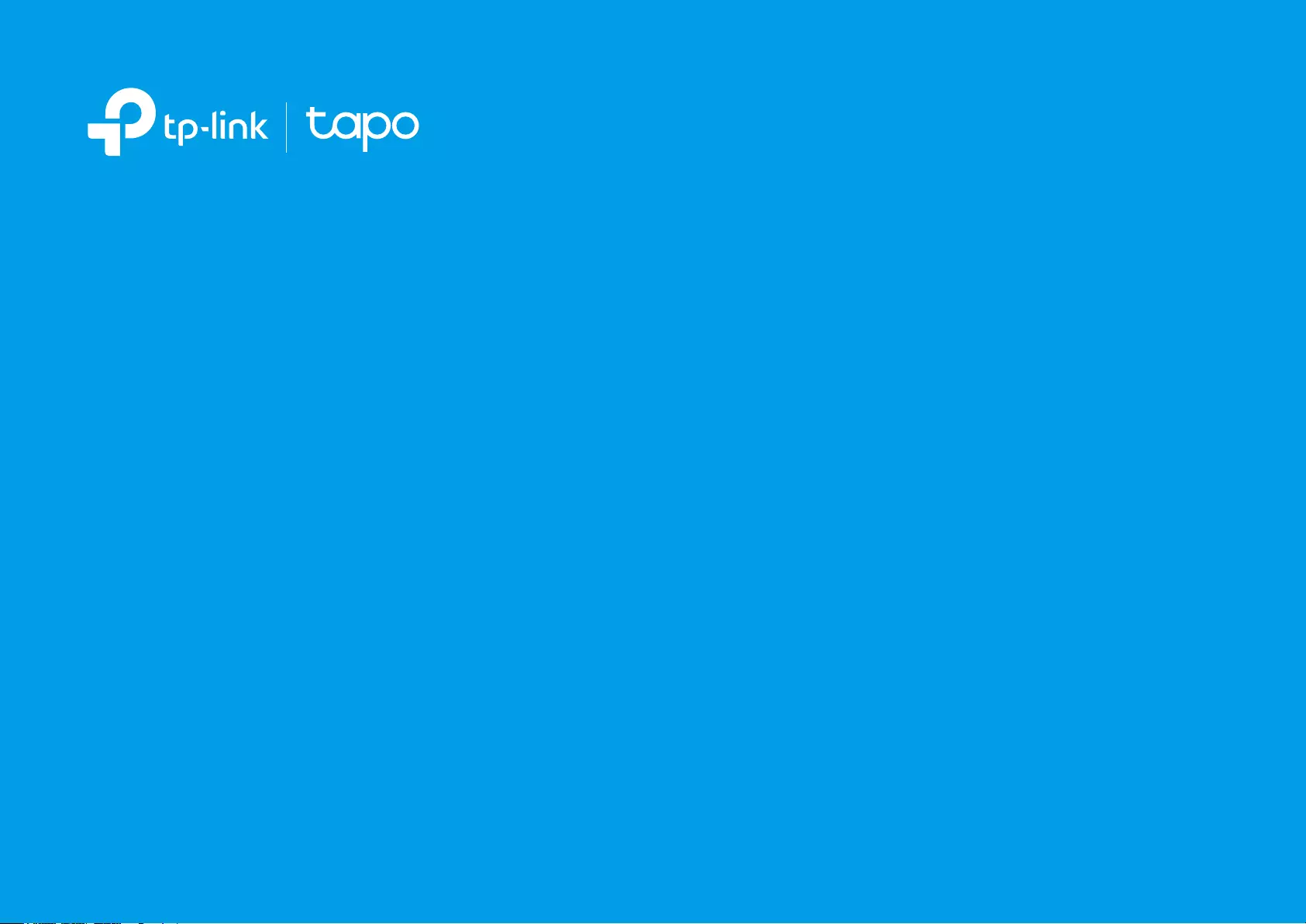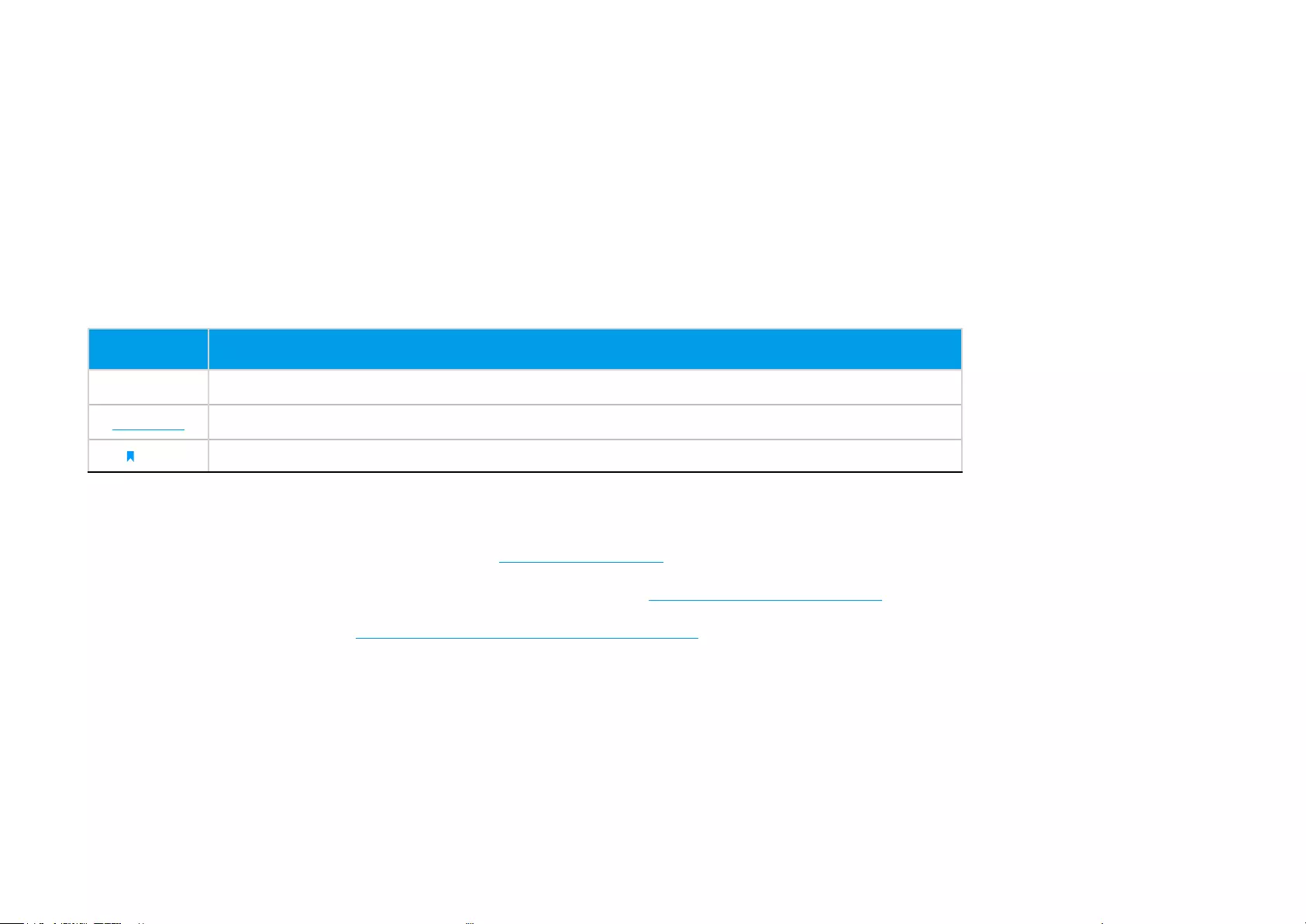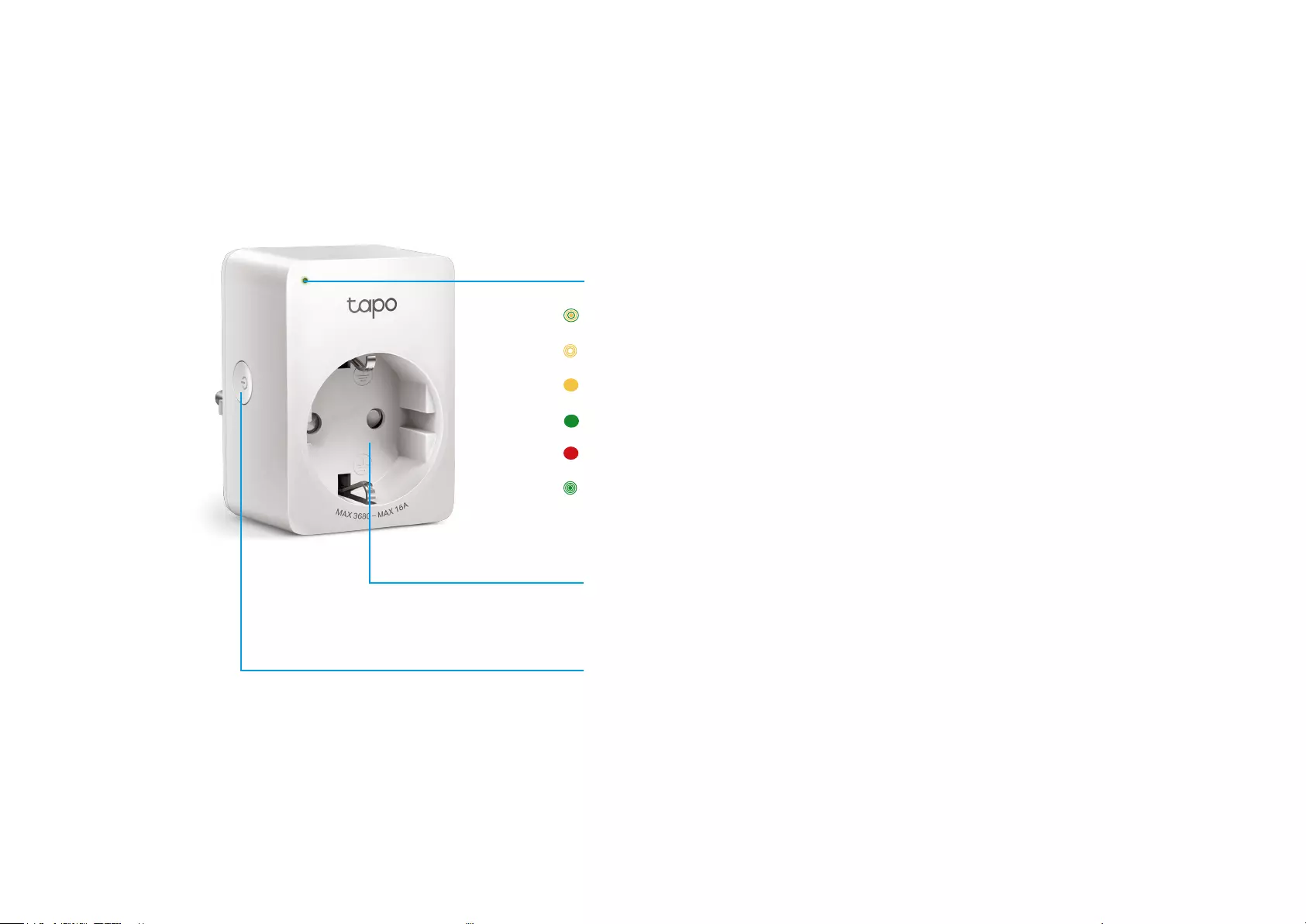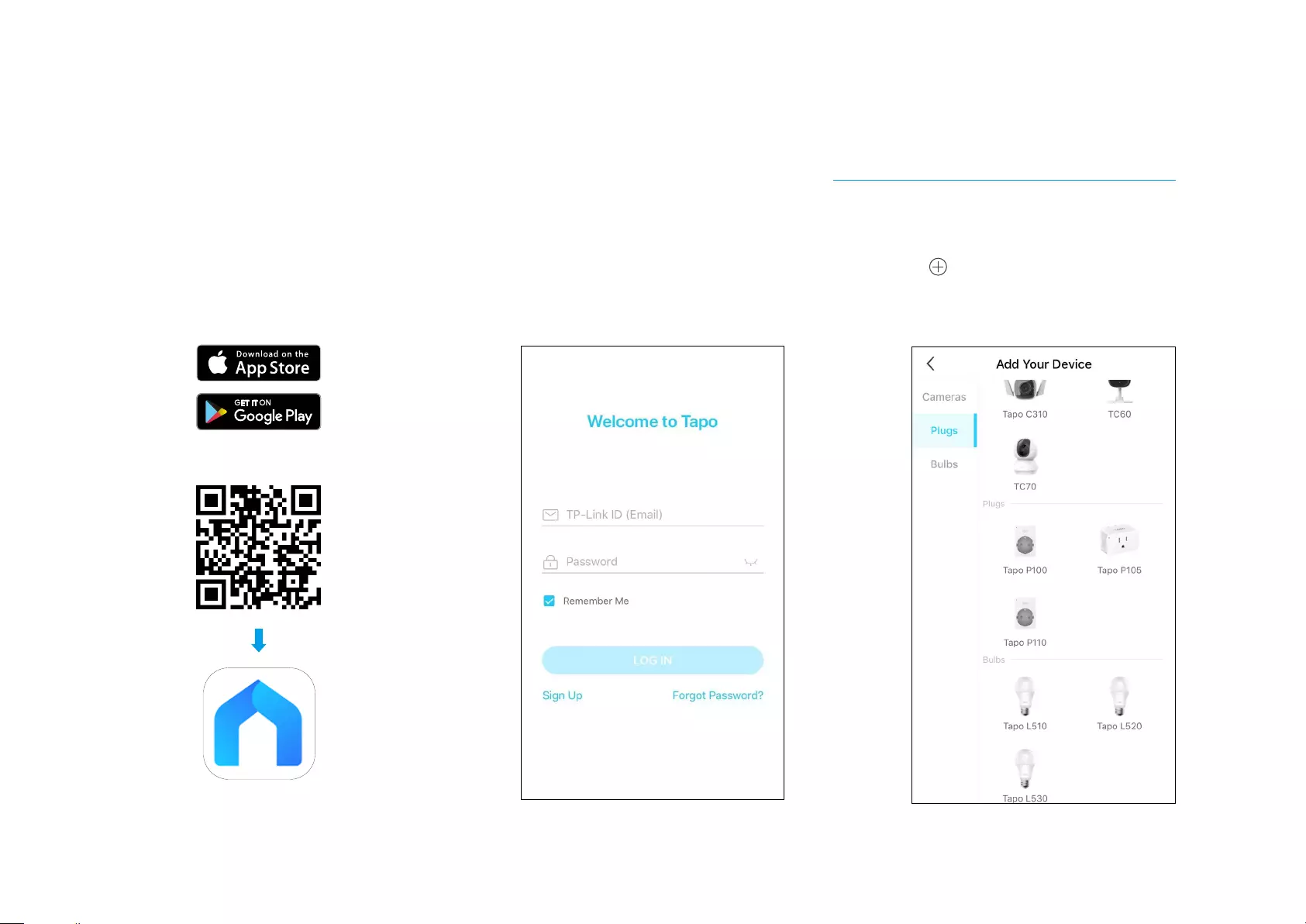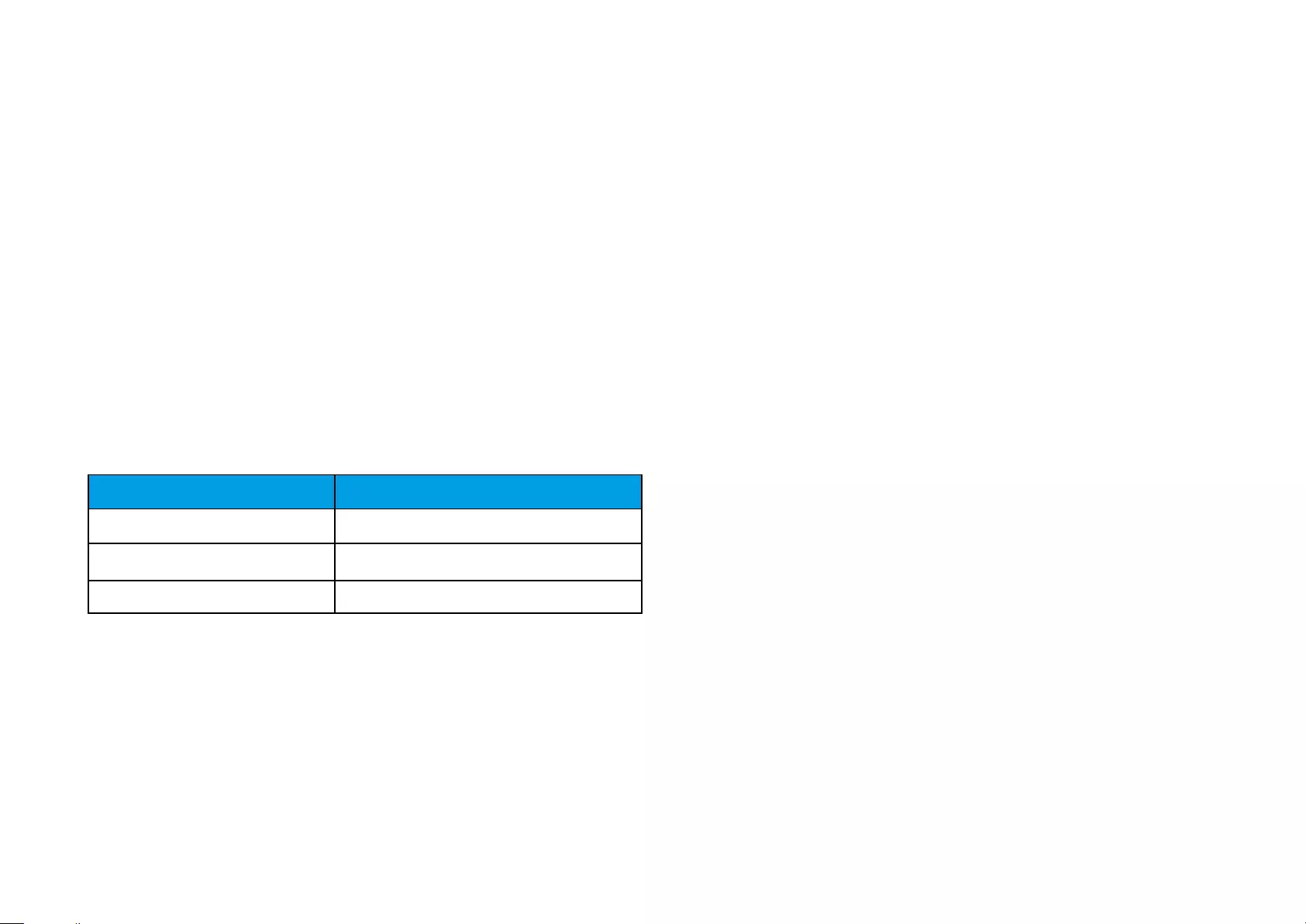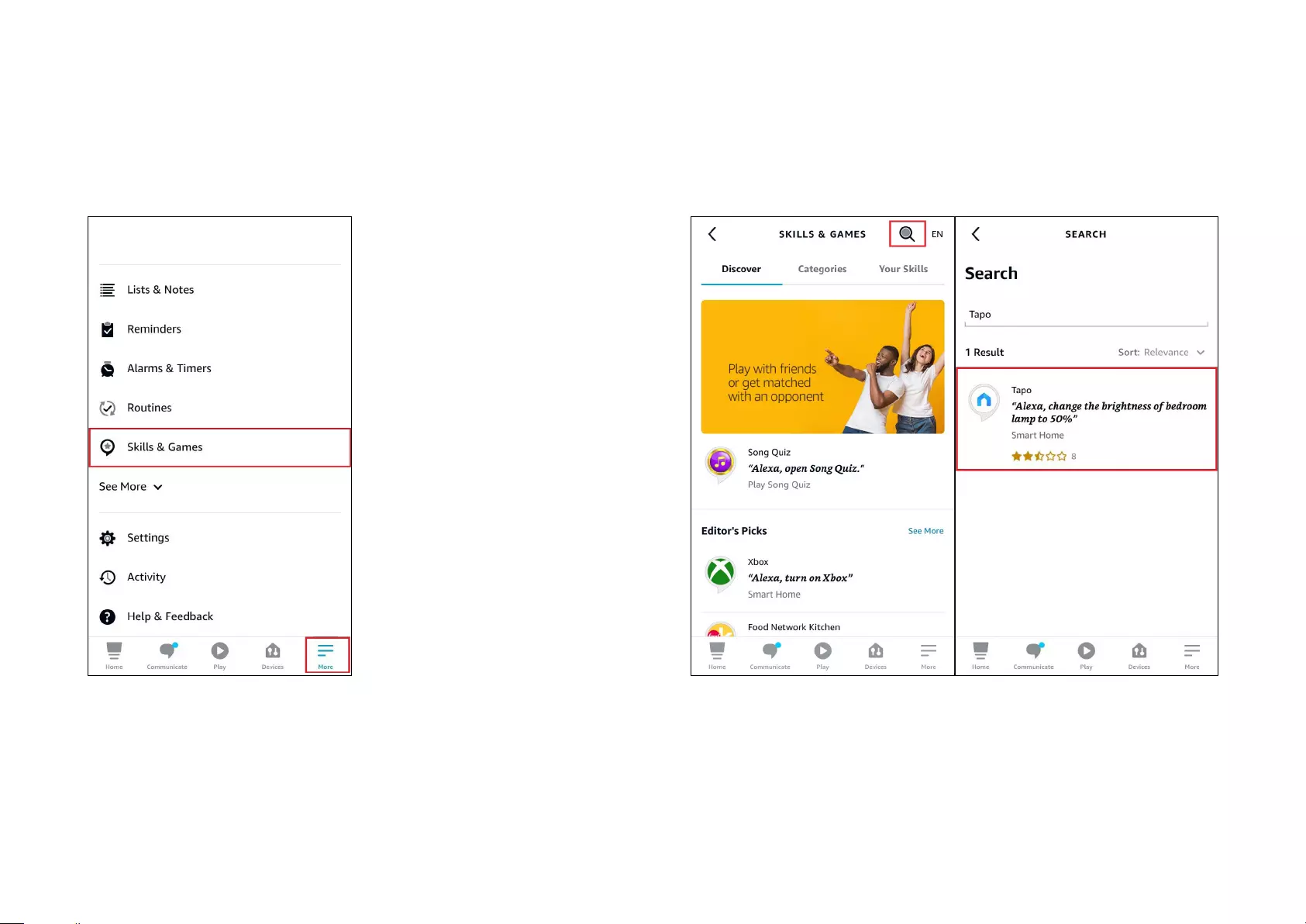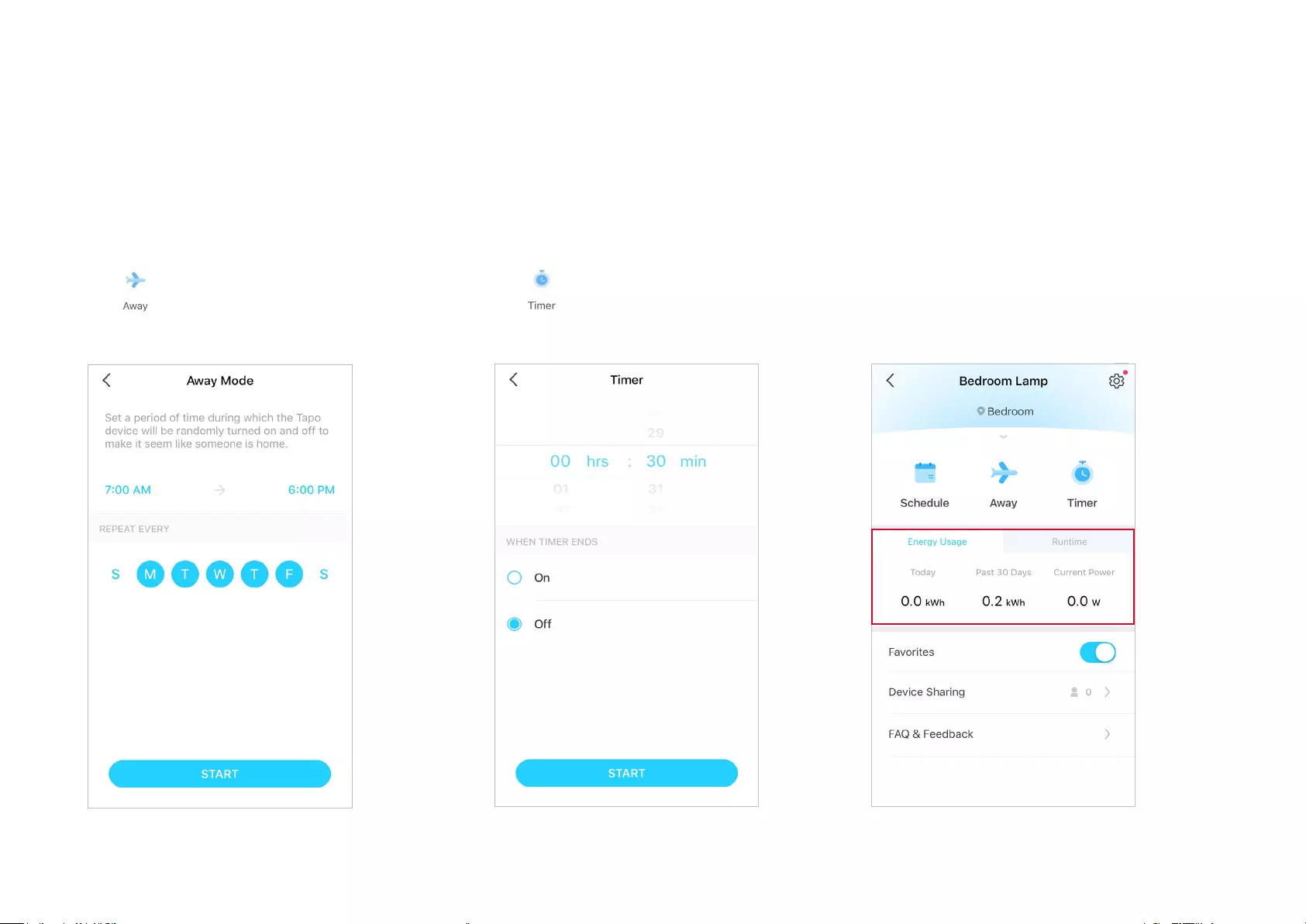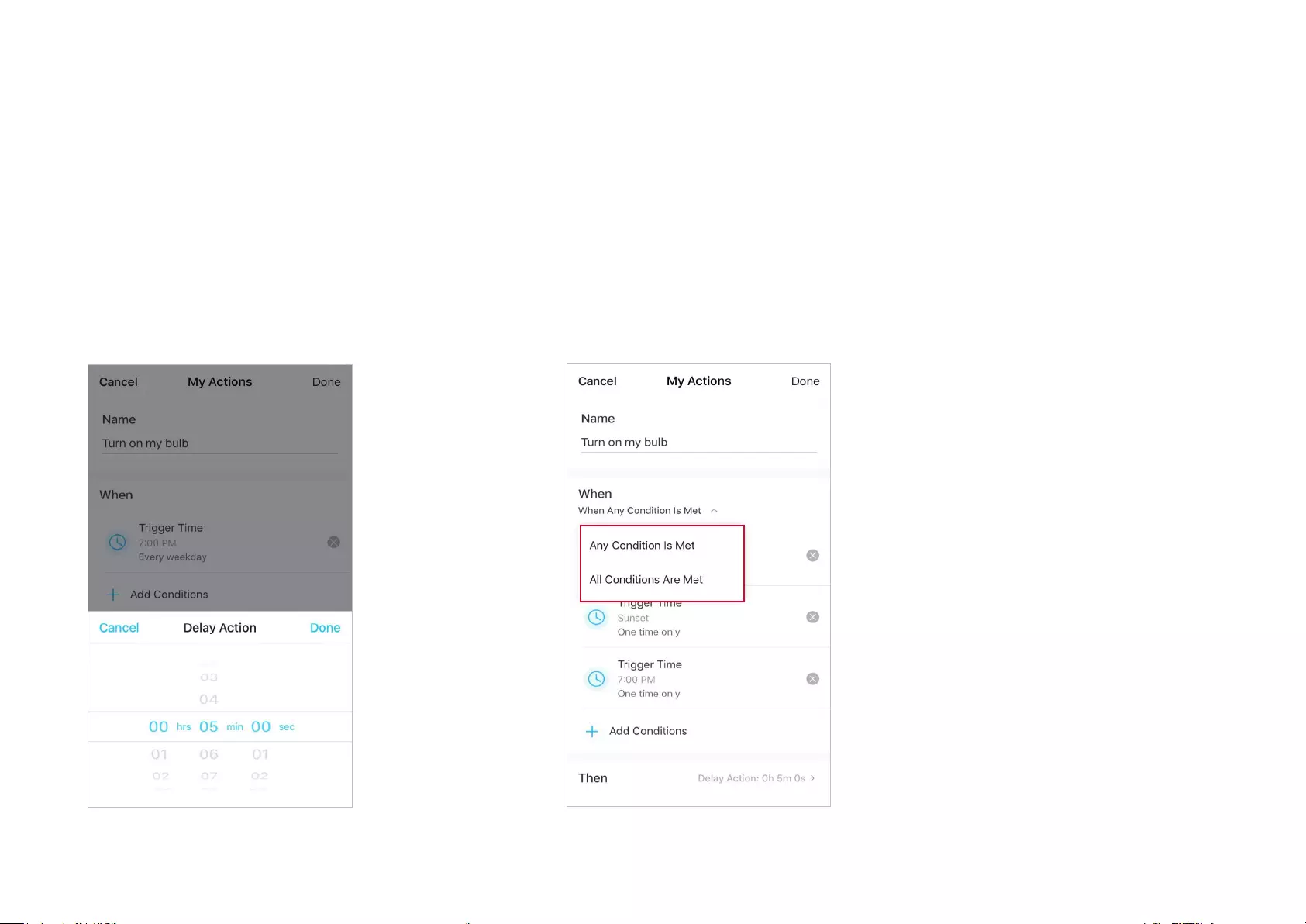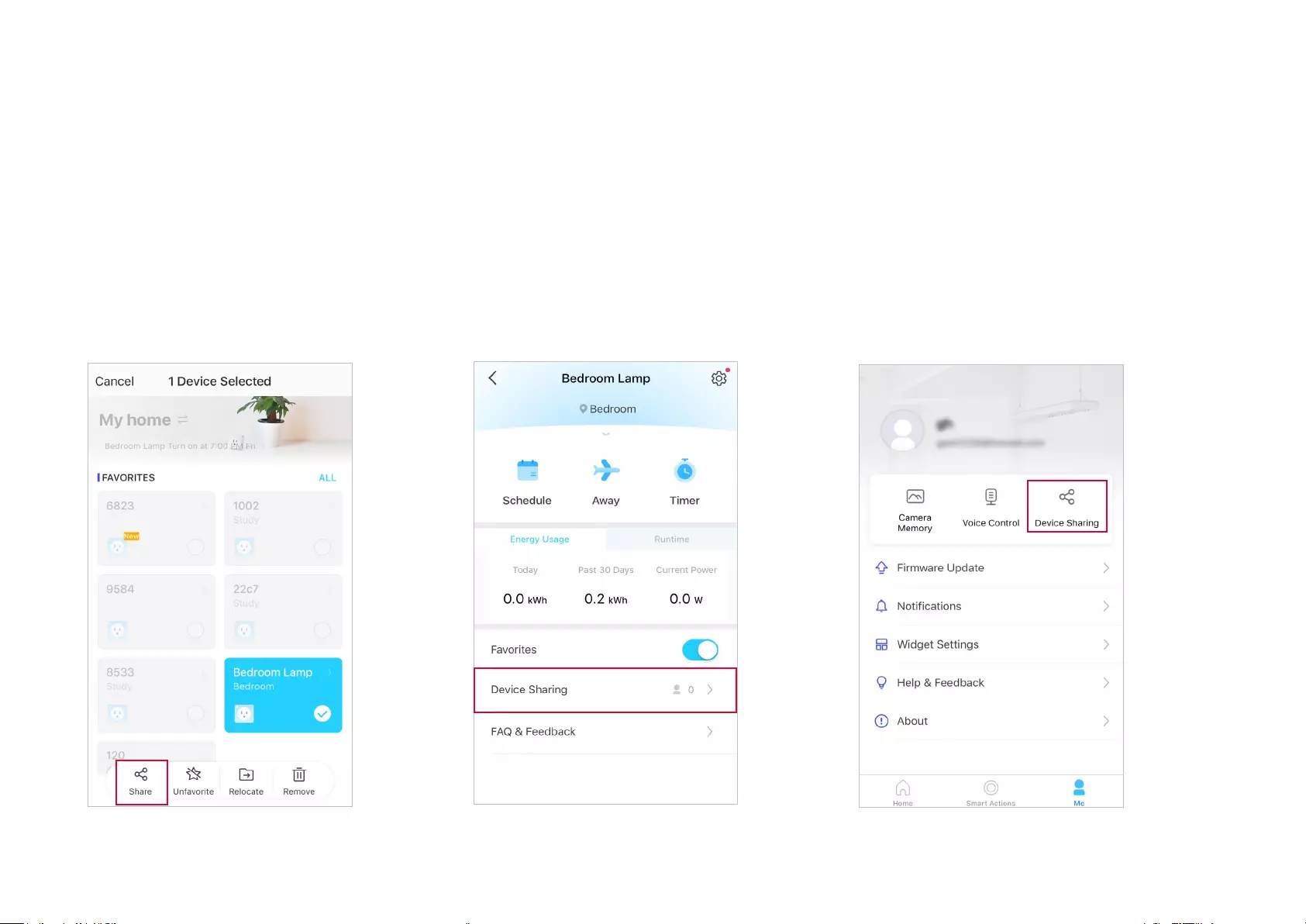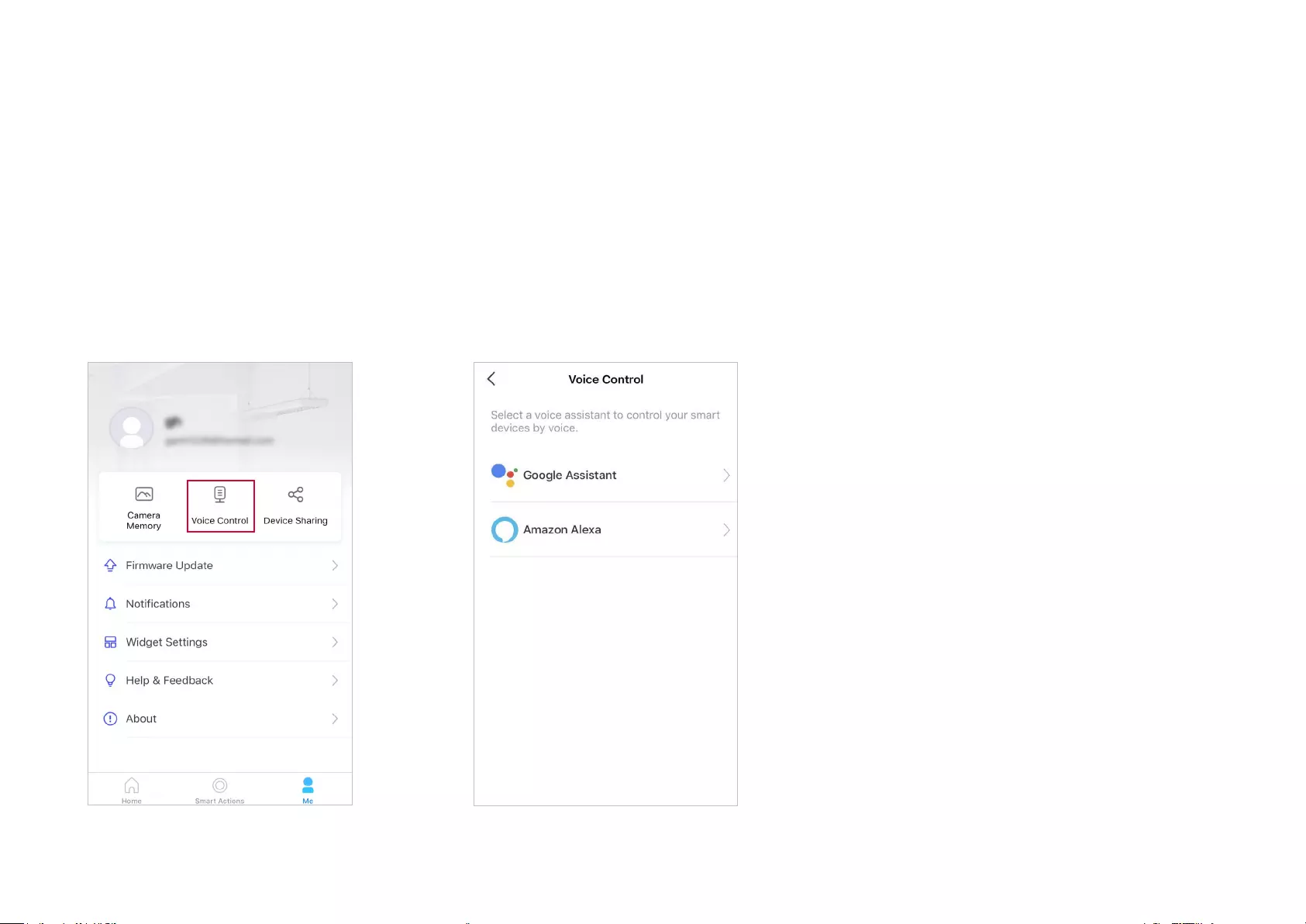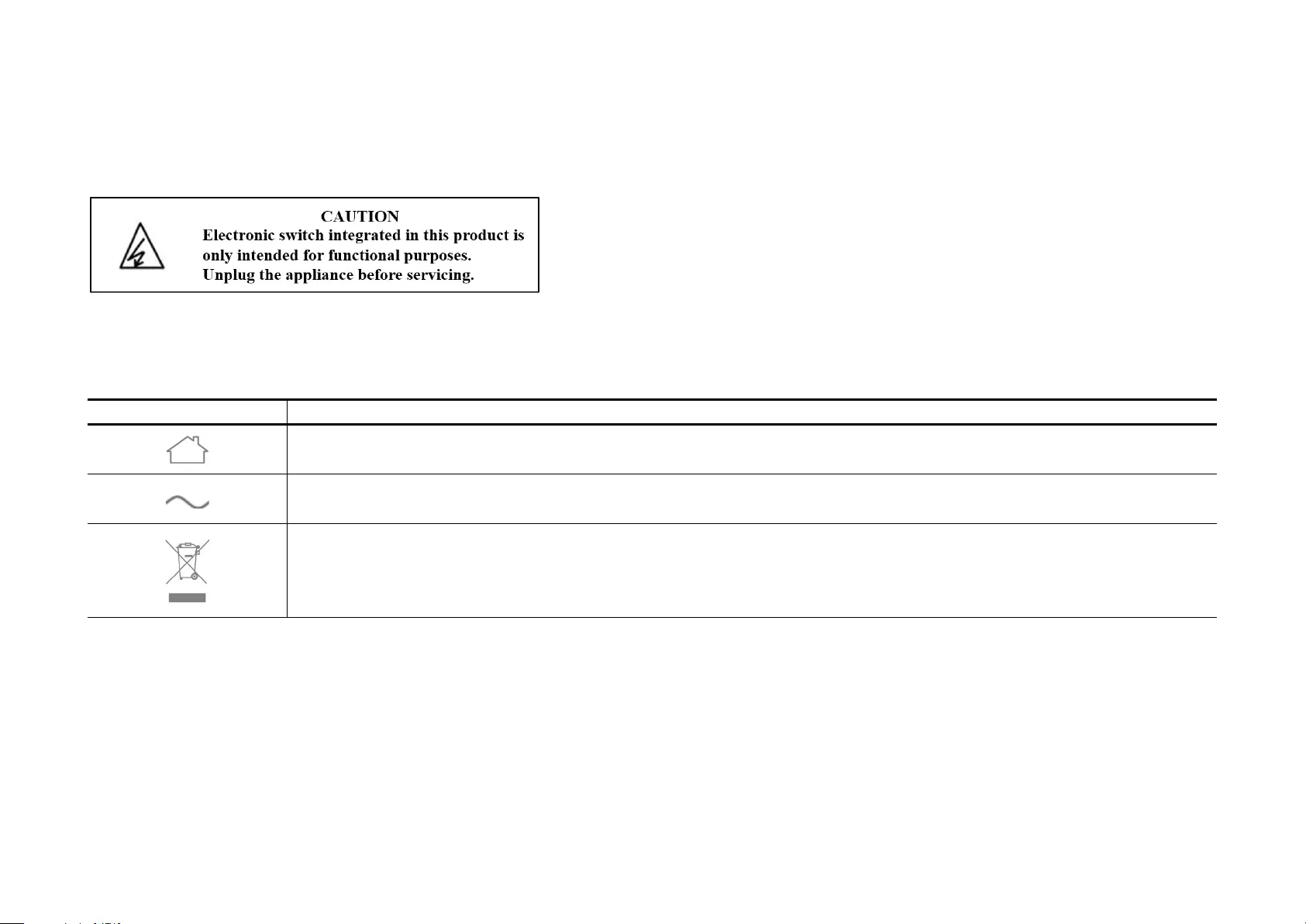Отслеживайте энергопотребление прямо с телефона
Умная Wi-Fi розетка
Tapo P110
-
Голосовое управление
-
Расписание и таймер
-
Удалённое управление
-
Мониторинг энергопотребления
-
Управление группой устройств
-
Локальное управление
-
Режим «Нет дома»
-
Общий доступ
-
Огнестойкость
-
Простая настройка
Управление с мобильного устройства
Используйте мобильное приложение Tapo, чтобы мгновенно включать или выключать подключённые устройства — где бы вы ни находились. Сделайте свою жизнь проще и безопаснее.
-
На работе
-
В магазине
-
В дороге
-
На пробежке
Нет интернета — нет проблем
Расписания позволят устройствам работать в нужном режиме, даже когда нет интернета.
Экономия электроэнергии
Отслеживайте энергопотребление в реальном времени через приложение Tapo. Экономьте с умом, включая бытовую технику во время действия дешёвых тарифов на электроэнергию.
Функции расписания и таймера
Создавайте расписания работы и таймеры на всю неделю. Все подключённые устройства будут автоматически активироваться и отключаться в заданное время, делая жизнь удобнее и энергоэффективнее.
-
Отключить зарядку телефона через 2 часа.
Экономьте электричество и не заряжайте устройства дольше, чем нужно.
-
Включить вентилятор в 18:10.
Чтобы по прибытии домой было не так жарко.
-
Отключить лампу в 22:00.
Чтобы спокойно заснуть.
Управление группой устройств одним нажатием
Объедините несколько устройств в одну группу, чтобы их можно было вместе включать или выключать одним нажатием.
-
Режим сна
-
Режим «Нет дома»
Много функций в компактном корпусе
Благодаря небольшому размеру Tapo P110 не загромождает соседние розетки.
Запоминает последнее состояние
Нет интернета? Нет электричества? Не переживайте — всё продолжит работать как надо.
Состояние по умолчанию
После восстановления питания розетка Tapo вернётся к одному из состояний:
|
— |
Последнее состояние до отключения питания (по умолчанию) |
|
— |
Выкл. |
|
— |
Вкл. |
Гарантии безопасности
-
Огнестойкий материал UL94-V0.
-
Защитные шторки уберегут детей.
-
Долгий срок службы и стабильное подключение благодаря нержавеющей стали.
-
Контроль качества CE.
-
Огнестойкий материал
-
Защитные шторки
-
Долгий срок службы
-
Контроль качества
Общий доступ
Вы можете делиться правами доступа и управления с членами семьи, экономя время и упрощая использование устройства — особенно для людей в возрасте.
Защитник вашего дома
Функция «Нет дома» создаёт видимость того, что дома кто-то есть, периодически включая и выключая подключённое устройство (например, лампу).
Простая настройка и использование
Уникальная функция сопряжения по Bluetooth упрощает настройку и ускоряет подключение.
* Не требуется отдельный центр управления или аксессуары.
* Совместимость с iOS 9.0 или выше и с Android 4.4 или выше.
Скачайте бесплатное приложение
Вставьте P110 в розетку
Следуйте указаниям в приложении
Руководство пользователя
Мини-розетка Smart Wi-Fi, мониторинг энергопотребления
Колпачок P110
© TP-Link, 2021 1910013035 REV1.0.0
Об этом руководстве
Это руководство содержит краткое введение в Mini Smart Wi-Fi Socket и приложение Tapo, а также нормативную информацию.
Обратите внимание, что функции, доступные в Tapo, могут различаться в зависимости от модели и версии программного обеспечения. Доступность Tapo также может зависеть от региона или интернет-провайдера. Все изображения, шаги и описания в этом руководстве являются только эксцентричными.amples и могут не отражать ваш реальный опыт работы с Tapo.
конвенции
В этом руководстве используется следующее соглашение:
| Соглашение | Описание |
| Синии | Ключевая информация отображается бирюзовым цветом, включая текст страницы управления, такой как меню, элементы, кнопки и т. Д. |
| подчеркивание | Гиперссылки выделены бирюзовым цветом и подчеркнуты. Вы можете щелкнуть, чтобы перенаправить на webсайт. |
| Примечание: | Игнорирование такого рода примечаний может привести к неисправности или повреждению устройства. |
Больше Информации
- Технические характеристики можно найти на странице продукта по адресу https://www.tapo.com.
- Информацию о нашей технической поддержке и поиске и устранении неисправностей можно найти по адресу https://www.tapo.com/support/.
- Видео установки можно найти на https://www.tp-link.com/support/setup-video/.
Введение
Tapo P110 — это компактное домашнее устройство, которое превращает обычную настенную электрическую розетку в управляемую, настраиваемую и многофункциональную розетку, позволяющую легко управлять освещением и бытовыми электронными устройствами через приложение Tapo, где бы вы ни находились.
- Мониторинг энергии — Управляйте энергопотреблением подключенных устройств в реальном времени и узнавайте, какое из них наиболее энергоемкое. Сократите ненужные потери энергии и снизьте свои счета за электричество с помощью расписания и таймера.
- Дистанционное управление — Мгновенно включайте / выключайте подключенные устройства, где бы вы ни находились, через приложение Tapo.
- Назначить — Используйте расписания, чтобы настроить умную розетку на автоматическое включение и выключение.
- Таймер — Установите таймер обратного отсчета для автоматического включения или выключения умной розетки через определенное время.
- Режим на выезде — Установите период времени, в течение которого умная розетка будет случайным образом включаться и выключаться, чтобы все выглядело так, как будто вы дома.
- Управление голосом — Используйте Amazon Alexa или Google Assistant для управления устройствами с помощью голосовых команд.
- Концентратор не требуется — Подключитесь к существующему маршрутизатору Wi-Fi.
- Компактный дизайн — Миниатюрный, чтобы не блокировать соседние розетки.
- Совместное использование устройства — Пригласите членов вашей семьи вместе управлять умной розеткой.
Внешний вид
- Нажмите один раз:
Включите или выключите умную розетку. - Нажмите и удерживайте 5 секунд:
Сохраните существующие настройки, кроме Wi-Fi. - Нажмите и удерживайте 10 секунд:
Восстановите заводские настройки умной вилки по умолчанию и снова включите режим настройки.
Настройте умную розетку
Следуйте инструкциям ниже, чтобы приступить к работе с новой интеллектуальной розеткой, или вы можете посмотреть видео по настройке на странице https://www.tp-link.com/support/setup-video/.
Настройка с помощью Amazon Frustration-Free Setup
Что такое установка Amazon Frustration-Free?
Amazon Frustration-Free Setup может помочь подключить и настроить интеллектуальные устройства Tapo за меньшее количество шагов, без необходимости запоминать и повторно вводить пароль Wi-Fi на каждом устройстве.
Чтобы использовать эту функцию, подтвердите следующее:
- Новое устройство Tapo поддерживает Amazon FFS.
- У вас есть устройство или маршрутизатор Alexa с поддержкой Amazon FFS.
- Вы сохранили информацию о Wi-Fi в Amazon с помощью Alexa echo.
- Ваше устройство Tapo и маршрутизатор находятся в той же сети, что и Alexa echo.
Светодиодная индикация во время установки Amazon без сбоев
| LED | Статус |
| Мигает оранжевым и зеленым | Готов к установке |
| Мигает зеленым | Выполняется установка FFS |
| Горит зеленым | Выполняется установка FFS |
Если светодиод не горит зеленым по прошествии длительного времени, вы можете попробовать добавить устройство Tapo вручную. (Откройте приложение Tapo, нажмите кнопку + на странице, выберите модель своего устройства и следуйте инструкциям приложения, чтобы завершить настройку.)
Как использовать Amazon Frustration-Free Setup с устройствами Tapo
- Откройте приложение Амазонки Alexa приложение. Затем нажмите Больше и Навыки и игры.
- Enter Тапо в строке поиска и выберите Тапо.
- Нажмите РАЗРЕШИТЬ ИСПОЛЬЗОВАТЬ кнопку.
- Войдите в систему, используя свой TP-Link ID, привязанный к вашему устройству Tapo, и коснитесь Авторизуйтесь. После успешной авторизации сообщение Тапо был успешно подключен подойдет.
- Подключите устройство Tapo, и установка завершится автоматически через две минуты.
Чтобы настроить больше устройств Tapo, просто подключите и наслаждайтесь!
Готово!
Если это устройство отображается на домашней странице в приложении Tapo, это означает, что это устройство было успешно связано с вашей учетной записью Amazon и автоматически подключилось к вашей сети Wi-Fi.
Если это устройство не отображается на домашней странице в приложении Tapo, попробуйте настроить его вручную. (Нажмите кнопку + на странице, выберите модель своего устройства и следуйте инструкциям приложения, чтобы завершить настройку.)
Базовое управление устройством
После успешной настройки умной розетки вы увидите домашнюю страницу приложения Tapo. Здесь вы можете view статус всех добавленных вами устройств и управление ими. Вы можете нажать на устройство для контроля и управления.
Настройте свою умную розетку
Вы можете настроить интеллектуальную розетку, установив расписание, таймер, режим отсутствия, отслеживая потребление энергии и многое другое.
| Страница состояния устройства Вы можете установить расписание, включить режим отсутствия или установить таймер для автоматического управления устройством и проверки его энергопотребления. |
 |
| Включите / выключите вилку Нажмите  кнопку, чтобы включить или выключить вилку одним нажатием. кнопку, чтобы включить или выключить вилку одним нажатием. |
 |
|
Установить расписание |
 |
|
Установить режим отсутствия |
 |
| Установить таймер
Нажмите |
 |
|
Проверьте время работы и потребление энергии |
 |
Смарт Действия
Smart Actions автоматизируют повторяющиеся задачи, позволяя с легкостью избавиться от утомительной работы. Настройте все один раз, и никогда больше не придется об этом беспокоиться. С помощью Smart Actions легко сделать свой дом таким интеллектуальным. Ярлык позволяет выполнять действие простым касанием. Автоматизация позволяет автоматизировать задачи, которые будут выполняться в установленное время. например, lamp подключенный к умной розетке, загорится в 7:XNUMX.
Вариант 1. Редактировать на основе рекомендованных действий
Вариант 2. Создайте свои собственные действия
Поделитесь своей умной розеткой
Вы можете пригласить членов своей семьи для совместного управления вашими устройствами Tapo, введя TP-Link ID (адрес электронной почты), с которым вы хотите поделиться устройствами.
Управление голосом
Освободите руки с помощью простых голосовых команд для управления устройствами через Amazon Alexa или Google Assistant.
Аутентификация
Предупреждение о маркировке CE |
Это продукт класса B. В домашних условиях этот продукт может вызывать радиопомехи, и в этом случае от пользователя может потребоваться принятие соответствующих мер.
РАБОЧАЯ ЧАСТОТА (максимальная передаваемая мощность)
2400 МГц — 2483.5 МГц (20 дБм)
Декларация соответствия ЕС
TP-Link настоящим заявляет, что устройство соответствует основным требованиям и другим соответствующим положениям директив 2014/53 / EU, 2009/125 / EC, 2011/65 / EU и (EU) 2015/863. Оригинал декларации соответствия ЕС можно найти по адресу https://www.tapo.com/en/support/ce/
Информация о радиочастотном воздействии
Это устройство соответствует требованиям ЕС (2014/53 / EU статья 3.1a) по ограничению воздействия электромагнитных полей на людей в целях защиты здоровья. Устройство соответствует требованиям RF при использовании устройства на расстоянии 20 см от вашего тела.
Только для использования внутри помещений.
Декларация соответствия UKCA
TP-Link настоящим заявляет, что устройство соответствует основным требованиям и другим соответствующим положениям Регламента по радиооборудованию 2017 года. Оригинал заявления о соответствии для Великобритании можно найти по адресу https://www.tapo.com/support/ukca/
Предупреждения в отношении Кореи:
Информация по технике безопасности
- Держите устройство подальше от воды, огня, влажности или жарких сред.
- Не пытайтесь разбирать, ремонтировать или модифицировать устройство. Если вам нужна услуга, свяжитесь с нами.
- Не используйте устройство там, где использование беспроводных устройств запрещено.
- Сетевая розетка должна быть установлена рядом с оборудованием и быть легко доступной.
- Устройства не предназначены для использования в местах, где температура может быть ниже фактических комнатных условий, например, в неотапливаемых складах или гаражах.
- Для сквозных устройств вставьте удлинители во встроенные электрические розетки устройств, но устройства того же или другого типа не могут быть штабелированы при нормальном использовании.
- Только для использования внутри помещений.
- Не перегружайте розетки. Это может привести к возгоранию или поражению электрическим током.
- Полностью вставьте изделие в розетку. Несоблюдение этого может привести к поражению электрическим током и / или чрезмерному нагреву, что приведет к возгоранию.
- Регулярно удаляйте пыль с продукта, вытаскивая его из розетки и протирая СУХОЙ тканью. Скопившаяся пыль может привести к повреждению изоляции и возгоранию.
- Выключайте прибор из розетки, если он дымится, имеет необычный запах или издает необычный шум.
- Не используйте продукт, если его корпус сломан. Опасность поражения электрическим током.
- Никогда не прикасайтесь к изделию мокрыми руками.
- Не размещайте рядом с устройствами с автоматическим управлением, такими как пожарная сигнализация. Радиоволны, излучаемые этим продуктом, могут вызвать сбои в работе таких устройств и привести к несчастному случаю.
- Не используйте этот продукт на заправочных станциях.
- Соблюдайте ограничения на использование беспроводных устройств на топливных складах, химических заводах или во время взрывных работ.
- Не используйте жидкость для чистки изделия. Используйте только сухую ткань.
- Никогда не кладите металлические предметы внутрь устройства. Если в изделие попал металлический предмет, выключите автоматический выключатель и обратитесь к авторизованному электрику.
- Будьте осторожны при подключении следующих приборов — кухонных приборов, утюгов и других устройств, выделяющих большое количество тепла. Существует опасность возгорания, ожогов или травм. электроинструменты, электрические машины или другие устройства, которые могут вызвать травмы и поэтому должны использоваться под непосредственным внимательным наблюдением. нагревательные или охлаждающие устройства или устройства любого типа, которые могут причинить вред здоровью, особенно пожилым людям или детям.
- Этот продукт не предназначен для использования при оказании медицинской помощи. Проконсультируйтесь с производителем любых личных медицинских устройств, таких как кардиостимуляторы или слуховые аппараты, чтобы определить, достаточно ли они защищены от внешней радиочастотной энергии.
- Не используйте этот продукт в медицинских учреждениях. Больницы или медицинские учреждения могут использовать оборудование, чувствительное к внешнему радиочастотному излучению.
- Не используйте этот продукт рядом с водой, напримерampе рядом с ванной, умывальником, кухонной раковиной или тазом для стирки, в сыром подвале или возле бассейна.
- Изделие не следует подвергать воздействию чрезмерного дыма, пыли, высоких температур и вибрации.
- Этот продукт не должен подвергаться воздействию прямых солнечных лучей.
- Не кладите на изделие тяжелые предметы.
- Если вы оставляете изделие неиспользованным в течение длительного времени, отключите его от розетки.
- Изделие следует хранить вдали от источников тепла, таких как радиаторы, плиты и т. Д. — его нельзя размещать в помещениях с температурой ниже 0 градусов или выше 40 градусов. Damp подвалов также следует избегать.
- Этот продукт может создавать помехи другим электронным продуктам, таким как телевизор, радио, персональные компьютеры, телефоны или другие беспроводные устройства.
- Рабочая температура: 0-40, 0-35 (для версий ЕС и FR)
- Рабочая влажность: 10% -90% RH, без конденсации
- Влажность при хранении: 5% -90% относительной влажности, без конденсации
- Используется функциональный переключатель конструкции с микрозазором / микропереключением. Питание полностью отключается только тогда, когда вилка вытаскивается из умной розетки Tapo. Тип автоматического действия встроенного переключателя: Микроотключение (Тип 1.B), конструкция с микрозазором (для версии для Великобритании).
- Nicht intereinander stecken.
ВНИМАНИЕ!

Пожалуйста, прочтите и соблюдайте приведенную выше информацию по безопасности при работе с устройством. Мы не можем гарантировать отсутствие несчастных случаев или повреждений из-за неправильного использования устройства. Пожалуйста, используйте этот продукт осторожно и действуйте на свой страх и риск.
Расшифровка символов на этикетке продукта
Документы / Ресурсы
Рекомендации

Commencez
Français
Приступим к работе
Русский язык
Ξεκινήστε
Eλληνικά
Začíname
Slovenčina
Komma igång
Svenska
Noțiuni de bază
Română
Aan de slag
Nederlands
Почнемо
Українська мова
1. Скачайте додаток Tapo з App Store або
Google Play.
2. Дотримуйтесь інструкцій додатка, щоб
завершити налаштування.
Типи навантаження, які підтримуються:
100-240Vac, 50/60Hz, 16A резистивне навантаження
Wprowadzenie
Polski
Alkutoimet
Suomi
Başlarken
Türkçe
1. Tapo Uygulaması’nı App Store’dan veya
Google Play’den indirebilirsiniz.
2. Kurulumu tamamlamak için uygulama
yönergelerini izleyin.
Desteklenen Yük Tipi:
100-240Vac, 50/60Hz, 16A Direnç Yükü
Začínáme
Čeština
1. Αποκτήστε την εφαρμογή Tapo από το App
Store ή το Google Play.
2. Ακολουθήστε τις οδηγίες στην εφαρμογή Tapo
για να ολοκληρώσετε τη ρύθμιση.
1. Téléchargez l’application Tapo sur App
Store ou Google Play.
2. Suivez les instructions de l’application Tapo
pour terminer la conguration.
1. Ladda ner Ta po appen ifrån App Store eller
Google Play.
2. Följ instruktionerna i Tapo appen för att
slutföra installationen.
1. Download de Tapo app in de App Store of de
Google Play Store.
2. Volg de instructies in de Tapo app om de
installatie te voltooien.
1. Hanki Tapo-sovellus App Storesta tai Google
Playstä.
2. Seuraa tapo-sovelluksen ohjeita
suorittaaksesi asennuksen loppuun.
1. Загрузите приложение Tapo с App Store
или Google Play.
2. Следуйте инструкциям приложения Tapo
для завершения настройки.
1. Získajte aplikáciu Tapo z App Store alebo
Google Play.
2. Dokončite nastavenie podľa pokynov v
aplikácii Tapo.
1. Descarcă aplicația Tap o din App Store sau
Google Play.
2. Urmează instrucțiunile din aplicația Tapo
pentru a naliza congurarea.
1. Pobierz aplikację Ta po ze sklepu App Store
lub Google Play.
2. Postępuj zgodnie z instrukcjami aplikacji Tapo,
aby przeprowadzić proces konguracji.
1. Získejte aplikaci Tapo z App Store nebo
Google Play.
2. Dokončete nastavení podle pokynů v aplikaci
Tapo.
開始安裝
繁體中文
1. 從App Store或Google Play下載並安裝
Tapo app。
2. 依照Tapo app內的步驟完成設定。
Tapo App
Getting Started
1. Get the Tapo app from the App Store or
Google Play.
2. Follow the instructions in the Tapo app to
complete the setup.
English
Supported Load Type for UK Version:
100-240Vac, 50/60Hz, 13A Resistive Load
Anfangen
1. Laden Sie die Ta po—App aus dem App Store
oder Google Play herunter.
2. Folgen Sie den Anweisungen in der Tapo-App,
um das Setup abzuschließen.
Deutsch
Unterstützte Stromlast:
100-240Vac, 50/60Hz, 16A elektrischer Wiederstand
Español
Empezando
1. Obtenga la aplicación Tapo de la tienda de
aplicaciones o Google Play.
2. Siga las instrucciones de la aplicación Tapo
para completar la conguración.
Tipo de carga admitida:
100-240Vac, 50/60Hz, 16A Carga resistiva
Υποστηριζόμενος τύπος φορτίου:
100-240Vac, 50/60Hz, 16A φορτίο αντίστασης
Type de charge pris en charge:
230Vac, 50/60Hz, 16A 3680W charge résistive
Iniziamo
Italiano
1. Trovate la app Tapo in App Store o Google
Play.
2. Seguite le istruzioni nella app Tapo per
completare il setup.
Tipo di Carico Supportato:
100-240Vac, 50/60Hz, 16A Carico Resistivo
Iniciar a Conguração
Português
1. Obtenha a app Tapo a partir da App Store ou
do Google Play.
2. Siga as instruções na app Tapo para
completar a conguração.
Tipo de carga suportada:
100-240Vac, 50/60Hz, 16A Carga Resistiva
Tuetut kuormatyypit:
100-240Vac, 50/60Hz, 16A Resistiivinen kuorma
Ondersteunde belasting:
100-240Vac, 50/60Hz, 16A weerstandsbelasting
Supporterade last Type:
100-240Vac, 50/60Hz, 16A Resistiv belastning
Komme i gang
Norsk
1. Last ned appen «Ta po» fra App Store eller
Google Play.
2. Følg instruksjonene i Tapo-appen for å
fullføre oppsettet.
Støttet belastningstype:
100-240Vac, 50/60Hz, 16A motstandsdyktig belastning
Kom i gang
Dansk
1. Hent Tapo-appen fra App Store eller
Google Play.
2. Følg instruktionerne i Tapo-appen for at
fuldføre indstillingen.
Understøttet belastningstype:
100-240Vac, 50/60Hz, 16A modstandsdygtig belastning
Podporovaný typ zatížení:
100-240Vac, 50/60Hz, 16A odporové zatížení
Obsługiwane typy obciążeń:
100-240Vac, 50/60Hz, 16A obciążenie rezystancyjne
Tipuri acceptate de sarcini electrice:
100-240Vac, 50/60Hz, 16A Sarcină rezistivă
Podporovaný typ zaťaženie:
100-240Vac, 50/60Hz, 16A odporové zaťaženie
Поддерживаемый тип нагрузки:
100-240Vac, 50/60Hz, 16A активная нагрузка
支持的負載類型(UK規格):
100-240Vac,50 / 60Hz,13A電阻負載
Kezdeti lépések
Magyar
1. Töltse le a Tapo alkalmazást az App Store-ról
vagy a Google Play-ről.
2. Egyszerűen kövesse az instrukciókat a Tapo
applikációban a beállítás befejezéséhez.
Támogatott elektromos hálózati szabványok:
100-240Vac, 50/60Hz, 16A Ellenállásos Terhelés
©2021 TP-Link 7106509469 REV1.0.4
시작하기
1. App Store 또는 Google Play에서 Tapo 앱을
다운로드 받으세요.
2. Tapo 앱의 지시를 따라 설정을 완료하세요.
한국어
지원되는 부하 유형:
100-240Vac, 50/60Hz, 16A 저항성 부하
Para informações de aspectos de segurança e adequação
do produto no território brasileiro consulte:
www.gov.br/anatel/pt-br/
OR
Quick Start Guide
Mini Smart Wi-Fi Socket
Първи стъпки
Български
1. Вземете приложението Ta p o от App Store
или Google Play.
2. Следвайте инструкциите в приложението,
за да завършите настройката.
Поддържани видове електрически товари:
100~240Vac, 50/60Hz, 16A макс., резистивен товар
-
Contents
-
Table of Contents
-
Bookmarks
Quick Links
User Guide
Mini Smart Wi-Fi Socket, Energy Monitoring
Tapo P110
©2021 TP-Link 1910013035 REV1.0.0
Related Manuals for TP-Link Tapo P110
Summary of Contents for TP-Link Tapo P110
-
Page 1
User Guide Mini Smart Wi-Fi Socket, Energy Monitoring Tapo P110 ©2021 TP-Link 1910013035 REV1.0.0… -
Page 2: Table Of Contents
Contents About This Guide ························································································································· 1 Introduction ···································································································································· 2 Appearance ···································································································································· 3 Set Up Your Smart Plug ············································································································ 4 Set Up Using Amazon Frustration-Free Setup ···························································· 5 Basic Device Control ················································································································· 9 Configure Your Smart Plug ·································································································· 10 Smart Actions ····························································································································· 12 Share Your Smart Plug ···········································································································…
-
Page 3: About This Guide
Ignoring this type of note might result in a malfunction or damage to the device. Note: More Info • Specifications can be found on the product page at https://www.tapo.com. • Our Technical Support and troubleshooting information can be found at https://www.tapo.com/support/. • The setup video can be found at https://www.tp-link.com/support/setup-video/.
-
Page 4: Introduction
Introduction Tapo P110 is a compact home device that turns your typical electrical wall outlet into a controllable, customizable, and multi-functional outlet, enabling you to easily control your lights and household electronic devices via the Tapo app, no matter where you find yourself.
-
Page 5: Appearance
Appearance Image may differ from actual product due to different regional power specifications. Here we use the EU version as an example. System LED • Blinking orange and green: Ready for setup • Blinking orange: Connecting to a Wi-Fi network Connected to Wi-Fi;…
-
Page 6: Set Up Your Smart Plug
Set Up Your Smart Plug Follow the steps below to get started with your new smart plug, or you can follow the setup video at https://www.tp-link.com/support/setup-video/. Step 1. Download Tapo App Step 2. Log In Step 3. Add Your Smart Plug…
-
Page 7: Set Up Using Amazon Frustration-Free Setup
Set Up Using Amazon Frustration-Free Setup What is Amazon Frustration-Free Setup? Amazon Frustration-Free Setup can help connect and set up Tapo smart devices in fewer steps, without having to remember and re-enter your Wi-Fi password on each device. To use this feature, confirm the following: ●…
-
Page 8
How to use Amazon Frustration-Free Setup with Tapo devices 1. Open the Amazon Alexa app. Then tap More and select Skills & 2. Enter Tapo in the search bar and choose Tapo. Games. -
Page 9
3. Tap the ENABLE TO USE button. 4. Log in with your TP-Link ID that has bound to your Tapo device, and tap Authorize. After authorized successfully, the message Tapo has been successfully linked will come up. -
Page 10
5. Plug in your Tapo device and the setup will complete automatically in two minutes. For setting up more Tapo devices, just plug in and enjoy! Done! If this device displays on the Home page in the Tapo app, it indicates this device has been successfully associated with your Amazon account and joined your Wi-Fi network automatically. -
Page 11: Basic Device Control
Basic Device Control After successfully setting up your smart plug, you will see the home page of the Tapo app. Here you can view the status of all devices that you’ve added and manage them. You can tap on the device to control and manage. Home Page Device Status Page Device Settings Page…
-
Page 12: Configure Your Smart Plug
Configure Your Smart Plug You can confiure your smart plug by setting Schedule, Timer, Away Mode, monitoring energy usage and more. Turn On/Off Your Plug Device Status Page Set Schedule You can set a schedule, enable away mode, button to turn on or off your plug Tap the to set schedules for your plug to or set a timer to automatically control your…
-
Page 13
Set Timer Check Runtime & Energy Usage Set Away Mode to set the timer, then your plug will Slide up to check your plug’s Energy Usage to preset the Away Mode, set the start and Runtime today or past 30 days. automatically turn on/off after the timer ends. -
Page 14: Smart Actions
Smart Actions Smart Actions automate repetitive tasks, allowing you to blaze through tedium with utmost ease. Set everything up once and never have to worry about it again. With Smart Actions, giving your home that level of intelligence is a snap. Shortcut lets you perform an action with a simple tap. Automation allows you to automate tasks to be performed at a set time.
-
Page 15
Option 2: Create your own actions 2. Name the new action. Tap + to add conditions (When) like the trigger time, and tap + 1. Go to My Actions page. Tap + on the top right to add a to add tasks (Then) like turning on the smart plug. simple and smart action. -
Page 16
If there are more than 2 conditions added, you can decide when to perform the action. 3. When the action is created, you can also delay the action for a specific time. Tap When Any Condition is Met, and select “Any Condition is Met”… -
Page 17: Share Your Smart Plug
Share Your Smart Plug You can invite your family members to manage your Tapo devices together by entering the TP-Link ID (email) you want to share the devices with. Method 1 Method 2 Method 3 On the home page, long press the plug card…
-
Page 18: Voice Control
Voice Control Free up your hands with simple voice commands to control your devices via Amazon Alexa or Google Assistant. Go to page and tap Voice Control Select a voice assistant and follow the instructions to control your device via voice. connect to Amazon Alexa or Google Assistant.
-
Page 19: Authentication
Restricted to indoor use. UKCA declaration of conformity TP-Link hereby declares that the device is in compliance with the essential requirements and other relevant provisions of the Radio Equipment Regulations 2017. The original UK declaration of conformity may be found at https://www.tapo.com/support/ukca/…
-
Page 20
Korea Warning Statements: 당해 무선설비는 운용중 전파혼신 가능성이 있음. Продукт сертифіковано згідно с правилами системи УкрСЕПРО на відповідність вимогам нормативних документів та вимогам, що передбачені чинними законодавчими актами України. Safety Information • Keep the device away from water, fire, humidity or hot environments. •… -
Page 21
• Unplug from the power outlet if it emits smoke, has an abnormal smell or makes an unusual noise. • Do not use the product if the casing has been broken. Danger of electric shock. • Never touch the product with wet hands. •… -
Page 22
• Storage Humidity: 5%-90%RH, Non-condensing • Function switch of Micro-gap construction / Micro-disconnection is used. Power is completely off only when the plug has been withdrawn from Tapo smart socket. Automatic action type of the integrated switch: Micro-disconnection (Type 1.B), Micro-gap construction (For UK version). •…
Displayed below is the user manual for TAPO P110 by TP-Link which is a product in the Smart Plugs category.
This manual has pages.
User Guide
Mini Smart Wi-Fi Socket, Energy Monitoring
Tapo P110
©2021 TP-Link 1910013035 REV1.0.0
Contents
About This Guide ························································································································· 1
Introduction ···································································································································· 2
Appearance ···································································································································· 3
Set Up Your Smart Plug ············································································································ 4
Set Up Using Amazon Frustration-Free Setup ···························································· 5
Basic Device Control ················································································································· 9
Congure Your Smart Plug ·································································································· 10
Smart Actions ····························································································································· 12
Share Your Smart Plug ··········································································································· 15
Voice Control ······························································································································ 16
Authentication ···························································································································· 17
1
About This Guide
This guide provides a brief introduction to the Mini Smart Wi-Fi Socket and the Tapo app, as well as regulatory information.
Please note that features available in Tapo may vary by model and software version. Tapo availability may also vary by region or ISP. All images, steps,
and descriptions in this guide are only examples and may not reect your actual Tapo experience.
Conventions
In this guide, the following convention is used:
Convention Description
Blue Key information appears in teal, including management page text such as menus, items, buttons and so on.
Underline Hyperlinks are in teal and underlined. You can click to redirect to a website.
Note: Ignoring this type of note might result in a malfunction or damage to the device.
More Info
• Specications can be found on the product page at https://www.tapo.com.
• Our Technical Support and troubleshooting information can be found at https://www.tapo.com/support/.
• The setup video can be found at https://www.tp-link.com/support/setup-video/.
2
Introduction
Tapo P110 is a compact home device that turns your typical electrical wall outlet into a controllable, customizable, and multi-functional outlet, enabling
you to easily control your lights and household electronic devices via the Tapo app, no matter where you nd yourself.
• Energy Monitoring – Manage your connected devices’ real-time energy consumption and know which one is most power-hungry. Reduce
unnecessary energy loss and lower your electric bills with the Schedule and Timer.
• Remote Control – Instantly turn connected devices on/o wherever you are through the Tapo app.
• Schedule – Use Schedules to set your smart plug to automatically turn on and o.
• Timer – Set a countdown timer to automatically turn the smart plug on or o after a certain amount of time.
• Away Mode – Set a period of time during which the smart plug will be randomly turned on and o to make it look like you’re home.
• Voice Control – Use Amazon Alexa or Google Assistant to control your devices with voice commands.
• No Hub Required – Connect to your existing Wi-Fi router.
• Compact Design – Mini-sized to avoid blocking adjacent sockets.
• Device Sharing – Invite your family members to manage the smart plug together.
3
Appearance
Image may dier from actual product due to dierent regional power specications. Here we use the EU version as an example.
Power Button:
• Press once:
Turn on or o the smart plug.
• Press and hold for 5 seconds:
Keep the existing settings except Wi-Fi.
• Press and hold for 10 seconds:
Restore your smart plug to factory default settings and reenable setup mode.
Smart Socket:
Plug in your device and control it from Tapo app on your phone/tablet.
System LED
• Blinking orange and green: Ready for setup
• Blinking orange: Connecting to a Wi-Fi network
• Solid orange: Connected to Wi-Fi; oine
• Solid green: Connected to server and working properly
• Solid red: Disconnected from the Wi-Fi
• Blinking green: Being reset; being upgraded
4
Set Up Your Smart Plug
Follow the steps below to get started with your new smart plug, or you can follow the setup video at https://www.tp-link.com/support/setup-video/.
Step 1. Download Tapo App
Get the Tapo app from the App Store or
Google Play, or by scanning the QR code
below.
OR
Step 2. Log In
Open the app, and log in with your TP-Link ID.
If you don‘t have an account, create one rst.
Step 3. Add Your Smart Plug
Tap the button in the app and select
your model. Follow the app instructions to
complete setup.
5
Set Up Using Amazon Frustration-Free Setup
What is Amazon Frustration-Free Setup?
Amazon Frustration-Free Setup can help connect and set up Tapo smart devices in fewer steps, without having to remember and re-enter your Wi-Fi
password on each device.
To use this feature, conrm the following:
● The new Tapo device supports Amazon FFS.
● You have an Amazon FFS enabled Alexa device or router.
● You have saved your Wi-Fi information to Amazon by using Alexa echo.
● Your Tapo device and router are on the same network as your Alexa echo.
LED Indications during Amazon Frustration-Free Setup
LED Status
Blinking orange and green Ready for setup
Blinking green FFS setup in progress
Solid green Working properly
If the LED does not turn solid green after a long time, you can try to add the Tapo device manually. (Open the Tapo app, tap the + button on the page,
select your device model, and follow the app instructions to complete setup. )
6
1. Open the Amazon Alexa app. Then tap More and select Skills &
Games.
How to use Amazon Frustration-Free Setup with Tapo devices
2. Enter Tapo in the search bar and choose Tapo.
7
3. Tap the ENABLE TO USE button. 4. Log in with your TP-Link ID that has bound to your Tapo device, and tap Authorize. After authorized
successfully, the message Tapo has been successfully linked will come up.
8
5. Plug in your Tapo device and the setup will complete automatically in two minutes.
For setting up more Tapo devices, just plug in and enjoy!
Done!
If this device displays on the Home page in the Tapo app, it indicates this device has been successfully associated with your Amazon account and
joined your Wi-Fi network automatically.
If this device does not display on the Home page in the Tapo app, try setting it up manually. (Tap the + button on the page, select your device model,
and then follow the app instructions to complete setup.)
9
Basic Device Control
After successfully setting up your smart plug, you will see the home page of the Tapo app. Here you can view the status of all devices that you’ve added
and manage them. You can tap on the device to control and manage.
Home Page
You can turn on/o your plug any time
anywhere and tap the plug card to enter the
status page.
Device Status Page
You can turn on/o your plug with one tap,
customize Schedule, enable Away Mode, set a
timer, view its runtime & energy usage and more.
Device Settings Page
You can edit the basic information, set Default
State, control the LED, update rmware and more.
10
Congure Your Smart Plug
You can conure your smart plug by setting Schedule, Timer, Away Mode, monitoring energy usage and more.
Device Status Page
You can set a schedule, enable away mode,
or set a timer to automatically control your
device, and check its engery usage.
Turn On/O Your Plug
Tap the button to turn on or o your plug
with one tap.
Set Schedule
Tap to set schedules for your plug to
automatically turn on/o to simplify your daily
routine.
11
Set Away Mode
Tap to preset the Away Mode, set the start
and end time, then your plug will be randomly
turned on/o during this period.
Set Timer
Tap to set the timer, then your plug will
automatically turn on/o after the timer ends.
Check Runtime & Energy Usage
Slide up to check your plug’s Energy Usage
and Runtime today or past 30 days.
12
Option 1: Edit based on the featured actions
1. Go to the Smart Actions page and you will see the
Featured Actions (Shortcut or Automation).
2. Tap on a featured action. Tap EDIT to change the settings as needed and tap APPLY
to save changes.
Smart Actions
Smart Actions automate repetitive tasks, allowing you to blaze through tedium with utmost ease. Set everything up once and never have to worry about
it again. With Smart Actions, giving your home that level of intelligence is a snap. Shortcut lets you perform an action with a simple tap. Automation
allows you to automate tasks to be performed at a set time. e.g. The lamp plugged into your smart plug will light on at 7 PM.
13
Option 2: Create your own actions
1. Go to My Actions page. Tap + on the top right to add a
simple and smart action.
2. Name the new action. Tap + to add conditions (When) like the trigger time, and tap +
to add tasks (Then) like turning on the smart plug.
14
3. When the action is created, you can also delay the action
for a specic time. Tap Done to save all the settings.
If there are more than 2 conditions added, you can decide when to perform the action.
Tap When Any Condition is Met, and select “Any Condition is Met” or “All Conditions
Are Met”.
15
Method 1
On the home page, long press the plug card
and tap Share.
Method 2
Go to Device Status page, slide up and tap
Device Sharing.
Method 3
Go to Me page and tap Device Sharing to view
your shared devices and devices shared from
others.
Share Your Smart Plug
You can invite your family members to manage your Tapo devices together by entering the TP-Link ID (email) you want to share the devices with.
16
Go to Me page and tap Voice Control to
connect to Amazon Alexa or Google Assistant.
Select a voice assistant and follow the
instructions to control your device via voice.
Voice Control
Free up your hands with simple voice commands to control your devices via Amazon Alexa or Google Assistant.
17
Authentication
CE Mark Warning
This is a class B product. In a domestic environment, this product may cause radio interference, in which case the user may be required to take
adequate measures.
OPERATING FREQUENCY(the maximum transmitted power)
2400 MHz -2483.5 MHz(20dBm)
EU declaration of conformity
TP-Link hereby declares that the device is in compliance with the essential requirements and other relevant provisions of directives 2014/53/EU,
2009/125/EC, 2011/65/EU and (EU)2015/863.
The original EU declaration of conformity may be found at https://www.tapo.com/en/support/ce/
RF Exposure Information
This device meets the EU requirements (2014/53/EU Article 3.1a) on the limitation of exposure of the general public to electromagnetic fields by way
of health protection.
The device complies with RF specifications when the device used at 20 cm from your body.
Restricted to indoor use.
UKCA declaration of conformity
TP-Link hereby declares that the device is in compliance with the essential requirements and other relevant provisions of the Radio Equipment
Regulations 2017.
The original UK declaration of conformity may be found at https://www.tapo.com/support/ukca/
18
Korea Warning Statements:
당해 무선설비는 운용중 전파혼신 가능성이 있음.
Продукт сертифіковано згідно с правилами системи УкрСЕПРО на відповідність вимогам нормативних документів та вимогам,
що передбачені чинними законодавчими актами України.
Safety Information
• Keep the device away from water, fire, humidity or hot environments.
• Do not attempt to disassemble, repair, or modify the device. If you need service, please contact us.
• Do not use the device where wireless devices are not allowed.
• The socket-outlet shall be installed near the equipment and shall be easily accessible.
• The devices are not intended for use in locations where the temperature may be less than actual room conditions, such as unheated warehouses
or garages.
• For passthrough devices, plug the power strips into the integrated electrical sockets of the devices, but devices of the same or another type not
be stacked in normal use.
•
•
• For indoor use only.
• Do not overload power outlets. This can result in the risk of fire or electric shock.
• Completely insert the product into the power outlet. Failure to do so may cause electric shock and / or excessive heat resulting in fire.
• Regularly remove dust etc from the product by pulling it out from the power outlet and wiping with a DRY cloth. Accumulated dust may cause an
insulation defect resulting in fire.
19
• Unplug from the power outlet if it emits smoke, has an abnormal smell or makes an unusual noise.
• Do not use the product if the casing has been broken. Danger of electric shock.
• Never touch the product with wet hands.
• Do not place near automatically controlled devices such as fire alarms. Radio waves emitted from this product may cause such devices to
malfunction resulting in an accident.
• Do not use this product at a refuelling point.
• Observe restrictions on using wireless products in fuel depots, chemical plants or when blasting operations are in progress.
• Do not use liquid to clean the product. Only use a dry cloth.
• Never put metal objects inside the product. If a metal object enters the product turn off the circuit breaker and contact an authorised electrician.
• Be careful to connect the following- cooking appliances, irons, other devices that generate a large amount of heat. There is a risk of fire, burns or
injury. – power tools, electric machinery, or other devices that could cause injury and therefore must be used under direct careful observation. –
heating or cooling devices or any type of device which could cause health risks particularly to the elderly or children.
• This product is not intended to be used when providing medical care. Consult the manufacturer of any personal medical devices, such as pacemakers
or hearing aids to determine if they are adequality shielded from external RF (radio frequency) energy.
• Do not use this product in health care facilities. Hospitals or health care facilities may be using equipment that could be sensitive to external RF
energy.
• Do not use this product near water for example near a bath tub, wash bowl, kitchen sink or laundry tub, in a wet basement or near a swimming pool.
• The product should be kept free from excessive smoke, dust or high temperature and vibration.
• This product should not be exposed to direct sunlight.
• Do not place heavy objects on top of the product.
• When you leave the product unused for a long time unplug the product from the power outlet.
• Product should be kept away from heat sources such as radiators, cookers etc.- it should not be placed in rooms where the temperature is less than
0 degrees or greater than 40 degrees. Damp basements should also be avoided.
• This product may interfere with other electronic products such as TV, radios, personal computers, phones or other wireless devices.
• Operating Temperature: 0℃-40℃, 0℃-35℃ (For EU and FR version)
• Operating Humidity: 10%-90%RH, Non-condensing
20
• Storage Humidity: 5%-90%RH, Non-condensing
• Function switch of Micro-gap construction / Micro-disconnection is used. Power is completely off only when the plug has been withdrawn from
Tapo smart socket. Automatic action type of the integrated switch: Micro-disconnection (Type 1.B), Micro-gap construction (For UK version).
• Nicht hintereinander stecken.
Please read and follow the above safety information when operating the device. We cannot guarantee that no accidents or damage will occur due to
improper use of the device. Please use this product with care and operate at your own risk.
Explanation of the symbols on the product label
Symbol Explanation
Indoor use only
AC voltage
RECYCLING
This product bears the selective sorting symbol for Waste electrical and electronic equipment (WEEE). This means that this product must be handled pursuant to
European directive 2012/19/EU in order to be recycled or dismantled to minimize its impact on the environment.
User has the choice to give his product to a competent recycling organization or to the retailer when he buys a new electrical or electronic equipment.