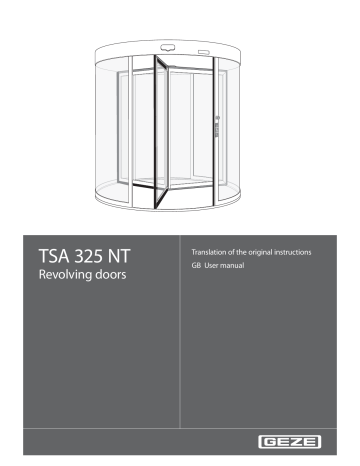Operation
Operating mode
TPS-KDT
Automatic
Shop closing time
Manual
Night
6
Descriptions
All the connected pulse generators are active in the «Automatic» operating mode. Revolving
speed and follow-up time can be set. When triggered by a movement detector the door acceler-
ates to the set automatic speed, continues to turn at this speed and stops after a preset number
of sectors in the target position.
The following special functions are possible in the «Automatic» operating mode:
Summer operation
The revolving door stands still without actuation. With the first actuation the revolving door
accelerates to automatic speed. Afterwards the revolving door rotates at the automatic speed
by a number of sectors that can be set and then brakes down to the after-run speed. The revolv-
ing door continues to revolve at the slow speed for the set follow-up time and stops in the next
target position. This operating mode is suited particularly to create an inviting atmosphere. If
the follow-up time is set to endless, the revolving door rotates continuously.
Winter operation
The revolving door stands still without actuation. When actuated, the revolving door accelerates
to automatic speed. Afterwards the revolving door rotates at the automatic speed by a number
of sectors that can be set and then stops in the target position.
In «Automatic» operating mode, alteration between summer and winter operation can be
effected by simultaneously pressing the buttons
When winter operation is set, the «Winter» LED lights up in the TPS-KDT.
Actuation of the handicapped access switch (optional)
A switch with a wheelchair symbol is located on the door. When this switch is activated, the
door brakes and rotates at the set handicapped access speed. This speed is specified for the set
number of sectors.
In the «Shop closing time» operating mode the door is only actuated via the internal movement
detector, then continues to turn a set number of sectors at the automatic speed and then stops
again in the target position.
The revolving door can be rotated freely in manual operation. If no further functions are set, the
«Manual» operating mode is identical with the «Off» operating mode. The following options can
be set:
A positioning automat brings the door back to the target position at slow speed after passing
has been completed.
Safety functions can be deactivated.
Limiting of the manual speed to v
The following options for locking can be built into the unit in order to lock the unit in the «Night»
operating mode:
No locking
If the revolving door does not have a locking function, it can be rotated manually in the «Night»
operating mode.
and
.
= 400
max
TSA 325 NT
- Home
- Brands
- GEZE Manuals
- Door Opening System
- TSA 325 NT
Types of Manuals:
The main types of GEZE TSA 325 NT instructions:
- User guide — rules of useing and characteristics
- Service manual — repair, diagnostics, maintenance
- Operation manual — description of the main functions of equipment
Door Opening System, Turnstiles User Guides by GEZE:
Similar to GEZE TSA 325 NT Manuals, User Guides and Instructions:
-
Alvarado EDC
Alvarado Manufacturing Company, Inc. 12660 Colony Street, Chino, CA 91710 Telephone: (909) 591-8431 Fax: (909) 628-1403 [email protected] www.alvaradomfg.comPUD1535R5-5Installation and Maintenance Instructions(APPLICABLE TO ALL EDC MODELS)EDCWAIST HIGH SECURITY TURNSTILE …
EDC Turnstiles, 34
-
Alvarado MSTT-3
Installation and Operation InstructionsAlvarado Manufacturing Company, Inc. 12660 Colony Street, Chino, CA 91710 Toll Free: (800) 423-4143 Fax: (909) 628-1403 [email protected] www.alvaradomfg.comTANDEM FULL HEIGHT MAXIMUM SECURITY TURNSTILE PUD3227R1-7 …
MSTT-3 Turnstiles, 46
-
Oxgard CUBE C-03
VOZROZHDENIE LLC OKPD 2 26.30.50.110 TU 26.30.50-007-33120038-2017 APPROVED BY VZR.247800.001 LU TURNSTILE MODEL CUBE C-03 VZR.247800.001OM OPERATION MANUAL 40 sheets 2020 …
CUBE C-03 Turnstiles, 40
-
Rotech TRISTAR J18 AT
1 Vehicle Access Control Pedestrian Access Control Safety & Security Equipment T: +61 7 3205 1123 www.rotech.com.au e: [email protected] TRISTAR J18 AT TURNSTILE Instructions (V11/19) Unpacking the turnstile First remove the top cover of the wooden crate, then the side cover. The turnstile inside the …
TRISTAR J18 AT Turnstiles, 11
TSA 325 NT Revolving doors Translation of the original instructions GB User manual 1 TSA 325 NT Table of contents Supplied system ...................................................................................................................................................................2 1 About these instructions ......................................................................................................................................3 1.1 1.2 Symbols and means of representation.....................................................................................................................................................3 Product liability .................................................................................................................................................................................................3 2 General safety instructions ..................................................................................................................................3 3 Description.................................................................................................................................................................4 3.1 Structure ..............................................................................................................................................................................................................4 4 Operation ...................................................................................................................................................................5 4.1 4.2 4.3 4.4 4.5 Normal door operation ..................................................................................................................................................................................5 Additional door functions .............................................................................................................................................................................5 Selecting the operating mode ....................................................................................................................................................................5 Locking/unlocking (optional) ......................................................................................................................................................................8 Behaviour in an emergency..........................................................................................................................................................................8 5 No power supply .....................................................................................................................................................8 6 Fault messages at the TPS-KDT...........................................................................................................................9 7 What to do if...? .........................................................................................................................................................9 8 Cleaning and maintenance ................................................................................................................................11 8.1 8.2 8.3 Cleaning .............................................................................................................................................................................................................11 Maintenance .....................................................................................................................................................................................................11 Inspection by trained professionals ........................................................................................................................................................11 9 Technical data .........................................................................................................................................................11 Supplied system 3-leaf variant J 3 4-leaf variant J 4 Manual revolving door J M With positioning automat J P Automatic revolving door J A All-glass J GG Break-out function J BO Underfloor drive J UFA Manual night locking system J NV Automatic night locking system J ANV Internal manual night locking system J INV Internal automatic night locking system J IANV Example: TSA 325 NT BO = Revolving door TSA 325 NT with break-out function 2 TSA 325 NT About these instructions 1 About these instructions 1.1 Symbols and means of representation Symbols and means of representation Important information and technical notes are emphasised in order to illustrate the correct operation. Symbol Meaning means "important note" means "additional information" 1.2 Symbol for an action: Here you have to do something. Observe the sequence if there are several action steps. Product liability In accordance with the liability of manufacturers for their products as defined in the German "Produkthaftungsgesetz" (Product Liability Act), the information contained in these instructions (product information and proper use, misuse, product performance, product maintenance, obligations to provide information and instructions) is to be observed. Non-compliance releases the manufacturer from its statutory liability. 2 General safety instructions Thoroughly read and abide by this user manual before commissioning the door. Always observe the following safety instructions: Ensure that the relevant accident-prevention regulations and guidelines for power-operated windows, doors and gates (BGR 232, previously ZH 1/494) and DIN 18650 are complied with when operating the system. Observe any relevant additional country-specific and European directives. Operating, maintenance and repair conditions specified by GEZE must be observed. Maintenance and repair work may only be performed by properly trained personnel authorised by GEZE. Only trained, GEZE-authorised personnel may remove the hood/cover. GEZE shall assume no liability for damage caused by unauthorised changes to the system. The door system is solely suitable for use in entrances and interior areas of pedestrian traffic in commercial plants and public areas. The owner is responsible for safe operation of the system. If safety equipment is misaligned, causing it to no longer fulfil its intended purpose, further operation is no longer permissible. Inform the service technician immediately. In accordance with Machine Directive 2006/42/EC and DIN 18650, a safety analysis must be performed and the door system identified in accordance with CE Identification Directive 93/68/EEC before the door system is commissioned. 3 Description TSA 325 NT 3 Description 3.1 Structure The operating elements are arranged differently depending on the situation. For technical reasons, we cannot show all of the possibilities here. The door system shown is only a schematic diagram. 4 23 2 3 4 5 6 5 8 7 8 9 : 22 21 System parts and options 1 2 3 4 5 6 7 8 9 10 11 12 4 Inside movement detector Outside movement detector Anterior post safety sensor Emergency-stop button inside and outside Button programme switch Key-operated switch Warning inside and outside Handicapped access switch Post safety sensor Heel protection strip Vertical safety contact strip Accompanying safety TSA 325 NT 4 Operation 4.1 Normal door operation Operation GEZE revolving doors can be operated with special control elements, which deviate from the behaviour described here. Please ask the responsible service technician for information on the special control elements which are installed. During normal door operation the door rotates as long as persons are within the range of influence of the sensors. What happens? A contactor (push button, switch or movement detector) is triggered. The safety sensor (start safety) triggers because an object between the leaves was recognised. Safety sensor (anterior post safety) is triggered when the door rotates. What does the door do? The door begins to rotate. The door slows down to a standstill, if necessary. As soon as the passing leaf comes nearer than the preset danger distance, the door slows down to a standstill. Safety sensor at side element (post safety sensor) is triggered. The door slows down to a standstill. Safety sensors at the leaf (draw-in safety) sense an obstacle The door slows down to a standstill. and are triggered. 4.2 Additional door functions In addition to the button programme switch, various other functions control the door manually via switches or push buttons. Which switch/push button? Emergency-stop switch Key-operated switch of the button programme switch Contactor "Authorised" (e.g. outside key-operated switch) Actuation switch Handicapped access switch 4.3 What does the switch/push button do? The door slows down to a standstill and can be rotated freely. If a key-operated switch is connected to the button programme switch, the operation of the button programme switch can be locked or released with it. The door unlocks and rotates in accordance with the number of sectors set and lets the person pass. The door rotates at full speed The door brakes and rotates at reduced speed Selecting the operating mode At the button programme switch, the system operating mode is selected and the corresponding programme is displayed. The operating mode is changed by pressing the button or . Button programme switch TPS-KDT The current operating mode is indicated by permanent illumination of the corresponding LED. The TPS-KDT indicates the actual operating mode, even if the operating mode is changed via another operating mode input (e.g. additional mounted switches). The button programme switch is accessible for everyone. Therefore we recommend the use of an additional keyoperated switch in order to block the button programme switch. The button programme switch is only enabled while the key-operated switch is operated. 5 Operation Operating mode Automatic TSA 325 NT TPS-KDT Descriptions All the connected pulse generators are active in the "Automatic" operating mode. Revolving speed and follow-up time can be set. When triggered by a movement detector the door accelerates to the set automatic speed, continues to turn at this speed and stops after a preset number of sectors in the target position. The following special functions are possible in the "Automatic" operating mode: Summer operation The revolving door stands still without actuation. With the first actuation the revolving door accelerates to automatic speed. Afterwards the revolving door rotates at the automatic speed by a number of sectors that can be set and then brakes down to the after-run speed. The revolving door continues to revolve at the slow speed for the set follow-up time and stops in the next target position. This operating mode is suited particularly to create an inviting atmosphere. If the follow-up time is set to endless, the revolving door rotates continuously. Winter operation The revolving door stands still without actuation. When actuated, the revolving door accelerates to automatic speed. Afterwards the revolving door rotates at the automatic speed by a number of sectors that can be set and then stops in the target position. In "Automatic" operating mode, alteration between summer and winter operation can be effected by simultaneously pressing the buttons and . When winter operation is set, the "Winter" LED lights up in the TPS-KDT. Shop closing time Manual Night 6 Actuation of the handicapped access switch (optional) A switch with a wheelchair symbol is located on the door. When this switch is activated, the door brakes and rotates at the set handicapped access speed. This speed is specified for the set number of sectors. In the "Shop closing time" operating mode the door is only actuated via the internal movement detector, then continues to turn a set number of sectors at the automatic speed and then stops again in the target position. The revolving door can be rotated freely in manual operation. If no further functions are set, the "Manual" operating mode is identical with the "Off" operating mode. The following options can be set: A positioning automat brings the door back to the target position at slow speed after passing has been completed. Safety functions can be deactivated. Limiting of the manual speed to vmax = 400 The following options for locking can be built into the unit in order to lock the unit in the "Night" operating mode: No locking If the revolving door does not have a locking function, it can be rotated manually in the "Night" operating mode. TSA 325 NT Operating mode Night Operation TPS-KDT Descriptions Manual locking A bolt lock can be used as a manual locking element. A contact used to monitor the locking operating mode can be mounted. Unlocking Locking Unlock lock. Unlock lock. Unlock leaf. Lock leaf. Lock lock. Lock lock. In the break-out (BO) and all-glass (GG) variants the leaf locking can also function mirrored. Locking the door manually: Select the "Night" operating mode at the button programme switch. The Night LED flashes at TPS-KDT. The door rotates automatically to the locking position. Lock the locking device manually. The Night LED switches to continuous lighting. Unlocking the door manually: Unlock the locking device manually. The LED indicates the operating mode. Set the desired operating mode at the TPS-KDT. The Night LED of the TPS-KDT switches to flashing light. Locking with disc brake A disc brake can be used to lock the revolving door. When the power supply is interrupted, the brake is opened. The revolving door can then be rotated manually. It is not suitable for a revolving door with break-out function. Locking the door: Select the "Night" operating mode at the TPS-KDT. The Night LED flashes at TPS-KDT. The door rotates automatically to the locking position. The disc brake is activated. The Night LED switches to continuous lighting. Unlocking the door: Select the desired operating mode at the TPS-KDT. The disc brake is released. The new operating mode is active and is displayed at the TPS-KDT. Electromechanical lock One or two electromechanical lockings can be used to lock the revolving door. A locked door remains locked when the power fails. An unlocked door remains unlocked when the power fails. In the case of a power failure the locking can be unlocked by means of a built-in battery. Select the "Night" operating mode at the button programme switch. The door travels into the end position and locks automatically. 7 No power supply Operating mode Night TSA 325 NT TPS-KDT Descriptions Optional Revolving door suitable for use in escape and rescue routes. During slow travelling into the end position press the key-operated switch and keep it pressed. The door locks automatically in the end position. Release the key-operated switch again. In order to unlock the door operate the key-operated switch and switch on the desired operating mode at the button programme switch. Access via the Contactor authorised (only at revolving doors suitable for use in escape and rescue routes): Operate the Contactor authorised. The door carries out a rotation. In order to lock the door hold the Contactor authorised until the door has locked automatically. Locking at a power failure In order to avoid the danger of persons being locked in, the revolving door may not be entered when the locking bolts are lowered and may only be turned further from the outside. A special locking switch is required for locking and unlocking. Locking with night locking system The revolving door can be locked with a 1-leaf or 2-leaf night locking system (manual or automatic). Manual night locking system: The procedure is identical for manual locking. Automatic night locking system: Select the "Night" operating mode at the TPS-KDT. In order to lock the night locking system operate the key-operated switch and hold it until the night locking system is closed and locked. In order to open the night locking system operate the switch and hold it until the night locking system is open. Select the desired operating mode at the TPS-KDT. In the "Off" operating mode the motor is switched off and the door can be rotated manually freely. This operating mode is especially suitable for maintenance and cleaning of the door. All actuation elements are switched off. Off 4.4 Locking/unlocking (optional) For a description of locking/unlocking the door see Section 4.2, Night operating mode. If a revolving door suitable for escape and rescue routes is used, the operator must ensure that the door is unlocked after it has been unlocked. 4.5 Behaviour in an emergency The door can be stopped via the emergency-stop switch and moved manually. 5 No power supply If the power supply is interrupted (e.g. power failure), first check the fuse on site. State Reaction No power supply In "Night" operating mode, the door remains locked as long as a disc brake was not used. In other operating modes the door coasts to standstill and stops. The door starts again in the previously set operating mode. The door can be rotated manually in as far as it was not locked. Power supply present again Door leaves rotate if there is no active power supply 8 TSA 325 NT 6 Fault messages at the TPS-KDT Fault messages at the TPS-KDT If a fault occurs in the system, an fault code is shown every 5 seconds alternatively to the operating mode. Up to 20 different fault messages can be displayed. Read the fault message, record it and notify the service technician. TPS display ○ ○ ○ ○ ○ ○ ○ ○ ○ ○ ● ● ● ● ● ● ● ● ● ● ● ○ ○ ○ ○ ○ ● ● ● ● ● ○ ○ ○ ○ ○ ○ ● ● ● ● ● ○ ○ ● ● ● ○ ○ ● ● ● ○ ○ ○ ● ● ● ○ ○ ○ ○ ● Designation ○ ● ○ ● ● ● ● ○ ○ ● ○ ● ● ○ ○ ● ○ ● ● ○ ○ ○ ● ● ○ ● ○ ● ○ ● ○ ● ○ ● ○ ● ○ ● ○ ● ○ ○ No operating voltage Drive too hot Item Post safety sensor Motor, rotary transducer, initialising sensor Emergency stop Draw-in safety (post safety sensor/vertical safety contact strip) Battery Frequency converter Start safety (accompanying safety) Alarm Anterior post safety Disc brake Break out 24 V internal (fuse F1) 24 V external Power failure Actuation, motor relay Button programme switch Service terminal Locking device In addition, the following states are displayed: Unlearned Winter LED flashes continuously (1 s on, 3 s off) Maintenance Winter LED flashes continuously (0.5 s on, 0.5 s off) Fault Operating mode is displayed 5 s, the fault code 2 s Blocking active Current operating mode LED flashes once if a button is operated at the TPS and if the operating mode cannot be switched (key-operated switch not operated or there is a continuous signal at the DO, AU, LS or NA). 7 What to do if...? Problem Door rotates very slowly Cause Floor guide area soiled Remedy Disconnect power supply. Clean affected floor area. Obstruction in sliding path Remove obstruction and check door manually for smooth movement. Start safety sensor is interrupted or misaligned Clean safety sensor. Check the setting of the optical sensor bars. Scraping on floor, other mechanical impediment Rotate the door manually, remove visible obstacles. If no obstacles are visible, notify a service technician. 9 What to do if...? Problem Door does not rotate Door only rotates manually Door always rotates only a bit further TSA 325 NT Cause Movement detector misaligned or defective Remedy Check movement detector. "Night", "Off" operating mode Select another operating mode. "Shop closing time" operating mode Select "Automatic" operating mode. Door is locked manually Unlock the door. No power supply "Off" operating mode See Chapter 4, No power supply. Select another operating mode. No power supply Obstruction in sliding path See Chapter 4, No power supply. Remove the obstacle. Increase the power limitation. Notify a service technician. Change to the "Manual" operating mode and check the displacement force manually or with a measuring instrument. If the rotating force is too high, notify a service technician. Check locking in the "Night" operating mode. Unlock the door manually and notify a service technician. Actuate the key-operated switch, repeat the unlocking process. Actuate key-operated switch. Request servicing. See Chapter 5. Door does not unlock or lock Locking defective (in case of automatic locking) Programme switch cannot be operated Key-operated switch not operated Programme switch is disabled Programme switch is defective Fault messages displayed at Fault in the system programme switch Carry out a reset/delete the fault memory Use the buttons or to select the OFF operating mode (see Section 4.3, Selecting an operating mode) Press the buttons and simultaneously for 1 s. The fault memory with the current faults is deleted. Select the desired new operating mode. 10 TSA 325 NT 8 Cleaning and maintenance 8.1 Cleaning What is to be cleaned Floor guide Safety sensor Glass surfaces Stainless surfaces Painted surfaces Anodised surfaces Button programme switch Brushes at swing door Scraper mat 8.2 Cleaning and maintenance How is it to be cleaned Remove the soiling and check that the door moves smoothly. Keep free of snow and ice in winter. Wipe with moist cloth. Wipe with a cold vinegar-water mixture or glass cleaner; then dry. Wipe with non-scratching cloth. Wipe with water and soap. Wipe with non-alkaline potassium soap (pH value 5.5…7). Wipe with soft cloth. Do not use a cleaning agent. Clean weekly with the vacuum cleaner. Clean/vacuum clean at regular intervals. Lift up the scraper mat and vacuum clean under it. Maintenance The owner must ensure that the system functions properly. If the "Winter" LED at the TPS-KDT button programme switch flashes continuously, maintenance is required. GEZE offers maintenance contracts with the following services: Inspect and adjust the chain. Check the leaf suspension. Check the attachment elements for firm seating. Carry out further adjustment work. Carry out operational checks. 8.3 Inspection by trained professionals In accordance with the "Guidelines for power-operated windows, doors and gates" (BGR 232 and GUV 16.10) Section 6, power-operated doors must be inspected for safety by a trained professional before initial commissioning and at least once a year. GEZE offers the following services: Inspection and operational checks of all safety and control equipment in accordance with the requirements in the Test record for power-operated windows, doors and gates; Sliding doors and sliding gates ZH 1/580.2 edition. 9 Technical data Revolving speed Electrical connection values Max. output Fuse protection Current draw for external devices Temperature range Protection type Ø ≤ 3.0 m: 0.2 to max. 1 m/sec Ø > 3.0 m: 0.2 to max. 0.75 m/sec 230 V; 50 Hz in accordance with DIN IEC 38 350 W Power connection 230 V, on site 10 A 24 V DC connection, max. 4.0 mA –15 °C to +50 °C Drive in turnstile: IP 20 Underfloor: IP 54 Subject to change. 11 Service information We are committed to the very best in customer service. To ensure rapid response and total peace of mind we offer 24 hour 7 day a week service and repair for all makes of automatic and manual doors throughout the UK. Warranty Period - Up to 12 months from installation Fully comprehensive GEZE parts and labour warranty which covers all faults other than those caused by abuse. Post - Warranty period Following the warranty period - GEZE provides a range of Service Contracts to suit individual site requirements. The current BS7036 recommends that powered doors are serviced twice per year our Service Contracts are therefore based on this important recommendation. GEZE Service Midlands Blenheim Way Fradley Park Lichfield Staffordshire WS13 8SY Tel: 0845 078 0880 Fax: 0845 078 0881 Your local office … GEZE Service North Unit 24a, Oak Road West Chirlton North Industrial Estate North Shields Tyne & Wear NE29 8SF GEZE SCOTLAND Block 16 Unit 5, Cambuslang Investment Park Clydesmill Place Cambuslang G32 8RF Tel: 0845 078 0882 Fax: 0845 078 0883 Tel: 0845030 9024 Fax: 0845 030 9025 GEZE Service South West Unit 39, Old Mills Industrial Estate Old Mills Paulton Bristol BS39 7SU Tel: 0845 078 0884 Fax: 0845 078 0885 GEZE Service South East Unit 15, Farnborough Business Centre Eelmoor Road Farnborough Hampshire GU14 7XA Tel: 0845 078 0878 Fax: 0845 078 0879 GEZE UK Ltd is part of the GEZE Worldwide Group of Companies For Nationwide Assistance call 08456 777781 A comprehensive, 24 hour service, Germany GEZE Sonderkonstruktionen GmbH Planken 1 97944 Boxberg-Schweigern Tel. +49 (0) 7930-9294-0 Fax +49 (0) 7930-9294-10 E-Mail: [email protected] Germany GEZE GmbH Niederlassung Nord/Ost Bühringstraße 8 13086 Berlin (Weissensee) Tel. +49 (0) 30-47 89 90-0 Fax +49 (0) 30-47 89 90-17 E-Mail: [email protected] Germany GEZE GmbH Niederlassung West Nordsternstraße 65 45329 Essen Tel. +49 (0) 201-83082-0 Fax +49 (0) 201-83082-20 E-Mail: [email protected] Germany GEZE GmbH Niederlassung Mitte Adenauerallee 2 61440 Oberursel (b. Frankfurt) Tel. +49 (0) 6171-63610-0 Fax +49 (0) 6171-63610-1 E-Mail: [email protected] Germany GEZE GmbH Niederlassung Süd Reinhold-Vöster-Straße 21-29 71229 Leonberg Tel. +49 (0) 7152-203-594 Fax +49 (0) 7152-203-438 E-Mail: [email protected] Germany GEZE Service GmbH Reinhold-Vöster-Straße 25 71229 Leonberg Tel. +49 (0) 7152-9233-0 Fax +49 (0) 7152-9233-60 E-Mail: [email protected] Germany GEZE Service GmbH Niederlassung Berlin Bühringstraße 8 13086 Berlin (Weissensee) Tel. +49 (0) 30-470217-30 Fax +49 (0) 30-470217-33 E-Mail: [email protected] Austria GEZE Austria GmbH Mayrwiesstraße 12 5300 Hallwang b. Salzburg Tel. +43-(0)662-663142 Fax +43-(0)662-663142-15 E-Mail: [email protected] Baltic States GEZE GmbH Baltic States office Dzelzavas iela 120 S 1021 Riga Tel. +371 (0) 67 89 60 35 Fax +371 (0) 67 89 60 36 E-Mail: [email protected] GEZE GmbH P.O.Box 1363 Reinhold-Vöster-Straße 21–29 71229 Leonberg Germany Benelux GEZE Benelux B.V. Leemkuil 1 Industrieterrein Kapelbeemd 5626 EA Eindhoven Tel. +31-(0)40-26290-80 Fax +31-(0)40-26 290-85 E-Mail: [email protected] Bulgaria GEZE Bulgaria - Trade Representative Office 61 Pirinski Prohod, entrance „B“, 4th floor, office 5, 1680 Sofia Tel. +359 (0) 24 70 43 73 Fax +359 (0) 24 70 62 62 E-Mail: [email protected] China GEZE Industries (Tianjin) Co., Ltd. Shuangchenzhong Road Beichen Economic Development Area (BEDA) Tianjin 300400, P.R. China Tel. +86(0)22-26973995-0 Fax +86(0)22-26972702 E-Mail: [email protected] China GEZE Industries (Tianjin) Co., Ltd. Branch Office Shanghai Unit 25N, Cross Region Plaza No. 899, Ling Ling Road, XuHui District 200030 Shanghai, P.R. China Tel. +86 (0)21-523 40 960 Fax +86 (0)21-644 72 007 E-Mail: [email protected] China GEZE Industries (Tianjin) Co., Ltd. Branch Office Guangzhou Room 17C3 Everbright Bank Building, No.689 Tian He Bei Road 510630 Guangzhou, P.R. China Tel. +86(0)20-38731842 Fax +86(0)20-38731834 E-Mail: [email protected] China GEZE Industries (Tianjin) Co., Ltd. Branch Office Beijing Room 1001, Tower D Sanlitun SOHO No. 8, Gongti North Road, Chaoyang District, 100027 Beijing, P.R.China Tel. +86-(0)10-5935 9300 Fax +86-(0)10-5935 9322 E-Mail: [email protected] China GEZE Industries (Tianjin) Co., Ltd. Branch Office Singapore 21, Bukit Batok Crescent, No. 23-75, Wcega Tower, Singapore 658065 Tel. +65-6846 1338 Fax +65-6846 9353 E-Mail: [email protected] France GEZE France S.A.R.L. ZAC de l’Orme Rond RN 19 77170 Servon Tel. +33-(0)1-606260-70 Fax +33-(0)1-606260-71 E-Mail: [email protected] Tel.: 0049 7152 203-0 Fax.: 0049 7152 203-310 www.geze.com Hungary GEZE Hungary Kft. Bartók Béla út 105-113. Budapest H-1115 Tel. +36 (1) 481 4670 Fax +36 (1) 481 4671 E-Mail: [email protected] Iberia GEZE Iberia S.R.L. Pol. Ind. El Pla C/Comerc, 2-22, Nave 12 08980 Sant Feliu de Llobregat (Barcelona) Tel. +34(0)9-02194036 Fax +34(0)9-02194035 E-Mail: [email protected] India GEZE India Private Ltd. MF2 & 3, Guindy Industrial Estate Ekkattuthangal Chennai - 600 097 Tamilnadu Tel. +91 (0) 44 30 61 69 00 Fax +91 (0) 44 30 61 69 01 E-Mail: [email protected] Italy GEZE Italia Srl Via Giotto, 4 20040 Cambiago (MI) Tel. +3902950695-11 Fax +3902950695-33 E-Mail: [email protected] Italy GEZE Engineering Roma Srl Via Lucrezia Romana, 91 00178 Roma Tel. +3906-7265311 Fax +3906-72653136 E-Mail: [email protected] Kazakhstan GEZE Central Asia 050061, Almaty, Kasakhstan Rayimbek ave. 348, A, office 310 Tel. +7 (0) 72 72 44 78 03 Fax +7 (0) 72 72 44 78 03 E-Mail: [email protected] Poland GEZE Polska Sp.z o.o. ul. Annopol 21 03-236 Warszawa Tel. +48 (0)22 440 4 440 Fax +48 (0)22 440 4 400 E-Mail: [email protected] Romania GEZE Romania S.R.L. IRIDE Business Park Building nr. 10, level 2 Str. Dimitrie Pompei nr. 9–9a RO-020335 Bucharest, sector 2 Tel. +40 (0) 316 201 257 Fax +40 (0) 316 201 258 E-Mail: [email protected] Russian Federation GEZE GmbH Representative Office Russia Kolodesnij pereulok3, str. 25 Office Nr. 5201-5203 107076 Moskau Tel. +7 (0) 49 55 89 90 52 Fax +7 (0) 49 55 89 90 51 E-Mail: [email protected] Scandinavia GEZE Scandinavia AB Mallslingan 10 Box 7060 18711 Täby, Sweden Tel. +46(0)8-7323-400 Fax +46(0)8-7323-499 E-Mail: [email protected] 130509-02 Scandinavia GEZE Norway Industriveien 34 B 2072 Dal Tel. +47(0)639-57200 Fax +47(0)639-57173 E-Mail: [email protected] Scandinavia GEZE Finland Postbox 20 15871 Hollola Tel. +358(0)10-4005100 Fax +358(0)10-4005120 E-Mail: [email protected] Scandinavia GEZE Denmark Høje Taastrup Boulevard 53 2630 Taastrup Tel. +45(0)46-323324 Fax +45(0)46-323326 E-Mail: [email protected] South Africa DCLSA Distributors (Pty.) Ltd. 118 Richards Drive, Midrand, Halfway House Ext. 111 P.O. Box 7934 Midrand 1685 Tel. +27(0)113158286 Fax +27(0)113158261 E-Mail: [email protected] Switzerland GEZE Schweiz AG Bodenackerstrasse 79 4657 Dulliken Tel. +41-(0)62-2855400 Fax +41-(0)62-2855401 E-Mail: [email protected] Turkey GEZE GmbH Türkiye - İstanbul İrtibat Bürosu Ataşehir Bulvarı, Ata 2/3 Plaza Kat: 9 D: 84 Ataşehir Kadıköy / İstanbul Tel. + 90 (0) 21 64 55 43 15 Fax + 90 (0) 21 64 55 82 15 E-Mail: [email protected] Ukraine Repräsentanz GEZE GmbH Ukraine ul. Vikentiya Hvoyki, 21, office 151 04080 Kiev Tel. +38 (0) 44 49 97 725 Fax +38 (0) 44 49 97 725 E-Mail: [email protected] United Arab Emirates/GCC GEZE Middle East P.O. Box 17903 Jebel Ali Free Zone Dubai Tel. +971(0)4-8833112 Fax +971(0)4-8833240 E-Mail: [email protected] United Kingdom GEZE UK Ltd. Blenheim Way Fradley Park Lichfield Staffordshire WS13 8SY Tel. +44(0)1543443000 Fax +44(0)1543443001 E-Mail: [email protected]
……………………. pcs. ………………………… € ………………………… €
GEZE TSA 325 NT GG all-glass revolving door system in 3- or 4-leaf version,
in outstanding transparent design, with freely selectable inside diameter up to 3300 mm, TÜV type-tested in accordance with DIN 18650 with different drive types and many possible configuration options
Drive types
( ) Manual operation of the door.
or
( ) Manually operated the door with GEZE speed limiter, i.e. the max. speed of rotation of the revolving door is limited by a safety mechanism in the door.
or
( ) Manually operated door with GEZE automatic positioning device, i.e. the manual door is moved by a motor at very low speed after passage to the initial position/end position.
Safety concept:
1 x Emergency push button in accordance with DIN EN ISO 13850
or
( ) Semi-automatic GEZE Servo drive: Increased passage comfort compared with a manual door thanks to automatic starting of the turnstile. In order to reach walking speed, the turnstile can be overridden by hand. After the door has been passed, it revolves slowly to the final position. The speeds are limited such that the specifications of «low-energy operation» in accordance with DIN 18650 are kept. Complete drive with control on the interior, control in performance level «c» in accordance with DIN EN ISO 13849-1, convenient parameter setting, commissioning and after-sales service maintenance via optional Bluetooth connection to a PC, power supply: 230 V / 50 Hz / 350 W / 10 A
Recommendation: Only if there is a constant range of users
Safety concept:
1 x Emergency-stop push button in accordance with DIN EN ISO 13850
or
( ) Fully automatic GEZE revolving door system (triggered via movement detector)
Micro-processor controlled, electromechanical drive with infinitely adjustable speed, drive with two pre-set speeds.
Complete drive with control on the interior, control in performance level «c» in accordance with DIN EN ISO 13849-1, convenient parameter setting, commissioning and after-sales service maintenance via optional Bluetooth connection to a PC, power supply: 230 V / 50 Hz / 350 W / 10 A, key programme switch for setting the operating modes.
Fuse protection in accordance with DIN 18650 (TÜV type-tested and certified)
comprising:
— Post safety
— Emergency stop push button in accordance with DIN EN ISO 13850
— Front post safety (non-contact)
— Safety contact strip on the leaf, horizontal (heel protection)
— Safety contact strip on the leaf, vertical (hand protection)
— Coupled motion safety at the leaf (non-contact, from diameters > 3000 mm)
Construction dimensions:
( ) Inside diameter:…………….. mm (from 1800 mm to 3000) other dimensions on request.
( ) Outside diameter: ……… ….. mm (from 1890 to 3090 mm)
( ) Clear passage height DH: ……mm (up to 3000 mm); other heights on request.
( ) Total height of door system: ………….mm
( ) Canopy height: 17.52 mm (height of the glass roof);
( ) Floor recess (min.): 60 mm only for manual door
or
( ) Floor recess (min.): 300 mm for door with speed limiter, automatic positioning device, servo and fully automatic.
Note: Other dimensions on request.
Door position:
( ) central
( ) off-centre, offset in relation to the façade …..
Model type:
( ) triple-leaf
( ) quadruple leaf
Turnstile:
( ) rigid door leaf, fine-framed on 3 sides for mounting ESG glass.
Drum walls:
( ) Drum walls of curved 16 mm VSG, clear, with vertical edge protection profiles
Ceiling construction:
( ) Glass ceiling made of flat 17.52 mm VSG (2 x TVG) clear glass. Outside edges with edge protection. The 2 glass half shells are held by point fittings and have a recess for mounting the swivelling axle bearing.
Surface of the light alloy parts:
( ) Powder coating according to RAL
or
( ) LM anodised E6/EV1
or
( ) Colour anodised …………
or
( ) Coated with ground stainless steel, grain 240
or
( ) Coated with polished stainless steel
Floor ring
GEZE 360° stainless steel (V2A) floor ring made of rectangular tubing 30x30x2 mm. The floor ring is used as the floor covering edging at the same time. Dimensions of the drive box: 1404x754x272 mm.
( ) Sheet metal base
and/or
( ) Swivel flange (30 x 5 mm)
Note: The insulation of the building is a contracted service and must be carried out on site.
Floor cover
( ) GEZE clean scraping mat, anthracite colour, 22 mm, more colours available on request!
or
( ) Floor cover to be carried out on site
Delivery and installation
Wiring to be carried out on site according to the GEZE cable plan by an electrical contractor.
Installation, commissioning and instruction of the operator as well as documentation handover in compliance with DIN 18650 / EN 16005 through plant fitters or service partner.
In compliance with DIN 18650 / EN 16005:
— Safety analysis must be carried out as a basis for planning and execution
— An inspection must be carried out at least 1 x year and after-sales service maintenance at least 1 x year