-
Contents
-
Table of Contents
-
Troubleshooting
-
Bookmarks
Quick Links
GR-D372U
Please visit our Homepage on the World Wide Web for
Digital Video Camera:
http://www.jvc.co.jp/english/cyber/
For Accessories
:
http://www.jvc.co.jp/english/accessory/
INSTRUCTIONS
Dear Customer,
Thank you for purchasing this digital
video camera. Before use, please
read the safety information and
precautions contained in the pages
2 – 5 to ensure safe use of this
product.
GETTING STARTED
VIDEO RECORDING &
PLAYBACK
DIGITAL STILL CAMERA
(D.S.C.) RECORDING &
PLAYBACK
ADVANCED FEATURES
REFERENCES
TERMS
For Customer Use:
Enter below the Model No. and
Serial No. which is located on the
bottom of the camcorder. Retain this
information for future reference.
Model No.
Serial No.
To deactivate the demonstration,
set «DEMO MODE» to «OFF».
(
pg. 29, 32)
LYT1624-001A
ENGLISH
8
19
24
29
42
51
EN
Summary of Contents for JVC GR-D372 — Digital Video Camera 32x Optical Zoom/800x Zoom
- Manuals
- Brands
- JVC Manuals
- Digital Camera
- GR-D372 — Digital Video Camera 32x Optical Zoom/800x Zoom
Manuals and User Guides for JVC GR-D372 — Digital Video Camera 32x Optical Zoom/800x Zoom. We have 1 JVC GR-D372 — Digital Video Camera 32x Optical Zoom/800x Zoom manual available for free PDF download: Instructions Manual
-
Canon
EOS-1Ds
Digital Camera for ProfessionalsMajor SpecificationsCANON INC. 30-2, Shimomaruko 3-chome, Ohta-ku, Tokyo 146-8501, JapanU.S.A.CANON U.S.A., INC.One Canon Plaza, Lake Success, NY11042, U.S.A.For all inquiries about this camera, please phone 1-800-OK-CANON or visit our Web site:http://www.usa.canon.comCANADACANON CANADA, …
EOS-1Ds Digital Camera, 2
-
Samsung
VP-D15
ENGLISHDigital Video CamcorderAFAuto FocusCCDCharge Coupled DeviceLCDLiquid Crystal DisplayOwner’s Instruction BookBefore operating the unit, please read this instruction bookthoroughly, and retain it for future reference.ELECTRONICSThis product meets the intent of Directive 89/336 CEE, 73/23 CEE, 93/68 CEE.VP-D10/D1 …
VP-D15 Camcorder, 84
-
Sony
NEX32LENSKIT
A-E1T-100-11(1)© 2011 Sony CorporationNEX-3/NEX-5/NEX-5CThe new functions provided by this firmware update and their respective operations are described here.Please refer to the “Instruction Manual,” and the “α Handbook” contained on the supplied CD-ROM. …
NEX32LENSKIT Digital Camera, 6
-
Hitachi
Deskstar 7K80
Page 1 version 1.2 Quick installation guide Hitachi Deskstar 7K80 Ultra ATA/133 Hard disk drive Models: HDS728040PLAT20 HDS728080PLAT20 System requirements for Ultra ATA/133 If you do not have the components listed below, your drive will function but at speeds lower than 133 MB/s. y 40-pin, 80-co …
Deskstar 7K80 Storage, 2
-
Samsung
VP-D6040
ENGLISHESPAÑOLDigital Video CamcorderOwner’s Instruction BookBefore operating the unit, please read thisinstruction book thoroughly, and retain it forfuture reference. AF Auto FocusCCD Charge Coupled DeviceLCD Liquid Crystal DisplayVP-D6050(i)VP-D6040(i)ELECTRONICSThis product meets the intent of Directive 89/336 CE …
VP-D6040 Camcorder, 167
-
Sony
HANDYCAM PMW-320K
4198304130 4-198-304-13 (1)Solid-State MemoryCamcorderOperating InstructionsBefore operating the unit, please read this manual thoroughly and retain it for future reference.PMW-320KPMW-320L© 2010 Sony Corporation Printed in JapanPrinted on recycled paper. …
HANDYCAM PMW-320K Camcorder, 179
Recommended Documentation:
Download Instruction manual of JVC GZ-MS100U — Everio 35x Optical/800x Digital Zoom SDHC Camcorder Camcorder for Free or View it Online on All-Guides.com.

1

2

3

4

5

6

7

8

9

10

11

12

13

14

15

16

17

18

19

20

21

22

23

24

25

26

27

28

29

30

31

32

33

34

35

36

37

38

39

40

41

42

43

44

45

46

47

48

49

50

51

52

53

54

55

56

57

58

59

60

61

62

63

64

65

66

67

68

69

70

71

72

73

74

75

76

77

78

79

80
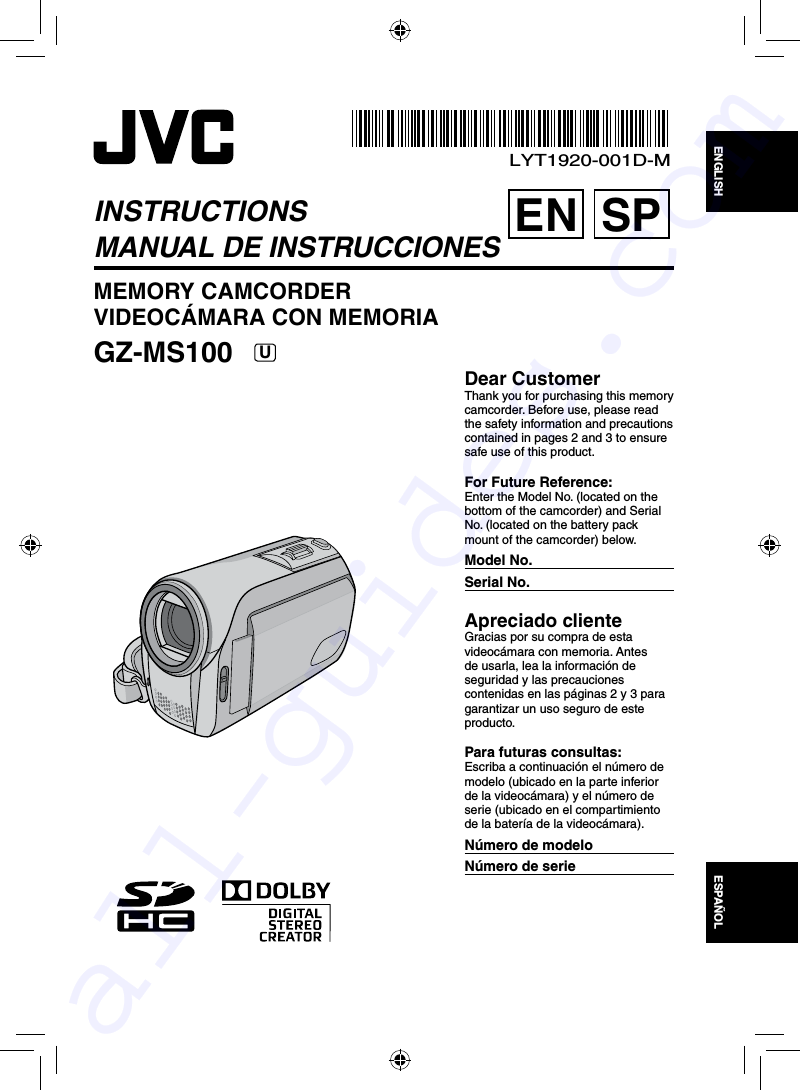
Краткое содержание страницы № 1
ENGLISH ESPAÑOL
LYT1776-001A
EN SP
INSTRUCTIONS
MANUAL DE INSTRUCCIONES
Dear Customer,
DIGITAL VIDEO CAMERA
Thank you for purchasing this
VIDEOCÁMARA DIGITAL
digital video camera. Before
use, please read the safety
information and precautions
GR-DA30U
contained in pages 2 – 4 to
ensure safe use of this product.
Estimado cliente:
Gracias por comprar esta
videocámara digital. Antes de
usarla, lea la información de
seguridad y las precauciones
contenidas en las páginas 2 – 4
para garantiz
Краткое содержание страницы № 2
2 EN Read This First! � Before recording important video, be sure � Remember that this camcorder is intended to make a trial recording. for private consumer use only. Play back your trial recording to make sure Any commercial use without proper the video and audio have been recorded permission is prohibited. (Even if you record properly. an event such as a show, performance or � We recommend exhibition for personal enjoyment, it is strongly cleaning your video recommended that you obtain
Краткое содержание страницы № 3
ENGLISH EN 3 Safety Precautions When the equipment is installed in a cabinet CAUTION or on a shelf, make sure that it has sufficient RISKOFELECTRICSHOCK space on all sides to allow for ventilation DONOTOPEN (10 cm (3-15/16″) or more on both sides, on CAUTION: TO REDUCE THE RISK OF ELECTRIC SHOCK, top and at the rear). DO NOT REMOVE COVER (OR BACK). Do not block the ventilation holes. NO USER-SERVICEABLE PARTS INSIDE. (If the ventilation holes are blocked by a REFER SERVICING TO
Краткое содержание страницы № 4
4 EN IMPORTANT SAFETY INSTRUCTIONS Do not point the lens directly into the sun. This can cause eye injuries, as well as lead to the 1. Read these instructions. malfunctioning of internal circuitry. There is 2. Keep these instructions. also a risk of fire or electric shock. 3. Heed all warnings. 4. Follow all instructions. CAUTION! 5. Do not use this apparatus near water. The following notes concern possible physical 6. Clean only with dry cloth. damage to the camcorder and to the user. 7. Do n
Краткое содержание страницы № 5
ENGLISH Contents EN 5 Getting Started 6 Advanced Features 19 Accessories ………………………………… 6 Menus for detailed adjustment ………19 Attach the Lens Cap …………………………….6 Changing The Menu Settings ……………..19 Attach the Core Filter …………………………..6 Recording Menus ………………………….20 Attach the Shoulder Strap …………………….7 Playback Menus ……………………………22 Grip Adjustment ………….
Краткое содержание страницы № 6
6 EN Getting Started Accessories or or Audio/Video Cable (ø3.5 mini-plug to RCA plug) AC Adapter AP-V14U or AP-V18U AB Battery Pack Shoulder Strap Lens Cap Core Filter for Cables BN-VF808U ( 7) A: Audio/Video Cable B: AC Adapter Note: Make sure to use the provided cables for connections. Do not use any other cables. Attach the Lens Cap To protect the lens, attach the provided lens cap to the camcorder as shown in the illustration. Place here during recording. Attach the Core Filter Attach the
Краткое содержание страницы № 7
ENGLISH Getting Started EN 7 Attach the Shoulder Strap Peel off the pad and thread the Thread the strap through the Position the buckle near the end of the strap through the buckle, adjust its length, and eyelet and reattach the pad. eyelet. use the strap guide to fi x it in place. Strap Guide Buckle Eyelet Grip Adjustment Open the pad and make grip adjustments. � Before making the adjustment, remove any security tags that may be attached to the velcro. T ripod Mounting To attach the camcorder
Краткое содержание страницы № 8
DV 8 EN Getting Started Index 5 U 7 PLAY 6 OFF REC 8 9 O W T N S R L M a 1 X Y 0 2K34 P Q BATT V Z How to adjust the LCD Monitor Slide the LCD monitor in the most convenient position. It can slide 30° (15° downward, 15° upward) Note: Colored bright spots may appear all over the LCD monitor. 30˚ However, this is not a malfunction. G GR-DA30US_EN.indb 8 R-DA30US_EN.indb 8 7 7/11/2007 6:00:19 PM /11/2007 6:00:19 PM
Краткое содержание страницы № 9
ENGLISH Getting Started EN 9 Controls Other parts Control Lever O LCD Monitor ( 
Краткое содержание страницы № 10
10 EN Getting Started LCD Monitor Indications Date/Time ( 21) During Video Recording Manual Focus Adjustment Indicator ( 24) Time Code ( 21) 2 LP 16:9 – – –min During Video Playback M REC 3 WH LP 12BIT DV IN L SOUND 12BIT 11:13AM 15:55 DEC. 6.2007 3 VOLUME 11:13AM Battery Remaining Power Indicator 20 : 21 : 25 DEC. 6.2007 Operation Mode ( 9) A : Auto Mode M : Manual Mode : Night-Alive Indicator ( 28) Battery Remaining Power Indicator : Gain Up Mod
Краткое содержание страницы № 11
ENGLISH Getting Started EN 11 Power Charging The Battery Pack To detach the battery pack 1 Set the Power Switch to “OFF” ( 9). Slide and hold battery release button BATT. ( 9), then remove the battery pack. 2 2 Open the battery cover. Charging/recording time (approx.) Press “w OPEN” and slide the battery cover off the camcorder in the direction as Maximum illustrated below. Required Continuous Battery pack charging time Recording Time BN-VF808U 1hr. 30 min. 1 hr. 55 min. (Provided) BN-V
Краткое содержание страницы № 12
12 EN Getting Started 1 1 Set the Power Switch to “REC” or “PLAY” Data Battery System ( 9). You can check the remaining battery power � If set to “REC”, the recording mode should and the recordable time. be set to “ M” ( 9). 1 1 Set the Power Switch to “REC” or “PLAY” 2 Press MENU. ( 9). 3 Select “SYSTEM”, press SET or . 2 2 Press DATA, and the battery status screen 4 Select “LANGUAGE”, press SET or . appears. 5 5 Select the desired language, press SET or . BATTERY CONDITION 6 6 Pres
Краткое содержание страницы № 13
ENGLISH Getting Started EN 13 Make sure the window 1 Brightness Adjustment Of side is facing out. Erase OPEN/ The Display protection EJECT tab 1 Select Cassette holder Cassette holder cover 5 2 SET 3 3 Close the cassette holder cover fi rmly until 6 Perform steps 1 1 – 2 2 in “Language Settings” it locks into place. ( 12). 1 Select “DISPLAY”, press SET or . Notes: 2 Select “BRIGHT”, press SET or . � If you wait a few seconds and the cassette holder does not open, close the cassette 3
Краткое содержание страницы № 14
14 EN Recording & Playback USE CLEANING CASSETTE Basic Recording Appears if dirt is detected on the heads during Before continuing, perform the procedures listed recording. Use an optional cleaning cassette below: ( 2). � Power ( 11). � Loading A Cassette ( 13). � Remove the lens cap ( 6). � Select videos at 4:3 size or 16:9 (wide) size Tape Remaining Time ( 13). Approximate tape remaining time appears on the display. “– – – min” means the camcorder Recording Start/ Power Switch is c
Краткое содержание страницы № 15
ENGLISH Recording & Playback EN 15 Zoom T ime Code Zoom out Zoom in During recording, a time code is recorded on the tape. This code is to confi rm the location of the recorded scene on the tape during playback. Display W: Wide angle T: Telephoto � You can zoom in up to 30X by using the Minutes optical zoom. Seconds � Zoom magnifi cation over 30X is done through digital image processing, and Frames* is therefore called digital zoom. Digital (30 frames = 1 zooming is possible up to 800X
Краткое содержание страницы № 16
16 EN Recording & Playback HDV Normal Playback Appears when pictures recorded in the HDV format are detected. The pictures in the – VOL.+ W T HDV format cannot be played back with this Power Switch camcorder. SET VOL. +/- Still Playback 6 Pauses during video playback. 1 Press 6 during playback. MENU 2 To resume normal playback, press 6 again. 1y 7 � If still playback continues for more than about 3 minutes, the camcorder’s Stop mode is 1 Load a cassette ( 13). automatically engaged. 2 2
Краткое содержание страницы № 17
ENGLISH Recording & Playback EN 17 Variable Shuttle Search Blank Search Allows variable-speed search in either Helps you fi nd where you should start direction during video playback. recording in the middle of a tape to avoid time code interruption ( 15). 1 During playback, press 5 once or twice for forward search, or 3 once or twice for 1 Set the power switch to “PLAY” ( 9). reverse search. 2 Press MENU. 35 3 Select “TAPE”, press SET or . x-10 x-3 x3 x10 4 Select “BLANK SEARCH”, press SET
Краткое содержание страницы № 18
18 EN Recording & Playback 1 Make sure all units are turned off. Connections To A TV Or VCR 2 2 Connect the camcorder to a TV or VCR as shown in the illustration. If using a VCR, go to step 3 3. If not, go to step 4 4. 3 3 Connect the VCR output to the TV input, referring to your VCR’s instruction manual. 4 4 Turn on the camcorder, the VCR and the TV. 5 5 Set the VCR to its AUX input mode, and To AV set the TV to its VIDEO mode. connector 6 6 Start playback on the camcorder ( 16). � Pleas
Краткое содержание страницы № 19
ENGLISH Menus for detailed adjustment EN 19 4 4 Select the desired selection, press SET or Changing The Menu Settings . This camcorder is equipped with an easy-to- Example: WIPE/FADER menu. use, on-screen menu system that simplifi es WIPE/FADER many of the more detailed camcorder settings OFF OFF WH WHITE ( 19 – 23). BLACK Power Switch SLIDE SCROLL 1 Select 5 5 Select the desired setting, press SET or . Selection is completed. 6 6 Press MENU. The Menu Screen closes. MENU � Press wheneve
Краткое содержание страницы № 20
20 EN Menus for detailed adjustment Recording Menus The FUNCTION and CAMERA menu settings can be changed only when the Power Switch is set to “REC”. Menus Settings: [ ] = Factory-preset WIPE/FADER ( 27), “Wipe or Fader Effects”. PROGRAM AE ( 27, 28), “Program AE, Effects And Shutter Effects”. EFFECT ( 27, 28), “Program AE, Effects And Shutter Effects”. EXPOSURE ( 24), “Exposure Control”. W. BALANCE ( 26), “White Balance Adjustment”. SHUTTER ( 27, 28), “Program AE, Effects And Shutter Effe
