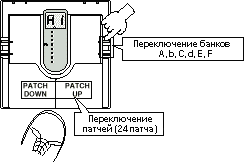Thank you for selecting the ZOOM 505 (hereafter simply called the «505»).
Please take the time to read this manual carefully so as to get the most out of
your 505 and to ensure optimum performance and reliability. Retain this manual
for future reference.
ZOOM CORPORATION
NOAH Bldg., 2-10-2, Miyanishi-cho, Fuchu-shi, Tokyo 183, Japan
PHONE: 0423-69-7111 FAX: 0423-69-7115
Major Features
1
• 24 individual built-in effects provide maximum flexibility.
Up to 9 effects can be used simultaneously in any combination.
• Memory capacity for up to 24 user-programmable patches.
• Integrated auto-chromatic guitar tuner for simple and precise tuning
anywhere.
• Optional foot controller FP01 can be used for pedal wah or pedal pitch, and
volume control is also possible.
• Optional foot switch FS01 can be used for bank switching, resulting in
enhanced playability.
• Dual power supply principle allows the unit to be powered from an alkaline
battery or an AC adapter.
• New DSP (digital signal processor) ZFx-2 developed by Zoom produces
high-quality effects from an amazingly compact package.
Safety Precautions
2
USAGE AND SAFETY PRECAUTIONS
In this manual, symbols are used to highlight warnings and
cautions for you to read so that accidents can be prevented. The
meanings of these symbols are as follows:
This symbol indicates explanations about extremely
dangerous matters. If users ignore this symbol and
handle the device the wrong way, serious injury or
Warning
death could result.
This symbol indicates explanations about dangerous
matters. If users ignore this symbol and handle the
device the wrong way, bodily injury and damage to the
Caution
equipment could result.
Please observe the following safety tips and precautions to ensure
hazard-free use of the 505.
About power
Warning
• Since power consumption of this unit is fairly high, we
recommend the use of an AC adapter whenever possible.
When powering the unit from a battery, use only an alkaline
type.
AC adapter operation
• Be sure to use only an AC adapter which supplies 9 V DC,
300 mA and is equipped with a «center minus» plug (Zoom
AD-0006). The use of an adapter other than the specified type
may damage the unit and pose a safety hazard.
• Connect the AC adapter only to an AC outlet that supplies the
rated voltage required by the adapter.
• When disconnecting the AC adapter from the AC outlet,
always grasp the adapter itself and do not pull at the cable.
• If the unit is not to be used for a long time, disconnect the AC
adapter from the outlet.
Battery operation
• Use only a 9 V (alkaline) battery (6LR61).
• The 505 cannot be used for recharging.
Pay close attention to the labelling of the battery to make sure
you choose the correct type.
• If the 505 is not to be used for an extended period of time,
remove the battery from the unit.
• If battery leakage has occurred, wipe the battery compartment
and the battery terminals carefully to remove all remnants of
battery fluid.
• While using the unit, the battery compartment cover should
be closed.
Environment
Caution
Avoid using your 505 in environments where it will be
exposed to:
• Extreme temperature
• High humidity or moisture
• Excessive dust or sand
• Excessive vibration or shock
Handling
Caution
• The 505 is a precision instrument. Except for the foot
switches, do not push other parts with your feet or subject
them to strong force.
• Take care that no foreign objects (coins or pins etc.) or liquids
can enter the unit.
• Be sure to turn the power to all equipment off before making
connections.
• Before moving the unit, turn the power off, and disconnect all
cables and the AC adapter.
Alterations
Caution
Never open the case of the 505 or attempt to modify the
product in any way since this can result in damage to the unit.
Operation Manual
Printed in Japan 505-5000
Usage precautions
Electrical interference
For safety considerations, the 505 has been designed to provide
maximum protection against the emission of electromagnetic
radiation from inside the device, and from external
interference.However, equipment that is very susceptible to
interference or that emits powerful electromagnetic waves
should not be placed near the 505, as the possibility of
interference cannot be ruled out entirely.
Whatever the type of digital control device, the 505 included,
electromagnetic damage can cause malfunctioning, and can
corrupt or destroy data. Since this is an ever-present danger,
thorough care should be taken to minimize the risk of damage.
Cleaning
Use a soft, dry cloth to clean the 505. If necessary, slightly
moisten the cloth. Do not use abrasive cleanser, wax, or
solvents (such as paint thinner or cleaning alcohol), since these
may dull the finish or damage the surface.
Connecting cables and input and output jacks
You should always turn off the power to the 505 and all other
equipment before connecting or disconnecting any cables. Also
make sure to disconnect all cables and the AC adapter before
moving the 505.
Автор: Сергей Арзуманов
Дата публикации: 15 мая 1998 г.

КОНСТРУКЦИЯ
Однако, в отличии от эффектовой педали, эта небольшая квадратная коробочка (весьма хлипкая на вид, но на самом деле крепкая) просто напичкана разнообразными эффектами и встроенным тюнером впридачу. Две педали (Patch Up и Patch Down), занимаюшие чуть ли не половину размера процессора, да четыре кнопки по бокам (STORE, EDIT, VALUE +/-) — вот и все органы управления, служащие для многочисленных операций. С одной стороны, чем меньше различных кнопок на устройстве, тем проще оно кажется, но тут имеется и свой минус — в этом случае каждая кнопка несет на себе сразу несколько функций и в первое время приходится часто извлекать на свет инструкцию, чтобы не запутаться.
Ровно посередине верхней части лицевой панели процессора ZOOM 505 находится двухсегментный светодиодный индикатор, показывающий как номера банков и патчей, так и дающий разнообразные подсказки «бегущей строкой», а в режиме тюнера — высвечивающий обозначение ноты. Под этим индикатором находится целый вертикальный ряд из восьми светодиодов, выполняющих роль своеобразного «курсора» и еще один светодиод, сигнализирующий о точной настройке струны (в режиме тюнера).
На задней стенке расположены гнезда INPUT (для подсоединения гитары к процессору), OUTPUT (линейный выход), CONTROL IN (для подключения внешних педалей FP01 или FS01) и DC9V (внешний адаптер). Питание процессора осуществляется от внешнего 9-вольтового адаптера или от внутреннего источника — батареи типа «Крона», отсек для которой расположен со стороны днища. Такой важный параметр, как потребляемый ток, разработчики почему-то решили не указывать ни в описании, ни на сайте компании. Между тем, именно эта величина зачастую определяет целесообразность использования батарей в качестве источника питания (справедливости ради надо заметить, что количество часов работы батарей все-таки указано). При измерении тока потребления оказалось, что 505 «берет» около 120мА, что не так уж много для мигающего, как новогодняя елка, всеми светодиодами процессора.
ЭФФЕКТЫ
Всего процессор ZOOM 505 способен производить 24 эффекта (9 одновременно); при этом они разделяются на группы, в каждой из которой возможно использовать только один или два эффекта. Каждый из них включает в себя фиксированный набор пресетов без возможности плавного изменения параметров.
Compressor
Compressor Этот распространенный эффект позволяет получить продолжительное звучание гитары за счет уменьшения уровня сигнала до постоянного значения.
Limiter При необходимости ограничивает сигнал до определенного уровня (например, во избежании перегрузки при записи). В отличии от компрессора, передает сигнал без динамических изменений, ограничивая только его пики.
AutoWah Один из самых популярных эффектов, с помощью которого можно получить некое «человекоподобное» звучание инструмента. Правда, при автоматическом регулировании центральной частоты это сделать затруднительно. Этот эффект может использоваться совместно с компрессором.
Pedal Wah Чтобы получить возможность пользоваться этим эффектом, вам понадобится дополнительная педаль FP01 (или аналогичная expression-педаль других производителей), подключаемая к гнезду CONTROL IN. В этой ситуации управление «квакушкой» вы принимаете на себя, что дает гораздо больше возможностей в получении желаемого звучания (в отличии от Auto Wah). Может использоваться совместно с компрессором.
Distortion
Acoustic Эффект предназначен для имитации звучания электроакустической гитары, то есть «акустики» с установленным на ней темброблоком и пьезозвукоснимателем. Имитация эта довольно условна, однако в некоторых ситуациях звучание действительно похоже.
Rhythm Мощный и объемный звук гитары идеально подходит для исполнения ритмических партий «заднего плана» (то есть, аккомпанемента). Следует учесть, что отсутствие «яркости» звучания не позволяет играть с этим эффектом какие-либо сольные вещи.
OD Overdrive — это эффект, который применяется в ламповых комбоусилителях еще с давних времен. Современные технологии позволяют создать довольно близкую по звучанию имитацию «лампового звучания» с характерной «грязноватостью» и чуткой динамикой.
Dist Distortion-эффект — это жесткое ограничение сигнала, благодаря чему звук электрогитары становится плотным, ровным и неослабевающим с течением времени. Обычно его применяют в «тяжелых» стилях музыки или при сольной игре.
Blues По этому короткому названию уже понятно, что с помощью данного эффекта можно получить блюзовое звучание. По сути — это тот же самый овердрайв, только с небольшой частотной коррекцией, благодаря чему и возникает блюзовый «саунд».
Fuzz Эффект имитирует старый «фузз» начала 60-х годов, который можно часто услышать на записях того времени. Звучание напоминает нечто среднее между овердрайвом и дисторшном, с «жирным» басом.
Lead Классический distortion-эффект, предназначенный для исполнения сольных партий. Яркий и четкий тембр позволяет гитаре хорошо прослушиваться на фоне других инструментов.
Metal Distortion-эффект с необычайно плотным звучанием предназначен, как следует из его названия, для исполнения «металлической» музыки.
Все данная группа эффектов позволяет установить уровень искажений; для этого существует параметр Distortion Gain, регулируемый в пределах 1-30 единиц.
ZNR/Amp Block
ZNR (Zoom Noise Reduction) ZNR является шумоподавителем порогового действия, служащим для маскировки нежелательных шумов в паузах и при низком уровне полезного сигнала. Принцип действия этого шумоподавителя не отличается от многих других подобных устройств, так что название ZNR можно расценивать, как обычную рекламную уловку.
Amp Block Этот эффект встраивается нынче практически во все гитарные процессоры, и 505 не стал исключением. Amp Block имитирует амплитудно-частотную характеристику лампового усилителя, благодаря чему в звучании гитары появляется характерная динамика и плотность. Эффект рекомендуется применять при игре без комбоусилителя, когда сигнал от гитары идет непосредственно на линейный вход предусилителя.
4-Band Equalizer
4-Band Equalizer Четырехполосный эквалайзер позволяет регулировать тембр звучания в четырех частотных полосах, добиваясь оптимального гитарного саунда. Несмотря на невозможность плавной подстройки уровня частотных полос, он включает в себя очень большое количество пресетов, среди которых легко можно найти оптимальный.
Phase Shift Эффект основан на периодическом смещении фазы сигнала, что придает звучанию ощущение «воздушности» и «полета». Часто применяется при аккомпанементе.
Modulation
Chorus Классический эффект, заключающийся в периодическом изменении высоты тона, позволяет сделать звучание гитары «объемным» и «прозрачным».
Flanger Подобно фейзеру, этот эффект позволяет придать звуку гитары ощущение «полета» и «воздушности» за счет периодического изменения амплитудно-частотных характеристик. Применяется, в основном, при аккомпанементе. Может использоваться одновременно с хорус-эффектом.
Doubling Создает иллюзию звучания сразу двух гитар. Может использоваться одновременно с хорус-эффектом.
Step Очень интересный эффект, встречающийся не в каждом гитарном процессоре. Схема представляет из себя специальный фильтр, служащий для добавления к основному сигналу случайных нот, благодаря чему звучание гитары становится как бы «арпеджированным». Эффект очень специфичен, а посему применяться будет крайне редко. Может использоваться одновременно с хорус-эффектом.
Pitch Shift Позволяет сдвигать высоту звучащих нот вниз или вверх на определенный интервал. К сожалению, в устройстве возможно использовать сдвиг только на пресетные интервалы, которых насчитывается 9. Зато при подсоединении дополнительной педали FP01, с ее помощью можно плавно менять высоту звучания на две октавы вниз или на октаву вверх. Пользователю также предоставляется выбор — либо основной тон будет звучать одновременно с транспонированным, создавая двуголосие, либо звучать будет только транспонированный тон (в этом случае дополнительно можно использовать хорус-эффект).
Delay/Reverb
Delay Этот эффект позволяет имитировать многократные эхо-отражения звука. Максимальное время задержки сигнала составляет не более 370 мс. Глубина обратной связи и соотношение между прямым и обработанным сигналом не регулируются — они оптимизированы для данного эффекта на определенном уровне. При использовании процессора в режиме «стерео» эффект работает в режиме «пинг-понг» (эхо раздается поочередно из левого и правого каналов).
Hall Reverb Реверберация, имитирующая акустику зала. Так же, как и дилэй, глубина обратной связи и соотношение между прямым и обработанным сигналом оптимизированны и изменению не подлежат.
Room Reverb Реверберация, создающая эффект небольшой комнаты. Глубина обратной связи и соотношение между прямым и обработанным сигналом оптимизированны и изменению не подлежат.
Patch Level
Данный параметр стоит последним в цепочке эффектов, позволяя выбрать для каждого патча индивидуальный уровень громкости. Регулируется в пределах 1-30 единиц.
УПРАВЛЕНИЕ
Процессор позволяет работать в трех режимах
Режим PLAY
Режим PLAY является основным режимом работы. Помимо переключения банков (их четыре — по шесть патчей в каждом) и пресетов, в этом случае становятся доступны еще две очень полезные функции. Одна из них — Bank Hold — позволяет запретить переключение банков педалями; любое изменение патчей (а их четыре) будет доступно только в пределах одного, заранее выбранного банка. Включение эффекта можно проконтролировать по загоревшейся точке после буквенного обозначения банка. Следует заметить, что в этой ситуации переключение банков осуществляется только кнопками VALUE +/-. Вторая функция — Direct Load — служит для бесшумного переключения патчей в процессе игры. Дело в том, что любое изменение патча более чем на один вызывает очень кратковременное включение всех промежуточных патчей. На любой «живой» работе, будь то концерт или запись, это неприемлемо. Более того, мгновенно переключиться на требуемый эффект невозможно. Вышеуказанная функция позволяет заблаговременно и безбоязненно «листать» патчи в любую сторону — звучание при этом останется прежним. И только при нажатии одновременно обоих педалей PATCH UP и PATCH DOWN произойдет включение нового патча.
Еще одна доступная в этом режиме функция — регулировка уровня выходного сигнала (Master Volume). Для включения функции необходимо нажать одновременно кнопки VALUE + и VALUE —. При этом на индикаторе высветится текущее значение громкости на 1 секунду, в течении которой его можно изменить в пределах от 0 до 50 единиц. Это измененное значение в памяти не сохраняется и при последующем включении процессора устанавливается на первоначальный уровень — 40 единиц.
Также предусмотрена возможность подсоединения к 505 отдельно поставляемой педали FS01, с помощью которой переключаются банки, правда только в одну сторону.
Режим EDIT
Процессор имеет 24 предустановленных патча, каждый из которых может быть изменен (перепрограммирован) пользователем. Впоследствии имеется возможность «сбросить» всю память и вернуться к первоначальным заводским установкам. Подобные изменения патчей производятся в режиме редактирования, который включается нажатием на кнопку EDIT.
При входе в режим светодиодный «курсор» устанавливается в самую верхнюю позицию (соответствующую группе COMP) и начинает мигать. Дальнейшее редактирование предельно просто — последовательными нажатиями на кнопку EDIT «курсор» перемещают по группам эффектов, а параметры последних изменяют кнопкой VALUE +/-. Следует повториться и заметить, что процессор не позволяет слишком плавно регулировать эти параметры — их значения изменяются дискретно с каким-то шагом.
При достижении курсором последнего значения (PATCH LEVEL — уровень громкости патча) очередное нажатие кнопки EDIT переводит устройство обратно в режим PLAY. Для сохранения сделанных изменений необходимо воспользоваться функцией STORE, которая позволяет запомнить патч под любым номером.
В процессоре предусмотрены и сервисные возможности для ускорения редактирования патчей. В частности, если нажать в данном режиме одновременно кнопки VALUE + и VALUE —, то выбранный эффект в какой-либо группе мгновенно перекидывается на следующий, а одновременное нажатие обоих педалей приводит к состоянию «OFF» сразу всей группы эффектов. Подобные функции значительно ускоряют процесс «конструирования» собственных звуков и, несомненно, полезны.
Режим BYPASS (MUTE) / TUNER
На самом деле это два немного различающихся режима. Оба предназначены для настройки инструмента. Режим BYPASS/TUNER включается при нажатии одновременно двух педалей PATCH UP и PATCH DOWN и позволяет настраивать инструмент, слыша при этом необработанный звук электрогитары (сигнал проходит со входа процессора непосредственно на выход). При необходимости настройки в полной тишине обе педали нажимаются и удерживаются в течении 1 секунды; при этом тюнер работает в режиме MUTE/TUNER. В обоих случаях настройка производится стандартным способом — светодиодная «линейка» и дополнительный светодиод (центр «линейки») играет роль шкалы настройки, а знаковый индикатор высвечивает распознанную ноту. Использование светодиодов позволяет с легкостью настраивать инструмент в условиях недостаточного освещения.
ЗАКЛЮЧЕНИЕ
| Достоинства |
+ небольшие габариты + достаточный объем памяти |
| Недостатки |
— невозможность одновременного использования реверберации и дилэя — невозможность точной установки параметров эффектов |
И по стоимости, и по качеству эффектов процессор ZOOM 505 Guitar предназначен главным образом для гитаристов начального уровня. Невысокие возможности устройства не позволяют свободно оперировать всеми параметрами эффектов, предлагая большей частью жестко заданные настройки; однако присутствие самых популярных гитарных звучаний для всех стилей музыки маскирует этот недостаток. Говоря о процессоре в общем, стоит сказать, что по соотношению цена/качество он является одним из самых лучших в своей категории.
| Производитель | ZOOM |
| Модель | 505 GUITAR Compact Multi Effects Processor |
| Тип устройства | гитарный мультиэффект-процессор |
| Страна-изготовитель | Япония |
| Эффекты |
compressor, limiter, auto wah, pedal wah, acoustic, rhythm, overdrive, distortion, bluez, fuzz, lead, metal, 4-band equalizer, phase, chorus, flanger, doubing, step, pitch shift, delay, hall, room, amp simulator, ZNR (Zoom Noise Reduction) |
| Индикаторы |
— светодиодный, двухзначный, 7-сегментный — светодиодная «линейка» (курсор) — светодиодный индикатор настройки/разряда батарей |
| Память | 24 пресетных/пользовательских программ |
| АЦП | 18 bit, с 128-кратной передискретизацией |
| ЦАП | 16 bit |
| Частота дискретизации | 31,25 кГц |
| Разъемы | INPUT, OUTPUT (PHONES), CONTROL IN, AC Adaptor |
| Органы управления |
педали: Patch UP, Patch DOWN кнопки: EDIT, STORE, VALUE +/- |
| Напряжение питания | 9В (батарея типа «Крона» или внешний адаптер) |
| Потребляемый ток | 120мА (4 часа от батареи повышенной емкости) |
| Вес | 480г |
| Размеры | 147x157x48 мм |
| Ориентировочная цена в Москве | $180 — 190 |
| Дополнительно | блок питания AD-0006, foot pedal FP01, foot switch FS01 |
Thank you for selecting the ZOOM 505 (hereafter simply called the «505»).
Please take the time to read this manual carefully so as to get the most out of
your 505 and to ensure optimum performance and reliability. Retain this manual
for future reference.
ZOOM CORPORATION
NOAH Bldg., 2-10-2, Miyanishi-cho, Fuchu-shi, Tokyo 183, Japan
PHONE: 0423-69-7111 FAX: 0423-69-7115
Major Features
1
• 24 individual built-in effects provide maximum flexibility.
Up to 9 effects can be used simultaneously in any combination.
• Memory capacity for up to 24 user-programmable patches.
• Integrated auto-chromatic guitar tuner for simple and precise tuning
anywhere.
• Optional foot controller FP01 can be used for pedal wah or pedal pitch, and
volume control is also possible.
• Optional foot switch FS01 can be used for bank switching, resulting in
enhanced playability.
• Dual power supply principle allows the unit to be powered from an alkaline
battery or an AC adapter.
• New DSP (digital signal processor) ZFx-2 developed by Zoom produces
high-quality effects from an amazingly compact package.
Safety Precautions
2
USAGE AND SAFETY PRECAUTIONS
In this manual, symbols are used to highlight warnings and
cautions for you to read so that accidents can be prevented. The
meanings of these symbols are as follows:
This symbol indicates explanations about extremely
dangerous matters. If users ignore this symbol and
handle the device the wrong way, serious injury or
Warning
death could result.
This symbol indicates explanations about dangerous
matters. If users ignore this symbol and handle the
device the wrong way, bodily injury and damage to the
Caution
equipment could result.
Please observe the following safety tips and precautions to ensure
hazard-free use of the 505.
About power
Warning
• Since power consumption of this unit is fairly high, we
recommend the use of an AC adapter whenever possible.
When powering the unit from a battery, use only an alkaline
type.
AC adapter operation
• Be sure to use only an AC adapter which supplies 9 V DC,
300 mA and is equipped with a «center minus» plug (Zoom
AD-0006). The use of an adapter other than the specified type
may damage the unit and pose a safety hazard.
• Connect the AC adapter only to an AC outlet that supplies the
rated voltage required by the adapter.
• When disconnecting the AC adapter from the AC outlet,
always grasp the adapter itself and do not pull at the cable.
• If the unit is not to be used for a long time, disconnect the AC
adapter from the outlet.
Battery operation
• Use only a 9 V (alkaline) battery (6LR61).
• The 505 cannot be used for recharging.
Pay close attention to the labelling of the battery to make sure
you choose the correct type.
• If the 505 is not to be used for an extended period of time,
remove the battery from the unit.
• If battery leakage has occurred, wipe the battery compartment
and the battery terminals carefully to remove all remnants of
battery fluid.
• While using the unit, the battery compartment cover should
be closed.
Environment
Caution
Avoid using your 505 in environments where it will be
exposed to:
• Extreme temperature
• High humidity or moisture
• Excessive dust or sand
• Excessive vibration or shock
Handling
Caution
• The 505 is a precision instrument. Except for the foot
switches, do not push other parts with your feet or subject
them to strong force.
• Take care that no foreign objects (coins or pins etc.) or liquids
can enter the unit.
• Be sure to turn the power to all equipment off before making
connections.
• Before moving the unit, turn the power off, and disconnect all
cables and the AC adapter.
Alterations
Caution
Never open the case of the 505 or attempt to modify the
product in any way since this can result in damage to the unit.
Operation Manual
Printed in Japan 505-5000
Usage precautions
Electrical interference
For safety considerations, the 505 has been designed to provide
maximum protection against the emission of electromagnetic
radiation from inside the device, and from external
interference.However, equipment that is very susceptible to
interference or that emits powerful electromagnetic waves
should not be placed near the 505, as the possibility of
interference cannot be ruled out entirely.
Whatever the type of digital control device, the 505 included,
electromagnetic damage can cause malfunctioning, and can
corrupt or destroy data. Since this is an ever-present danger,
thorough care should be taken to minimize the risk of damage.
Cleaning
Use a soft, dry cloth to clean the 505. If necessary, slightly
moisten the cloth. Do not use abrasive cleanser, wax, or
solvents (such as paint thinner or cleaning alcohol), since these
may dull the finish or damage the surface.
Connecting cables and input and output jacks
You should always turn off the power to the 505 and all other
equipment before connecting or disconnecting any cables. Also
make sure to disconnect all cables and the AC adapter before
moving the 505.
Thank you for selecting the ZOOM 505 (hereafter simply called the «505«).
Please take the time to read this manual carefully so as to get the most out of
your 505 and to ensure optimum performance and reliability. Retain this manual
for future reference.
ZOOM CORPORATION
NOAH Bldg., 2-10-2, Miyanishi-cho, Fuchu-shi, Tokyo 183, Japan
PHONE: 0423-69-7111 FAX: 0423-69-7115
Printed in Japan 505-5000
• 24 individual built-in effects provide maximum flexibility.
Up to 9 effects can be used simultaneously in any combination.
• Memory capacity for up to 24 user-programmable patches.
• Integrated auto-chromatic guitar tuner for simple and precise tuning
anywhere.
• Optional foot controller FP01 can be used for pedal wah or pedal pitch, and
volume control is also possible.
• Optional foot switch FS01 can be used for bank switching, resulting in
enhanced playability.
• Dual power supply principle allows the unit to be powered from an alkaline
battery or an AC adapter.
• New DSP (digital signal processor) ZFx-2 developed by Zoom produces
high-quality effects from an amazingly compact package.
USAGE AND SAFETY PRECAUTIONS
In this manual, symbols are used to highlight warnings and
cautions for you to read so that accidents can be prevented. The
meanings of these symbols are as follows:
Please observe the following safety tips and precautions to ensure
hazard-free use of the 505.
•
Since power consumption of this unit is fairly high, we
recommend the use of an AC adapter whenever possible.
When powering the unit from a battery, use only an alkaline
type.
AC adapter operation
•
Be sure to use only an AC adapter which supplies 9 V DC,
300 mA and is equipped with a «center minus» plug (Zoom
AD-0006). The use of an adapter other than the specified type
may damage the unit and pose a safety hazard.
•
Connect the AC adapter only to an AC outlet that supplies the
rated voltage required by the adapter.
•
When disconnecting the AC adapter from the AC outlet,
always grasp the adapter itself and do not pull at the cable.
•
If the unit is not to be used for a long time, disconnect the AC
adapter from the outlet.
Battery operation
•
Use only a 9 V (alkaline) battery (6LR61).
•
The 505 cannot be used for recharging.
Pay close attention to the labelling of the battery to make sure
you choose the correct type.
•
If the 505 is not to be used for an extended period of time,
remove the battery from the unit.
•
If battery leakage has occurred, wipe the battery compartment
and the battery terminals carefully to remove all remnants of
battery fluid.
•
While using the unit, the battery compartment cover should
be closed.
Avoid using your 505 in environments where it will be
exposed to:
•
Extreme temperature
•
High humidity or moisture
•
Excessive dust or sand
•
Excessive vibration or shock
•
The 505 is a precision instrument. Except for the foot
switches, do not push other parts with your feet or subject
them to strong force.
•
Take care that no foreign objects (coins or pins etc.) or liquids
can enter the unit.
•
Be sure to turn the power to all equipment off before making
connections.
•
Before moving the unit, turn the power off, and disconnect all
cables and the AC adapter.
Never open the case of the 505 or attempt to modify the
product in any way since this can result in damage to the unit.
Usage precautions
For safety considerations, the 505 has been designed to provide
maximum protection against the emission of electromagnetic
radiation from inside the device, and from external
interference.However, equipment that is very susceptible to
interference or that emits powerful electromagnetic waves
should not be placed near the 505, as the possibility of
interference cannot be ruled out entirely.
Whatever the type of digital control device, the 505 included,
electromagnetic damage can cause malfunctioning, and can
corrupt or destroy data. Since this is an ever-present danger,
thorough care should be taken to minimize the risk of damage.
Use a soft, dry cloth to clean the 505. If necessary, slightly
moisten the cloth. Do not use abrasive cleanser, wax, or
solvents (such as paint thinner or cleaning alcohol), since these
may dull the finish or damage the surface.
Connecting cables and input and output jacks
You should always turn off the power to the 505 and all other
equipment before connecting or disconnecting any cables. Also
make sure to disconnect all cables and the AC adapter before
moving the 505.
Major Features
Safety Precautions
Warning
This symbol indicates explanations about extremely
dangerous matters. If users ignore this symbol and
handle the device the wrong way, serious injury or
death could result.
Caution
This symbol indicates explanations about dangerous
matters. If users ignore this symbol and handle the
device the wrong way, bodily injury and damage to the
equipment could result.
Warning
About power
Caution
Environment
Caution
Handling
Caution
Alterations
Electrical interference
Cleaning
1
2
Operation Manual

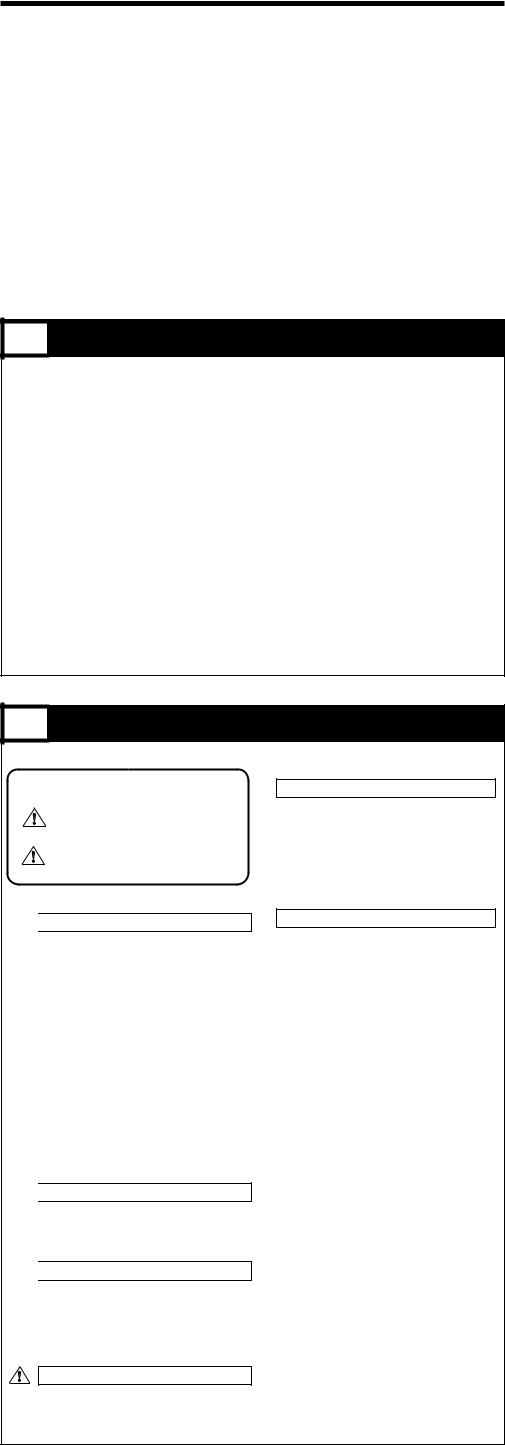

Thank you for selecting the ZOOM 505 (hereafter simply called the «505«).
Please take the time to read this manual carefully so as to get the most out of your 505 and to ensure optimum performance and reliability. Retain this manual for future reference.
ZOOM CORPORATION
NOAH Bldg., 2-10-2, Miyanishi-cho, Fuchu-shi, Tokyo 183, Japan
PHONE: 0423-69-7111 FAX: 0423-69-7115
Printed in Japan 505-5000
1
•24 individual built-in effects provide maximum flexibility.
Up to 9 effects can be used simultaneously in any combination.
•Memory capacity for up to 24 user-programmable patches.
•Integrated auto-chromatic guitar tuner for simple and precise tuning anywhere.
•Optional foot controller FP01 can be used for pedal wah or pedal pitch, and volume control is also possible.
•Optional foot switch FS01 can be used for bank switching, resulting in enhanced playability.
•Dual power supply principle allows the unit to be powered from an alkaline battery or an AC adapter.
•New DSP (digital signal processor) ZFx-2 developed by Zoom produces high-quality effects from an amazingly compact package.
2
USAGE AND SAFETY PRECAUTIONS
In this manual, symbols are used to highlight warnings and cautions for you to read so that accidents can be prevented. The meanings of these symbols are as follows:
|
This symbol indicates explanations about extremely |
||||
|
dangerous matters. If users ignore this symbol and |
||||
|
handle the device the wrong way, serious injury or |
||||
|
Warning |
death could result. |
|||
|
This symbol indicates explanations about dangerous |
||||
|
matters. If users ignore this symbol and handle the |
||||
|
device the wrong way, bodily injury and damage to the |
||||
|
Caution |
equipment could result. |
Please observe the following safety tips and precautions to ensure hazard-free use of the 505.
Usage precautions
Electrical interference
For safety considerations, the 505 has been designed to provide maximum protection against the emission of electromagnetic radiation from inside the device, and from external interference.However, equipment that is very susceptible to interference or that emits powerful electromagnetic waves should not be placed near the 505, as the possibility of interference cannot be ruled out entirely.
Whatever the type of digital control device, the 505 included, electromagnetic damage can cause malfunctioning, and can corrupt or destroy data. Since this is an ever-present danger, thorough care should be taken to minimize the risk of damage.

Warning• Since power consumption of this unit is fairly high, we recommend the use of an AC adapter whenever possible. When powering the unit from a battery, use only an alkaline type.
AC adapter operation
•Be sure to use only an AC adapter which supplies 9 V DC, 300 mA and is equipped with a «center minus» plug (Zoom AD-0006). The use of an adapter other than the specified type may damage the unit and pose a safety hazard.
•Connect the AC adapter only to an AC outlet that supplies the rated voltage required by the adapter.
•When disconnecting the AC adapter from the AC outlet, always grasp the adapter itself and do not pull at the cable.
•If the unit is not to be used for a long time, disconnect the AC adapter from the outlet.
Battery operation
•Use only a 9 V (alkaline) battery (6LR61).
•The 505 cannot be used for recharging.
Pay close attention to the labelling of the battery to make sure you choose the correct type.
•If the 505 is not to be used for an extended period of time, remove the battery from the unit.
•If battery leakage has occurred, wipe the battery compartment and the battery terminals carefully to remove all remnants of battery fluid.
•While using the unit, the battery compartment cover should be closed.

Caution Avoid using your 505 in environments where it will be exposed to:
•Extreme temperature
•High humidity or moisture
•Excessive dust or sand
•Excessive vibration or shock

Caution • The 505 is a precision instrument. Except for the foot switches, do not push other parts with your feet or subject them to strong force.
•Take care that no foreign objects (coins or pins etc.) or liquids can enter the unit.
•Be sure to turn the power to all equipment off before making connections.
•Before moving the unit, turn the power off, and disconnect all cables and the AC adapter.
Cleaning
Use a soft, dry cloth to clean the 505. If necessary, slightly moisten the cloth. Do not use abrasive cleanser, wax, or solvents (such as paint thinner or cleaning alcohol), since these may dull the finish or damage the surface.
Connecting cables and input and output jacks
You should always turn off the power to the 505 and all other equipment before connecting or disconnecting any cables. Also make sure to disconnect all cables and the AC adapter before moving the 505.
Alterations
Caution Never open the case of the 505 or attempt to modify the product in any way since this can result in damage to the unit.
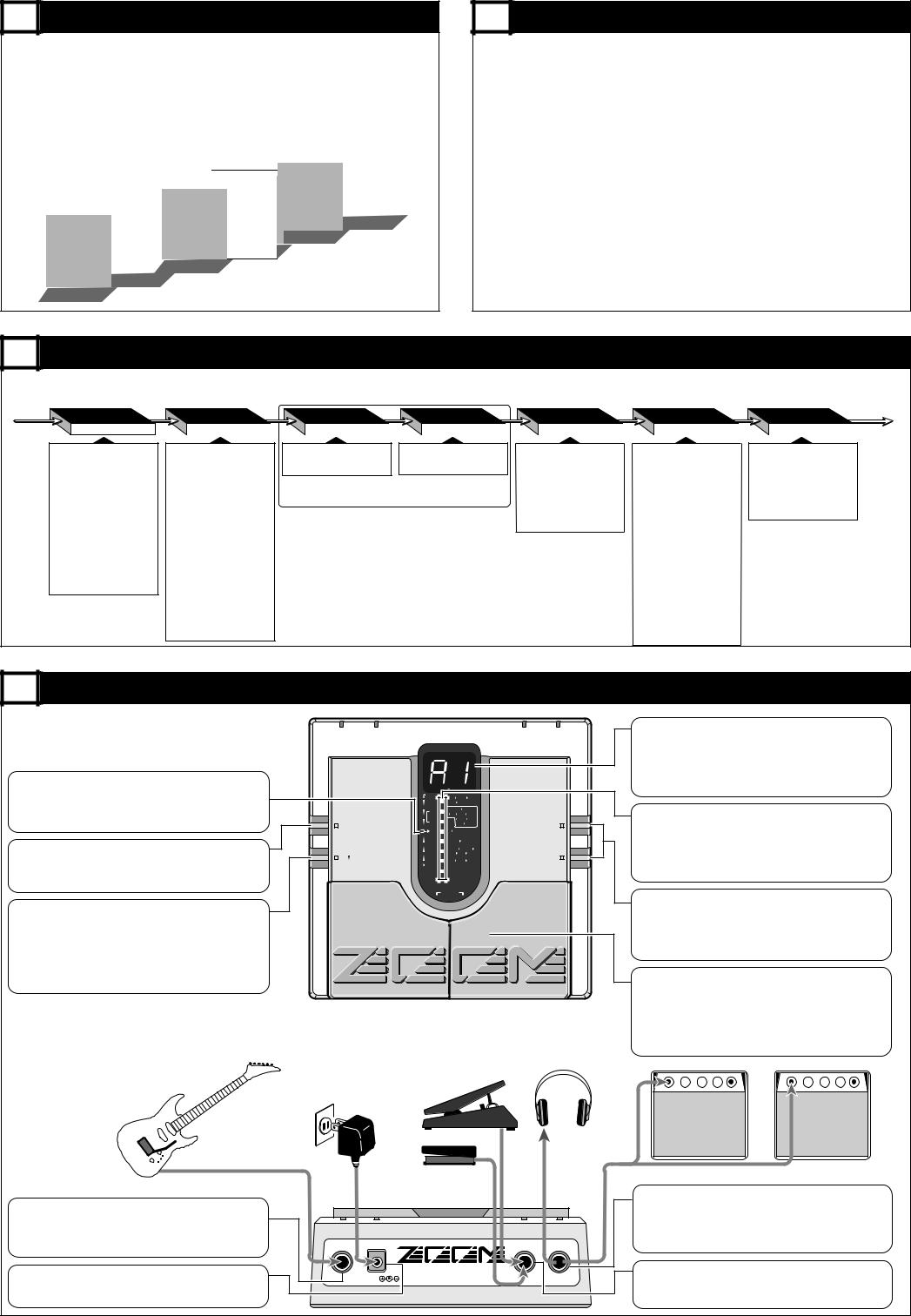
|
3 |
What Are Banks and Patches? |
•PATCH
A combination of several effects, each with individual parameter settings is called a «patch». The 505 comes with 24 preset patches which can be changed (edited) by the user.
•BANK
The 505 calls up patches in sets of four, called a «bank».
|
BANK d |
|||||||||||
|
BANK C |
PATCH 1 |
||||||||||
|
BANK b |
|||||||||||
|
PATCH 1 |
PATCH 2 |
||||||||||
|
BANK A |
|||||||||||
|
PATCH 1 |
PATCH 2 |
PATCH 3 |
|||||||||
|
PATCH 1 |
PATCH 2 |
PATCH 3 |
PATCH 4 |
||||||||
|
PATCH 2 |
PATCH 3 |
PATCH 4 |
|||||||||
|
PATCH 3 |
PATCH 4 |
||||||||||
|
PATCH 4 |
|||||||||||
|
BANK F |
|||||
|
BANK E |
|||||
|
PATCH 1 |
|||||
|
PATCH 1 |
PATCH 2 |
||||
|
PATCH 2 |
PATCH 3 |
||||
|
PATCH 3 |
PATCH 4 |
||||
|
PATCH 4 |
|||||
The 505 has memory capacity for 24 patches. At the factory, these are programmed with recommended settings. The user can freely change the contents of any patch, and it is also possible to restore the factory settings.
|
BANK |
PATCH |
PATCH NAME |
COMMENT |
||
|
1 |
Super Dist Solo |
Tight and smooth distortion |
|||
|
A |
2 |
Clean Delay |
Clean sound with chorus and feedback delay |
||
|
3 |
Psycho Harmony |
Distortion sound for avant-garde harmony solos |
|||
|
4 |
Metal |
High-gain metal sound allows 2-octave bend-down with pedal |
|||
|
1 |
Mellow Drive |
Straight overdrive sound |
|||
|
b |
2 |
Wah Dist |
Distortion sound with auto wah and chorus |
||
|
3 |
Multi Phaser |
Multi Phaser |
|||
|
4 |
Steel China |
Synthesizer-like SFX sound |
|||
|
1 |
Rock Drive |
Straight rock sound |
|||
|
C |
2 |
Bright Chorus |
Chorus sound with a distinct edge |
||
|
3 |
Power Distortion |
Distortion with doubling as hidden flavor |
|||
|
4 |
Choir Wave |
Clean sound with transparent chorus and flanger |
|||
|
1 |
Jet Drive |
Wild jet sound with flanger |
|||
|
d |
2 |
Funky Phase |
Clean sound with wah and effect shift for rhythm play |
||
|
3 |
Head Long |
Zoom’s famous step-type effect |
|||
|
4 |
City Night |
Clean chorus sound |
|||
|
1 |
PWM Synth Lead |
Synthesizer sound with full effect palette |
|||
|
E |
2 |
JAZZY |
Warm jazz sound with octave overlays |
||
|
3 |
Octave Pitch |
Wild and heavy lead sound with up/down octave unison |
|||
|
4 |
Step Mode |
SF type sound combining step effect with chorus |
|||
|
1 |
Wah Fuzz |
Noisy wah/fuzz sound |
|||
|
F |
2 |
Blues Lead |
Lead sound for fusion and blues |
||
|
3 |
Blues Rhythm |
Cutting sound with distortion as hidden flavor |
|||
|
4 |
Acoustic |
Electric acoustic guitar simulation sound |
As shown in the illustration below, the 505 can be thought to contain seven «effect modules» which are internally connected. In most effect modules, only one effect may be active at any given time, but the COMP
and MOD modules can use two effects simultaneously. Therefore the 505 can act like a total of nine single effect devices.
INPUT COMP
Compressor
Compressor:
Keeps the input within a given level range.
Limiter:
Restricts the input level.
Auto Wah:
Shifts the emphasis frequency automatically, according to the input signal dynamics. Can also be used as Compressor+Auto
Wah.
Pedal Wah:
Shifts the emphasis frequency manually, according to the FP01 control signal from CONTROL IN. Can also be used as
Compressor+Pedal Wah.
|
DIST |
ZNR |
AMP |
EQ |
|||||
|
Distortion |
ZOOM Noise Reduction |
Amp Simulator |
Equalizer |
|||||
|
Acoustic: |
ZNR: |
AMP: |
4band EQ: |
|||||
|
Produces a sound similar to an |
Noise reduction with natural |
Makes the output sound as if |
Allows boost and cut in four |
|||||
|
electric acoustic guitar. |
sounding cutoff. |
coming from a guitar amplifier. |
ranges: presence, high, |
|||||
|
Rhythm: |
midrange, and low. |
|||||||
|
Gives slight distortion when |
ZNR/AMP BLOCK |
Phase Shift: |
||||||
|
strings are picked strongly. |
Applies a phase-shifted |
|||||||
|
OD: |
component to the direct sound. |
|||||||
|
The amount of shift varies |
Extended overdrive distortion
similar to driving a tube amp.
periodically, resulting in a breathing effect.
DIST:
Hard distortion comparable to driving a three-stack amp.
Blues:
Overdrive sound with a firm core.
Fuzz:
Choppy sound with fat bass.
Lead:
Bright and smooth distortion.
Metal:
Shredding type sound.
|
MOD |
DLY/REV |
OUTPUT |
|||
|
Modulation |
Delay/Reverb |
||||
|
Chorus: |
Delay: |
||||
|
Simple 2-phase chorus suitable |
Conventional digital delay with a |
||||
|
for achieving a clean sound. |
delay time of up to 370ms. |
||||
|
Flanger: |
Hall Reverb: |
||||
|
Adds a very short delay to the |
Simulates the acoustics of a hall. |
||||
|
direct sound and varies the delay |
Room Reverb: |
||||
|
time periodically, resulting in a |
Simulates the acoustics of a |
||||
|
peculiar sound character. Can |
room. |
also be used as Flanger+Chorus.
Doubling:
Overlays the direct sound with a short delay component, creating the impression of several players and making the sound more fullbodied. Can also be used as
Doubling+Chorus.
Step:
Randomly changing filter creates an auto-arpeggio effect. Can also be used as Step+Chorus.
Pitch Shift:
Can be used as dual-voice pitch shifter or Pitch+Chorus.
|
Top Panel |
OUTPUT |
INPUT |
|||||
|
TUNER indicator |
|||||||
|
In the Bypass (Mute)/Tuner mode, this indicator shows that the tuner is |
BANK HOLD |
||||||
|
active, and it serves as a gauge for fine tuning your instrument. |
LIMIT |
||||||
|
COMP |
COMP |
||||||
|
• Battery empty warning |
WAH |
PEDALWAH |
|||||
|
DIST |
ACOUSTIC RHYTHM |
||||||
|
When the unit is powered from the battery, this indicator begins to flash |
OD |
DIST |
BLUES |
||||
|
when the battery is exhausted. |
GAIN |
1-30 |
FUZZ |
LEAD |
+ |
||
|
STORE |
METAL |
||||||
|
ZNR |
|||||||
|
1-9 A1-A9 |
|||||||
|
AMP |
TUNER CAL . |
||||||
|
STORE key |
EQ |
EQ(1-50) PHASE |
EDIT VAL . |
||||
|
MOD |
CHORUS FLANGE |
BANK |
|||||
|
Serves to initiate and execute the store function for patches. |
EDIT |
DLY |
DOUBLE |
STEP PITCH |
– |
||
|
DELAY |
HALL |
ROOM |
|||||
|
• Direct Load function |
/REV |
||||||
|
LEVEL |
1-30 |
||||||
|
When the key is held down for at least 1 second in the Play mode, the |
|||||||
|
Direct Load function is turned on or off. |
DOWN |
UP |
|||||
|
BYPASS |
EDIT key
This key serves to toggle between the Play mode (where effects are used for playing the instrument) and Edit mode (where the user can freely change patch settings). The Edit mode is also used to select effect parameters.
When the key is pressed while a Delay/Reverb effect parameter is selected, the unit switches back to Play mode.
•Bank Hold function
When the key is held down for at least 1 second in Play mode, the Bank Hold function is turned on or off.
Display
Shows information required to operate the 505.
•Play mode:
Shows the currently selected bank and patch.
•Edit mode:
Shows the value of the parameter currently being edited.
•Bypass (Mute)/Tuner mode:
Shows the pitch of the input signal.
Parameter cursor LEDs
•Play mode:
The currently used effect module lights up.
•Edit mode:
The currently used effect module lights up. When selected for editing, the indicator for the effect module flashes.
•Bypass (Mute)/Tuner mode:
Indicators function as tuning meter.
VALUE + / — keys
•Play mode:
The keys serve for bank switching.
•Edit mode:
The keys serve for changing the effect parameter.
•Bypass (Mute)/Tuner mode:
The keys serve for setting the tuner reference pitch (calibration).
Patch UP / DOWN pedals
•Play mode:
The pedals serve for patch switching. Pressing both pedals simultaneously activates the Bypass (Mute)/Tuner mode.
•Edit mode:
Rear Panel
|
INPUT jack |
||||
|
Serves for connection of the guitar. |
||||
|
When the unit is powered from the battery, this jack also functions as |
||||
|
on/off switch. Plugging a shielded cable into the jack turns the 505 on. |
||||
|
When not using the unit, the cable should be disconnected to prevent |
INPUT |
DC 9V |
CONTROL IN |
OUTPUT |
|
battery drain. |
||||
|
DC IN jack |
300mA |
ZOOM CORPORATION |
[PHONES] |
|
|
Serves for connection of an AC adapter (Zoom AD-0006) which |
MADE IN JAPAN |
|||
|
delivers 9 V DC, 300 mA with a «center minus» plug configuration. |
||||
|
When the AC adapter is connected to this jack, the 505 is turned on. |
The pedals serve for selecting effect parameters. Pressing both pedals simultaneously turns the currently selected effect module on or off.
•Bypass (Mute)/Tuner mode:
Pressing a pedal cancels the Bypass (Mute)/Tuner mode.
OUTPUT jack
The output signal of the 505 appears at this jack.
You can connect either a single guitar amplifier, using a monaural shielded cable, or two guitar amplifiers, using a Y-type stereo shielded cable, or a pair of stereo headphones. If the volume level is low when using headphones, increase the patch level or master level, or use headphones with low impedance (32 ohms or less).
CONTROL IN jack
When the optional expression pedal FP01 is connected to this jack, it can serve as volume pedal or be used for pedal wah and pedal pitch. When the optional foot switch FS01 is connected, it can serve for bank UP switching.
You can only view or download manuals with
Sign Up and get 5 for free
Upload your files to the site. You get 1 for each file you add
Get 1 for every time someone downloads your manual
Buy as many as you need
Patch Switching (Application: Bank Hold ON)
9
In the factory default condition,
the patch pedal switches all
Bank Hold ON
patches, regardless of the bank
Keeping the EDIT key depressed for at least 1 second activates Bank
divisions. This kind of patch
Hold. To cancel Bank Hold, press the EDIT key again for 1 second.
switching is called the Bank Hold
off condition.
The Bank Hold function limits
switching to the four patches
within a bank. When the function
is activated, the patch pedals
switch only between the patches
in the current bank. To activate the
function, keep the EDIT key
depressed for at least 1 second in
the Play mode. The BANK HOLD
indicator on the display lights up.
To turn the function off again,
perform the same step (press the
EDIT key for at least 1 second).
The BANK HOLD indicator on
the display goes out.
Bank switching can be performed
using the VALUE + / — keys or the
optional foot switch FS01
connected to the CONTROL IN jack on the rear panel.
Bank/patch switching
when Bank Hold is on
BANK d
BANK C
PATCH 1
PATCH 2
BANK b
PATCH 1
PATCH 3
PATCH 2
BANK A
PATCH 1
PATCH 4
PATCH 3
PATCH 2
PATCH 1
PATCH 4
PATCH 3
PATCH 2
PATCH 4
PATCH 3
PATCH 4
Patch Switching (Application: Direct Load OFF)
10
In the default condition, the 505 is
set up in such a way that pressing a
patch pedal immediately switches
the patch and alters the output
sound. This is called Direct Load
ON. This switching principle is
most convenient when the desired
patches are adjacent or close to
each other. However, when
wanting to switch to a patch that is
further away, it may be desirable
not to activate the sound of the
other patches in between.
When this is desired, turn the
Direct Load function off as
follows. When Direct Load has
been turned off, switching banks
and patches has no effect until the
user confirms the selection.
For example, when going from
patch 1 to patch 4 with Direct Load active, patches 2
and 3 will briefly be heard when the patch UP pedal
is pressed three times. When Direct Load is off,
pressing the patch UP pedal will change the number
on the display (the number flashes), but until the
user confirms the choice, the sound remains that of
patch 1.
To turn Direct Load on or off, keep the STORE key
depressed for at least 1 second.
To confirm a choice after selecting a patch with
Direct Load off, press both patch pedals
simultaneously.
Example: switching from patch 1 to patch 4
Bank switching
Banks A, b, C, d, E, F
can be switched.
PATCH
PATCH
DOWN
UP
Patch switching
4 patches within bank can be switched.
Bank switching (Bank UP pedal)
Using optional foot switch FS01,
banks A, b, C, d, E, F can be switched by foot.
BANK F
BANK E
PATCH 1
PATCH 2
PATCH 1
PATCH 3
PATCH 2
PATCH 4
PATCH 3
PATCH 4
BANK HOLD ON
BANK HOLD OFF
DIRECT LOAD OFF
Keeping STORE key depressed for 1 second
turns Direct Load off.
The same procedure serves to turn it on.
Bank switching
Banks A, b, C, d, E, F
can be switched.
PATCH
PATCH
DOWN
UP
Patch switching
Patches can be switched.
Confirming a patch
When display indication flashes, pressing
both patch pedals together confirms the
patch and switches the output sound.
Patch switching completed
Confirm
ZOOM
FS01
Предлагаем вам документ Инструкция по эксплуатации на Zoom 505: PDF файл 199 Kb, 6 страниц.
Инструкция по эксплуатации 505 — читать онлайн или скачать бесплатно. Также, вы можете задать любой вопрос про Zoom 505.
Размер файла: 199 Kb
Кол-во страниц: 6
Просмотров: 7047
Тип файла: Portable Document Format (PDF)
Вы робот?
60
Скачать Инструкция по эксплуатации:
zoom-505-14-user-s-manual.pdf
Читать онлайн Zoom 505 Инструкция по эксплуатации

Specifications:
|
Accompanying Data:
Zoom 505 GUITAR Musical Instrument Amplifier PDF Operation Manual (Updated: Tuesday 6th of September 2022 05:15:54 PM)
Rating: 4.8 (rated by 31 users)
Compatible devices: GFX-5, 506II Bass, MULTISTOMP MS-60B, 606 Guitar, RFX-2200, Zoom player 3000, RhythmTrak RT-323, G1on.
Recommended Documentation:
Zoom 505 GUITAR: Text of Operation Manual
(Ocr-Read Version Summary of Contents, UPD: 06 September 2022)
-
1, Thank you for selecting the ZOOM 505 (hereafter simply called the «505»). Please take the time to read this manual carefully so as to get the most out of your 505 and to ensure optimum performance and reliability. Retain this manual for future reference. ZOOM CORPORATION NOAH Bldg., 2-10-2, Miyanishi-cho, Fuchu-shi, Tokyo 183, Japan PHONE: 0423-69-7111 FAX: 0423-69-7115 Printed in J…
-
2, • PATCH A combination of several effects, each with individual parameter settings is called a «patch». The 505 comes with 24 preset patches which can be changed (edited) by the user. • BANK The 505 calls up patches in sets of four, called a «bank». The 505 has memory capacity for 24 patches. At the factory, these are programmed with recommended settings. The user can fr…
-
3, The 24 patches can be selected easily by pressing the patch pedals. The right patch pedal switches to the next patch and the left patch pedal switches to the previous patch. In the initial condition, the 505 is set up so that the patch pedals select patches continuously, but you can also set up the unit so that patches are switched only within a certain bank [s…
-
4, In the factory default condition, the patch pedal switches all patches, regardless of the bank divisions. This kind of patch switching is called the Bank Hold off condition. The Bank Hold function limits switching to the four patches within a bank. When the function is activated, the patch pedals switch only between the patches in the current bank. To activate the function, kee…
-
5, Compressor The input signal from the guitar is compressed to achieve a uniform volume level. Higher values result in stronger compression. Limiter Limits the input signal with faster response than the compressor effect. Serves to prevent overload of other modules. Higher values result in more effective limiting. Auto Wah With this effect, emphasized frequencies…
-
6, If you have edited (altered) a patch and turn the 505 off without storing the patch, the patch will revert to its old setting. To store an edited patch, use the following simple procedure. Storing can be carried out in Play mode and Edit mode. After you have edited the patch, press the STORE key. If the unit is currently in Play mode, release the key before 1 …
Zoom 505 GUITAR: Recommended Instructions
SBT 3.0 A1, StorTrends 2104, R2200, R-8, PAC-SV01PW-E, E4440A
-
REAR PANELSPECIFICATIONS•Rated Power Output 30W + 30W •Nominal Input Level (1 kHz) <GUITAR Channel>: -10 dBu, <MIC/LINE Channel>: -50/ -10 dBu, <AUX IN>: -10 dBu •Nominal Output Level (1 kHz) <DI/TUNER OUT>: +4 dBu, <LINE OUT>: +4 dBu, <SUB WOOFER OUT>: +4 dBu •Speakers 16 cm (6.5 inches) x 2 •Controls <GUITAR …
AC-60 2
-
+ VALVULATOR I TM Vacuum Tube Buffer + Power Supply Owners Manual 2 Introduction Congratulations and thank you for choosing the FRYETTE Valvulator I Vacuum Tube Buffer + Power Supply. As a player, you are constantly searching for new sounds and new ways to improve your existing setup. We understand the constantly evolving nature of artistic creativity and t …
Valvulator I 4
-
ORANGE MUSIC ELECTRONIC CO.,LTDWARNING! Congratulations on your Orange Micro Crush purchase. You have chosen to buy the coolest practice amp in the world.We hope you have lots of fun using your Micro Crush amp, but before you start playing please take a moment to read this manual and familiarize your self with your amplifier and its controls. USIN …
CR3 Micro Crush PX 2
-
OWNER’S MANUALACLProtectACLActiveSignalSignalOffRemoteOnCh ACh BCKV 80 0Professional Power AmplifierACLProtectACLActiveSignalSignalOffRemoteOnCh ACh BCKX 500Professional Power AmplifierACLProtectACLActiveSignalSignalOffRemoteOnCh ACh BCKS 800Professional Power AmplifierPOWER PROCESSINGAMPLIFIERS …
CKS 20
-
POWER REQUIREMENTS*Operable with phantom power supply, minimum 24V DC regulated, however, 48V DC regulated is recommended in order to illuminate LED.*Utilizes standard 9V alkaline battery (not included). To install, simply removedoor cover. (NOTE: The Input activates battery. To conserve energy, unplugwhen not in use.) Power Consumption: approx. 6mA.*USE DC POWER SUPPLY ONLY! Failure to do so may …
SansAmp BASS DRIVER DI 6
-
OWNER’S MANUALCongratulations on the purchase of your new Kustom amplifier! Your new GROOVE1300™ offers unsurpassed sound quality and performance characteristics. Inside thismanual you’ll find detailed information regarding the amplifier’s features. We wish youmany years of enjoyment with your Kustom GROOVE 1300™.GROOVE 1300BASS AMPLIFIER™ …
GROOVE 1300 12
-
Head and Combo Versions:El Diablo 60 (Head)El Diablo 60-TS (Head – Tribal Series)El Diablo 60-C (Combo)CONGRATULATIONS!Thank you for your purchase of the GENZ BENZ EL DIABLO 60. I believe you will fi nd that this tube amp will immediately become an invaluable tool in your quest for the best possible guitar tone. EL DIABLO’s versatile features will certainly en-hance the feel a …
El diablo 60 12
-
Please, first read this manual carefully!Operator´s ManualRitchie BlackmoreSignatureInputLeadPresenceLeadVolumeClean Lead Bass Middle TrebleBright Contour GainLo/HiCleanLeadPowerStand ByMaster ALo GainMaster BHi GainRitchie BlackmoreSignature 100Guitar Amplifier …
Ritchie Blackmore Signature 6
Additional Information:
Popular Right Now:
Operating Impressions, Questions and Answers:
249 ₽
Инструкция (руководство пользователя) на Процессор эффектов ZOOM 505-II Guitar
Артикул: zoom-505-ii-guitar
Категория: ZOOM
-
Описание
-
Детали
Описание
Инструкцию по эксплуатации ZOOM 505-II Guitar на русском языке можно будет скачать в личном кабинете после оформления и оплаты заказа.
Детали
| Формат файла |
|
|---|---|
| Размер инструкции в кб |
259 |
Модератор: moderator
<t>Зум 505 — труЪ?</t>
- да, тру
-
24
- 38%
- нет, гамно
-
39
- 62%
- Всего голосов: 63
Спасибо, ваш голос учтён.
-
serious
- Site Admin
- Сообщения: 3775
- Зарегистрирован: Чт июл 28, 2005 12:18 pm
- Откуда: minsk
- Контактная информация:
ZOOM 505
#1
Сообщение
serious » Пн июл 16, 2007 11:46 pm
«уауууууууу!!!! вчера услышал это новое чудо техники, о зум 505!!!! вы слышали это??? спешите заценить» (с)
ой ну достали
настройте мне зум 505 и покажите, как он с лёгкостью обставляет POD XT. Ну, покажите. Не ссылку, а в «реальном времени».
Кто настроит — тому приз — килограмм бананов подарю.
достали «мастера», которые доказывают, что «на зуме 505 можно вырулить абалденный звук». Да, я видел это дурацкое видео на ютубе… но этого мало). Кто-нибудь из вас смог настроить зум 505 так, чтобы он звучал не хуже зума г2 ?
как может 16битное гамно звучать «прекрасно»?
Последний раз редактировалось serious Чт июл 19, 2007 7:48 am, всего редактировалось 1 раз.
-
BubleZ
- Ветеран
- Сообщения: 2029
- Зарегистрирован: Сб июл 29, 2006 5:00 pm
- Откуда: г.Минск
#2
Сообщение
BubleZ » Вт июл 17, 2007 12:03 am
неоднократно убеждался в том, что зум 505 можно нормально отстроить… вся беларусская попса прописывается на зуме 505… вам даже ДСР интервью выкладывал… эффекты в проце замечательные, глядя на его цену… так что, нажимайте на драмы(спасибо D-Man`у за выражение))))
-
serious
- Site Admin
- Сообщения: 3775
- Зарегистрирован: Чт июл 28, 2005 12:18 pm
- Откуда: minsk
- Контактная информация:
#3
Сообщение
serious » Вт июл 17, 2007 12:07 am
бублик, берёшь зум 505 и приезжаешь ко мне на работу, и демонстрируешь великие возможности зума..
приз я уже отмечал.. )
не надо лишних слов. Дейтсвуйте..
сьмешна ў роце. На чём ещё попса записывается? ) я знаю, что на всяких канцах челы, которые лабают под фанеру, лабают это на фендерах и гибсонах. Сомневаюсь что на студии они это втыкают в 505 ))))
-
BubleZ
- Ветеран
- Сообщения: 2029
- Зарегистрирован: Сб июл 29, 2006 5:00 pm
- Откуда: г.Минск
#4
Сообщение
BubleZ » Вт июл 17, 2007 12:10 am
фсе вапросы к Сухомлину… он всчё пишед!
-
serious
- Site Admin
- Сообщения: 3775
- Зарегистрирован: Чт июл 28, 2005 12:18 pm
- Откуда: minsk
- Контактная информация:
#5
Сообщение
serious » Вт июл 17, 2007 12:11 am
опять сцукомлин ?))))
окей.. тогда не оффтопьте те, кто не может доказать что-либо по данной теме Loading…
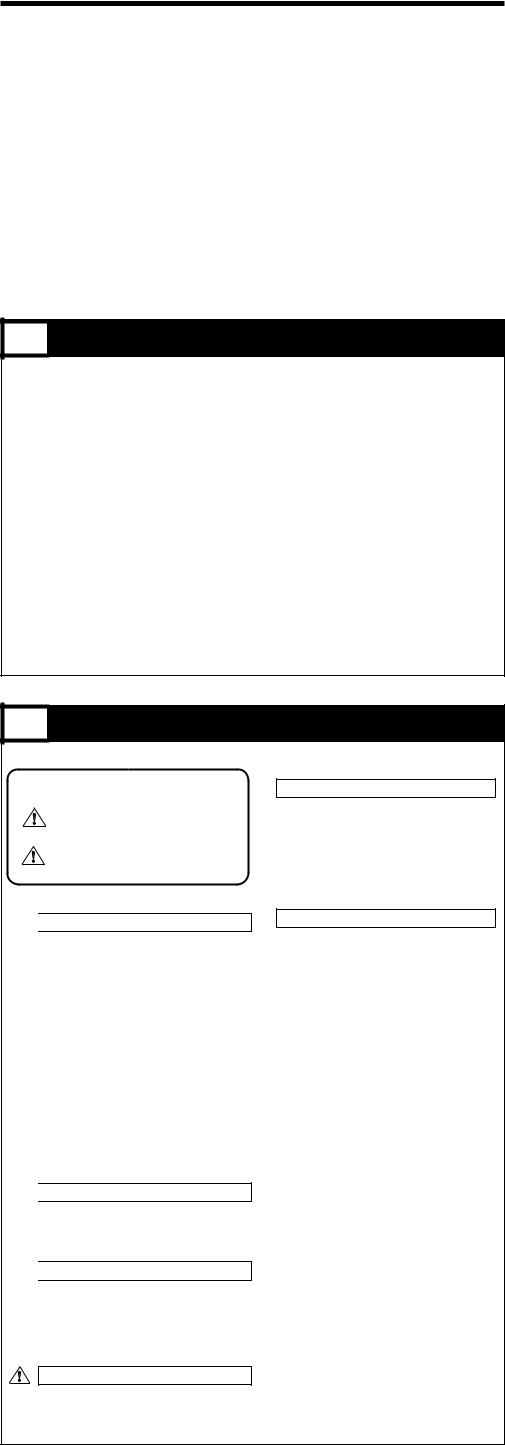

Thank you for selecting the ZOOM 505 (hereafter simply called the «505«).
Please take the time to read this manual carefully so as to get the most out of your 505 and to ensure optimum performance and reliability. Retain this manual for future reference.
ZOOM CORPORATION
NOAH Bldg., 2-10-2, Miyanishi-cho, Fuchu-shi, Tokyo 183, Japan
PHONE: 0423-69-7111 FAX: 0423-69-7115
Printed in Japan 505-5000
1
•24 individual built-in effects provide maximum flexibility.
Up to 9 effects can be used simultaneously in any combination.
•Memory capacity for up to 24 user-programmable patches.
•Integrated auto-chromatic guitar tuner for simple and precise tuning anywhere.
•Optional foot controller FP01 can be used for pedal wah or pedal pitch, and volume control is also possible.
•Optional foot switch FS01 can be used for bank switching, resulting in enhanced playability.
•Dual power supply principle allows the unit to be powered from an alkaline battery or an AC adapter.
•New DSP (digital signal processor) ZFx-2 developed by Zoom produces high-quality effects from an amazingly compact package.
2
USAGE AND SAFETY PRECAUTIONS
In this manual, symbols are used to highlight warnings and cautions for you to read so that accidents can be prevented. The meanings of these symbols are as follows:
|
This symbol indicates explanations about extremely |
||||
|
dangerous matters. If users ignore this symbol and |
||||
|
handle the device the wrong way, serious injury or |
||||
|
Warning |
death could result. |
|||
|
This symbol indicates explanations about dangerous |
||||
|
matters. If users ignore this symbol and handle the |
||||
|
device the wrong way, bodily injury and damage to the |
||||
|
Caution |
equipment could result. |
Please observe the following safety tips and precautions to ensure hazard-free use of the 505.
Usage precautions
Electrical interference
For safety considerations, the 505 has been designed to provide maximum protection against the emission of electromagnetic radiation from inside the device, and from external interference.However, equipment that is very susceptible to interference or that emits powerful electromagnetic waves should not be placed near the 505, as the possibility of interference cannot be ruled out entirely.
Whatever the type of digital control device, the 505 included, electromagnetic damage can cause malfunctioning, and can corrupt or destroy data. Since this is an ever-present danger, thorough care should be taken to minimize the risk of damage.

Warning• Since power consumption of this unit is fairly high, we recommend the use of an AC adapter whenever possible. When powering the unit from a battery, use only an alkaline type.
AC adapter operation
•Be sure to use only an AC adapter which supplies 9 V DC, 300 mA and is equipped with a «center minus» plug (Zoom AD-0006). The use of an adapter other than the specified type may damage the unit and pose a safety hazard.
•Connect the AC adapter only to an AC outlet that supplies the rated voltage required by the adapter.
•When disconnecting the AC adapter from the AC outlet, always grasp the adapter itself and do not pull at the cable.
•If the unit is not to be used for a long time, disconnect the AC adapter from the outlet.
Battery operation
•Use only a 9 V (alkaline) battery (6LR61).
•The 505 cannot be used for recharging.
Pay close attention to the labelling of the battery to make sure you choose the correct type.
•If the 505 is not to be used for an extended period of time, remove the battery from the unit.
•If battery leakage has occurred, wipe the battery compartment and the battery terminals carefully to remove all remnants of battery fluid.
•While using the unit, the battery compartment cover should be closed.

Caution Avoid using your 505 in environments where it will be exposed to:
•Extreme temperature
•High humidity or moisture
•Excessive dust or sand
•Excessive vibration or shock

Caution • The 505 is a precision instrument. Except for the foot switches, do not push other parts with your feet or subject them to strong force.
•Take care that no foreign objects (coins or pins etc.) or liquids can enter the unit.
•Be sure to turn the power to all equipment off before making connections.
•Before moving the unit, turn the power off, and disconnect all cables and the AC adapter.
Cleaning
Use a soft, dry cloth to clean the 505. If necessary, slightly moisten the cloth. Do not use abrasive cleanser, wax, or solvents (such as paint thinner or cleaning alcohol), since these may dull the finish or damage the surface.
Connecting cables and input and output jacks
You should always turn off the power to the 505 and all other equipment before connecting or disconnecting any cables. Also make sure to disconnect all cables and the AC adapter before moving the 505.
Alterations
Caution Never open the case of the 505 or attempt to modify the product in any way since this can result in damage to the unit.
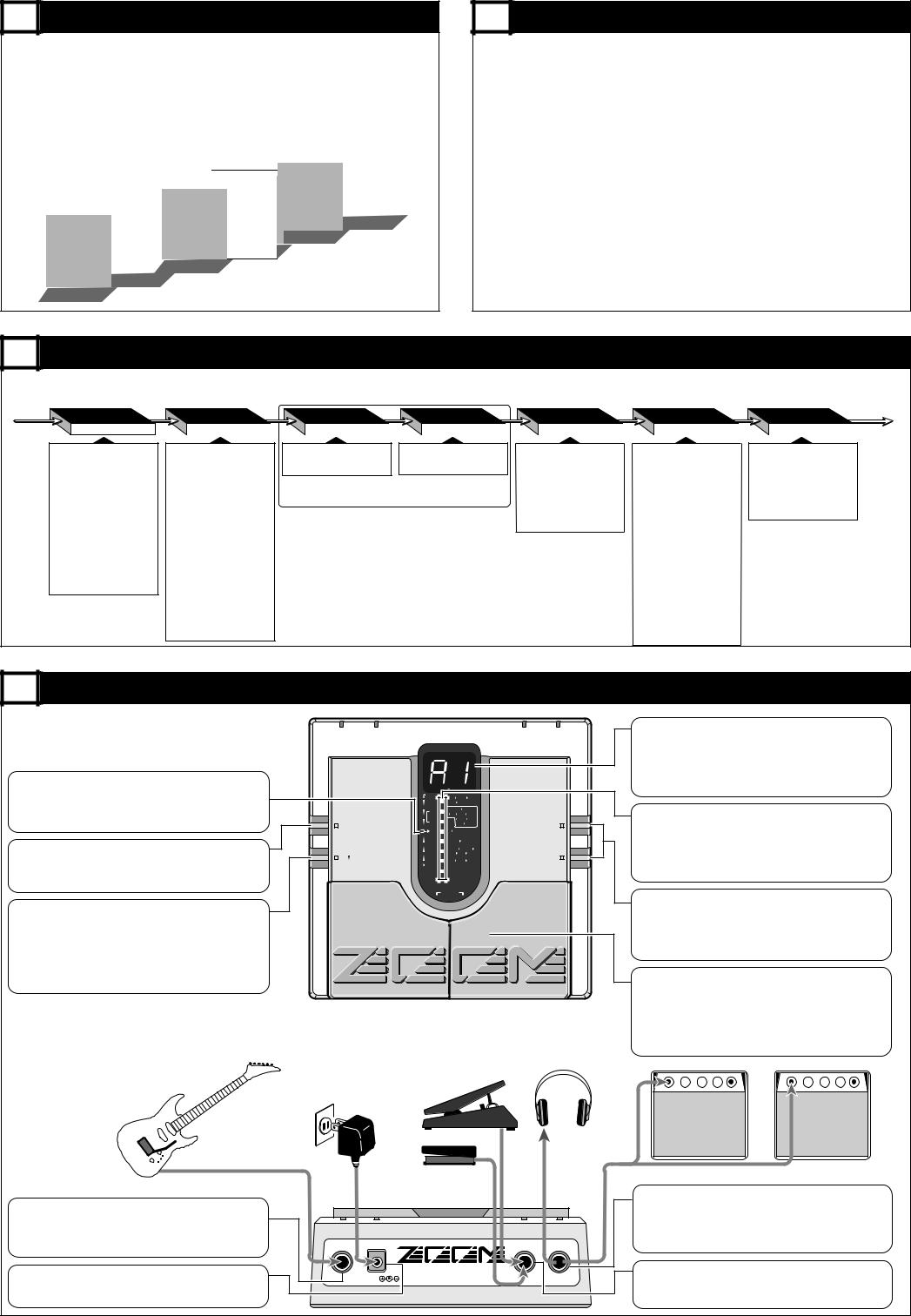
|
3 |
What Are Banks and Patches? |
•PATCH
A combination of several effects, each with individual parameter settings is called a «patch». The 505 comes with 24 preset patches which can be changed (edited) by the user.
•BANK
The 505 calls up patches in sets of four, called a «bank».
|
BANK d |
|||||||||||
|
BANK C |
PATCH 1 |
||||||||||
|
BANK b |
|||||||||||
|
PATCH 1 |
PATCH 2 |
||||||||||
|
BANK A |
|||||||||||
|
PATCH 1 |
PATCH 2 |
PATCH 3 |
|||||||||
|
PATCH 1 |
PATCH 2 |
PATCH 3 |
PATCH 4 |
||||||||
|
PATCH 2 |
PATCH 3 |
PATCH 4 |
|||||||||
|
PATCH 3 |
PATCH 4 |
||||||||||
|
PATCH 4 |
|||||||||||
|
BANK F |
|||||
|
BANK E |
|||||
|
PATCH 1 |
|||||
|
PATCH 1 |
PATCH 2 |
||||
|
PATCH 2 |
PATCH 3 |
||||
|
PATCH 3 |
PATCH 4 |
||||
|
PATCH 4 |
|||||
The 505 has memory capacity for 24 patches. At the factory, these are programmed with recommended settings. The user can freely change the contents of any patch, and it is also possible to restore the factory settings.
|
BANK |
PATCH |
PATCH NAME |
COMMENT |
||
|
1 |
Super Dist Solo |
Tight and smooth distortion |
|||
|
A |
2 |
Clean Delay |
Clean sound with chorus and feedback delay |
||
|
3 |
Psycho Harmony |
Distortion sound for avant-garde harmony solos |
|||
|
4 |
Metal |
High-gain metal sound allows 2-octave bend-down with pedal |
|||
|
1 |
Mellow Drive |
Straight overdrive sound |
|||
|
b |
2 |
Wah Dist |
Distortion sound with auto wah and chorus |
||
|
3 |
Multi Phaser |
Multi Phaser |
|||
|
4 |
Steel China |
Synthesizer-like SFX sound |
|||
|
1 |
Rock Drive |
Straight rock sound |
|||
|
C |
2 |
Bright Chorus |
Chorus sound with a distinct edge |
||
|
3 |
Power Distortion |
Distortion with doubling as hidden flavor |
|||
|
4 |
Choir Wave |
Clean sound with transparent chorus and flanger |
|||
|
1 |
Jet Drive |
Wild jet sound with flanger |
|||
|
d |
2 |
Funky Phase |
Clean sound with wah and effect shift for rhythm play |
||
|
3 |
Head Long |
Zoom’s famous step-type effect |
|||
|
4 |
City Night |
Clean chorus sound |
|||
|
1 |
PWM Synth Lead |
Synthesizer sound with full effect palette |
|||
|
E |
2 |
JAZZY |
Warm jazz sound with octave overlays |
||
|
3 |
Octave Pitch |
Wild and heavy lead sound with up/down octave unison |
|||
|
4 |
Step Mode |
SF type sound combining step effect with chorus |
|||
|
1 |
Wah Fuzz |
Noisy wah/fuzz sound |
|||
|
F |
2 |
Blues Lead |
Lead sound for fusion and blues |
||
|
3 |
Blues Rhythm |
Cutting sound with distortion as hidden flavor |
|||
|
4 |
Acoustic |
Electric acoustic guitar simulation sound |
As shown in the illustration below, the 505 can be thought to contain seven «effect modules» which are internally connected. In most effect modules, only one effect may be active at any given time, but the COMP
and MOD modules can use two effects simultaneously. Therefore the 505 can act like a total of nine single effect devices.
INPUT COMP
Compressor
Compressor:
Keeps the input within a given level range.
Limiter:
Restricts the input level.
Auto Wah:
Shifts the emphasis frequency automatically, according to the input signal dynamics. Can also be used as Compressor+Auto
Wah.
Pedal Wah:
Shifts the emphasis frequency manually, according to the FP01 control signal from CONTROL IN. Can also be used as
Compressor+Pedal Wah.
|
DIST |
ZNR |
AMP |
EQ |
|||||
|
Distortion |
ZOOM Noise Reduction |
Amp Simulator |
Equalizer |
|||||
|
Acoustic: |
ZNR: |
AMP: |
4band EQ: |
|||||
|
Produces a sound similar to an |
Noise reduction with natural |
Makes the output sound as if |
Allows boost and cut in four |
|||||
|
electric acoustic guitar. |
sounding cutoff. |
coming from a guitar amplifier. |
ranges: presence, high, |
|||||
|
Rhythm: |
midrange, and low. |
|||||||
|
Gives slight distortion when |
ZNR/AMP BLOCK |
Phase Shift: |
||||||
|
strings are picked strongly. |
Applies a phase-shifted |
|||||||
|
OD: |
component to the direct sound. |
|||||||
|
The amount of shift varies |
Extended overdrive distortion
similar to driving a tube amp.
periodically, resulting in a breathing effect.
DIST:
Hard distortion comparable to driving a three-stack amp.
Blues:
Overdrive sound with a firm core.
Fuzz:
Choppy sound with fat bass.
Lead:
Bright and smooth distortion.
Metal:
Shredding type sound.
|
MOD |
DLY/REV |
OUTPUT |
|||
|
Modulation |
Delay/Reverb |
||||
|
Chorus: |
Delay: |
||||
|
Simple 2-phase chorus suitable |
Conventional digital delay with a |
||||
|
for achieving a clean sound. |
delay time of up to 370ms. |
||||
|
Flanger: |
Hall Reverb: |
||||
|
Adds a very short delay to the |
Simulates the acoustics of a hall. |
||||
|
direct sound and varies the delay |
Room Reverb: |
||||
|
time periodically, resulting in a |
Simulates the acoustics of a |
||||
|
peculiar sound character. Can |
room. |
also be used as Flanger+Chorus.
Doubling:
Overlays the direct sound with a short delay component, creating the impression of several players and making the sound more fullbodied. Can also be used as
Doubling+Chorus.
Step:
Randomly changing filter creates an auto-arpeggio effect. Can also be used as Step+Chorus.
Pitch Shift:
Can be used as dual-voice pitch shifter or Pitch+Chorus.
|
Top Panel |
OUTPUT |
INPUT |
|||||
|
TUNER indicator |
|||||||
|
In the Bypass (Mute)/Tuner mode, this indicator shows that the tuner is |
BANK HOLD |
||||||
|
active, and it serves as a gauge for fine tuning your instrument. |
LIMIT |
||||||
|
COMP |
COMP |
||||||
|
• Battery empty warning |
WAH |
PEDALWAH |
|||||
|
DIST |
ACOUSTIC RHYTHM |
||||||
|
When the unit is powered from the battery, this indicator begins to flash |
OD |
DIST |
BLUES |
||||
|
when the battery is exhausted. |
GAIN |
1-30 |
FUZZ |
LEAD |
+ |
||
|
STORE |
METAL |
||||||
|
ZNR |
|||||||
|
1-9 A1-A9 |
|||||||
|
AMP |
TUNER CAL . |
||||||
|
STORE key |
EQ |
EQ(1-50) PHASE |
EDIT VAL . |
||||
|
MOD |
CHORUS FLANGE |
BANK |
|||||
|
Serves to initiate and execute the store function for patches. |
EDIT |
DLY |
DOUBLE |
STEP PITCH |
– |
||
|
DELAY |
HALL |
ROOM |
|||||
|
• Direct Load function |
/REV |
||||||
|
LEVEL |
1-30 |
||||||
|
When the key is held down for at least 1 second in the Play mode, the |
|||||||
|
Direct Load function is turned on or off. |
DOWN |
UP |
|||||
|
BYPASS |
EDIT key
This key serves to toggle between the Play mode (where effects are used for playing the instrument) and Edit mode (where the user can freely change patch settings). The Edit mode is also used to select effect parameters.
When the key is pressed while a Delay/Reverb effect parameter is selected, the unit switches back to Play mode.
•Bank Hold function
When the key is held down for at least 1 second in Play mode, the Bank Hold function is turned on or off.
Display
Shows information required to operate the 505.
•Play mode:
Shows the currently selected bank and patch.
•Edit mode:
Shows the value of the parameter currently being edited.
•Bypass (Mute)/Tuner mode:
Shows the pitch of the input signal.
Parameter cursor LEDs
•Play mode:
The currently used effect module lights up.
•Edit mode:
The currently used effect module lights up. When selected for editing, the indicator for the effect module flashes.
•Bypass (Mute)/Tuner mode:
Indicators function as tuning meter.
VALUE + / — keys
•Play mode:
The keys serve for bank switching.
•Edit mode:
The keys serve for changing the effect parameter.
•Bypass (Mute)/Tuner mode:
The keys serve for setting the tuner reference pitch (calibration).
Patch UP / DOWN pedals
•Play mode:
The pedals serve for patch switching. Pressing both pedals simultaneously activates the Bypass (Mute)/Tuner mode.
•Edit mode:
Rear Panel
|
INPUT jack |
||||
|
Serves for connection of the guitar. |
||||
|
When the unit is powered from the battery, this jack also functions as |
||||
|
on/off switch. Plugging a shielded cable into the jack turns the 505 on. |
||||
|
When not using the unit, the cable should be disconnected to prevent |
INPUT |
DC 9V |
CONTROL IN |
OUTPUT |
|
battery drain. |
||||
|
DC IN jack |
300mA |
ZOOM CORPORATION |
[PHONES] |
|
|
Serves for connection of an AC adapter (Zoom AD-0006) which |
MADE IN JAPAN |
|||
|
delivers 9 V DC, 300 mA with a «center minus» plug configuration. |
||||
|
When the AC adapter is connected to this jack, the 505 is turned on. |
The pedals serve for selecting effect parameters. Pressing both pedals simultaneously turns the currently selected effect module on or off.
•Bypass (Mute)/Tuner mode:
Pressing a pedal cancels the Bypass (Mute)/Tuner mode.
OUTPUT jack
The output signal of the 505 appears at this jack.
You can connect either a single guitar amplifier, using a monaural shielded cable, or two guitar amplifiers, using a Y-type stereo shielded cable, or a pair of stereo headphones. If the volume level is low when using headphones, increase the patch level or master level, or use headphones with low impedance (32 ohms or less).
CONTROL IN jack
When the optional expression pedal FP01 is connected to this jack, it can serve as volume pedal or be used for pedal wah and pedal pitch. When the optional foot switch FS01 is connected, it can serve for bank UP switching.
You can only view or download manuals with
Sign Up and get 5 for free
Upload your files to the site. You get 1 for each file you add
Get 1 for every time someone downloads your manual
Buy as many as you need
Patch Switching (Application: Bank Hold ON)
9
In the factory default condition,
the patch pedal switches all
Bank Hold ON
patches, regardless of the bank
Keeping the EDIT key depressed for at least 1 second activates Bank
divisions. This kind of patch
Hold. To cancel Bank Hold, press the EDIT key again for 1 second.
switching is called the Bank Hold
off condition.
The Bank Hold function limits
switching to the four patches
within a bank. When the function
is activated, the patch pedals
switch only between the patches
in the current bank. To activate the
function, keep the EDIT key
depressed for at least 1 second in
the Play mode. The BANK HOLD
indicator on the display lights up.
To turn the function off again,
perform the same step (press the
EDIT key for at least 1 second).
The BANK HOLD indicator on
the display goes out.
Bank switching can be performed
using the VALUE + / — keys or the
optional foot switch FS01
connected to the CONTROL IN jack on the rear panel.
Bank/patch switching
when Bank Hold is on
BANK d
BANK C
PATCH 1
PATCH 2
BANK b
PATCH 1
PATCH 3
PATCH 2
BANK A
PATCH 1
PATCH 4
PATCH 3
PATCH 2
PATCH 1
PATCH 4
PATCH 3
PATCH 2
PATCH 4
PATCH 3
PATCH 4
Patch Switching (Application: Direct Load OFF)
10
In the default condition, the 505 is
set up in such a way that pressing a
patch pedal immediately switches
the patch and alters the output
sound. This is called Direct Load
ON. This switching principle is
most convenient when the desired
patches are adjacent or close to
each other. However, when
wanting to switch to a patch that is
further away, it may be desirable
not to activate the sound of the
other patches in between.
When this is desired, turn the
Direct Load function off as
follows. When Direct Load has
been turned off, switching banks
and patches has no effect until the
user confirms the selection.
For example, when going from
patch 1 to patch 4 with Direct Load active, patches 2
and 3 will briefly be heard when the patch UP pedal
is pressed three times. When Direct Load is off,
pressing the patch UP pedal will change the number
on the display (the number flashes), but until the
user confirms the choice, the sound remains that of
patch 1.
To turn Direct Load on or off, keep the STORE key
depressed for at least 1 second.
To confirm a choice after selecting a patch with
Direct Load off, press both patch pedals
simultaneously.
Example: switching from patch 1 to patch 4
Bank switching
Banks A, b, C, d, E, F
can be switched.
PATCH
PATCH
DOWN
UP
Patch switching
4 patches within bank can be switched.
Bank switching (Bank UP pedal)
Using optional foot switch FS01,
banks A, b, C, d, E, F can be switched by foot.
BANK F
BANK E
PATCH 1
PATCH 2
PATCH 1
PATCH 3
PATCH 2
PATCH 4
PATCH 3
PATCH 4
BANK HOLD ON
BANK HOLD OFF
DIRECT LOAD OFF
Keeping STORE key depressed for 1 second
turns Direct Load off.
The same procedure serves to turn it on.
Bank switching
Banks A, b, C, d, E, F
can be switched.
PATCH
PATCH
DOWN
UP
Patch switching
Patches can be switched.
Confirming a patch
When display indication flashes, pressing
both patch pedals together confirms the
patch and switches the output sound.
Patch switching completed
Confirm
ZOOM
FS01
Предлагаем вам документ Инструкция по эксплуатации на Zoom 505: PDF файл 199 Kb, 6 страниц.
Инструкция по эксплуатации 505 — читать онлайн или скачать бесплатно. Также, вы можете задать любой вопрос про Zoom 505.
Размер файла: 199 Kb
Кол-во страниц: 6
Просмотров: 7047
Тип файла: Portable Document Format (PDF)
Вы робот?
60
Скачать Инструкция по эксплуатации:
zoom-505-14-user-s-manual.pdf
Читать онлайн Zoom 505 Инструкция по эксплуатации

Specifications:
|
Accompanying Data:
Zoom 505 GUITAR Musical Instrument Amplifier PDF Operation Manual (Updated: Tuesday 6th of September 2022 05:15:54 PM)
Rating: 4.8 (rated by 31 users)
Compatible devices: GFX-5, 506II Bass, MULTISTOMP MS-60B, 606 Guitar, RFX-2200, Zoom player 3000, RhythmTrak RT-323, G1on.
Recommended Documentation:
Zoom 505 GUITAR: Text of Operation Manual
(Ocr-Read Version Summary of Contents, UPD: 06 September 2022)
-
1, Thank you for selecting the ZOOM 505 (hereafter simply called the «505»). Please take the time to read this manual carefully so as to get the most out of your 505 and to ensure optimum performance and reliability. Retain this manual for future reference. ZOOM CORPORATION NOAH Bldg., 2-10-2, Miyanishi-cho, Fuchu-shi, Tokyo 183, Japan PHONE: 0423-69-7111 FAX: 0423-69-7115 Printed in J…
-
2, • PATCH A combination of several effects, each with individual parameter settings is called a «patch». The 505 comes with 24 preset patches which can be changed (edited) by the user. • BANK The 505 calls up patches in sets of four, called a «bank». The 505 has memory capacity for 24 patches. At the factory, these are programmed with recommended settings. The user can fr…
-
3, The 24 patches can be selected easily by pressing the patch pedals. The right patch pedal switches to the next patch and the left patch pedal switches to the previous patch. In the initial condition, the 505 is set up so that the patch pedals select patches continuously, but you can also set up the unit so that patches are switched only within a certain bank [s…
-
4, In the factory default condition, the patch pedal switches all patches, regardless of the bank divisions. This kind of patch switching is called the Bank Hold off condition. The Bank Hold function limits switching to the four patches within a bank. When the function is activated, the patch pedals switch only between the patches in the current bank. To activate the function, kee…
-
5, Compressor The input signal from the guitar is compressed to achieve a uniform volume level. Higher values result in stronger compression. Limiter Limits the input signal with faster response than the compressor effect. Serves to prevent overload of other modules. Higher values result in more effective limiting. Auto Wah With this effect, emphasized frequencies…
-
6, If you have edited (altered) a patch and turn the 505 off without storing the patch, the patch will revert to its old setting. To store an edited patch, use the following simple procedure. Storing can be carried out in Play mode and Edit mode. After you have edited the patch, press the STORE key. If the unit is currently in Play mode, release the key before 1 …
Zoom 505 GUITAR: Recommended Instructions
SBT 3.0 A1, StorTrends 2104, R2200, R-8, PAC-SV01PW-E, E4440A
-
REAR PANELSPECIFICATIONS•Rated Power Output 30W + 30W •Nominal Input Level (1 kHz) <GUITAR Channel>: -10 dBu, <MIC/LINE Channel>: -50/ -10 dBu, <AUX IN>: -10 dBu •Nominal Output Level (1 kHz) <DI/TUNER OUT>: +4 dBu, <LINE OUT>: +4 dBu, <SUB WOOFER OUT>: +4 dBu •Speakers 16 cm (6.5 inches) x 2 •Controls <GUITAR …
AC-60 2
-
+ VALVULATOR I TM Vacuum Tube Buffer + Power Supply Owners Manual 2 Introduction Congratulations and thank you for choosing the FRYETTE Valvulator I Vacuum Tube Buffer + Power Supply. As a player, you are constantly searching for new sounds and new ways to improve your existing setup. We understand the constantly evolving nature of artistic creativity and t …
Valvulator I 4
-
ORANGE MUSIC ELECTRONIC CO.,LTDWARNING! Congratulations on your Orange Micro Crush purchase. You have chosen to buy the coolest practice amp in the world.We hope you have lots of fun using your Micro Crush amp, but before you start playing please take a moment to read this manual and familiarize your self with your amplifier and its controls. USIN …
CR3 Micro Crush PX 2
-
OWNER’S MANUALACLProtectACLActiveSignalSignalOffRemoteOnCh ACh BCKV 80 0Professional Power AmplifierACLProtectACLActiveSignalSignalOffRemoteOnCh ACh BCKX 500Professional Power AmplifierACLProtectACLActiveSignalSignalOffRemoteOnCh ACh BCKS 800Professional Power AmplifierPOWER PROCESSINGAMPLIFIERS …
CKS 20
-
POWER REQUIREMENTS*Operable with phantom power supply, minimum 24V DC regulated, however, 48V DC regulated is recommended in order to illuminate LED.*Utilizes standard 9V alkaline battery (not included). To install, simply removedoor cover. (NOTE: The Input activates battery. To conserve energy, unplugwhen not in use.) Power Consumption: approx. 6mA.*USE DC POWER SUPPLY ONLY! Failure to do so may …
SansAmp BASS DRIVER DI 6
-
OWNER’S MANUALCongratulations on the purchase of your new Kustom amplifier! Your new GROOVE1300™ offers unsurpassed sound quality and performance characteristics. Inside thismanual you’ll find detailed information regarding the amplifier’s features. We wish youmany years of enjoyment with your Kustom GROOVE 1300™.GROOVE 1300BASS AMPLIFIER™ …
GROOVE 1300 12
-
Head and Combo Versions:El Diablo 60 (Head)El Diablo 60-TS (Head – Tribal Series)El Diablo 60-C (Combo)CONGRATULATIONS!Thank you for your purchase of the GENZ BENZ EL DIABLO 60. I believe you will fi nd that this tube amp will immediately become an invaluable tool in your quest for the best possible guitar tone. EL DIABLO’s versatile features will certainly en-hance the feel a …
El diablo 60 12
-
Please, first read this manual carefully!Operator´s ManualRitchie BlackmoreSignatureInputLeadPresenceLeadVolumeClean Lead Bass Middle TrebleBright Contour GainLo/HiCleanLeadPowerStand ByMaster ALo GainMaster BHi GainRitchie BlackmoreSignature 100Guitar Amplifier …
Ritchie Blackmore Signature 6
Additional Information:
Popular Right Now:
Operating Impressions, Questions and Answers:
249 ₽
Инструкция (руководство пользователя) на Процессор эффектов ZOOM 505-II Guitar
Артикул: zoom-505-ii-guitar
Категория: ZOOM
-
Описание
-
Детали
Описание
Инструкцию по эксплуатации ZOOM 505-II Guitar на русском языке можно будет скачать в личном кабинете после оформления и оплаты заказа.
Детали
| Формат файла |
|
|---|---|
| Размер инструкции в кб |
259 |
Модератор: moderator
<t>Зум 505 — труЪ?</t>
- да, тру
-
24
- 38%
- нет, гамно
-
39
- 62%
- Всего голосов: 63
Спасибо, ваш голос учтён.
-
serious
- Site Admin
- Сообщения: 3775
- Зарегистрирован: Чт июл 28, 2005 12:18 pm
- Откуда: minsk
- Контактная информация:
ZOOM 505
#1
Сообщение
serious » Пн июл 16, 2007 11:46 pm
«уауууууууу!!!! вчера услышал это новое чудо техники, о зум 505!!!! вы слышали это??? спешите заценить» (с)
ой ну достали
настройте мне зум 505 и покажите, как он с лёгкостью обставляет POD XT. Ну, покажите. Не ссылку, а в «реальном времени».
Кто настроит — тому приз — килограмм бананов подарю.
достали «мастера», которые доказывают, что «на зуме 505 можно вырулить абалденный звук». Да, я видел это дурацкое видео на ютубе… но этого мало). Кто-нибудь из вас смог настроить зум 505 так, чтобы он звучал не хуже зума г2 ?
как может 16битное гамно звучать «прекрасно»?
Последний раз редактировалось serious Чт июл 19, 2007 7:48 am, всего редактировалось 1 раз.
-
BubleZ
- Ветеран
- Сообщения: 2029
- Зарегистрирован: Сб июл 29, 2006 5:00 pm
- Откуда: г.Минск
#2
Сообщение
BubleZ » Вт июл 17, 2007 12:03 am
неоднократно убеждался в том, что зум 505 можно нормально отстроить… вся беларусская попса прописывается на зуме 505… вам даже ДСР интервью выкладывал… эффекты в проце замечательные, глядя на его цену… так что, нажимайте на драмы(спасибо D-Man`у за выражение))))
-
serious
- Site Admin
- Сообщения: 3775
- Зарегистрирован: Чт июл 28, 2005 12:18 pm
- Откуда: minsk
- Контактная информация:
#3
Сообщение
serious » Вт июл 17, 2007 12:07 am
бублик, берёшь зум 505 и приезжаешь ко мне на работу, и демонстрируешь великие возможности зума..
приз я уже отмечал.. )
не надо лишних слов. Дейтсвуйте..
сьмешна ў роце. На чём ещё попса записывается? ) я знаю, что на всяких канцах челы, которые лабают под фанеру, лабают это на фендерах и гибсонах. Сомневаюсь что на студии они это втыкают в 505 ))))
-
BubleZ
- Ветеран
- Сообщения: 2029
- Зарегистрирован: Сб июл 29, 2006 5:00 pm
- Откуда: г.Минск
#4
Сообщение
BubleZ » Вт июл 17, 2007 12:10 am
фсе вапросы к Сухомлину… он всчё пишед!
-
serious
- Site Admin
- Сообщения: 3775
- Зарегистрирован: Чт июл 28, 2005 12:18 pm
- Откуда: minsk
- Контактная информация:
#5
Сообщение
serious » Вт июл 17, 2007 12:11 am
опять сцукомлин ?))))
окей.. тогда не оффтопьте те, кто не может доказать что-либо по данной теме
-
DSR
- Ветеран
- Сообщения: 4383
- Зарегистрирован: Вт авг 30, 2005 12:49 am
- Откуда: Минск
- Контактная информация:
#6
Сообщение
DSR » Вт июл 17, 2007 5:54 am
бублик, берёшь зум 505 и приезжаешь ко мне на работу, и демонстрируешь великие возможности зума..
приз я уже отмечал.. )
Вы про первый или второй?
У тебя он есть?
Подъеду… )))
У второго три последних диста(вроде PV,NG,BG) довольно гибкие в настройках…..
Просто вот дело в чем… )
Кто это все будет судить… )))
У каждого разное понятие о звуке… И как мы без пачки его слушать будем???
Дима…
Бессмысленная тема…. изначально
Каждому своё….
-
D-man
- Завсегдатай
- Сообщения: 689
- Зарегистрирован: Пн окт 10, 2005 2:02 pm
- Контактная информация:
#7
Сообщение
D-man » Вт июл 17, 2007 6:31 am
2 DSR давай на выходные к Сириусу завалимся….
[img]http://img.userbars.pl/77/15395.jpg[/img]
[img]http://foto.mail.ru/mail/sadickss/blabla/i-1.jpg[/img]
[img]http://img442.imageshack.us/img442/2369/jacksonguitarsuserwk4.jpg[/img]
-
serious
- Site Admin
- Сообщения: 3775
- Зарегистрирован: Чт июл 28, 2005 12:18 pm
- Откуда: minsk
- Контактная информация:
#8
Сообщение
serious » Вт июл 17, 2007 8:32 am
ДСР ещё не знает, где я работаю
конечно заваливайтесь…
но 505 у меня нету)))
сравнивать будем с ДС1 ))))))
ну ладно, можно и с г2
-
serious
- Site Admin
- Сообщения: 3775
- Зарегистрирован: Чт июл 28, 2005 12:18 pm
- Откуда: minsk
- Контактная информация:
#9
Сообщение
serious » Вт июл 17, 2007 8:34 am
У каждого разное понятие о звуке…
конечно, у каждого своё.
но все адекватные понимают, что зум 505 — гагно))))
значит, в чём-то «понятия» сходятся? )
-
DSR
- Ветеран
- Сообщения: 4383
- Зарегистрирован: Вт авг 30, 2005 12:49 am
- Откуда: Минск
- Контактная информация:
#10
Сообщение
DSR » Вт июл 17, 2007 5:23 pm
но все адекватные понимают, что зум 505 — гагно))))
Но большинство бел.музыкантов по прежднему используют его в качестве процессора модуляционных эффектов..)))))
Дима, каждому своё.. )
-
Les Paul
- Ветеран
- Сообщения: 1263
- Зарегистрирован: Ср авг 09, 2006 10:46 pm
#11
Сообщение
Les Paul » Вт июл 17, 2007 6:32 pm
DSR писал(а):
но все адекватные понимают, что зум 505 — гагно))))
Но большинство бел.музыкантов по прежднему используют его в качестве процессора модуляционных эффектов..)))))
Дима, каждому своё.. )
вот именно,что каждому свое. а то,что на нем играет большинство белорусских музыкантов — совсем не показатель.
Откуда у нас такая страсть получить хорошое недорого? такого не бывает. пока писал,в голове опять всплыла фраза про «каждому свое». ведь чертовски правильно. кто-то хочет все и сразу да и еще недорого. это его дело. я лично на зуме в жизни играть никогда не буду,я предпочитаю тратить деньги на такие бренды как Boss,Jim Dunlop, Electro Harmonix,Dimarzio, Klotz…Я не буду сейчас кричать про жуткую динамику зума,о которой пишет пол форума,(хотя уверен,что смутно понимают О ЧЕМ вообще пишут ) ,про то,что сидит в пачке плохо и проч…когда я начинал играть на гитаре,я вообще втыкал гитару в бабинник,и ничего. играть получается.
В любом случае для новичков аппарат неплохой. Хотя больше с Сириусом согласен все-таки.
-
DSR
- Ветеран
- Сообщения: 4383
- Зарегистрирован: Вт авг 30, 2005 12:49 am
- Откуда: Минск
- Контактная информация:
#12
Сообщение
DSR » Вт июл 17, 2007 6:48 pm
а то,что на нем играет большинство белорусских музыкантов — совсем не показатель.
))видимо им удобно… ) Им хватает…
не буду сейчас кричать про жуткую динамику зума,о которой пишет пол форума
А это где было?
Дай почитать… что-то я пропустил видимо..)
про то,что сидит в пачке плохо и проч..
Видимо любимые настройки виноваты…
Guitar — Compressor 10 — Dist ( ( Metal ) MAX) — cut Middle — Amplif(cut middle — bass max — treble max)
про то,что сидит в пачке плохо и проч…когда я начинал играть на гитаре,я вообще втыкал гитару в бабинник,и ничего.
Однокассетник!!!) Весна 205 рулит…
В режиме записи ручку Уровень до упора и понеслась…)
….и помню свои начинания… )
ЗЫ.
как может 16битное гамно звучать «прекрасно»?
Ну взять тот же Роктрон Хамелеон или Професси…
Те же старые Дигитеки…Роланды….
А ведь некоторые из них 10,12-разрядные..
Последний раз редактировалось DSR Вт июл 17, 2007 7:14 pm, всего редактировалось 3 раза.
-
DSR
- Ветеран
- Сообщения: 4383
- Зарегистрирован: Вт авг 30, 2005 12:49 am
- Откуда: Минск
- Контактная информация:
#14
Сообщение
DSR » Вт июл 17, 2007 7:05 pm
Тыг я же не про свои настройки говорил..))
У меня Зума уже лет пять как нет….
ЗЫ….
Ты про этот..
Я там отписывался….
-
Fiendharon
- Ветеран
- Сообщения: 1275
- Зарегистрирован: Вт янв 24, 2006 12:46 am
- Откуда: Минск
- Контактная информация:
#15
Сообщение
Fiendharon » Ср июл 18, 2007 12:01 am
Кстати Сергей Антишин валит на Зуме 707. У Финберга, и на всех записях белорусской попсы, сам присутствовал и недоумевал
http://posthumousblasphemer.bandcamp.com/